CH 10 Instruction Sets Characteristics and Functions Q
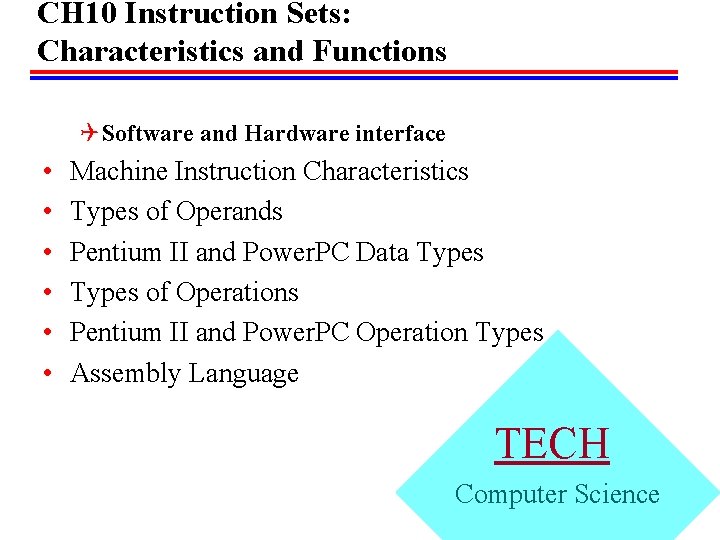
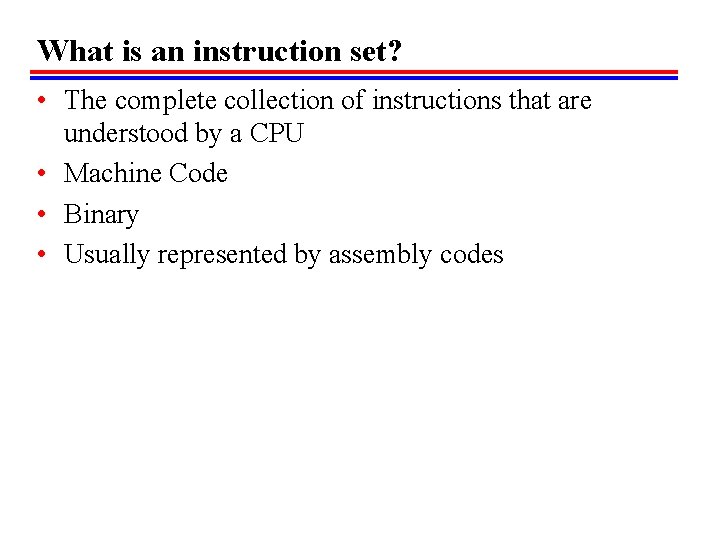
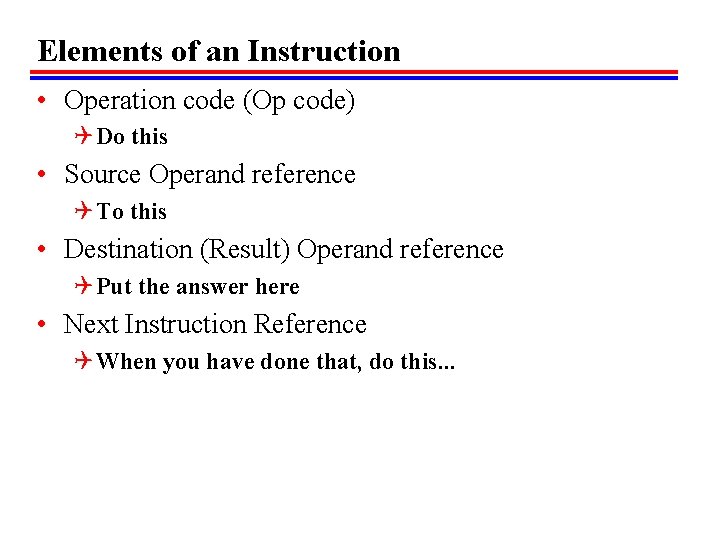
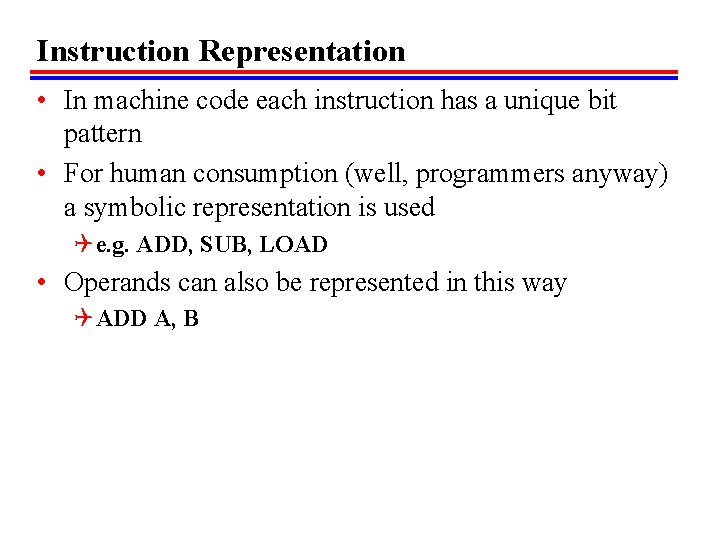
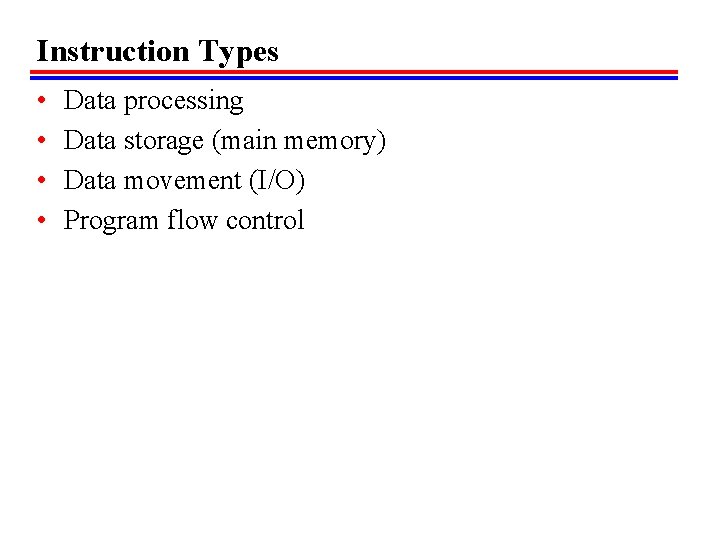
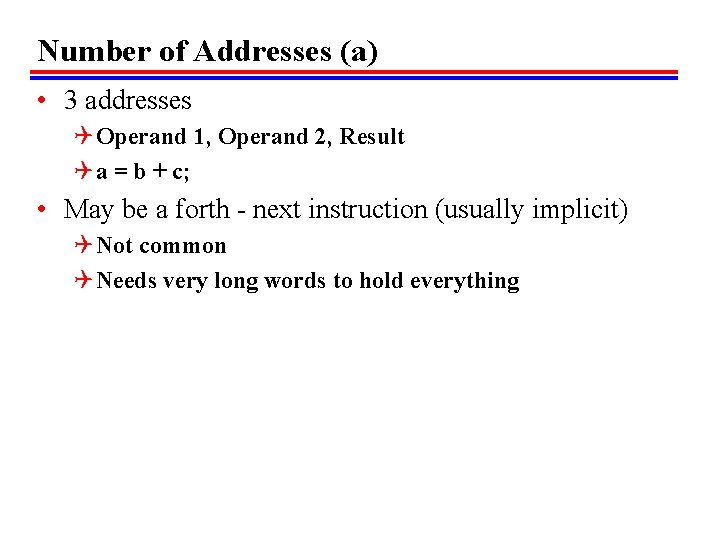
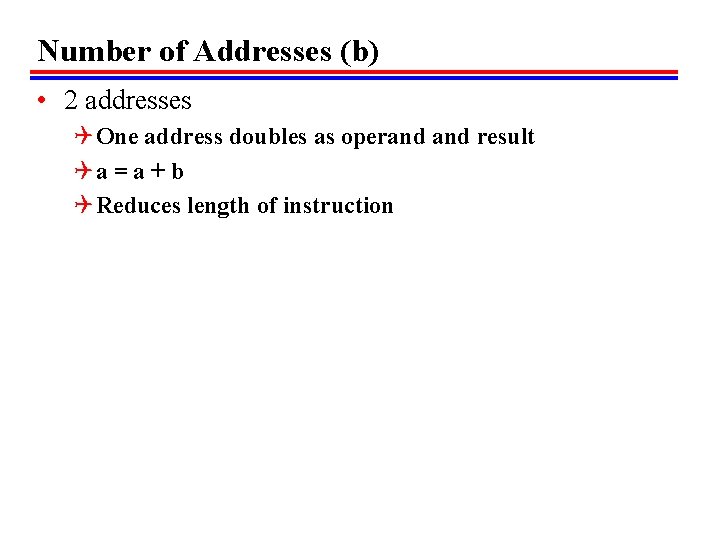
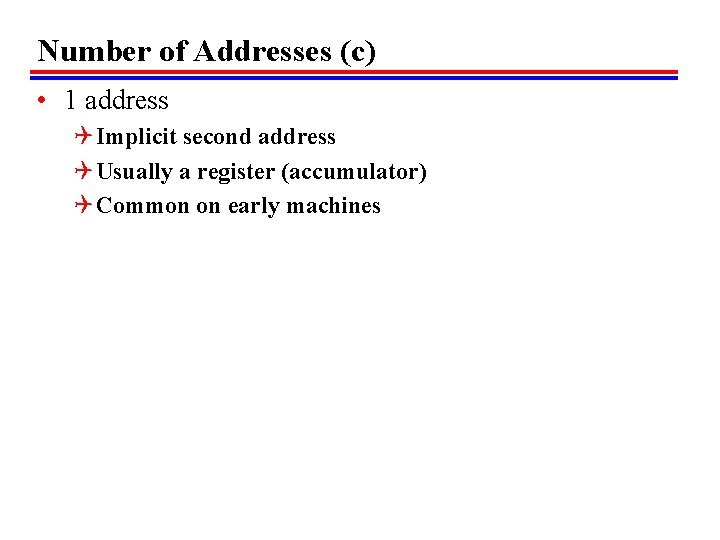
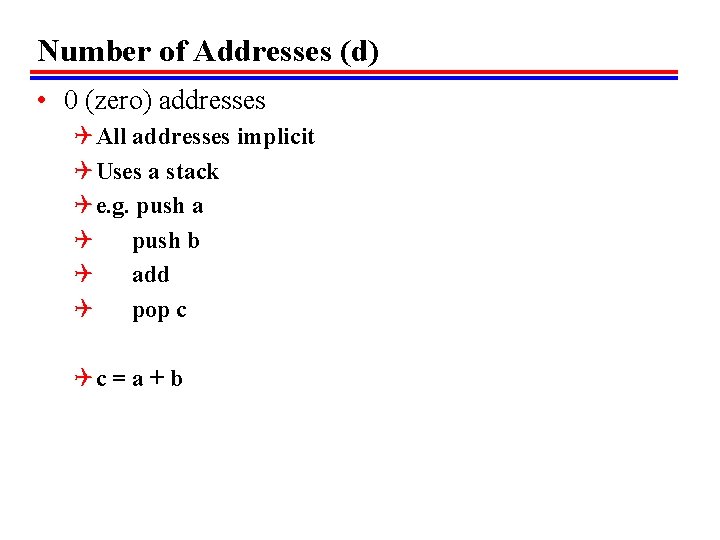
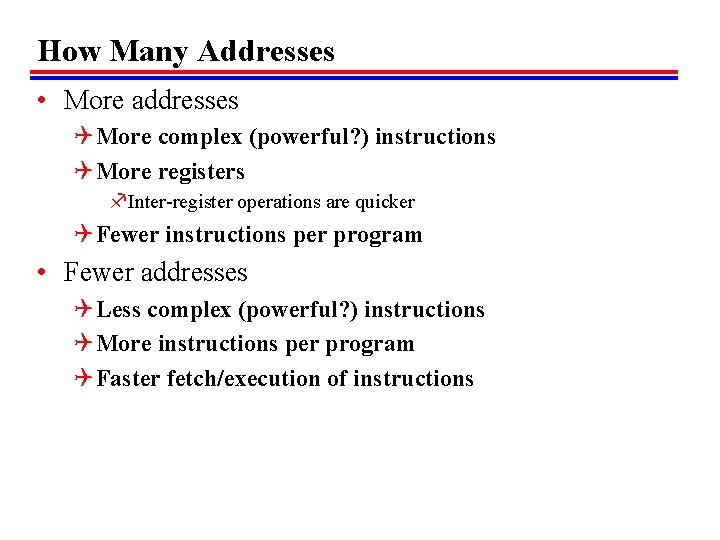
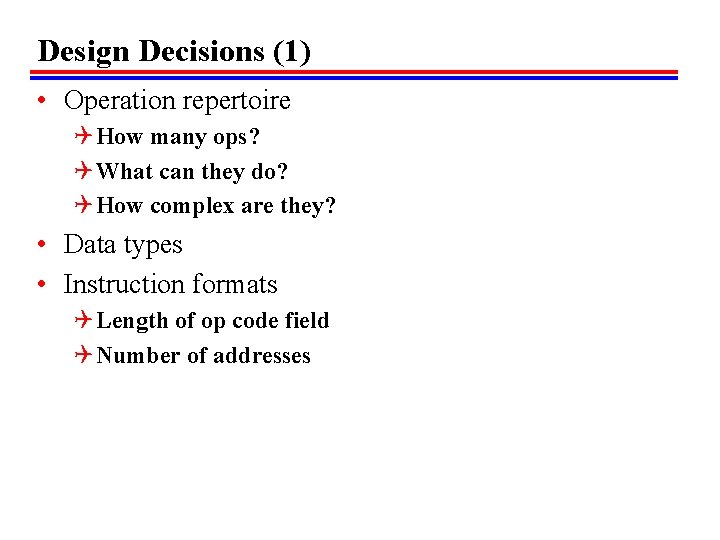
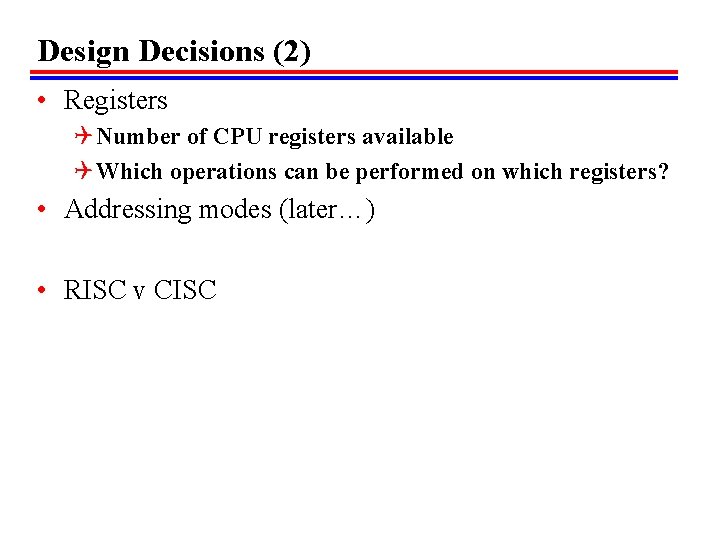
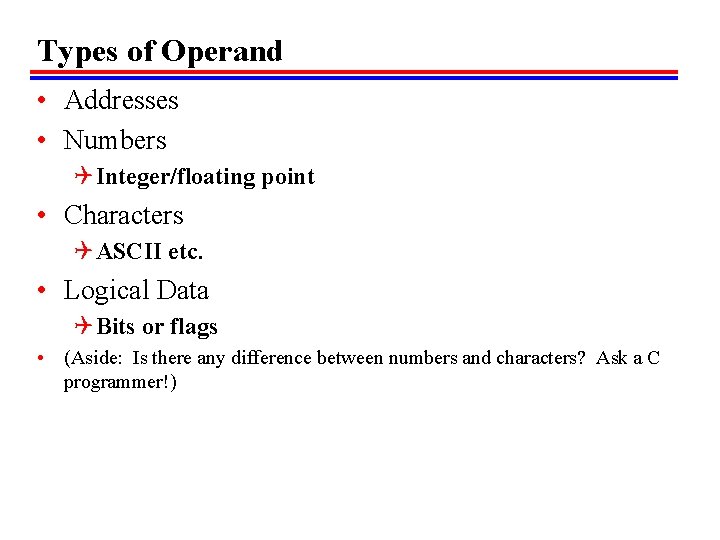
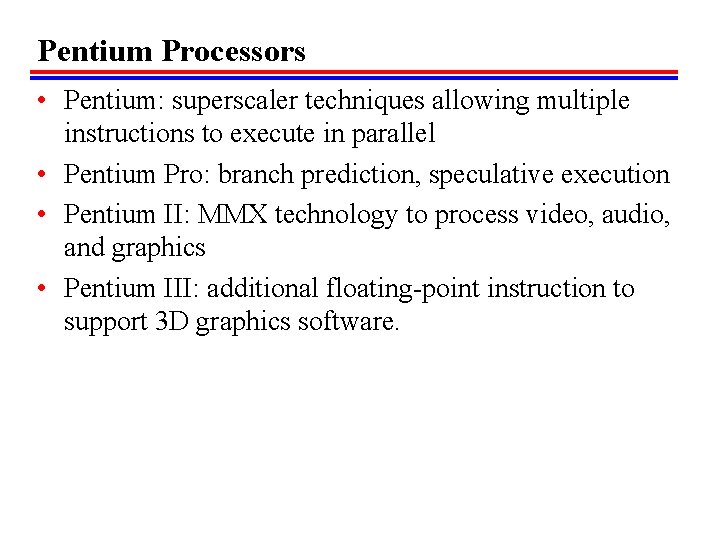
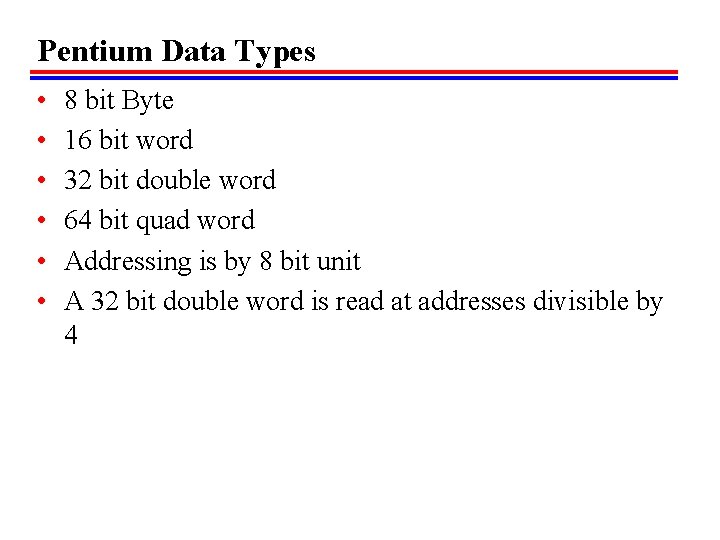
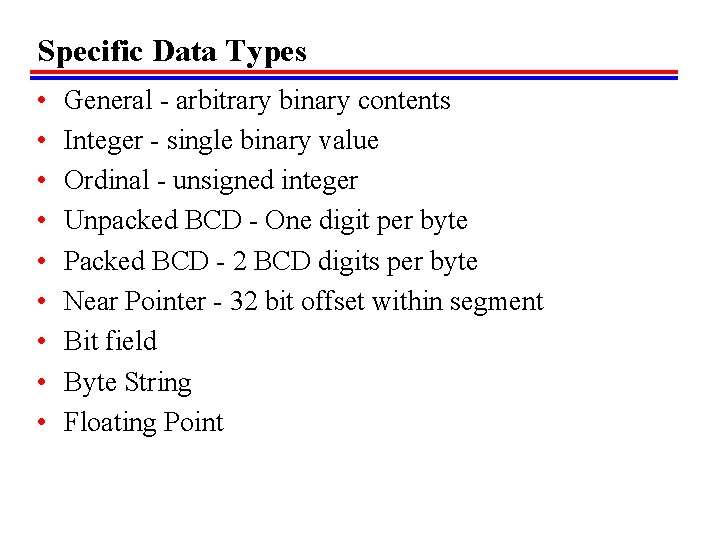
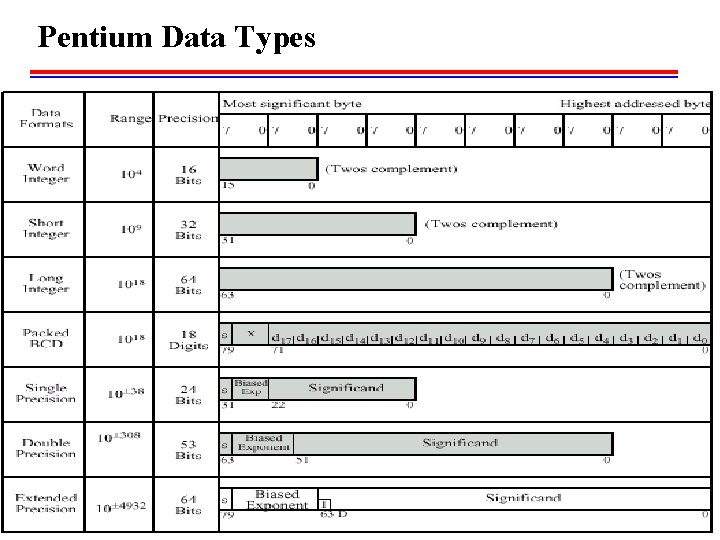
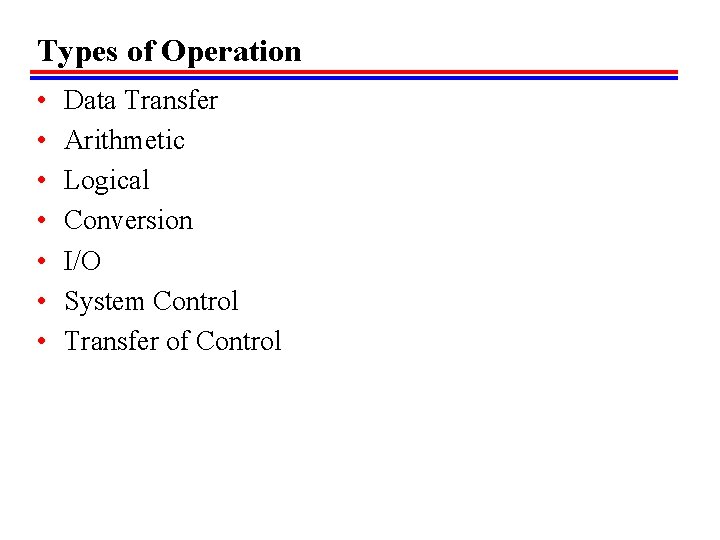
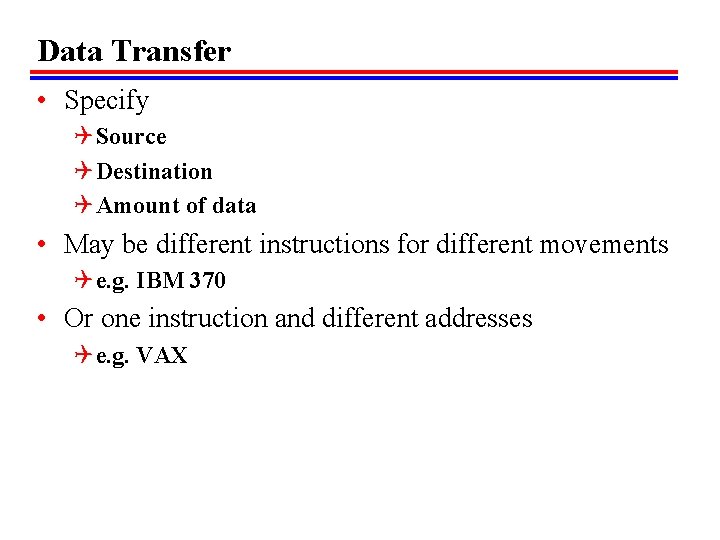
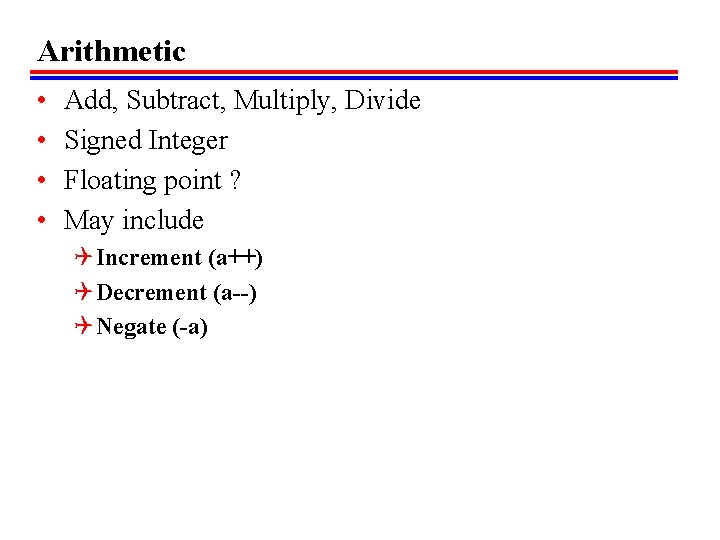
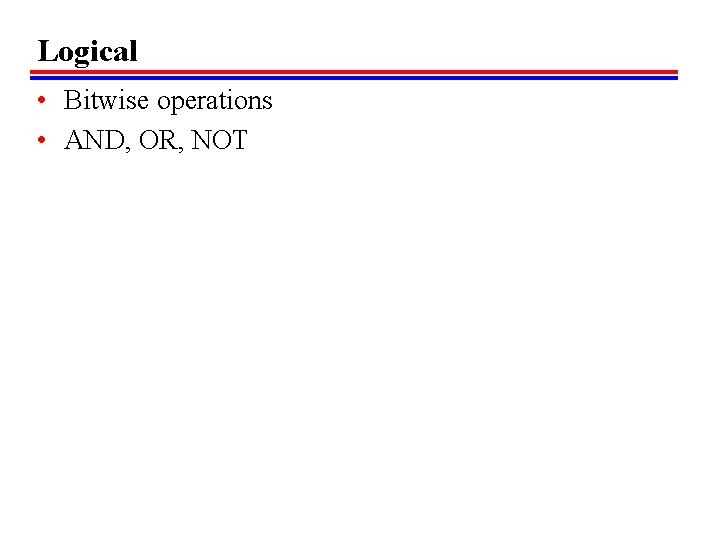
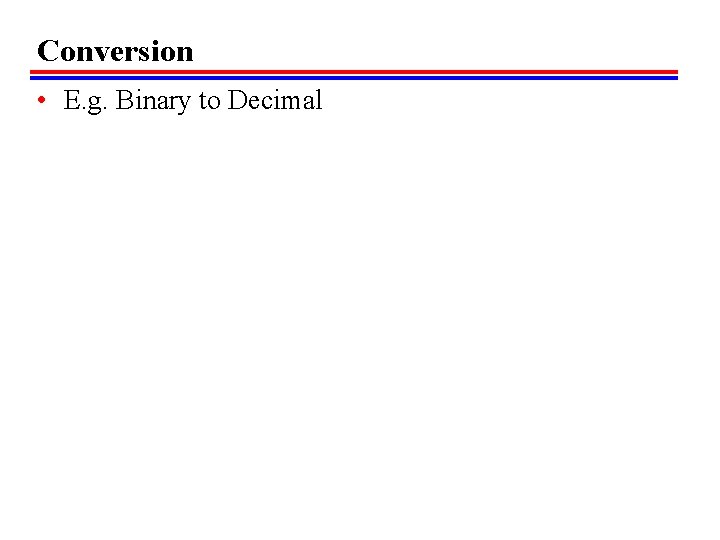
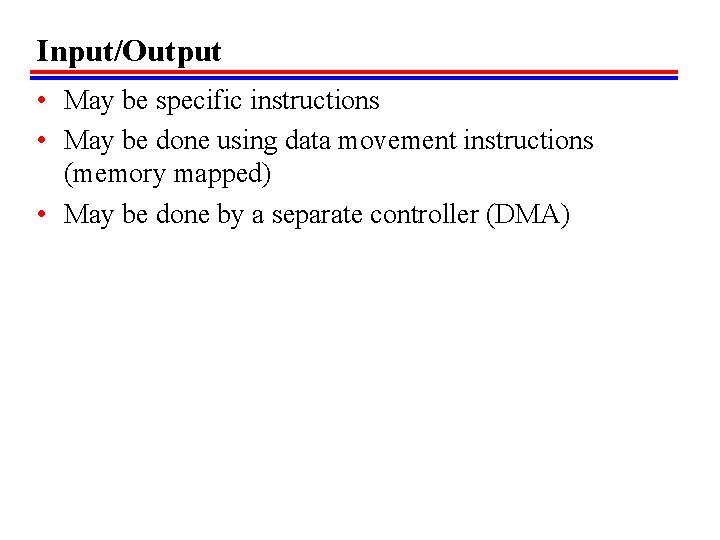
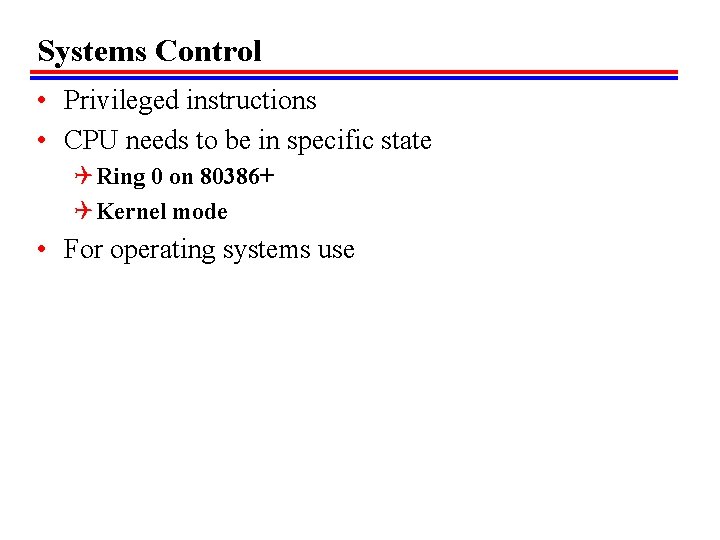
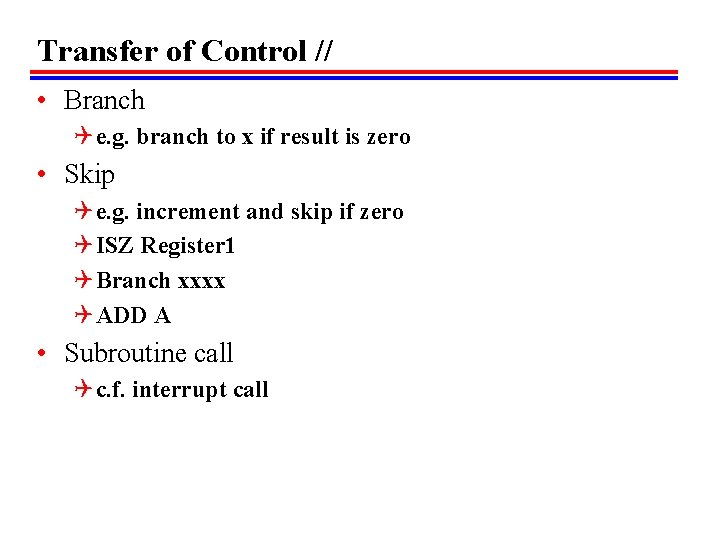
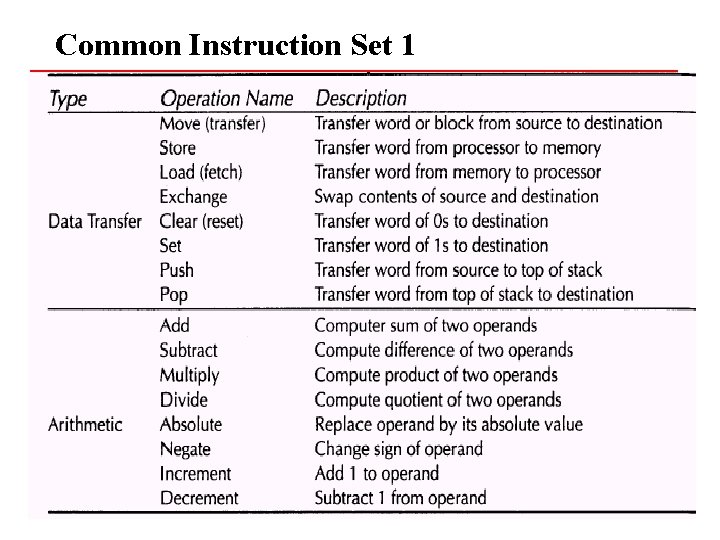
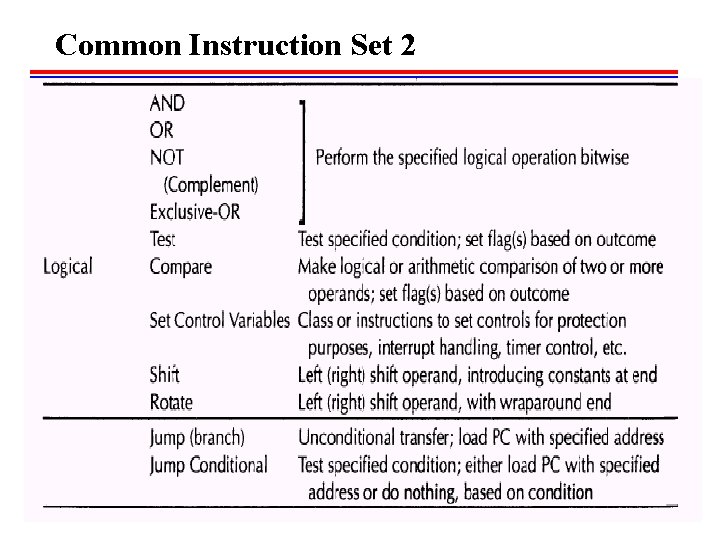
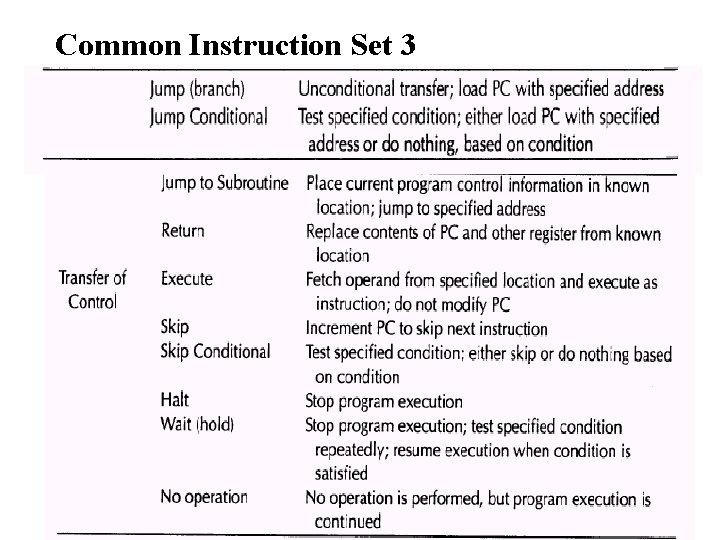
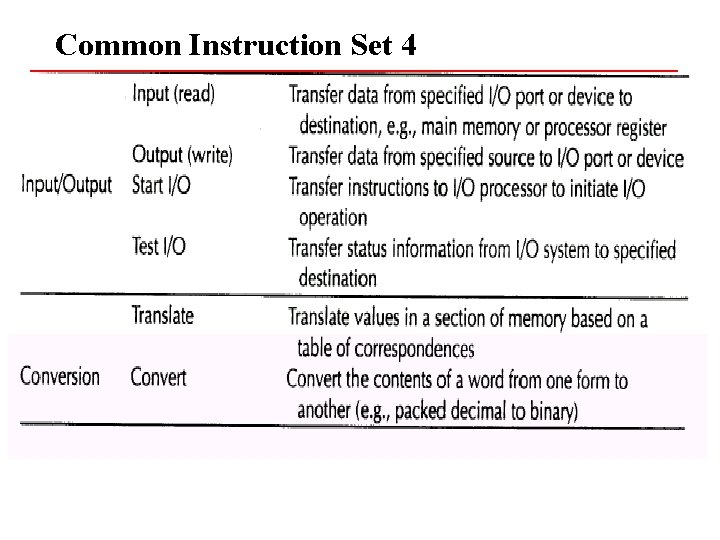
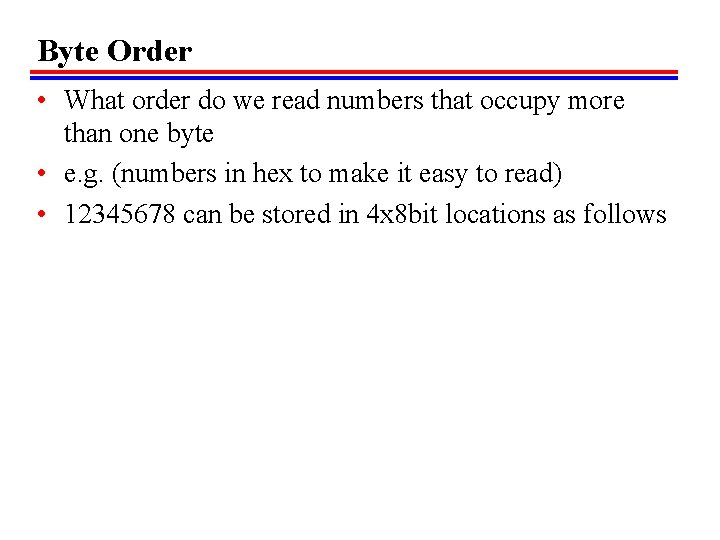
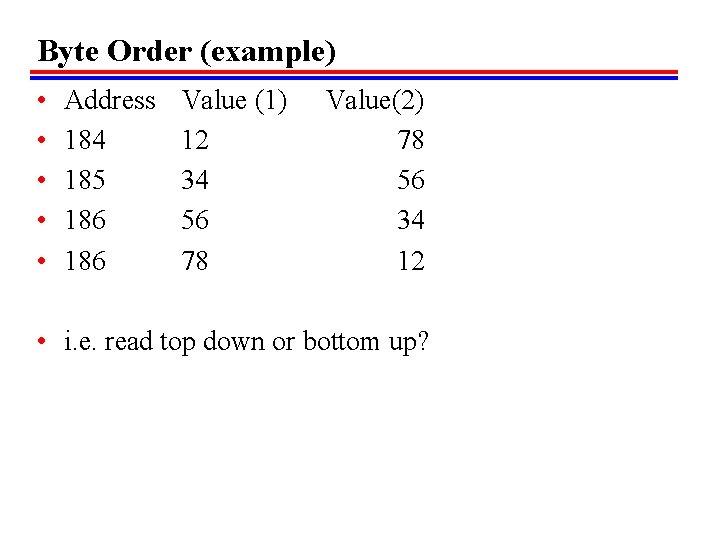
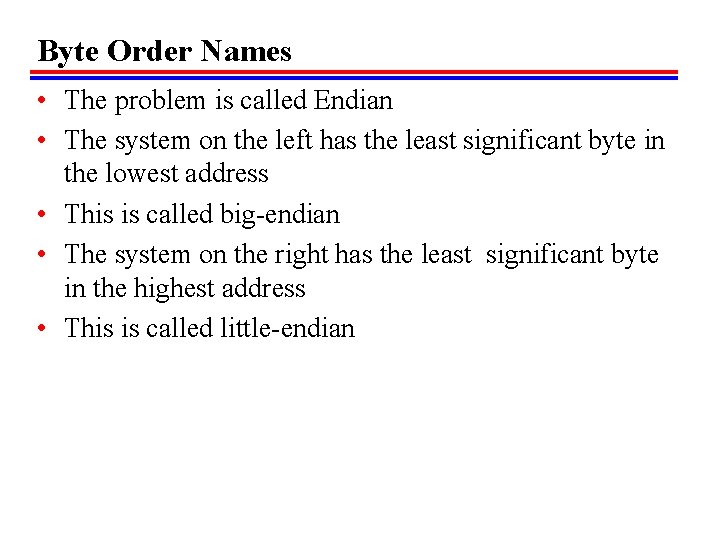
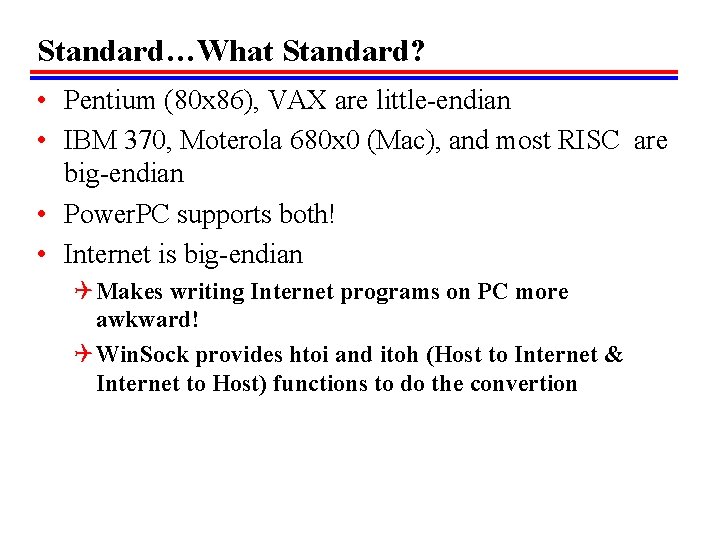
- Slides: 33
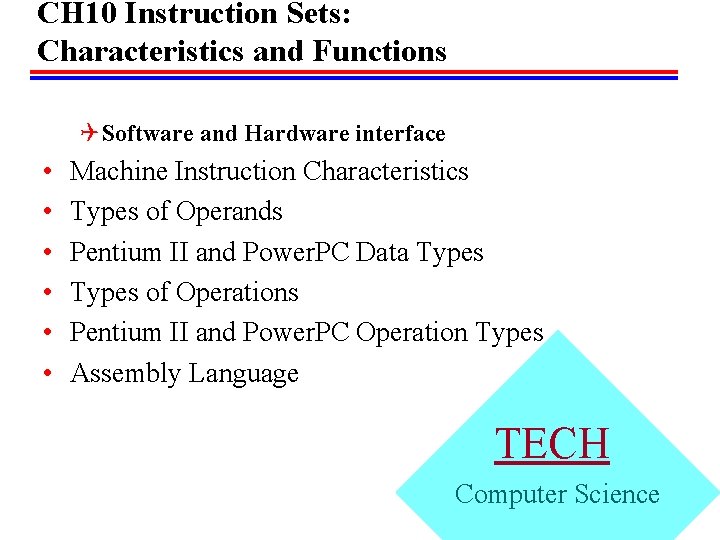
CH 10 Instruction Sets: Characteristics and Functions Q Software and Hardware interface • • • Machine Instruction Characteristics Types of Operands Pentium II and Power. PC Data Types of Operations Pentium II and Power. PC Operation Types Assembly Language TECH Computer Science CH 09
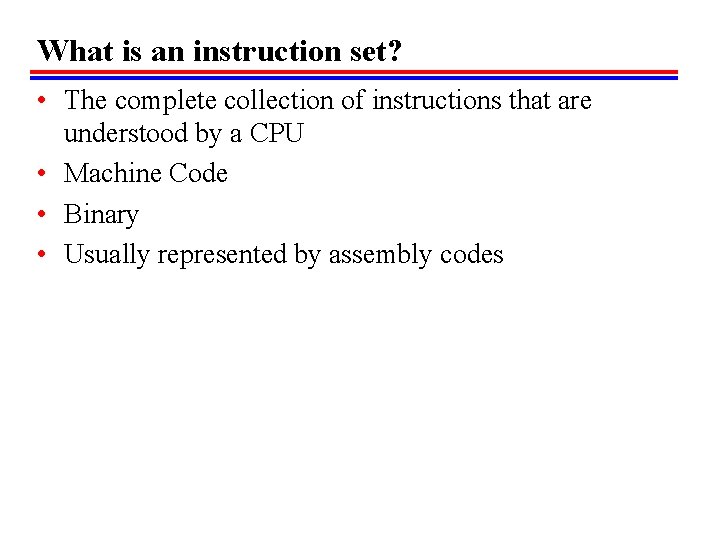
What is an instruction set? • The complete collection of instructions that are understood by a CPU • Machine Code • Binary • Usually represented by assembly codes
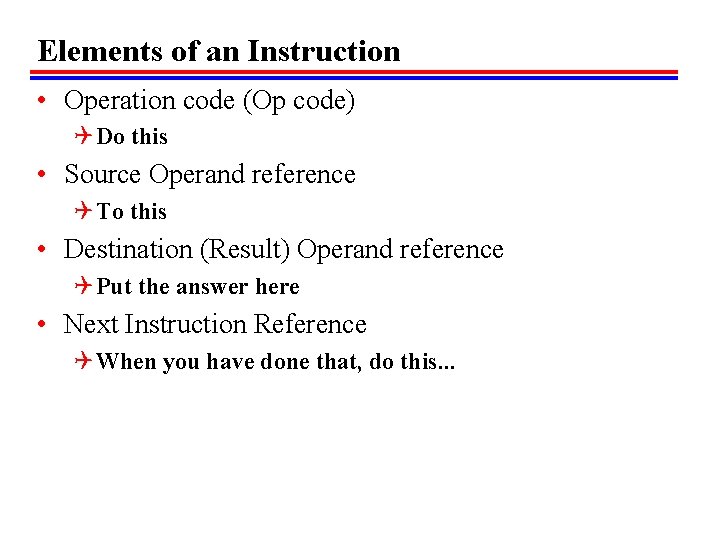
Elements of an Instruction • Operation code (Op code) Q Do this • Source Operand reference Q To this • Destination (Result) Operand reference Q Put the answer here • Next Instruction Reference Q When you have done that, do this. . .
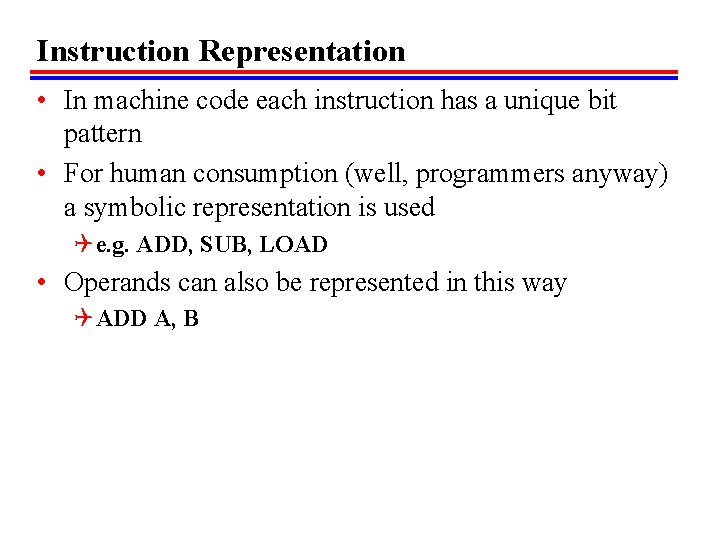
Instruction Representation • In machine code each instruction has a unique bit pattern • For human consumption (well, programmers anyway) a symbolic representation is used Q e. g. ADD, SUB, LOAD • Operands can also be represented in this way Q ADD A, B
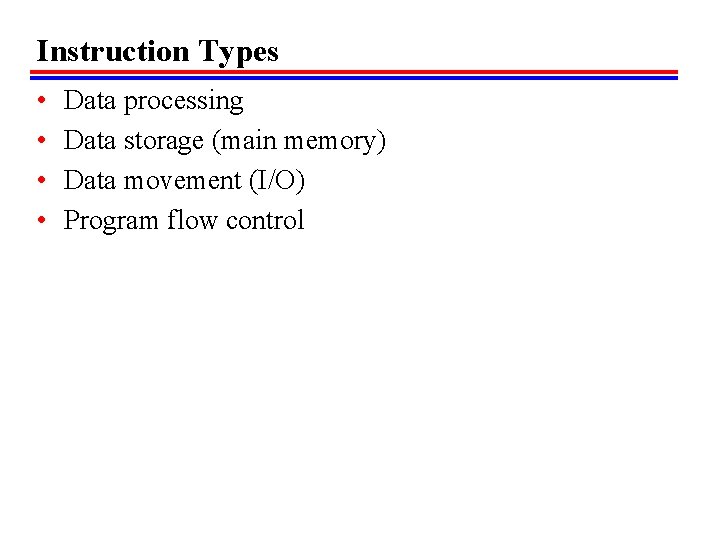
Instruction Types • • Data processing Data storage (main memory) Data movement (I/O) Program flow control
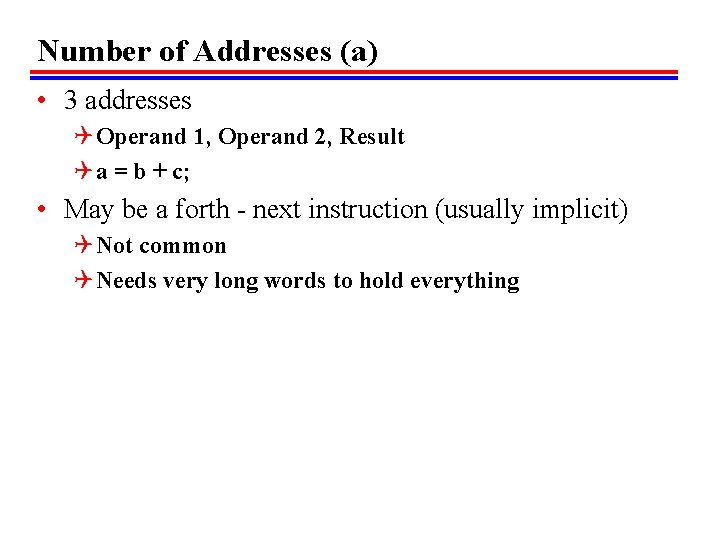
Number of Addresses (a) • 3 addresses Q Operand 1, Operand 2, Result Q a = b + c; • May be a forth - next instruction (usually implicit) Q Not common Q Needs very long words to hold everything
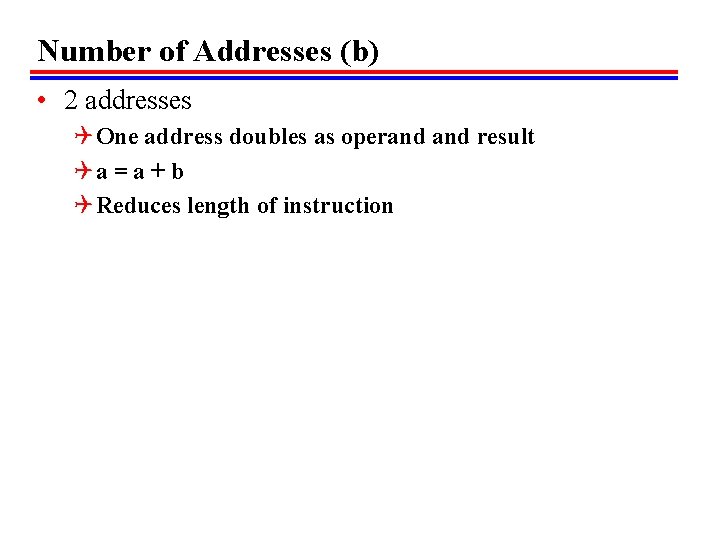
Number of Addresses (b) • 2 addresses Q One address doubles as operand result Qa = a + b Q Reduces length of instruction
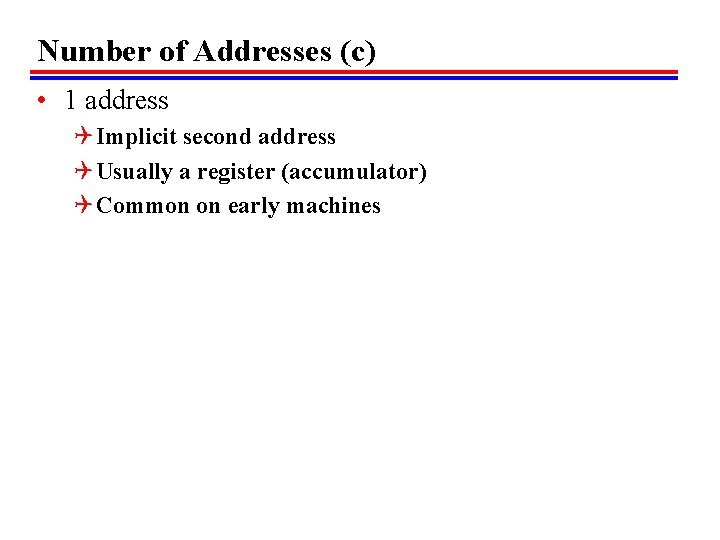
Number of Addresses (c) • 1 address Q Implicit second address Q Usually a register (accumulator) Q Common on early machines
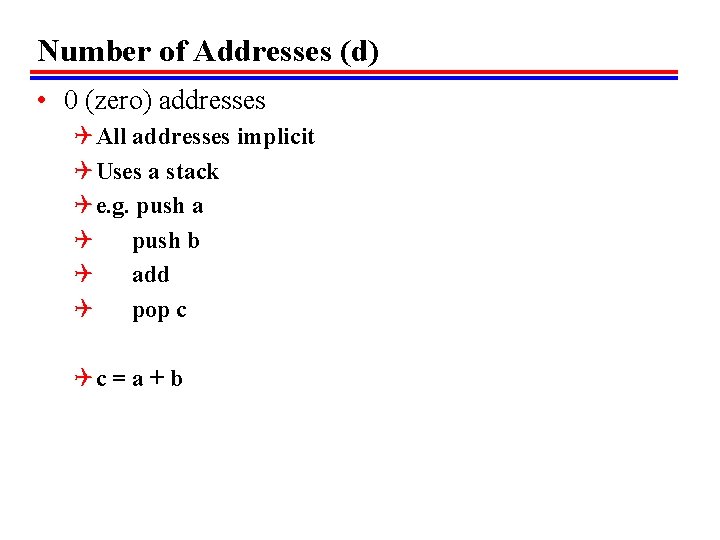
Number of Addresses (d) • 0 (zero) addresses Q All addresses implicit Q Uses a stack Q e. g. push a Q push b Q add Q pop c Qc = a + b
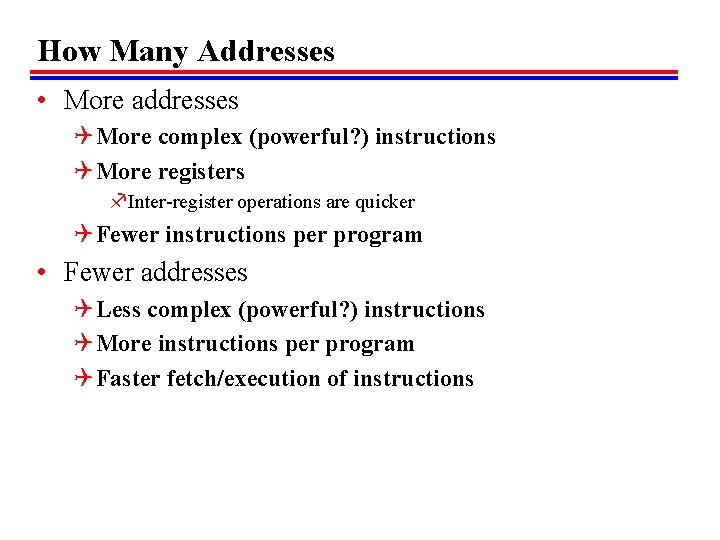
How Many Addresses • More addresses Q More complex (powerful? ) instructions Q More registers f. Inter-register operations are quicker Q Fewer instructions per program • Fewer addresses Q Less complex (powerful? ) instructions Q More instructions per program Q Faster fetch/execution of instructions
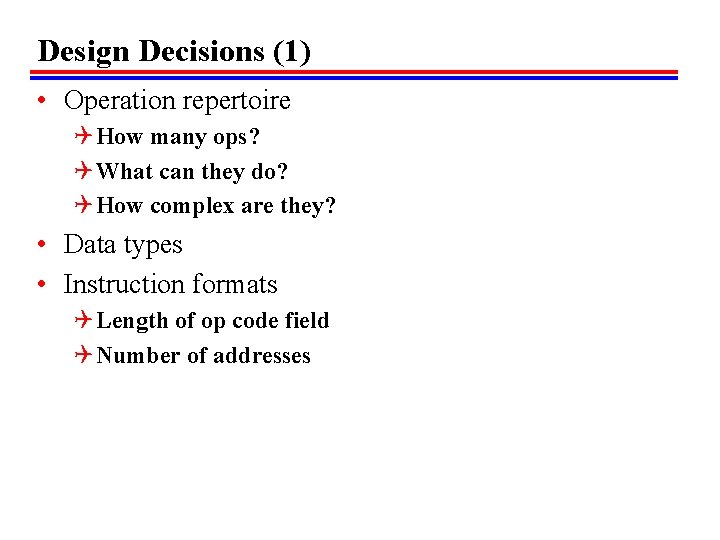
Design Decisions (1) • Operation repertoire Q How many ops? Q What can they do? Q How complex are they? • Data types • Instruction formats Q Length of op code field Q Number of addresses
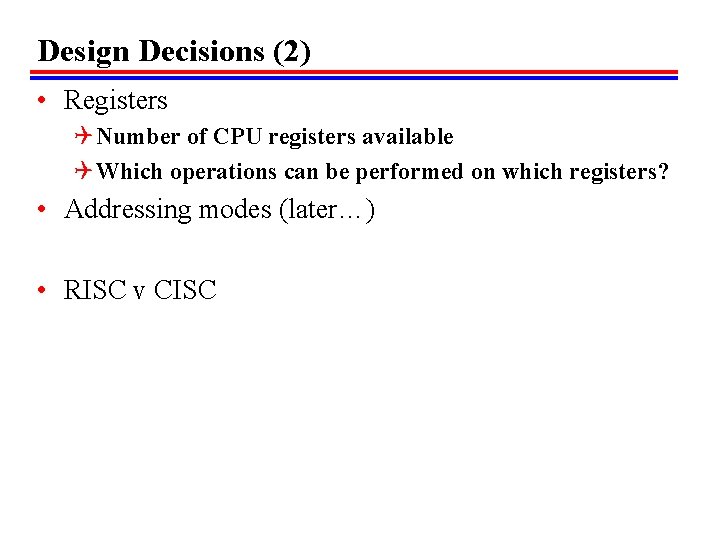
Design Decisions (2) • Registers Q Number of CPU registers available Q Which operations can be performed on which registers? • Addressing modes (later…) • RISC v CISC
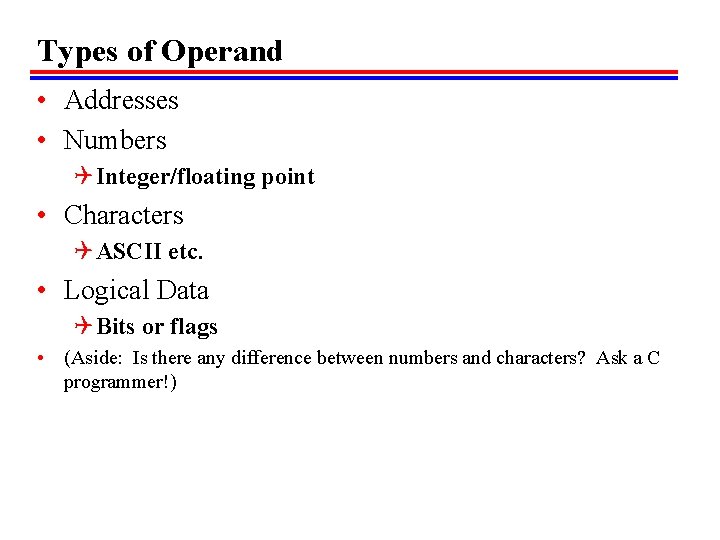
Types of Operand • Addresses • Numbers Q Integer/floating point • Characters Q ASCII etc. • Logical Data Q Bits or flags • (Aside: Is there any difference between numbers and characters? Ask a C programmer!)
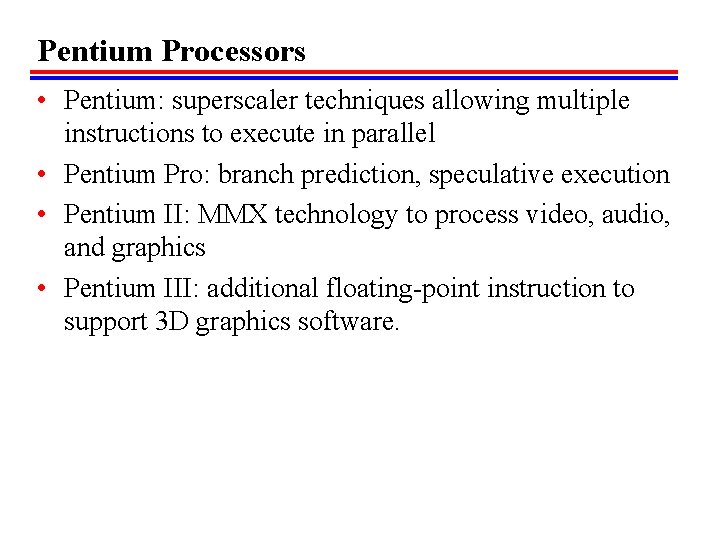
Pentium Processors • Pentium: superscaler techniques allowing multiple instructions to execute in parallel • Pentium Pro: branch prediction, speculative execution • Pentium II: MMX technology to process video, audio, and graphics • Pentium III: additional floating-point instruction to support 3 D graphics software.
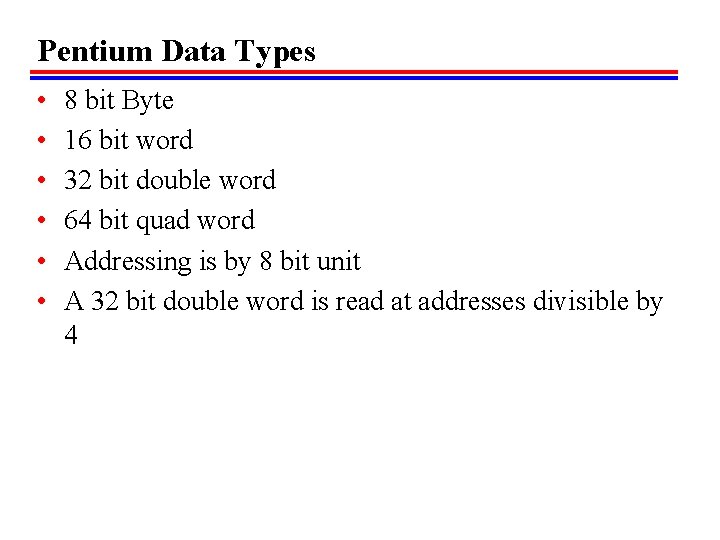
Pentium Data Types • • • 8 bit Byte 16 bit word 32 bit double word 64 bit quad word Addressing is by 8 bit unit A 32 bit double word is read at addresses divisible by 4
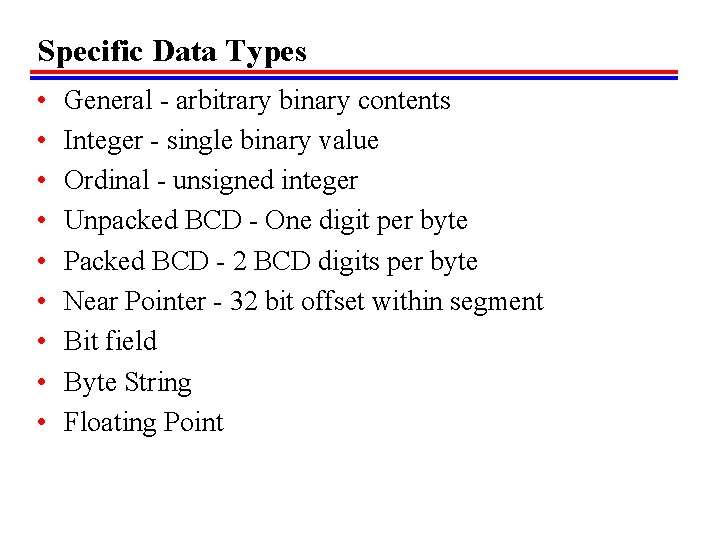
Specific Data Types • • • General - arbitrary binary contents Integer - single binary value Ordinal - unsigned integer Unpacked BCD - One digit per byte Packed BCD - 2 BCD digits per byte Near Pointer - 32 bit offset within segment Bit field Byte String Floating Point
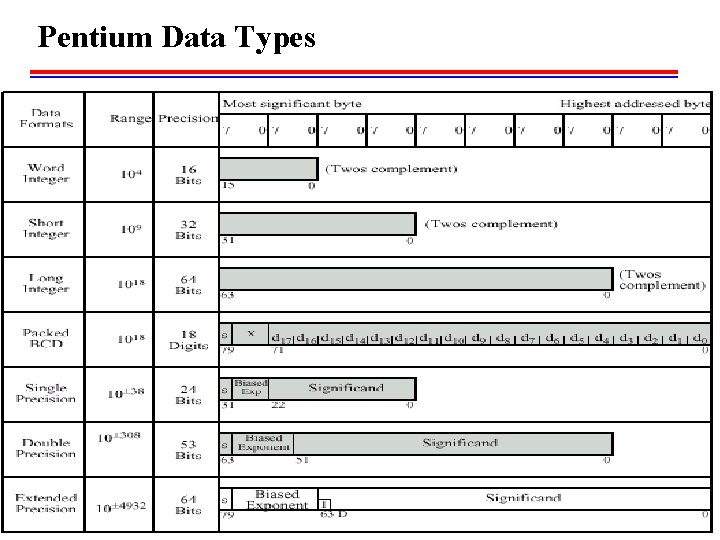
Pentium Data Types
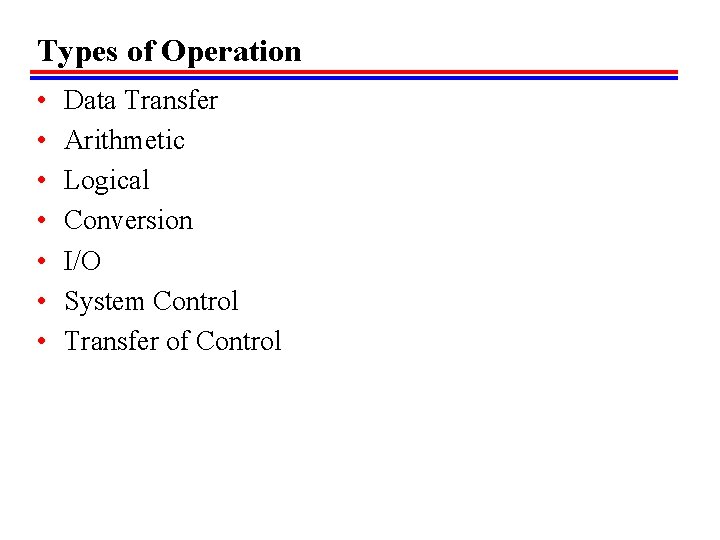
Types of Operation • • Data Transfer Arithmetic Logical Conversion I/O System Control Transfer of Control
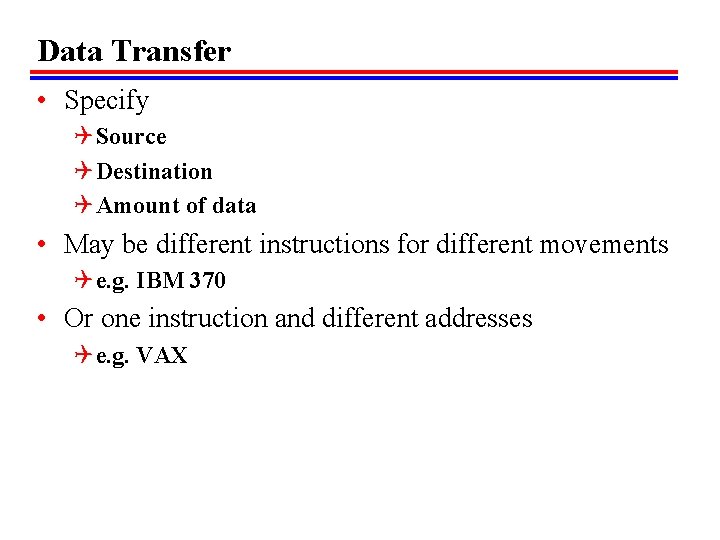
Data Transfer • Specify Q Source Q Destination Q Amount of data • May be different instructions for different movements Q e. g. IBM 370 • Or one instruction and different addresses Q e. g. VAX
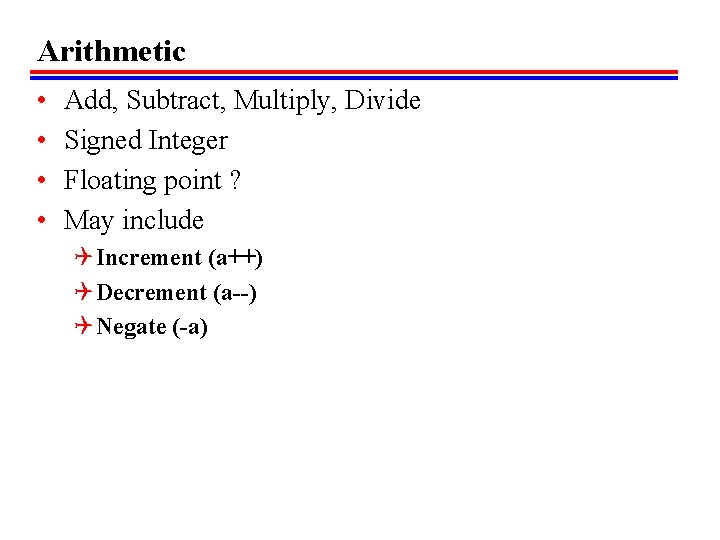
Arithmetic • • Add, Subtract, Multiply, Divide Signed Integer Floating point ? May include Q Increment (a++) Q Decrement (a--) Q Negate (-a)
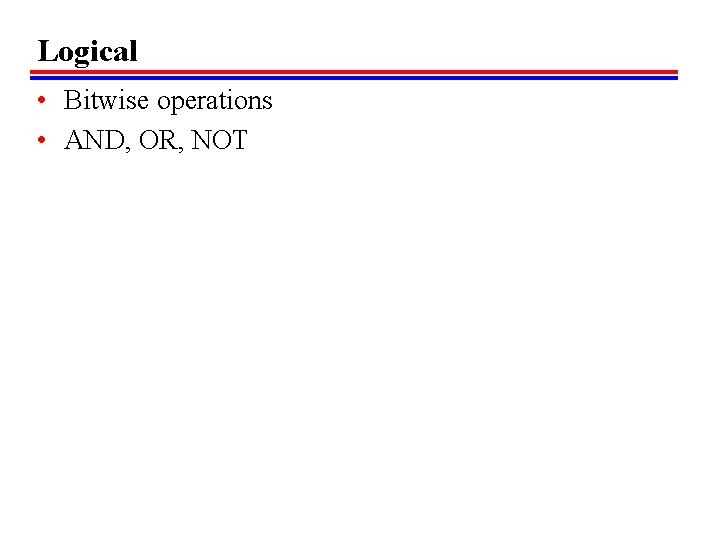
Logical • Bitwise operations • AND, OR, NOT
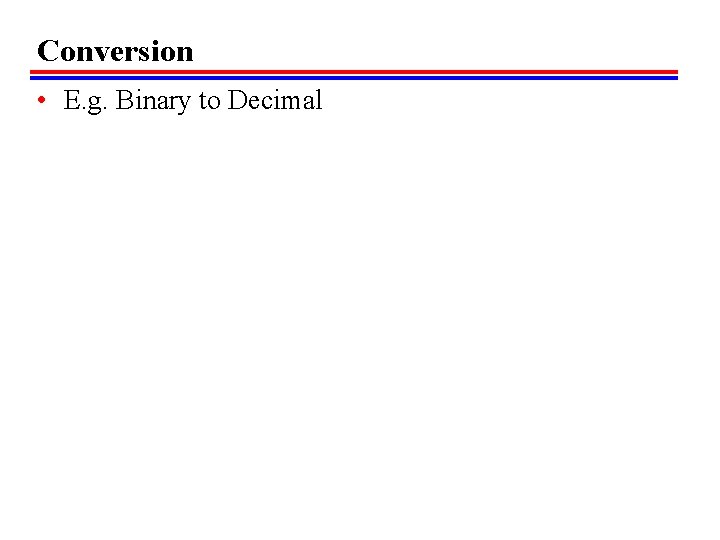
Conversion • E. g. Binary to Decimal
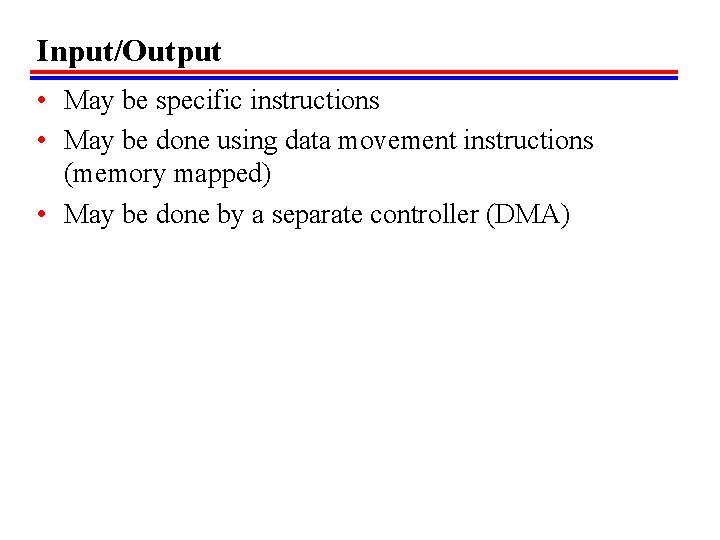
Input/Output • May be specific instructions • May be done using data movement instructions (memory mapped) • May be done by a separate controller (DMA)
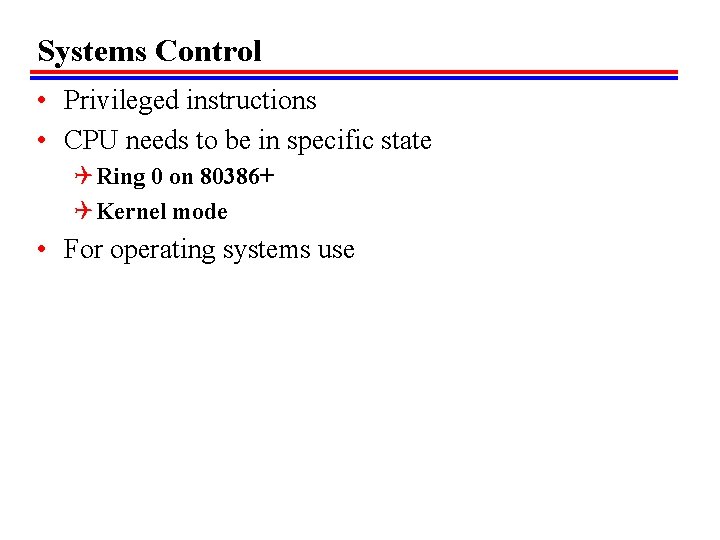
Systems Control • Privileged instructions • CPU needs to be in specific state Q Ring 0 on 80386+ Q Kernel mode • For operating systems use
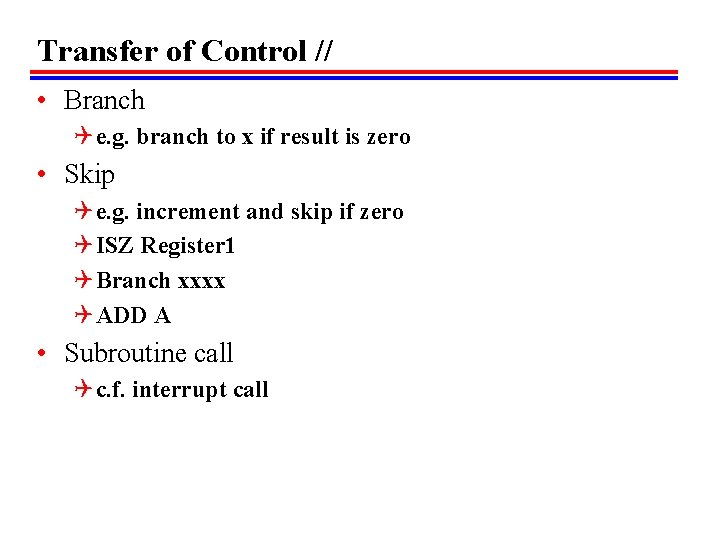
Transfer of Control // • Branch Q e. g. branch to x if result is zero • Skip Q e. g. increment and skip if zero Q ISZ Register 1 Q Branch xxxx Q ADD A • Subroutine call Q c. f. interrupt call
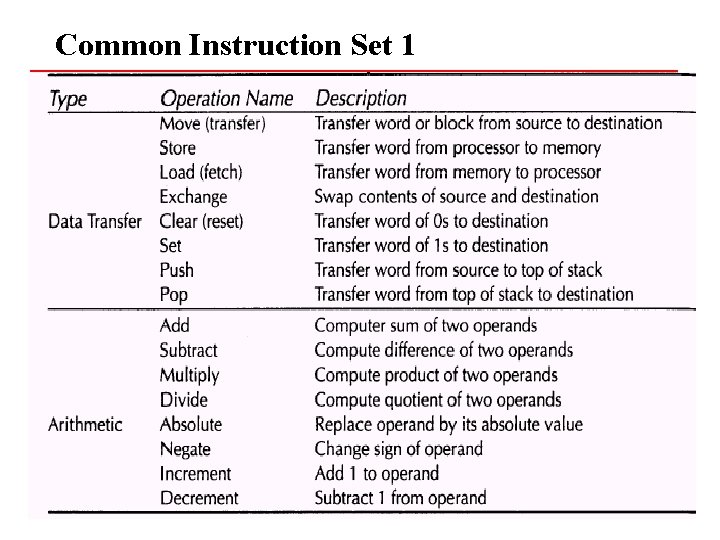
Common Instruction Set 1
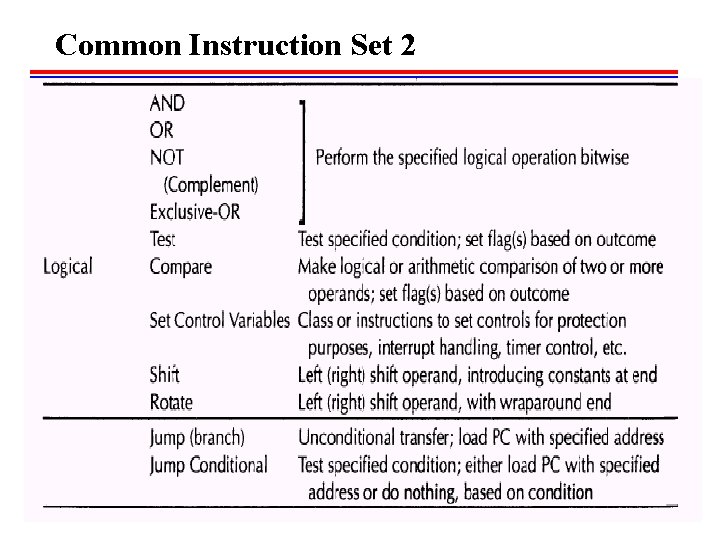
Common Instruction Set 2
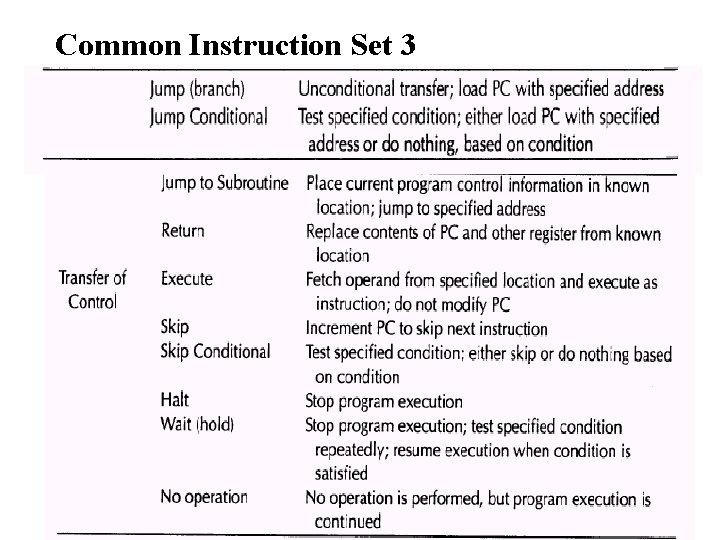
Common Instruction Set 3
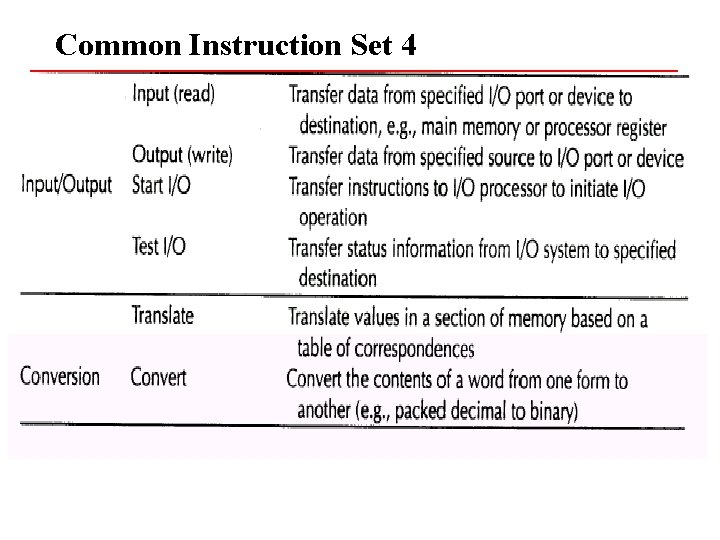
Common Instruction Set 4
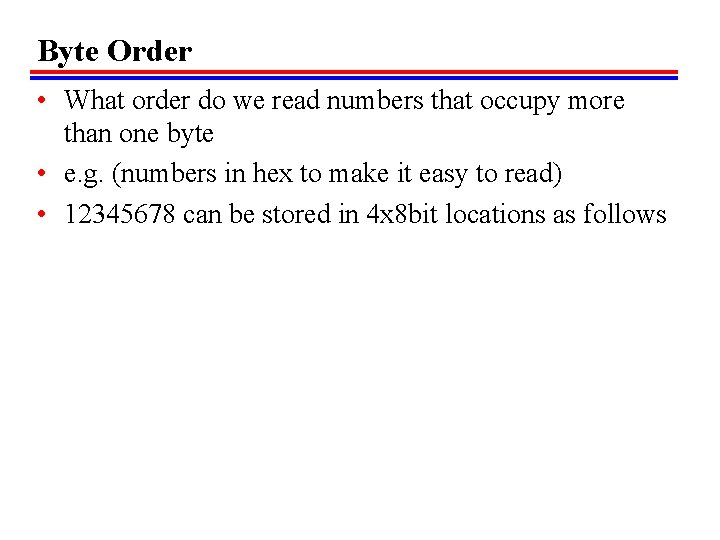
Byte Order • What order do we read numbers that occupy more than one byte • e. g. (numbers in hex to make it easy to read) • 12345678 can be stored in 4 x 8 bit locations as follows
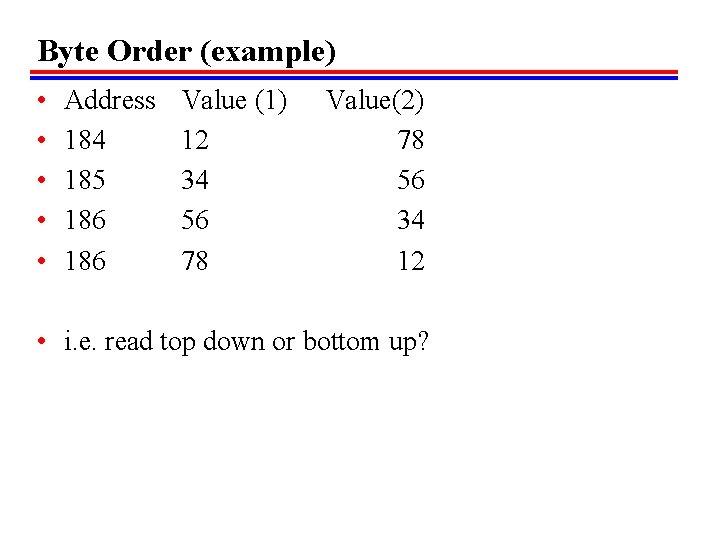
Byte Order (example) • • • Address 184 185 186 Value (1) 12 34 56 78 Value(2) 78 56 34 12 • i. e. read top down or bottom up?
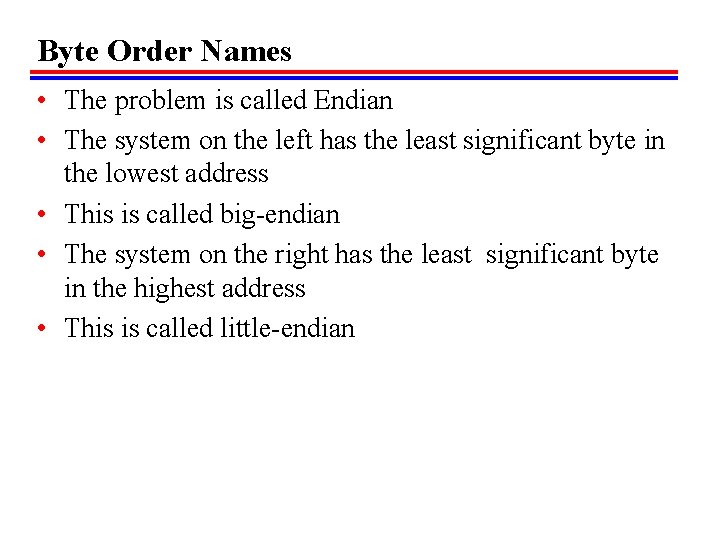
Byte Order Names • The problem is called Endian • The system on the left has the least significant byte in the lowest address • This is called big-endian • The system on the right has the least significant byte in the highest address • This is called little-endian
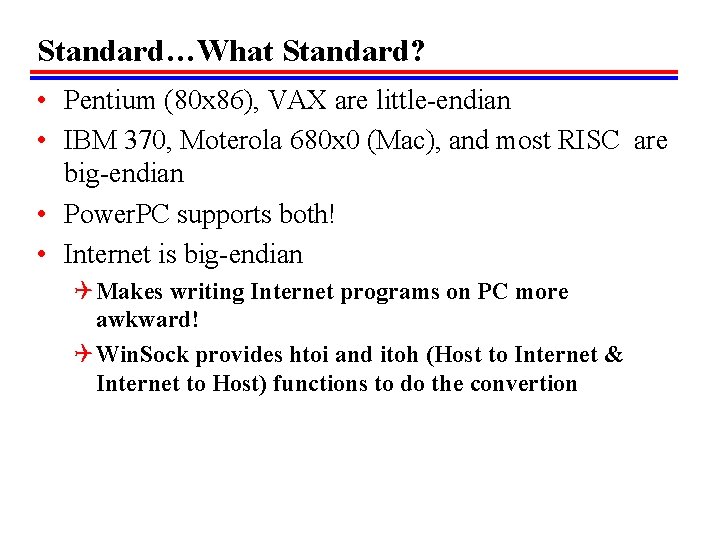
Standard…What Standard? • Pentium (80 x 86), VAX are little-endian • IBM 370, Moterola 680 x 0 (Mac), and most RISC are big-endian • Power. PC supports both! • Internet is big-endian Q Makes writing Internet programs on PC more awkward! Q Win. Sock provides htoi and itoh (Host to Internet & Internet to Host) functions to do the convertion