CGS 3066 Lecture 4 Cascading Style Sheets Building
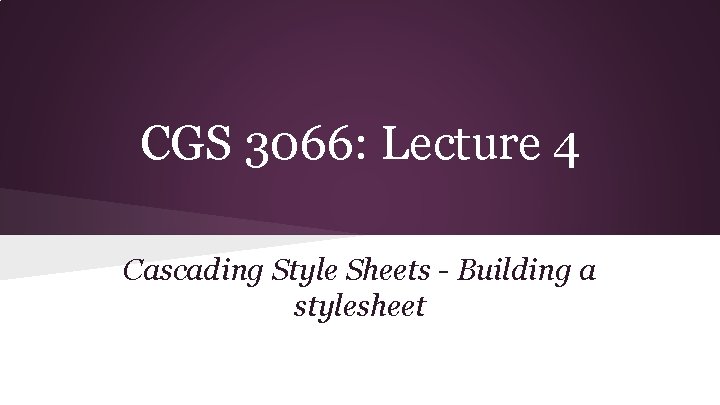
CGS 3066: Lecture 4 Cascading Style Sheets - Building a stylesheet
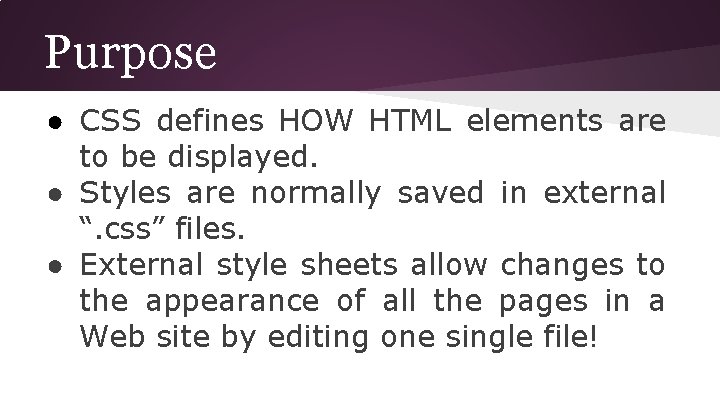
Purpose ● CSS defines HOW HTML elements are to be displayed. ● Styles are normally saved in external “. css” files. ● External style sheets allow changes to the appearance of all the pages in a Web site by editing one single file!
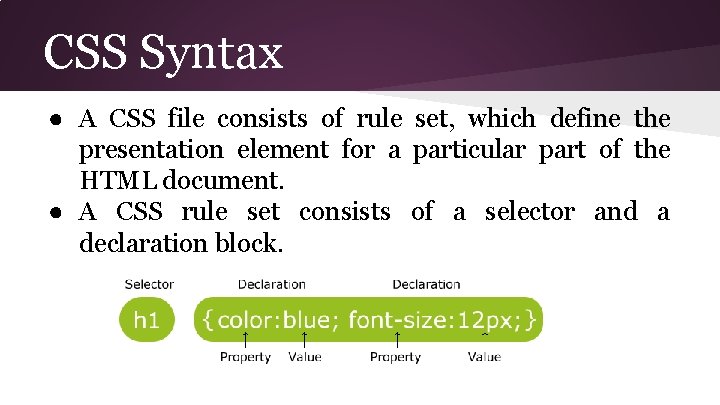
CSS Syntax ● A CSS file consists of rule set, which define the presentation element for a particular part of the HTML document. ● A CSS rule set consists of a selector and a declaration block.
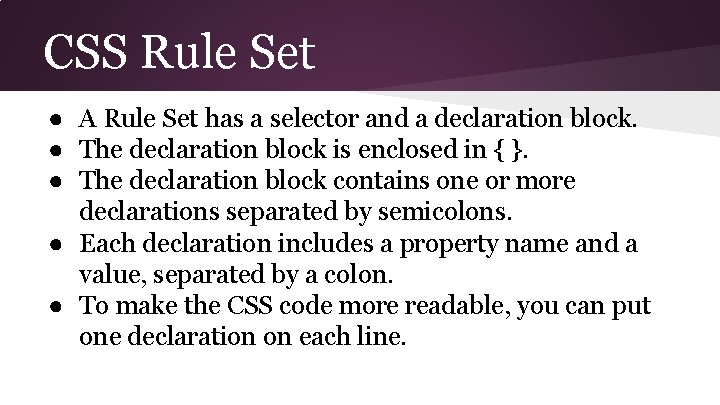
CSS Rule Set ● A Rule Set has a selector and a declaration block. ● The declaration block is enclosed in { }. ● The declaration block contains one or more declarations separated by semicolons. ● Each declaration includes a property name and a value, separated by a colon. ● To make the CSS code more readable, you can put one declaration on each line.
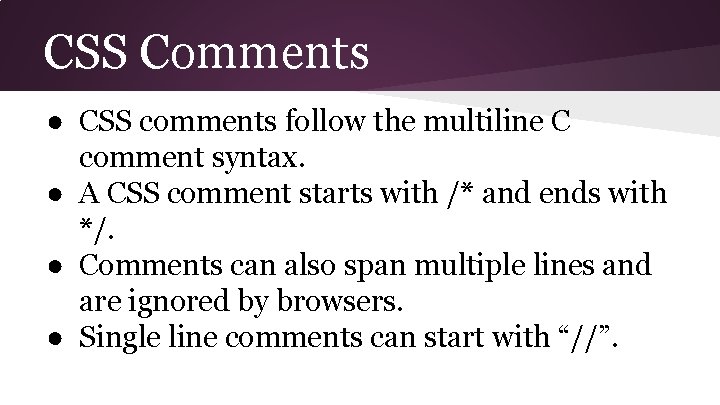
CSS Comments ● CSS comments follow the multiline C comment syntax. ● A CSS comment starts with /* and ends with */. ● Comments can also span multiple lines and are ignored by browsers. ● Single line comments can start with “//”.
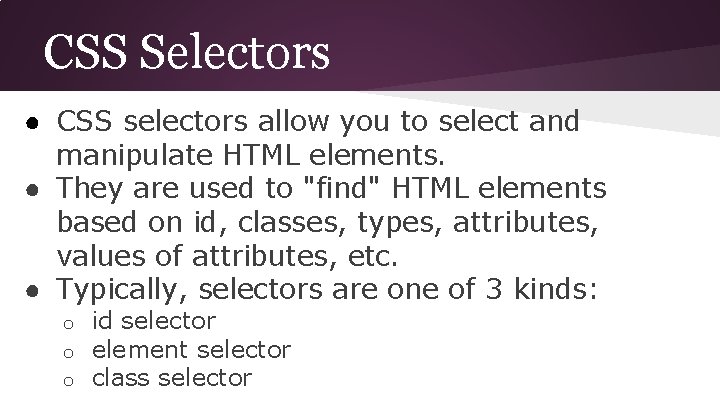
CSS Selectors ● CSS selectors allow you to select and manipulate HTML elements. ● They are used to "find" HTML elements based on id, classes, types, attributes, values of attributes, etc. ● Typically, selectors are one of 3 kinds: o o o id selector element selector class selector
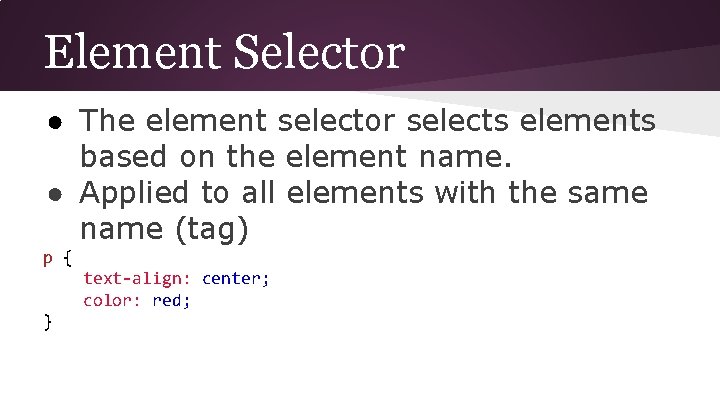
Element Selector ● The element selector selects elements based on the element name. ● Applied to all elements with the same name (tag) p { text-align: center; color: red; }
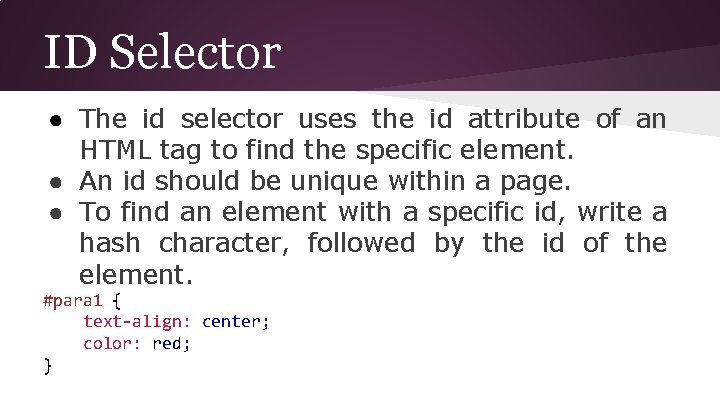
ID Selector ● The id selector uses the id attribute of an HTML tag to find the specific element. ● An id should be unique within a page. ● To find an element with a specific id, write a hash character, followed by the id of the element. #para 1 { text-align: center; color: red; }
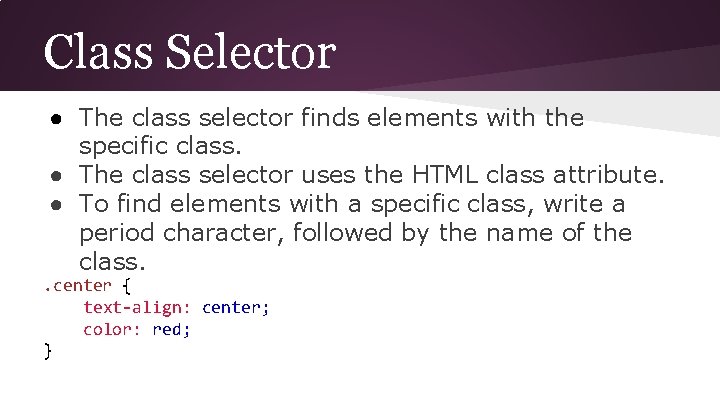
Class Selector ● The class selector finds elements with the specific class. ● The class selector uses the HTML class attribute. ● To find elements with a specific class, write a period character, followed by the name of the class. . center { text-align: center; color: red; }
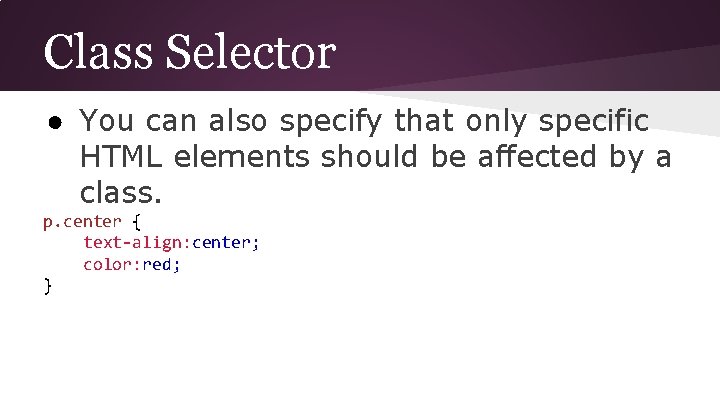
Class Selector ● You can also specify that only specific HTML elements should be affected by a class. p. center { text-align: center; color: red; }
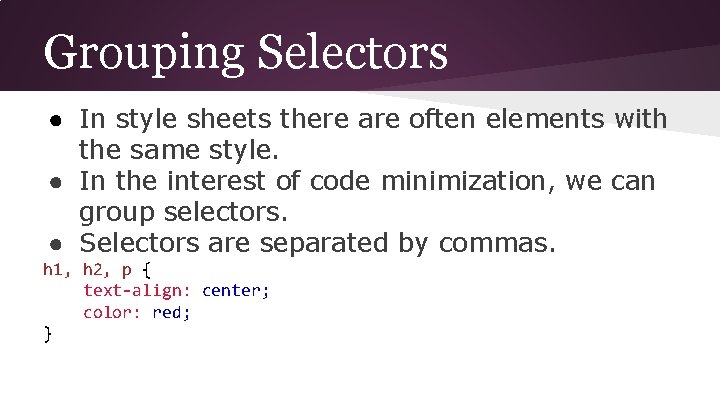
Grouping Selectors ● In style sheets there are often elements with the same style. ● In the interest of code minimization, we can group selectors. ● Selectors are separated by commas. h 1, h 2, p { text-align: center; color: red; }
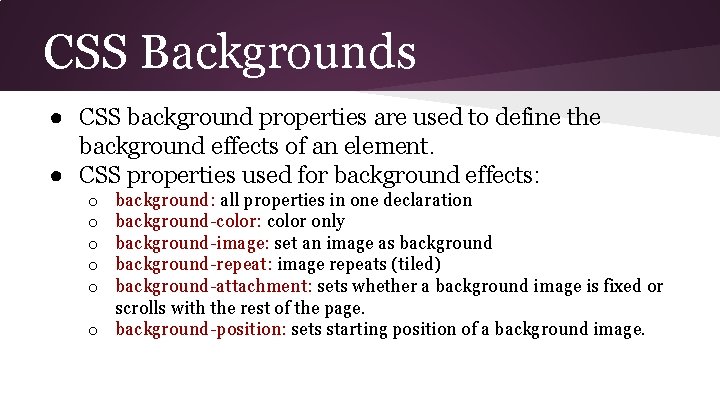
CSS Backgrounds ● CSS background properties are used to define the background effects of an element. ● CSS properties used for background effects: background: all properties in one declaration background-color: color only background-image: set an image as background-repeat: image repeats (tiled) background-attachment: sets whether a background image is fixed or scrolls with the rest of the page. o background-position: sets starting position of a background image. o o o
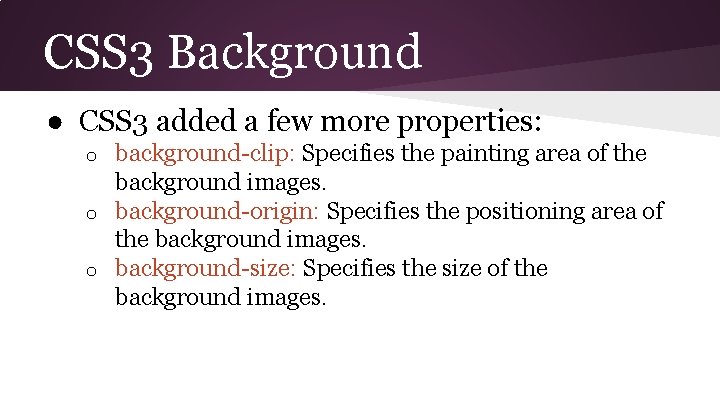
CSS 3 Background ● CSS 3 added a few more properties: background-clip: Specifies the painting area of the background images. o background-origin: Specifies the positioning area of the background images. o background-size: Specifies the size of the background images. o
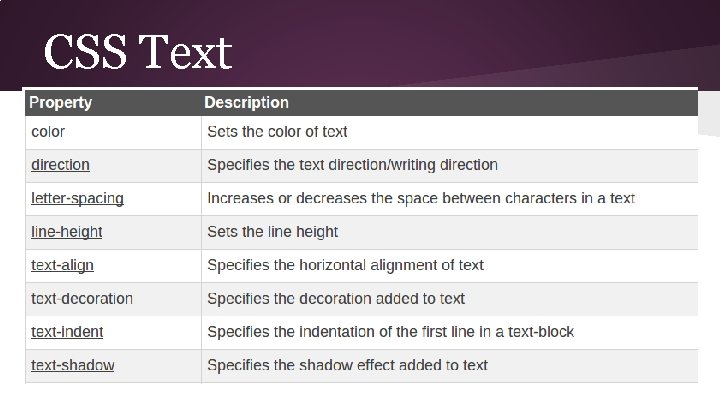
CSS Text
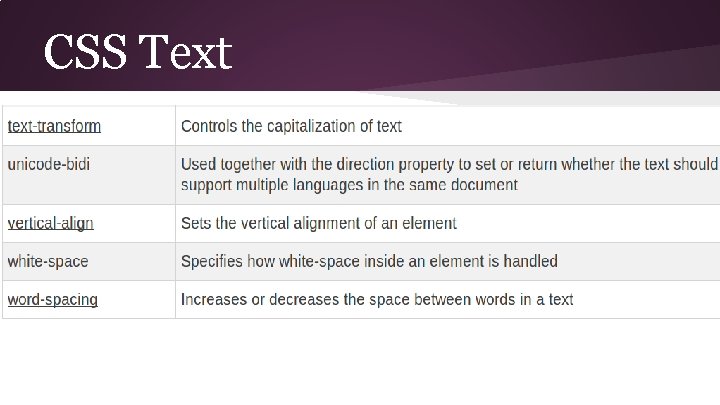
CSS Text
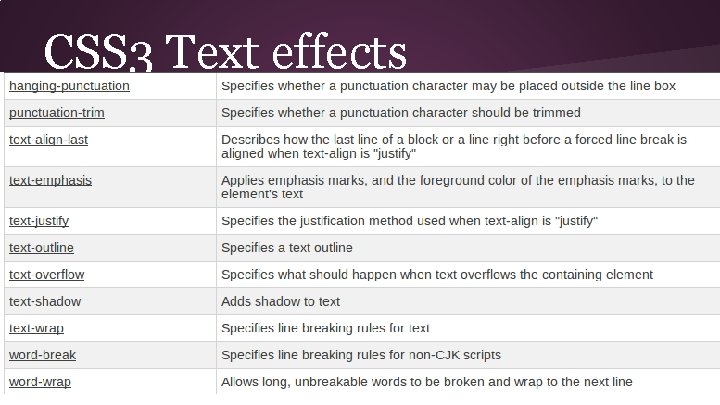
CSS 3 Text effects
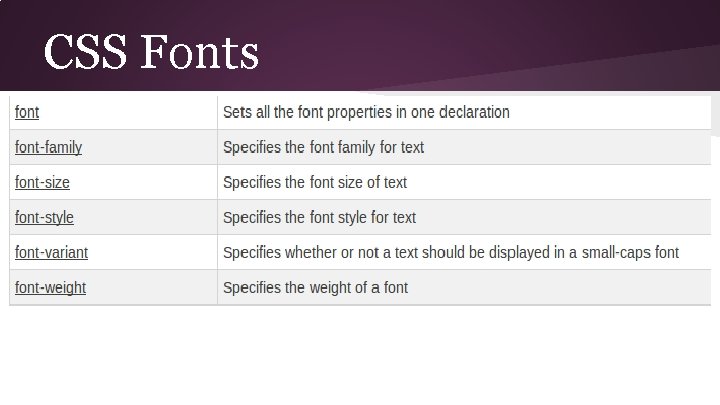
CSS Fonts
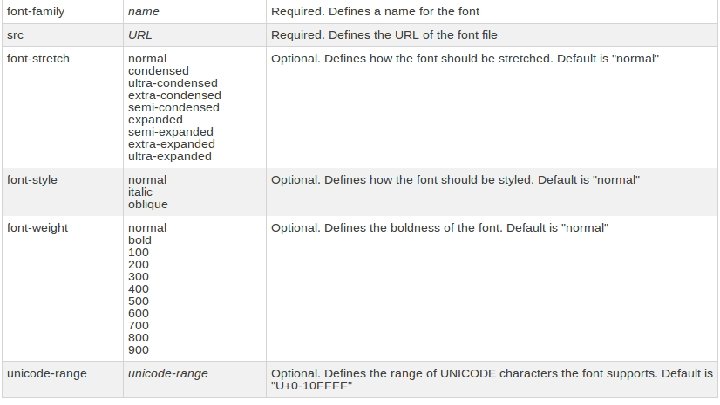
CSS 3 Fonts
- Slides: 18