CGI CGI Programming What is CGI Common Gateway
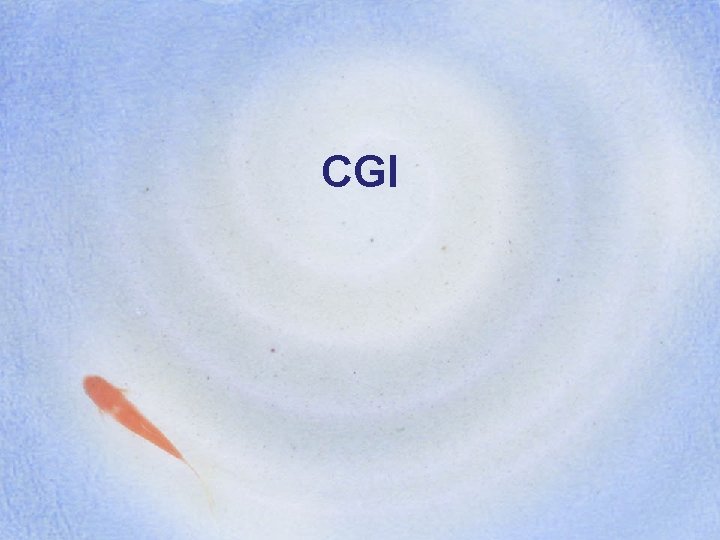

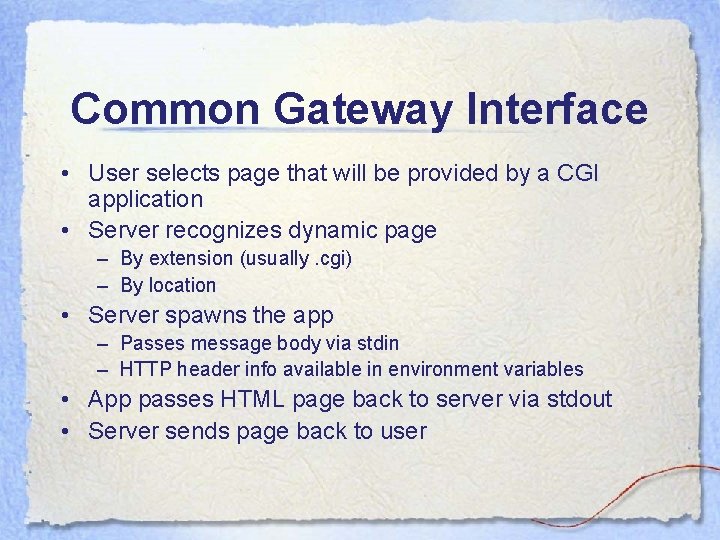
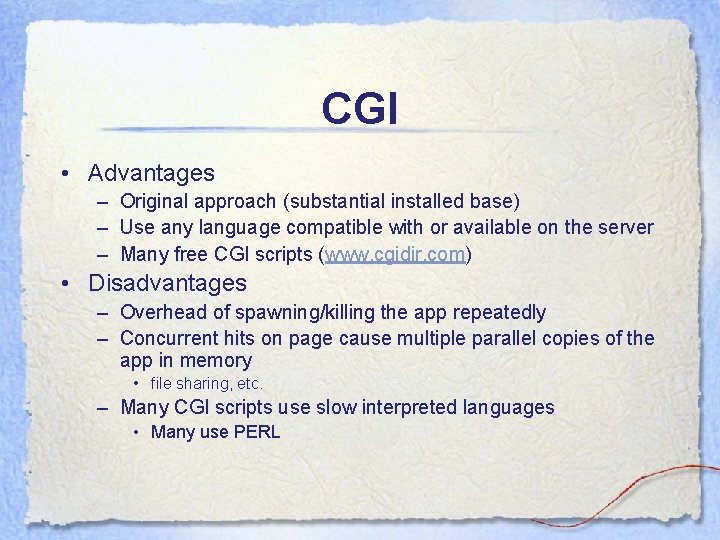
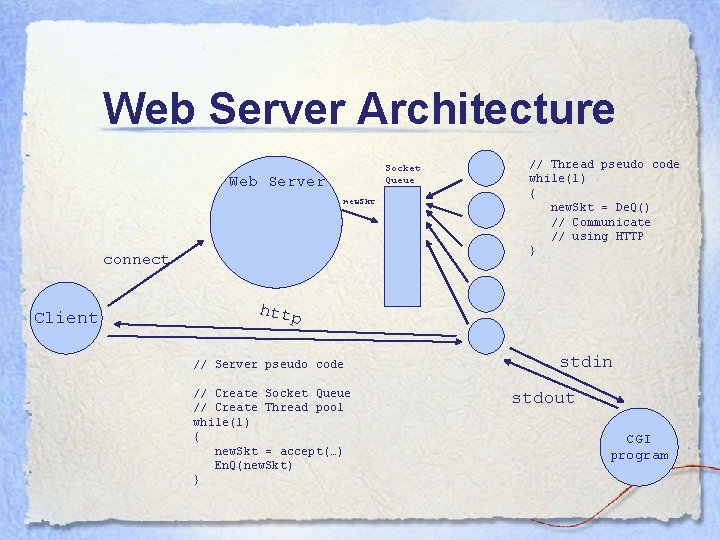
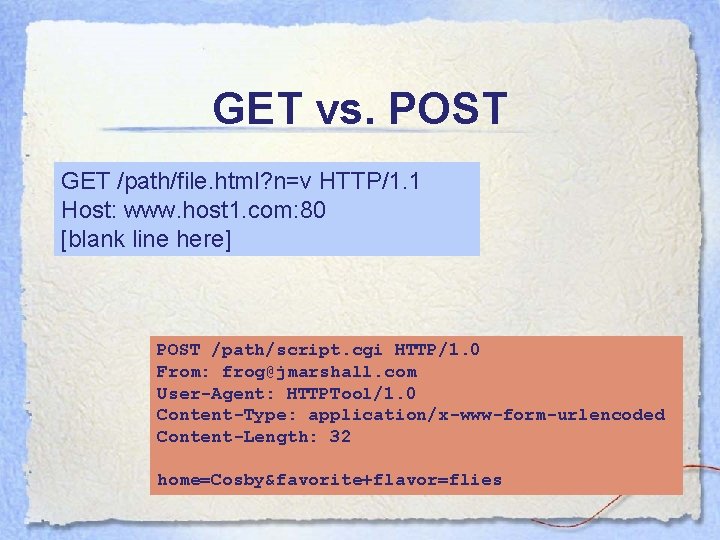
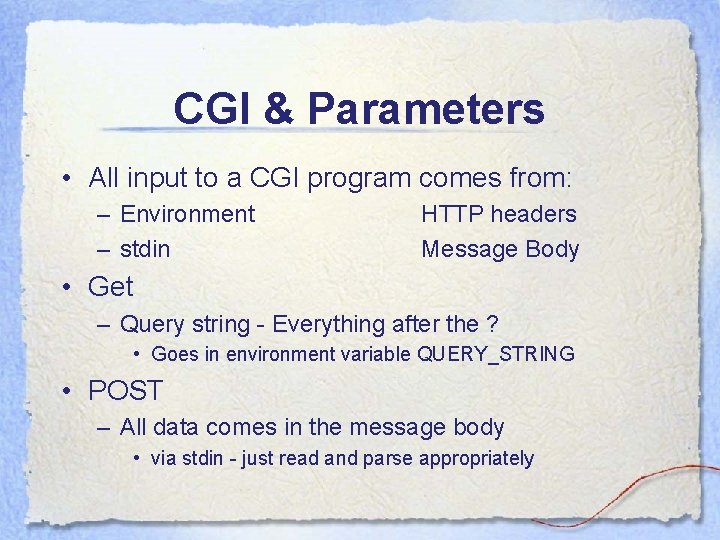
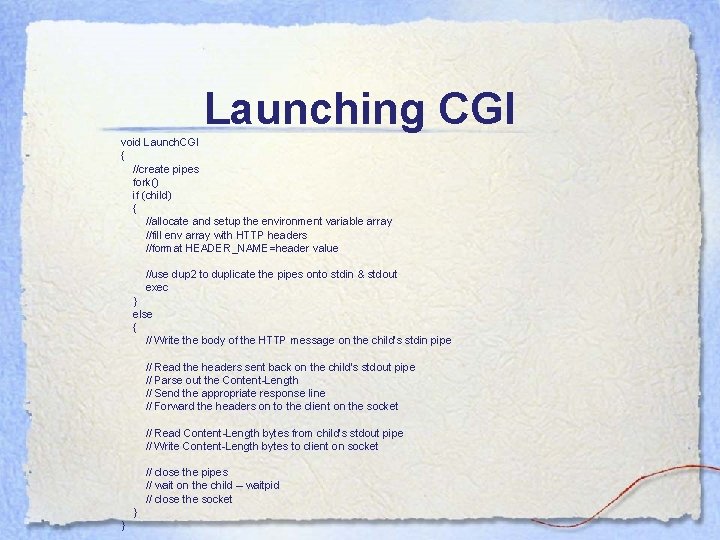
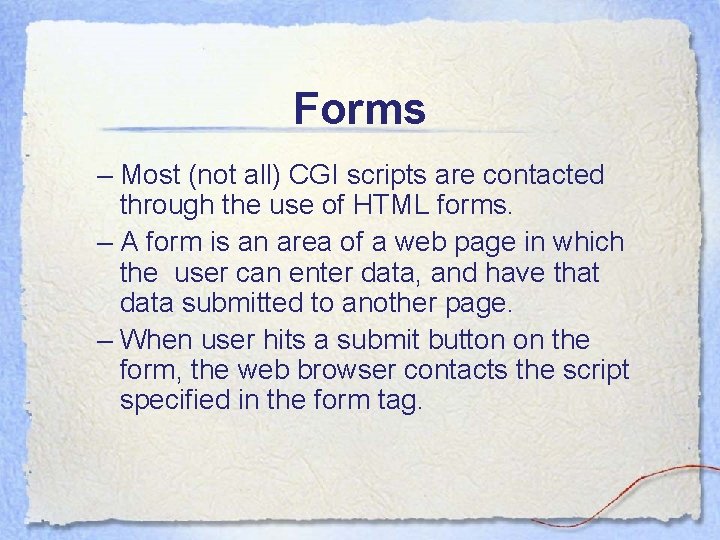
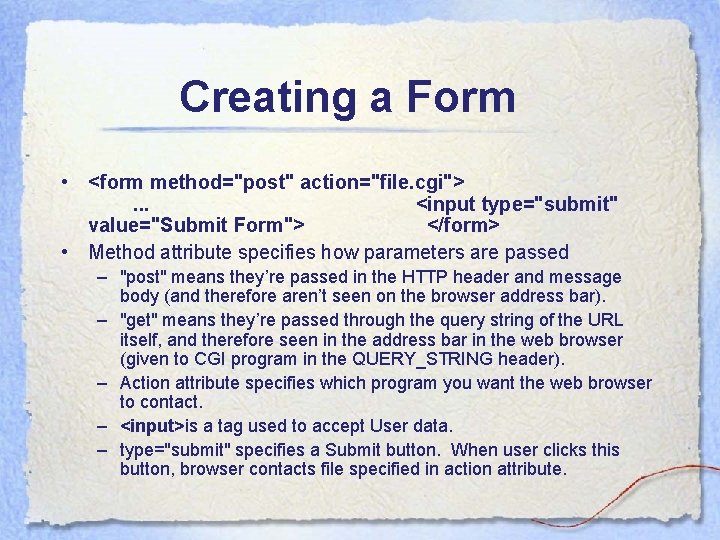
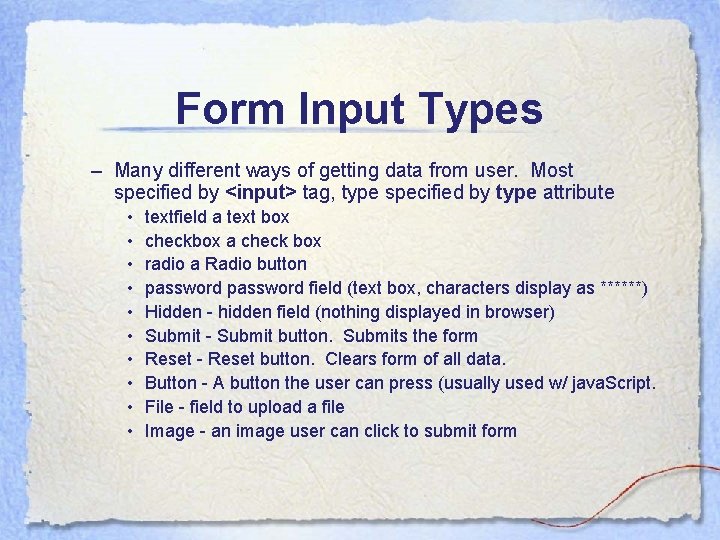

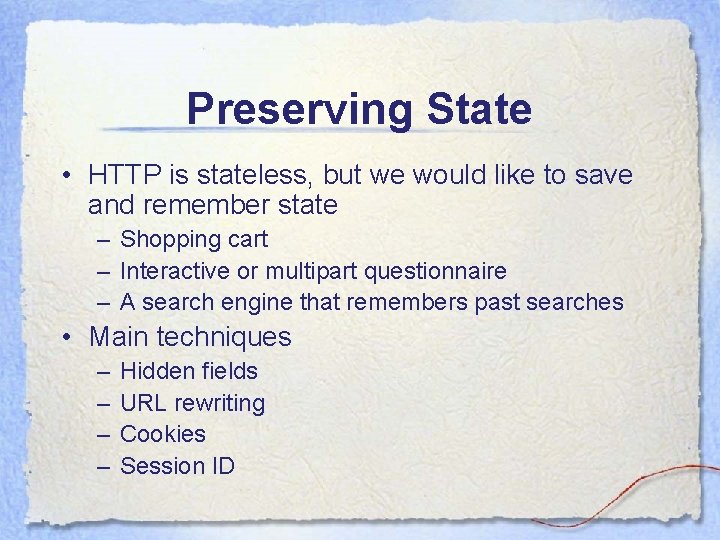
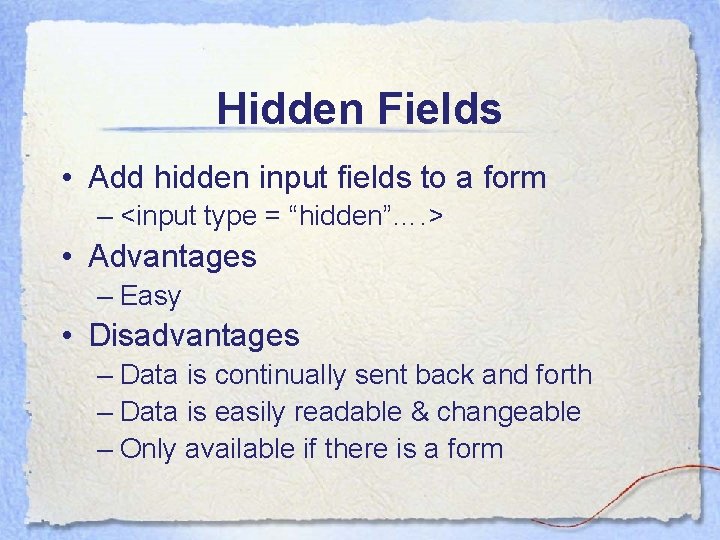
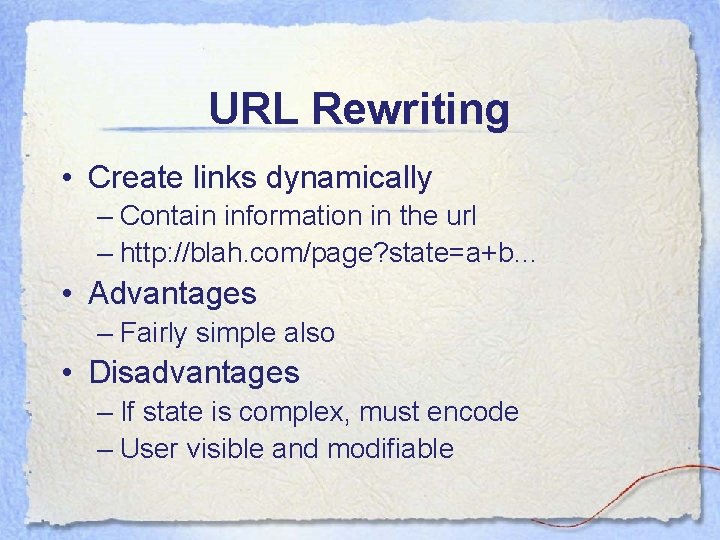
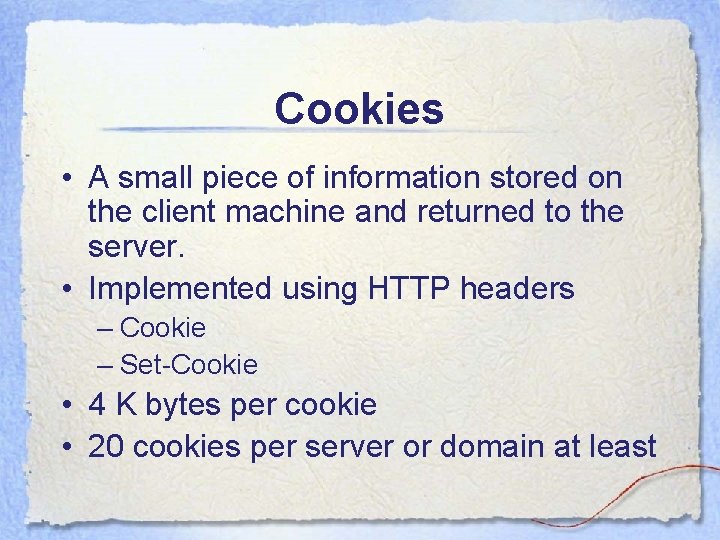
![Set-Cookie (server side) Set-Cookie: name=value - URL encoded text [; EXPIRES=date. Value] - Wdy, Set-Cookie (server side) Set-Cookie: name=value - URL encoded text [; EXPIRES=date. Value] - Wdy,](https://slidetodoc.com/presentation_image_h2/65d511d20f8bf234a802e16bc696bd59/image-17.jpg)
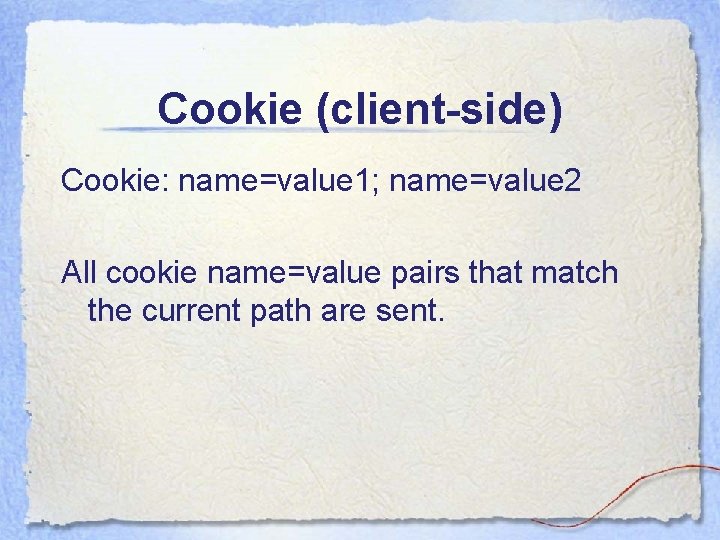
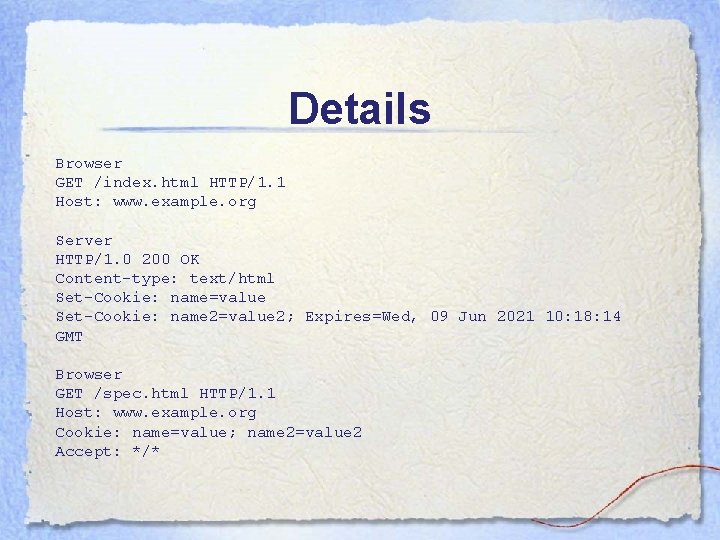
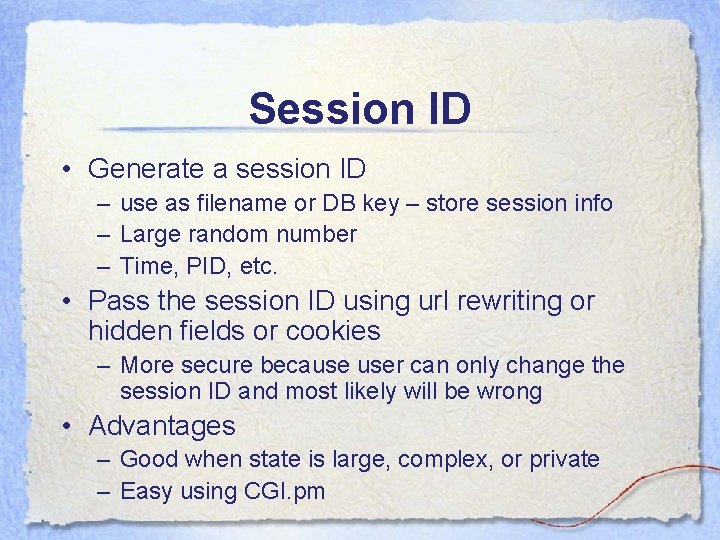
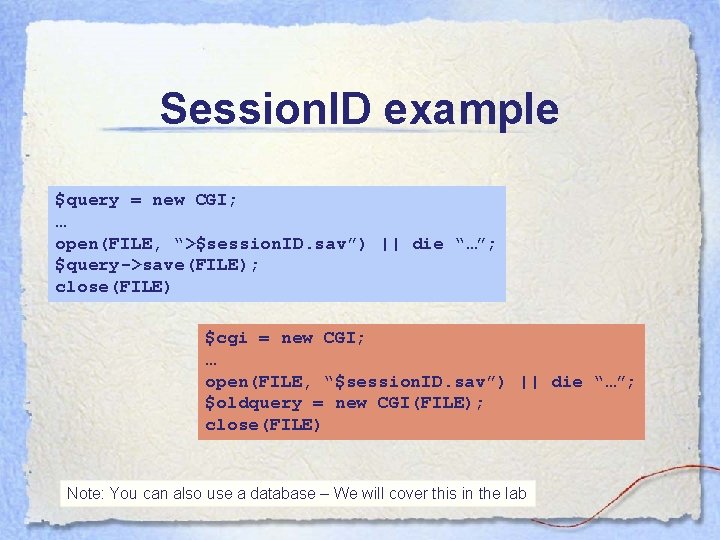
- Slides: 21
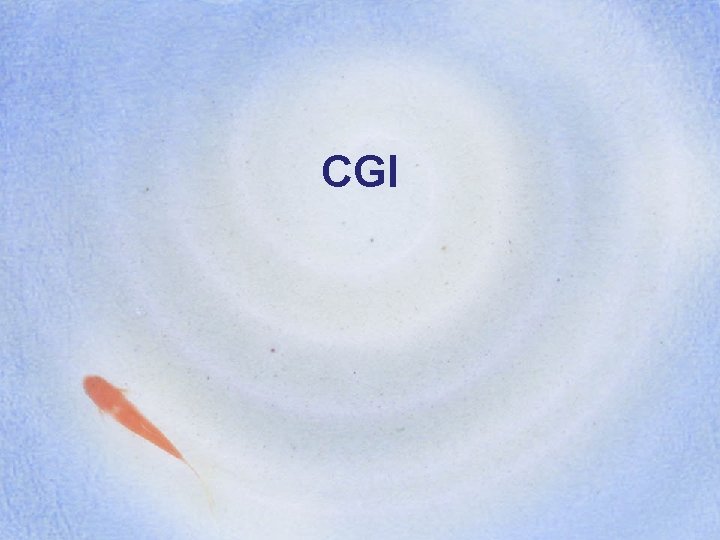
CGI

CGI Programming • What is "CGI"? – Common Gateway Interface • A means of running an executable program via the Web. • CGI is not a Perl-specific concept. Almost any language can produce CGI programs – even C++ (gasp!!) • However, Perl does have a *very* nice interface to creating CGI methods
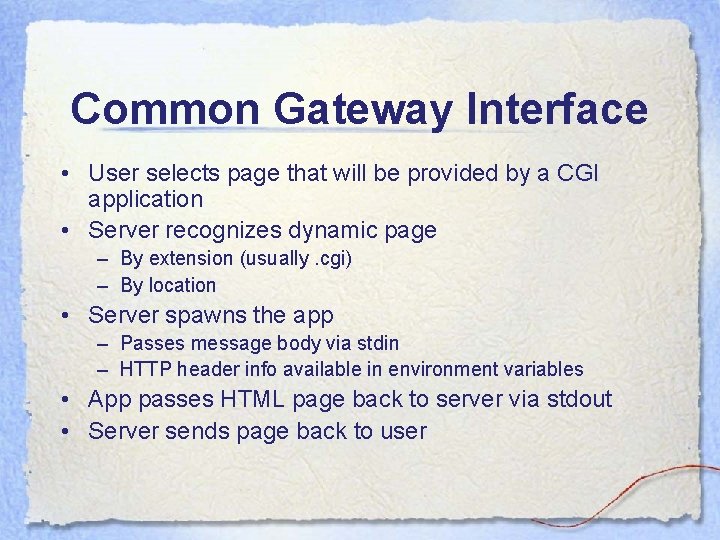
Common Gateway Interface • User selects page that will be provided by a CGI application • Server recognizes dynamic page – By extension (usually. cgi) – By location • Server spawns the app – Passes message body via stdin – HTTP header info available in environment variables • App passes HTML page back to server via stdout • Server sends page back to user
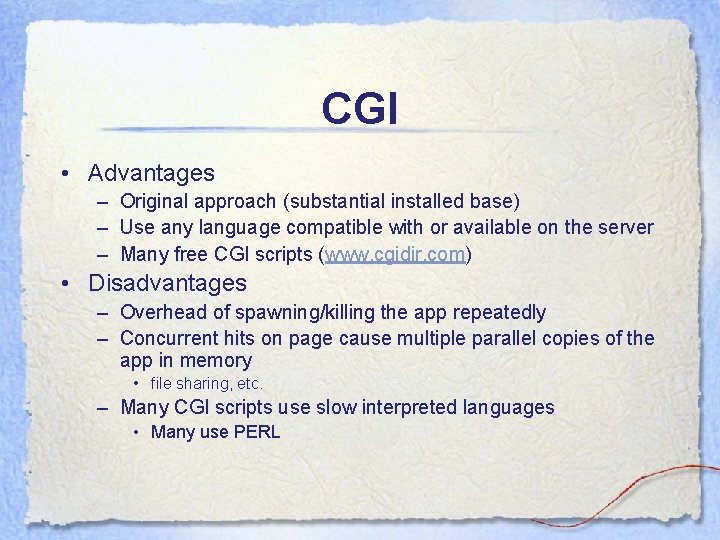
CGI • Advantages – Original approach (substantial installed base) – Use any language compatible with or available on the server – Many free CGI scripts (www. cgidir. com) • Disadvantages – Overhead of spawning/killing the app repeatedly – Concurrent hits on page cause multiple parallel copies of the app in memory • file sharing, etc. – Many CGI scripts use slow interpreted languages • Many use PERL
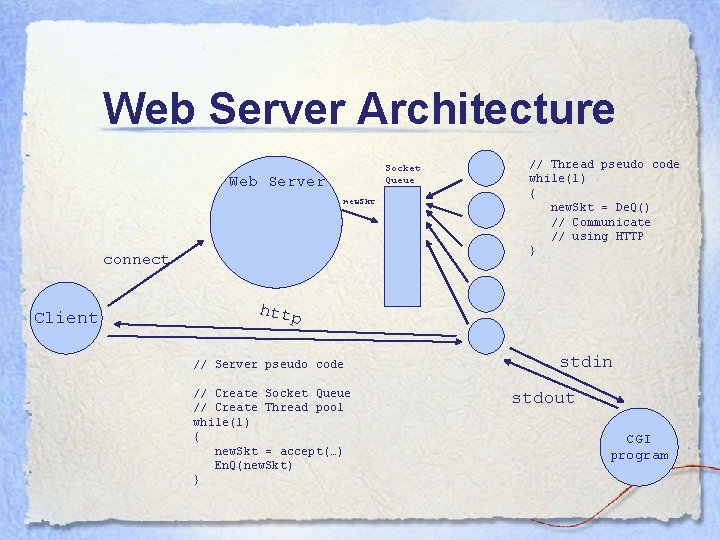
Web Server Architecture Socket Queue Web Server new. Skt connect Client // Thread pseudo code while(1) { new. Skt = De. Q() // Communicate // using HTTP } http // Server pseudo code // Create Socket Queue // Create Thread pool while(1) { new. Skt = accept(…) En. Q(new. Skt) } stdin stdout CGI program
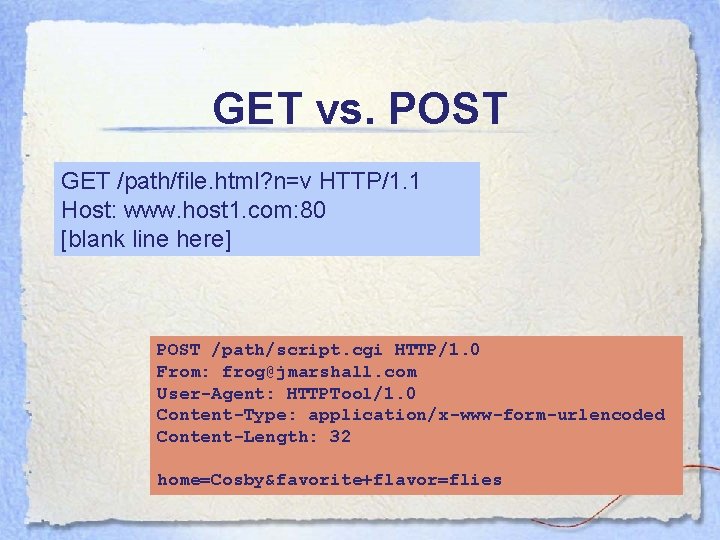
GET vs. POST GET /path/file. html? n=v HTTP/1. 1 Host: www. host 1. com: 80 [blank line here] POST /path/script. cgi HTTP/1. 0 From: frog@jmarshall. com User-Agent: HTTPTool/1. 0 Content-Type: application/x-www-form-urlencoded Content-Length: 32 home=Cosby&favorite+flavor=flies
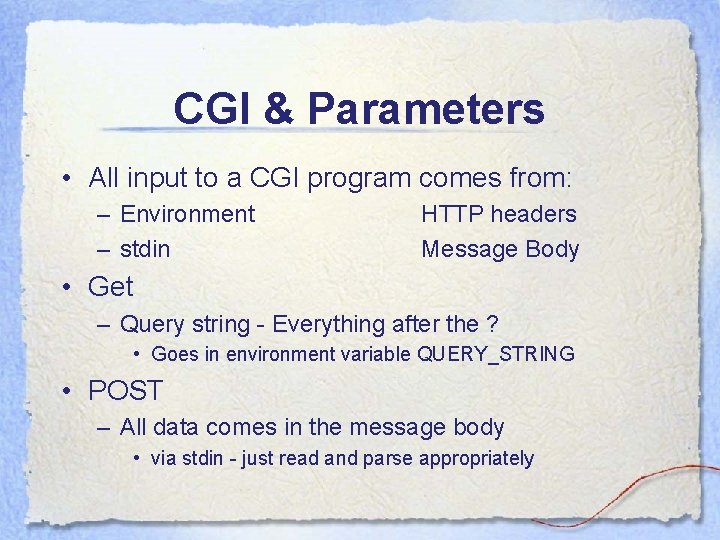
CGI & Parameters • All input to a CGI program comes from: – Environment – stdin HTTP headers Message Body • Get – Query string - Everything after the ? • Goes in environment variable QUERY_STRING • POST – All data comes in the message body • via stdin - just read and parse appropriately
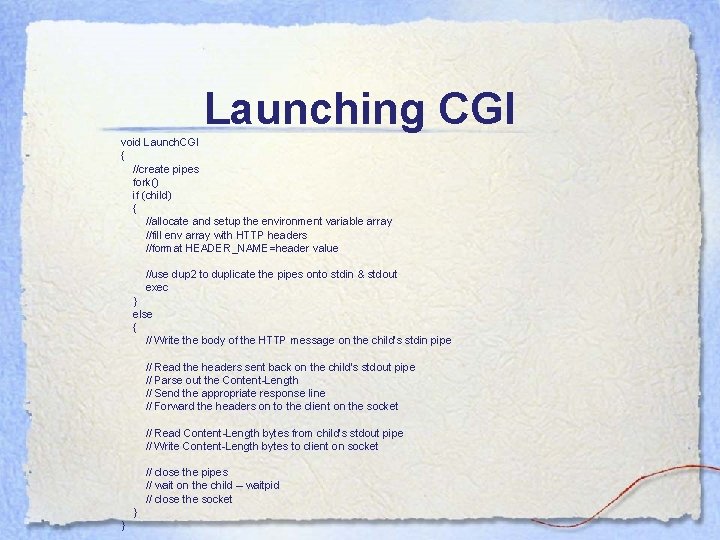
Launching CGI void Launch. CGI { //create pipes fork() if (child) { //allocate and setup the environment variable array //fill env array with HTTP headers //format HEADER_NAME=header value //use dup 2 to duplicate the pipes onto stdin & stdout exec } else { // Write the body of the HTTP message on the child’s stdin pipe // Read the headers sent back on the child’s stdout pipe // Parse out the Content-Length // Send the appropriate response line // Forward the headers on to the client on the socket // Read Content-Length bytes from child’s stdout pipe // Write Content-Length bytes to client on socket // close the pipes // wait on the child – waitpid // close the socket } }
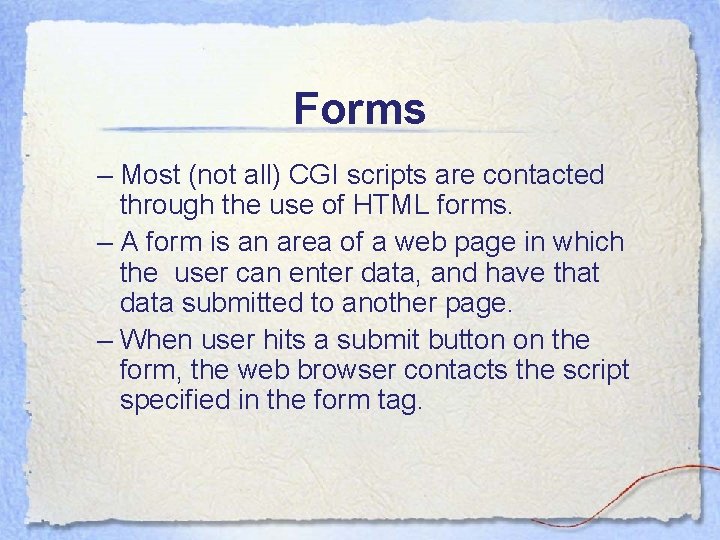
Forms – Most (not all) CGI scripts are contacted through the use of HTML forms. – A form is an area of a web page in which the user can enter data, and have that data submitted to another page. – When user hits a submit button on the form, the web browser contacts the script specified in the form tag.
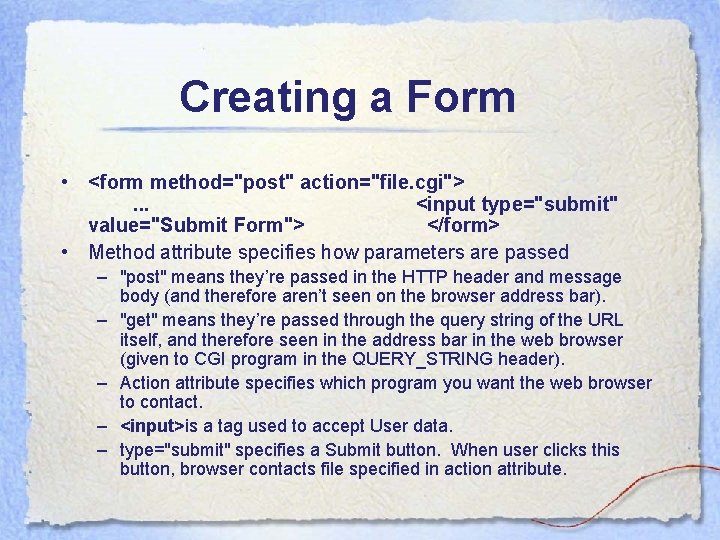
Creating a Form • <form method="post" action="file. cgi">. . . <input type="submit" value="Submit Form"> </form> • Method attribute specifies how parameters are passed – "post" means they’re passed in the HTTP header and message body (and therefore aren’t seen on the browser address bar). – "get" means they’re passed through the query string of the URL itself, and therefore seen in the address bar in the web browser (given to CGI program in the QUERY_STRING header). – Action attribute specifies which program you want the web browser to contact. – <input>is a tag used to accept User data. – type="submit" specifies a Submit button. When user clicks this button, browser contacts file specified in action attribute.
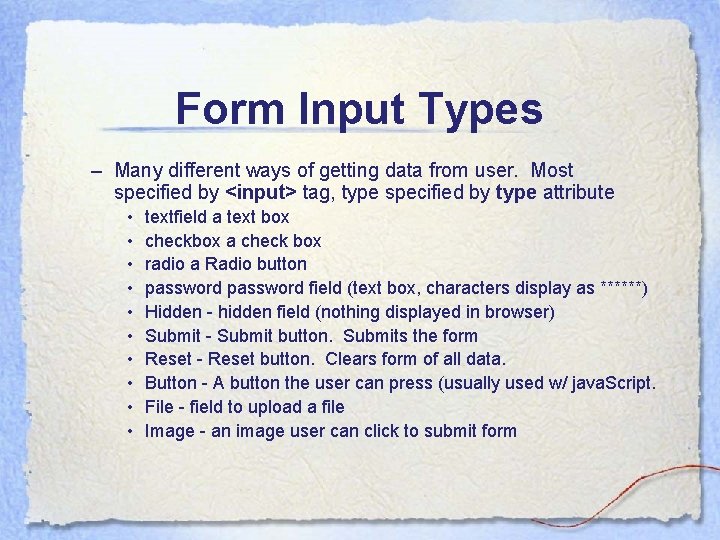
Form Input Types – Many different ways of getting data from user. Most specified by <input> tag, type specified by type attribute • • • textfield a text box checkbox a check box radio a Radio button password field (text box, characters display as ******) Hidden - hidden field (nothing displayed in browser) Submit - Submit button. Submits the form Reset - Reset button. Clears form of all data. Button - A button the user can press (usually used w/ java. Script. File - field to upload a file Image - an image user can click to submit form

Preserving State in CGI
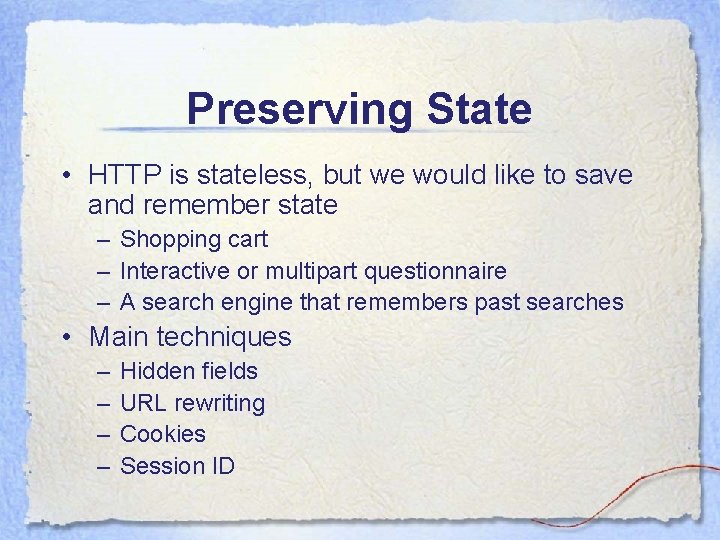
Preserving State • HTTP is stateless, but we would like to save and remember state – Shopping cart – Interactive or multipart questionnaire – A search engine that remembers past searches • Main techniques – – Hidden fields URL rewriting Cookies Session ID
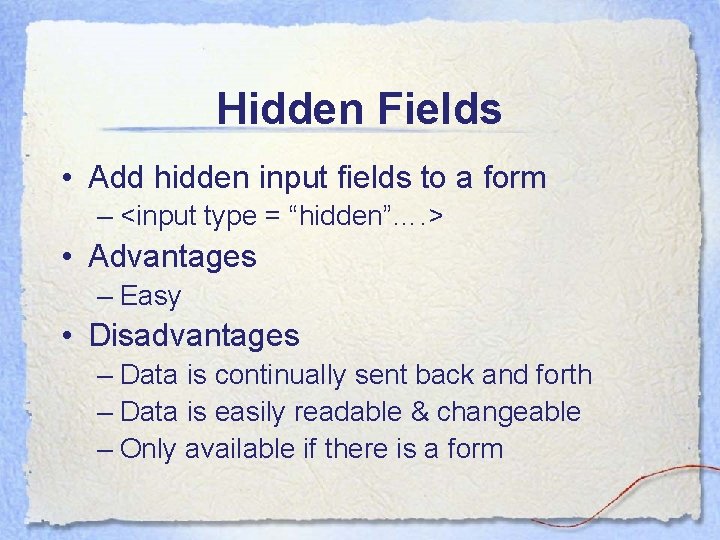
Hidden Fields • Add hidden input fields to a form – <input type = “hidden”…. > • Advantages – Easy • Disadvantages – Data is continually sent back and forth – Data is easily readable & changeable – Only available if there is a form
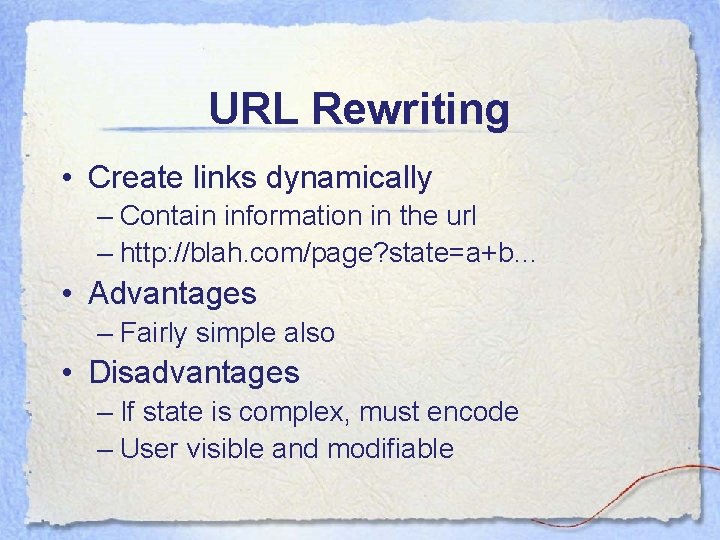
URL Rewriting • Create links dynamically – Contain information in the url – http: //blah. com/page? state=a+b… • Advantages – Fairly simple also • Disadvantages – If state is complex, must encode – User visible and modifiable
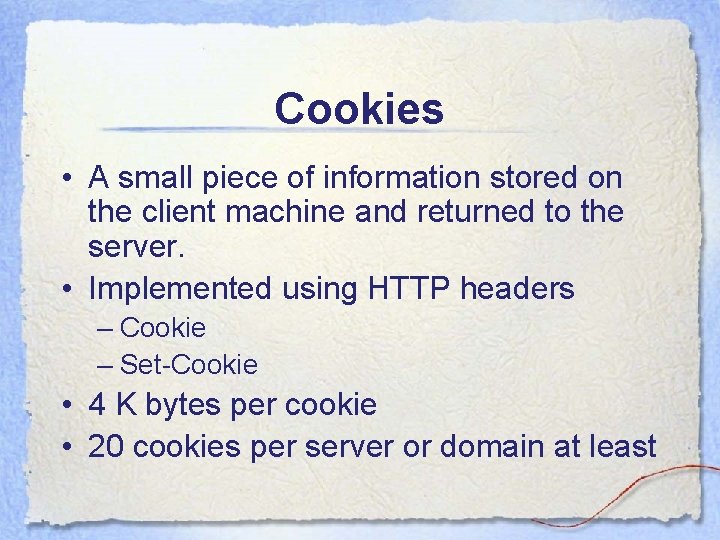
Cookies • A small piece of information stored on the client machine and returned to the server. • Implemented using HTTP headers – Cookie – Set-Cookie • 4 K bytes per cookie • 20 cookies per server or domain at least
![SetCookie server side SetCookie namevalue URL encoded text EXPIRESdate Value Wdy Set-Cookie (server side) Set-Cookie: name=value - URL encoded text [; EXPIRES=date. Value] - Wdy,](https://slidetodoc.com/presentation_image_h2/65d511d20f8bf234a802e16bc696bd59/image-17.jpg)
Set-Cookie (server side) Set-Cookie: name=value - URL encoded text [; EXPIRES=date. Value] - Wdy, DD-Mon-YY HH: MM: SS GMT [; DOMAIN=domain. Name] - valid domain name [; PATH=path. Name] - path to send cookie [; SECURE] - transmitted only if communication is SSL
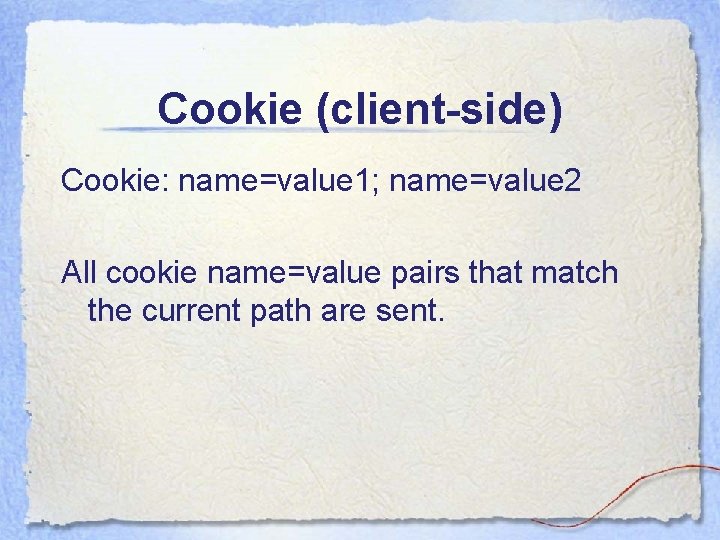
Cookie (client-side) Cookie: name=value 1; name=value 2 All cookie name=value pairs that match the current path are sent.
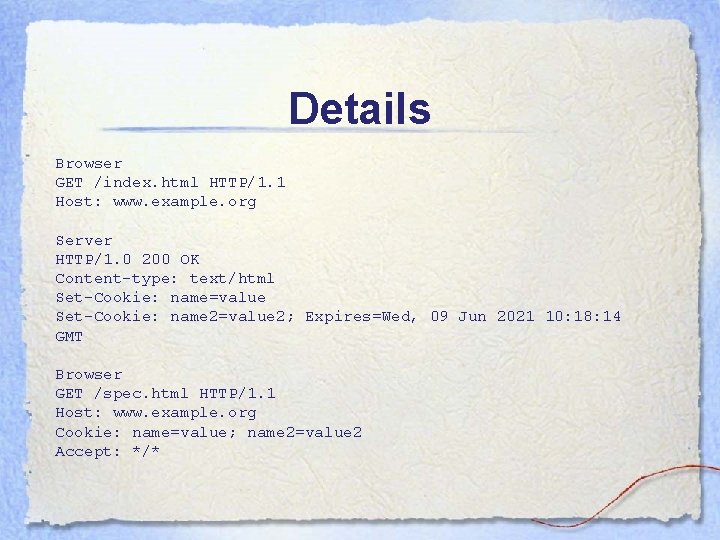
Details Browser GET /index. html HTTP/1. 1 Host: www. example. org Server HTTP/1. 0 200 OK Content-type: text/html Set-Cookie: name=value Set-Cookie: name 2=value 2; Expires=Wed, 09 Jun 2021 10: 18: 14 GMT Browser GET /spec. html HTTP/1. 1 Host: www. example. org Cookie: name=value; name 2=value 2 Accept: */*
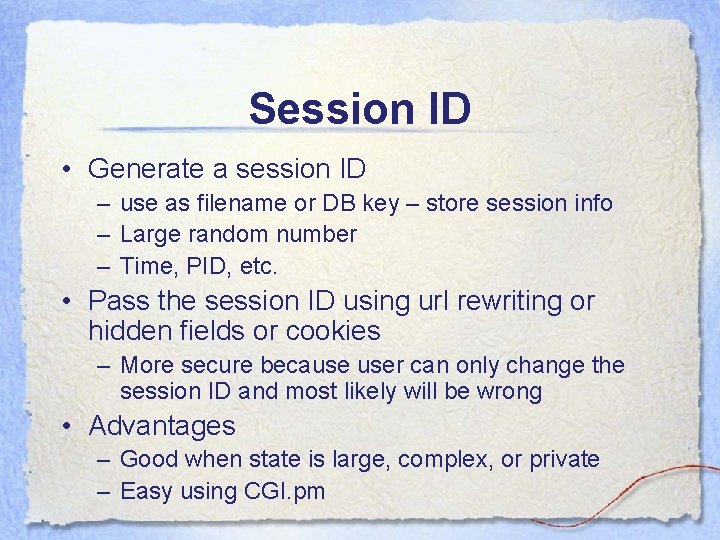
Session ID • Generate a session ID – use as filename or DB key – store session info – Large random number – Time, PID, etc. • Pass the session ID using url rewriting or hidden fields or cookies – More secure because user can only change the session ID and most likely will be wrong • Advantages – Good when state is large, complex, or private – Easy using CGI. pm
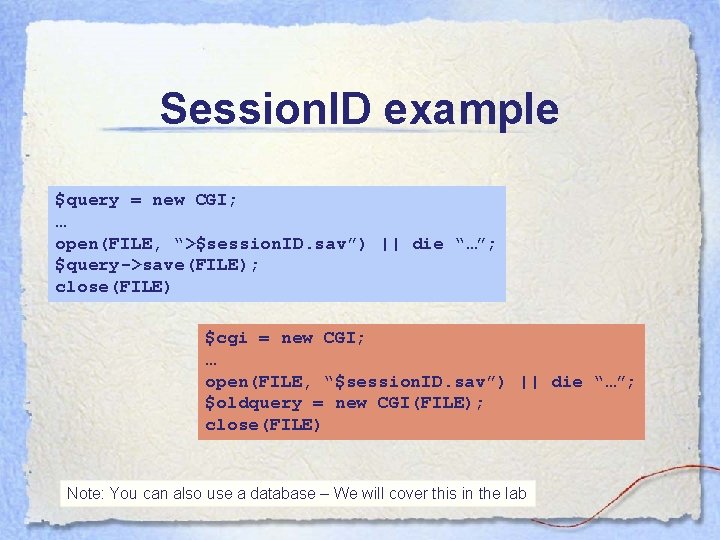
Session. ID example $query = new CGI; … open(FILE, “>$session. ID. sav”) || die “…”; $query->save(FILE); close(FILE) $cgi = new CGI; … open(FILE, “$session. ID. sav”) || die “…”; $oldquery = new CGI(FILE); close(FILE) Note: You can also use a database – We will cover this in the lab