CETIS Pedagogy Forum LAMS The Learning Activity Management
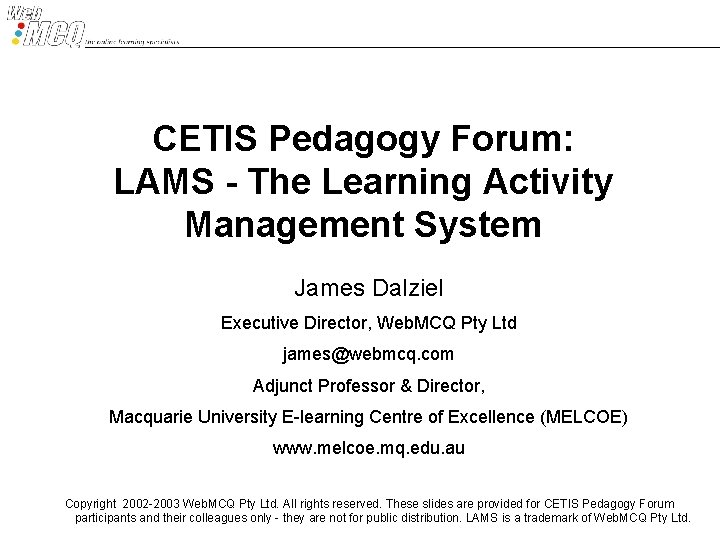
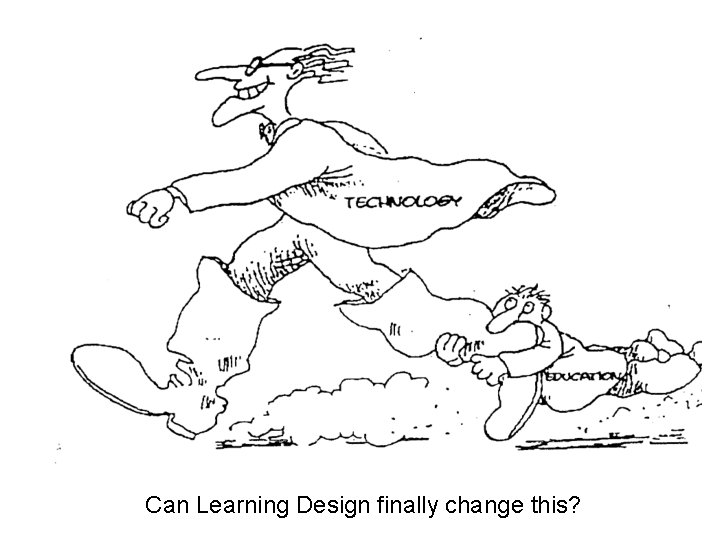
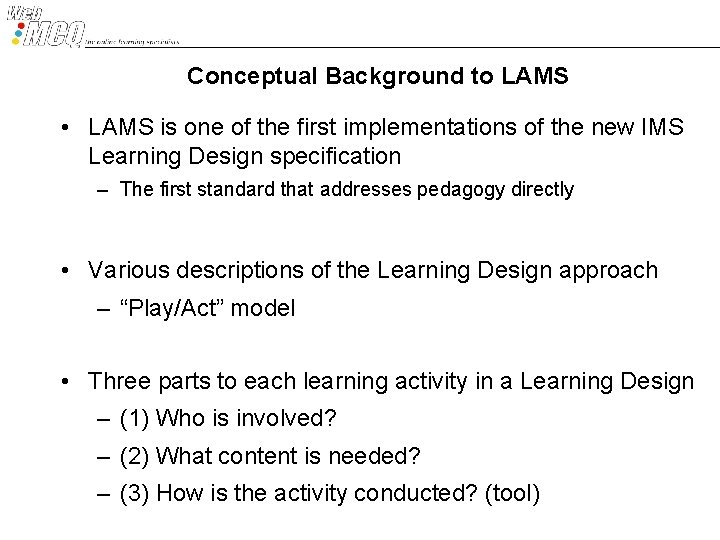
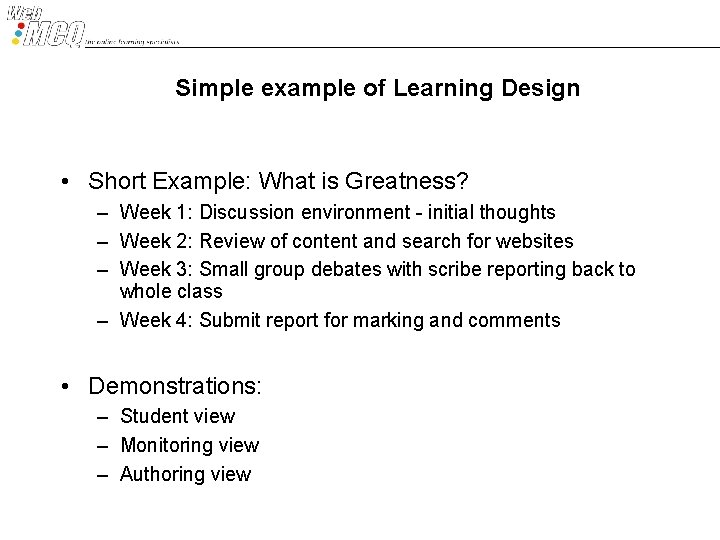
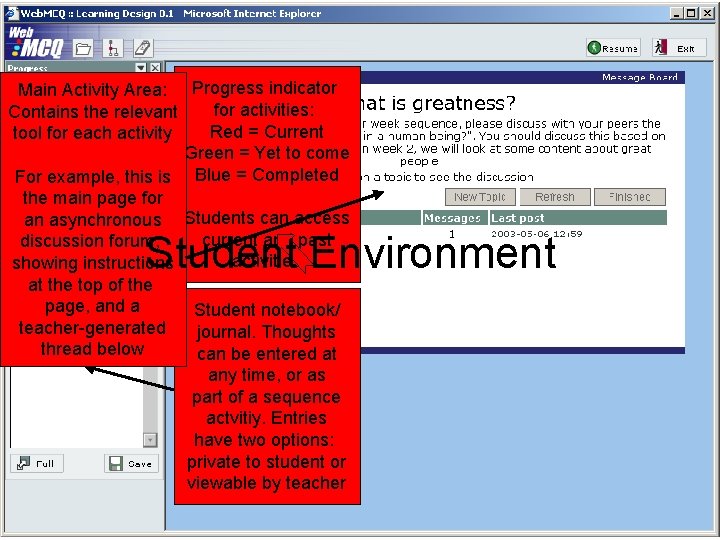
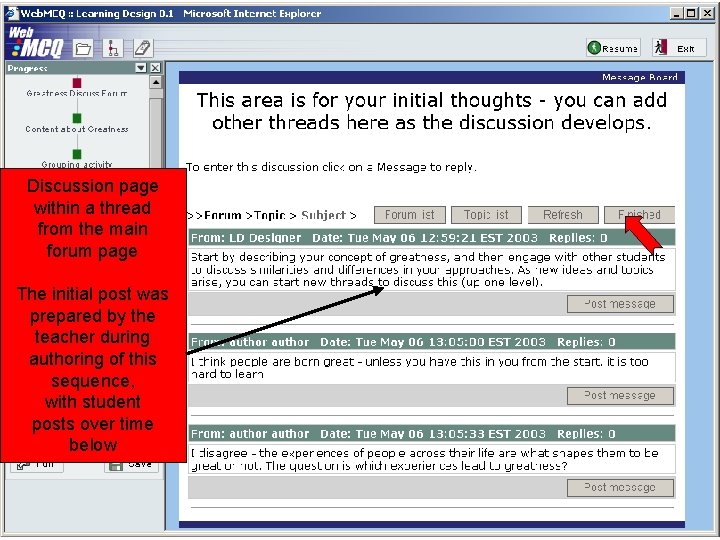
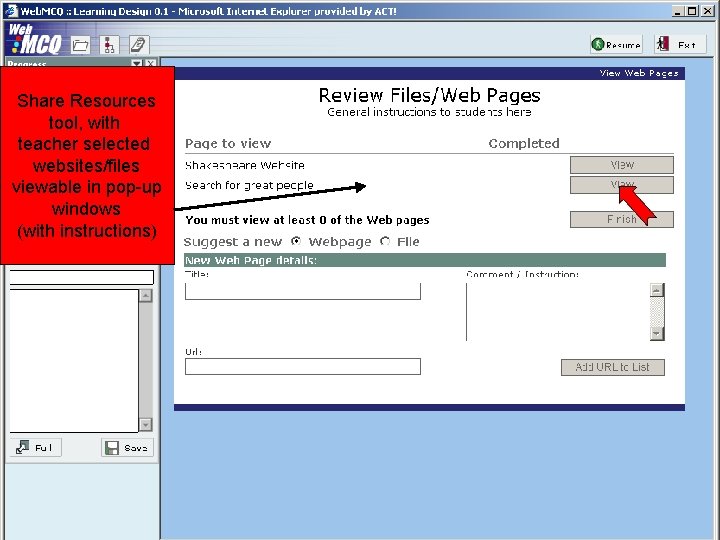
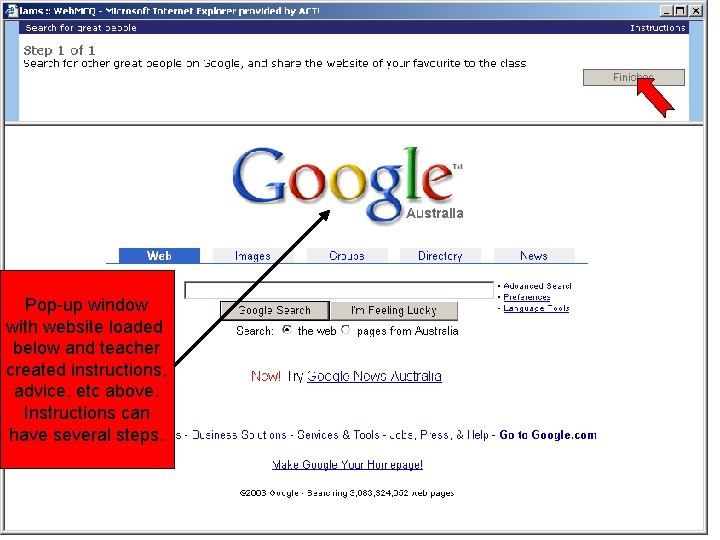
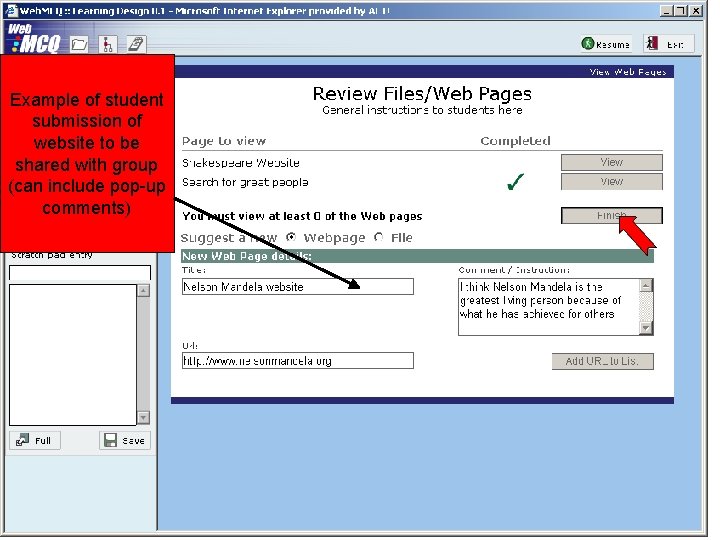
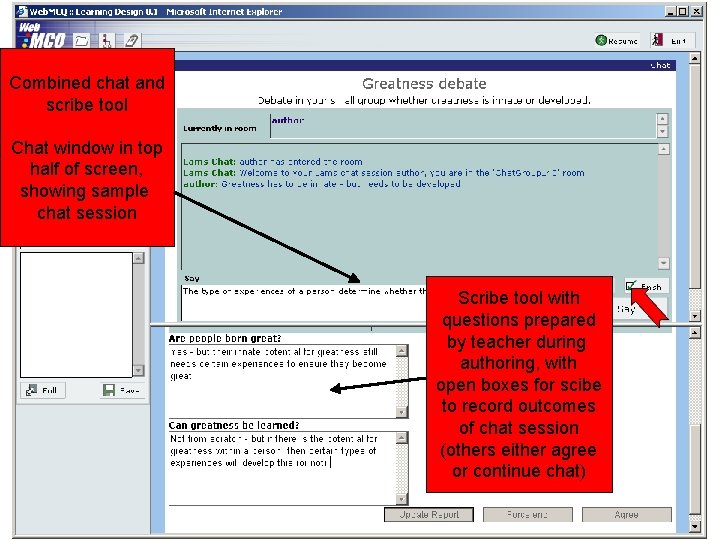
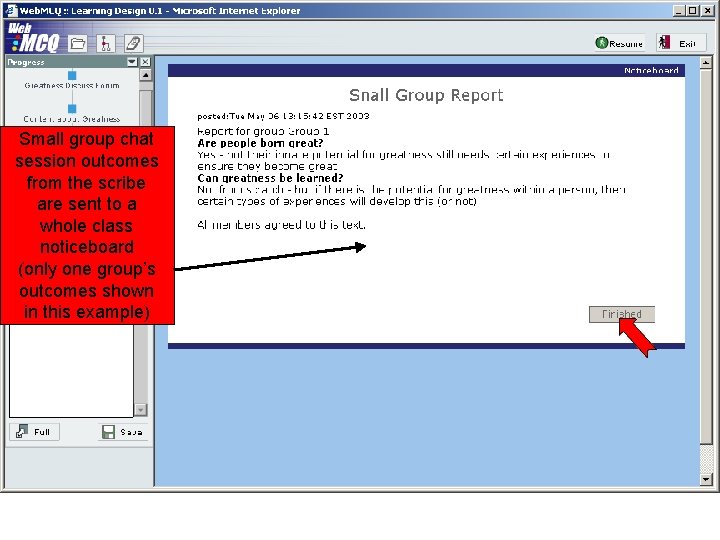
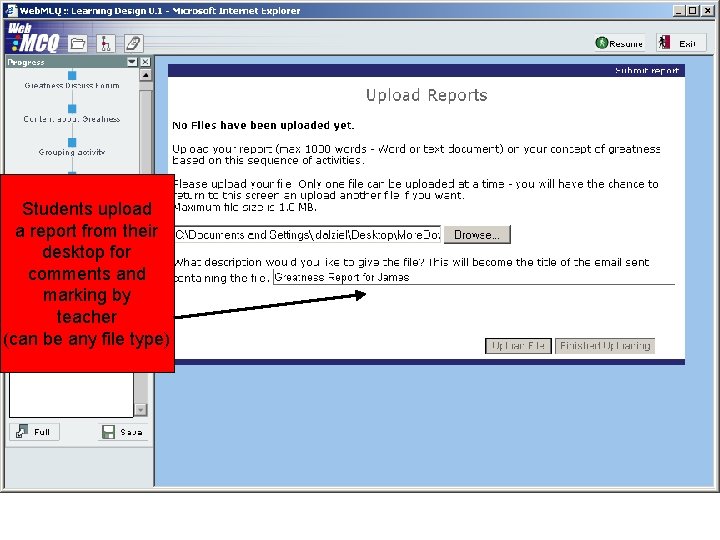
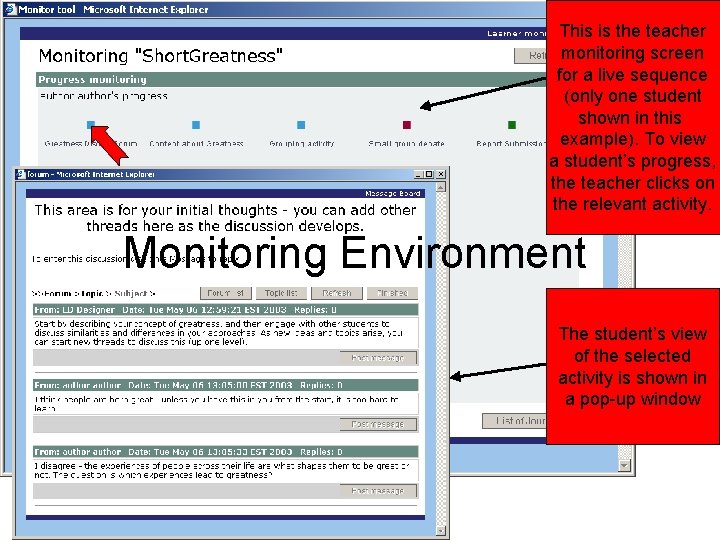
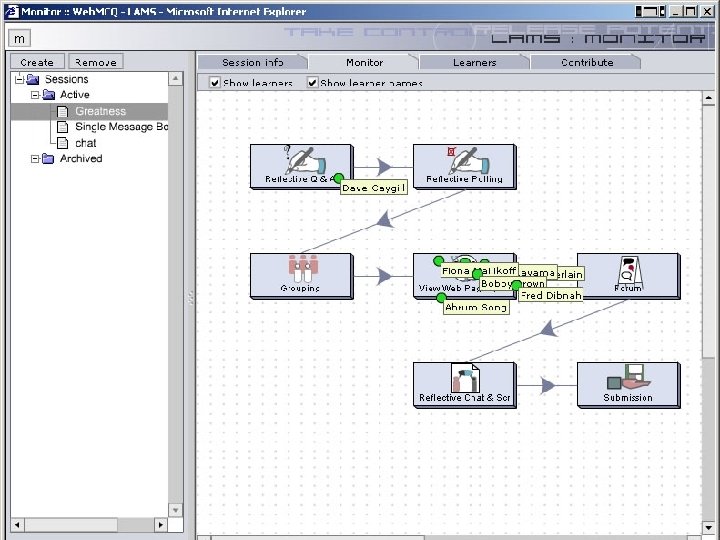
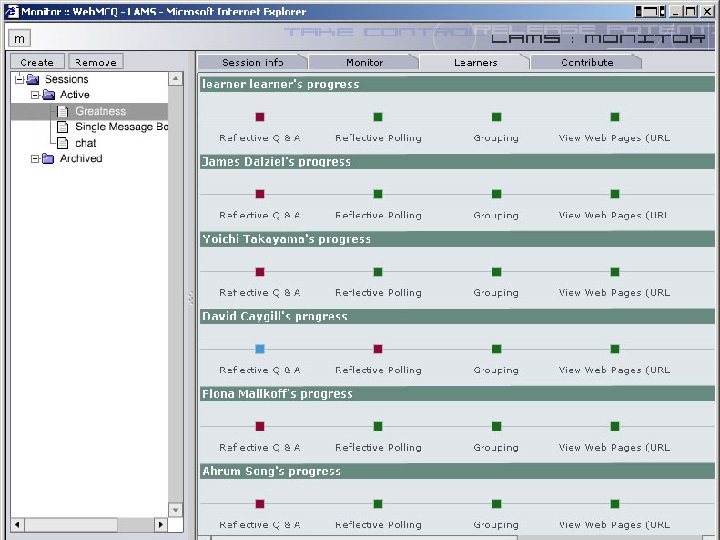
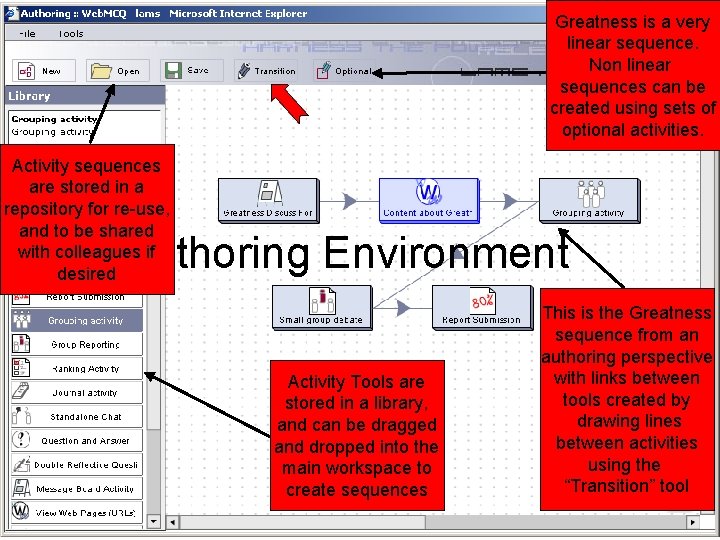
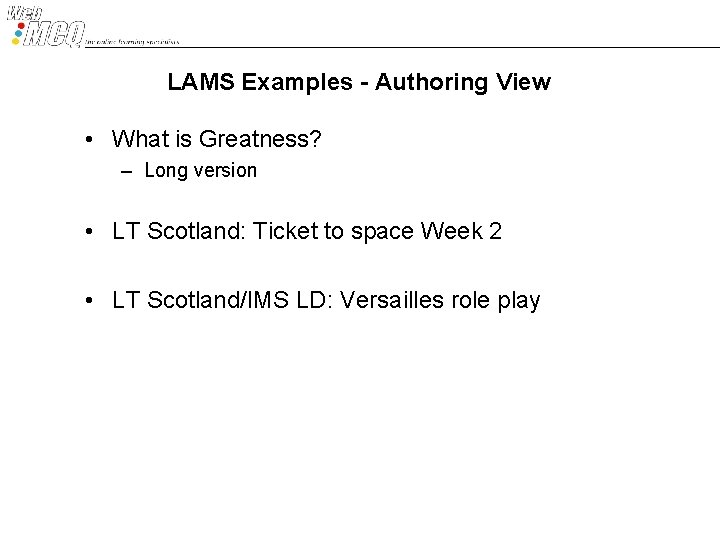
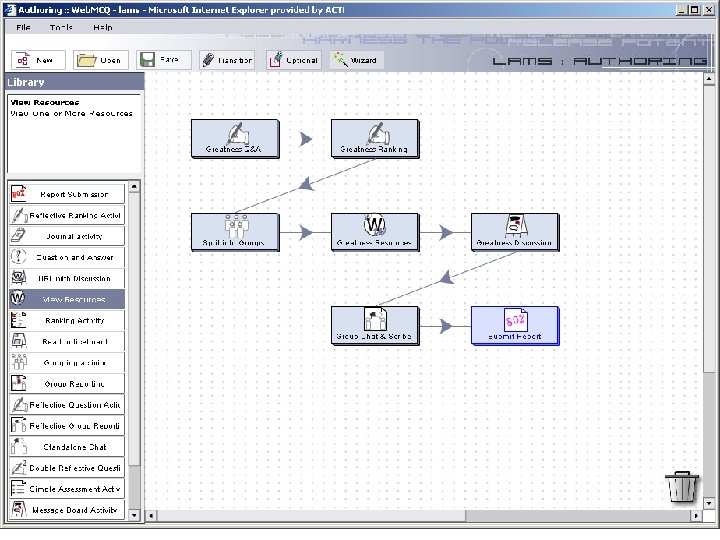
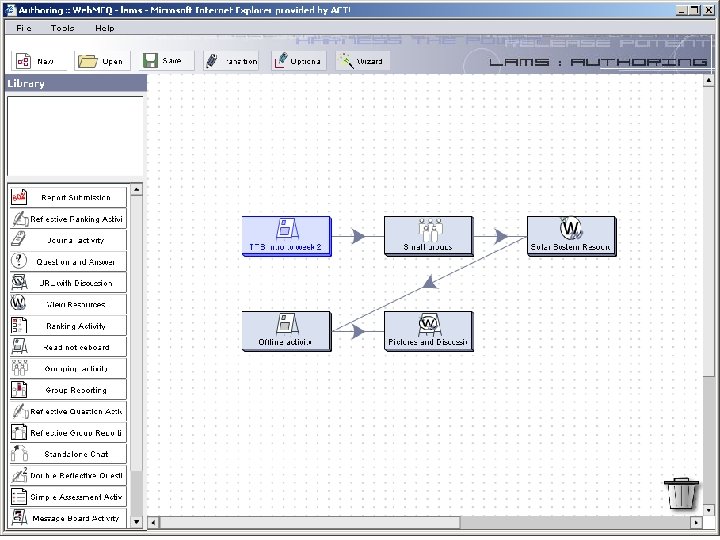
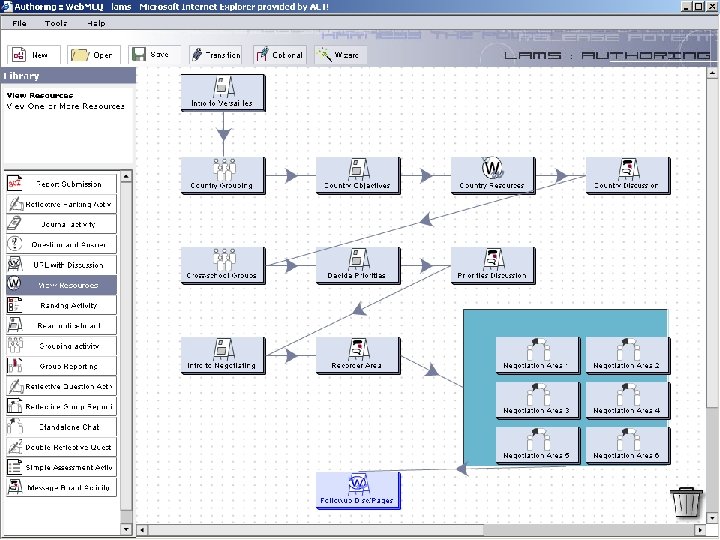
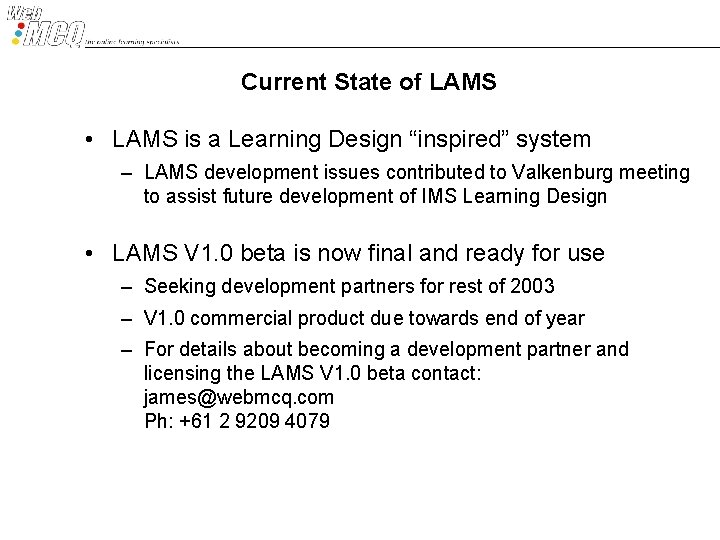
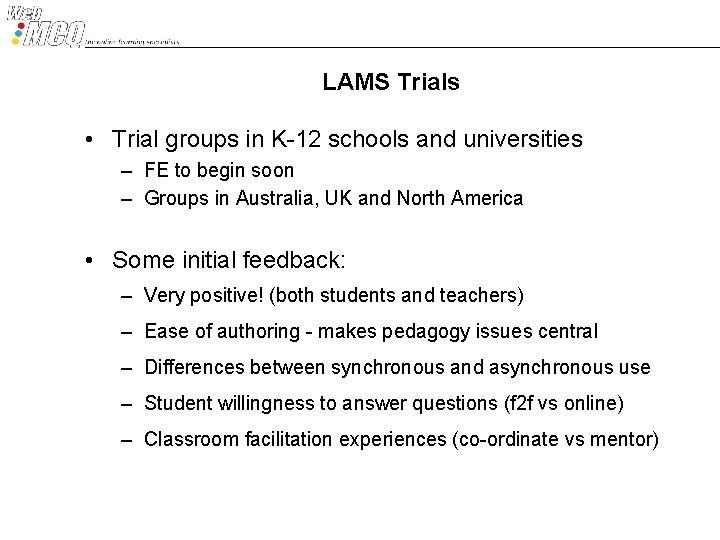
- Slides: 22
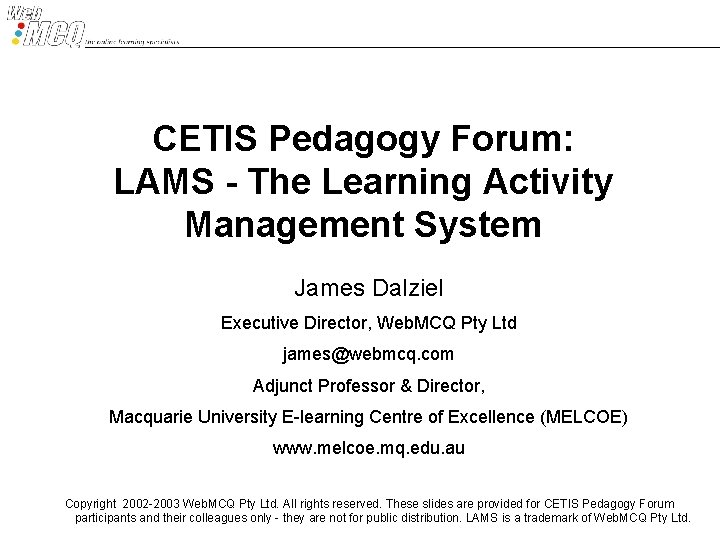
CETIS Pedagogy Forum: LAMS - The Learning Activity Management System James Dalziel Executive Director, Web. MCQ Pty Ltd james@webmcq. com Adjunct Professor & Director, Macquarie University E-learning Centre of Excellence (MELCOE) www. melcoe. mq. edu. au Copyright 2002 -2003 Web. MCQ Pty Ltd. All rights reserved. These slides are provided for CETIS Pedagogy Forum participants and their colleagues only - they are not for public distribution. LAMS is a trademark of Web. MCQ Pty Ltd.
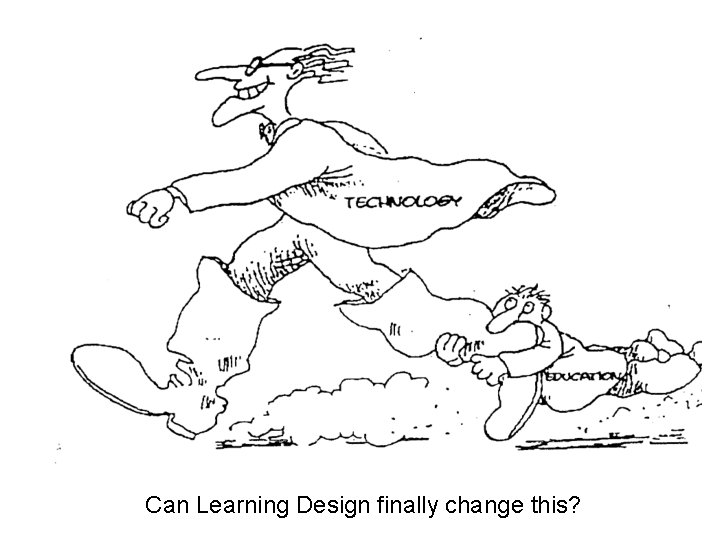
Can Learning Design finally change this?
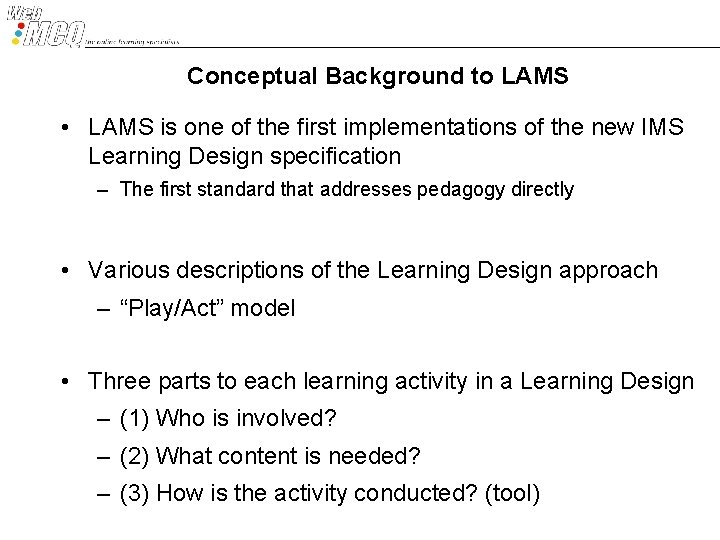
Conceptual Background to LAMS • LAMS is one of the first implementations of the new IMS Learning Design specification – The first standard that addresses pedagogy directly • Various descriptions of the Learning Design approach – “Play/Act” model • Three parts to each learning activity in a Learning Design – (1) Who is involved? – (2) What content is needed? – (3) How is the activity conducted? (tool)
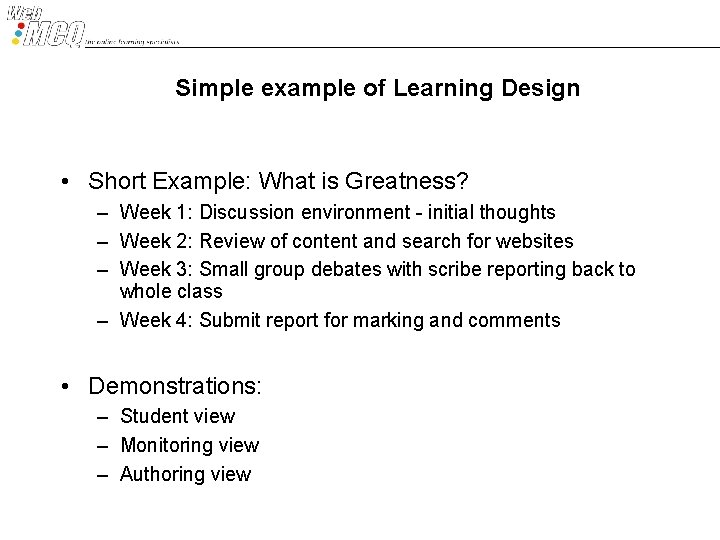
Simple example of Learning Design • Short Example: What is Greatness? – Week 1: Discussion environment - initial thoughts – Week 2: Review of content and search for websites – Week 3: Small group debates with scribe reporting back to whole class – Week 4: Submit report for marking and comments • Demonstrations: – Student view – Monitoring view – Authoring view
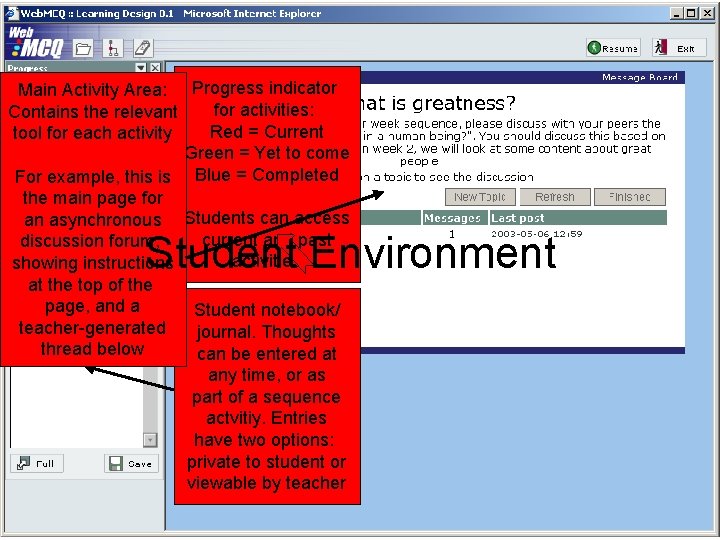
Main Activity Area: Progress indicator for activities: Contains the relevant Red = Current tool for each activity Green = Yet to come For example, this is Blue = Completed the main page for an asynchronous Students can access current and past discussion forum, activities showing instructions at the top of the page, and a Student notebook/ teacher-generated journal. Thoughts thread below can be entered at any time, or as part of a sequence actvitiy. Entries have two options: private to student or viewable by teacher Student Environment
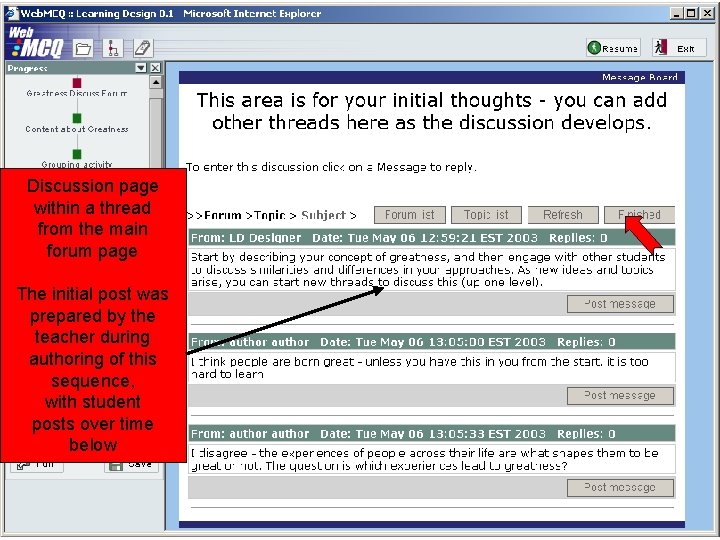
Discussion page within a thread from the main forum page The initial post was prepared by the teacher during authoring of this sequence, with student posts over time below
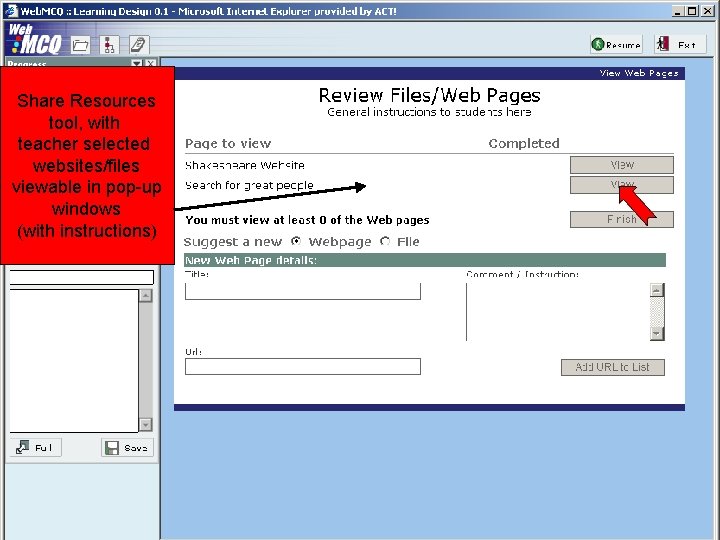
Share Resources tool, with teacher selected websites/files viewable in pop-up windows (with instructions)
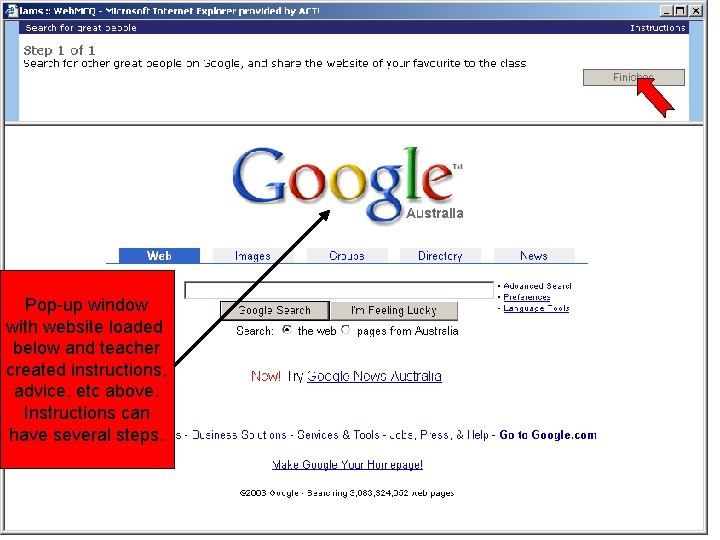
Pop-up window with website loaded below and teacher created instructions, advice, etc above. Instructions can have several steps.
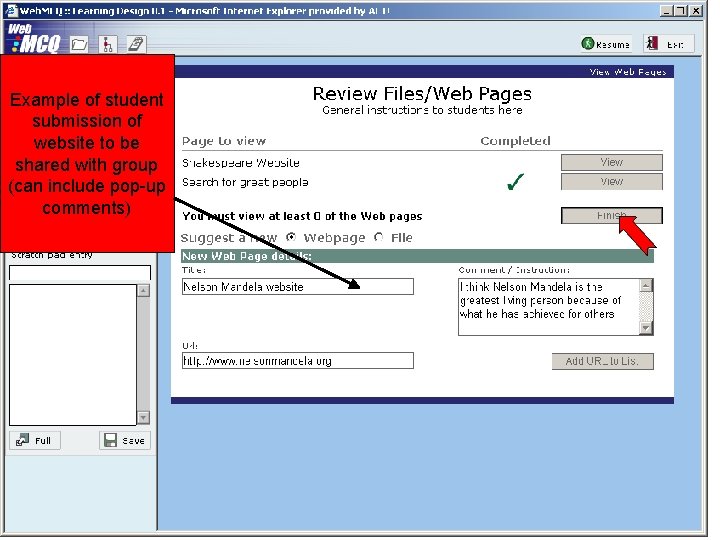
Example of student submission of website to be shared with group (can include pop-up comments)
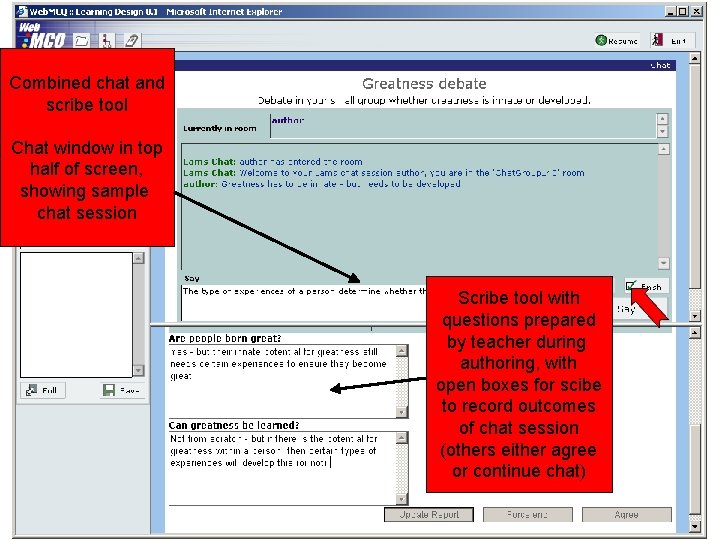
Combined chat and scribe tool Chat window in top half of screen, showing sample chat session Scribe tool with questions prepared by teacher during authoring, with open boxes for scibe to record outcomes of chat session (others either agree or continue chat)
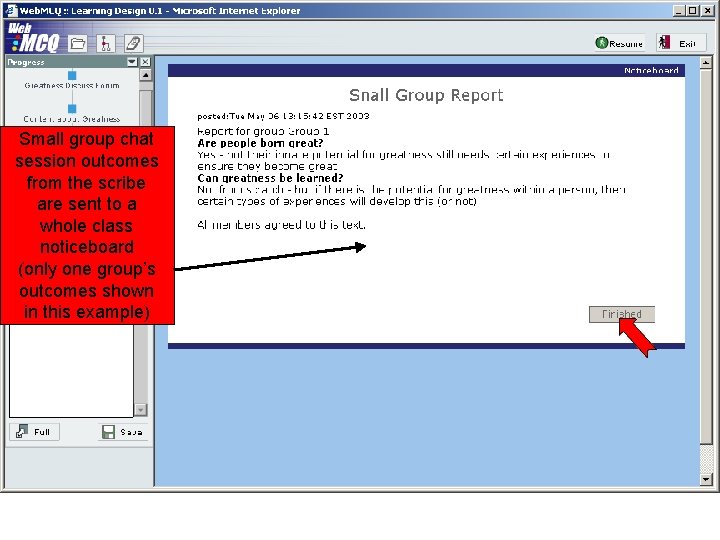
Small group chat session outcomes from the scribe are sent to a whole class noticeboard (only one group’s outcomes shown in this example)
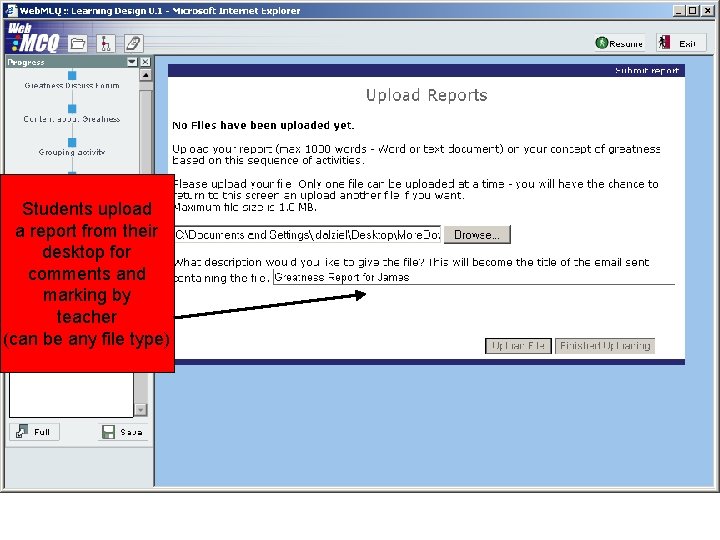
Students upload a report from their desktop for comments and marking by teacher (can be any file type)
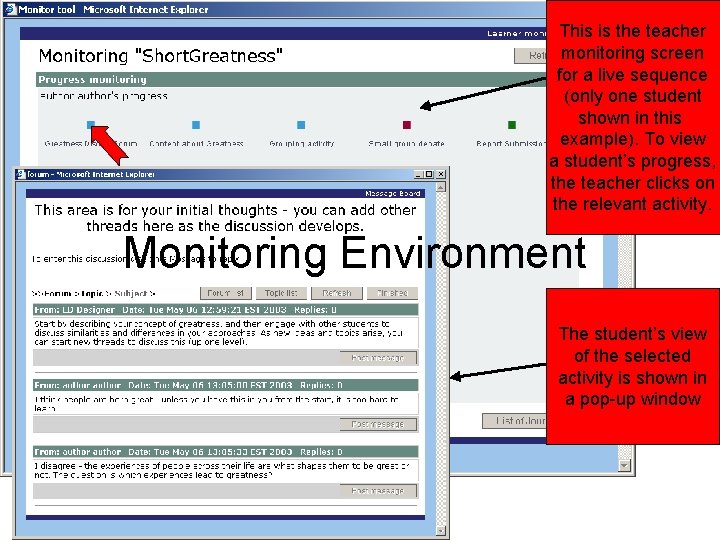
This is the teacher monitoring screen for a live sequence (only one student shown in this example). To view a student’s progress, the teacher clicks on the relevant activity. Monitoring Environment The student’s view of the selected activity is shown in a pop-up window
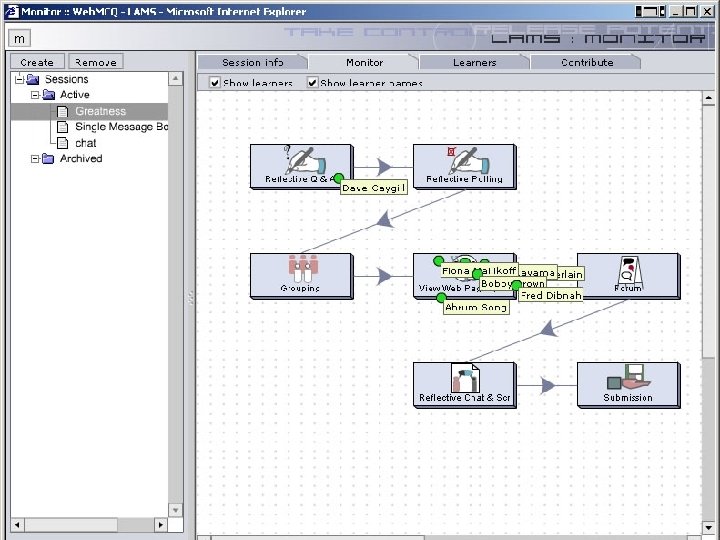
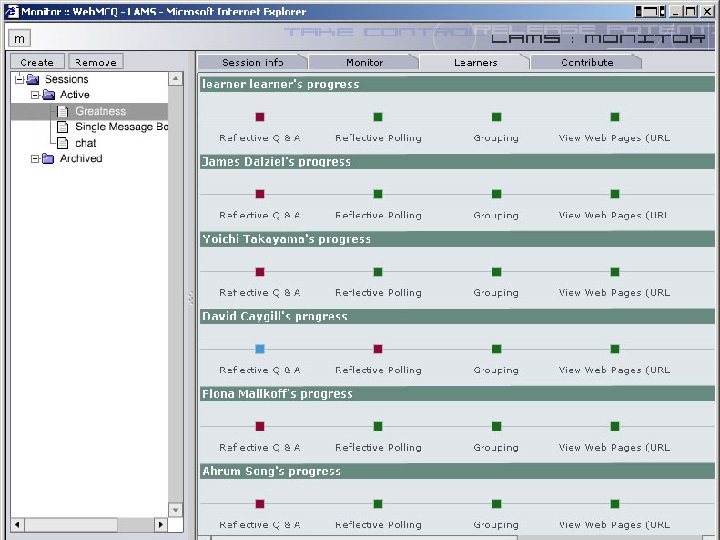
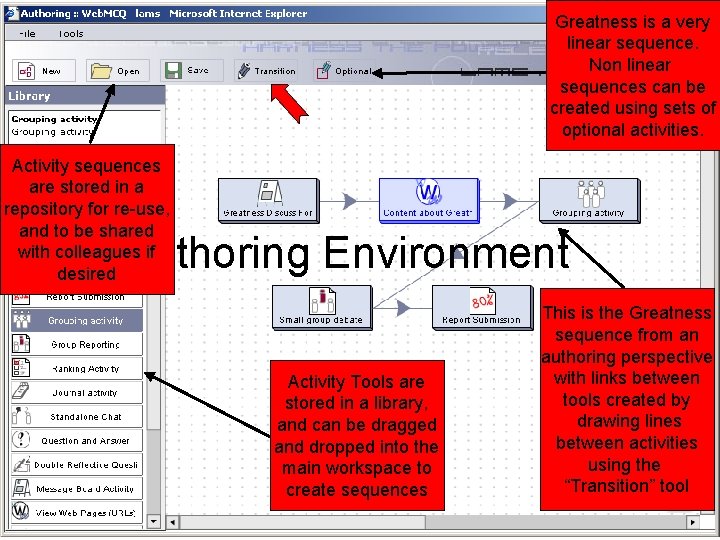
Greatness is a very linear sequence. Non linear sequences can be created using sets of optional activities. Activity sequences are stored in a repository for re-use, and to be shared with colleagues if desired Authoring Environment Activity Tools are stored in a library, and can be dragged and dropped into the main workspace to create sequences This is the Greatness sequence from an authoring perspective with links between tools created by drawing lines between activities using the “Transition” tool
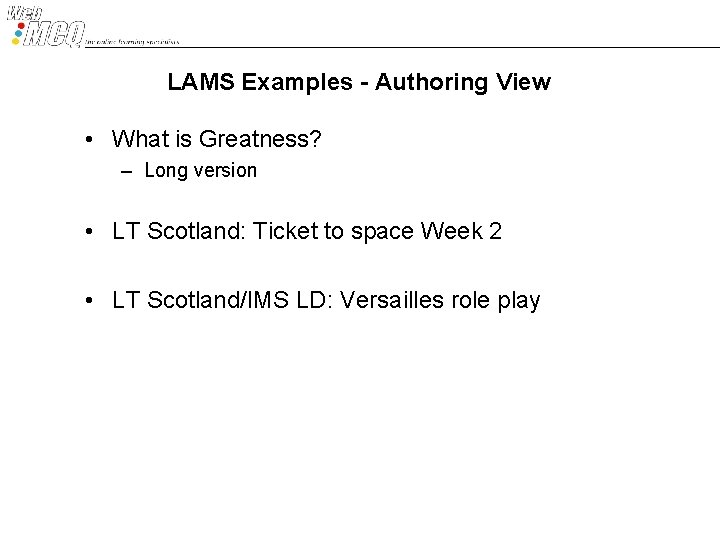
LAMS Examples - Authoring View • What is Greatness? – Long version • LT Scotland: Ticket to space Week 2 • LT Scotland/IMS LD: Versailles role play
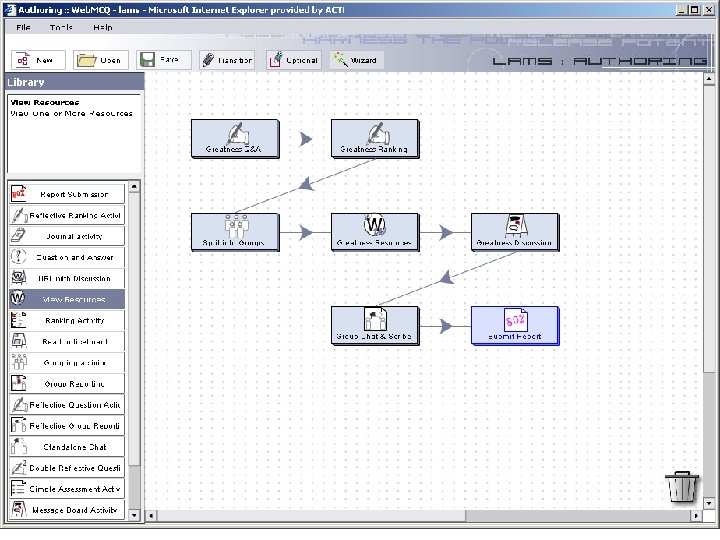
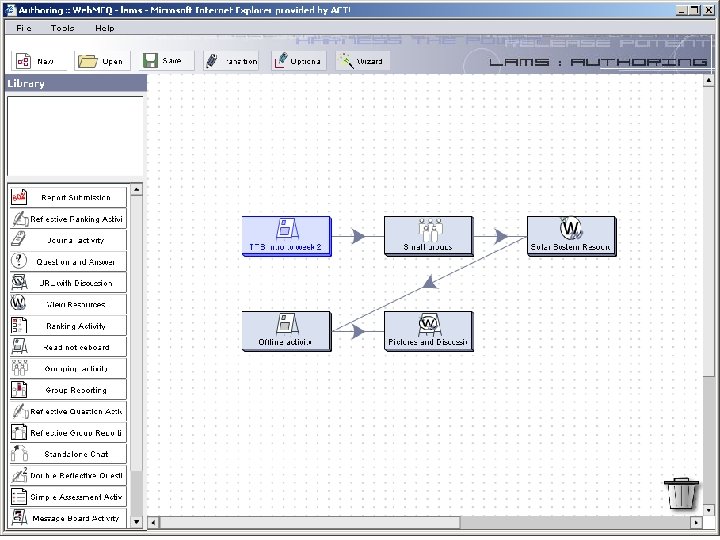
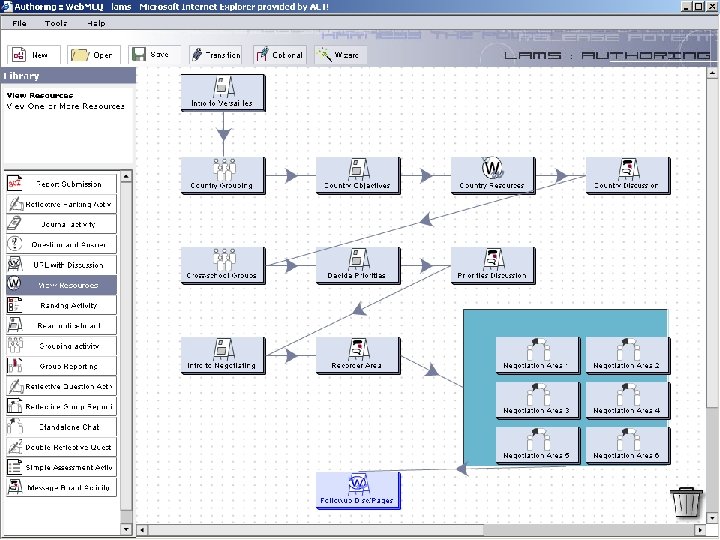
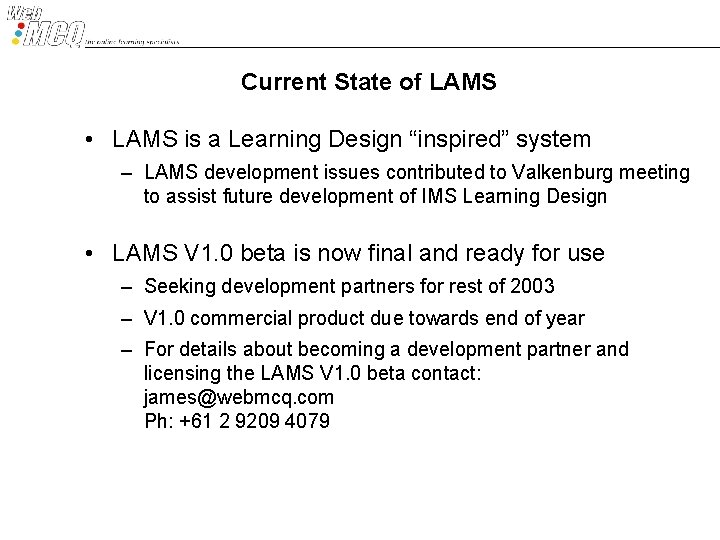
Current State of LAMS • LAMS is a Learning Design “inspired” system – LAMS development issues contributed to Valkenburg meeting to assist future development of IMS Learning Design • LAMS V 1. 0 beta is now final and ready for use – Seeking development partners for rest of 2003 – V 1. 0 commercial product due towards end of year – For details about becoming a development partner and licensing the LAMS V 1. 0 beta contact: james@webmcq. com Ph: +61 2 9209 4079
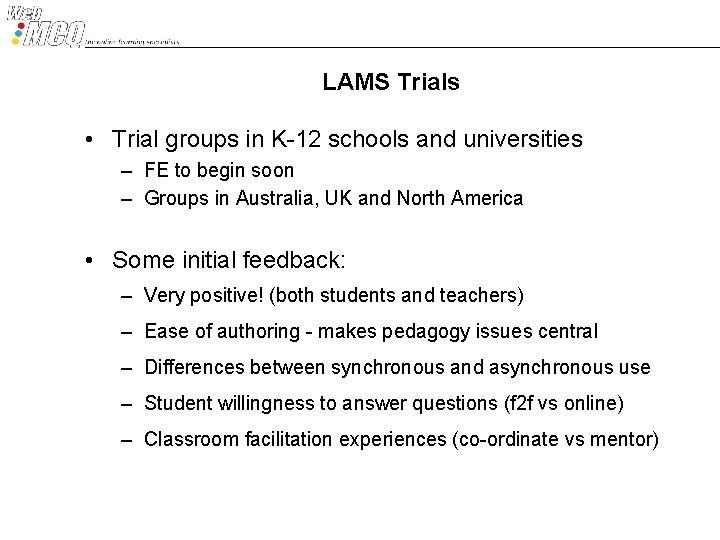
LAMS Trials • Trial groups in K-12 schools and universities – FE to begin soon – Groups in Australia, UK and North America • Some initial feedback: – Very positive! (both students and teachers) – Ease of authoring - makes pedagogy issues central – Differences between synchronous and asynchronous use – Student willingness to answer questions (f 2 f vs online) – Classroom facilitation experiences (co-ordinate vs mentor)