Certifying and Approving and the Expense System 10
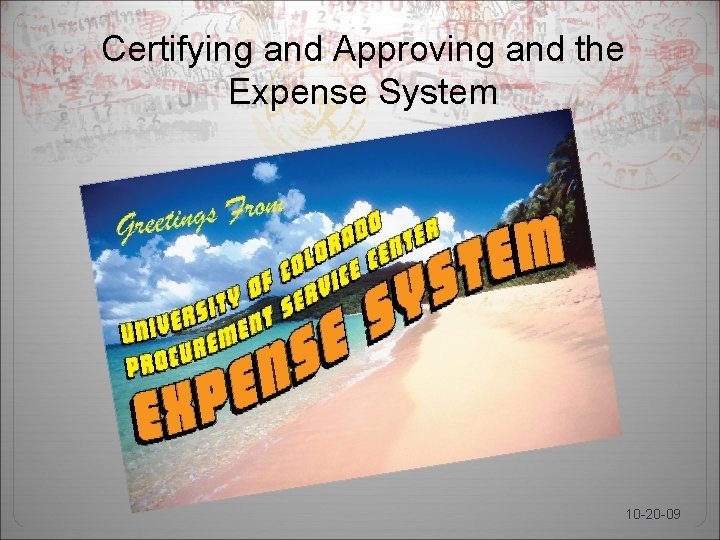
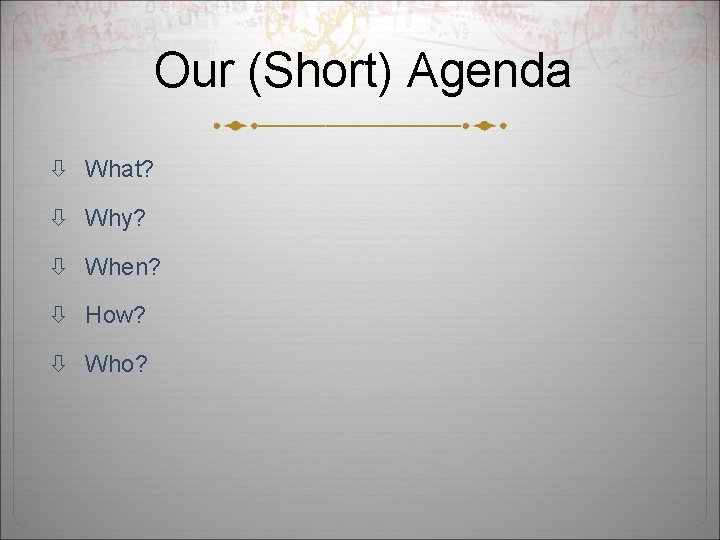
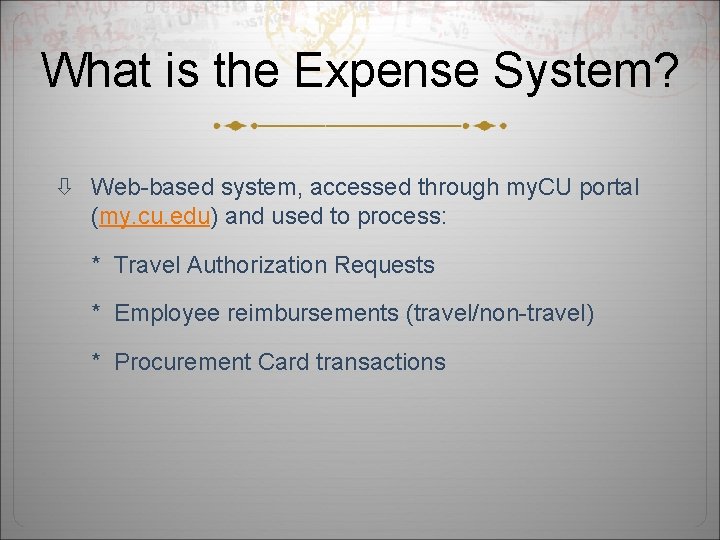
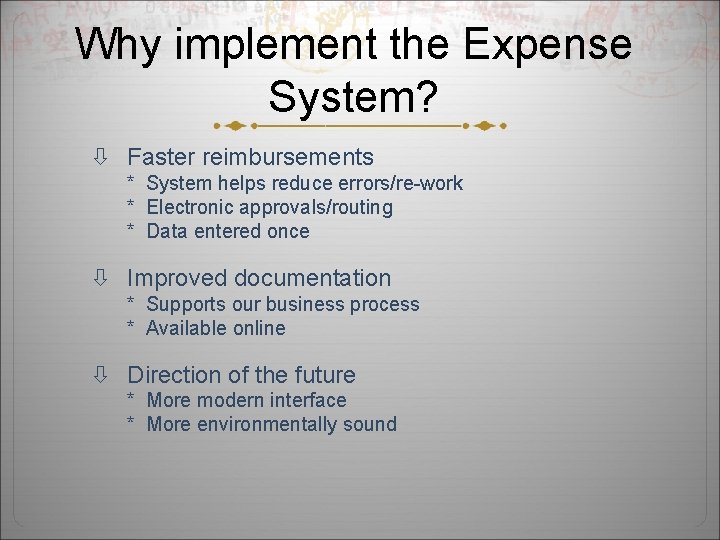
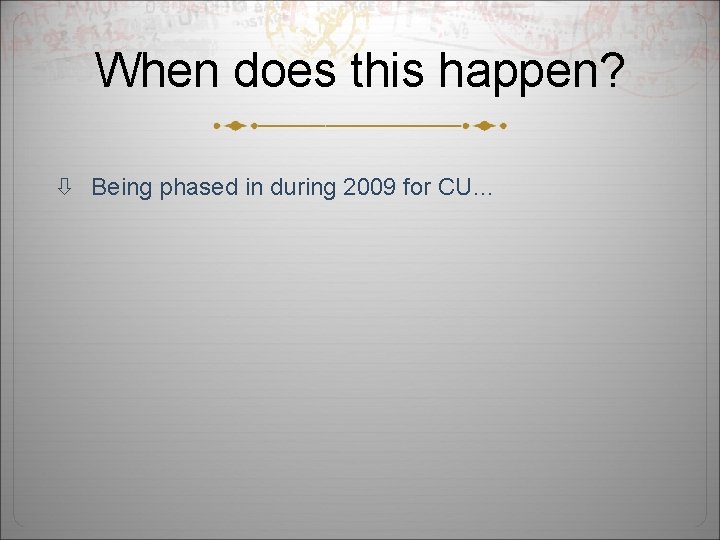
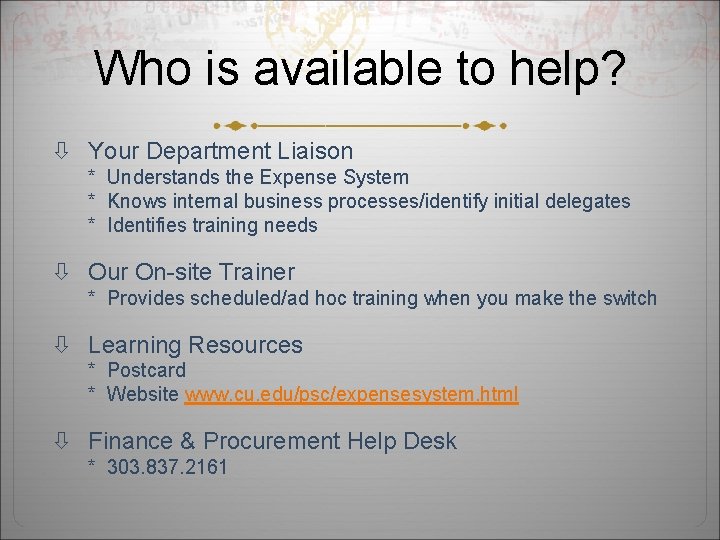
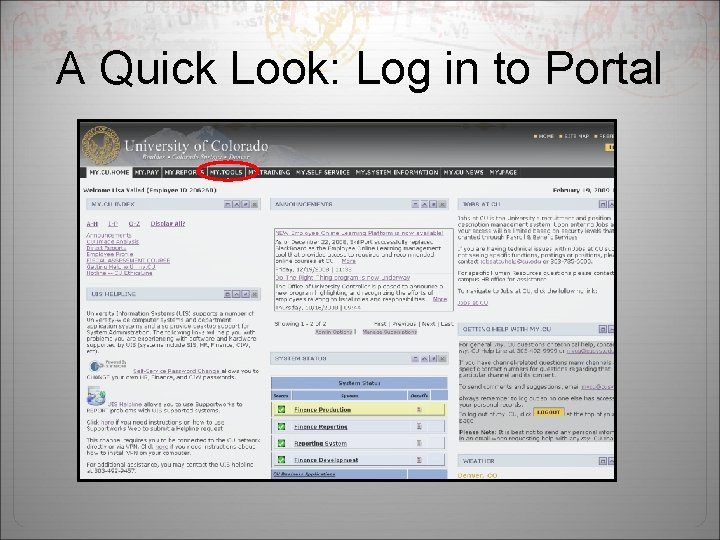
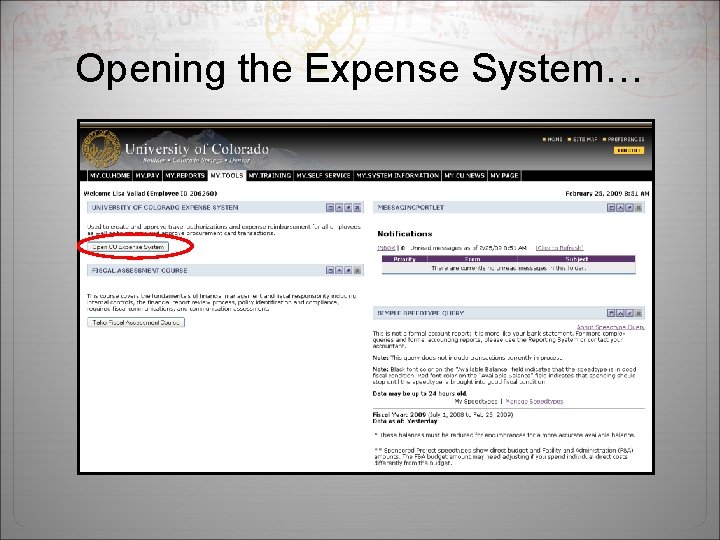

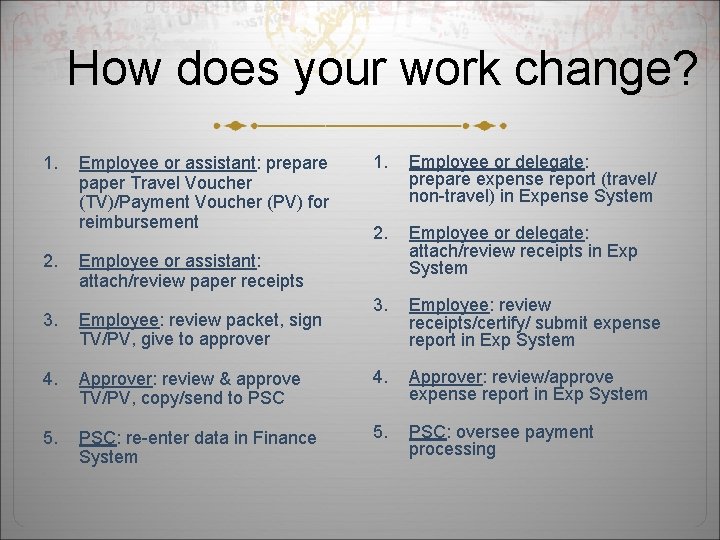
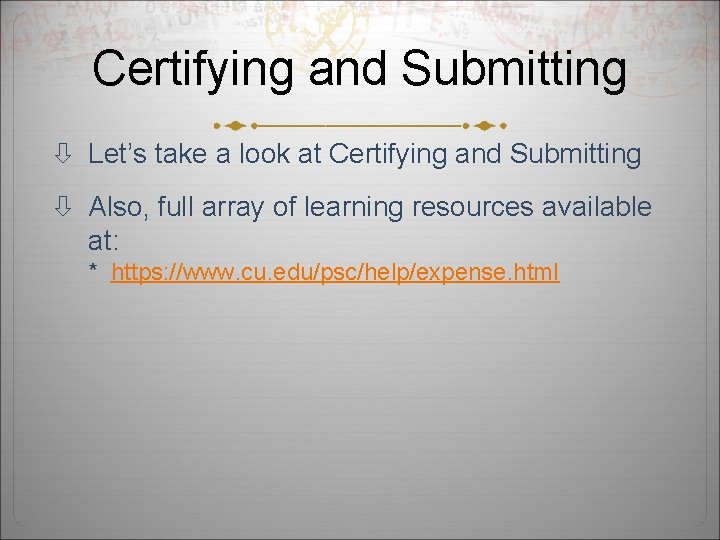


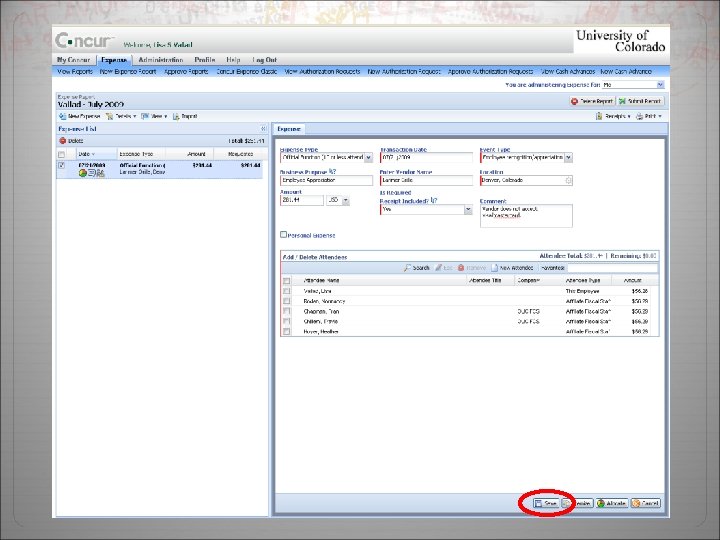









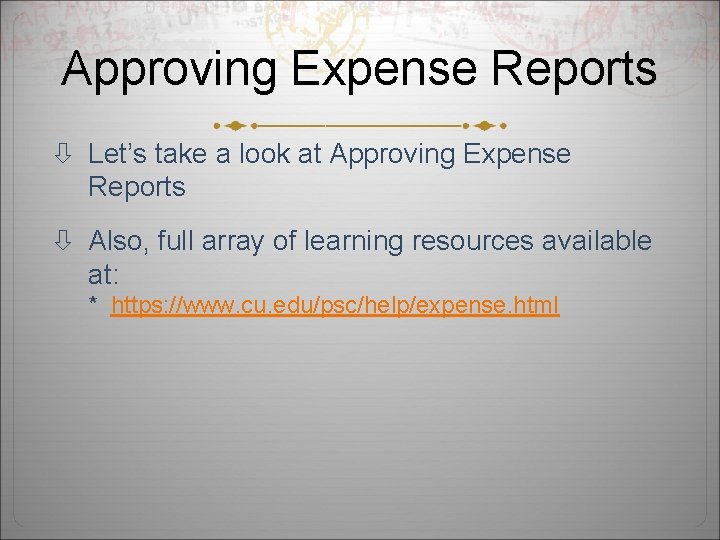








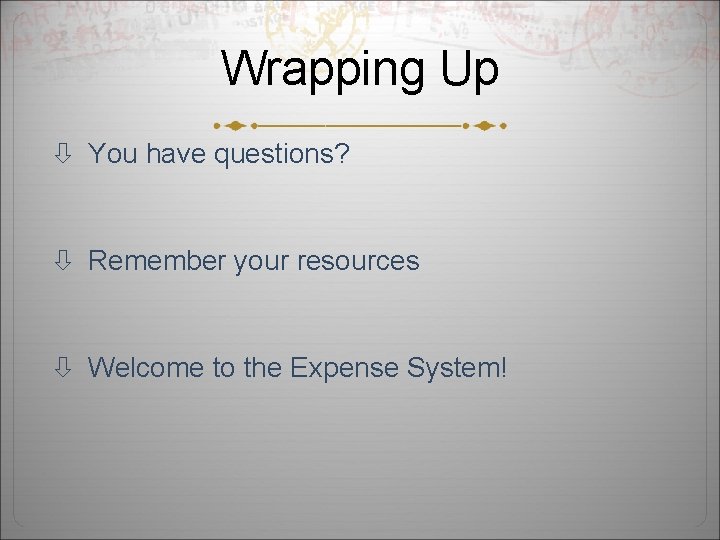
- Slides: 33
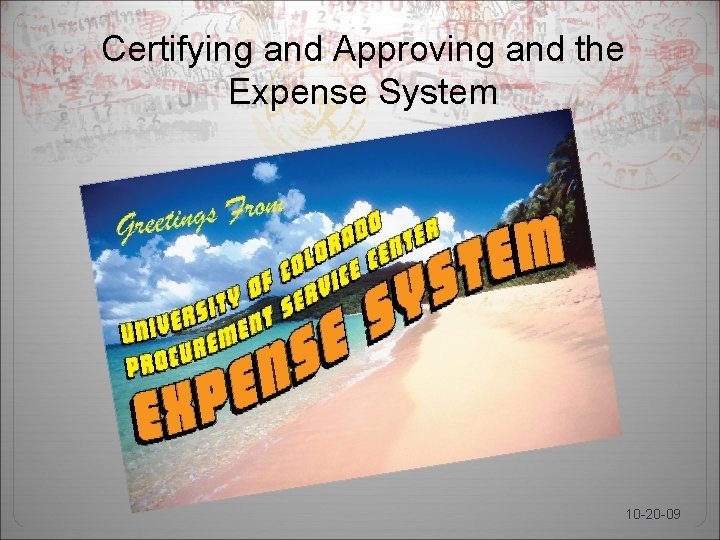
Certifying and Approving and the Expense System 10 -20 -09
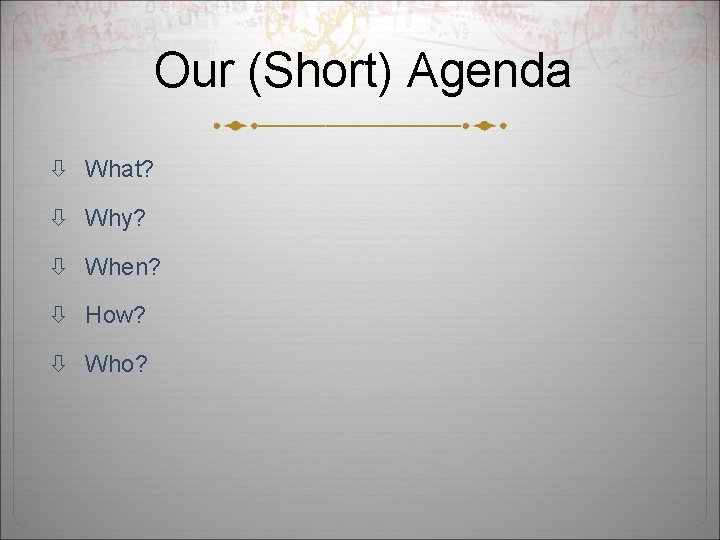
Our (Short) Agenda What? Why? When? How? Who?
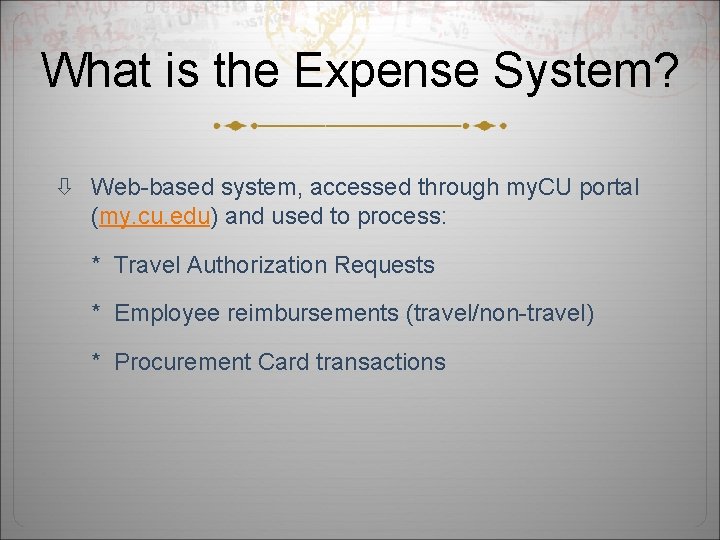
What is the Expense System? Web-based system, accessed through my. CU portal (my. cu. edu) and used to process: * Travel Authorization Requests * Employee reimbursements (travel/non-travel) * Procurement Card transactions
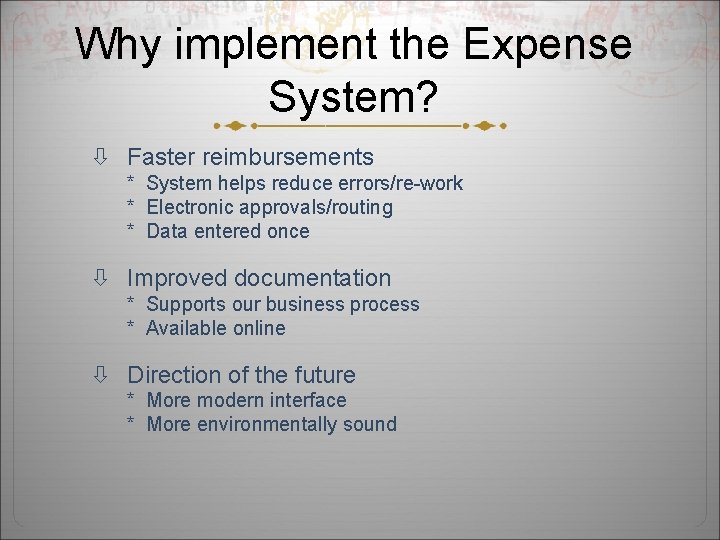
Why implement the Expense System? Faster reimbursements * System helps reduce errors/re-work * Electronic approvals/routing * Data entered once Improved documentation * Supports our business process * Available online Direction of the future * More modern interface * More environmentally sound
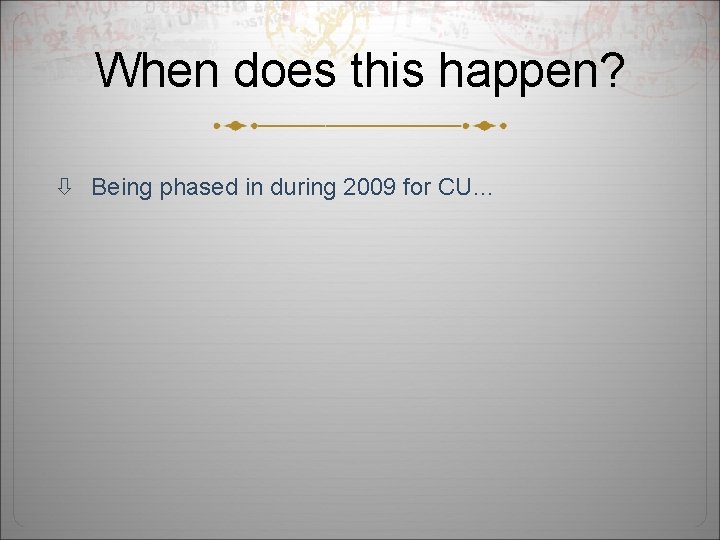
When does this happen? Being phased in during 2009 for CU…
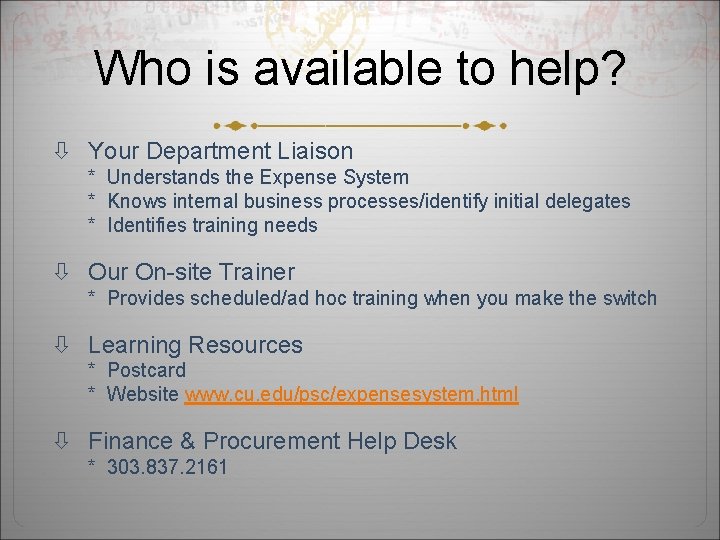
Who is available to help? Your Department Liaison * Understands the Expense System * Knows internal business processes/identify initial delegates * Identifies training needs Our On-site Trainer * Provides scheduled/ad hoc training when you make the switch Learning Resources * Postcard * Website www. cu. edu/psc/expensesystem. html Finance & Procurement Help Desk * 303. 837. 2161
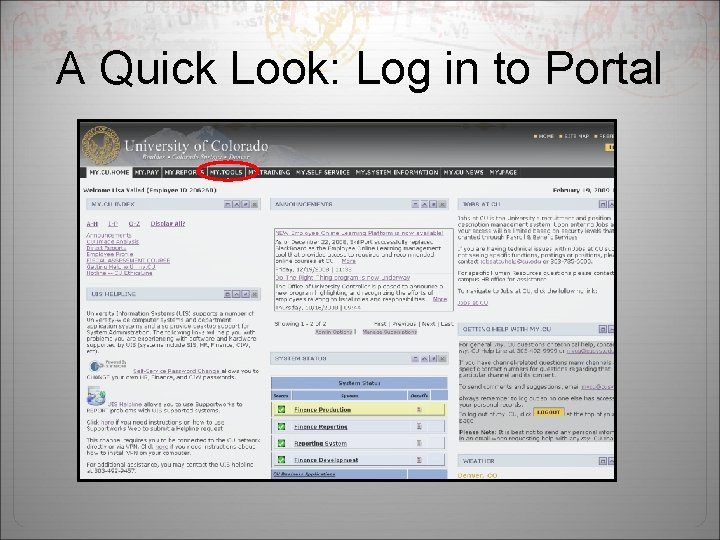
A Quick Look: Log in to Portal
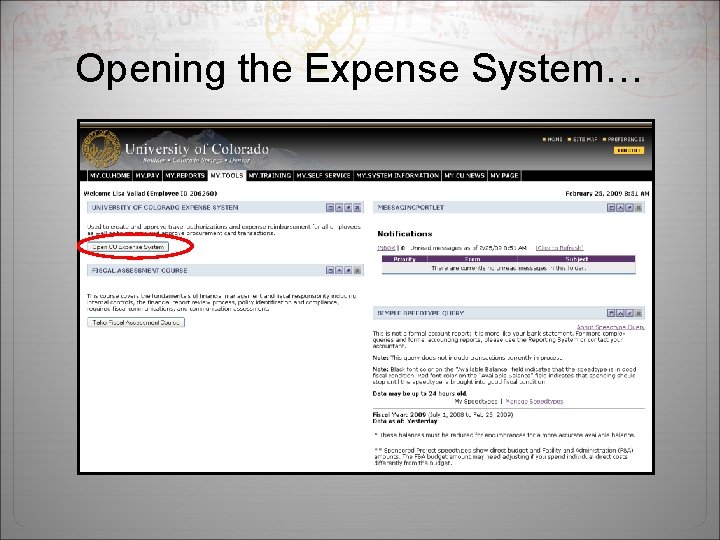
Opening the Expense System…

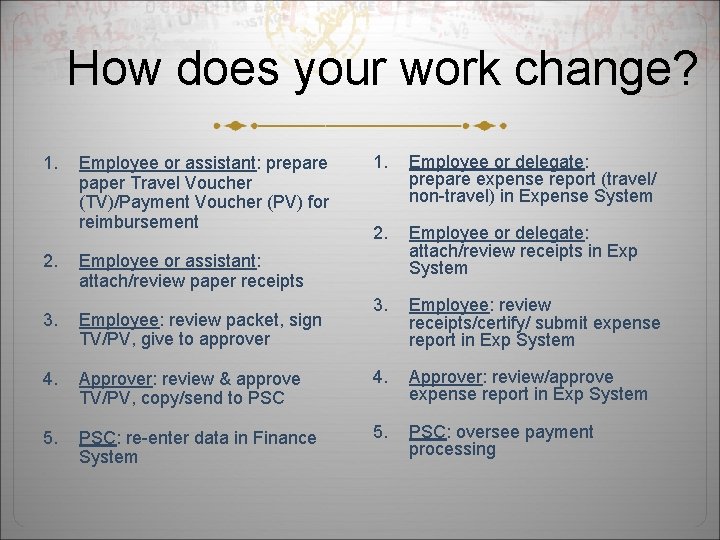
How does your work change? 1. 2. Employee or assistant: prepare paper Travel Voucher (TV)/Payment Voucher (PV) for reimbursement 1. Employee or delegate: prepare expense report (travel/ non-travel) in Expense System 2. Employee or delegate: attach/review receipts in Exp System 3. Employee: review receipts/certify/ submit expense report in Exp System Employee or assistant: attach/review paper receipts 3. Employee: review packet, sign TV/PV, give to approver 4. Approver: review & approve TV/PV, copy/send to PSC 4. Approver: review/approve expense report in Exp System 5. PSC: re-enter data in Finance System 5. PSC: oversee payment processing
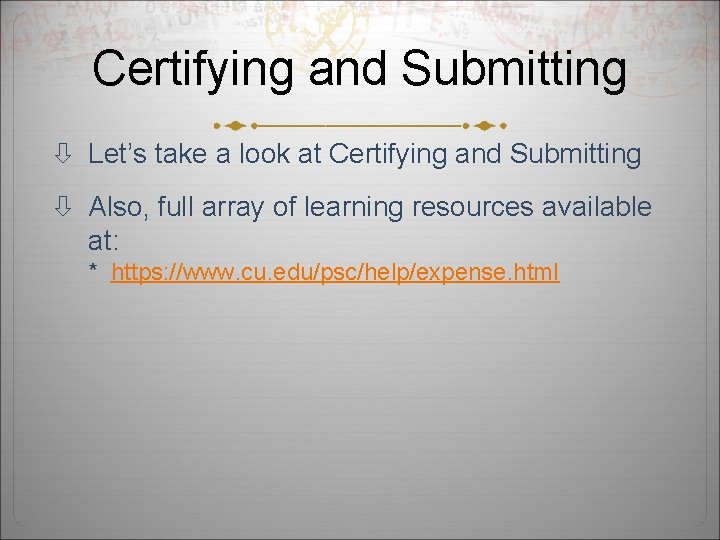
Certifying and Submitting Let’s take a look at Certifying and Submitting Also, full array of learning resources available at: * https: //www. cu. edu/psc/help/expense. html


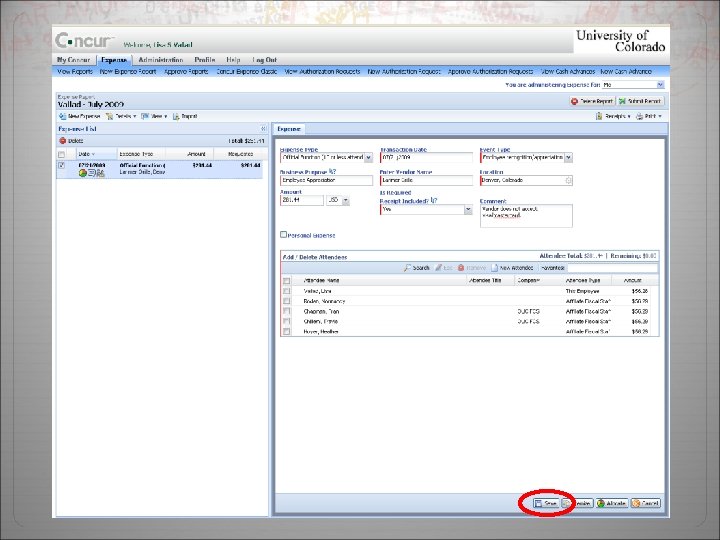









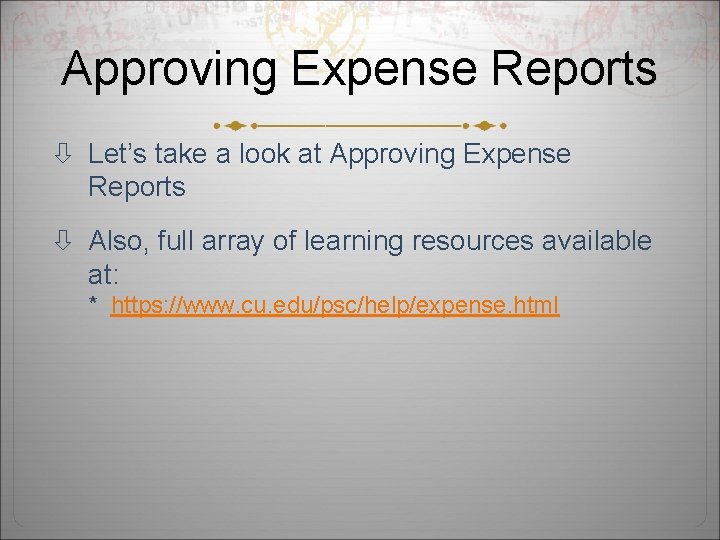
Approving Expense Reports Let’s take a look at Approving Expense Reports Also, full array of learning resources available at: * https: //www. cu. edu/psc/help/expense. html








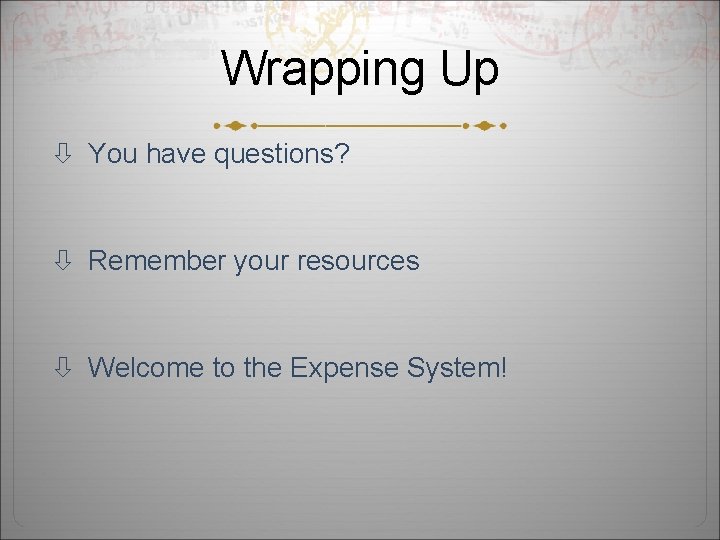
Wrapping Up You have questions? Remember your resources Welcome to the Expense System!