CENG 477 Introduction to Computer Graphics Shadows in
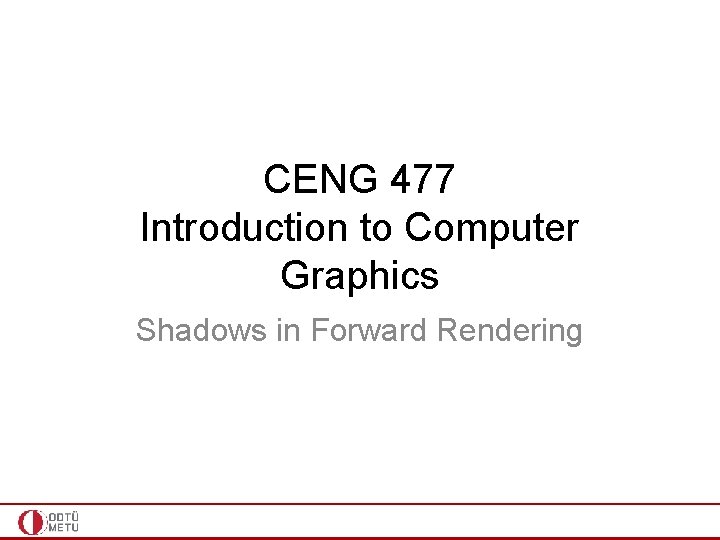
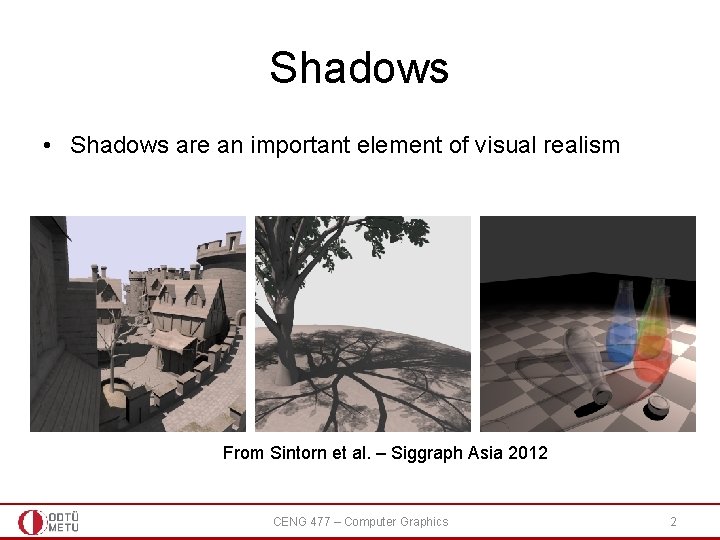
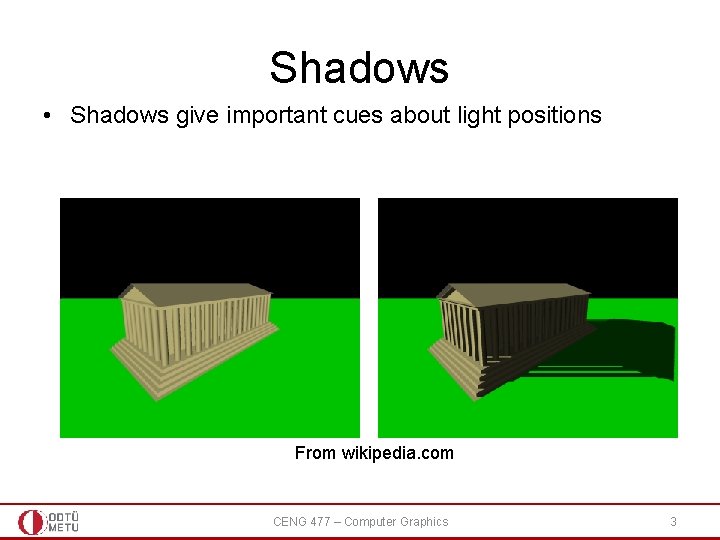
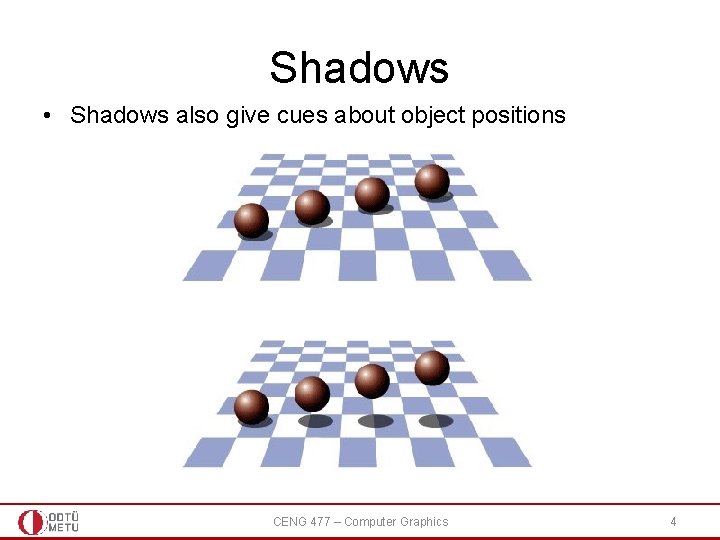
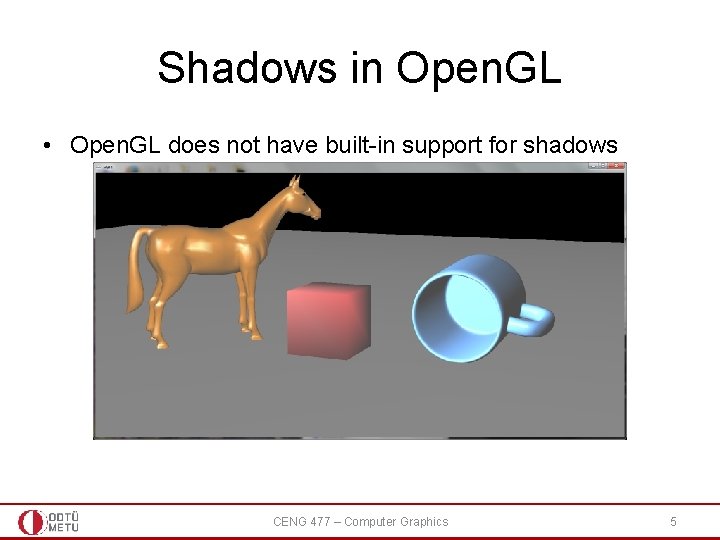
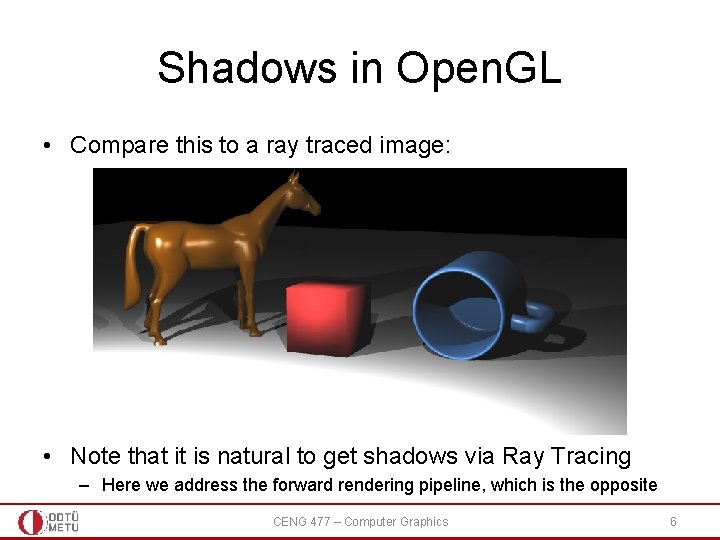
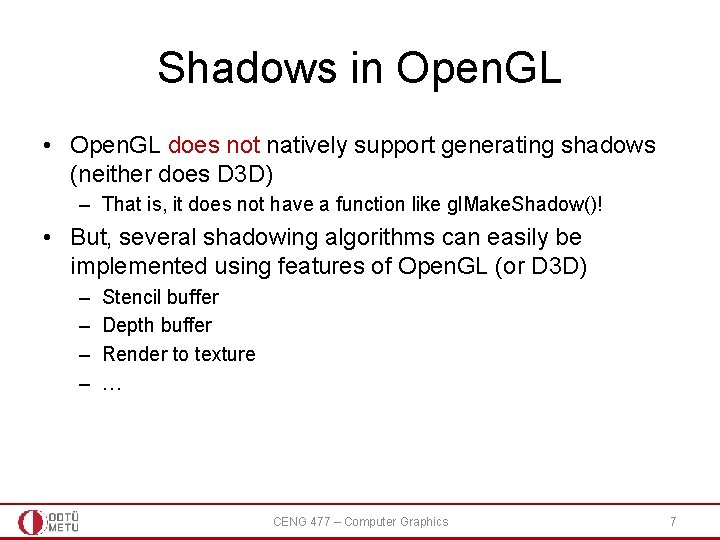
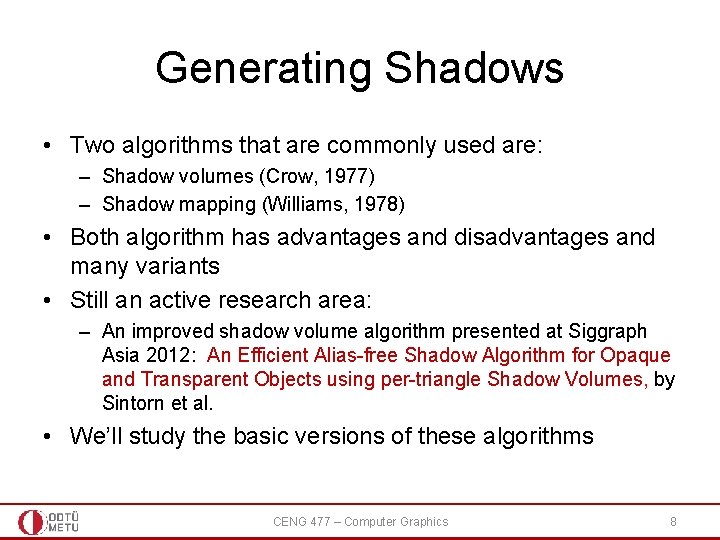
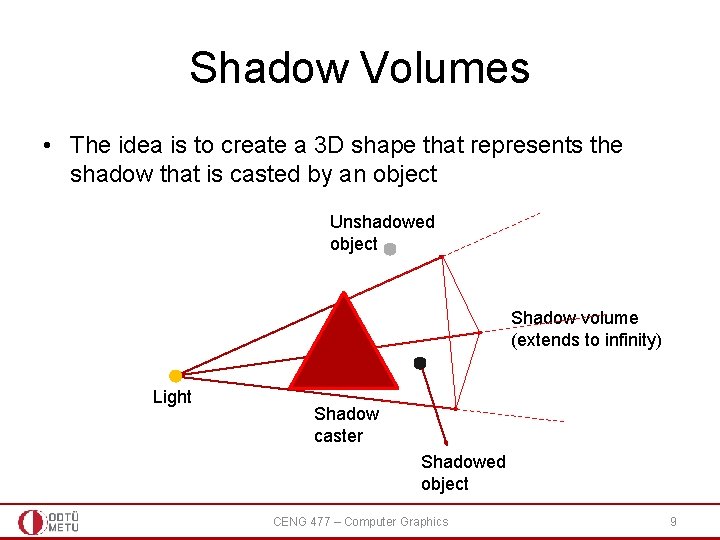
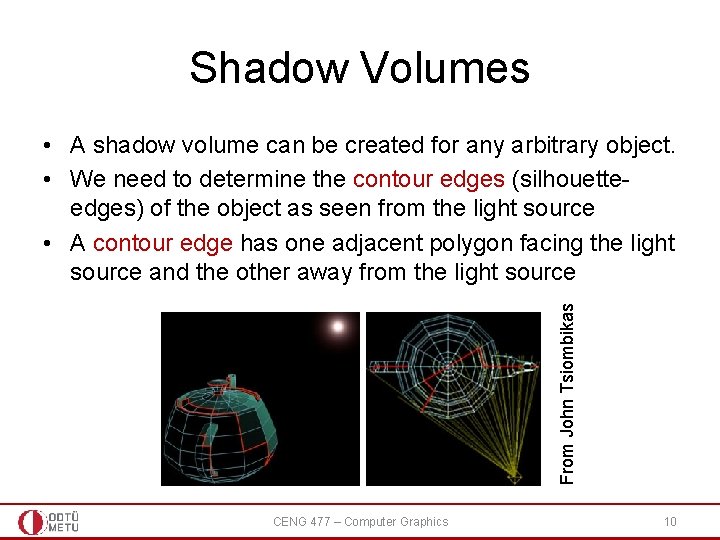
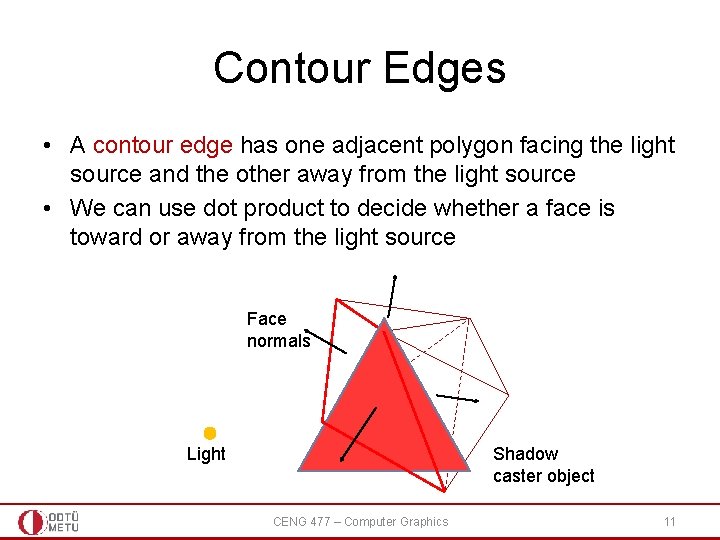
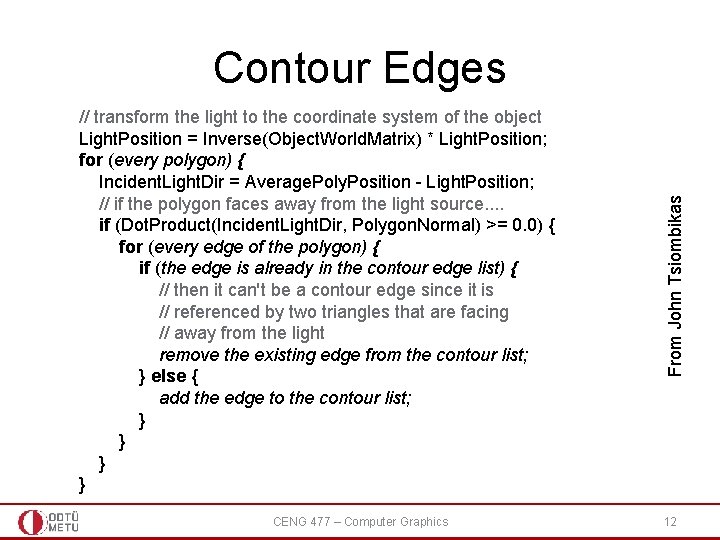
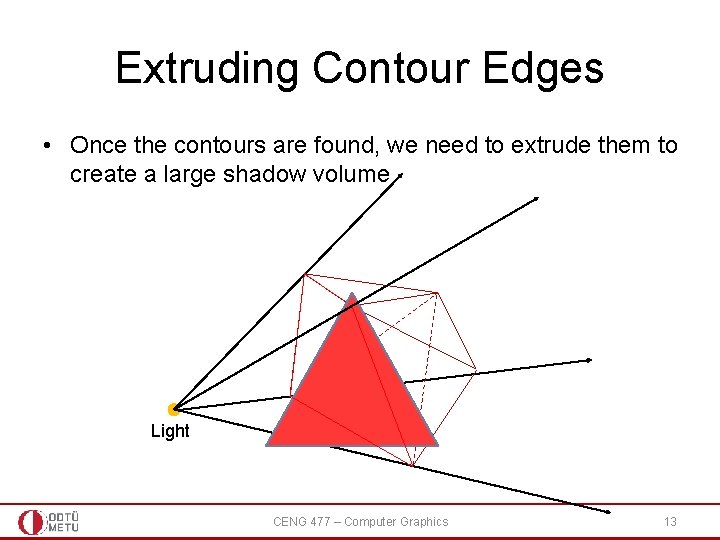
![Extruding Contour Edges Extrude. Magnitude = A_BIG_NUMBER; for (every edge) { Shadow. Quad[i]. vertex[0] Extruding Contour Edges Extrude. Magnitude = A_BIG_NUMBER; for (every edge) { Shadow. Quad[i]. vertex[0]](https://slidetodoc.com/presentation_image_h/efe6558e0d0228863355bbeebeafb1ad/image-14.jpg)
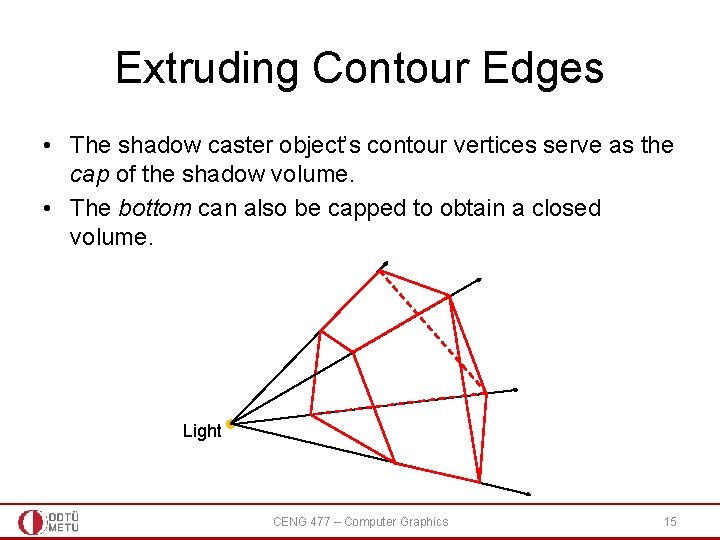
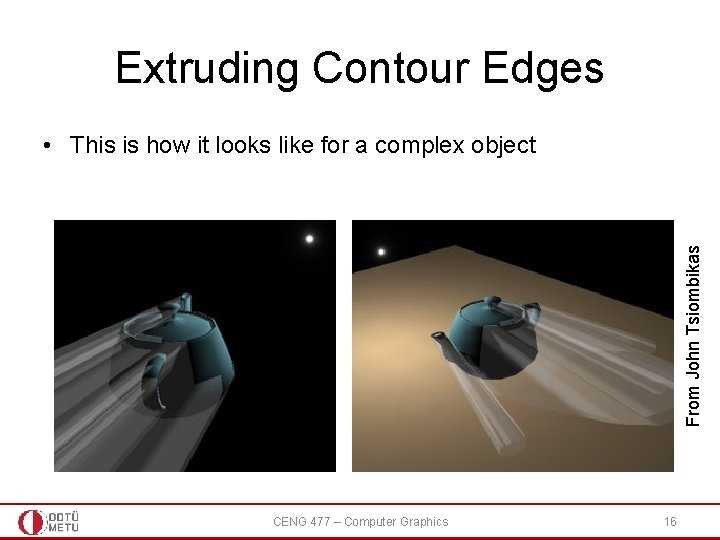
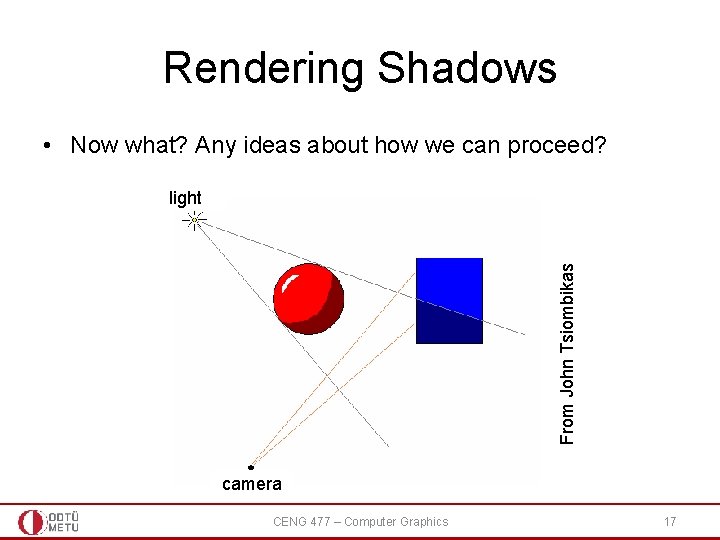
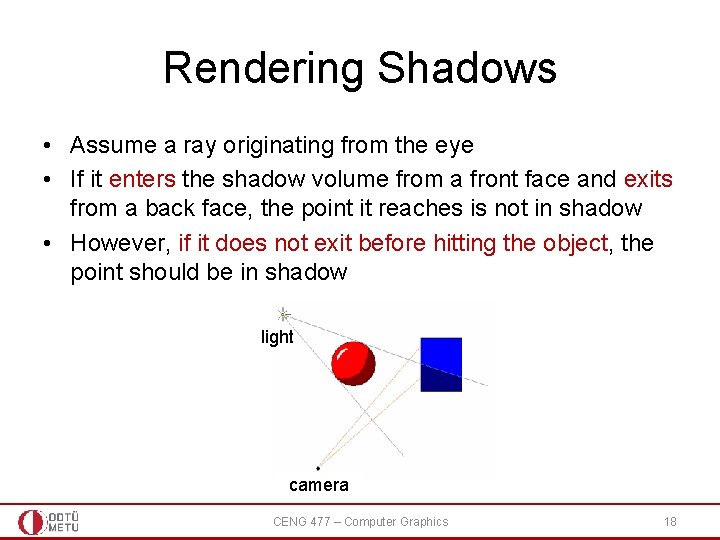
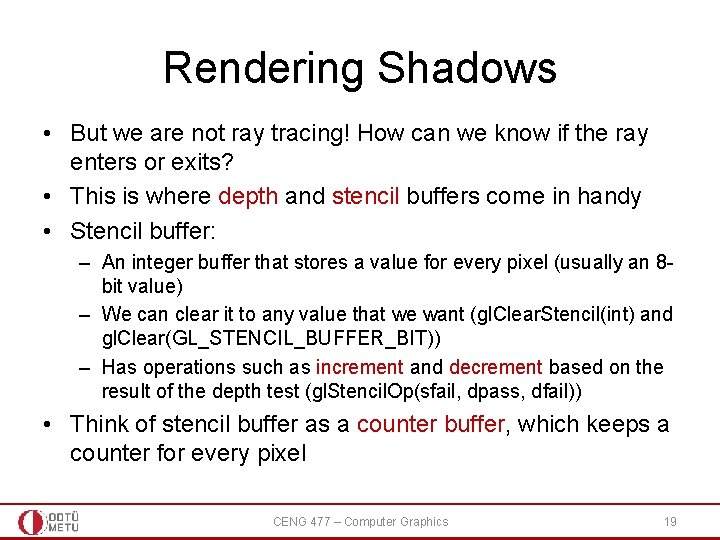
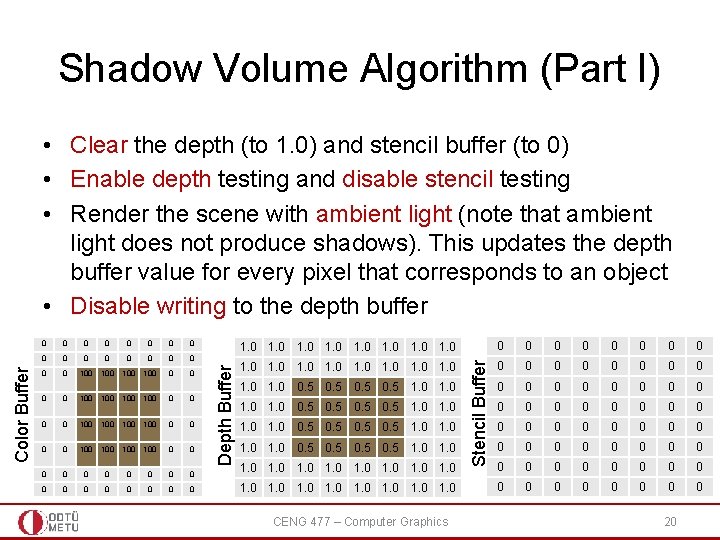
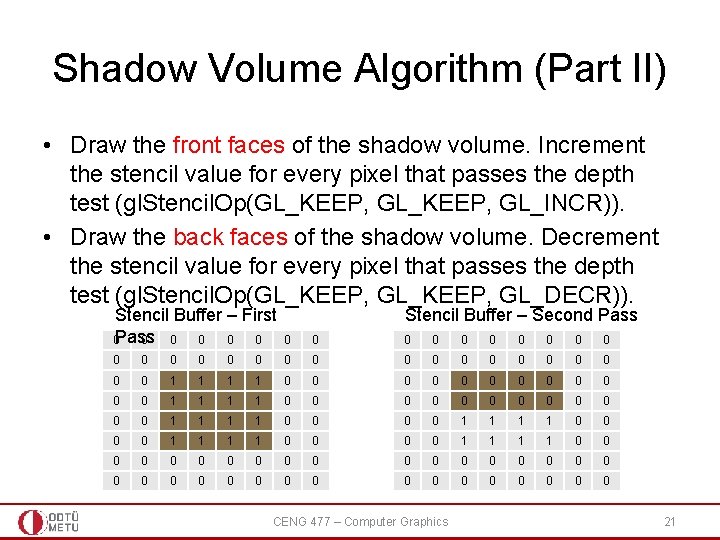
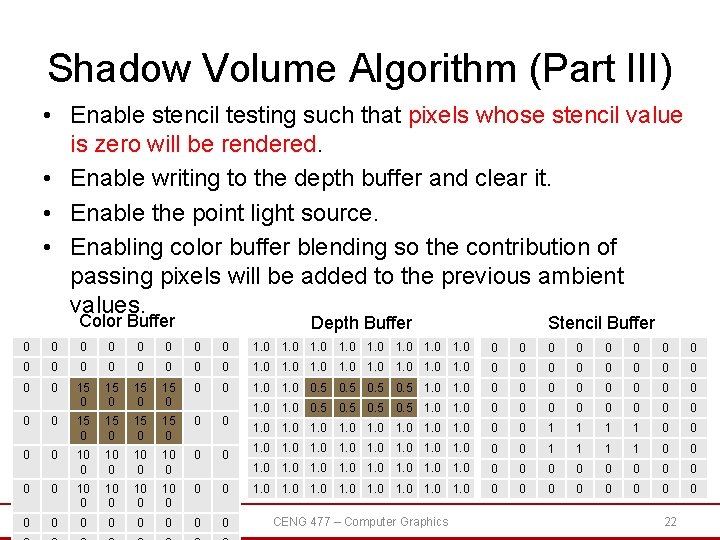
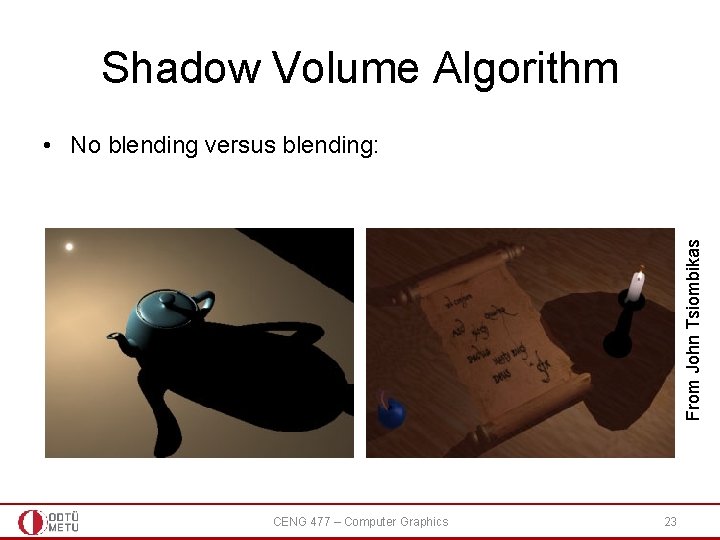
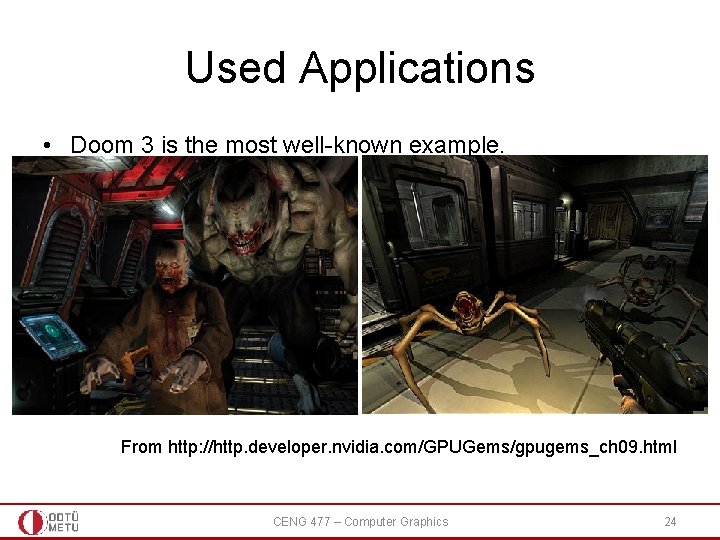
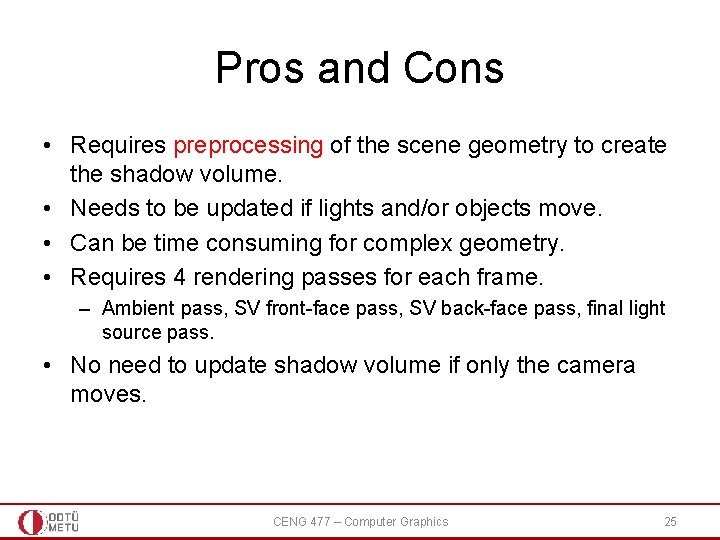
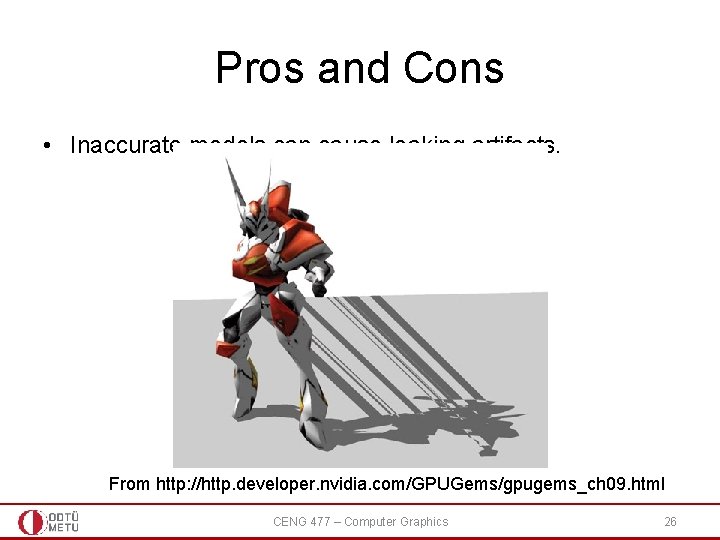
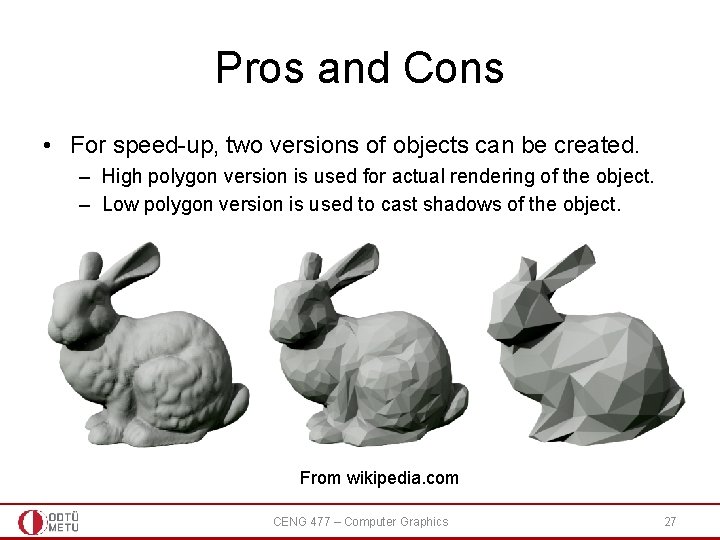
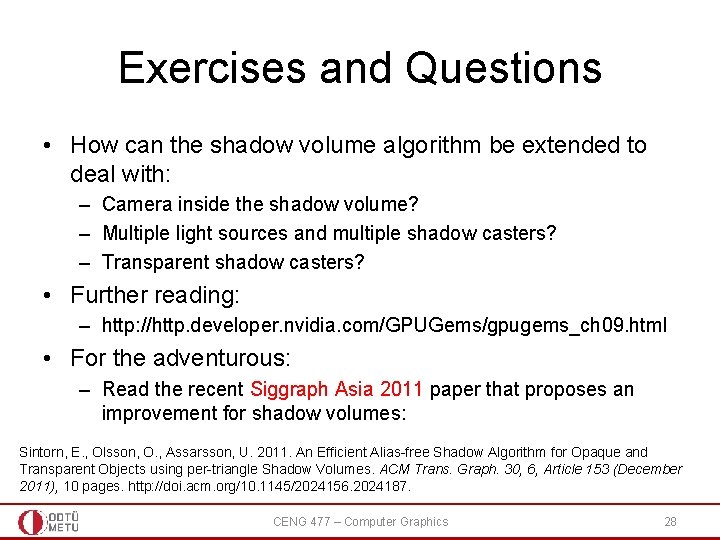
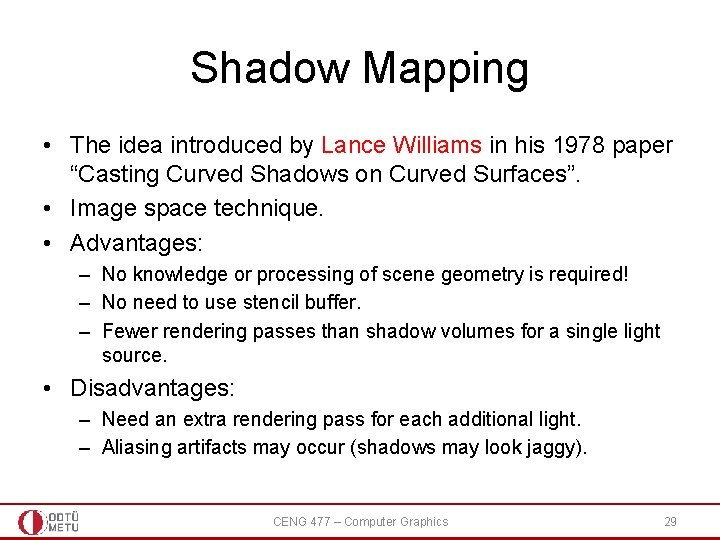
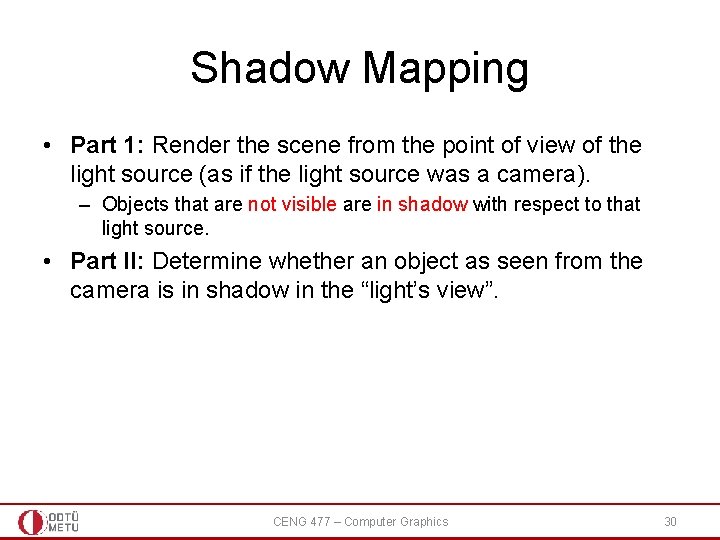
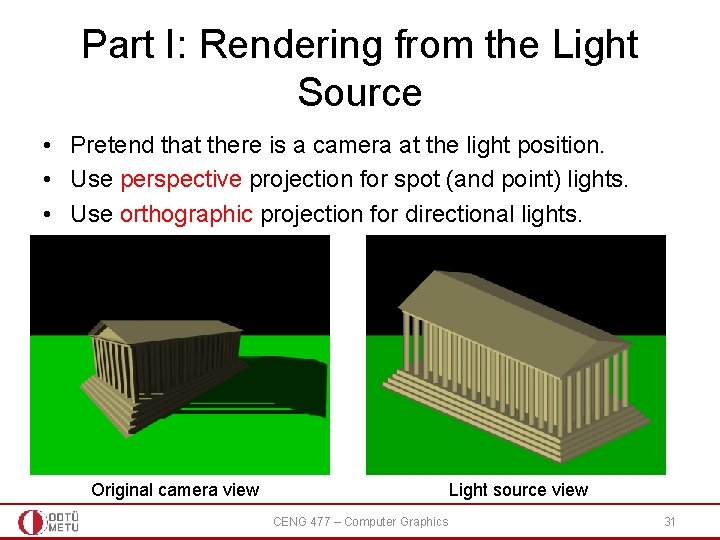
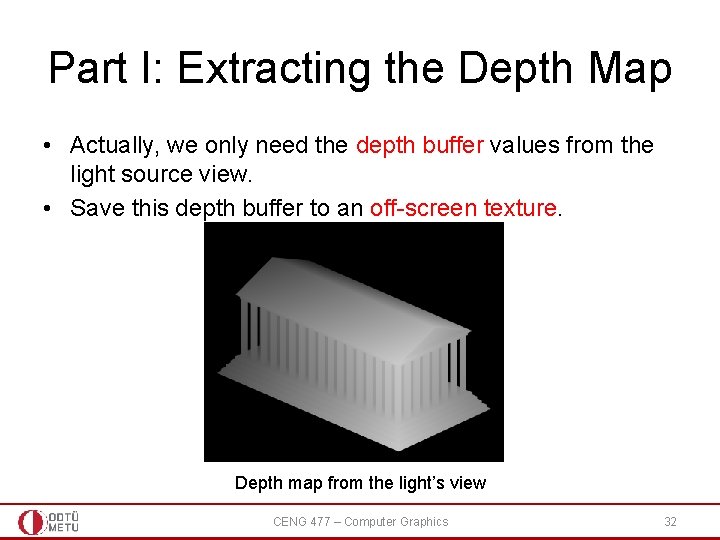
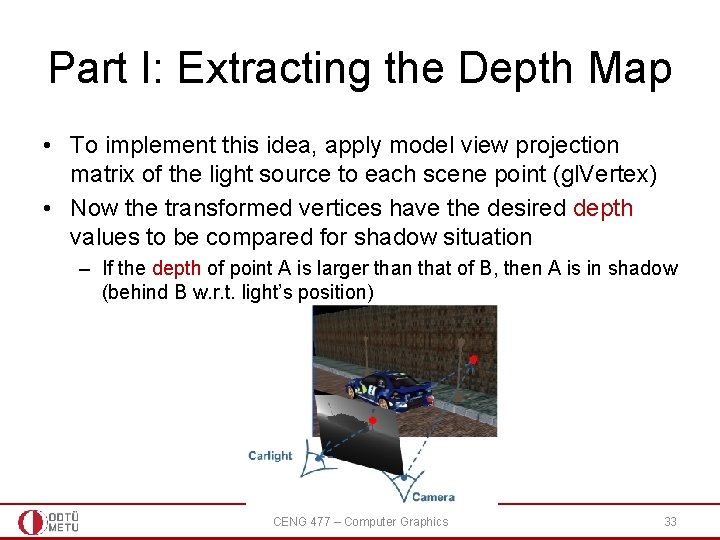
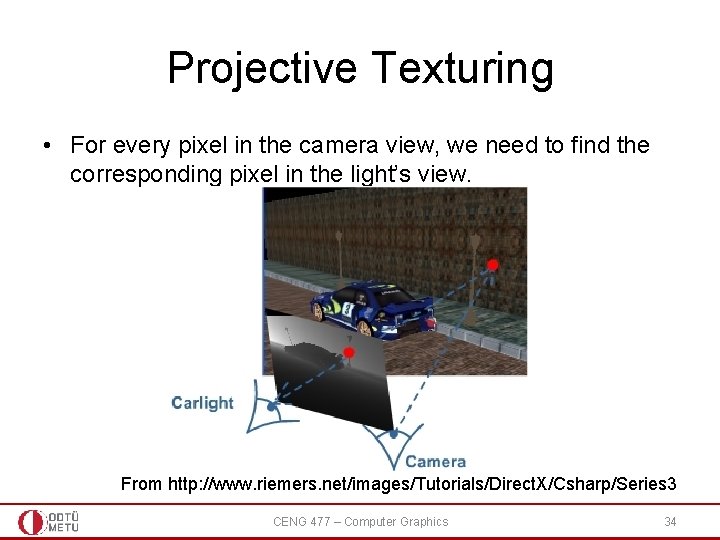
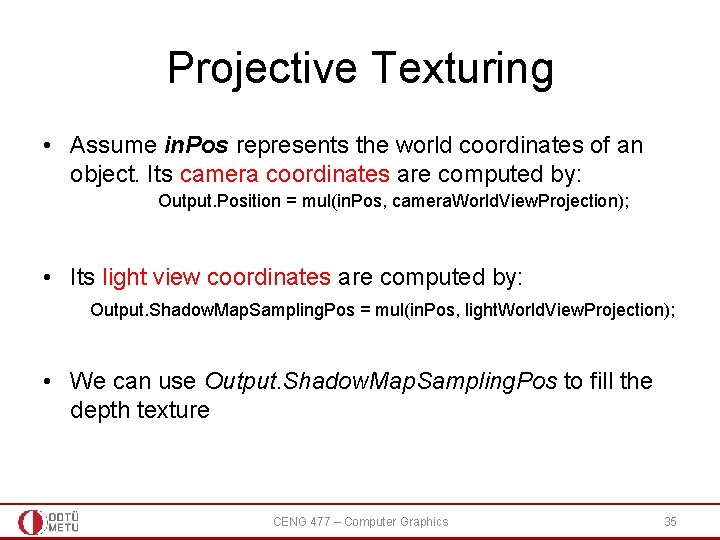
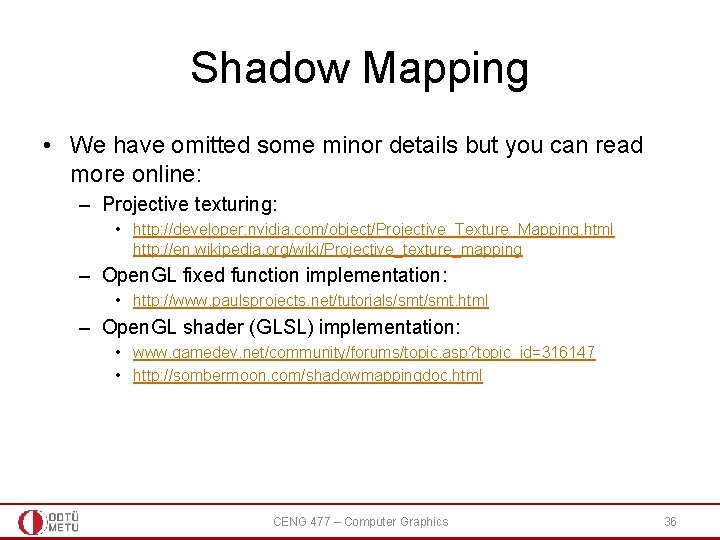
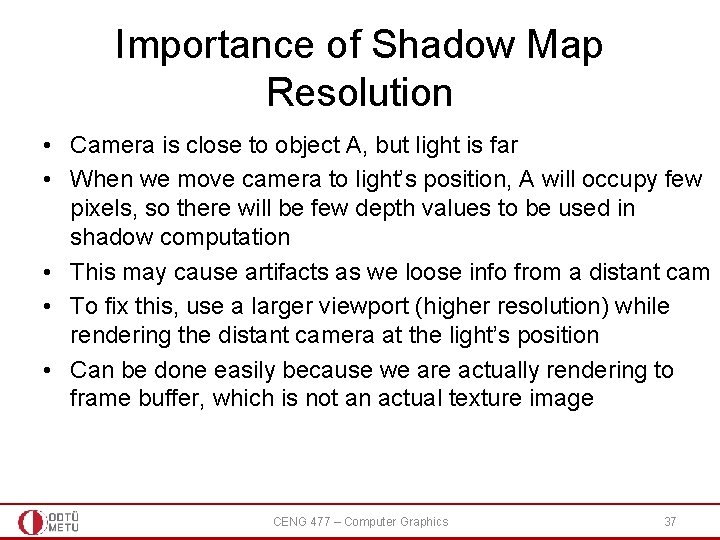
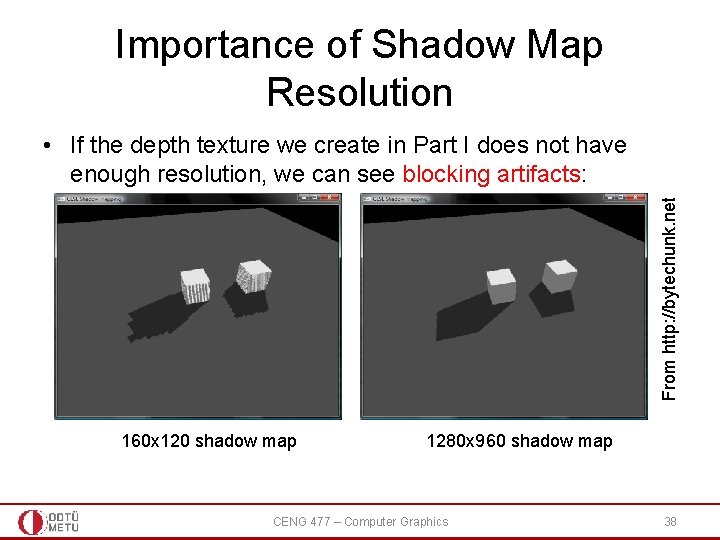
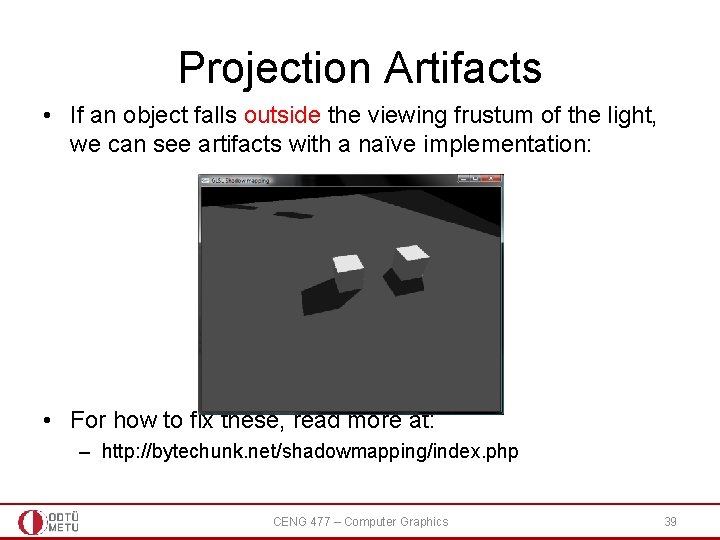
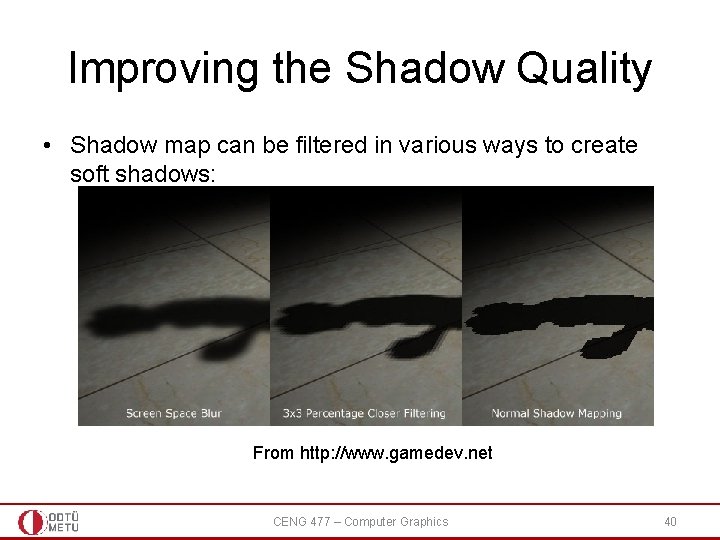
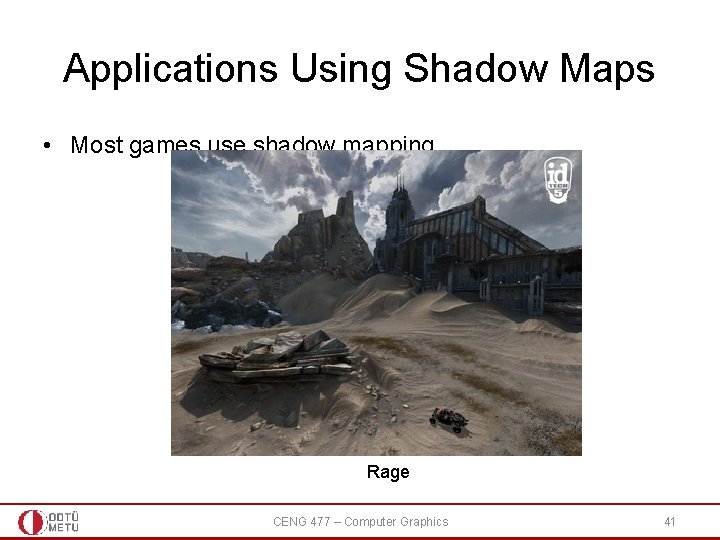
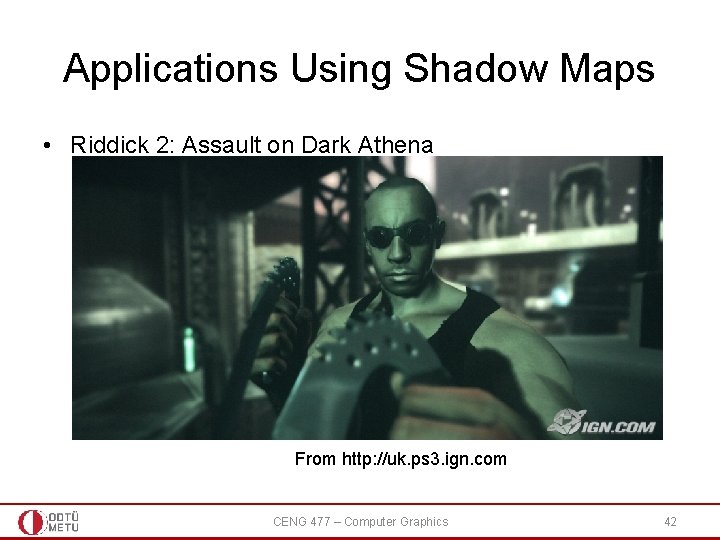
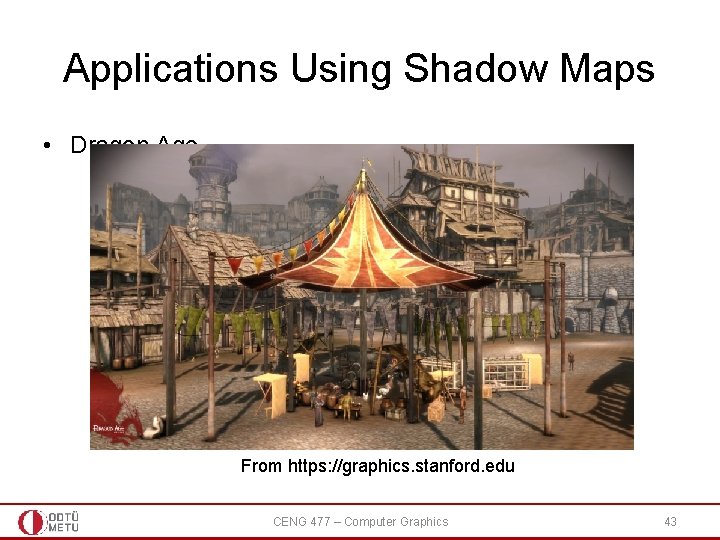
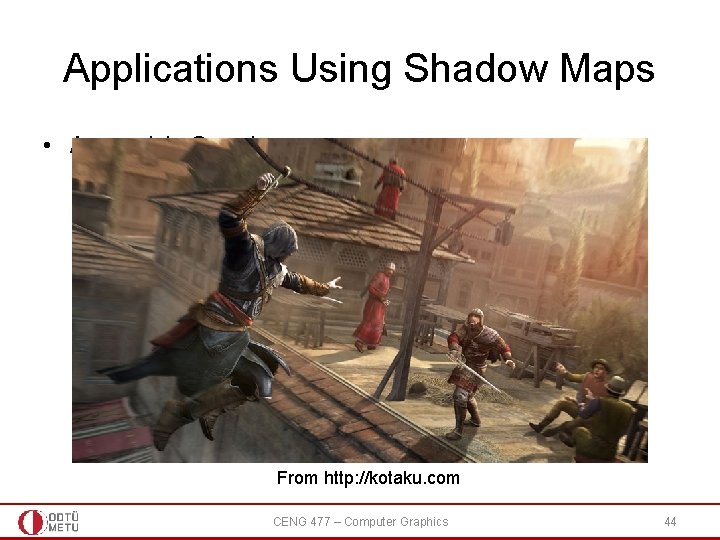
- Slides: 44
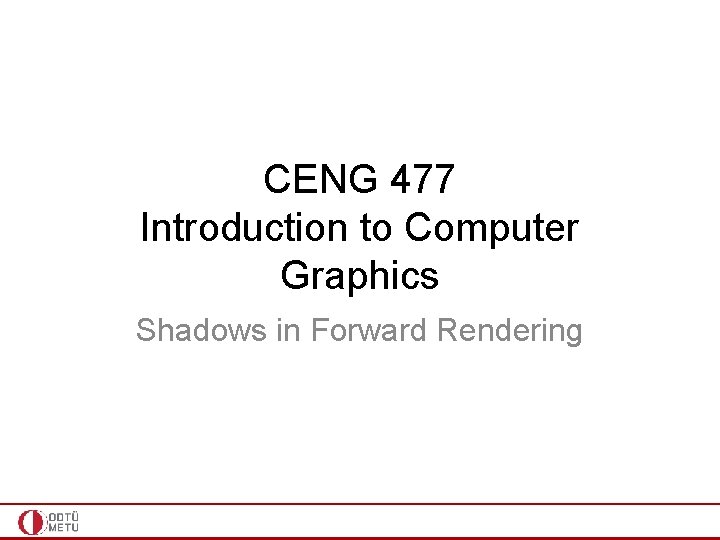
CENG 477 Introduction to Computer Graphics Shadows in Forward Rendering
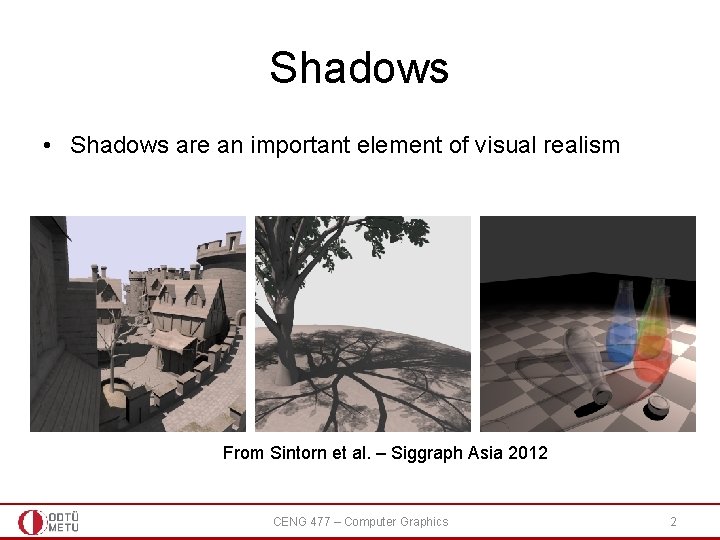
Shadows • Shadows are an important element of visual realism From Sintorn et al. – Siggraph Asia 2012 CENG 477 – Computer Graphics 2
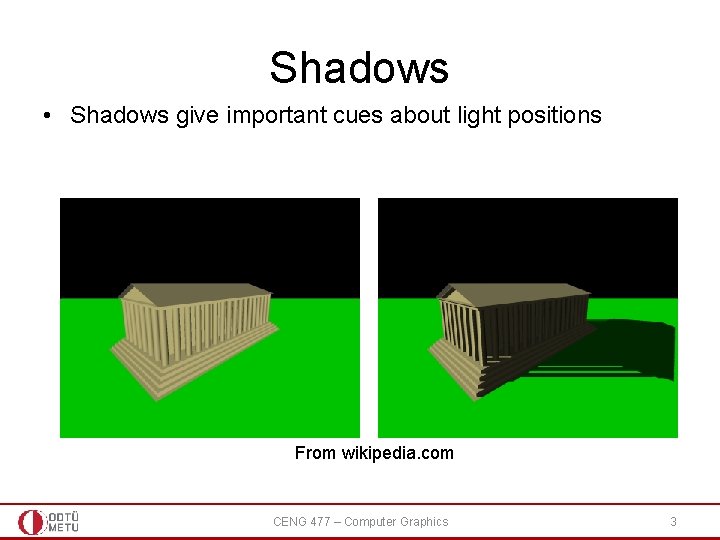
Shadows • Shadows give important cues about light positions From wikipedia. com CENG 477 – Computer Graphics 3
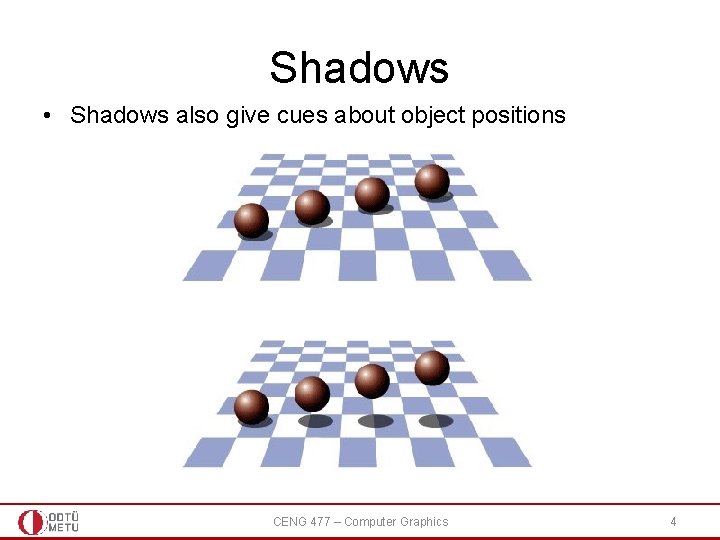
Shadows • Shadows also give cues about object positions CENG 477 – Computer Graphics 4
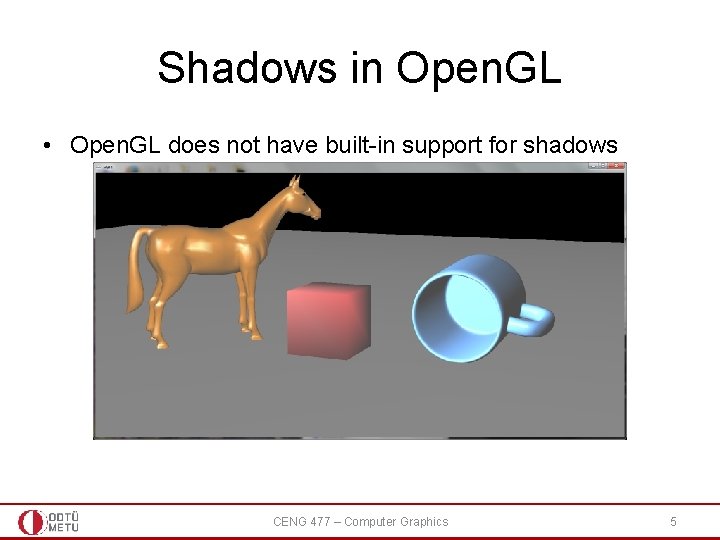
Shadows in Open. GL • Open. GL does not have built-in support for shadows CENG 477 – Computer Graphics 5
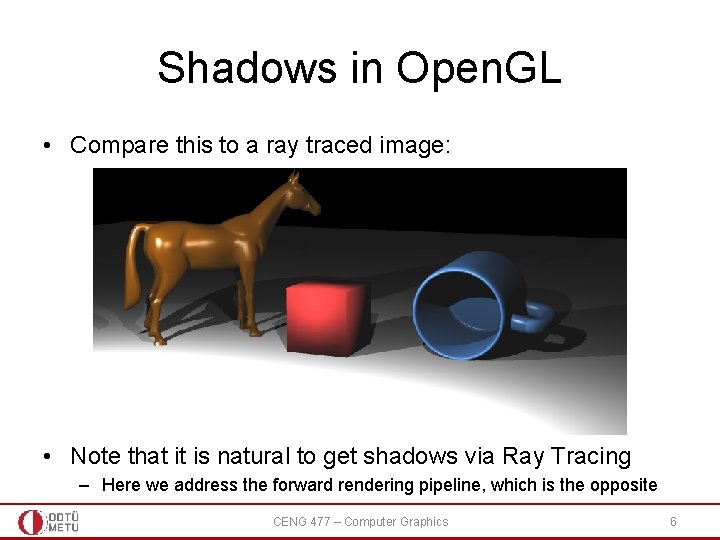
Shadows in Open. GL • Compare this to a ray traced image: • Note that it is natural to get shadows via Ray Tracing – Here we address the forward rendering pipeline, which is the opposite CENG 477 – Computer Graphics 6
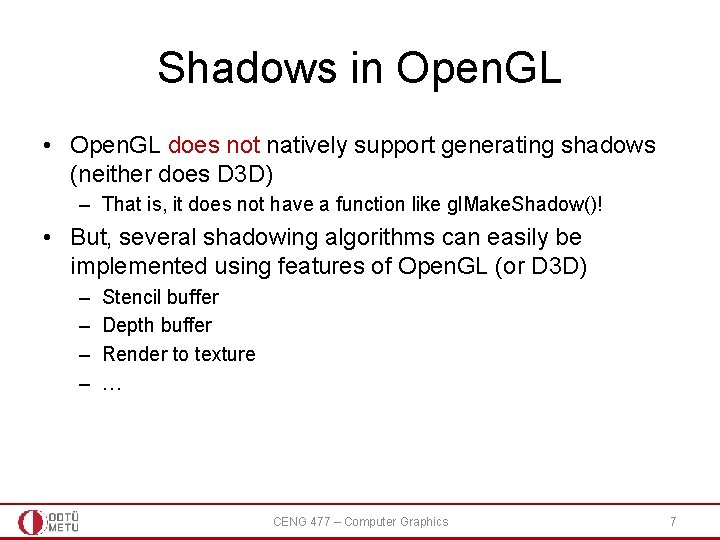
Shadows in Open. GL • Open. GL does not natively support generating shadows (neither does D 3 D) – That is, it does not have a function like gl. Make. Shadow()! • But, several shadowing algorithms can easily be implemented using features of Open. GL (or D 3 D) – – Stencil buffer Depth buffer Render to texture … CENG 477 – Computer Graphics 7
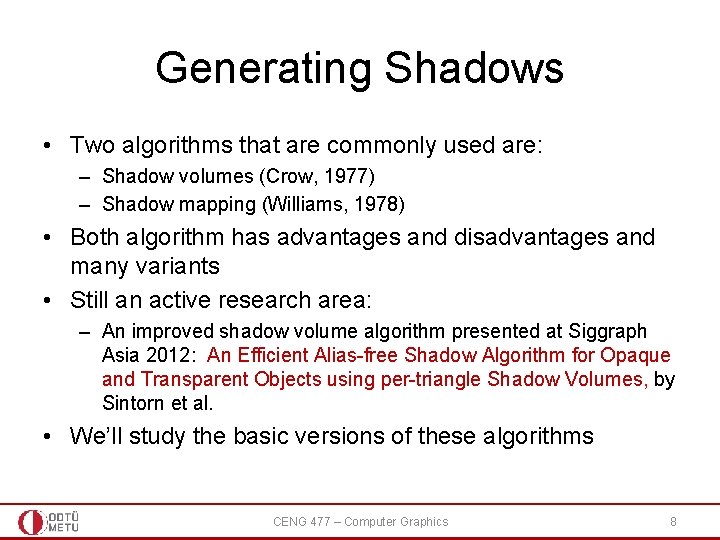
Generating Shadows • Two algorithms that are commonly used are: – Shadow volumes (Crow, 1977) – Shadow mapping (Williams, 1978) • Both algorithm has advantages and disadvantages and many variants • Still an active research area: – An improved shadow volume algorithm presented at Siggraph Asia 2012: An Efficient Alias-free Shadow Algorithm for Opaque and Transparent Objects using per-triangle Shadow Volumes, by Sintorn et al. • We’ll study the basic versions of these algorithms CENG 477 – Computer Graphics 8
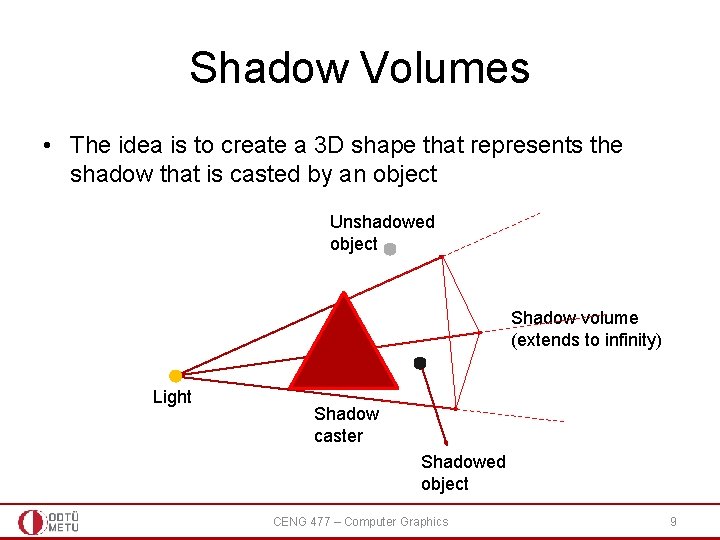
Shadow Volumes • The idea is to create a 3 D shape that represents the shadow that is casted by an object Unshadowed object Shadow volume (extends to infinity) Light Shadow caster Shadowed object CENG 477 – Computer Graphics 9
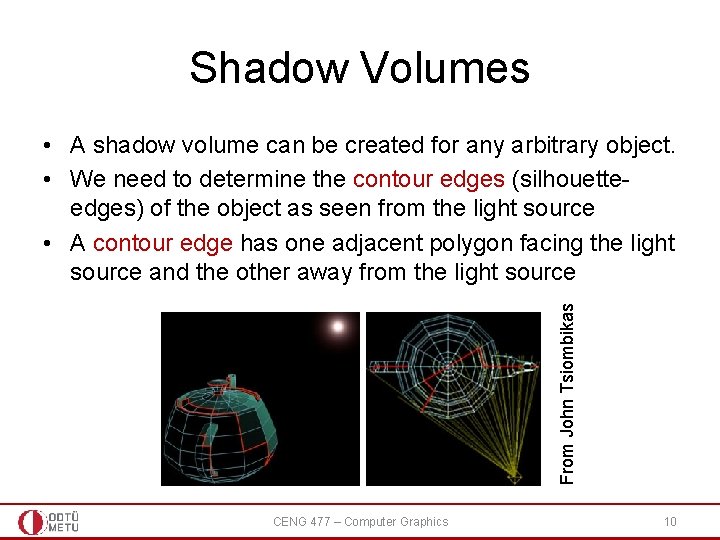
Shadow Volumes From John Tsiombikas • A shadow volume can be created for any arbitrary object. • We need to determine the contour edges (silhouetteedges) of the object as seen from the light source • A contour edge has one adjacent polygon facing the light source and the other away from the light source CENG 477 – Computer Graphics 10
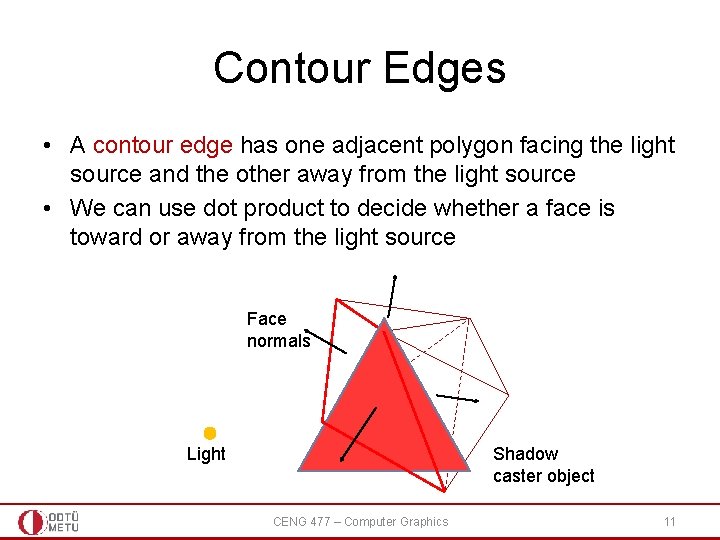
Contour Edges • A contour edge has one adjacent polygon facing the light source and the other away from the light source • We can use dot product to decide whether a face is toward or away from the light source Face normals Light Shadow caster object CENG 477 – Computer Graphics 11
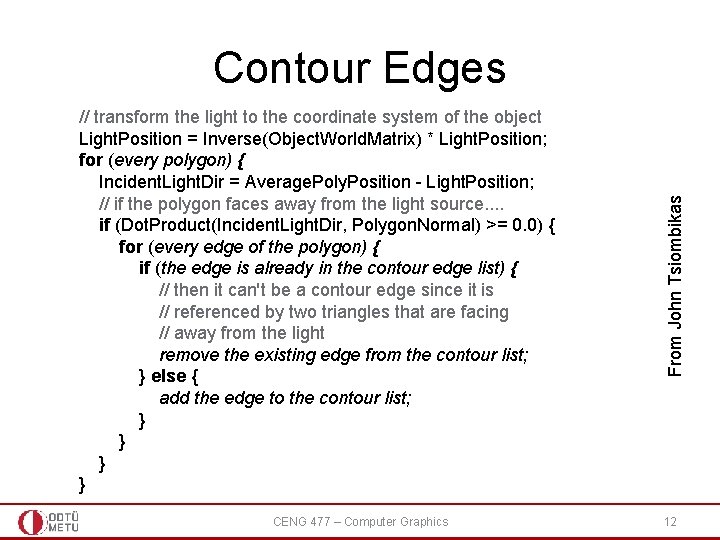
// transform the light to the coordinate system of the object Light. Position = Inverse(Object. World. Matrix) * Light. Position; for (every polygon) { Incident. Light. Dir = Average. Poly. Position - Light. Position; // if the polygon faces away from the light source. . if (Dot. Product(Incident. Light. Dir, Polygon. Normal) >= 0. 0) { for (every edge of the polygon) { if (the edge is already in the contour edge list) { // then it can't be a contour edge since it is // referenced by two triangles that are facing // away from the light remove the existing edge from the contour list; } else { add the edge to the contour list; } } CENG 477 – Computer Graphics From John Tsiombikas Contour Edges 12
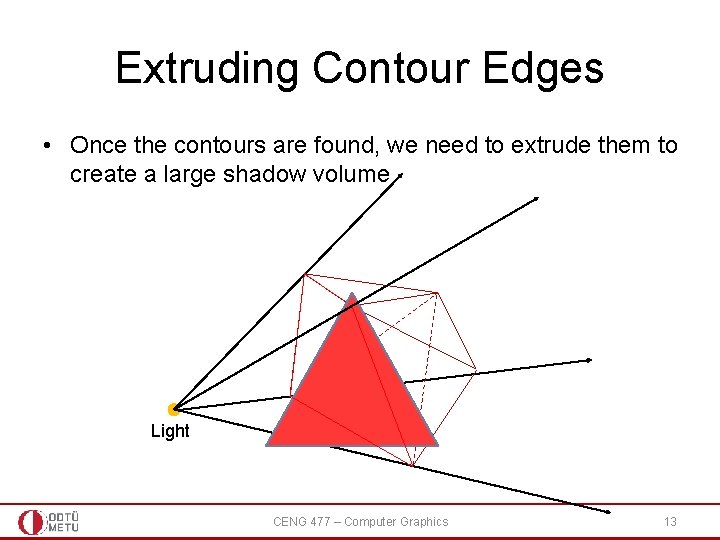
Extruding Contour Edges • Once the contours are found, we need to extrude them to create a large shadow volume Light CENG 477 – Computer Graphics 13
![Extruding Contour Edges Extrude Magnitude ABIGNUMBER for every edge Shadow Quadi vertex0 Extruding Contour Edges Extrude. Magnitude = A_BIG_NUMBER; for (every edge) { Shadow. Quad[i]. vertex[0]](https://slidetodoc.com/presentation_image_h/efe6558e0d0228863355bbeebeafb1ad/image-14.jpg)
Extruding Contour Edges Extrude. Magnitude = A_BIG_NUMBER; for (every edge) { Shadow. Quad[i]. vertex[0] = edge[i]. vertex[0]; Shadow. Quad[i]. vertex[1] = edge[i]. vertex[1]; Shadow. Quad[i]. vertex[2] = edge[i]. vertex[1] + Extrude. Magnitude * (edge[i]. vertex[1] - Light. Position); Shadow. Quad[i]. vertex[3] = edge[i]. vertex[0] + Extrude. Magnitude * (edge[i]. vertex[0] - Light. Position); } CENG 477 – Computer Graphics From John Tsiombikas • Extrusion amount should be large enough to cover all objects which can receive shadow from this light source 14
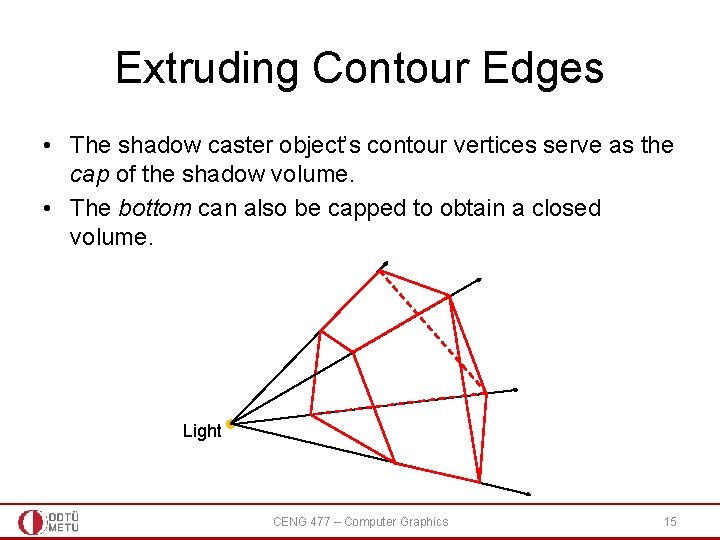
Extruding Contour Edges • The shadow caster object’s contour vertices serve as the cap of the shadow volume. • The bottom can also be capped to obtain a closed volume. Light CENG 477 – Computer Graphics 15
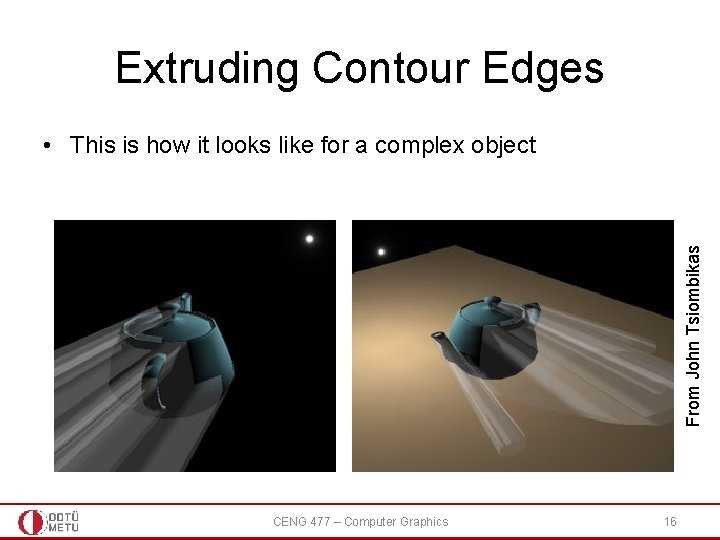
Extruding Contour Edges From John Tsiombikas • This is how it looks like for a complex object CENG 477 – Computer Graphics 16
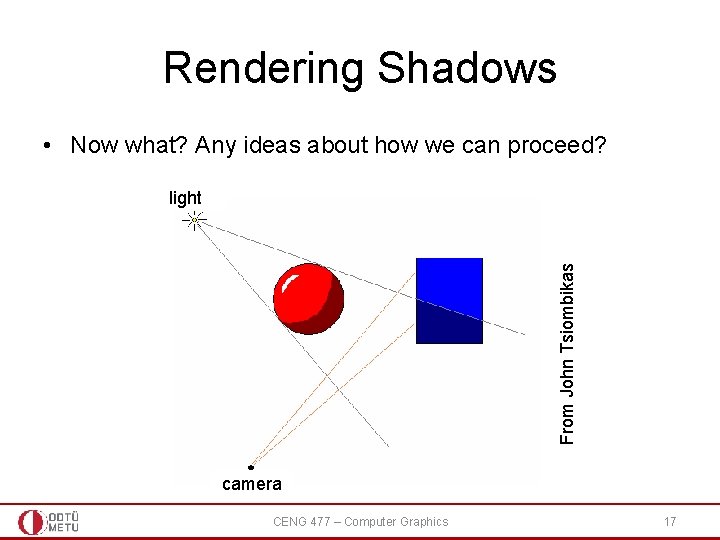
Rendering Shadows • Now what? Any ideas about how we can proceed? From John Tsiombikas light camera CENG 477 – Computer Graphics 17
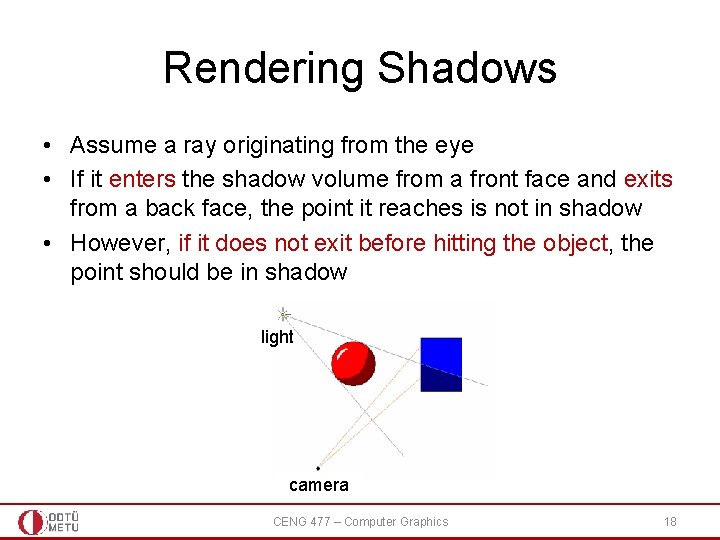
Rendering Shadows • Assume a ray originating from the eye • If it enters the shadow volume from a front face and exits from a back face, the point it reaches is not in shadow • However, if it does not exit before hitting the object, the point should be in shadow light camera CENG 477 – Computer Graphics 18
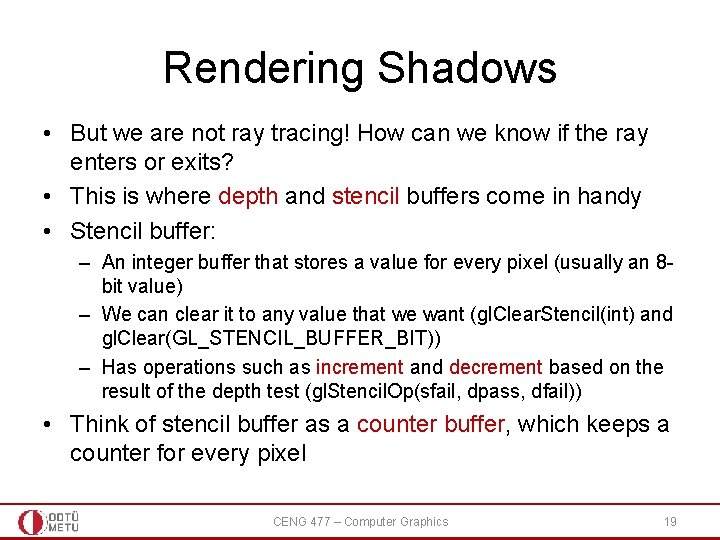
Rendering Shadows • But we are not ray tracing! How can we know if the ray enters or exits? • This is where depth and stencil buffers come in handy • Stencil buffer: – An integer buffer that stores a value for every pixel (usually an 8 bit value) – We can clear it to any value that we want (gl. Clear. Stencil(int) and gl. Clear(GL_STENCIL_BUFFER_BIT)) – Has operations such as increment and decrement based on the result of the depth test (gl. Stencil. Op(sfail, dpass, dfail)) • Think of stencil buffer as a counter buffer, which keeps a counter for every pixel CENG 477 – Computer Graphics 19
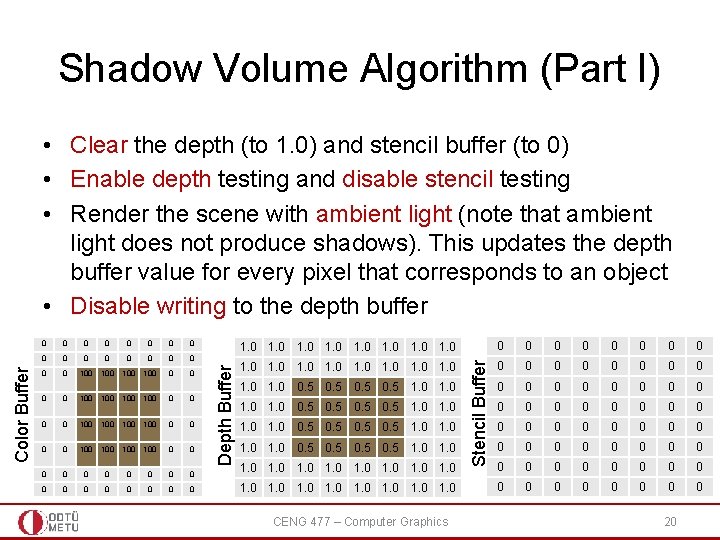
Shadow Volume Algorithm (Part I) 0 0 0 0 0 100 100 100 100 0 0 0 0 0 0 0 1. 0 0 0 0 0 0 0 0 0 0 0 0 0 0 0 0 0 1. 0 0. 5 0. 5 1. 0 1. 0 CENG 477 – Computer Graphics Stencil Buffer 0 Depth Buffer Color Buffer • Clear the depth (to 1. 0) and stencil buffer (to 0) • Enable depth testing and disable stencil testing • Render the scene with ambient light (note that ambient light does not produce shadows). This updates the depth buffer value for every pixel that corresponds to an object • Disable writing to the depth buffer 20
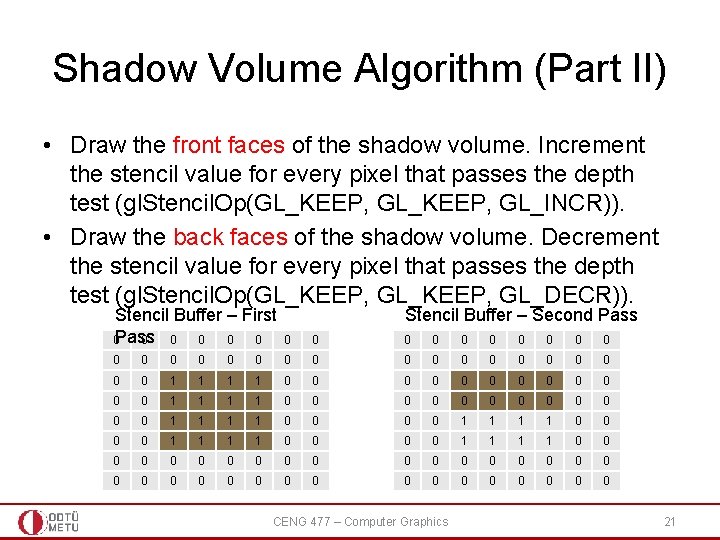
Shadow Volume Algorithm (Part II) • Draw the front faces of the shadow volume. Increment the stencil value for every pixel that passes the depth test (gl. Stencil. Op(GL_KEEP, GL_INCR)). • Draw the back faces of the shadow volume. Decrement the stencil value for every pixel that passes the depth test (gl. Stencil. Op(GL_KEEP, GL_DECR)). Stencil Buffer – First 0 Pass 0 0 0 Stencil Buffer – Second Pass 0 0 0 0 0 0 0 1 1 1 1 0 0 0 0 0 0 1 1 1 1 0 0 0 0 0 0 0 0 0 0 0 0 CENG 477 – Computer Graphics 21
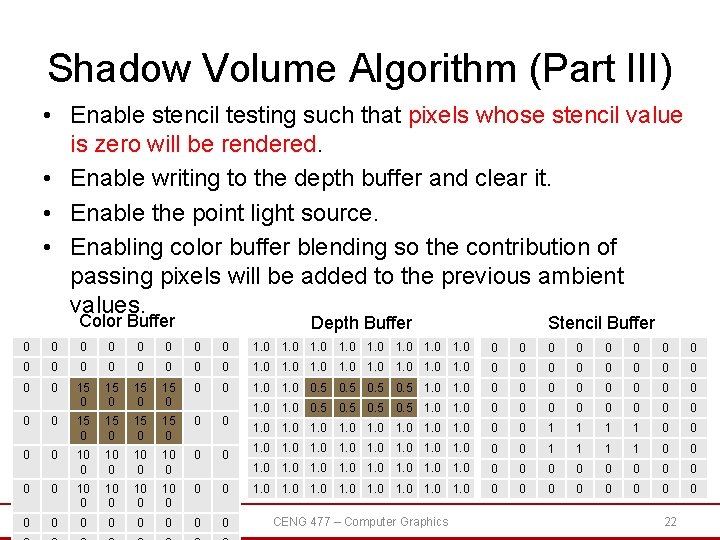
Shadow Volume Algorithm (Part III) • Enable stencil testing such that pixels whose stencil value is zero will be rendered. • Enable writing to the depth buffer and clear it. • Enable the point light source. • Enabling color buffer blending so the contribution of passing pixels will be added to the previous ambient values. Color Buffer Depth Buffer Stencil Buffer 0 0 0 0 1. 0 0 0 0 0 0 15 0 0 0 1. 0 0. 5 0. 5 1. 0 0 0 0 0 1. 0 0 0 1 1 1 1 0 0 1. 0 0 0 0 0 15 0 0 0 0 0 10 0 10 0 0 0 1. 0 0 0 0 0 CENG 477 – Computer Graphics 22
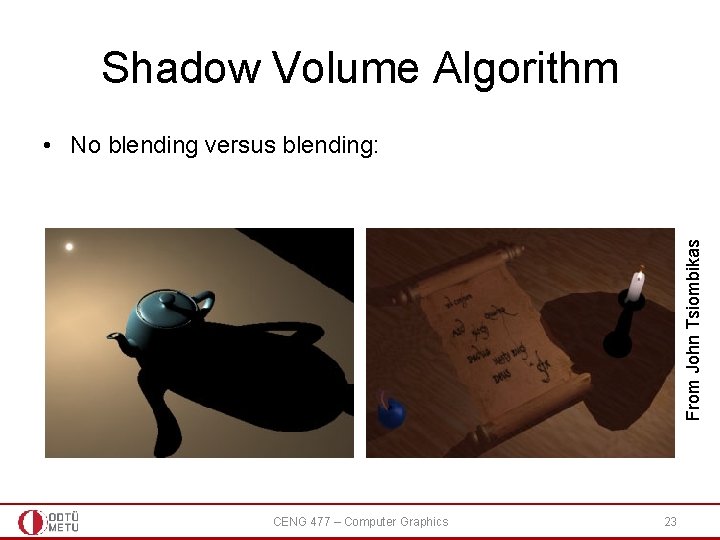
Shadow Volume Algorithm From John Tsiombikas • No blending versus blending: CENG 477 – Computer Graphics 23
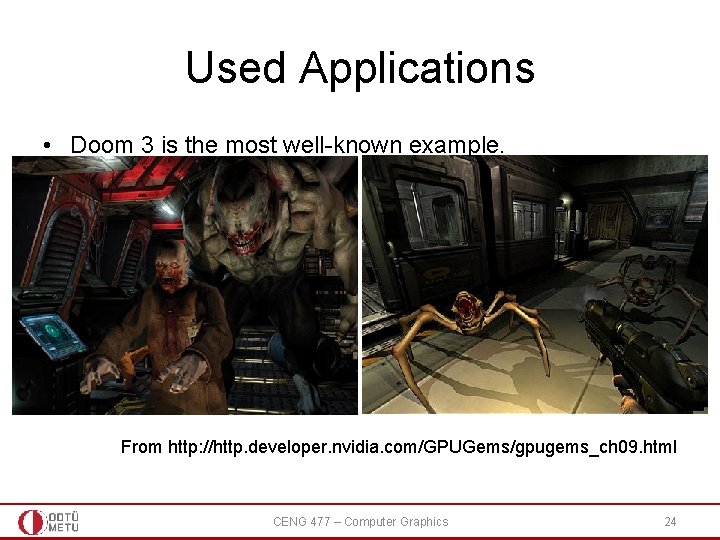
Used Applications • Doom 3 is the most well-known example. From http: //http. developer. nvidia. com/GPUGems/gpugems_ch 09. html CENG 477 – Computer Graphics 24
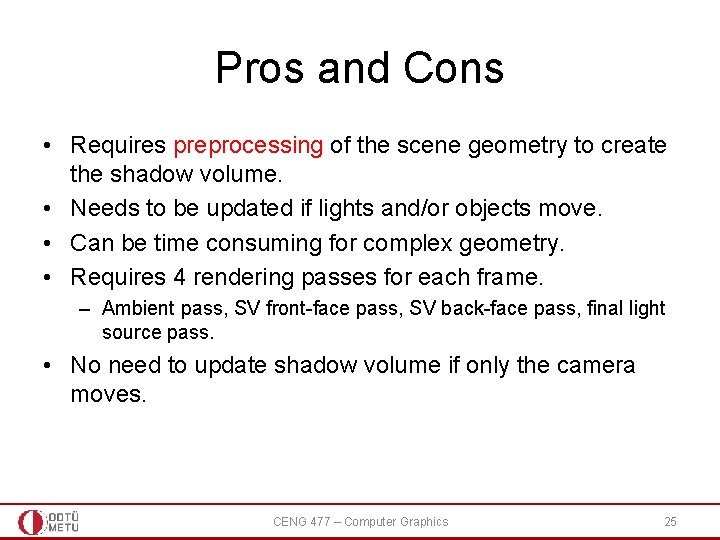
Pros and Cons • Requires preprocessing of the scene geometry to create the shadow volume. • Needs to be updated if lights and/or objects move. • Can be time consuming for complex geometry. • Requires 4 rendering passes for each frame. – Ambient pass, SV front-face pass, SV back-face pass, final light source pass. • No need to update shadow volume if only the camera moves. CENG 477 – Computer Graphics 25
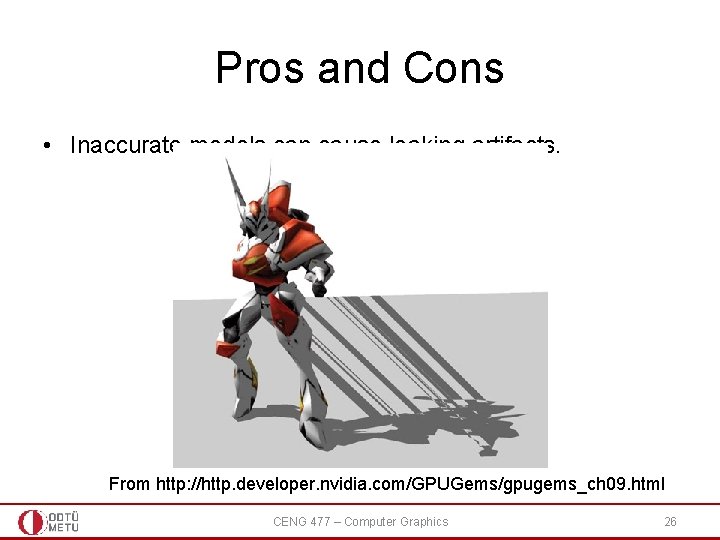
Pros and Cons • Inaccurate models can cause leaking artifacts. From http: //http. developer. nvidia. com/GPUGems/gpugems_ch 09. html CENG 477 – Computer Graphics 26
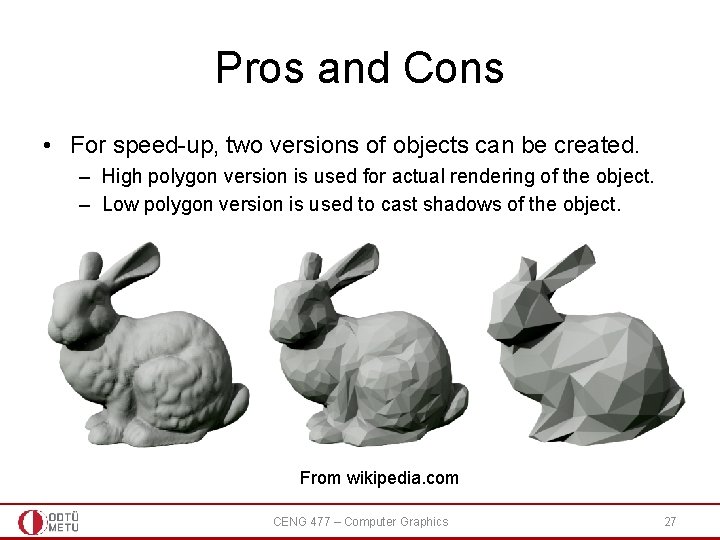
Pros and Cons • For speed-up, two versions of objects can be created. – High polygon version is used for actual rendering of the object. – Low polygon version is used to cast shadows of the object. From wikipedia. com CENG 477 – Computer Graphics 27
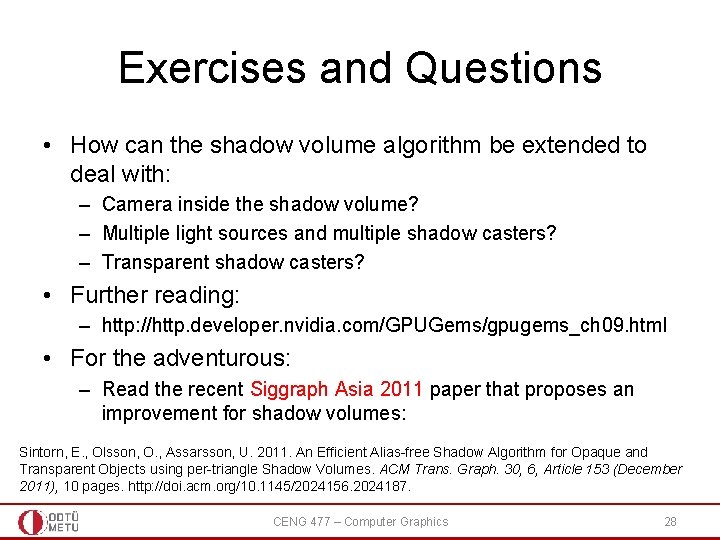
Exercises and Questions • How can the shadow volume algorithm be extended to deal with: – Camera inside the shadow volume? – Multiple light sources and multiple shadow casters? – Transparent shadow casters? • Further reading: – http: //http. developer. nvidia. com/GPUGems/gpugems_ch 09. html • For the adventurous: – Read the recent Siggraph Asia 2011 paper that proposes an improvement for shadow volumes: Sintorn, E. , Olsson, O. , Assarsson, U. 2011. An Efficient Alias-free Shadow Algorithm for Opaque and Transparent Objects using per-triangle Shadow Volumes. ACM Trans. Graph. 30, 6, Article 153 (December 2011), 10 pages. http: //doi. acm. org/10. 1145/2024156. 2024187. CENG 477 – Computer Graphics 28
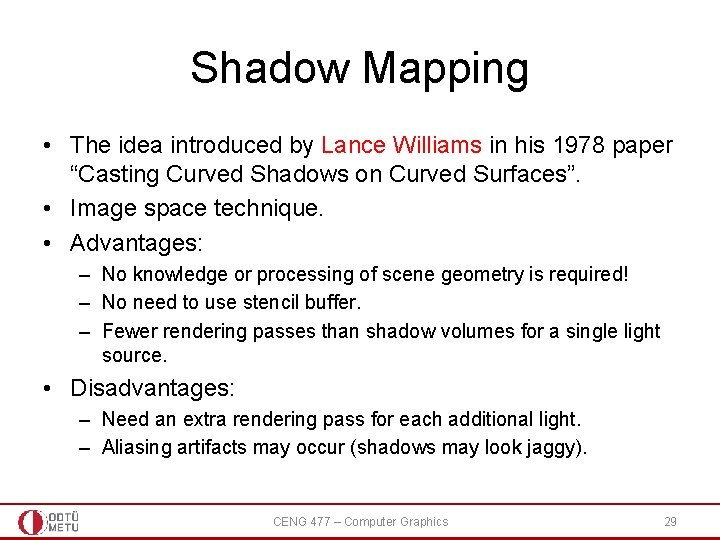
Shadow Mapping • The idea introduced by Lance Williams in his 1978 paper “Casting Curved Shadows on Curved Surfaces”. • Image space technique. • Advantages: – No knowledge or processing of scene geometry is required! – No need to use stencil buffer. – Fewer rendering passes than shadow volumes for a single light source. • Disadvantages: – Need an extra rendering pass for each additional light. – Aliasing artifacts may occur (shadows may look jaggy). CENG 477 – Computer Graphics 29
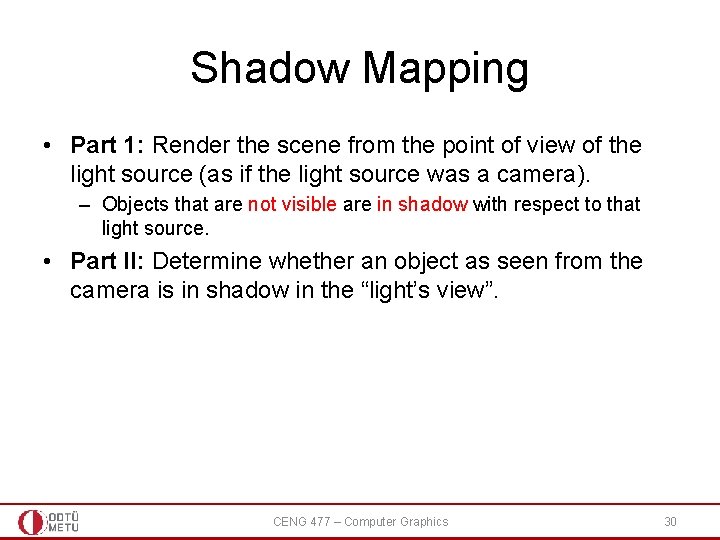
Shadow Mapping • Part 1: Render the scene from the point of view of the light source (as if the light source was a camera). – Objects that are not visible are in shadow with respect to that light source. • Part II: Determine whether an object as seen from the camera is in shadow in the “light’s view”. CENG 477 – Computer Graphics 30
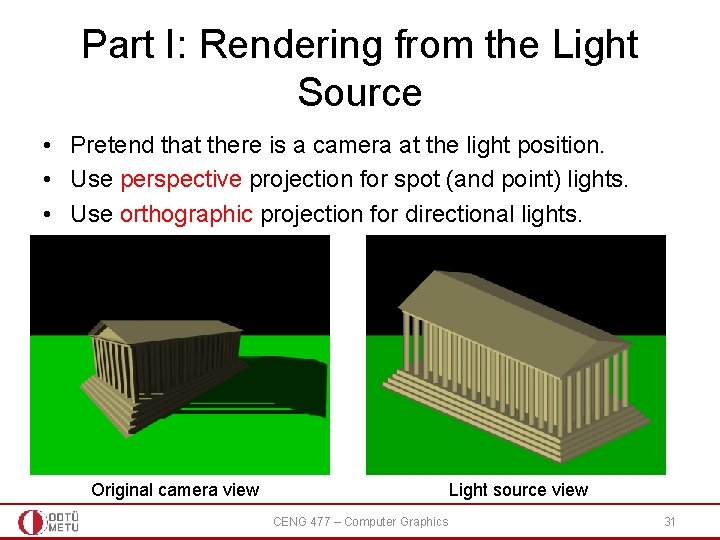
Part I: Rendering from the Light Source • Pretend that there is a camera at the light position. • Use perspective projection for spot (and point) lights. • Use orthographic projection for directional lights. Original camera view Light source view CENG 477 – Computer Graphics 31
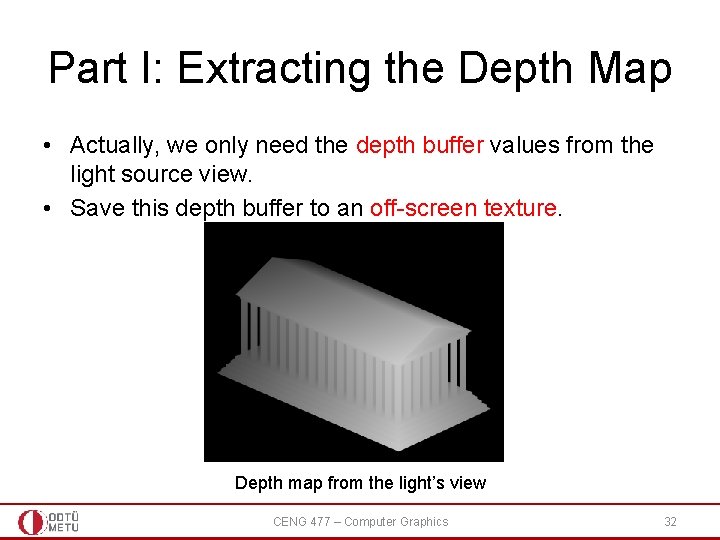
Part I: Extracting the Depth Map • Actually, we only need the depth buffer values from the light source view. • Save this depth buffer to an off-screen texture. Depth map from the light’s view CENG 477 – Computer Graphics 32
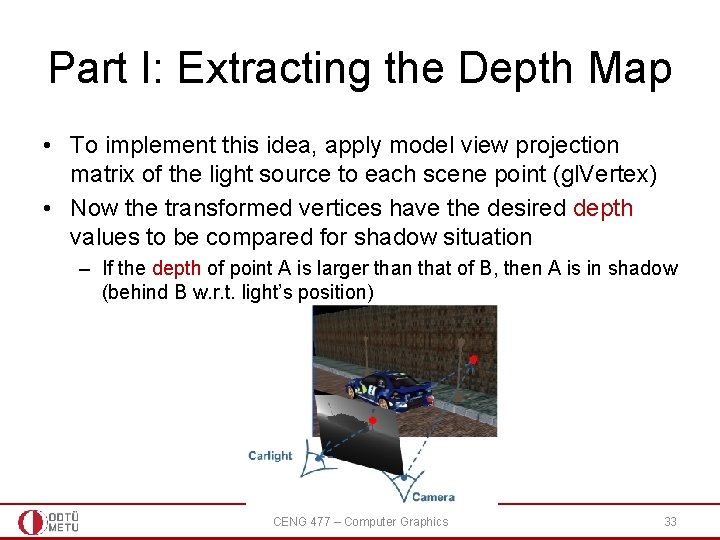
Part I: Extracting the Depth Map • To implement this idea, apply model view projection matrix of the light source to each scene point (gl. Vertex) • Now the transformed vertices have the desired depth values to be compared for shadow situation – If the depth of point A is larger than that of B, then A is in shadow (behind B w. r. t. light’s position) CENG 477 – Computer Graphics 33
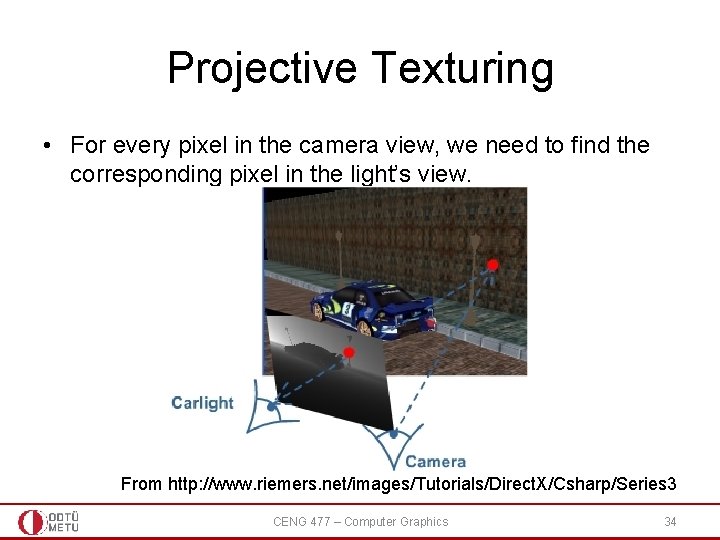
Projective Texturing • For every pixel in the camera view, we need to find the corresponding pixel in the light’s view. From http: //www. riemers. net/images/Tutorials/Direct. X/Csharp/Series 3 CENG 477 – Computer Graphics 34
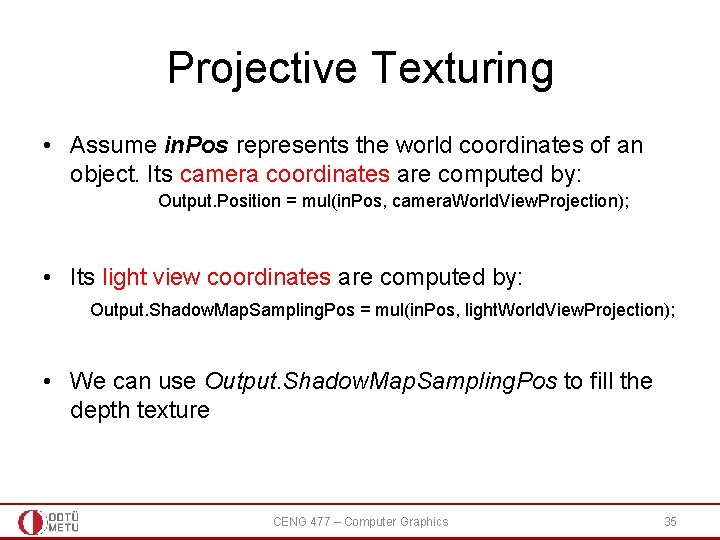
Projective Texturing • Assume in. Pos represents the world coordinates of an object. Its camera coordinates are computed by: Output. Position = mul(in. Pos, camera. World. View. Projection); • Its light view coordinates are computed by: Output. Shadow. Map. Sampling. Pos = mul(in. Pos, light. World. View. Projection); • We can use Output. Shadow. Map. Sampling. Pos to fill the depth texture CENG 477 – Computer Graphics 35
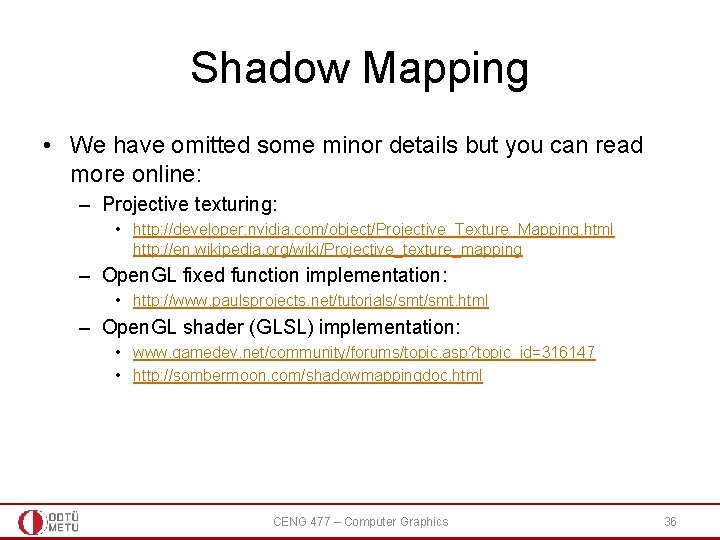
Shadow Mapping • We have omitted some minor details but you can read more online: – Projective texturing: • http: //developer. nvidia. com/object/Projective_Texture_Mapping. html http: //en. wikipedia. org/wiki/Projective_texture_mapping – Open. GL fixed function implementation: • http: //www. paulsprojects. net/tutorials/smt. html – Open. GL shader (GLSL) implementation: • www. gamedev. net/community/forums/topic. asp? topic_id=316147 • http: //sombermoon. com/shadowmappingdoc. html CENG 477 – Computer Graphics 36
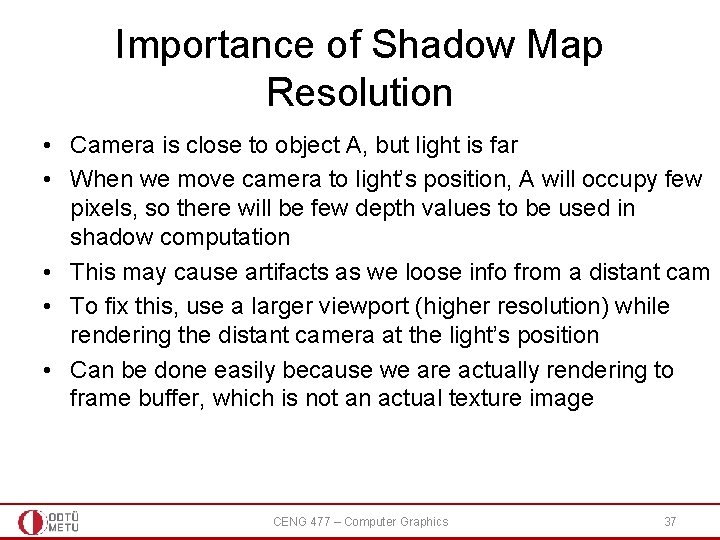
Importance of Shadow Map Resolution • Camera is close to object A, but light is far • When we move camera to light’s position, A will occupy few pixels, so there will be few depth values to be used in shadow computation • This may cause artifacts as we loose info from a distant cam • To fix this, use a larger viewport (higher resolution) while rendering the distant camera at the light’s position • Can be done easily because we are actually rendering to frame buffer, which is not an actual texture image CENG 477 – Computer Graphics 37
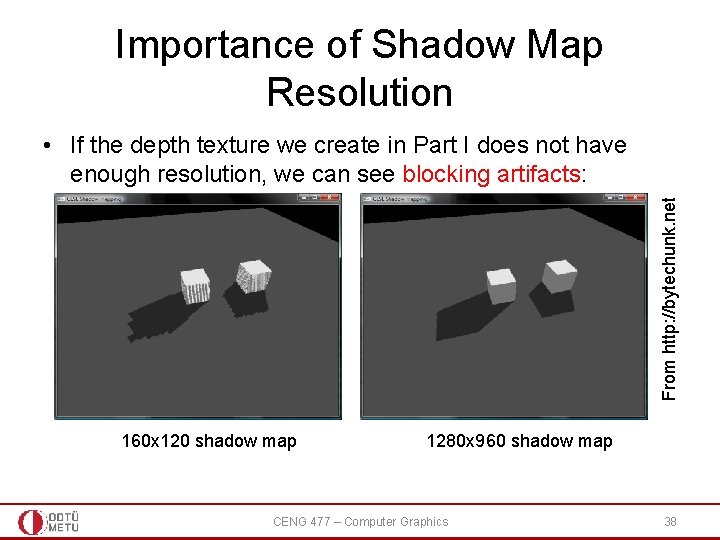
Importance of Shadow Map Resolution From http: //bytechunk. net • If the depth texture we create in Part I does not have enough resolution, we can see blocking artifacts: 160 x 120 shadow map 1280 x 960 shadow map CENG 477 – Computer Graphics 38
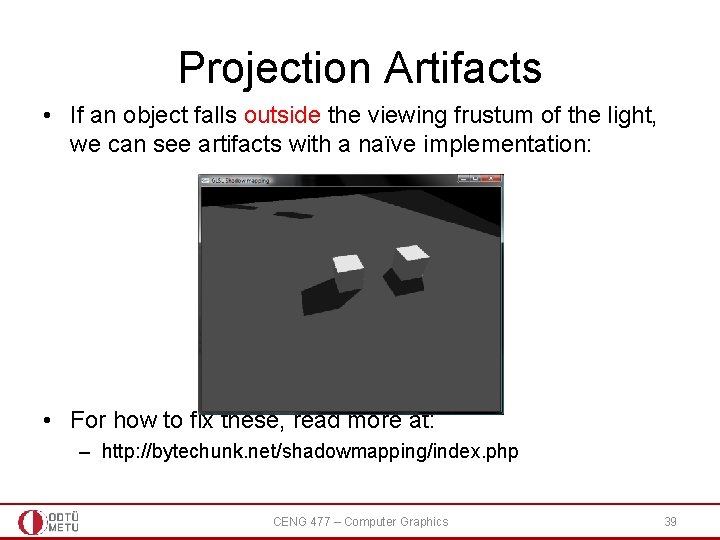
Projection Artifacts • If an object falls outside the viewing frustum of the light, we can see artifacts with a naïve implementation: • For how to fix these, read more at: – http: //bytechunk. net/shadowmapping/index. php CENG 477 – Computer Graphics 39
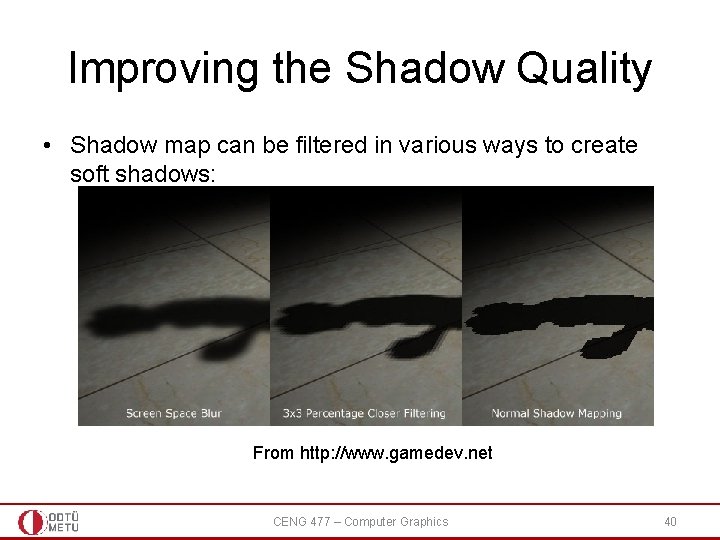
Improving the Shadow Quality • Shadow map can be filtered in various ways to create soft shadows: From http: //www. gamedev. net CENG 477 – Computer Graphics 40
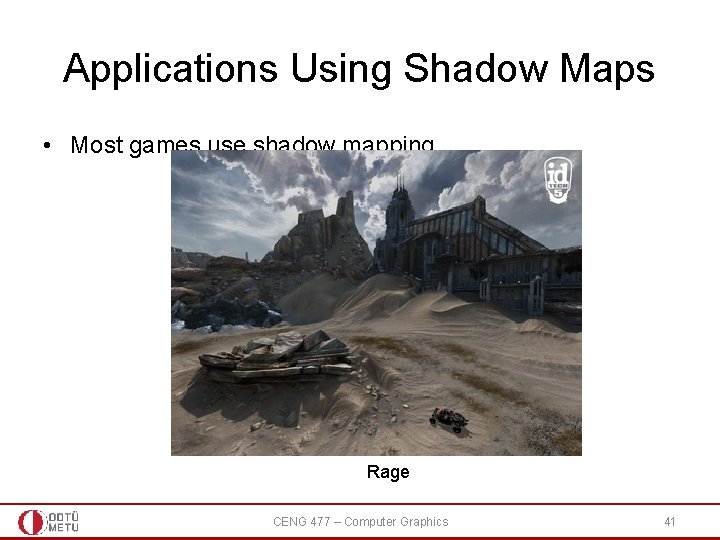
Applications Using Shadow Maps • Most games use shadow mapping. Rage CENG 477 – Computer Graphics 41
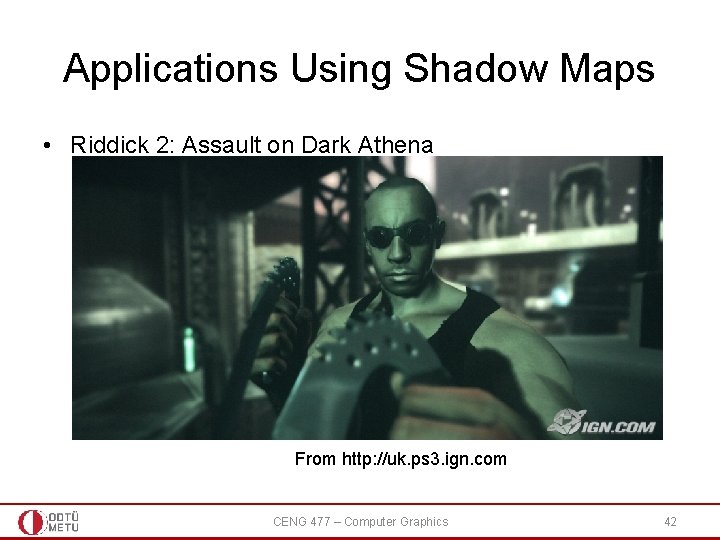
Applications Using Shadow Maps • Riddick 2: Assault on Dark Athena From http: //uk. ps 3. ign. com CENG 477 – Computer Graphics 42
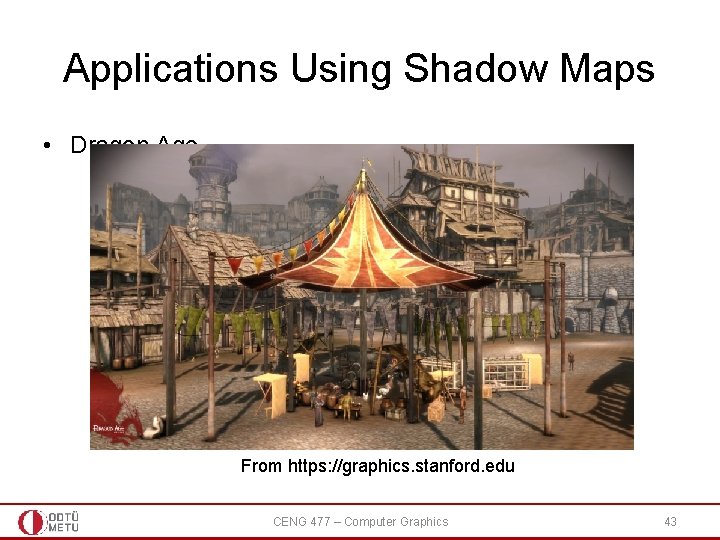
Applications Using Shadow Maps • Dragon Age From https: //graphics. stanford. edu CENG 477 – Computer Graphics 43
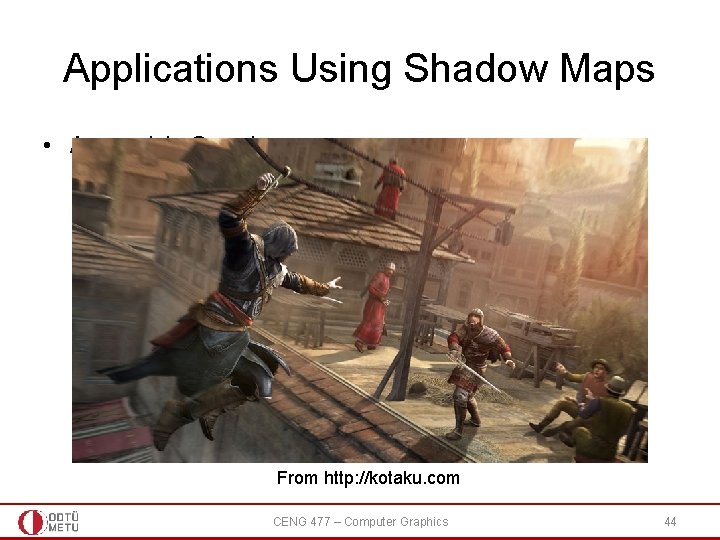
Applications Using Shadow Maps • Assassin’s Creed From http: //kotaku. com CENG 477 – Computer Graphics 44