CENG 477 Introduction to Computer Graphics Modeling Transformations
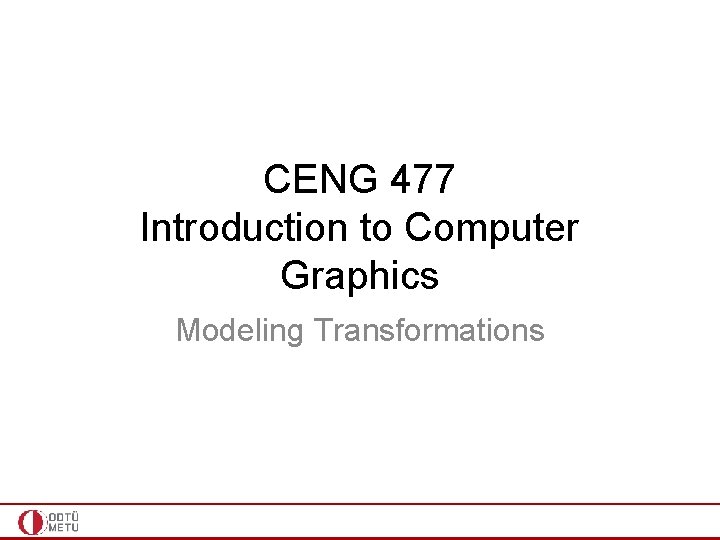
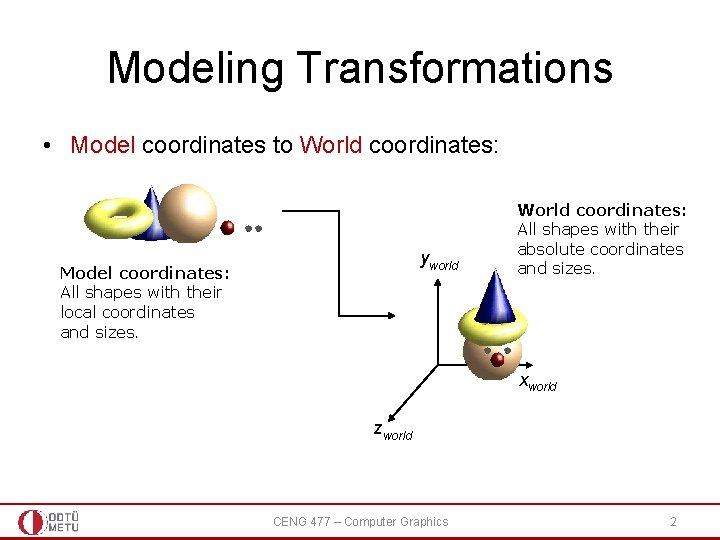
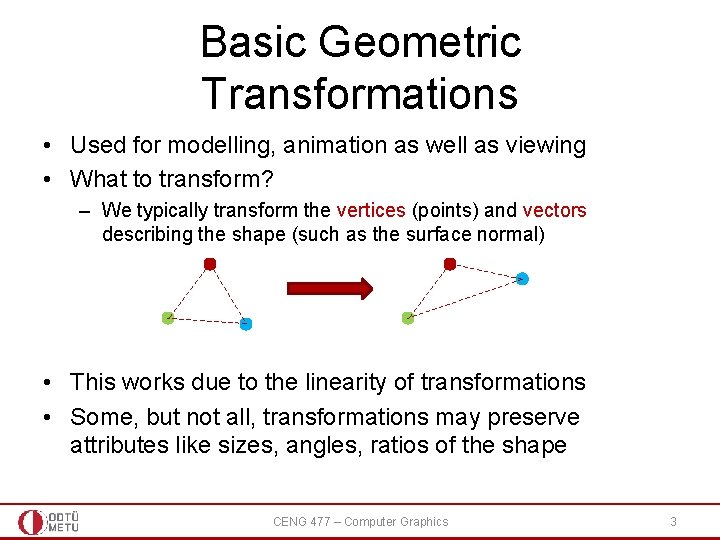
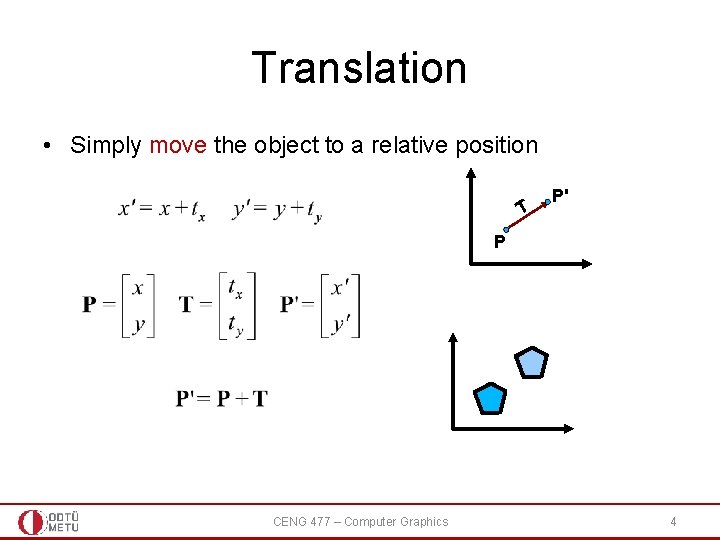
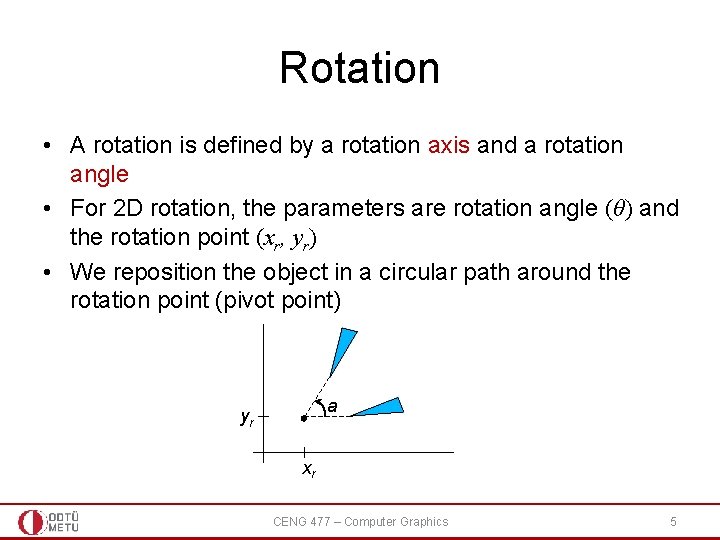
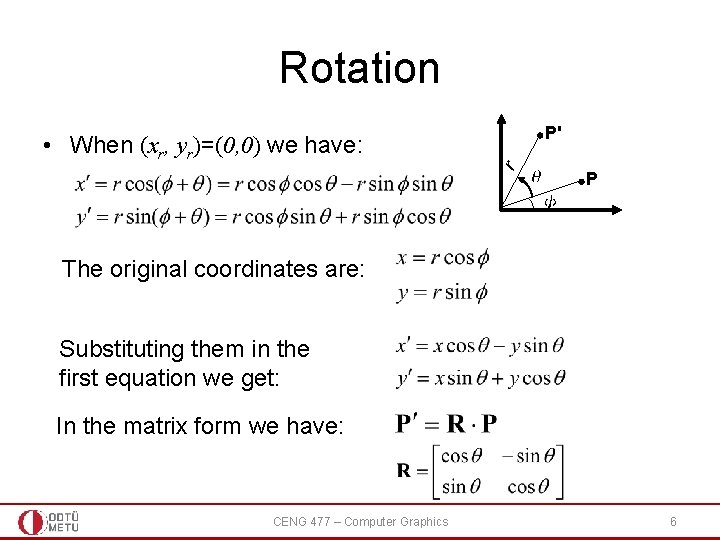
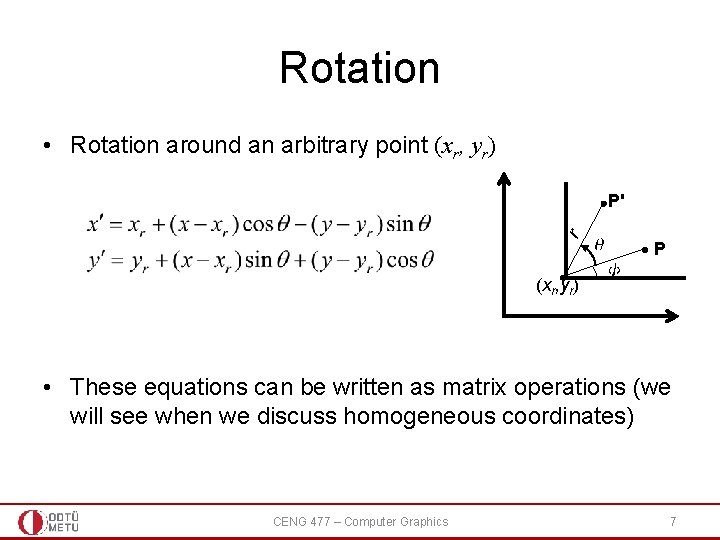
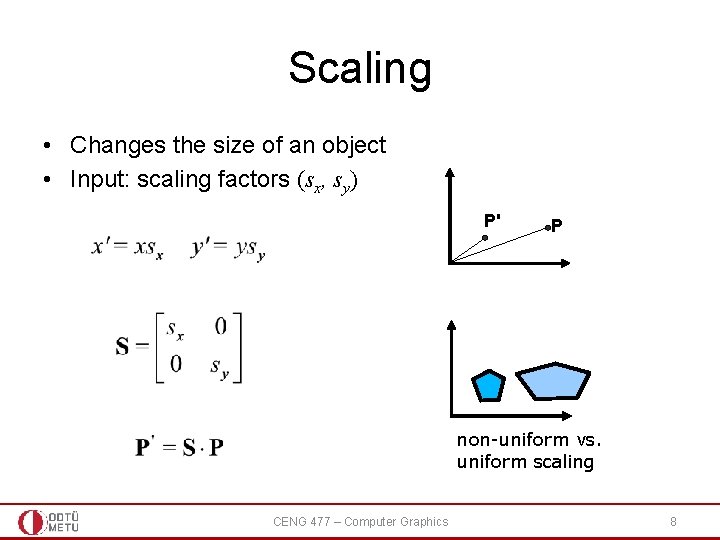
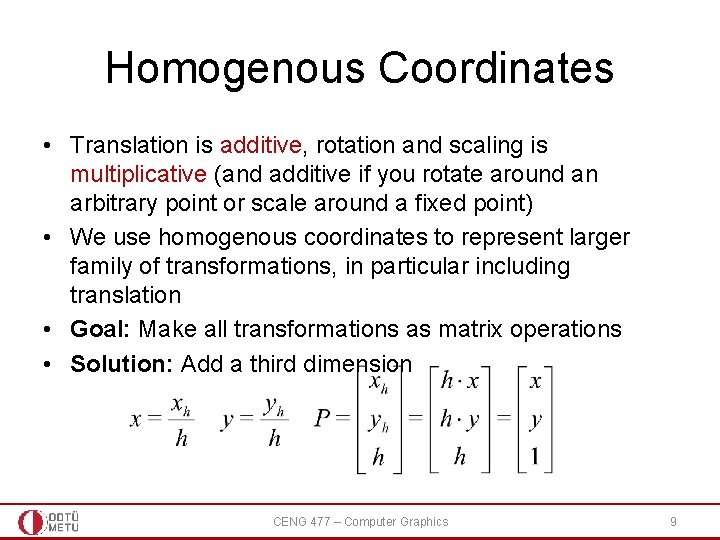
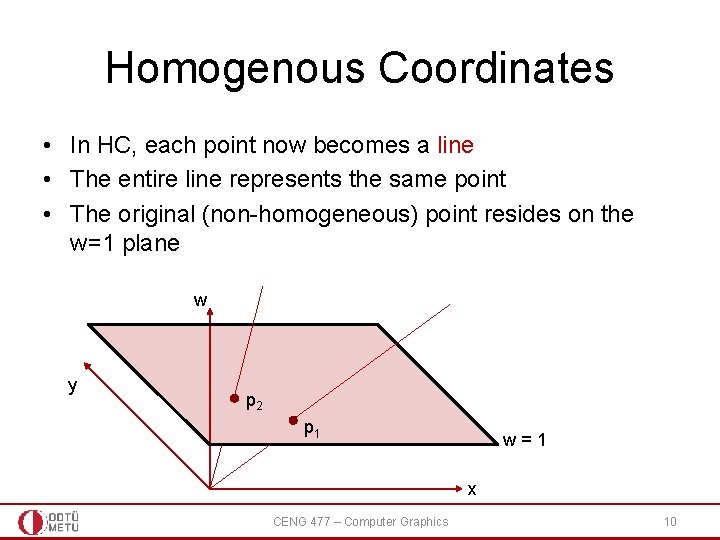
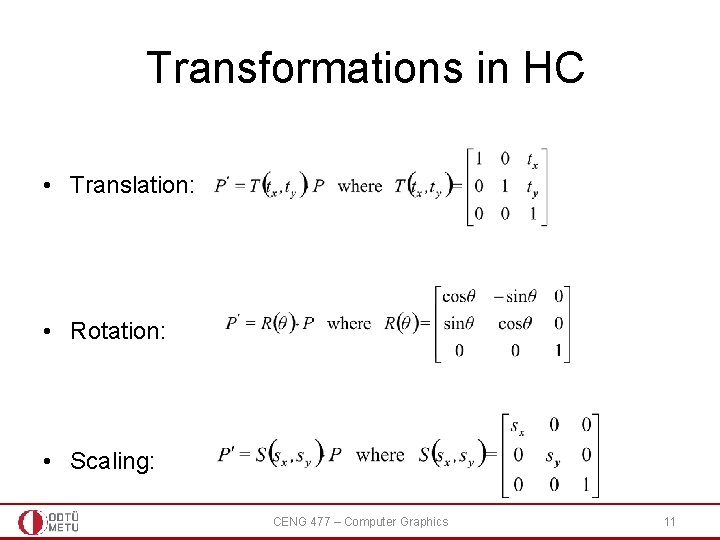
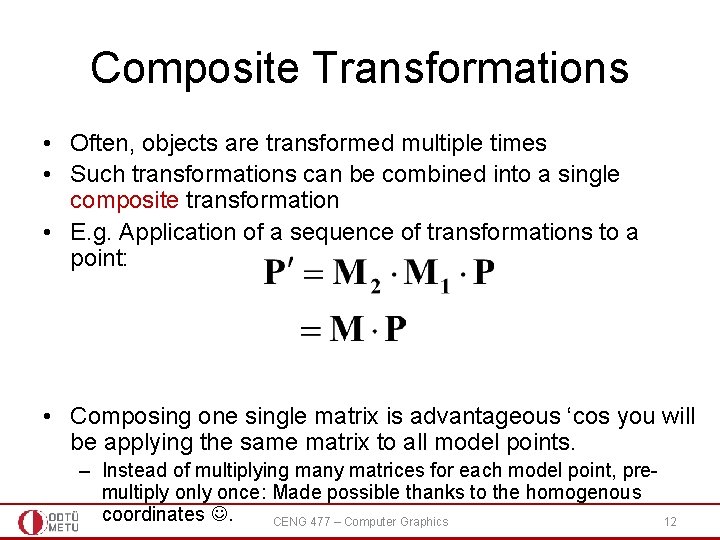
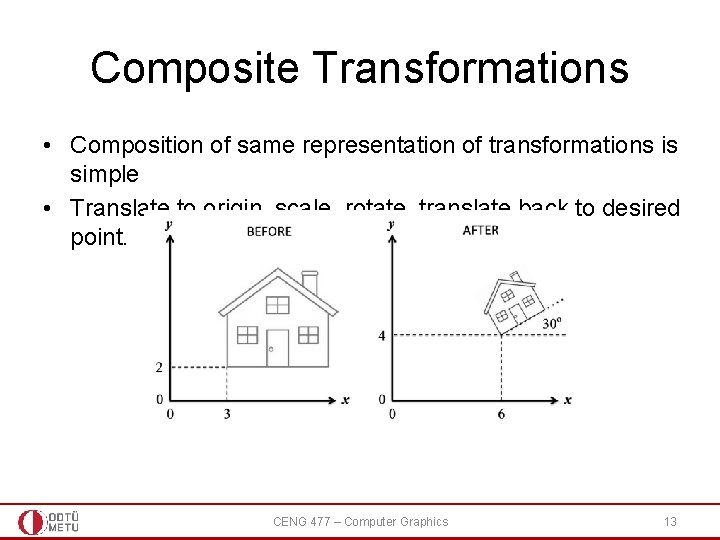
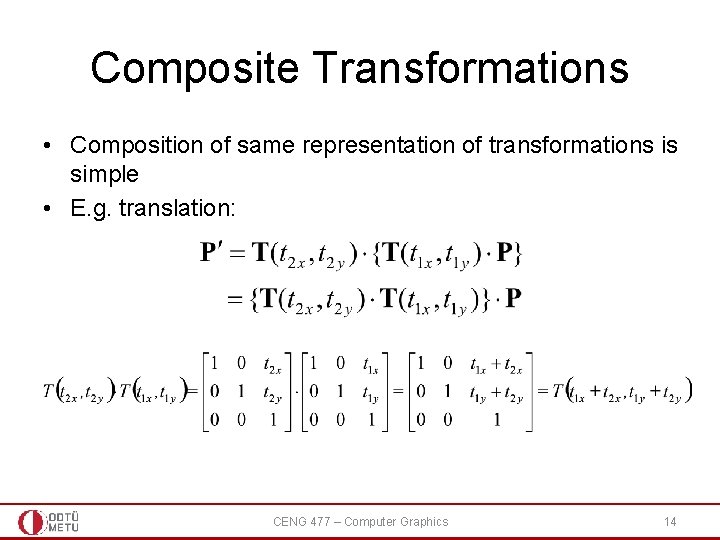
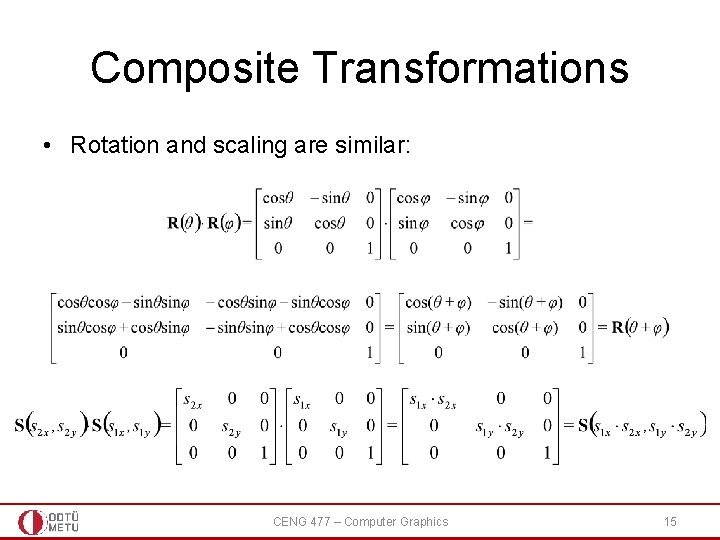

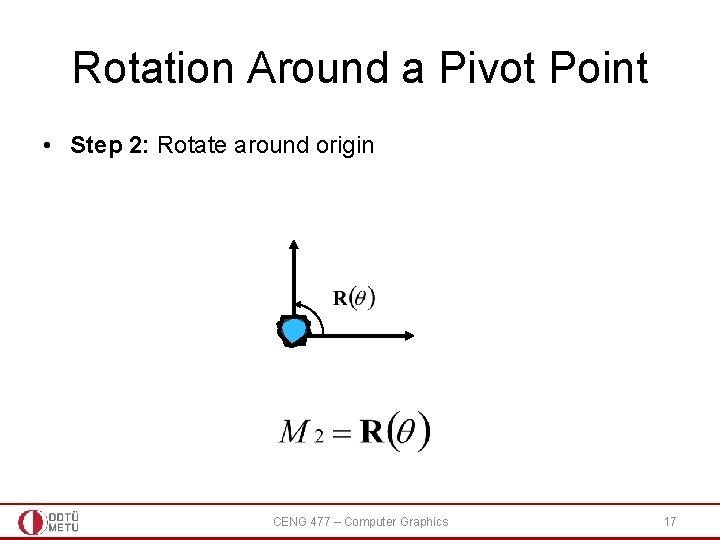
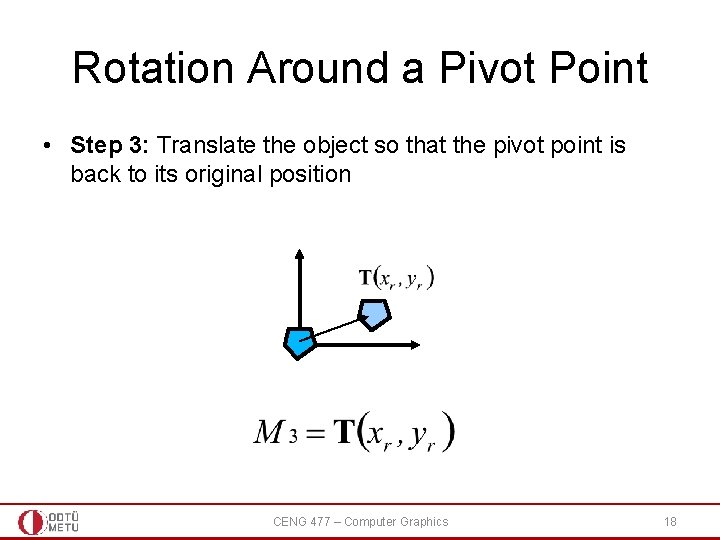
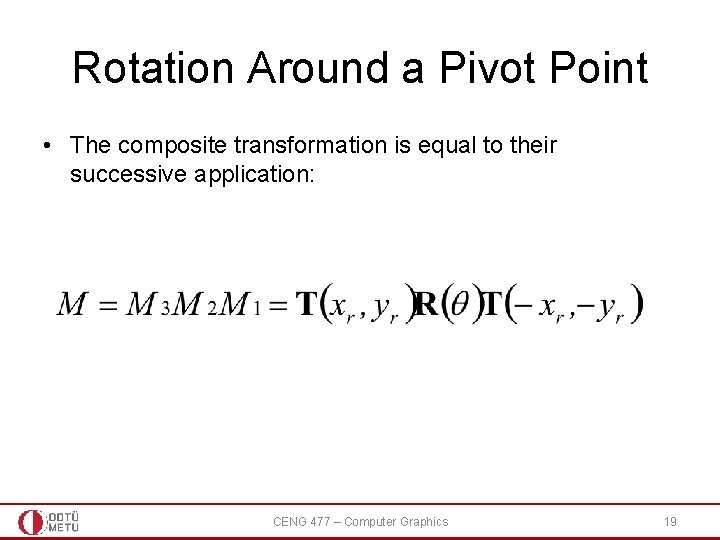
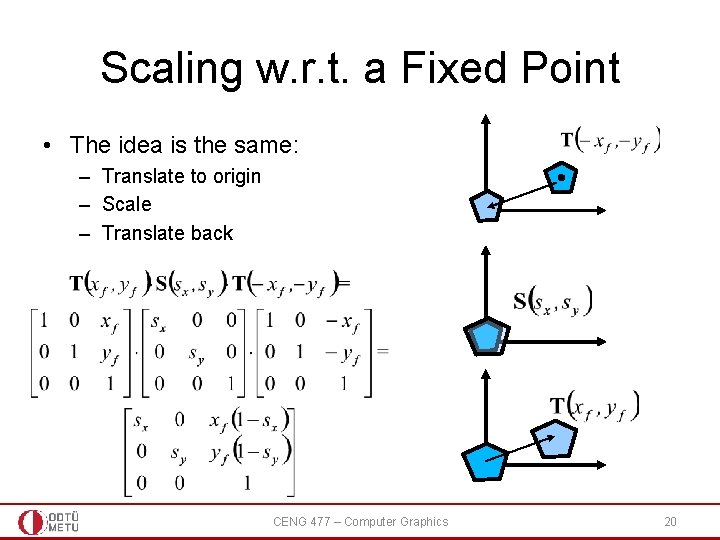
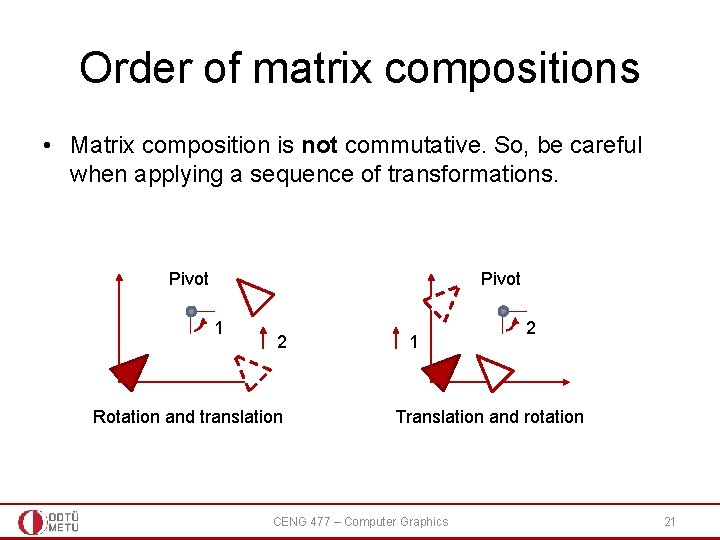

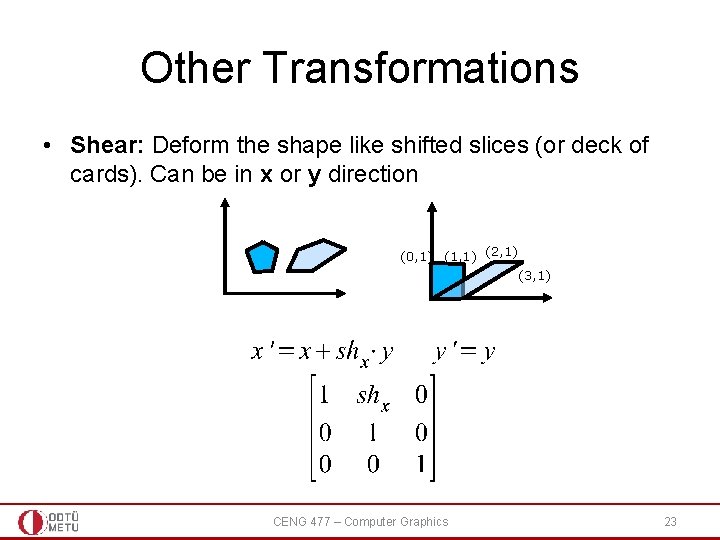
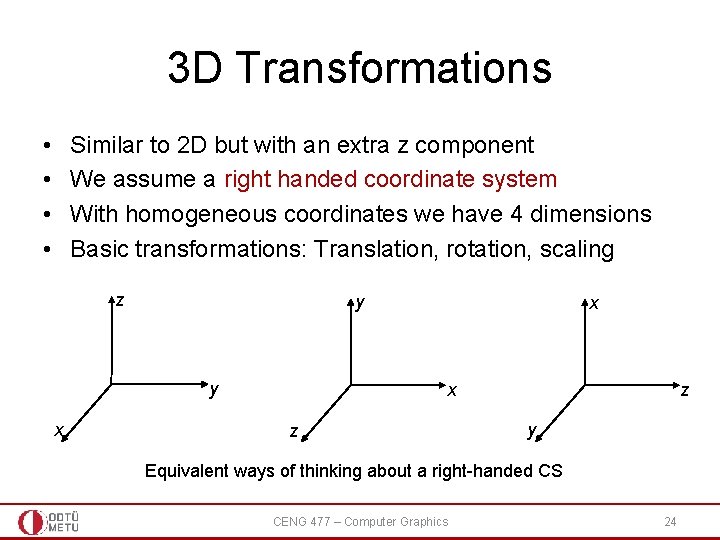
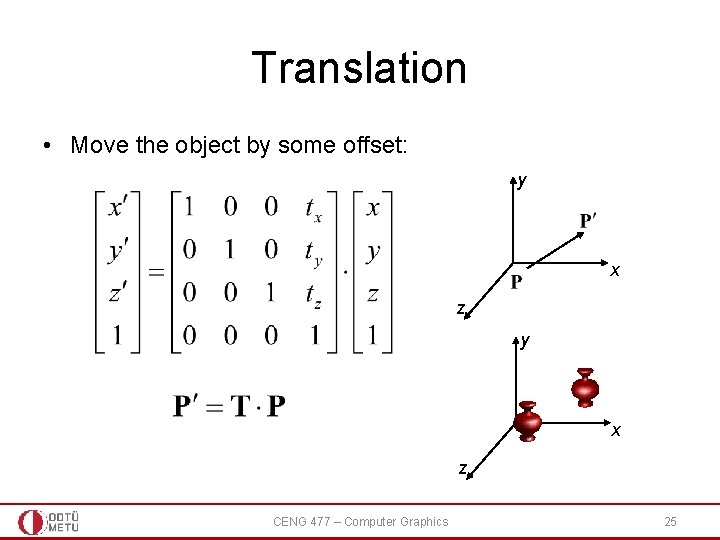
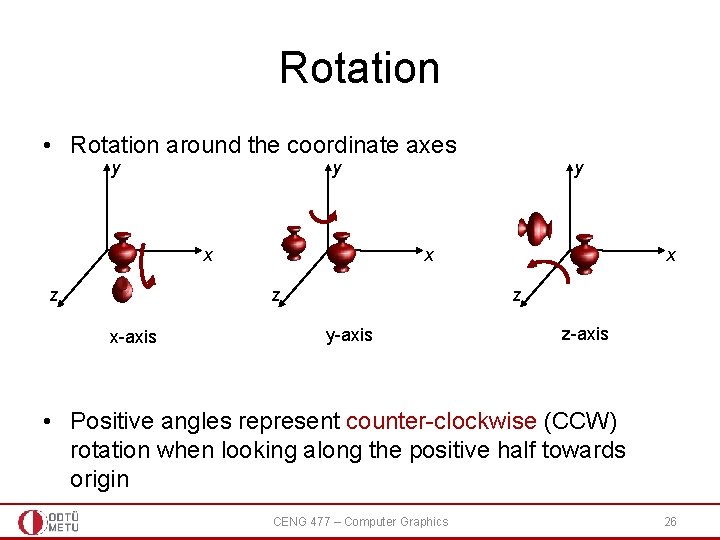
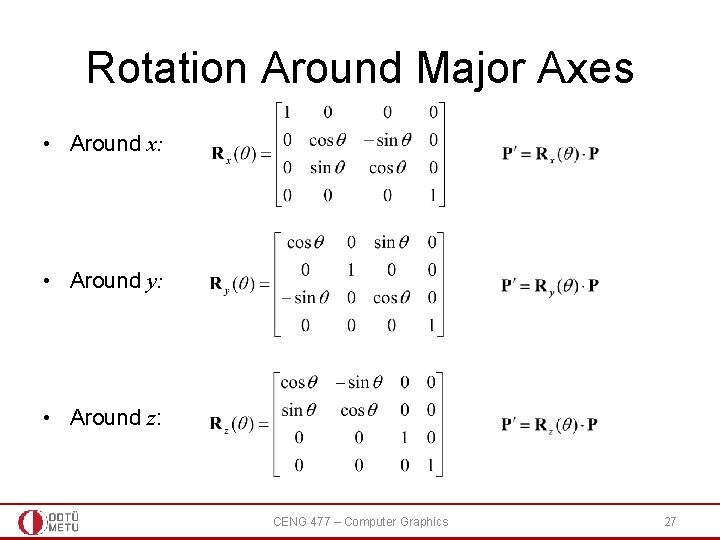
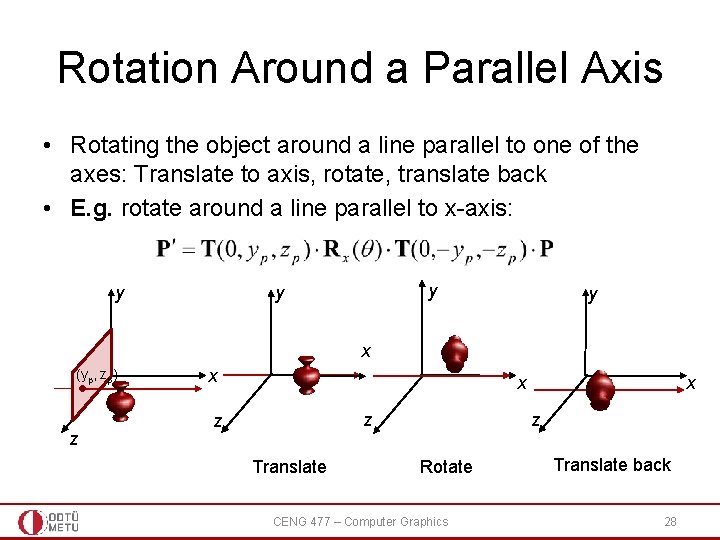
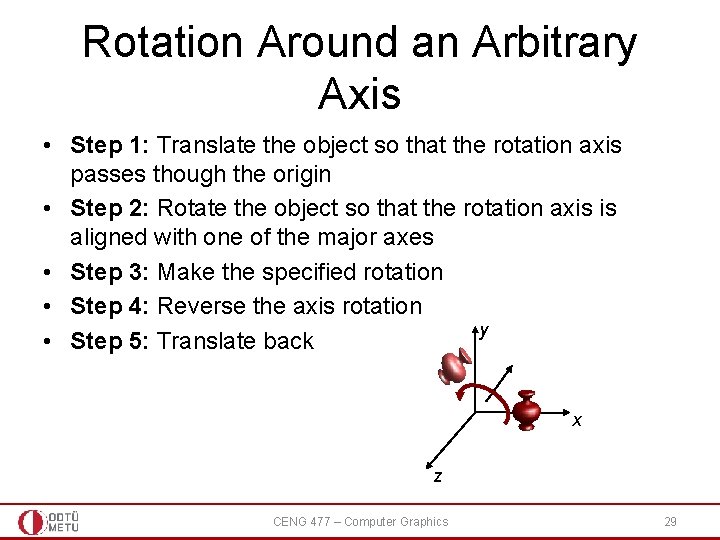
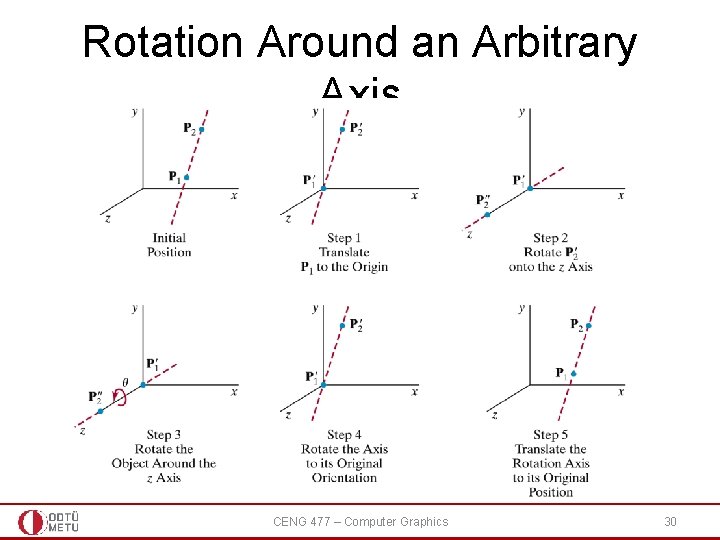
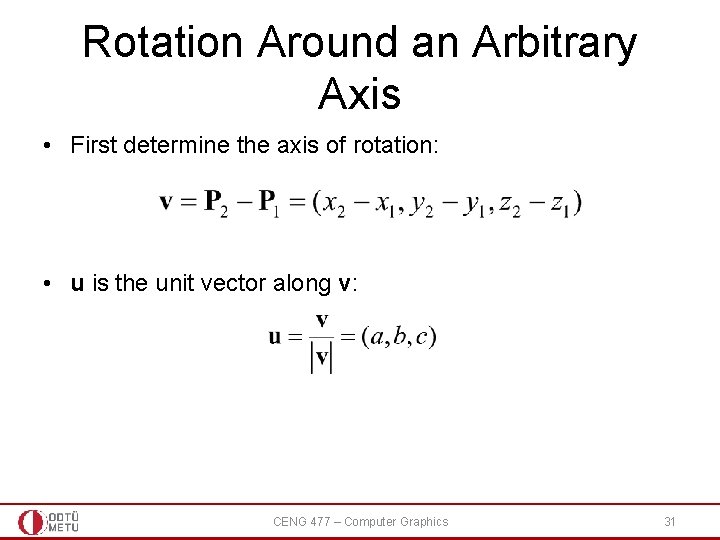
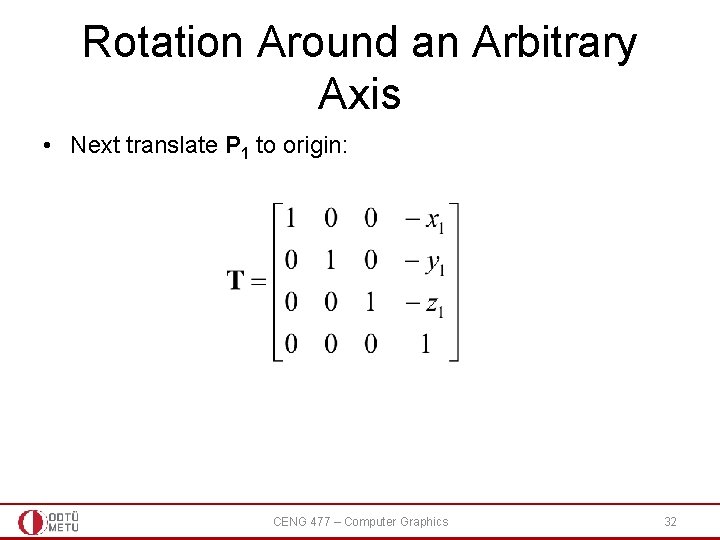
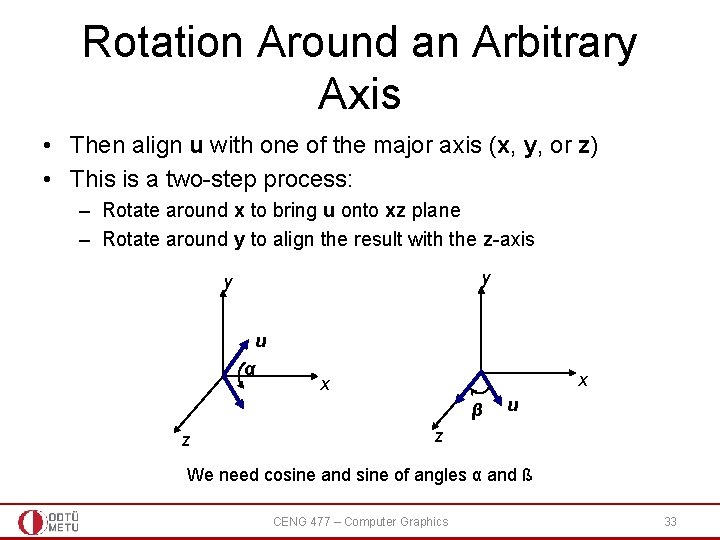
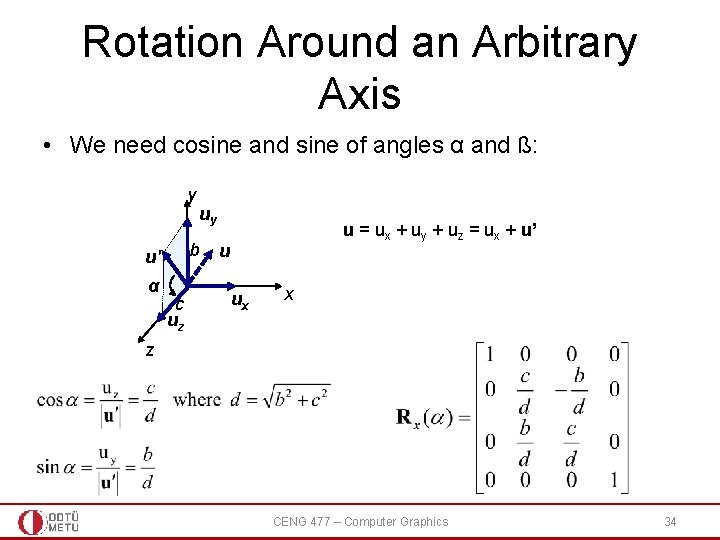
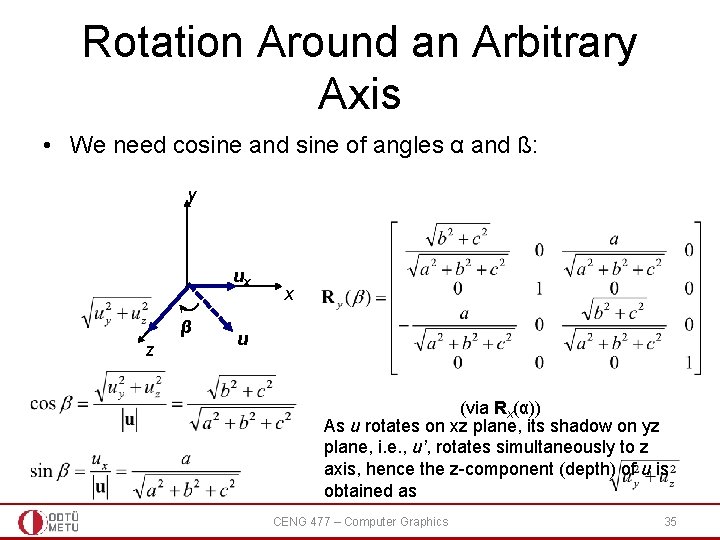
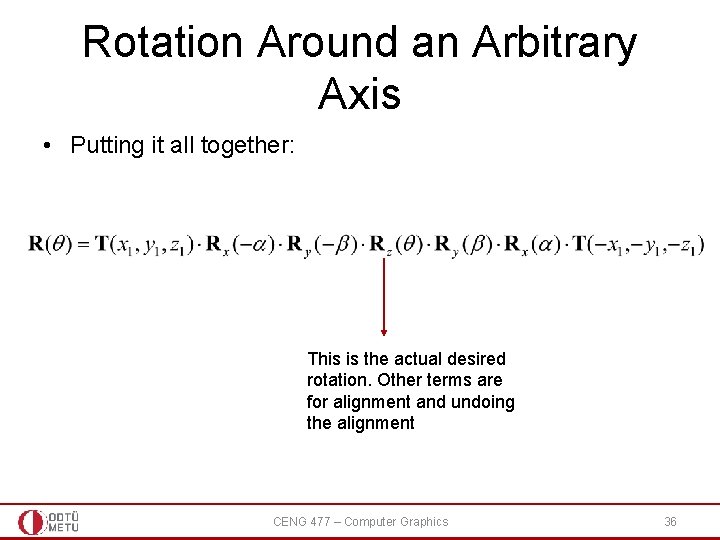
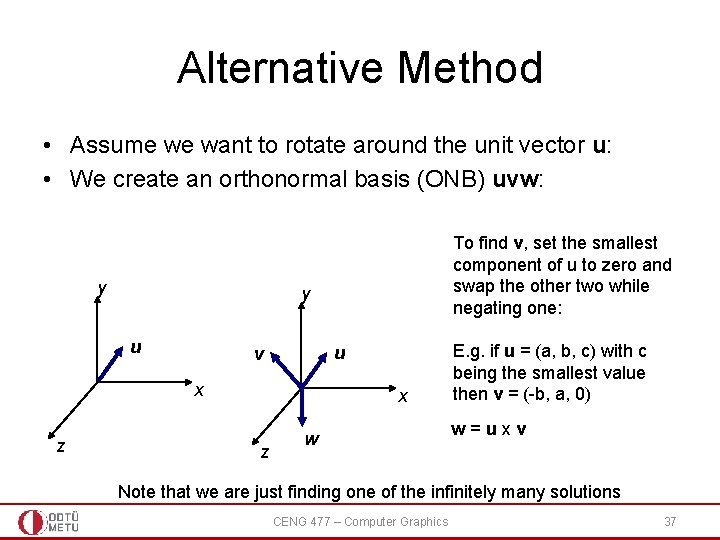
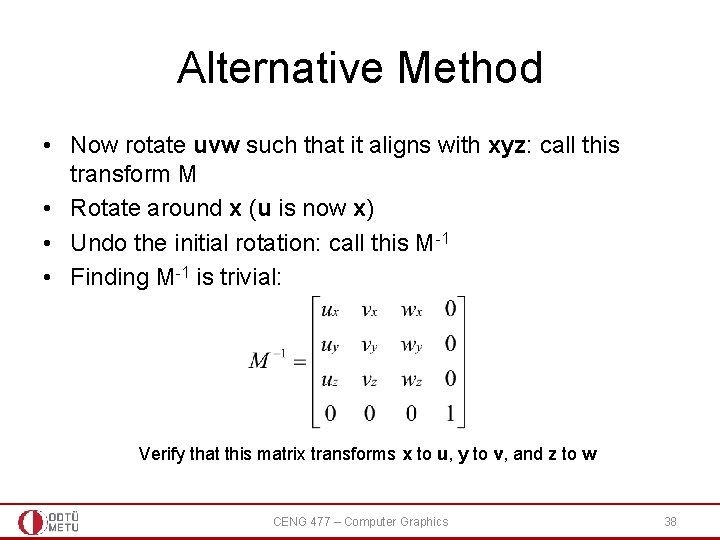
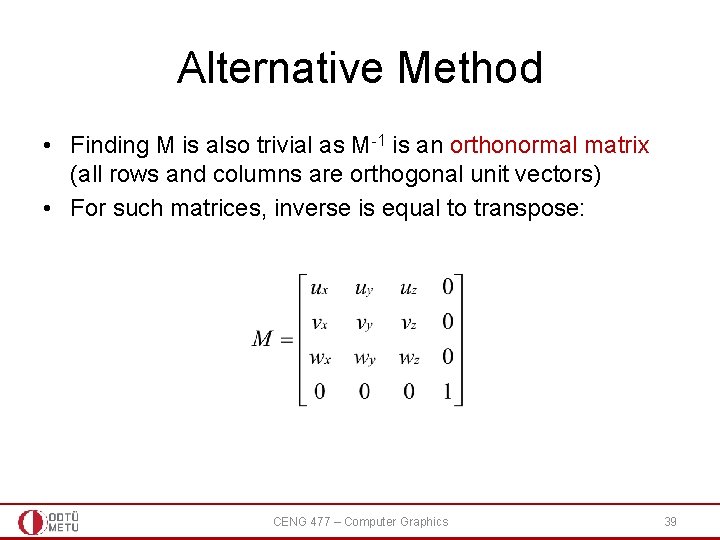
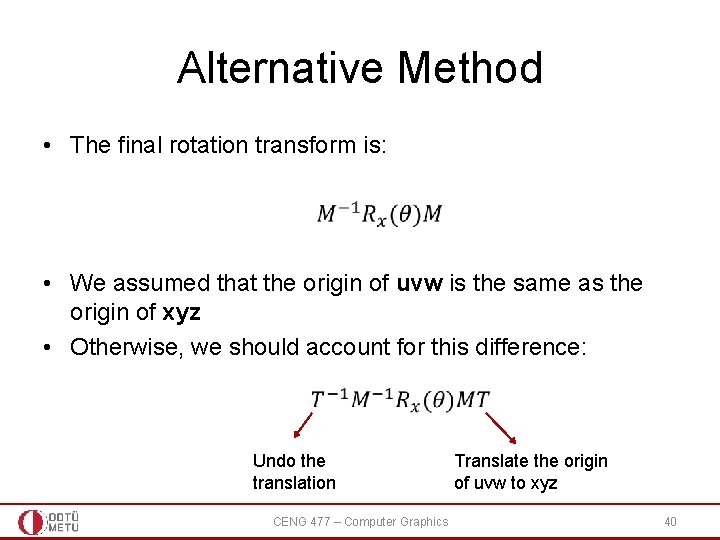
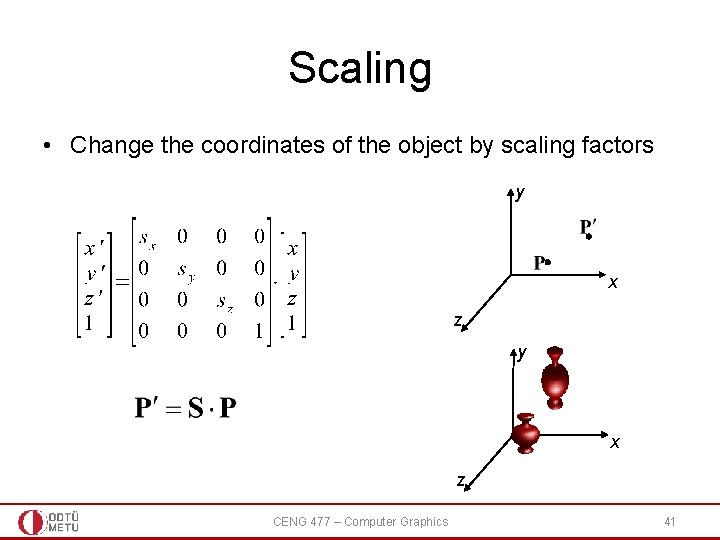
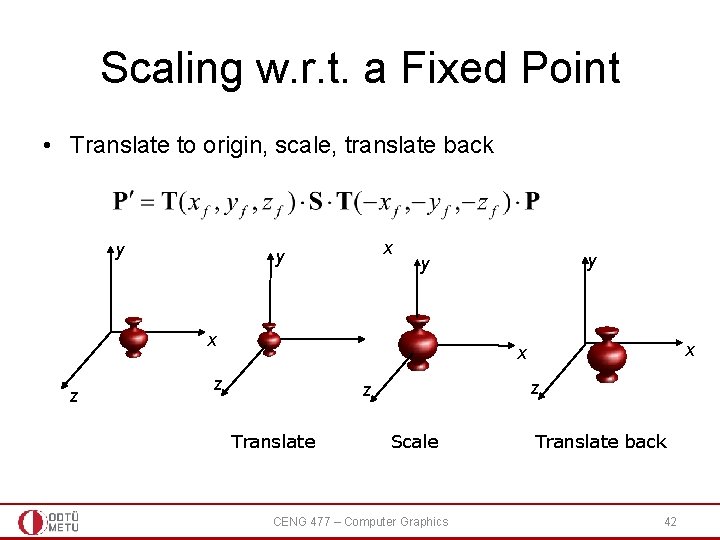
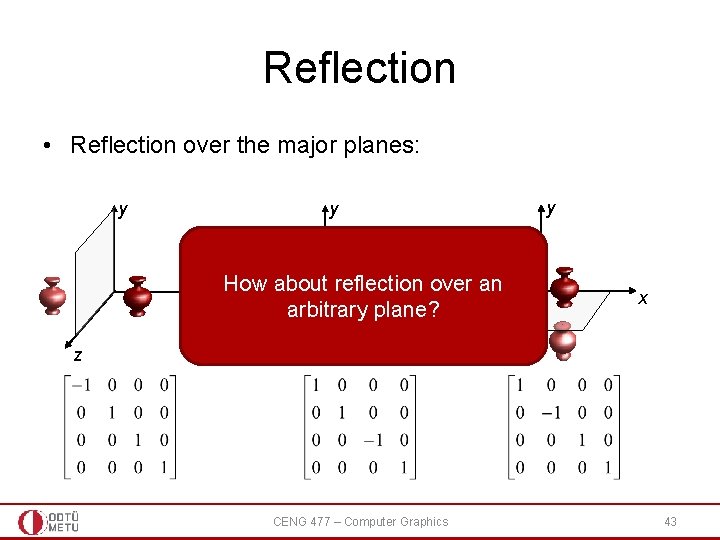
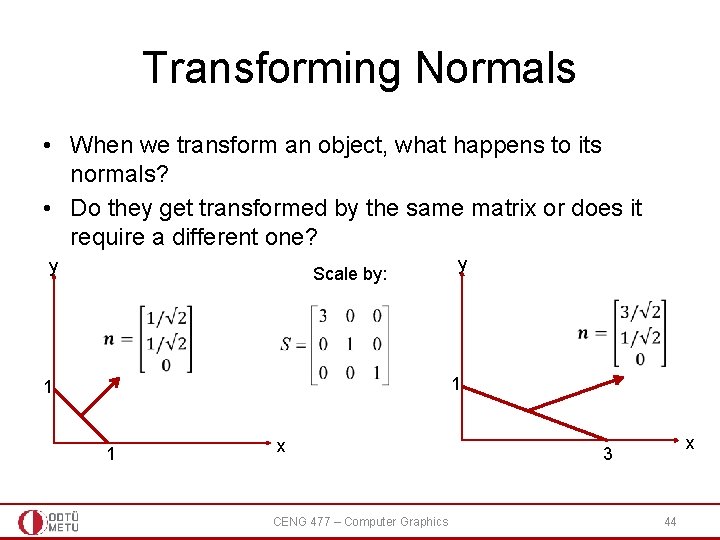
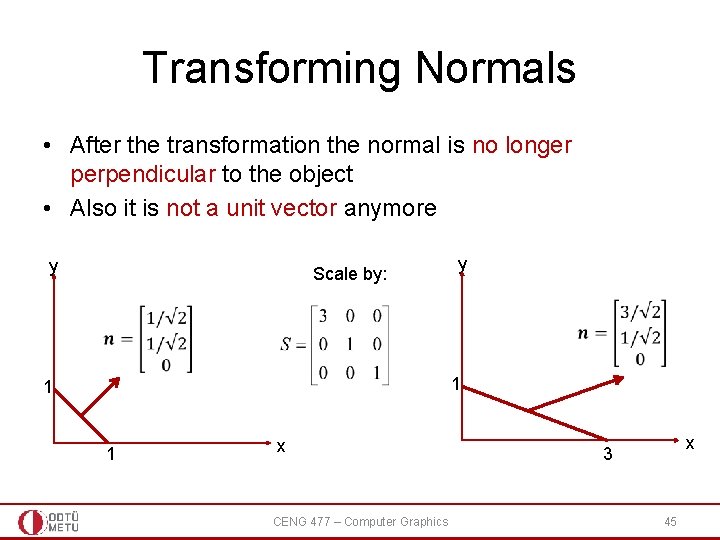
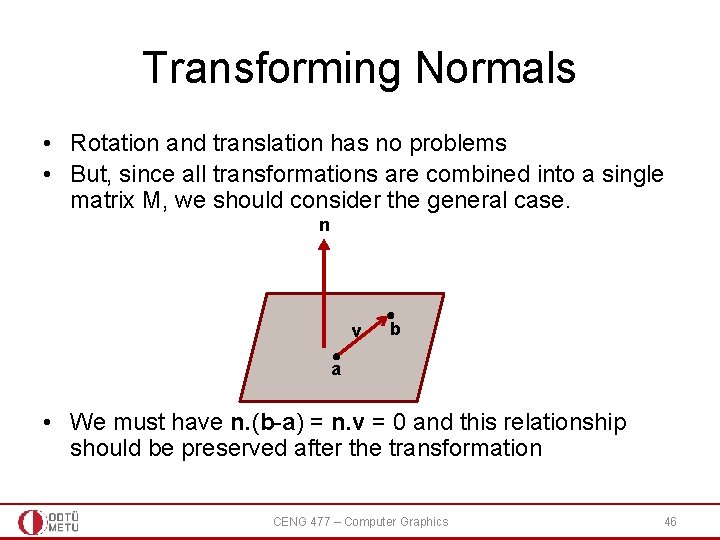
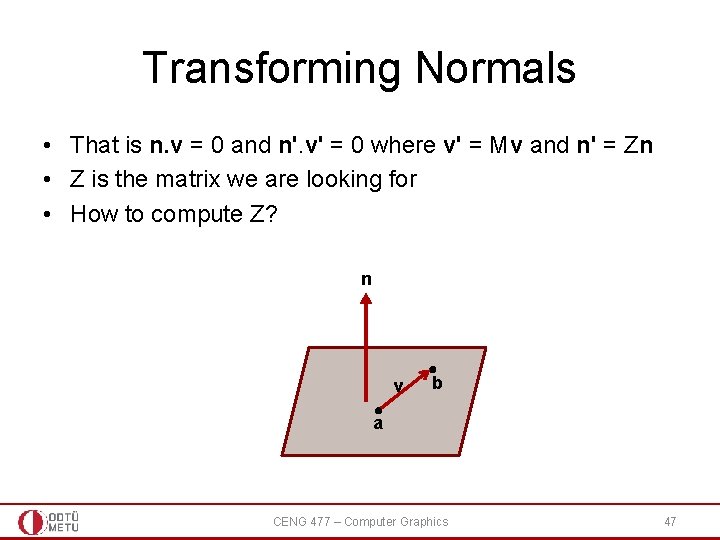
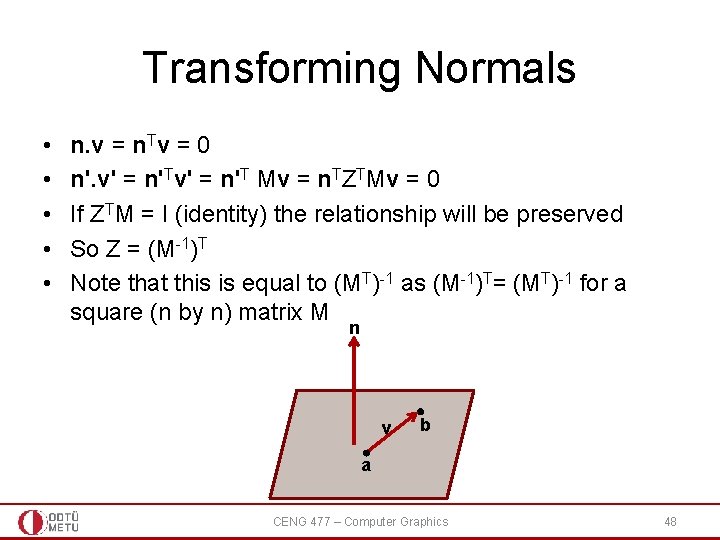
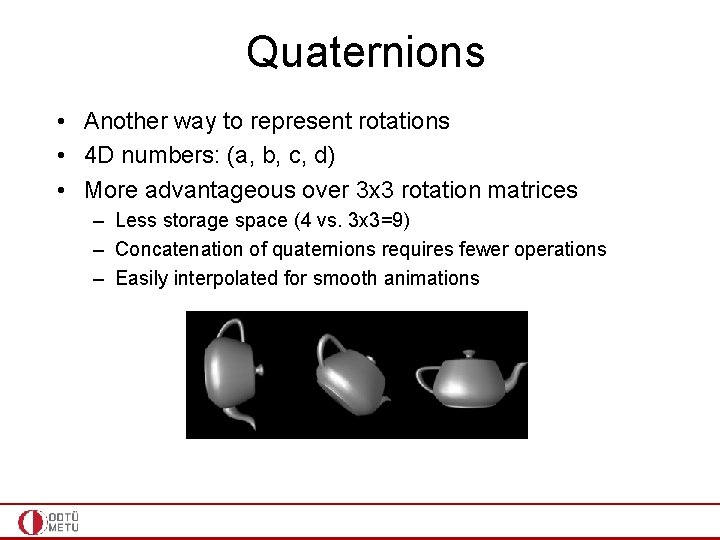
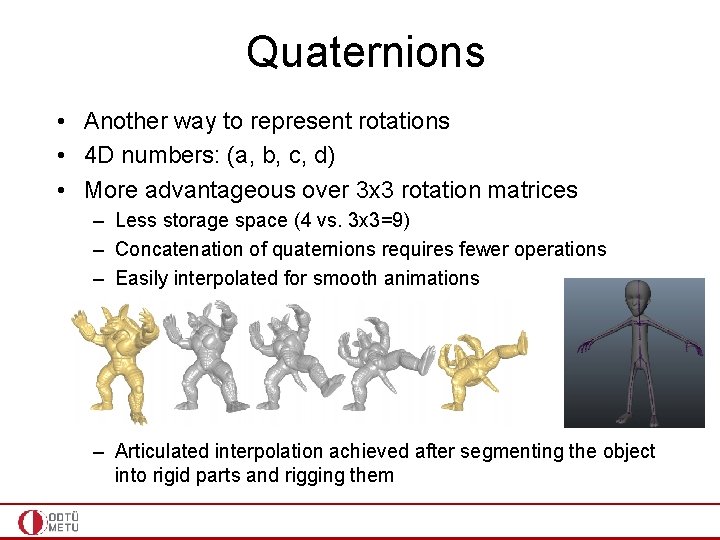
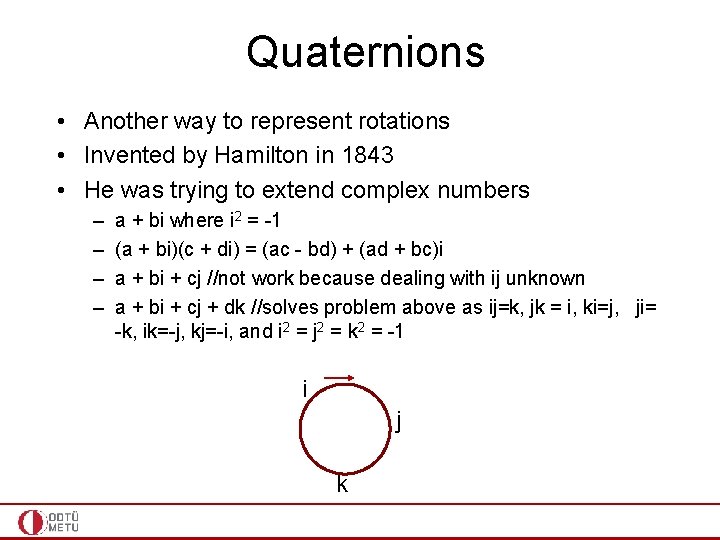
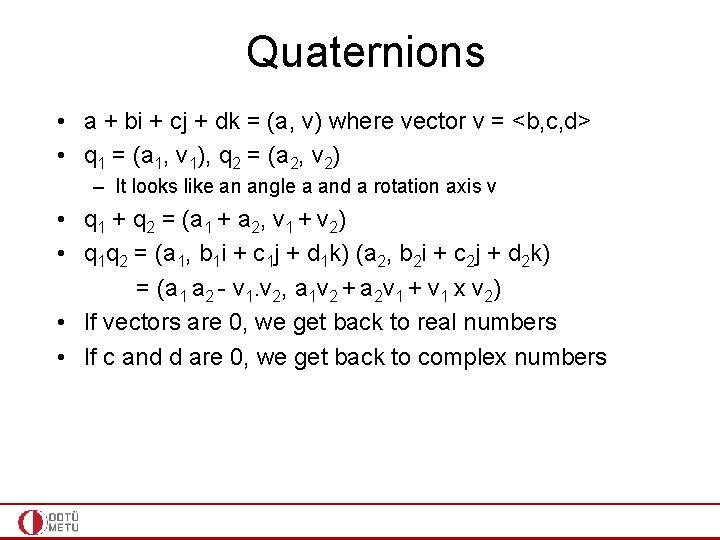
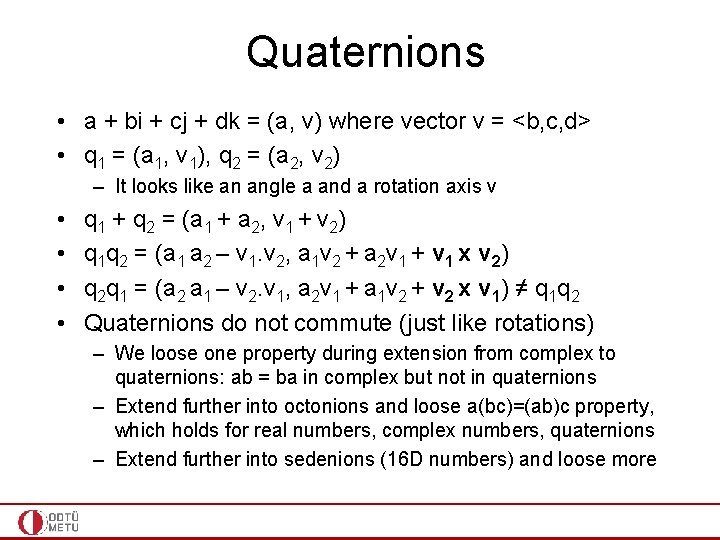
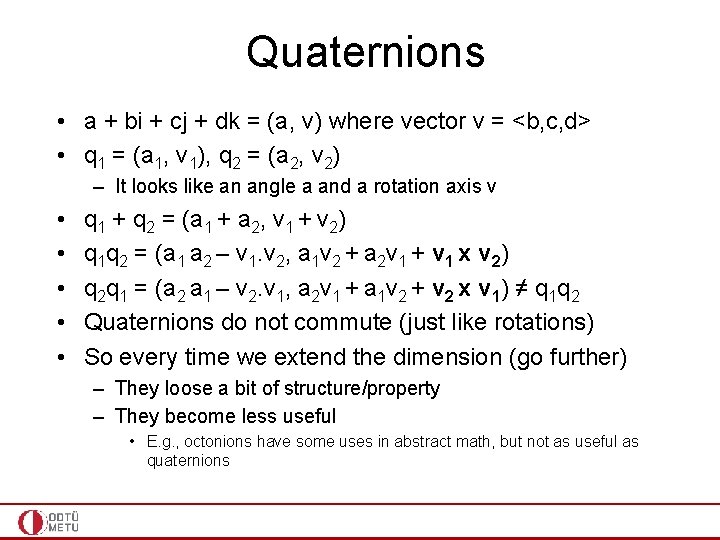
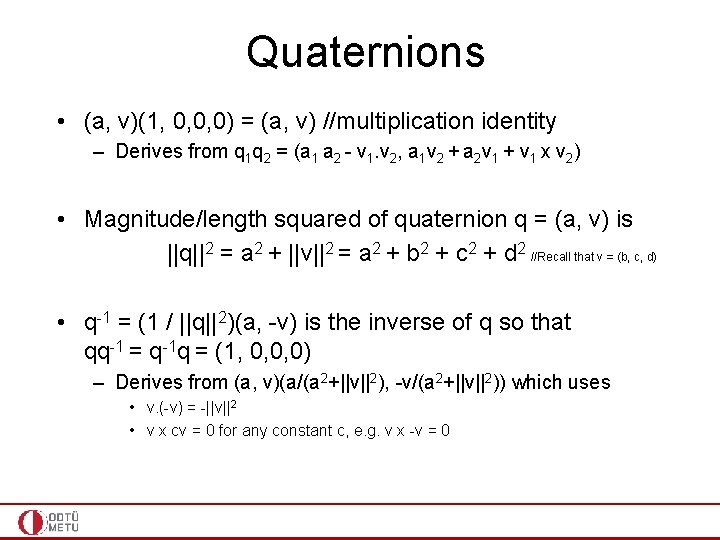
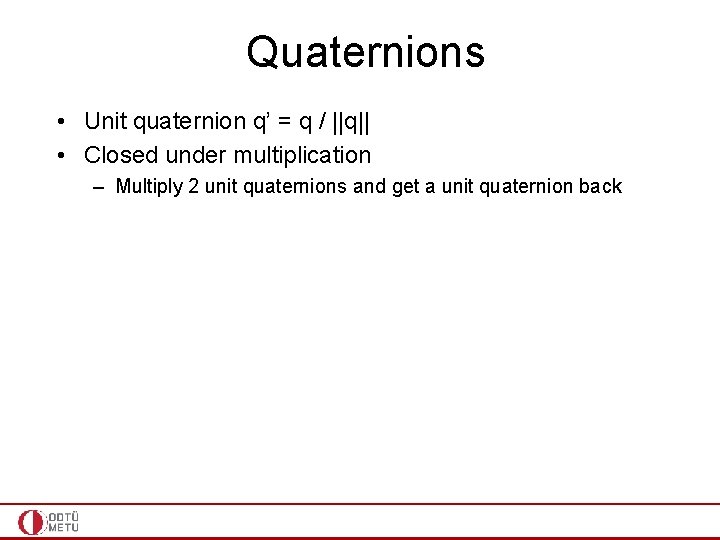
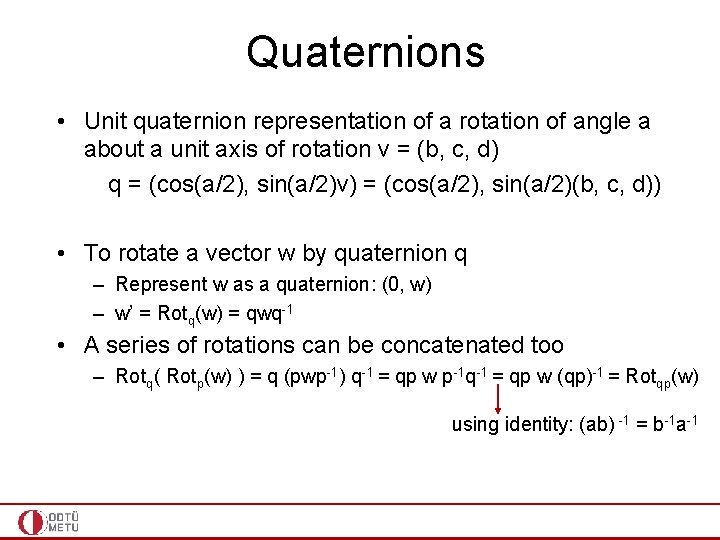
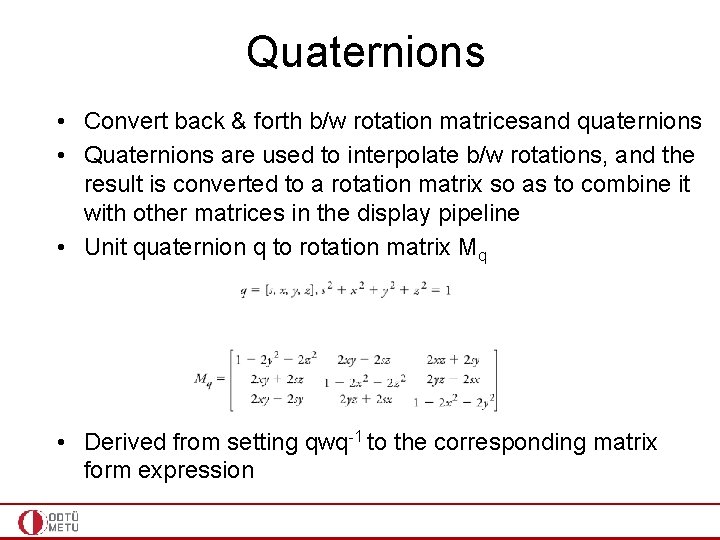
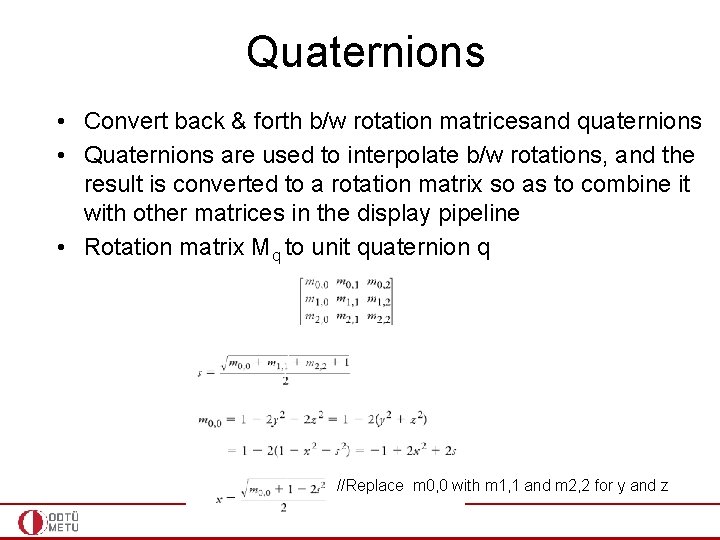
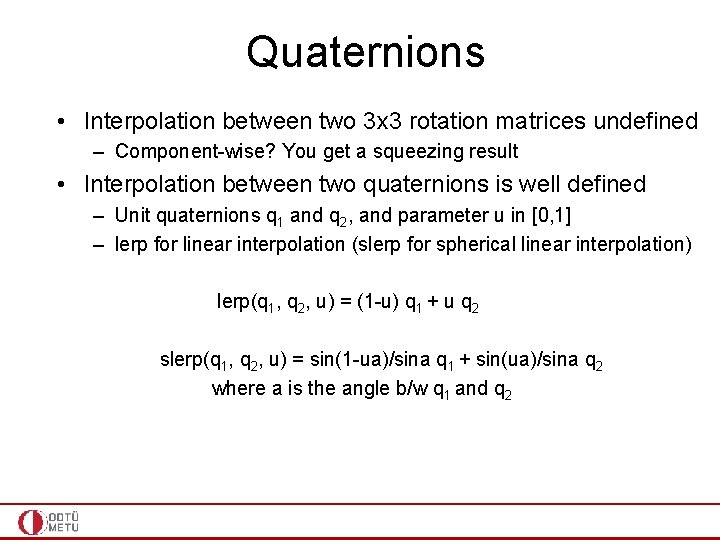

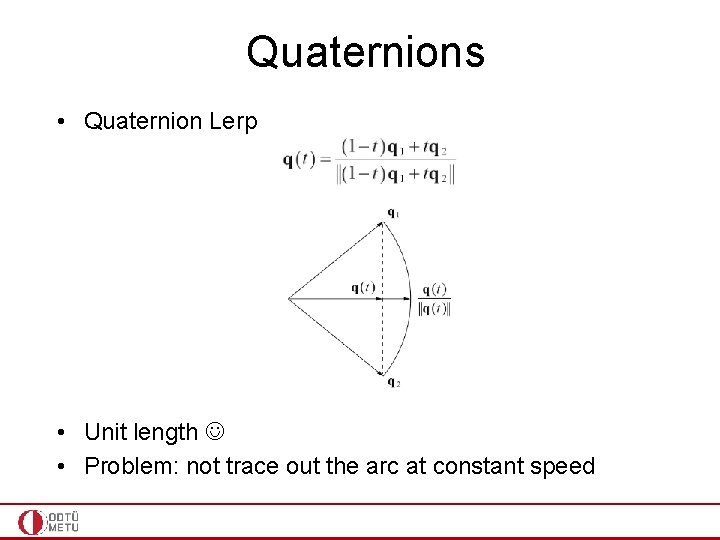
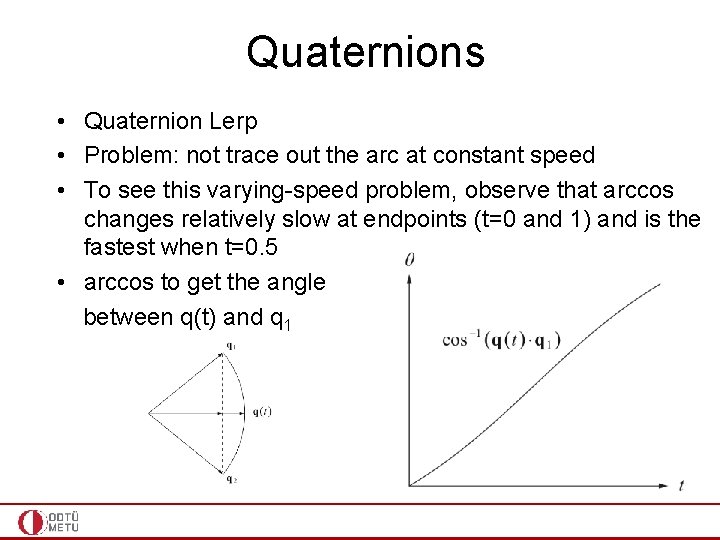
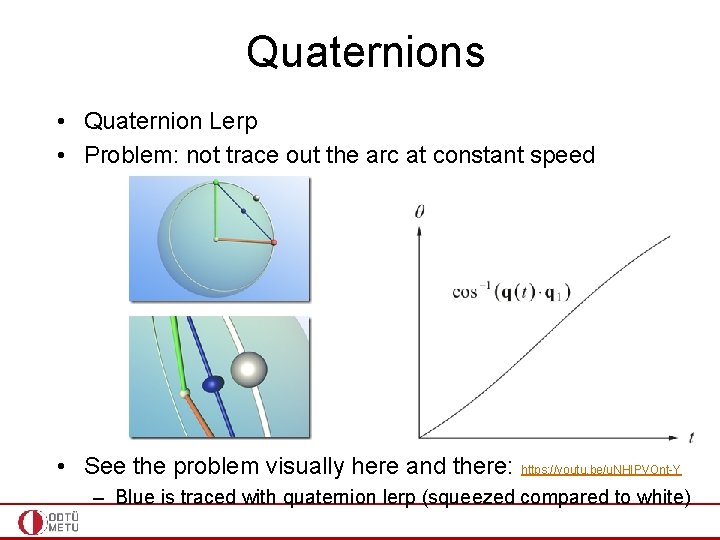
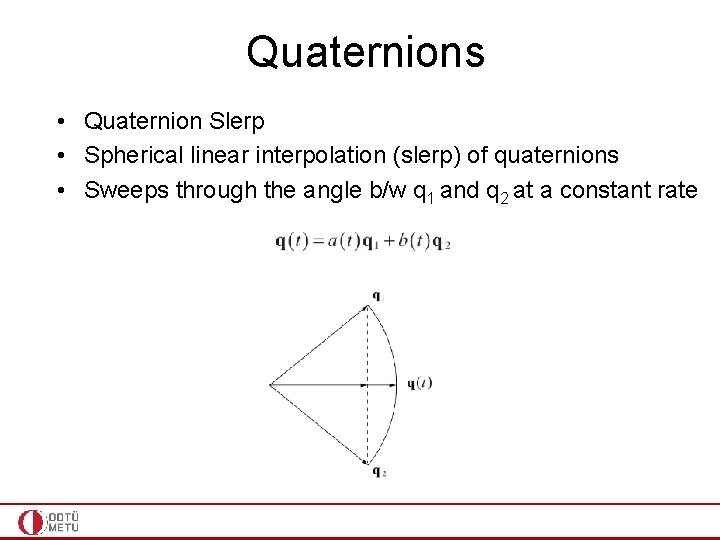
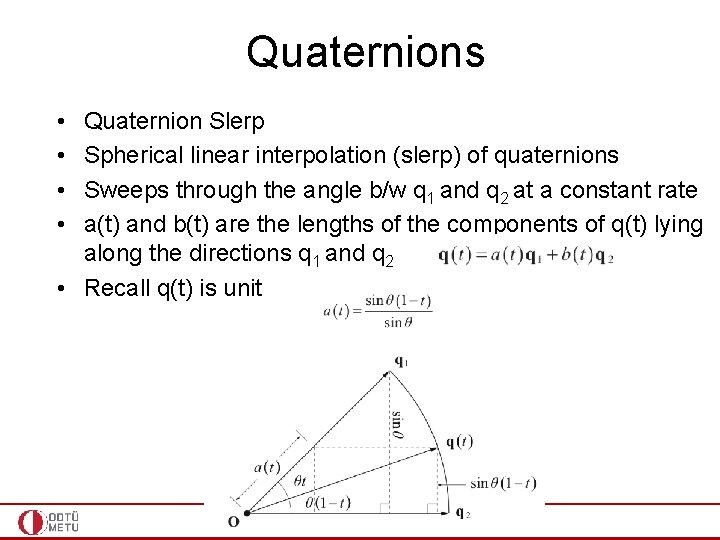
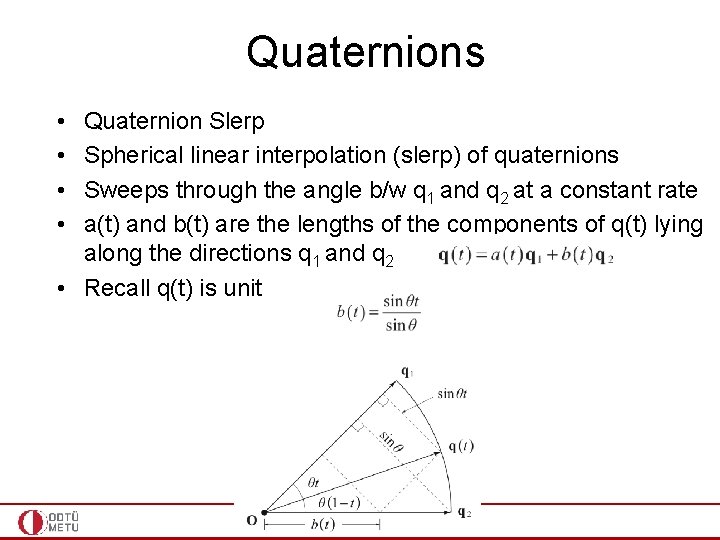
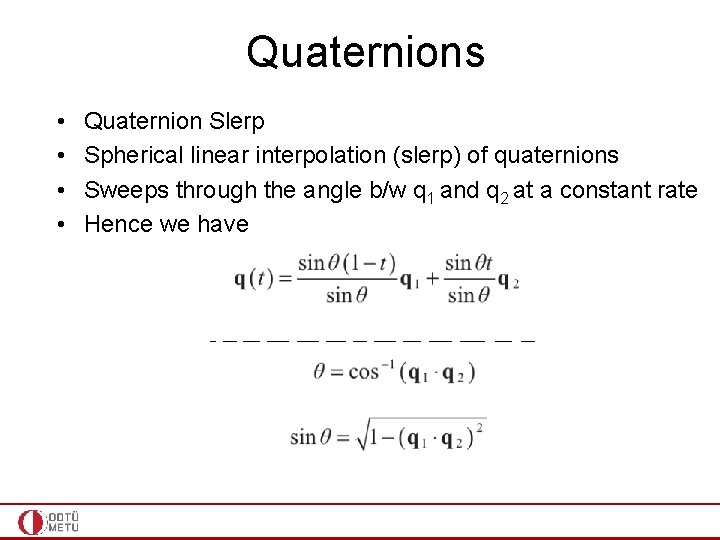
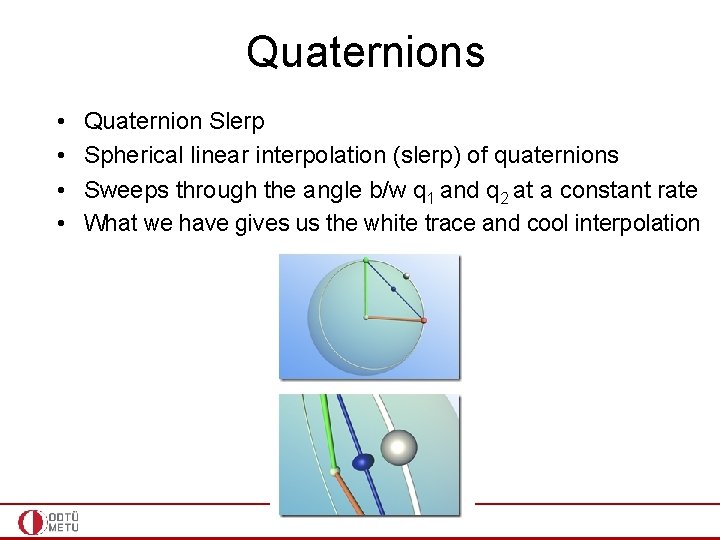
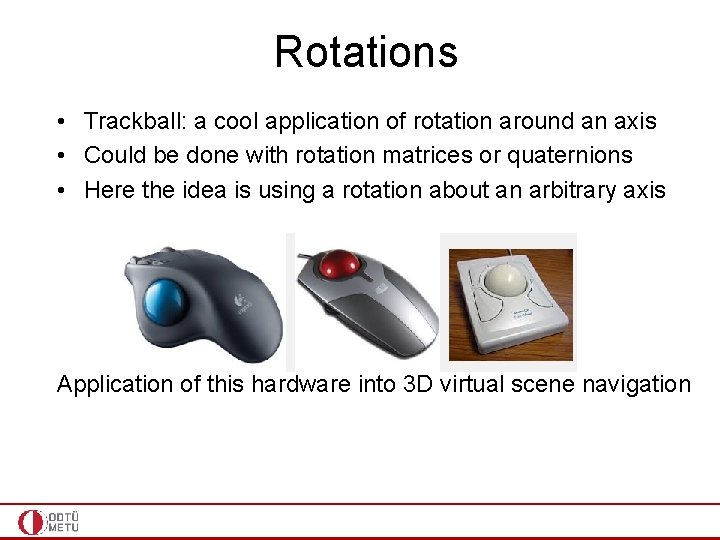
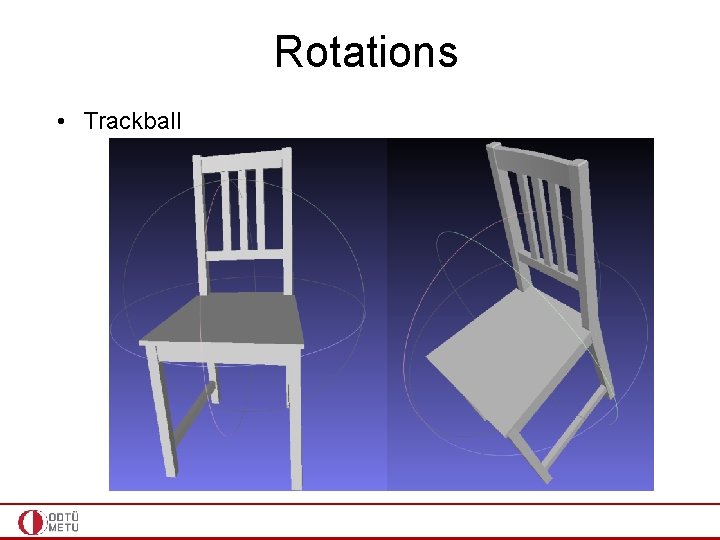
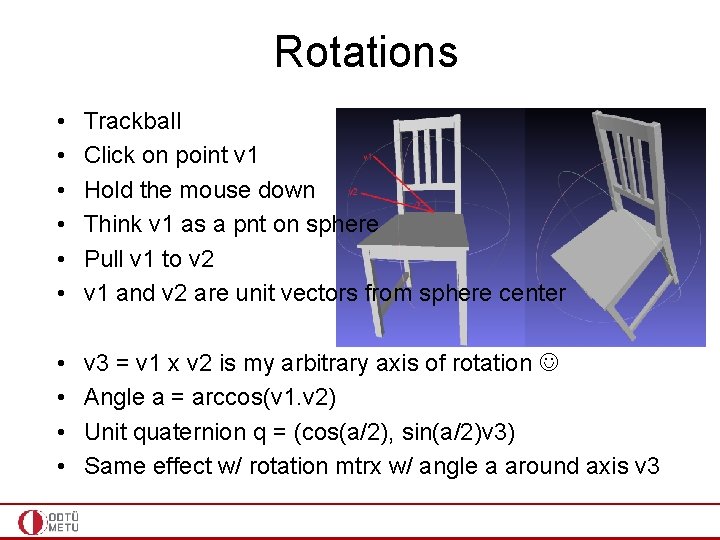
- Slides: 72
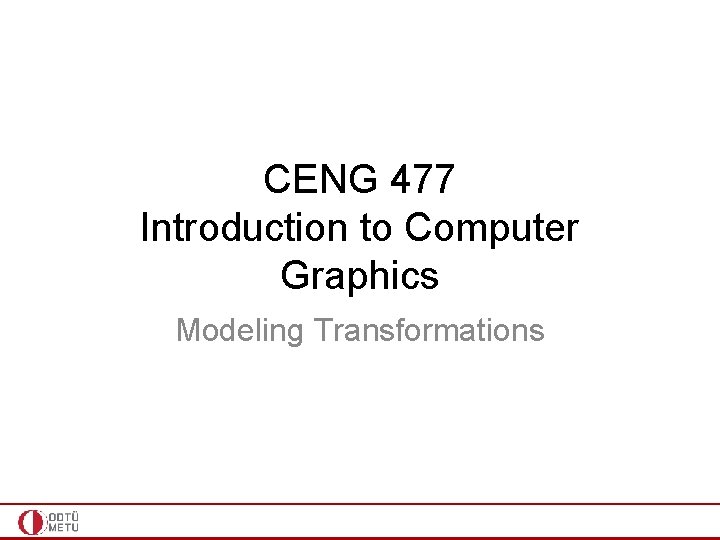
CENG 477 Introduction to Computer Graphics Modeling Transformations
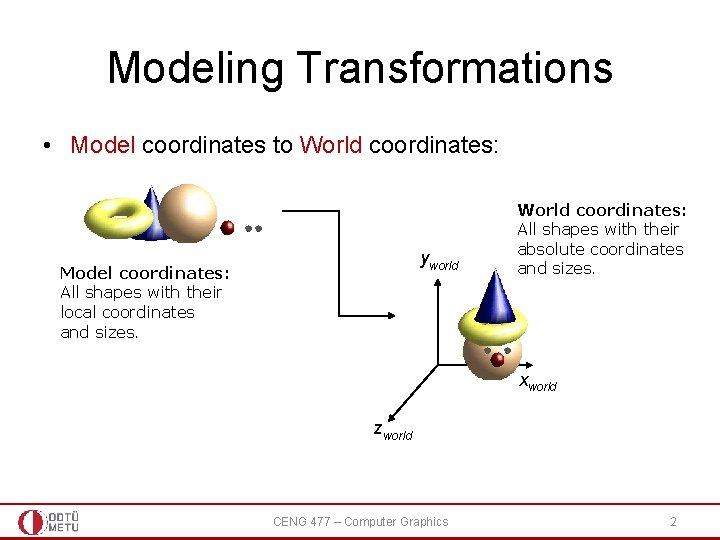
Modeling Transformations • Model coordinates to World coordinates: yworld Model coordinates: All shapes with their local coordinates and sizes. World coordinates: All shapes with their absolute coordinates and sizes. xworld zworld CENG 477 – Computer Graphics 2
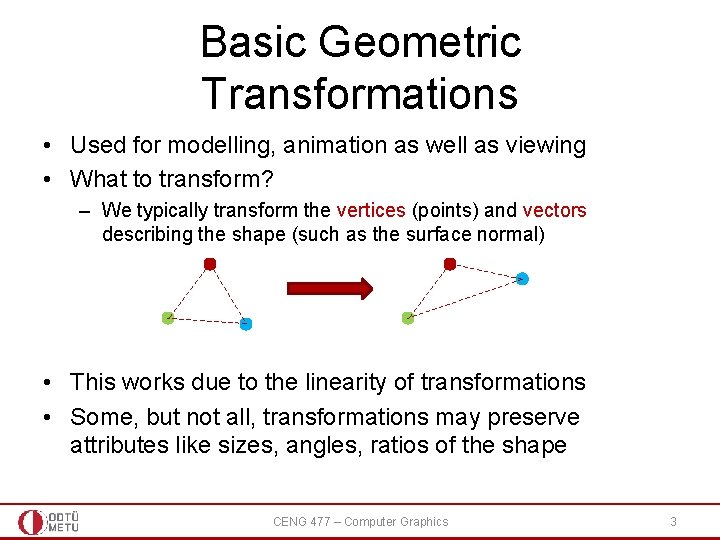
Basic Geometric Transformations • Used for modelling, animation as well as viewing • What to transform? – We typically transform the vertices (points) and vectors describing the shape (such as the surface normal) • This works due to the linearity of transformations • Some, but not all, transformations may preserve attributes like sizes, angles, ratios of the shape CENG 477 – Computer Graphics 3
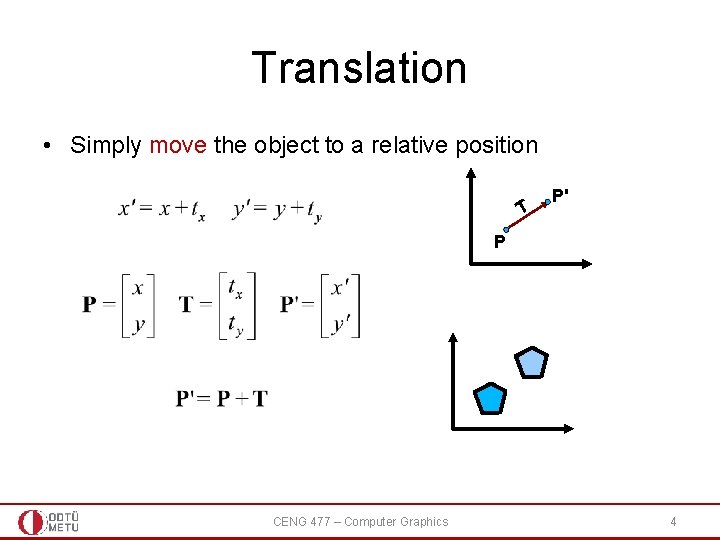
Translation • Simply move the object to a relative position T P' P CENG 477 – Computer Graphics 4
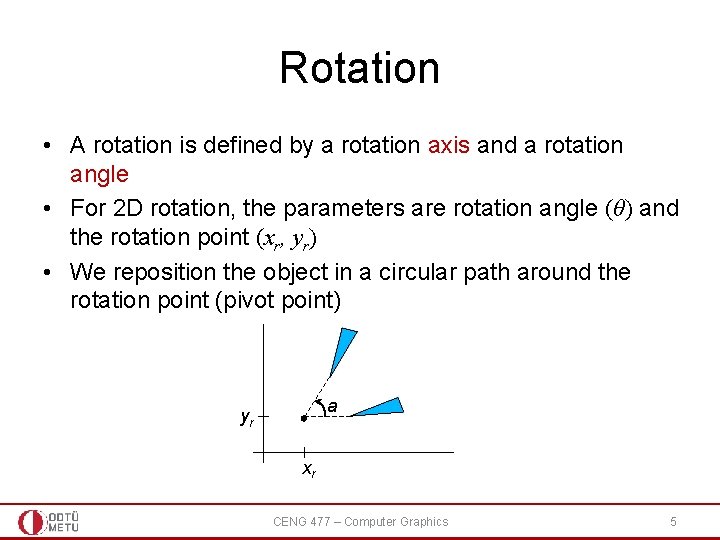
Rotation • A rotation is defined by a rotation axis and a rotation angle • For 2 D rotation, the parameters are rotation angle (θ) and the rotation point (xr, yr) • We reposition the object in a circular path around the rotation point (pivot point) a yr xr CENG 477 – Computer Graphics 5
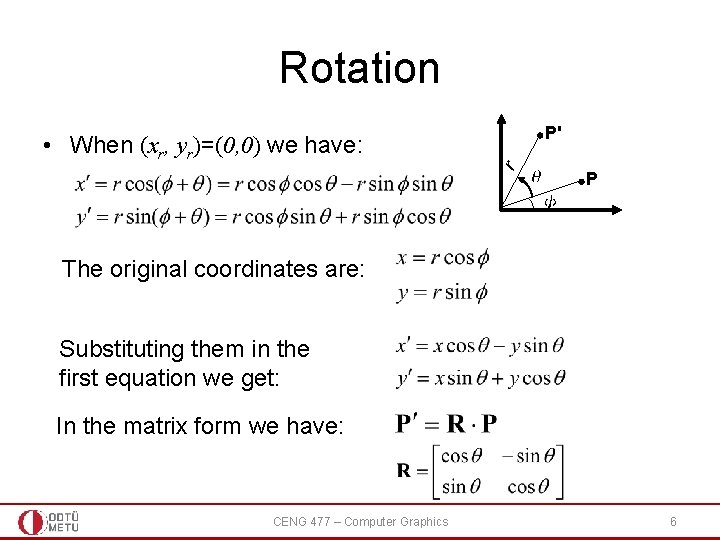
Rotation P' r • When (xr, yr)=(0, 0) we have: P The original coordinates are: Substituting them in the first equation we get: In the matrix form we have: CENG 477 – Computer Graphics 6
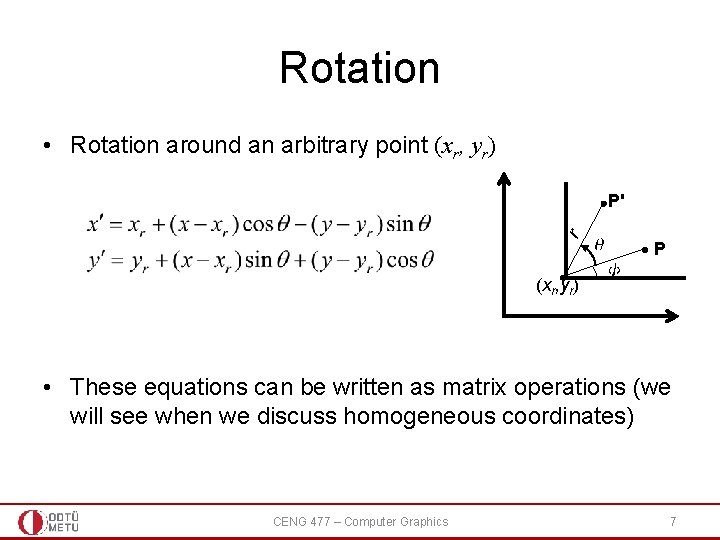
Rotation • Rotation around an arbitrary point (xr, yr) r P' P (xr, yr) • These equations can be written as matrix operations (we will see when we discuss homogeneous coordinates) CENG 477 – Computer Graphics 7
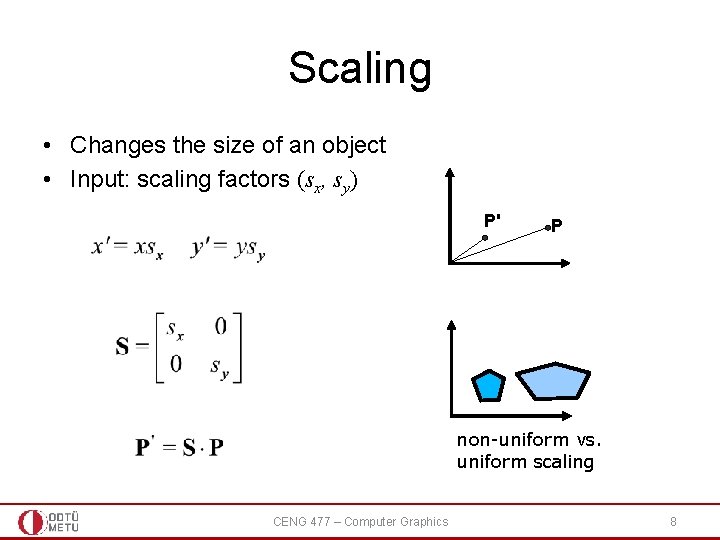
Scaling • Changes the size of an object • Input: scaling factors (sx, sy) P' P non-uniform vs. uniform scaling CENG 477 – Computer Graphics 8
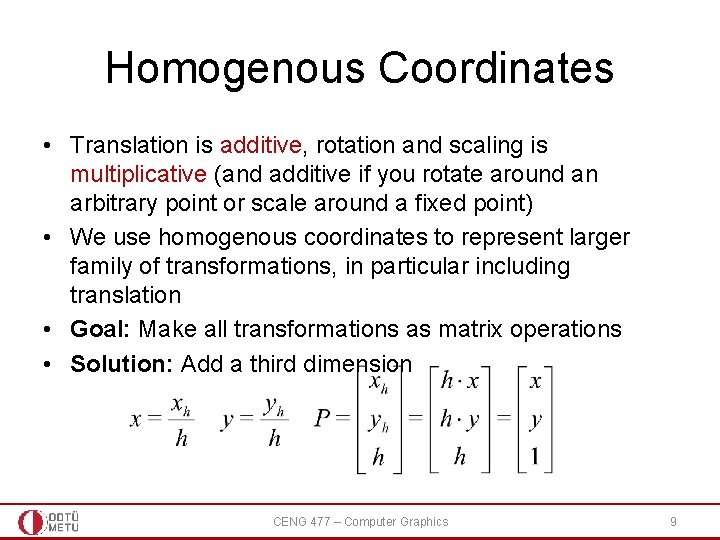
Homogenous Coordinates • Translation is additive, rotation and scaling is multiplicative (and additive if you rotate around an arbitrary point or scale around a fixed point) • We use homogenous coordinates to represent larger family of transformations, in particular including translation • Goal: Make all transformations as matrix operations • Solution: Add a third dimension CENG 477 – Computer Graphics 9
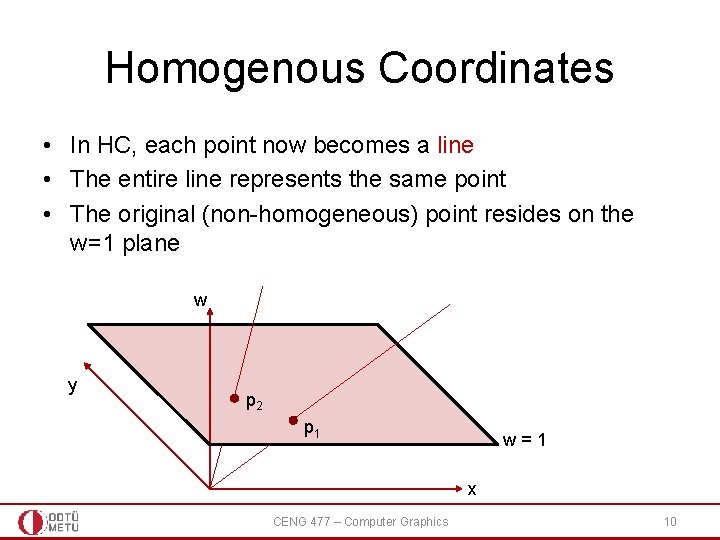
Homogenous Coordinates • In HC, each point now becomes a line • The entire line represents the same point • The original (non-homogeneous) point resides on the w=1 plane w y p 2 p 1 w=1 x CENG 477 – Computer Graphics 10
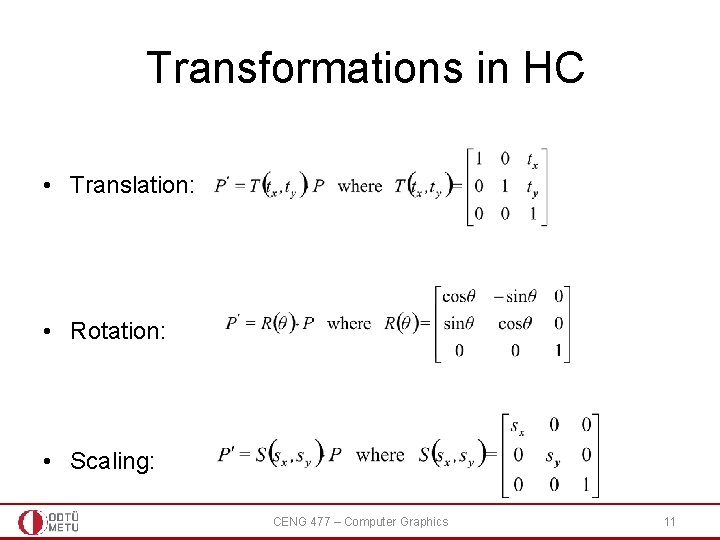
Transformations in HC • Translation: • Rotation: • Scaling: CENG 477 – Computer Graphics 11
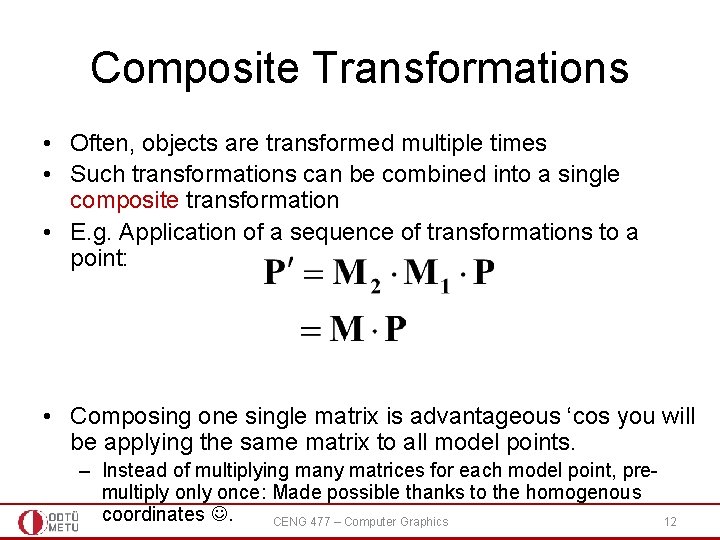
Composite Transformations • Often, objects are transformed multiple times • Such transformations can be combined into a single composite transformation • E. g. Application of a sequence of transformations to a point: • Composing one single matrix is advantageous ‘cos you will be applying the same matrix to all model points. – Instead of multiplying many matrices for each model point, premultiply once: Made possible thanks to the homogenous coordinates . CENG 477 – Computer Graphics 12
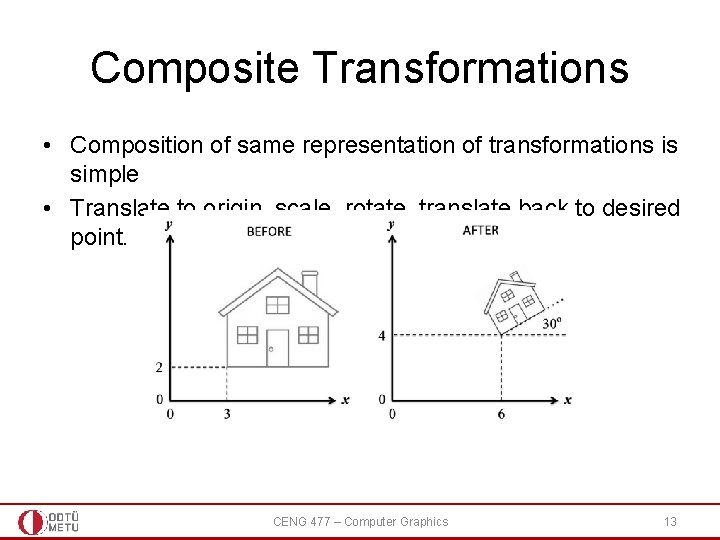
Composite Transformations • Composition of same representation of transformations is simple • Translate to origin, scale, rotate, translate back to desired point. CENG 477 – Computer Graphics 13
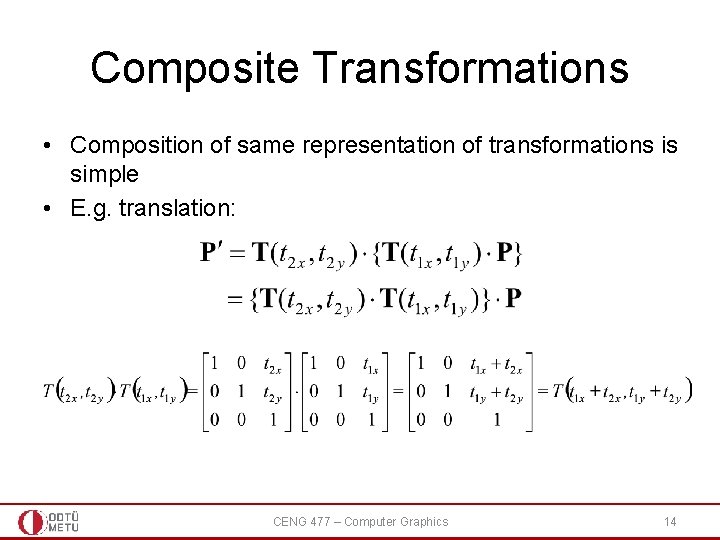
Composite Transformations • Composition of same representation of transformations is simple • E. g. translation: CENG 477 – Computer Graphics 14
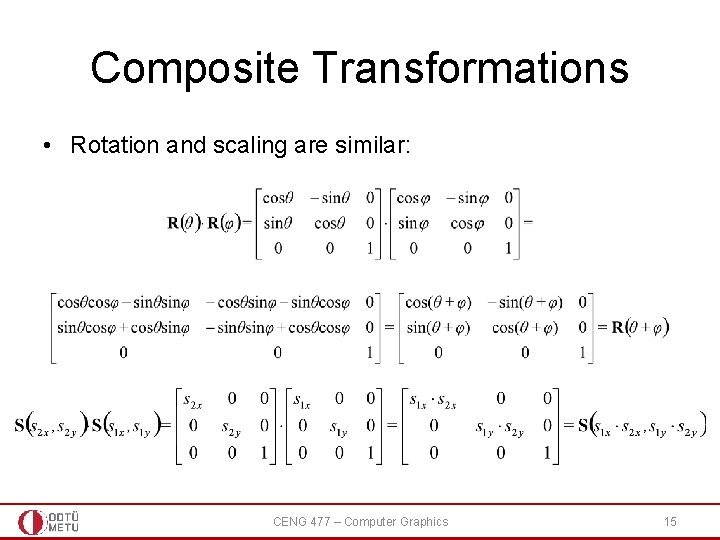
Composite Transformations • Rotation and scaling are similar: CENG 477 – Computer Graphics 15

Rotation Around a Pivot Point • Step 1: Translate the object so that the pivot point moves to the origin CENG 477 – Computer Graphics 16
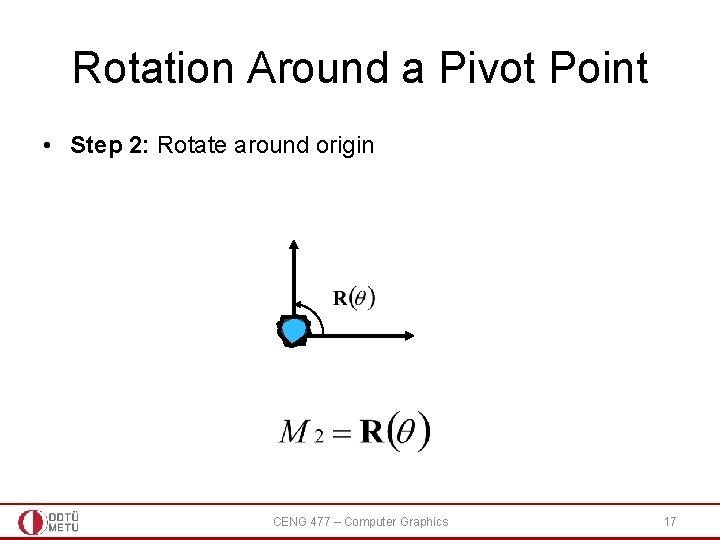
Rotation Around a Pivot Point • Step 2: Rotate around origin CENG 477 – Computer Graphics 17
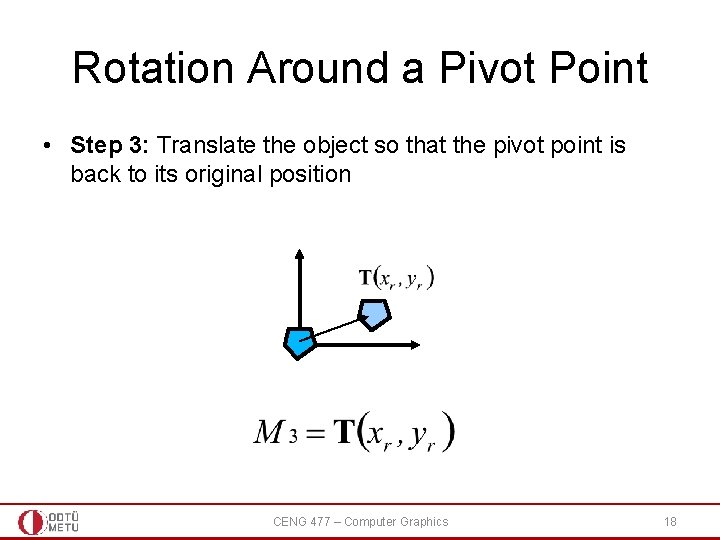
Rotation Around a Pivot Point • Step 3: Translate the object so that the pivot point is back to its original position CENG 477 – Computer Graphics 18
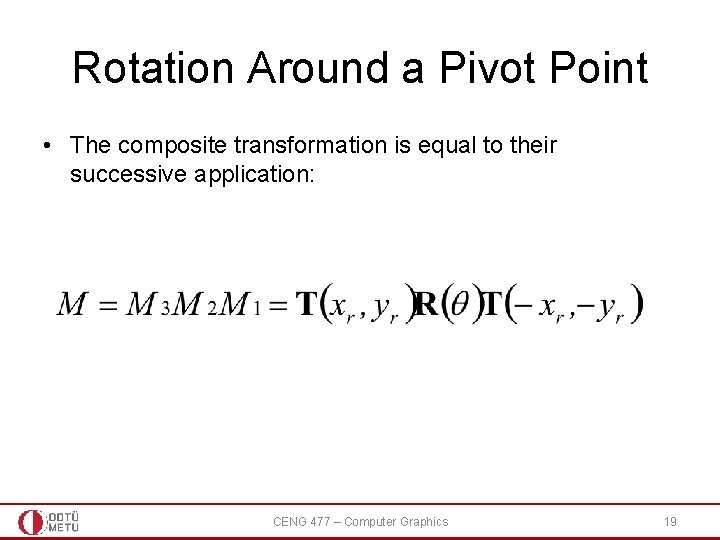
Rotation Around a Pivot Point • The composite transformation is equal to their successive application: CENG 477 – Computer Graphics 19
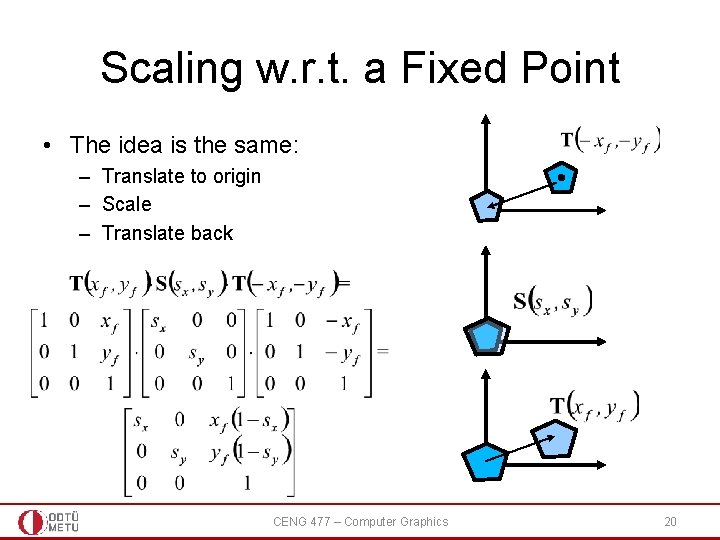
Scaling w. r. t. a Fixed Point • The idea is the same: – Translate to origin – Scale – Translate back CENG 477 – Computer Graphics 20
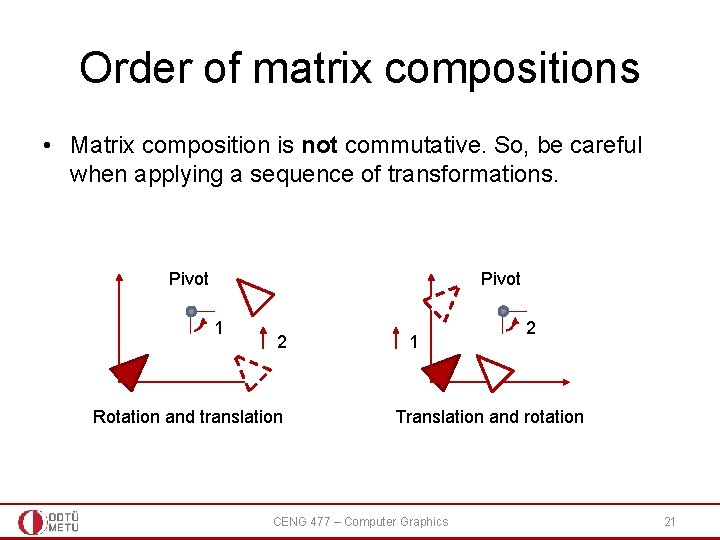
Order of matrix compositions • Matrix composition is not commutative. So, be careful when applying a sequence of transformations. Pivot 1 2 Rotation and translation 1 2 Translation and rotation CENG 477 – Computer Graphics 21

Other Transformations • Reflection: special case of scaling CENG 477 – Computer Graphics 22
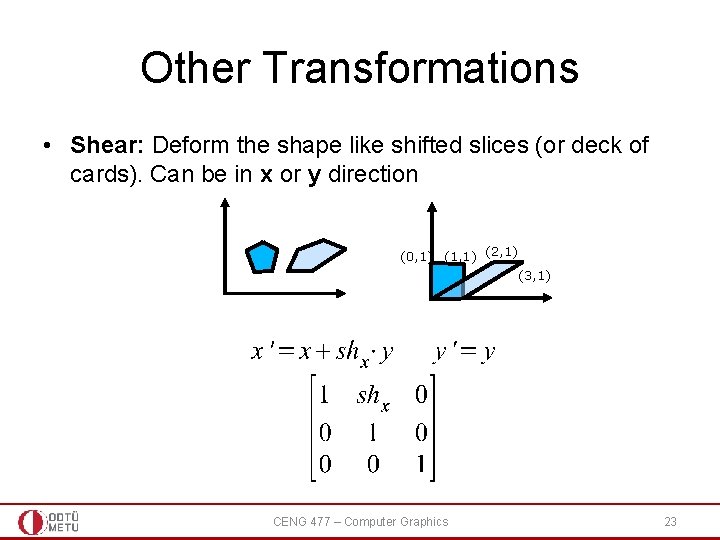
Other Transformations • Shear: Deform the shape like shifted slices (or deck of cards). Can be in x or y direction (0, 1) (1, 1) (2, 1) (3, 1) CENG 477 – Computer Graphics 23
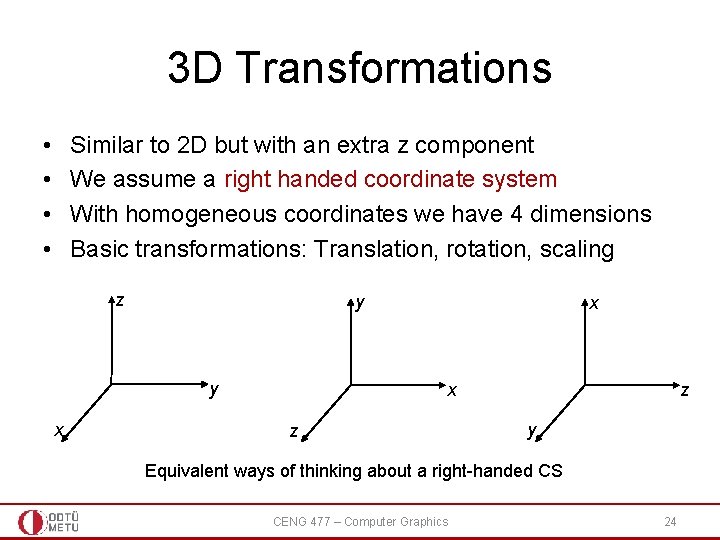
3 D Transformations • • Similar to 2 D but with an extra z component We assume a right handed coordinate system With homogeneous coordinates we have 4 dimensions Basic transformations: Translation, rotation, scaling z y y x x z y Equivalent ways of thinking about a right-handed CS CENG 477 – Computer Graphics 24
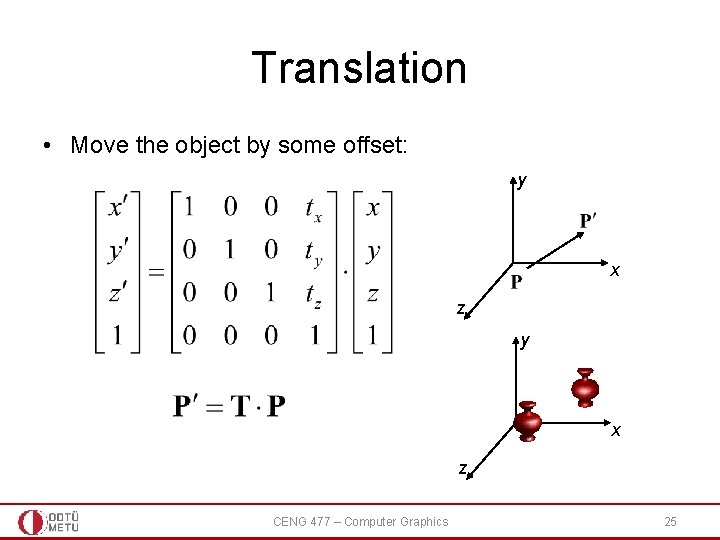
Translation • Move the object by some offset: y x z CENG 477 – Computer Graphics 25
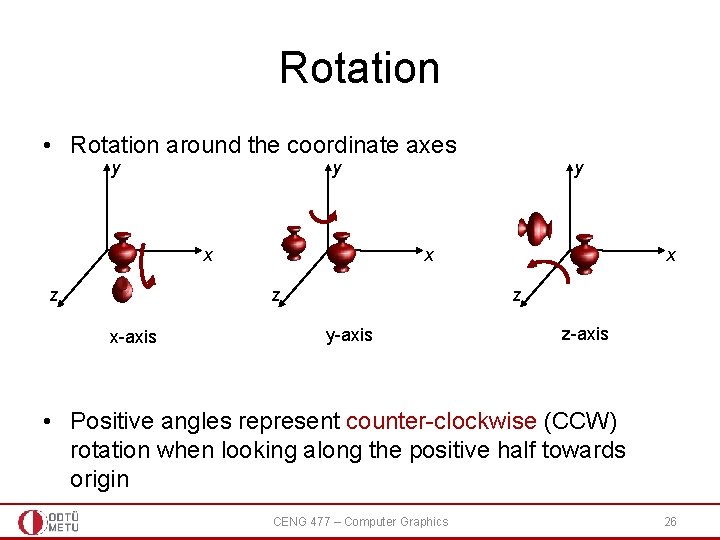
Rotation • Rotation around the coordinate axes y y x z x-axis y x z y-axis z-axis • Positive angles represent counter-clockwise (CCW) rotation when looking along the positive half towards origin CENG 477 – Computer Graphics 26
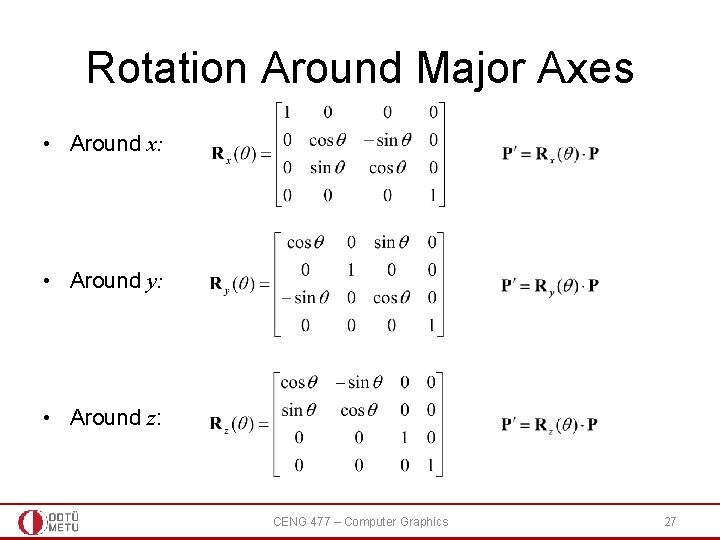
Rotation Around Major Axes • Around x: • Around y: • Around z: CENG 477 – Computer Graphics 27
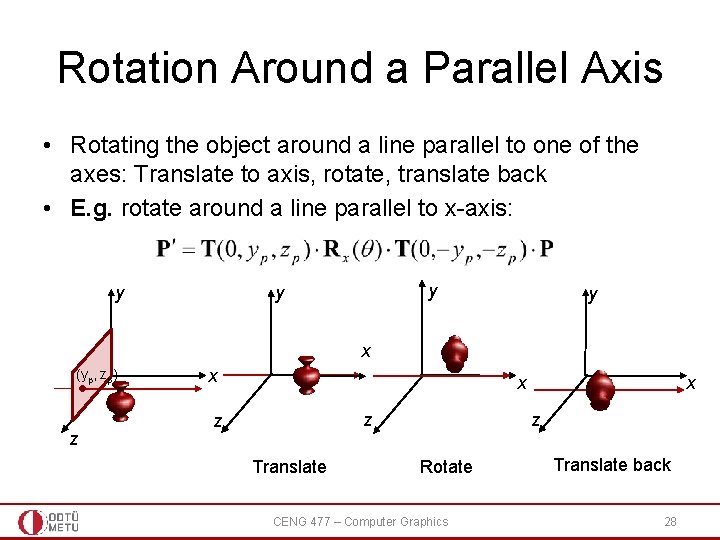
Rotation Around a Parallel Axis • Rotating the object around a line parallel to one of the axes: Translate to axis, rotate, translate back • E. g. rotate around a line parallel to x-axis: y y x (yp, zp) z x x z z Translate x z Rotate CENG 477 – Computer Graphics Translate back 28
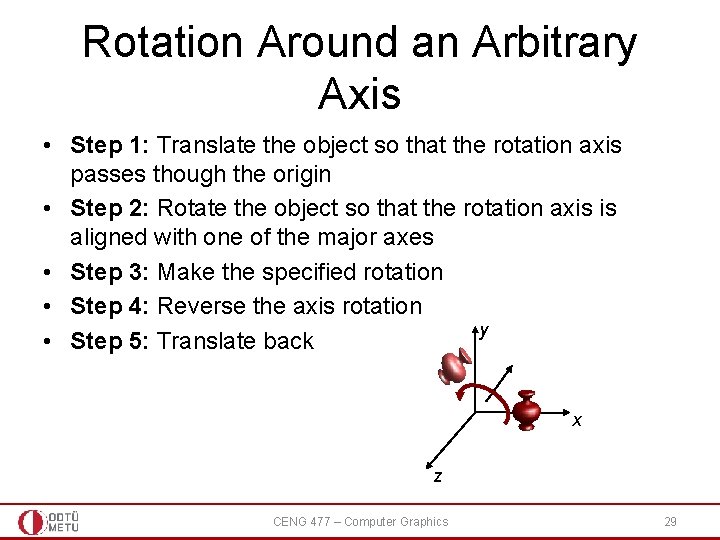
Rotation Around an Arbitrary Axis • Step 1: Translate the object so that the rotation axis passes though the origin • Step 2: Rotate the object so that the rotation axis is aligned with one of the major axes • Step 3: Make the specified rotation • Step 4: Reverse the axis rotation y • Step 5: Translate back x z CENG 477 – Computer Graphics 29
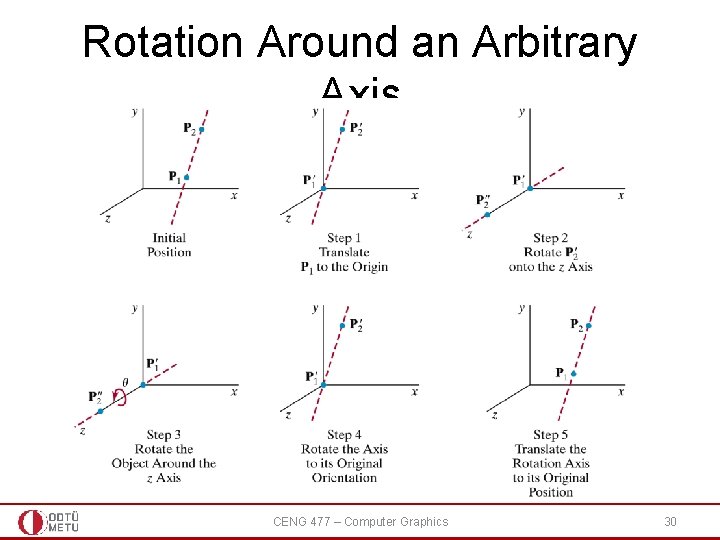
Rotation Around an Arbitrary Axis CENG 477 – Computer Graphics 30
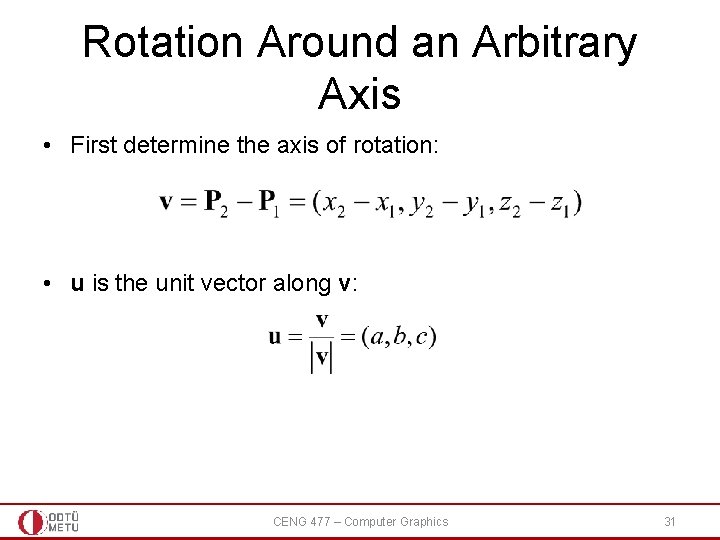
Rotation Around an Arbitrary Axis • First determine the axis of rotation: • u is the unit vector along v: CENG 477 – Computer Graphics 31
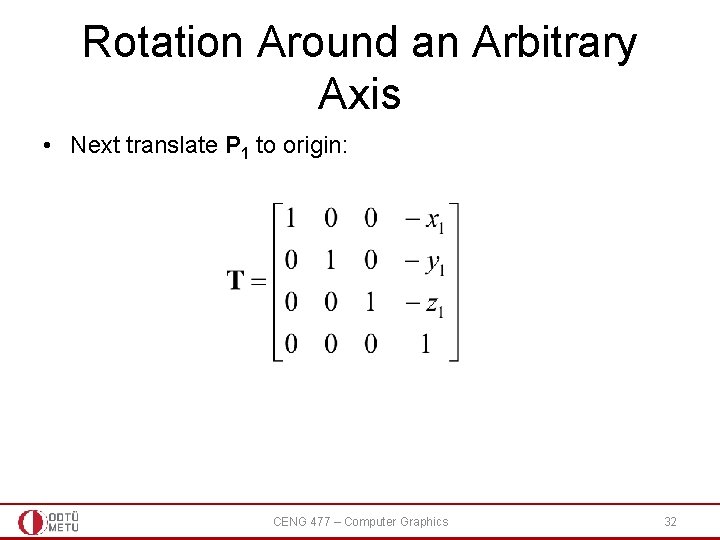
Rotation Around an Arbitrary Axis • Next translate P 1 to origin: CENG 477 – Computer Graphics 32
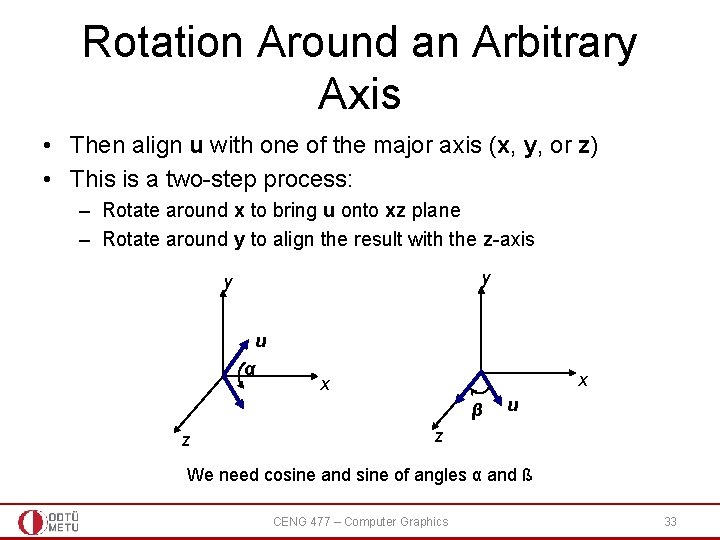
Rotation Around an Arbitrary Axis • Then align u with one of the major axis (x, y, or z) • This is a two-step process: – Rotate around x to bring u onto xz plane – Rotate around y to align the result with the z-axis y y u α x x β z u z We need cosine and sine of angles α and ß CENG 477 – Computer Graphics 33
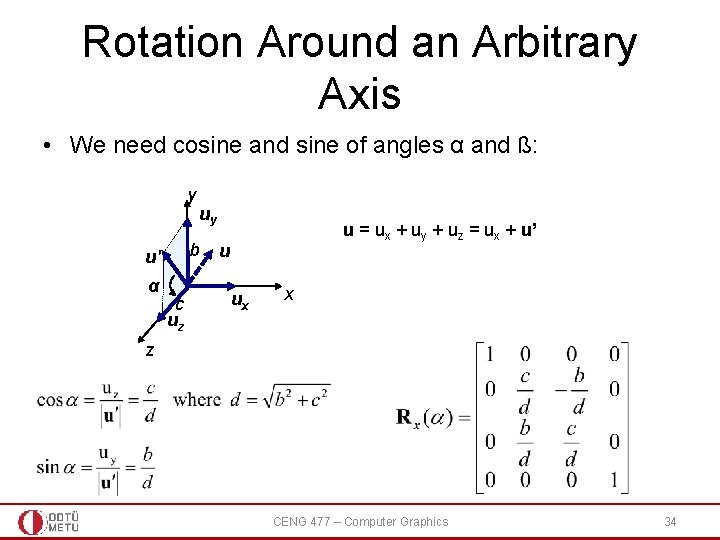
Rotation Around an Arbitrary Axis • We need cosine and sine of angles α and ß: y b u' α uy c uz u = ux + uy + uz = ux + u’ u ux x z CENG 477 – Computer Graphics 34
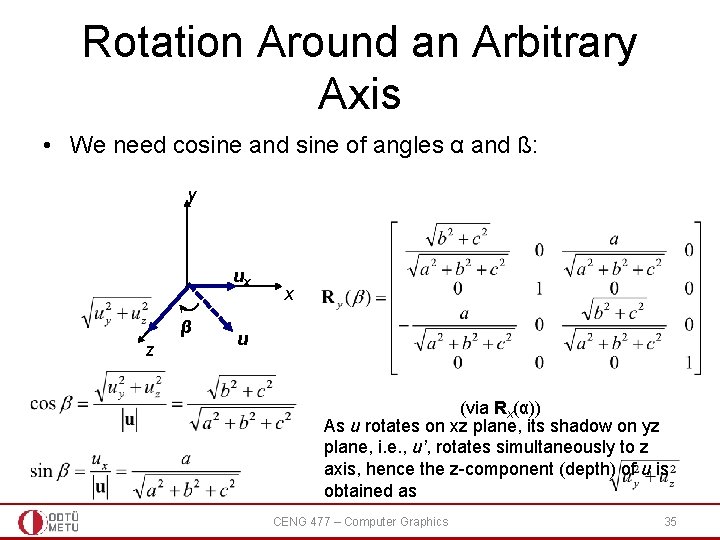
Rotation Around an Arbitrary Axis • We need cosine and sine of angles α and ß: y ux β z x u (via Rx(α)) As u rotates on xz plane, its shadow on yz plane, i. e. , u’, rotates simultaneously to z axis, hence the z-component (depth) of u is obtained as CENG 477 – Computer Graphics 35
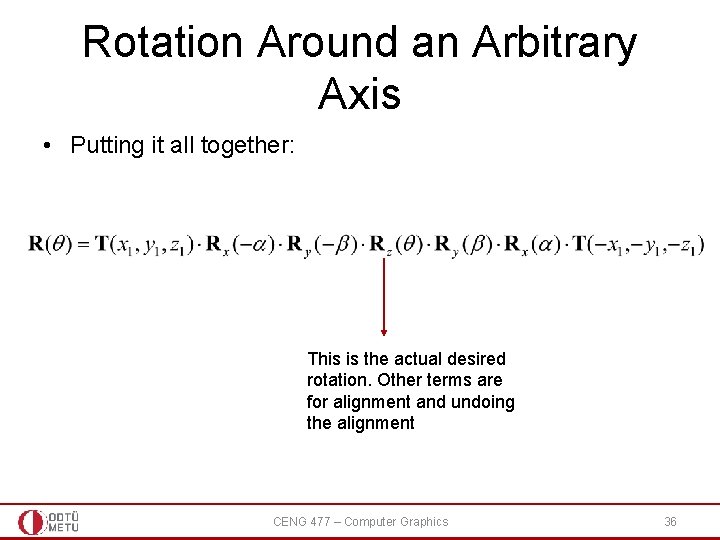
Rotation Around an Arbitrary Axis • Putting it all together: This is the actual desired rotation. Other terms are for alignment and undoing the alignment CENG 477 – Computer Graphics 36
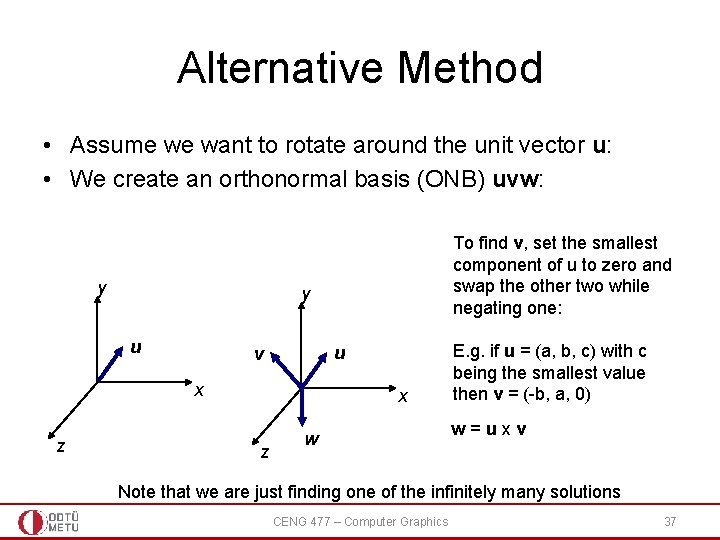
Alternative Method • Assume we want to rotate around the unit vector u: • We create an orthonormal basis (ONB) uvw: y y u u v x z To find v, set the smallest component of u to zero and swap the other two while negating one: x z w E. g. if u = (a, b, c) with c being the smallest value then v = (-b, a, 0) w=uxv Note that we are just finding one of the infinitely many solutions CENG 477 – Computer Graphics 37
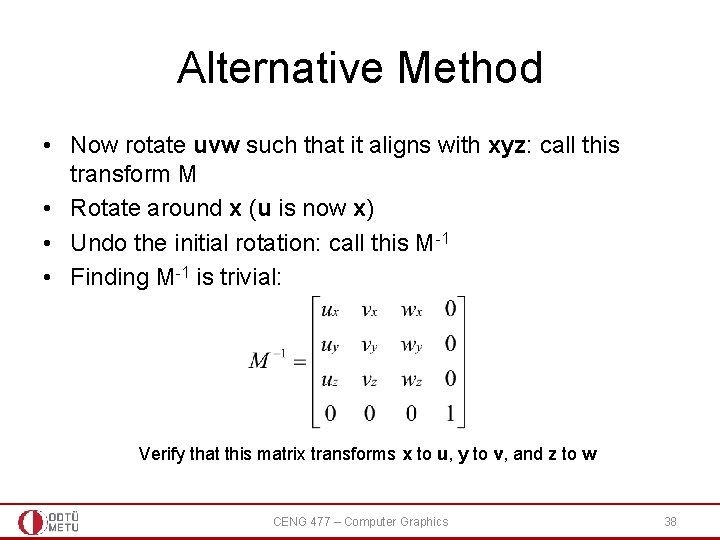
Alternative Method • Now rotate uvw such that it aligns with xyz: call this transform M • Rotate around x (u is now x) • Undo the initial rotation: call this M-1 • Finding M-1 is trivial: Verify that this matrix transforms x to u, y to v, and z to w CENG 477 – Computer Graphics 38
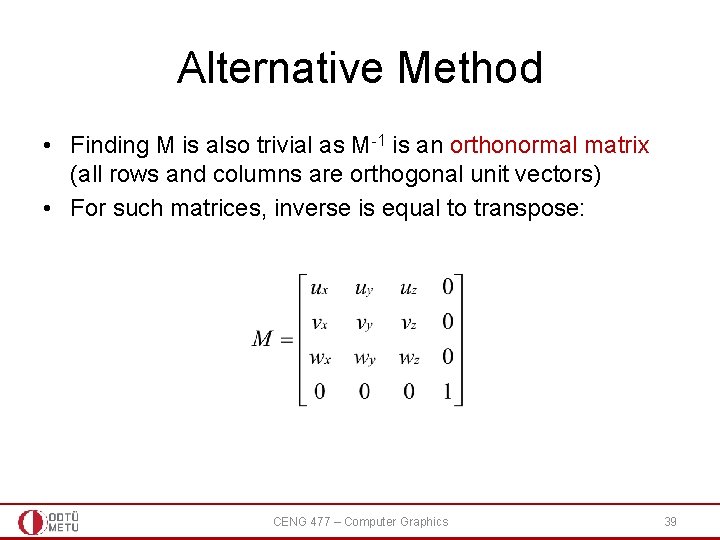
Alternative Method • Finding M is also trivial as M-1 is an orthonormal matrix (all rows and columns are orthogonal unit vectors) • For such matrices, inverse is equal to transpose: CENG 477 – Computer Graphics 39
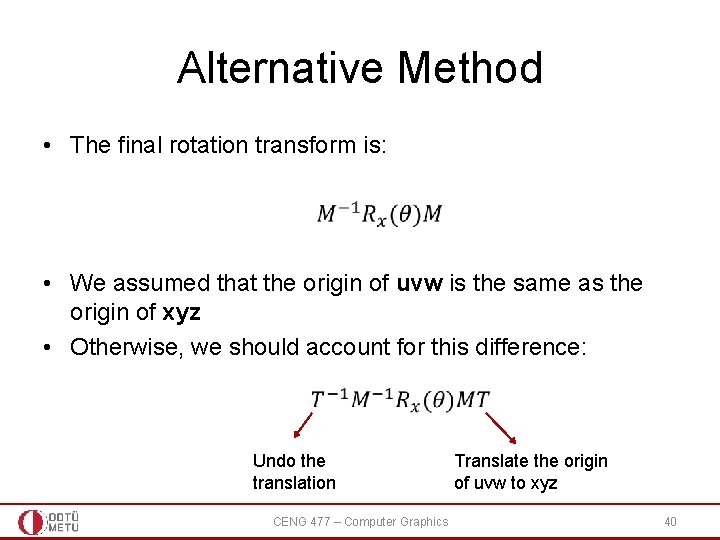
Alternative Method • The final rotation transform is: • We assumed that the origin of uvw is the same as the origin of xyz • Otherwise, we should account for this difference: Undo the translation CENG 477 – Computer Graphics Translate the origin of uvw to xyz 40
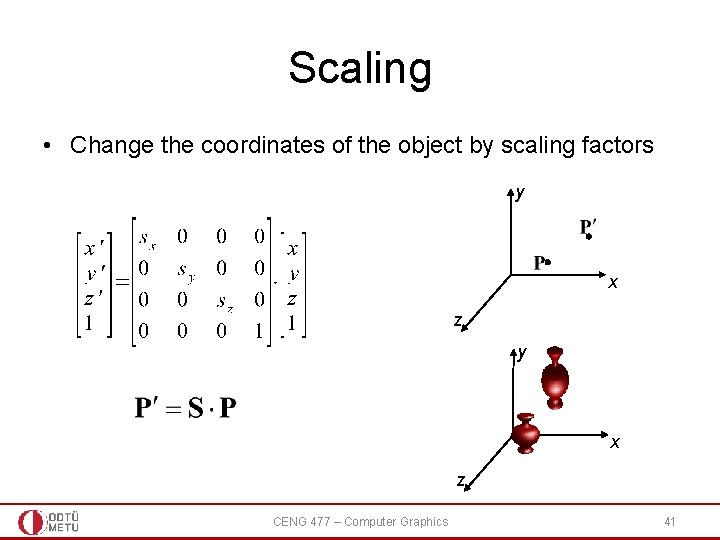
Scaling • Change the coordinates of the object by scaling factors y x z CENG 477 – Computer Graphics 41
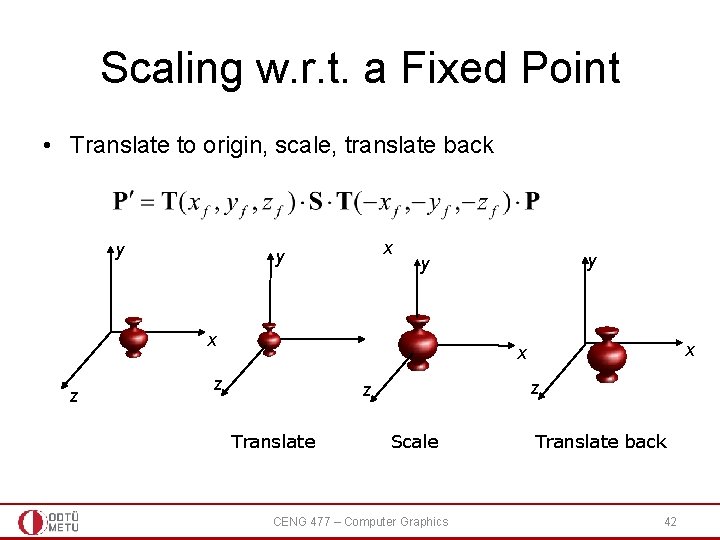
Scaling w. r. t. a Fixed Point • Translate to origin, scale, translate back y x z y y x x z z z Translate Scale CENG 477 – Computer Graphics Translate back 42
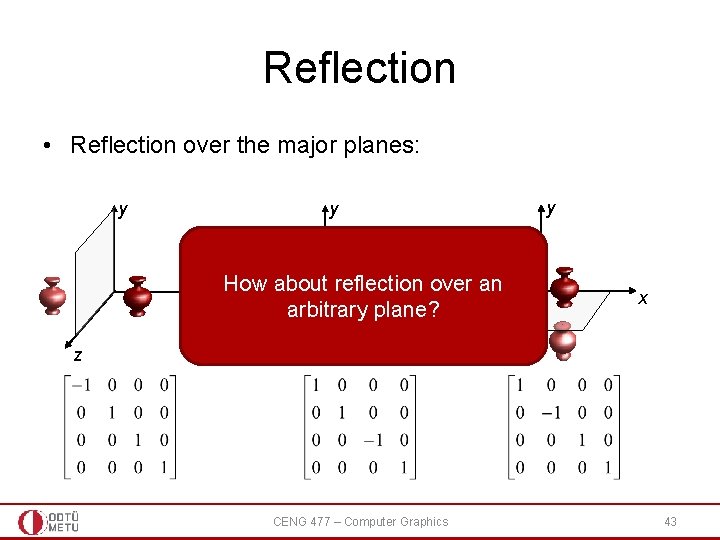
Reflection • Reflection over the major planes: y y y How about reflection over an x x arbitrary plane? z z CENG 477 – Computer Graphics x z 43
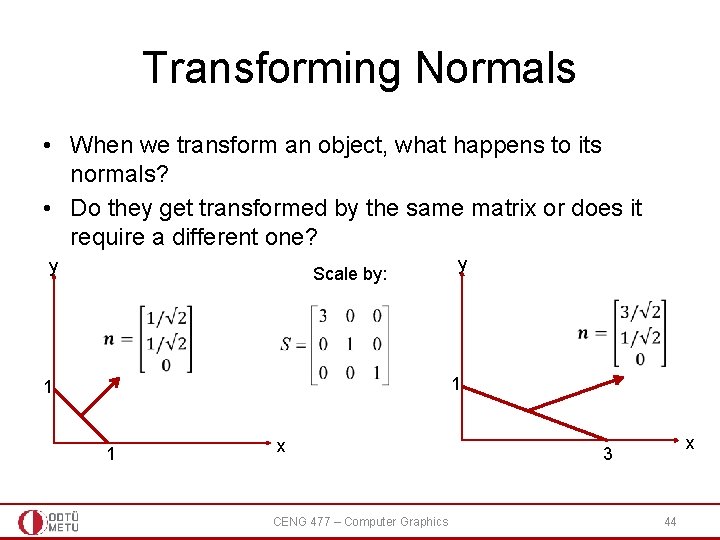
Transforming Normals • When we transform an object, what happens to its normals? • Do they get transformed by the same matrix or does it require a different one? y Scale by: y 1 1 1 x CENG 477 – Computer Graphics x 3 44
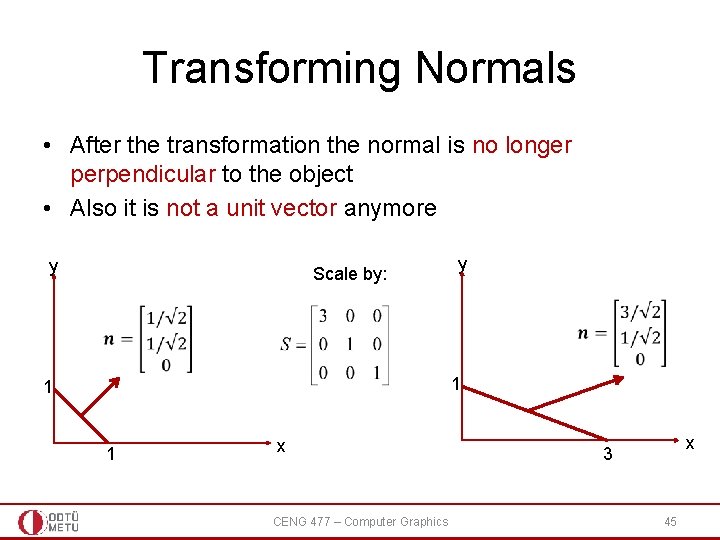
Transforming Normals • After the transformation the normal is no longer perpendicular to the object • Also it is not a unit vector anymore y Scale by: y 1 1 1 x CENG 477 – Computer Graphics x 3 45
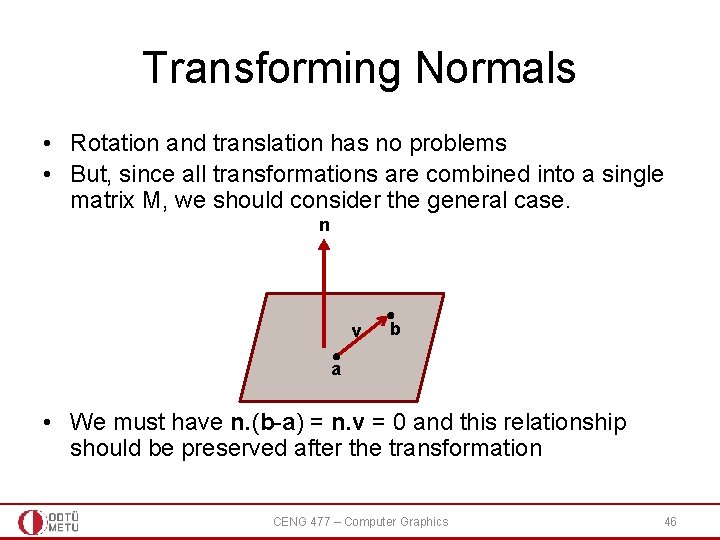
Transforming Normals • Rotation and translation has no problems • But, since all transformations are combined into a single matrix M, we should consider the general case. n v b a • We must have n. (b-a) = n. v = 0 and this relationship should be preserved after the transformation CENG 477 – Computer Graphics 46
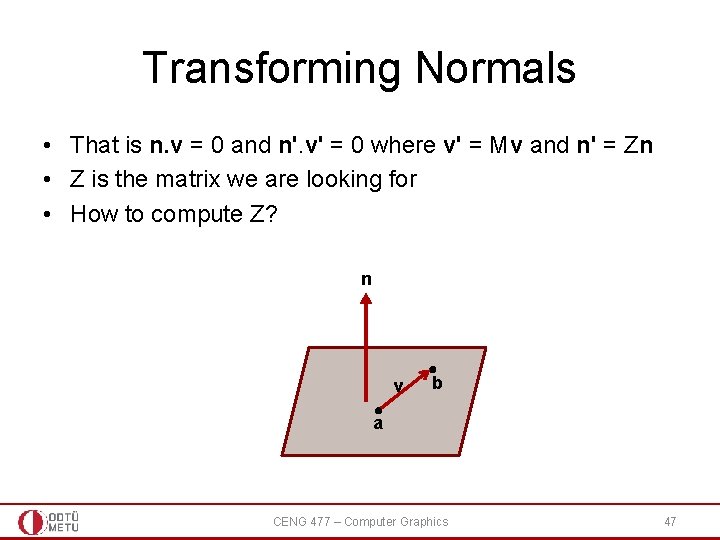
Transforming Normals • That is n. v = 0 and n'. v' = 0 where v' = Mv and n' = Zn • Z is the matrix we are looking for • How to compute Z? n v b a CENG 477 – Computer Graphics 47
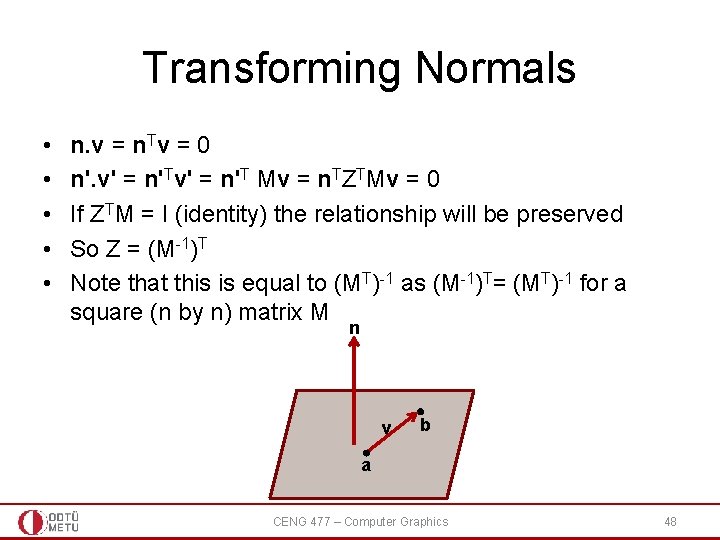
Transforming Normals • • • n. v = n. Tv = 0 n'. v' = n'T Mv = n. TZTMv = 0 If ZTM = I (identity) the relationship will be preserved So Z = (M-1)T Note that this is equal to (MT)-1 as (M-1)T= (MT)-1 for a square (n by n) matrix M n v b a CENG 477 – Computer Graphics 48
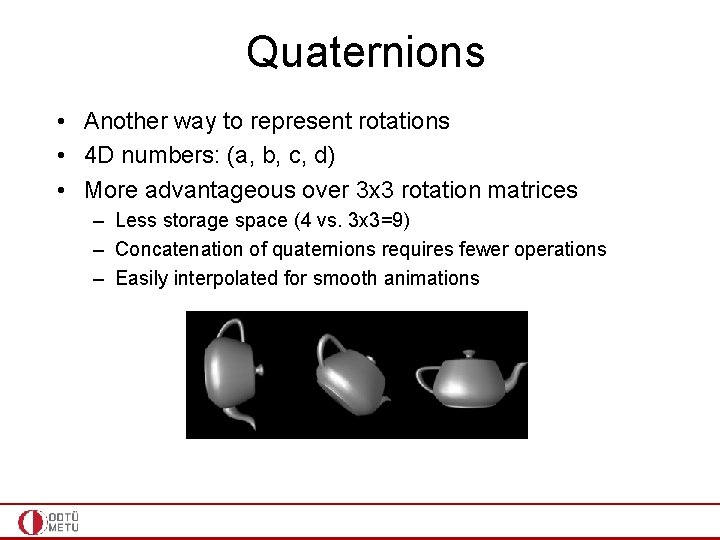
Quaternions • Another way to represent rotations • 4 D numbers: (a, b, c, d) • More advantageous over 3 x 3 rotation matrices – Less storage space (4 vs. 3 x 3=9) – Concatenation of quaternions requires fewer operations – Easily interpolated for smooth animations
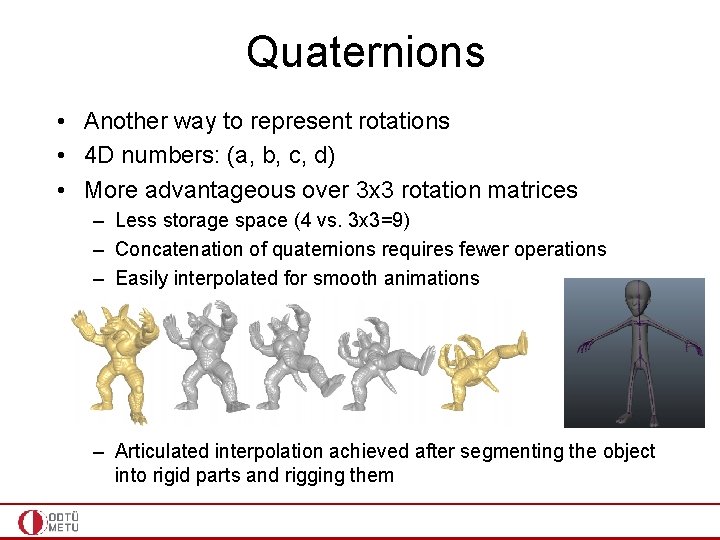
Quaternions • Another way to represent rotations • 4 D numbers: (a, b, c, d) • More advantageous over 3 x 3 rotation matrices – Less storage space (4 vs. 3 x 3=9) – Concatenation of quaternions requires fewer operations – Easily interpolated for smooth animations – Articulated interpolation achieved after segmenting the object into rigid parts and rigging them
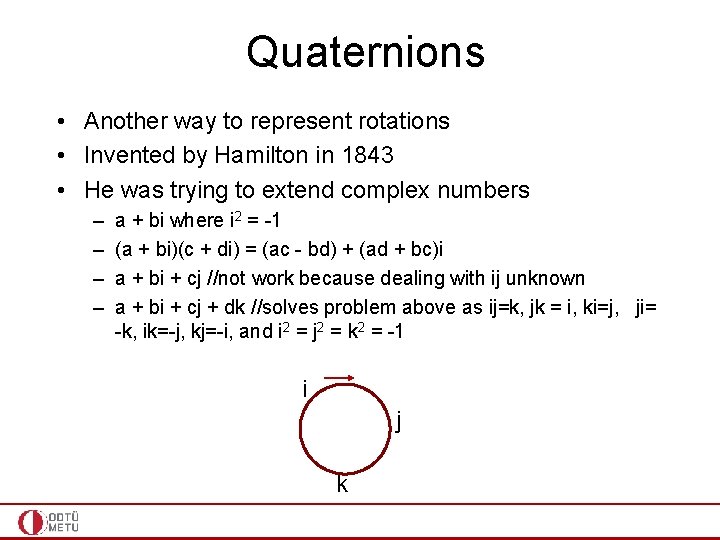
Quaternions • Another way to represent rotations • Invented by Hamilton in 1843 • He was trying to extend complex numbers – – a + bi where i 2 = -1 (a + bi)(c + di) = (ac - bd) + (ad + bc)i a + bi + cj //not work because dealing with ij unknown a + bi + cj + dk //solves problem above as ij=k, jk = i, ki=j, ji= -k, ik=-j, kj=-i, and i 2 = j 2 = k 2 = -1 i j k
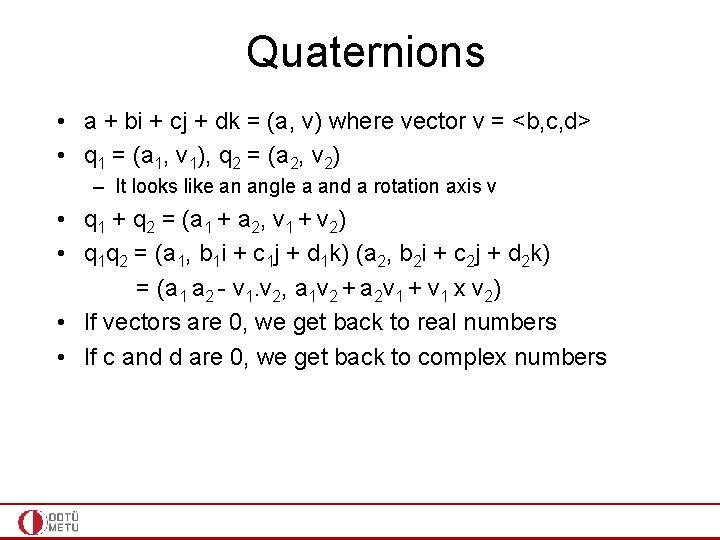
Quaternions • a + bi + cj + dk = (a, v) where vector v = <b, c, d> • q 1 = (a 1, v 1), q 2 = (a 2, v 2) – It looks like an angle a and a rotation axis v • q 1 + q 2 = (a 1 + a 2, v 1 + v 2) • q 1 q 2 = (a 1, b 1 i + c 1 j + d 1 k) (a 2, b 2 i + c 2 j + d 2 k) = (a 1 a 2 - v 1. v 2, a 1 v 2 + a 2 v 1 + v 1 x v 2) • If vectors are 0, we get back to real numbers • If c and d are 0, we get back to complex numbers
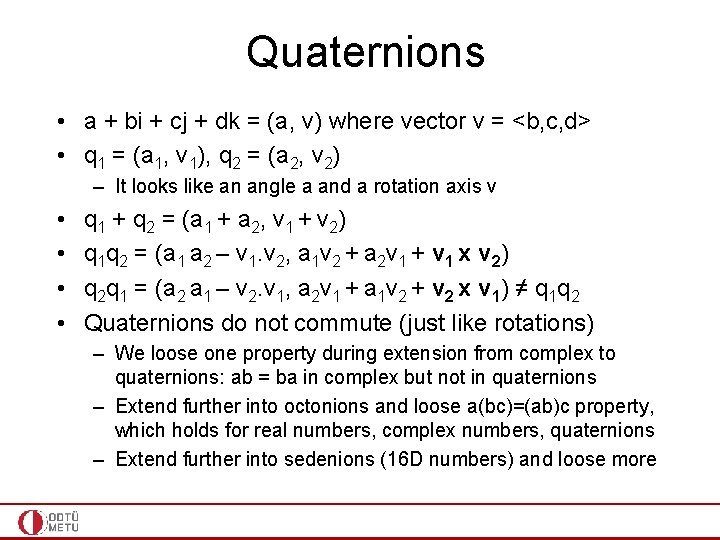
Quaternions • a + bi + cj + dk = (a, v) where vector v = <b, c, d> • q 1 = (a 1, v 1), q 2 = (a 2, v 2) – It looks like an angle a and a rotation axis v • • q 1 + q 2 = (a 1 + a 2, v 1 + v 2) q 1 q 2 = (a 1 a 2 – v 1. v 2, a 1 v 2 + a 2 v 1 + v 1 x v 2) q 2 q 1 = (a 2 a 1 – v 2. v 1, a 2 v 1 + a 1 v 2 + v 2 x v 1) ≠ q 1 q 2 Quaternions do not commute (just like rotations) – We loose one property during extension from complex to quaternions: ab = ba in complex but not in quaternions – Extend further into octonions and loose a(bc)=(ab)c property, which holds for real numbers, complex numbers, quaternions – Extend further into sedenions (16 D numbers) and loose more
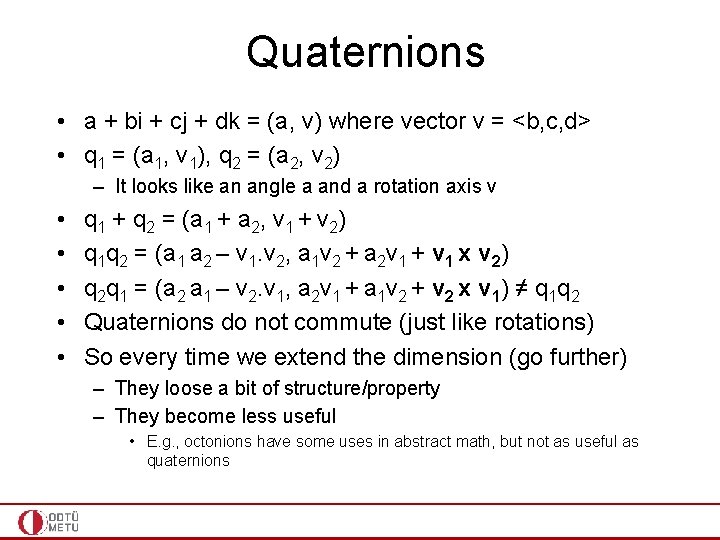
Quaternions • a + bi + cj + dk = (a, v) where vector v = <b, c, d> • q 1 = (a 1, v 1), q 2 = (a 2, v 2) – It looks like an angle a and a rotation axis v • • • q 1 + q 2 = (a 1 + a 2, v 1 + v 2) q 1 q 2 = (a 1 a 2 – v 1. v 2, a 1 v 2 + a 2 v 1 + v 1 x v 2) q 2 q 1 = (a 2 a 1 – v 2. v 1, a 2 v 1 + a 1 v 2 + v 2 x v 1) ≠ q 1 q 2 Quaternions do not commute (just like rotations) So every time we extend the dimension (go further) – They loose a bit of structure/property – They become less useful • E. g. , octonions have some uses in abstract math, but not as useful as quaternions
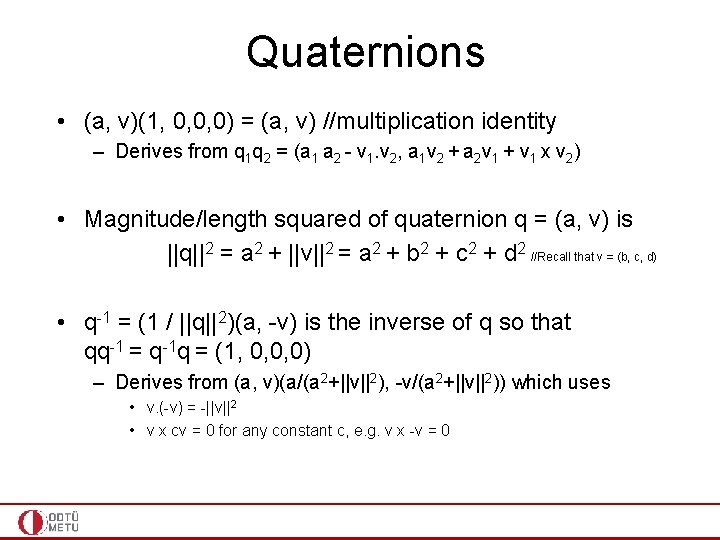
Quaternions • (a, v)(1, 0, 0, 0) = (a, v) //multiplication identity – Derives from q 1 q 2 = (a 1 a 2 - v 1. v 2, a 1 v 2 + a 2 v 1 + v 1 x v 2) • Magnitude/length squared of quaternion q = (a, v) is ||q||2 = a 2 + ||v||2 = a 2 + b 2 + c 2 + d 2 //Recall that v = (b, c, d) • q-1 = (1 / ||q||2)(a, -v) is the inverse of q so that qq-1 = q-1 q = (1, 0, 0, 0) – Derives from (a, v)(a/(a 2+||v||2), -v/(a 2+||v||2)) which uses • v. (-v) = -||v||2 • v x cv = 0 for any constant c, e. g. v x -v = 0
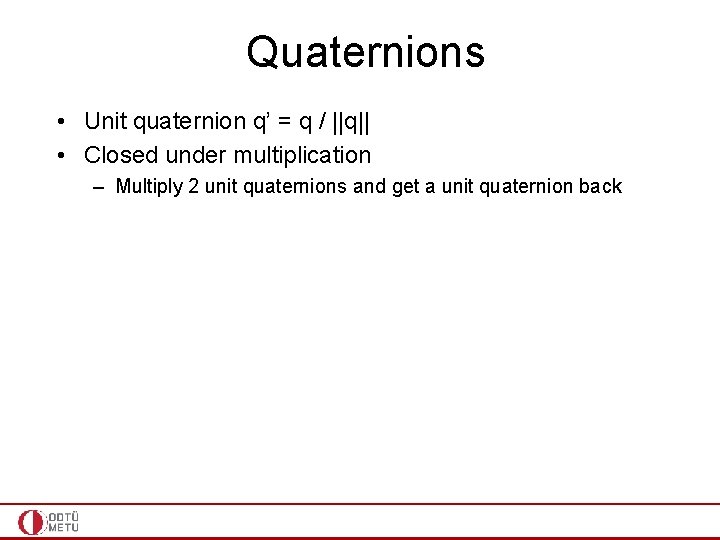
Quaternions • Unit quaternion q’ = q / ||q|| • Closed under multiplication – Multiply 2 unit quaternions and get a unit quaternion back
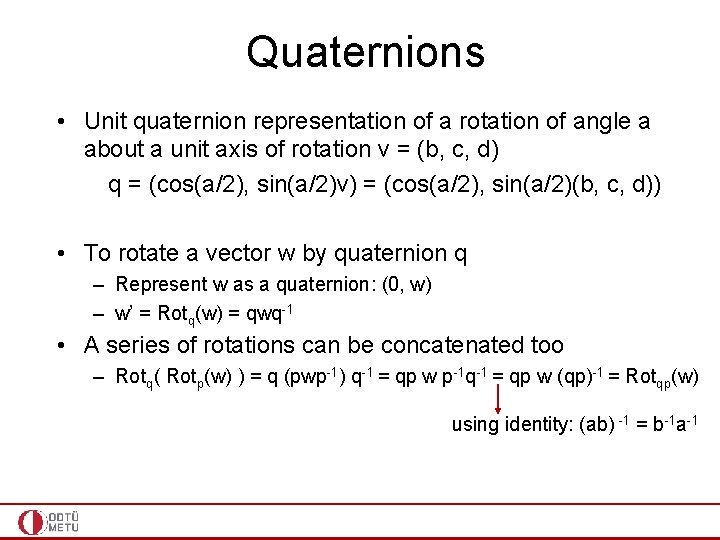
Quaternions • Unit quaternion representation of a rotation of angle a about a unit axis of rotation v = (b, c, d) q = (cos(a/2), sin(a/2)v) = (cos(a/2), sin(a/2)(b, c, d)) • To rotate a vector w by quaternion q – Represent w as a quaternion: (0, w) – w’ = Rotq(w) = qwq-1 • A series of rotations can be concatenated too – Rotq( Rotp(w) ) = q (pwp-1) q-1 = qp w p-1 q-1 = qp w (qp)-1 = Rotqp(w) using identity: (ab) -1 = b-1 a-1
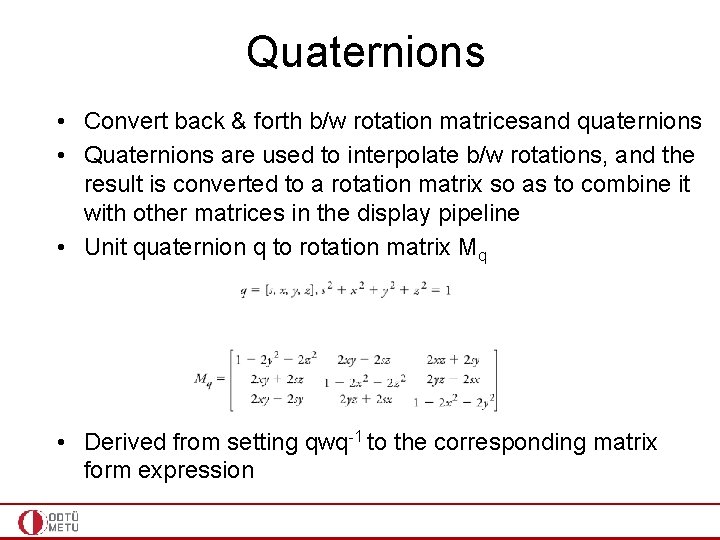
Quaternions • Convert back & forth b/w rotation matricesand quaternions • Quaternions are used to interpolate b/w rotations, and the result is converted to a rotation matrix so as to combine it with other matrices in the display pipeline • Unit quaternion q to rotation matrix Mq • Derived from setting qwq-1 to the corresponding matrix form expression
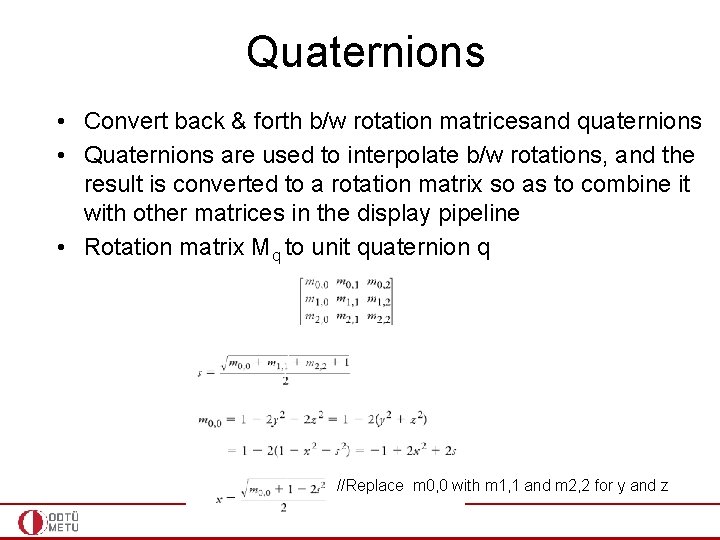
Quaternions • Convert back & forth b/w rotation matricesand quaternions • Quaternions are used to interpolate b/w rotations, and the result is converted to a rotation matrix so as to combine it with other matrices in the display pipeline • Rotation matrix Mq to unit quaternion q //Replace m 0, 0 with m 1, 1 and m 2, 2 for y and z
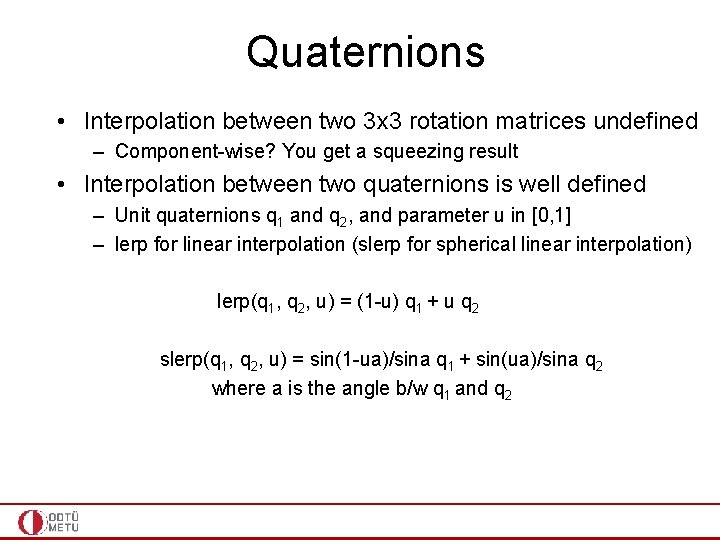
Quaternions • Interpolation between two 3 x 3 rotation matrices undefined – Component-wise? You get a squeezing result • Interpolation between two quaternions is well defined – Unit quaternions q 1 and q 2, and parameter u in [0, 1] – lerp for linear interpolation (slerp for spherical linear interpolation) lerp(q 1, q 2, u) = (1 -u) q 1 + u q 2 slerp(q 1, q 2, u) = sin(1 -ua)/sina q 1 + sin(ua)/sina q 2 where a is the angle b/w q 1 and q 2

Quaternions • Quaternion Lerp • Problem? Not unit length
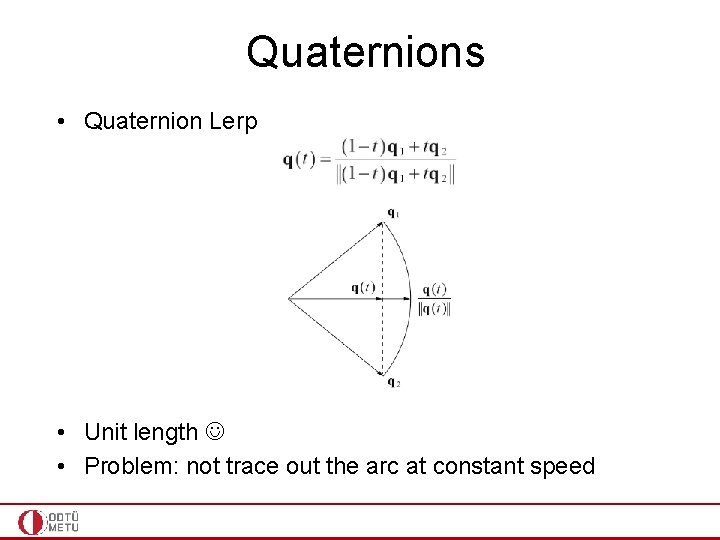
Quaternions • Quaternion Lerp • Unit length • Problem: not trace out the arc at constant speed
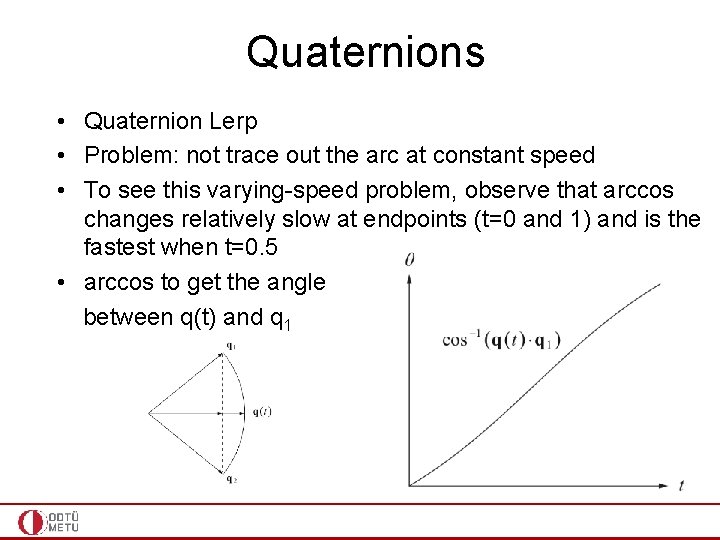
Quaternions • Quaternion Lerp • Problem: not trace out the arc at constant speed • To see this varying-speed problem, observe that arccos changes relatively slow at endpoints (t=0 and 1) and is the fastest when t=0. 5 • arccos to get the angle between q(t) and q 1
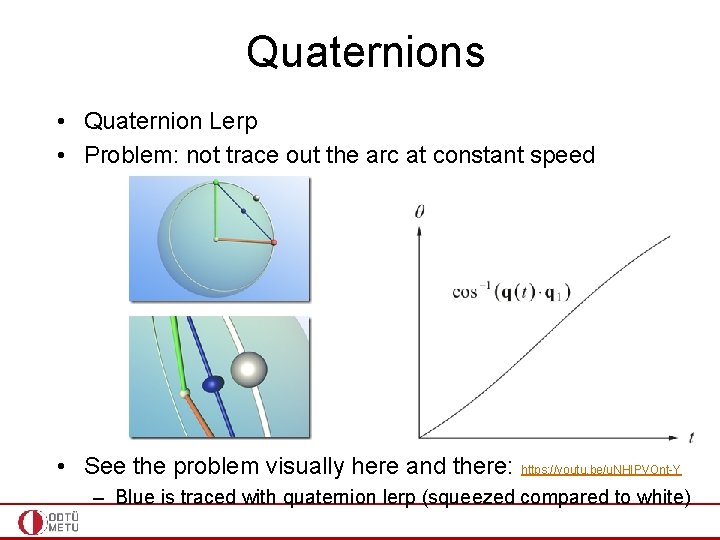
Quaternions • Quaternion Lerp • Problem: not trace out the arc at constant speed • See the problem visually here and there: https: //youtu. be/u. NHIPVOnt-Y – Blue is traced with quaternion lerp (squeezed compared to white)
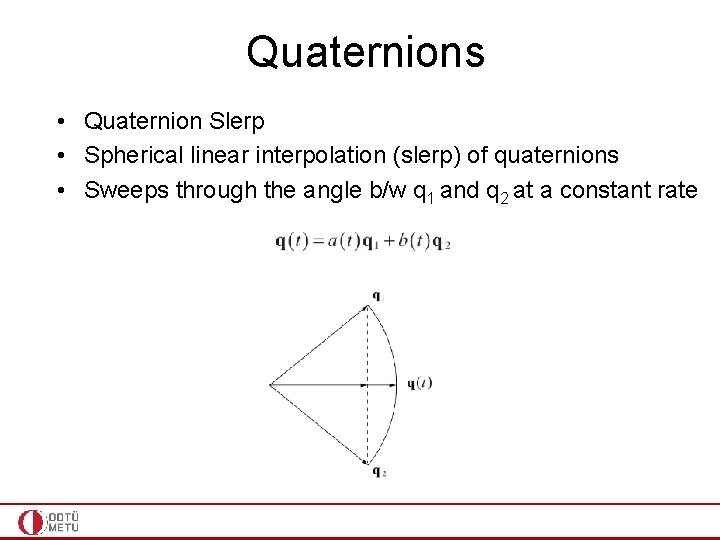
Quaternions • Quaternion Slerp • Spherical linear interpolation (slerp) of quaternions • Sweeps through the angle b/w q 1 and q 2 at a constant rate
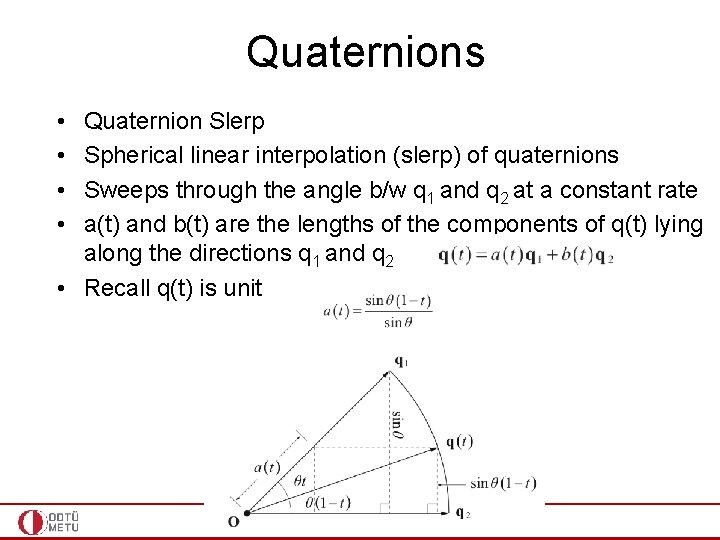
Quaternions • • Quaternion Slerp Spherical linear interpolation (slerp) of quaternions Sweeps through the angle b/w q 1 and q 2 at a constant rate a(t) and b(t) are the lengths of the components of q(t) lying along the directions q 1 and q 2 • Recall q(t) is unit
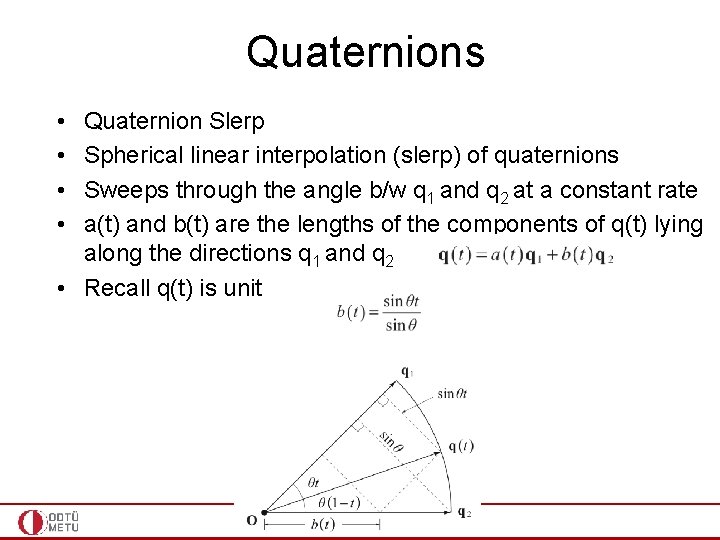
Quaternions • • Quaternion Slerp Spherical linear interpolation (slerp) of quaternions Sweeps through the angle b/w q 1 and q 2 at a constant rate a(t) and b(t) are the lengths of the components of q(t) lying along the directions q 1 and q 2 • Recall q(t) is unit
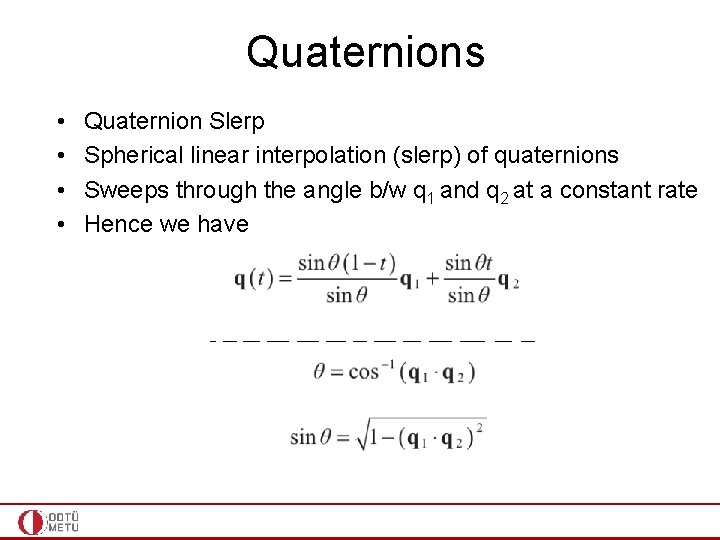
Quaternions • • Quaternion Slerp Spherical linear interpolation (slerp) of quaternions Sweeps through the angle b/w q 1 and q 2 at a constant rate Hence we have
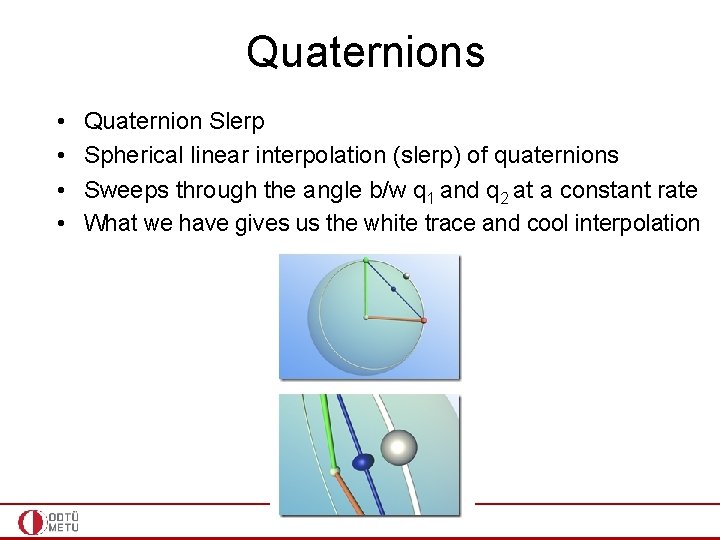
Quaternions • • Quaternion Slerp Spherical linear interpolation (slerp) of quaternions Sweeps through the angle b/w q 1 and q 2 at a constant rate What we have gives us the white trace and cool interpolation
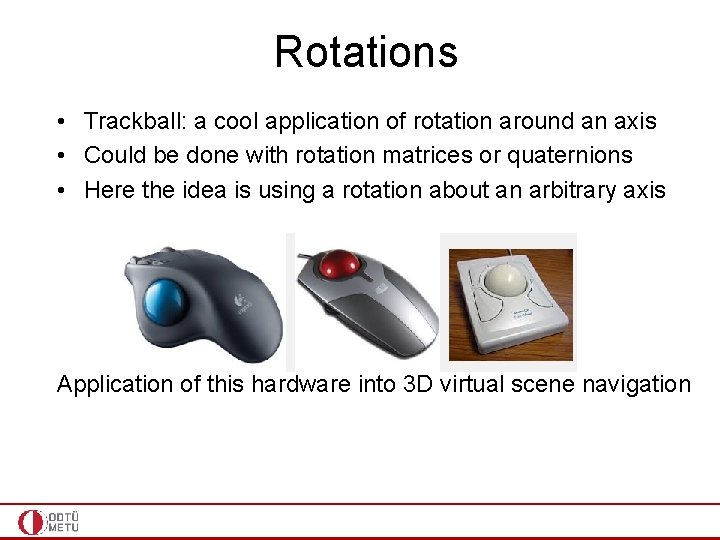
Rotations • Trackball: a cool application of rotation around an axis • Could be done with rotation matrices or quaternions • Here the idea is using a rotation about an arbitrary axis Application of this hardware into 3 D virtual scene navigation
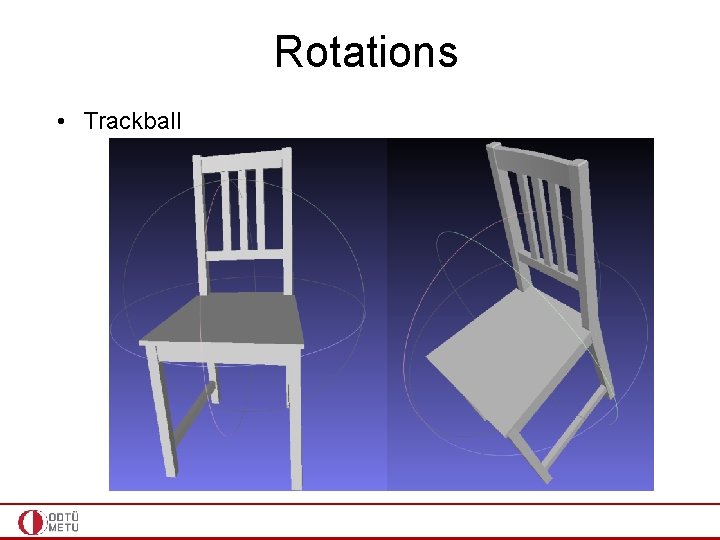
Rotations • Trackball
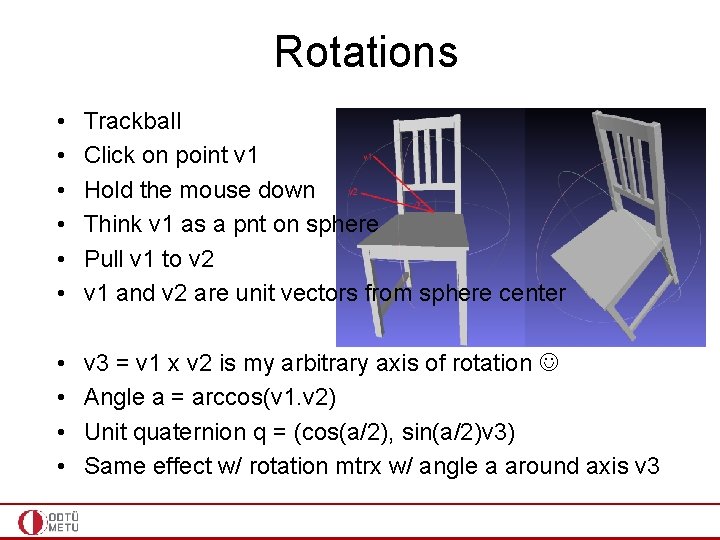
Rotations • • • Trackball Click on point v 1 Hold the mouse down Think v 1 as a pnt on sphere Pull v 1 to v 2 v 1 and v 2 are unit vectors from sphere center • • v 3 = v 1 x v 2 is my arbitrary axis of rotation Angle a = arccos(v 1. v 2) Unit quaternion q = (cos(a/2), sin(a/2)v 3) Same effect w/ rotation mtrx w/ angle a around axis v 3