CDP Server for Windows Linux My SQL R
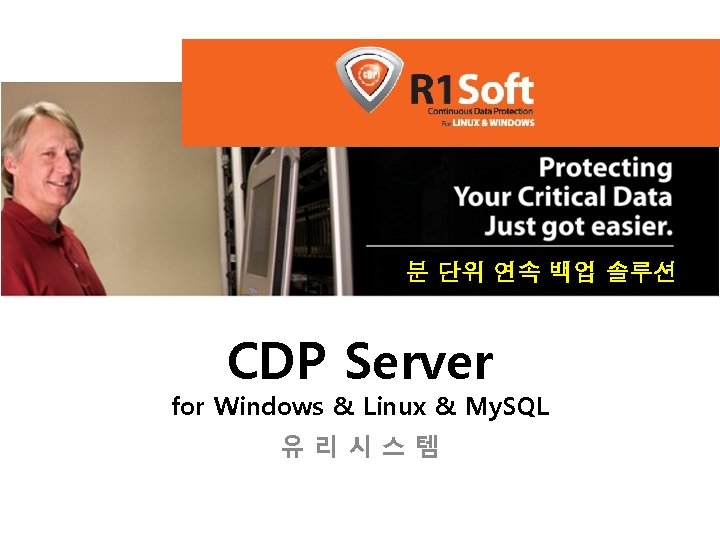
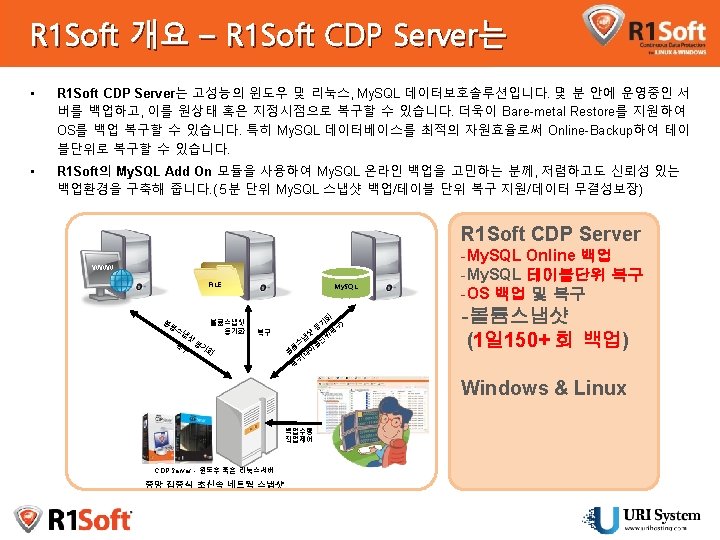
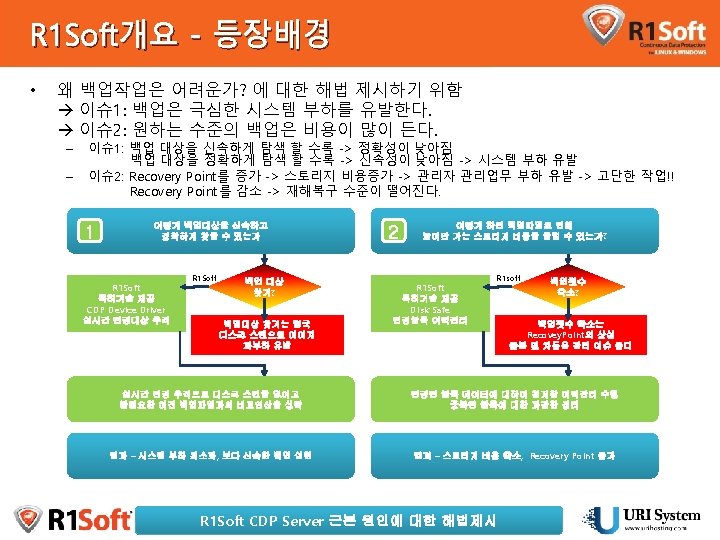
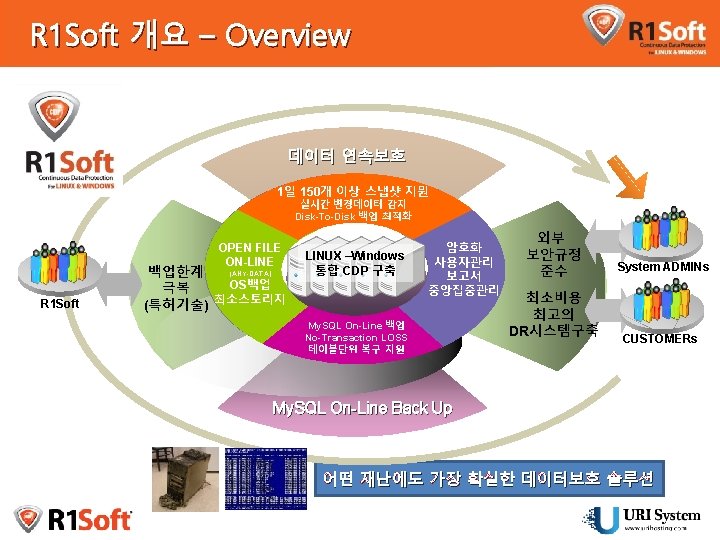
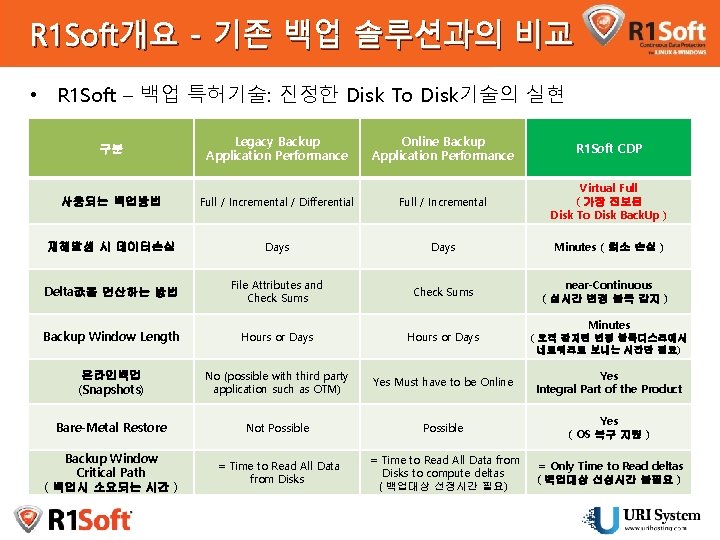
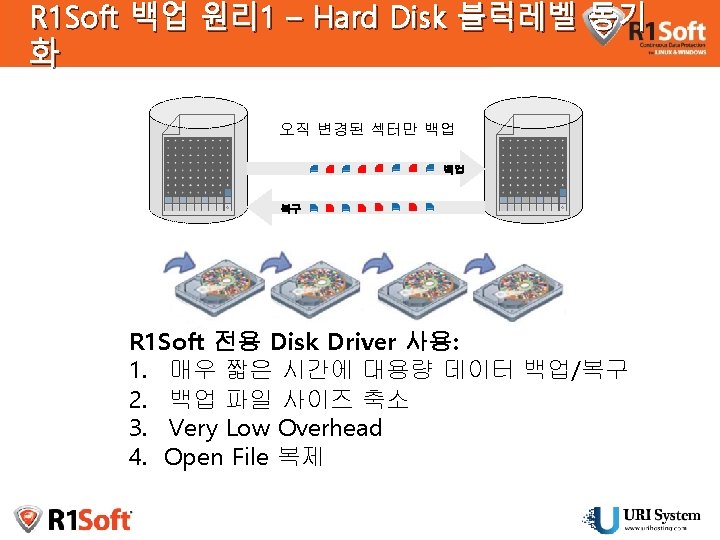
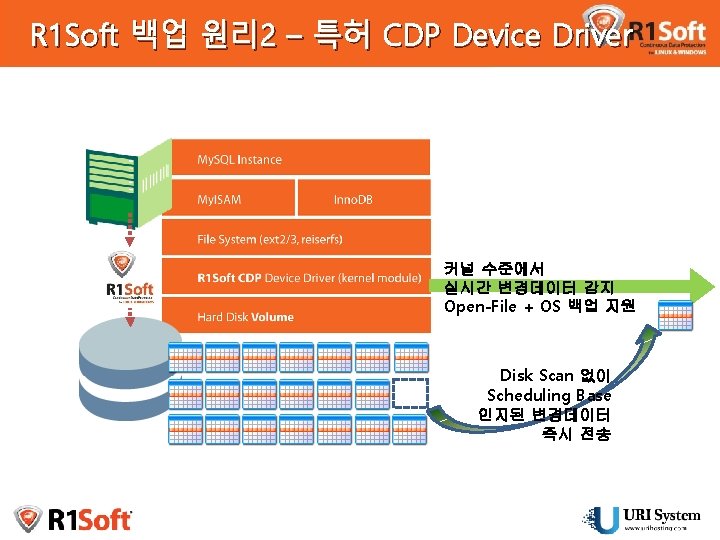
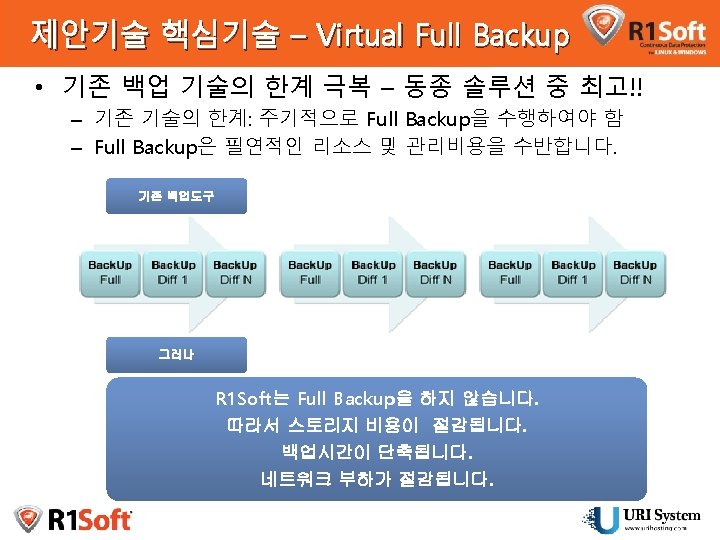
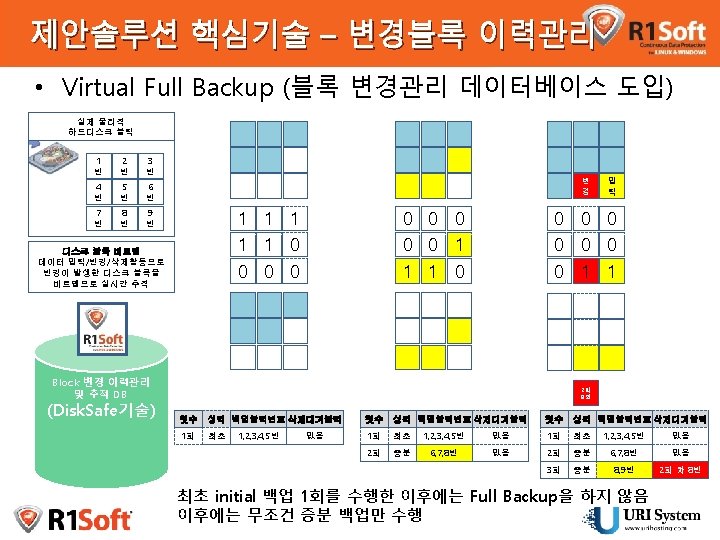
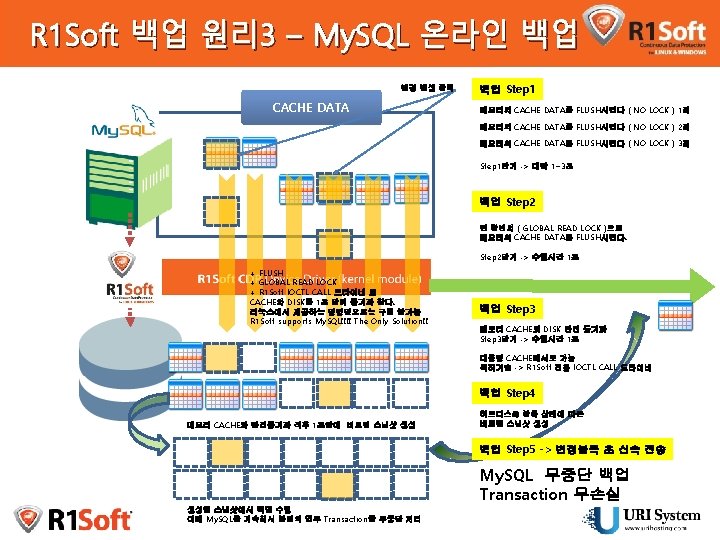
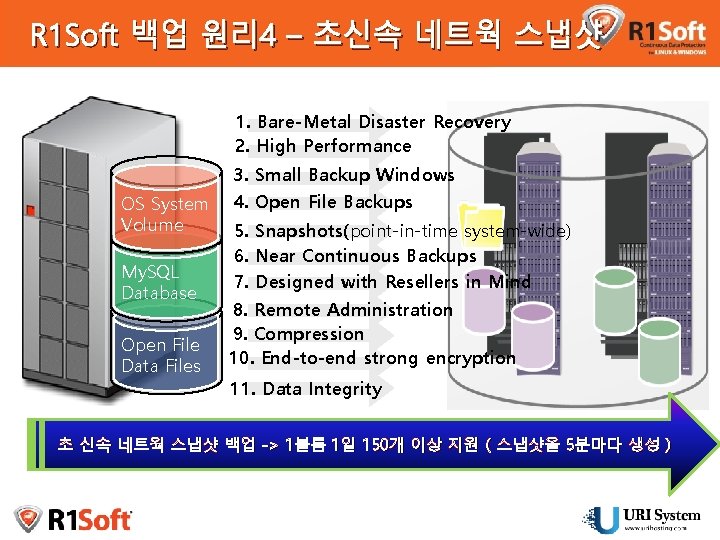
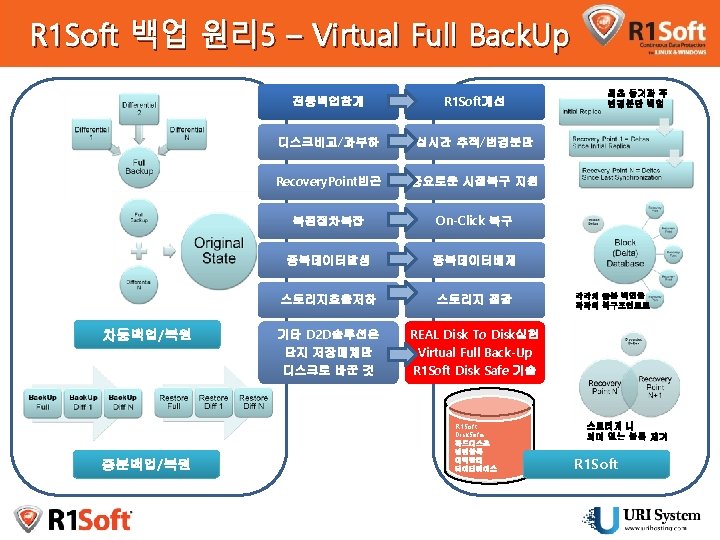
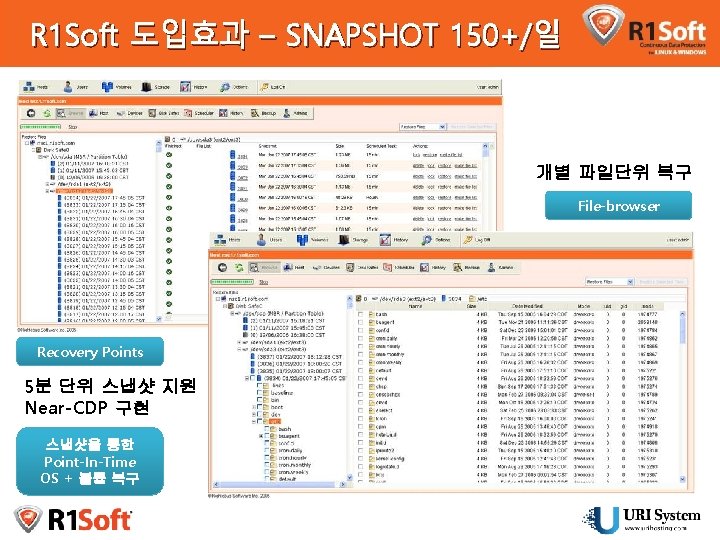
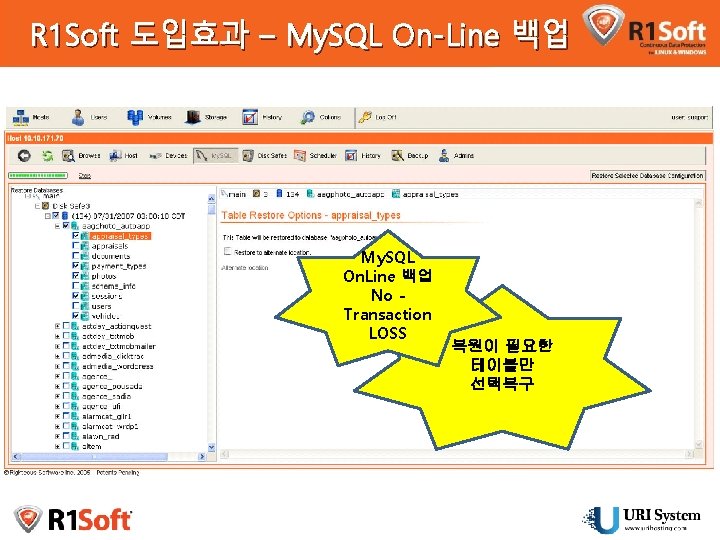
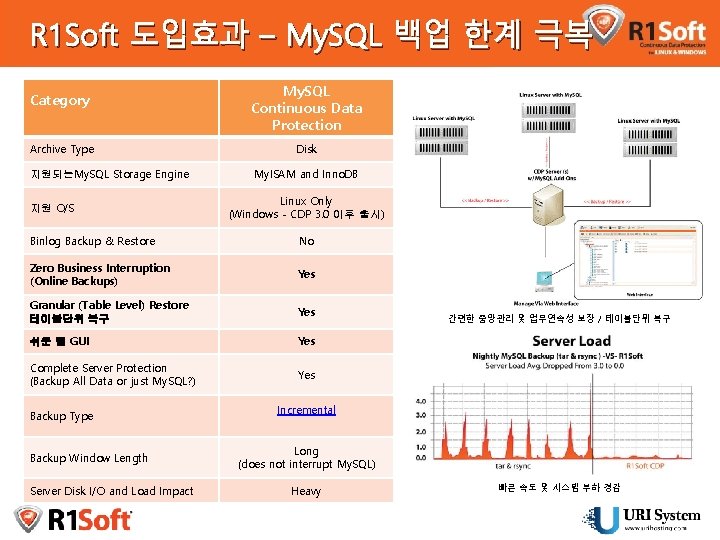
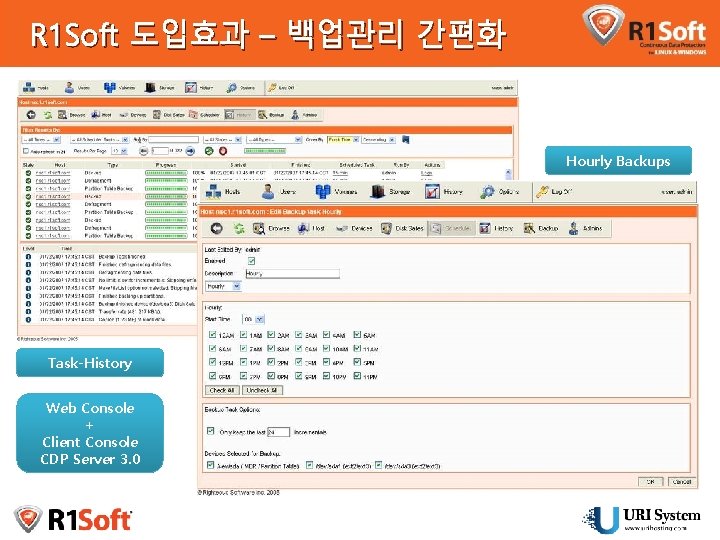
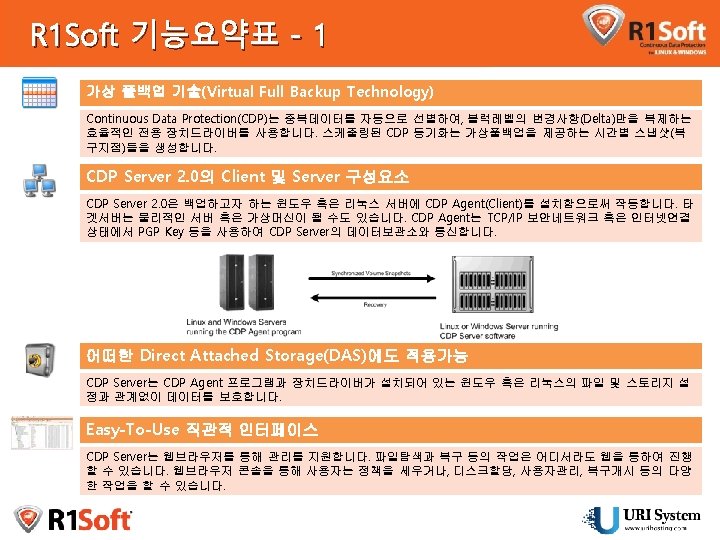
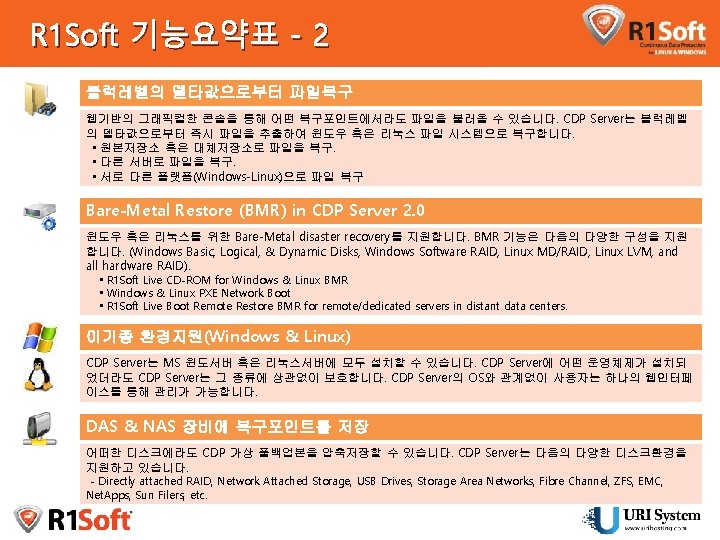
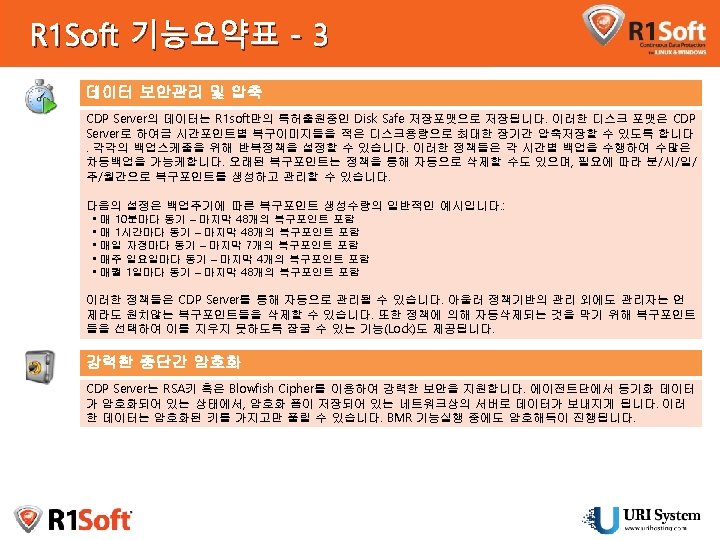
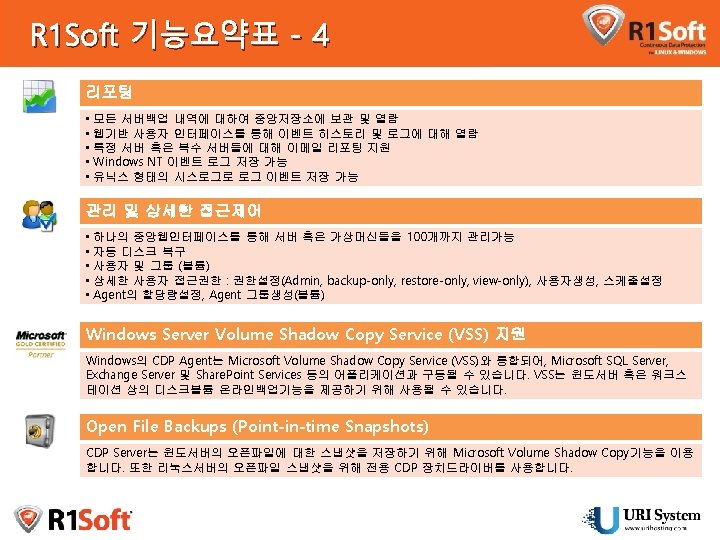
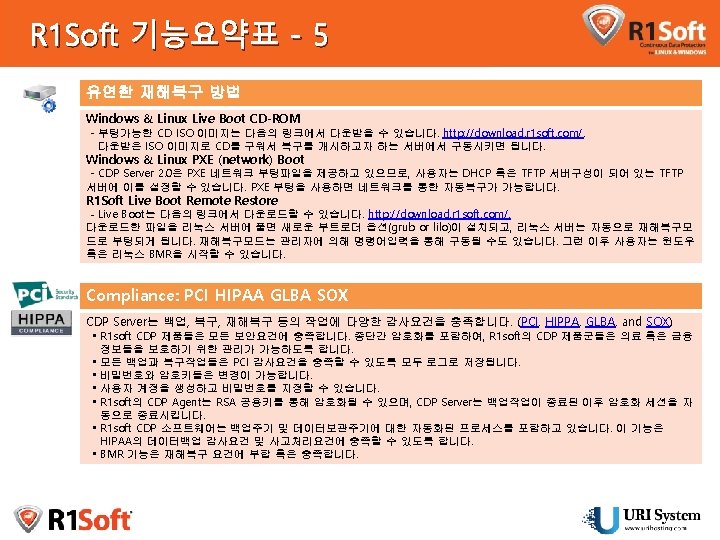
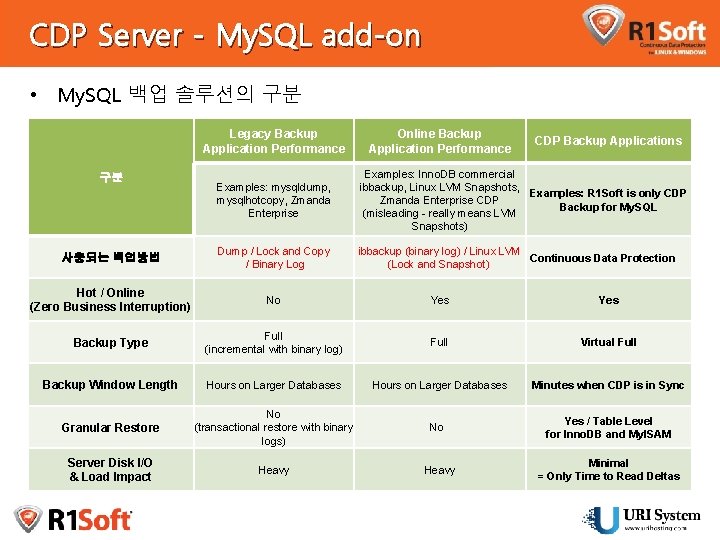
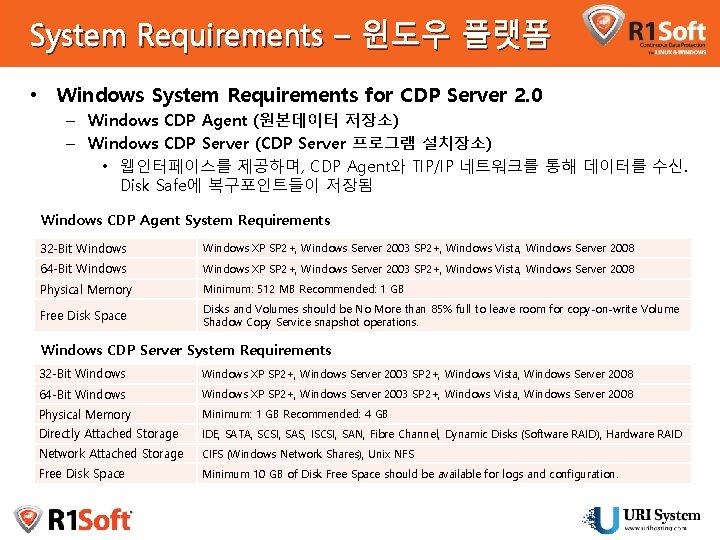
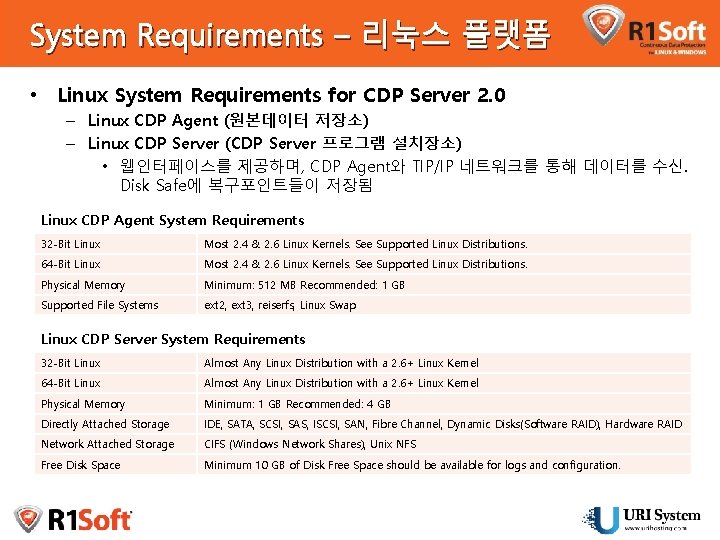


- Slides: 26
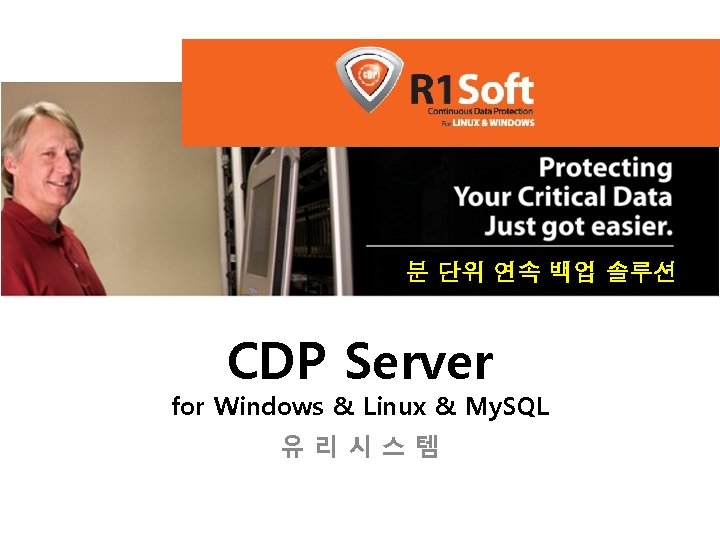
분 단위 연속 백업 솔루션 CDP Server for Windows & Linux & My. SQL 유리시스템
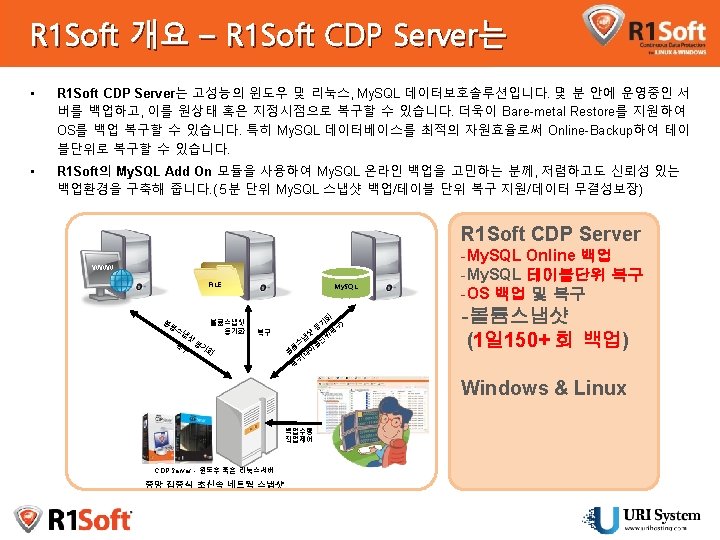
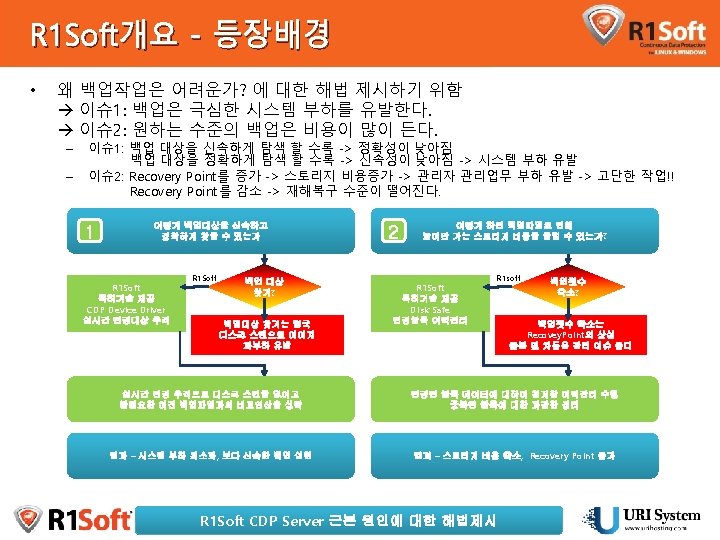
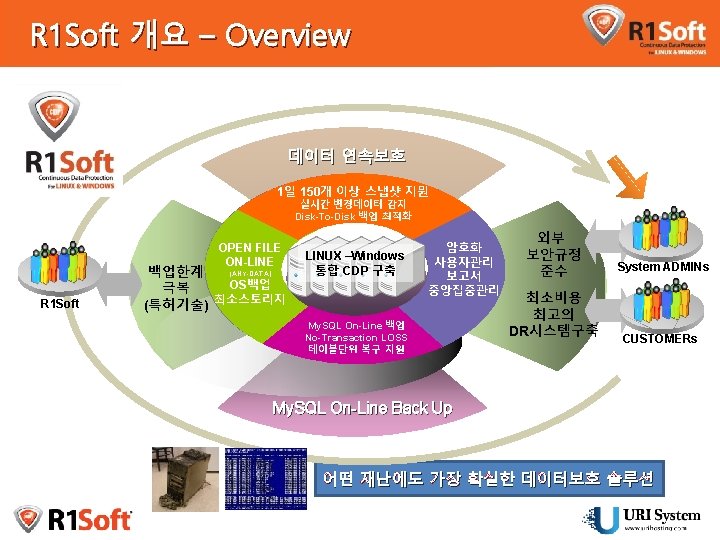
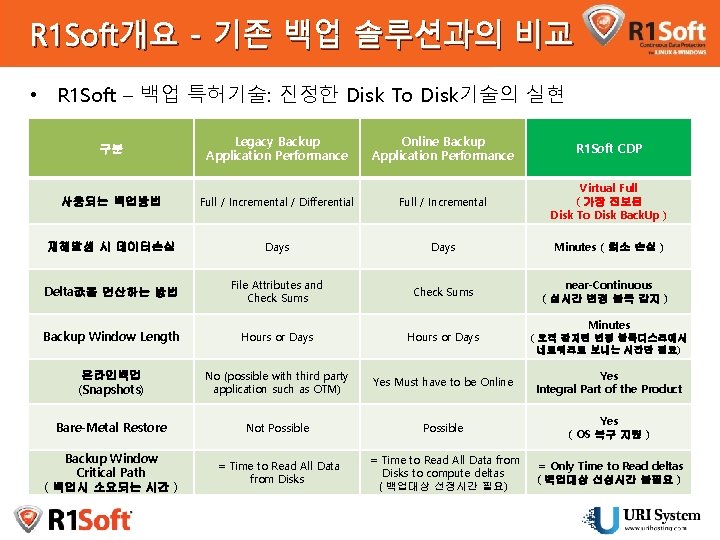
R 1 Soft개요 - 기존 백업 솔루션과의 비교 • R 1 Soft – 백업 특허기술: 진정한 Disk To Disk기술의 실현 구분 Legacy Backup Application Performance Online Backup Application Performance R 1 Soft CDP 사용되는 백업방법 Full / Incremental / Differential Full / Incremental Virtual Full ( 가장 진보된 Disk To Disk Back. Up ) 재해발생 시 데이터손실 Days Minutes ( 최소 손실 ) Delta값을 연산하는 방법 File Attributes and Check Sums near-Continuous ( 실시간 변경 블록 감지 ) Backup Window Length Hours or Days 온라인백업 (Snapshots) No (possible with third party application such as OTM) Yes Must have to be Online Yes Integral Part of the Product Bare-Metal Restore Not Possible Yes ( OS 복구 지원 ) Backup Window Critical Path ( 백업시 소요되는 시간 ) = Time to Read All Data from Disks to compute deltas ( 백업대상 선정시간 필요) = Only Time to Read deltas ( 백업대상 선성시간 불필요 ) Minutes ( 오직 감지된 변경 블록디스크에서 네트워크로 보내는 시간만 필요)
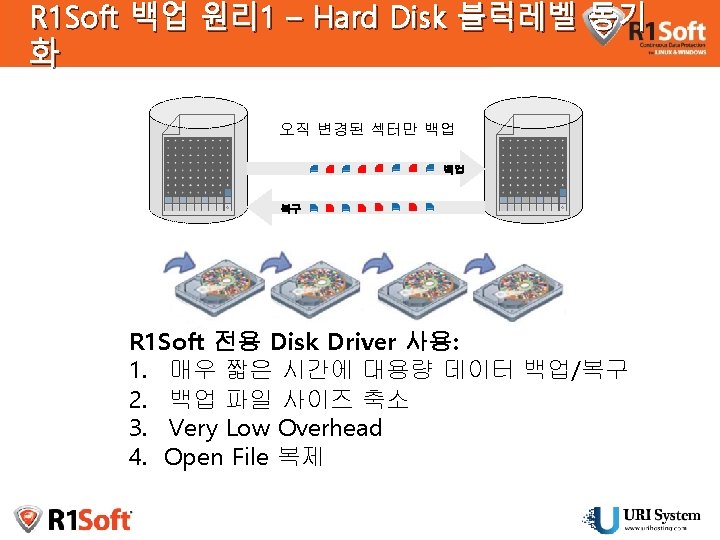
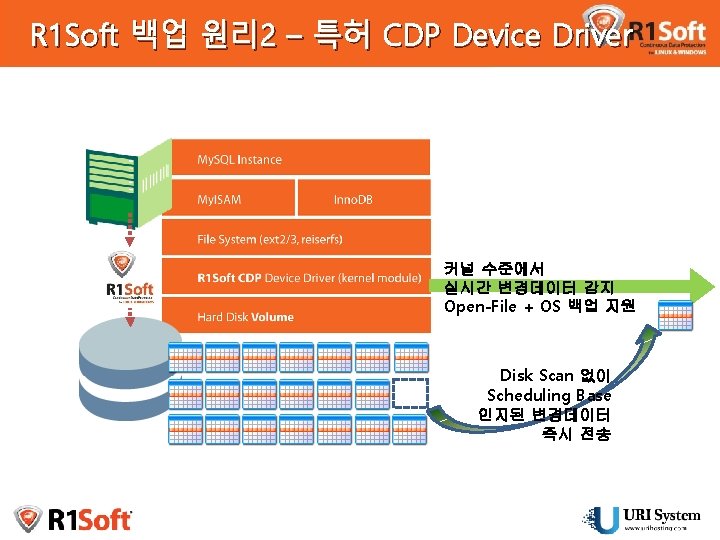
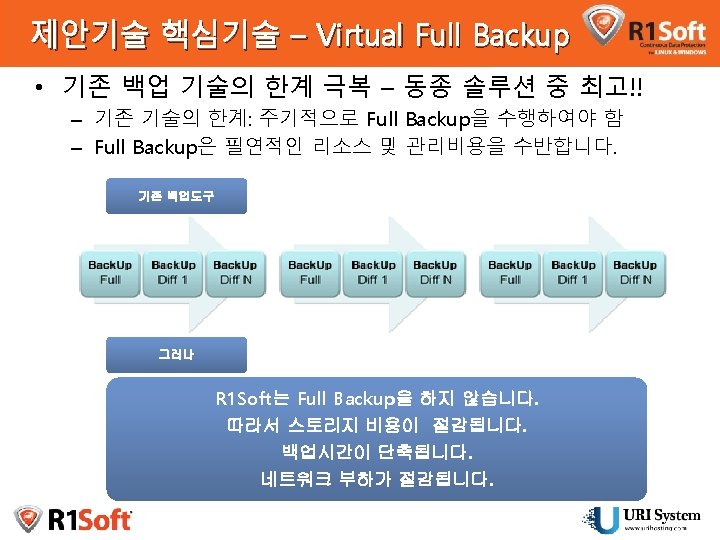
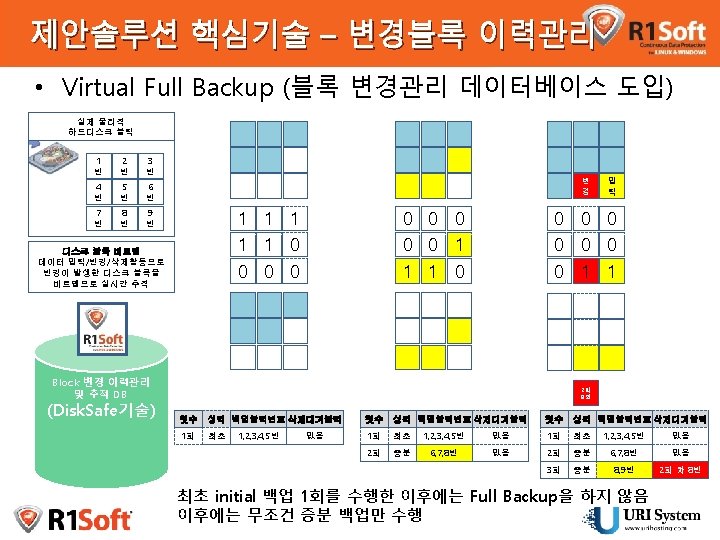
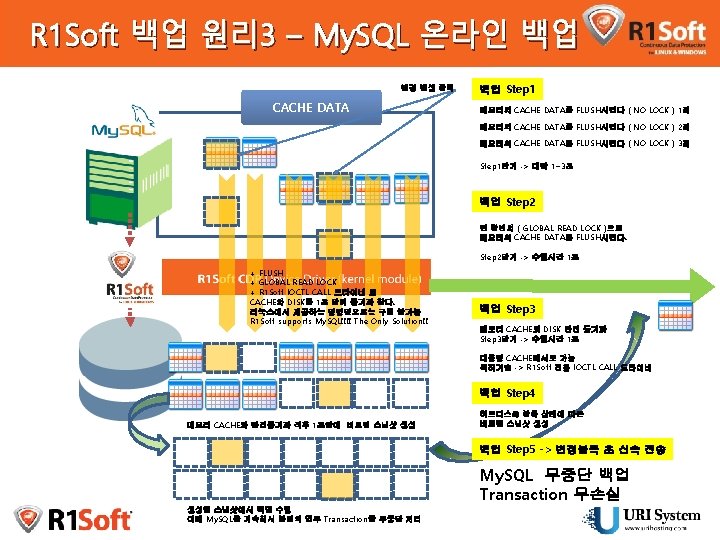
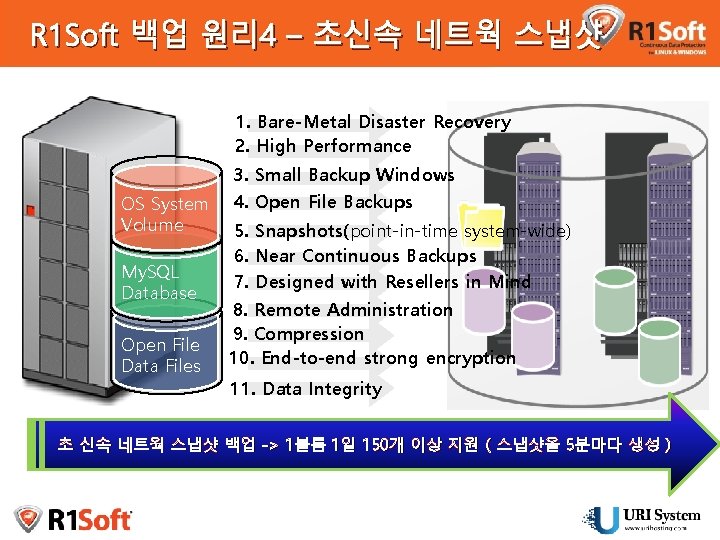
R 1 Soft 백업 원리 4 – 초신속 네트웍 스냅샷 1. Bare-Metal Disaster Recovery 2. High Performance OS System Volume My. SQL Database Open File Data Files 3. Small Backup Windows 4. Open File Backups 5. Snapshots(point-in-time system-wide) 6. Near Continuous Backups 7. Designed with Resellers in Mind 8. Remote Administration 9. Compression 10. End-to-end strong encryption 11. Data Integrity 초 신속 네트웍 스냅샷 백업 -> 1볼륨 1일 150개 이상 지원 ( 스냅샷을 5분마다 생성 )
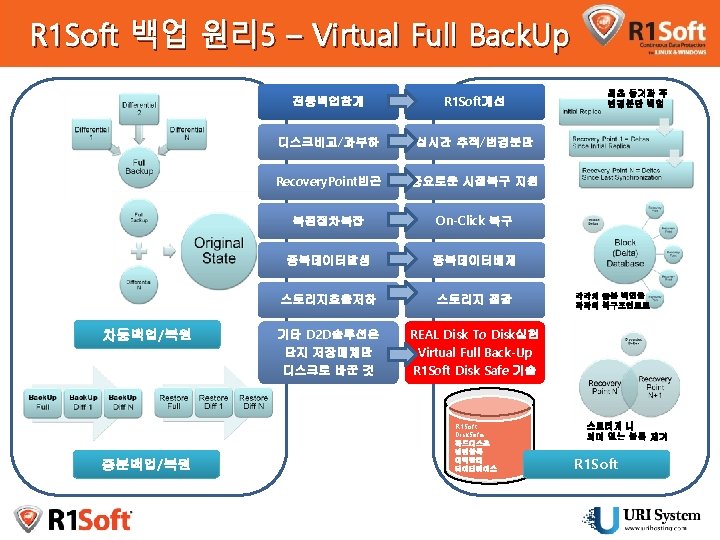
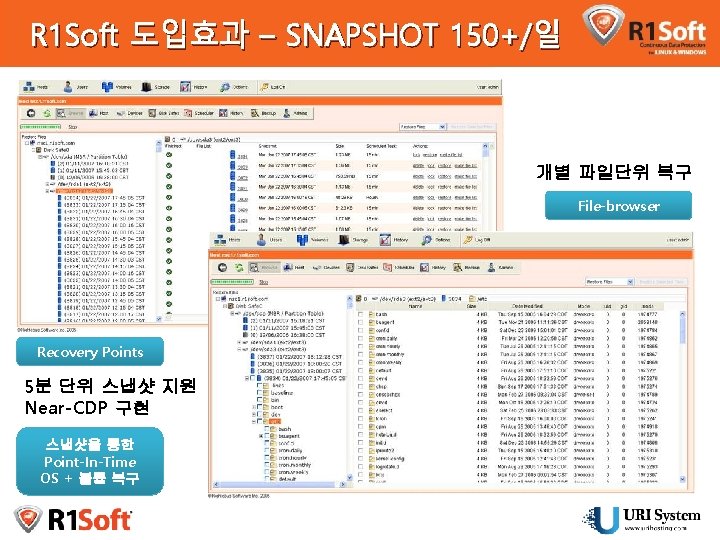
R 1 Soft 도입효과 – SNAPSHOT 150+/일 개별 파일단위 복구 File-browser Recovery Points 5분 단위 스냅샷 지원 Near-CDP 구현 스냅샷을 통한 Point-In-Time OS + 볼륨 복구
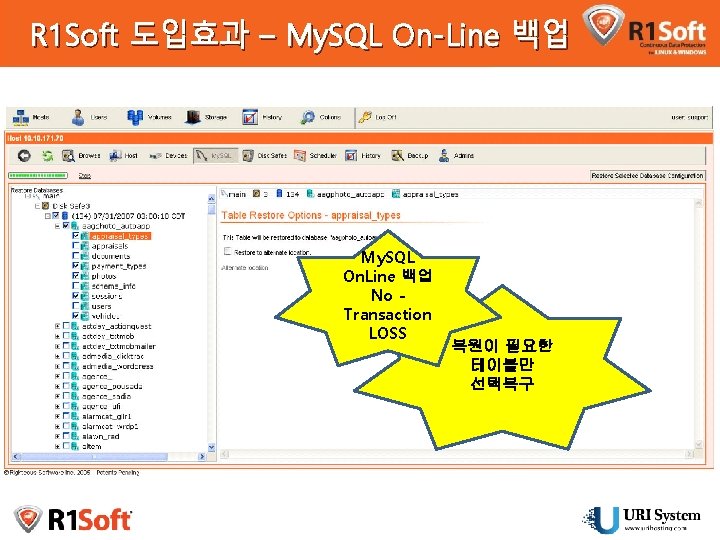
R 1 Soft 도입효과 – My. SQL On-Line 백업 Restore Files 2 Restore Files My. SQL On. Line 백업 No Transaction LOSS 복원이 필요한 테이블만 선택복구
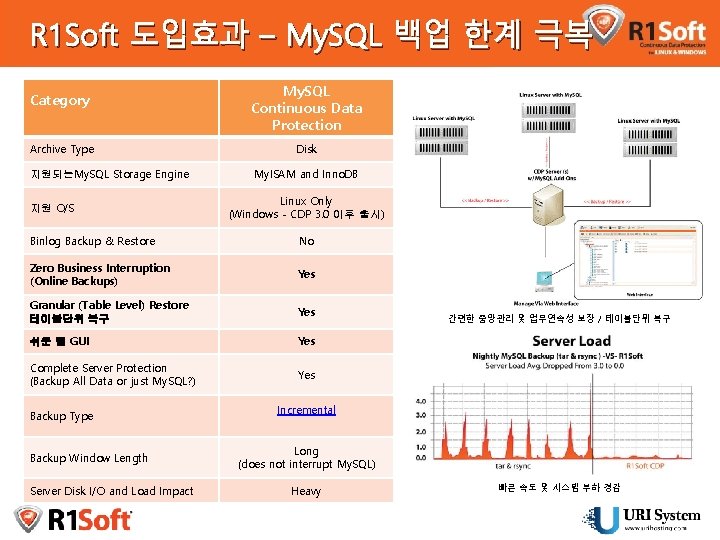
R 1 Soft 도입효과 – My. SQL 백업 한계 극복 Category Archive Type 지원되는My. SQL Storage Engine 지원 O/S My. SQL Continuous Data Protection Disk My. ISAM and Inno. DB Linux Only (Windows - CDP 3. 0 이후 출시) Binlog Backup & Restore No Zero Business Interruption (Online Backups) Yes Granular (Table Level) Restore 테이블단위 복구 Yes 쉬운 웹 GUI Yes Complete Server Protection (Backup All Data or just My. SQL? ) Yes Backup Type Backup Window Length Server Disk I/O and Load Impact 간편한 중앙관리 및 업무연속성 보장 / 테이블단위 복구 Incremental Long (does not interrupt My. SQL) Heavy 빠른 속도 및 시스템 부하 경감
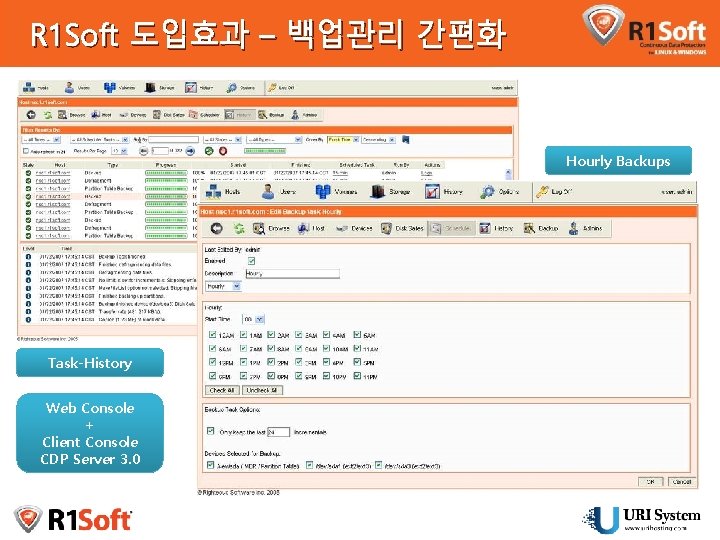
R 1 Soft 도입효과 – 백업관리 간편화 Hourly Backups Task-History Web Console + Client Console CDP Server 3. 0
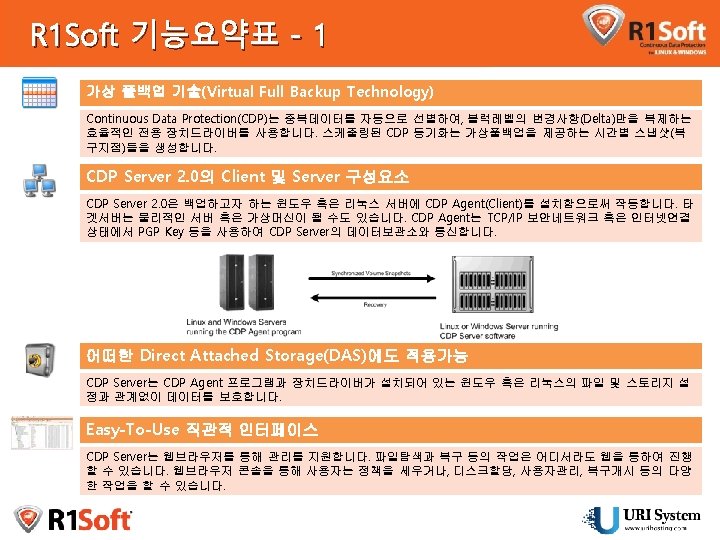
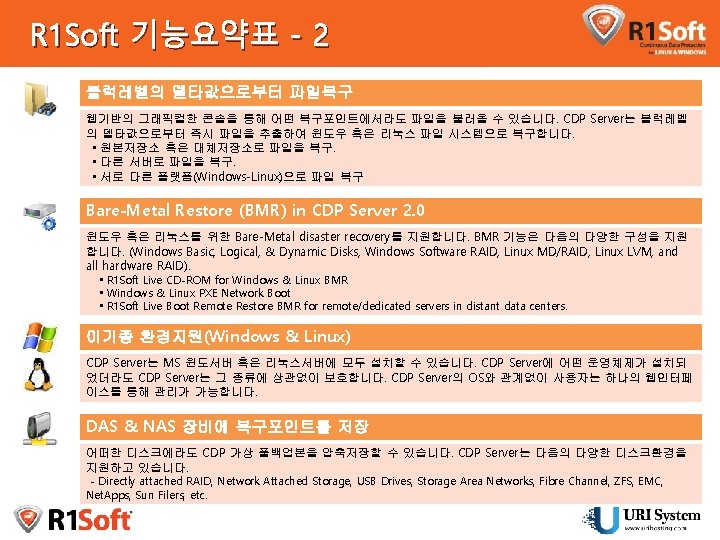
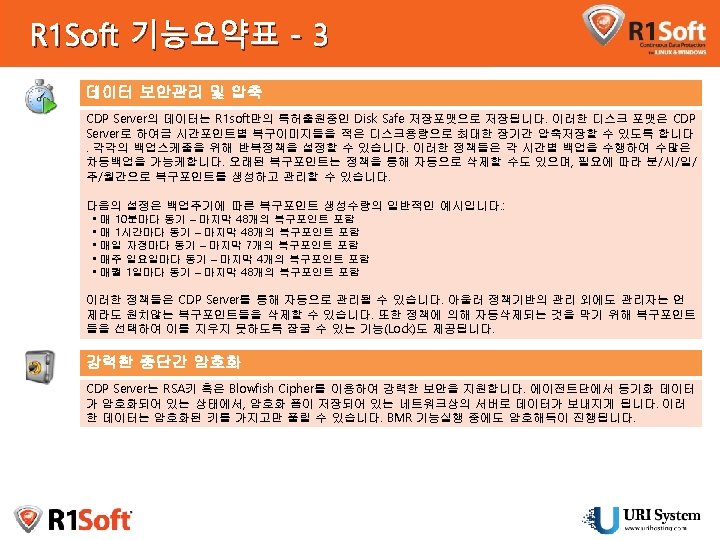
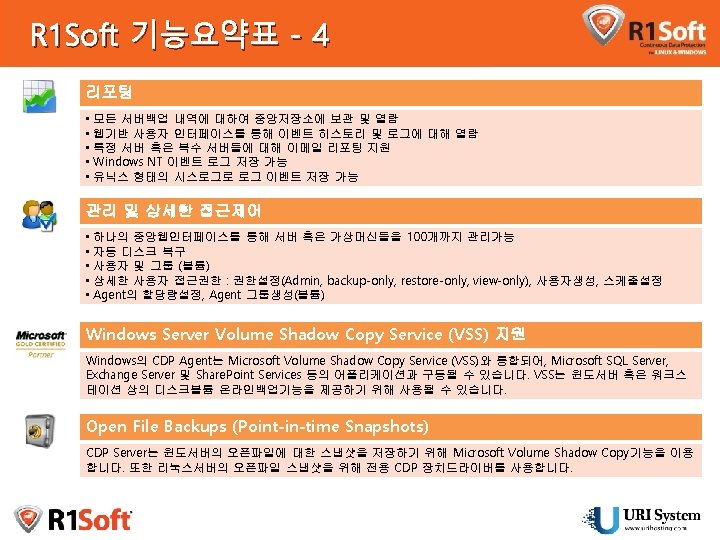
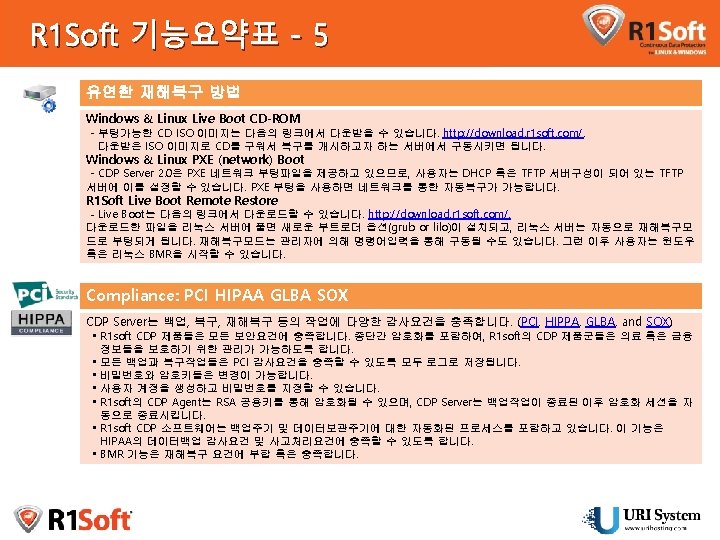
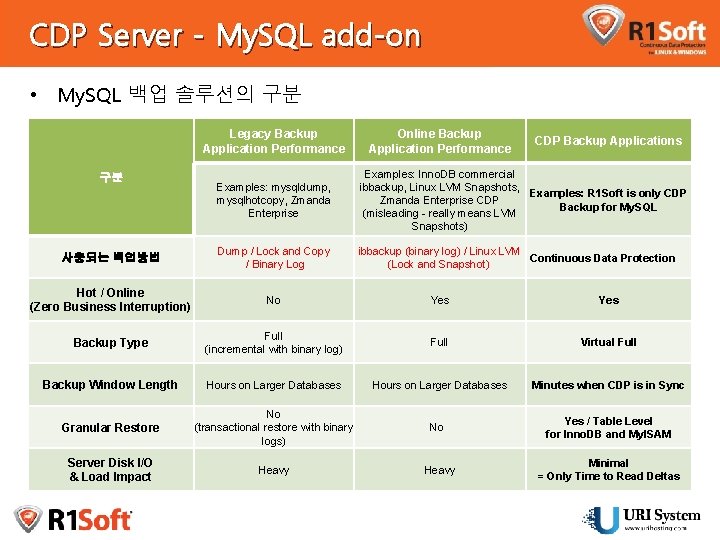
CDP Server - My. SQL add-on • My. SQL 백업 솔루션의 구분 Legacy Backup Application Performance Online Backup Application Performance CDP Backup Applications Examples: mysqldump, mysqlhotcopy, Zmanda Enterprise Examples: Inno. DB commercial ibbackup, Linux LVM Snapshots, Examples: R 1 Soft is only CDP Zmanda Enterprise CDP Backup for My. SQL (misleading - really means LVM Snapshots) 사용되는 백업방법 Dump / Lock and Copy / Binary Log ibbackup (binary log) / Linux LVM Continuous Data Protection (Lock and Snapshot) Hot / Online (Zero Business Interruption) No Yes Backup Type Full (incremental with binary log) Full Virtual Full Backup Window Length Hours on Larger Databases Minutes when CDP is in Sync Granular Restore No (transactional restore with binary logs) No Yes / Table Level for Inno. DB and My. ISAM Server Disk I/O & Load Impact Heavy Minimal = Only Time to Read Deltas 구분
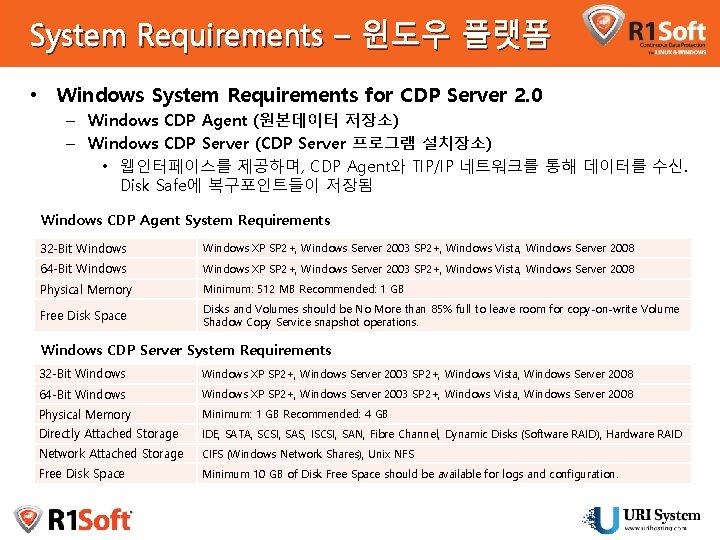
System Requirements – 윈도우 플랫폼 • Windows System Requirements for CDP Server 2. 0 – Windows CDP Agent (원본데이터 저장소) – Windows CDP Server (CDP Server 프로그램 설치장소) • 웹인터페이스를 제공하며, CDP Agent와 TIP/IP 네트워크를 통해 데이터를 수신. Disk Safe에 복구포인트들이 저장됨 Windows CDP Agent System Requirements 32 -Bit Windows XP SP 2+, Windows Server 2003 SP 2+, Windows Vista, Windows Server 2008 64 -Bit Windows XP SP 2+, Windows Server 2003 SP 2+, Windows Vista, Windows Server 2008 Physical Memory Minimum: 512 MB Recommended: 1 GB Free Disk Space Disks and Volumes should be No More than 85% full to leave room for copy-on-write Volume Shadow Copy Service snapshot operations. Windows CDP Server System Requirements 32 -Bit Windows XP SP 2+, Windows Server 2003 SP 2+, Windows Vista, Windows Server 2008 64 -Bit Windows XP SP 2+, Windows Server 2003 SP 2+, Windows Vista, Windows Server 2008 Physical Memory Minimum: 1 GB Recommended: 4 GB Directly Attached Storage IDE, SATA, SCSI, SAS, ISCSI, SAN, Fibre Channel, Dynamic Disks (Software RAID), Hardware RAID Network Attached Storage CIFS (Windows Network Shares), Unix NFS Free Disk Space Minimum 10 GB of Disk Free Space should be available for logs and configuration.
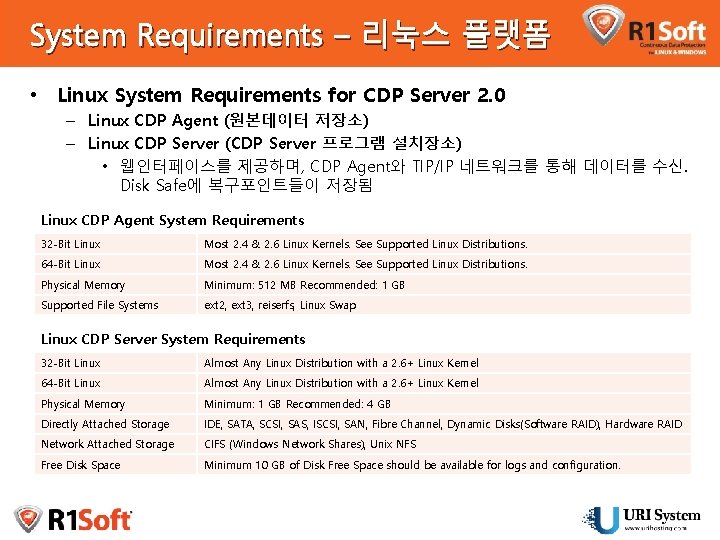
System Requirements – 리눅스 플랫폼 • Linux System Requirements for CDP Server 2. 0 – Linux CDP Agent (원본데이터 저장소) – Linux CDP Server (CDP Server 프로그램 설치장소) • 웹인터페이스를 제공하며, CDP Agent와 TIP/IP 네트워크를 통해 데이터를 수신. Disk Safe에 복구포인트들이 저장됨 Linux CDP Agent System Requirements 32 -Bit Linux Most 2. 4 & 2. 6 Linux Kernels. See Supported Linux Distributions. 64 -Bit Linux Most 2. 4 & 2. 6 Linux Kernels. See Supported Linux Distributions. Physical Memory Minimum: 512 MB Recommended: 1 GB Supported File Systems ext 2, ext 3, reiserfs, Linux Swap Linux CDP Server System Requirements 32 -Bit Linux Almost Any Linux Distribution with a 2. 6+ Linux Kernel 64 -Bit Linux Almost Any Linux Distribution with a 2. 6+ Linux Kernel Physical Memory Minimum: 1 GB Recommended: 4 GB Directly Attached Storage IDE, SATA, SCSI, SAS, ISCSI, SAN, Fibre Channel, Dynamic Disks(Software RAID), Hardware RAID Network Attached Storage CIFS (Windows Network Shares), Unix NFS Free Disk Space Minimum 10 GB of Disk Free Space should be available for logs and configuration.

