CCNA 200 301 Volume I Chapter 2 Fundamentals
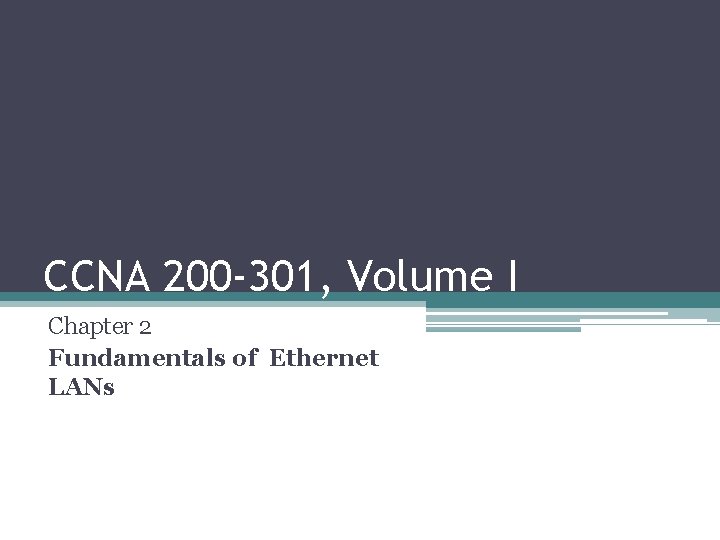
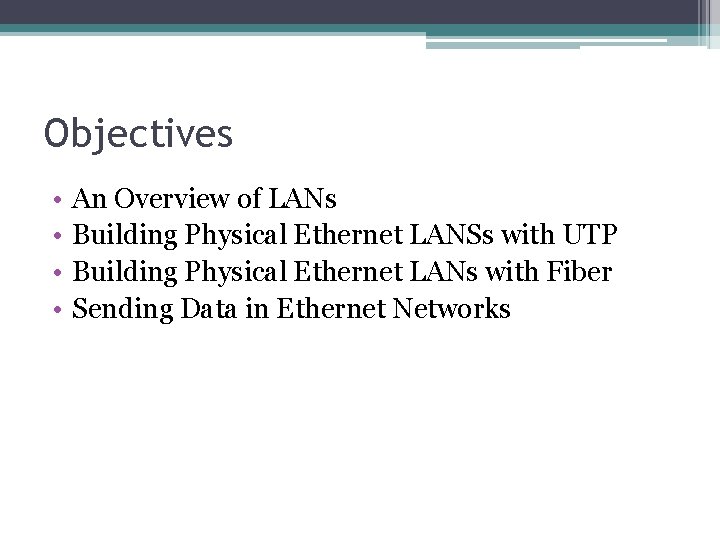
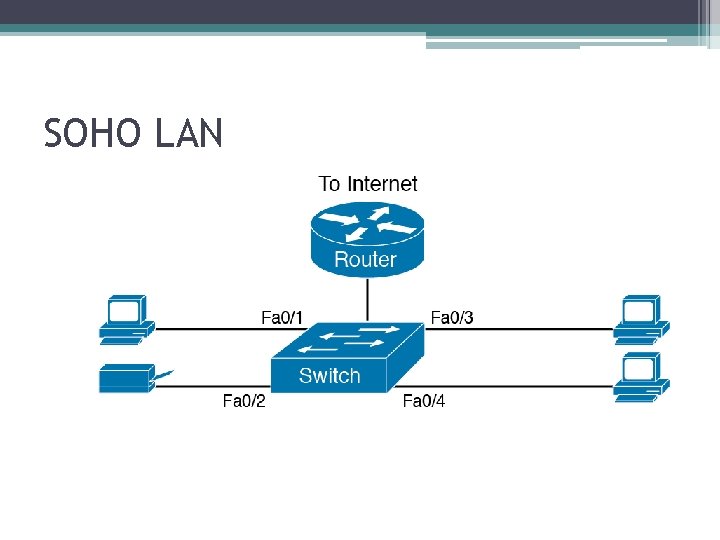
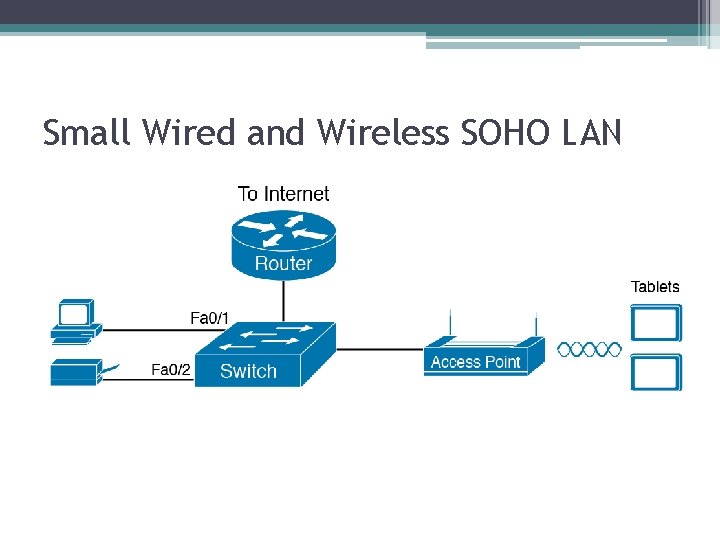
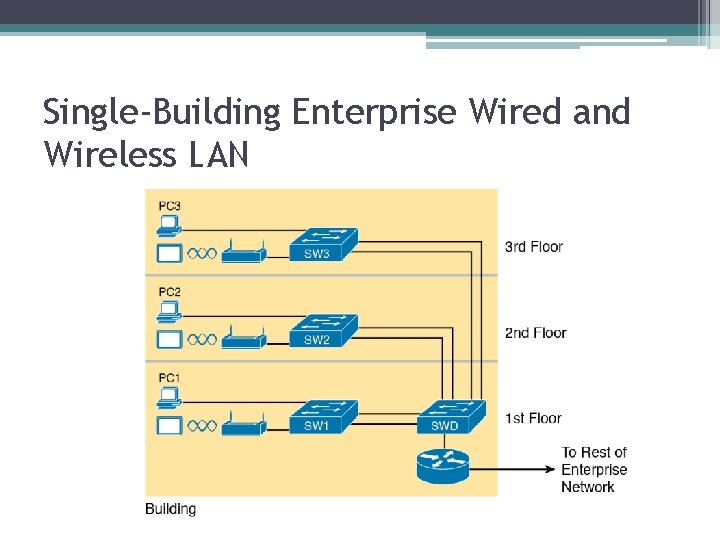
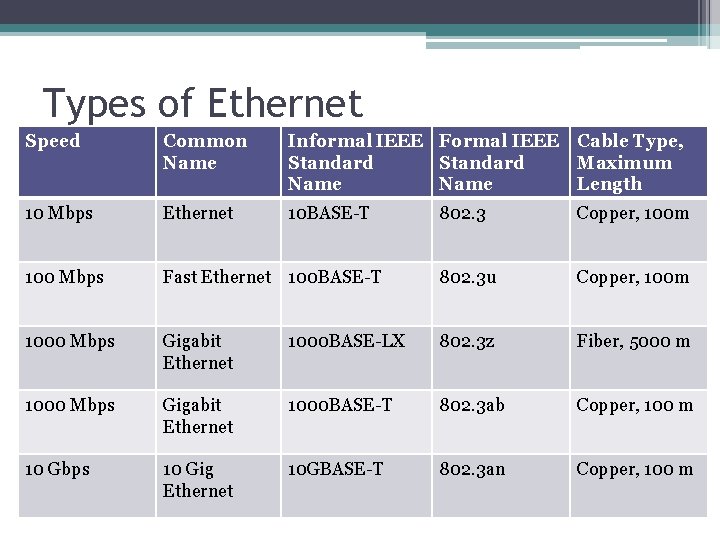
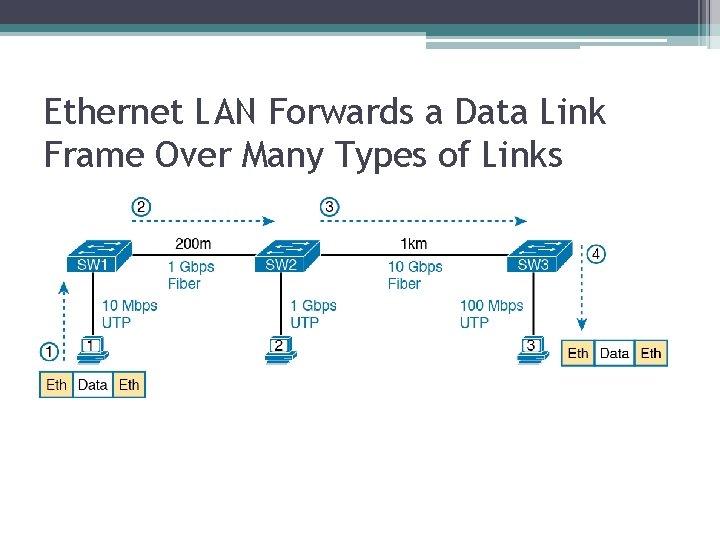
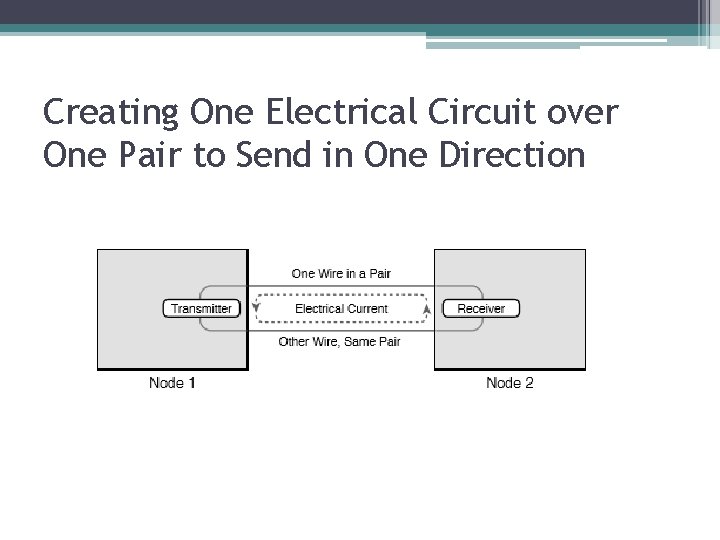
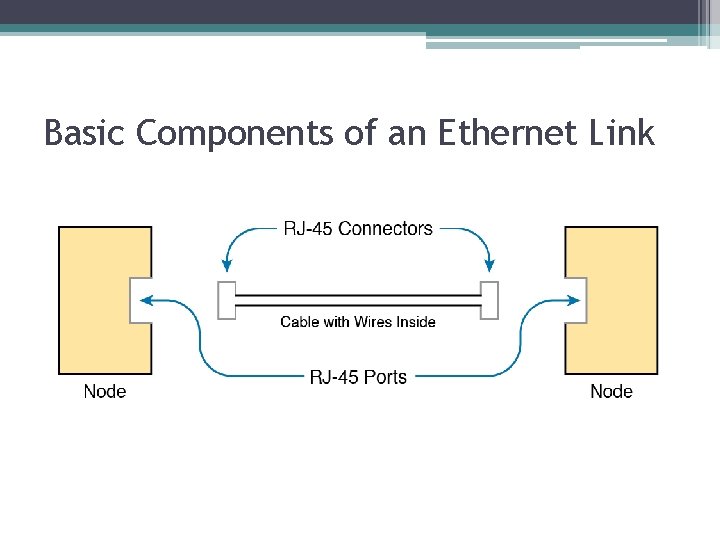
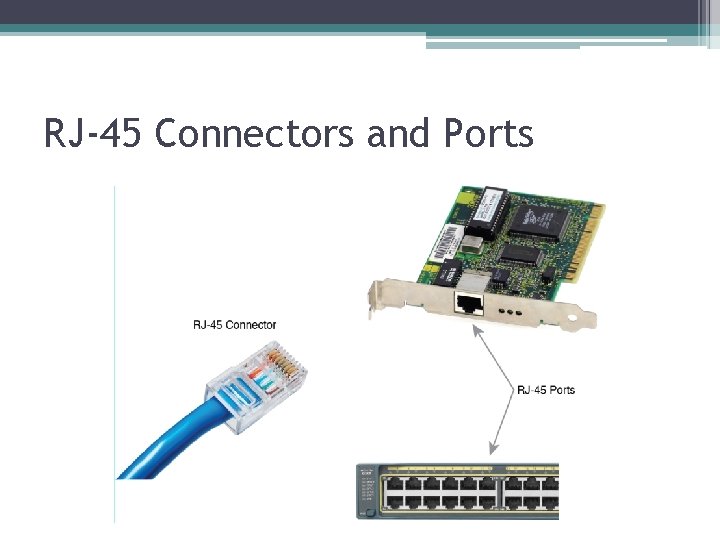
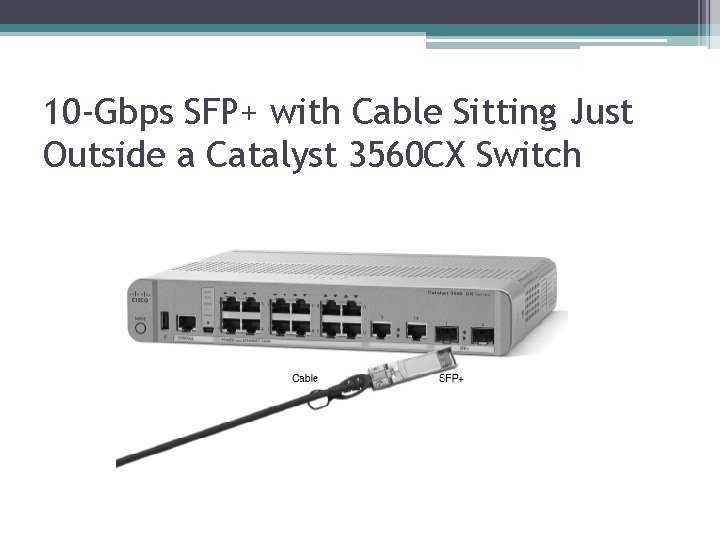
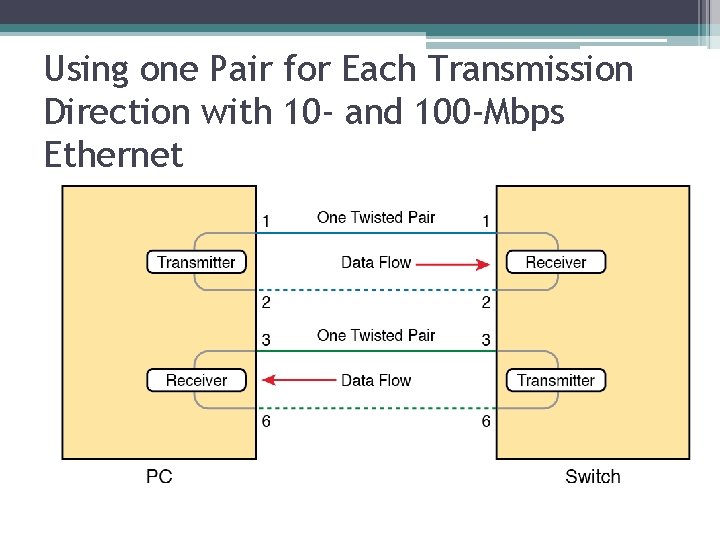
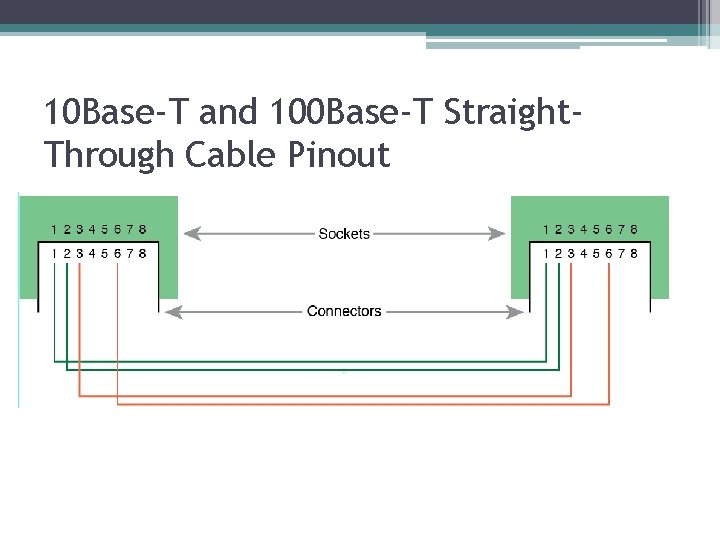
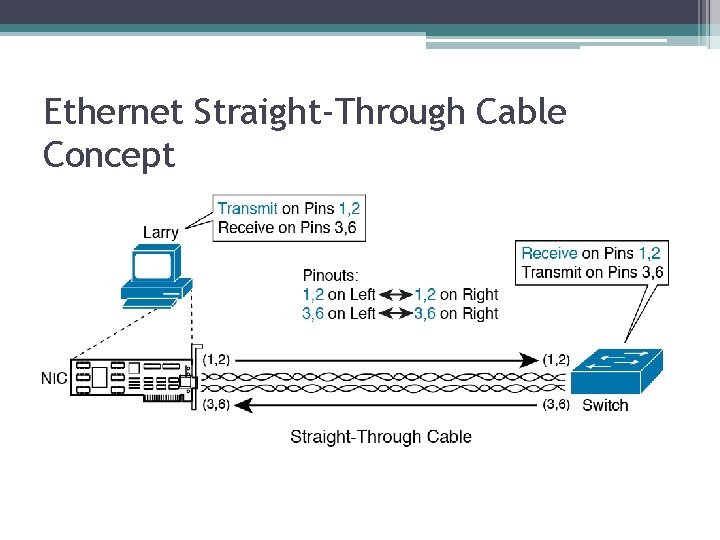
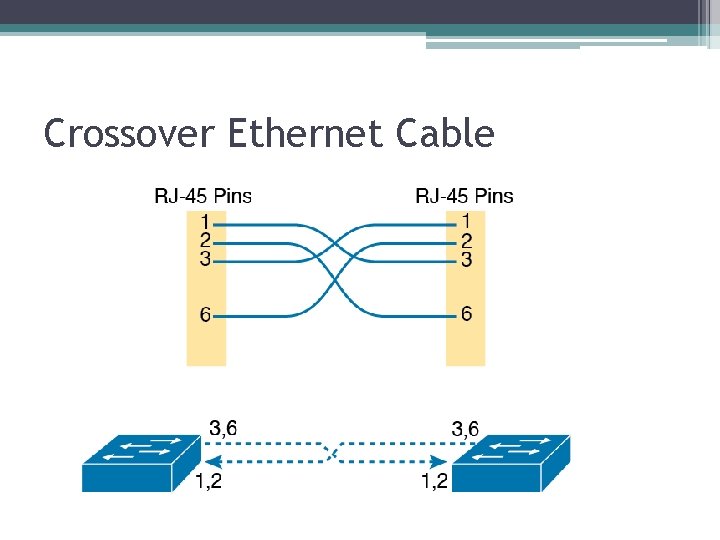
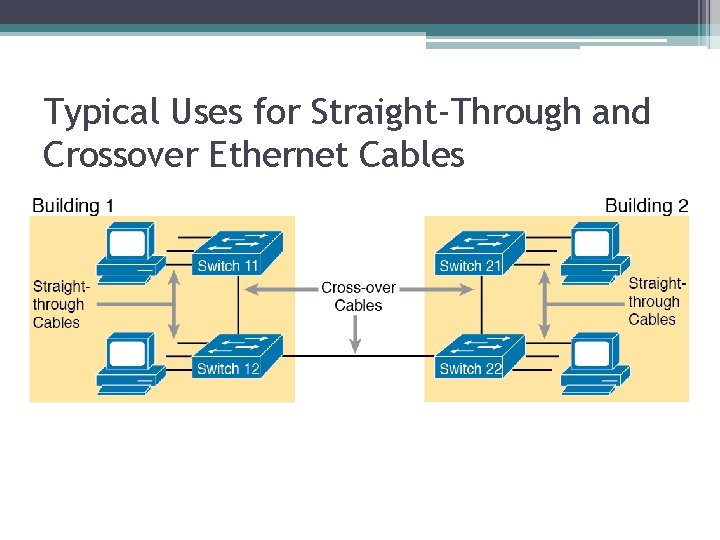
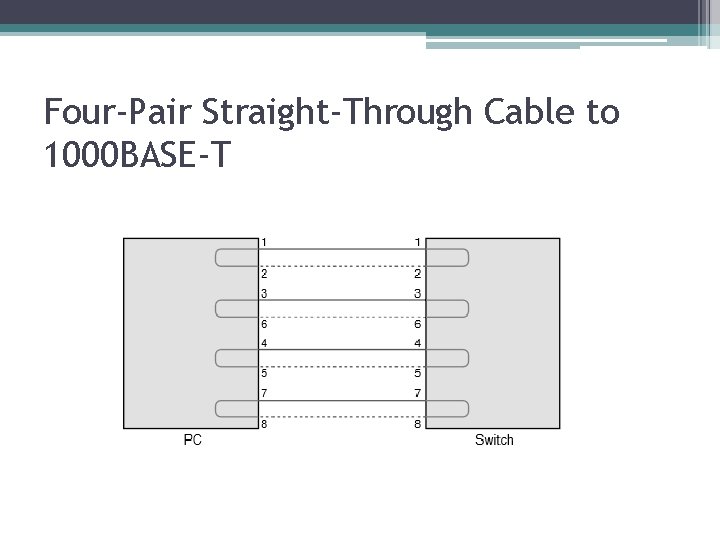
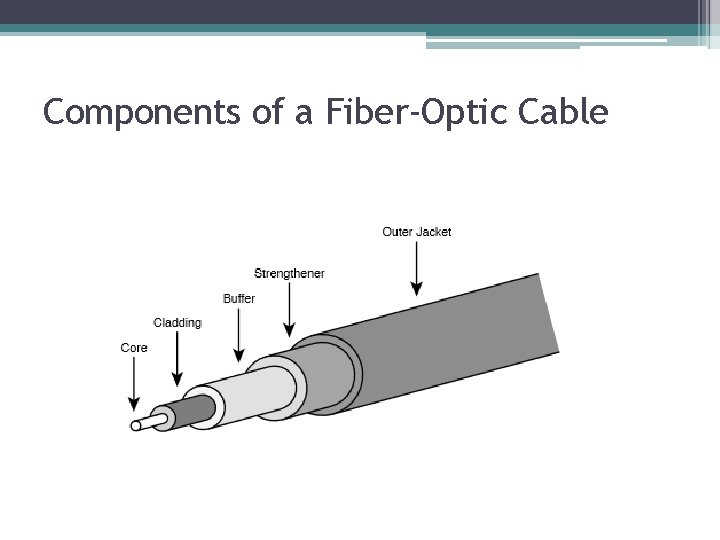
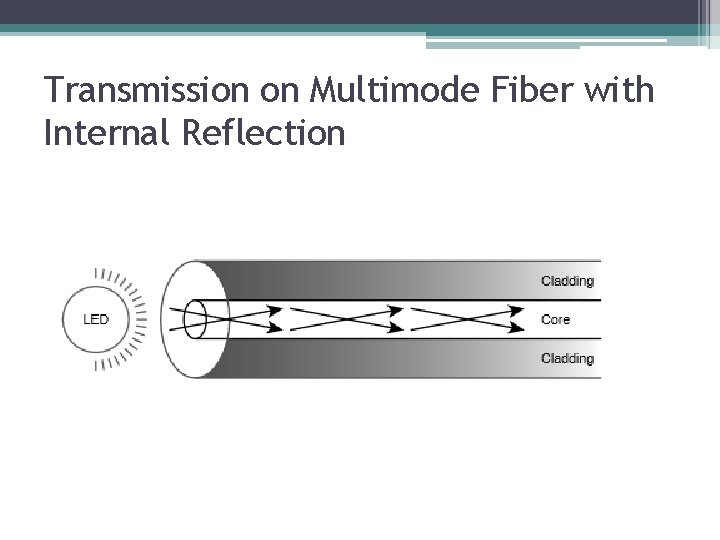
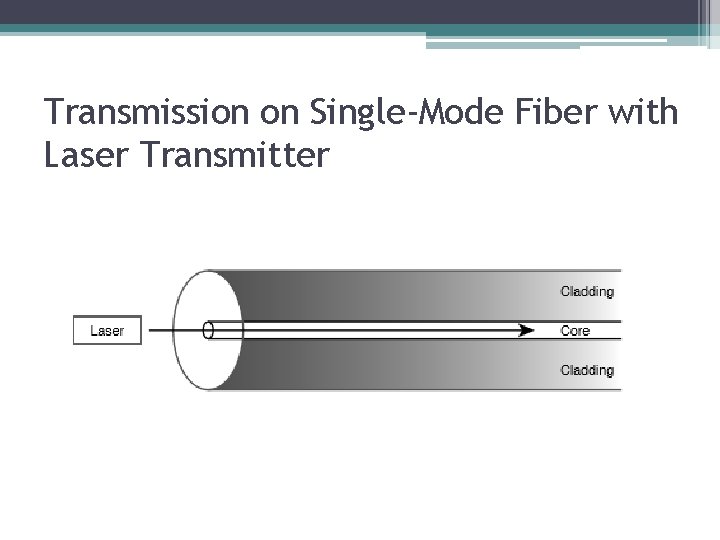
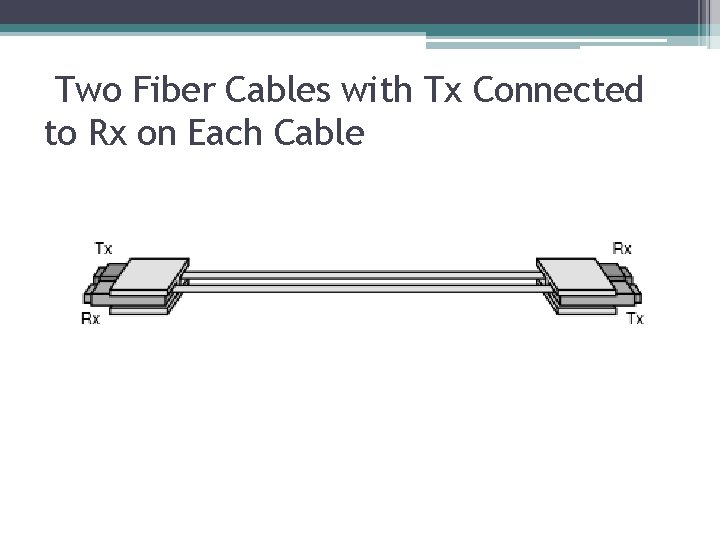
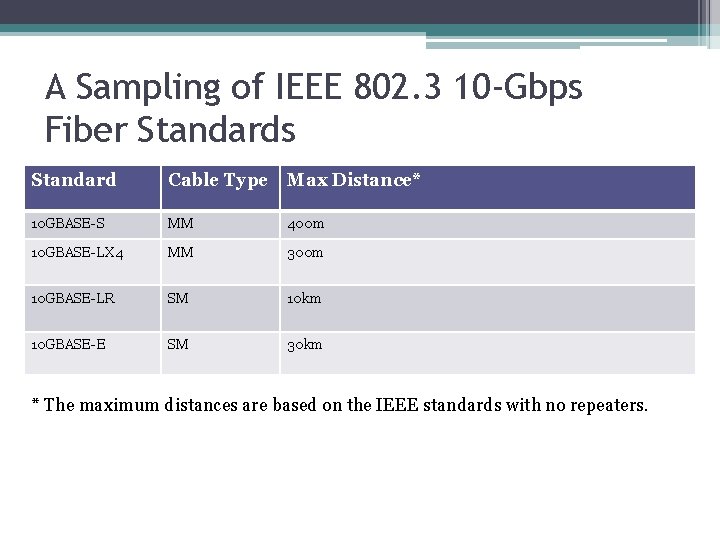
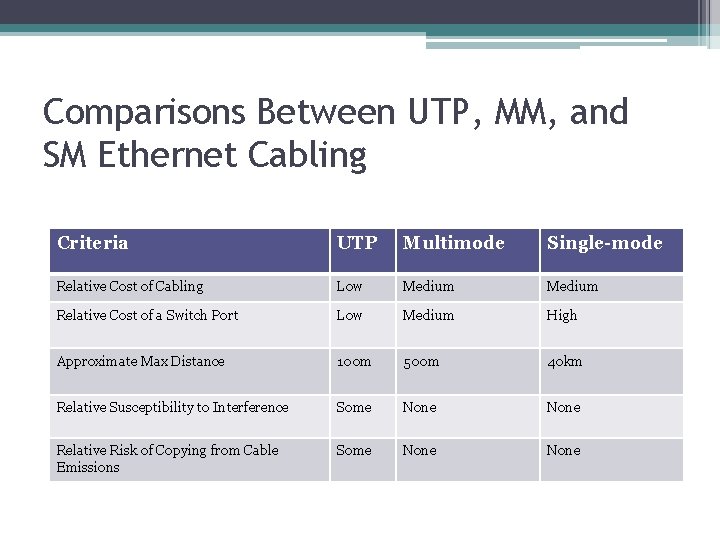
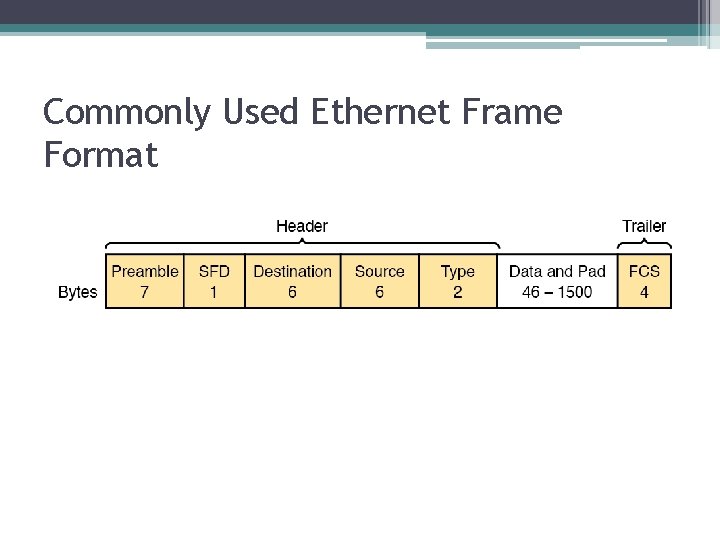
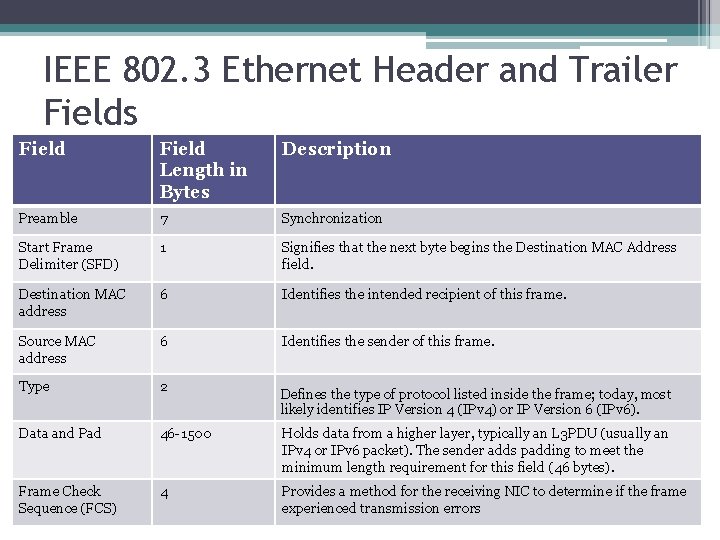
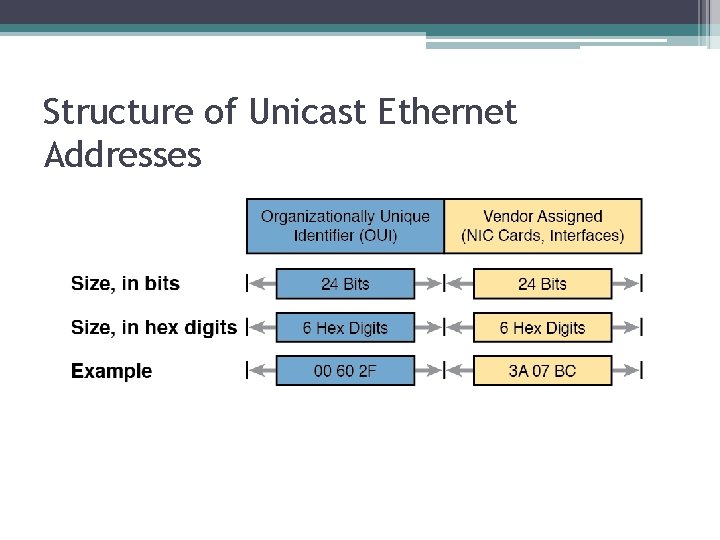
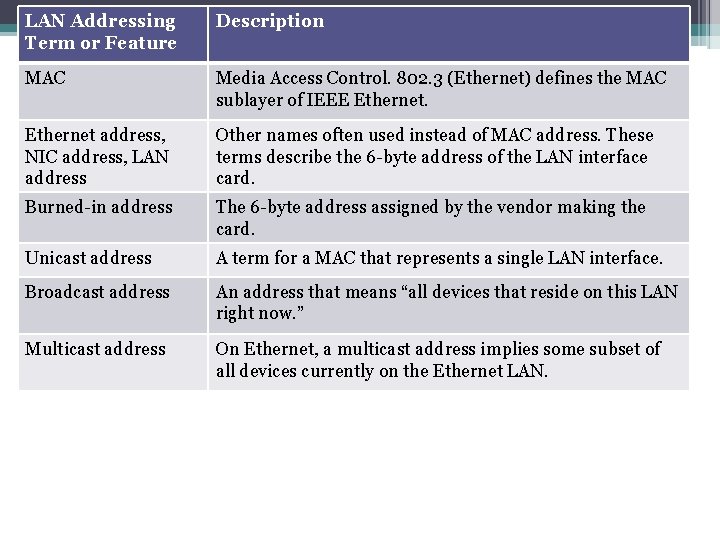
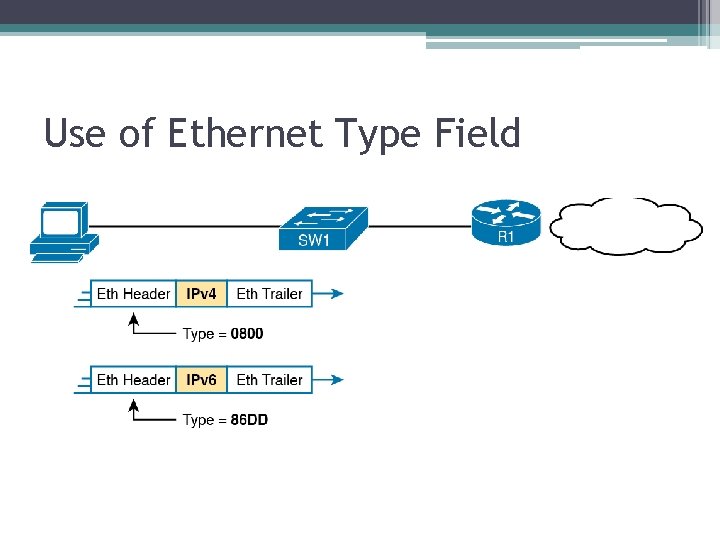
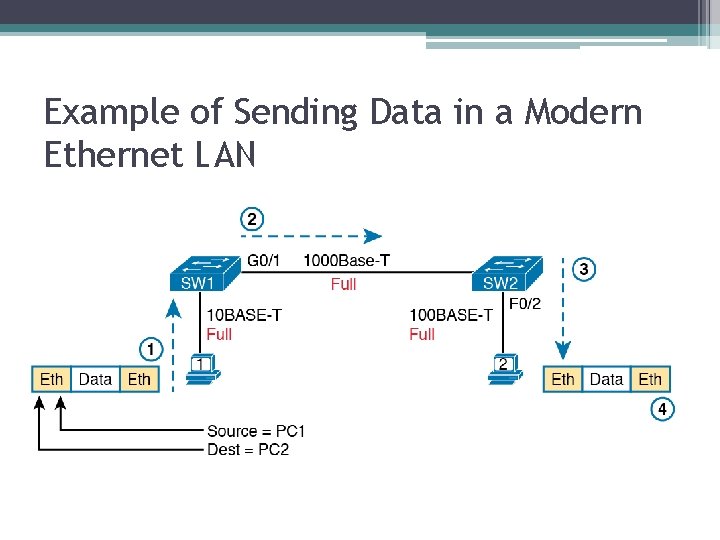
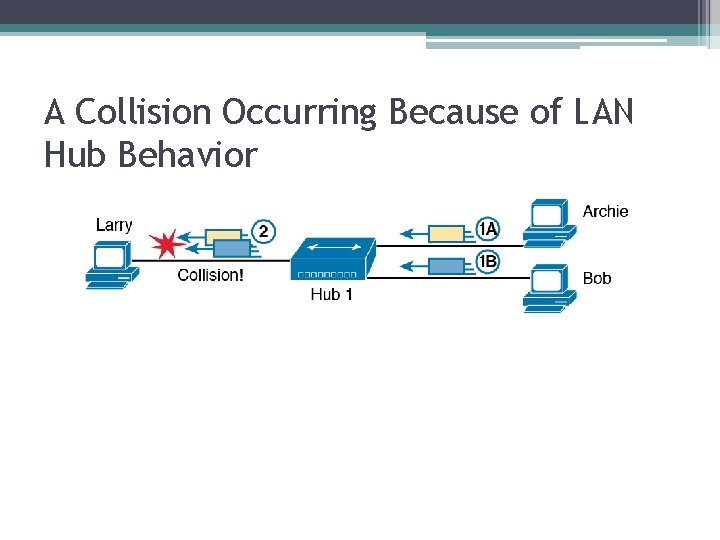
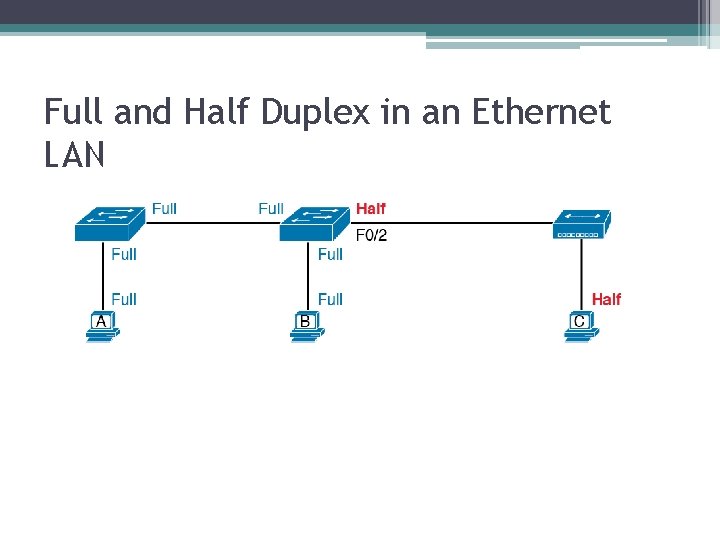
- Slides: 31
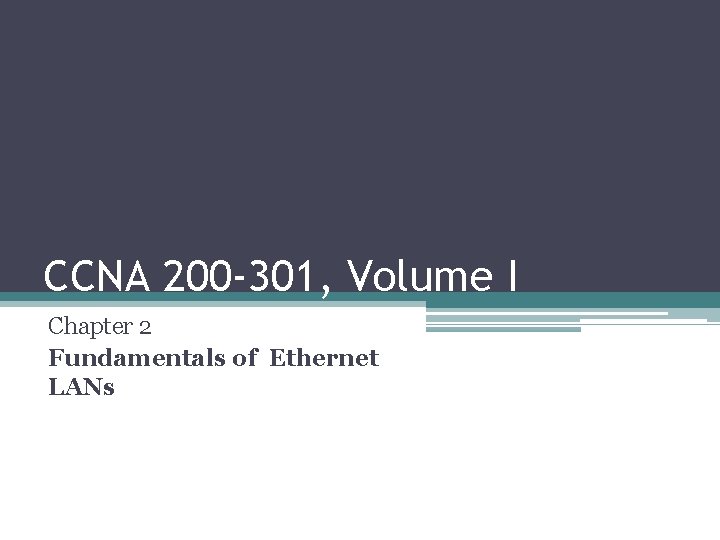
CCNA 200 -301, Volume I Chapter 2 Fundamentals of Ethernet LANs
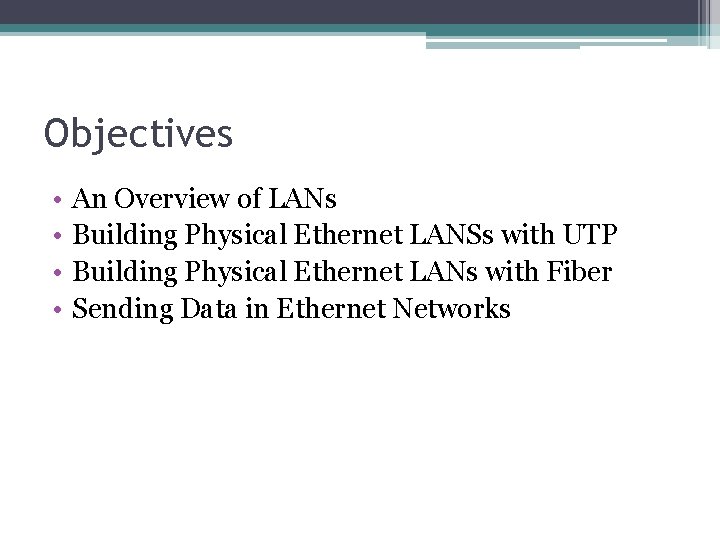
Objectives • • An Overview of LANs Building Physical Ethernet LANSs with UTP Building Physical Ethernet LANs with Fiber Sending Data in Ethernet Networks
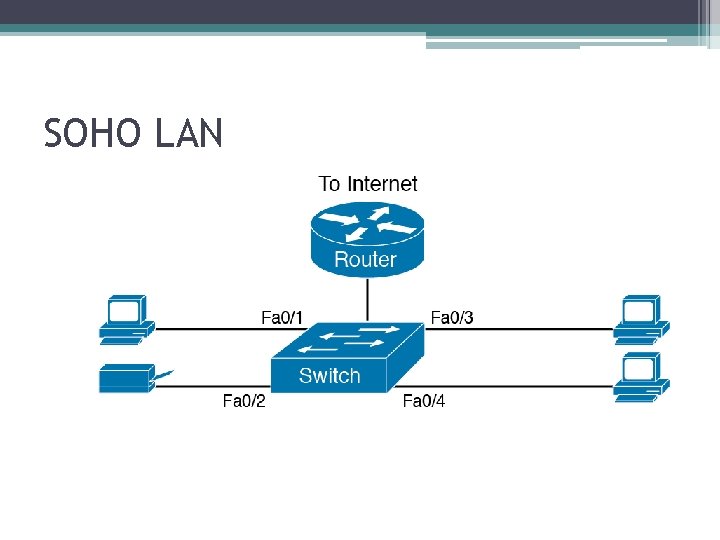
SOHO LAN
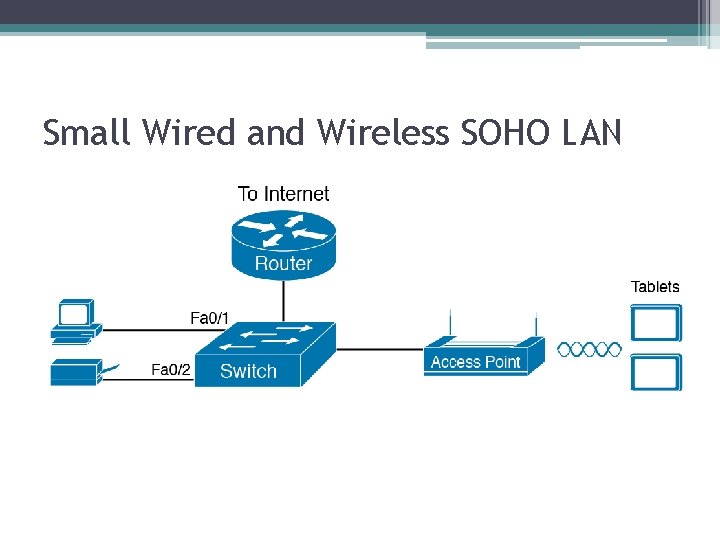
Small Wired and Wireless SOHO LAN
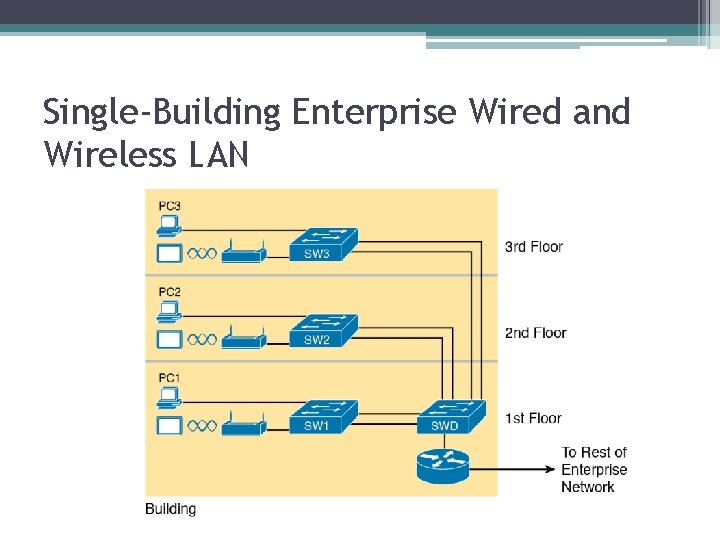
Single-Building Enterprise Wired and Wireless LAN
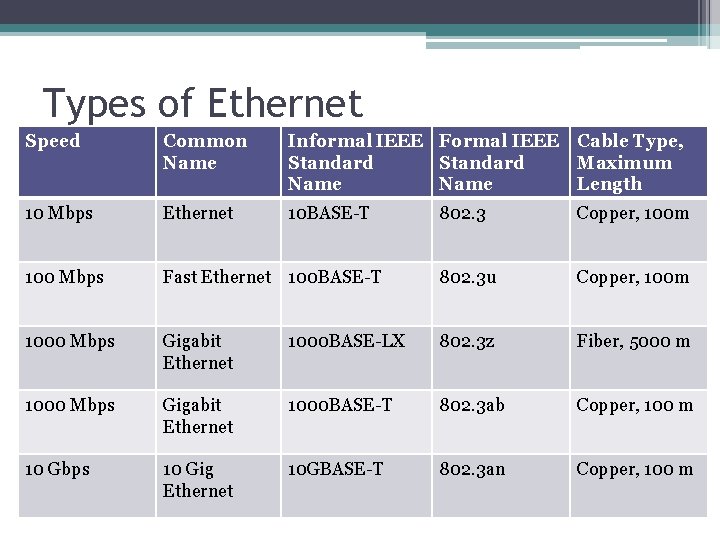
Types of Ethernet Speed Common Name Informal IEEE Formal IEEE Standard Name Cable Type, Maximum Length 10 Mbps Ethernet 10 BASE-T 802. 3 Copper, 100 m 100 Mbps Fast Ethernet 100 BASE-T 802. 3 u Copper, 100 m 1000 Mbps Gigabit Ethernet 1000 BASE-LX 802. 3 z Fiber, 5000 m 1000 Mbps Gigabit Ethernet 1000 BASE-T 802. 3 ab Copper, 100 m 10 Gbps 10 Gig Ethernet 10 GBASE-T 802. 3 an Copper, 100 m
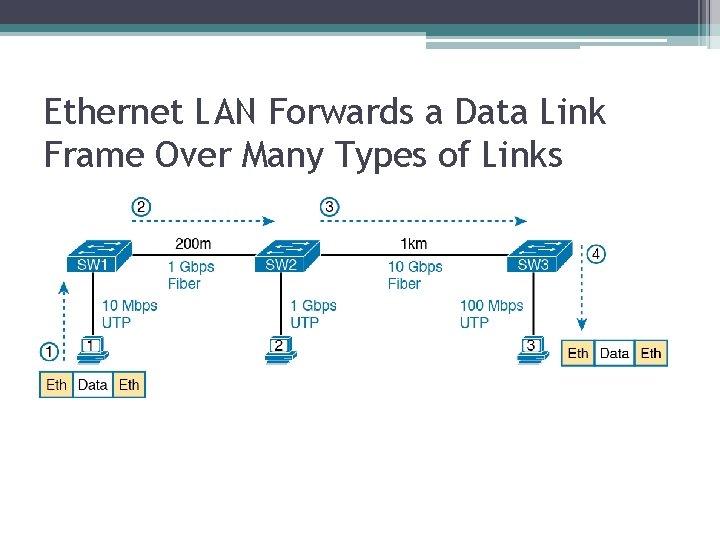
Ethernet LAN Forwards a Data Link Frame Over Many Types of Links
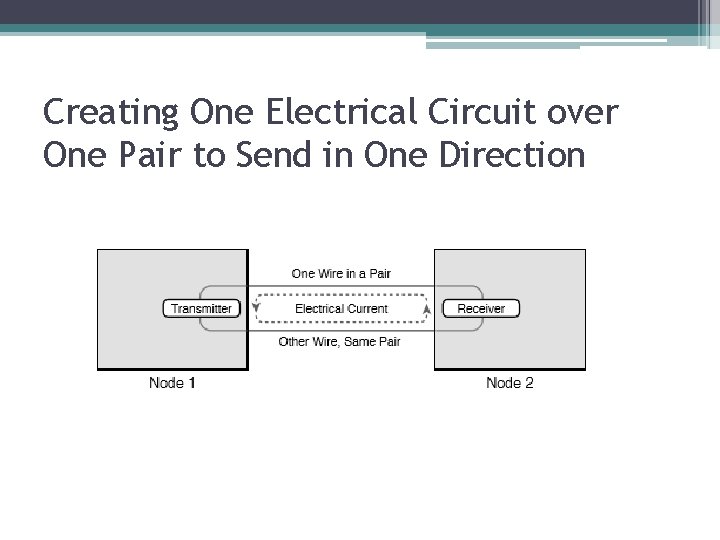
Creating One Electrical Circuit over One Pair to Send in One Direction
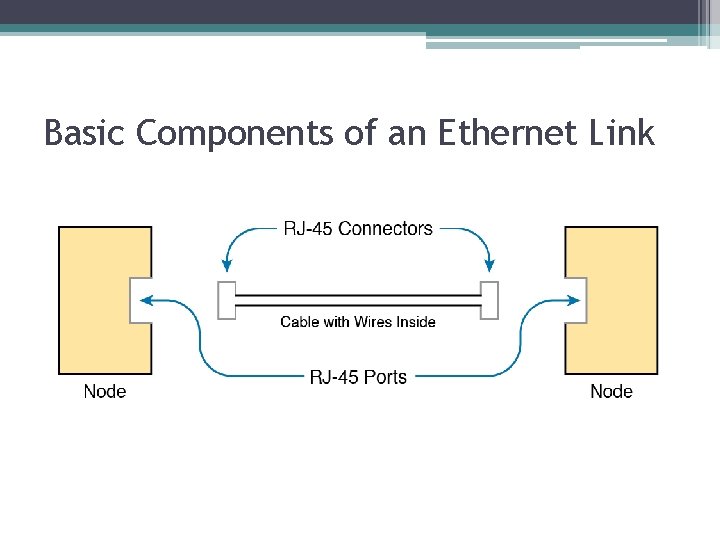
Basic Components of an Ethernet Link
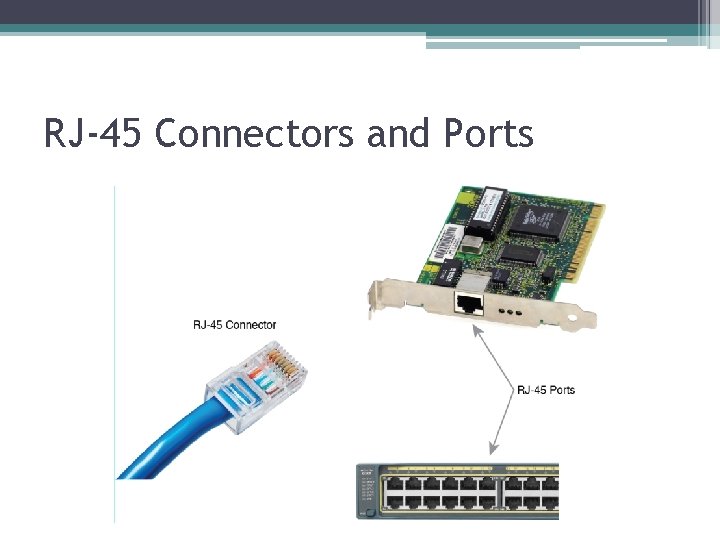
RJ-45 Connectors and Ports
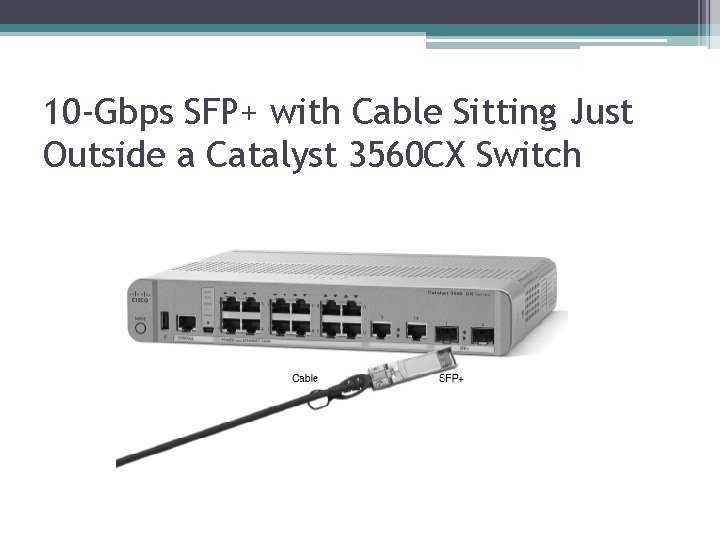
10 -Gbps SFP+ with Cable Sitting Just Outside a Catalyst 3560 CX Switch
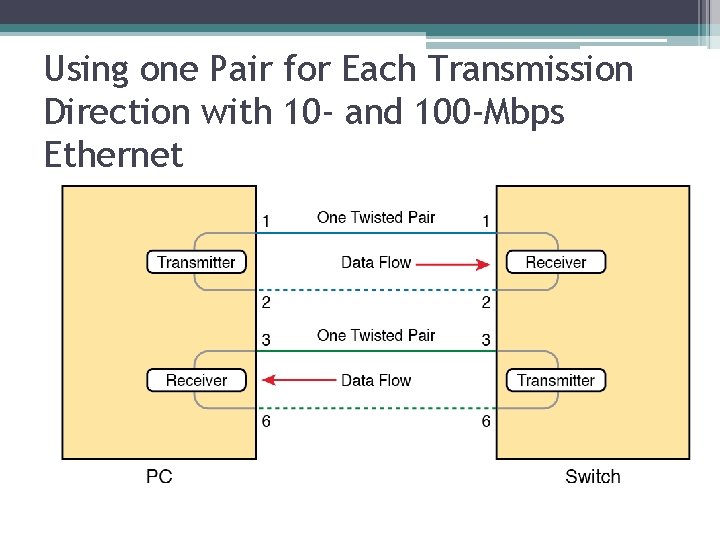
Using one Pair for Each Transmission Direction with 10 - and 100 -Mbps Ethernet
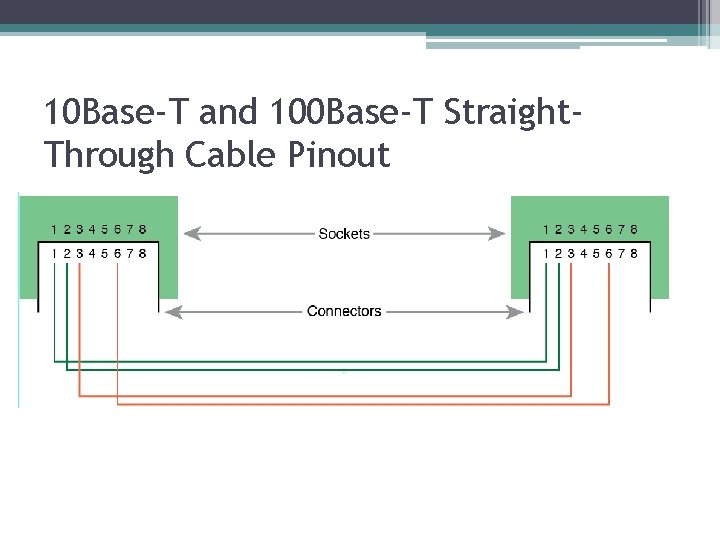
10 Base-T and 100 Base-T Straight. Through Cable Pinout
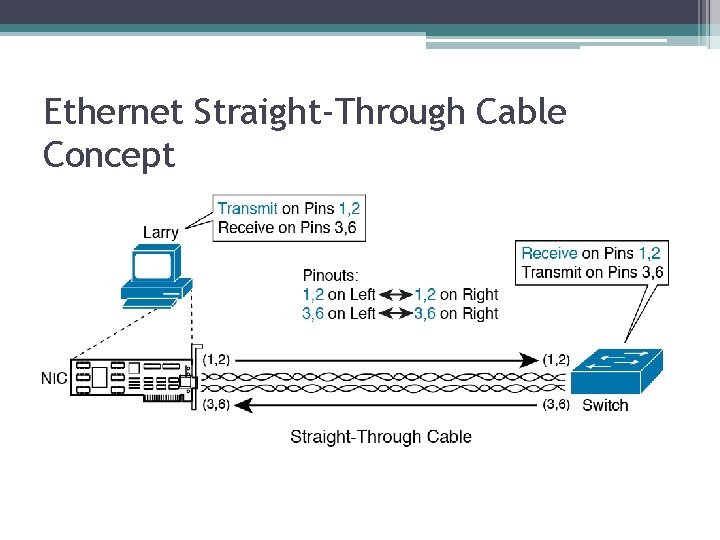
Ethernet Straight-Through Cable Concept
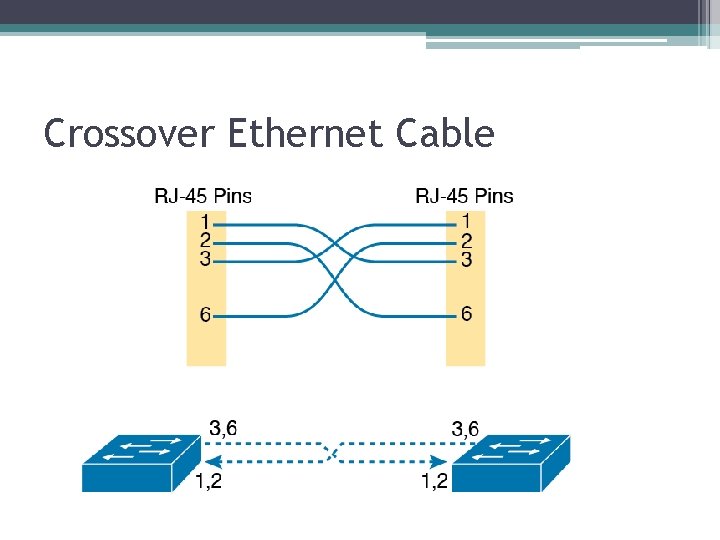
Crossover Ethernet Cable
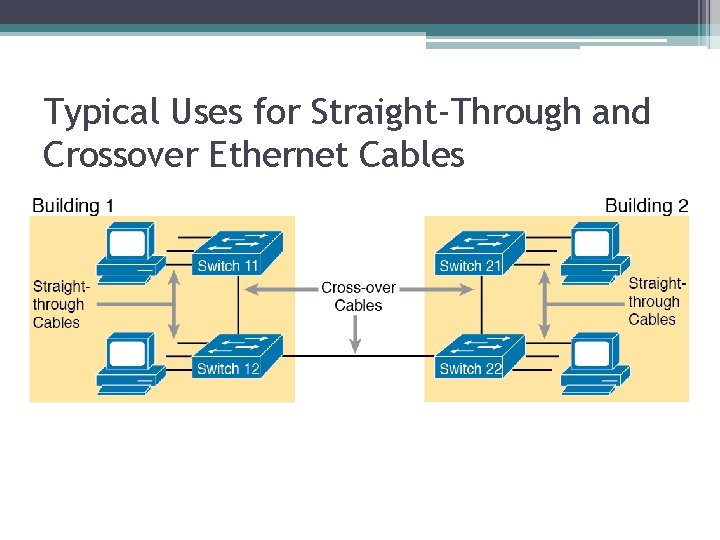
Typical Uses for Straight-Through and Crossover Ethernet Cables
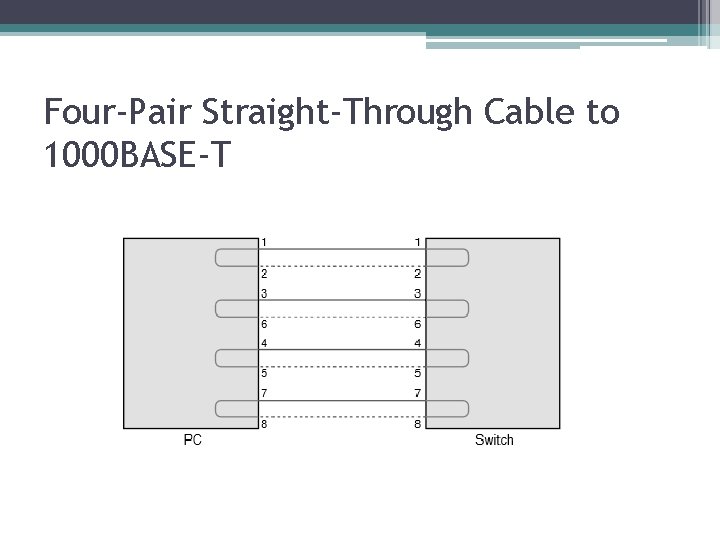
Four-Pair Straight-Through Cable to 1000 BASE-T
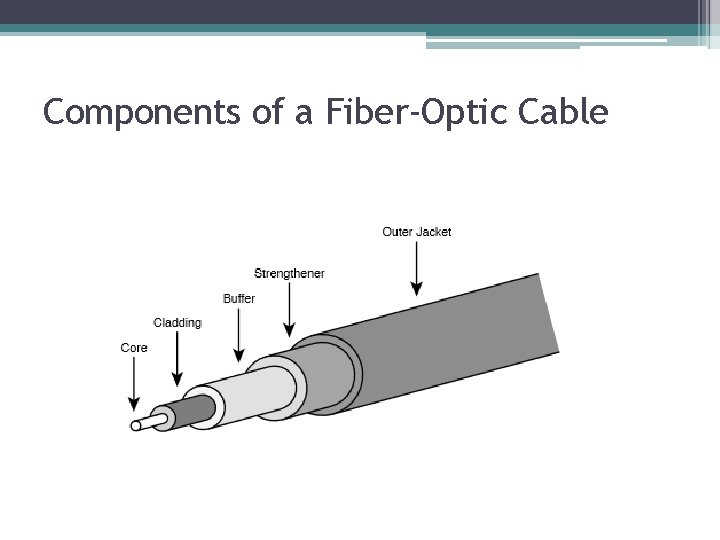
Components of a Fiber-Optic Cable
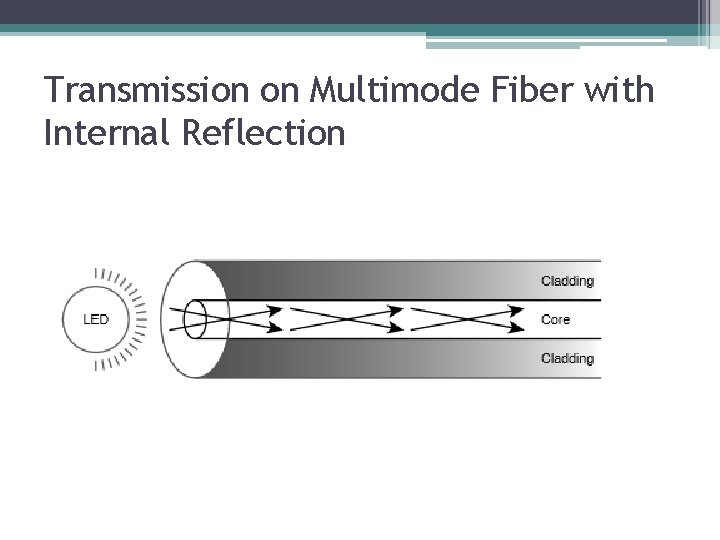
Transmission on Multimode Fiber with Internal Reflection
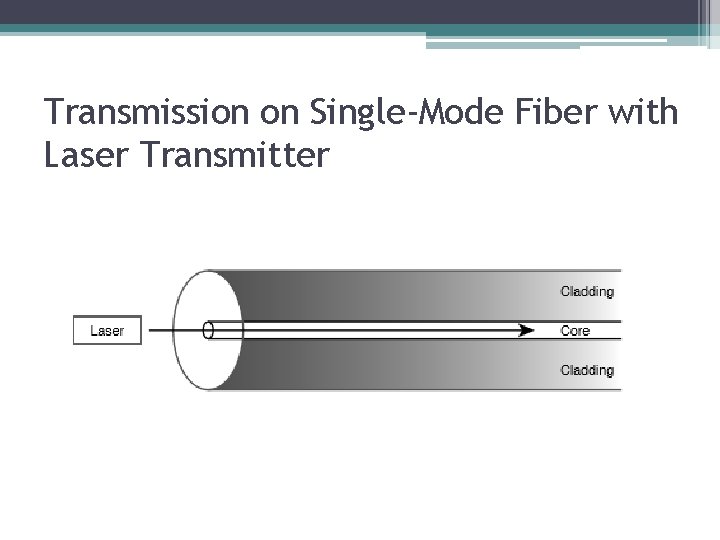
Transmission on Single-Mode Fiber with Laser Transmitter
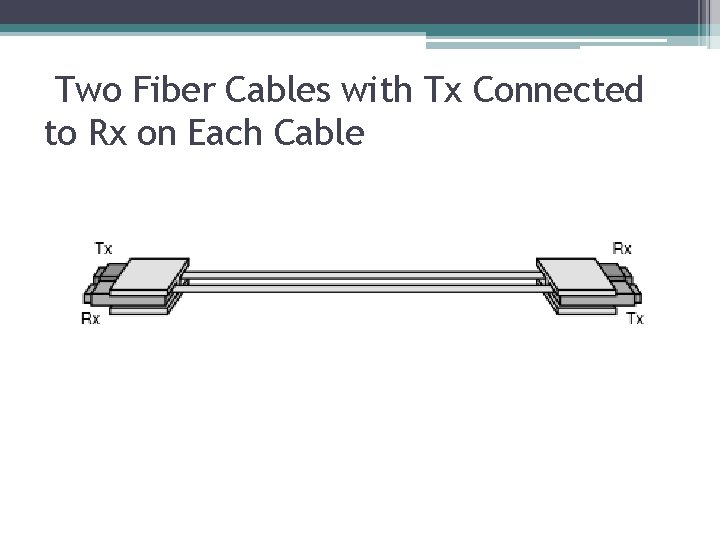
Two Fiber Cables with Tx Connected to Rx on Each Cable
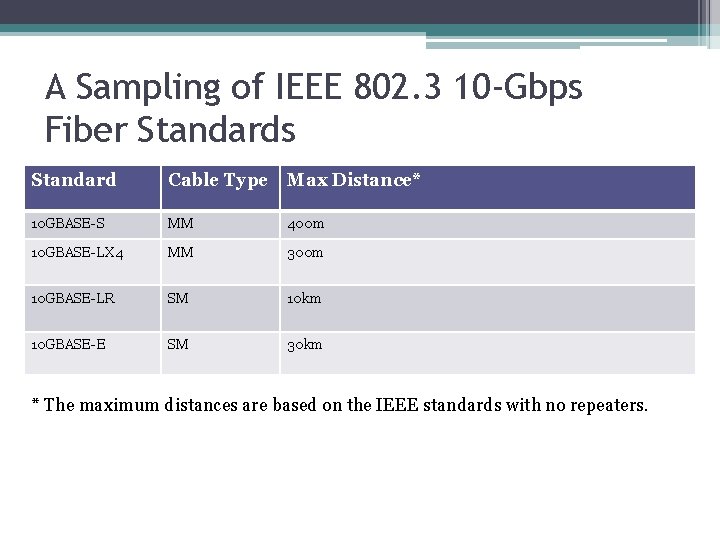
A Sampling of IEEE 802. 3 10 -Gbps Fiber Standards Standard Cable Type Max Distance* 10 GBASE-S MM 400 m 10 GBASE-LX 4 MM 300 m 10 GBASE-LR SM 10 km 10 GBASE-E SM 30 km * The maximum distances are based on the IEEE standards with no repeaters.
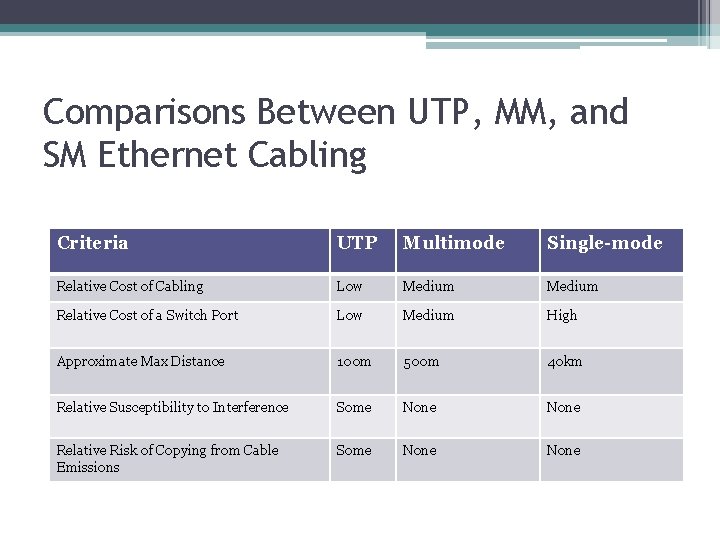
Comparisons Between UTP, MM, and SM Ethernet Cabling Criteria UTP Multimode Single-mode Relative Cost of Cabling Low Medium Relative Cost of a Switch Port Low Medium High Approximate Max Distance 100 m 500 m 40 km Relative Susceptibility to Interference Some None Relative Risk of Copying from Cable Emissions Some None
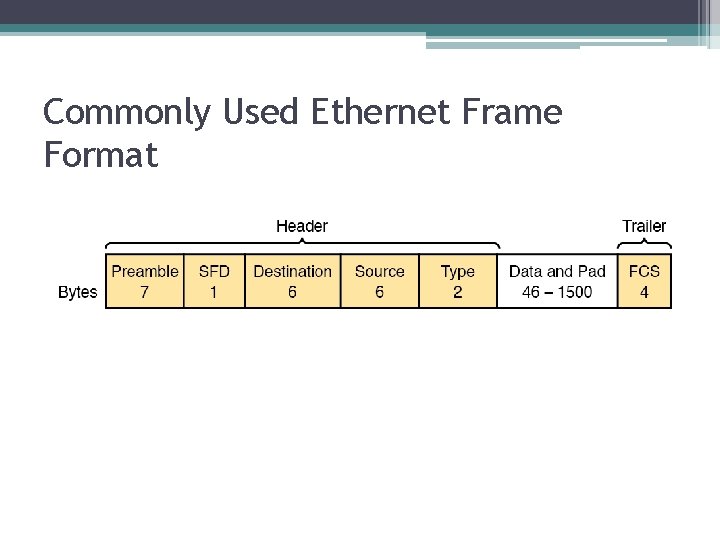
Commonly Used Ethernet Frame Format
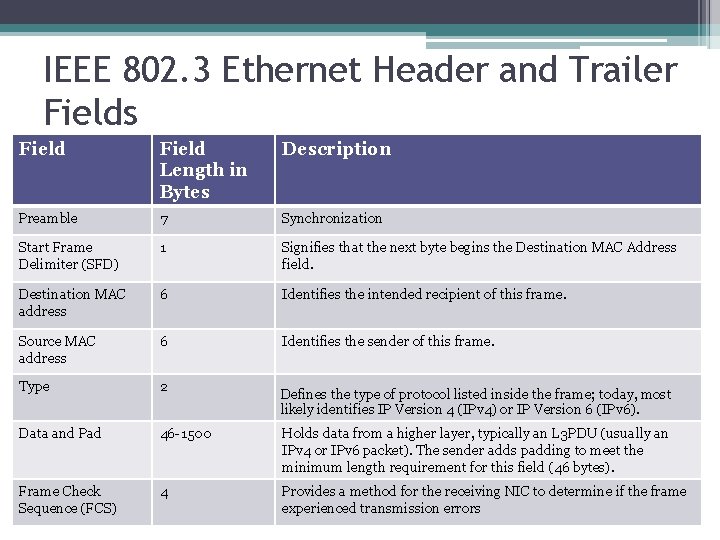
IEEE 802. 3 Ethernet Header and Trailer Fields Field Length in Bytes Description Preamble 7 Synchronization Start Frame Delimiter (SFD) 1 Signifies that the next byte begins the Destination MAC Address field. Destination MAC address 6 Identifies the intended recipient of this frame. Source MAC address 6 Identifies the sender of this frame. Type 2 Data and Pad 46 -1500 Holds data from a higher layer, typically an L 3 PDU (usually an IPv 4 or IPv 6 packet). The sender adds padding to meet the minimum length requirement for this field (46 bytes). Frame Check Sequence (FCS) 4 Provides a method for the receiving NIC to determine if the frame experienced transmission errors Defines the type of protocol listed inside the frame; today, most likely identifies IP Version 4 (IPv 4) or IP Version 6 (IPv 6).
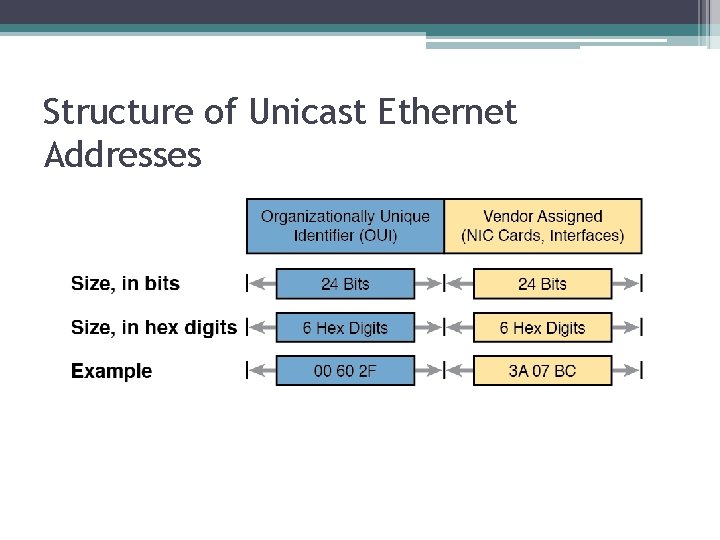
Structure of Unicast Ethernet Addresses
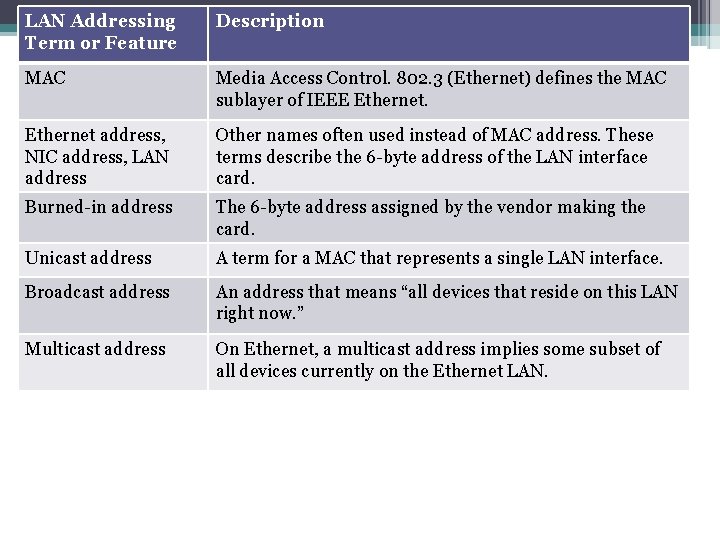
LAN Addressing Term or Feature Description Media Access Terminology Control. 802. 3 (Ethernet) and defines the MAC LAN MAC Address sublayer of IEEE Ethernet. Features Other names often used instead of MAC address. These Ethernet address, MAC NIC address, LAN address terms describe the 6 -byte address of the LAN interface card. Burned-in address The 6 -byte address assigned by the vendor making the card. Unicast address A term for a MAC that represents a single LAN interface. Broadcast address An address that means “all devices that reside on this LAN right now. ” Multicast address On Ethernet, a multicast address implies some subset of all devices currently on the Ethernet LAN.
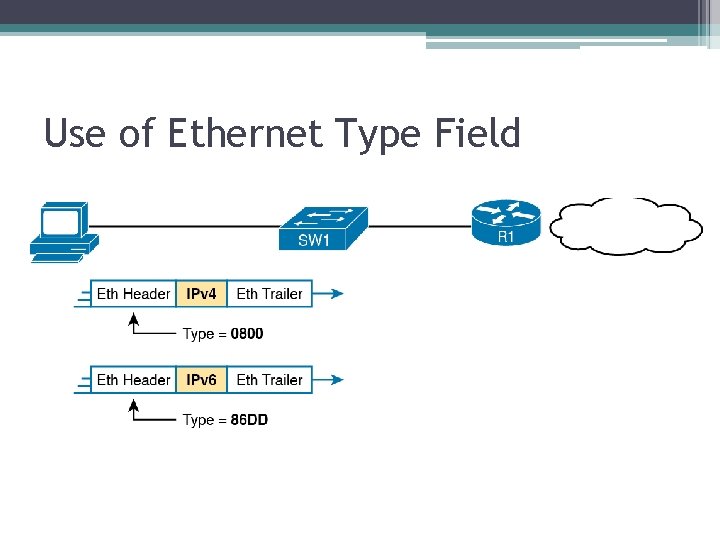
Use of Ethernet Type Field
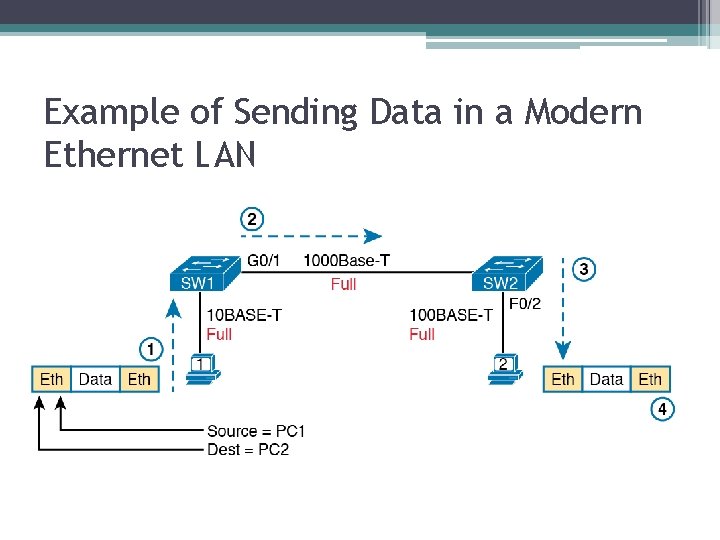
Example of Sending Data in a Modern Ethernet LAN
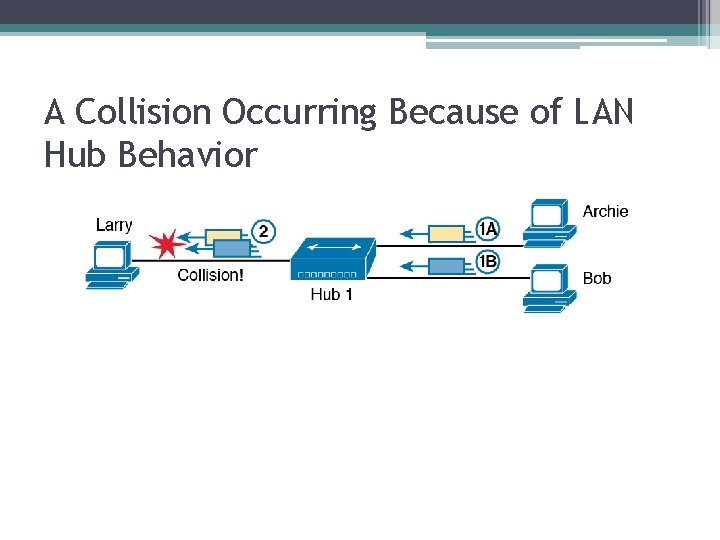
A Collision Occurring Because of LAN Hub Behavior
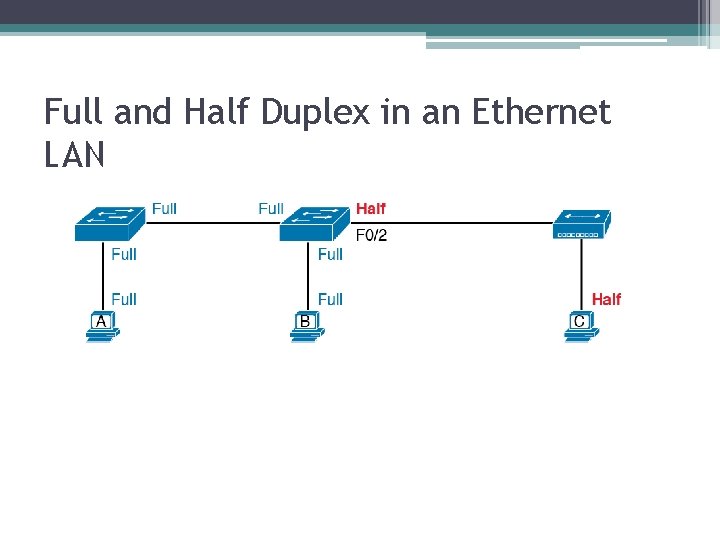
Full and Half Duplex in an Ethernet LAN