CCNA 2 v 3 1 Module 3 Configuring


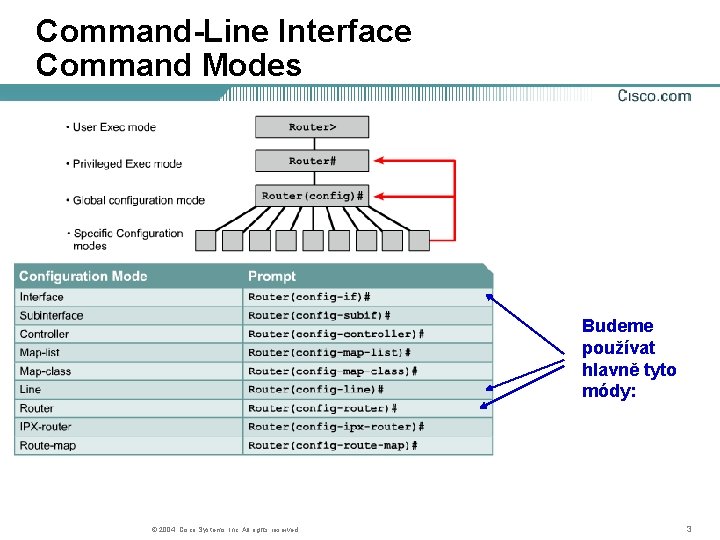
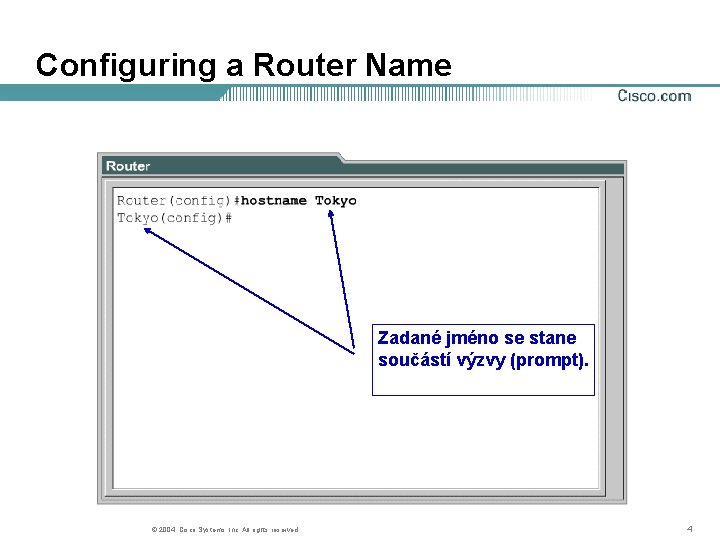

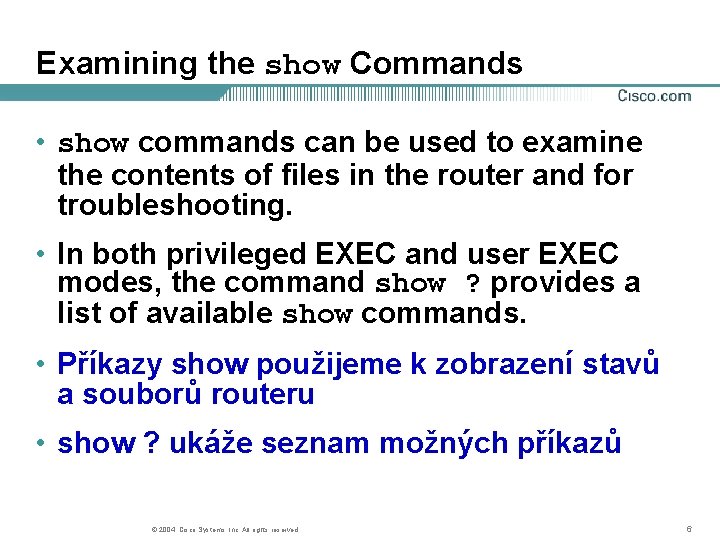


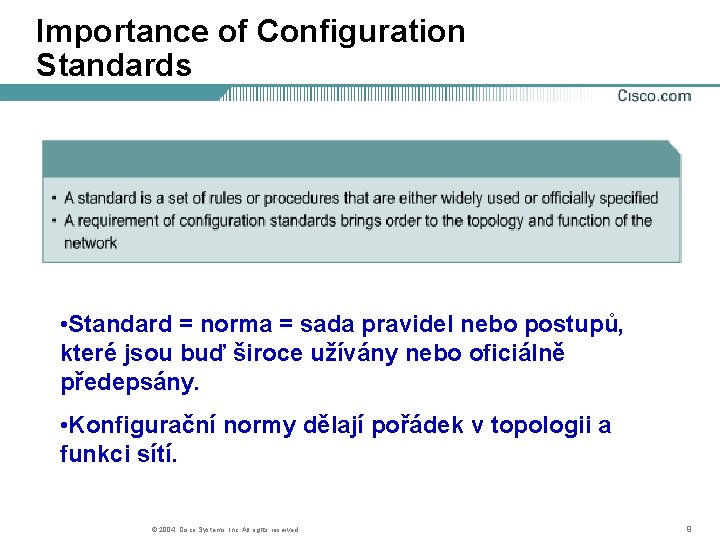
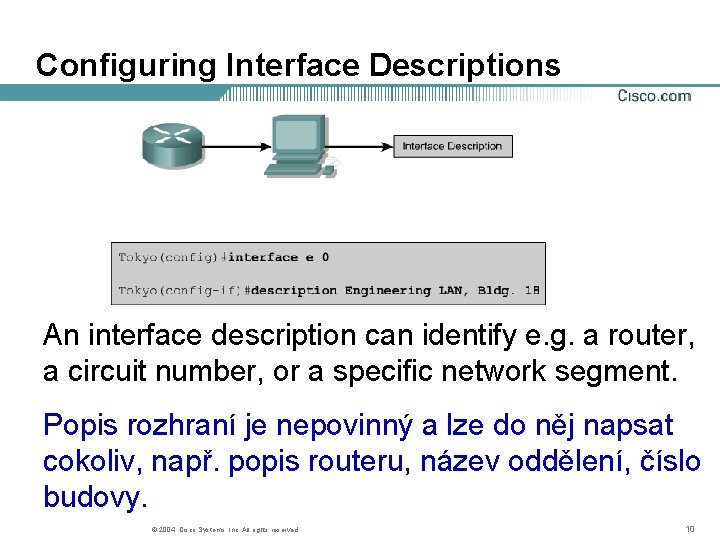
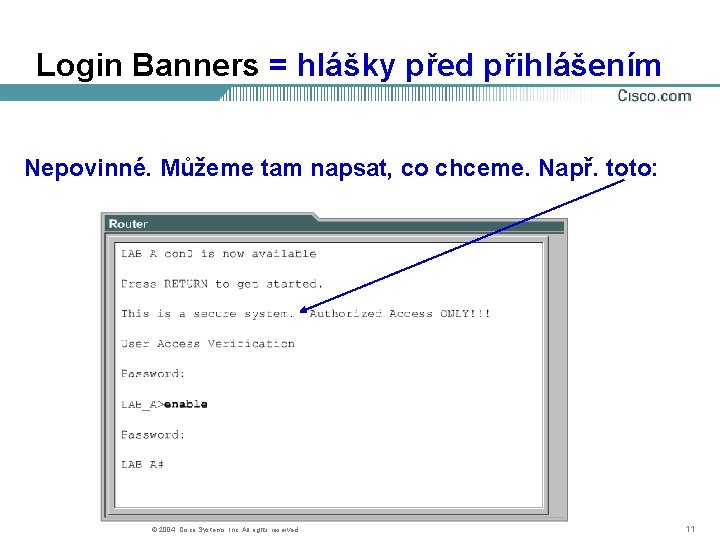
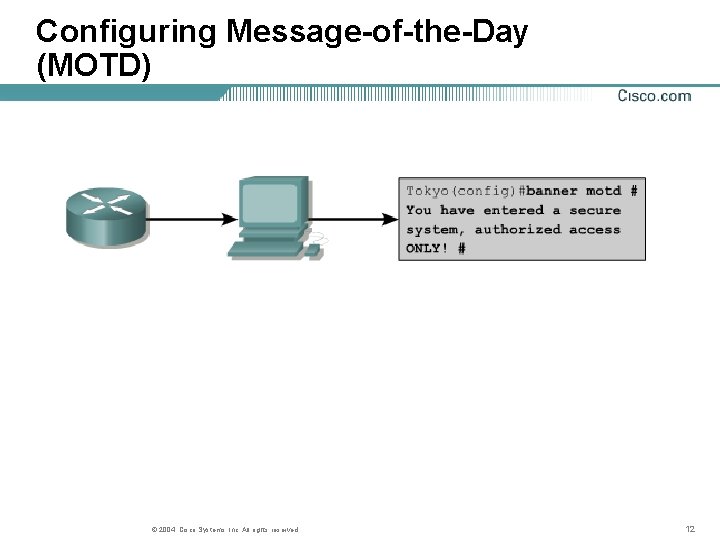
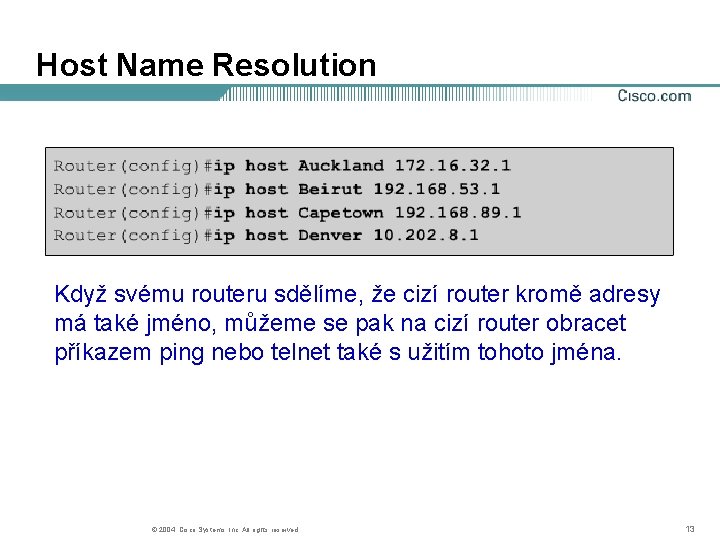
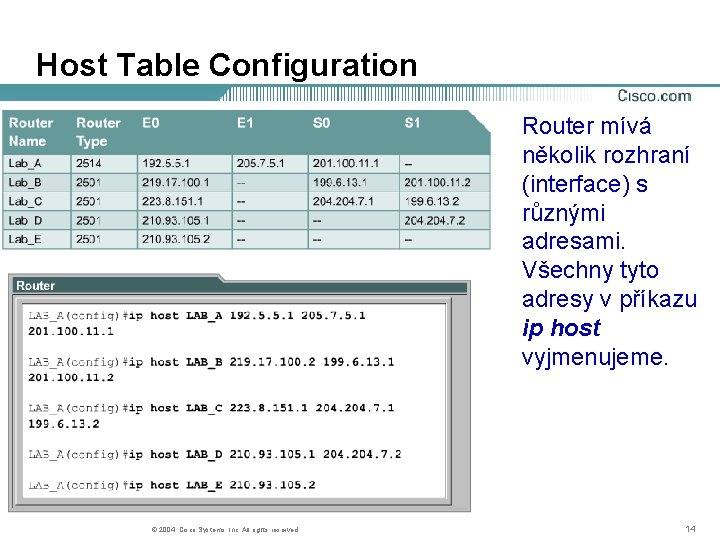

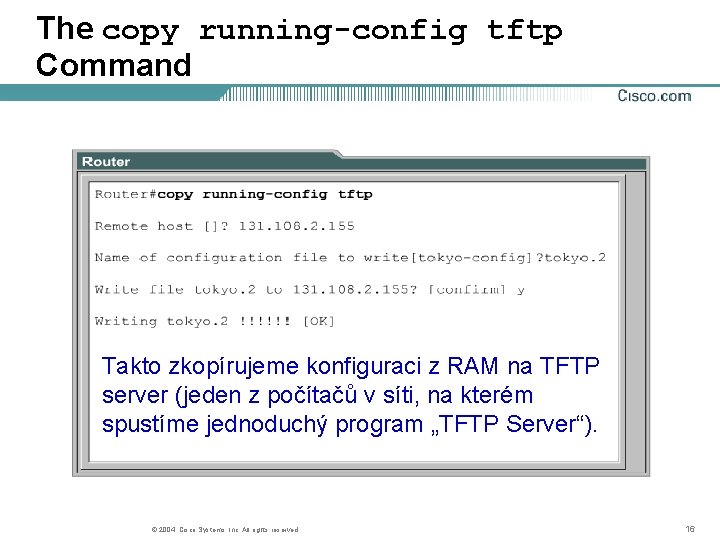
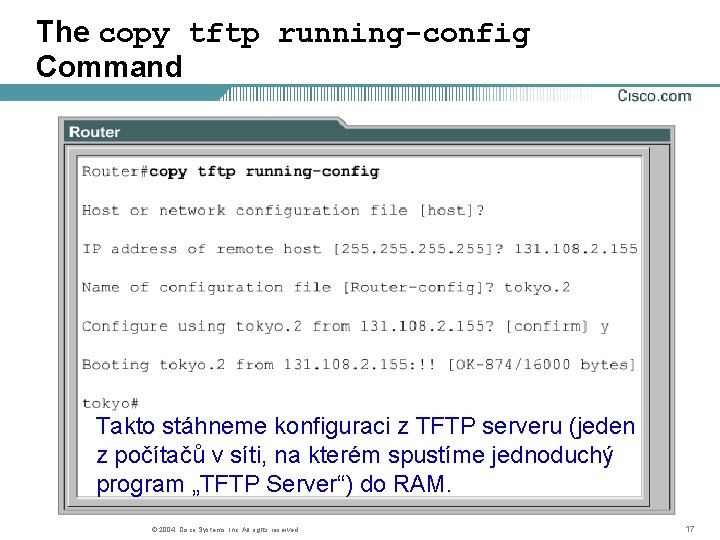
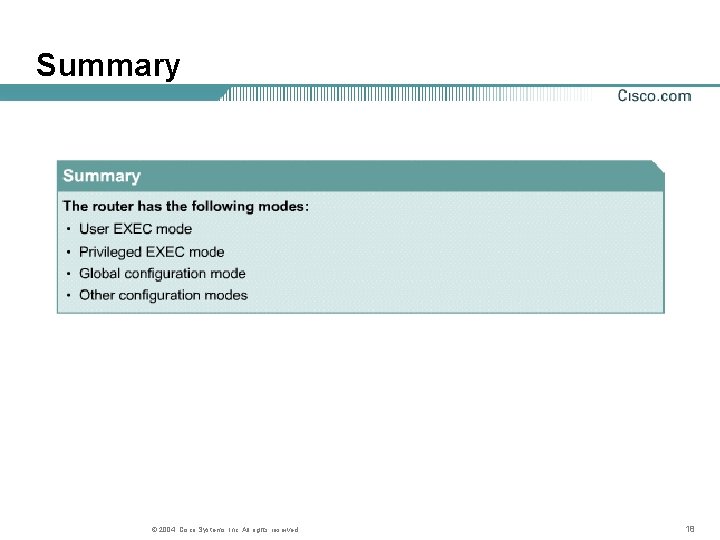
- Slides: 18

CCNA 2 v 3. 1 Module 3 Configuring a Router © 2004, Cisco Systems, Inc. All rights reserved. 1

Objectives © 2004, Cisco Systems, Inc. All rights reserved. 2
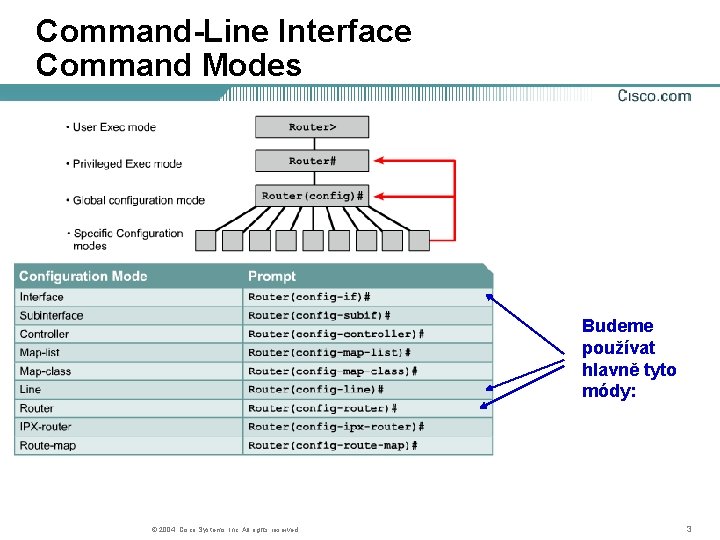
Command-Line Interface Command Modes Budeme používat hlavně tyto módy: © 2004, Cisco Systems, Inc. All rights reserved. 3
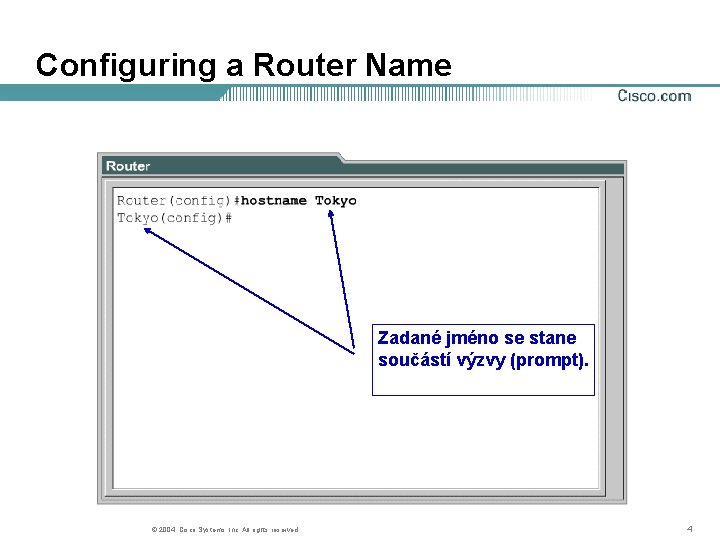
Configuring a Router Name Zadané jméno se stane součástí výzvy (prompt). © 2004, Cisco Systems, Inc. All rights reserved. 4

Configuring Router Passwords Heslo pro přístup z konzoly Heslo pro přístup přes telnet Slaboučké heslo pro vstup do privilegovaného módu – nepoužívat. Hesla nebudou čitelná ve výpisu konfigurace Silné zakódované heslo pro vstup do privilegovaného módu © 2004, Cisco Systems, Inc. All rights reserved. 5
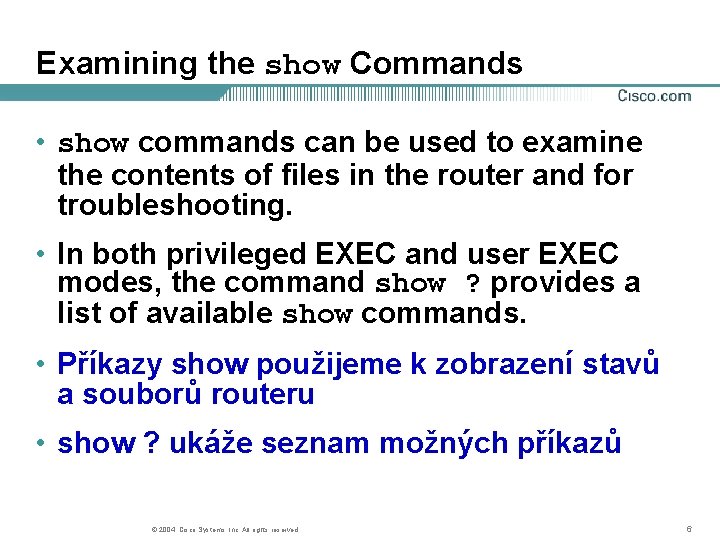
Examining the show Commands • show commands can be used to examine the contents of files in the router and for troubleshooting. • In both privileged EXEC and user EXEC modes, the command show ? provides a list of available show commands. • Příkazy show použijeme k zobrazení stavů a souborů routeru • show ? ukáže seznam možných příkazů © 2004, Cisco Systems, Inc. All rights reserved. 6

Interface Configuration Commands Takto volíme interface, který chceme konfigurovat Tímto příkazem „odstavíme“ interface. Většina příkazů má svoji „no“ podobu, která ruší původně zadaný příkaz © 2004, Cisco Systems, Inc. All rights reserved. 7

Configuring an Ethernet Interface Chceme konfigurovat interface e 0. . . , . . . bude mít tuto adresu. . . a po tomto příkazu začne fungovat. © 2004, Cisco Systems, Inc. All rights reserved. 8
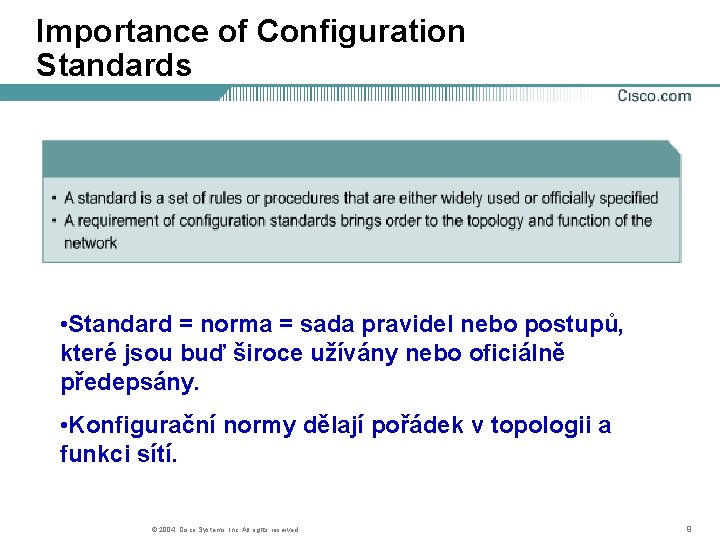
Importance of Configuration Standards • Standard = norma = sada pravidel nebo postupů, které jsou buď široce užívány nebo oficiálně předepsány. • Konfigurační normy dělají pořádek v topologii a funkci sítí. © 2004, Cisco Systems, Inc. All rights reserved. 9
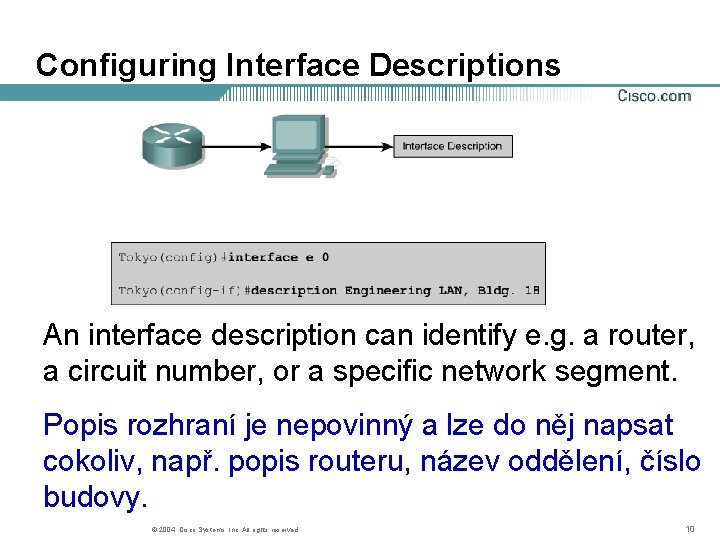
Configuring Interface Descriptions An interface description can identify e. g. a router, a circuit number, or a specific network segment. Popis rozhraní je nepovinný a lze do něj napsat cokoliv, např. popis routeru, název oddělení, číslo budovy. © 2004, Cisco Systems, Inc. All rights reserved. 10
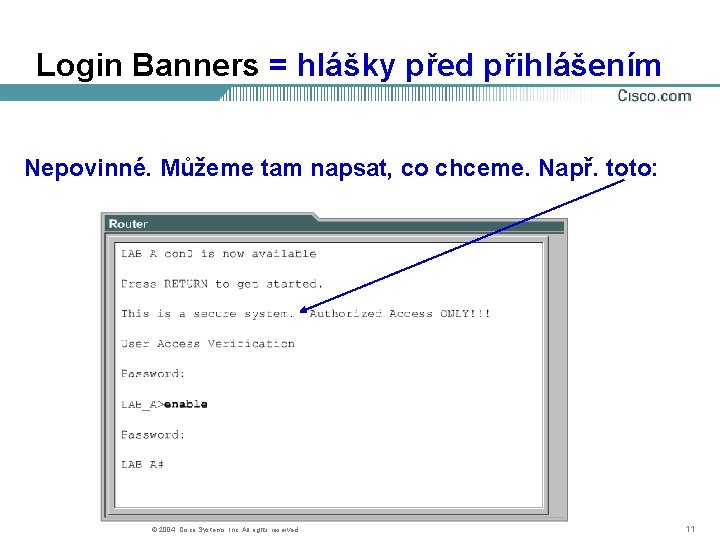
Login Banners = hlášky před přihlášením Nepovinné. Můžeme tam napsat, co chceme. Např. toto: © 2004, Cisco Systems, Inc. All rights reserved. 11
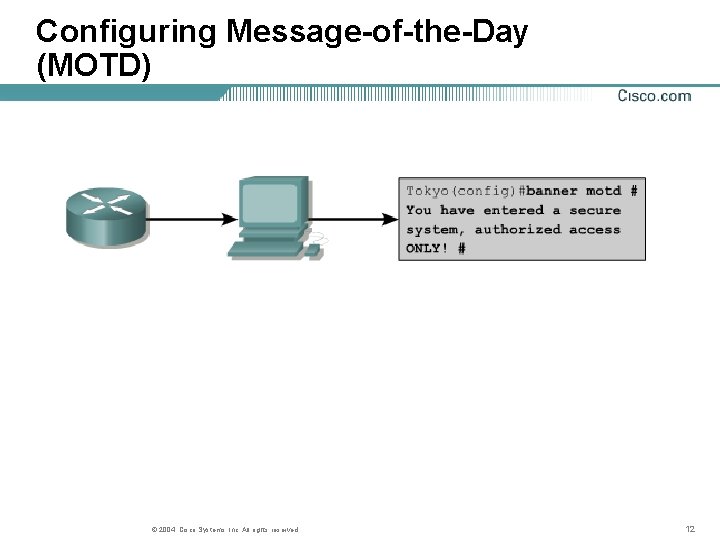
Configuring Message-of-the-Day (MOTD) © 2004, Cisco Systems, Inc. All rights reserved. 12
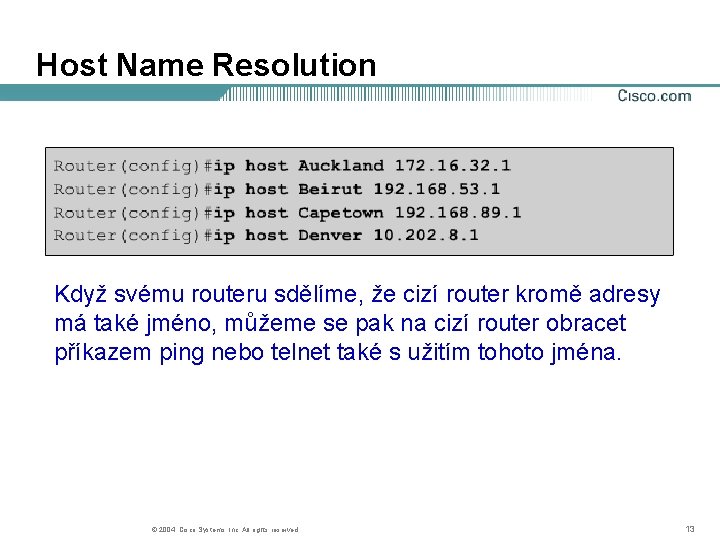
Host Name Resolution Když svému routeru sdělíme, že cizí router kromě adresy má také jméno, můžeme se pak na cizí router obracet příkazem ping nebo telnet také s užitím tohoto jména. © 2004, Cisco Systems, Inc. All rights reserved. 13
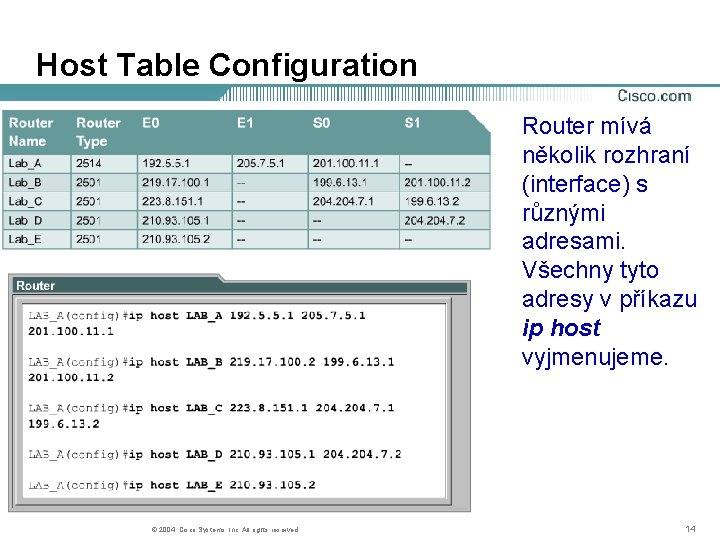
Host Table Configuration Router mívá několik rozhraní (interface) s různými adresami. Všechny tyto adresy v příkazu ip host vyjmenujeme. © 2004, Cisco Systems, Inc. All rights reserved. 14

Configuration Backup and Documentation Hotovou konfiguraci je dobré uložit. © 2004, Cisco Systems, Inc. All rights reserved. 15
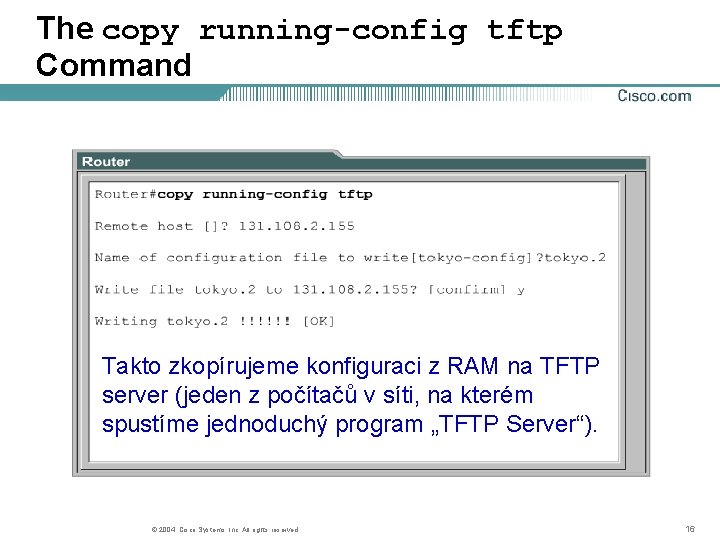
The copy running-config tftp Command Takto zkopírujeme konfiguraci z RAM na TFTP server (jeden z počítačů v síti, na kterém spustíme jednoduchý program „TFTP Server“). © 2004, Cisco Systems, Inc. All rights reserved. 16
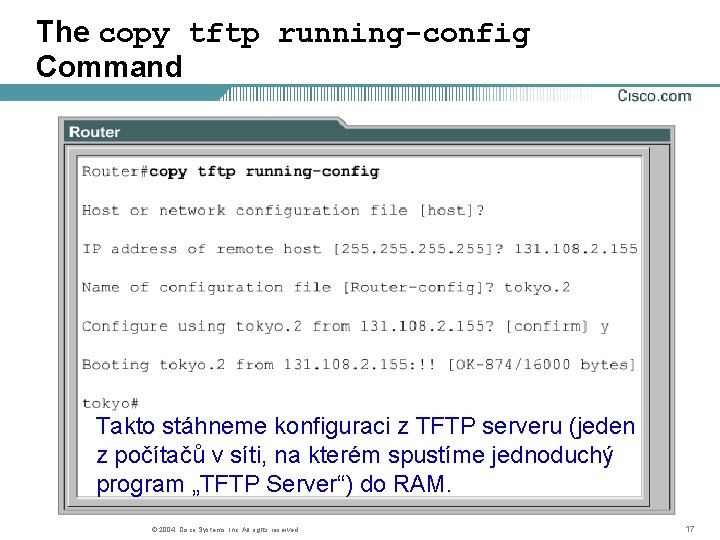
The copy tftp running-config Command Takto stáhneme konfiguraci z TFTP serveru (jeden z počítačů v síti, na kterém spustíme jednoduchý program „TFTP Server“) do RAM. © 2004, Cisco Systems, Inc. All rights reserved. 17
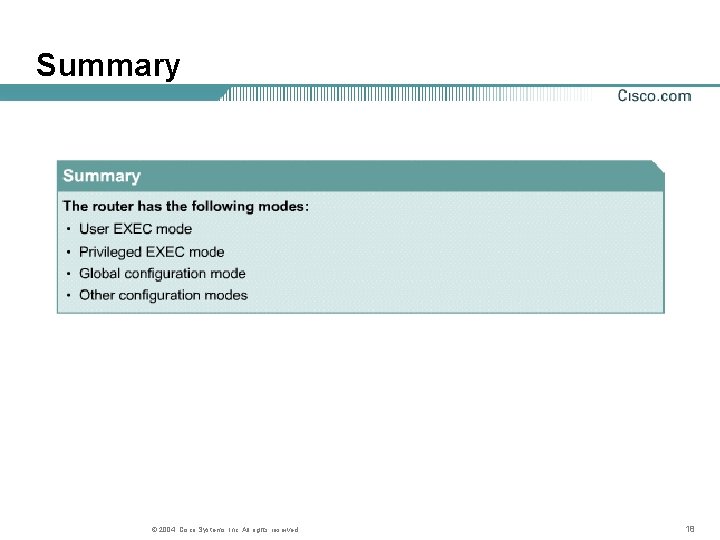
Summary © 2004, Cisco Systems, Inc. All rights reserved. 18