CC 5212 1 PROCESAMIENTO MASIVO DE DATOS OTOO
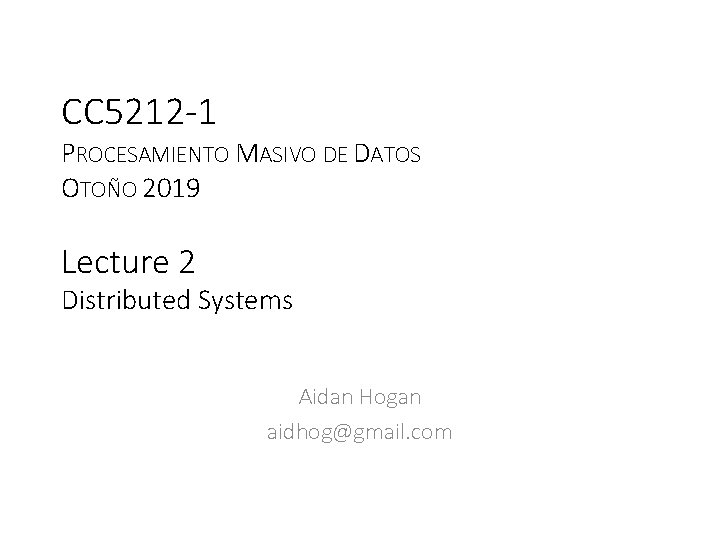
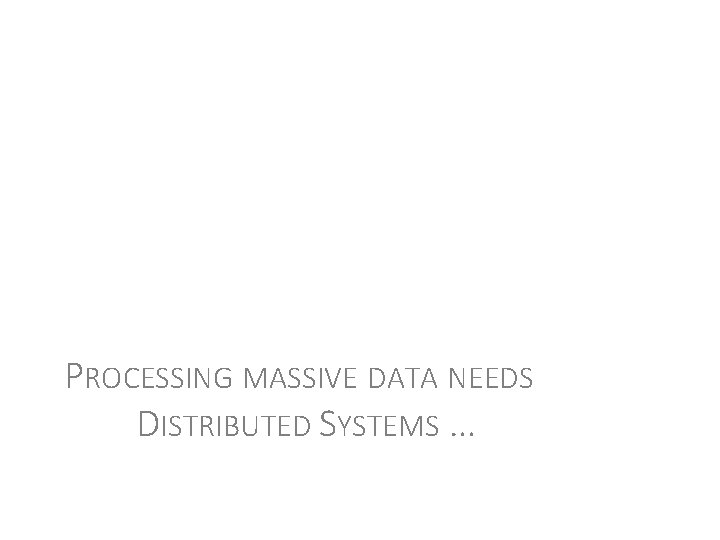
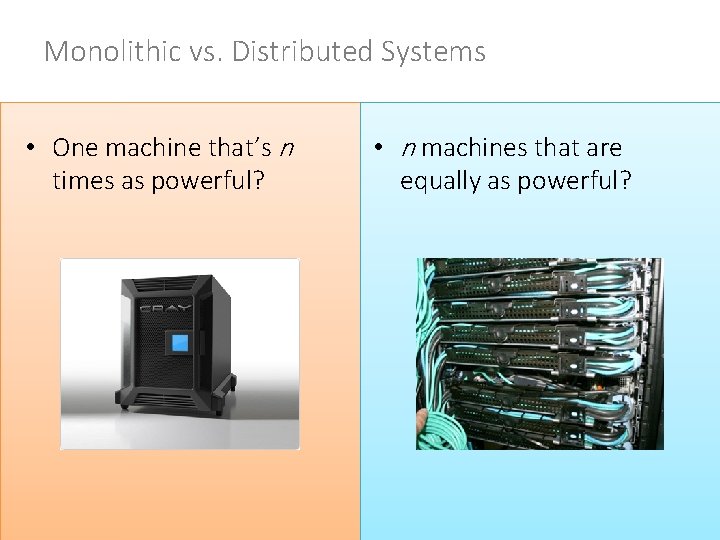
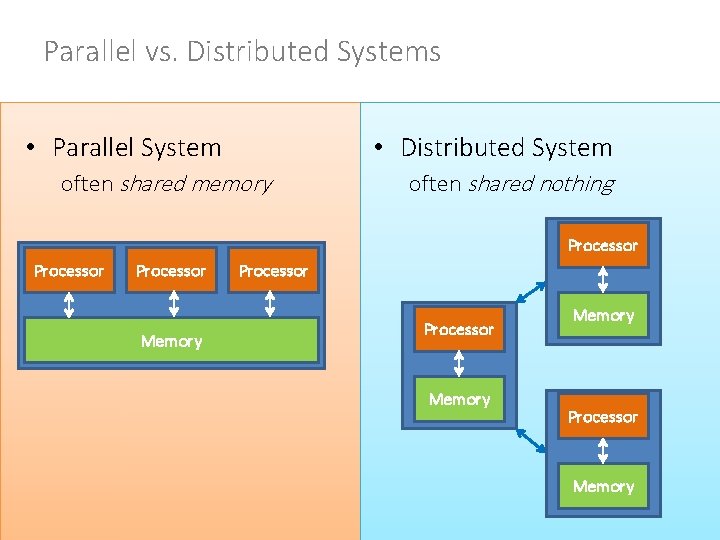
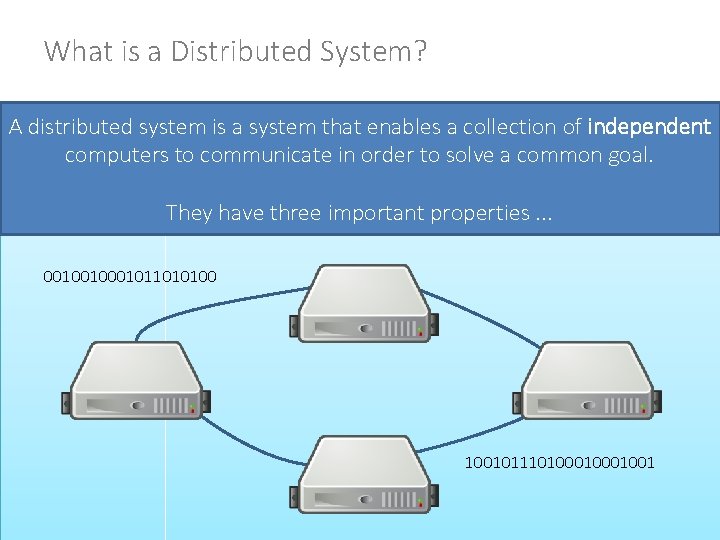
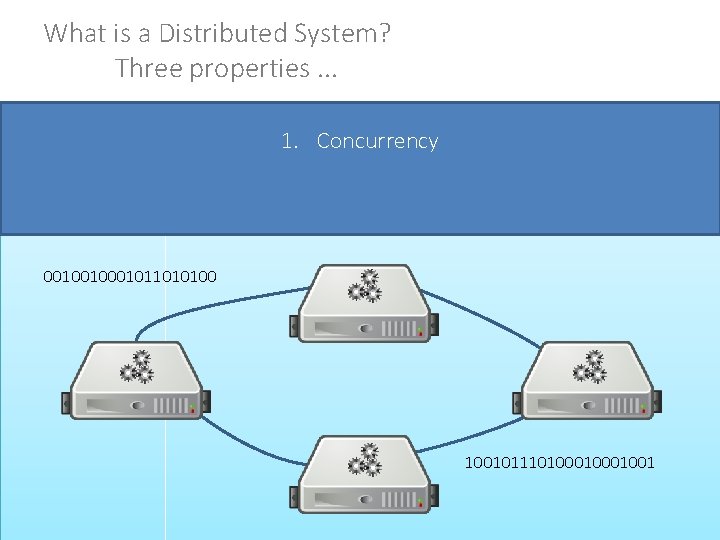
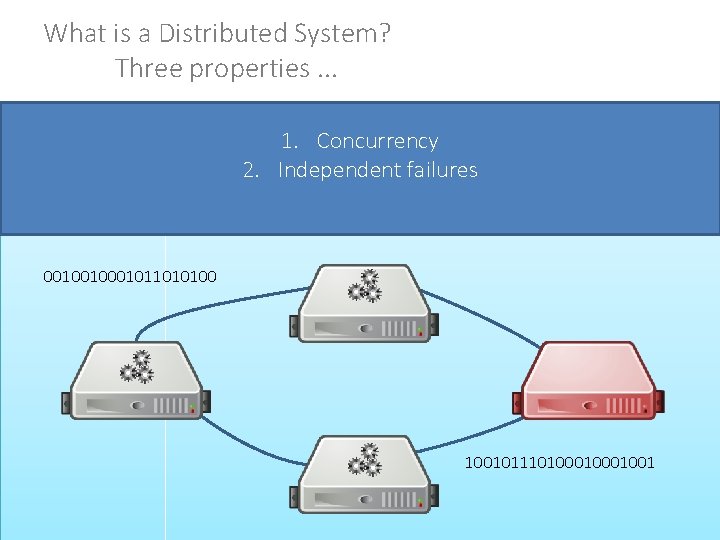
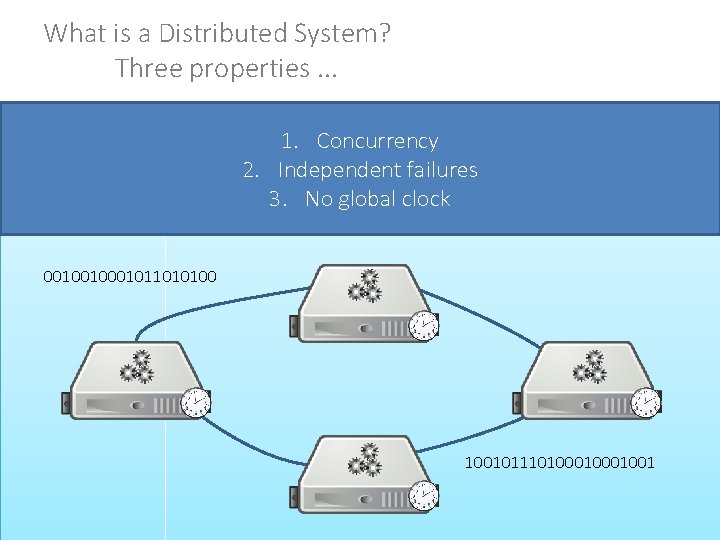
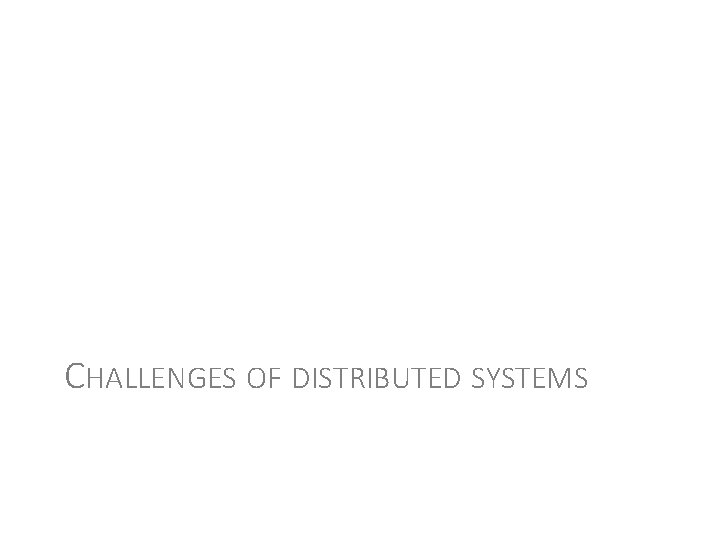
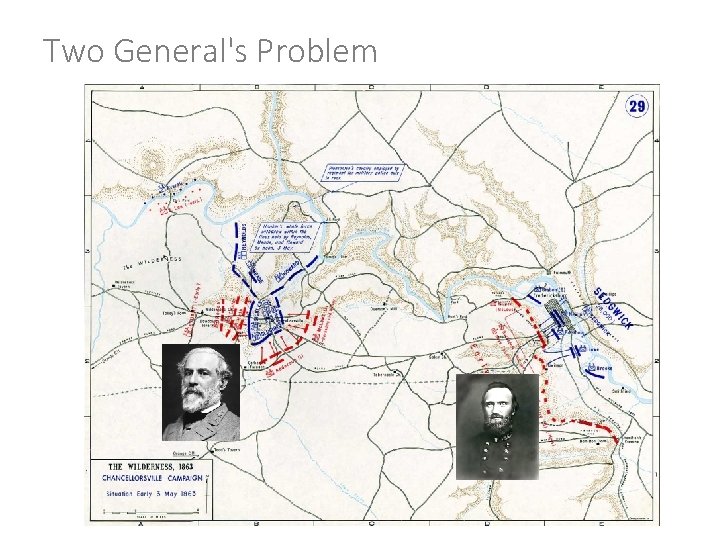
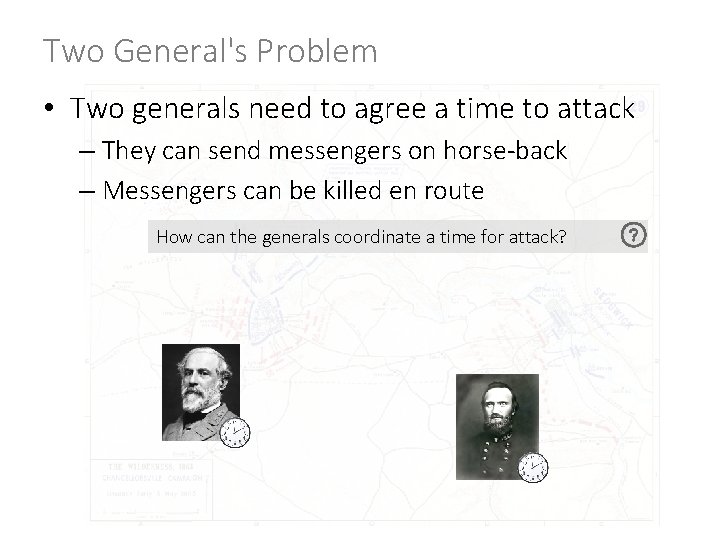
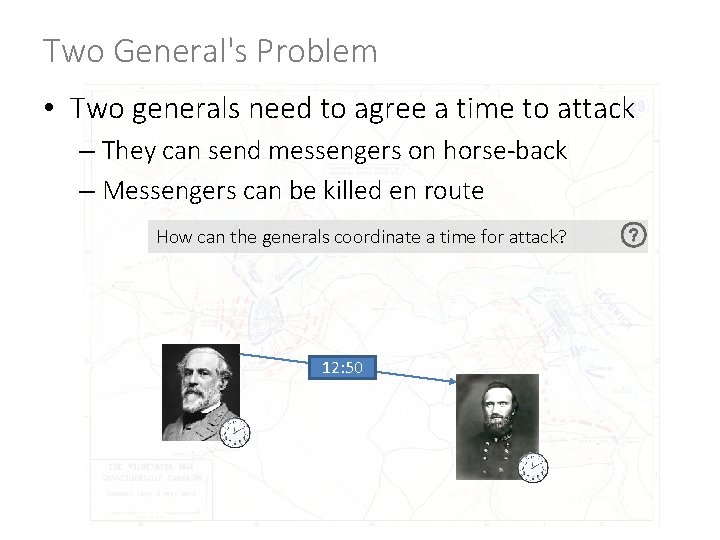
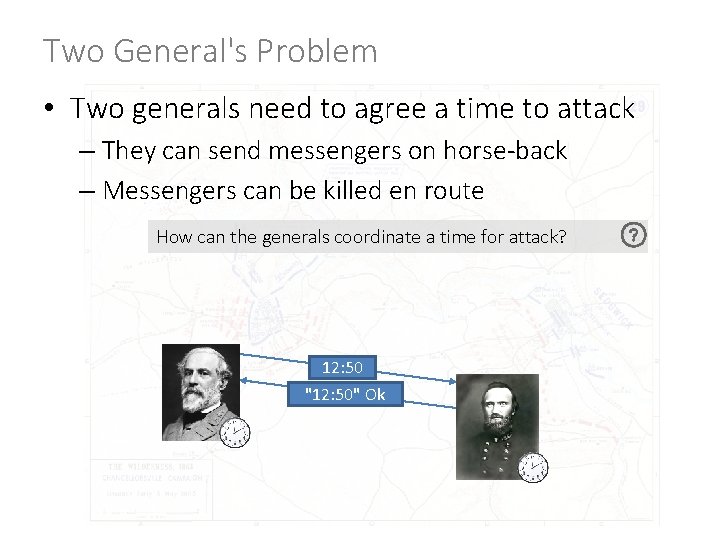
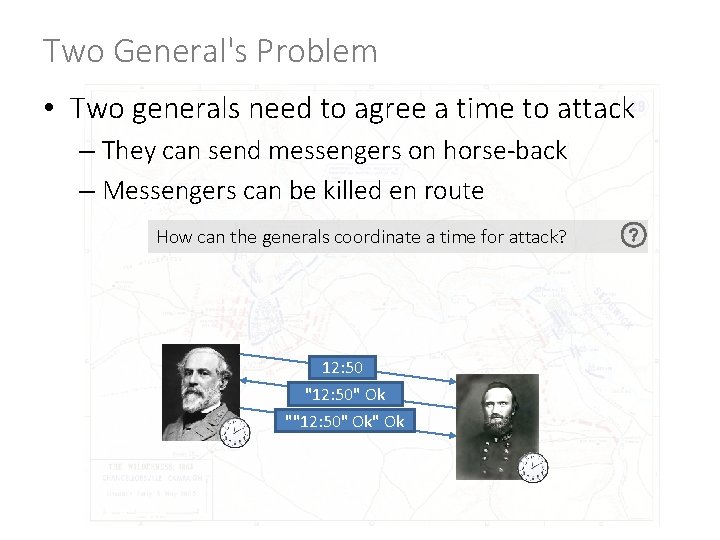
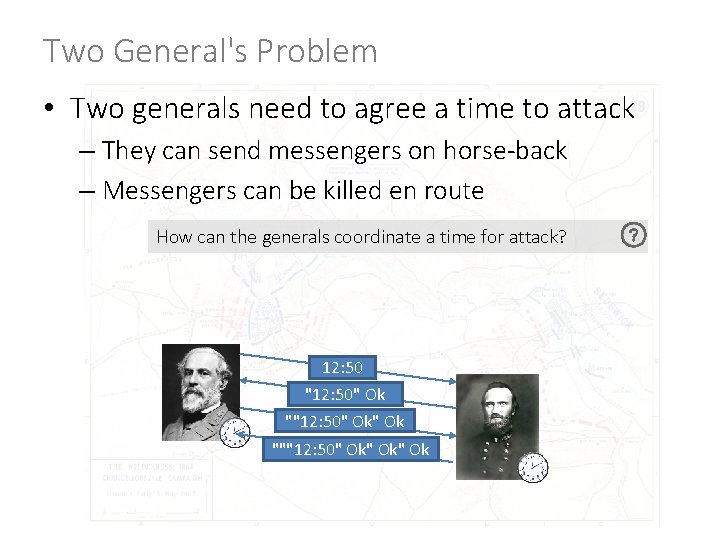
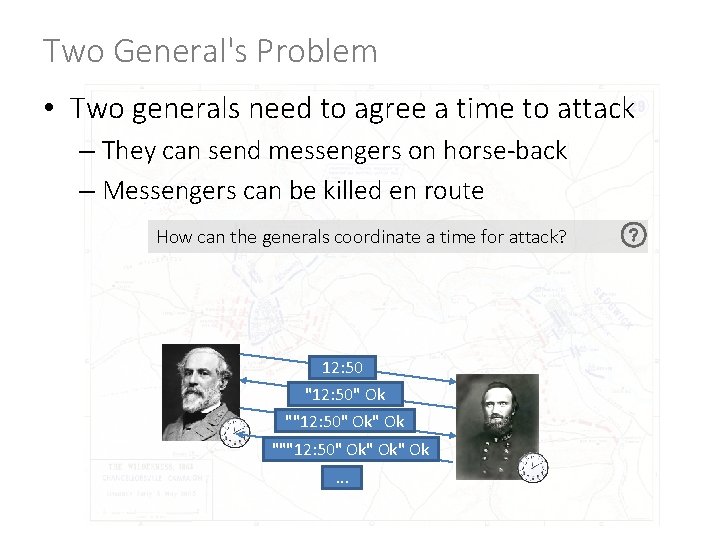
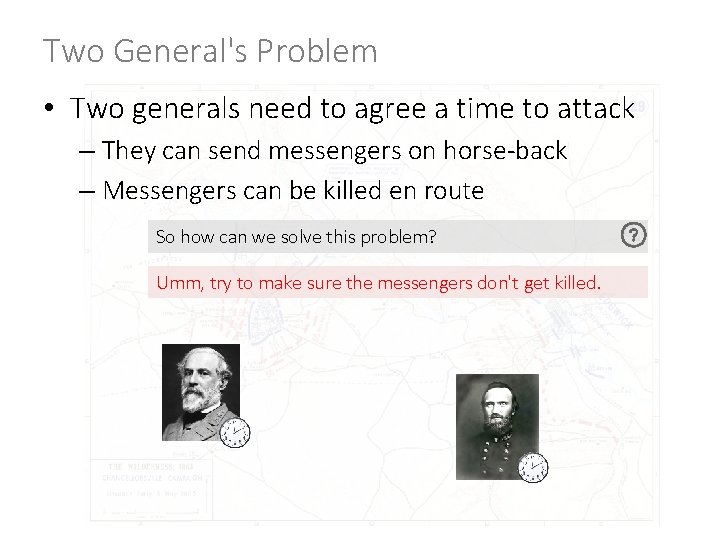
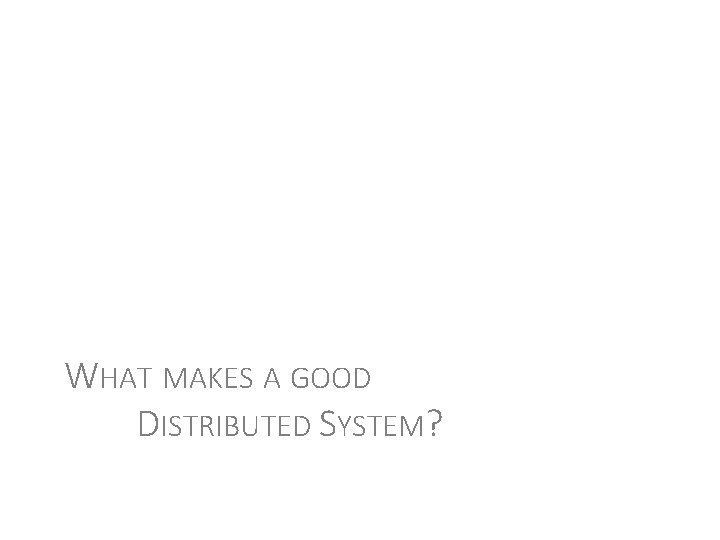
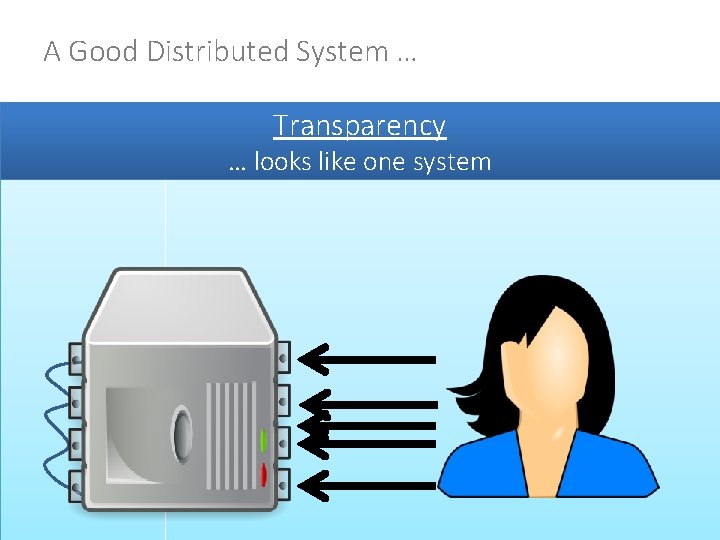
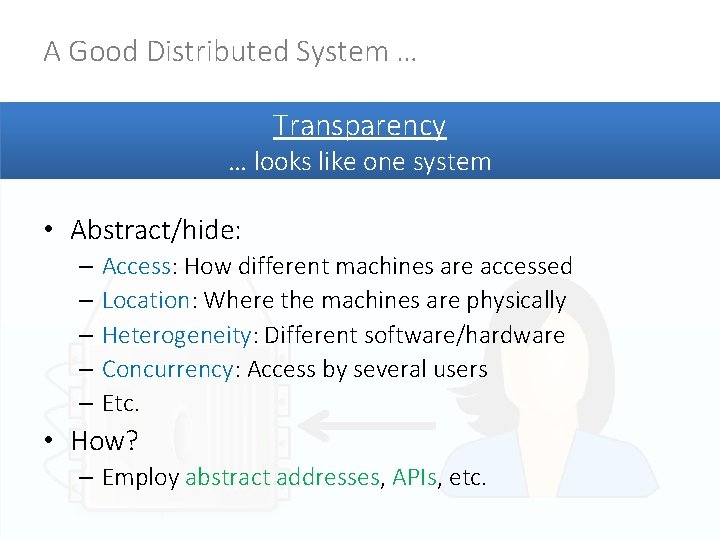
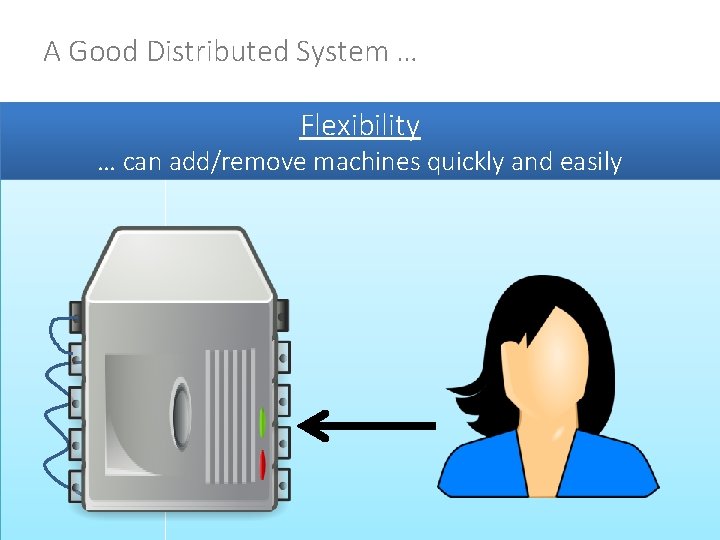
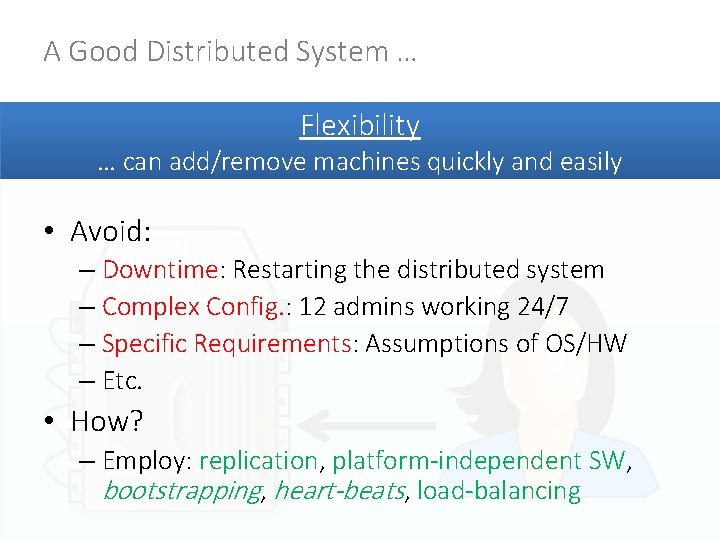
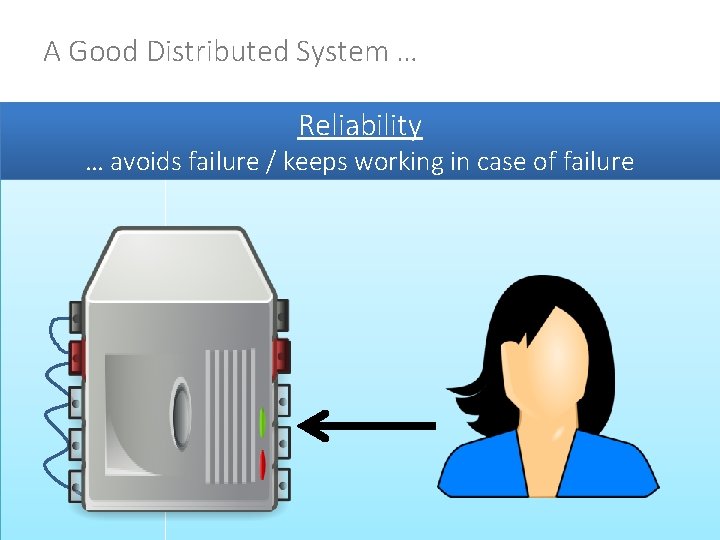
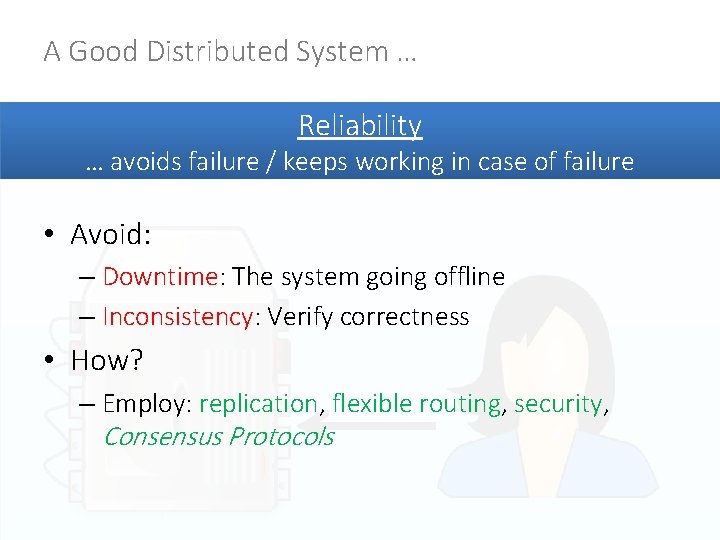
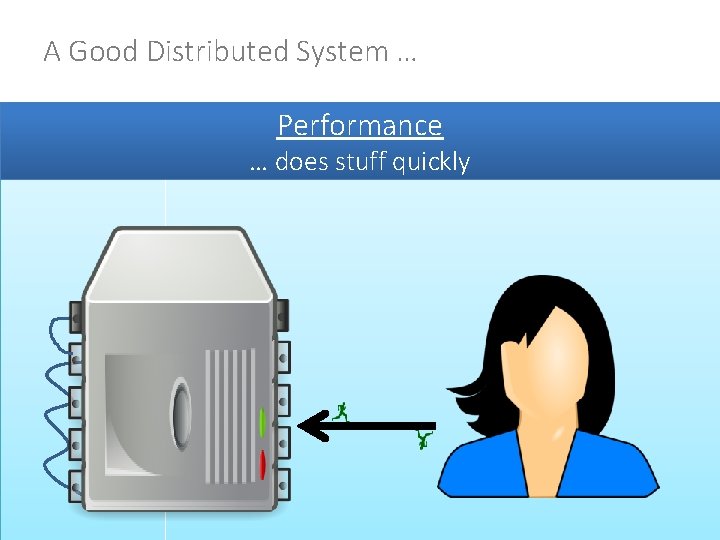
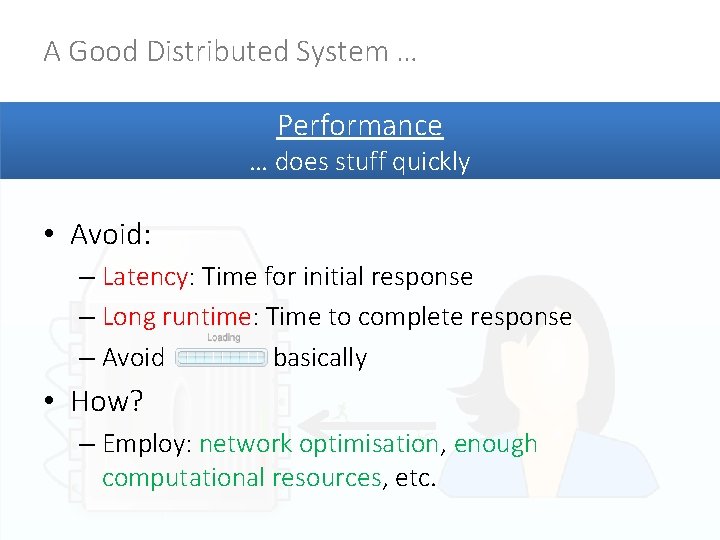
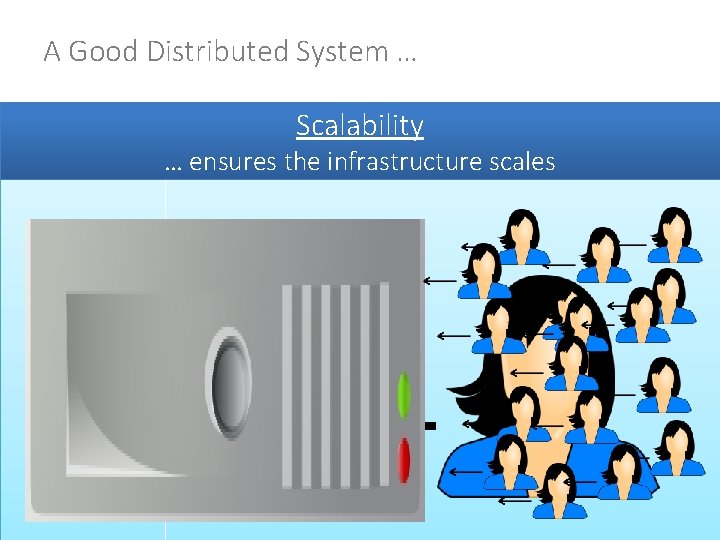
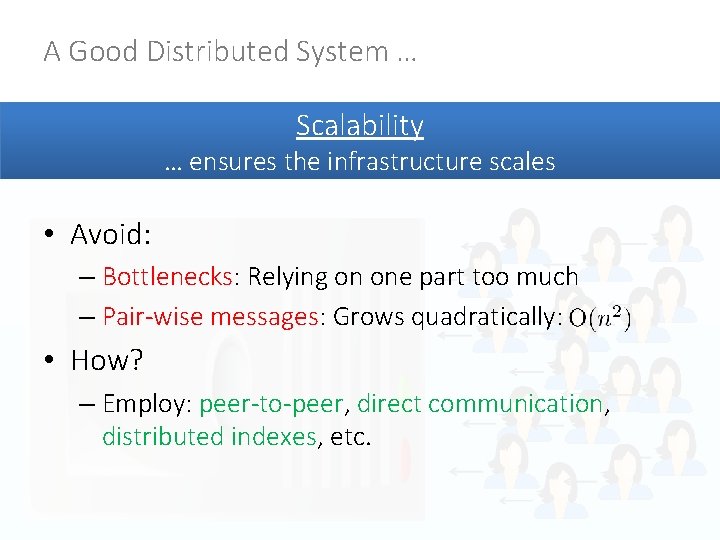
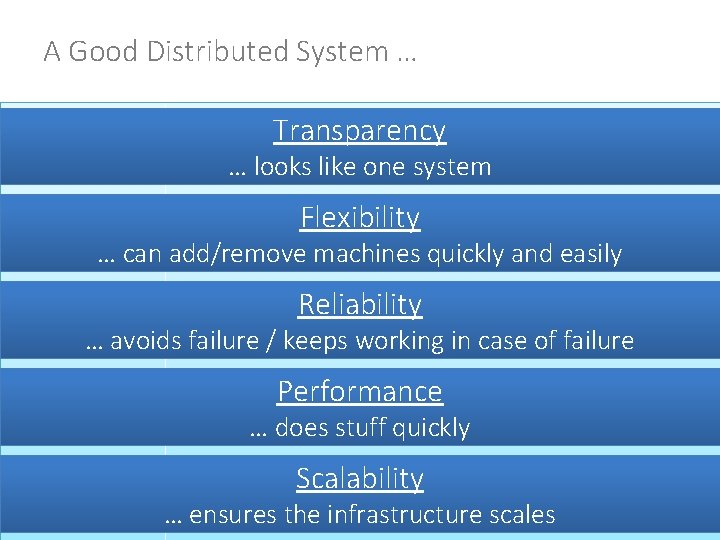
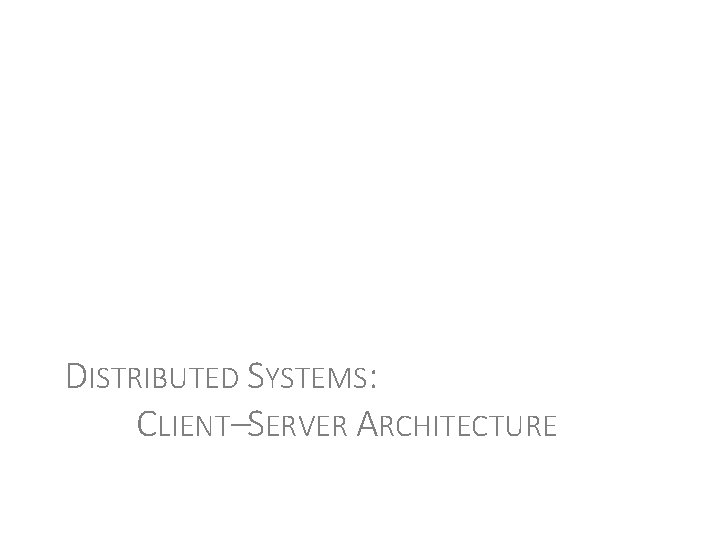
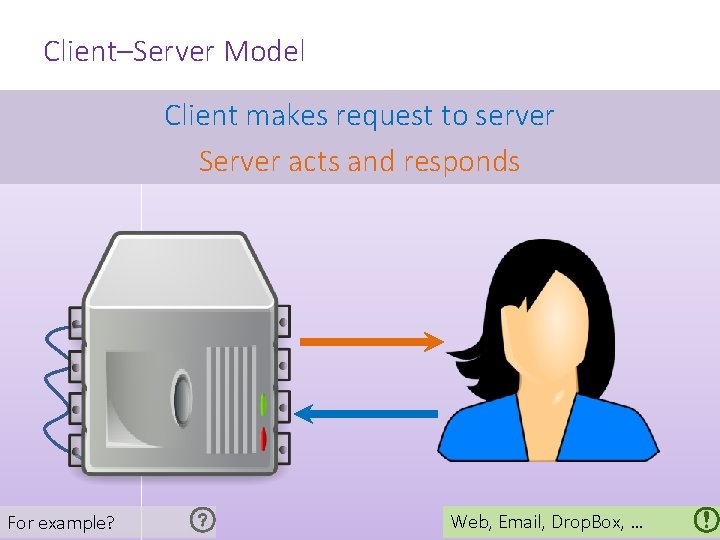
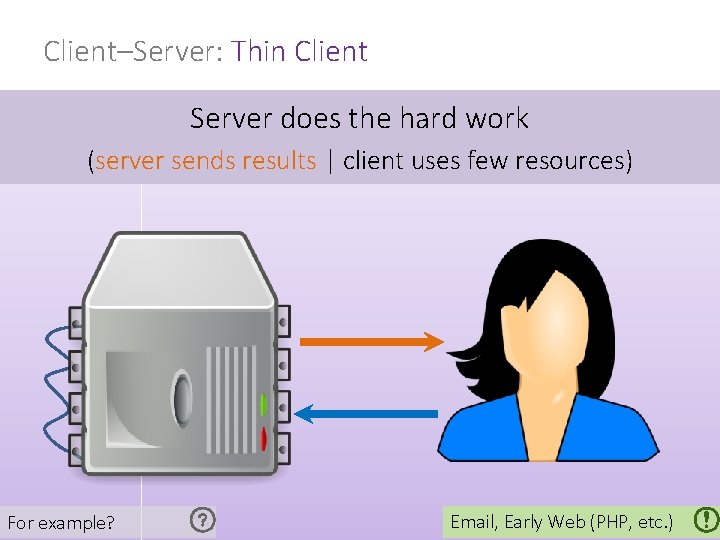
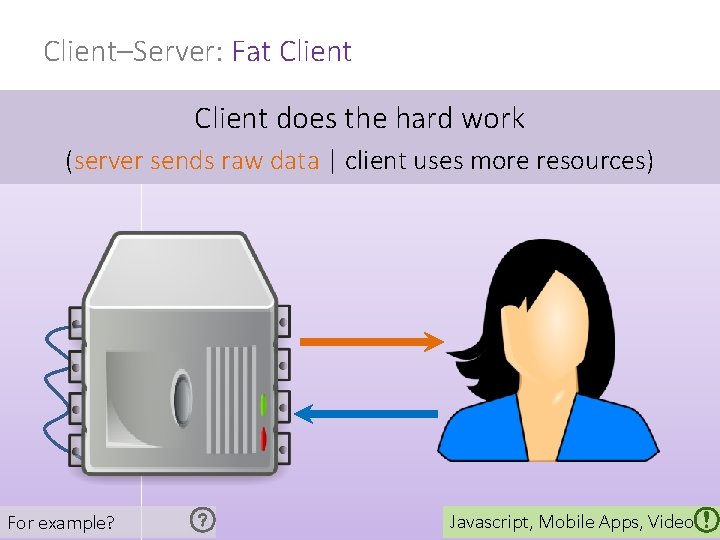
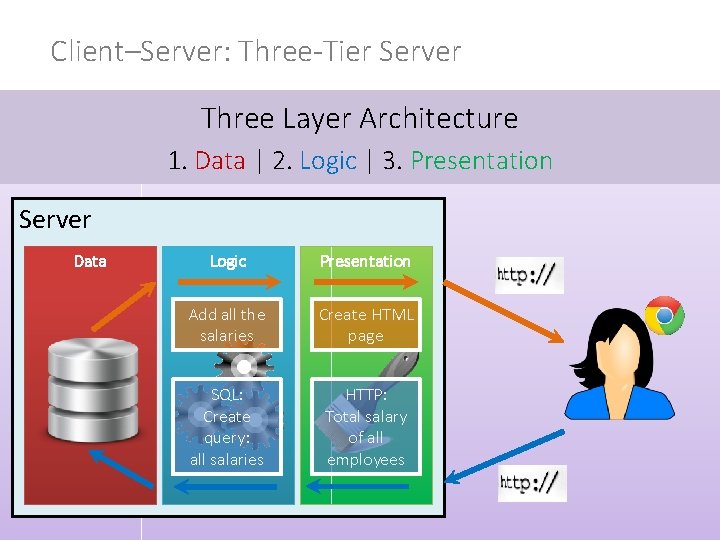
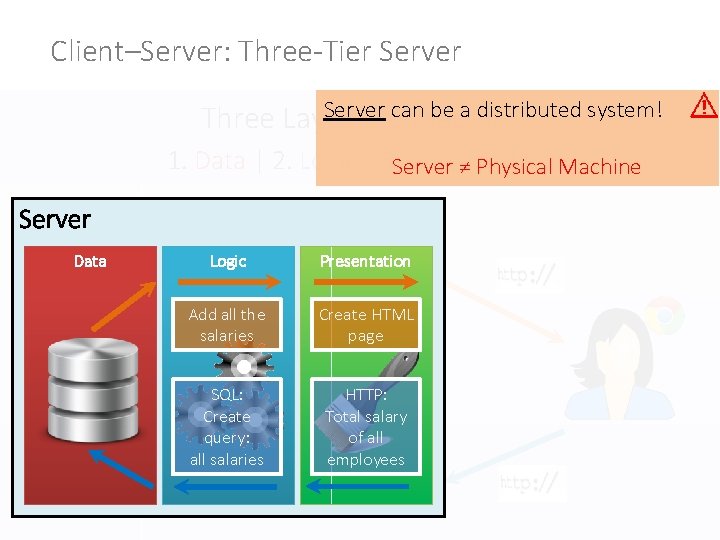
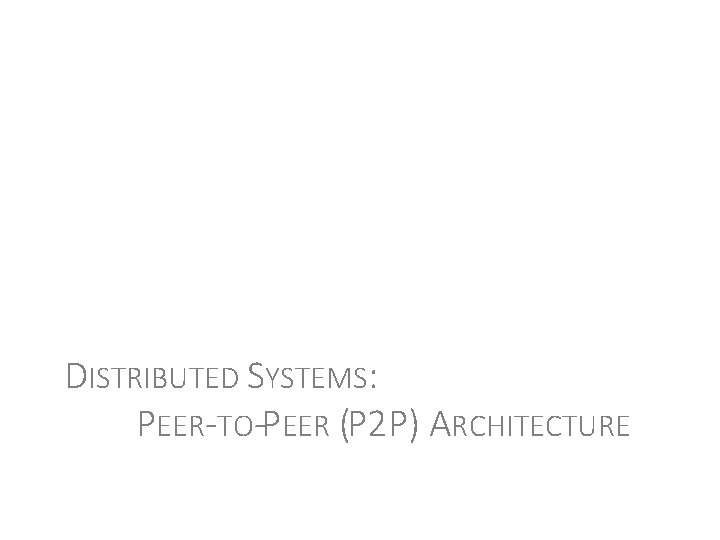
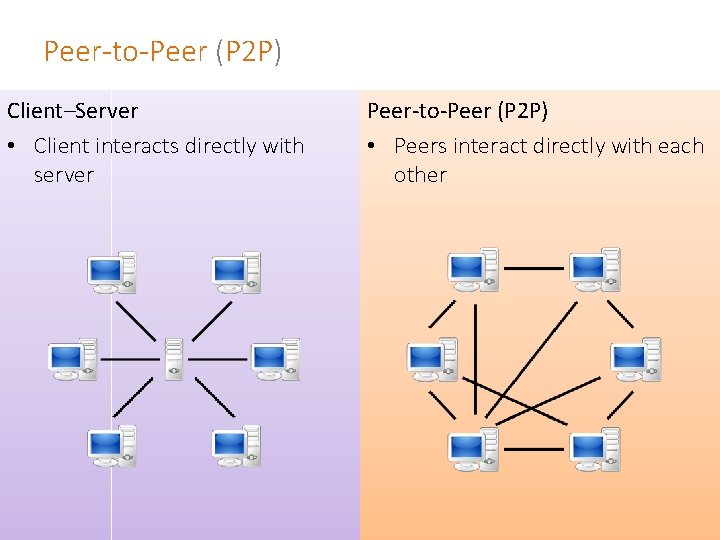
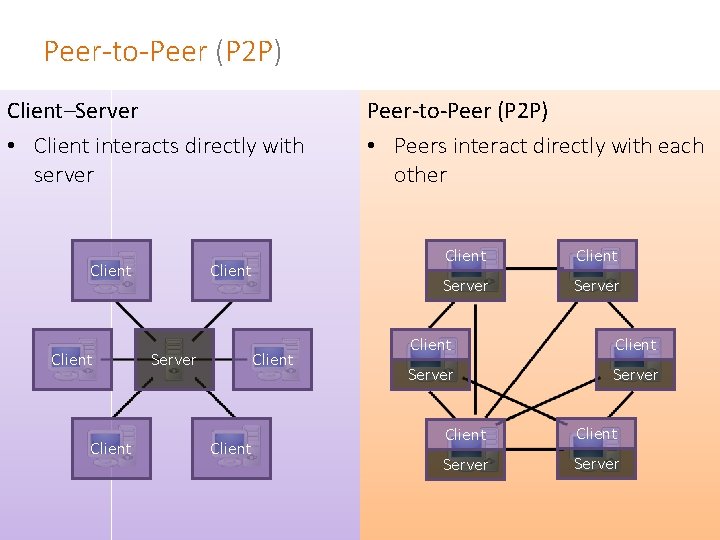
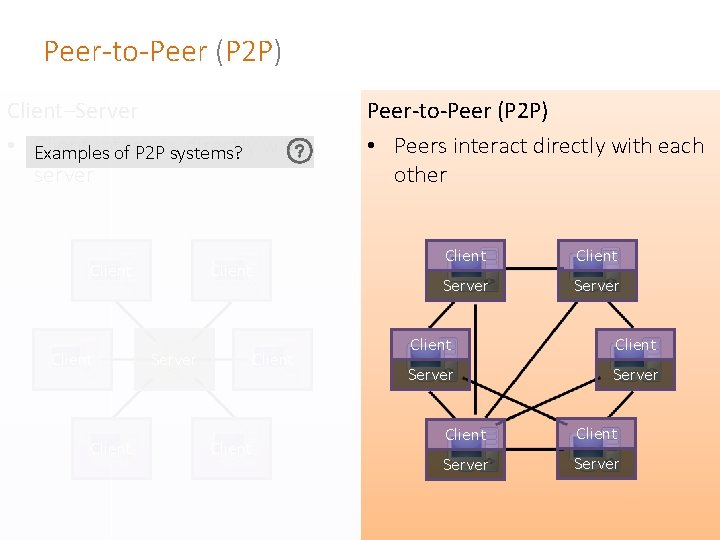
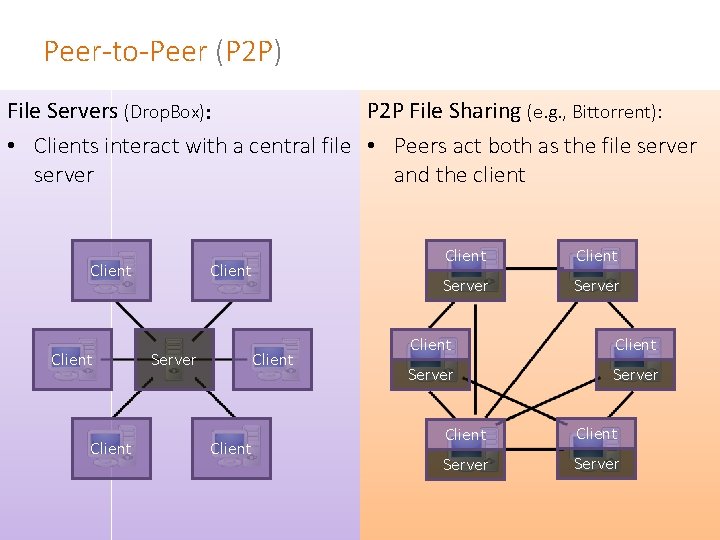
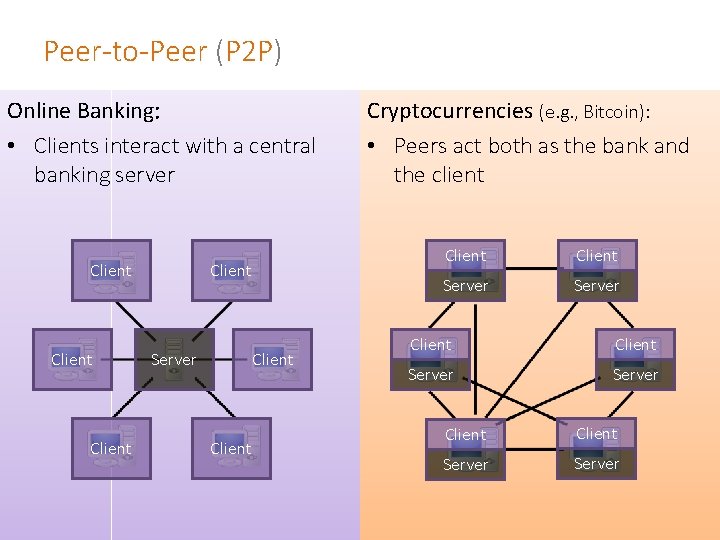
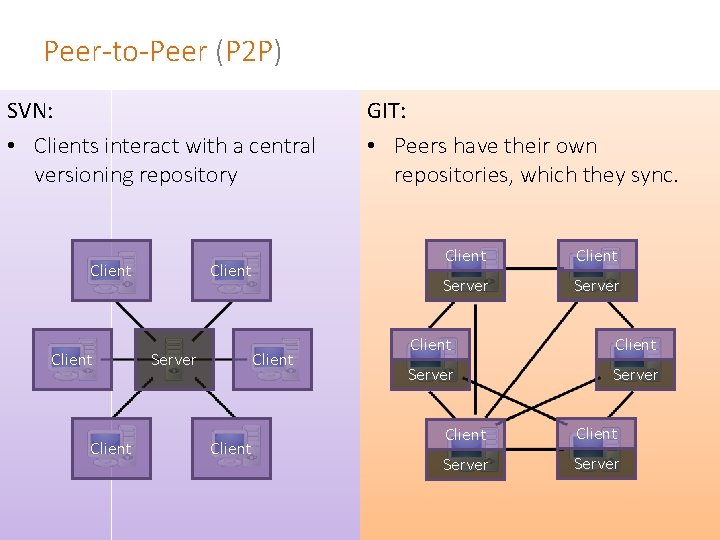
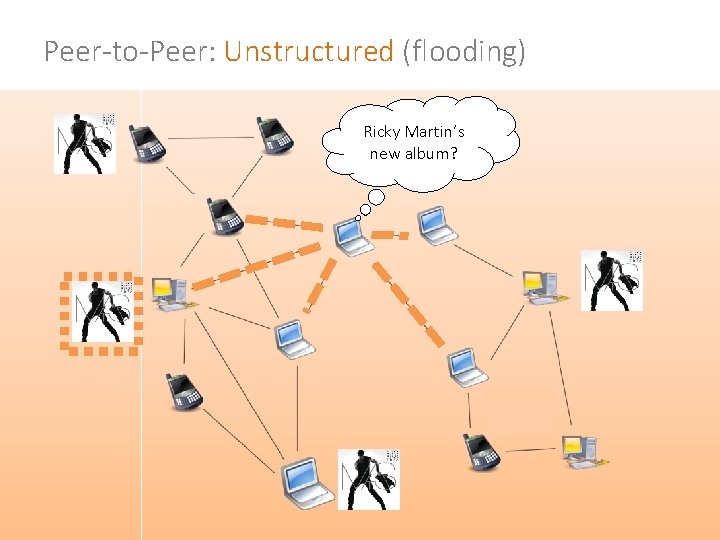
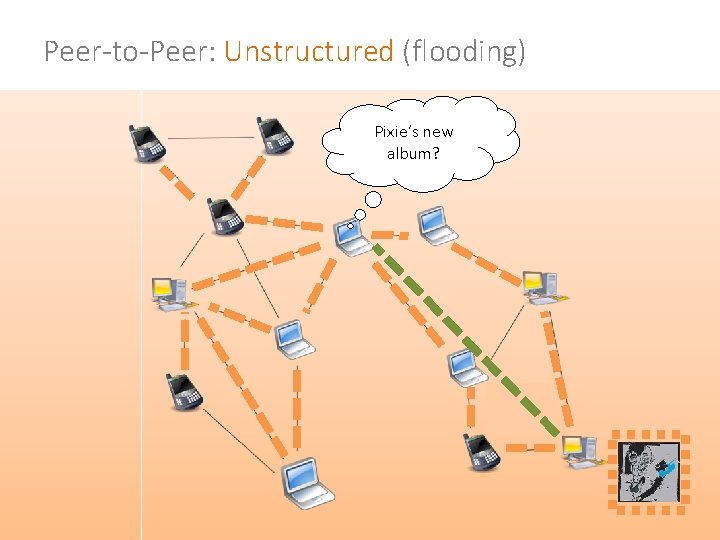
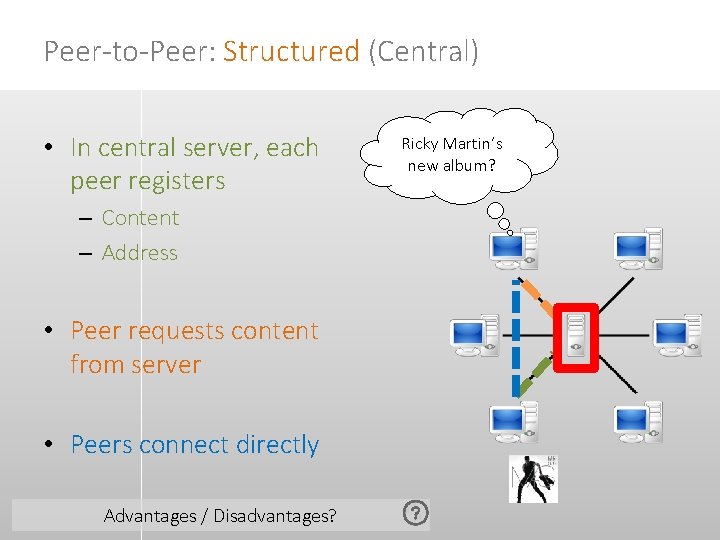
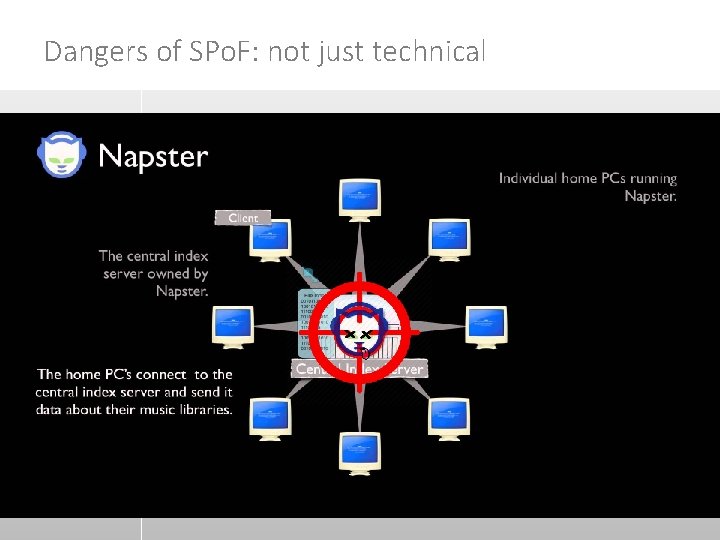
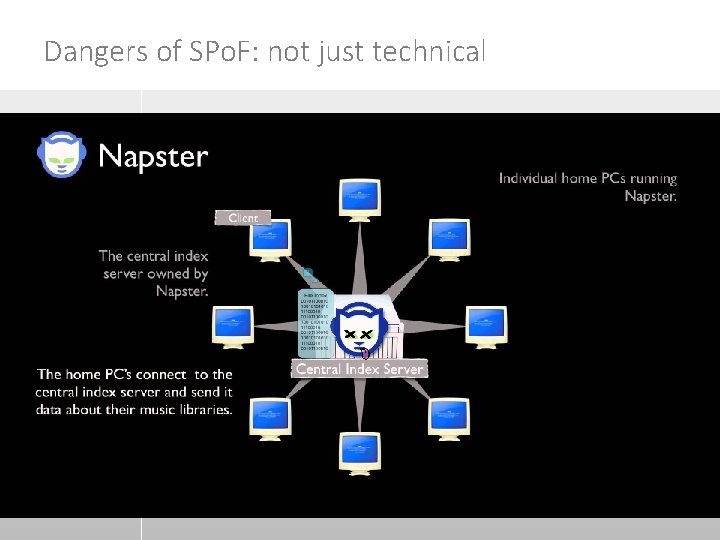
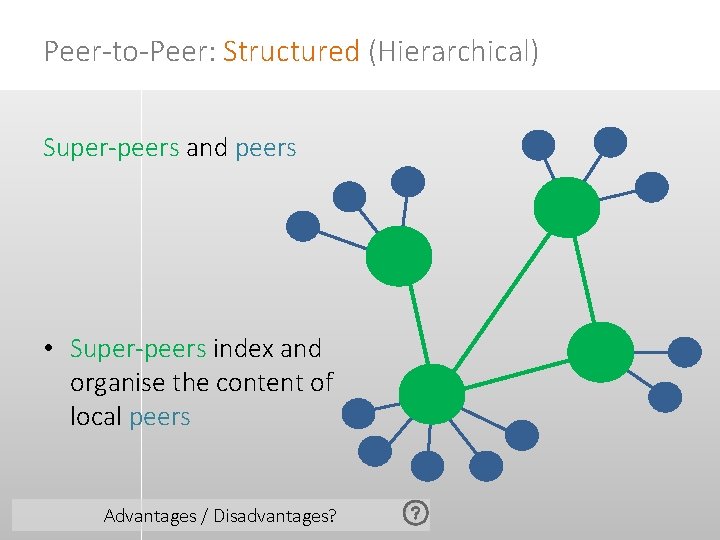
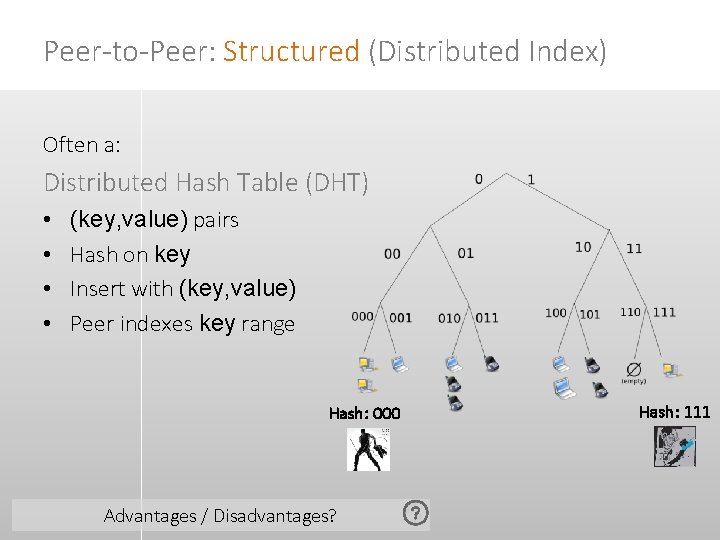
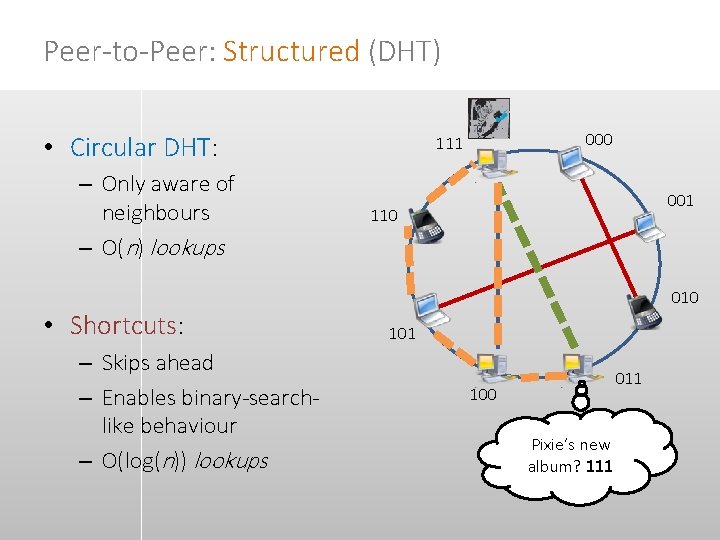
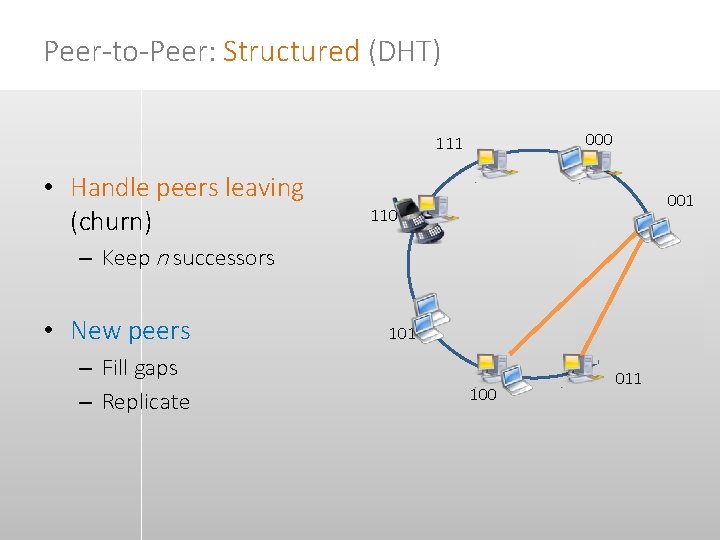
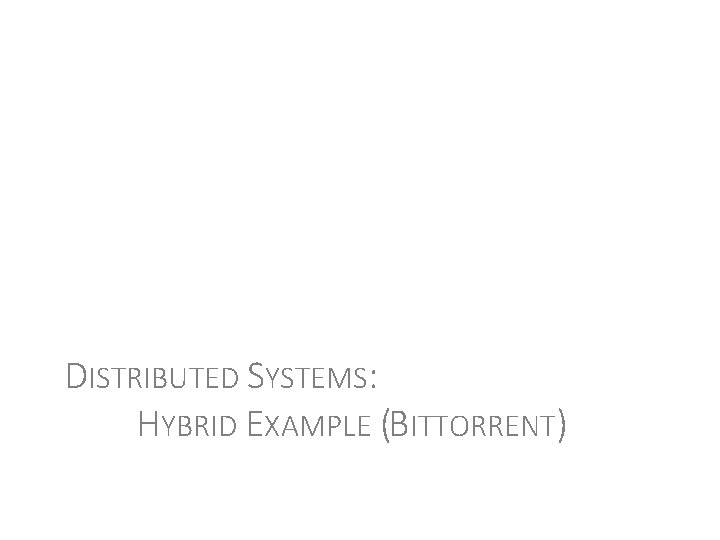
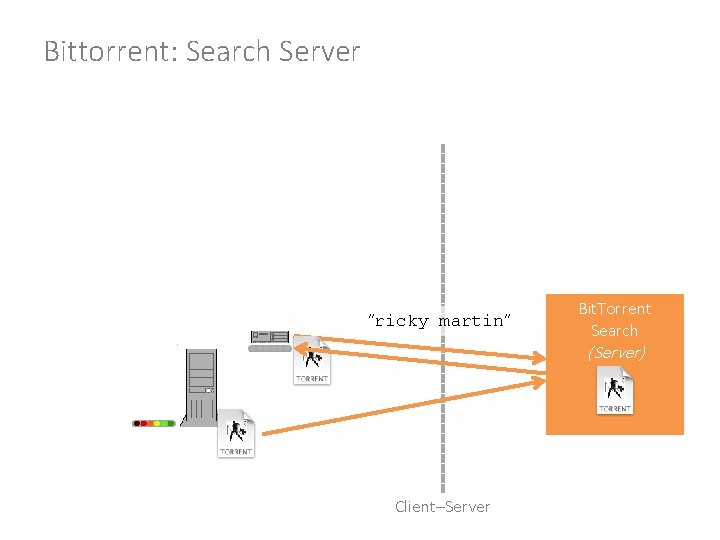
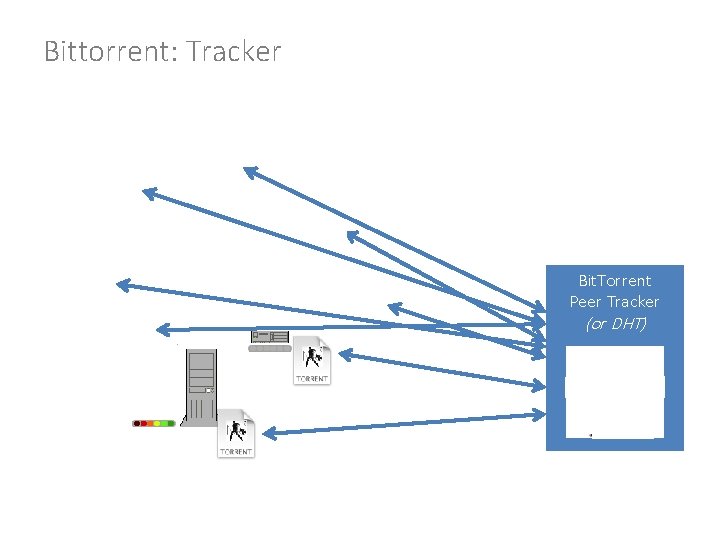
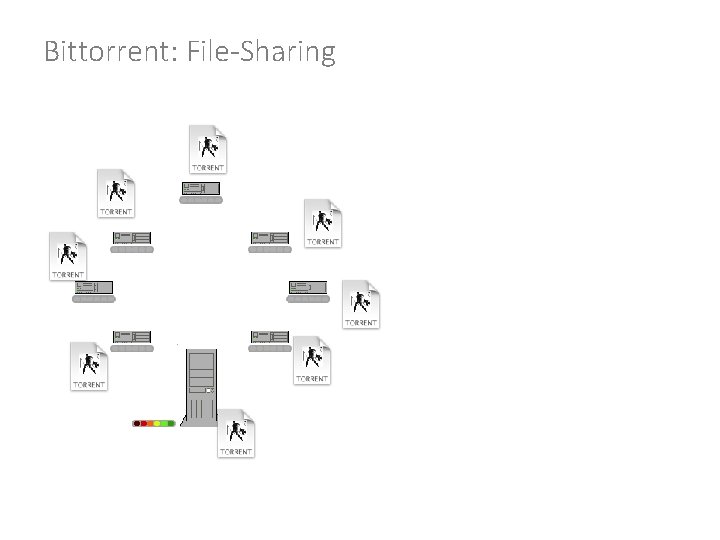
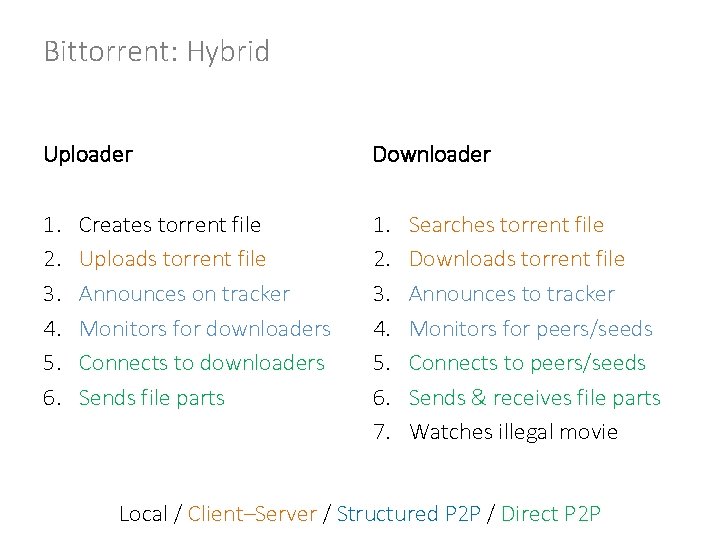
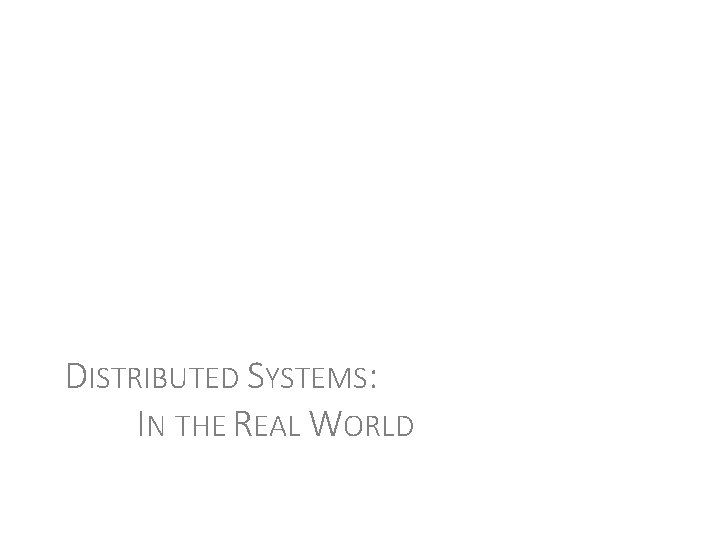
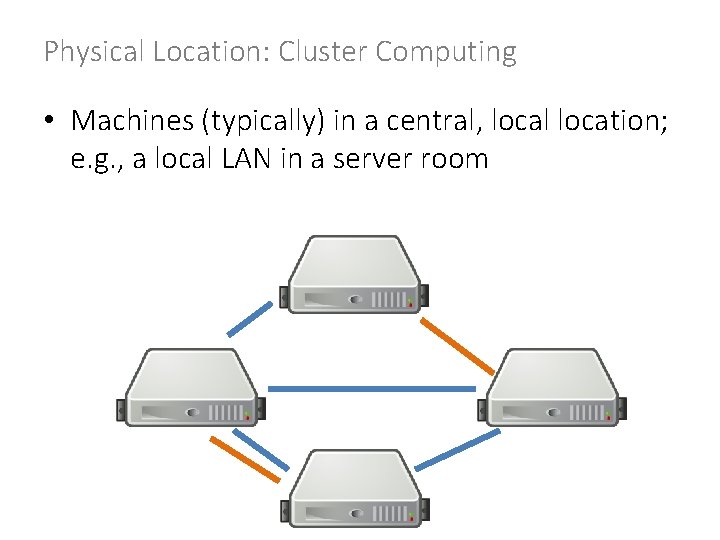
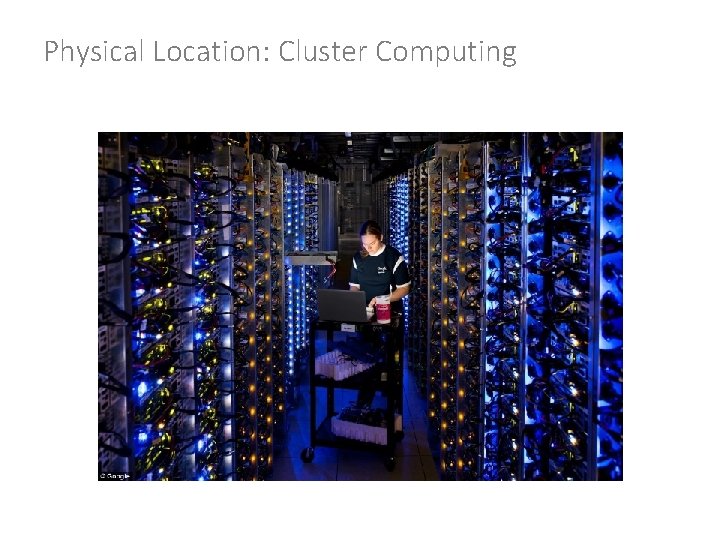
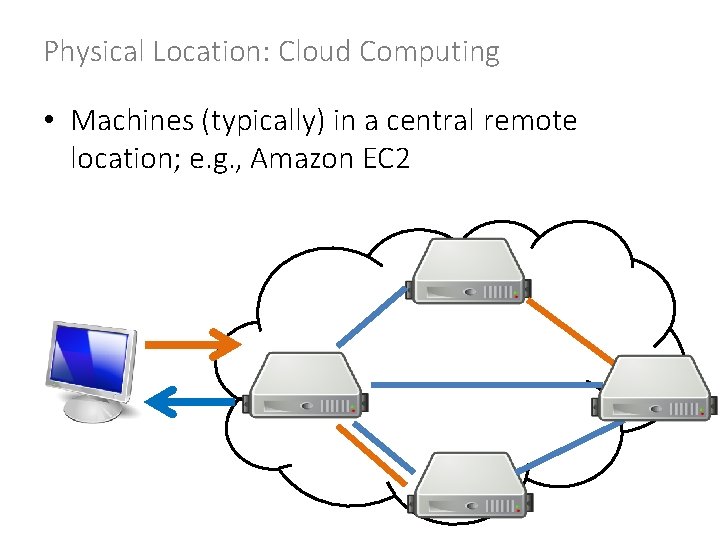
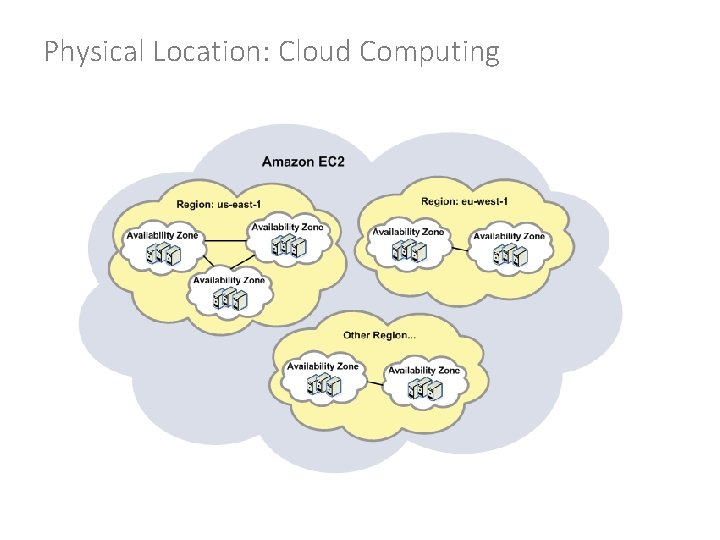
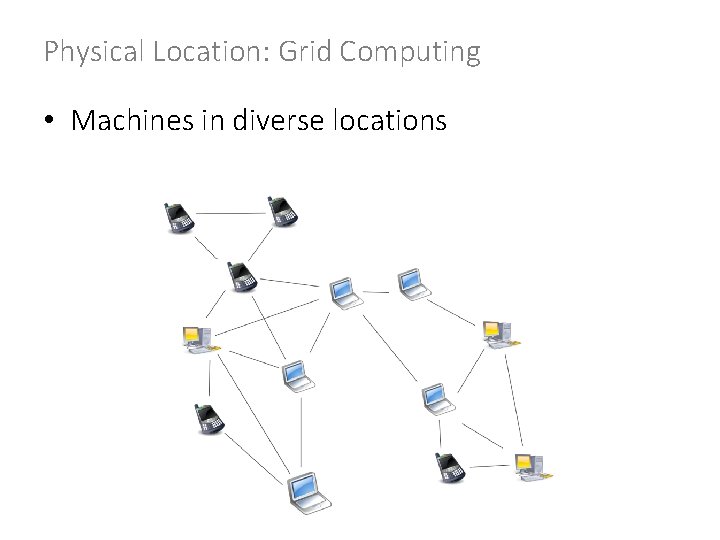
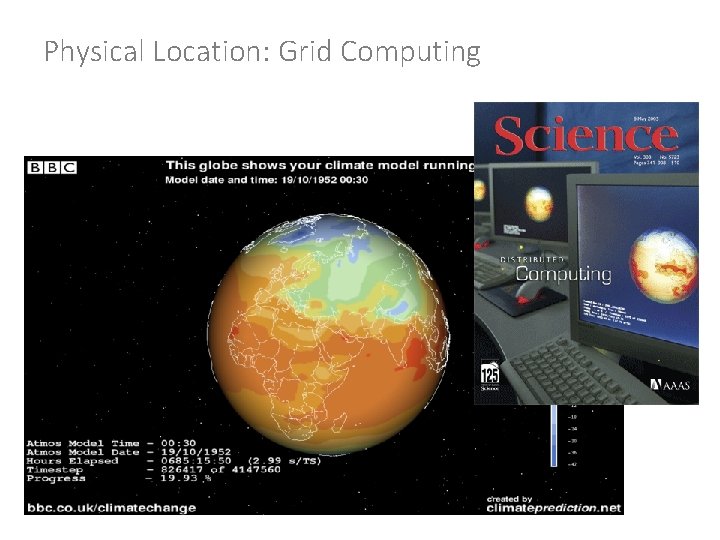
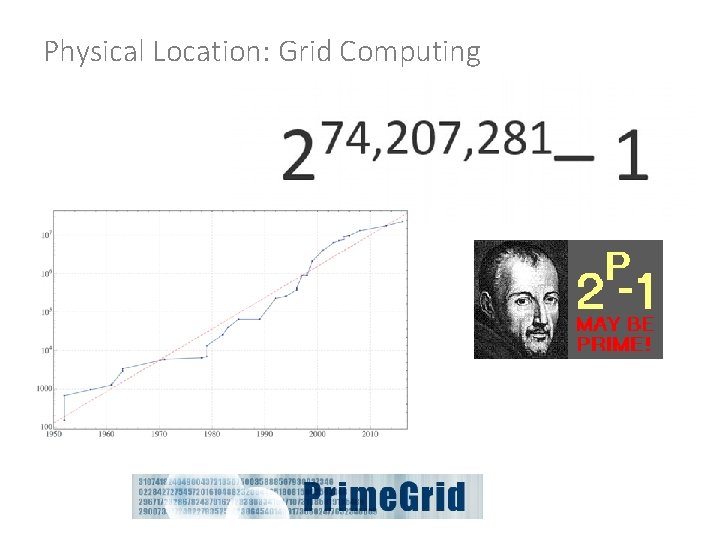
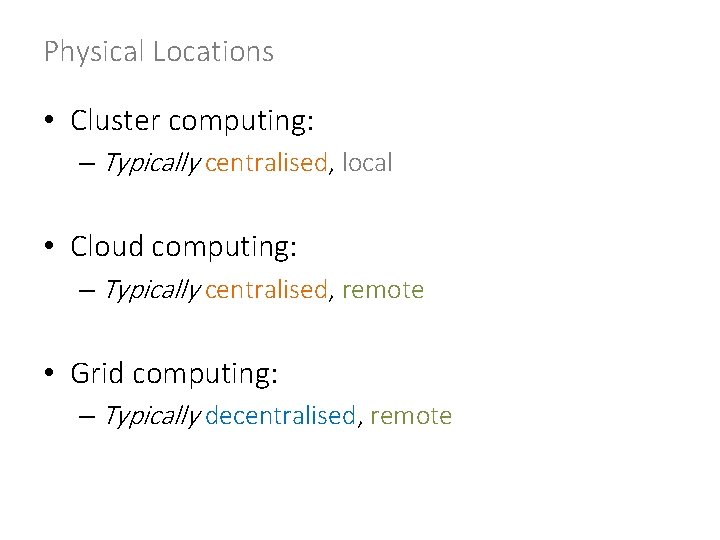
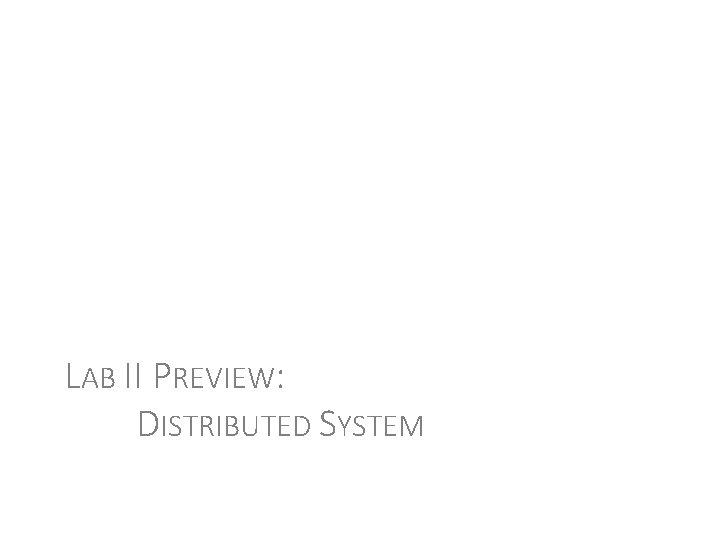
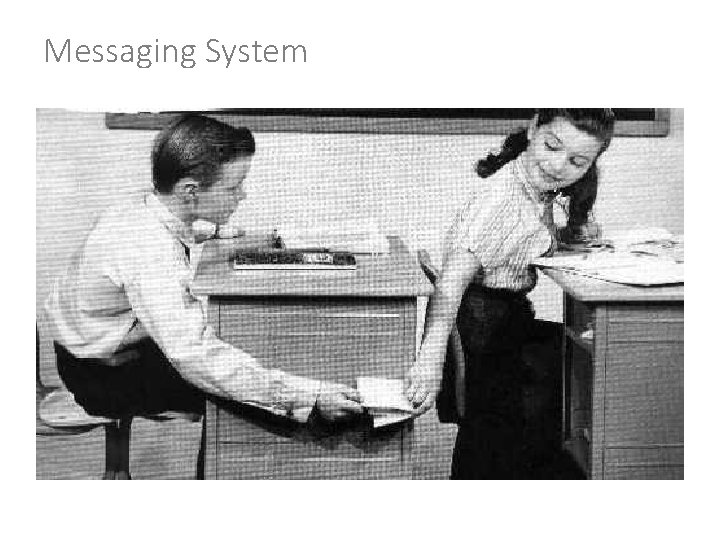
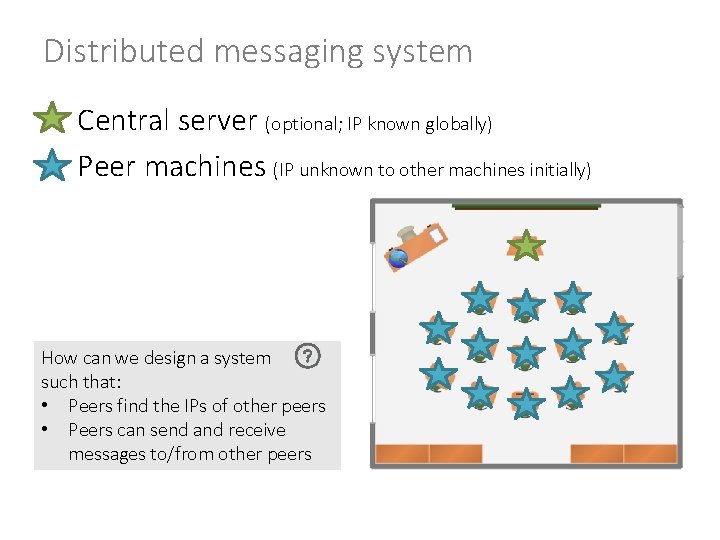
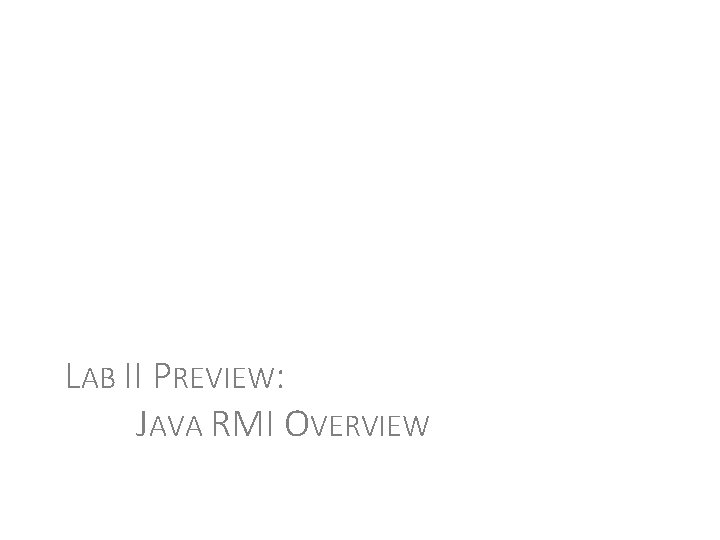
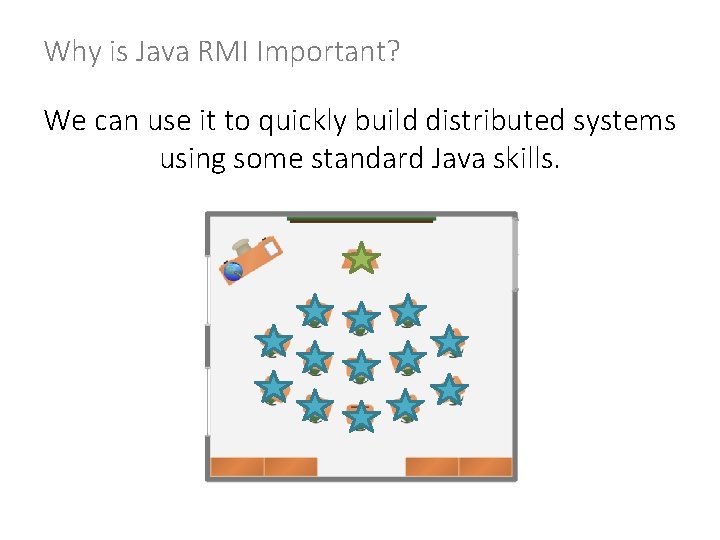
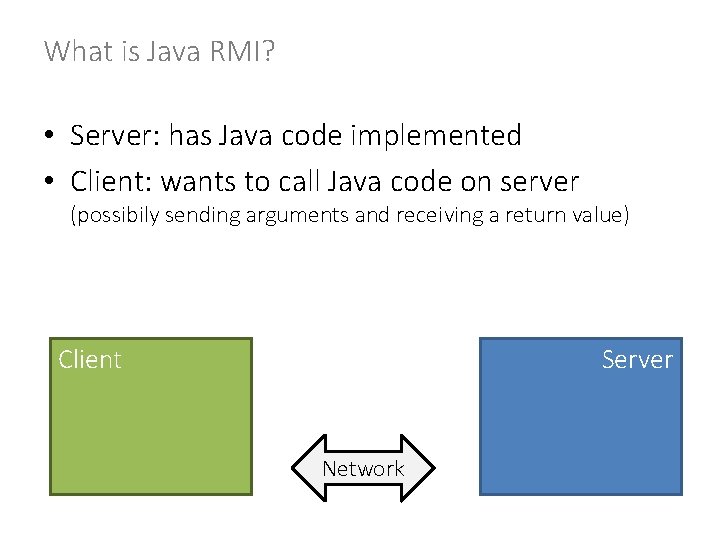
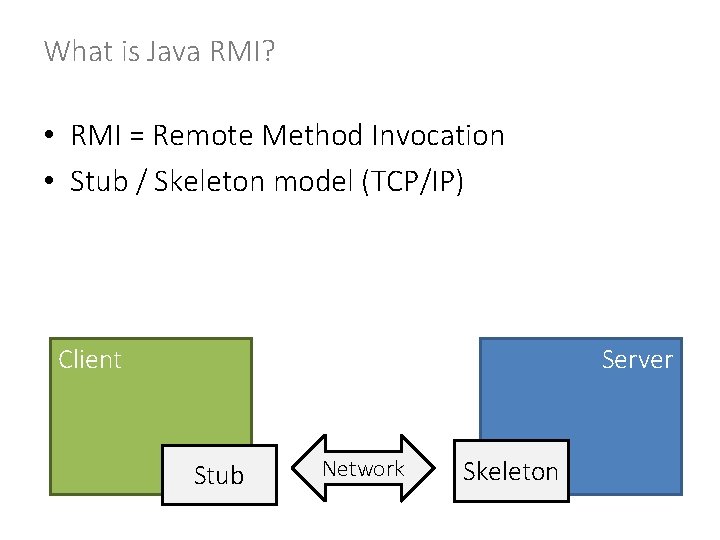
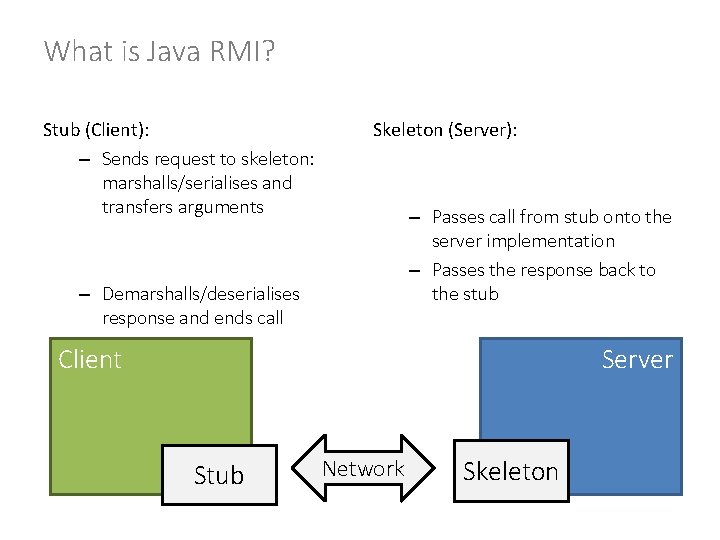
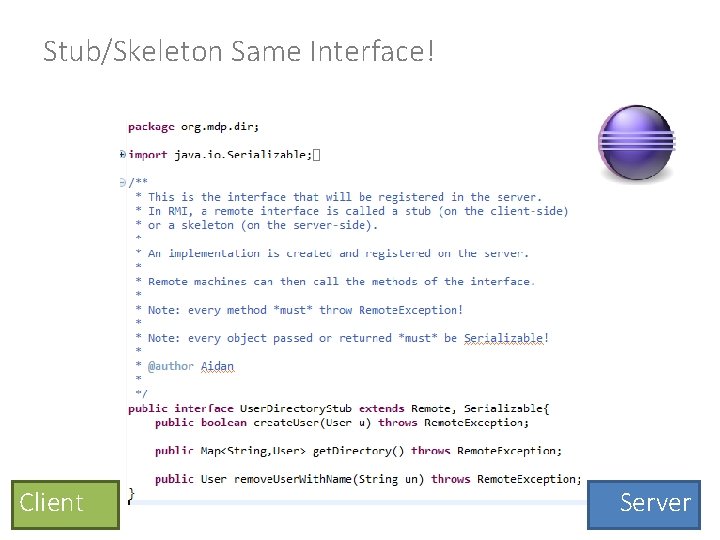
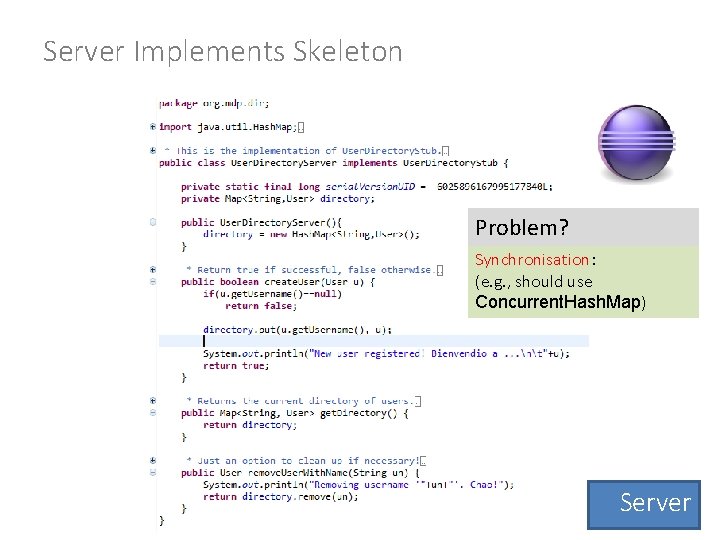
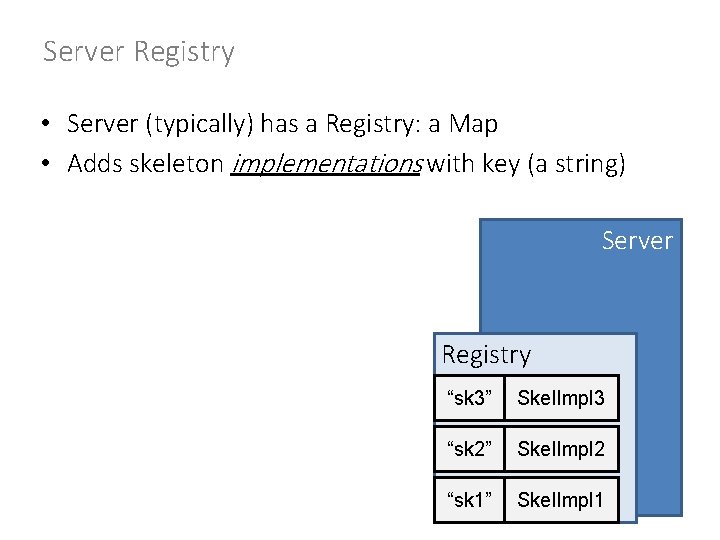
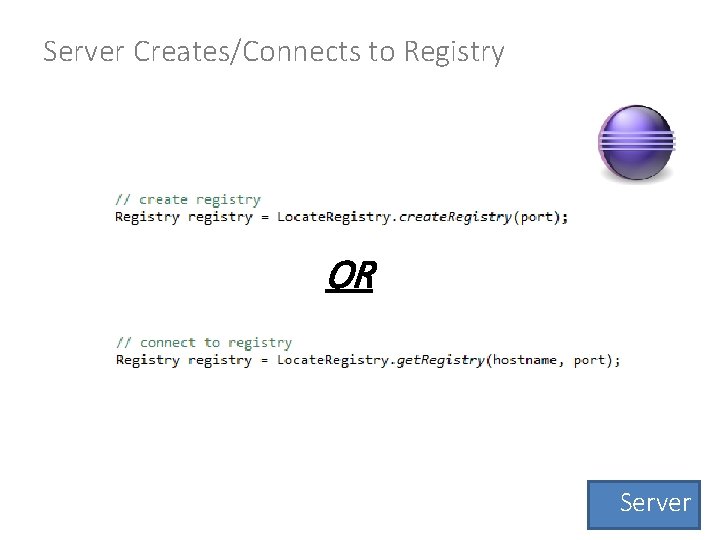
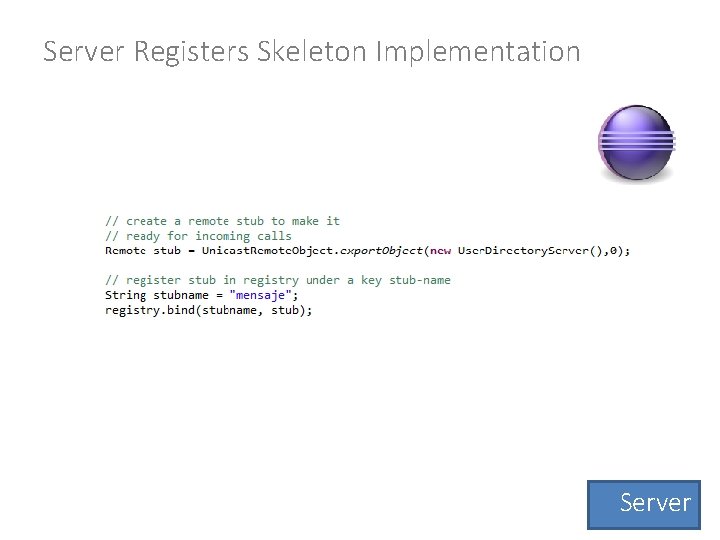
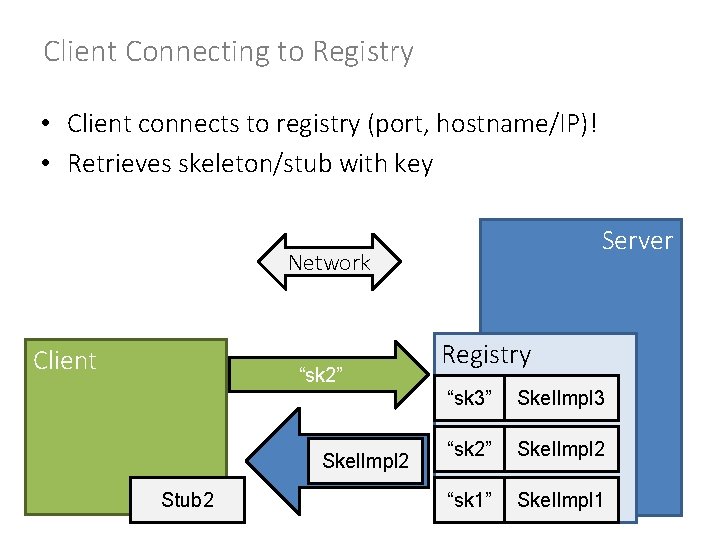
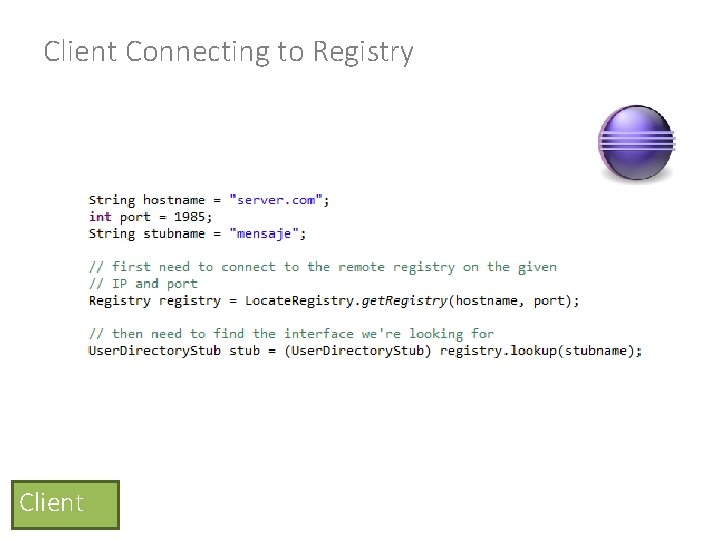
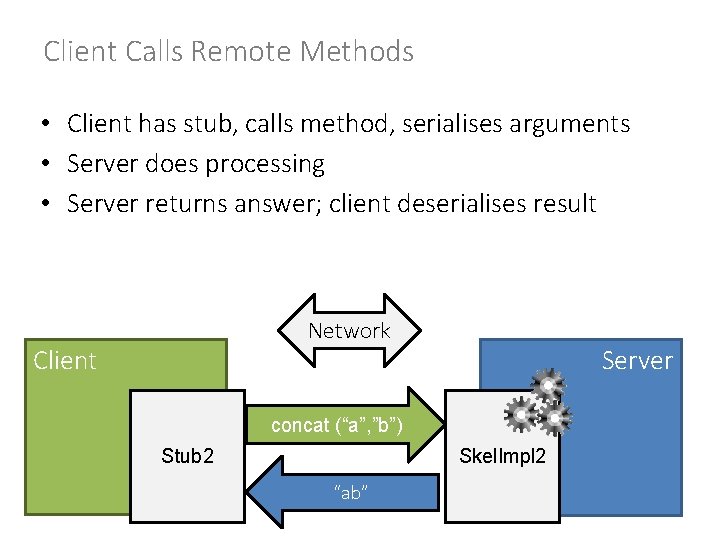
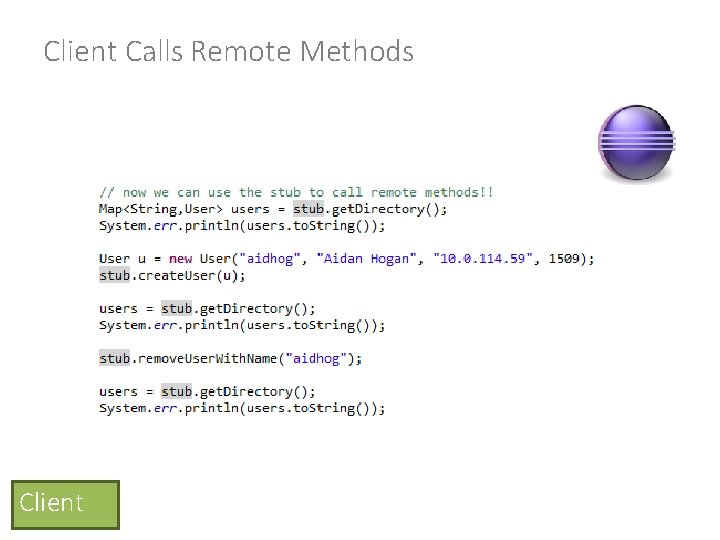
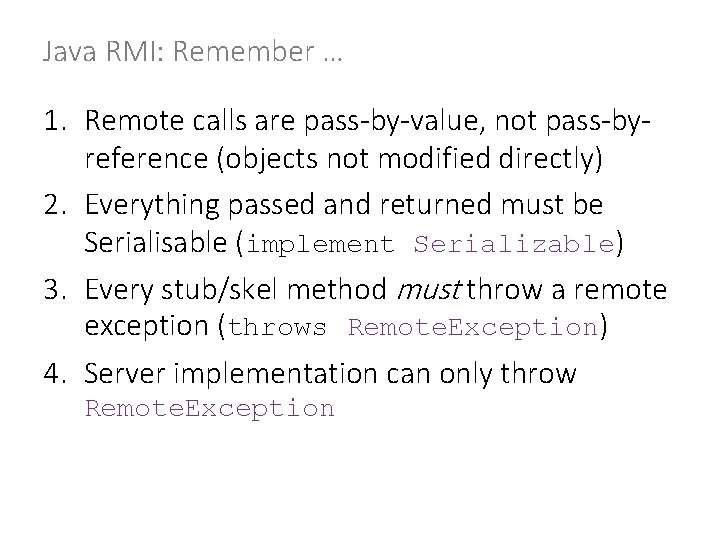
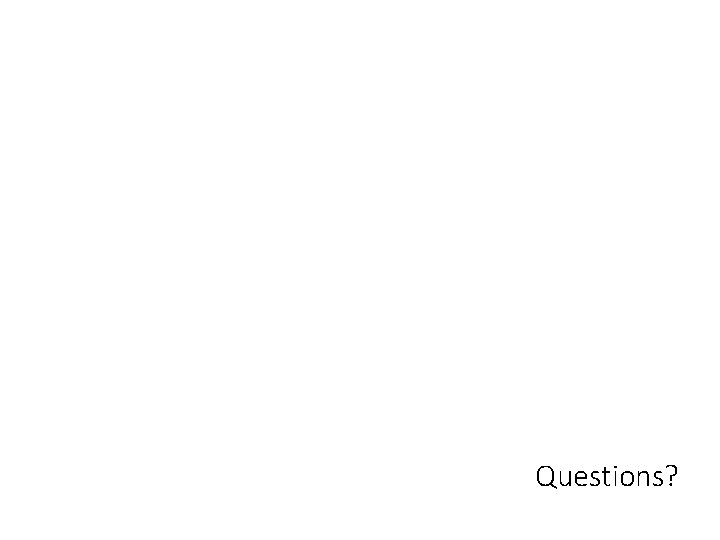
- Slides: 84
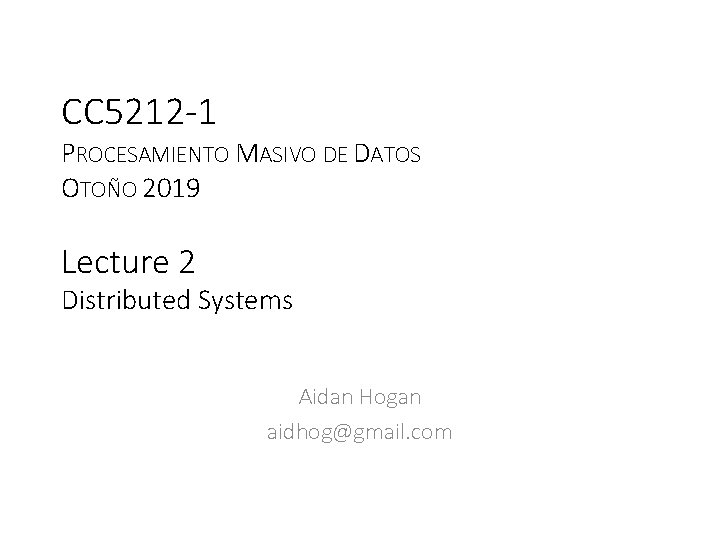
CC 5212 -1 PROCESAMIENTO MASIVO DE DATOS OTOÑO 2019 Lecture 2 Distributed Systems Aidan Hogan aidhog@gmail. com
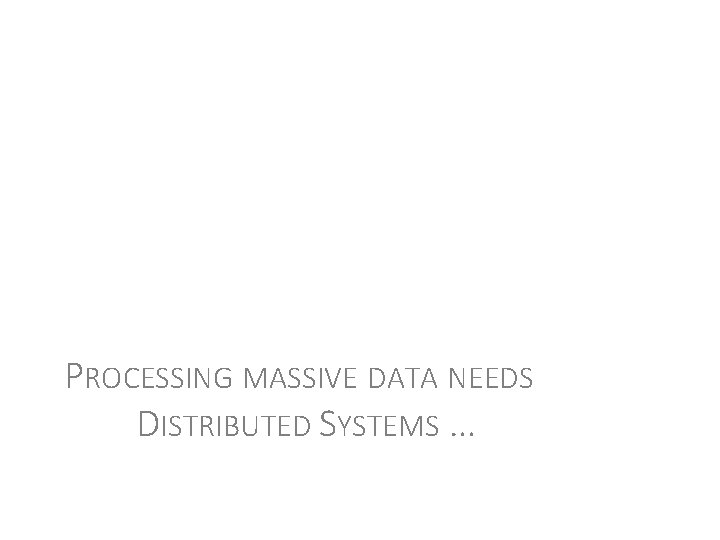
PROCESSING MASSIVE DATA NEEDS DISTRIBUTED SYSTEMS …
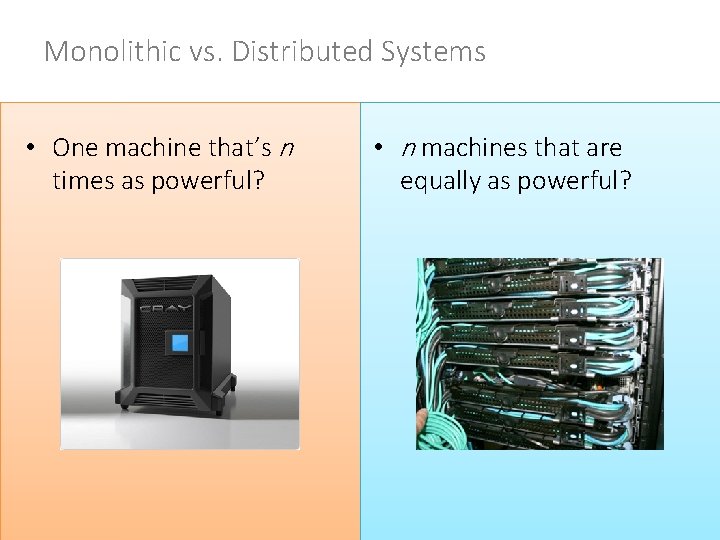
Monolithic vs. Distributed Systems • One machine that’s n times as powerful? • n machines that are equally as powerful?
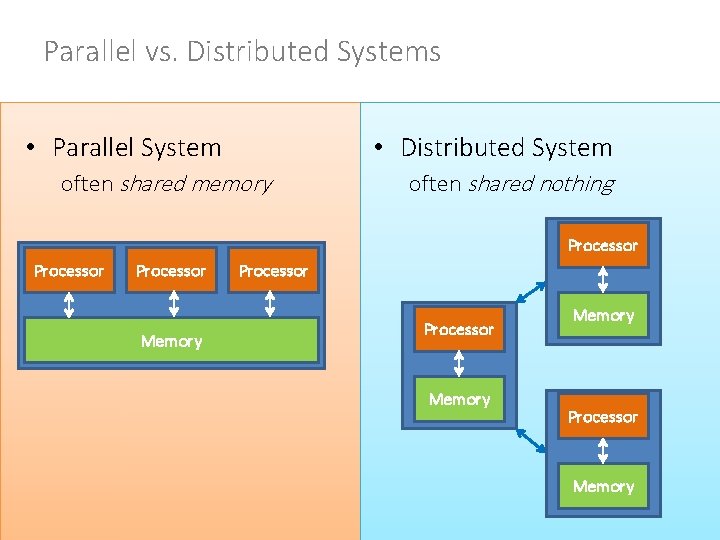
Parallel vs. Distributed Systems • Parallel System • Distributed System often shared memory often shared nothing Processor Memory Processor Memory
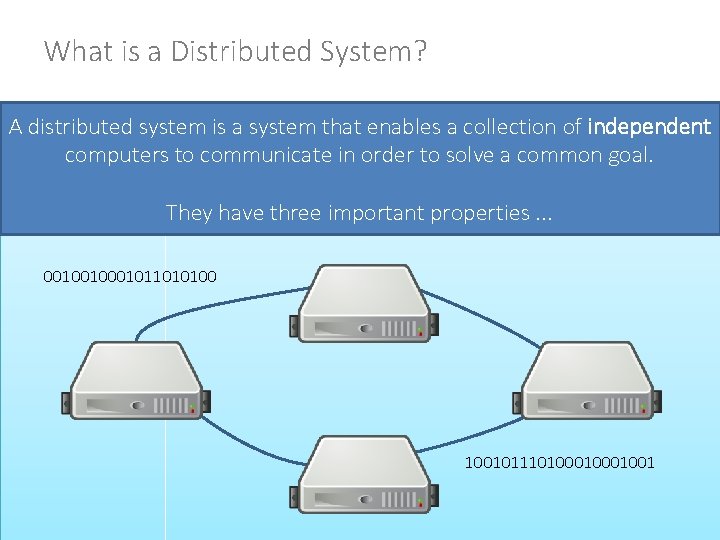
What is a Distributed System? A distributed system is a system that enables a collection of independent computers to communicate in order to solve a common goal. They have three important properties. . . 001001011010100 10010111010001001
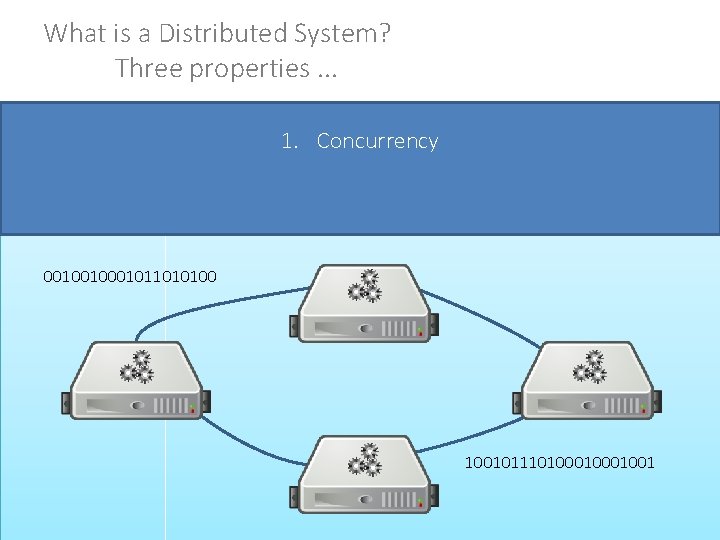
What is a Distributed System? Three properties. . . 1. Concurrency 2. Independent failures 3. No global clock 001001011010100 10010111010001001
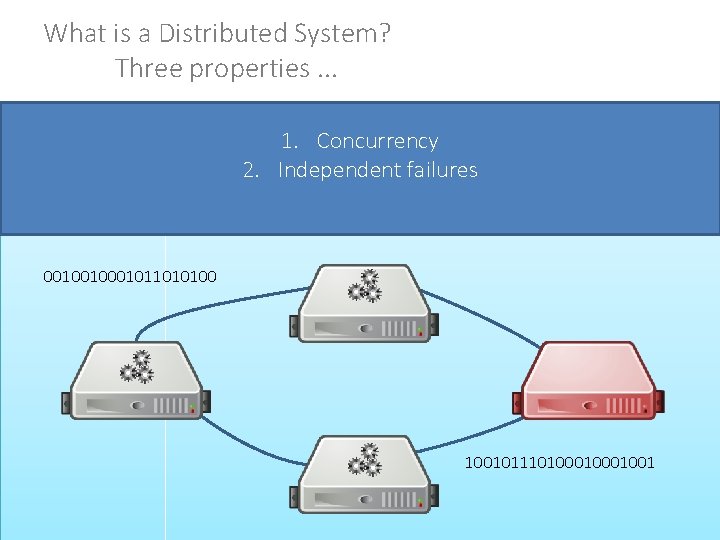
What is a Distributed System? Three properties. . . 1. Concurrency 2. Independent failures 3. No global clock 001001011010100 10010111010001001
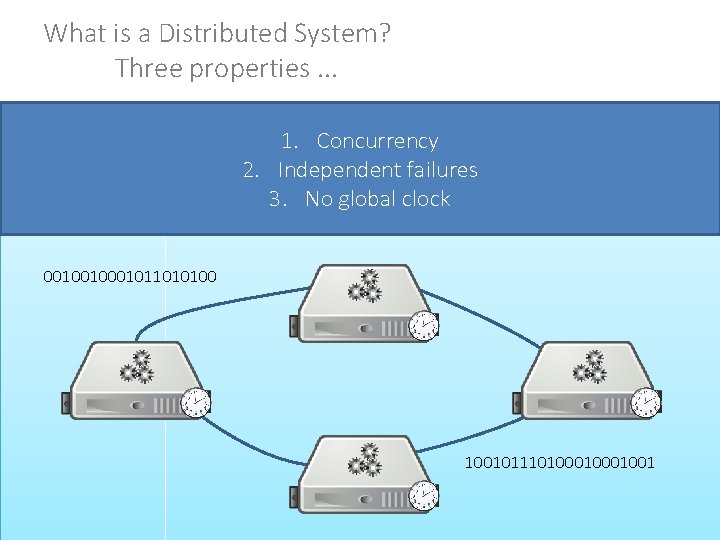
What is a Distributed System? Three properties. . . 1. Concurrency 2. Independent failures 3. No global clock 001001011010100 10010111010001001
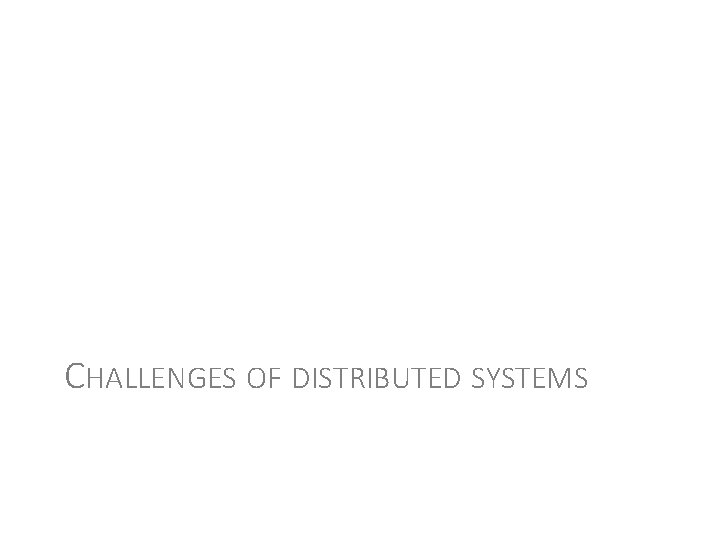
CHALLENGES OF DISTRIBUTED SYSTEMS
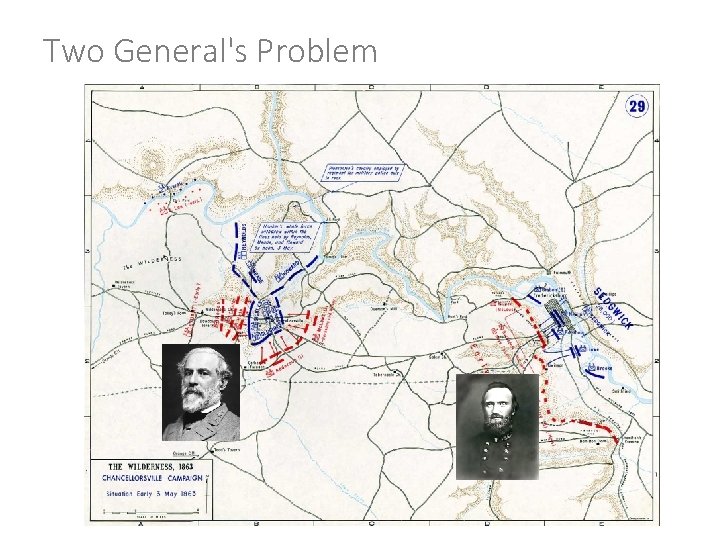
Two General's Problem
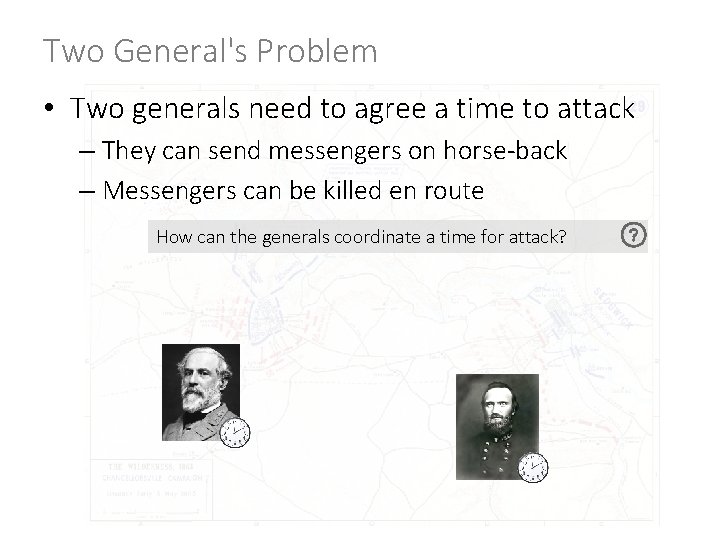
Two General's Problem • Two generals need to agree a time to attack – They can send messengers on horse-back – Messengers can be killed en route How can the generals coordinate a time for attack?
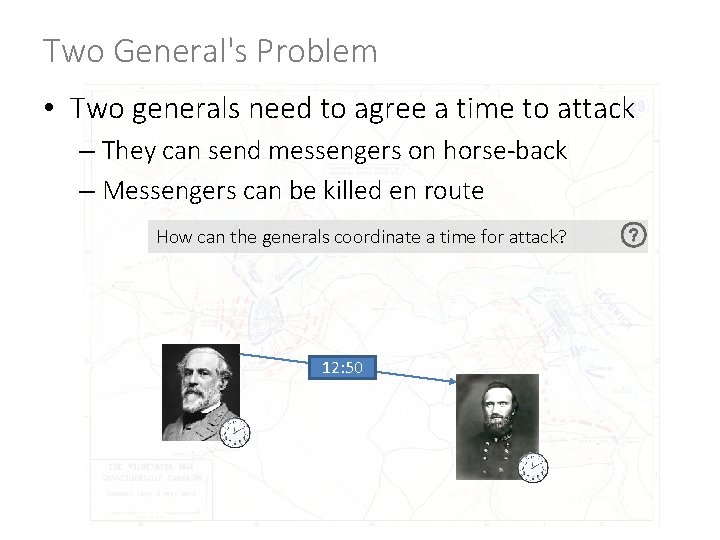
Two General's Problem • Two generals need to agree a time to attack – They can send messengers on horse-back – Messengers can be killed en route How can the generals coordinate a time for attack? 12: 50
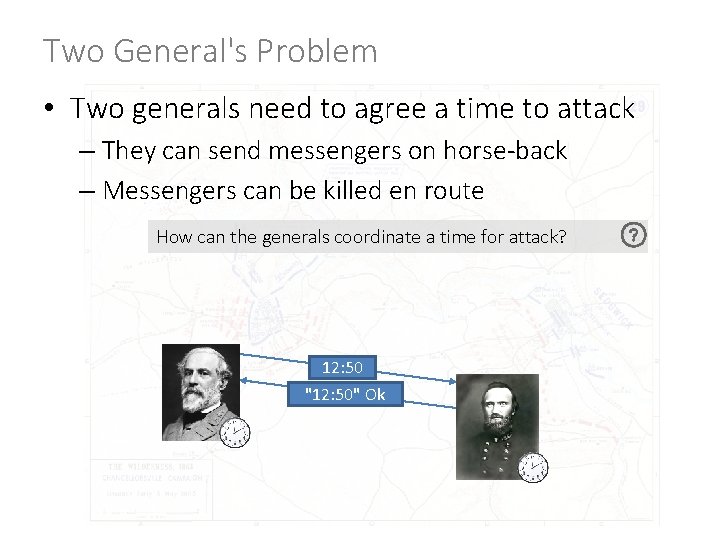
Two General's Problem • Two generals need to agree a time to attack – They can send messengers on horse-back – Messengers can be killed en route How can the generals coordinate a time for attack? 12: 50 "12: 50" Ok
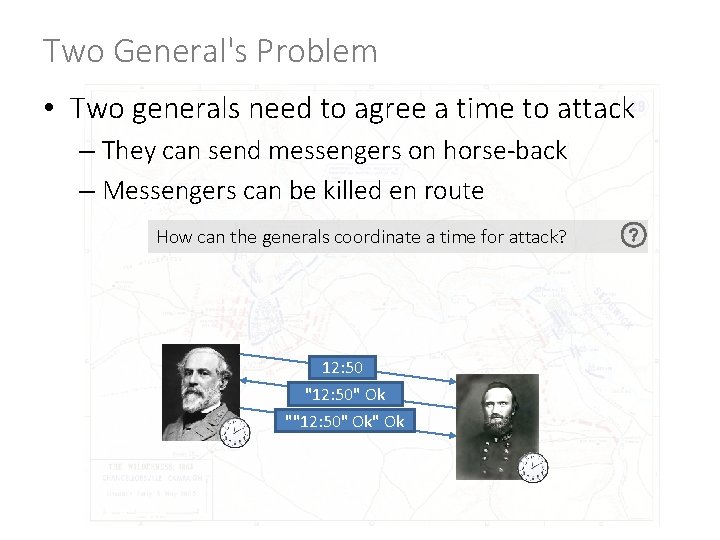
Two General's Problem • Two generals need to agree a time to attack – They can send messengers on horse-back – Messengers can be killed en route How can the generals coordinate a time for attack? 12: 50 "12: 50" Ok ""12: 50" Ok
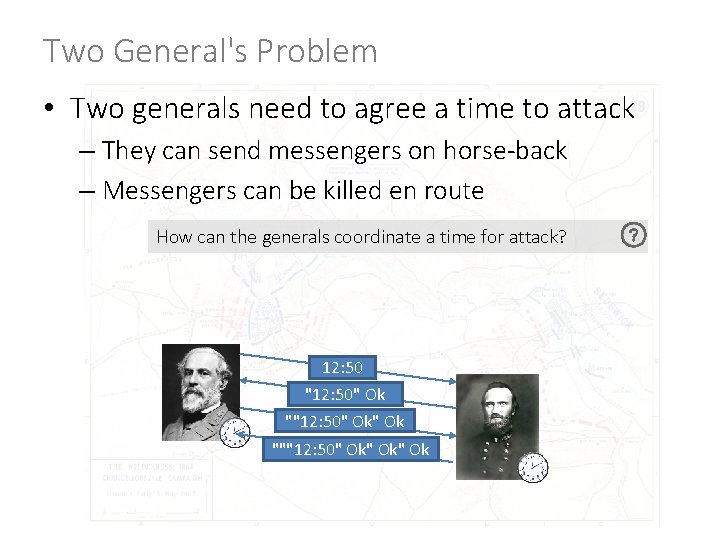
Two General's Problem • Two generals need to agree a time to attack – They can send messengers on horse-back – Messengers can be killed en route How can the generals coordinate a time for attack? 12: 50 "12: 50" Ok ""12: 50" Ok """12: 50" Ok" Ok
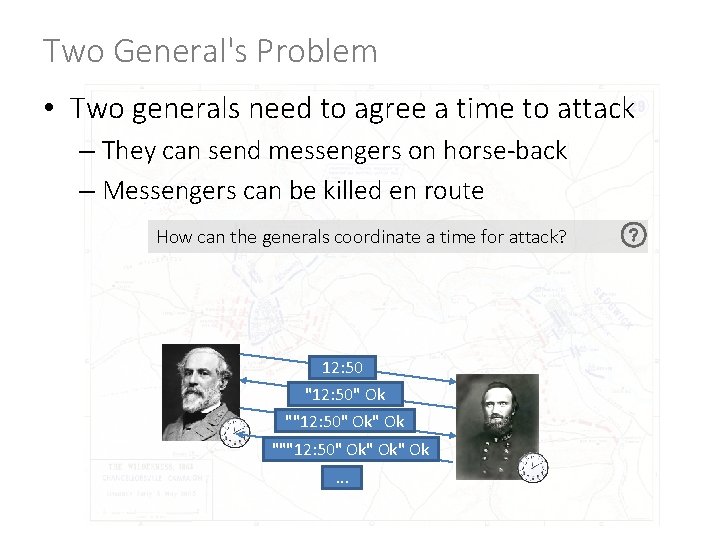
Two General's Problem • Two generals need to agree a time to attack – They can send messengers on horse-back – Messengers can be killed en route How can the generals coordinate a time for attack? 12: 50 "12: 50" Ok ""12: 50" Ok """12: 50" Ok" Ok. . .
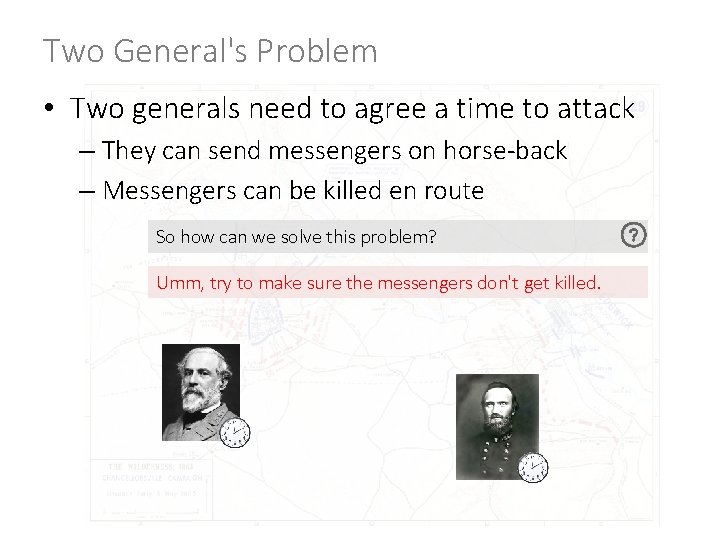
Two General's Problem • Two generals need to agree a time to attack – They can send messengers on horse-back – Messengers can be killed en route So how can we solve this problem? Umm, try to make sure the messengers don't get killed.
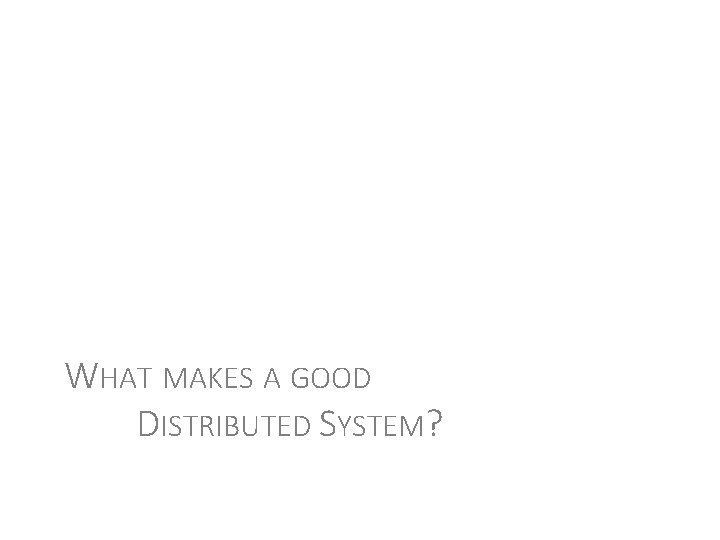
WHAT MAKES A GOOD DISTRIBUTED SYSTEM?
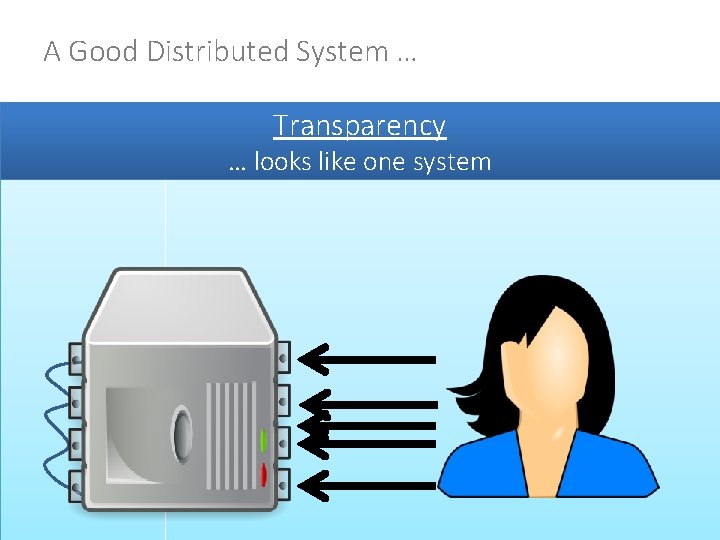
A Good Distributed System … Transparency … looks like one system
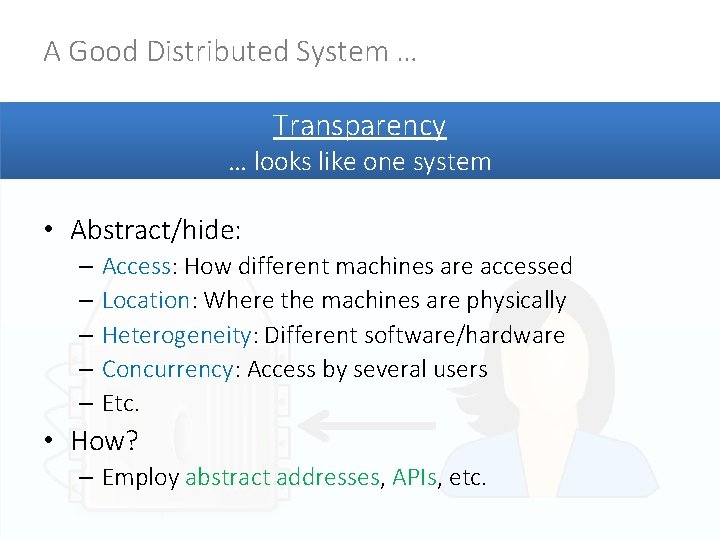
A Good Distributed System … Transparency … looks like one system • Abstract/hide: – Access: How different machines are accessed – Location: Where the machines are physically – Heterogeneity: Different software/hardware – Concurrency: Access by several users – Etc. • How? – Employ abstract addresses, APIs, etc.
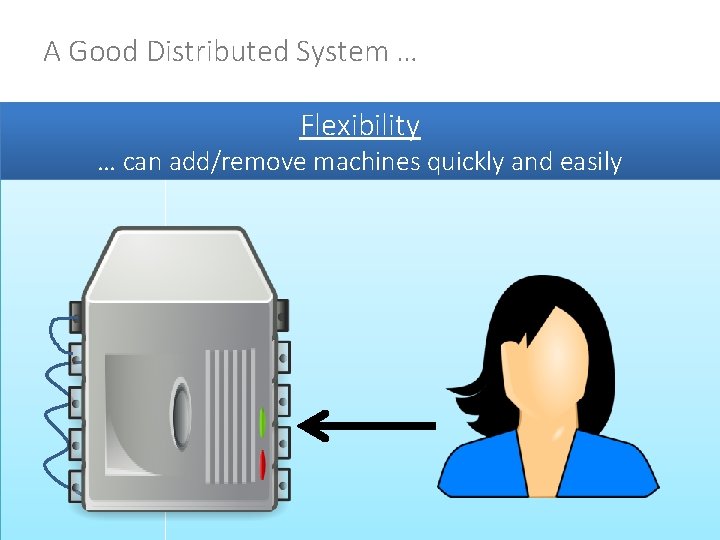
A Good Distributed System … Flexibility … can add/remove machines quickly and easily
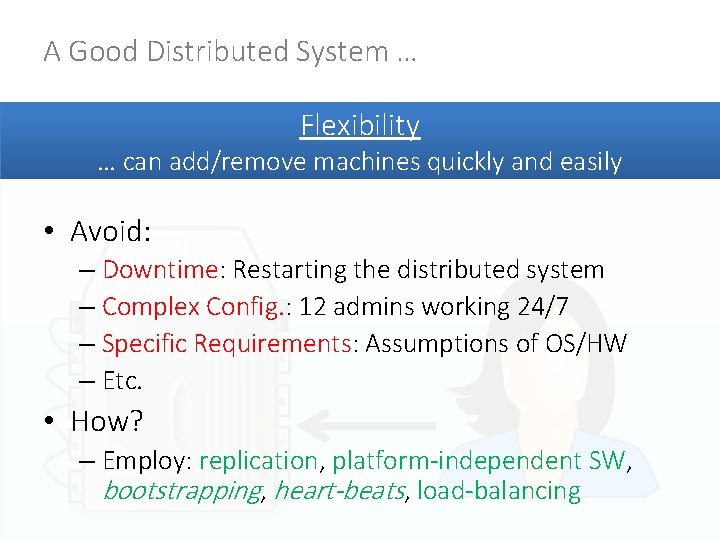
A Good Distributed System … Flexibility … can add/remove machines quickly and easily • Avoid: – Downtime: Restarting the distributed system – Complex Config. : 12 admins working 24/7 – Specific Requirements: Assumptions of OS/HW – Etc. • How? – Employ: replication, platform-independent SW, bootstrapping, heart-beats, load-balancing
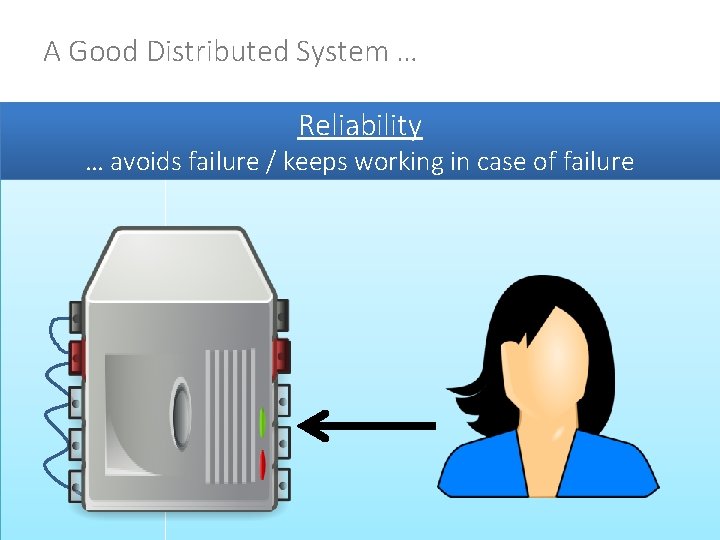
A Good Distributed System … Reliability … avoids failure / keeps working in case of failure
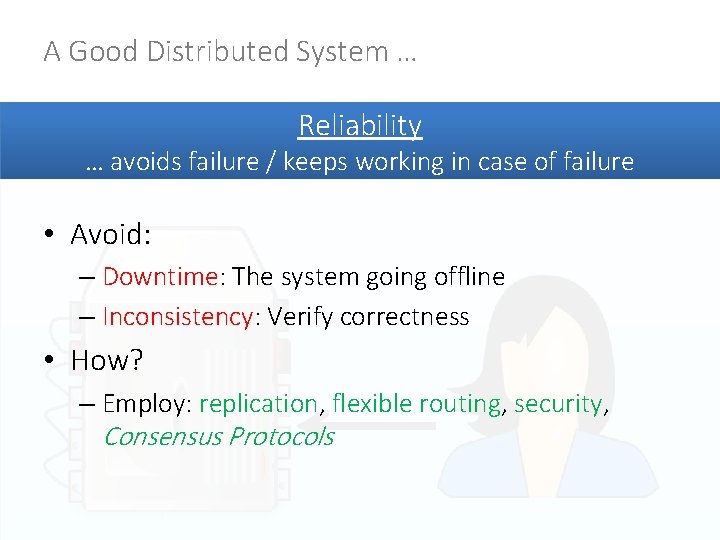
A Good Distributed System … Reliability … avoids failure / keeps working in case of failure • Avoid: – Downtime: The system going offline – Inconsistency: Verify correctness • How? – Employ: replication, flexible routing, security, Consensus Protocols
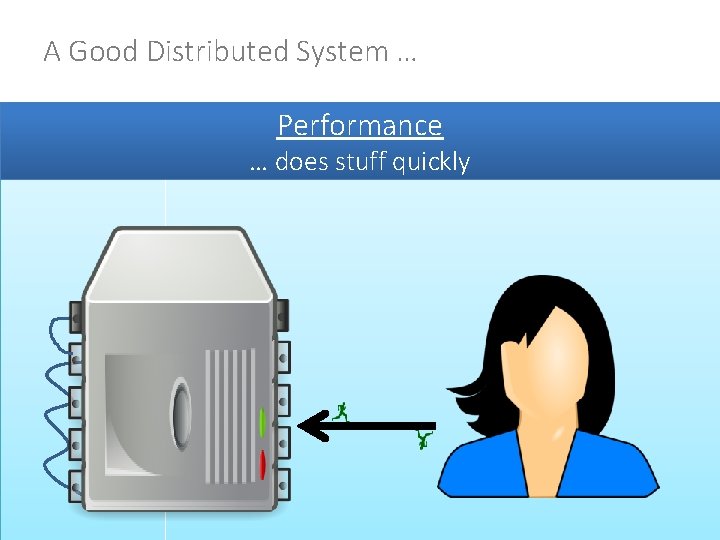
A Good Distributed System … Performance … does stuff quickly
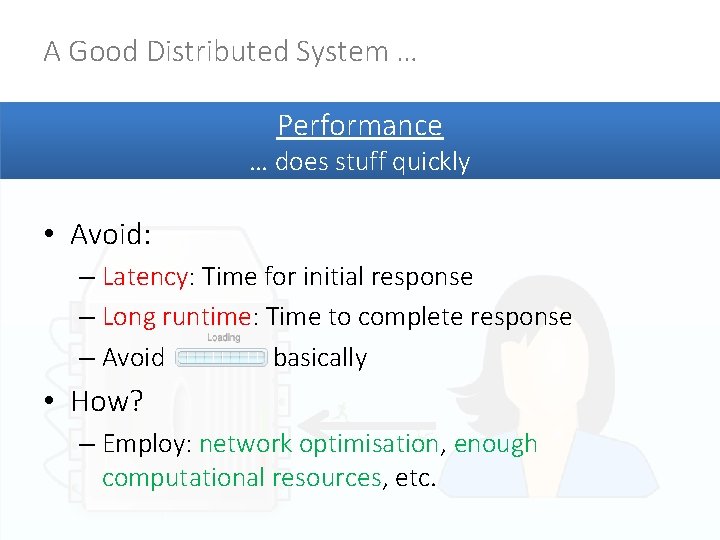
A Good Distributed System … Performance … does stuff quickly • Avoid: – Latency: Time for initial response – Long runtime: Time to complete response – Avoid basically • How? – Employ: network optimisation, enough computational resources, etc.
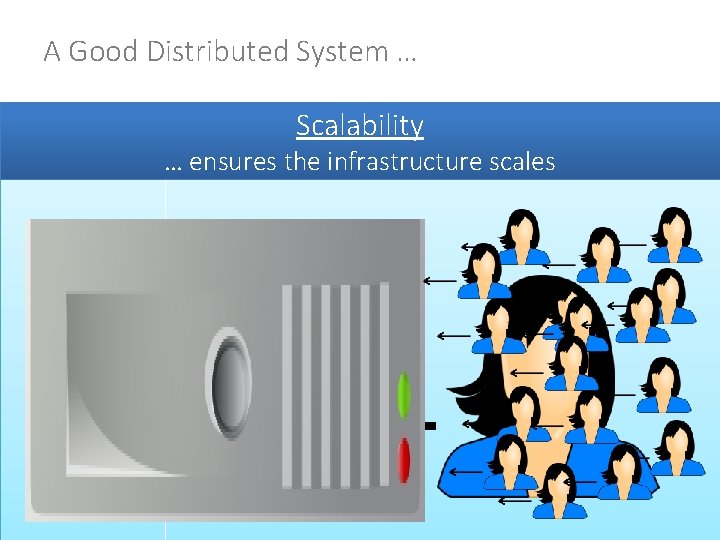
A Good Distributed System … Scalability … ensures the infrastructure scales
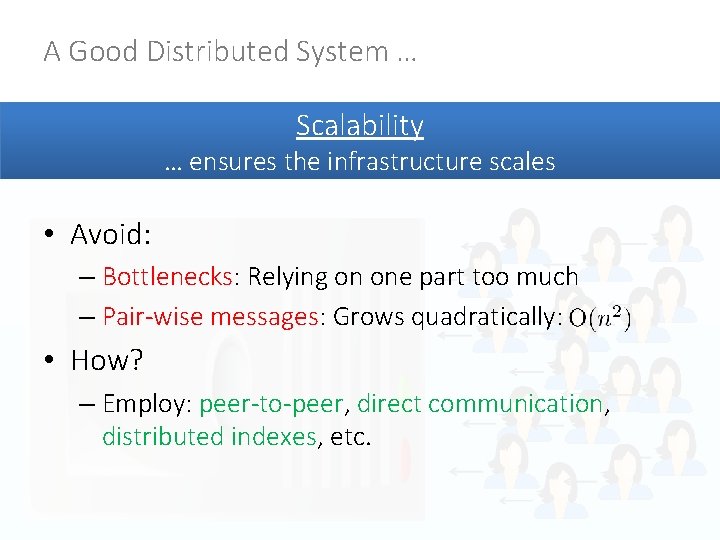
A Good Distributed System … Scalability … ensures the infrastructure scales • Avoid: – Bottlenecks: Relying on one part too much – Pair-wise messages: Grows quadratically: • How? – Employ: peer-to-peer, direct communication, distributed indexes, etc.
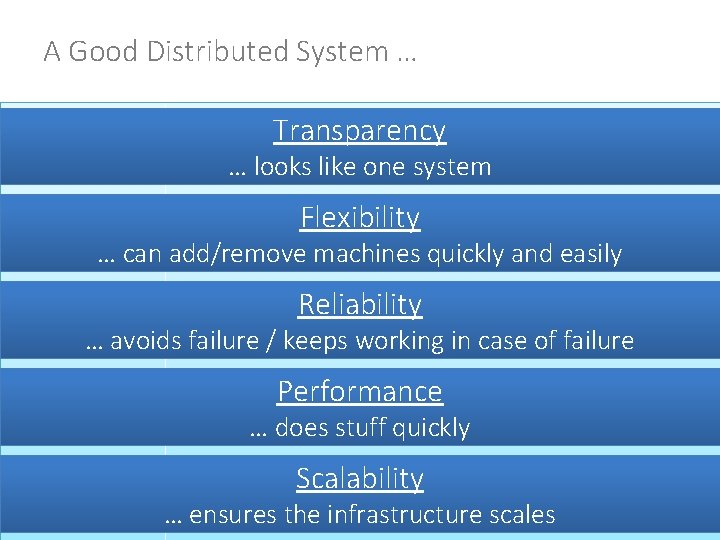
A Good Distributed System … Transparency … looks like one system Flexibility … can add/remove machines quickly and easily Reliability … avoids failure / keeps working in case of failure Performance … does stuff quickly Scalability … ensures the infrastructure scales
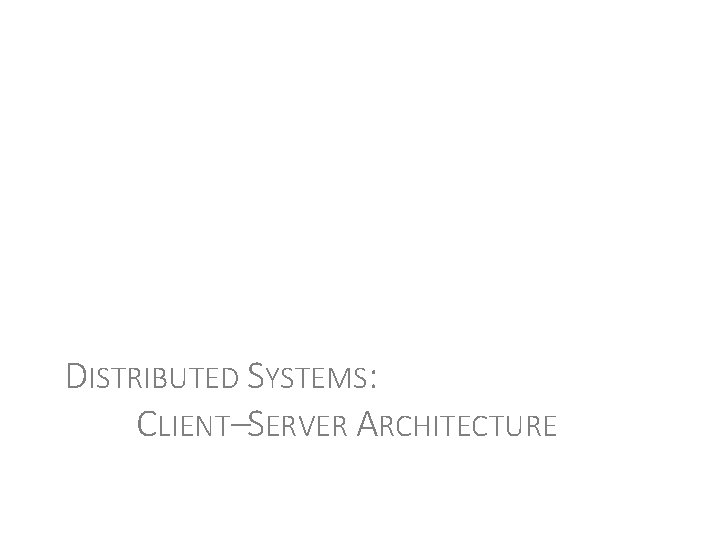
DISTRIBUTED SYSTEMS: CLIENT–SERVER ARCHITECTURE
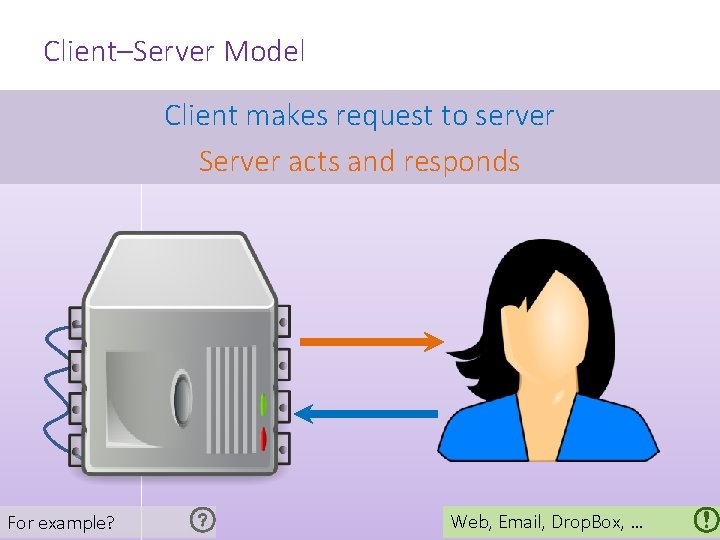
Client–Server Model Client makes request to server Server acts and responds For example? Web, Email, Drop. Box, …
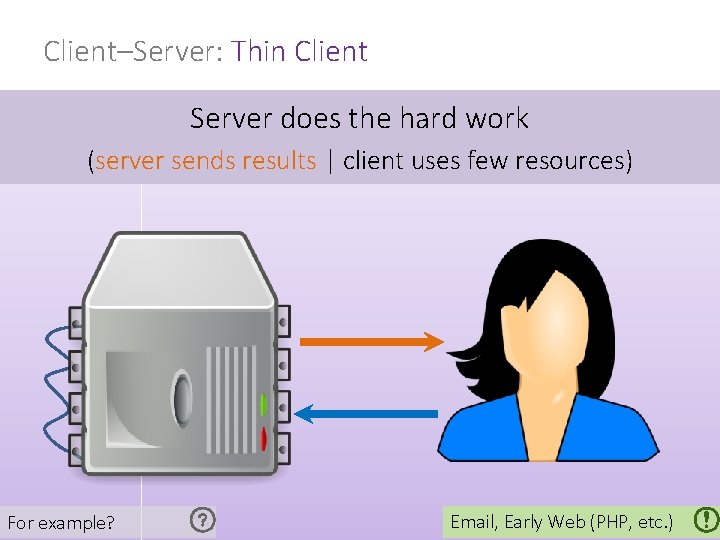
Client–Server: Thin Client Server does the hard work (server sends results | client uses few resources) For example? Email, Early Web (PHP, etc. )
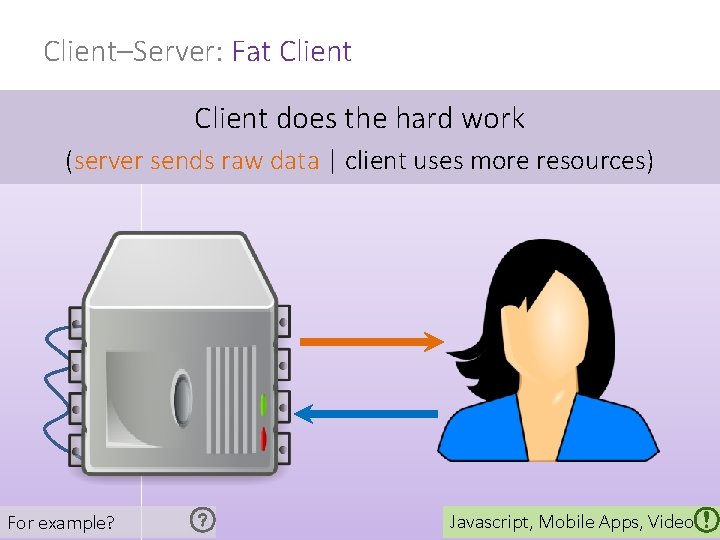
Client–Server: Fat Client does the hard work (server sends raw data | client uses more resources) For example? Javascript, Mobile Apps, Video
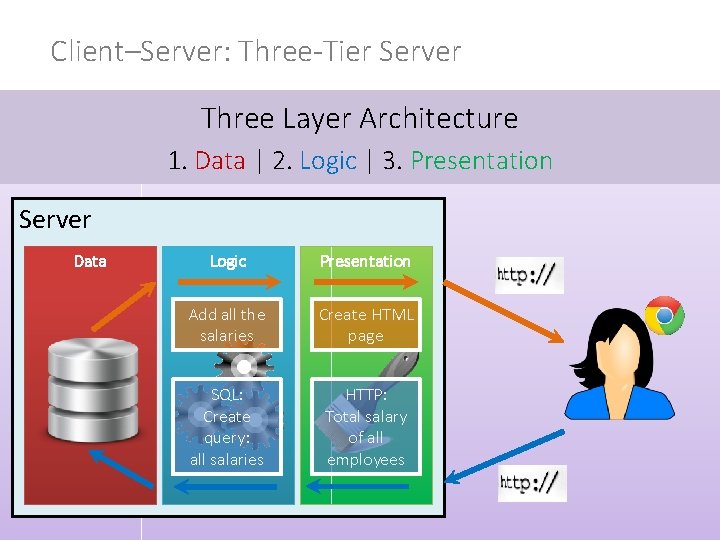
Client–Server: Three-Tier Server Three Layer Architecture 1. Data | 2. Logic | 3. Presentation Server Data Logic Presentation Add all the salaries Create HTML page SQL: Create query: all salaries HTTP: Total salary of all employees
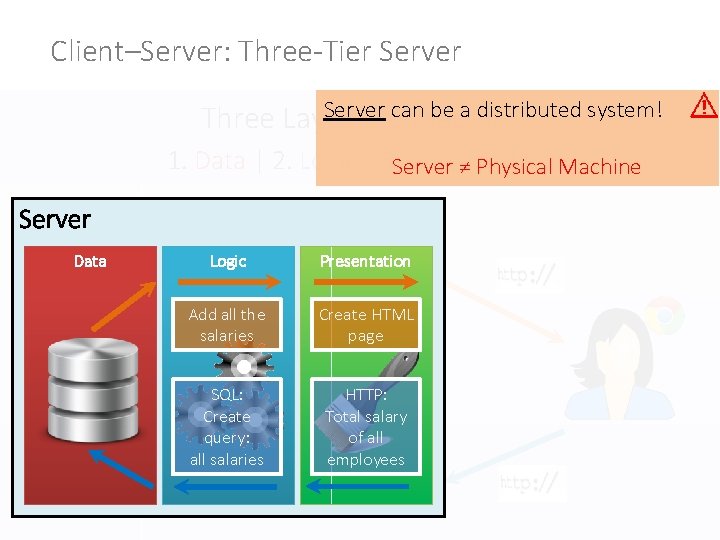
Client–Server: Three-Tier Server can be a distributed system! Three Layer Architecture 1. Data | 2. Logic | 3. Server Presentation ≠ Physical Machine Server Data Logic Presentation Add all the salaries Create HTML page SQL: Create query: all salaries HTTP: Total salary of all employees
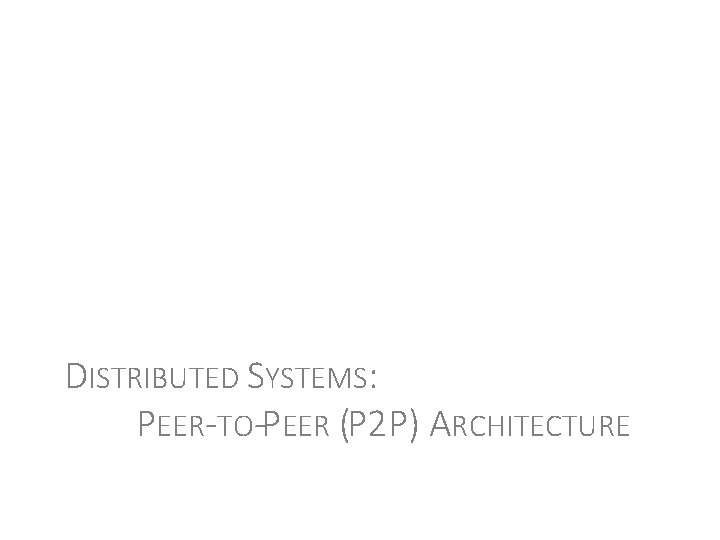
DISTRIBUTED SYSTEMS: PEER-TO-PEER (P 2 P) ARCHITECTURE
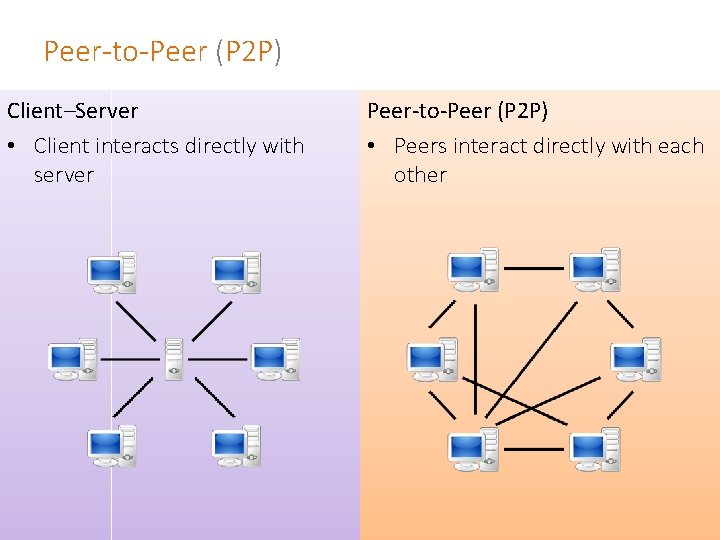
Peer-to-Peer (P 2 P) Client–Server • Client interacts directly with server Peer-to-Peer (P 2 P) • Peers interact directly with each other
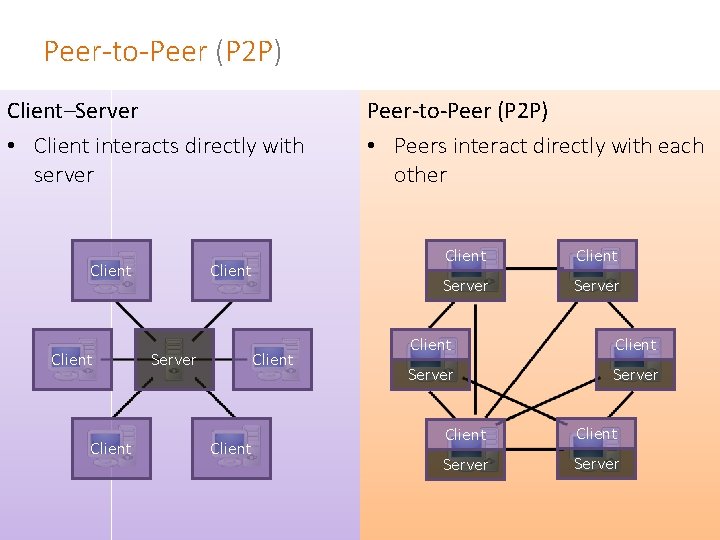
Peer-to-Peer (P 2 P) Client–Server • Client interacts directly with server Client Server Client Peer-to-Peer (P 2 P) • Peers interact directly with each other Client Server Client Server
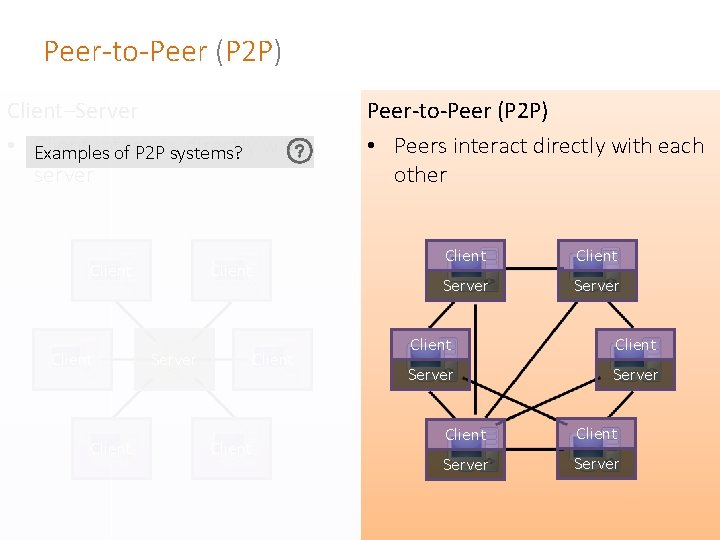
Peer-to-Peer (P 2 P) Client–Server • Examples Client interacts directly with of P 2 P systems? server Client Server Client Peer-to-Peer (P 2 P) • Peers interact directly with each other Client Server Client Server
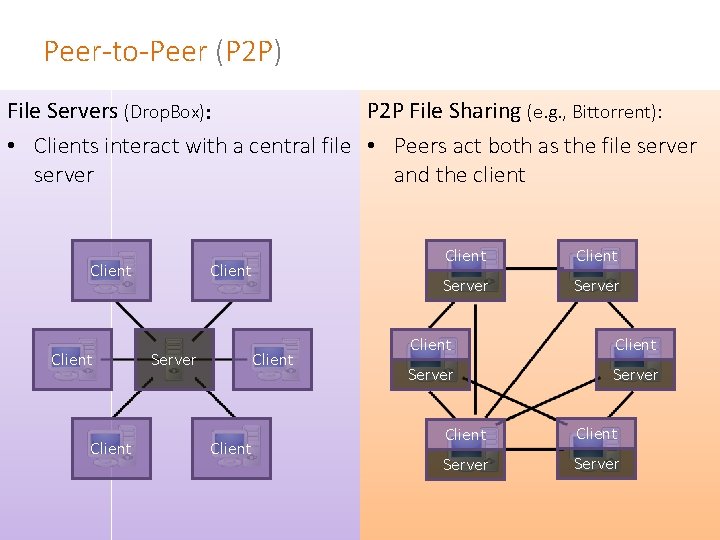
Peer-to-Peer (P 2 P) File Servers (Drop. Box): P 2 P File Sharing (e. g. , Bittorrent): • Clients interact with a central file • Peers act both as the file server and the client Client Client Server Server Client Server
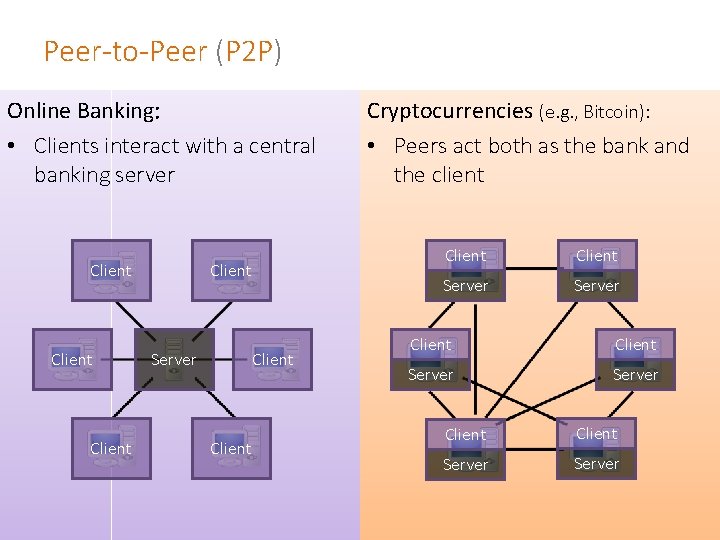
Peer-to-Peer (P 2 P) Online Banking: • Clients interact with a central banking server Client Server Client Cryptocurrencies (e. g. , Bitcoin): • Peers act both as the bank and the client Client Server Client Server
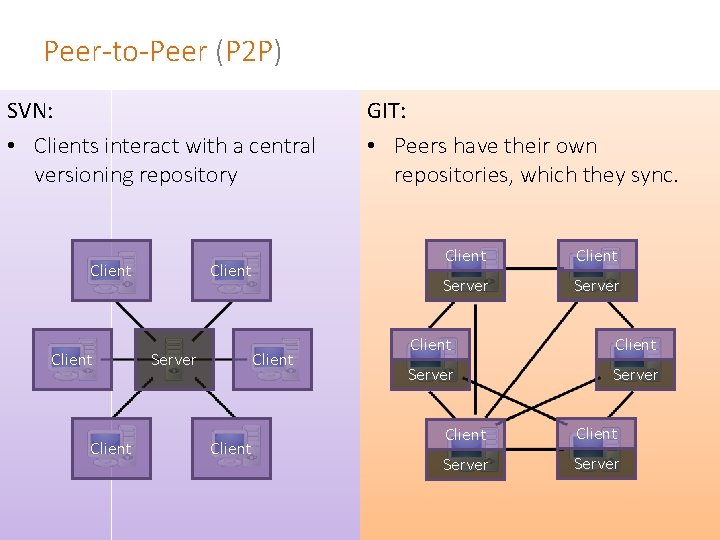
Peer-to-Peer (P 2 P) SVN: • Clients interact with a central versioning repository Client Server Client GIT: • Peers have their own repositories, which they sync. Client Server Client Server
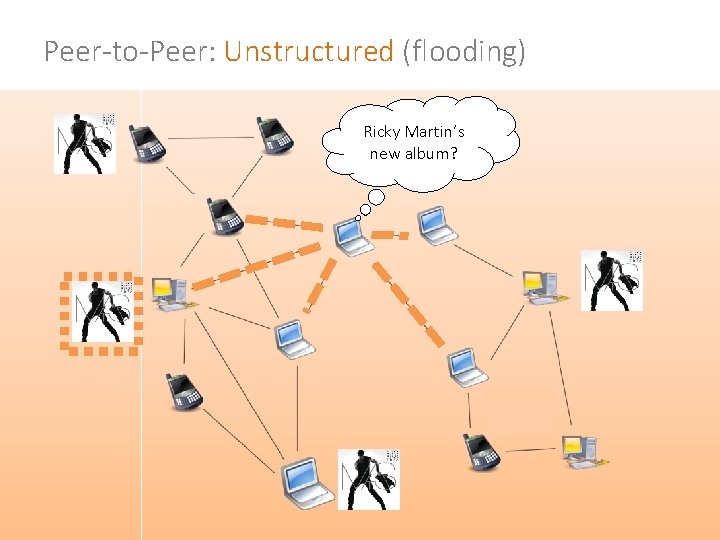
Peer-to-Peer: Unstructured (flooding) Ricky Martin’s new album?
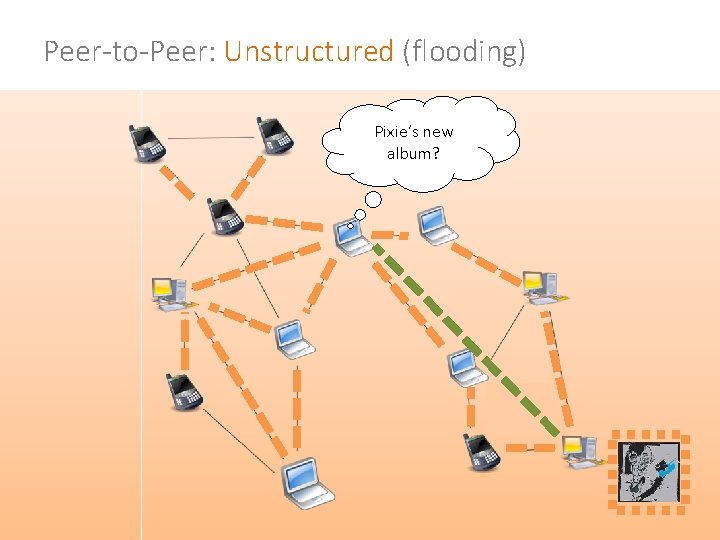
Peer-to-Peer: Unstructured (flooding) Pixie’s new album?
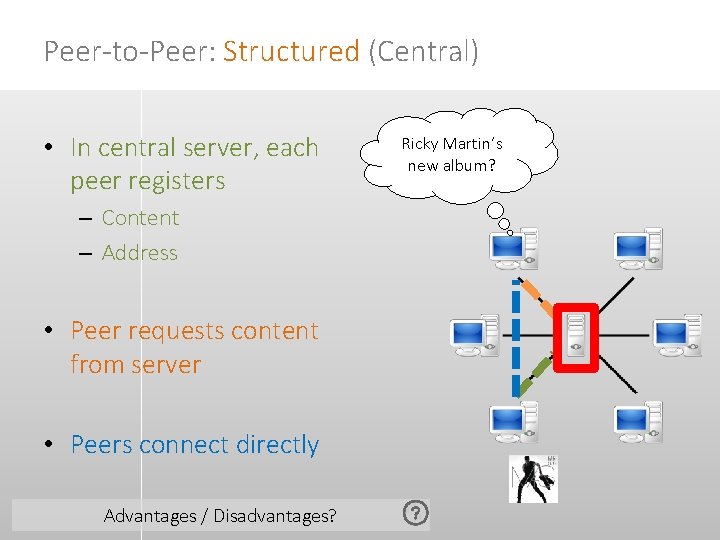
Peer-to-Peer: Structured (Central) • In central server, each peer registers – Content – Address • Peer requests content from server • Peers connect directly Advantages / Disadvantages? Ricky Martin’s new album?
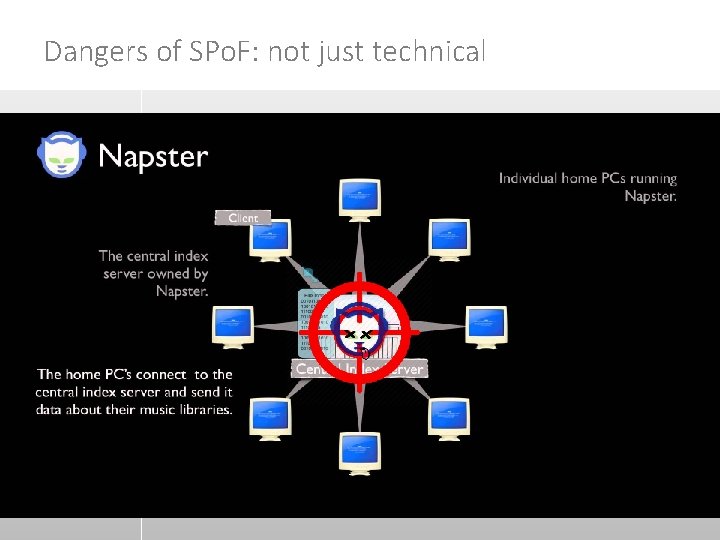
Dangers of SPo. F: not just technical
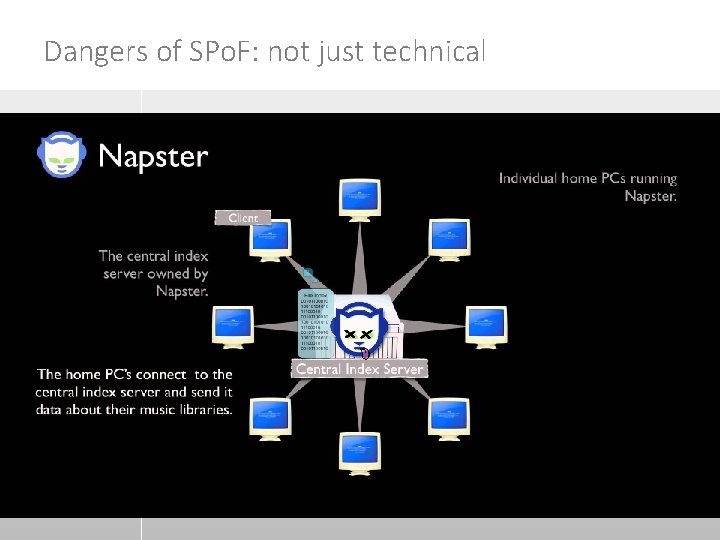
Dangers of SPo. F: not just technical
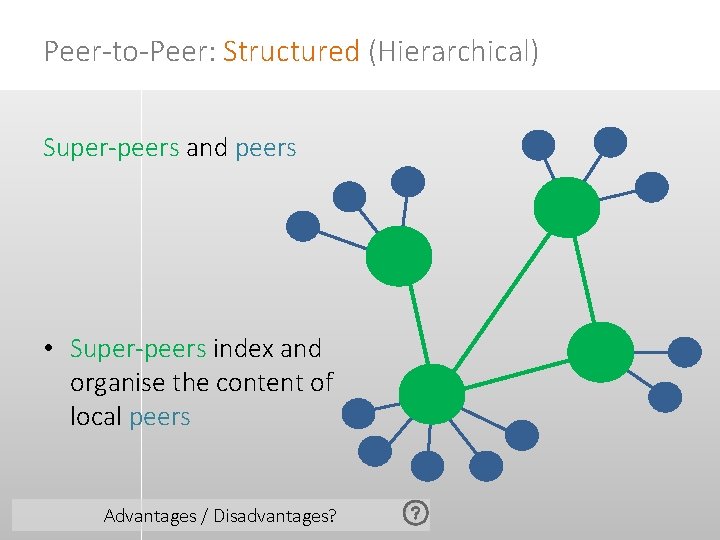
Peer-to-Peer: Structured (Hierarchical) Super-peers and peers • Super-peers index and organise the content of local peers Advantages / Disadvantages?
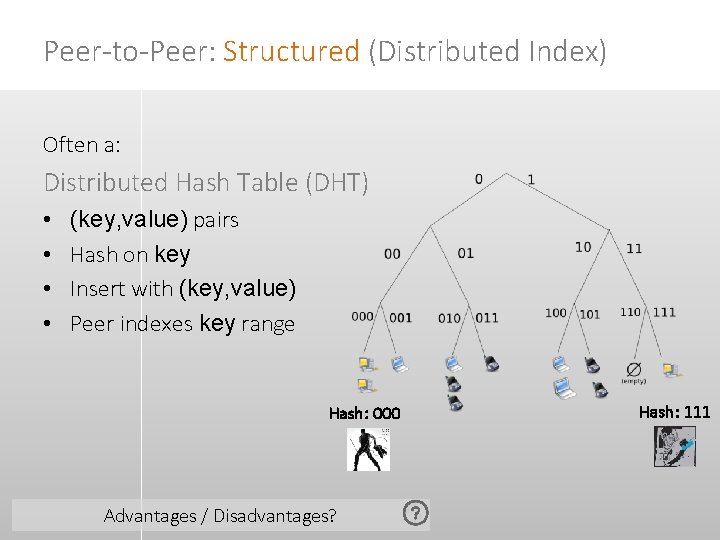
Peer-to-Peer: Structured (Distributed Index) Often a: Distributed Hash Table (DHT) • • (key, value) pairs Hash on key Insert with (key, value) Peer indexes key range Hash: 000 Advantages / Disadvantages? Hash: 111
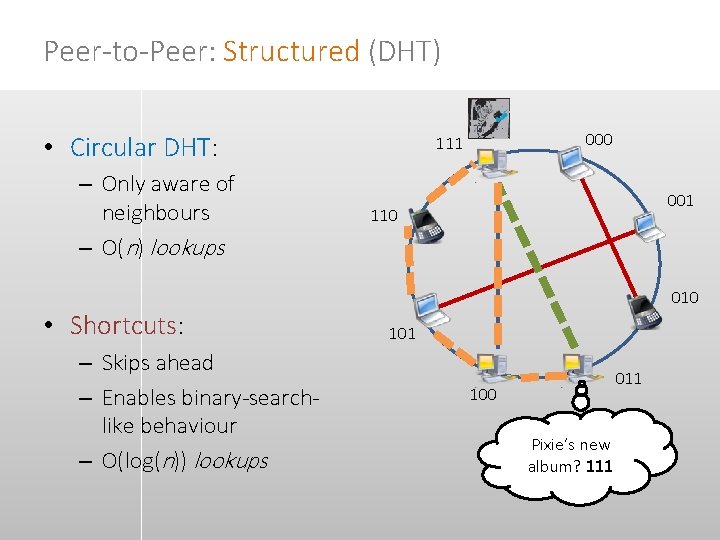
Peer-to-Peer: Structured (DHT) • Circular DHT: – Only aware of neighbours – O(n) lookups • Shortcuts: – Skips ahead – Enables binary-searchlike behaviour – O(log(n)) lookups 000 111 001 110 010 101 011 100 Pixie’s new album? 111
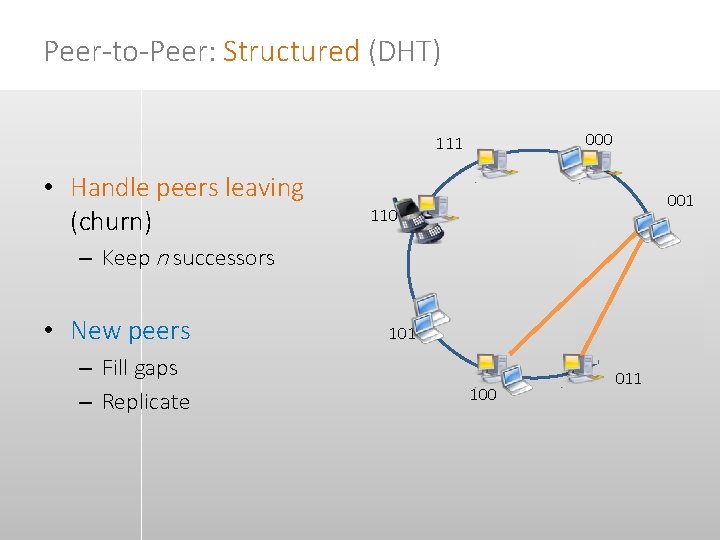
Peer-to-Peer: Structured (DHT) 000 111 • Handle peers leaving (churn) 001 110 – Keep n successors 010 • New peers – Fill gaps – Replicate 101 100 011
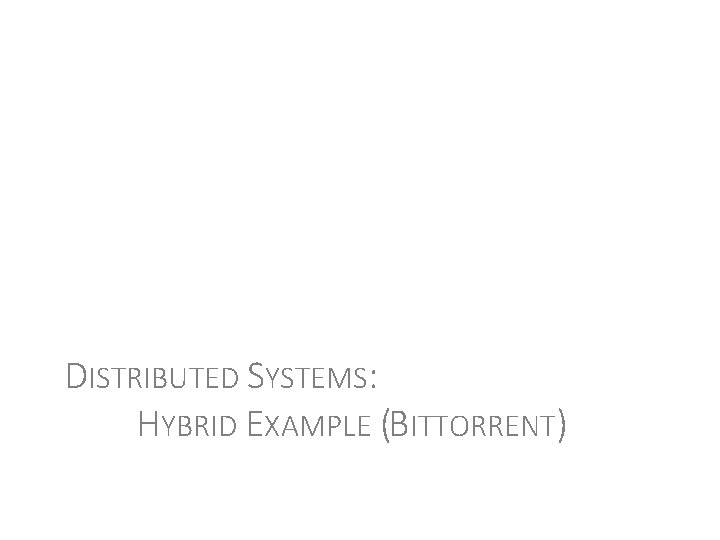
DISTRIBUTED SYSTEMS: HYBRID EXAMPLE (BITTORRENT)
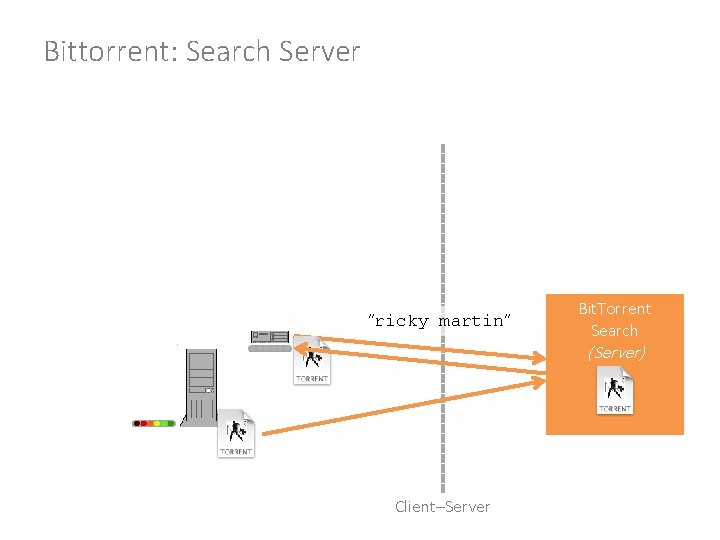
Bittorrent: Search Server “ricky martin” Bit. Torrent Search (Server) Client–Server
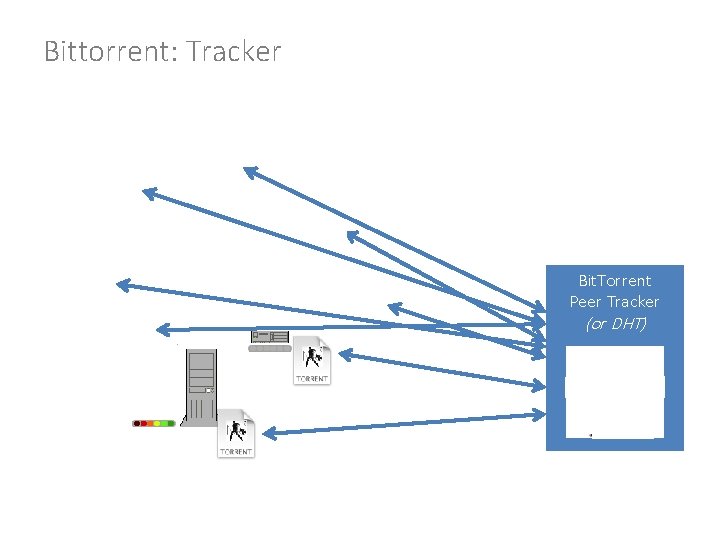
Bittorrent: Tracker Bit. Torrent Peer Tracker (or DHT)
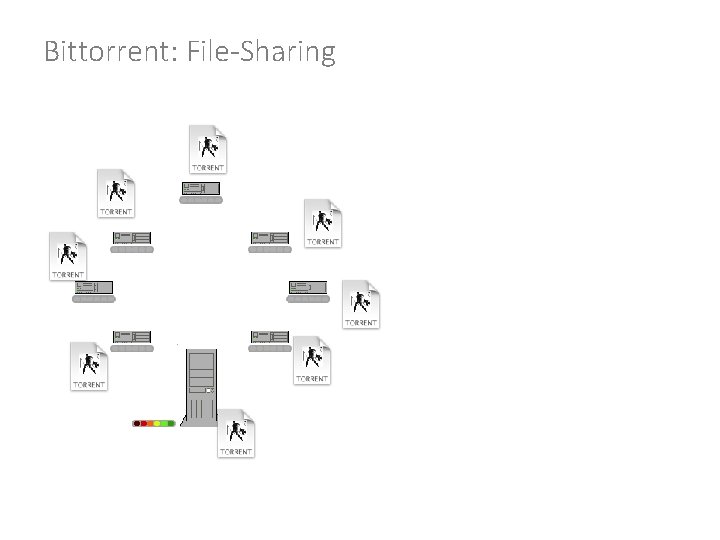
Bittorrent: File-Sharing
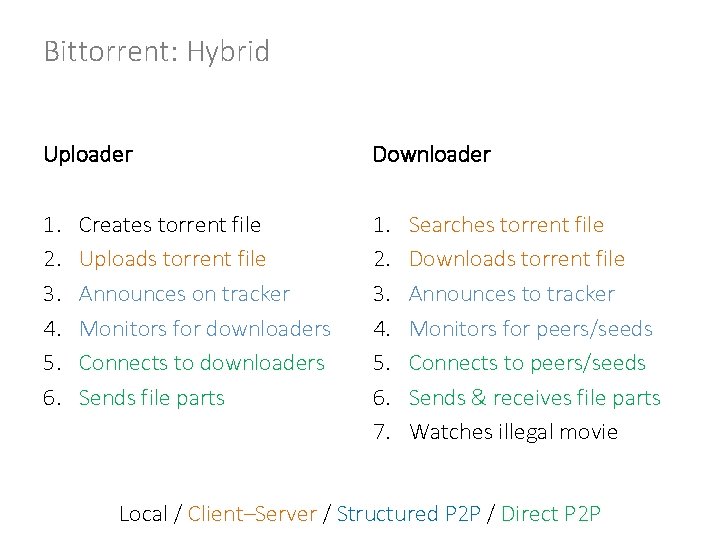
Bittorrent: Hybrid Uploader Downloader 1. 2. 3. 4. 5. 6. 7. Creates torrent file Uploads torrent file Announces on tracker Monitors for downloaders Connects to downloaders Sends file parts Searches torrent file Downloads torrent file Announces to tracker Monitors for peers/seeds Connects to peers/seeds Sends & receives file parts Watches illegal movie Local / Client–Server / Structured P 2 P / Direct P 2 P
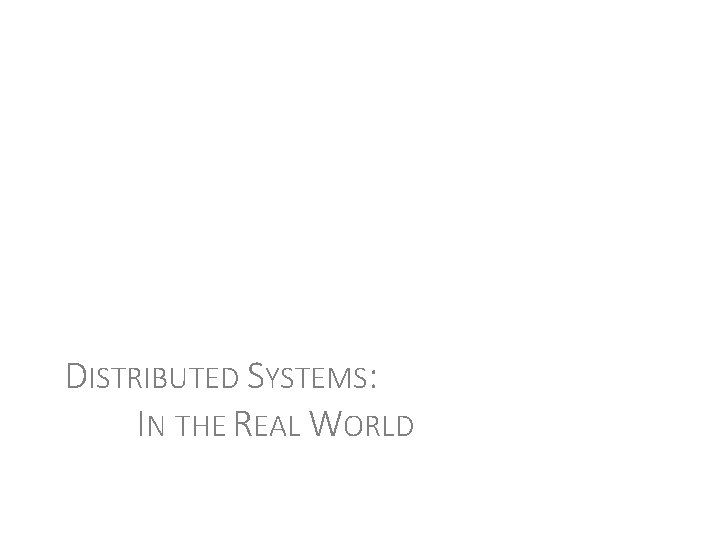
DISTRIBUTED SYSTEMS: IN THE REAL WORLD
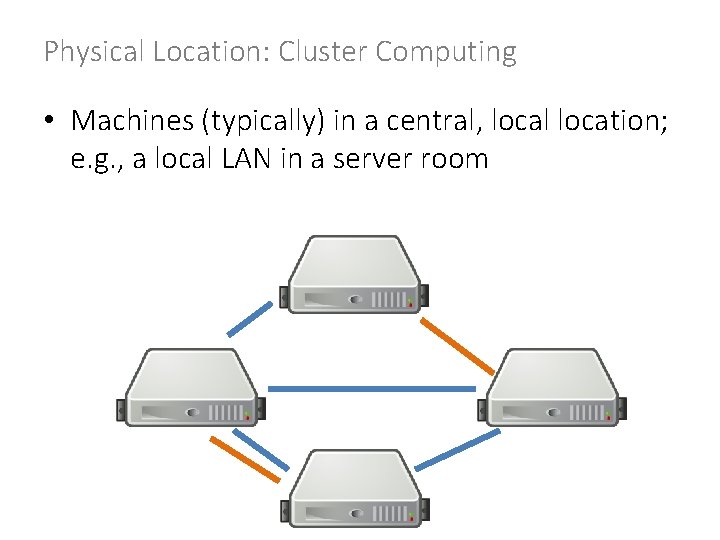
Physical Location: Cluster Computing • Machines (typically) in a central, local location; e. g. , a local LAN in a server room
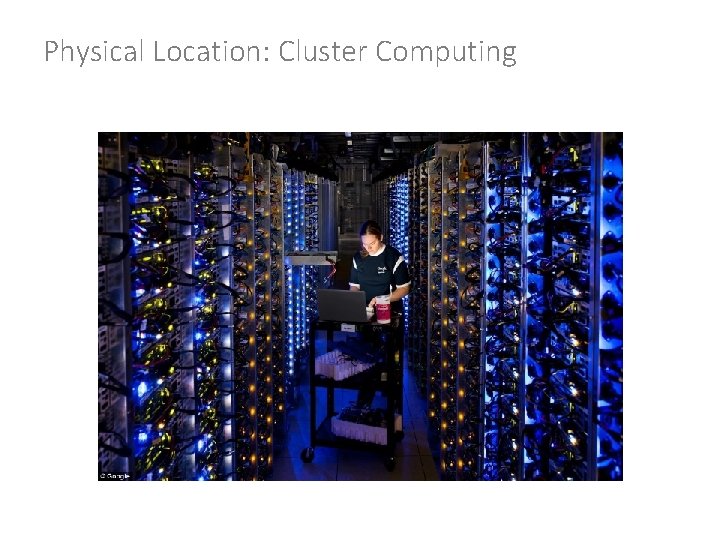
Physical Location: Cluster Computing
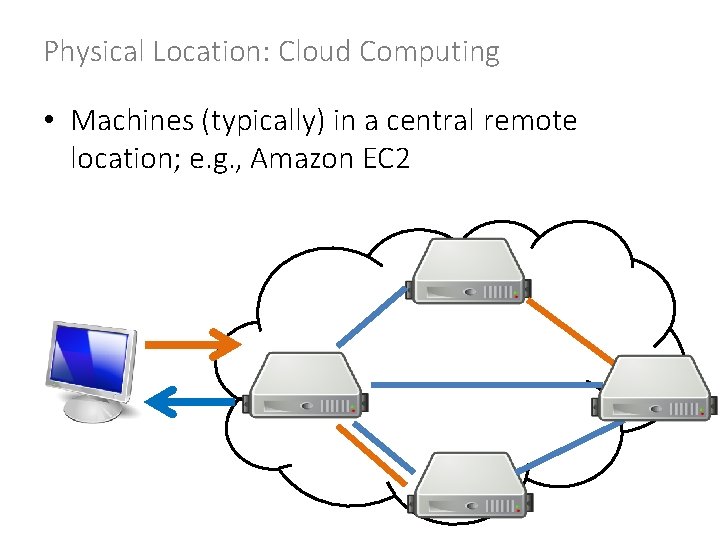
Physical Location: Cloud Computing • Machines (typically) in a central remote location; e. g. , Amazon EC 2
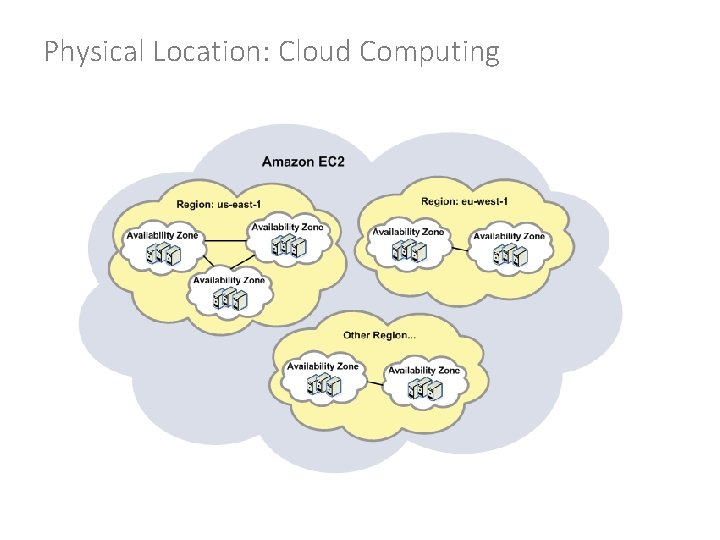
Physical Location: Cloud Computing
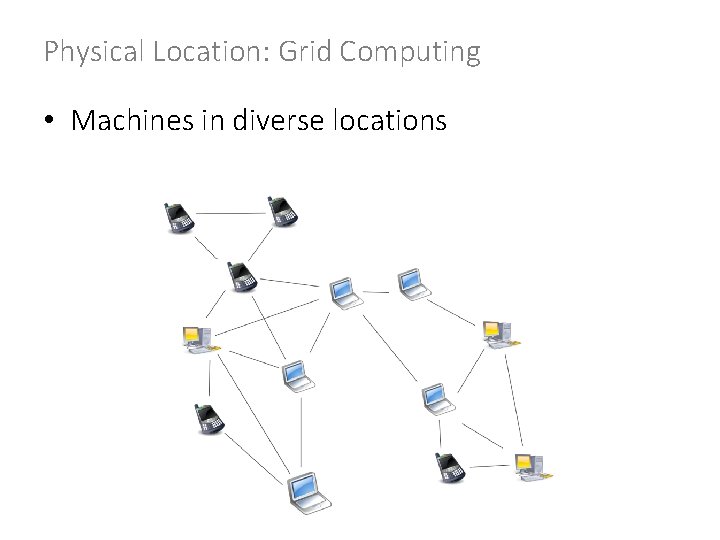
Physical Location: Grid Computing • Machines in diverse locations
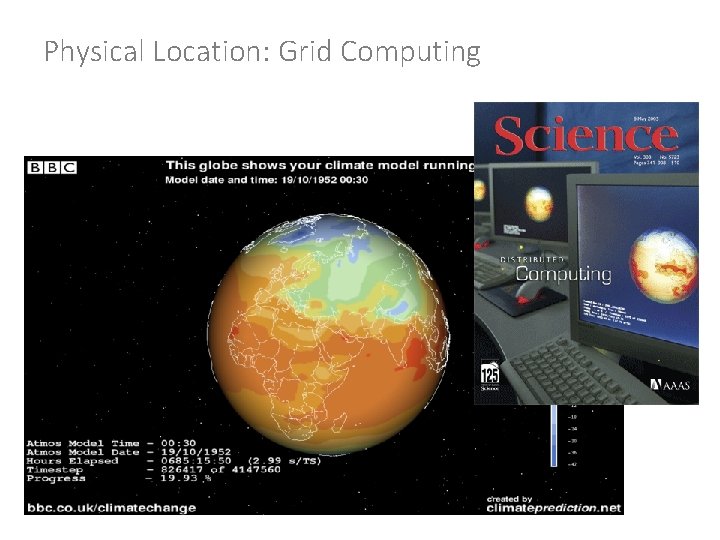
Physical Location: Grid Computing
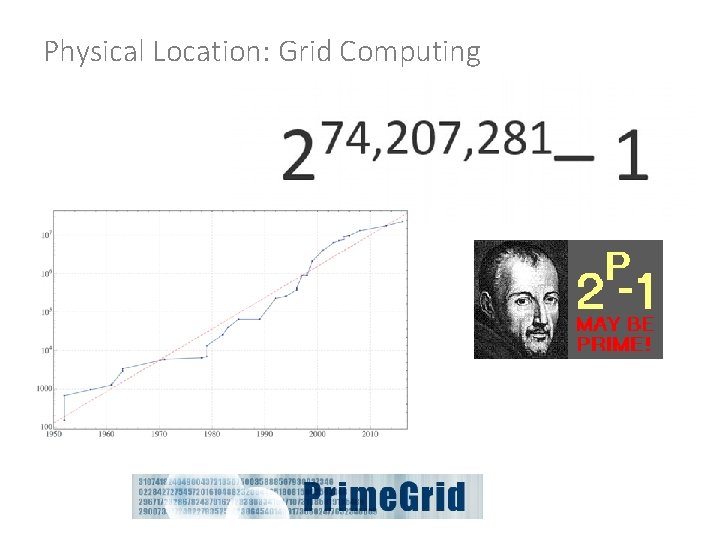
Physical Location: Grid Computing
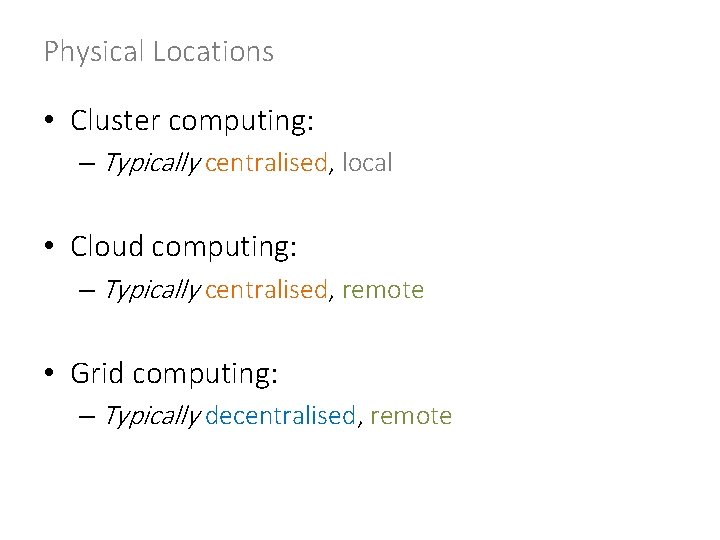
Physical Locations • Cluster computing: – Typically centralised, local • Cloud computing: – Typically centralised, remote • Grid computing: – Typically decentralised, remote
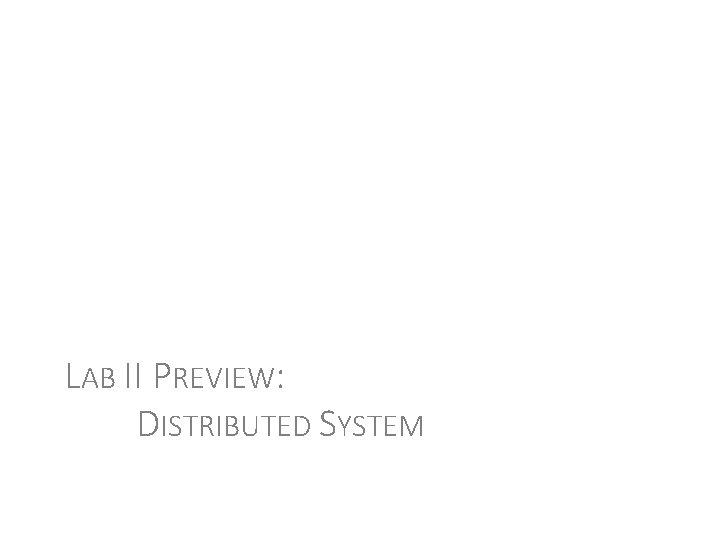
LAB II PREVIEW: DISTRIBUTED SYSTEM
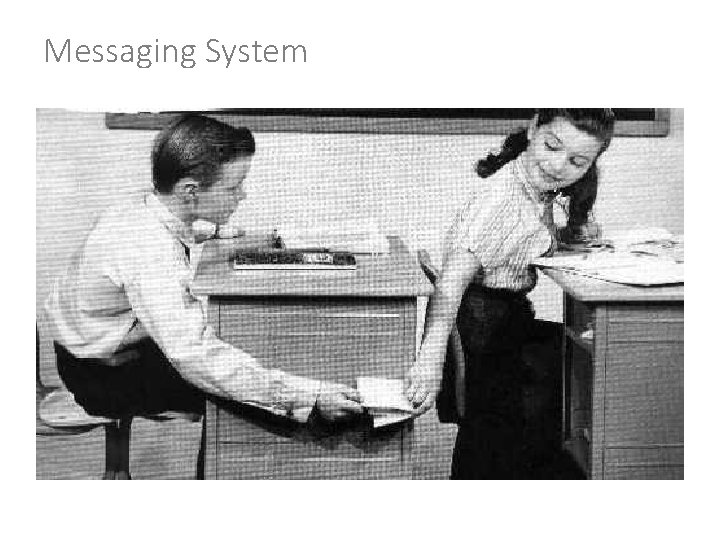
Messaging System
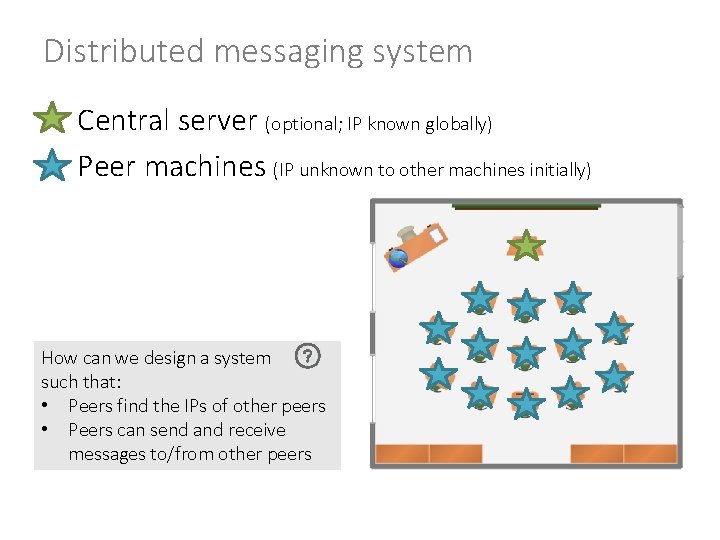
Distributed messaging system • Central server (optional; IP known globally) • Peer machines (IP unknown to other machines initially) How can we design a system such that: • Peers find the IPs of other peers • Peers can send and receive messages to/from other peers
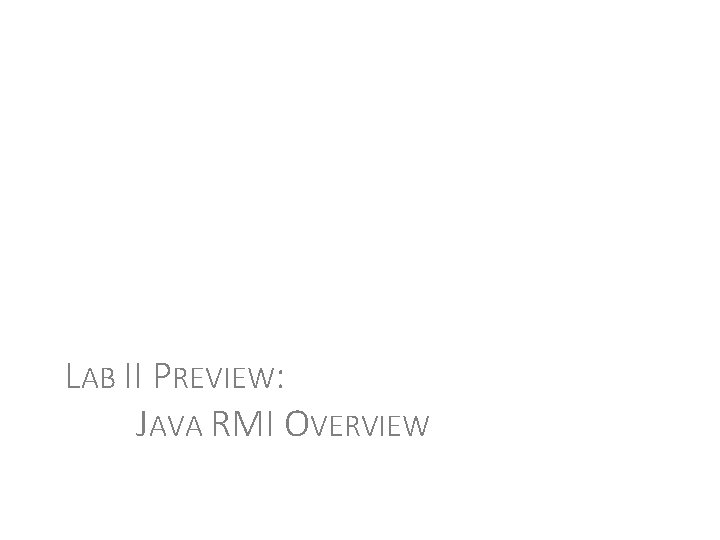
LAB II PREVIEW: JAVA RMI OVERVIEW
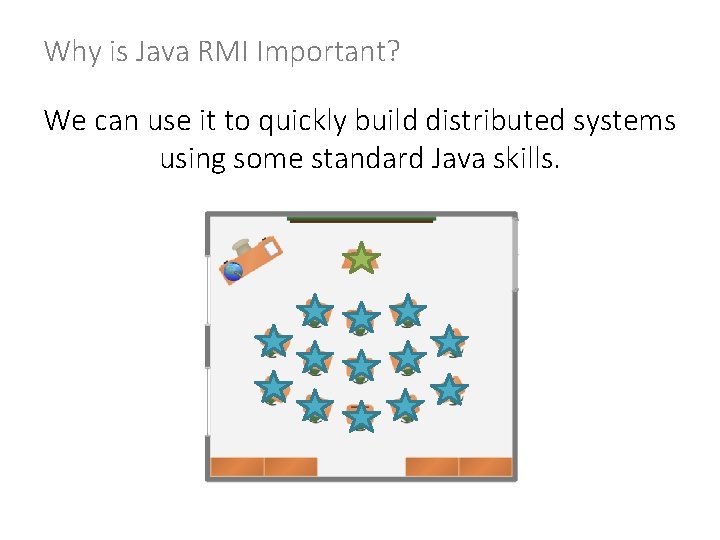
Why is Java RMI Important? We can use it to quickly build distributed systems using some standard Java skills.
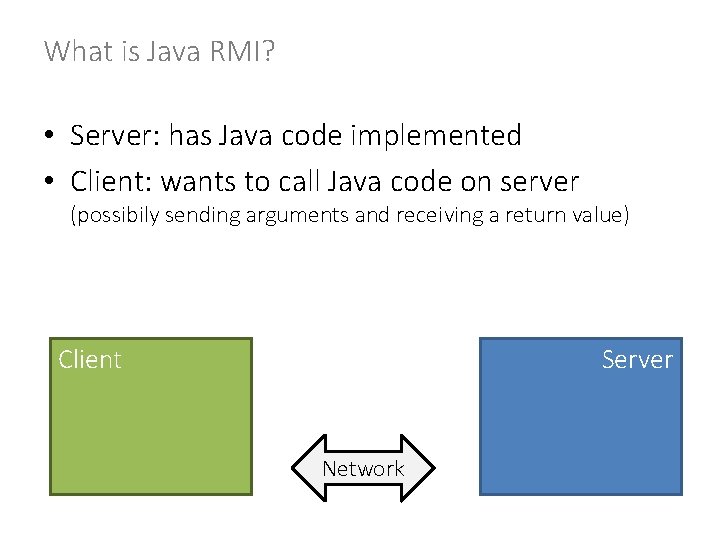
What is Java RMI? • Server: has Java code implemented • Client: wants to call Java code on server (possibily sending arguments and receiving a return value) Client Server Network
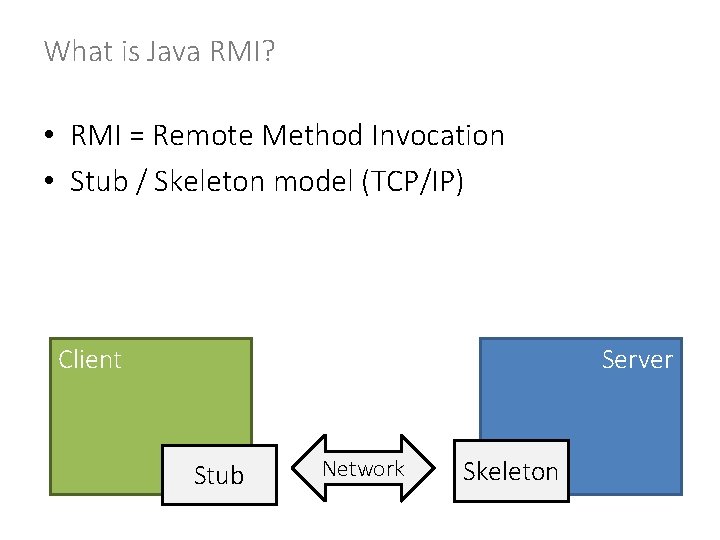
What is Java RMI? • RMI = Remote Method Invocation • Stub / Skeleton model (TCP/IP) Client Server Stub Network Skeleton
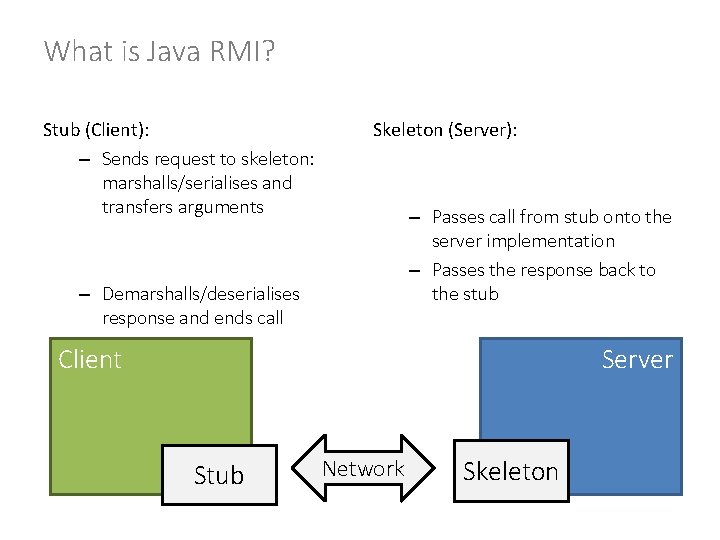
What is Java RMI? Stub (Client): – Sends request to skeleton: marshalls/serialises and transfers arguments Skeleton (Server): – Passes call from stub onto the server implementation – Passes the response back to the stub – Demarshalls/deserialises response and ends call Client Server Stub Network Skeleton
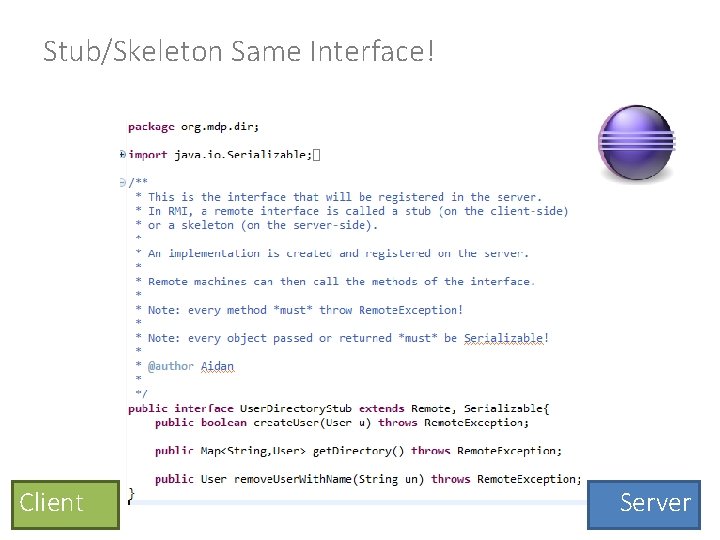
Stub/Skeleton Same Interface! Client Server
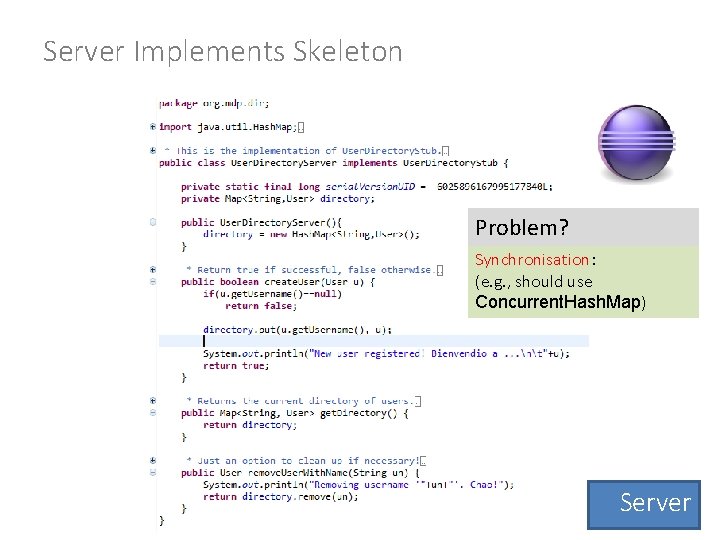
Server Implements Skeleton Problem? Synchronisation: (e. g. , should use Concurrent. Hash. Map) Server
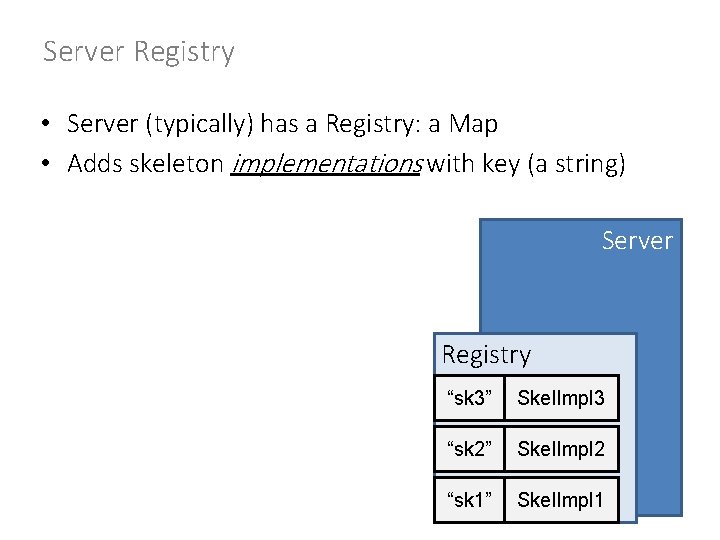
Server Registry • Server (typically) has a Registry: a Map • Adds skeleton implementations with key (a string) Server Registry “sk 3” Skel. Impl 3 “sk 2” Skel. Impl 2 “sk 1” Skel. Impl 1
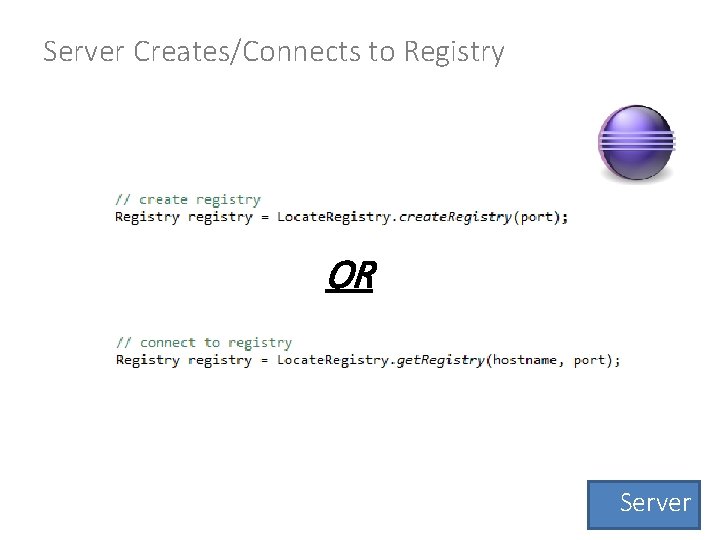
Server Creates/Connects to Registry OR Server
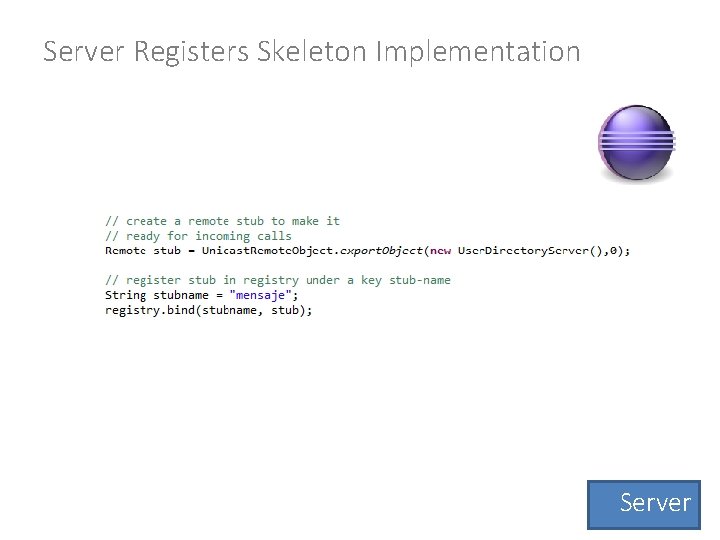
Server Registers Skeleton Implementation Server
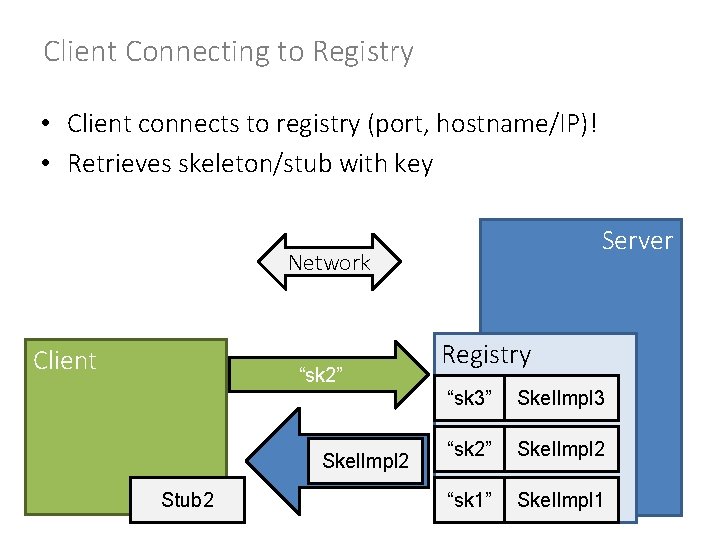
Client Connecting to Registry • Client connects to registry (port, hostname/IP)! • Retrieves skeleton/stub with key Server Network Client “sk 2” Skel. Impl 2 Stub 2 Registry “sk 3” Skel. Impl 3 “sk 2” Skel. Impl 2 “sk 1” Skel. Impl 1
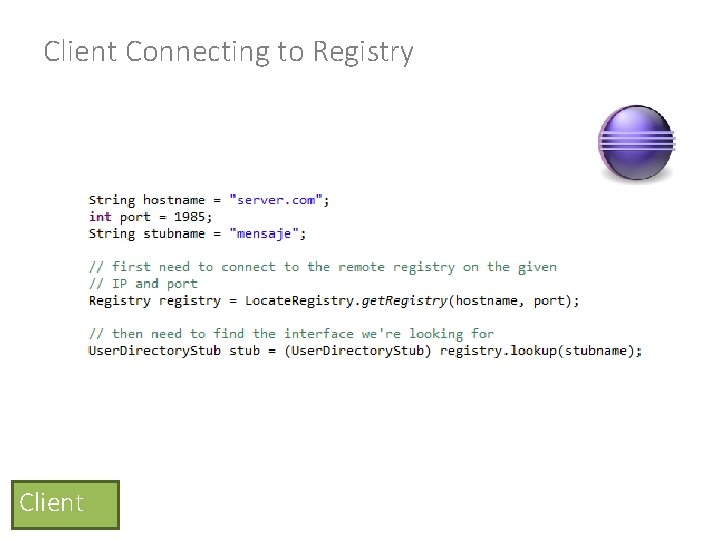
Client Connecting to Registry Client
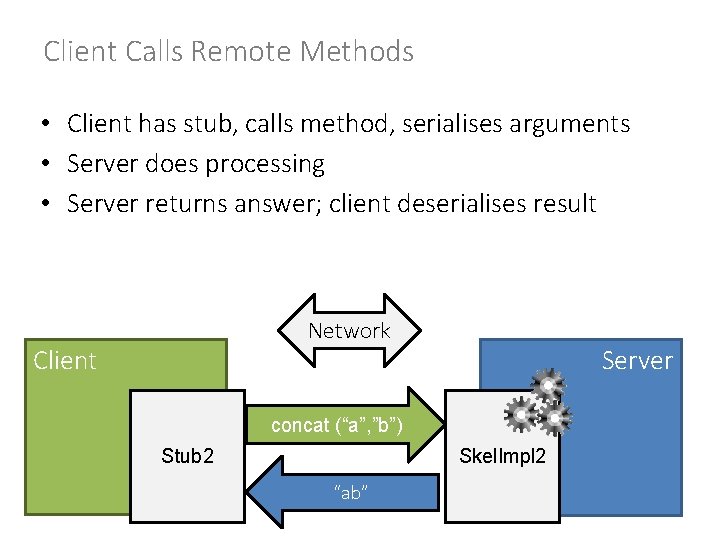
Client Calls Remote Methods • Client has stub, calls method, serialises arguments • Server does processing • Server returns answer; client deserialises result Network Client Server concat (“a”, ”b”) Stub 2 Skel. Impl 2 “ab”
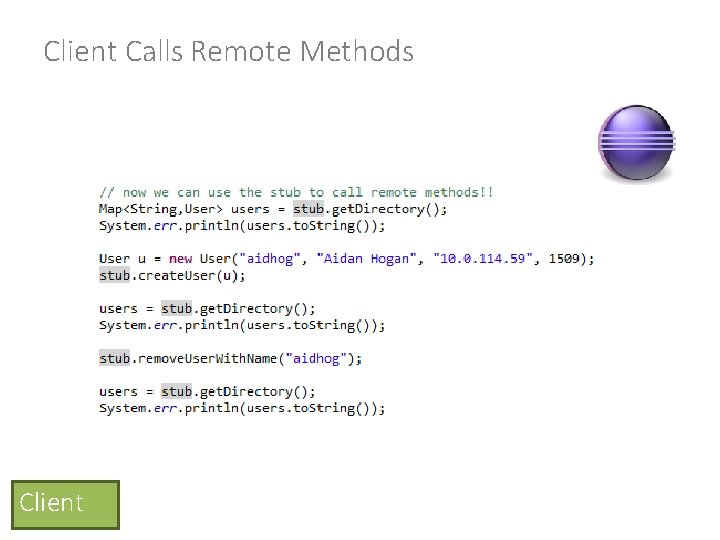
Client Calls Remote Methods Client
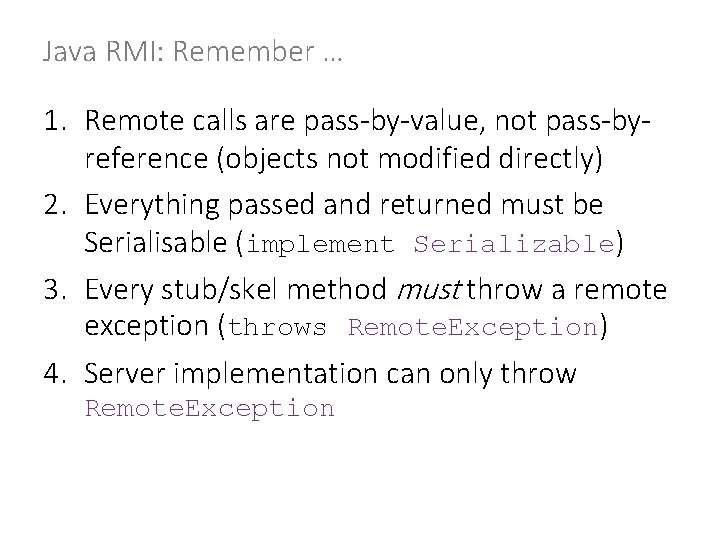
Java RMI: Remember … 1. Remote calls are pass-by-value, not pass-byreference (objects not modified directly) 2. Everything passed and returned must be Serialisable (implement Serializable) 3. Every stub/skel method must throw a remote exception (throws Remote. Exception) 4. Server implementation can only throw Remote. Exception
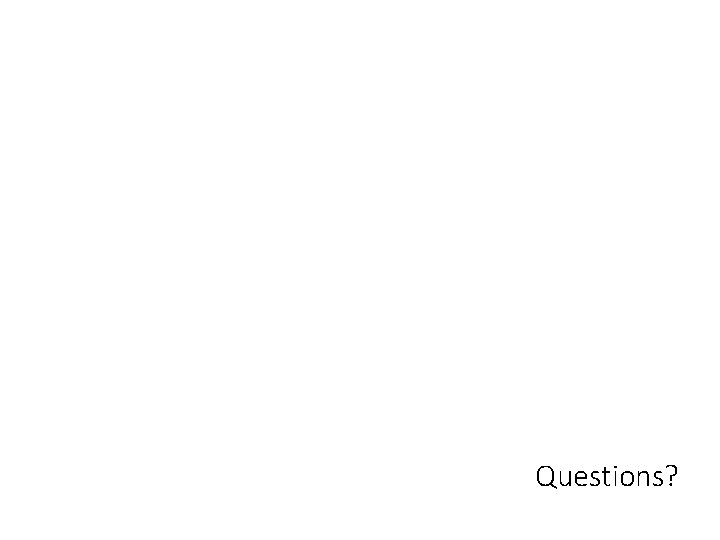
Questions?