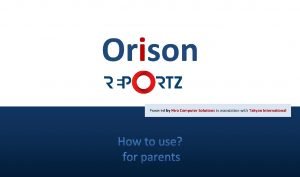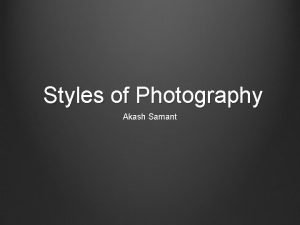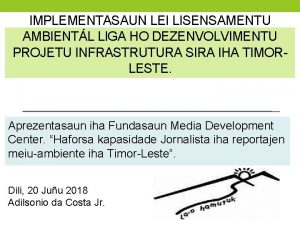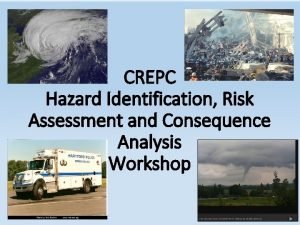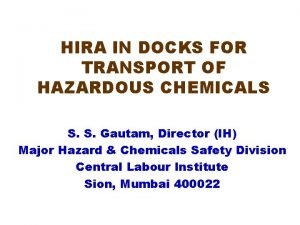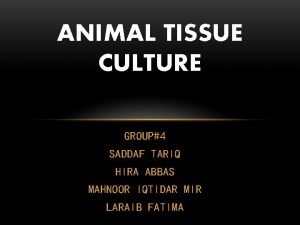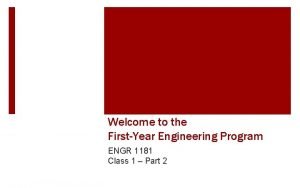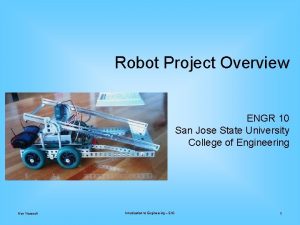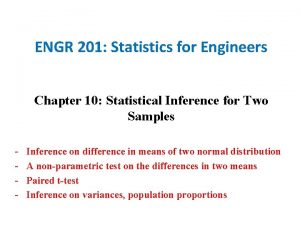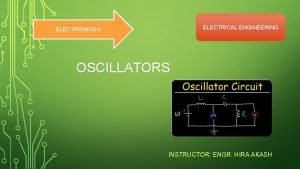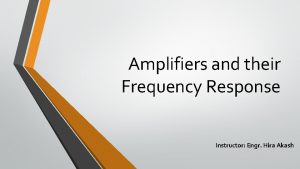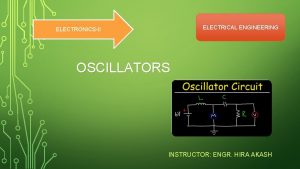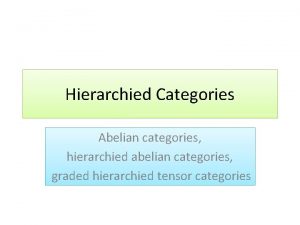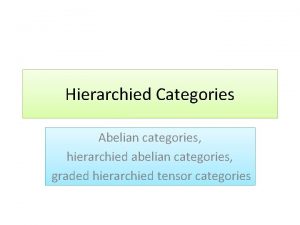Categories of computer Instructor Engr Hira Akash Categories
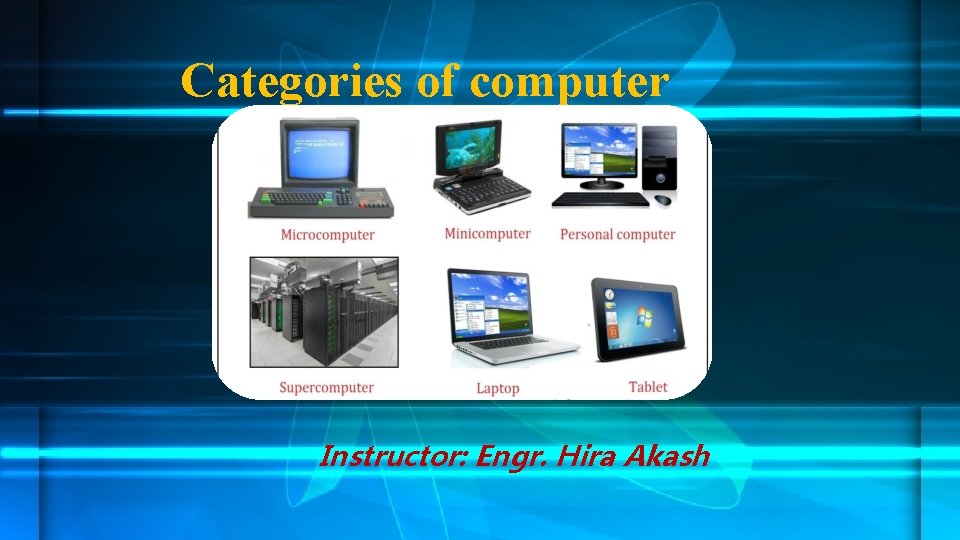
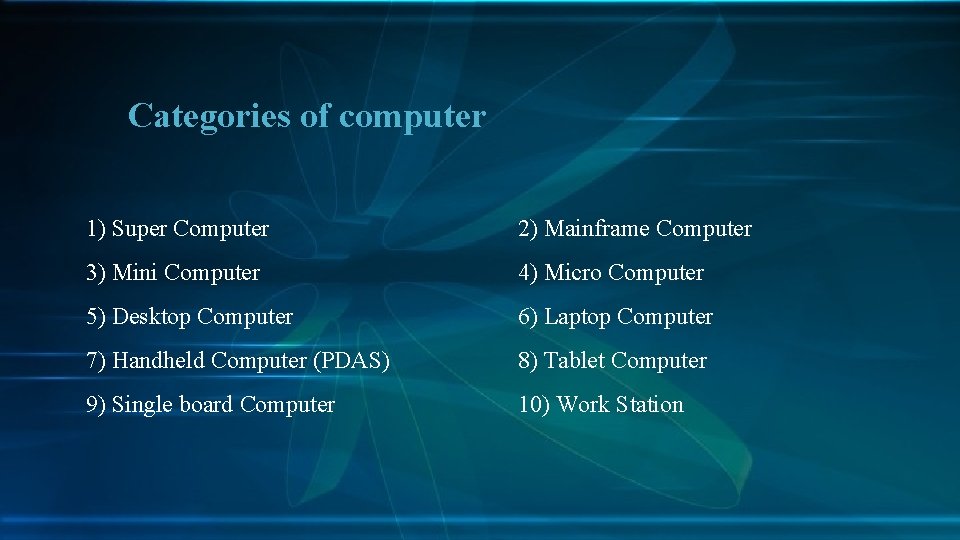
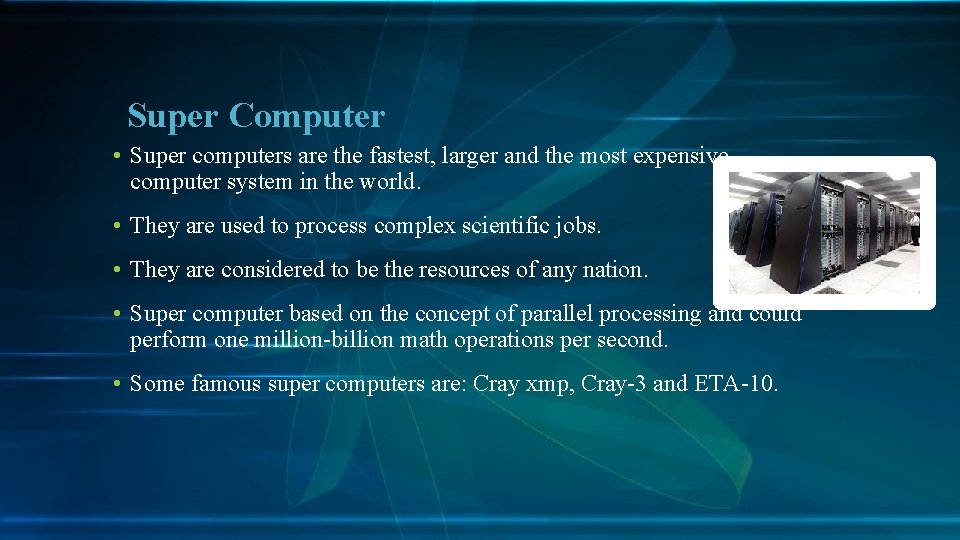
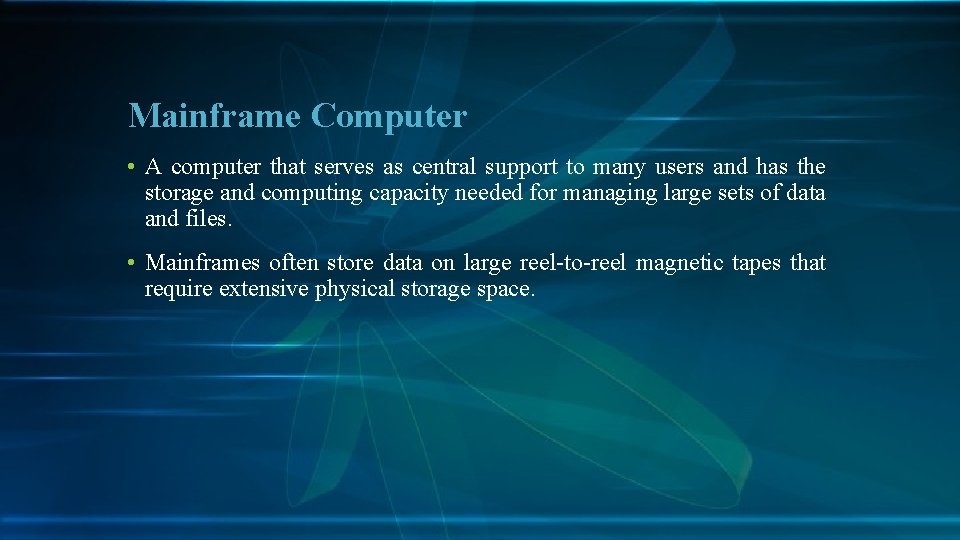
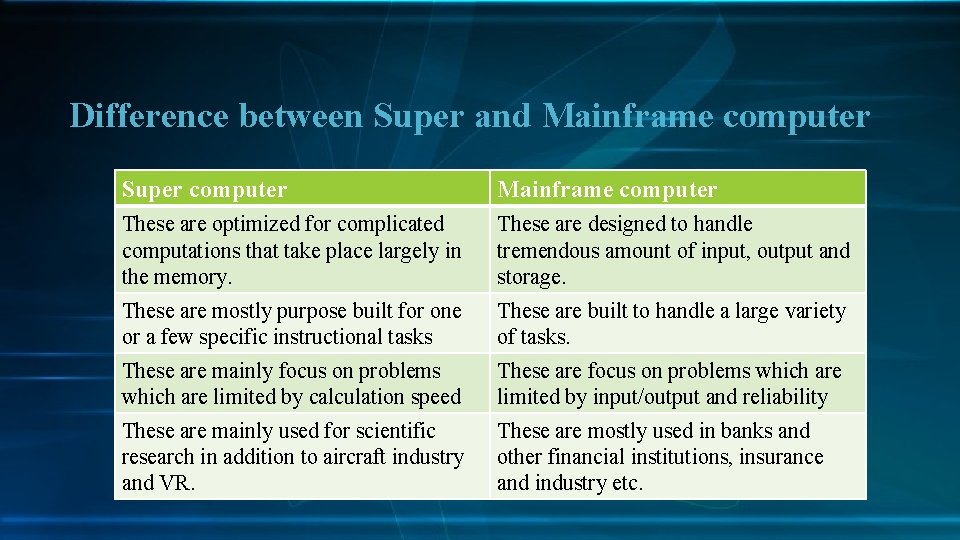
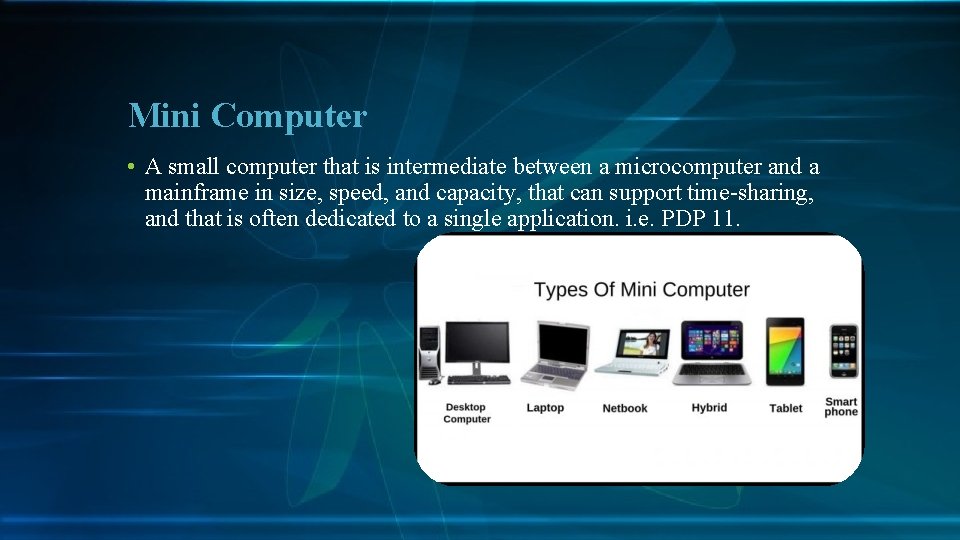
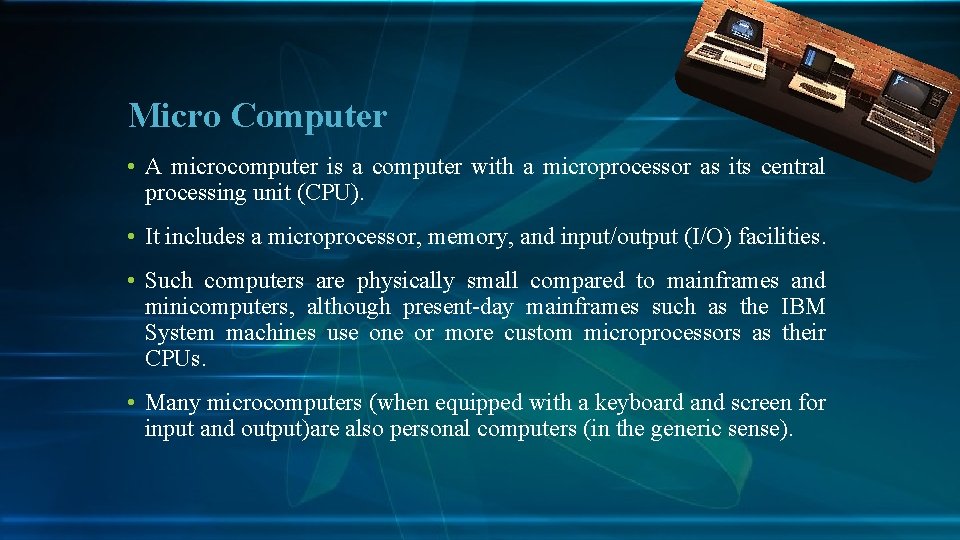
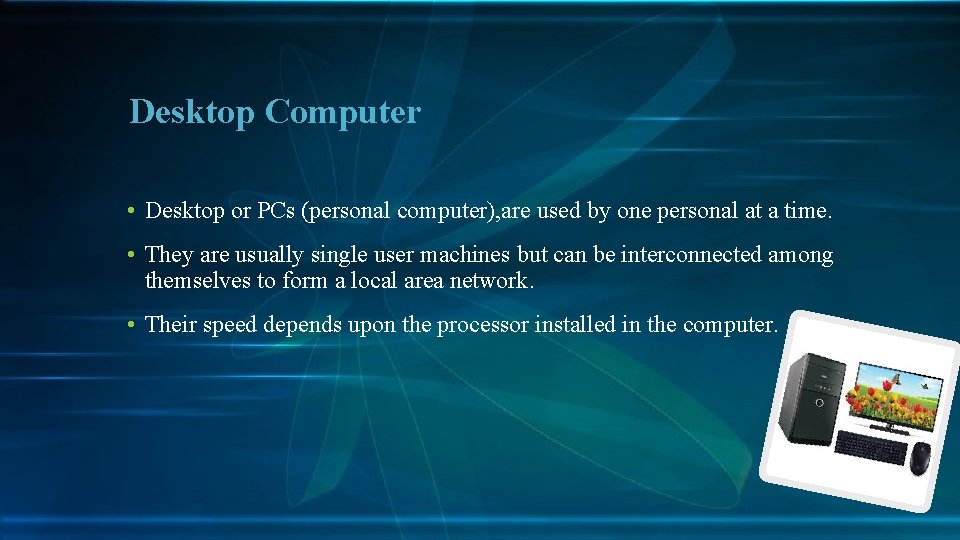
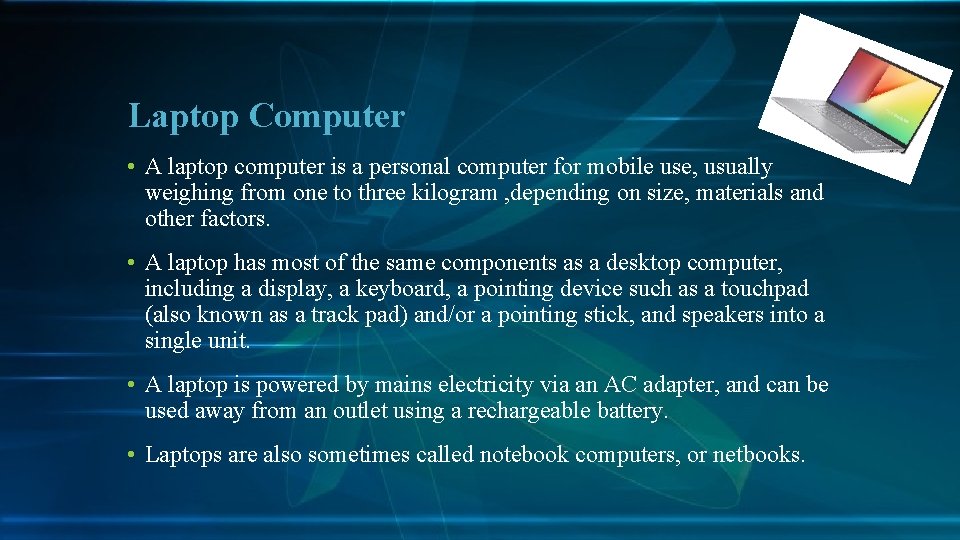
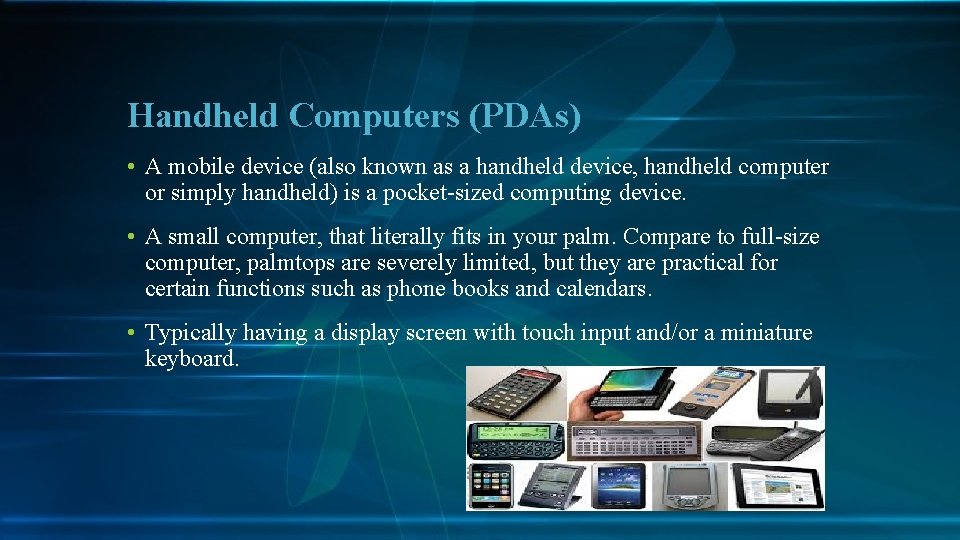
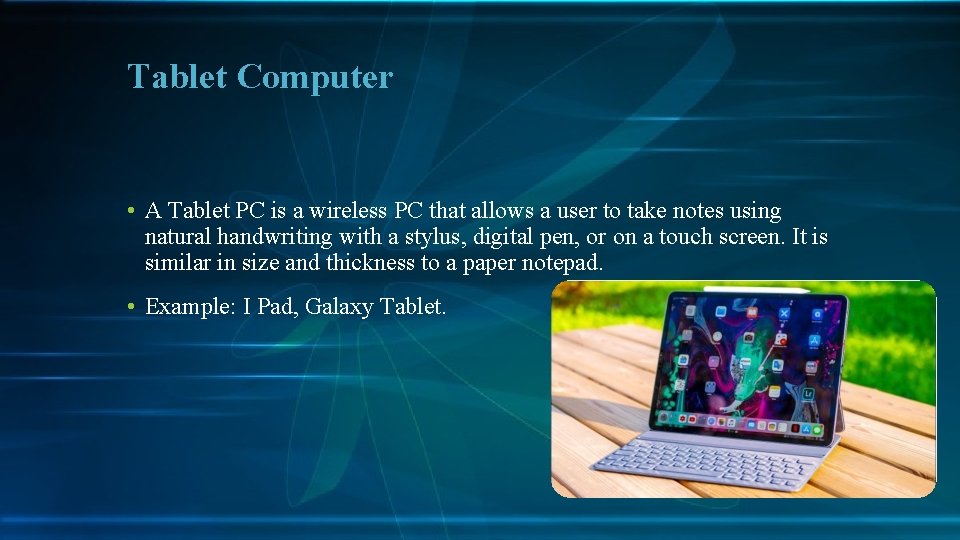
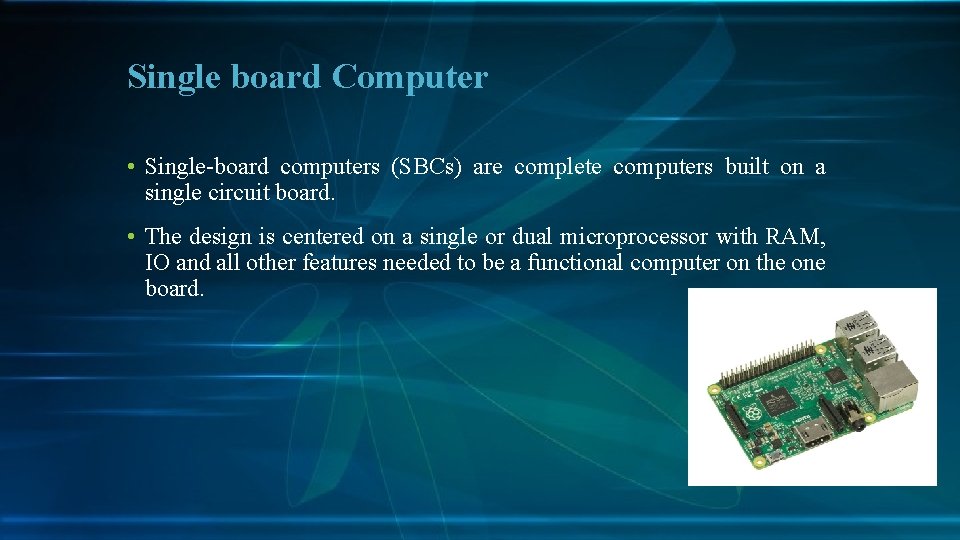
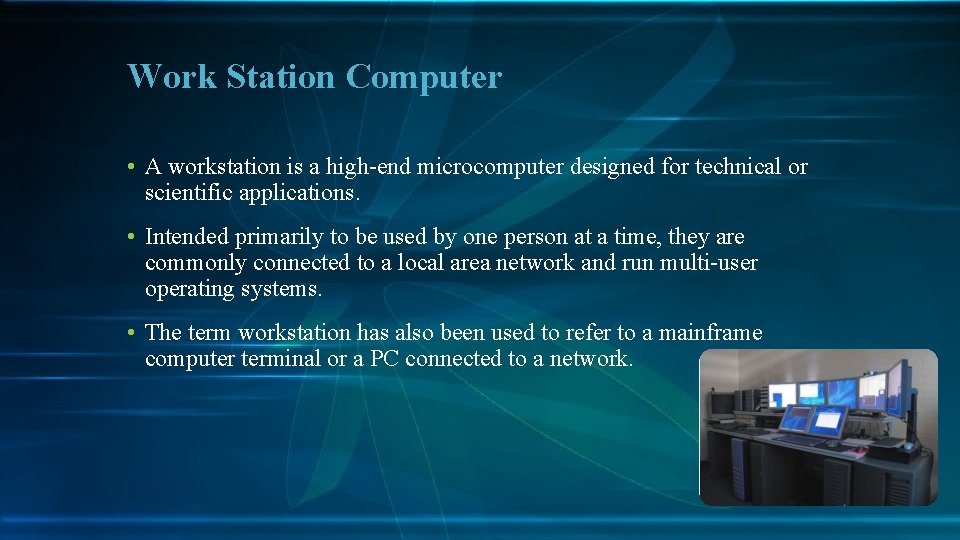
- Slides: 13
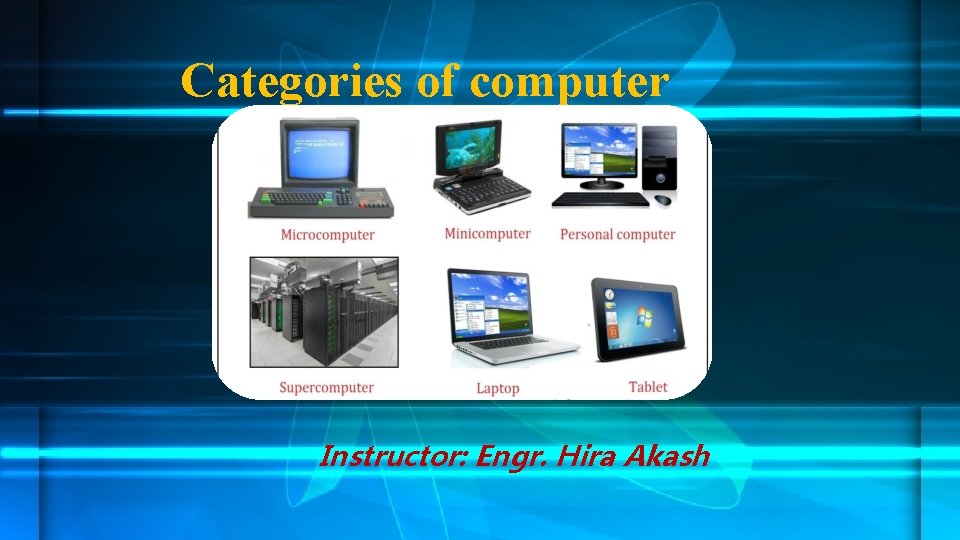
Categories of computer Instructor: Engr. Hira Akash
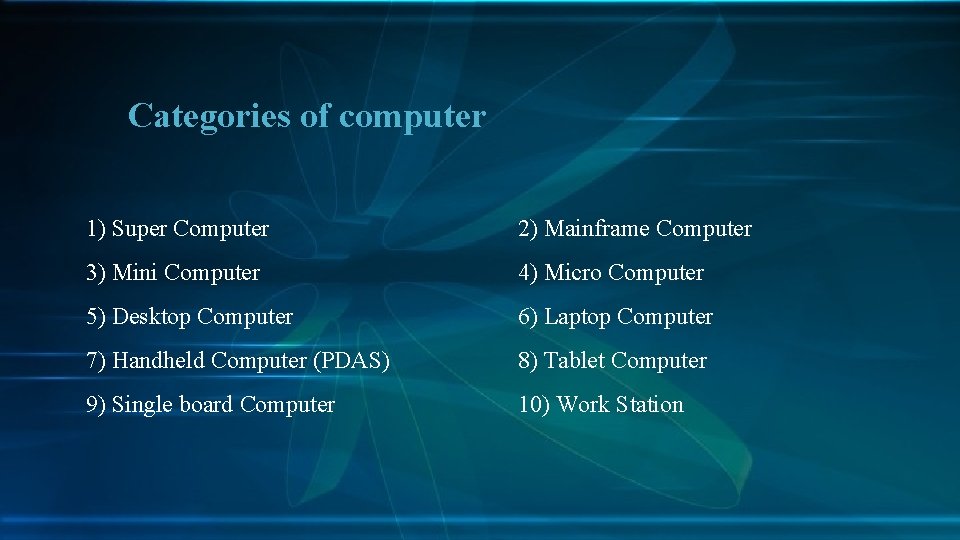
Categories of computer 1) Super Computer 2) Mainframe Computer 3) Mini Computer 4) Micro Computer 5) Desktop Computer 6) Laptop Computer 7) Handheld Computer (PDAS) 8) Tablet Computer 9) Single board Computer 10) Work Station
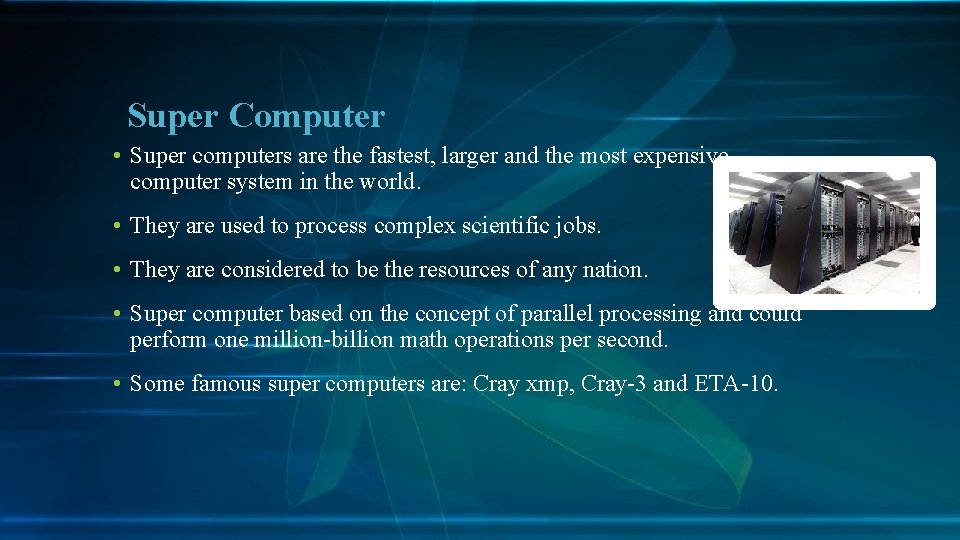
Super Computer • Super computers are the fastest, larger and the most expensive computer system in the world. • They are used to process complex scientific jobs. • They are considered to be the resources of any nation. • Super computer based on the concept of parallel processing and could perform one million-billion math operations per second. • Some famous super computers are: Cray xmp, Cray-3 and ETA-10.
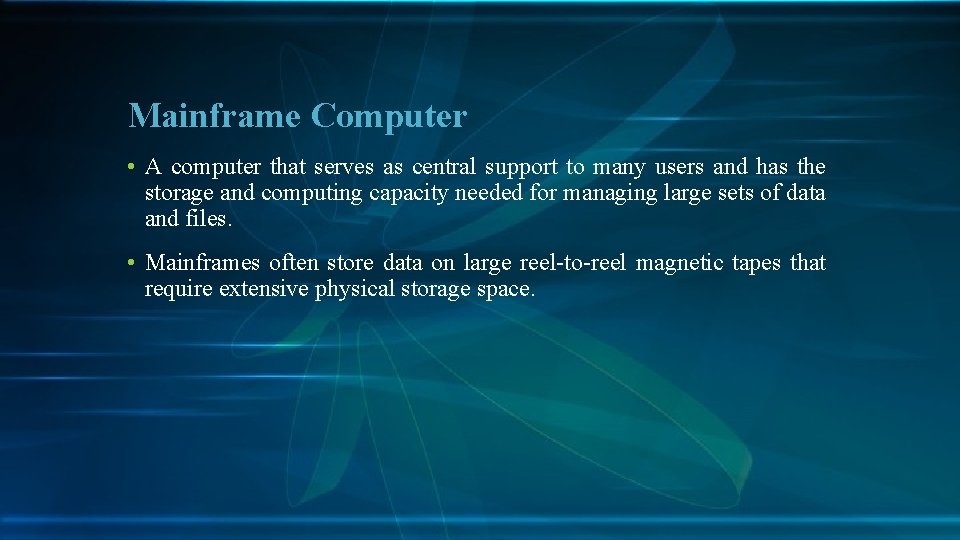
Mainframe Computer • A computer that serves as central support to many users and has the storage and computing capacity needed for managing large sets of data and files. • Mainframes often store data on large reel-to-reel magnetic tapes that require extensive physical storage space.
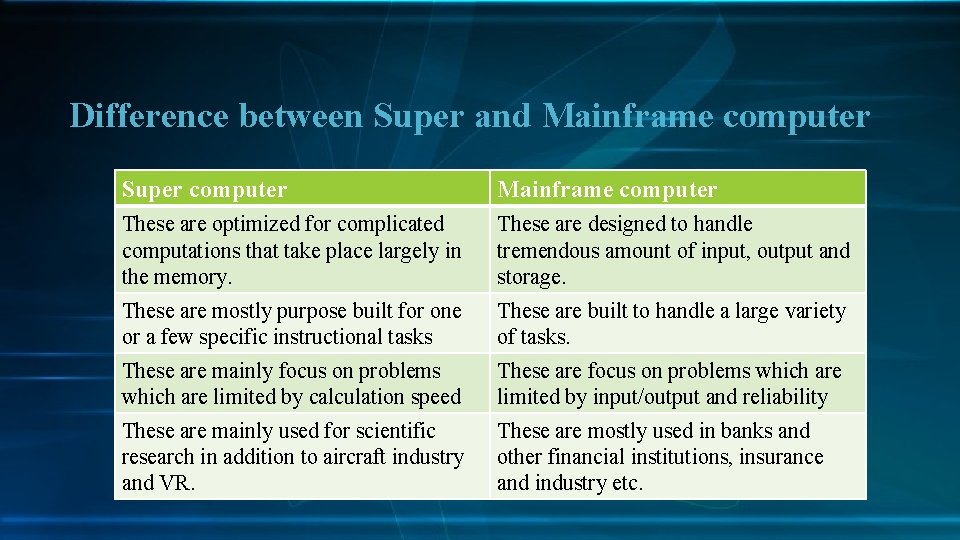
Difference between Super and Mainframe computer Super computer Mainframe computer These are optimized for complicated computations that take place largely in the memory. These are designed to handle tremendous amount of input, output and storage. These are mostly purpose built for one or a few specific instructional tasks These are built to handle a large variety of tasks. These are mainly focus on problems which are limited by calculation speed These are focus on problems which are limited by input/output and reliability These are mainly used for scientific research in addition to aircraft industry and VR. These are mostly used in banks and other financial institutions, insurance and industry etc.
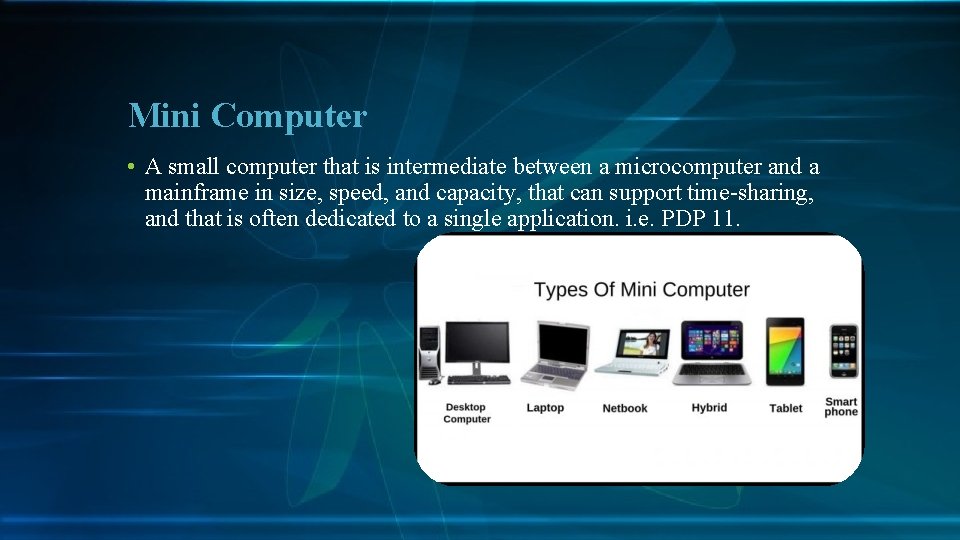
Mini Computer • A small computer that is intermediate between a microcomputer and a mainframe in size, speed, and capacity, that can support time-sharing, and that is often dedicated to a single application. i. e. PDP 11.
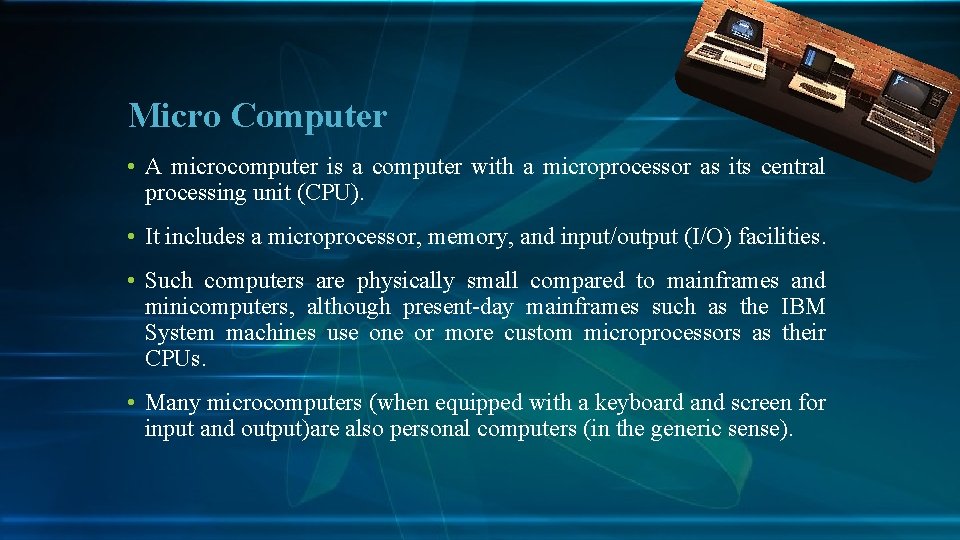
Micro Computer • A microcomputer is a computer with a microprocessor as its central processing unit (CPU). • It includes a microprocessor, memory, and input/output (I/O) facilities. • Such computers are physically small compared to mainframes and minicomputers, although present-day mainframes such as the IBM System machines use one or more custom microprocessors as their CPUs. • Many microcomputers (when equipped with a keyboard and screen for input and output)are also personal computers (in the generic sense).
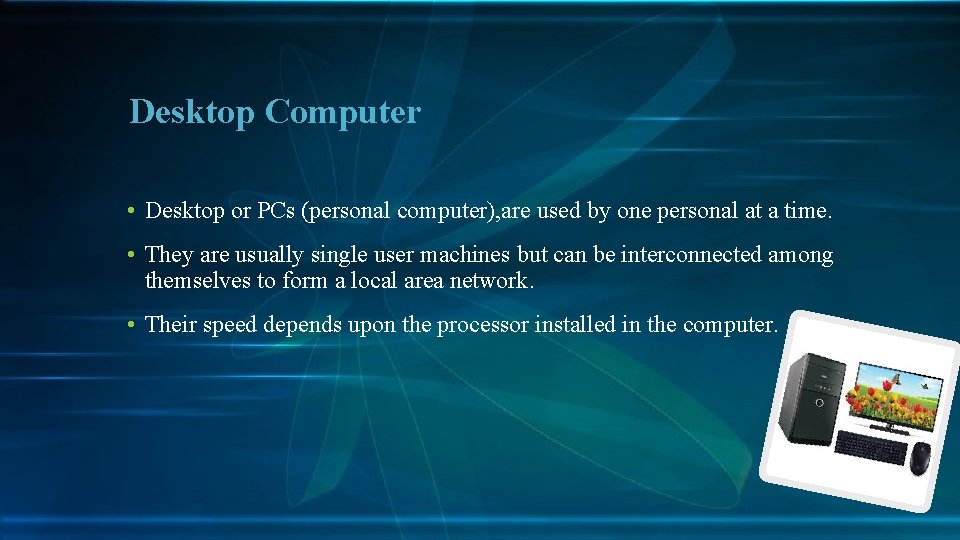
Desktop Computer • Desktop or PCs (personal computer), are used by one personal at a time. • They are usually single user machines but can be interconnected among themselves to form a local area network. • Their speed depends upon the processor installed in the computer.
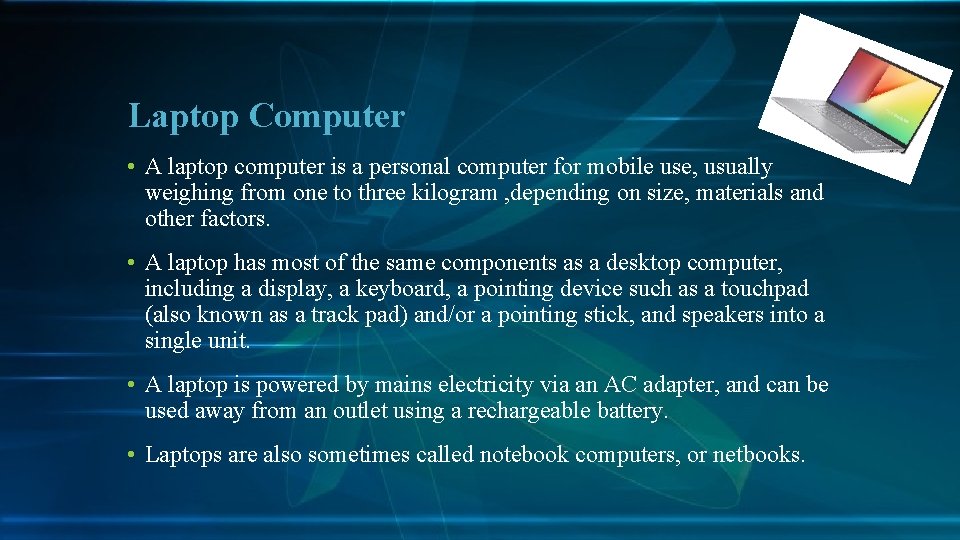
Laptop Computer • A laptop computer is a personal computer for mobile use, usually weighing from one to three kilogram , depending on size, materials and other factors. • A laptop has most of the same components as a desktop computer, including a display, a keyboard, a pointing device such as a touchpad (also known as a track pad) and/or a pointing stick, and speakers into a single unit. • A laptop is powered by mains electricity via an AC adapter, and can be used away from an outlet using a rechargeable battery. • Laptops are also sometimes called notebook computers, or netbooks.
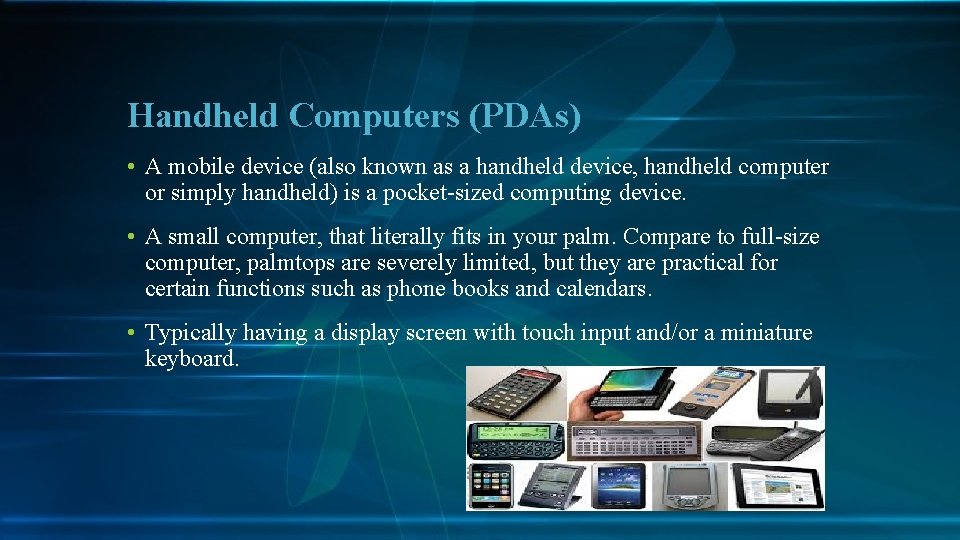
Handheld Computers (PDAs) • A mobile device (also known as a handheld device, handheld computer or simply handheld) is a pocket-sized computing device. • A small computer, that literally fits in your palm. Compare to full-size computer, palmtops are severely limited, but they are practical for certain functions such as phone books and calendars. • Typically having a display screen with touch input and/or a miniature keyboard.
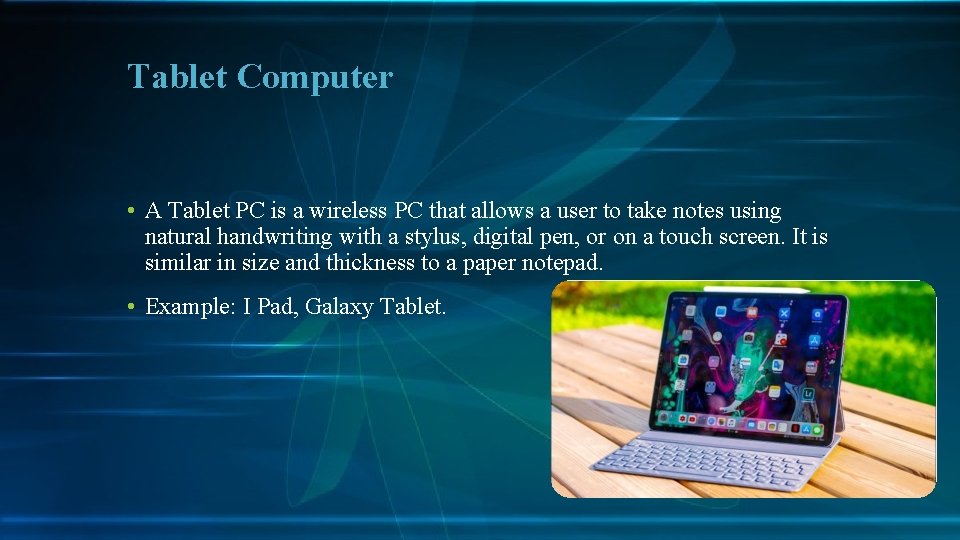
Tablet Computer • A Tablet PC is a wireless PC that allows a user to take notes using natural handwriting with a stylus, digital pen, or on a touch screen. It is similar in size and thickness to a paper notepad. • Example: I Pad, Galaxy Tablet.
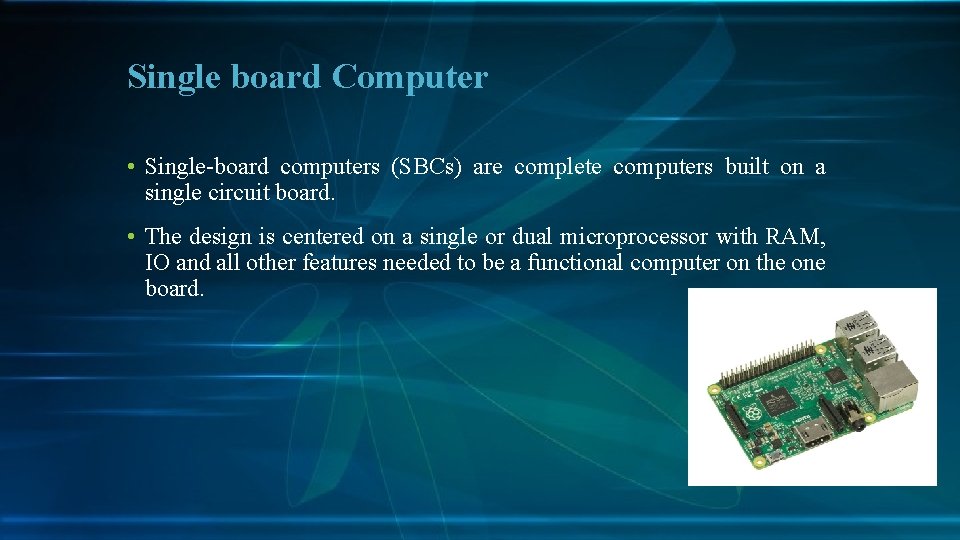
Single board Computer • Single-board computers (SBCs) are complete computers built on a single circuit board. • The design is centered on a single or dual microprocessor with RAM, IO and all other features needed to be a functional computer on the one board.
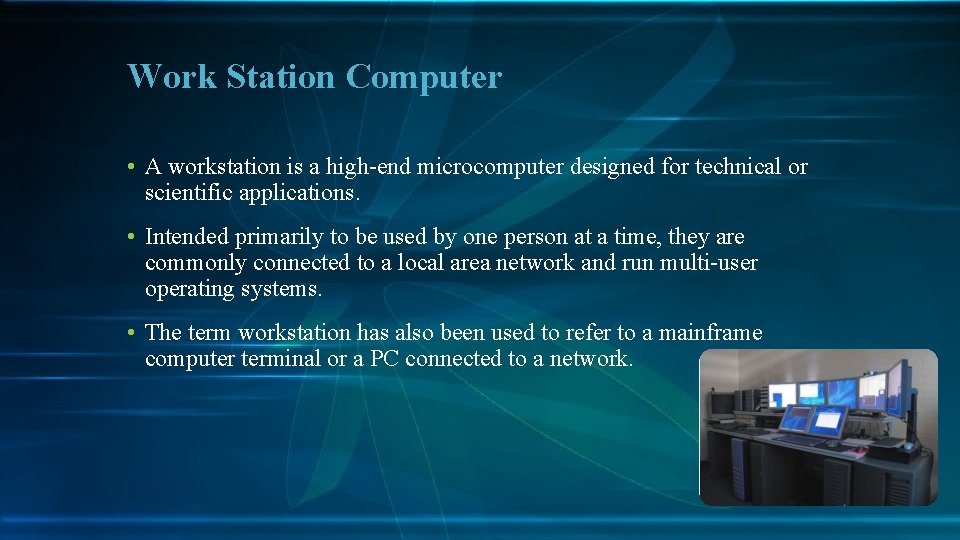
Work Station Computer • A workstation is a high-end microcomputer designed for technical or scientific applications. • Intended primarily to be used by one person at a time, they are commonly connected to a local area network and run multi-user operating systems. • The term workstation has also been used to refer to a mainframe computer terminal or a PC connected to a network.