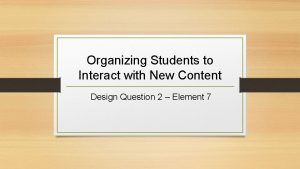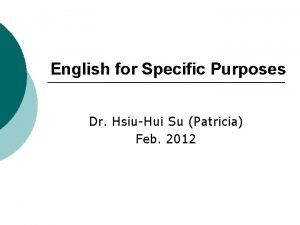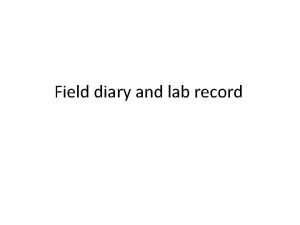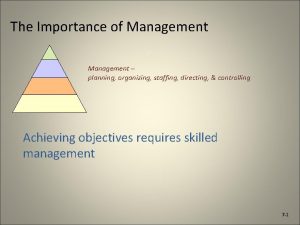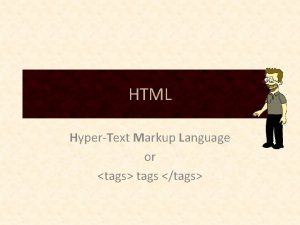CATEGORIES AND TAGS ORGANIZING CONTENT CATEGORIES VS TAGS

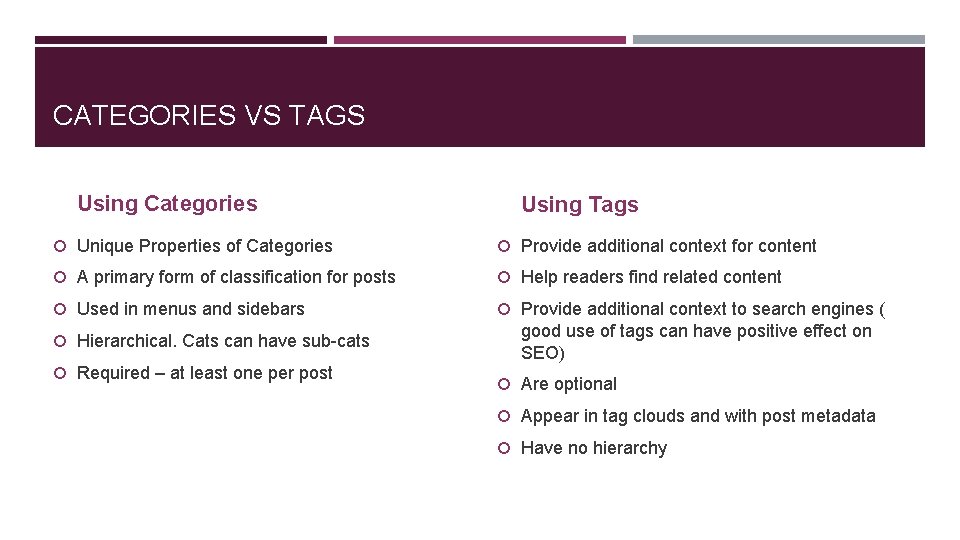
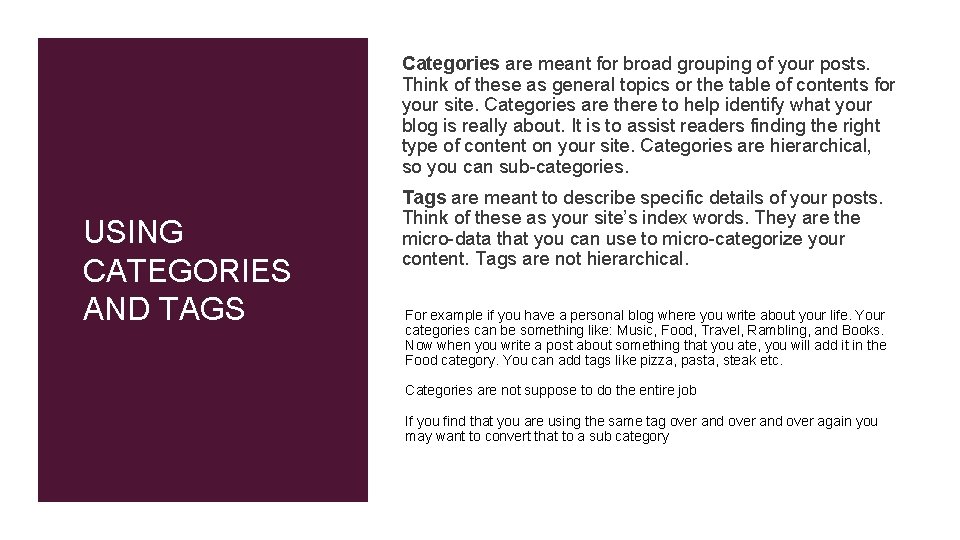
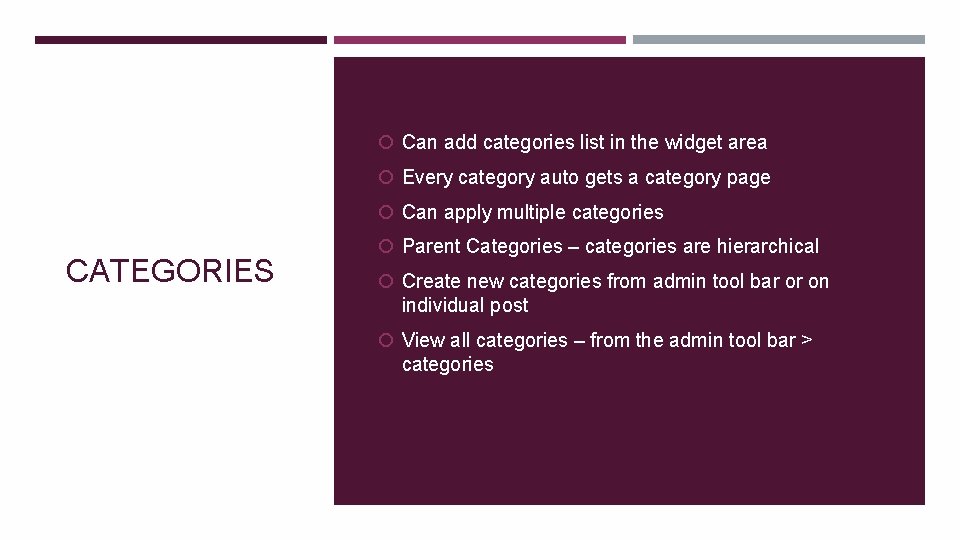
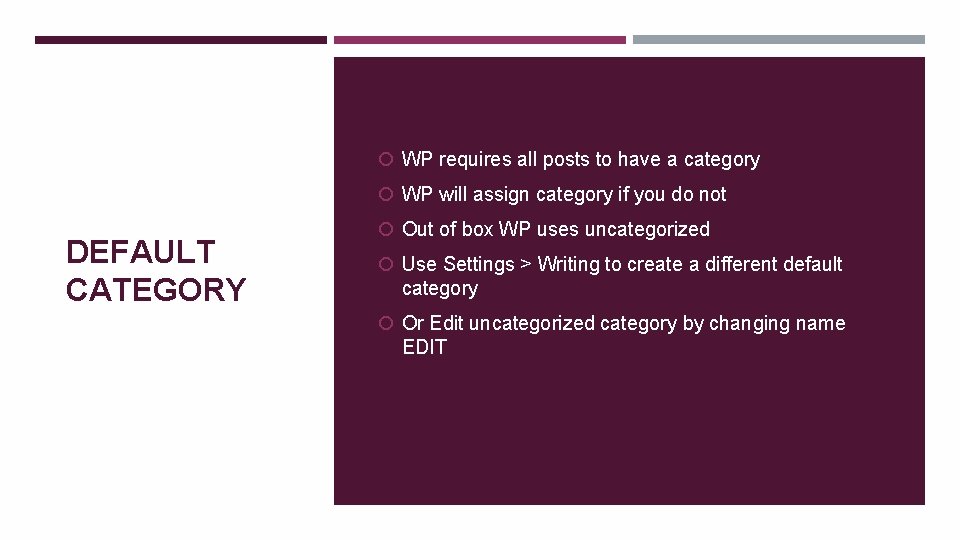
- Slides: 5

CATEGORIES AND TAGS ORGANIZING CONTENT
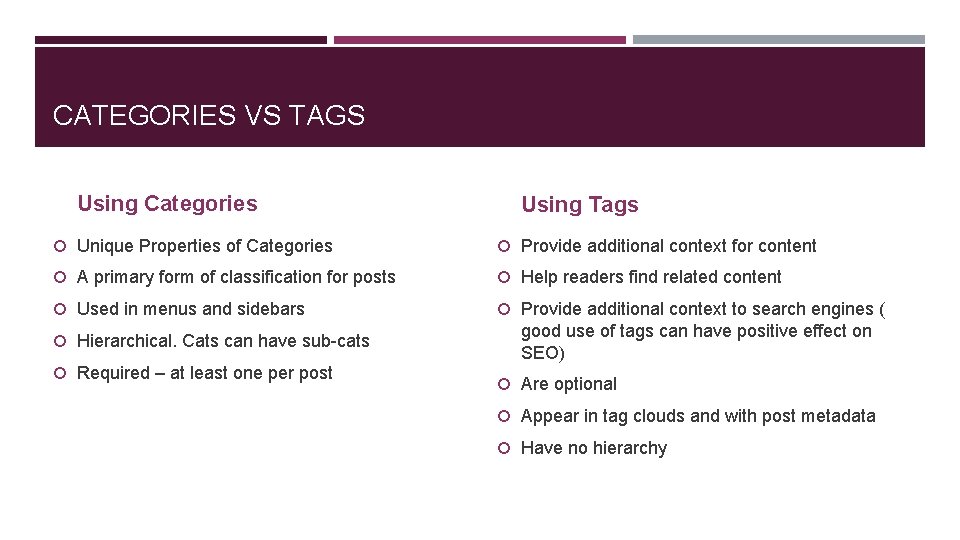
CATEGORIES VS TAGS Using Categories Using Tags Unique Properties of Categories Provide additional context for content A primary form of classification for posts Help readers find related content Used in menus and sidebars Provide additional context to search engines ( Hierarchical. Cats can have sub-cats Required – at least one per post good use of tags can have positive effect on SEO) Are optional Appear in tag clouds and with post metadata Have no hierarchy
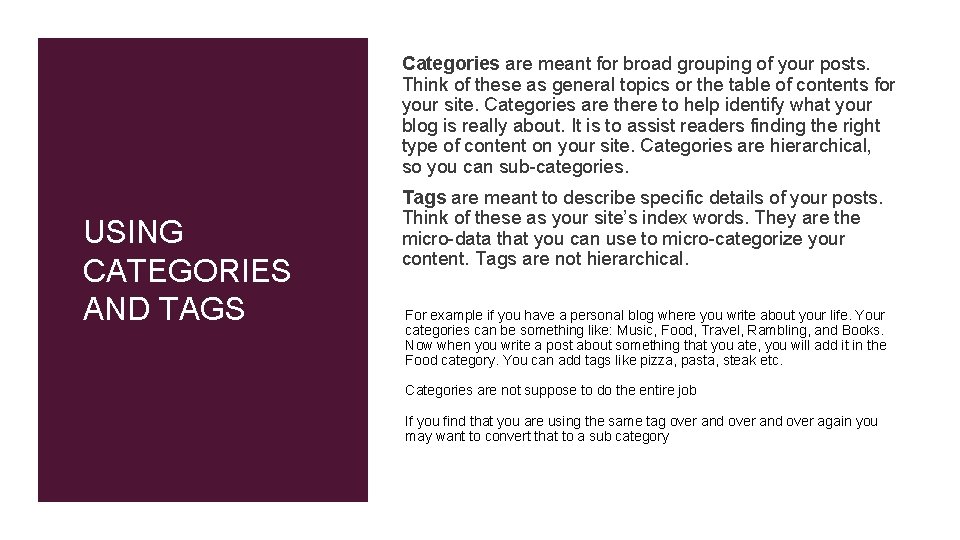
Categories are meant for broad grouping of your posts. Think of these as general topics or the table of contents for your site. Categories are there to help identify what your blog is really about. It is to assist readers finding the right type of content on your site. Categories are hierarchical, so you can sub-categories. USING CATEGORIES AND TAGS Tags are meant to describe specific details of your posts. Think of these as your site’s index words. They are the micro-data that you can use to micro-categorize your content. Tags are not hierarchical. For example if you have a personal blog where you write about your life. Your categories can be something like: Music, Food, Travel, Rambling, and Books. Now when you write a post about something that you ate, you will add it in the Food category. You can add tags like pizza, pasta, steak etc. Categories are not suppose to do the entire job If you find that you are using the same tag over and over again you may want to convert that to a sub category
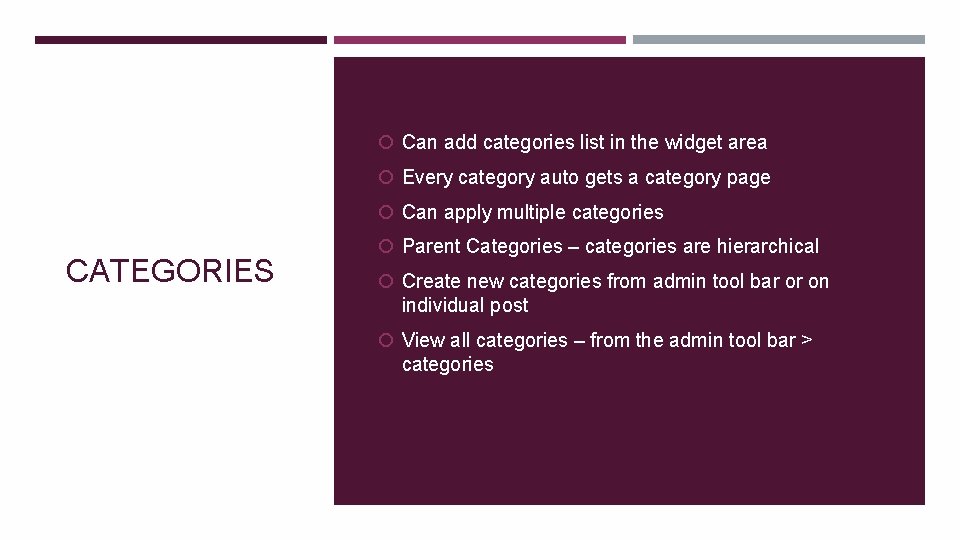
Can add categories list in the widget area Every category auto gets a category page Can apply multiple categories CATEGORIES Parent Categories – categories are hierarchical Create new categories from admin tool bar or on individual post View all categories – from the admin tool bar > categories
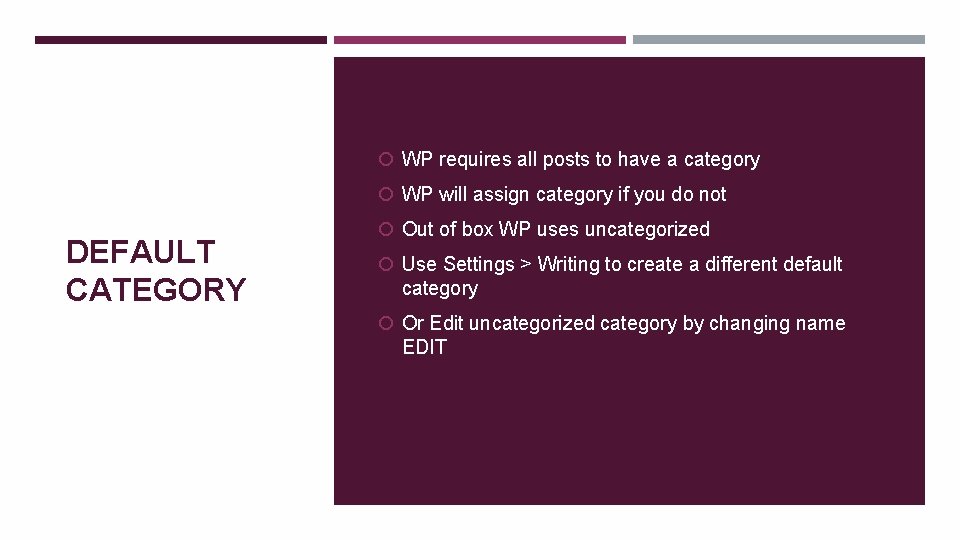
WP requires all posts to have a category WP will assign category if you do not DEFAULT CATEGORY Out of box WP uses uncategorized Use Settings > Writing to create a different default category Or Edit uncategorized category by changing name EDIT