CATDUA V 5 Automation UPDATE CATDUA V 5
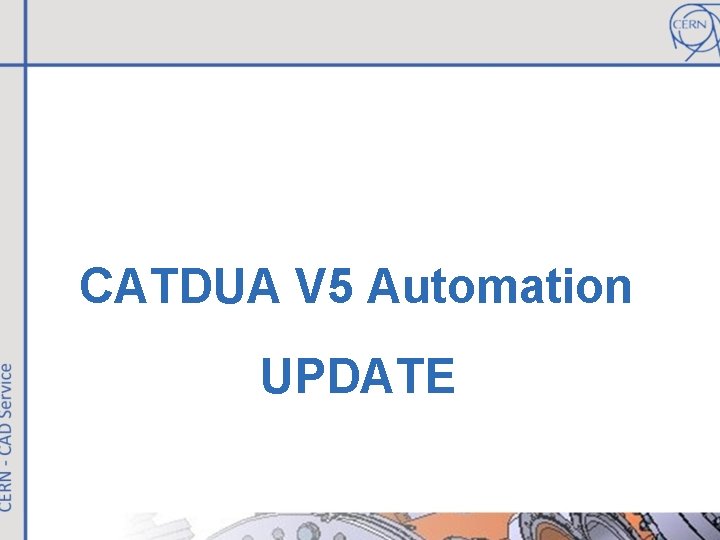
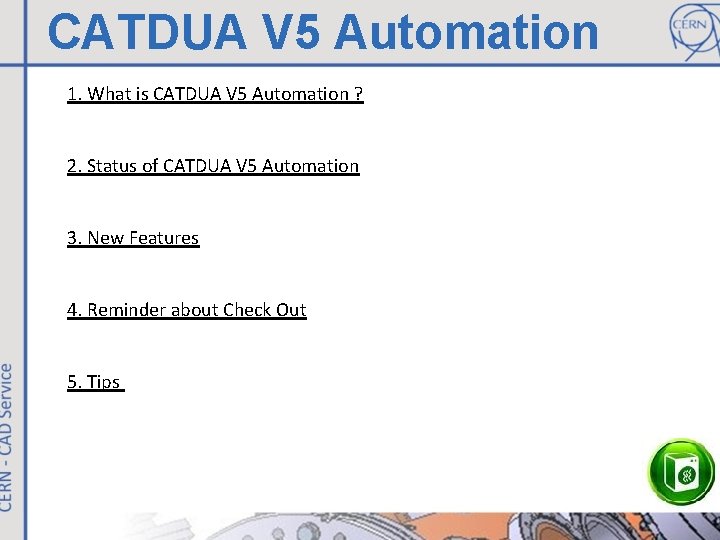
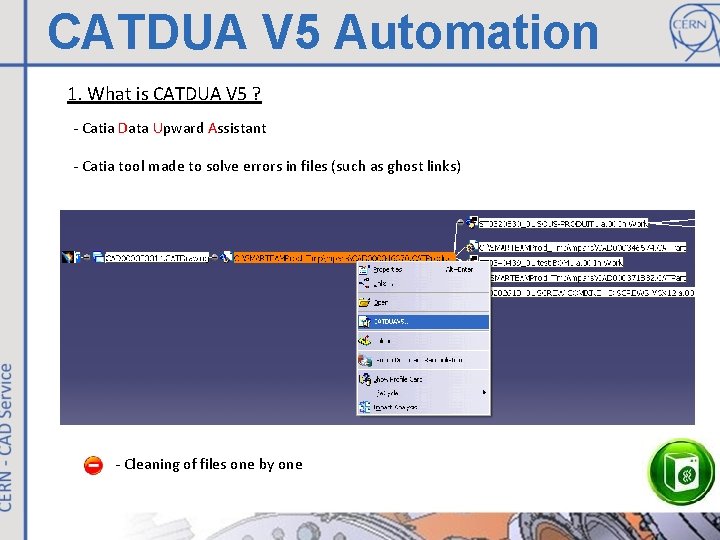
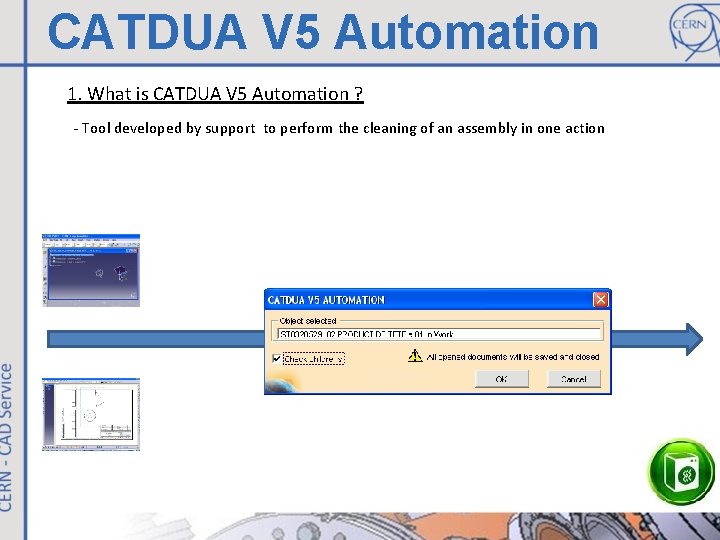
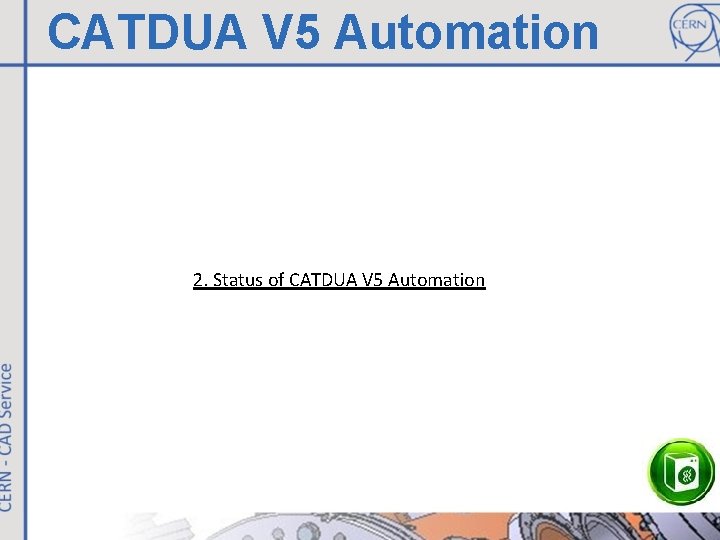
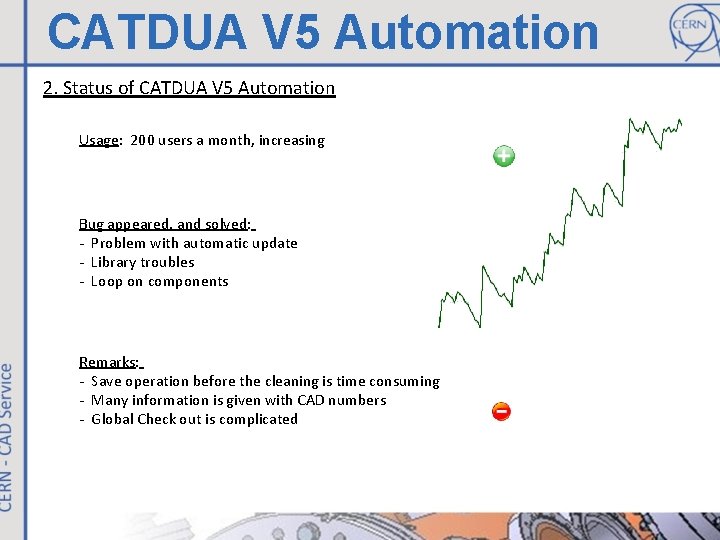
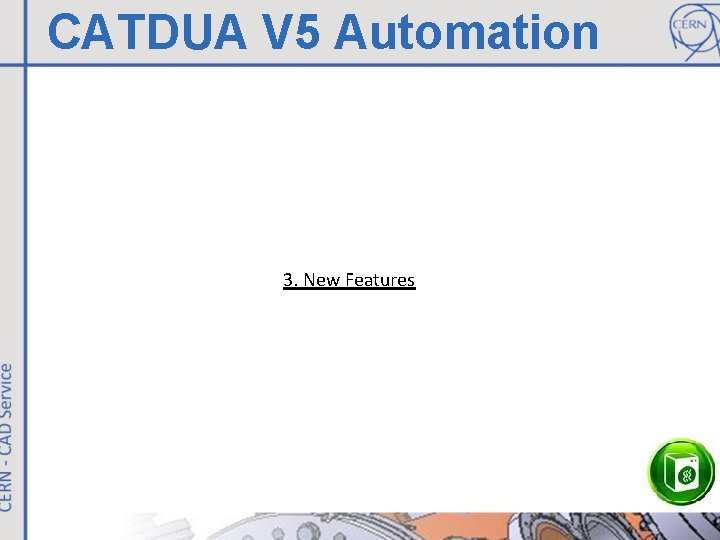
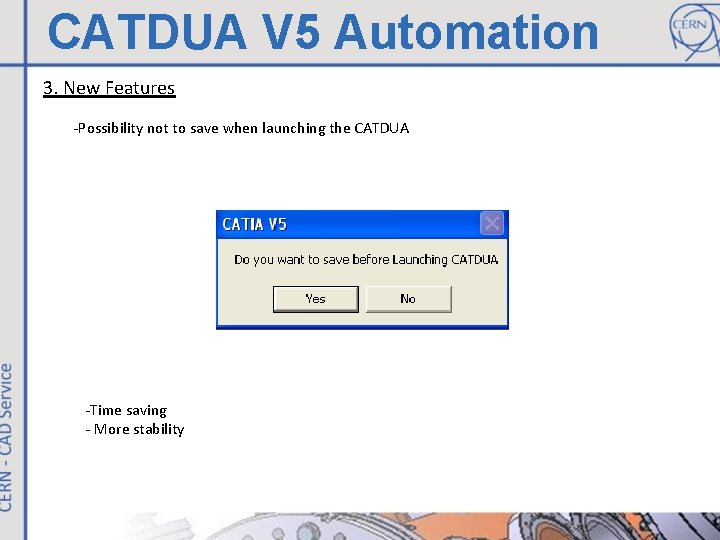
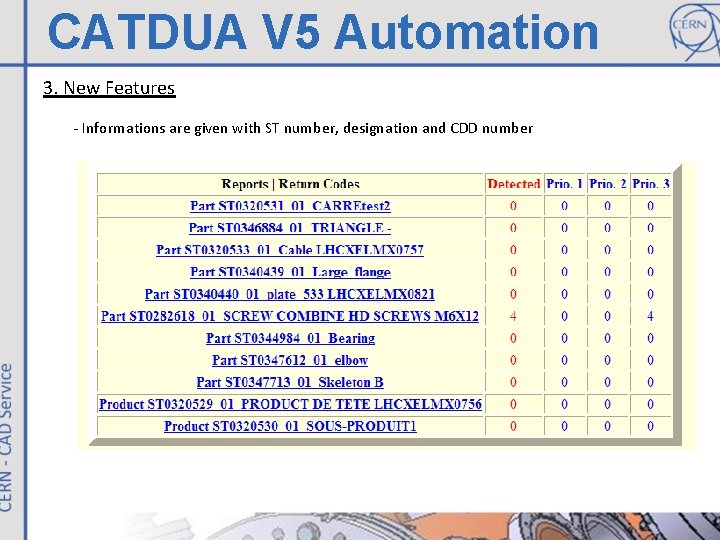
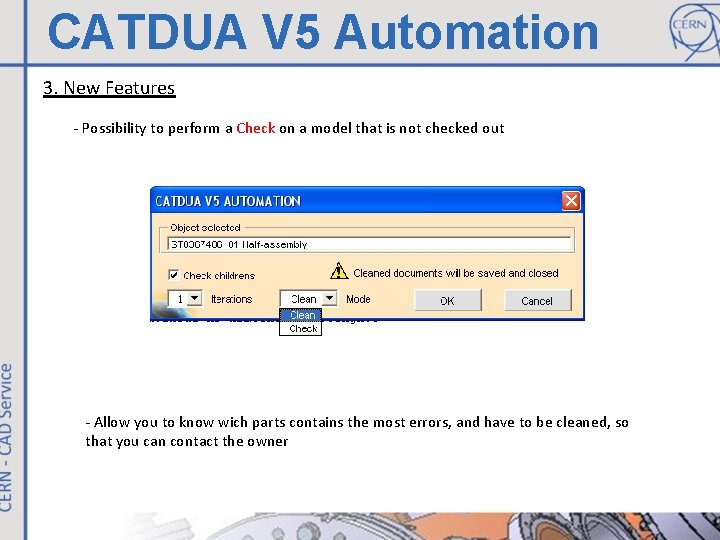
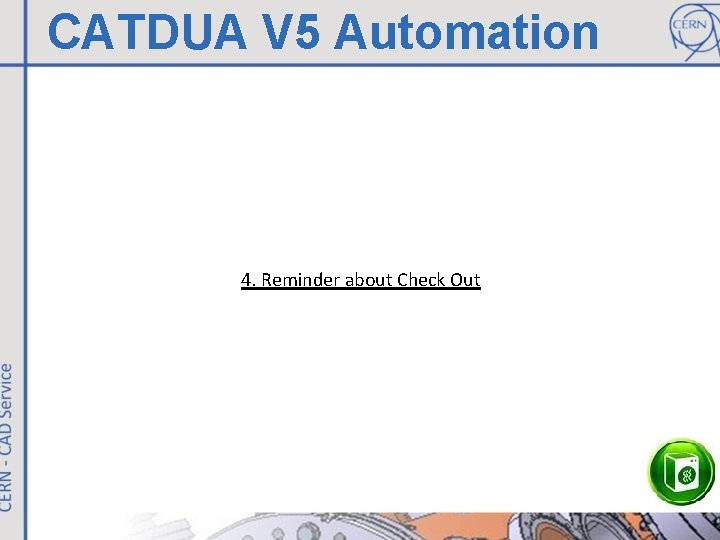
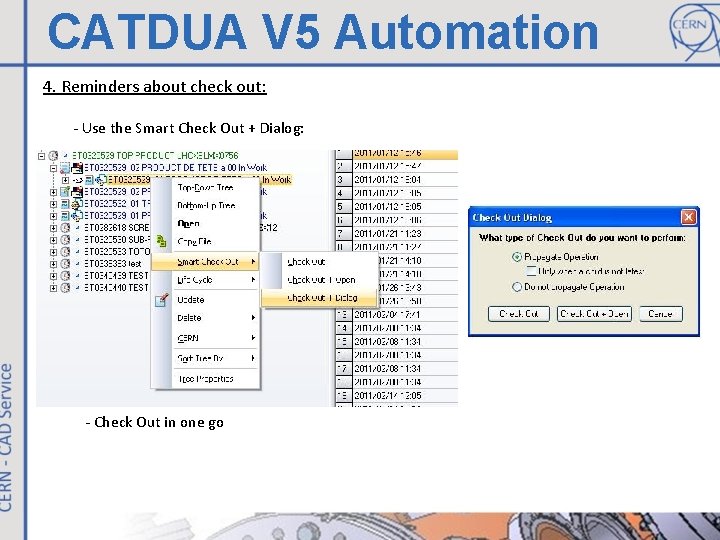
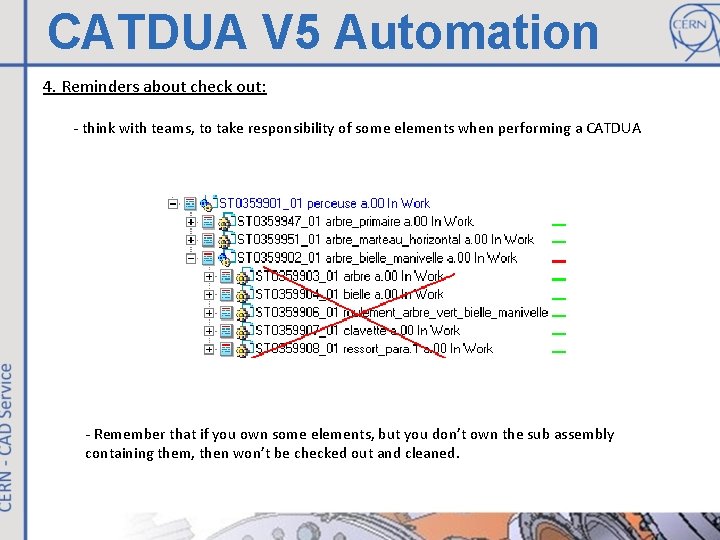
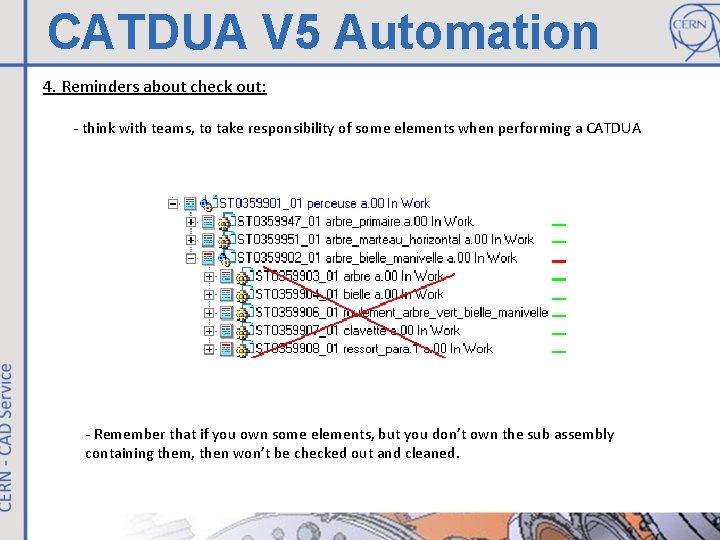
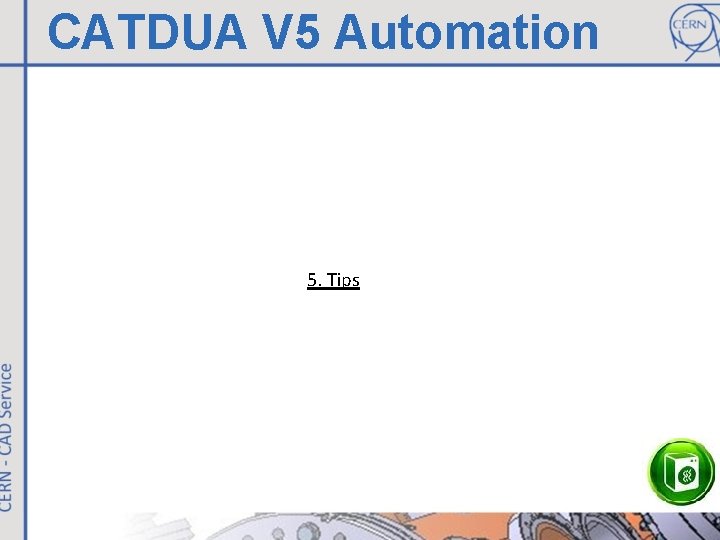
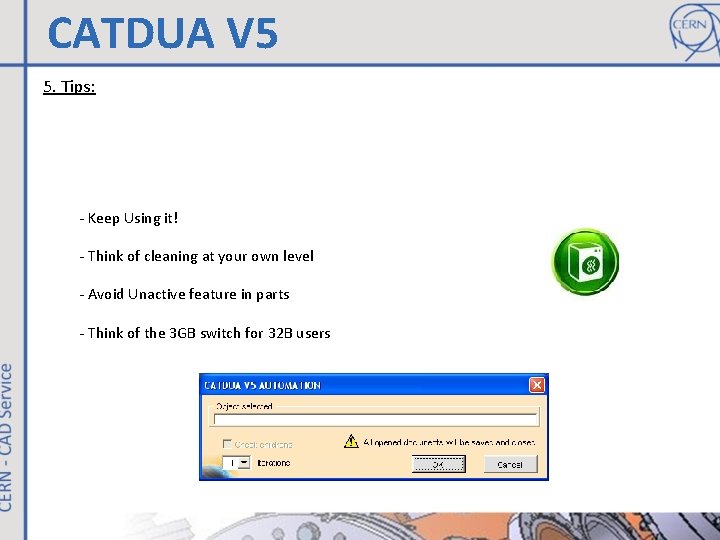
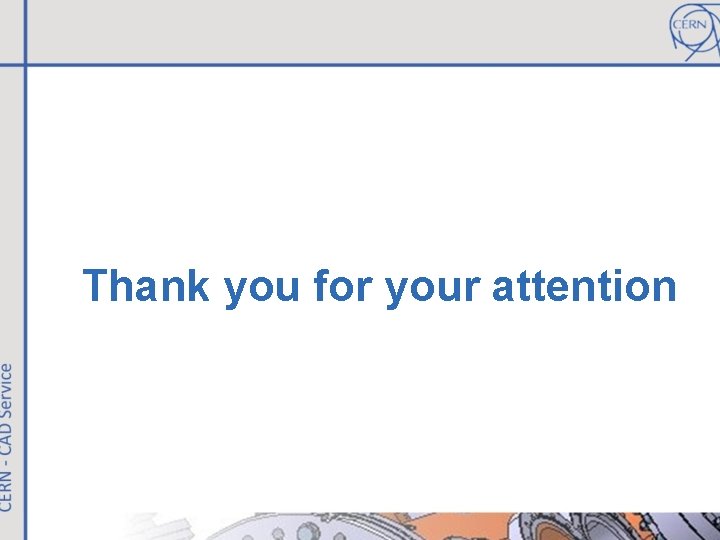
- Slides: 17
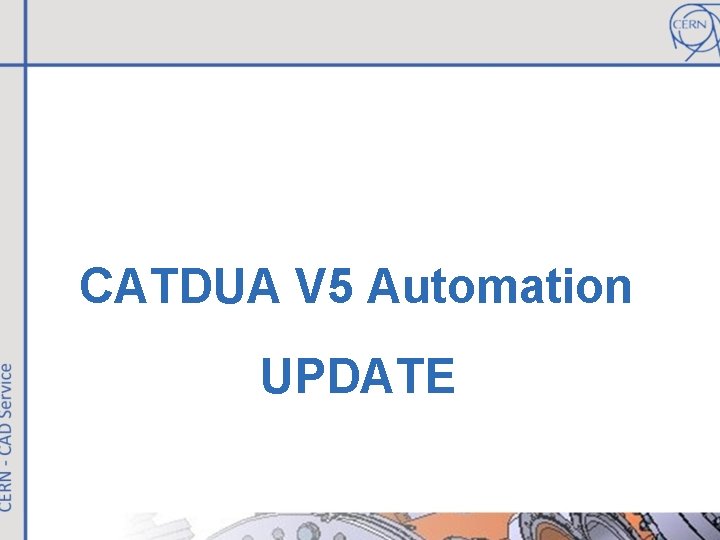
CATDUA V 5 Automation UPDATE
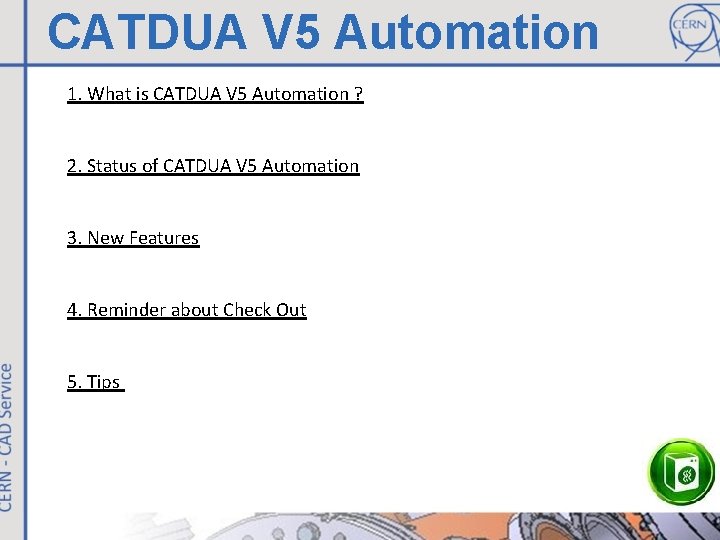
CATDUA V 5 Automation 1. What is CATDUA V 5 Automation ? 2. Status of CATDUA V 5 Automation 3. New Features 4. Reminder about Check Out 5. Tips
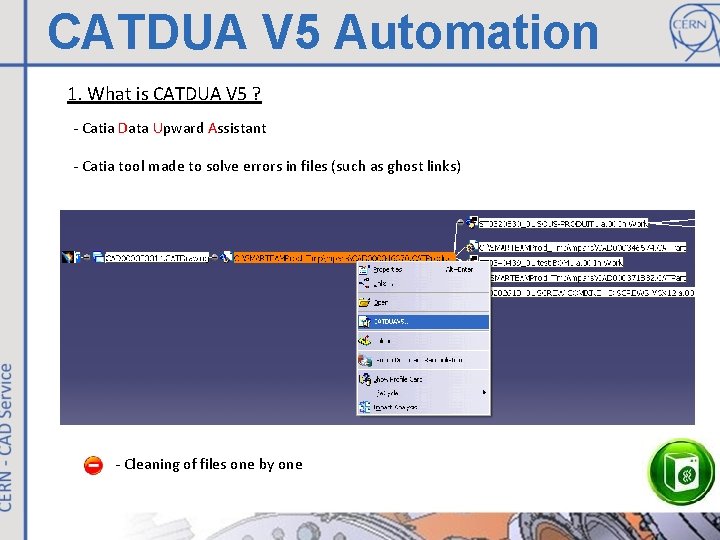
CATDUA V 5 Automation 1. What is CATDUA V 5 ? - Catia Data Upward Assistant - Catia tool made to solve errors in files (such as ghost links) What is CATDUA Automation? - tool developed by support to allow user to clean several files in one action - Cleaning of files one by one
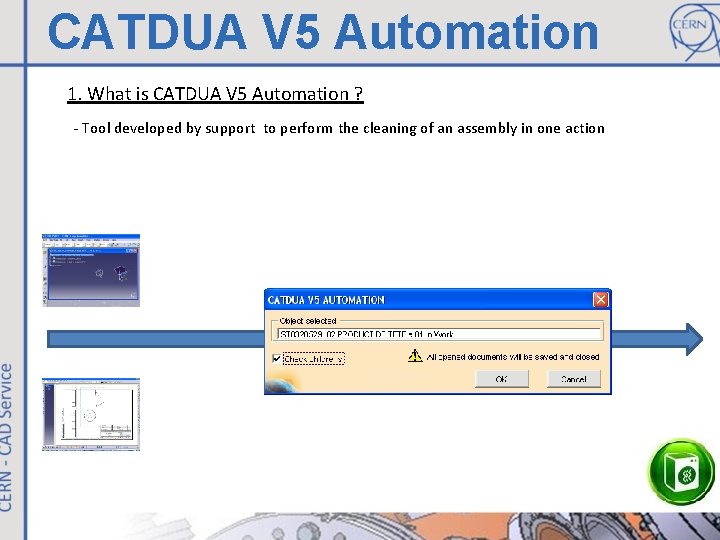
CATDUA V 5 Automation 1. What is CATDUA V 5 Automation ? - Tool developed by support to perform the cleaning of an assembly in one action
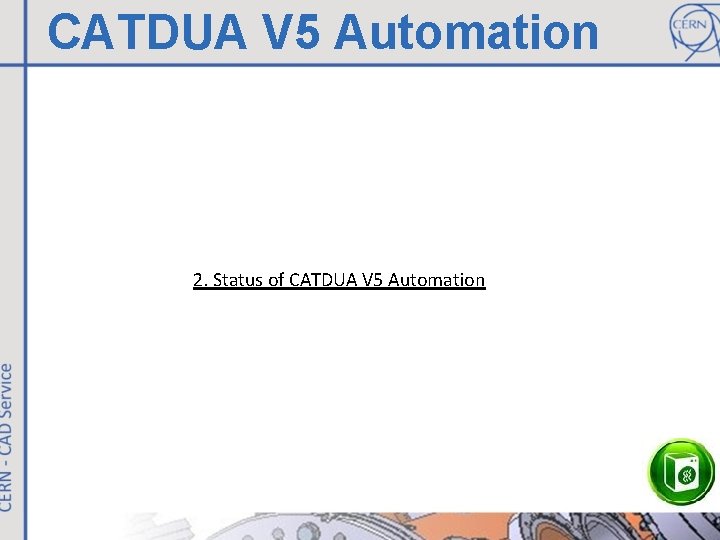
CATDUA V 5 Automation 2. Status of CATDUA V 5 Automation
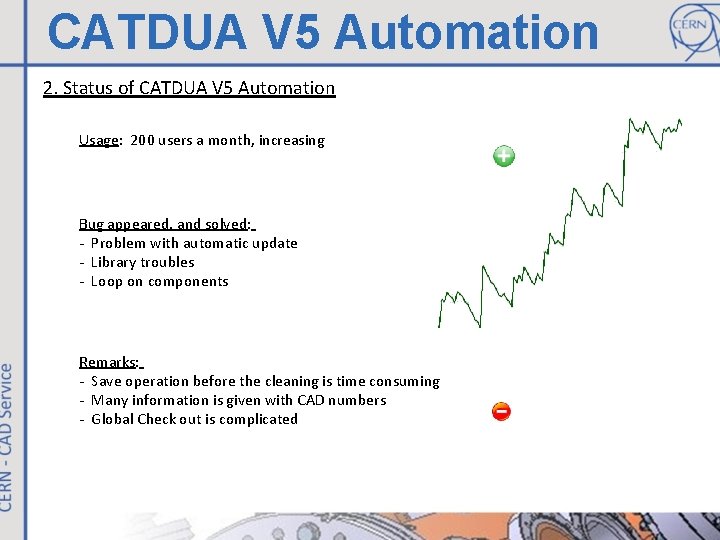
CATDUA V 5 Automation 2. Status of CATDUA V 5 Automation Usage: 200 users a month, increasing Bug appeared, and solved: - Problem with automatic update - Library troubles - Loop on components Remarks: - Save operation before the cleaning is time consuming - Many information is given with CAD numbers - Global Check out is complicated
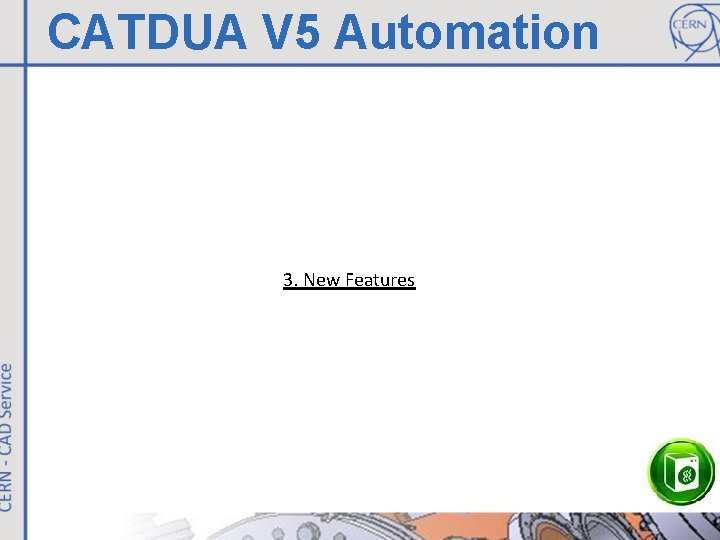
CATDUA V 5 Automation 3. New Features
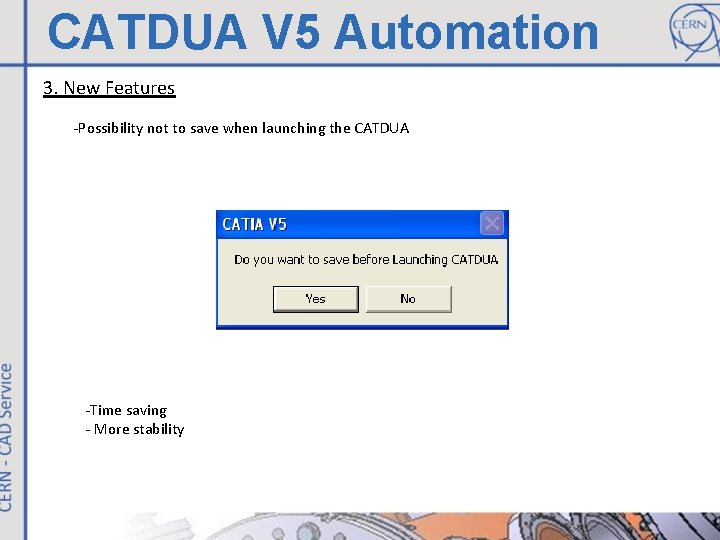
CATDUA V 5 Automation 3. New Features -Possibility not to save when launching the CATDUA -Time saving - More stability
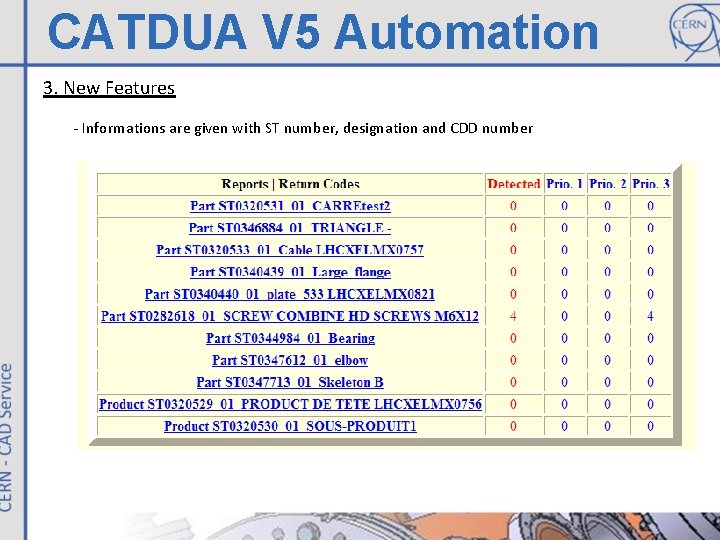
CATDUA V 5 Automation 3. New Features - Informations are given with ST number, designation and CDD number
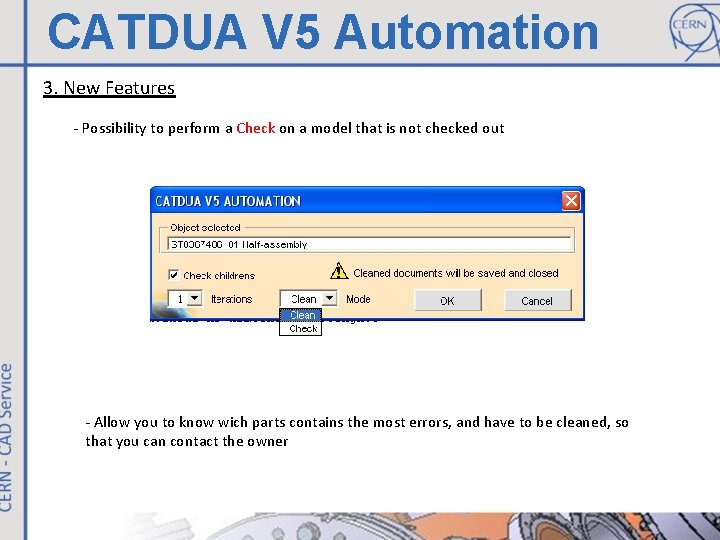
CATDUA V 5 Automation 3. New Features - Possibility to perform a Check on a model that is not checked out - Allow you to know wich parts contains the most errors, and have to be cleaned, so that you can contact the owner
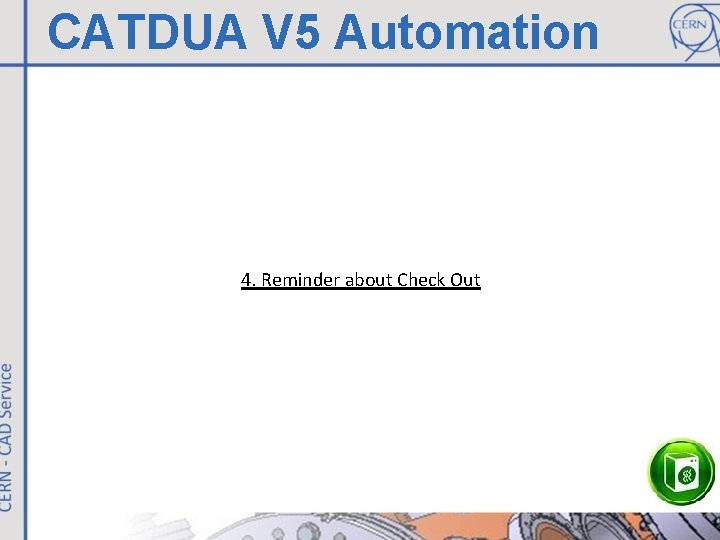
CATDUA V 5 Automation 4. Reminder about Check Out
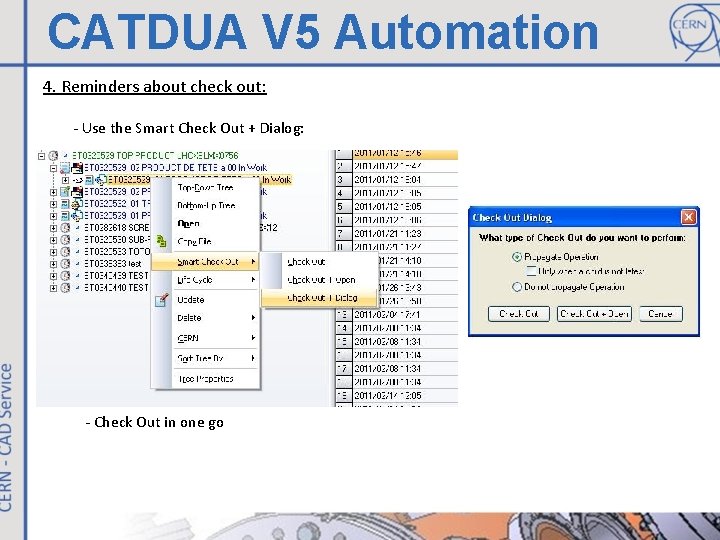
CATDUA V 5 Automation 4. Reminders about check out: - Use the Smart Check Out + Dialog: - Check Out in one go
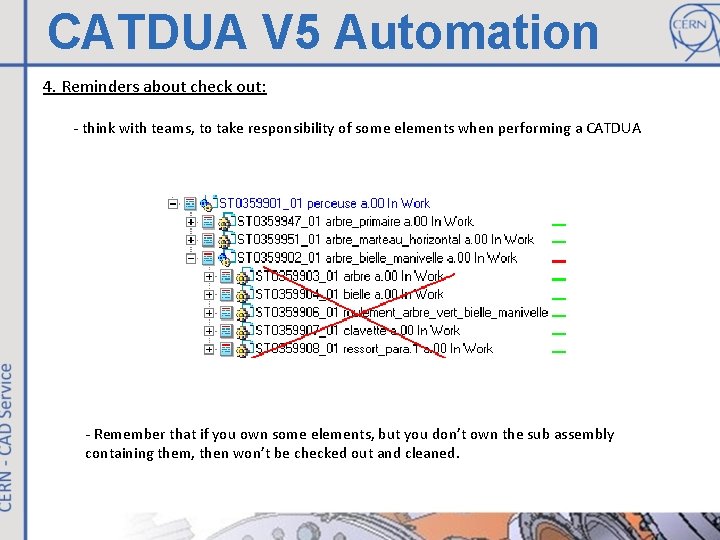
CATDUA V 5 Automation 4. Reminders about check out: - think with teams, to take responsibility of some elements when performing a CATDUA - Remember that if you own some elements, but you don’t own the sub assembly containing them, then won’t be checked out and cleaned.
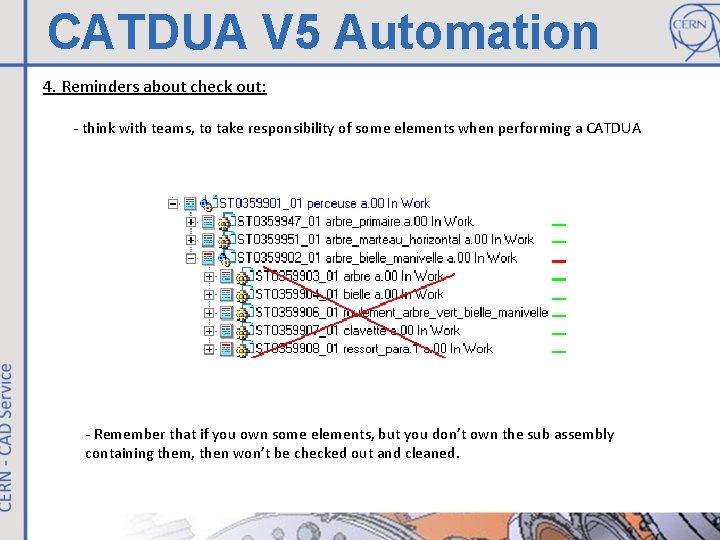
CATDUA V 5 Automation 4. Reminders about check out: - think with teams, to take responsibility of some elements when performing a CATDUA - Remember that if you own some elements, but you don’t own the sub assembly containing them, then won’t be checked out and cleaned.
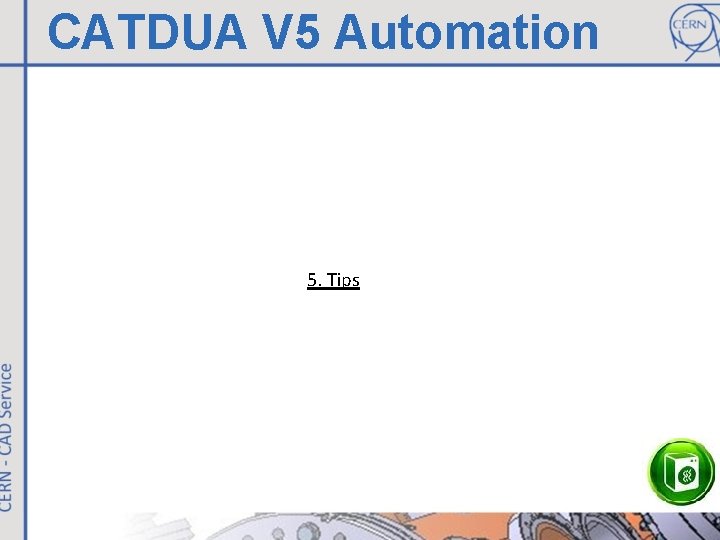
CATDUA V 5 Automation 5. Tips
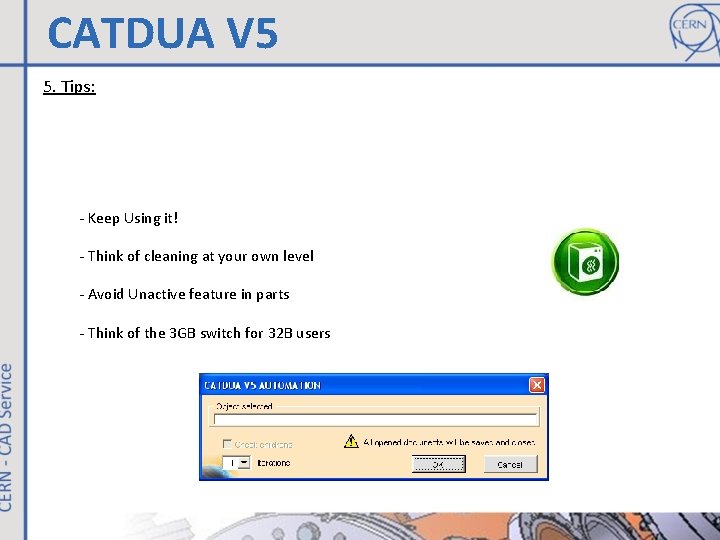
CATDUA V 5 5. Tips: - Keep Using it! - Think of cleaning at your own level - Avoid Unactive feature in parts - Think of the 3 GB switch for 32 B users
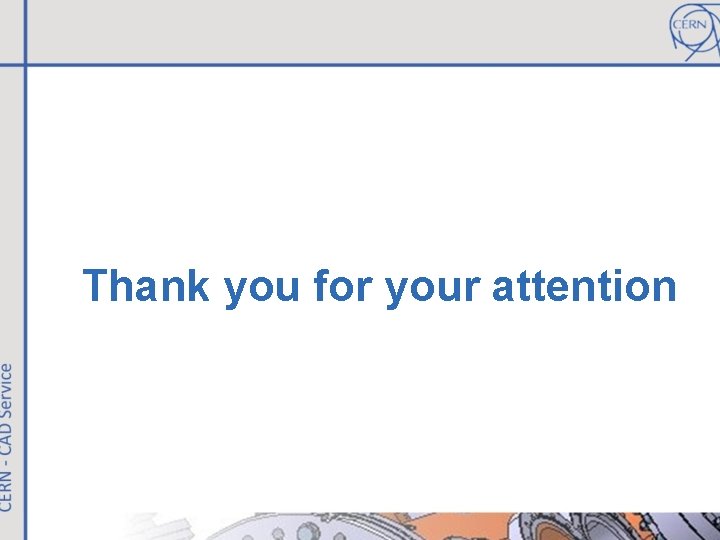
Thank you for your attention