CAT 2 MC CATIA MATHCAD Interface Introducing SPRING
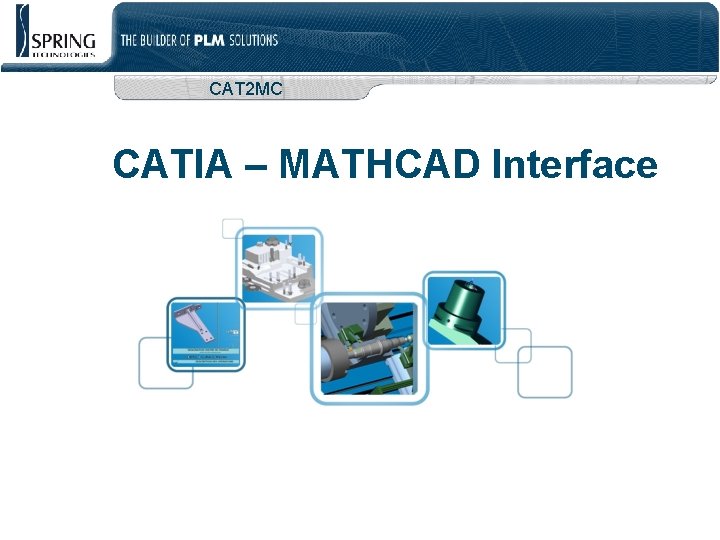
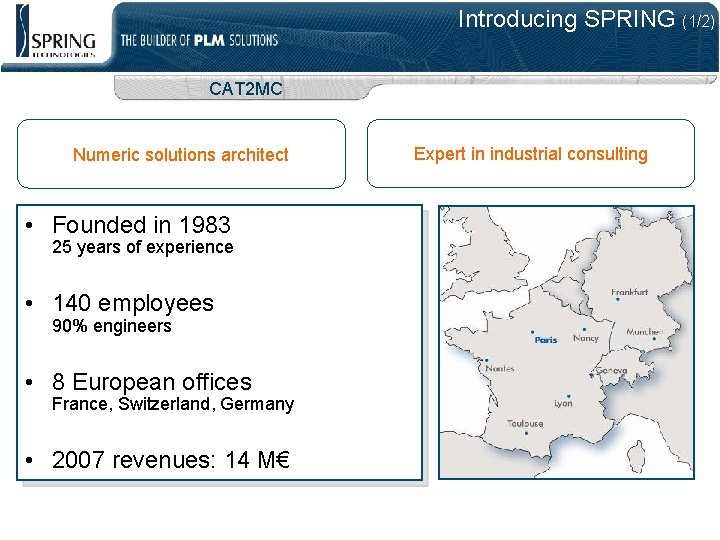
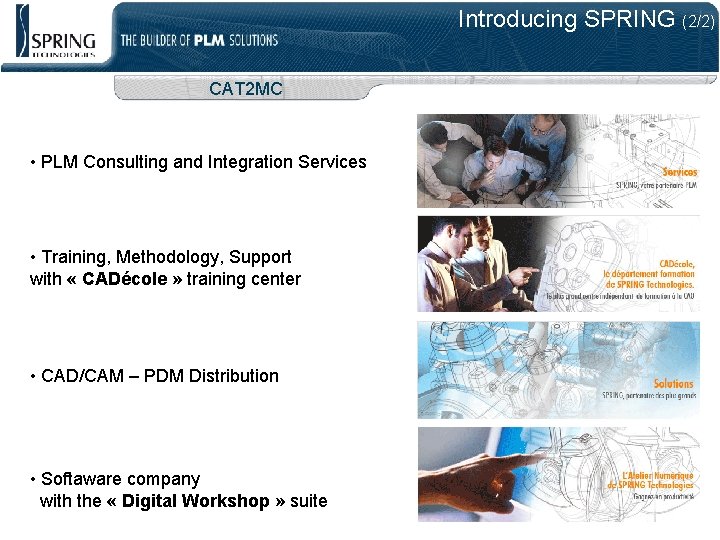
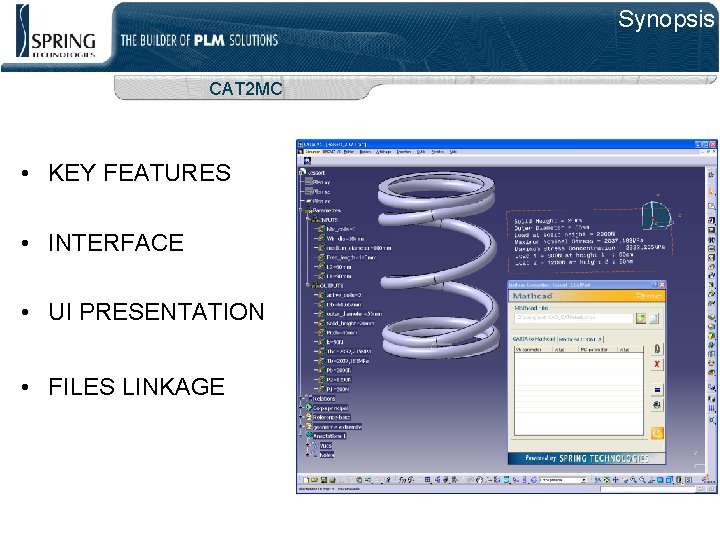
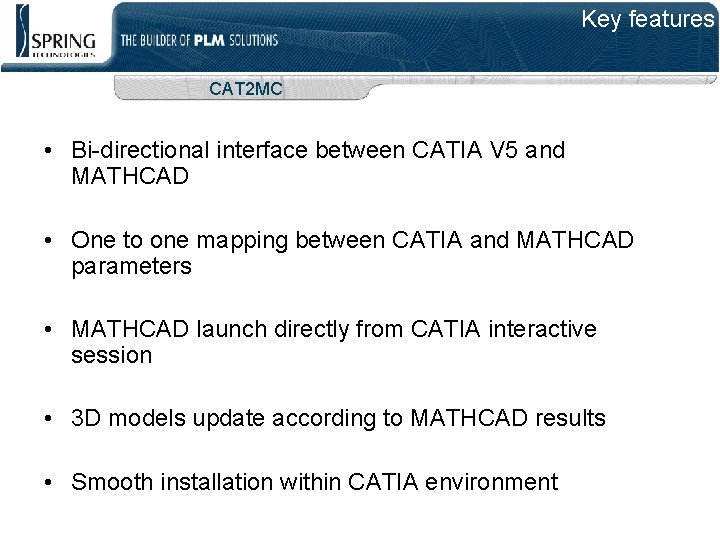
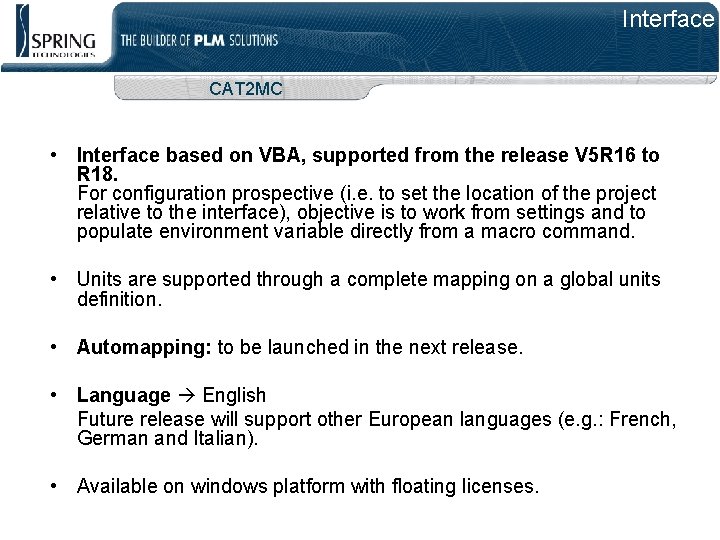
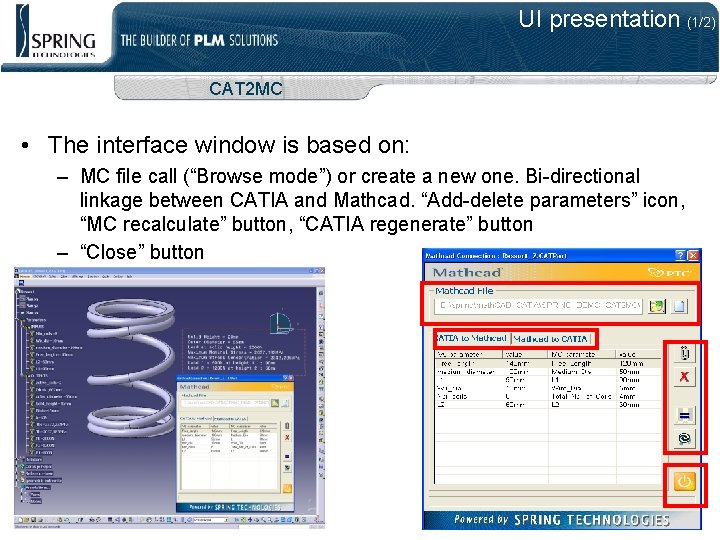
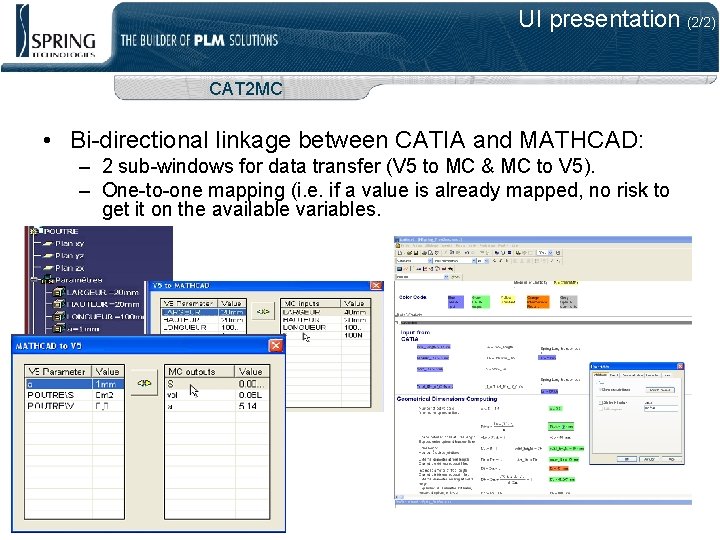
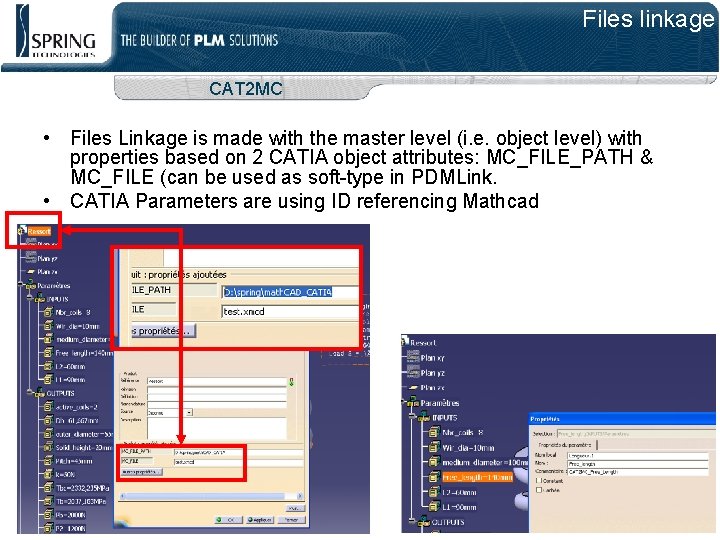
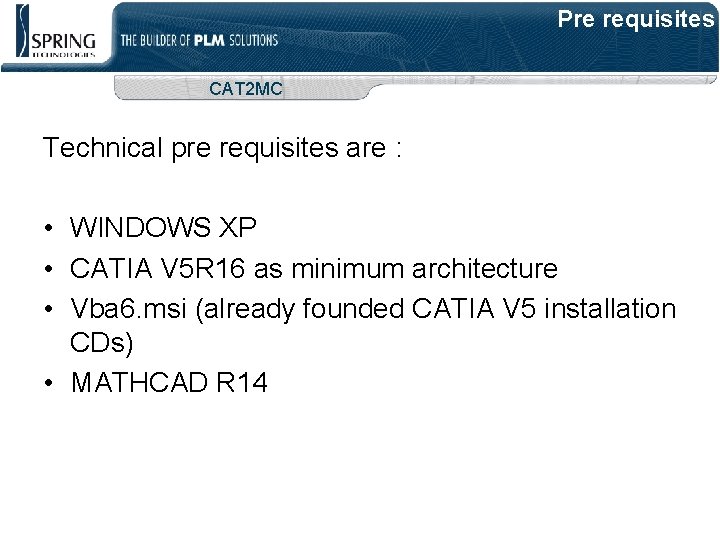
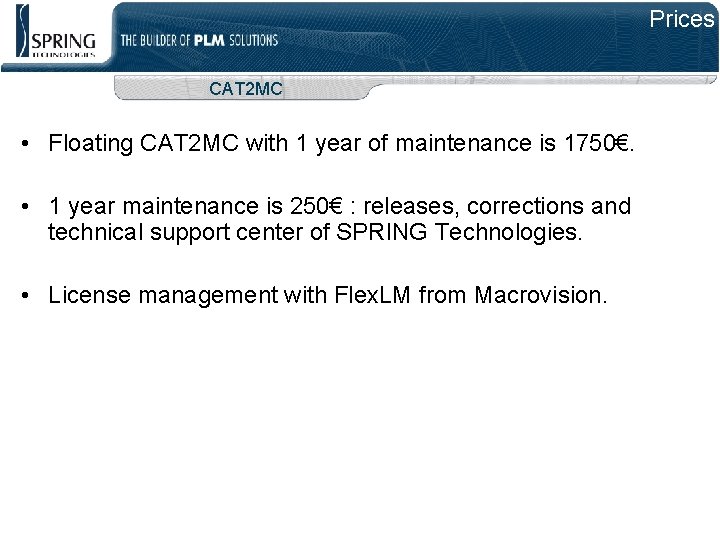

- Slides: 12
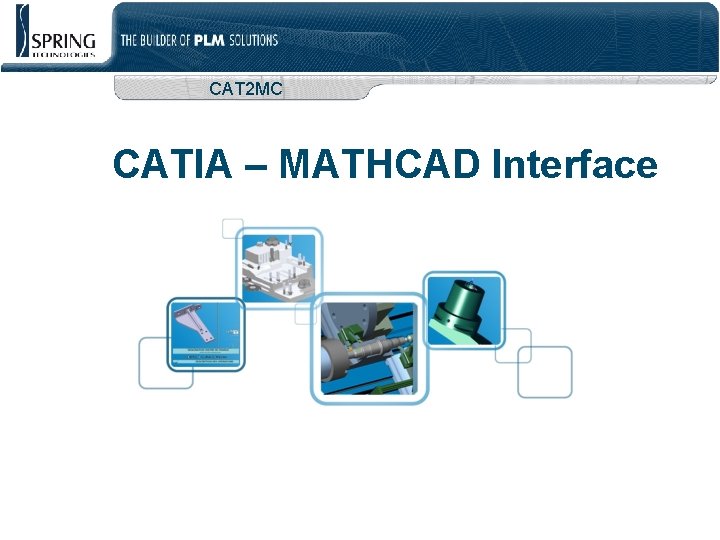
CAT 2 MC CATIA – MATHCAD Interface
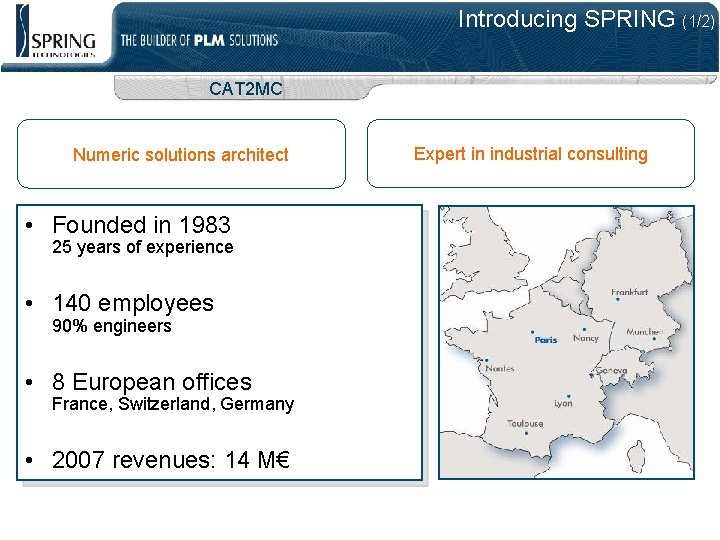
Introducing SPRING (1/2) CAT 2 MC Numeric solutions architect • Founded in 1983 25 years of experience • 140 employees 90% engineers • 8 European offices France, Switzerland, Germany • 2007 revenues: 14 M€ Expert in industrial consulting
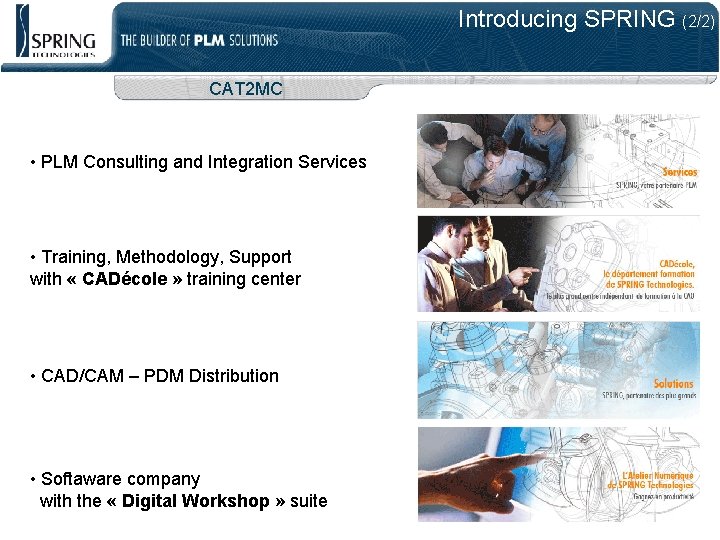
Introducing SPRING (2/2) CAT 2 MC • PLM Consulting and Integration Services • Training, Methodology, Support with « CADécole » training center • CAD/CAM – PDM Distribution • Softaware company with the « Digital Workshop » suite
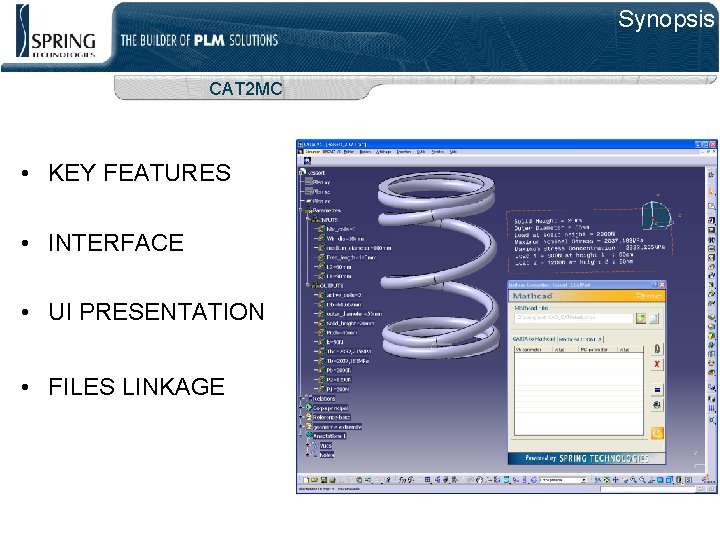
Synopsis CAT 2 MC • KEY FEATURES • INTERFACE • UI PRESENTATION • FILES LINKAGE
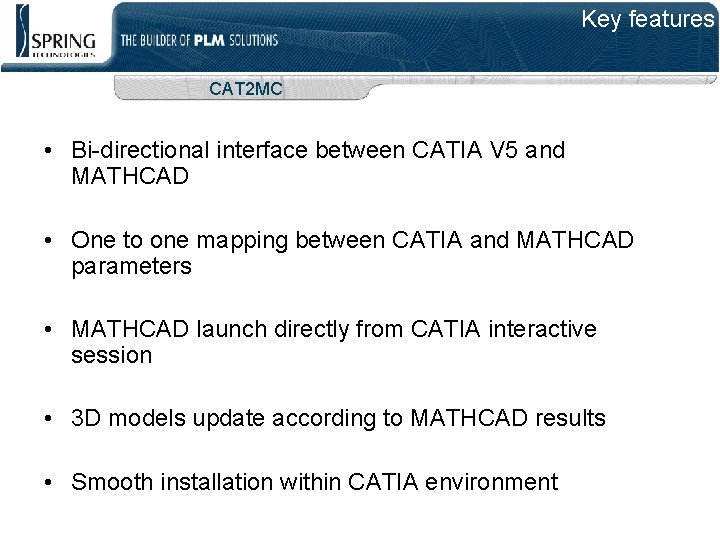
Key features CAT 2 MC • Bi-directional interface between CATIA V 5 and MATHCAD • One to one mapping between CATIA and MATHCAD parameters • MATHCAD launch directly from CATIA interactive session • 3 D models update according to MATHCAD results • Smooth installation within CATIA environment
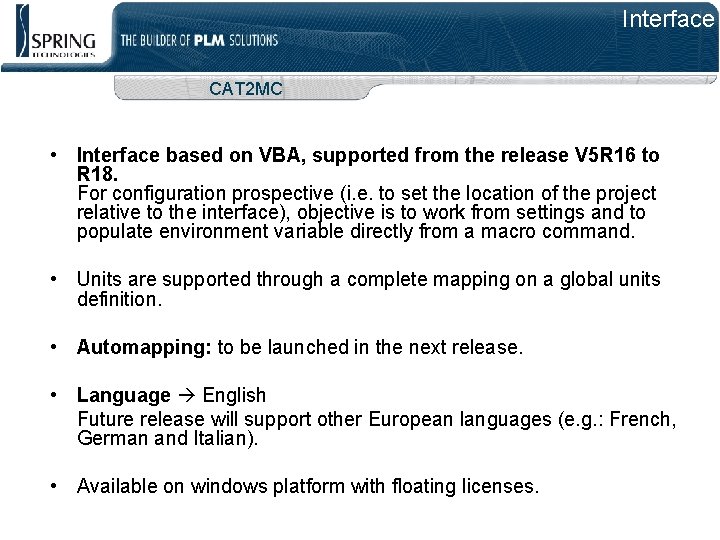
Interface CAT 2 MC • Interface based on VBA, supported from the release V 5 R 16 to R 18. For configuration prospective (i. e. to set the location of the project relative to the interface), objective is to work from settings and to populate environment variable directly from a macro command. • Units are supported through a complete mapping on a global units definition. • Automapping: to be launched in the next release. • Language English Future release will support other European languages (e. g. : French, German and Italian). • Available on windows platform with floating licenses.
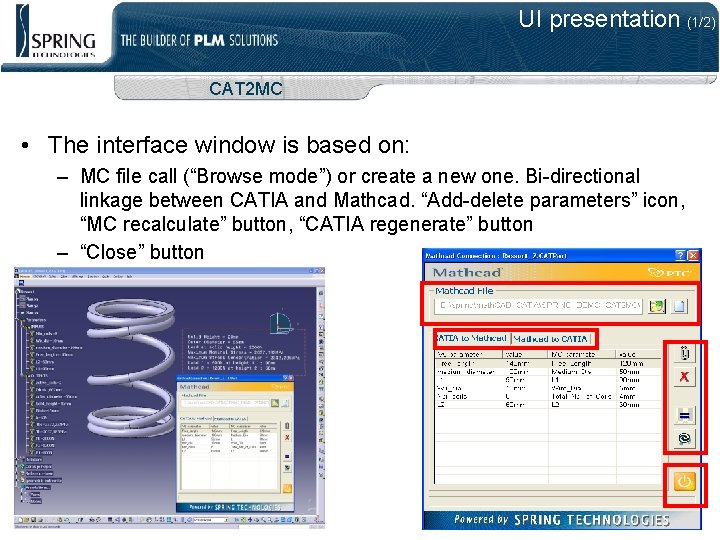
UI presentation (1/2) CAT 2 MC • The interface window is based on: – MC file call (“Browse mode”) or create a new one. Bi-directional linkage between CATIA and Mathcad. “Add-delete parameters” icon, “MC recalculate” button, “CATIA regenerate” button – “Close” button
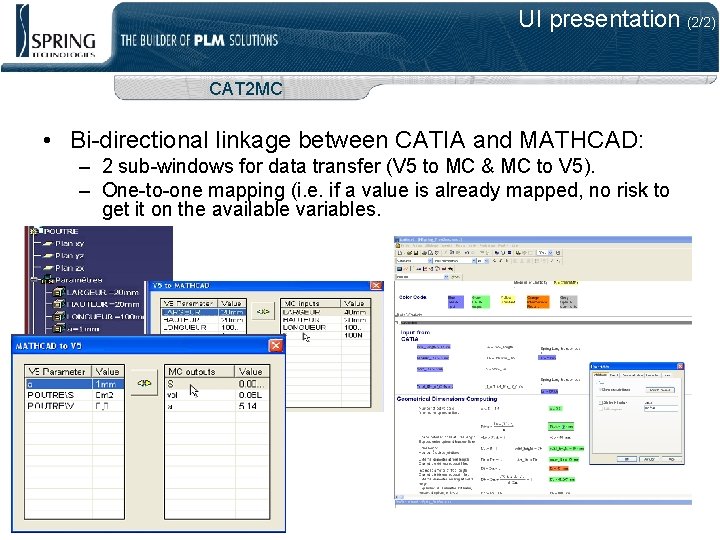
UI presentation (2/2) CAT 2 MC • Bi-directional linkage between CATIA and MATHCAD: – 2 sub-windows for data transfer (V 5 to MC & MC to V 5). – One-to-one mapping (i. e. if a value is already mapped, no risk to get it on the available variables.
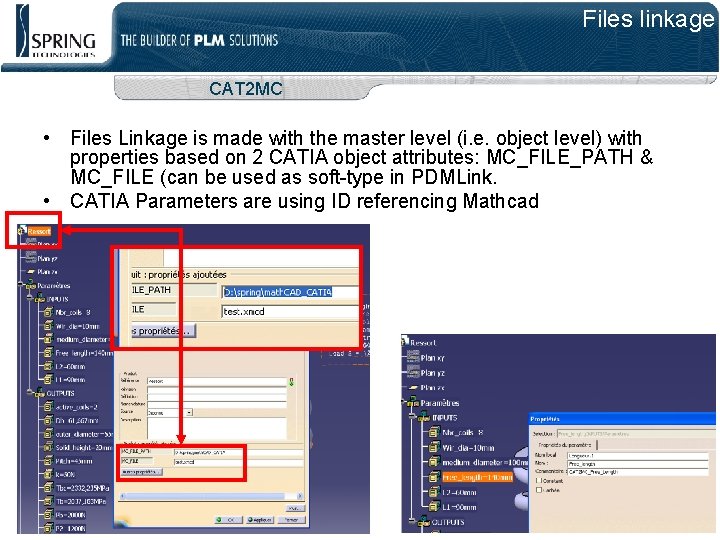
Files linkage CAT 2 MC • Files Linkage is made with the master level (i. e. object level) with properties based on 2 CATIA object attributes: MC_FILE_PATH & MC_FILE (can be used as soft-type in PDMLink. • CATIA Parameters are using ID referencing Mathcad
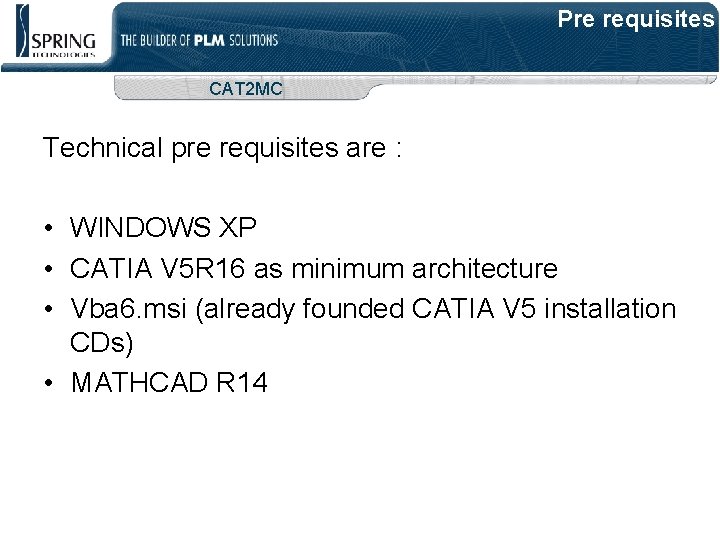
Pre requisites CAT 2 MC Technical pre requisites are : • WINDOWS XP • CATIA V 5 R 16 as minimum architecture • Vba 6. msi (already founded CATIA V 5 installation CDs) • MATHCAD R 14
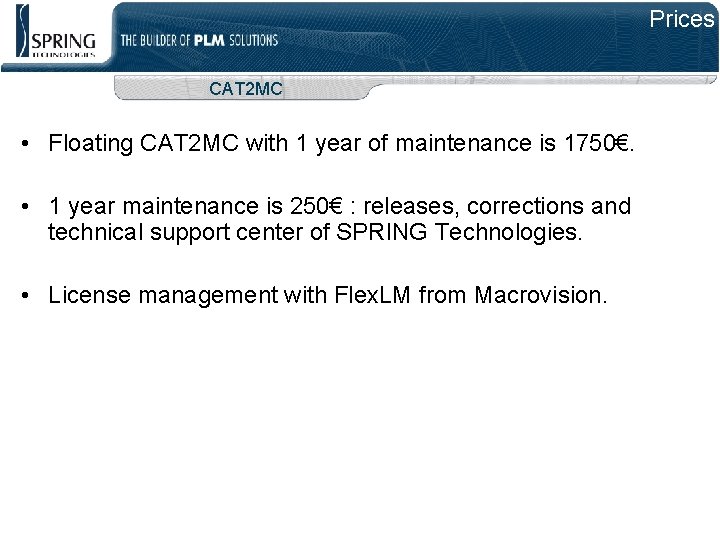
Prices CAT 2 MC • Floating CAT 2 MC with 1 year of maintenance is 1750€. • 1 year maintenance is 250€ : releases, corrections and technical support center of SPRING Technologies. • License management with Flex. LM from Macrovision.

End CAT 2 MC www. springplm. com