Castle Engagement CIS 487 3 D Game Design
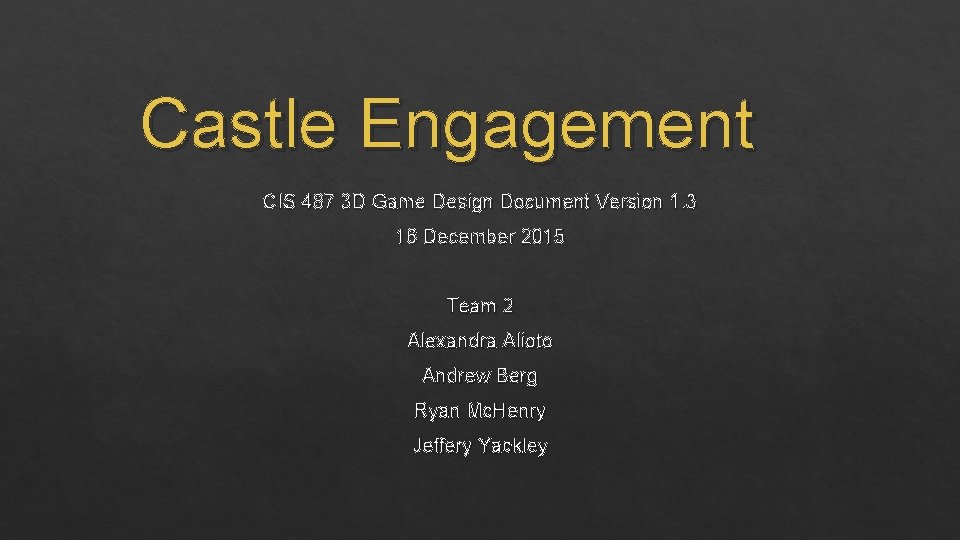
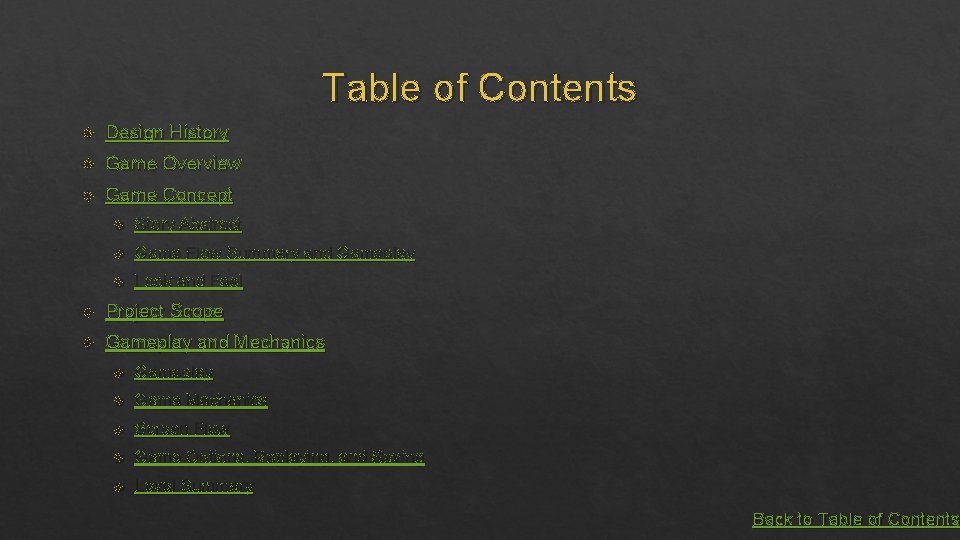
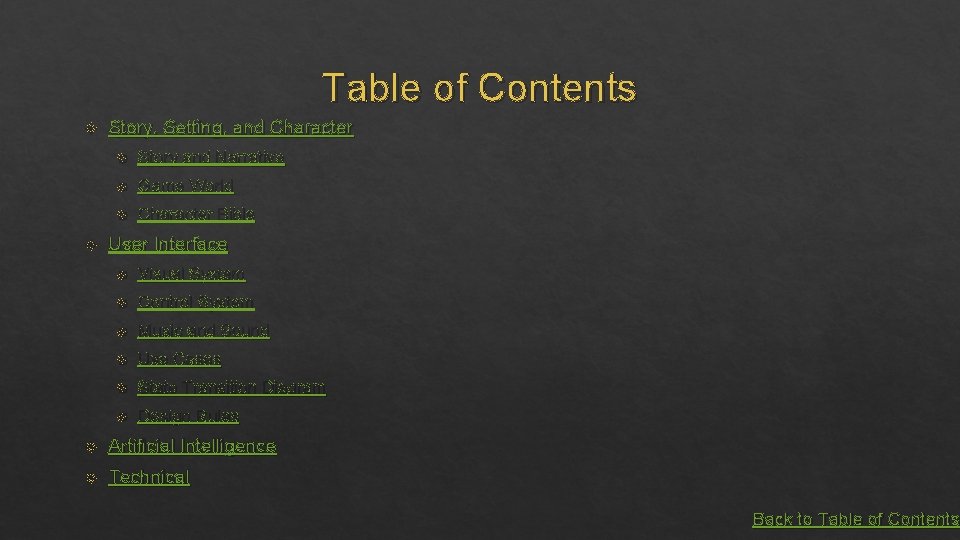
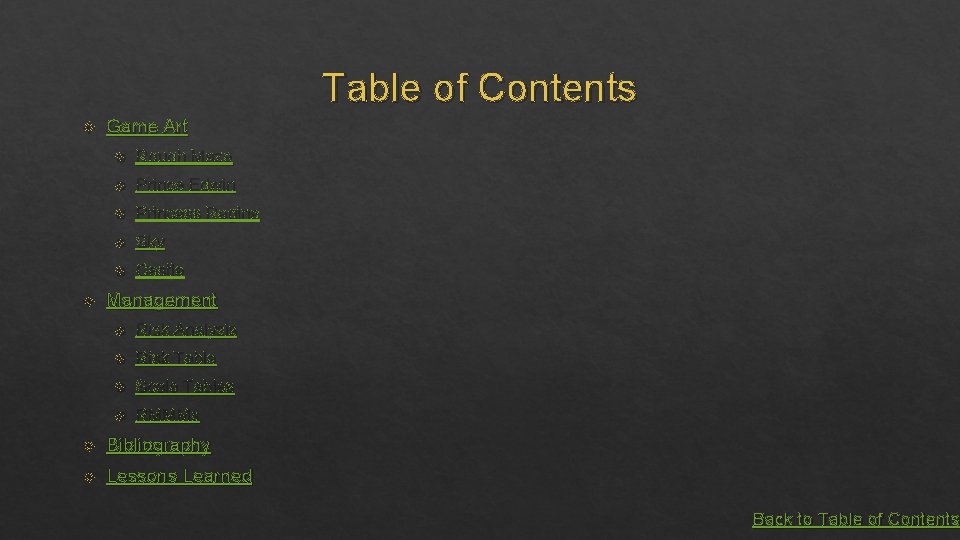
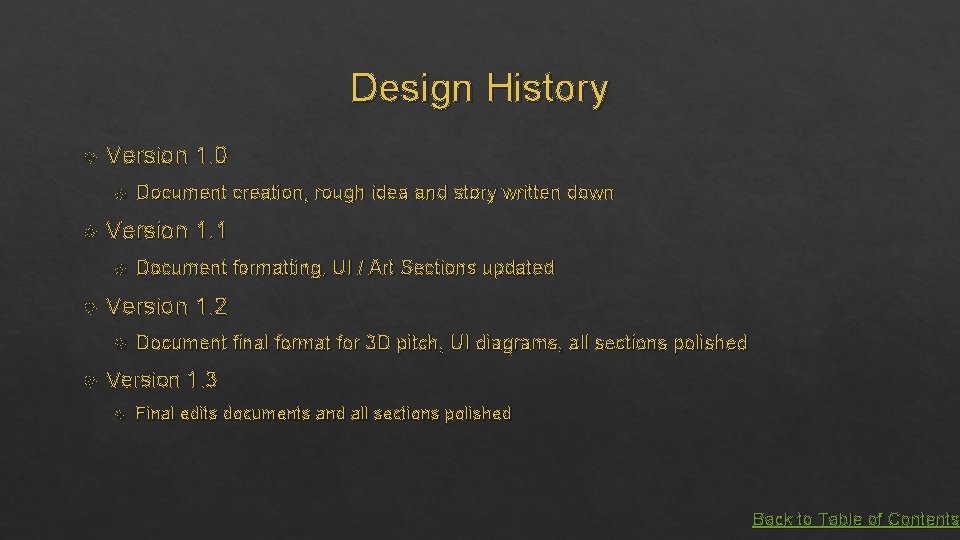
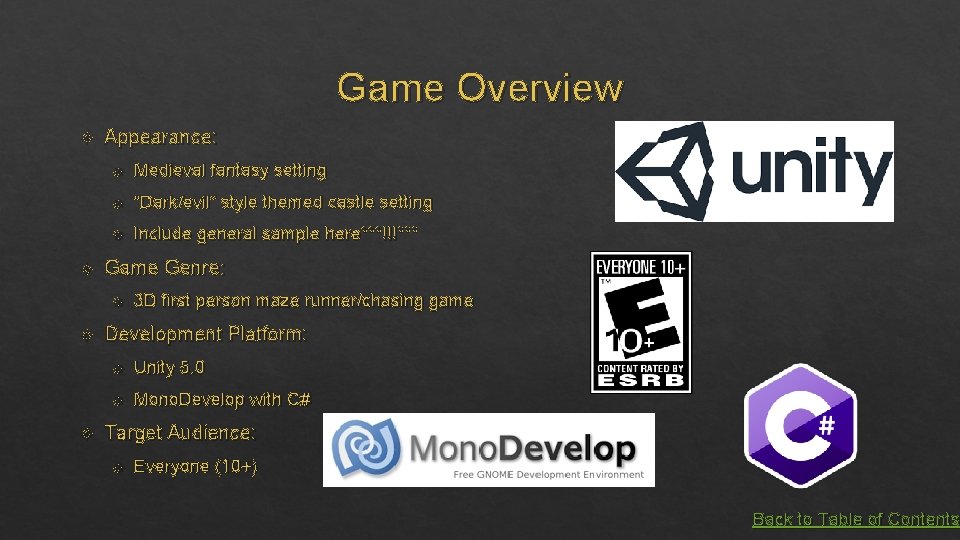
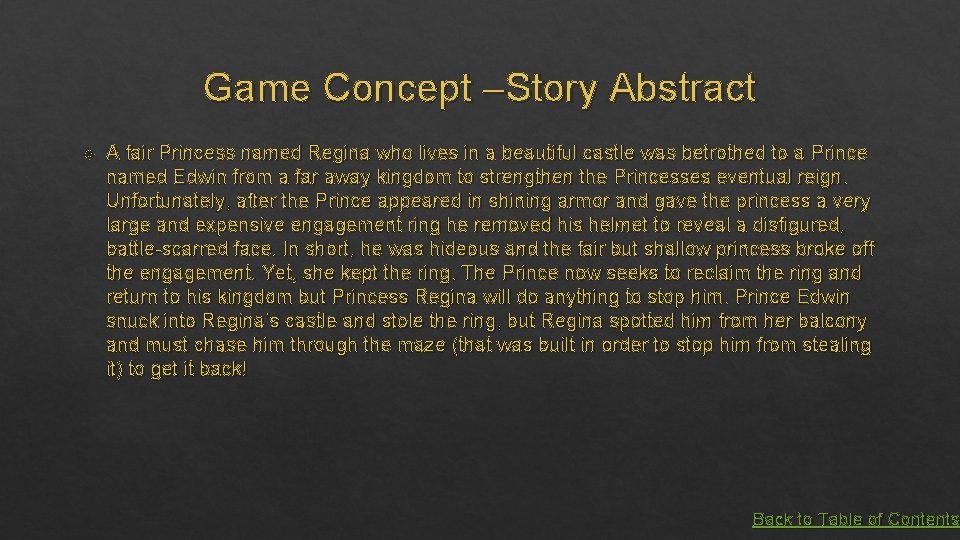
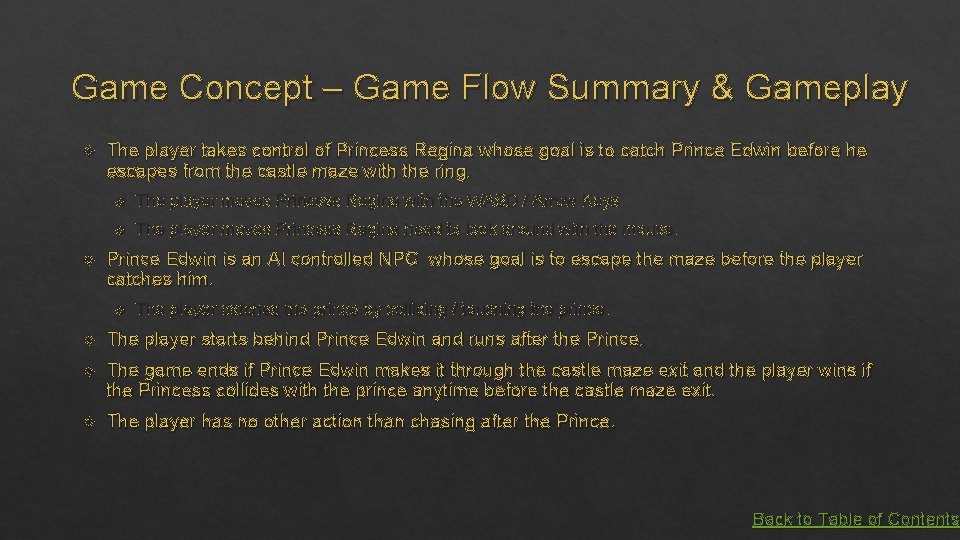
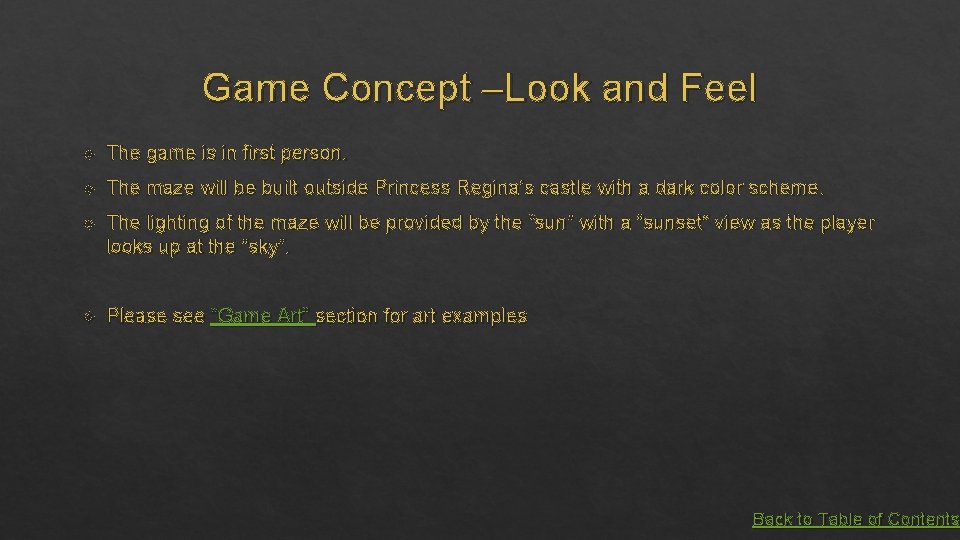
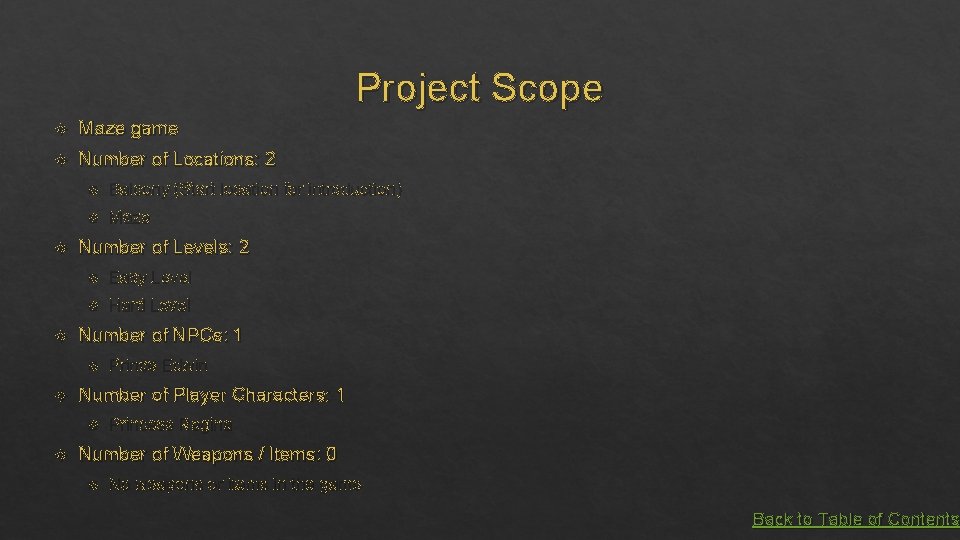
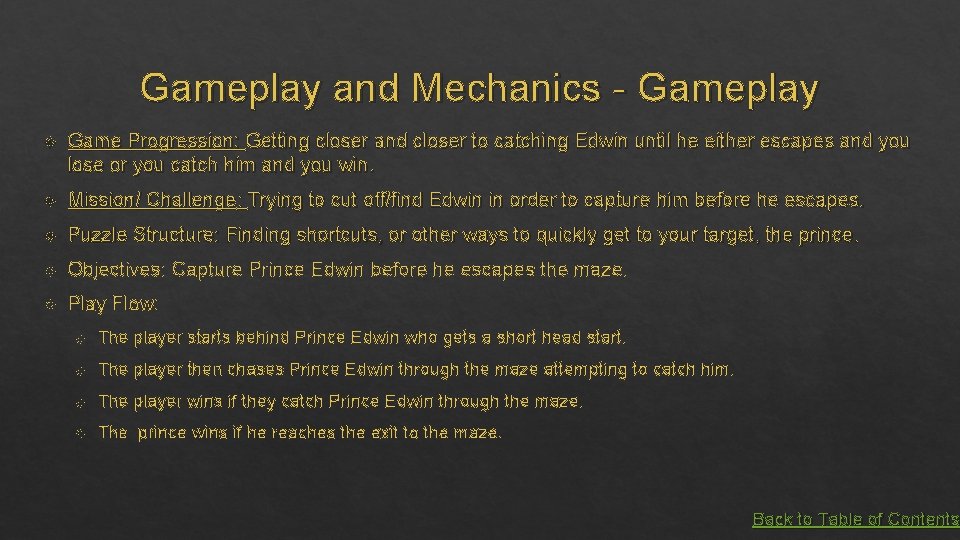
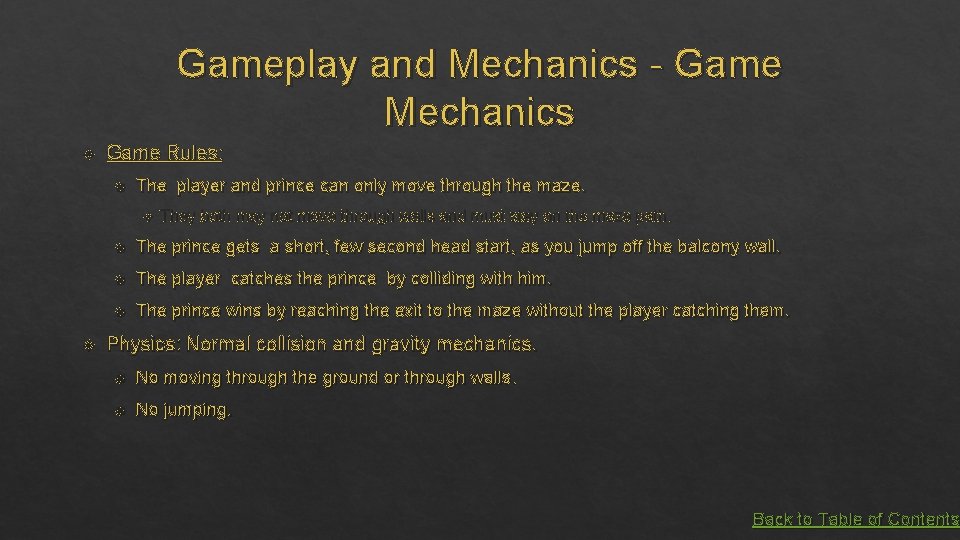
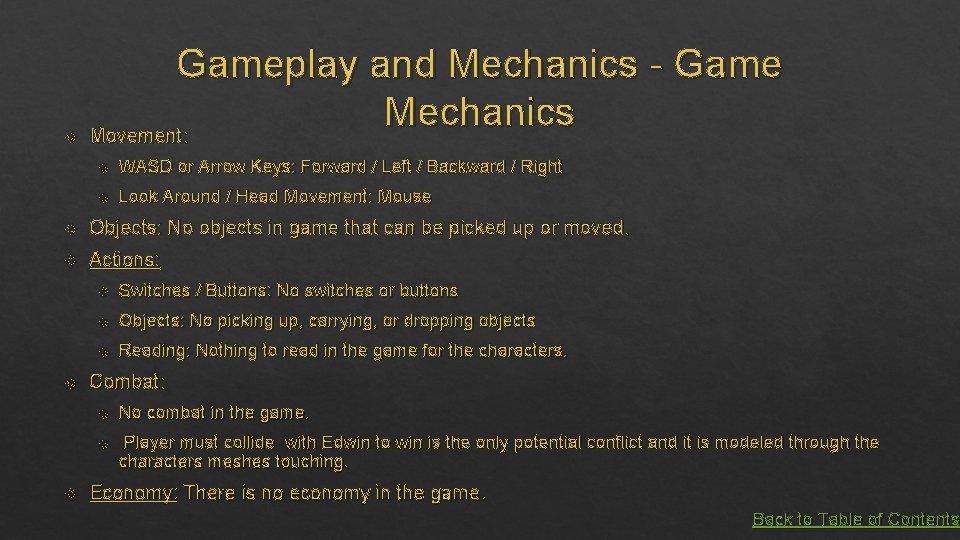
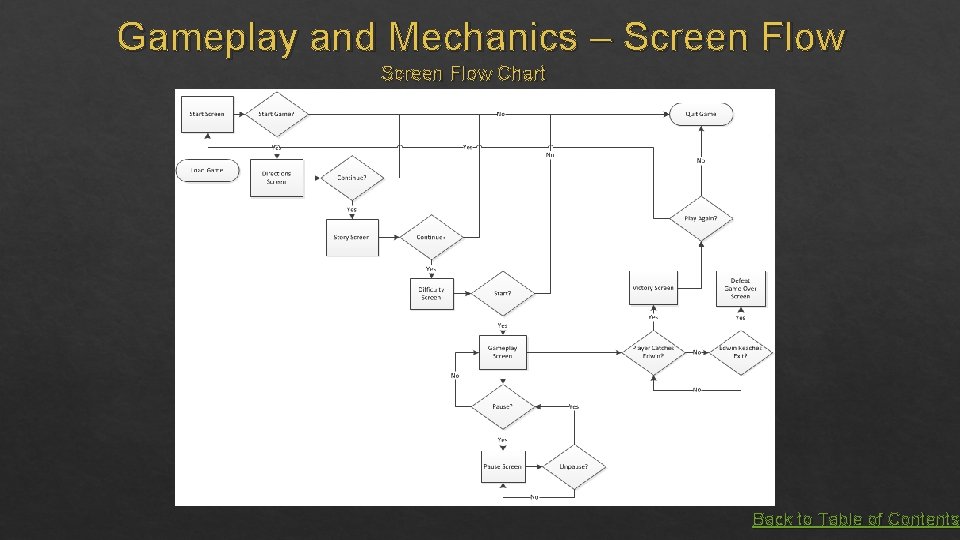
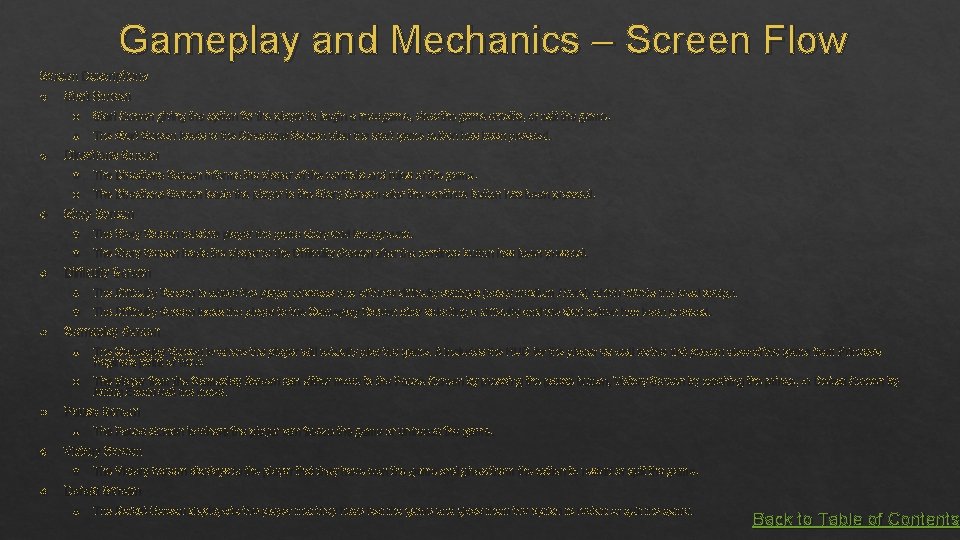
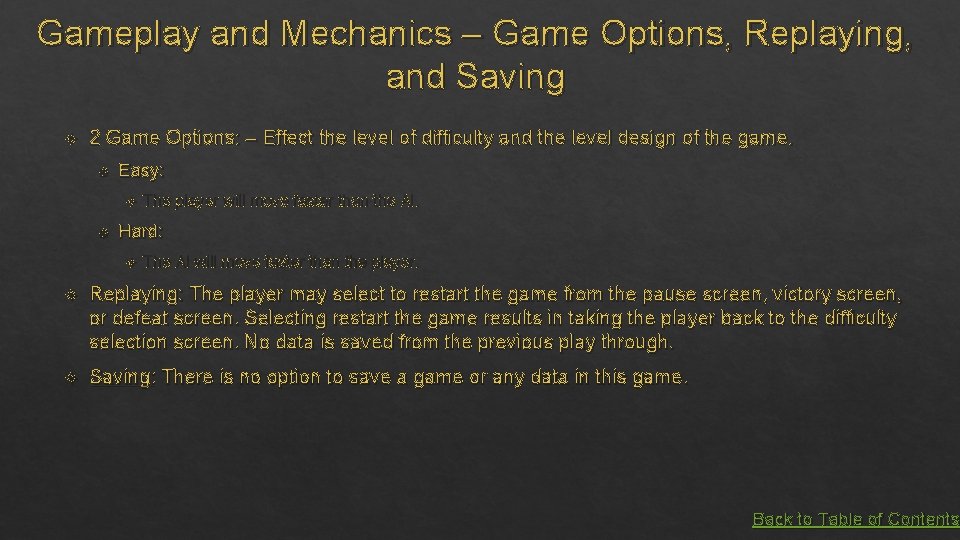
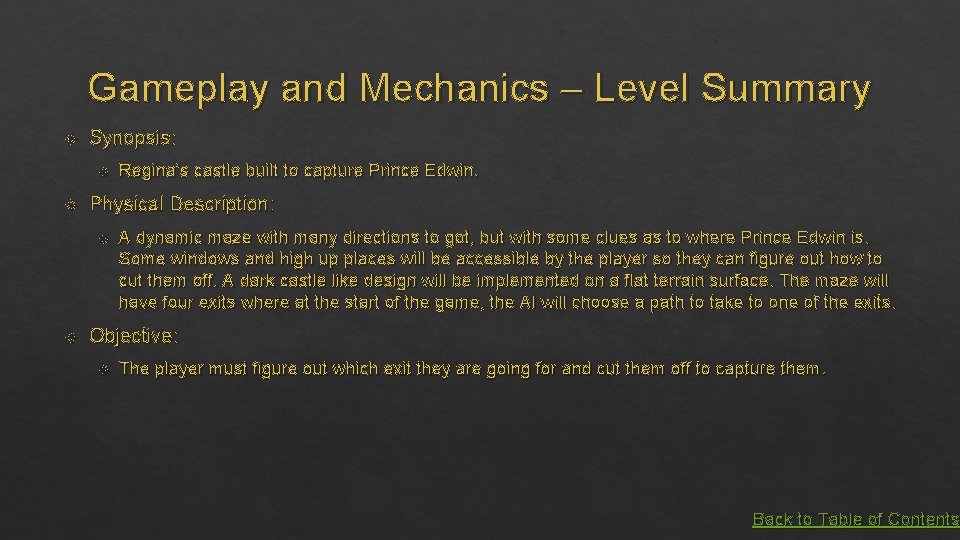
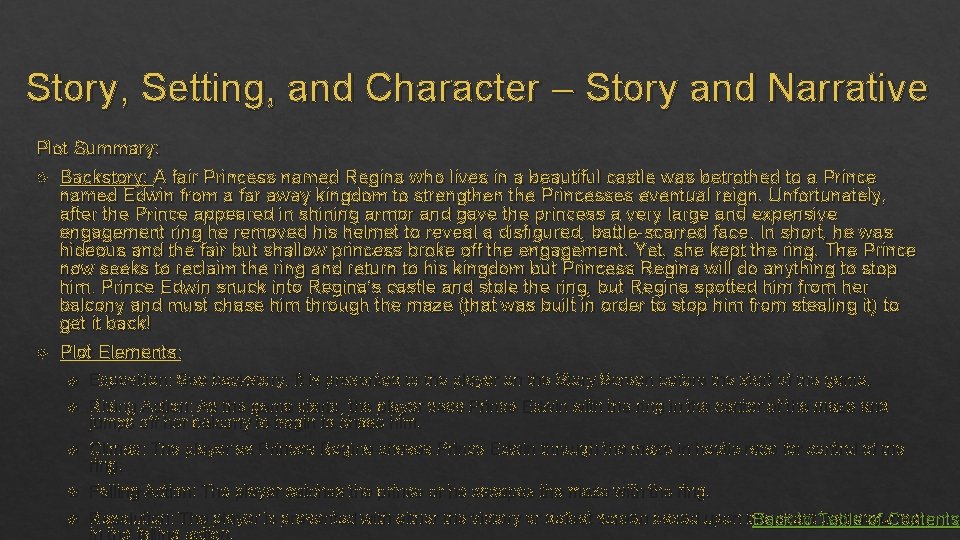
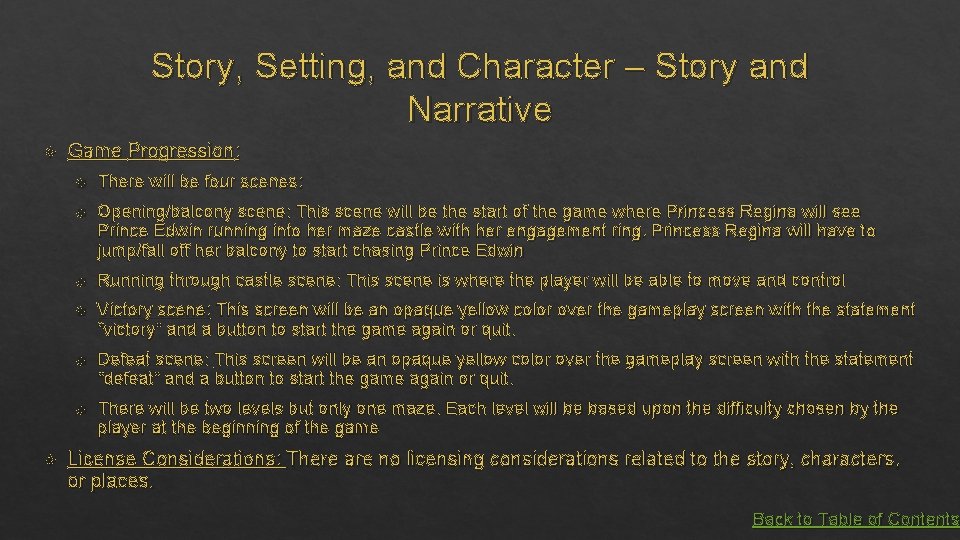
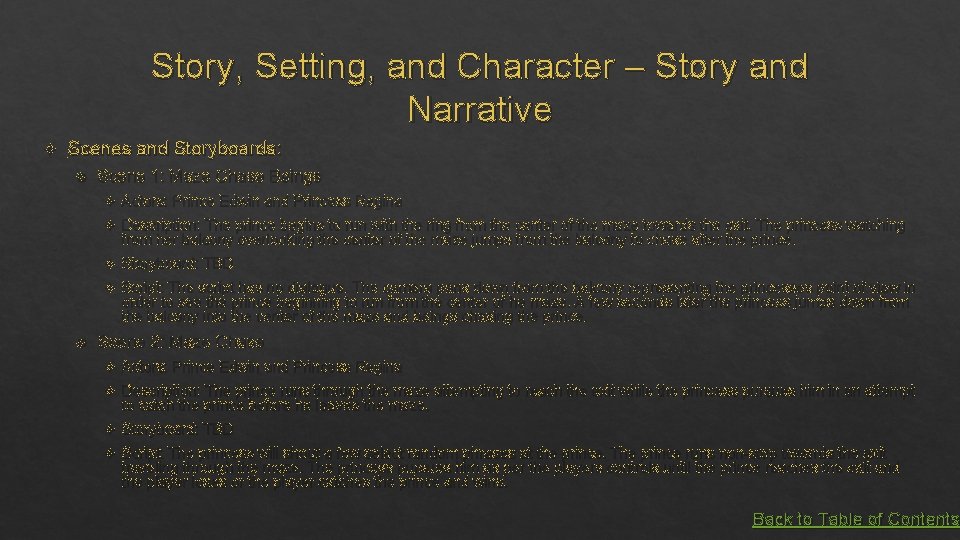
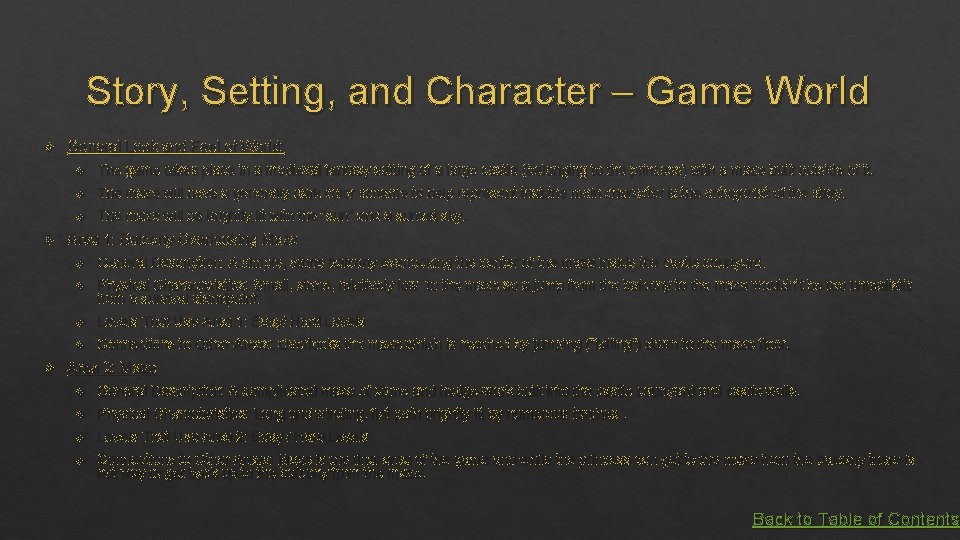
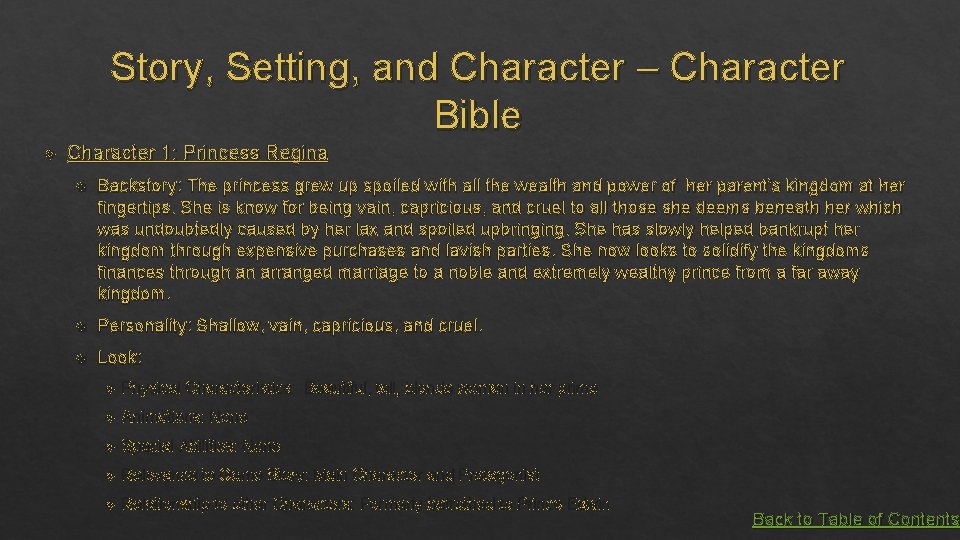
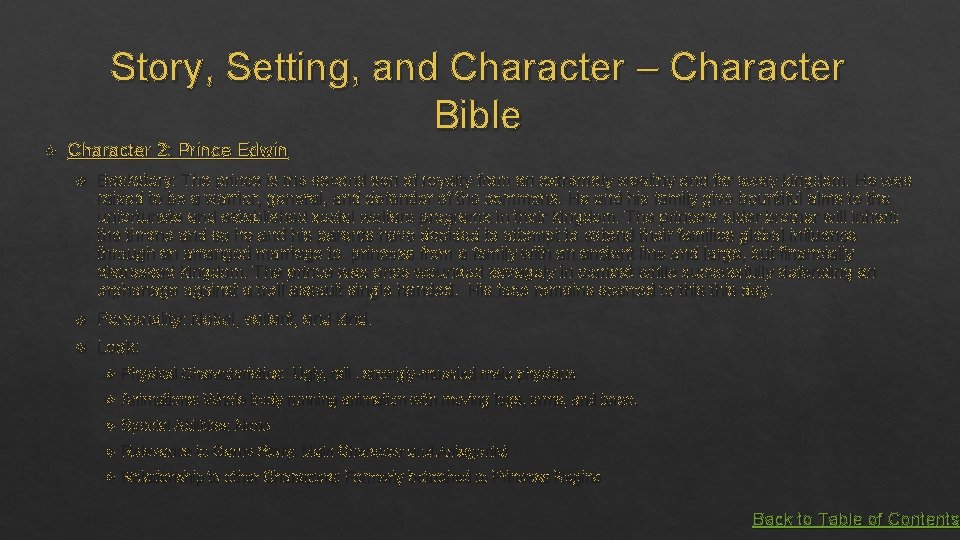
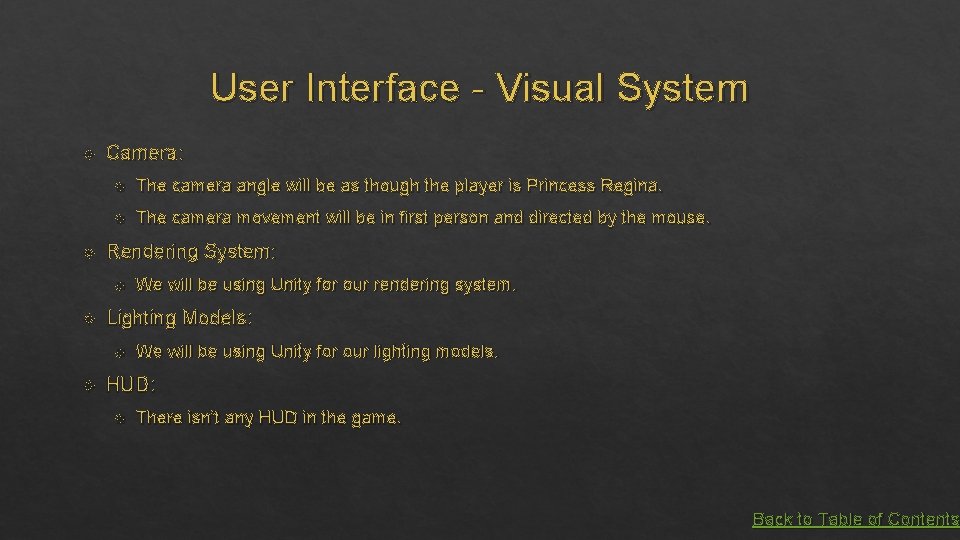
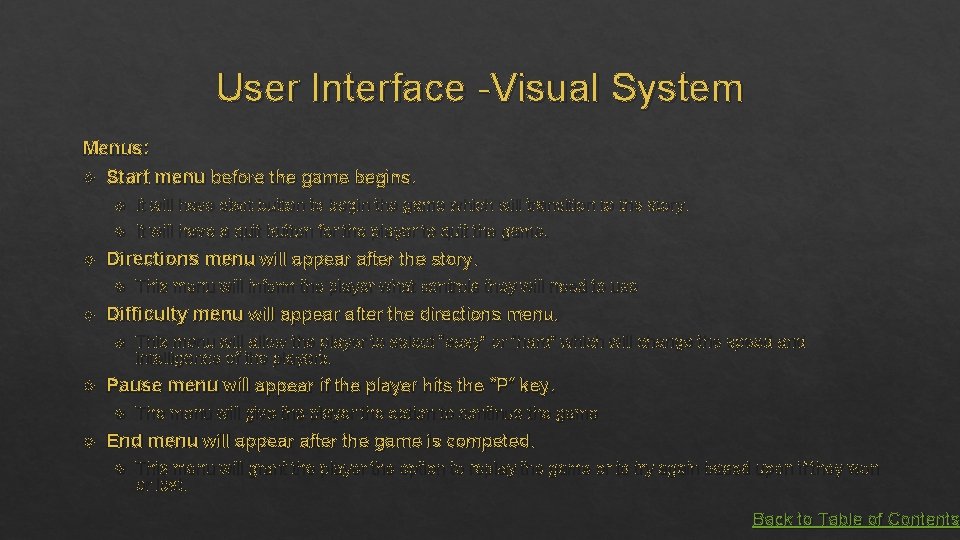
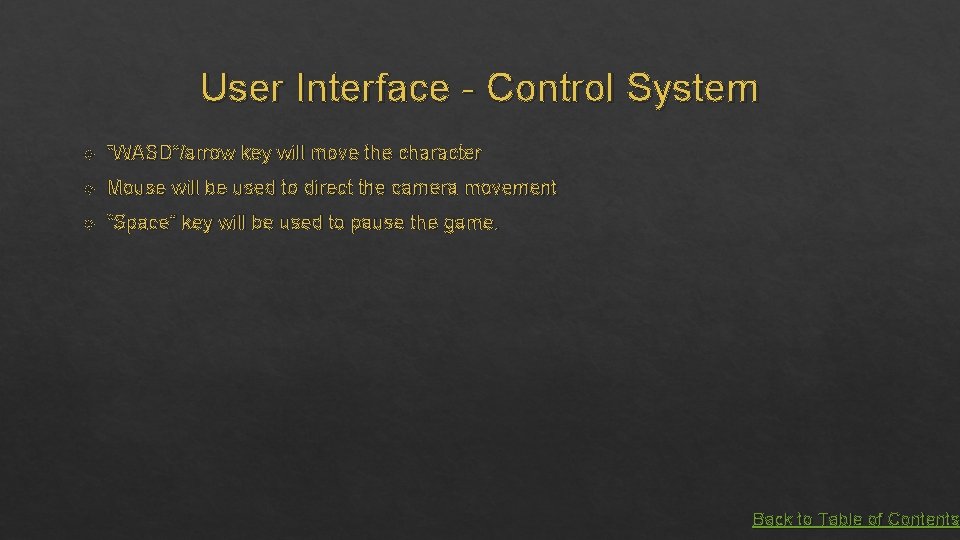
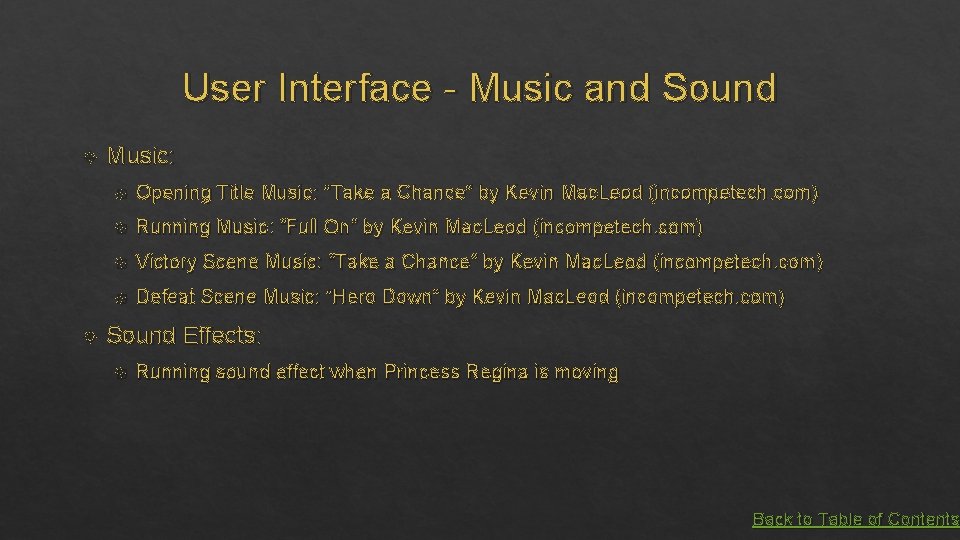
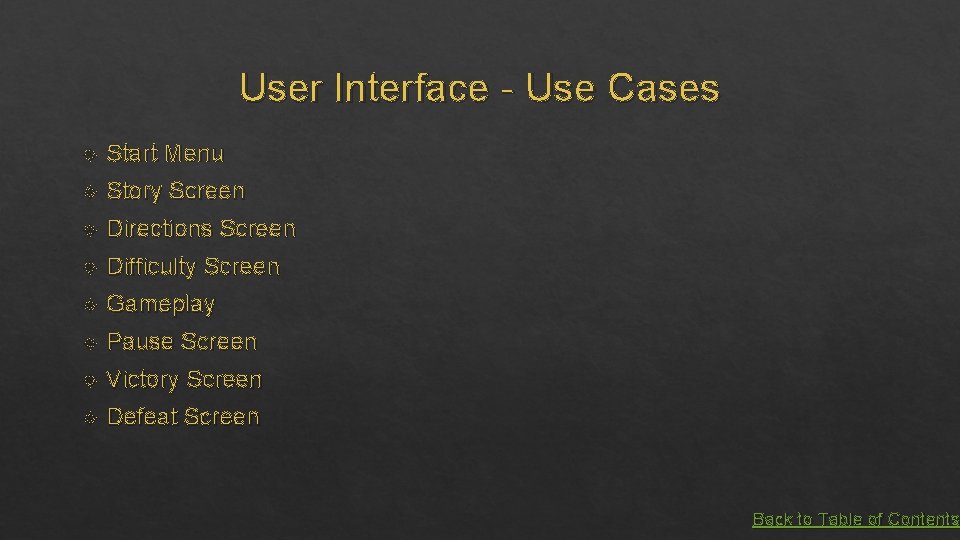
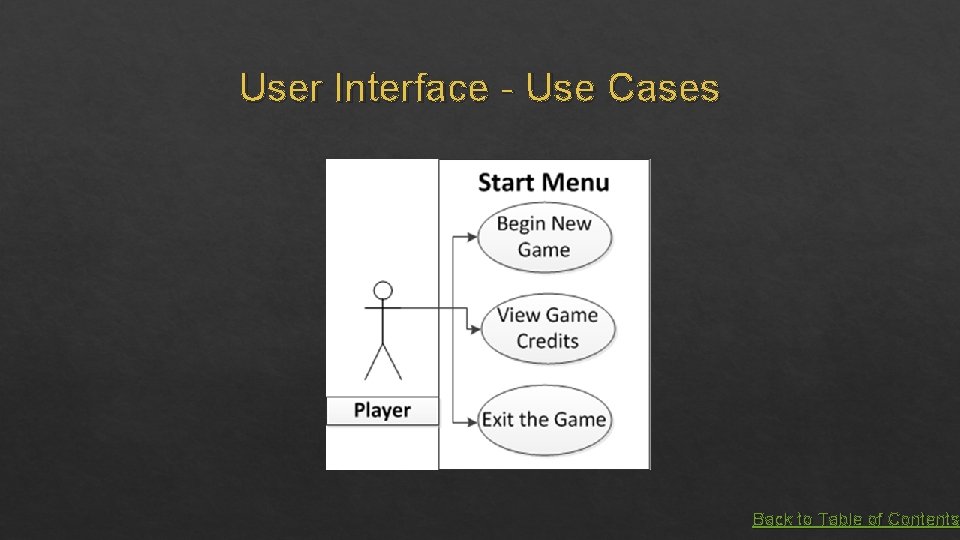
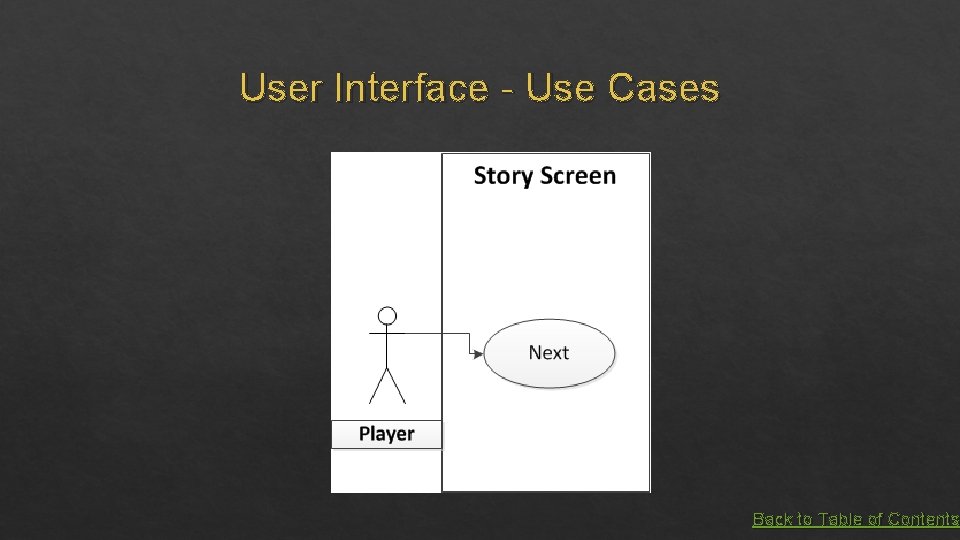
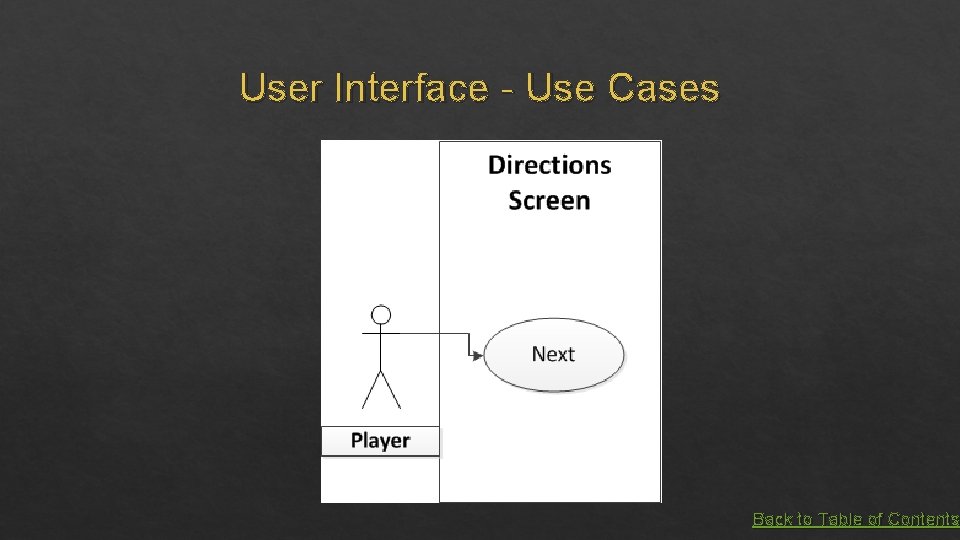
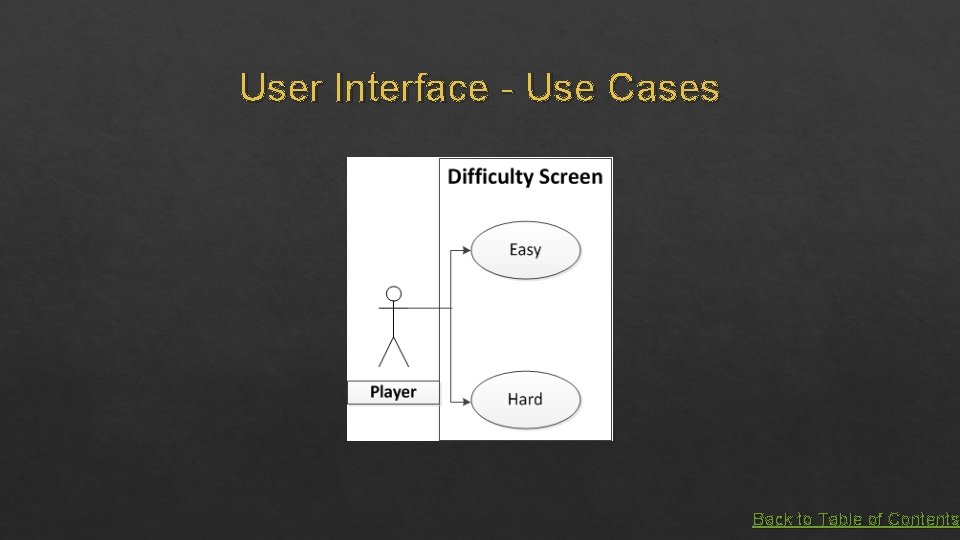
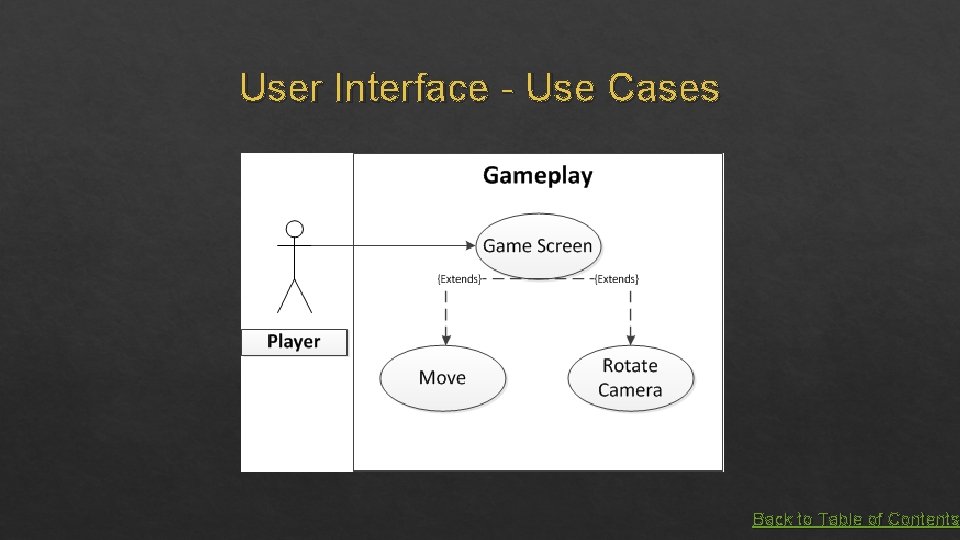
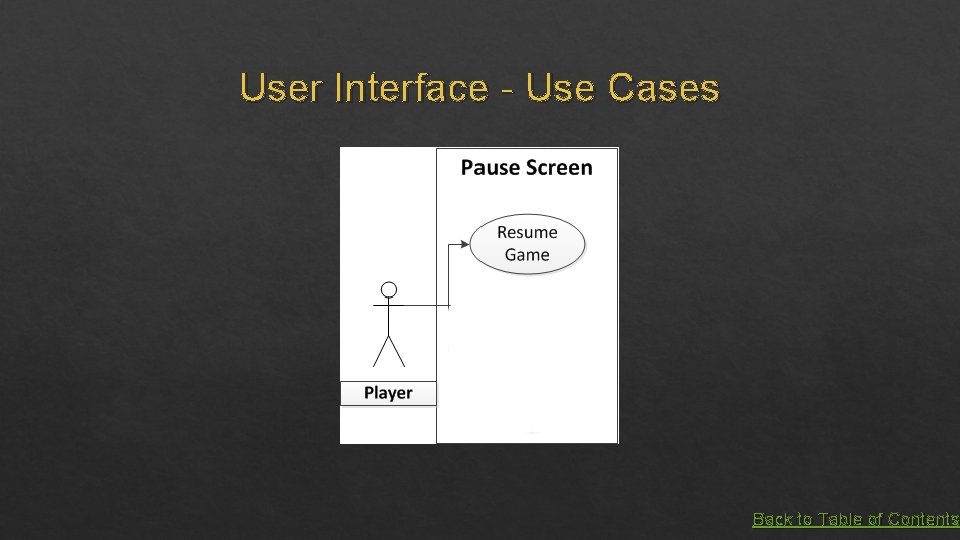
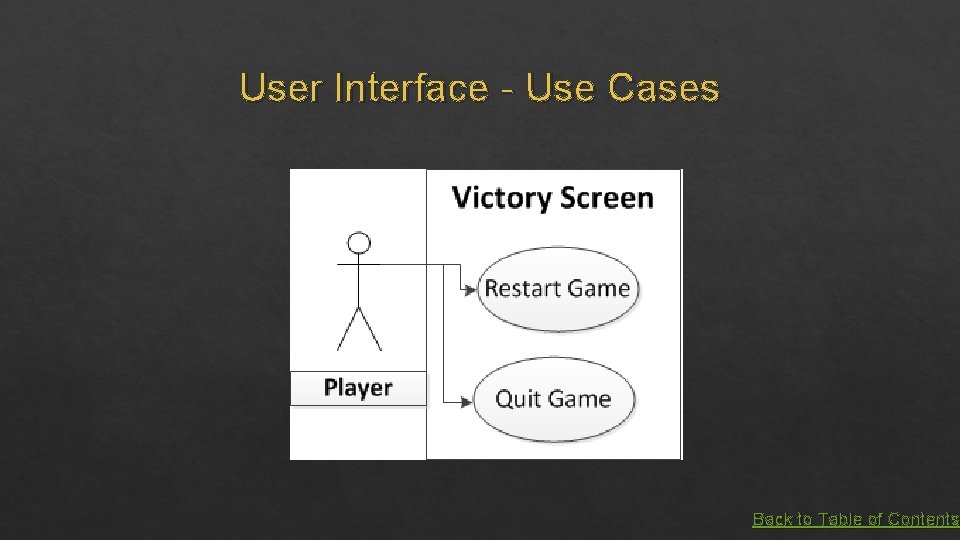
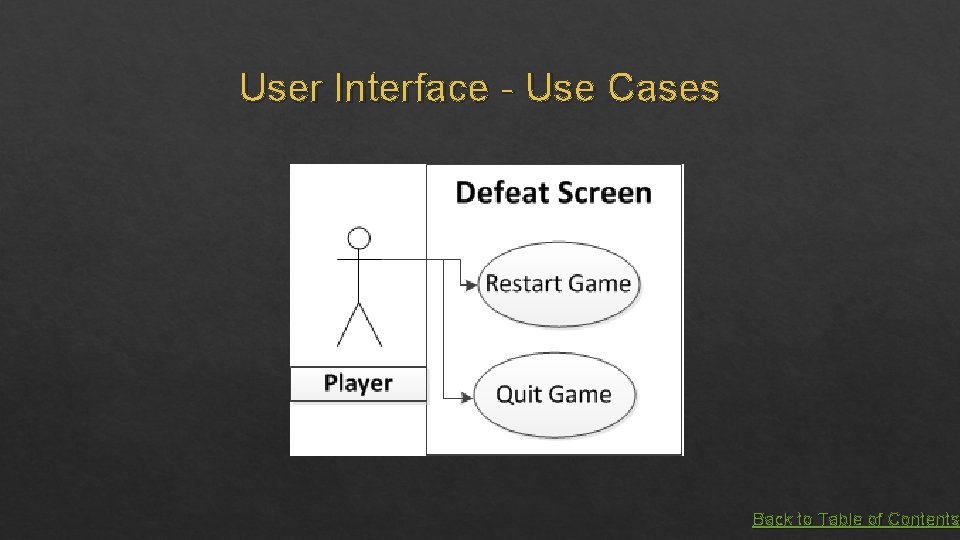
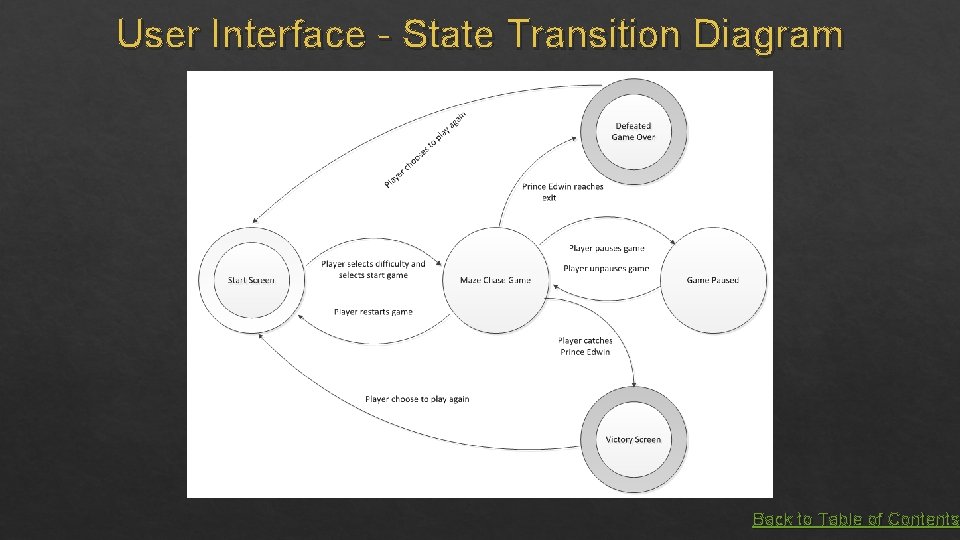
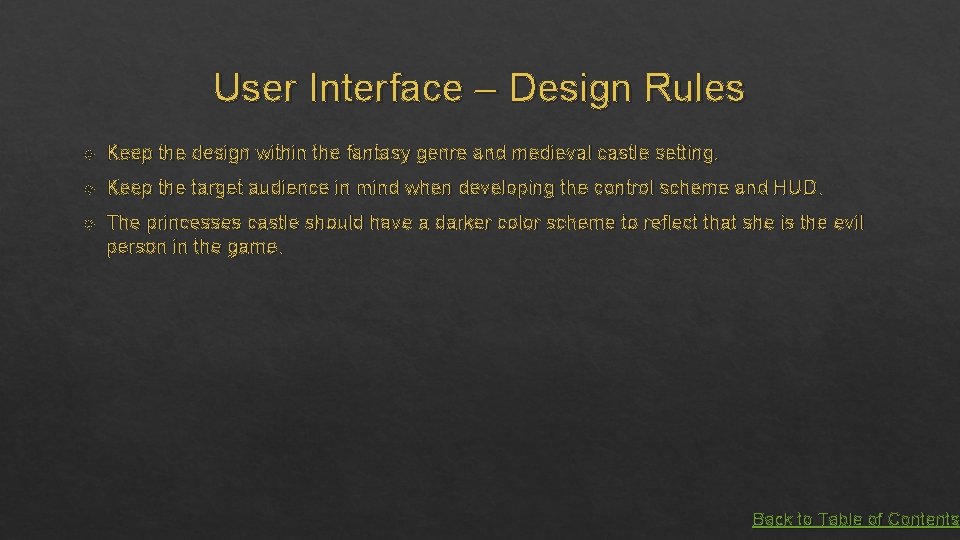
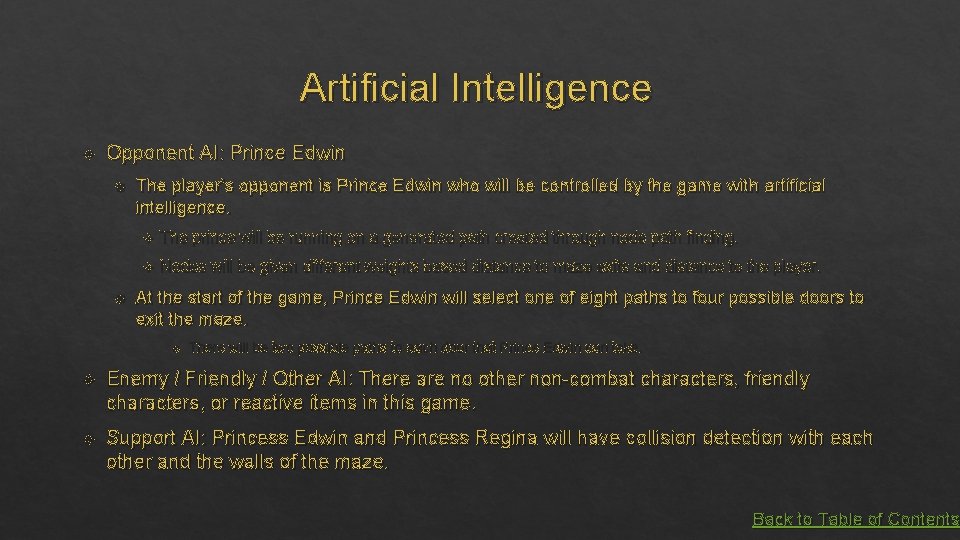
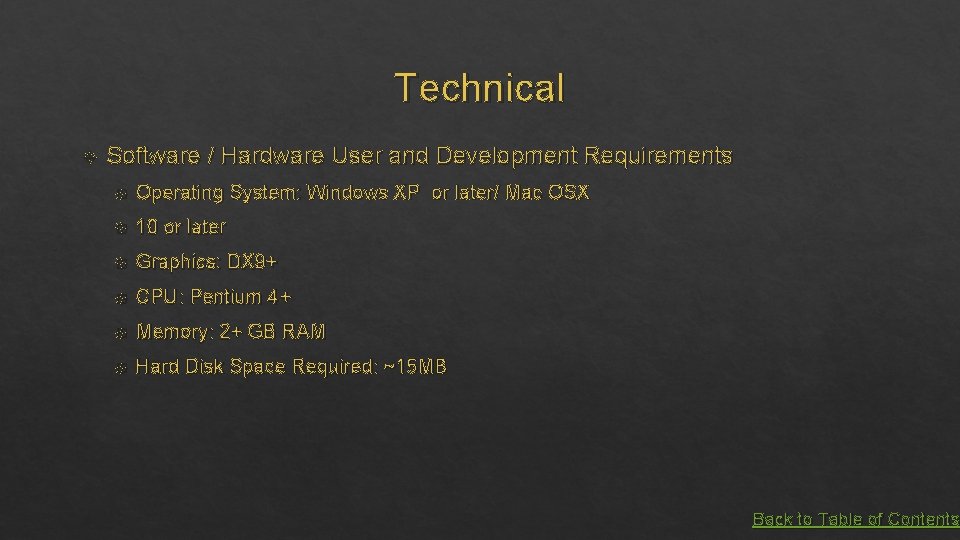
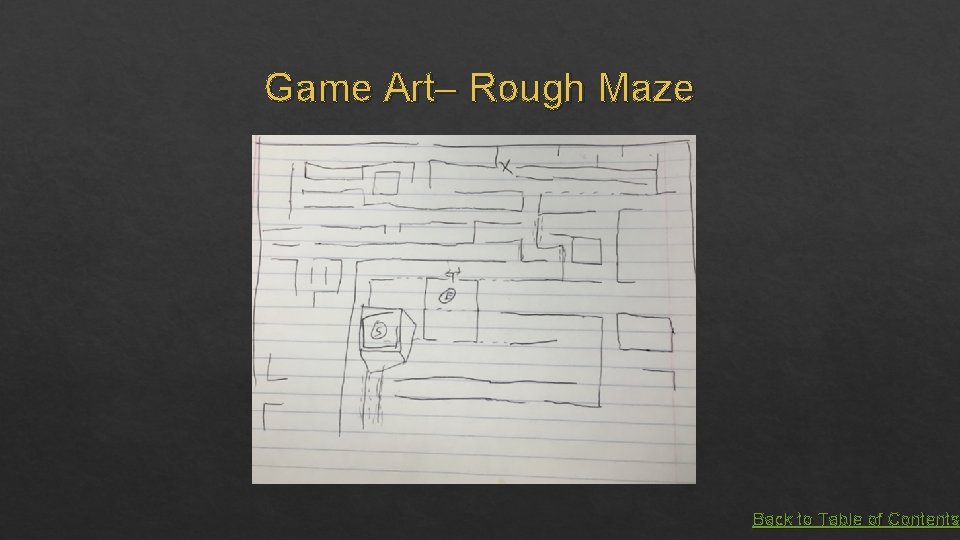
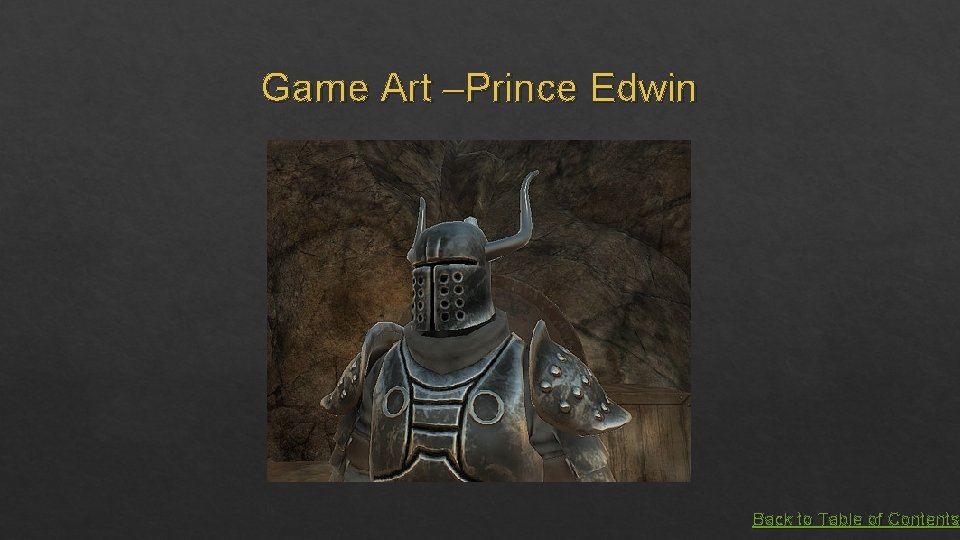

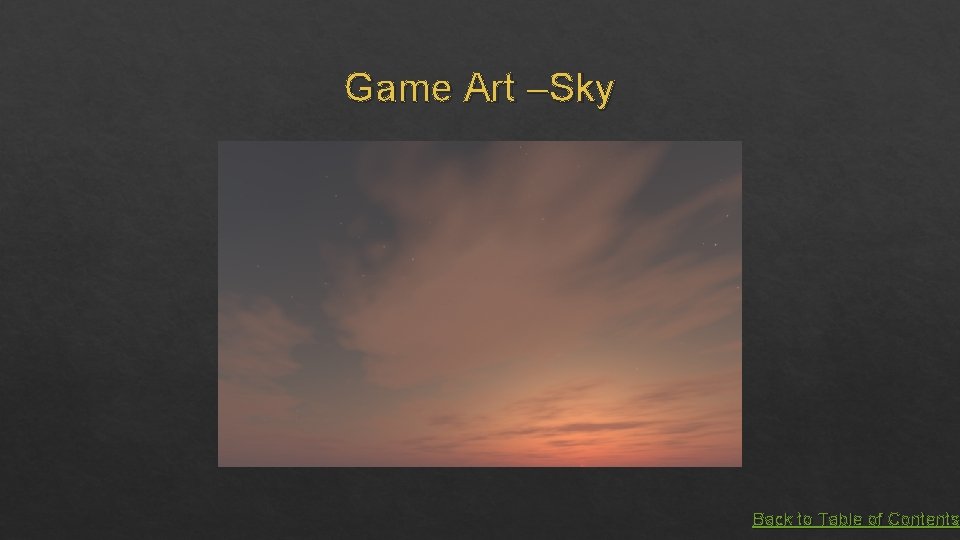
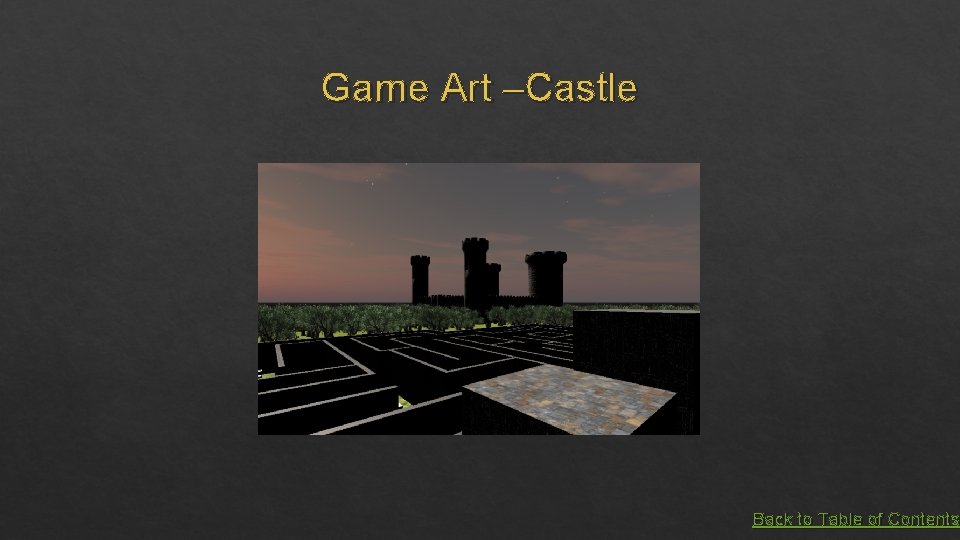
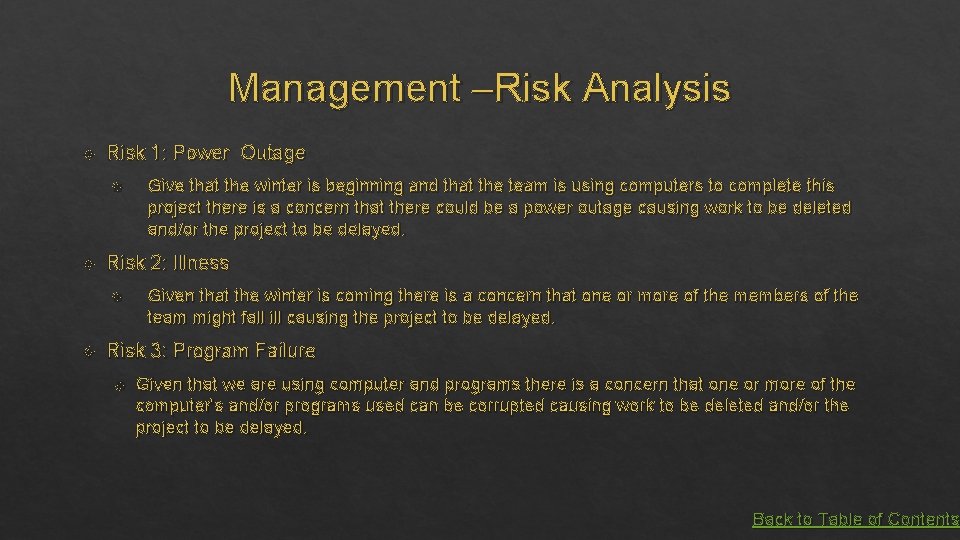
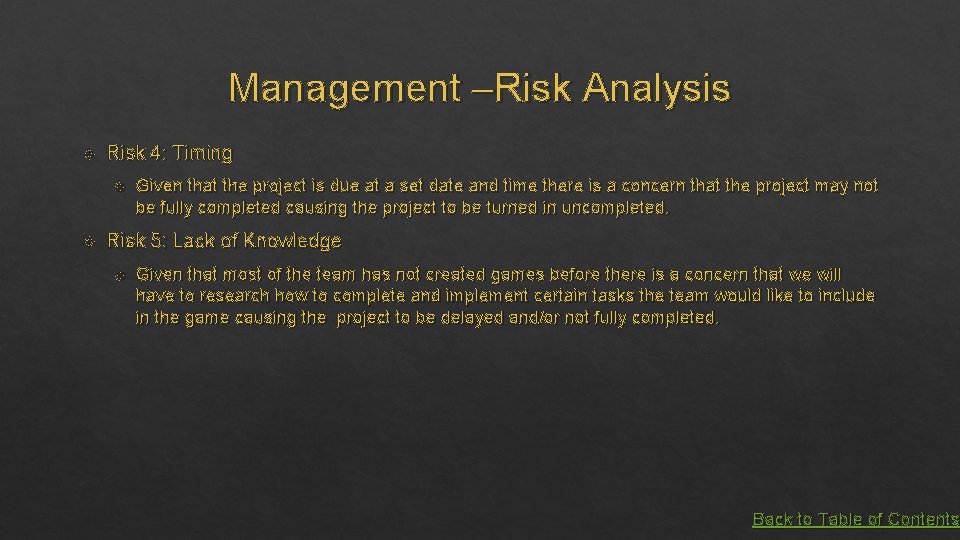
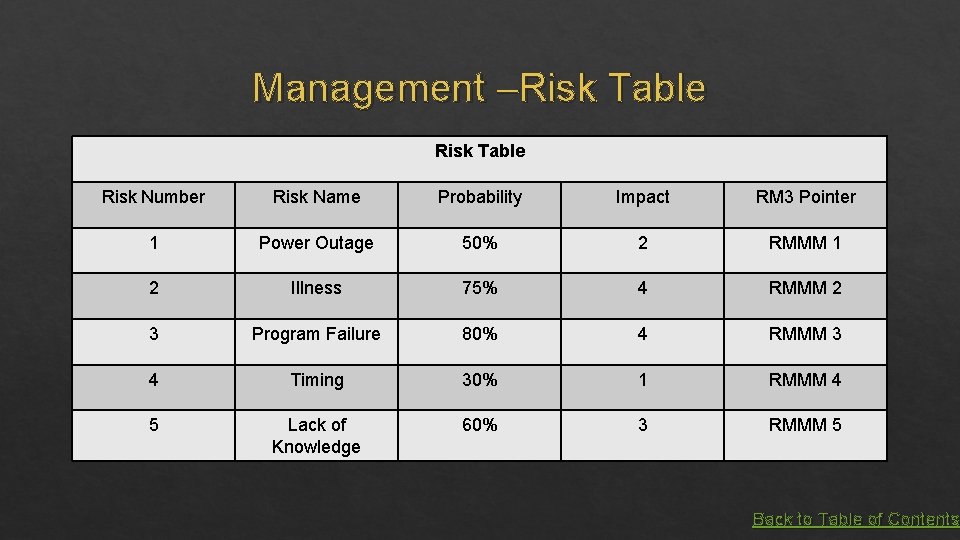
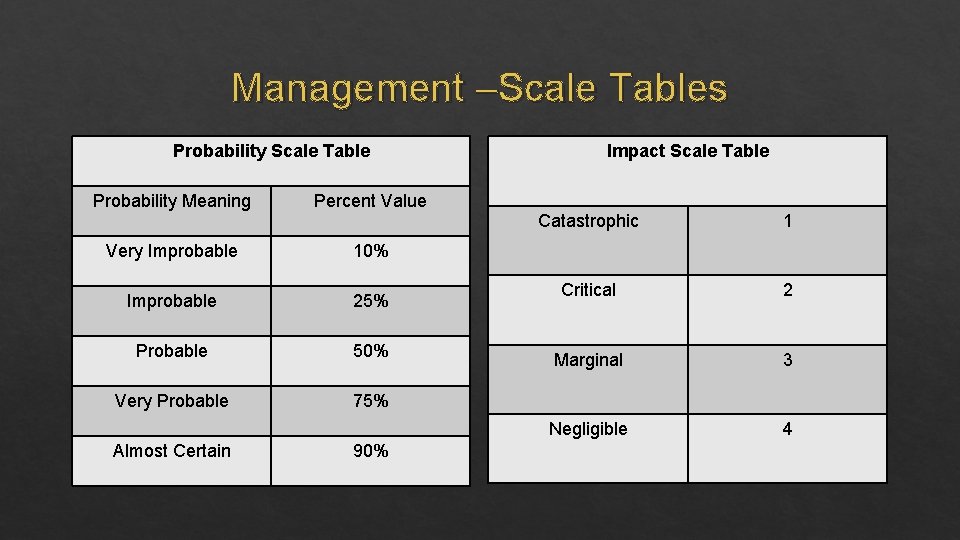
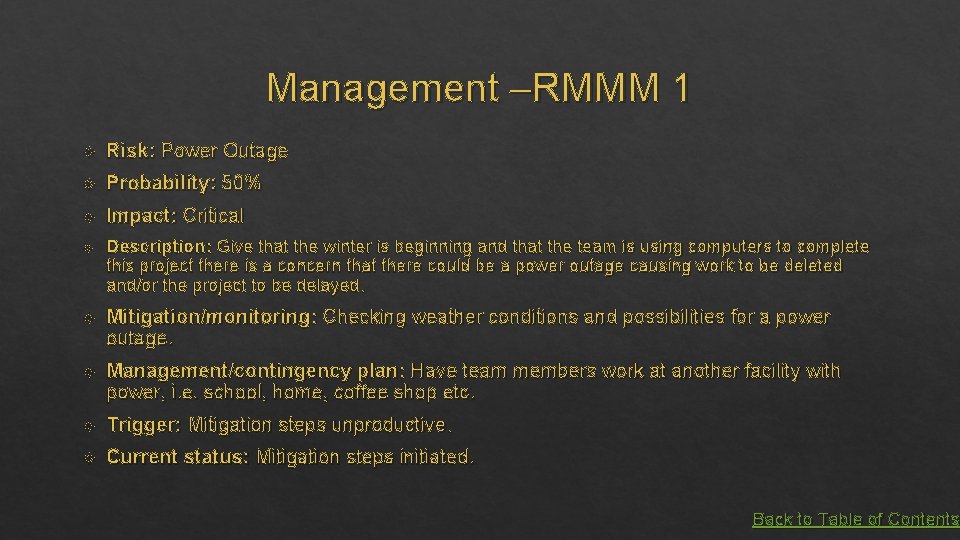
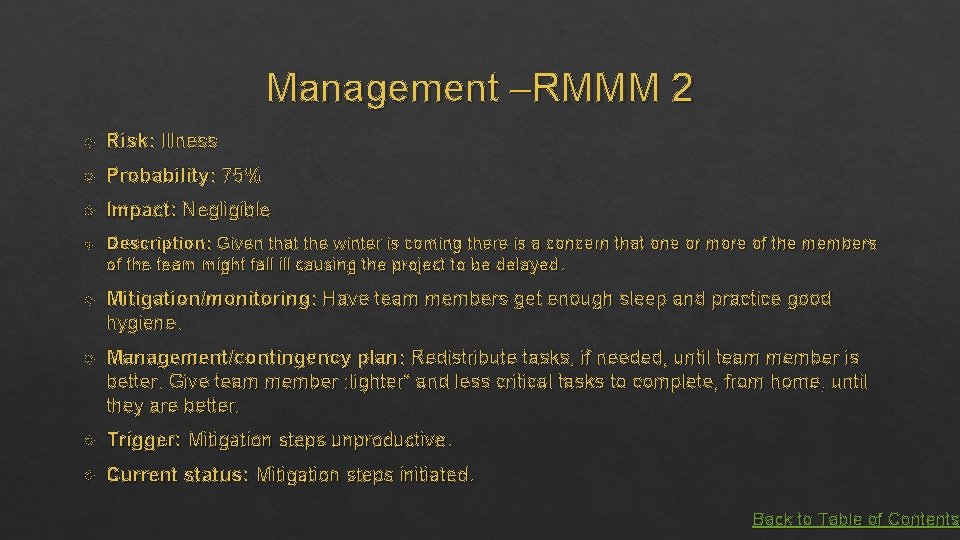
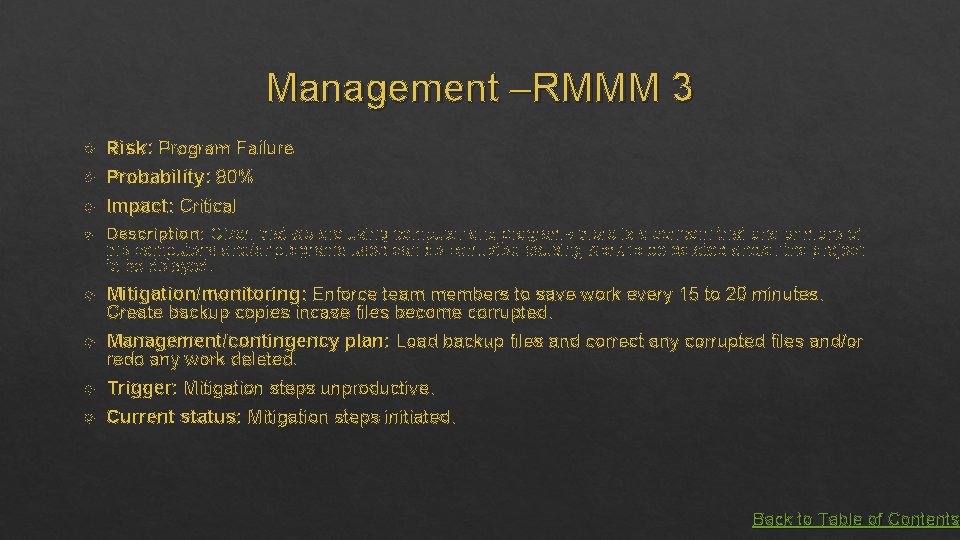
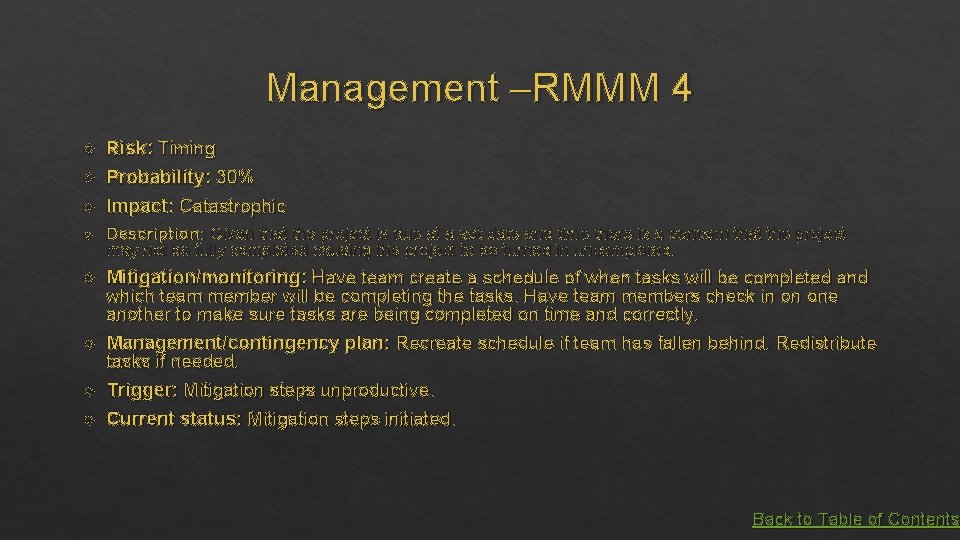
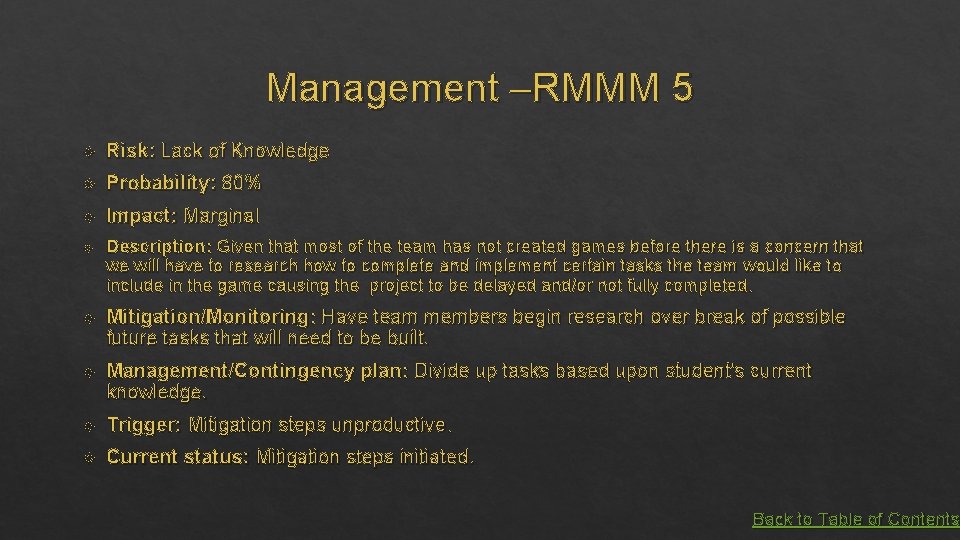
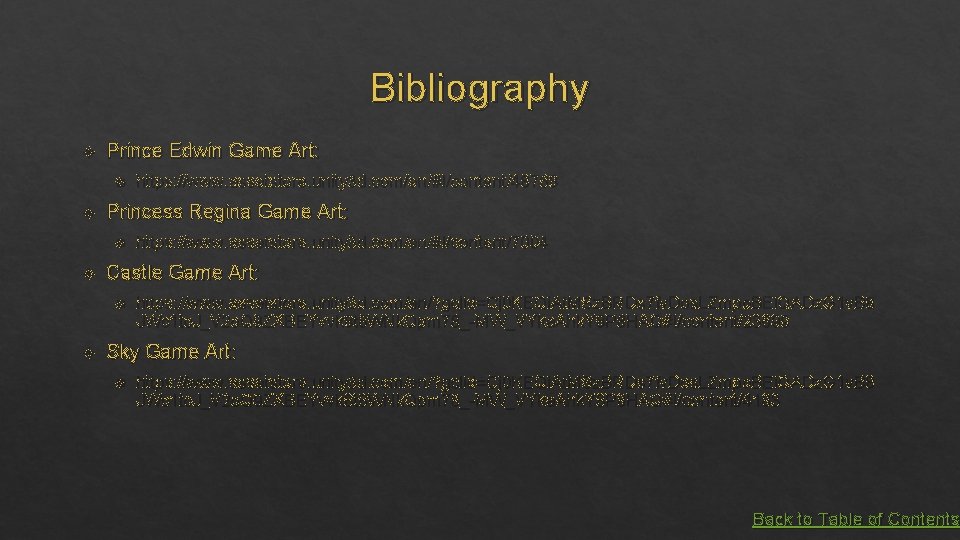
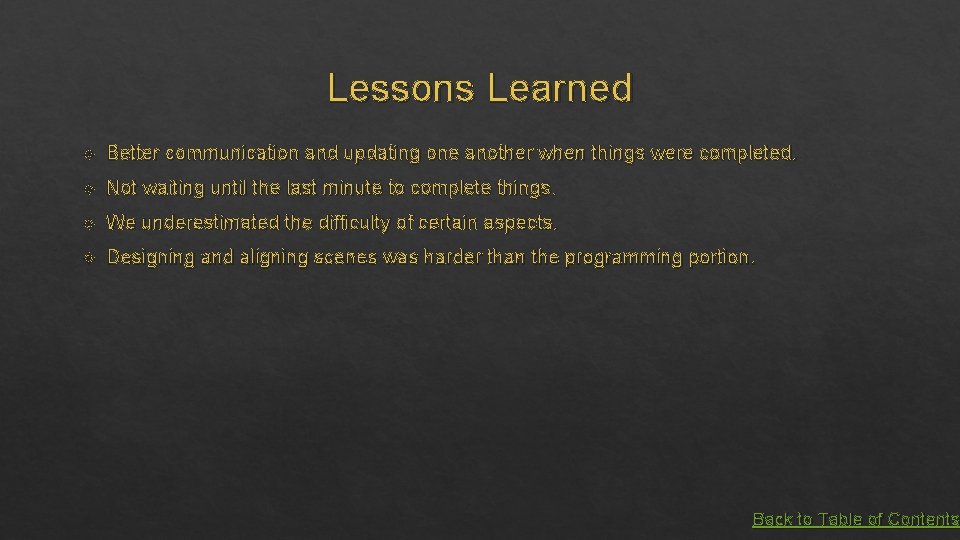
- Slides: 56
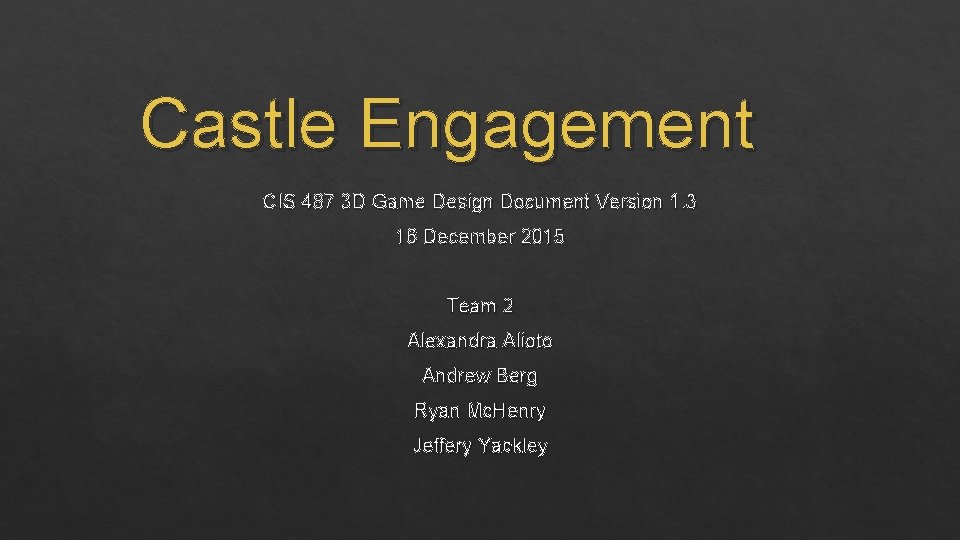
Castle Engagement CIS 487 3 D Game Design Document Version 1. 3 16 December 2015 Team 2 Alexandra Alioto Andrew Berg Ryan Mc. Henry Jeffery Yackley
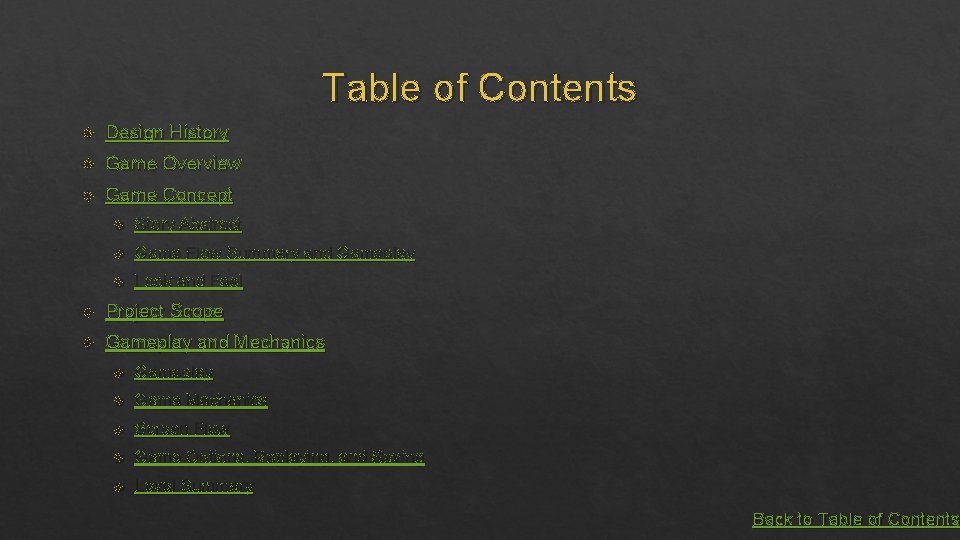
Table of Contents Design History Game Overview Game Concept Story Abstract Game Flow Summary and Gameplay Look and Feel Project Scope Gameplay and Mechanics Gameplay Game Mechanics Screen Flow Game Options, Replaying, and Saving Level Summary Back to Table of Contents
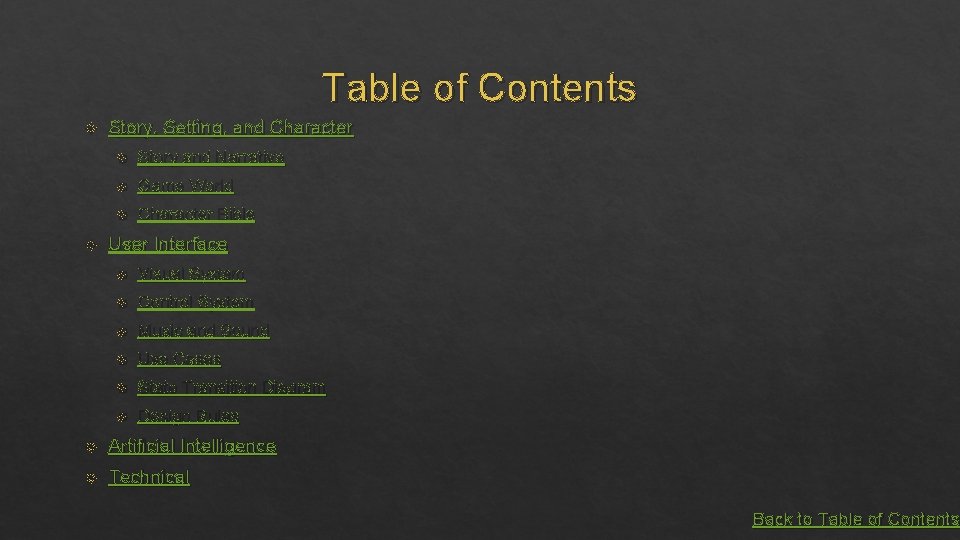
Table of Contents Story, Setting, and Character Story and Narrative Game World Character Bible User Interface Visual System Control System Music and Sound Use Cases State Transition Diagram Design Rules Artificial Intelligence Technical Back to Table of Contents
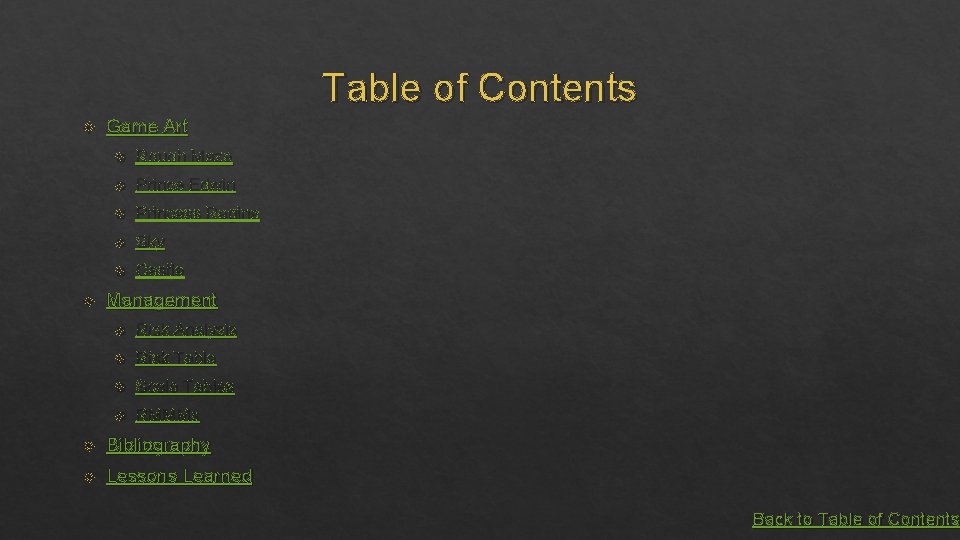
Table of Contents Game Art Rough Maze Prince Edwin Princess Regina Sky Castle Management Risk Analysis Risk Table Scale Tables RMMMs Bibliography Lessons Learned Back to Table of Contents
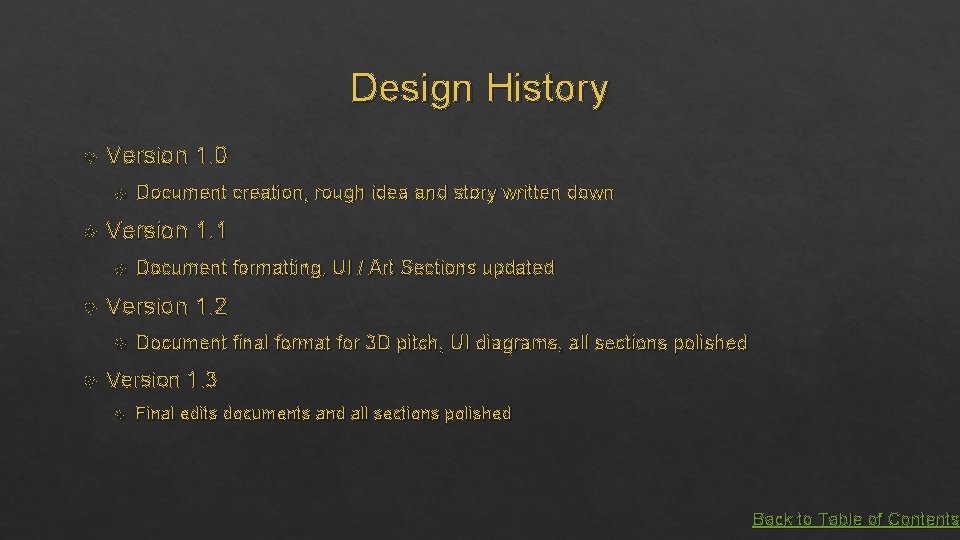
Design History Version 1. 0 Version 1. 1 Document formatting, UI / Art Sections updated Version 1. 2 Document creation, rough idea and story written down Document final format for 3 D pitch, UI diagrams, all sections polished Version 1. 3 Final edits documents and all sections polished Back to Table of Contents
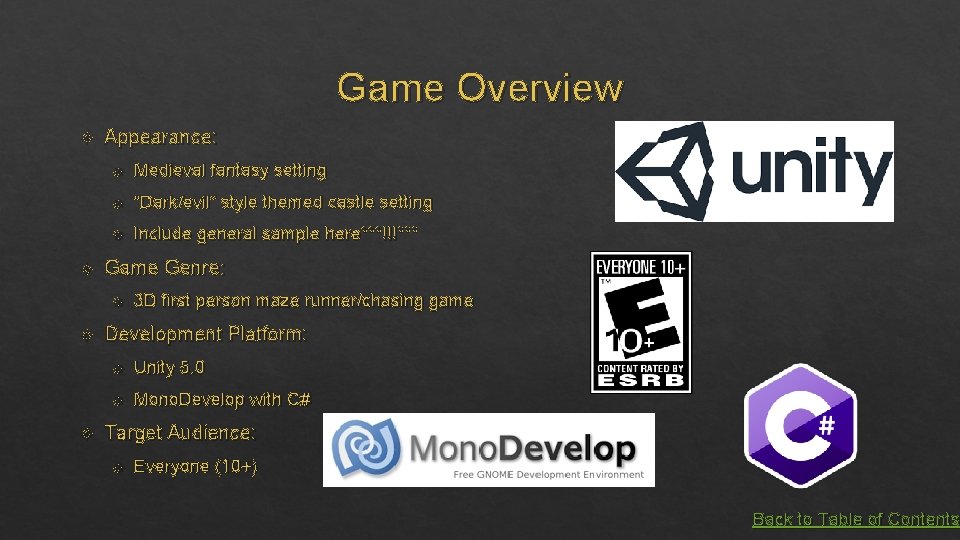
Game Overview Appearance: Medieval fantasy setting “Dark/evil” style themed castle setting Include general sample here***!!!*** Game Genre: 3 D first person maze runner/chasing game Development Platform: Unity 5. 0 Mono. Develop with C# Target Audience: Everyone (10+) Back to Table of Contents
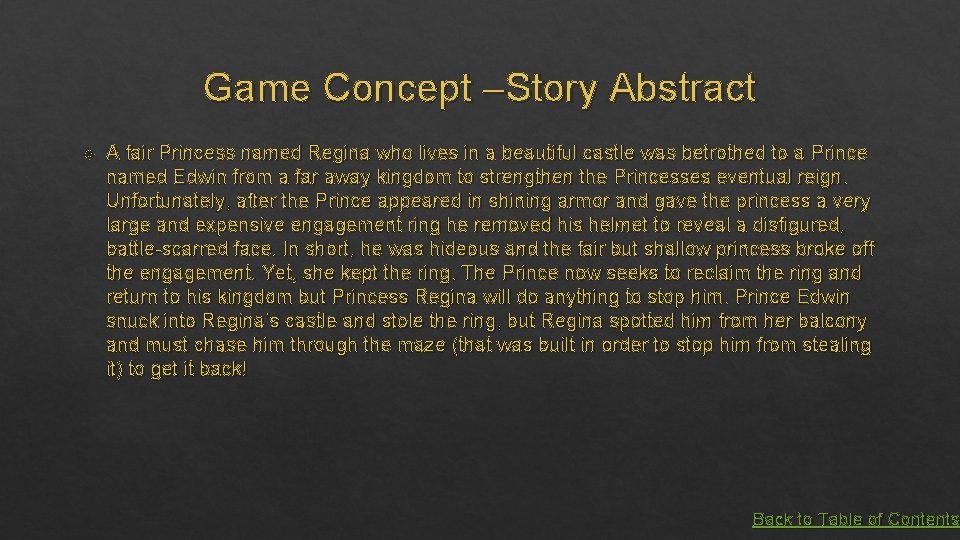
Game Concept –Story Abstract A fair Princess named Regina who lives in a beautiful castle was betrothed to a Prince named Edwin from a far away kingdom to strengthen the Princesses eventual reign. Unfortunately, after the Prince appeared in shining armor and gave the princess a very large and expensive engagement ring he removed his helmet to reveal a disfigured, battle-scarred face. In short, he was hideous and the fair but shallow princess broke off the engagement. Yet, she kept the ring. The Prince now seeks to reclaim the ring and return to his kingdom but Princess Regina will do anything to stop him. Prince Edwin snuck into Regina’s castle and stole the ring, but Regina spotted him from her balcony and must chase him through the maze (that was built in order to stop him from stealing it) to get it back! Back to Table of Contents
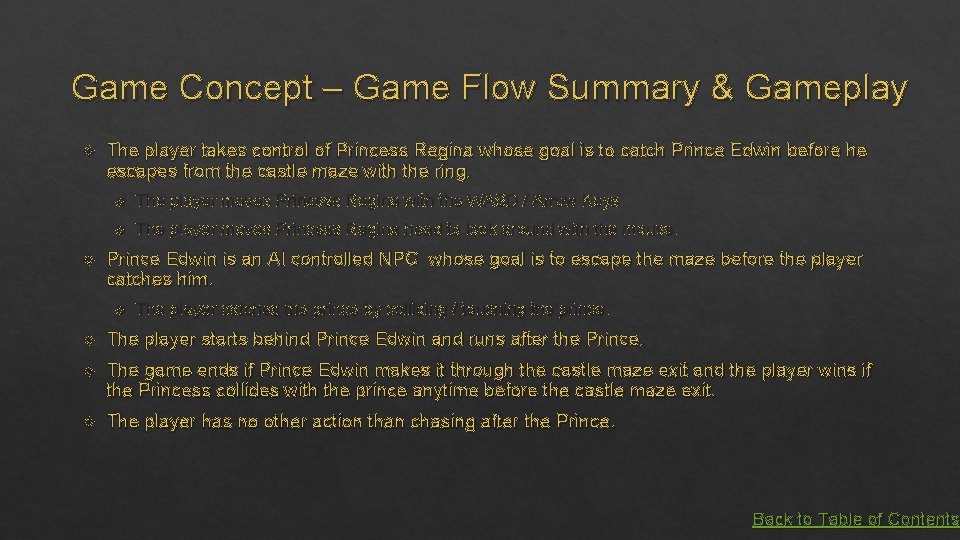
Game Concept – Game Flow Summary & Gameplay The player takes control of Princess Regina whose goal is to catch Prince Edwin before he escapes from the castle maze with the ring. The player moves Princess Regina with the WASD / Arrow Keys The player moves Princess Regina head to look around with the mouse. Prince Edwin is an AI controlled NPC whose goal is to escape the maze before the player catches him. The player catches the prince by colliding / touching the prince. The player starts behind Prince Edwin and runs after the Prince. The game ends if Prince Edwin makes it through the castle maze exit and the player wins if the Princess collides with the prince anytime before the castle maze exit. The player has no other action than chasing after the Prince. Back to Table of Contents
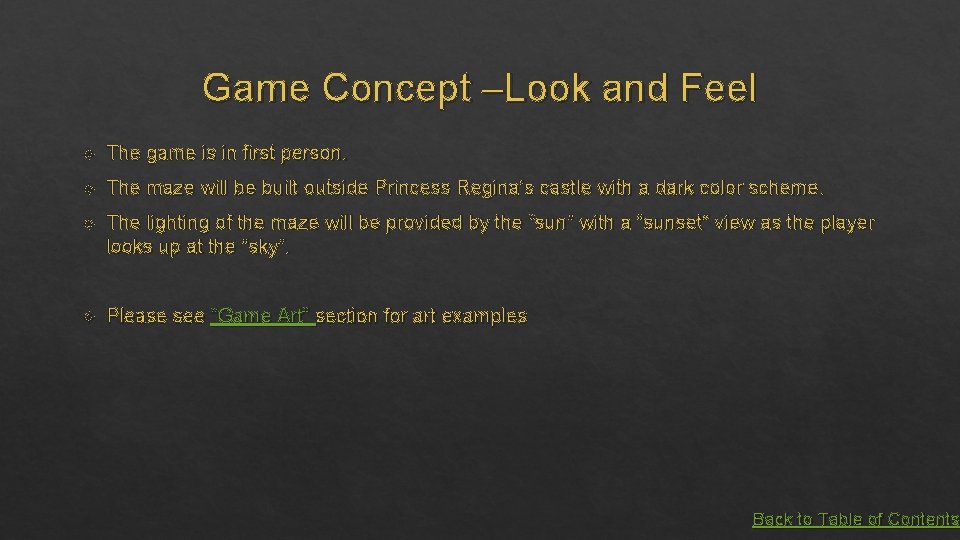
Game Concept –Look and Feel The game is in first person. The maze will be built outside Princess Regina’s castle with a dark color scheme. The lighting of the maze will be provided by the “sun” with a “sunset” view as the player looks up at the “sky”. Please see “Game Art” section for art examples Back to Table of Contents
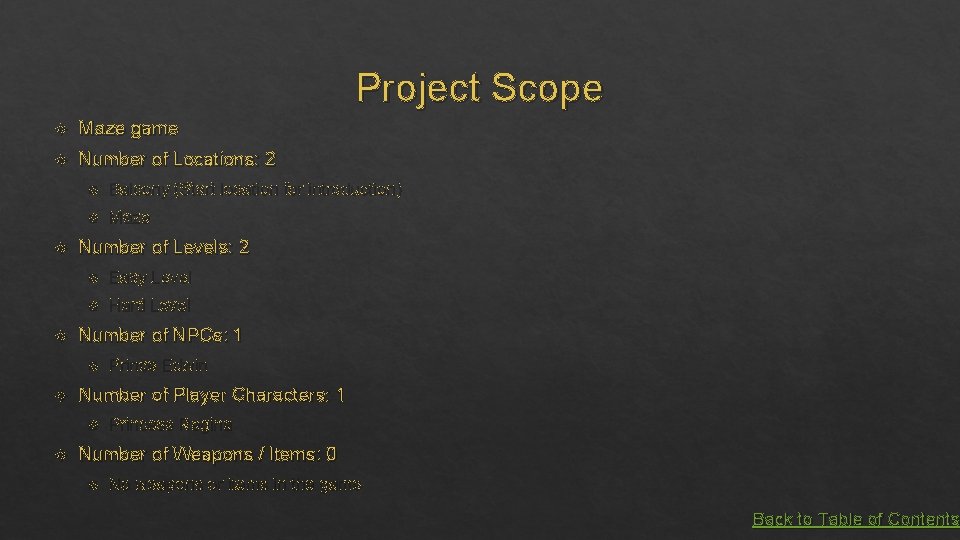
Project Scope Maze game Number of Locations: 2 Balcony (Start location for introduction) Maze Number of Levels: 2 Easy Level Hard Level Number of NPCs: 1 Number of Player Characters: 1 Prince Edwin Princess Regina Number of Weapons / Items: 0 No weapons or items in the game Back to Table of Contents
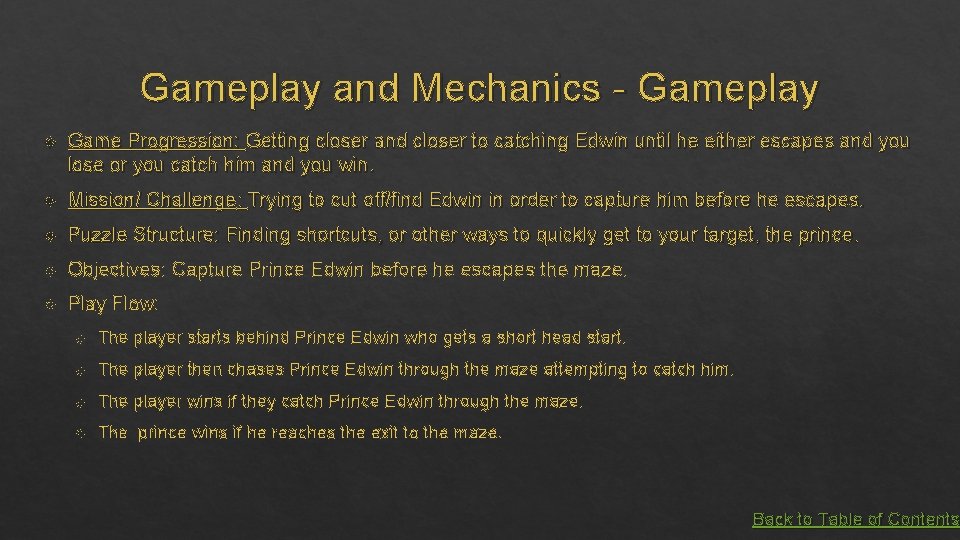
Gameplay and Mechanics - Gameplay Game Progression: Getting closer and closer to catching Edwin until he either escapes and you lose or you catch him and you win. Mission/ Challenge: Trying to cut off/find Edwin in order to capture him before he escapes. Puzzle Structure: Finding shortcuts, or other ways to quickly get to your target, the prince. Objectives: Capture Prince Edwin before he escapes the maze. Play Flow: The player starts behind Prince Edwin who gets a short head start. The player then chases Prince Edwin through the maze attempting to catch him. The player wins if they catch Prince Edwin through the maze. The prince wins if he reaches the exit to the maze. Back to Table of Contents
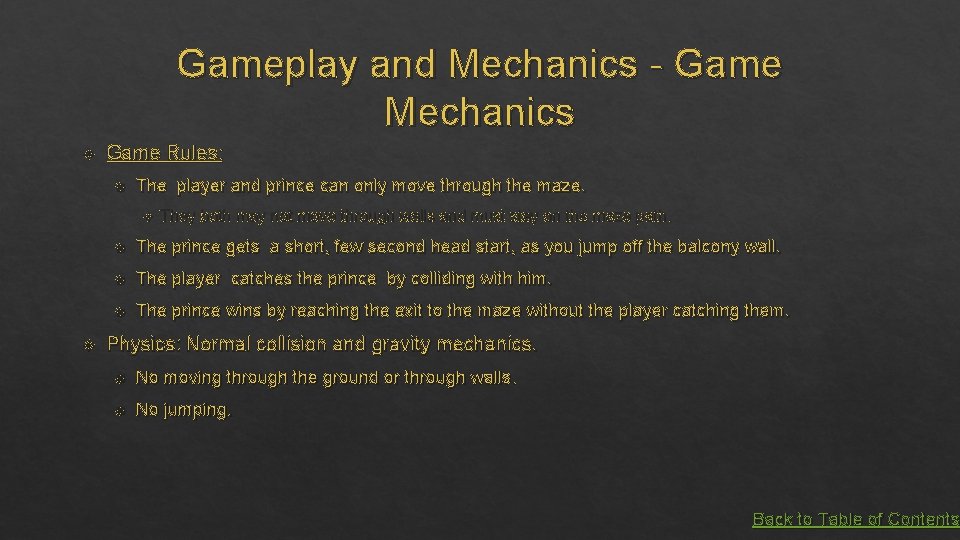
Gameplay and Mechanics - Game Mechanics Game Rules: The player and prince can only move through the maze. They both may not move through walls and must stay on the maze path. The prince gets a short, few second head start, as you jump off the balcony wall. The player catches the prince by colliding with him. The prince wins by reaching the exit to the maze without the player catching them. Physics: Normal collision and gravity mechanics. No moving through the ground or through walls. No jumping. Back to Table of Contents
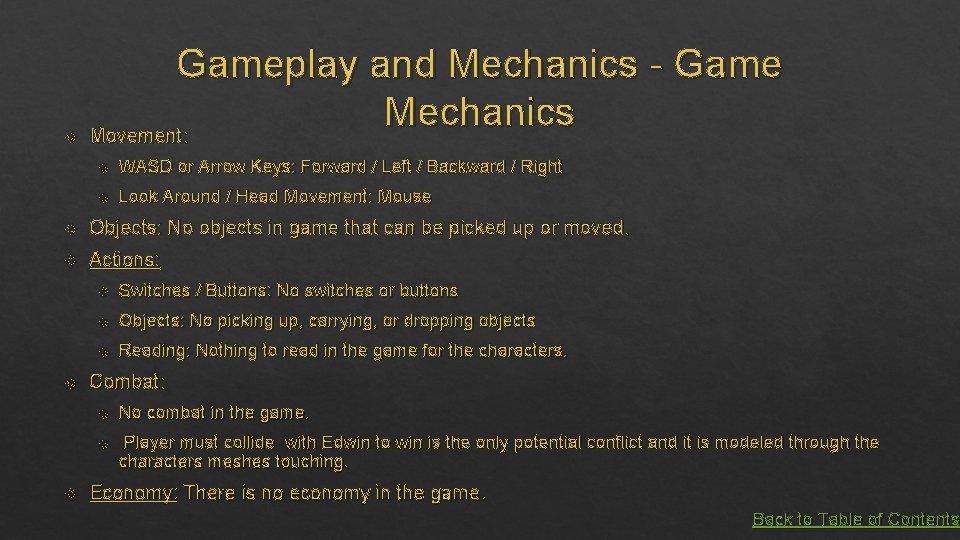
Gameplay and Mechanics - Game Mechanics Movement: WASD or Arrow Keys: Forward / Left / Backward / Right Look Around / Head Movement: Mouse Objects: No objects in game that can be picked up or moved. Actions: Switches / Buttons: No switches or buttons Objects: No picking up, carrying, or dropping objects Reading: Nothing to read in the game for the characters. Combat: No combat in the game. Player must collide with Edwin to win is the only potential conflict and it is modeled through the characters meshes touching. Economy: There is no economy in the game. Back to Table of Contents
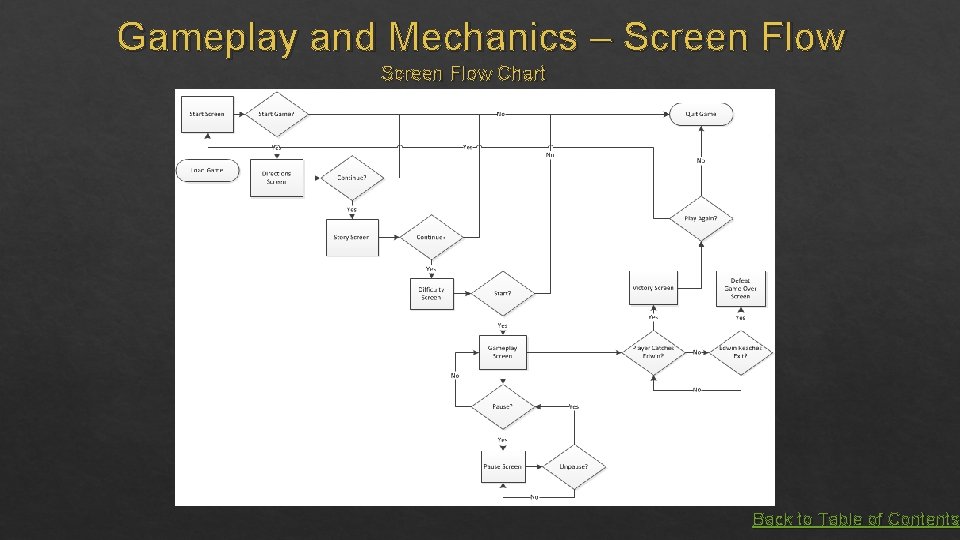
Gameplay and Mechanics – Screen Flow Chart Back to Table of Contents
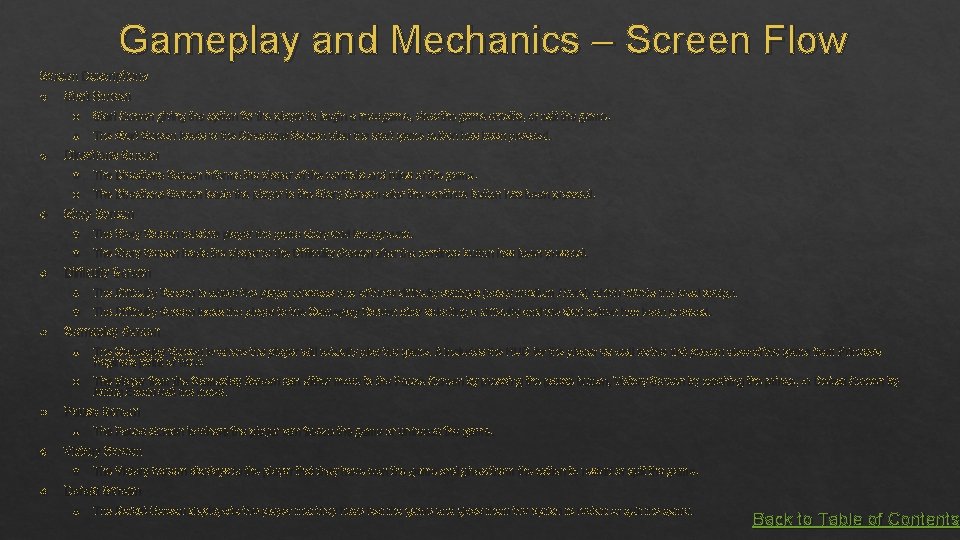
Gameplay and Mechanics – Screen Flow Screen Descriptions Start Screen giving the option for the player to begin a new game, view the game credits, or exit the game. The Start Screen leads to the Directions Screen after the start game button has been pressed. Directions Screen The Directions Screen informs the player of the controls and rules of the game. The Directions Screen leads the player to the Story Screen after the continue button has been pressed. Story Screen The Story Screen tells the player the game story and background. The Story Screen leads the player to the Difficulty Screen after the continue button has been pressed. Difficulty Screen The Difficulty Screen is where the player chooses one of three difficulty settings (easy/ medium / hard) which effects the level design. The Difficulty Screen leads the player to the Gameplay Screen after selecting a difficulty and the start button has been pressed. Gameplay Screen The Gameplay Screen is where the player will actually play the game. It includes the HUD for the player as well as the first person view of the game from Princess Regina’s point of view. The player from the Gameplay Screen can either move to the Pause Screen by pressing the pause button, Victory Screen by catching the prince, or Defeat Screen by letting Edwin exit the maze. Pause Screen Victory Screen The Pause Screen is where the player can freeze the game or unfreeze the game. The Victory Screen displays to the player that they have won the game and gives them the option to restart or quit the game. Defeat Screen The Defeat Screen displays to the player that they have lost the game and gives them the option to restart or quit the game. Back to Table of Contents
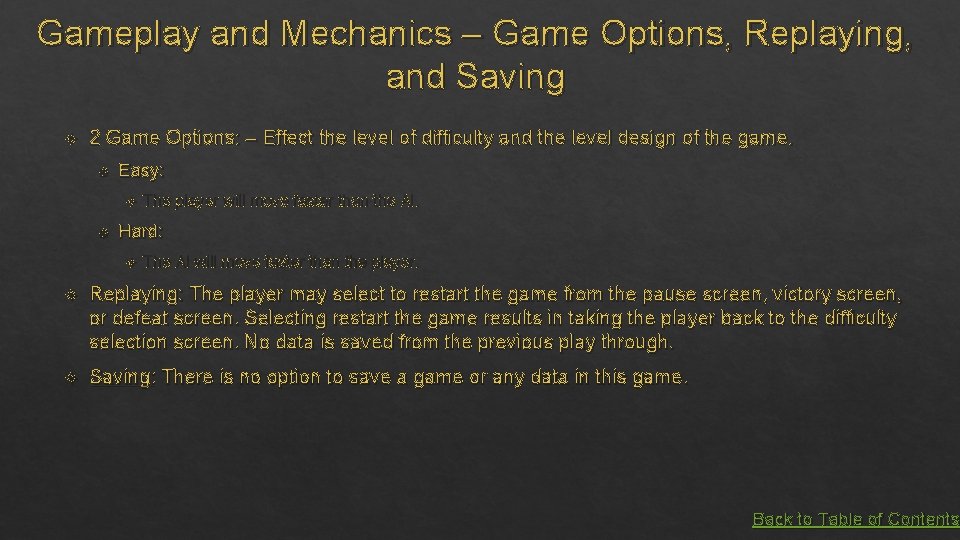
Gameplay and Mechanics – Game Options, Replaying, and Saving 2 Game Options: – Effect the level of difficulty and the level design of the game. Easy: The player will move faster than the AI. Hard: The AI will move faster than the player. Replaying: The player may select to restart the game from the pause screen, victory screen, or defeat screen. Selecting restart the game results in taking the player back to the difficulty selection screen. No data is saved from the previous play through. Saving: There is no option to save a game or any data in this game. Back to Table of Contents
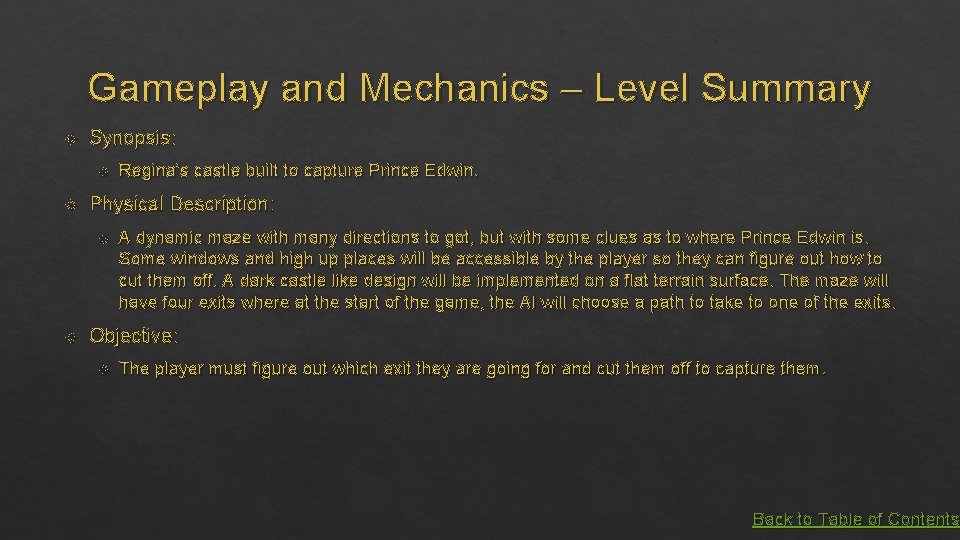
Gameplay and Mechanics – Level Summary Synopsis: Physical Description: Regina’s castle built to capture Prince Edwin. A dynamic maze with many directions to got, but with some clues as to where Prince Edwin is. Some windows and high up places will be accessible by the player so they can figure out how to cut them off. A dark castle like design will be implemented on a flat terrain surface. The maze will have four exits where at the start of the game, the AI will choose a path to take to one of the exits. Objective: The player must figure out which exit they are going for and cut them off to capture them. Back to Table of Contents
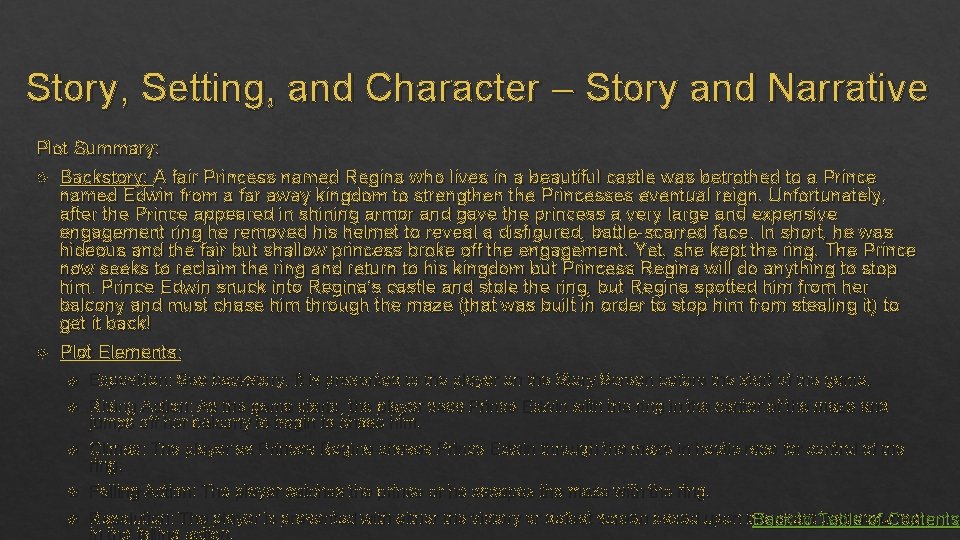
Story, Setting, and Character – Story and Narrative Plot Summary: Backstory: A fair Princess named Regina who lives in a beautiful castle was betrothed to a Prince named Edwin from a far away kingdom to strengthen the Princesses eventual reign. Unfortunately, after the Prince appeared in shining armor and gave the princess a very large and expensive engagement ring he removed his helmet to reveal a disfigured, battle-scarred face. In short, he was hideous and the fair but shallow princess broke off the engagement. Yet, she kept the ring. The Prince now seeks to reclaim the ring and return to his kingdom but Princess Regina will do anything to stop him. Prince Edwin snuck into Regina’s castle and stole the ring, but Regina spotted him from her balcony and must chase him through the maze (that was built in order to stop him from stealing it) to get it back! Plot Elements: Exposition: See backstory. It is presented to the player on the Story Screen before the start of the game. Rising Action: As the game starts, the player sees Prince Edwin with the ring in the center of the maze and jumps off her balcony to begin to chase him. Climax: The player as Princes Regina chases Prince Edwin through the maze in hectic race for control of the ring. Falling Action: The player catches the prince or he escapes the maze with the ring. Resolution: The player is presented with either the victory or defeat screen based upon the event that occurred Back to Table of Contents in the falling action.
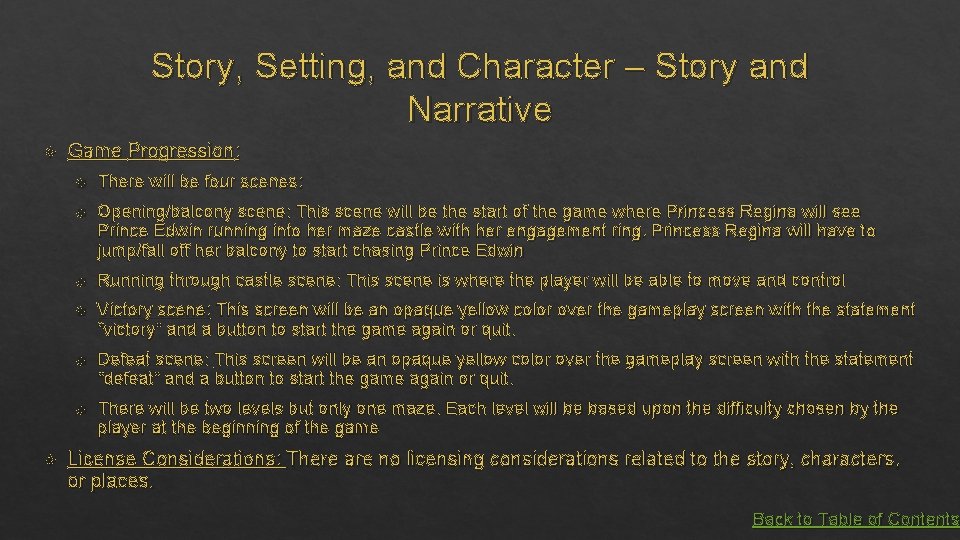
Story, Setting, and Character – Story and Narrative Game Progression: There will be four scenes: Opening/balcony scene: This scene will be the start of the game where Princess Regina will see Prince Edwin running into her maze castle with her engagement ring. Princess Regina will have to jump/fall off her balcony to start chasing Prince Edwin Running through castle scene: This scene is where the player will be able to move and control Victory scene: This screen will be an opaque yellow color over the gameplay screen with the statement “victory” and a button to start the game again or quit. Defeat scene: This screen will be an opaque yellow color over the gameplay screen with the statement “defeat” and a button to start the game again or quit. There will be two levels but only one maze. Each level will be based upon the difficulty chosen by the player at the beginning of the game License Considerations: There are no licensing considerations related to the story, characters, or places. Back to Table of Contents
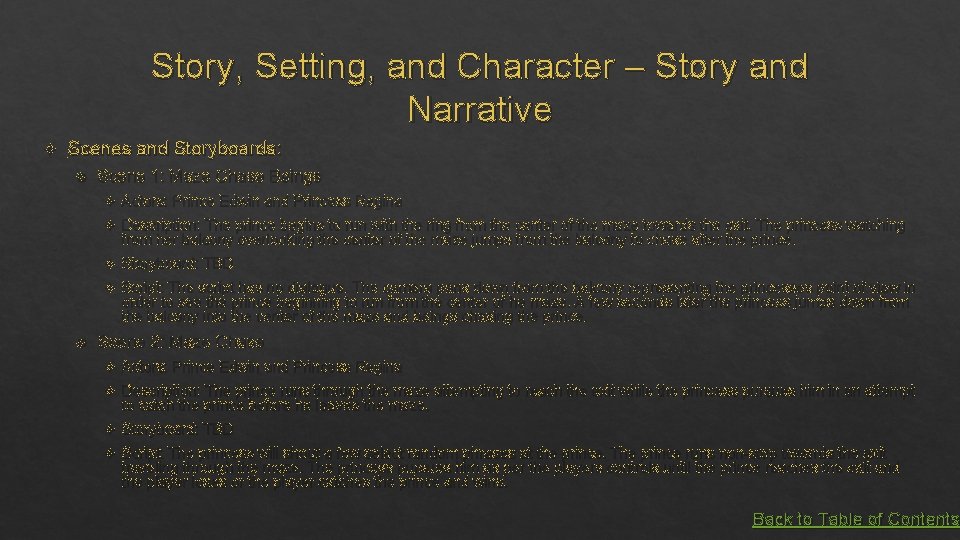
Story, Setting, and Character – Story and Narrative Scenes and Storyboards: Scene 1: Maze Chase Beings Actors: Prince Edwin and Princess Regina Description: The prince begins to run with the ring from the center of the maze towards the exit. The princess watching from her balcony overlooking the center of the maze jumps from the balcony to chase after the prince. Storyboard: TBD Script: The script has no dialogue. The camera pans down from the balcony representing the princesses point of view in order to see the prince beginning to run from the center of he maze. A few seconds later the princess jumps down from the balcony into the center of the maze and beings chasing the prince. Scene 2: Maze Chase Actors: Prince Edwin and Princess Regina Description: The prince runs through the maze attempting to reach the exit while the princess pursues him in an attempt to catch the prince before he leaves the maze. Storyboard: TBD Script: The princess will shout a few select random phrases at the prince. The prince runs non-stop towards the exit traveling through the maze. The princess pursues him as per the players controls until the prince reaches the exit and the player loses or the player catches the prince and wins. Back to Table of Contents
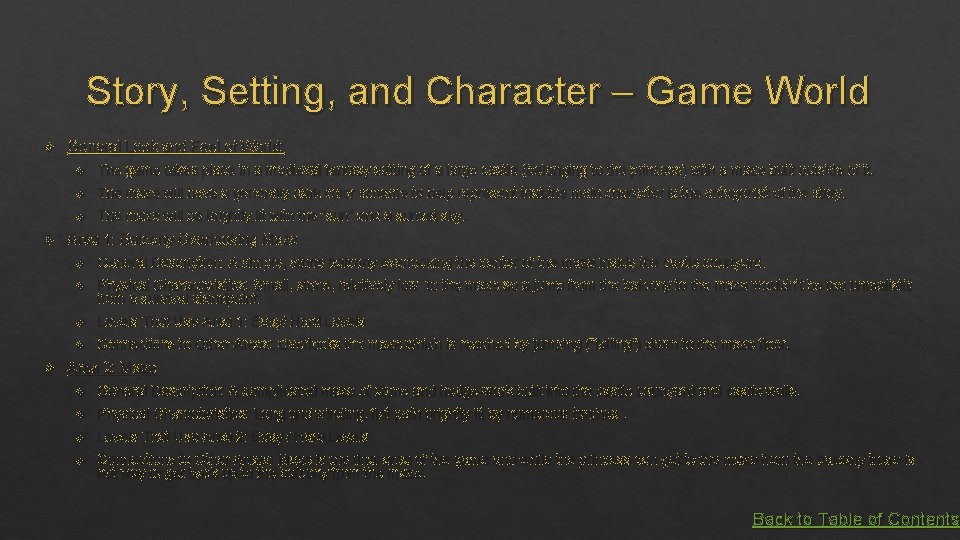
Story, Setting, and Character – Game World General Look and Feel of World: The game takes place in a medieval fantasy setting of a large castle (belonging to the princess) with a maze built outside of it. The maze will have a generally dark color scheme to help represent that the main character is the antagonist of the story. The maze will be brightly lit with the “sun” and a sunset sky. Area 1: Balcony Overlooking Maze General Description: A simple, stone balcony overlooking the center of the maze inside the castle courtyard. Physical Characteristics: Small, stone, relatively low to the maze so a jump from the balcony to the maze wouldn’t be too unrealistic from a survival standpoint. Levels That Use Area 1: Easy/ Hard Levels Connections to Other Areas: Overlooks the maze which is reached by jumping (“falling”) down to the maze floor. Area 2: Maze General Description: A complicated maze of stone and hedge-work built into the castle courtyard and castle walls. Physical Characteristics: Long and winding, flat path brightly lit by numerous torches. Levels That Use Area 2: Easy / Hard Levels Connections to Other Areas: Maze is the final area of the game and while the princess can get to the maze from the balcony there is not way to get back up to the balcony from the maze. Back to Table of Contents
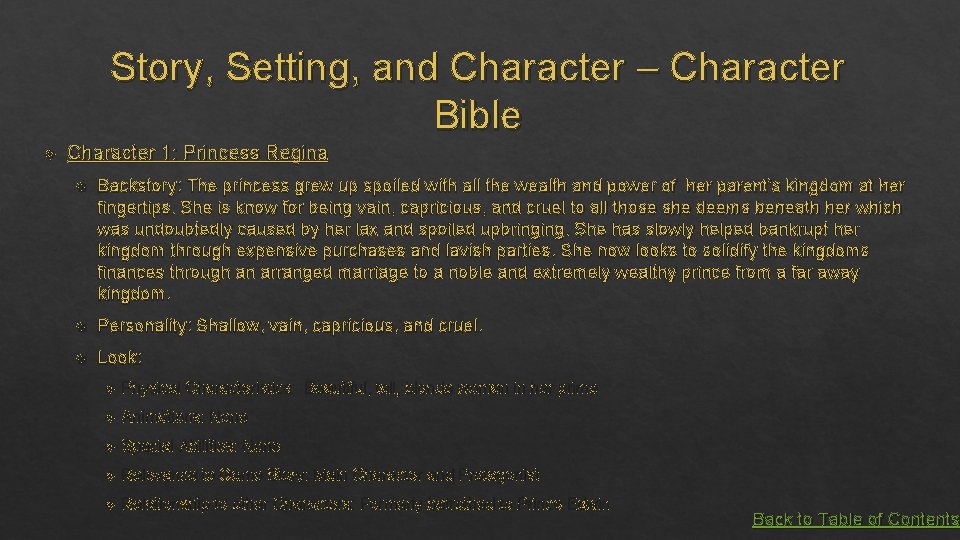
Story, Setting, and Character – Character Bible Character 1: Princess Regina Backstory: The princess grew up spoiled with all the wealth and power of her parent’s kingdom at her fingertips. She is know for being vain, capricious, and cruel to all those she deems beneath her which was undoubtedly caused by her lax and spoiled upbringing. She has slowly helped bankrupt her kingdom through expensive purchases and lavish parties. She now looks to solidify the kingdoms finances through an arranged marriage to a noble and extremely wealthy prince from a far away kingdom. Personality: Shallow, vain, capricious, and cruel. Look: Physical Characteristics: Beautiful, tall, blonde woman in her prime Animations: None Special Abilities: None Relevance to Game Story: Main Character and Protagonist Relationship to other Characters: Formerly betrothed to Prince Edwin Back to Table of Contents
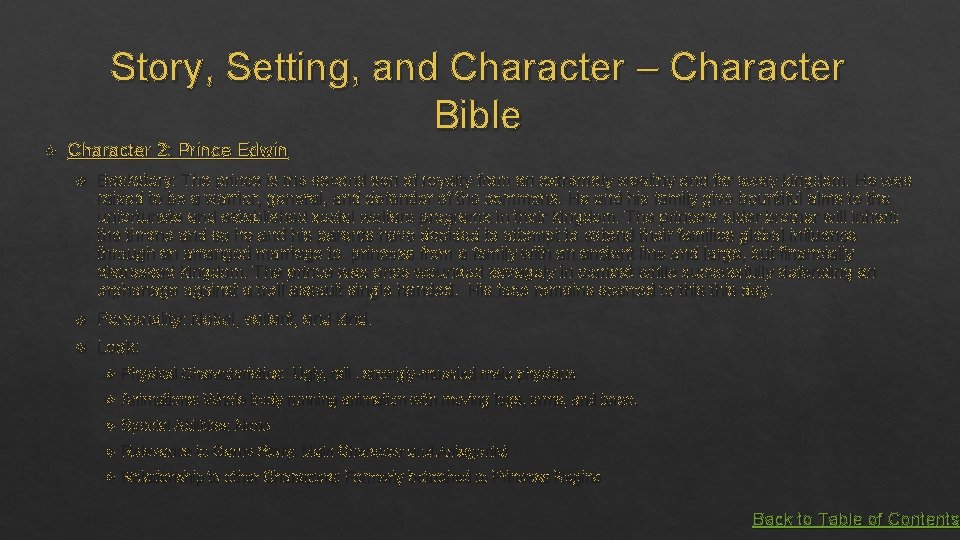
Story, Setting, and Character – Character Bible Character 2: Prince Edwin Backstory: The prince is the second son of royalty from an extremely wealthy and far away kingdom. He was raised to be a warrior, general, and defender of the commons. He and his family give bountiful alms to the unfortunate and established social welfare programs in their kingdom. The prince’s elder brother will inherit the throne and so he and his parents have decided to attempt to extend their families global influence through an arranged marriage to princess from a family with an ancient line and large, but financially distressed kingdom. The prince was once wounded savagely in combat while successfully defending an orphanage against a troll assault single handed. His face remains scarred to this day. Personality: Nobel, valiant, and kind. Look: Physical Characteristics: Ugly, tall , strongly-muscled male physique Animations: Whole body running animation with moving legs, arms, and torso. Special Abilities: None Relevance to Game Story: Main Character and Antagonist Relationship to other Characters: Formerly betrothed to Princess Regina Back to Table of Contents
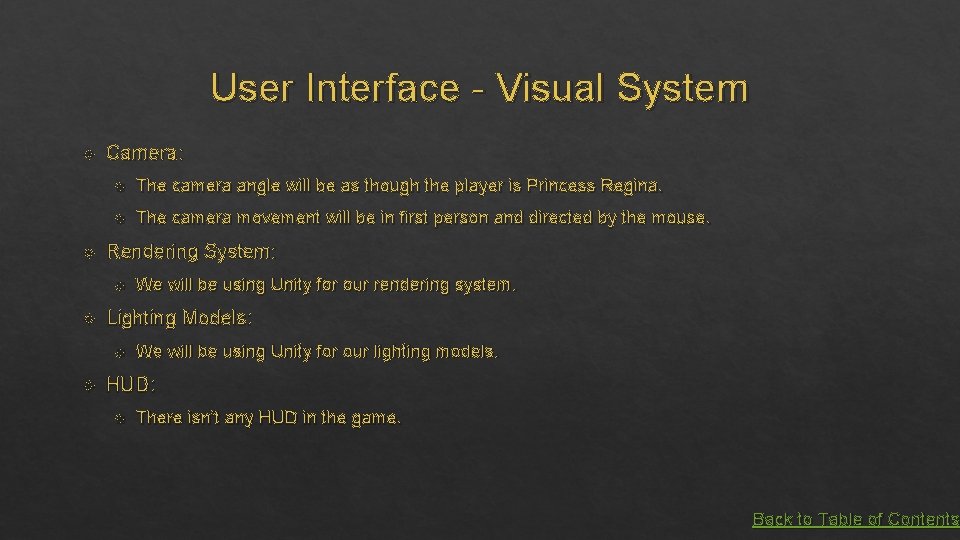
User Interface - Visual System Camera: The camera angle will be as though the player is Princess Regina. The camera movement will be in first person and directed by the mouse. Rendering System: Lighting Models: We will be using Unity for our rendering system. We will be using Unity for our lighting models. HUD: There isn’t any HUD in the game. Back to Table of Contents
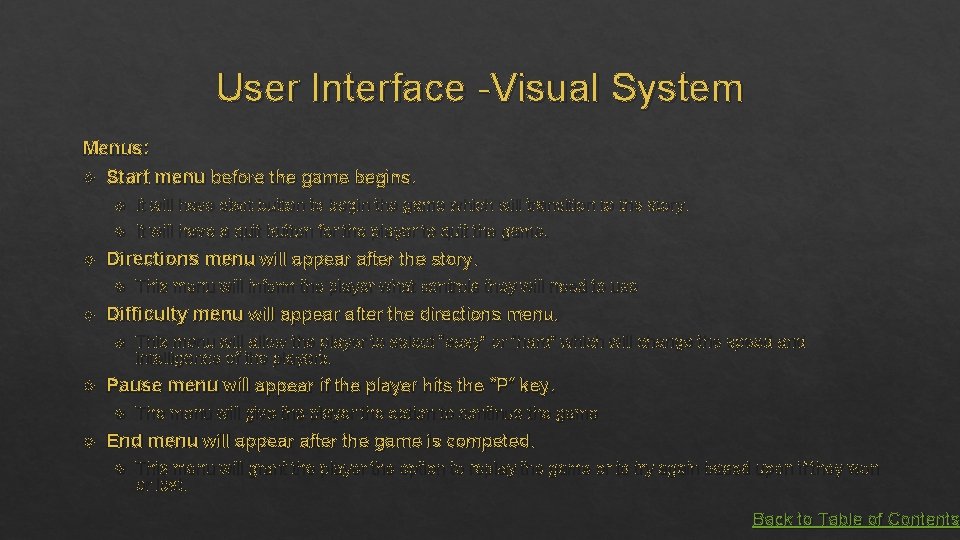
User Interface -Visual System Menus: Start menu before the game begins. It will have start button to begin the game which will transition to the story. It will have a quit button for the player to quit the game. Directions menu will appear after the story. Difficulty menu will appear after the directions menu. This menu will allow the player to select “easy” or “hard” which will change the speed and intelligence of the players. Pause menu will appear if the player hits the “P” key. This menu will inform the player what controls they will need to use The menu will give the player the option to continue the game End menu will appear after the game is competed. This menu will grant the player the option to replay the game or to try again based upon if they won or lost. Back to Table of Contents
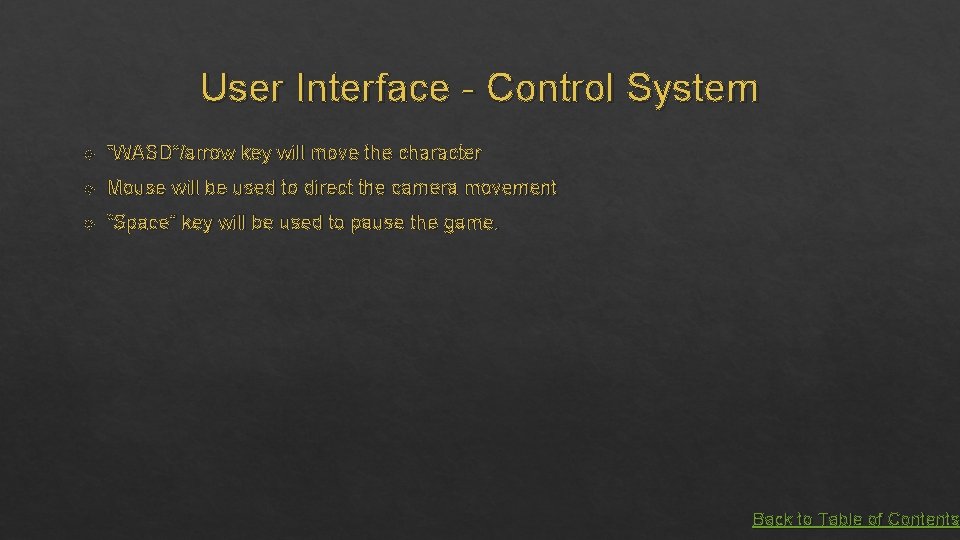
User Interface - Control System “WASD”/arrow key will move the character Mouse will be used to direct the camera movement “Space” key will be used to pause the game. Back to Table of Contents
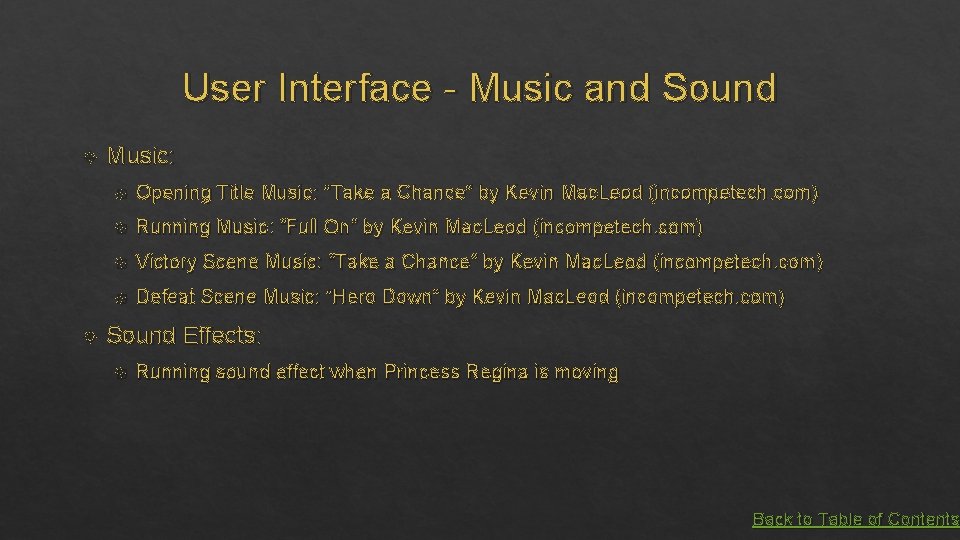
User Interface - Music and Sound Music: Opening Title Music: “Take a Chance” by Kevin Mac. Leod (incompetech. com) Running Music: “Full On” by Kevin Mac. Leod (incompetech. com) Victory Scene Music: “Take a Chance” by Kevin Mac. Leod (incompetech. com) Defeat Scene Music: “Hero Down” by Kevin Mac. Leod (incompetech. com) Sound Effects: Running sound effect when Princess Regina is moving Back to Table of Contents
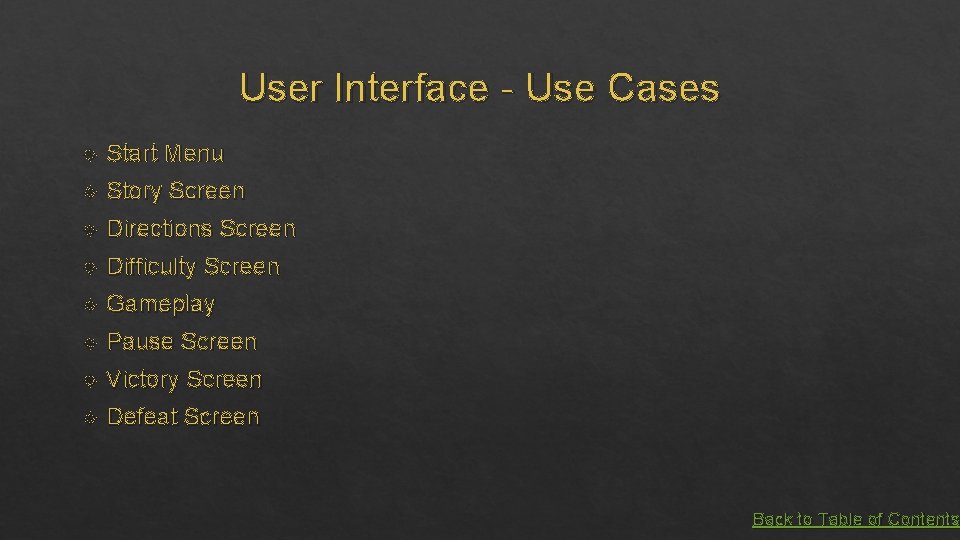
User Interface - Use Cases Start Menu Story Screen Directions Screen Difficulty Screen Gameplay Pause Screen Victory Screen Defeat Screen Back to Table of Contents
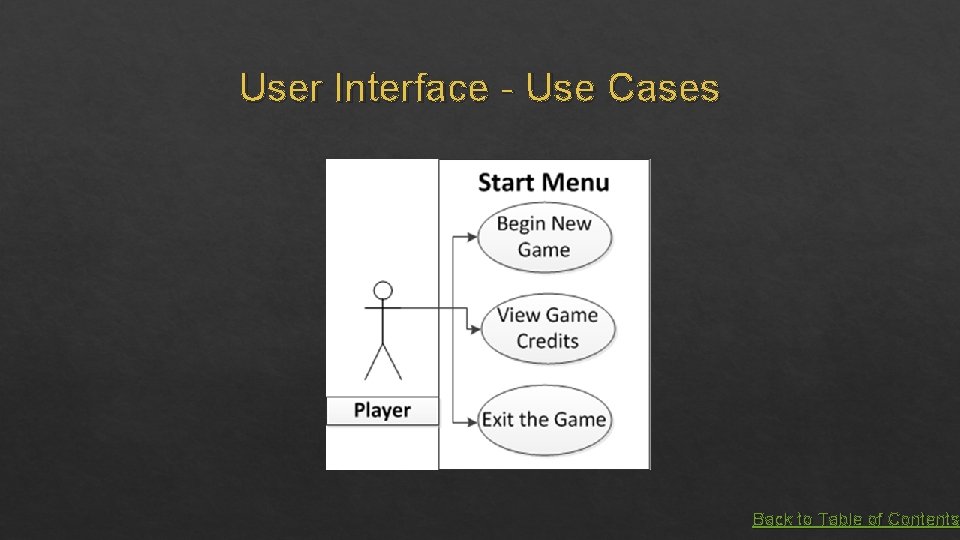
User Interface - Use Cases Back to Table of Contents
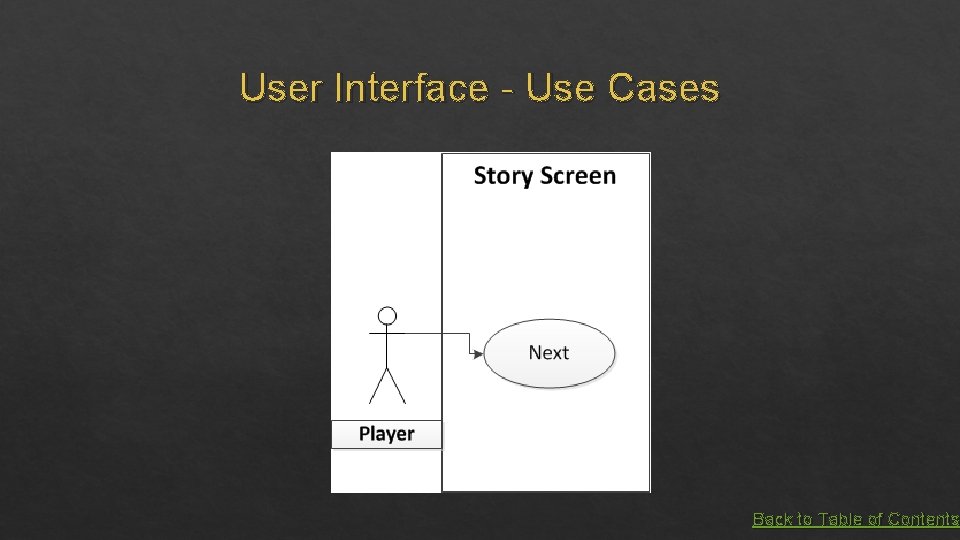
User Interface - Use Cases Back to Table of Contents
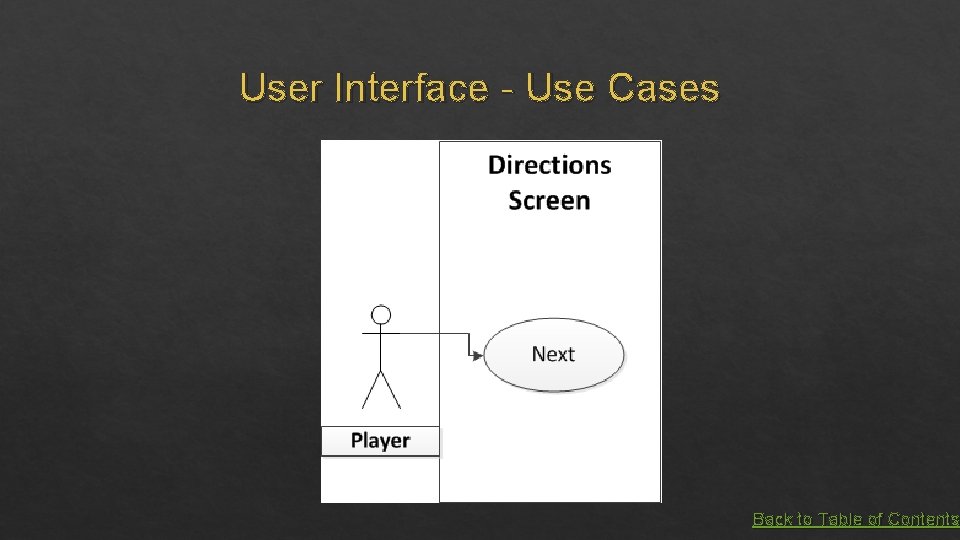
User Interface - Use Cases Back to Table of Contents
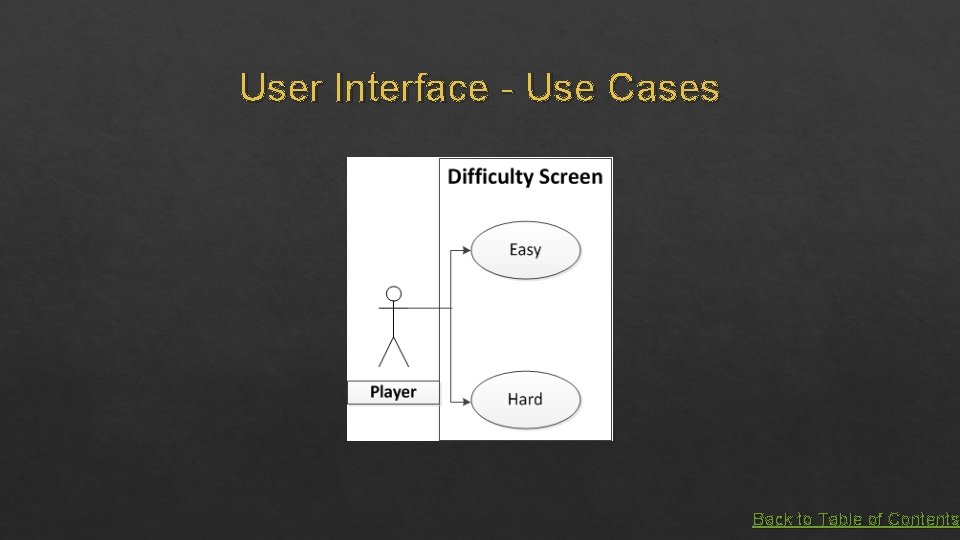
User Interface - Use Cases Back to Table of Contents
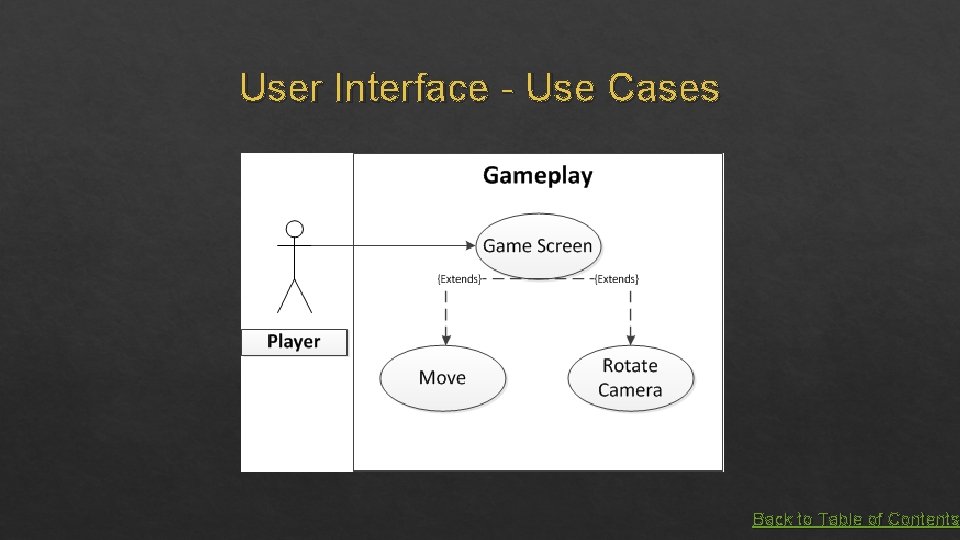
User Interface - Use Cases Back to Table of Contents
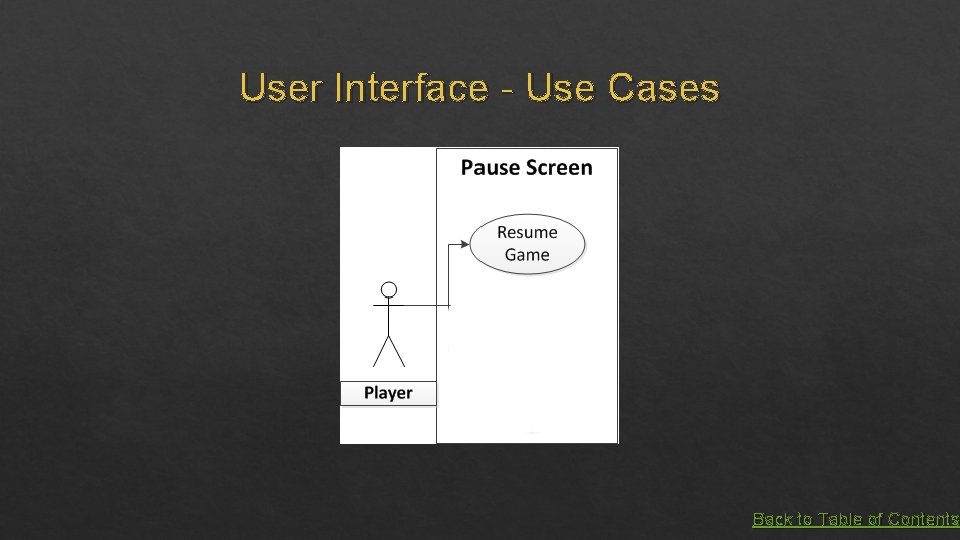
User Interface - Use Cases Back to Table of Contents
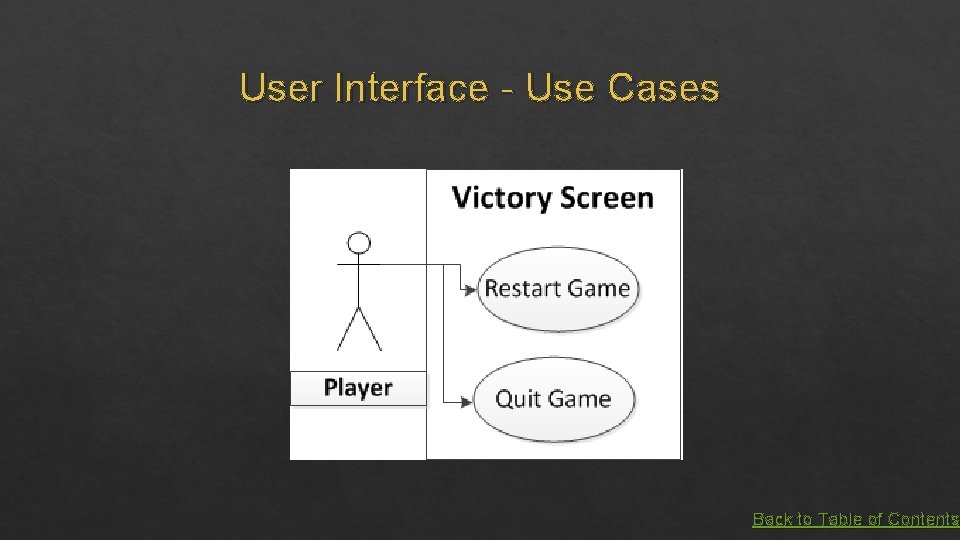
User Interface - Use Cases Back to Table of Contents
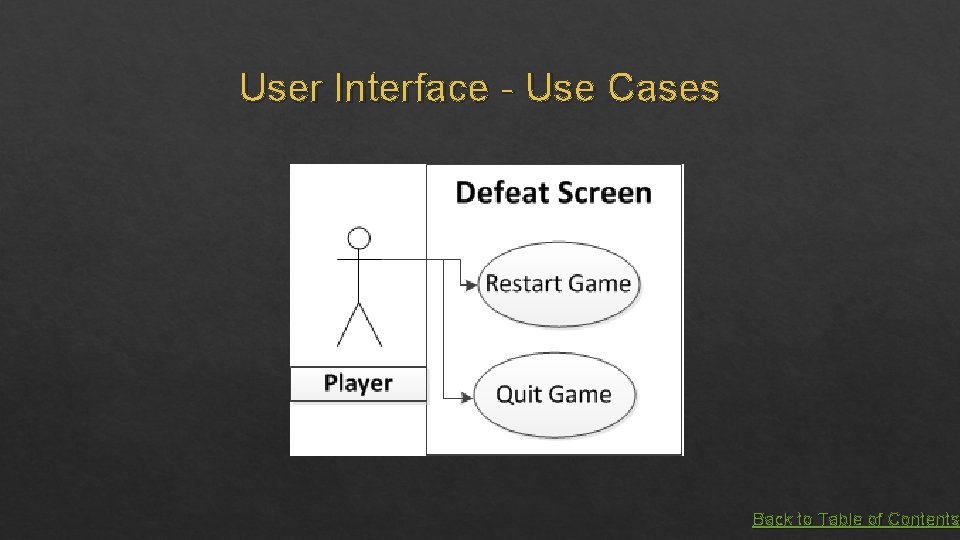
User Interface - Use Cases Back to Table of Contents
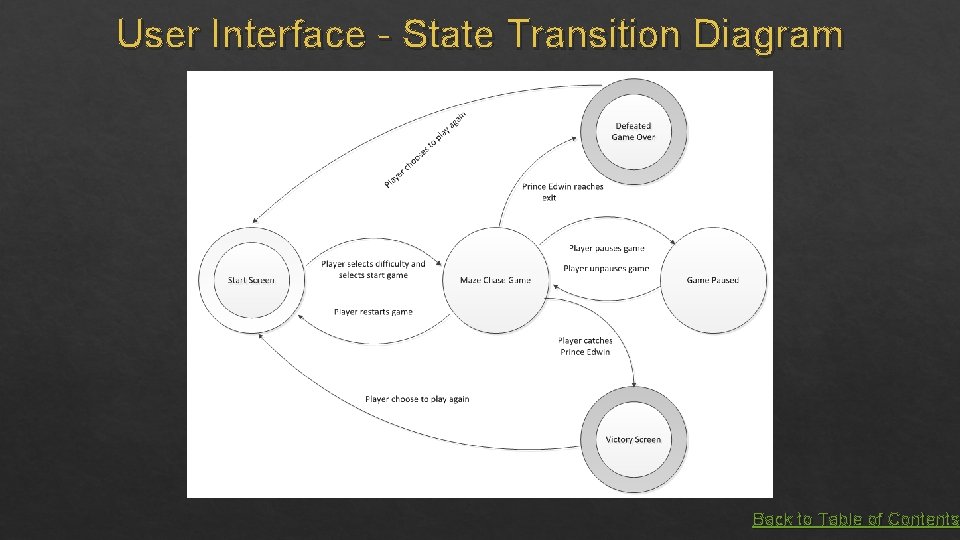
User Interface - State Transition Diagram Back to Table of Contents
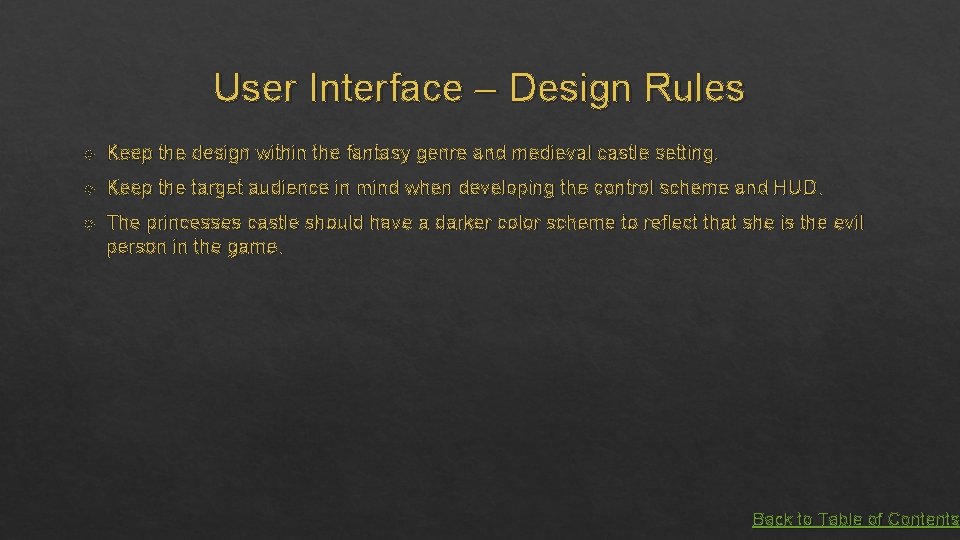
User Interface – Design Rules Keep the design within the fantasy genre and medieval castle setting. Keep the target audience in mind when developing the control scheme and HUD. The princesses castle should have a darker color scheme to reflect that she is the evil person in the game. Back to Table of Contents
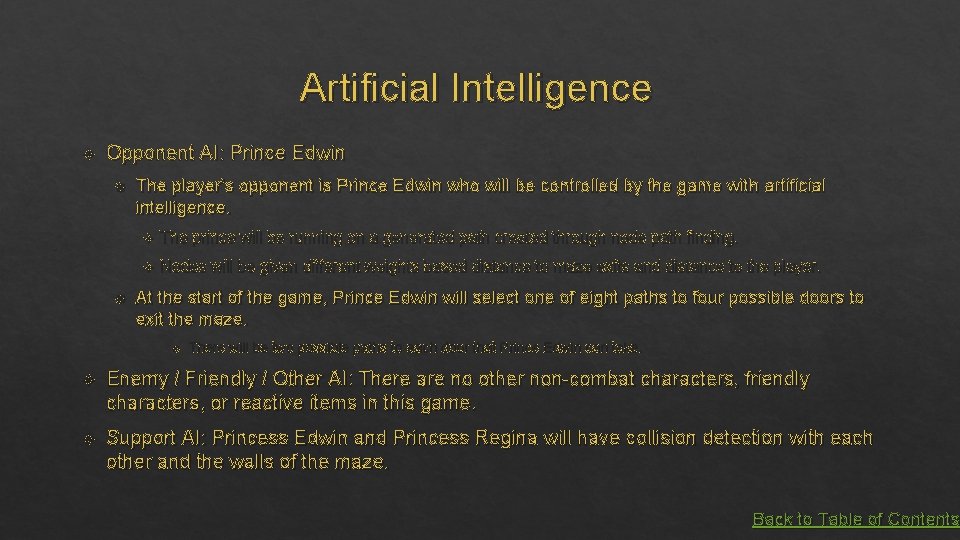
Artificial Intelligence Opponent AI: Prince Edwin The player’s opponent is Prince Edwin who will be controlled by the game with artificial intelligence. The prince will be running on a generated path created through node path finding. Nodes will be given different weights based distance to maze exits and distance to the player. At the start of the game, Prince Edwin will select one of eight paths to four possible doors to exit the maze. There will be two possible paths to each door that Prince Edwin can take. Enemy / Friendly / Other AI: There are no other non-combat characters, friendly characters, or reactive items in this game. Support AI: Princess Edwin and Princess Regina will have collision detection with each other and the walls of the maze. Back to Table of Contents
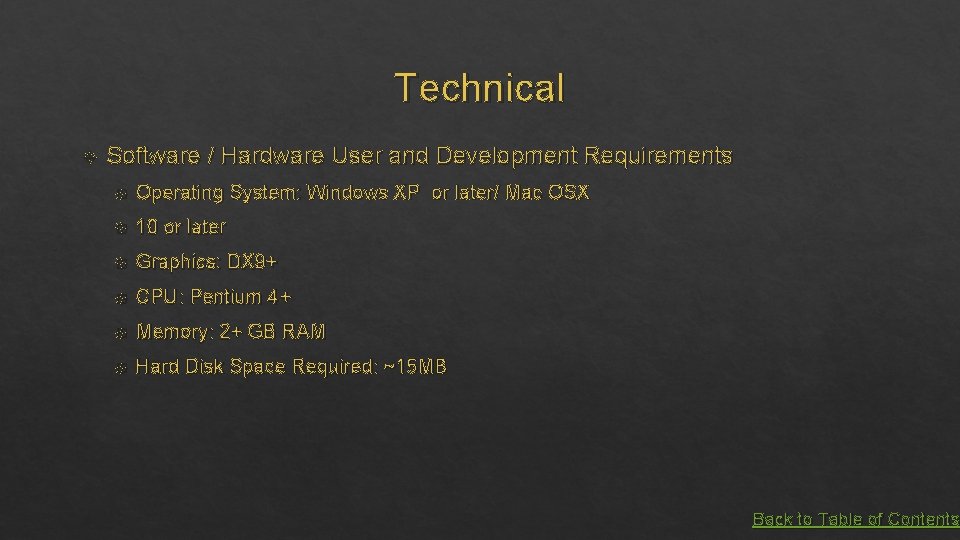
Technical Software / Hardware User and Development Requirements Operating System: Windows XP or later/ Mac OSX 10 or later Graphics: DX 9+ CPU: Pentium 4+ Memory: 2+ GB RAM Hard Disk Space Required: ~15 MB Back to Table of Contents
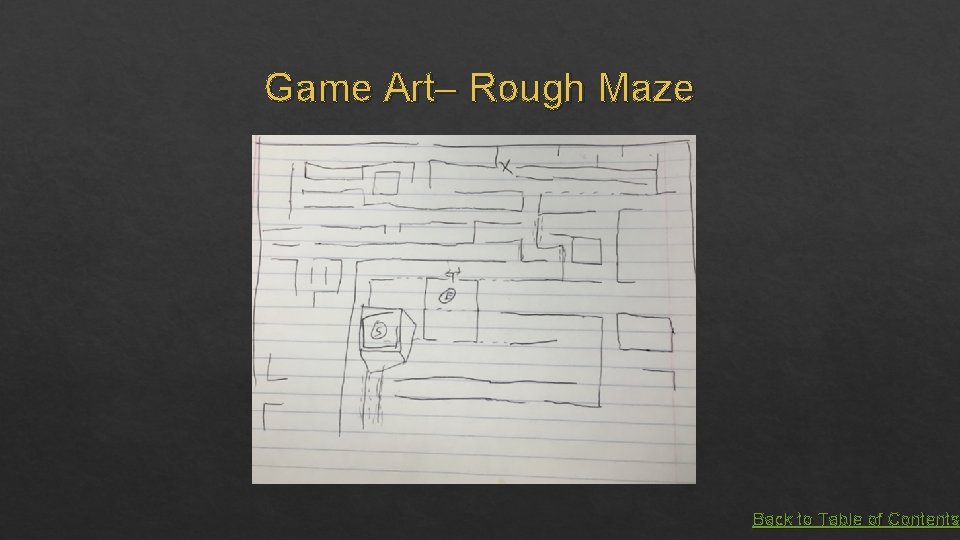
Game Art– Rough Maze Back to Table of Contents
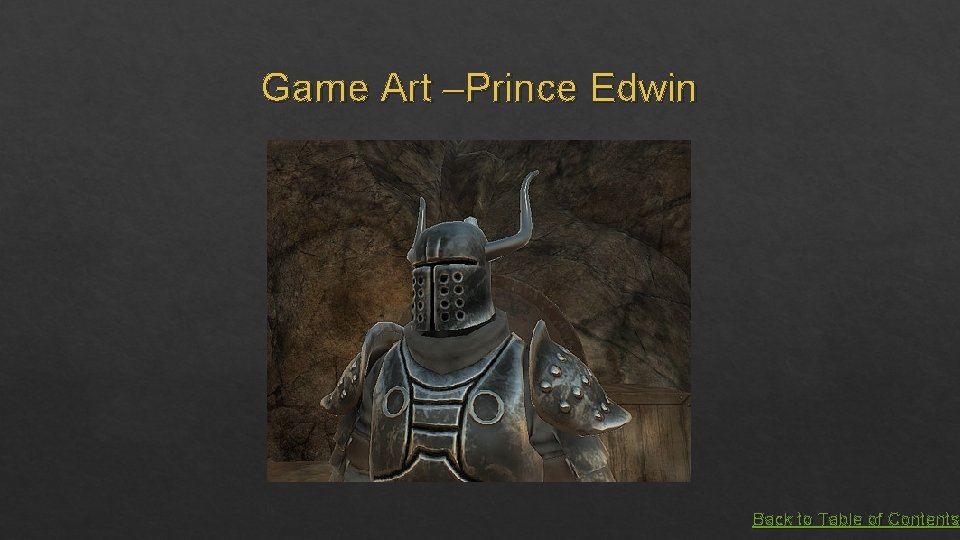
Game Art –Prince Edwin Back to Table of Contents

Game Art –Princess Regina Back to Table of Contents
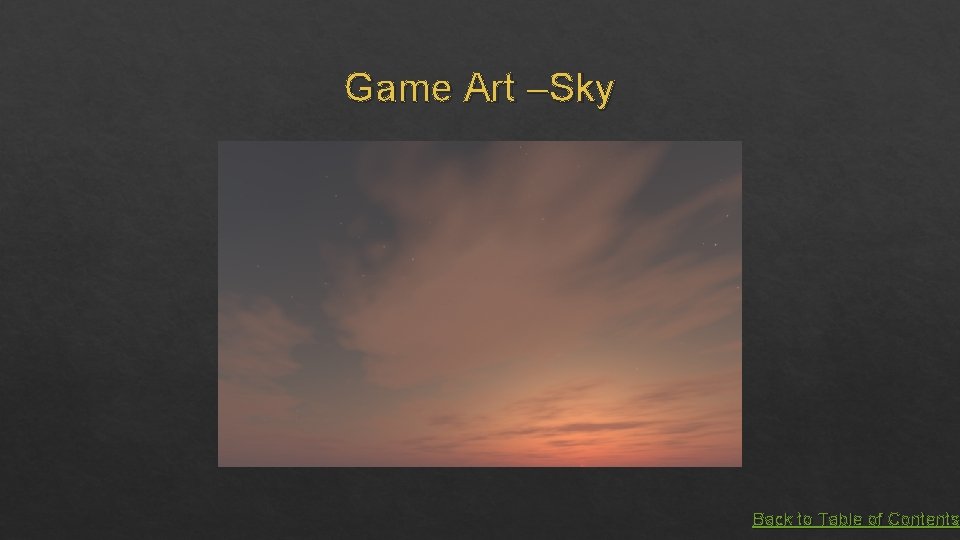
Game Art –Sky Back to Table of Contents
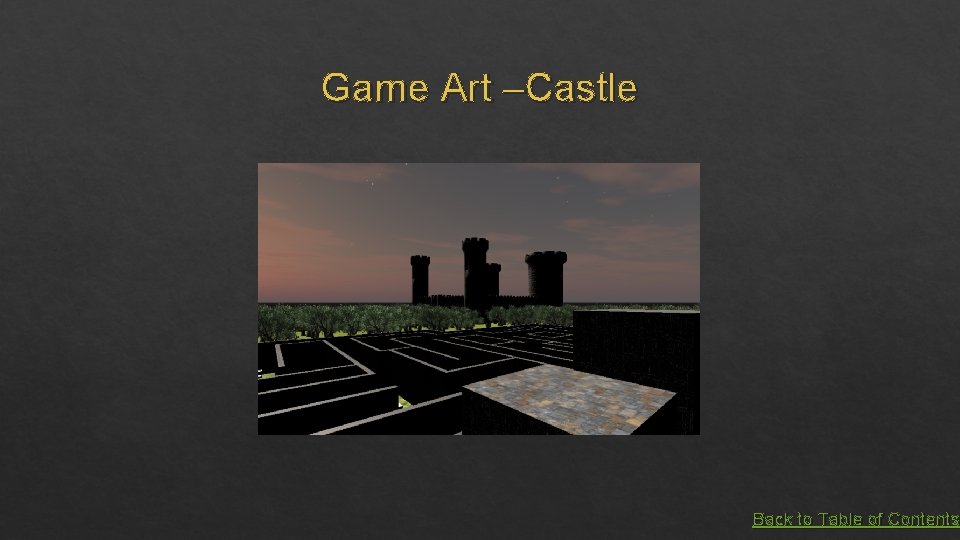
Game Art –Castle Back to Table of Contents
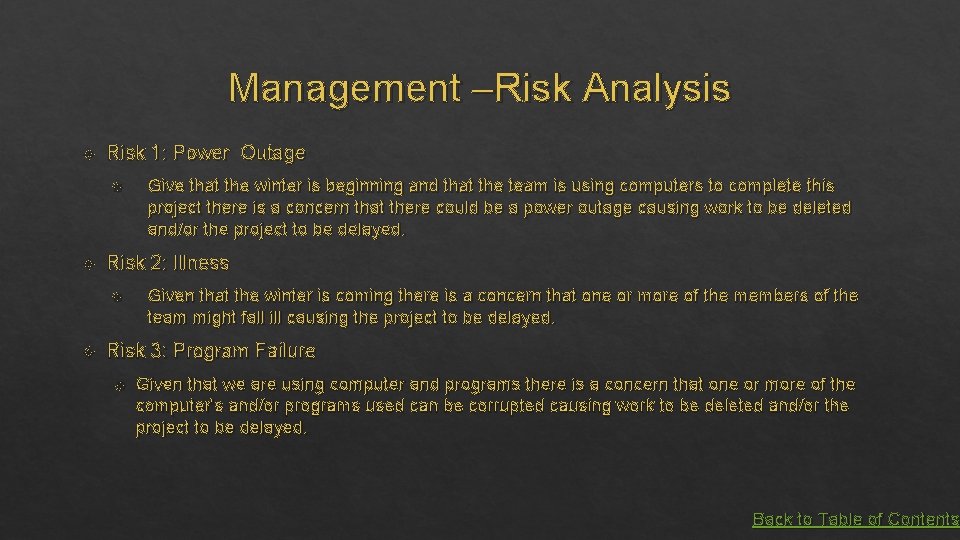
Management –Risk Analysis Risk 1: Power Outage Risk 2: Illness Give that the winter is beginning and that the team is using computers to complete this project there is a concern that there could be a power outage causing work to be deleted and/or the project to be delayed. Given that the winter is coming there is a concern that one or more of the members of the team might fall ill causing the project to be delayed. Risk 3: Program Failure Given that we are using computer and programs there is a concern that one or more of the computer's and/or programs used can be corrupted causing work to be deleted and/or the project to be delayed. Back to Table of Contents
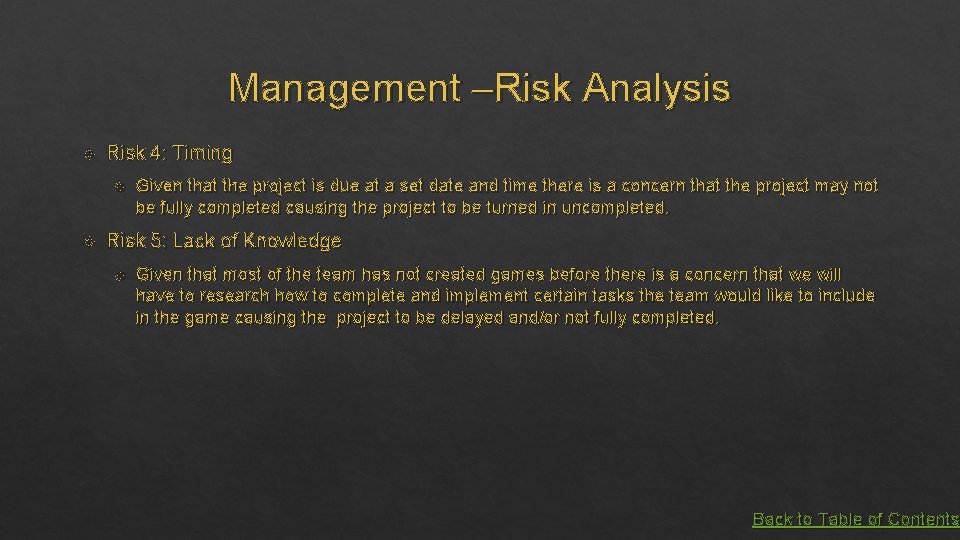
Management –Risk Analysis Risk 4: Timing Given that the project is due at a set date and time there is a concern that the project may not be fully completed causing the project to be turned in uncompleted. Risk 5: Lack of Knowledge Given that most of the team has not created games before there is a concern that we will have to research how to complete and implement certain tasks the team would like to include in the game causing the project to be delayed and/or not fully completed. Back to Table of Contents
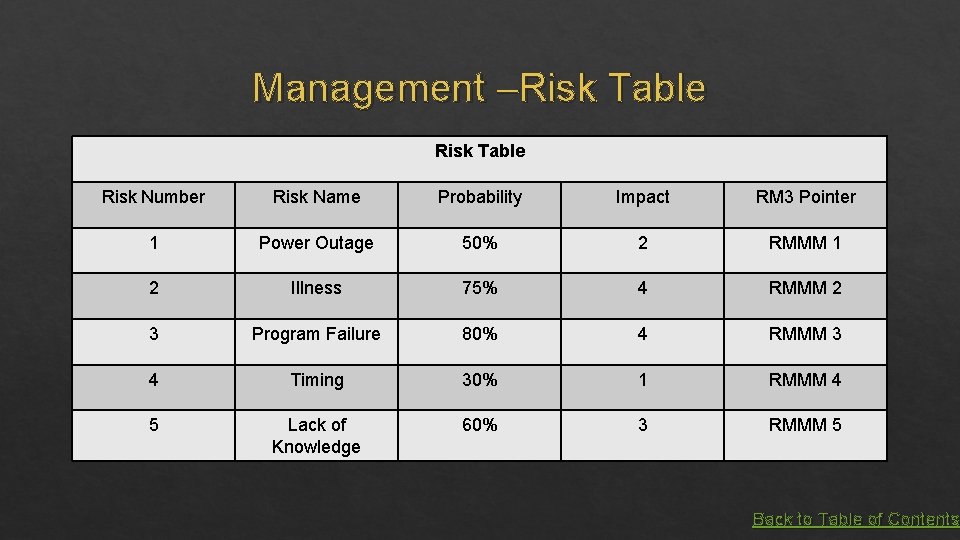
Management –Risk Table Risk Number Risk Name Probability Impact RM 3 Pointer 1 Power Outage 50% 2 RMMM 1 2 Illness 75% 4 RMMM 2 3 Program Failure 80% 4 RMMM 3 4 Timing 30% 1 RMMM 4 5 Lack of Knowledge 60% 3 RMMM 5 Back to Table of Contents
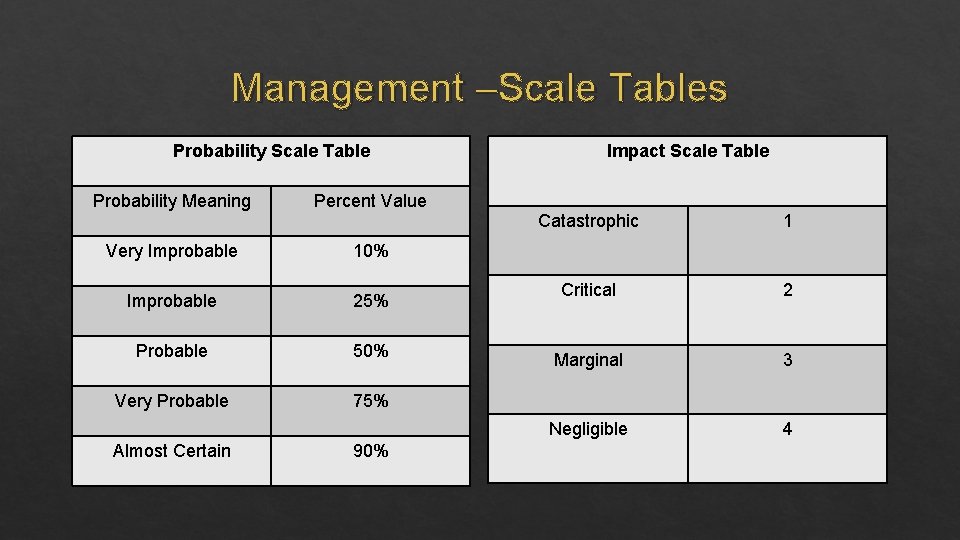
Management –Scale Tables Probability Scale Table Probability Meaning Percent Value Very Improbable 10% Improbable 25% Probable 50% Very Probable 75% Almost Certain 90% Impact Scale Table Catastrophic 1 Critical 2 Marginal 3 Negligible 4
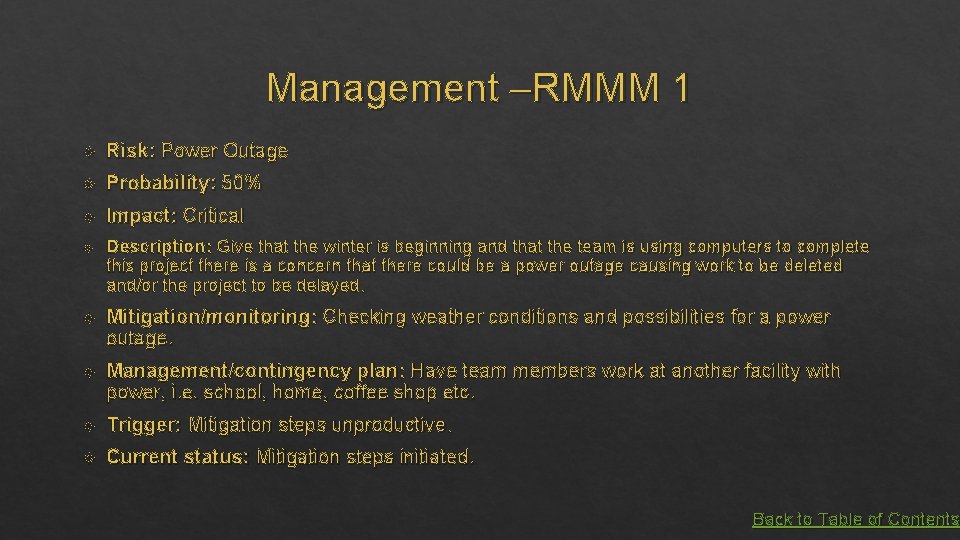
Management –RMMM 1 Risk: Power Outage Probability: 50% Impact: Critical Description: Give that the winter is beginning and that the team is using computers to complete this project there is a concern that there could be a power outage causing work to be deleted and/or the project to be delayed. Mitigation/monitoring: Checking weather conditions and possibilities for a power outage. Management/contingency plan: Have team members work at another facility with power, i. e. school, home, coffee shop etc. Trigger: Mitigation steps unproductive. Current status: Mitigation steps initiated. Back to Table of Contents
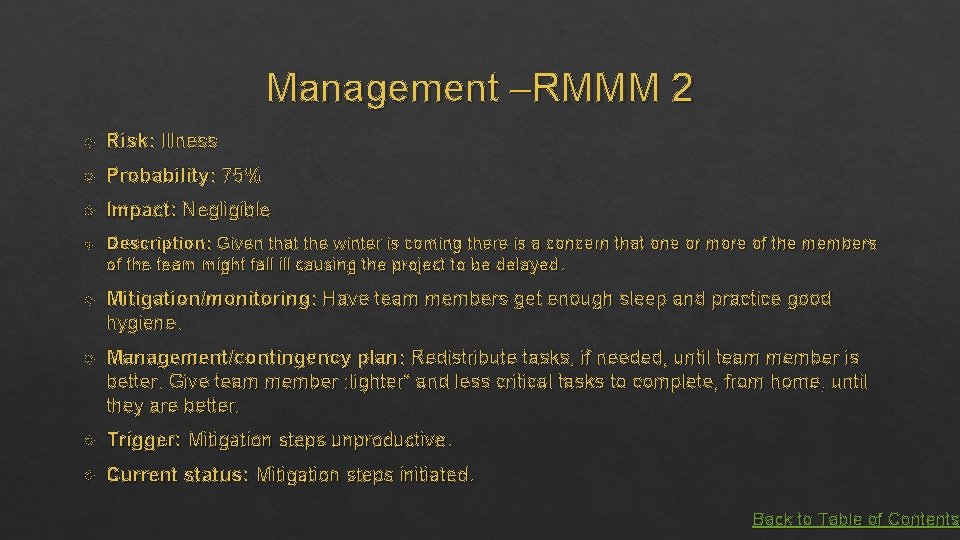
Management –RMMM 2 Risk: Illness Probability: 75% Impact: Negligible Description: Given that the winter is coming there is a concern that one or more of the members of the team might fall ill causing the project to be delayed. Mitigation/monitoring: Have team members get enough sleep and practice good hygiene. Management/contingency plan: Redistribute tasks, if needed, until team member is better. Give team member : lighter” and less critical tasks to complete, from home, until they are better. Trigger: Mitigation steps unproductive. Current status: Mitigation steps initiated. Back to Table of Contents
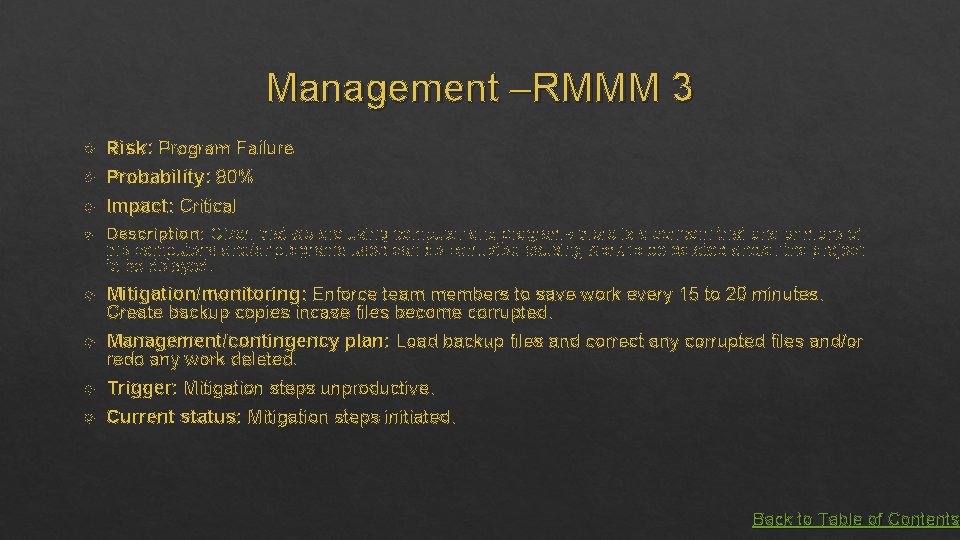
Management –RMMM 3 Risk: Program Failure Probability: 80% Impact: Critical Description: Given that we are using computer and programs there is a concern that one or more of the computer's and/or programs used can be corrupted causing work to be deleted and/or the project to be delayed. Mitigation/monitoring: Enforce team members to save work every 15 to 20 minutes. Create backup copies incase files become corrupted. Management/contingency plan: Load backup files and correct any corrupted files and/or redo any work deleted. Trigger: Mitigation steps unproductive. Current status: Mitigation steps initiated. Back to Table of Contents
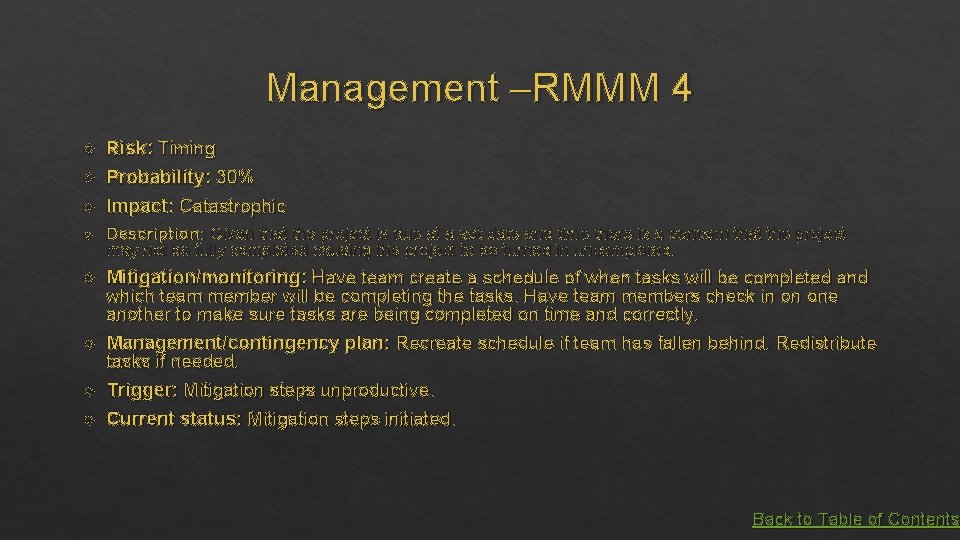
Management –RMMM 4 Risk: Timing Probability: 30% Impact: Catastrophic Description: Given that the project is due at a set date and time there is a concern that the project may not be fully completed causing the project to be turned in uncompleted. Mitigation/monitoring: Have team create a schedule of when tasks will be completed and which team member will be completing the tasks. Have team members check in on one another to make sure tasks are being completed on time and correctly. Management/contingency plan: Recreate schedule if team has fallen behind. Redistribute tasks if needed. Trigger: Mitigation steps unproductive. Current status: Mitigation steps initiated. Back to Table of Contents
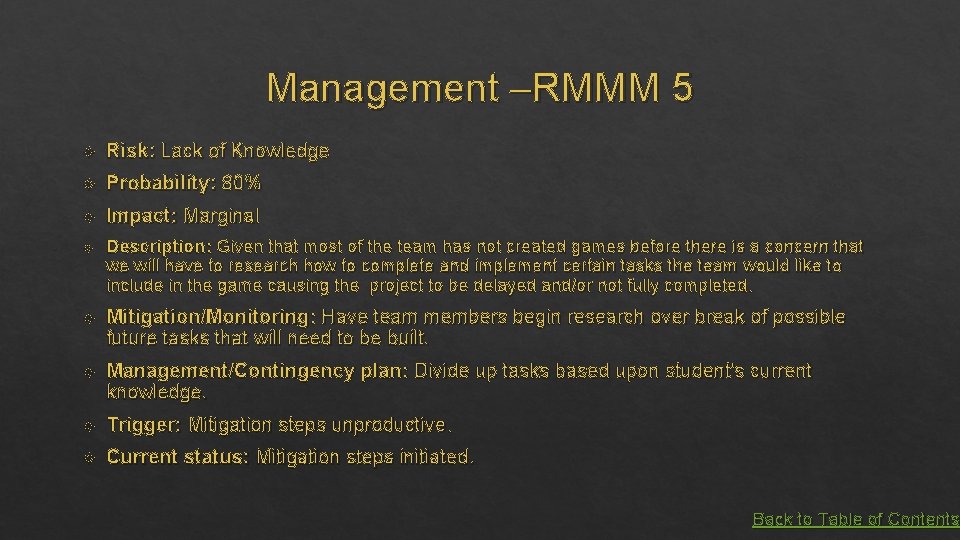
Management –RMMM 5 Risk: Lack of Knowledge Probability: 80% Impact: Marginal Description: Given that most of the team has not created games before there is a concern that we will have to research how to complete and implement certain tasks the team would like to include in the game causing the project to be delayed and/or not fully completed. Mitigation/Monitoring: Have team members begin research over break of possible future tasks that will need to be built. Management/Contingency plan: Divide up tasks based upon student's current knowledge. Trigger: Mitigation steps unproductive. Current status: Mitigation steps initiated. Back to Table of Contents
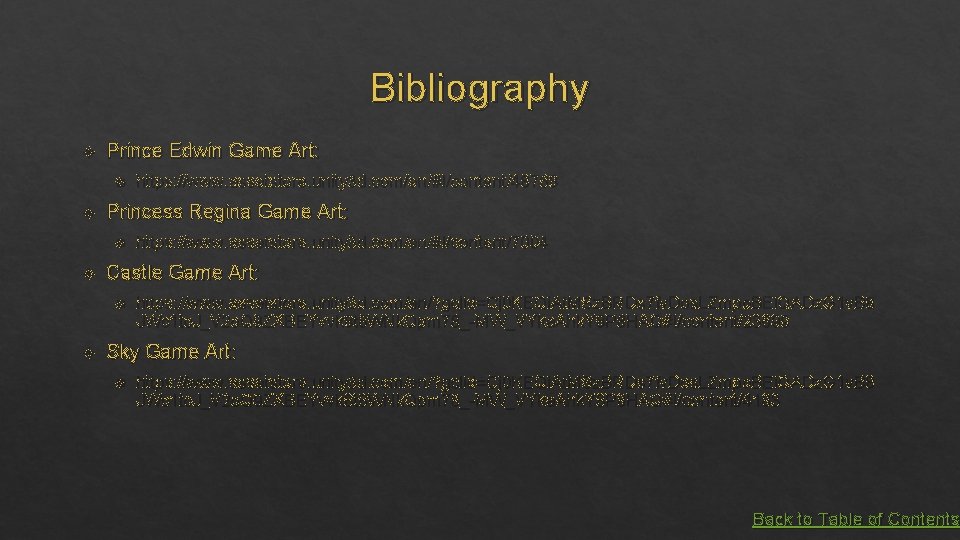
Bibliography Prince Edwin Game Art: Princess Regina Game Art: https: //www. assetstore. unity 3 d. com/en/#!/content/7004 Castle Game Art: https: //www. assetstore. unity 3 d. com/en/#!/content/48768 https: //www. assetstore. unity 3 d. com/en/? gclid=Cj 0 KEQi. At. MSz. BRDs 7 fv. Dos. LZmpo. BEi. QADz. G 1 v. B 8 JWc 1 tc. J_V 2 o. Q 9 ZXBEYvvk 8 t 8 WNk. Qpm 78_-MW_VYka. Ahk. Y 8 P 8 HAQ#!/content/23699 Sky Game Art: https: //www. assetstore. unity 3 d. com/en/? gclid=Cj 0 KEQi. At. MSz. BRDs 7 fv. Dos. LZmpo. BEi. QADz. G 1 v. B 8 JWc 1 tc. J_V 2 o. Q 9 ZXBEYvvk 8 t 8 WNk. Qpm 78_-MW_VYka. Ahk. Y 8 P 8 HAQ#!/content/4183 Back to Table of Contents
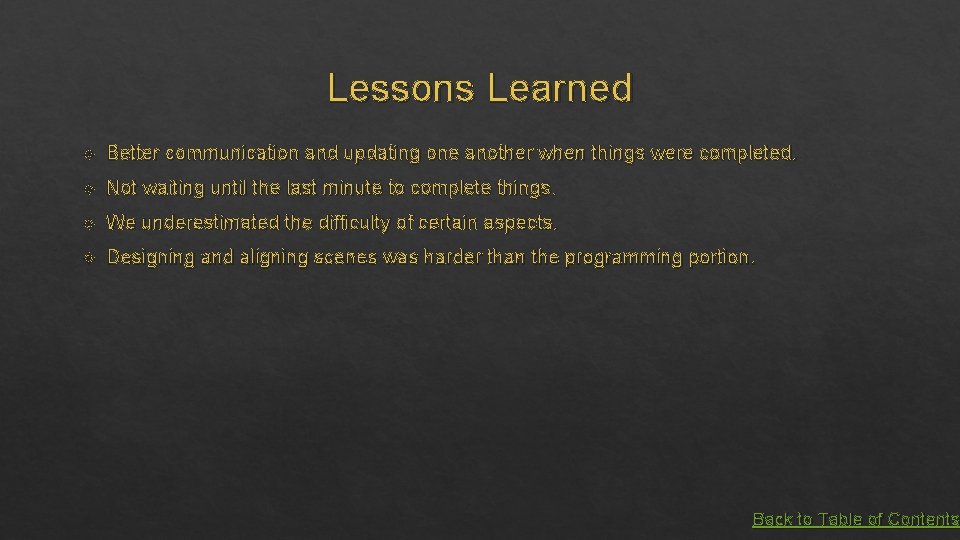
Lessons Learned Better communication and updating one another when things were completed. Not waiting until the last minute to complete things. We underestimated the difficulty of certain aspects. Designing and aligning scenes was harder than the programming portion. Back to Table of Contents