Cast NetModeling for Open FOAM Cast Net Modeling
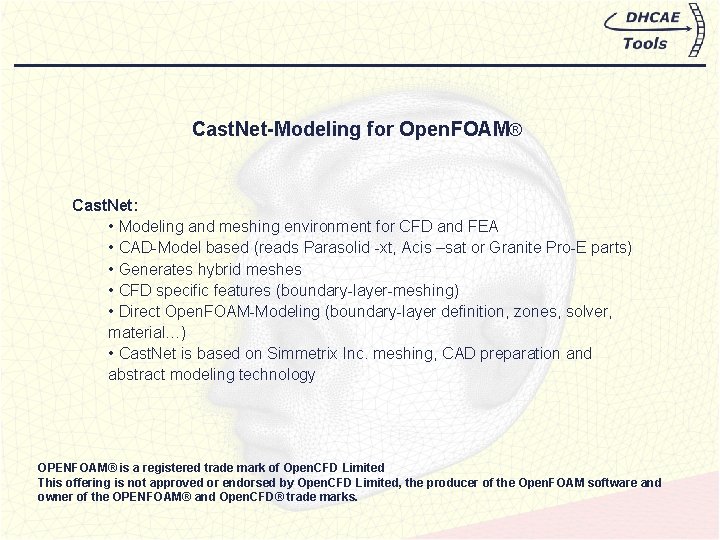
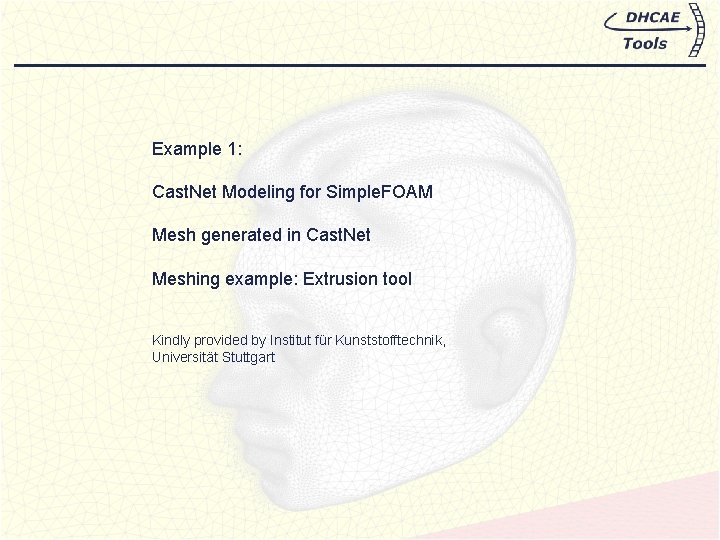
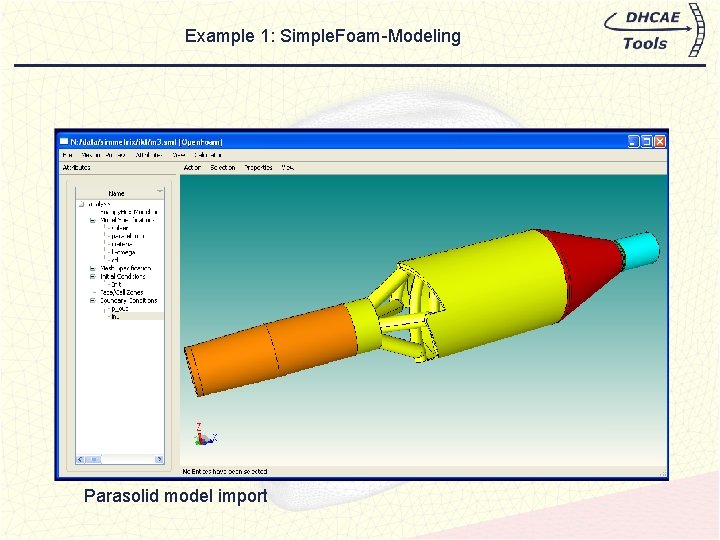
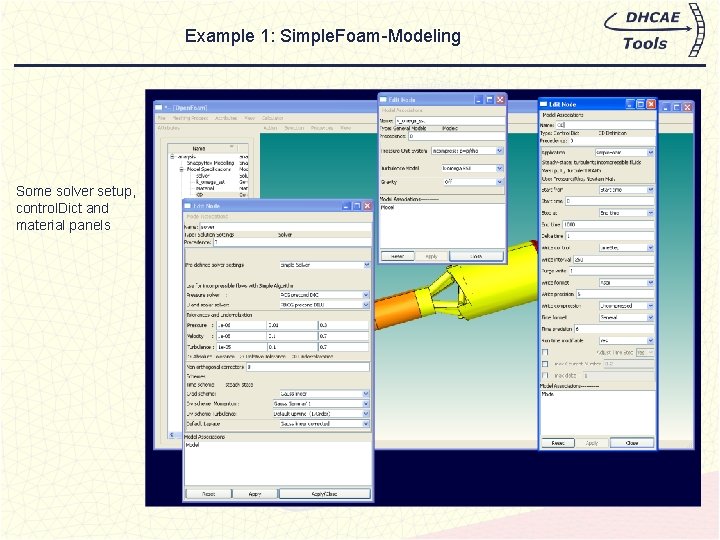
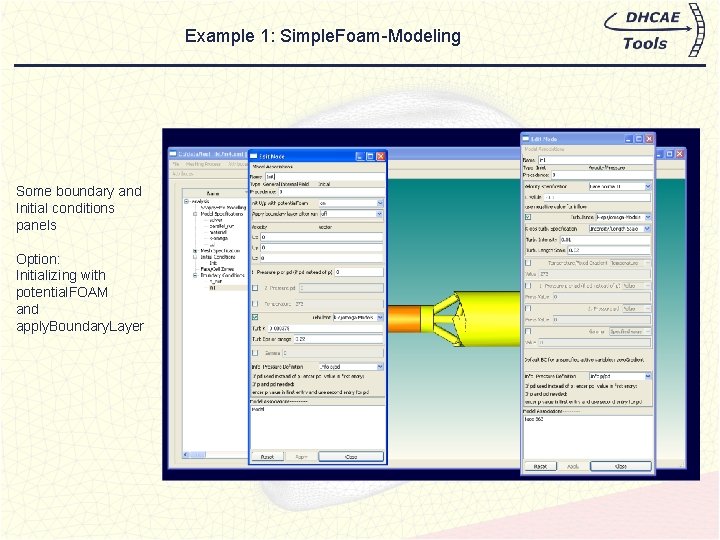
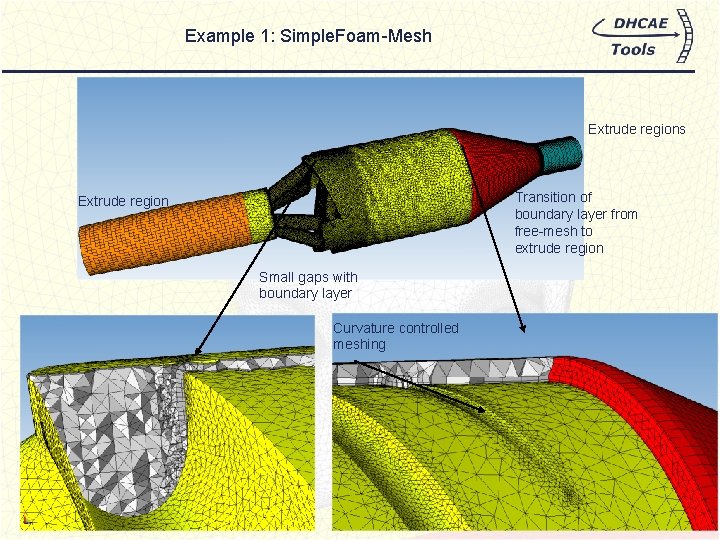
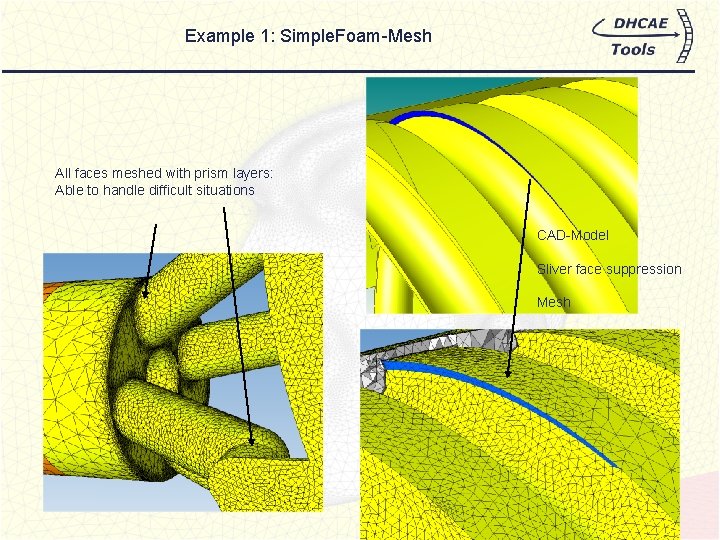
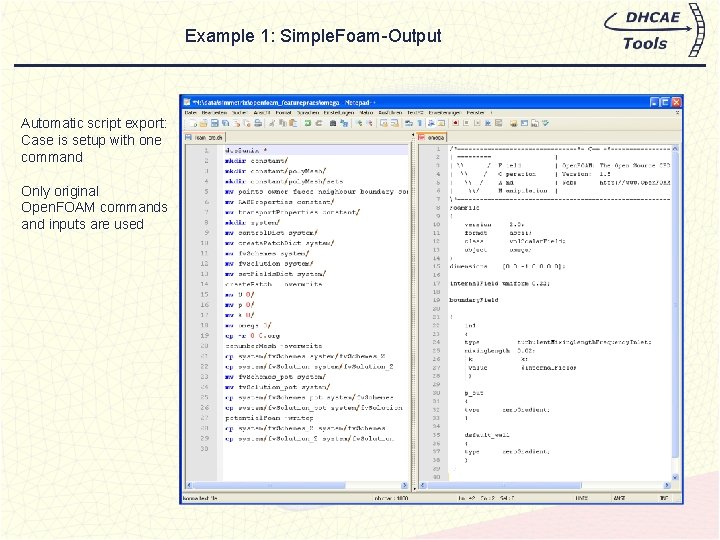
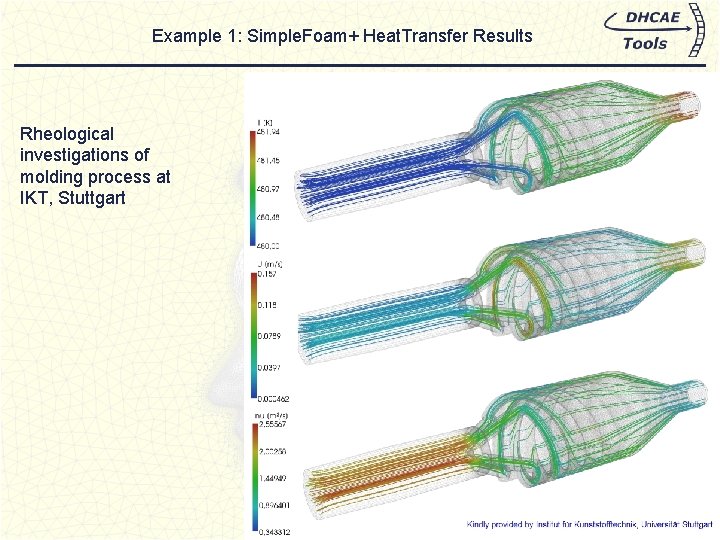
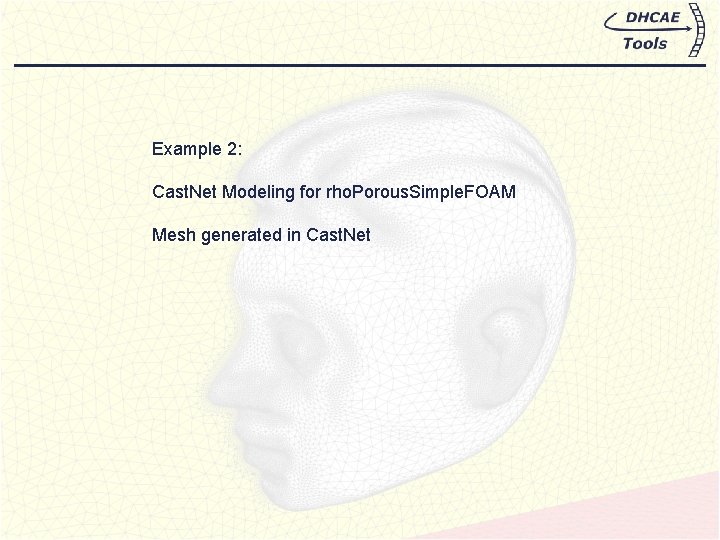
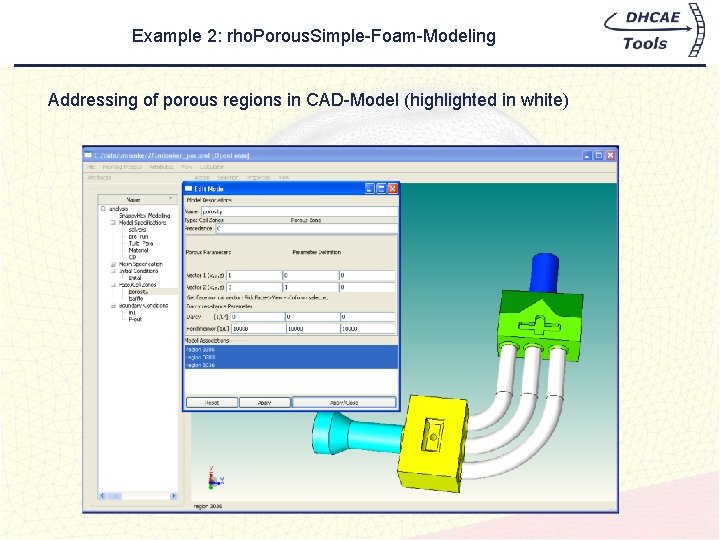
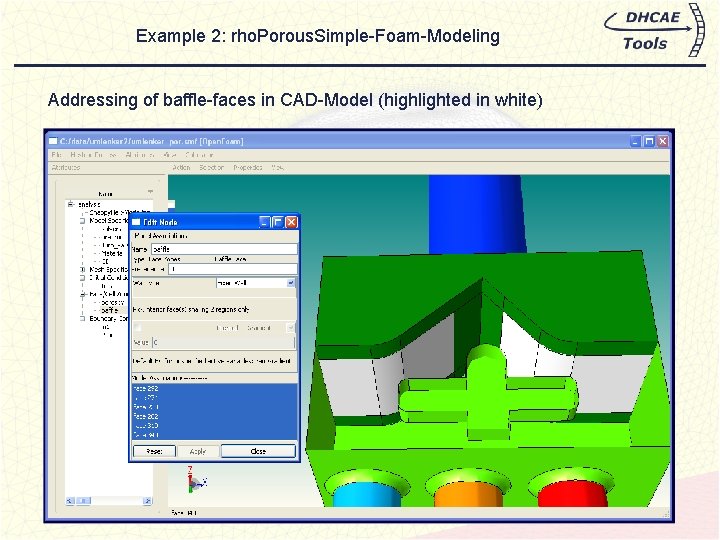
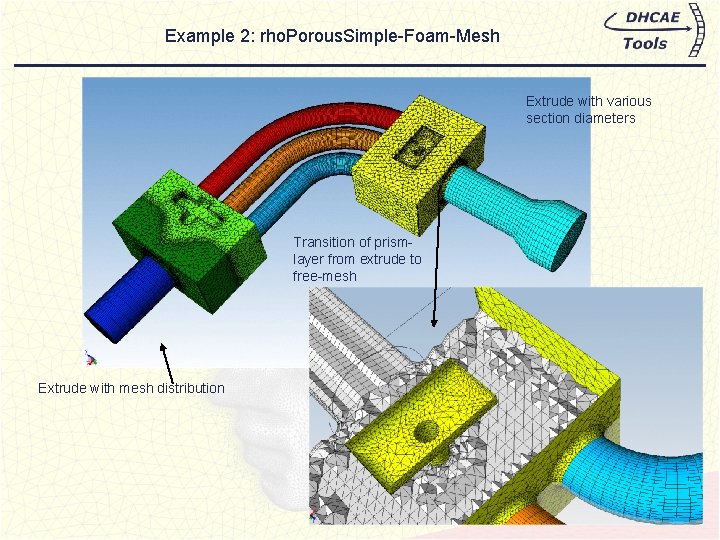
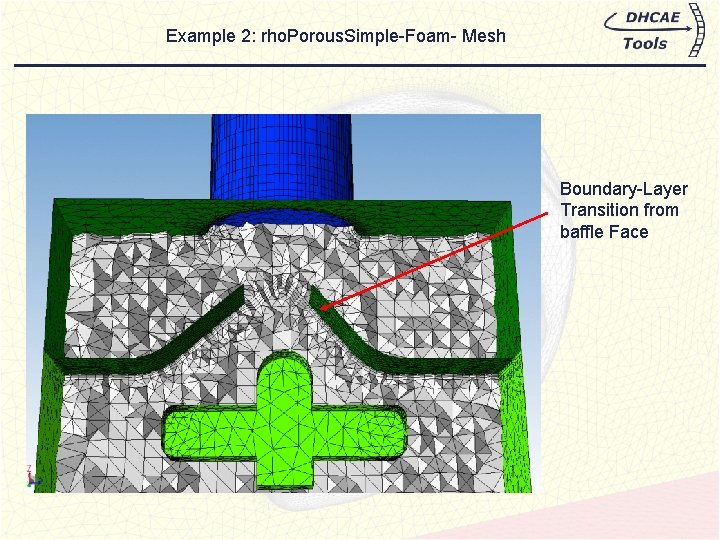
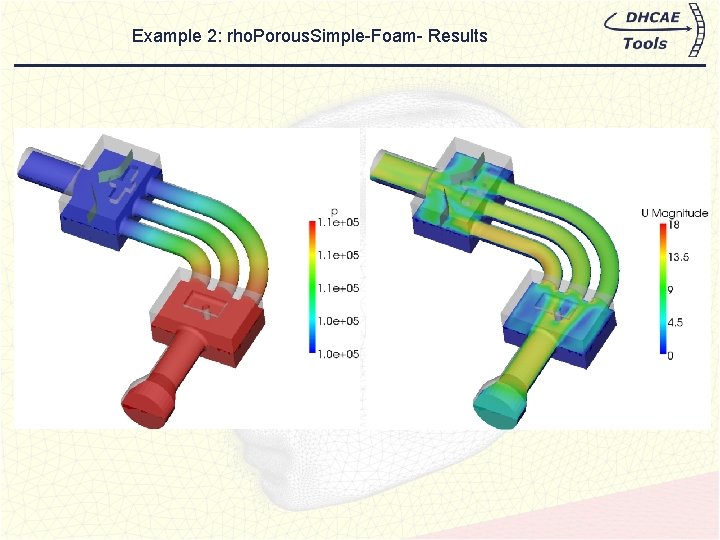
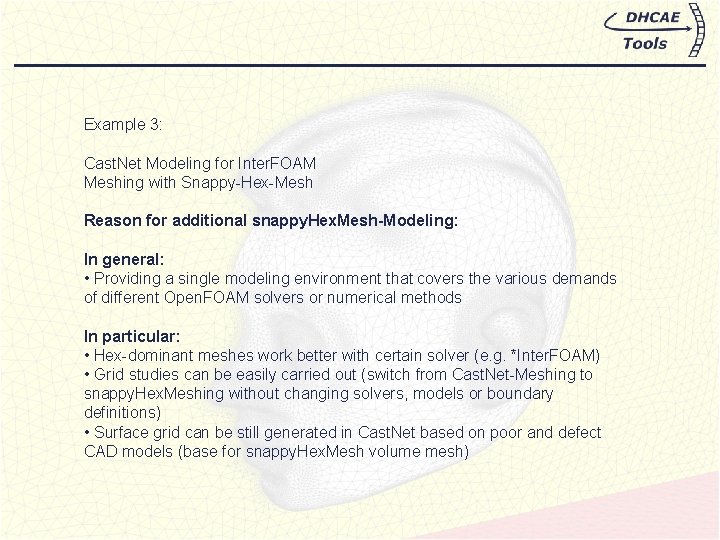
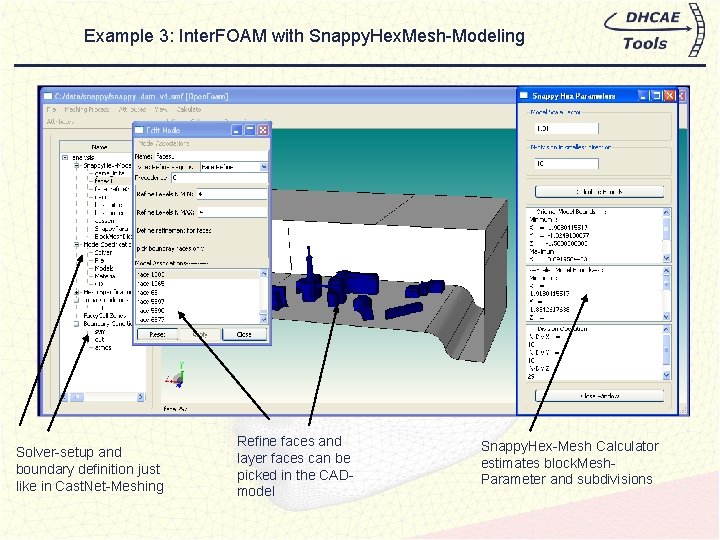
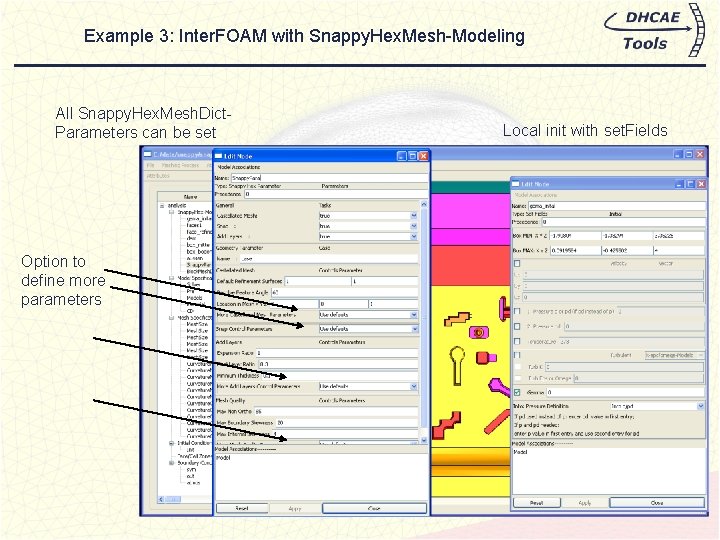
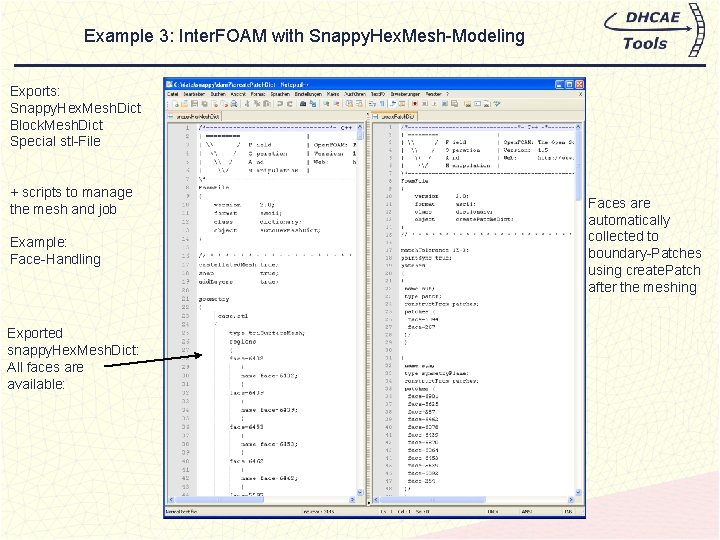
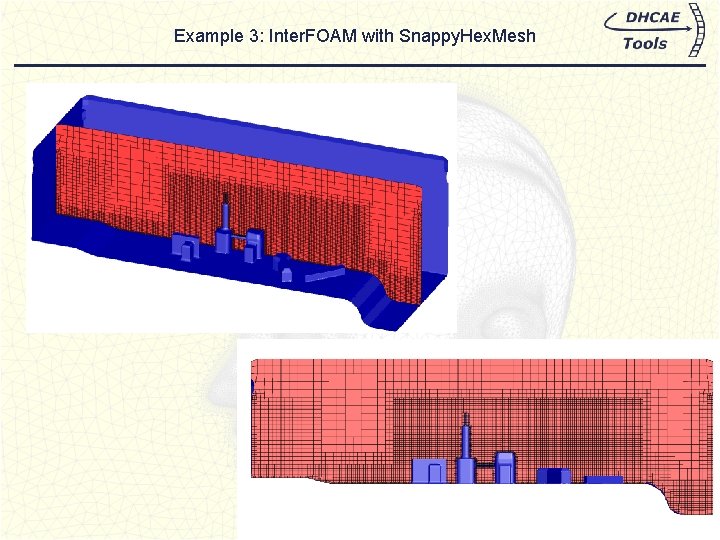
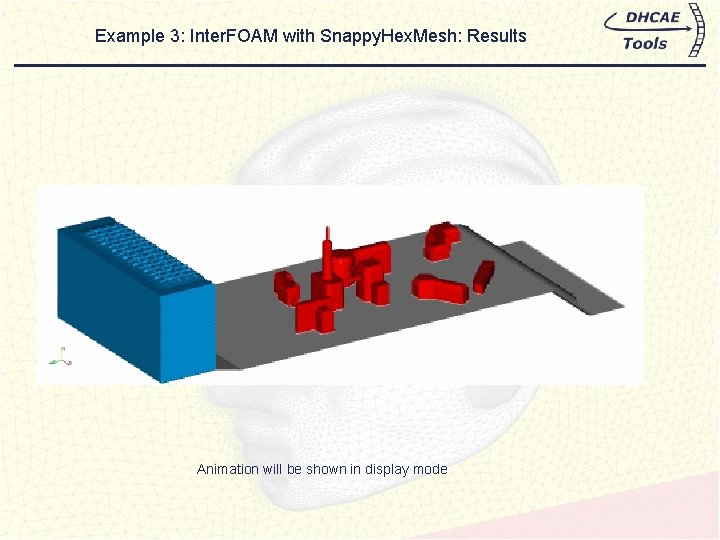
- Slides: 21
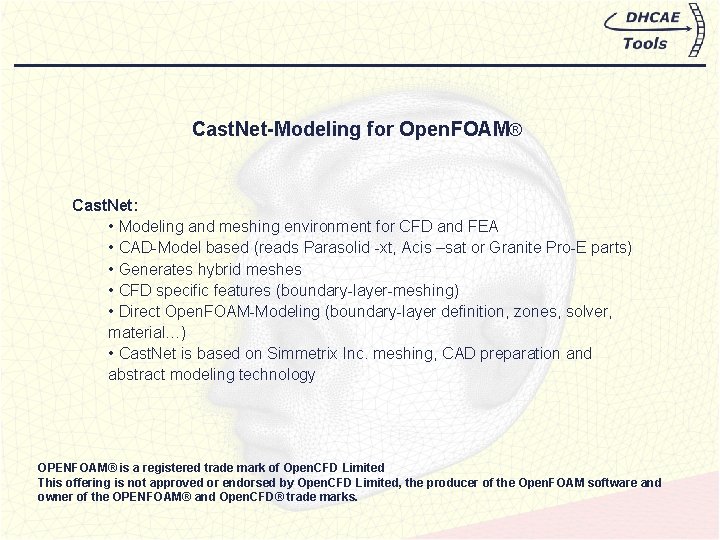
Cast. Net-Modeling for Open. FOAM® Cast. Net: • Modeling and meshing environment for CFD and FEA • CAD-Model based (reads Parasolid -xt, Acis –sat or Granite Pro-E parts) • Generates hybrid meshes • CFD specific features (boundary-layer-meshing) • Direct Open. FOAM-Modeling (boundary-layer definition, zones, solver, material…) • Cast. Net is based on Simmetrix Inc. meshing, CAD preparation and abstract modeling technology OPENFOAM® is a registered trade mark of Open. CFD Limited This offering is not approved or endorsed by Open. CFD Limited, the producer of the Open. FOAM software and owner of the OPENFOAM® and Open. CFD® trade marks.
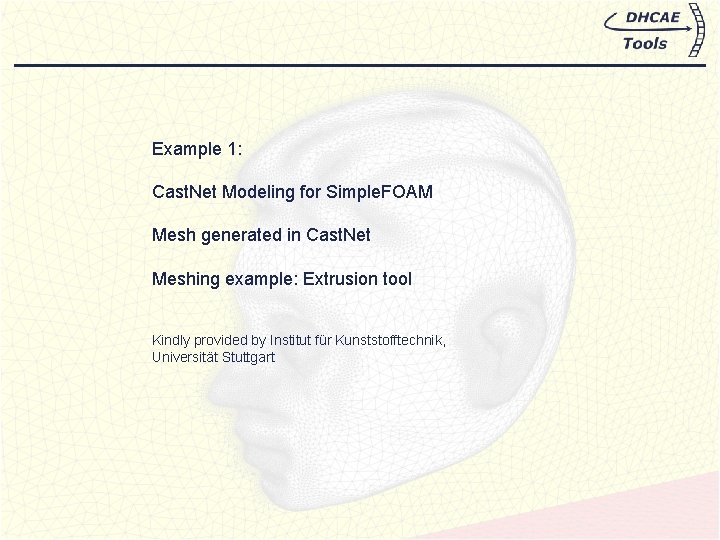
Example 1: Cast. Net Modeling for Simple. FOAM Mesh generated in Cast. Net Meshing example: Extrusion tool Kindly provided by Institut für Kunststofftechnik, Universität Stuttgart
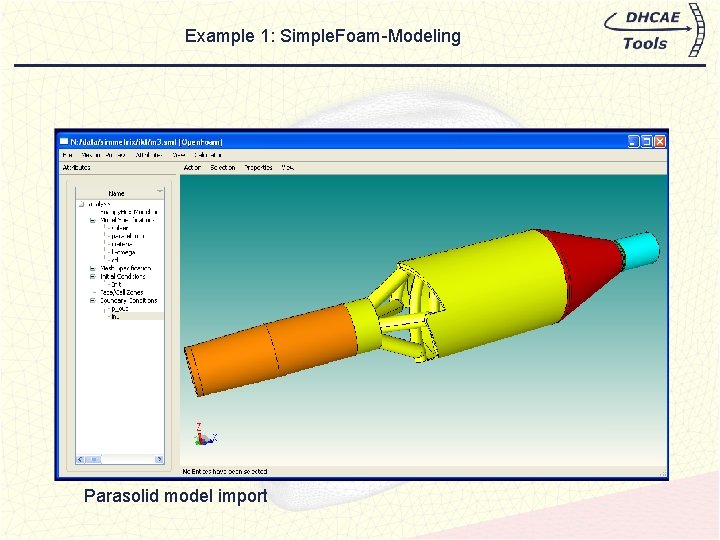
Example 1: Simple. Foam-Modeling Parasolid model import
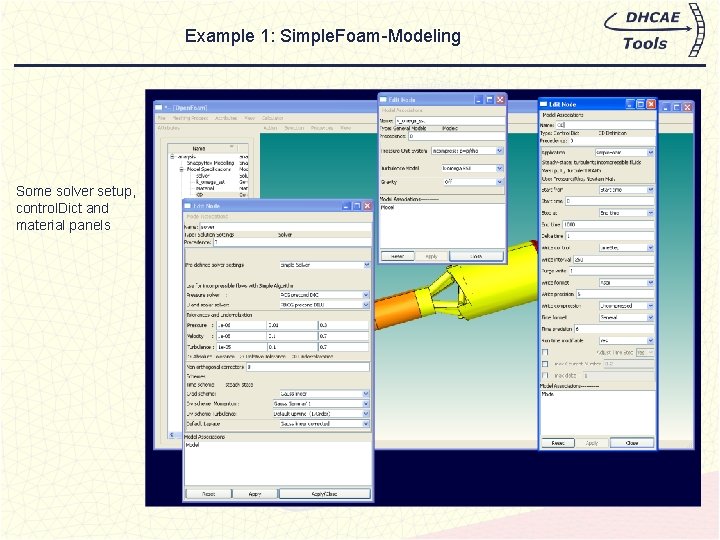
Example 1: Simple. Foam-Modeling Some solver setup, control. Dict and material panels
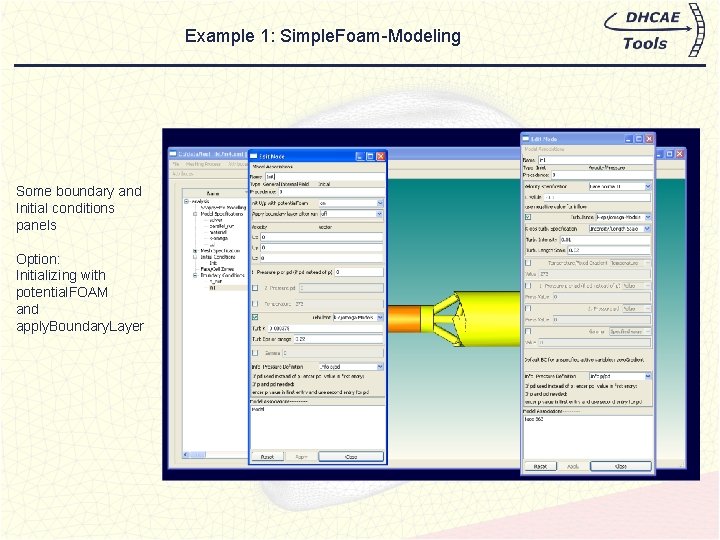
Example 1: Simple. Foam-Modeling Some boundary and Initial conditions panels Option: Initializing with potential. FOAM and apply. Boundary. Layer
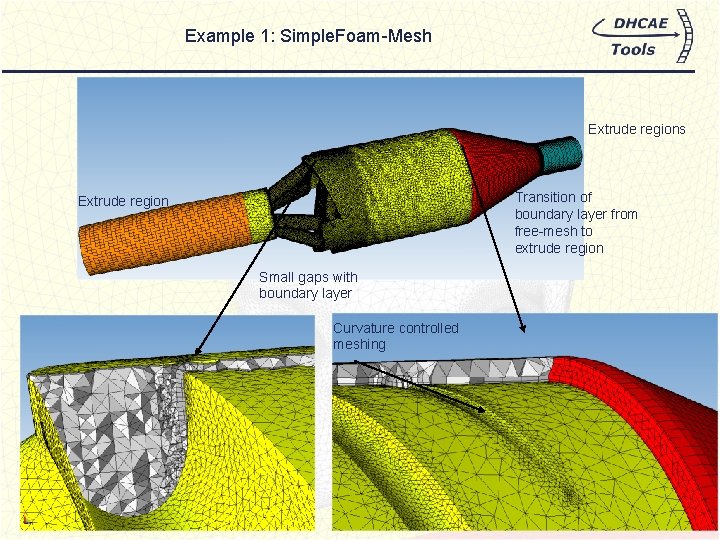
Example 1: Simple. Foam-Mesh Extrude regions Transition of boundary layer from free-mesh to extrude region Extrude region Small gaps with boundary layer Curvature controlled meshing
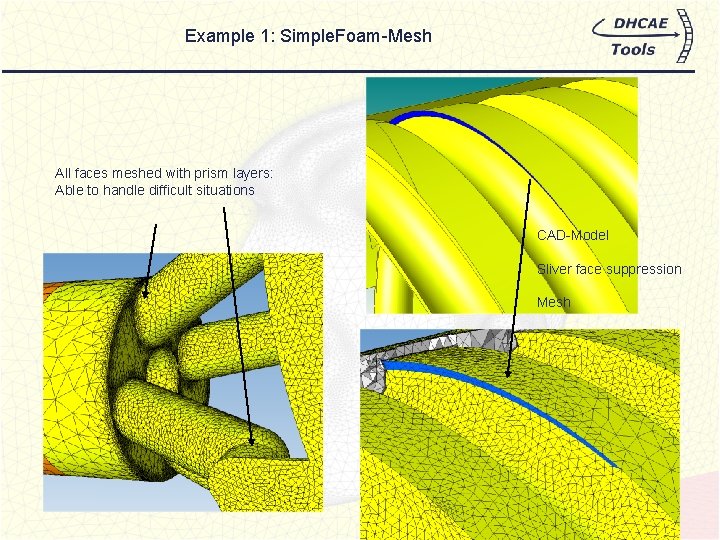
Example 1: Simple. Foam-Mesh All faces meshed with prism layers: Able to handle difficult situations CAD-Model Sliver face suppression Mesh
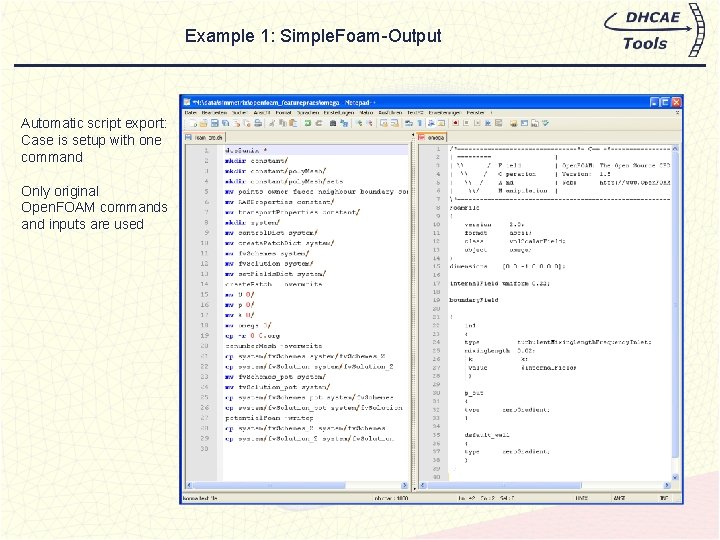
Example 1: Simple. Foam-Output Automatic script export: Case is setup with one command Only original Open. FOAM commands and inputs are used
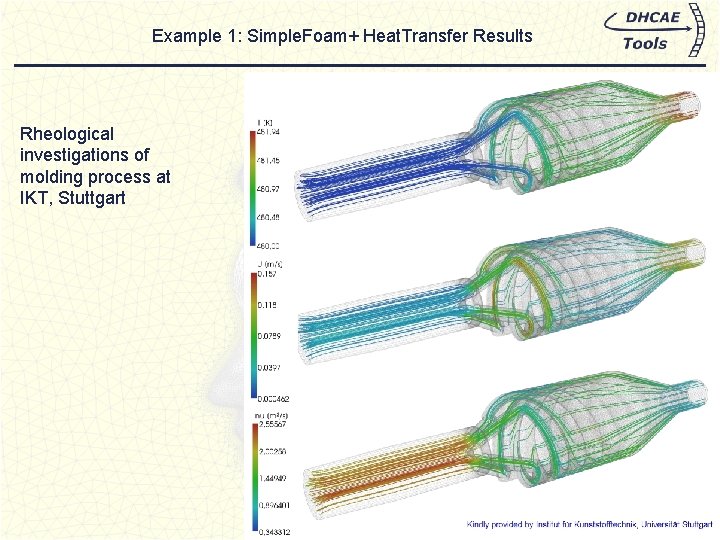
Example 1: Simple. Foam+ Heat. Transfer Results Rheological investigations of molding process at IKT, Stuttgart
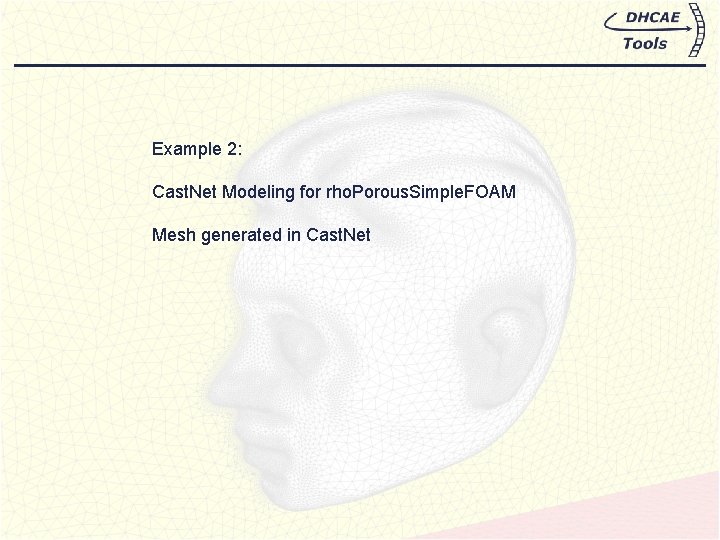
Example 2: Cast. Net Modeling for rho. Porous. Simple. FOAM Mesh generated in Cast. Net
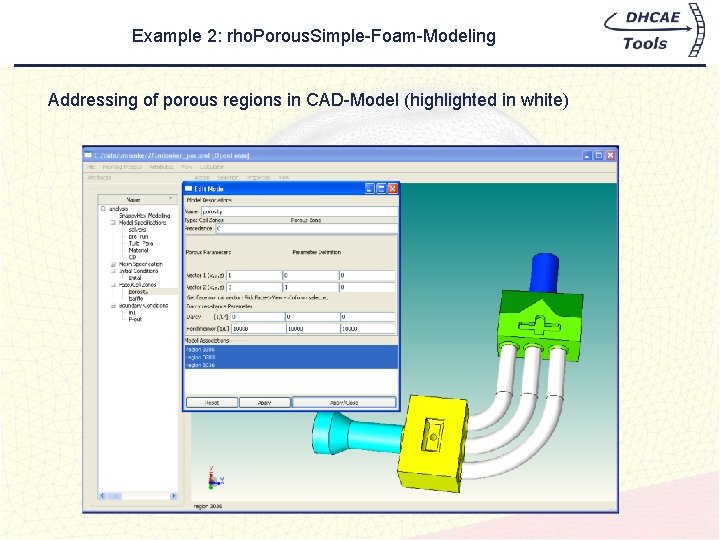
Example 2: rho. Porous. Simple-Foam-Modeling Addressing of porous regions in CAD-Model (highlighted in white)
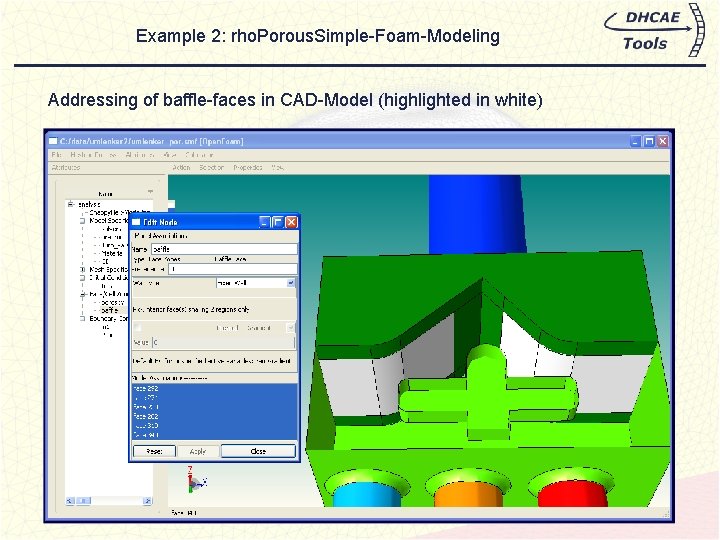
Example 2: rho. Porous. Simple-Foam-Modeling Addressing of baffle-faces in CAD-Model (highlighted in white)
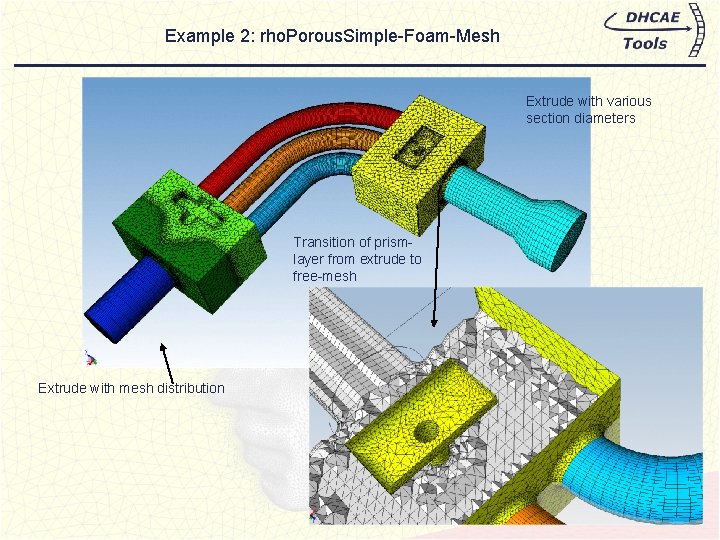
Example 2: rho. Porous. Simple-Foam-Mesh Extrude with various section diameters Transition of prismlayer from extrude to free-mesh Extrude with mesh distribution
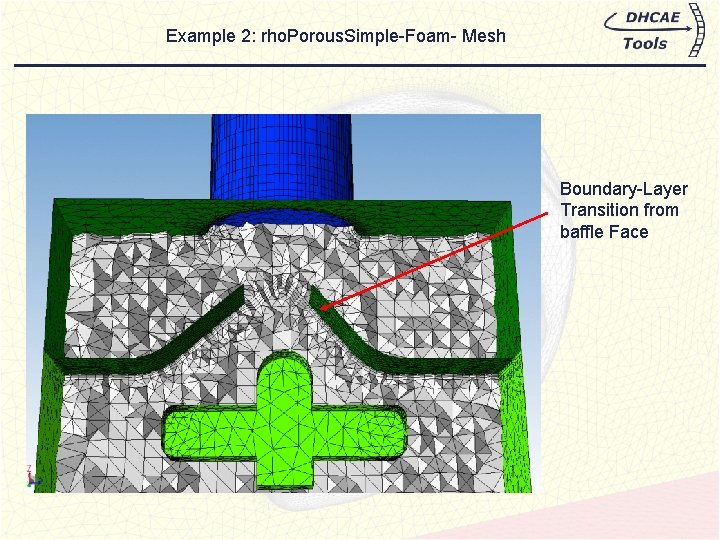
Example 2: rho. Porous. Simple-Foam- Mesh Boundary-Layer Transition from baffle Face
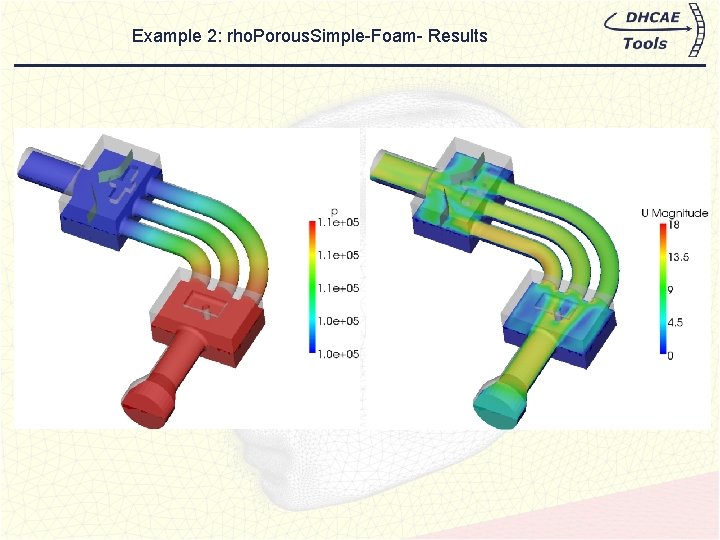
Example 2: rho. Porous. Simple-Foam- Results
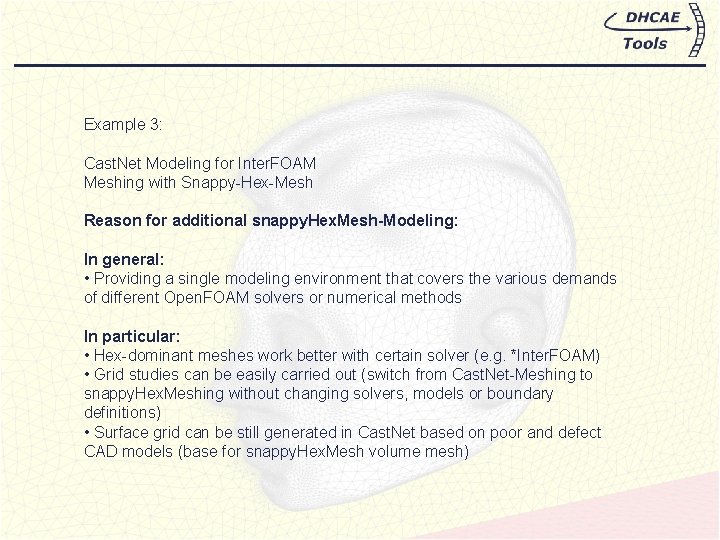
Example 3: Cast. Net Modeling for Inter. FOAM Meshing with Snappy-Hex-Mesh Reason for additional snappy. Hex. Mesh-Modeling: In general: • Providing a single modeling environment that covers the various demands of different Open. FOAM solvers or numerical methods In particular: • Hex-dominant meshes work better with certain solver (e. g. *Inter. FOAM) • Grid studies can be easily carried out (switch from Cast. Net-Meshing to snappy. Hex. Meshing without changing solvers, models or boundary definitions) • Surface grid can be still generated in Cast. Net based on poor and defect CAD models (base for snappy. Hex. Mesh volume mesh)
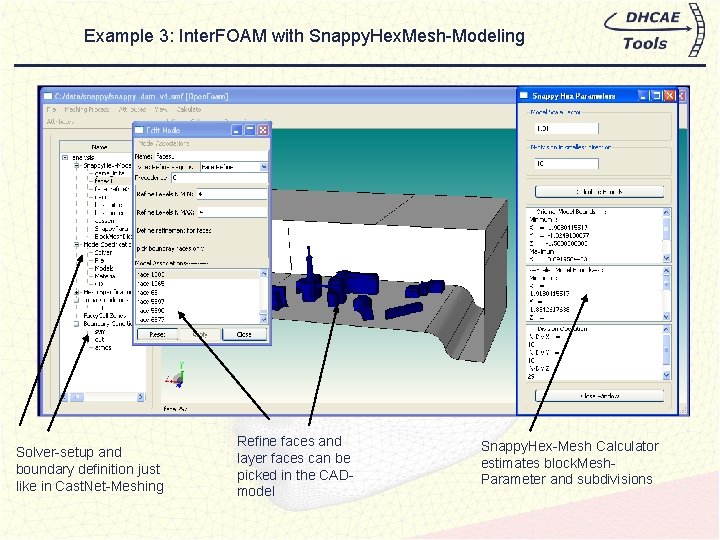
Example 3: Inter. FOAM with Snappy. Hex. Mesh-Modeling Solver-setup and boundary definition just like in Cast. Net-Meshing Refine faces and layer faces can be picked in the CADmodel Snappy. Hex-Mesh Calculator estimates block. Mesh. Parameter and subdivisions
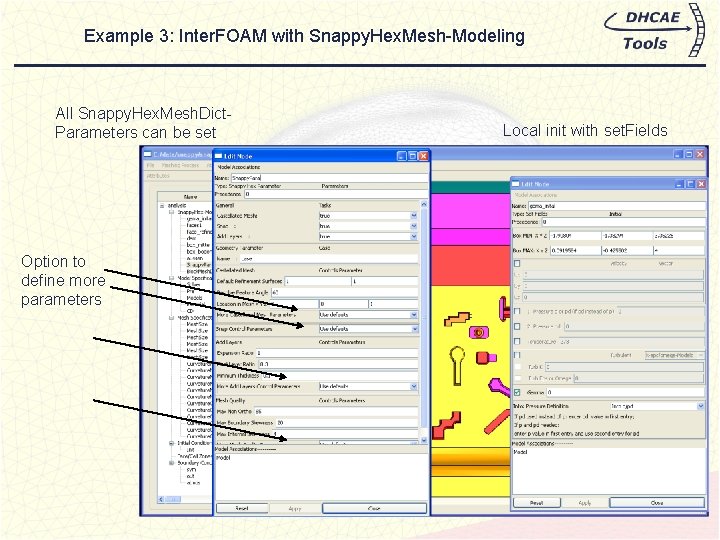
Example 3: Inter. FOAM with Snappy. Hex. Mesh-Modeling All Snappy. Hex. Mesh. Dict. Parameters can be set Option to define more parameters Local init with set. Fields
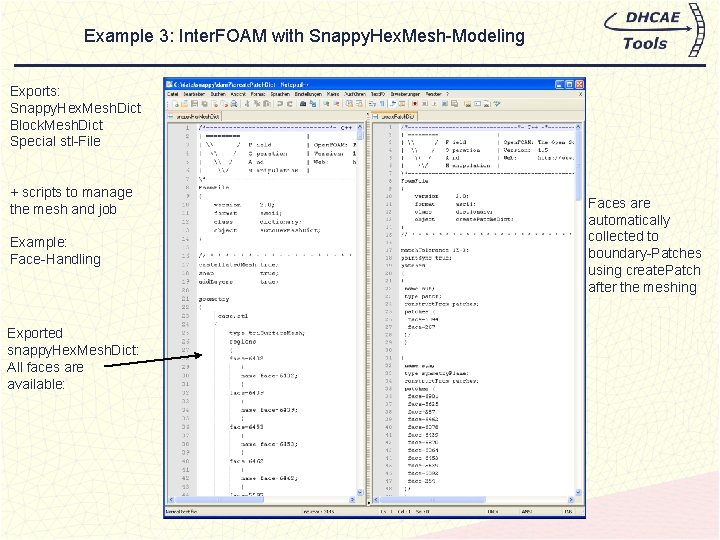
Example 3: Inter. FOAM with Snappy. Hex. Mesh-Modeling Exports: Snappy. Hex. Mesh. Dict Block. Mesh. Dict Special stl-File + scripts to manage the mesh and job Example: Face-Handling Exported snappy. Hex. Mesh. Dict: All faces are available: Faces are automatically collected to boundary-Patches using create. Patch after the meshing
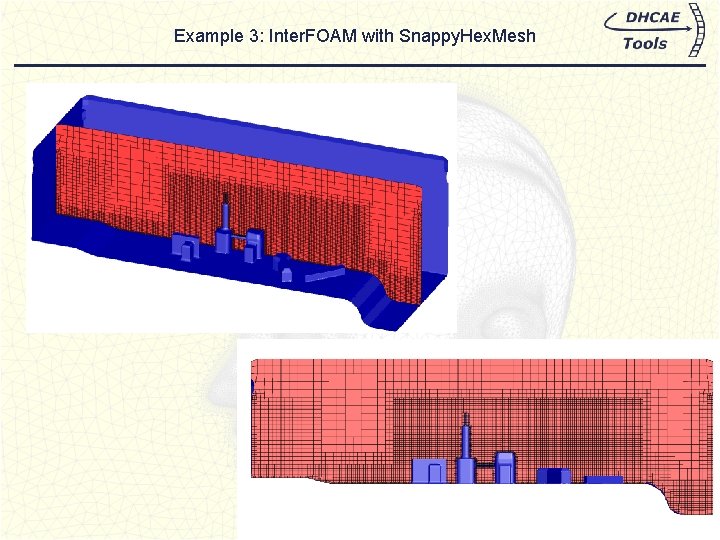
Example 3: Inter. FOAM with Snappy. Hex. Mesh
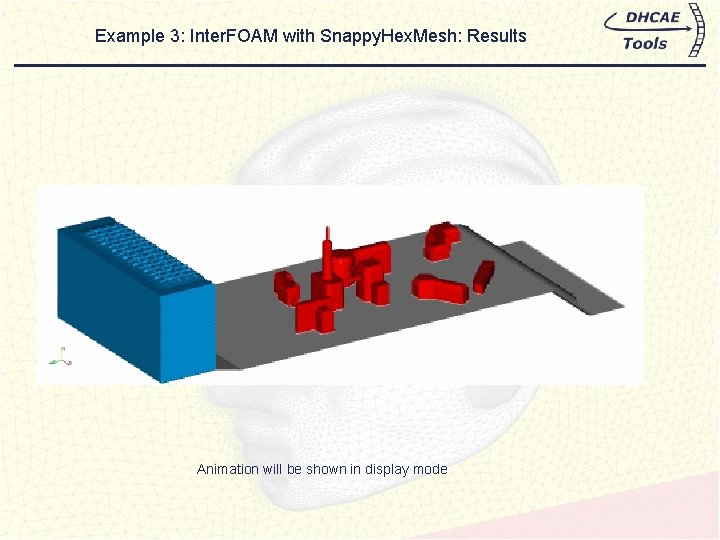
Example 3: Inter. FOAM with Snappy. Hex. Mesh: Results Animation will be shown in display mode