Case Study Linux SONAL DESHMUKH Flipped Classroom Activity
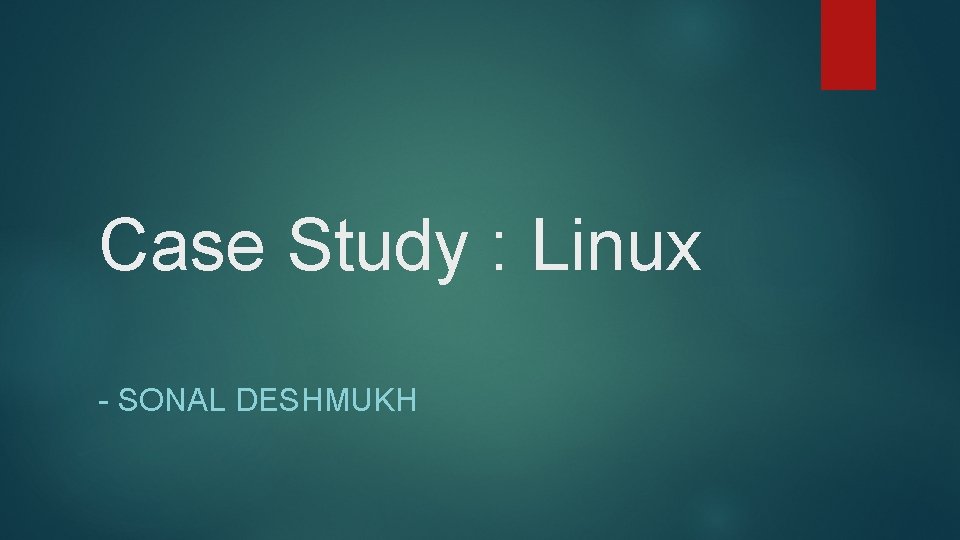
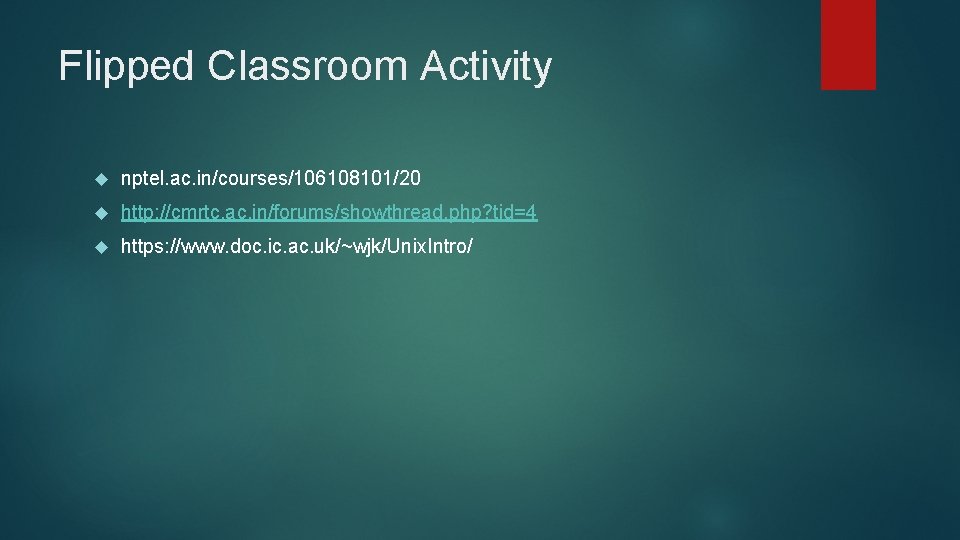
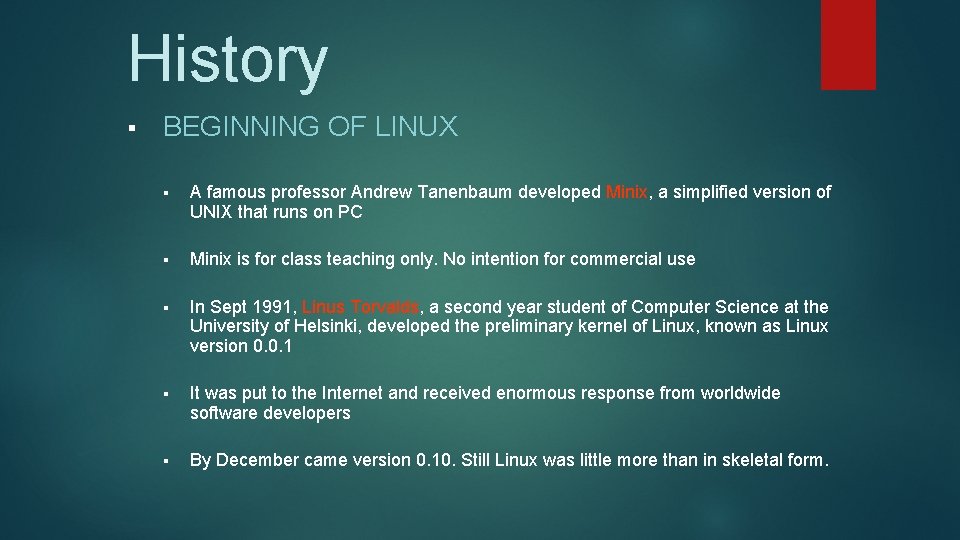
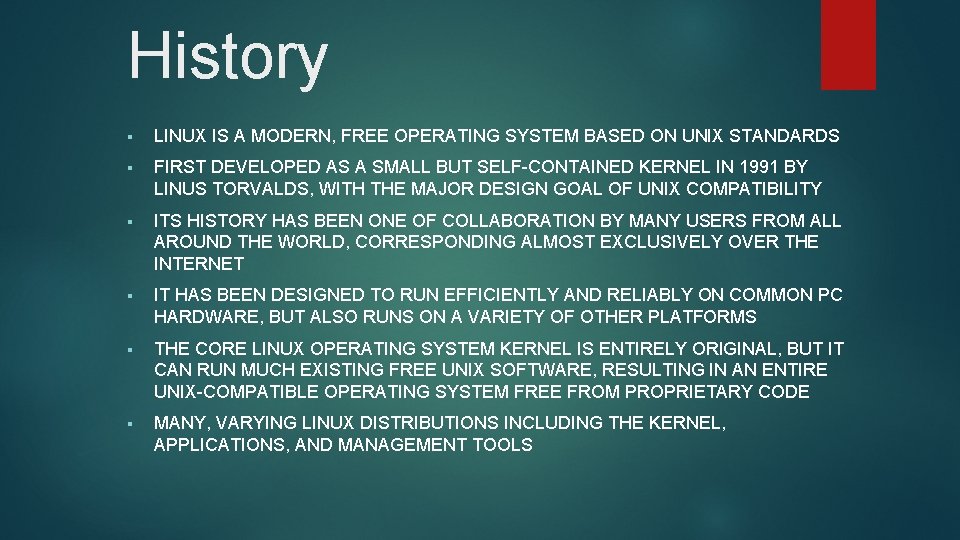
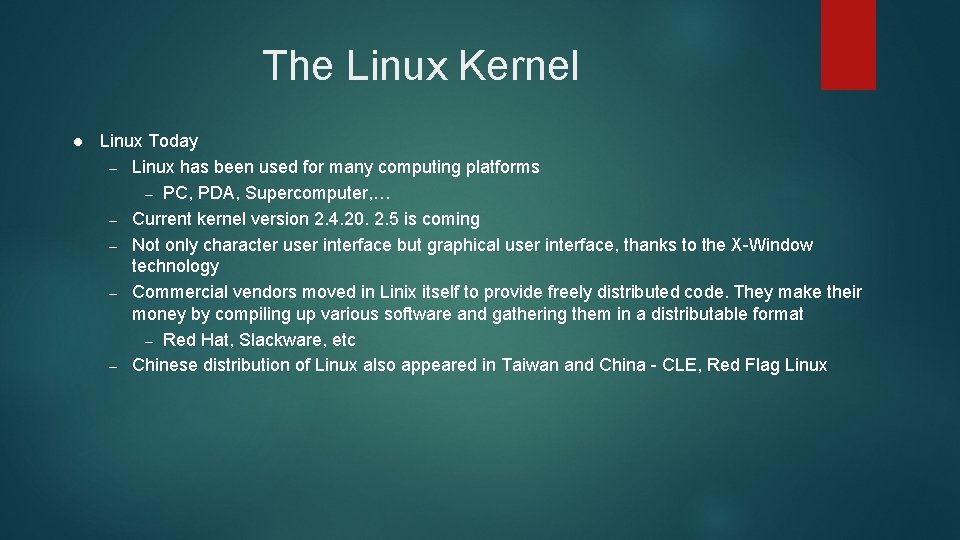
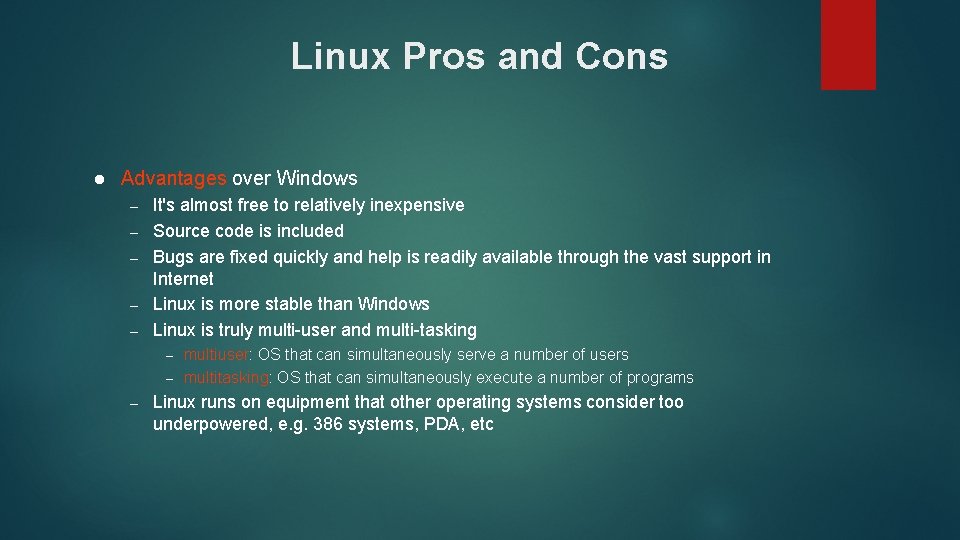
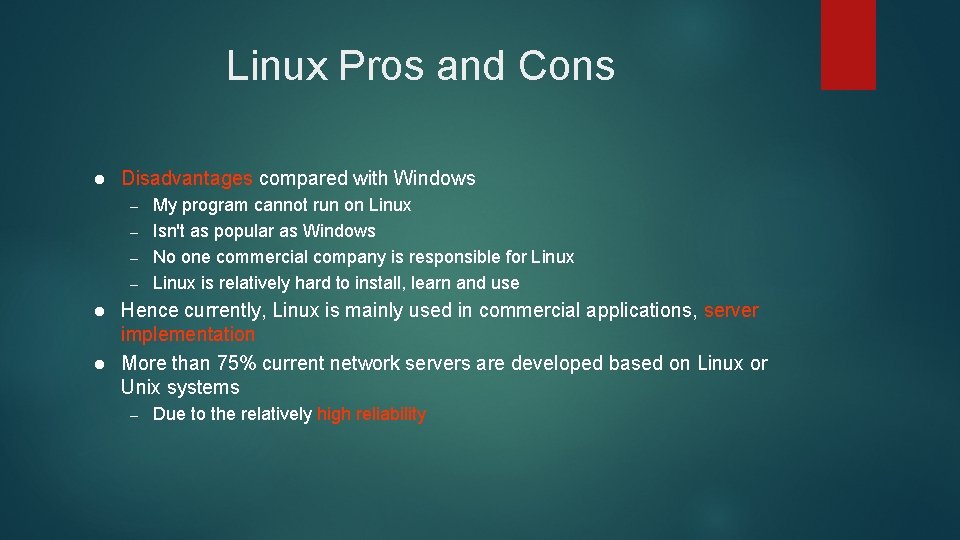
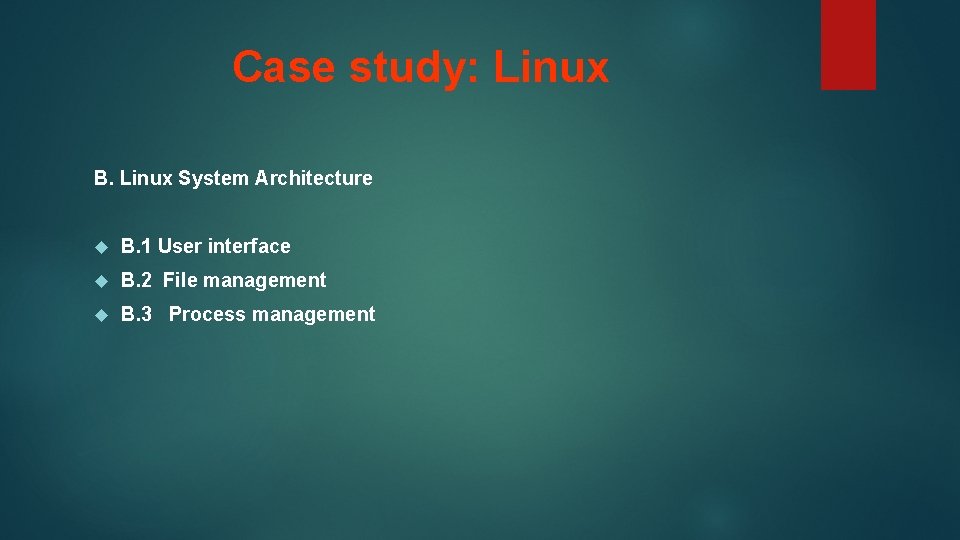
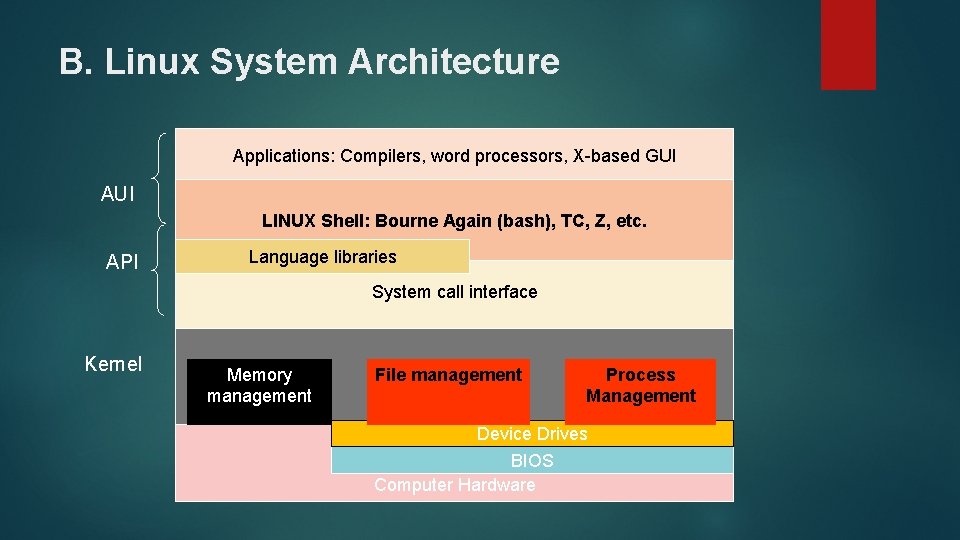
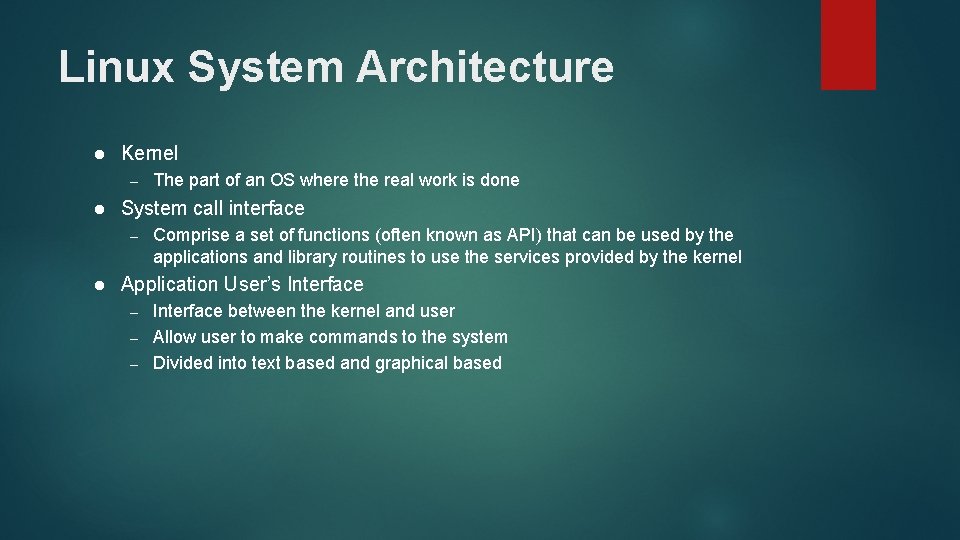
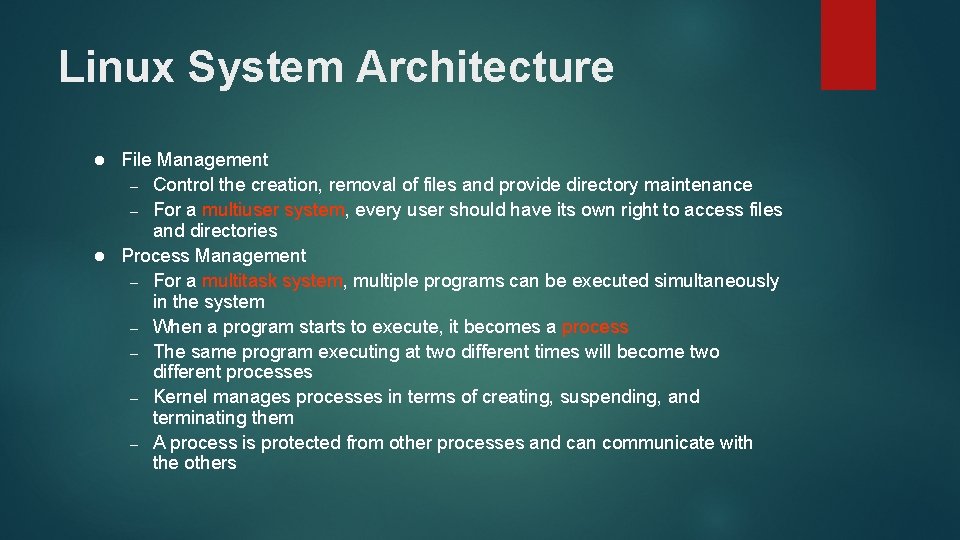
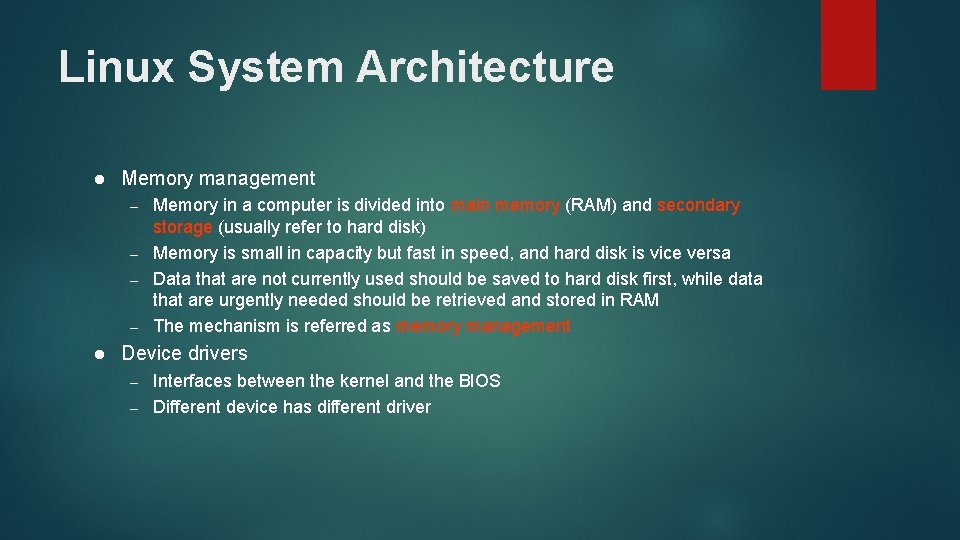
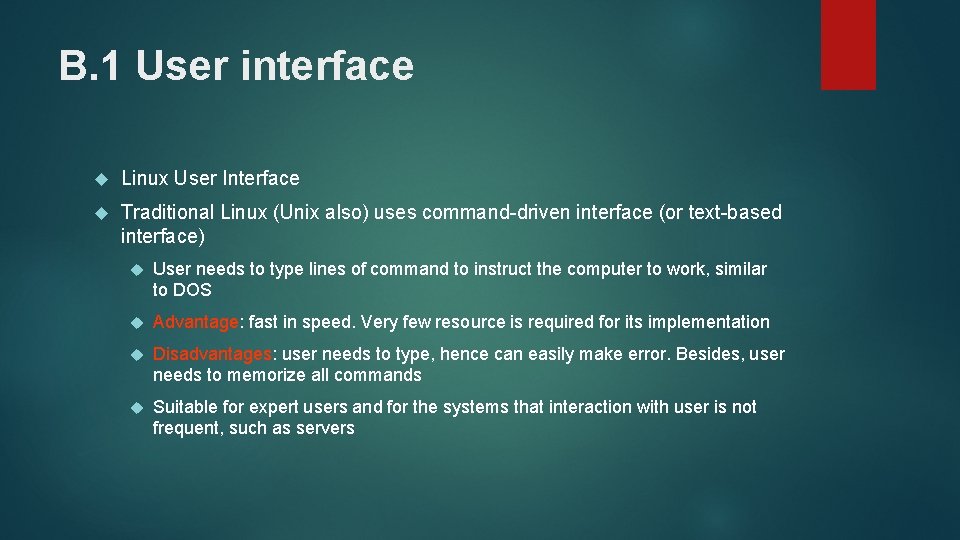
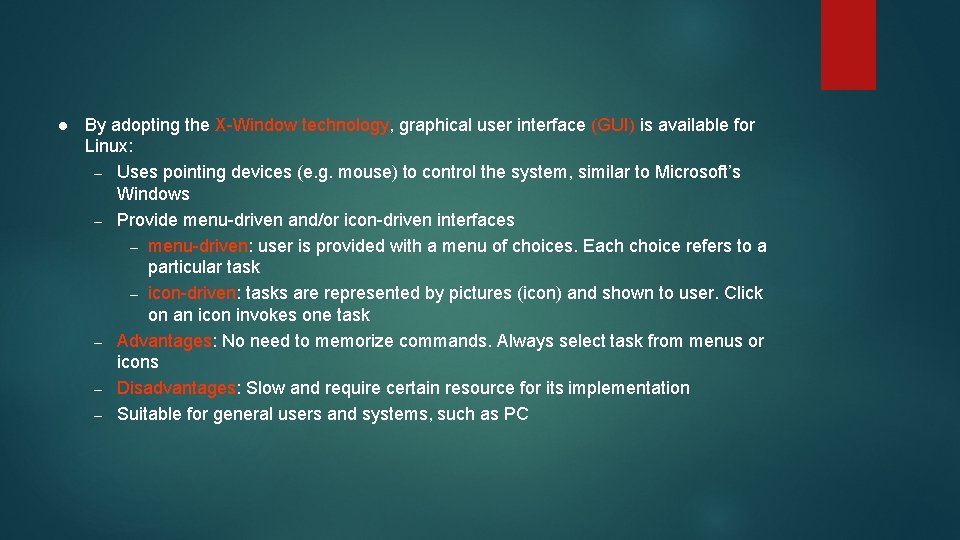
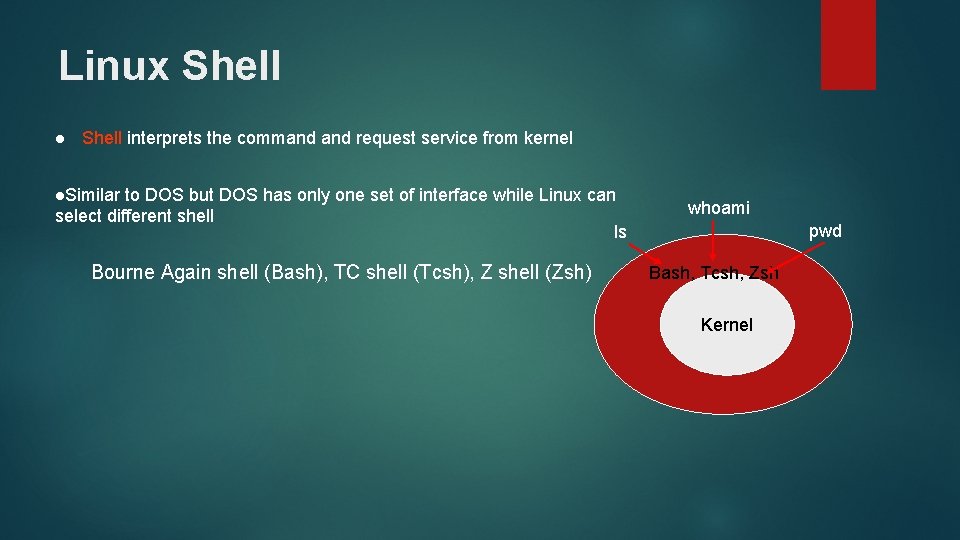
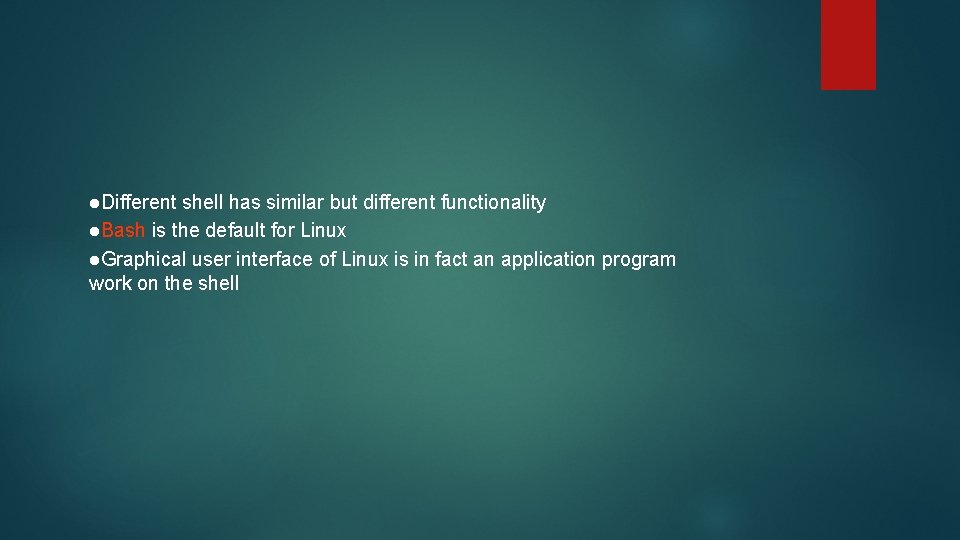
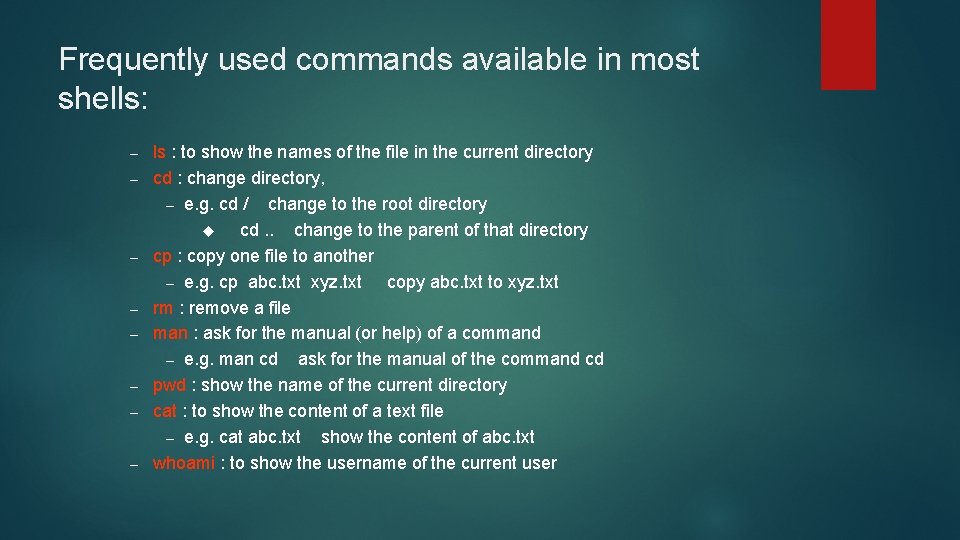
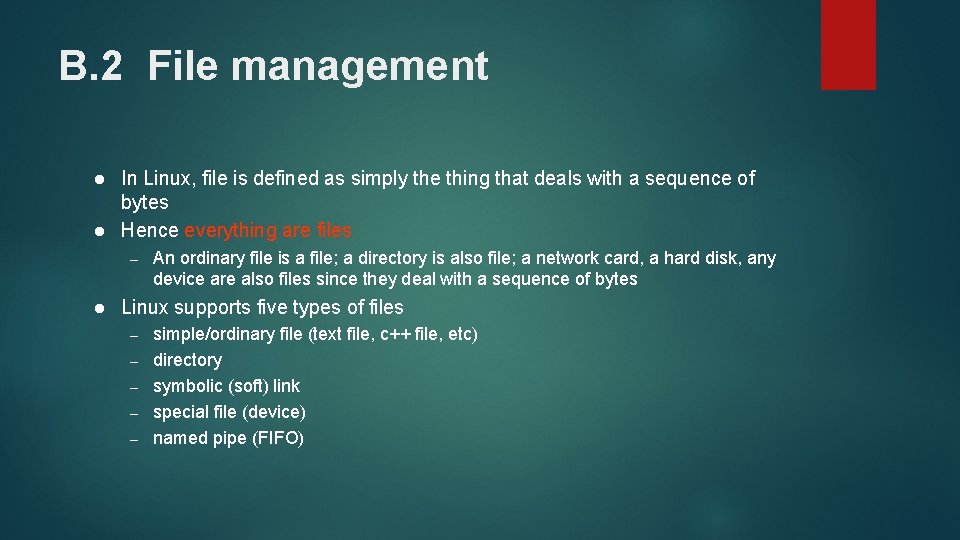
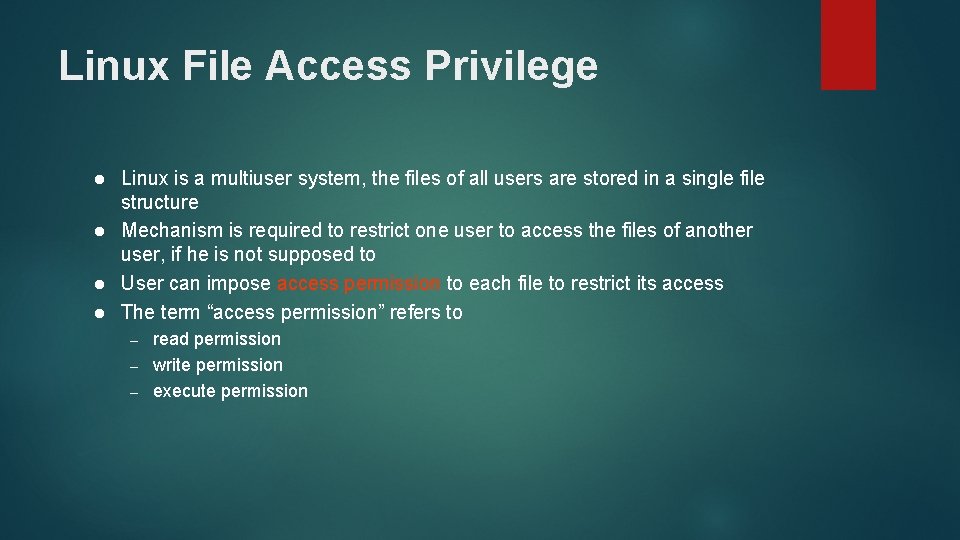
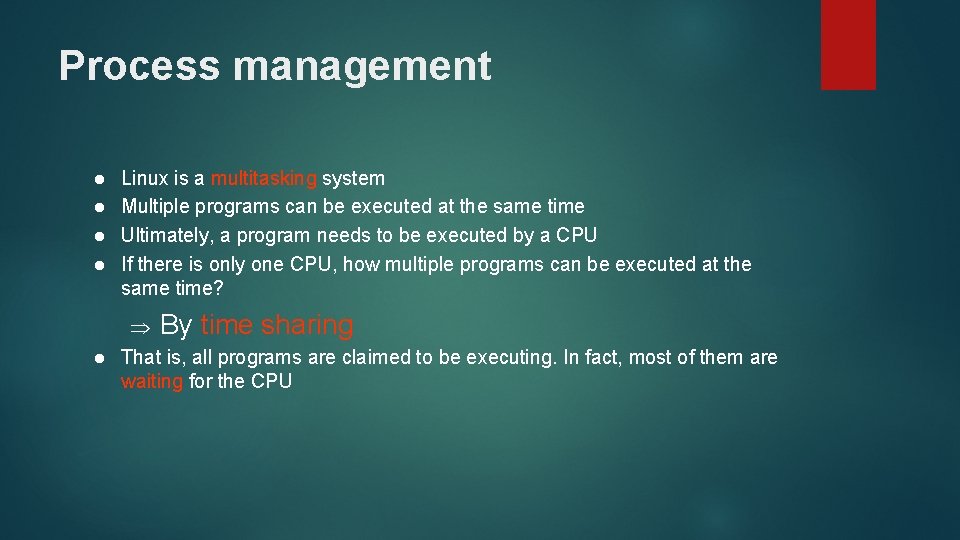
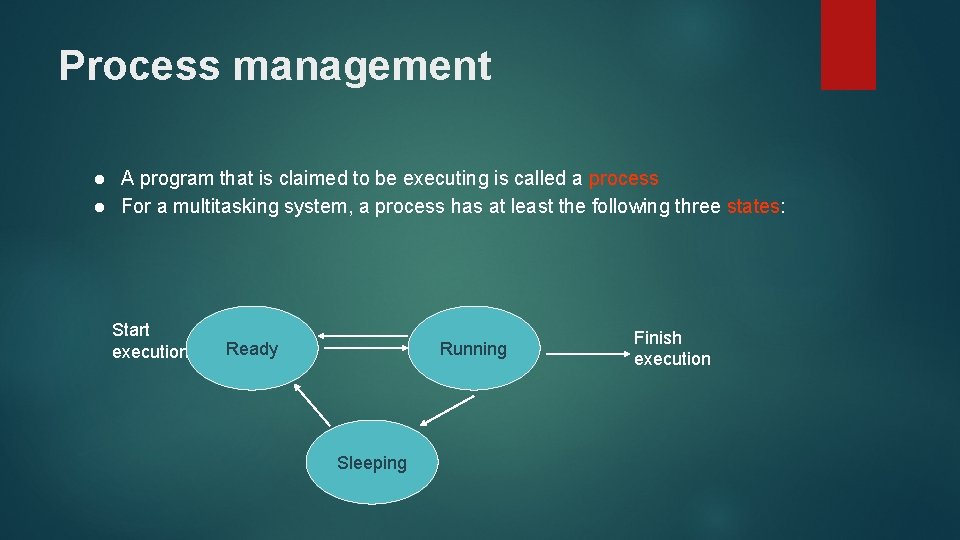
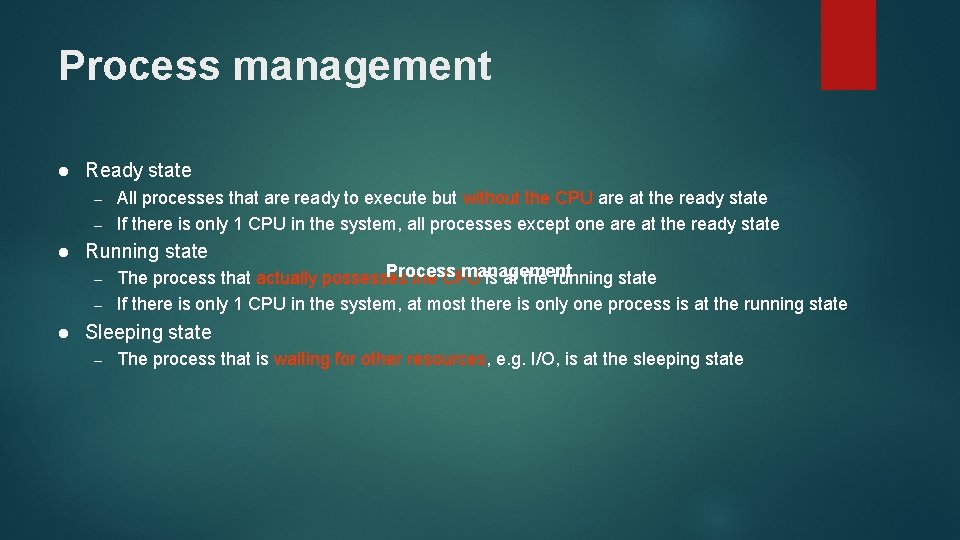
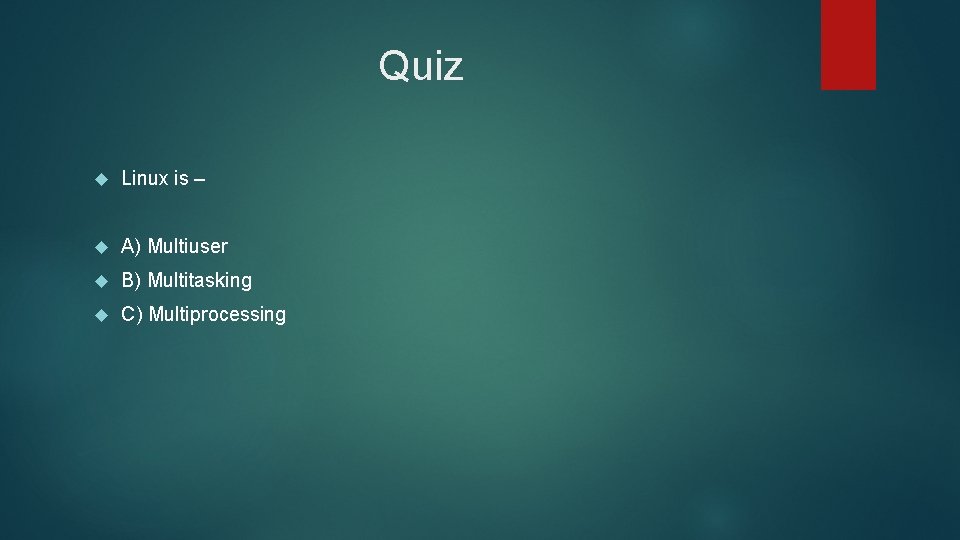
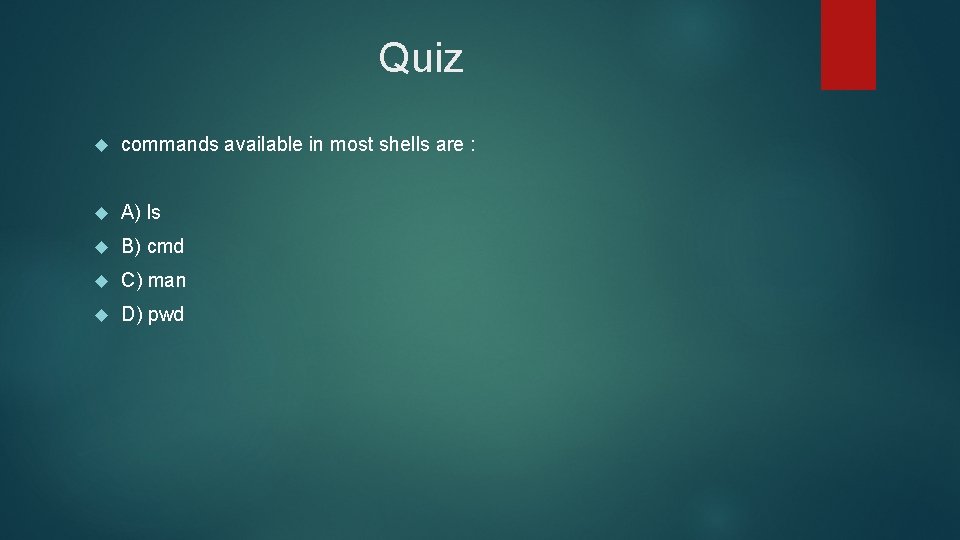
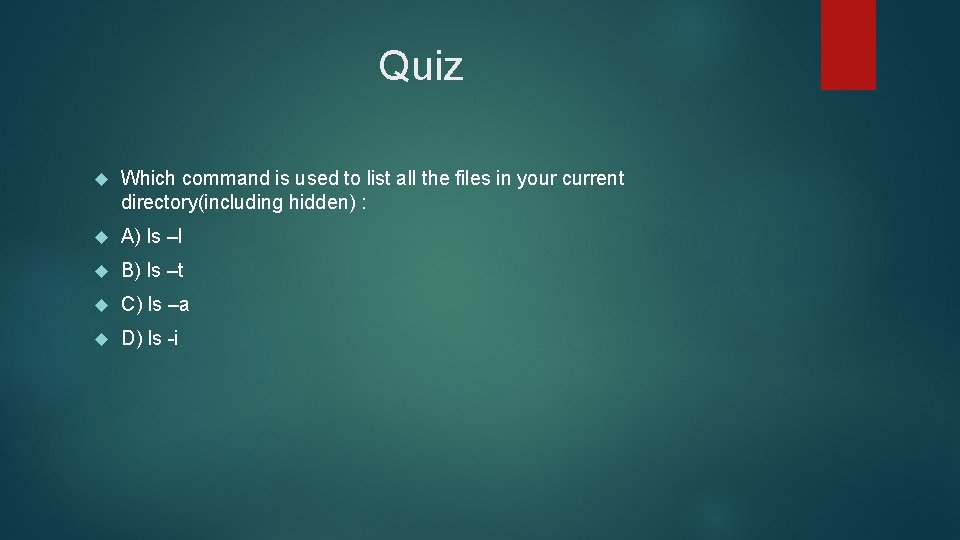
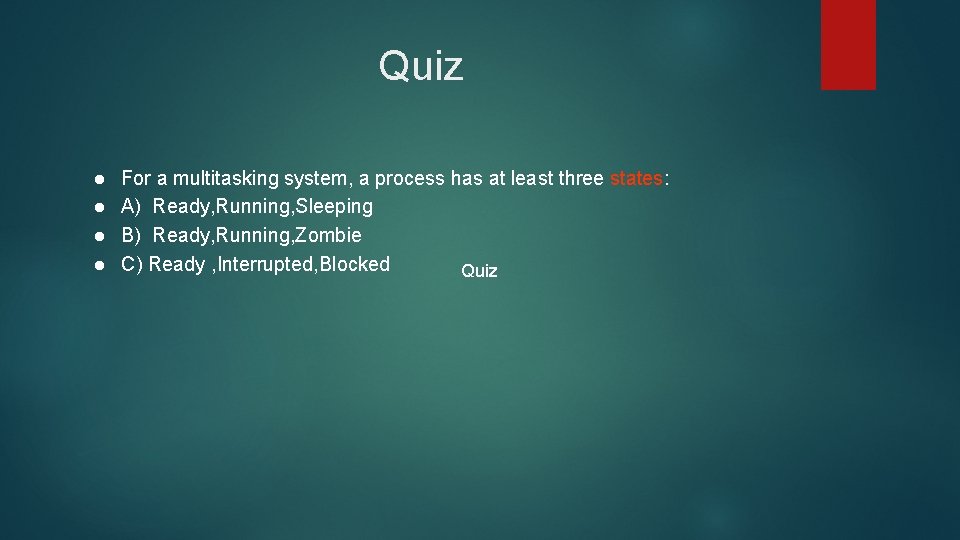
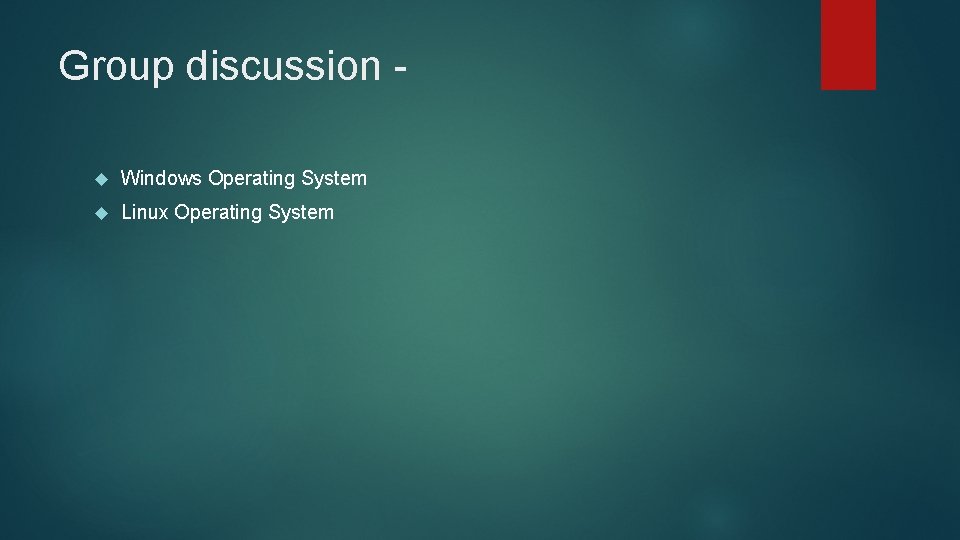
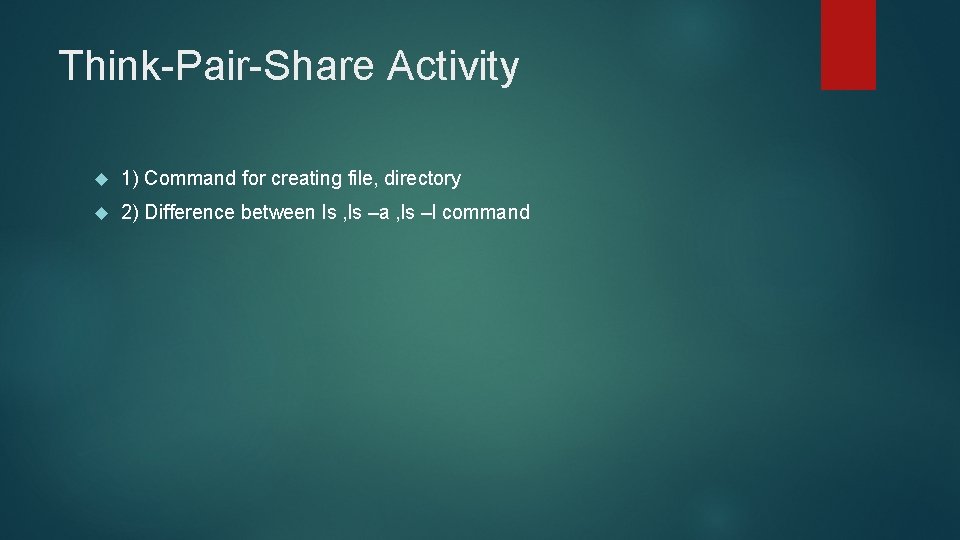
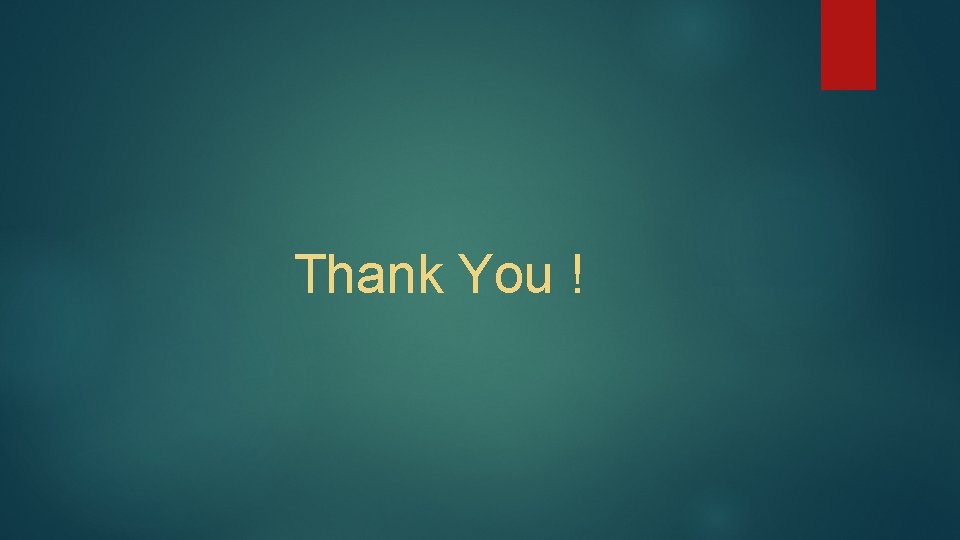
- Slides: 29
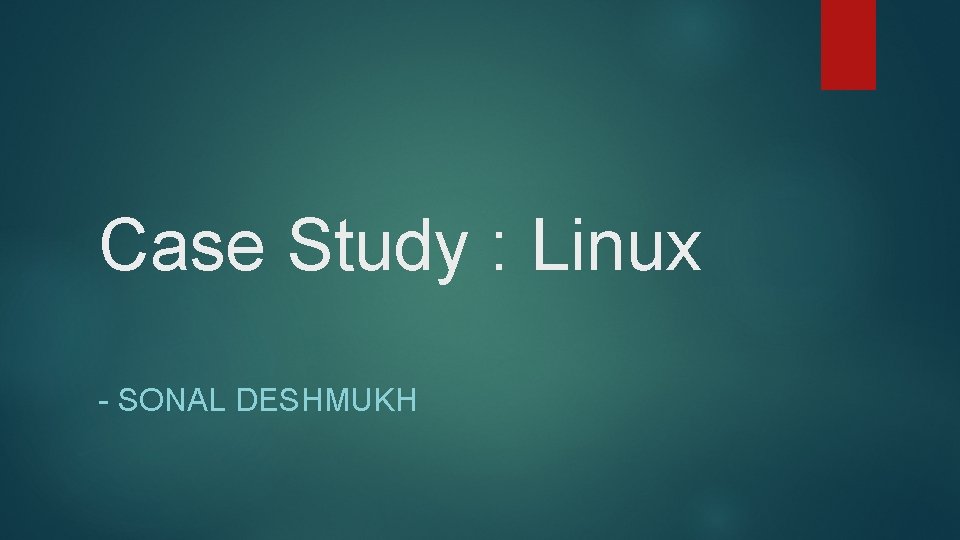
Case Study : Linux - SONAL DESHMUKH
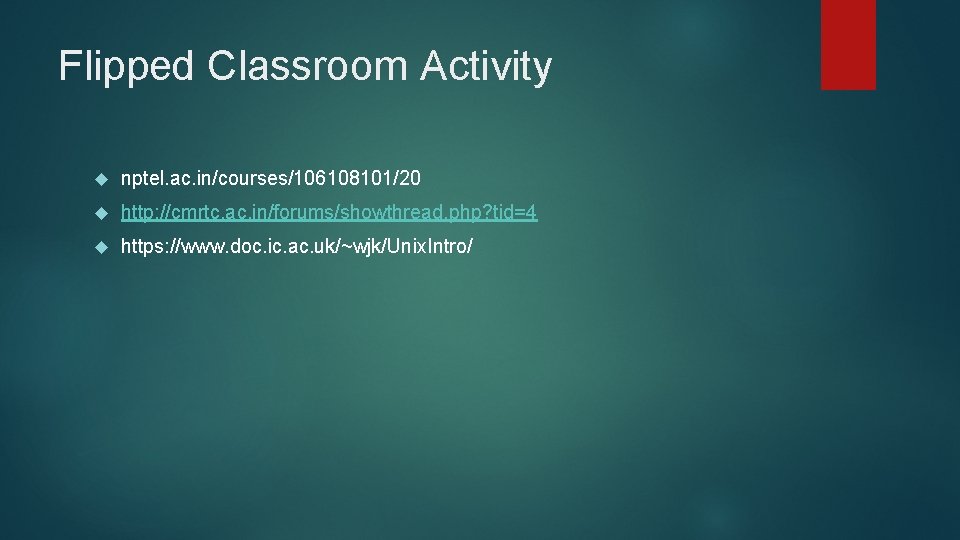
Flipped Classroom Activity nptel. ac. in/courses/106108101/20 http: //cmrtc. ac. in/forums/showthread. php? tid=4 https: //www. doc. ic. ac. uk/~wjk/Unix. Intro/
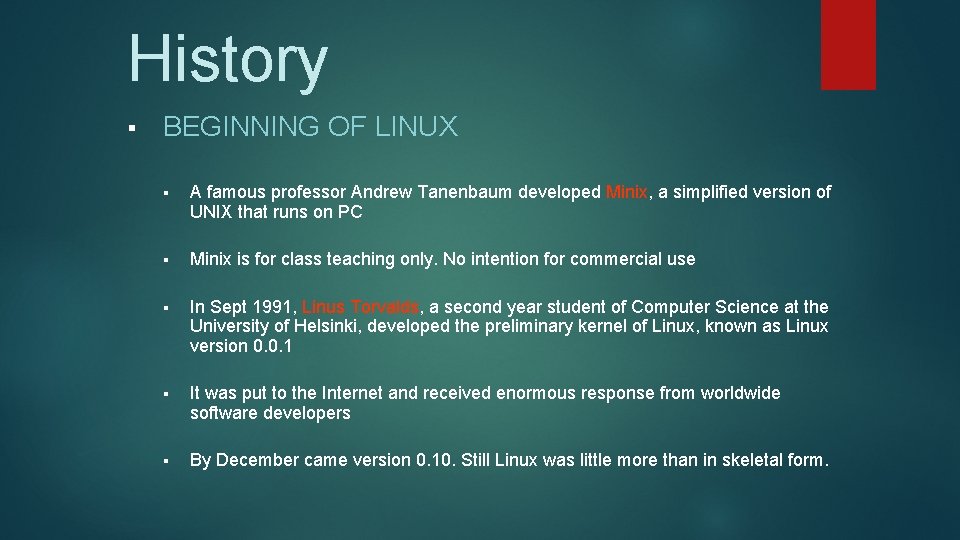
History § BEGINNING OF LINUX § A famous professor Andrew Tanenbaum developed Minix, a simplified version of UNIX that runs on PC § Minix is for class teaching only. No intention for commercial use § In Sept 1991, Linus Torvalds, a second year student of Computer Science at the University of Helsinki, developed the preliminary kernel of Linux, known as Linux version 0. 0. 1 § It was put to the Internet and received enormous response from worldwide software developers § By December came version 0. 10. Still Linux was little more than in skeletal form.
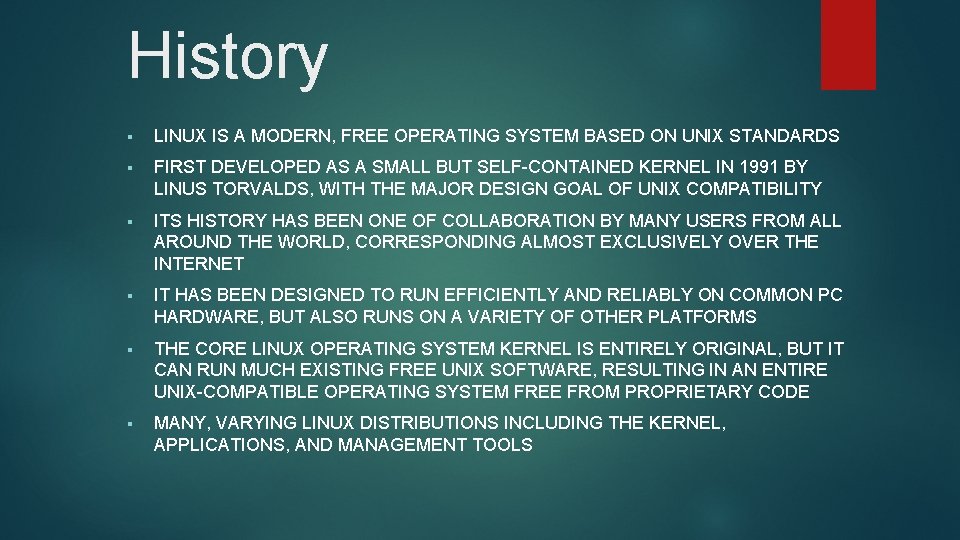
History § LINUX IS A MODERN, FREE OPERATING SYSTEM BASED ON UNIX STANDARDS § FIRST DEVELOPED AS A SMALL BUT SELF-CONTAINED KERNEL IN 1991 BY LINUS TORVALDS, WITH THE MAJOR DESIGN GOAL OF UNIX COMPATIBILITY § ITS HISTORY HAS BEEN ONE OF COLLABORATION BY MANY USERS FROM ALL AROUND THE WORLD, CORRESPONDING ALMOST EXCLUSIVELY OVER THE INTERNET § IT HAS BEEN DESIGNED TO RUN EFFICIENTLY AND RELIABLY ON COMMON PC HARDWARE, BUT ALSO RUNS ON A VARIETY OF OTHER PLATFORMS § THE CORE LINUX OPERATING SYSTEM KERNEL IS ENTIRELY ORIGINAL, BUT IT CAN RUN MUCH EXISTING FREE UNIX SOFTWARE, RESULTING IN AN ENTIRE UNIX-COMPATIBLE OPERATING SYSTEM FREE FROM PROPRIETARY CODE § MANY, VARYING LINUX DISTRIBUTIONS INCLUDING THE KERNEL, APPLICATIONS, AND MANAGEMENT TOOLS
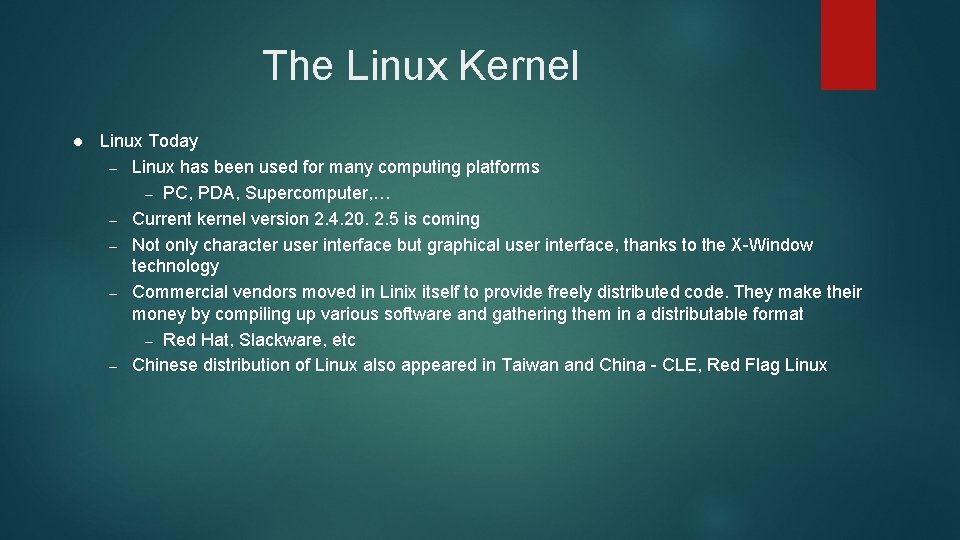
The Linux Kernel l Linux Today – Linux has been used for many computing platforms – PC, PDA, Supercomputer, … – Current kernel version 2. 4. 20. 2. 5 is coming – Not only character user interface but graphical user interface, thanks to the X-Window technology – Commercial vendors moved in Linix itself to provide freely distributed code. They make their money by compiling up various software and gathering them in a distributable format – Red Hat, Slackware, etc – Chinese distribution of Linux also appeared in Taiwan and China - CLE, Red Flag Linux
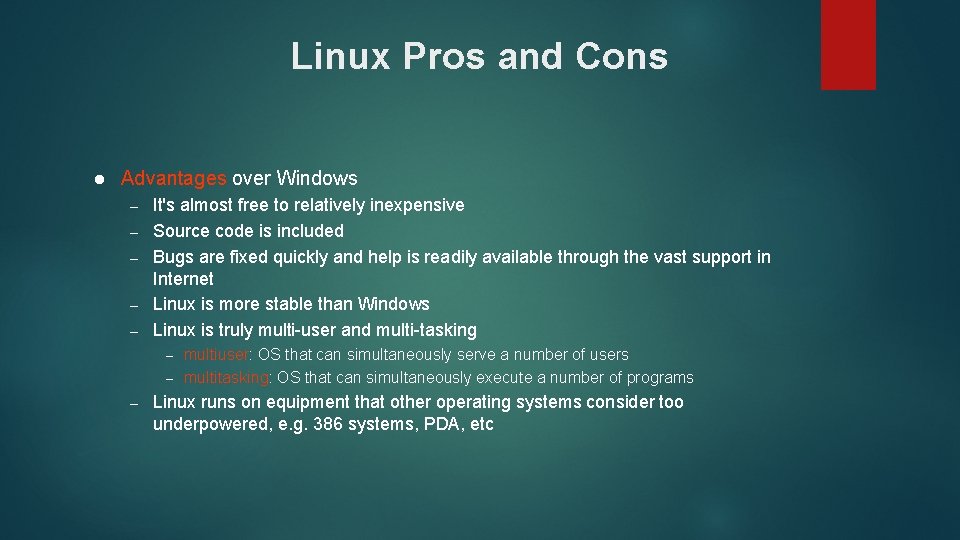
Linux Pros and Cons l Advantages over Windows – – – It's almost free to relatively inexpensive Source code is included Bugs are fixed quickly and help is readily available through the vast support in Internet Linux is more stable than Windows Linux is truly multi-user and multi-tasking – – – multiuser: OS that can simultaneously serve a number of users multitasking: OS that can simultaneously execute a number of programs Linux runs on equipment that other operating systems consider too underpowered, e. g. 386 systems, PDA, etc
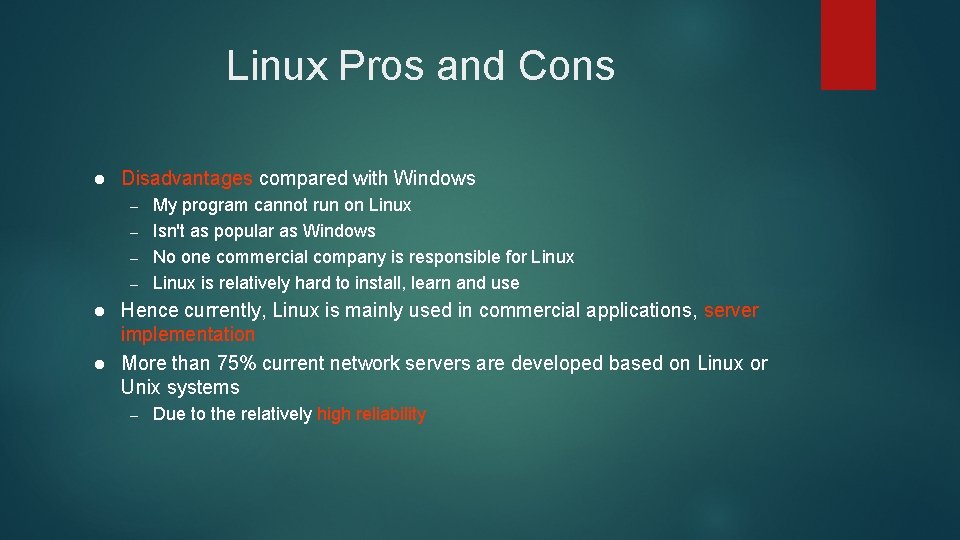
Linux Pros and Cons l Disadvantages compared with Windows – – l l My program cannot run on Linux Isn't as popular as Windows No one commercial company is responsible for Linux is relatively hard to install, learn and use Hence currently, Linux is mainly used in commercial applications, server implementation More than 75% current network servers are developed based on Linux or Unix systems – Due to the relatively high reliability
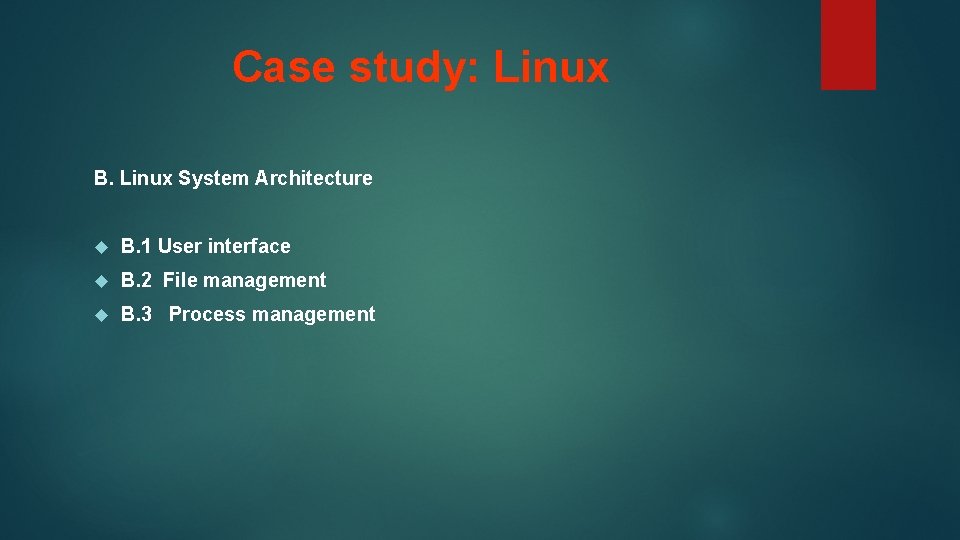
Case study: Linux B. Linux System Architecture B. 1 User interface B. 2 File management B. 3 Process management
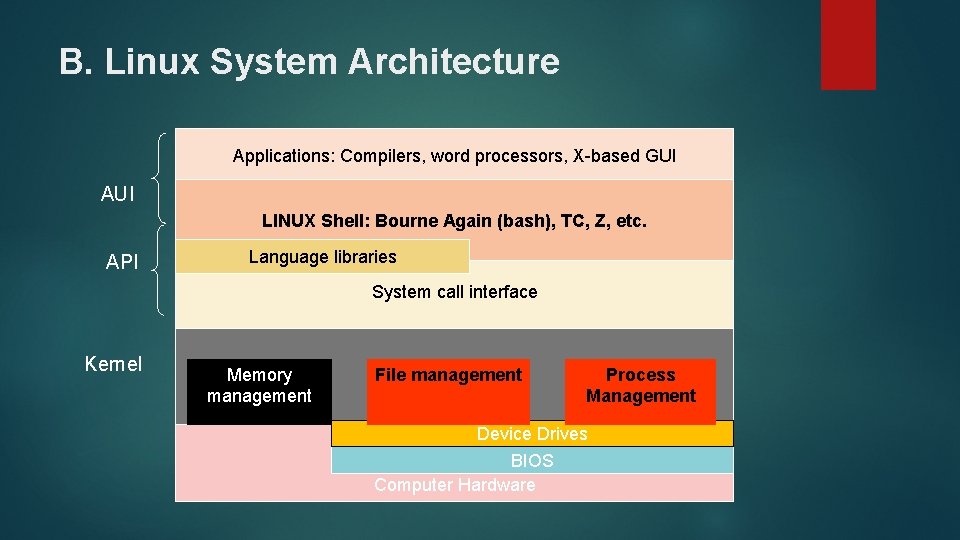
B. Linux System Architecture Applications: Compilers, word processors, X-based GUI AUI LINUX Shell: Bourne Again (bash), TC, Z, etc. API Language libraries System call interface Kernel Memory management File management Process Management Device Drives BIOS Computer Hardware
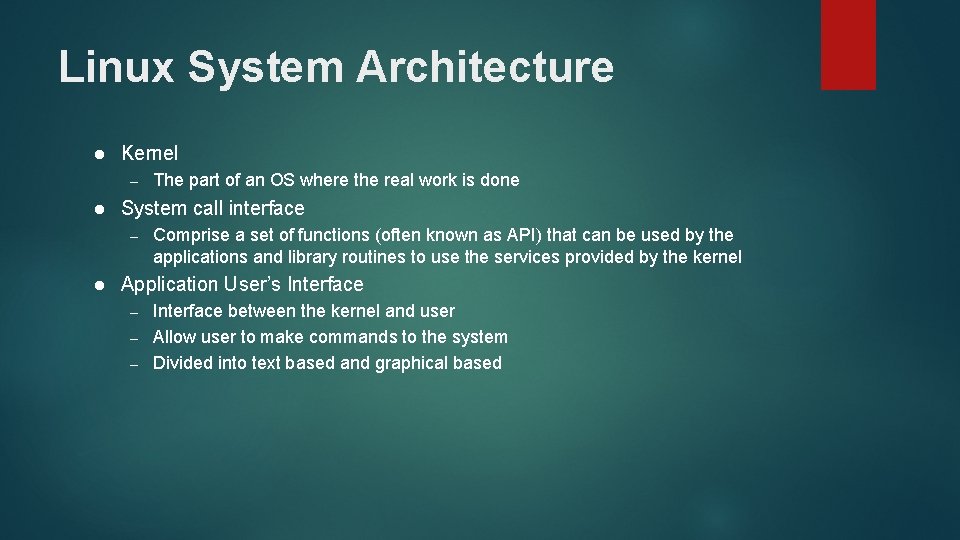
Linux System Architecture l Kernel – l System call interface – l The part of an OS where the real work is done Comprise a set of functions (often known as API) that can be used by the applications and library routines to use the services provided by the kernel Application User’s Interface – – – Interface between the kernel and user Allow user to make commands to the system Divided into text based and graphical based
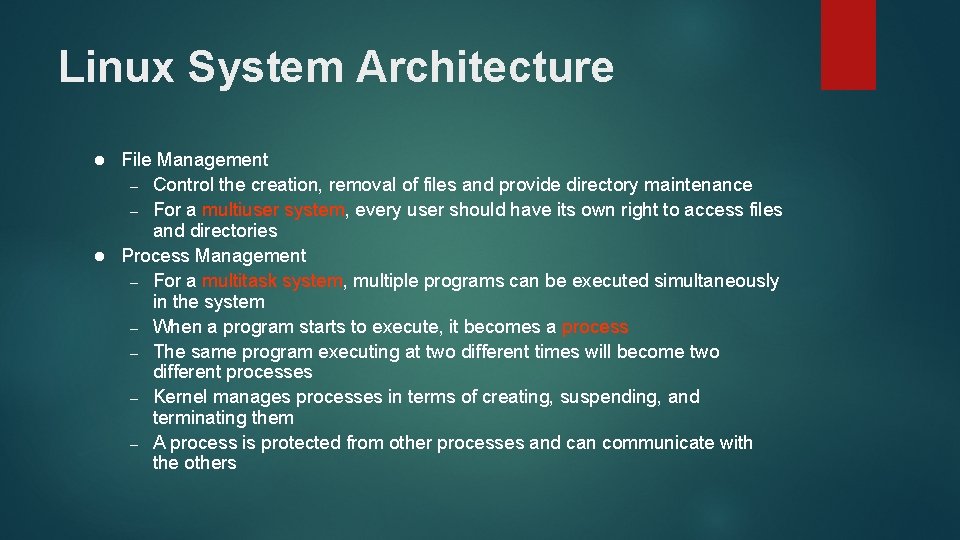
Linux System Architecture l l File Management – Control the creation, removal of files and provide directory maintenance – For a multiuser system, every user should have its own right to access files and directories Process Management – For a multitask system, multiple programs can be executed simultaneously in the system – When a program starts to execute, it becomes a process – The same program executing at two different times will become two different processes – Kernel manages processes in terms of creating, suspending, and terminating them – A process is protected from other processes and can communicate with the others
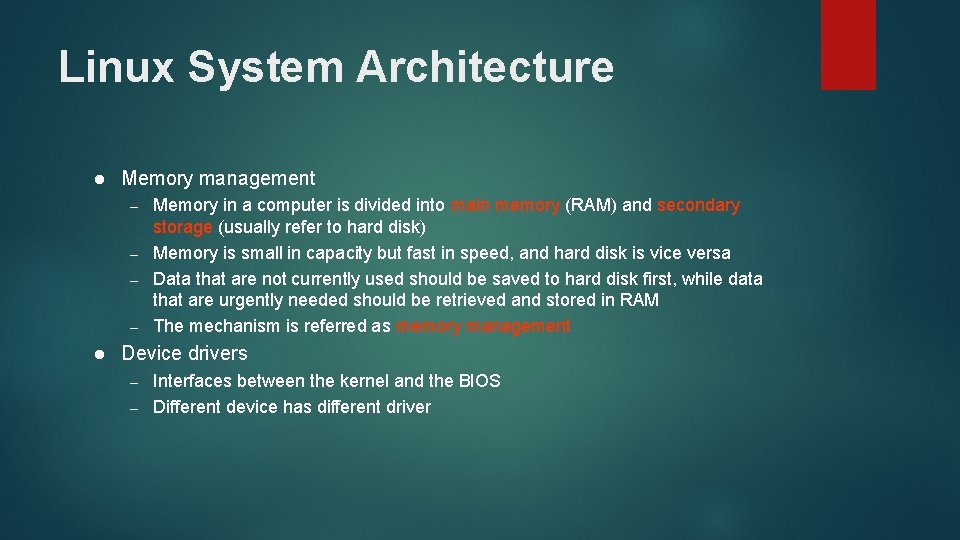
Linux System Architecture l Memory management – – l Memory in a computer is divided into main memory (RAM) and secondary storage (usually refer to hard disk) Memory is small in capacity but fast in speed, and hard disk is vice versa Data that are not currently used should be saved to hard disk first, while data that are urgently needed should be retrieved and stored in RAM The mechanism is referred as memory management Device drivers – – Interfaces between the kernel and the BIOS Different device has different driver
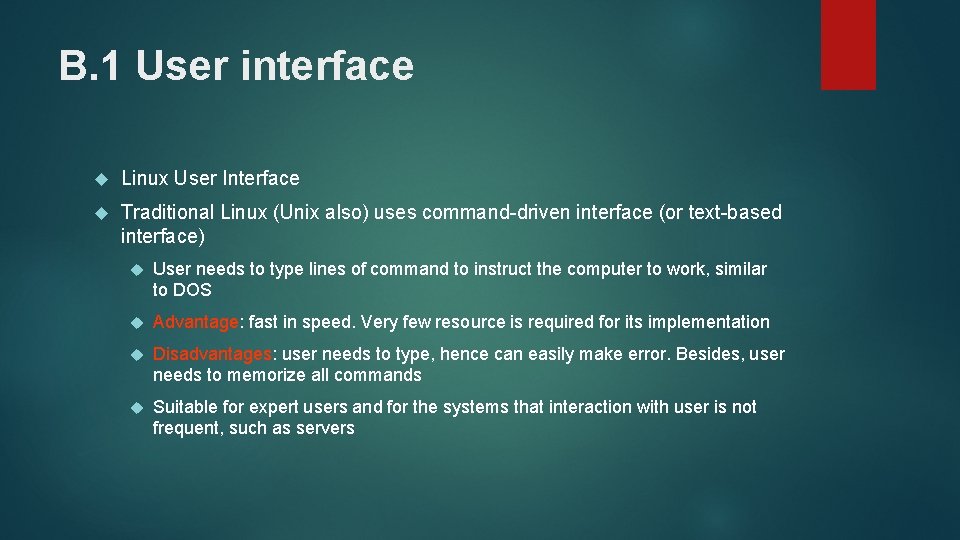
B. 1 User interface Linux User Interface Traditional Linux (Unix also) uses command-driven interface (or text-based interface) User needs to type lines of command to instruct the computer to work, similar to DOS Advantage: fast in speed. Very few resource is required for its implementation Disadvantages: user needs to type, hence can easily make error. Besides, user needs to memorize all commands Suitable for expert users and for the systems that interaction with user is not frequent, such as servers
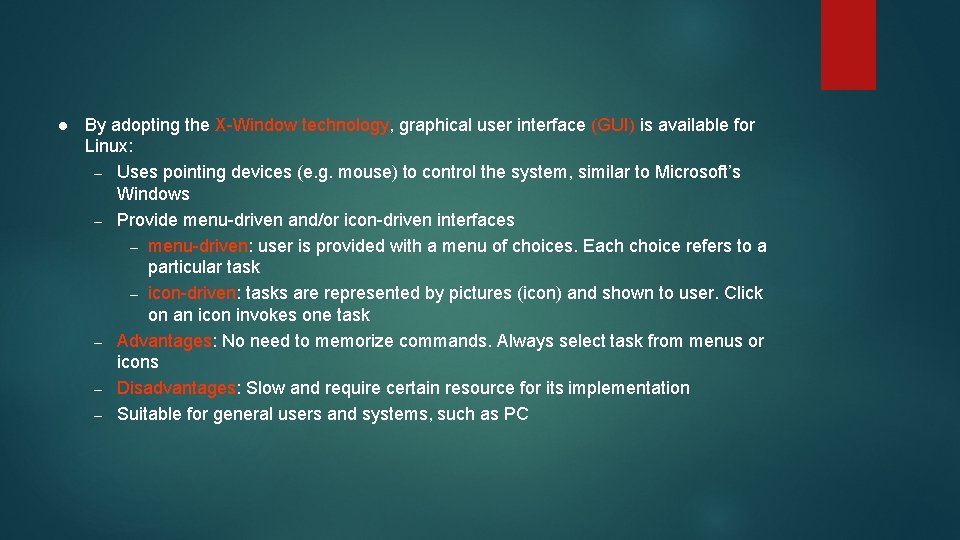
l By adopting the X-Window technology, graphical user interface (GUI) is available for Linux: – Uses pointing devices (e. g. mouse) to control the system, similar to Microsoft’s Windows – Provide menu-driven and/or icon-driven interfaces – menu-driven: user is provided with a menu of choices. Each choice refers to a particular task – icon-driven: tasks are represented by pictures (icon) and shown to user. Click on an icon invokes one task – Advantages: No need to memorize commands. Always select task from menus or icons – Disadvantages: Slow and require certain resource for its implementation – Suitable for general users and systems, such as PC
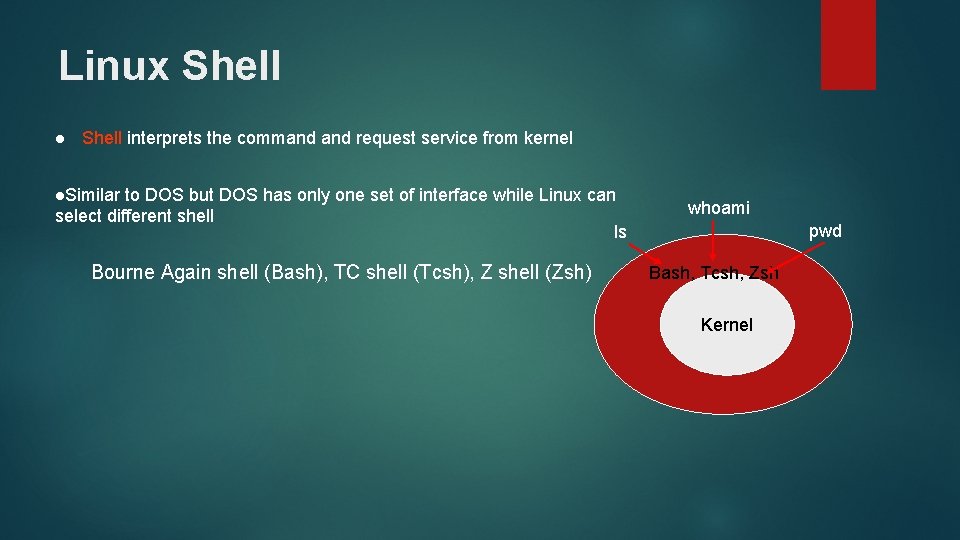
Linux Shell l Shell interprets the command request service from kernel l. Similar to DOS but DOS has only one set of interface while Linux can select different shell ls whoami Bourne Again shell (Bash), TC shell (Tcsh), Z shell (Zsh) Bash, Tcsh, Zsh pwd Kernel
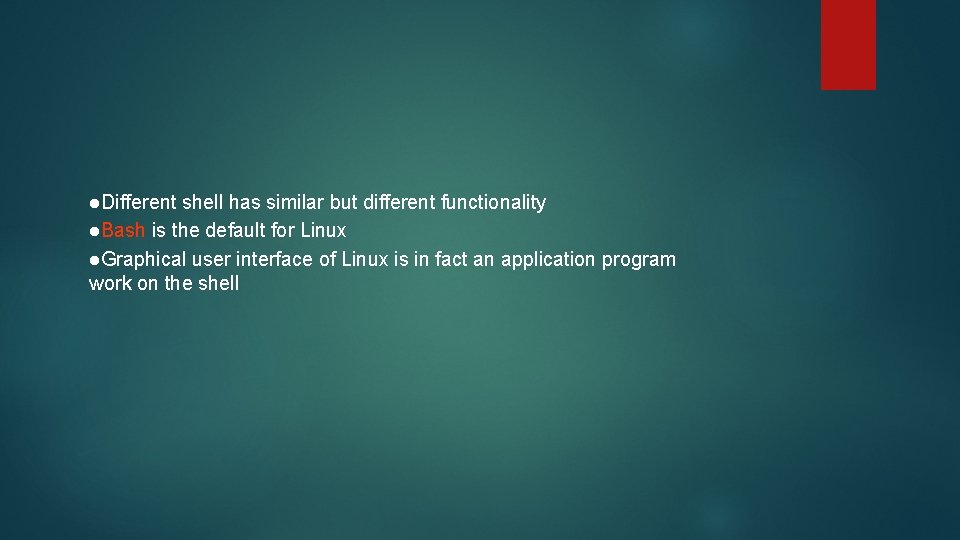
l. Different shell has similar but different functionality l. Bash is the default for Linux l. Graphical user interface of Linux is in fact an application program work on the shell
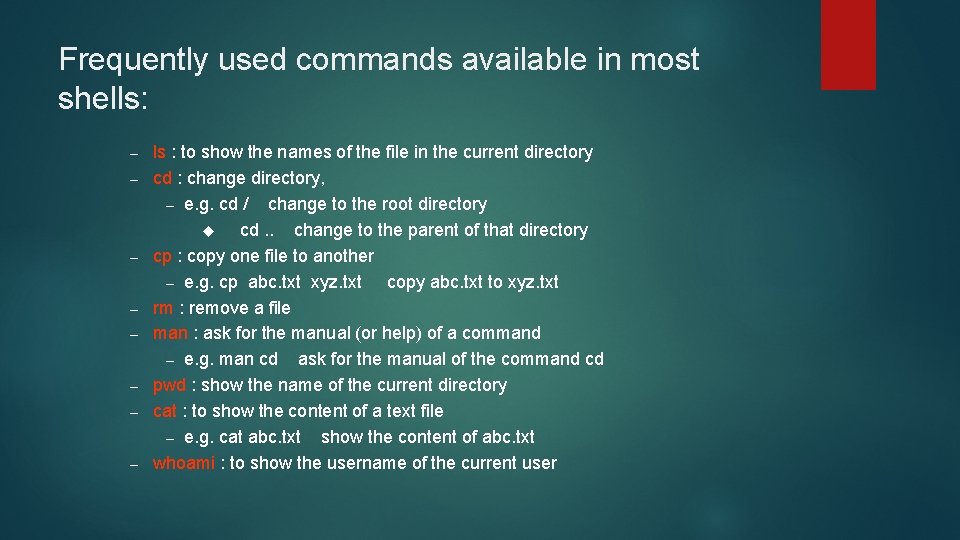
Frequently used commands available in most shells: – – – – ls : to show the names of the file in the current directory cd : change directory, – e. g. cd / change to the root directory cd. . change to the parent of that directory cp : copy one file to another – e. g. cp abc. txt xyz. txt copy abc. txt to xyz. txt rm : remove a file man : ask for the manual (or help) of a command – e. g. man cd ask for the manual of the command cd pwd : show the name of the current directory cat : to show the content of a text file – e. g. cat abc. txt show the content of abc. txt whoami : to show the username of the current user
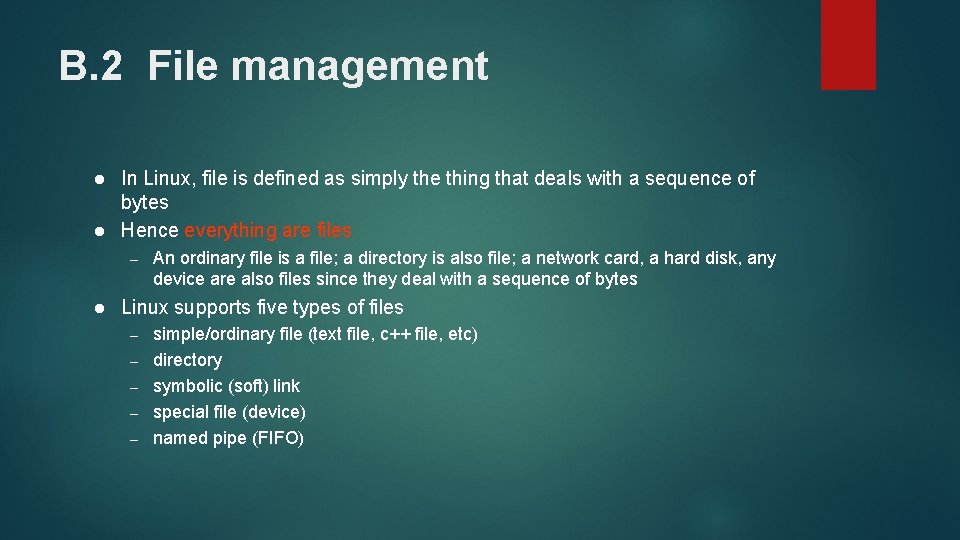
B. 2 File management l l In Linux, file is defined as simply the thing that deals with a sequence of bytes Hence everything are files – l An ordinary file is a file; a directory is also file; a network card, a hard disk, any device are also files since they deal with a sequence of bytes Linux supports five types of files – – – simple/ordinary file (text file, c++ file, etc) directory symbolic (soft) link special file (device) named pipe (FIFO)
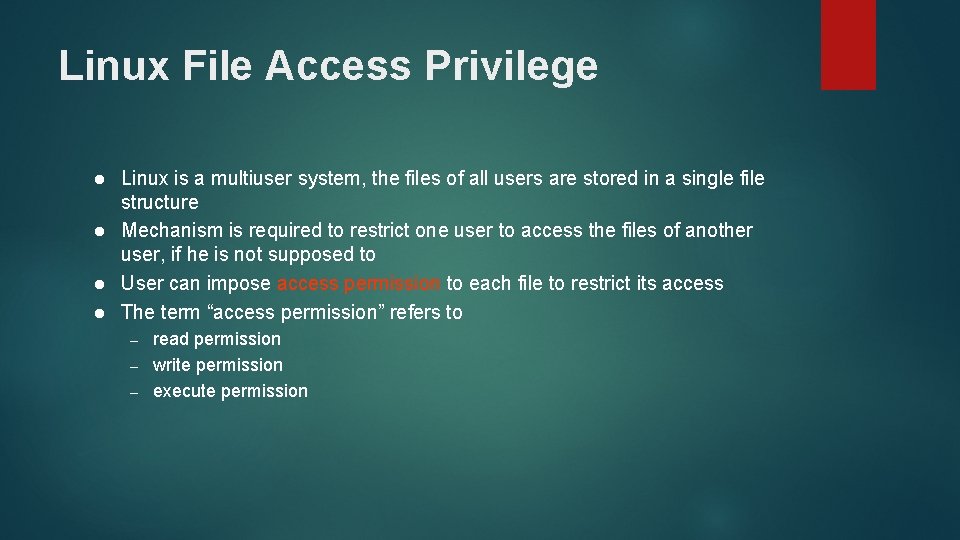
Linux File Access Privilege l l Linux is a multiuser system, the files of all users are stored in a single file structure Mechanism is required to restrict one user to access the files of another user, if he is not supposed to User can impose access permission to each file to restrict its access The term “access permission” refers to – – – read permission write permission execute permission
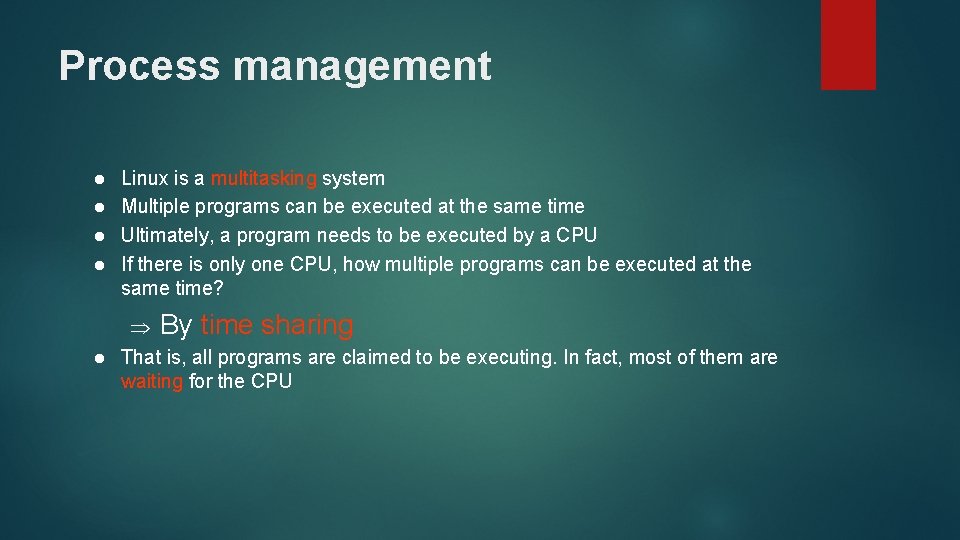
Process management l l Linux is a multitasking system Multiple programs can be executed at the same time Ultimately, a program needs to be executed by a CPU If there is only one CPU, how multiple programs can be executed at the same time? Þ l By time sharing That is, all programs are claimed to be executing. In fact, most of them are waiting for the CPU
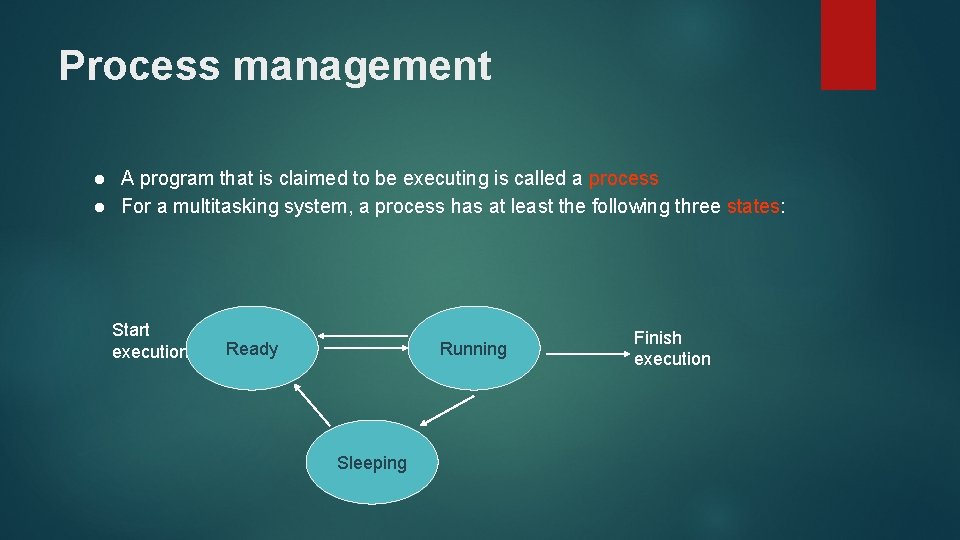
Process management l l A program that is claimed to be executing is called a process For a multitasking system, a process has at least the following three states: Start execution Ready Running Sleeping Finish execution
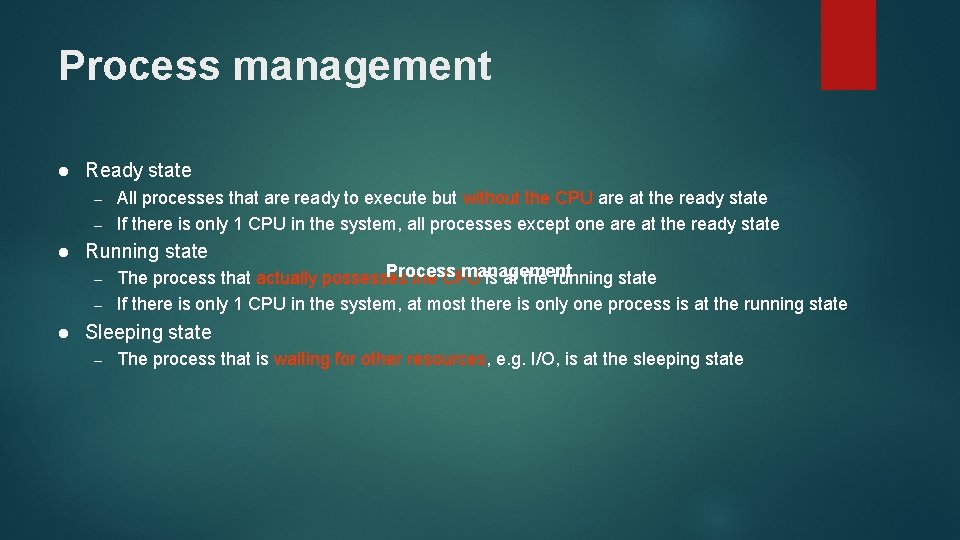
Process management l Ready state – – l Running state – – l All processes that are ready to execute but without the CPU are at the ready state If there is only 1 CPU in the system, all processes except one are at the ready state Process management The process that actually possesses the CPU is at the running state If there is only 1 CPU in the system, at most there is only one process is at the running state Sleeping state – The process that is waiting for other resources, e. g. I/O, is at the sleeping state
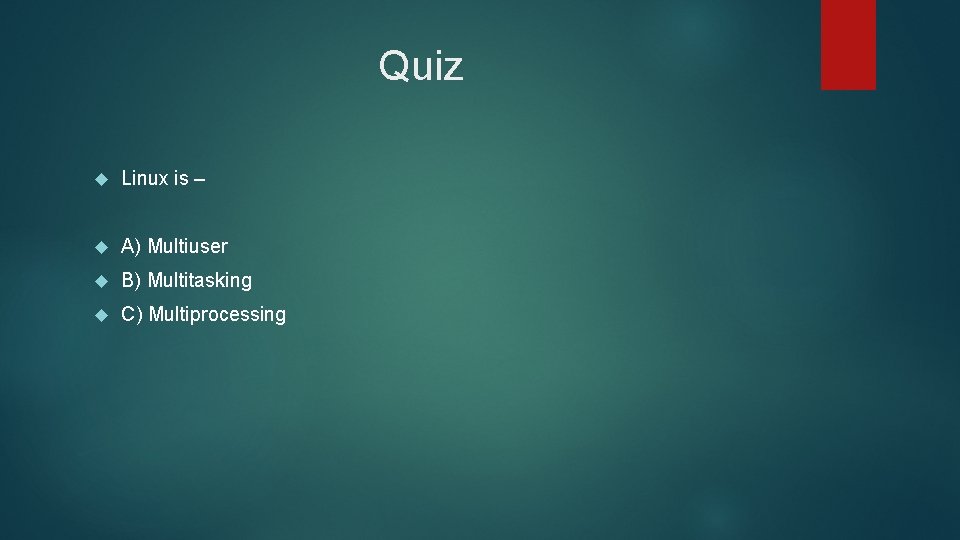
Quiz Linux is – A) Multiuser B) Multitasking C) Multiprocessing
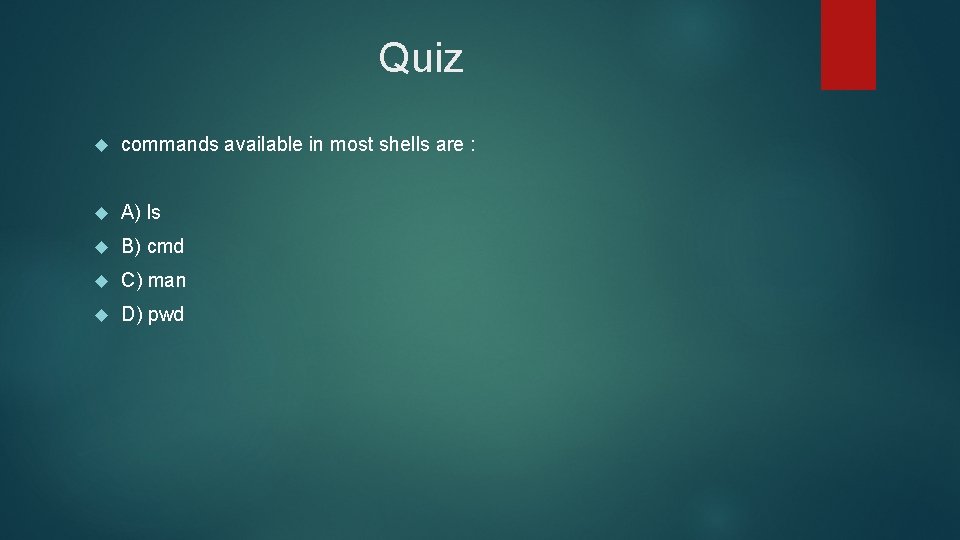
Quiz commands available in most shells are : A) ls B) cmd C) man D) pwd
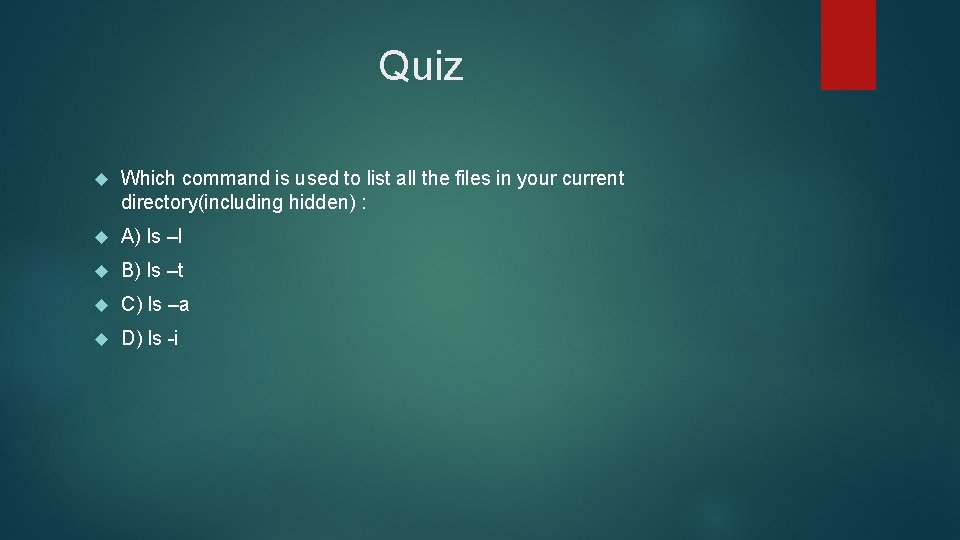
Quiz Which command is used to list all the files in your current directory(including hidden) : A) ls –l B) ls –t C) ls –a D) ls -i
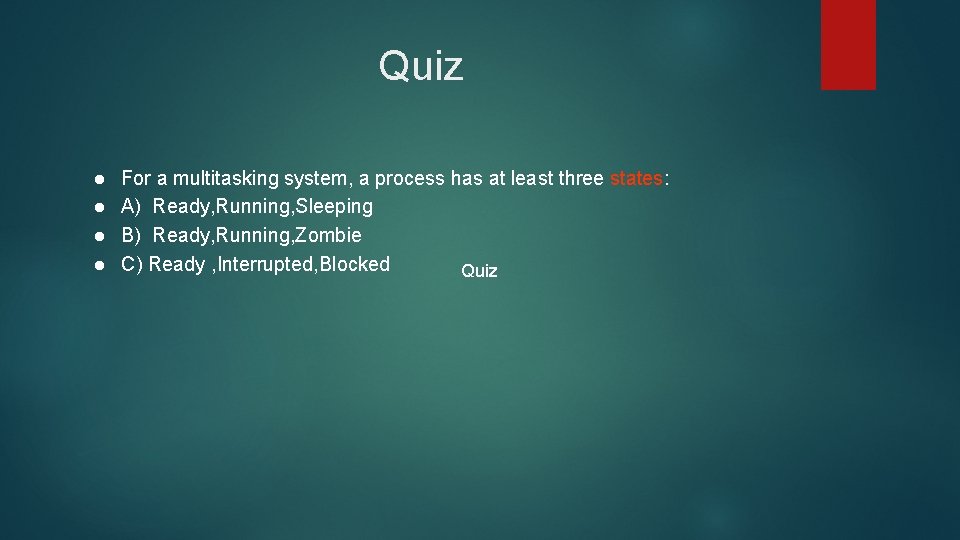
Quiz l l For a multitasking system, a process has at least three states: A) Ready, Running, Sleeping B) Ready, Running, Zombie C) Ready , Interrupted, Blocked Quiz
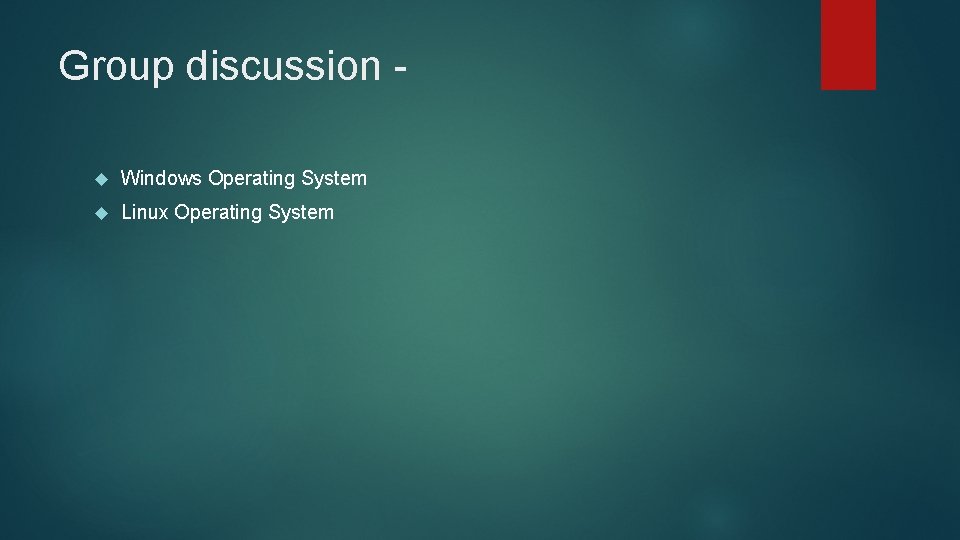
Group discussion Windows Operating System Linux Operating System
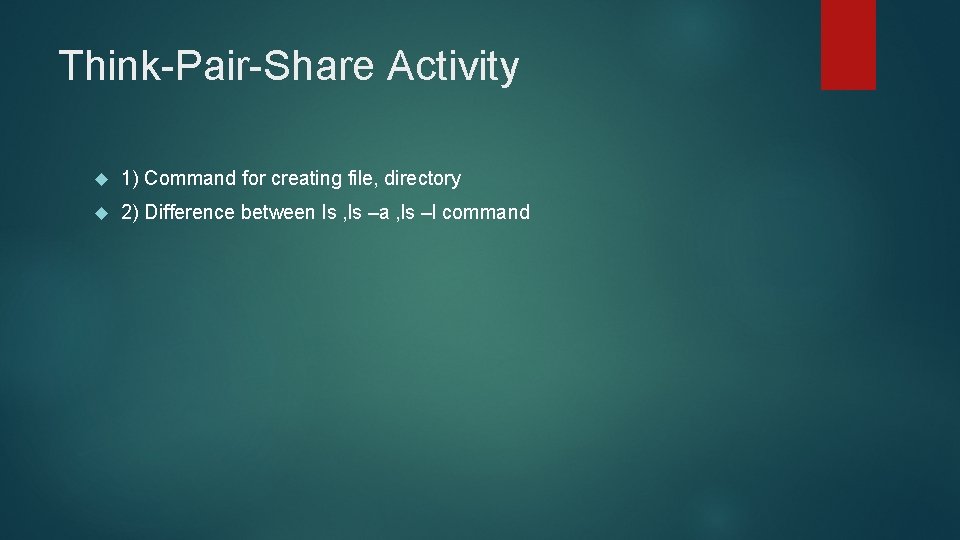
Think-Pair-Share Activity 1) Command for creating file, directory 2) Difference between ls , ls –a , ls –l command
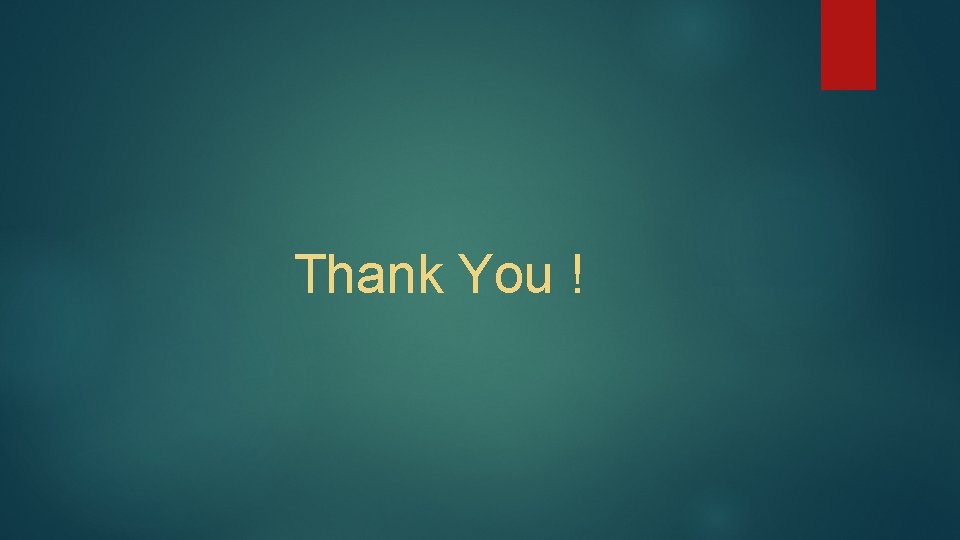
Thank You !