Case Analysis Introduction In this activity students have
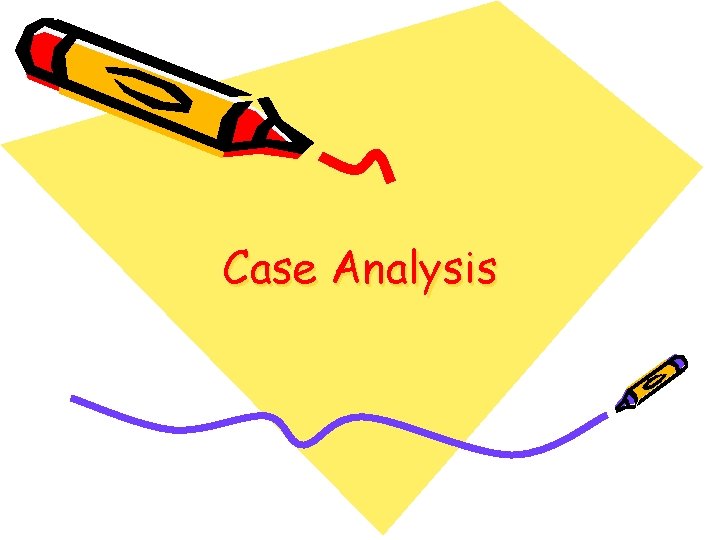
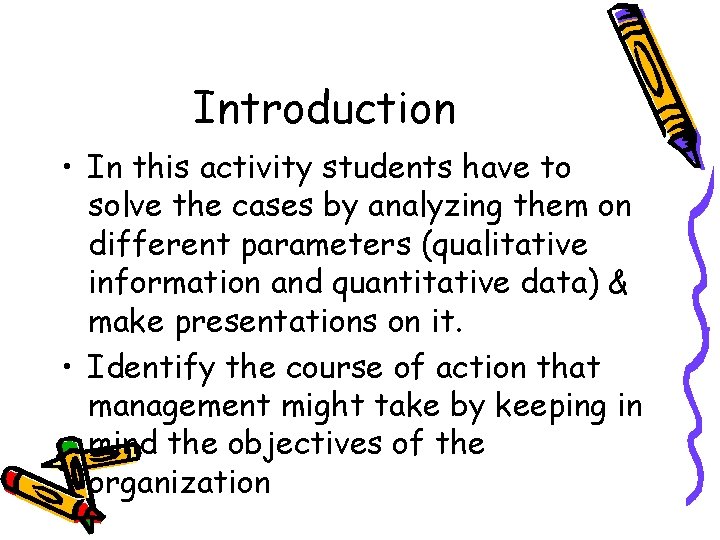
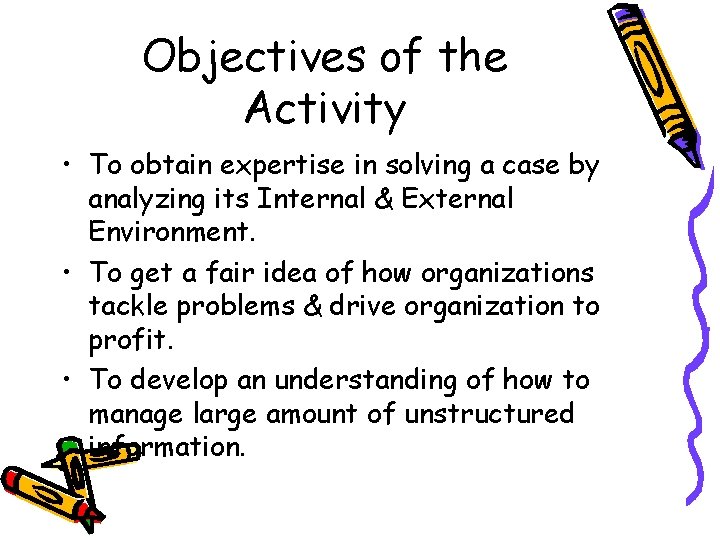
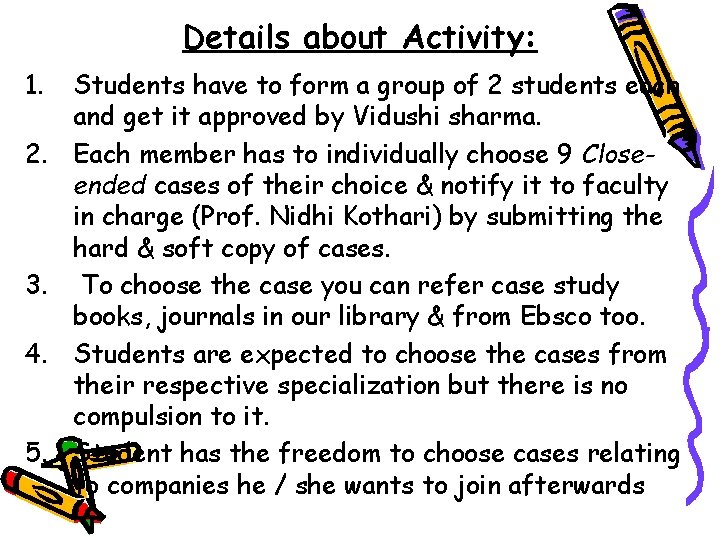
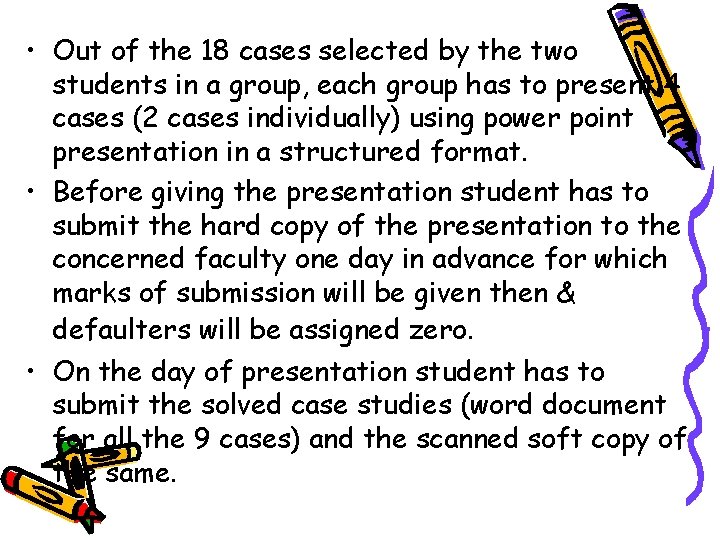
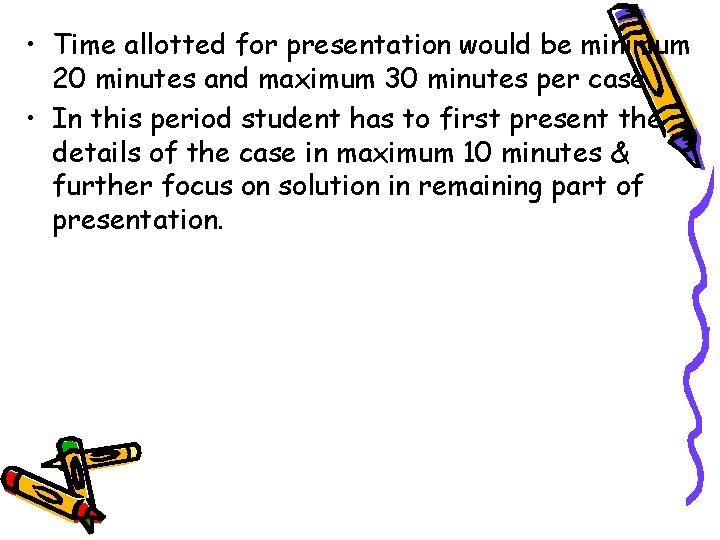
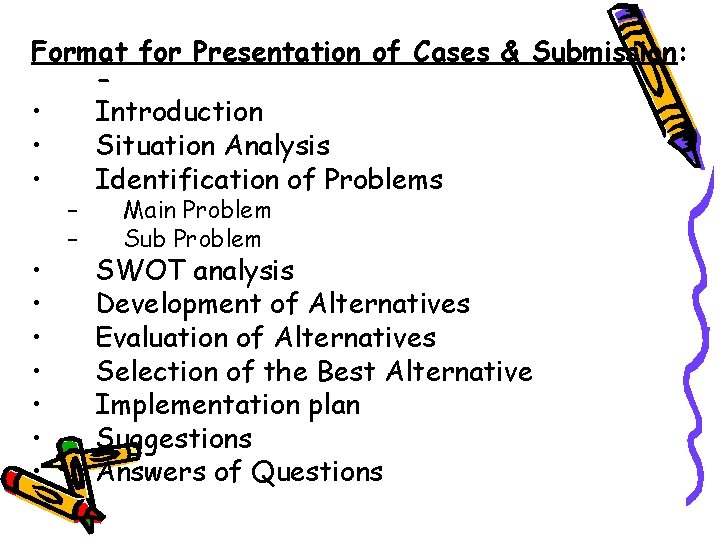
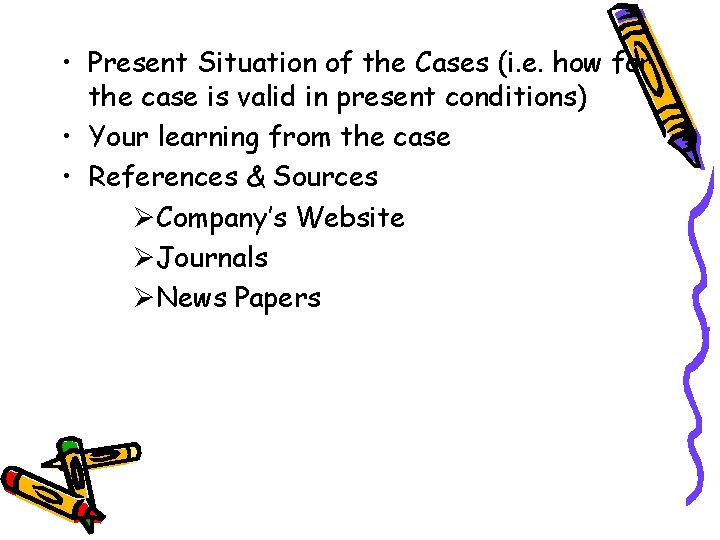
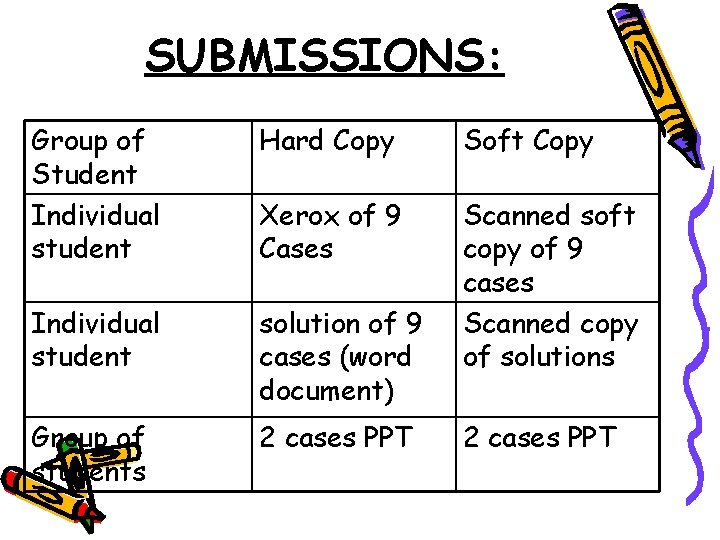
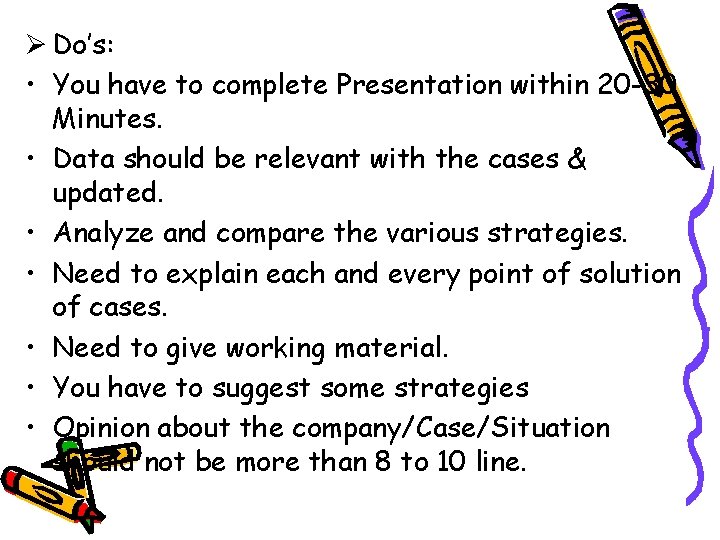
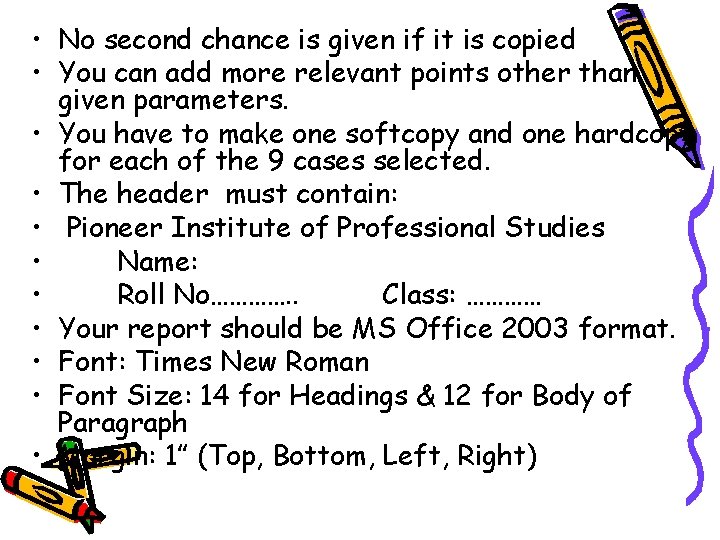
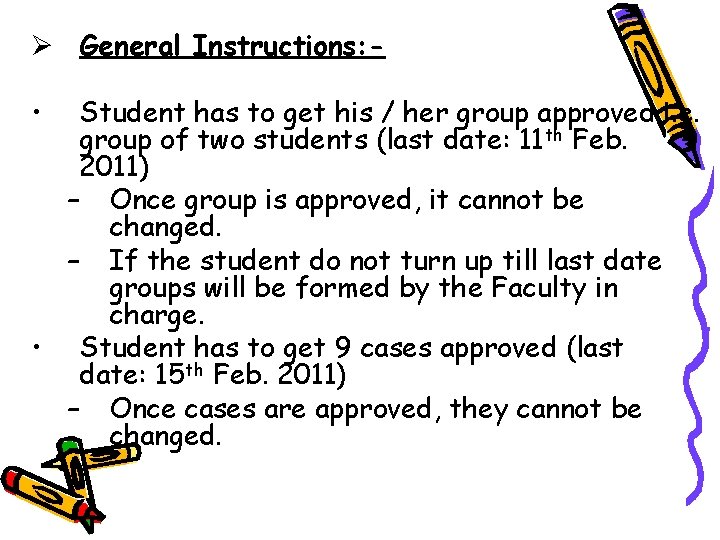
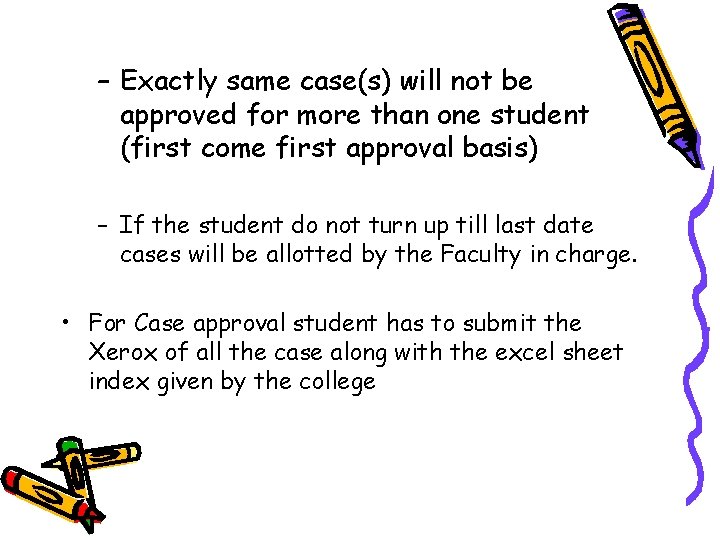
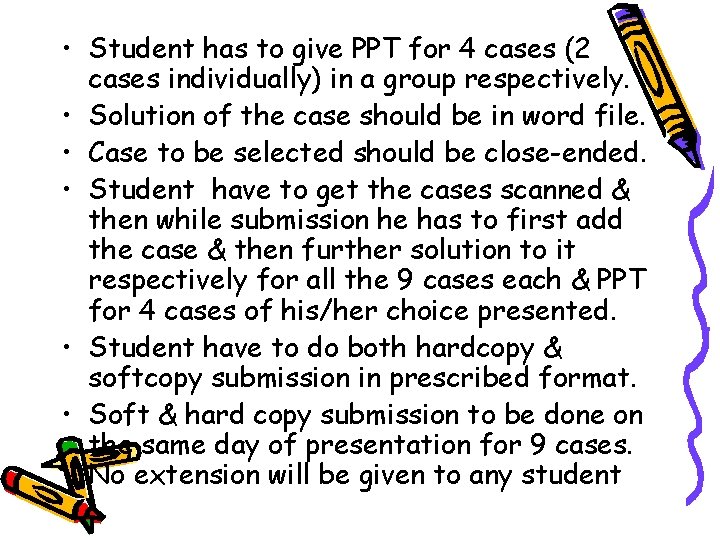
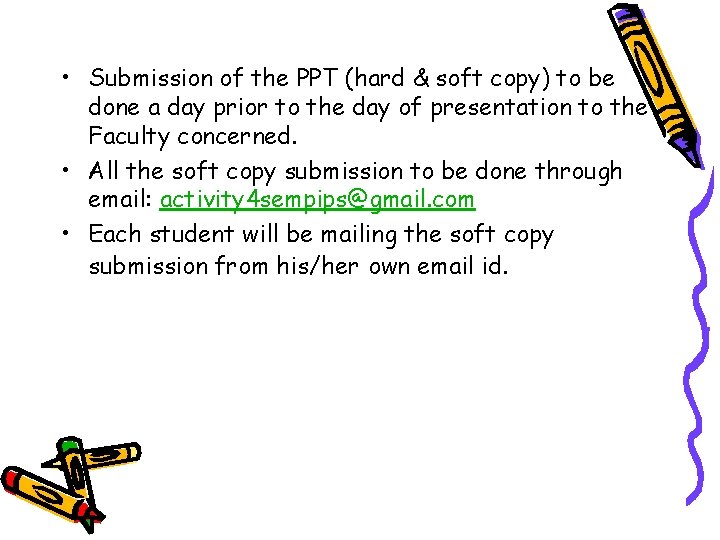
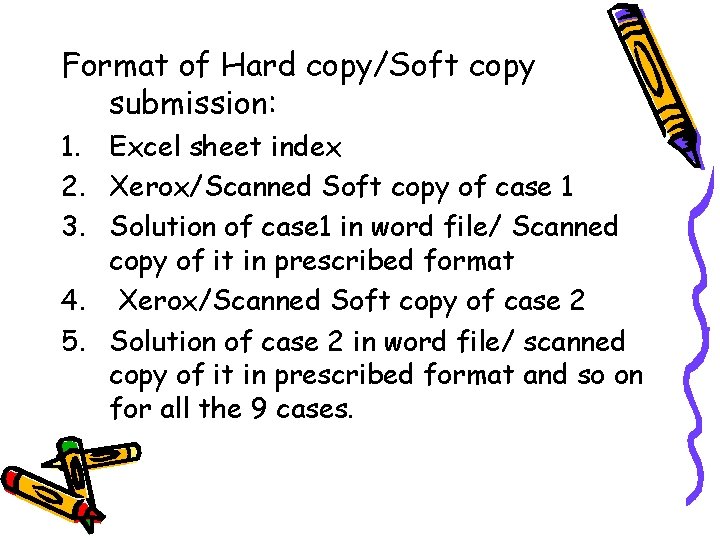

- Slides: 17
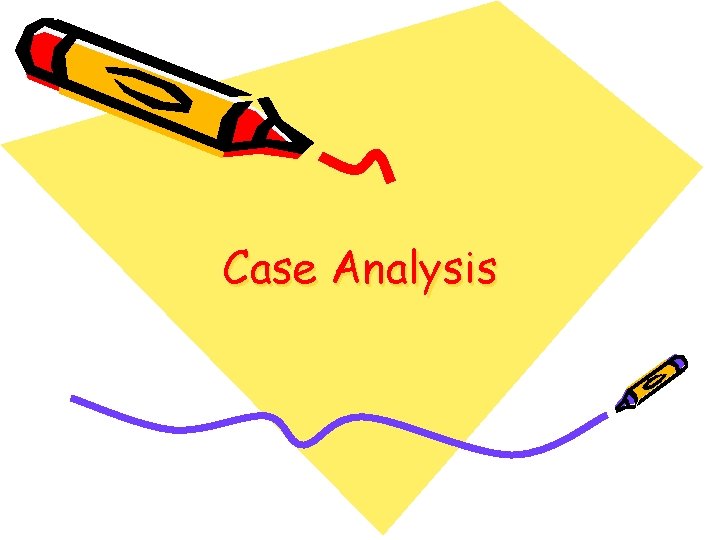
Case Analysis
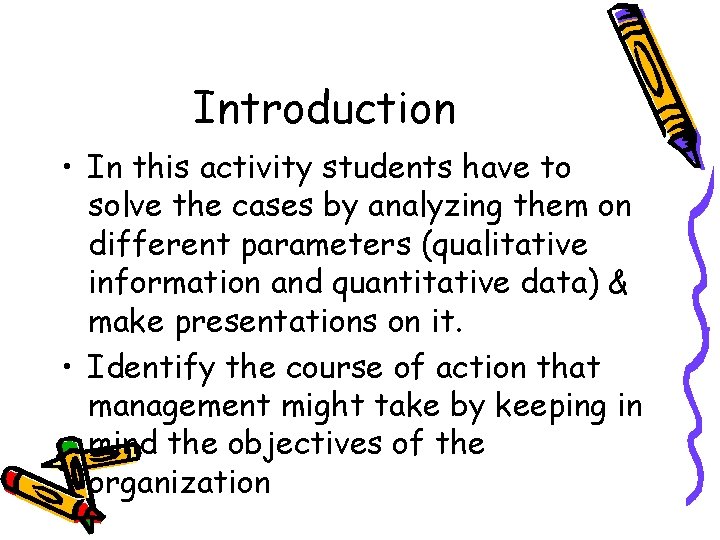
Introduction • In this activity students have to solve the cases by analyzing them on different parameters (qualitative information and quantitative data) & make presentations on it. • Identify the course of action that management might take by keeping in mind the objectives of the organization
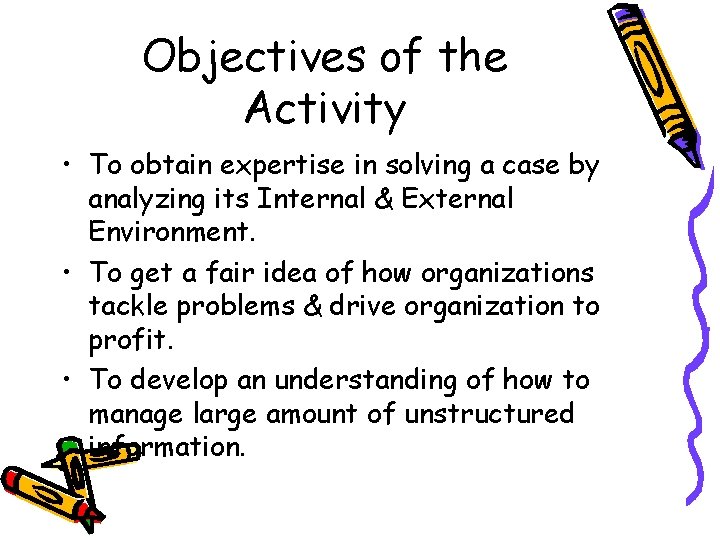
Objectives of the Activity • To obtain expertise in solving a case by analyzing its Internal & External Environment. • To get a fair idea of how organizations tackle problems & drive organization to profit. • To develop an understanding of how to manage large amount of unstructured information.
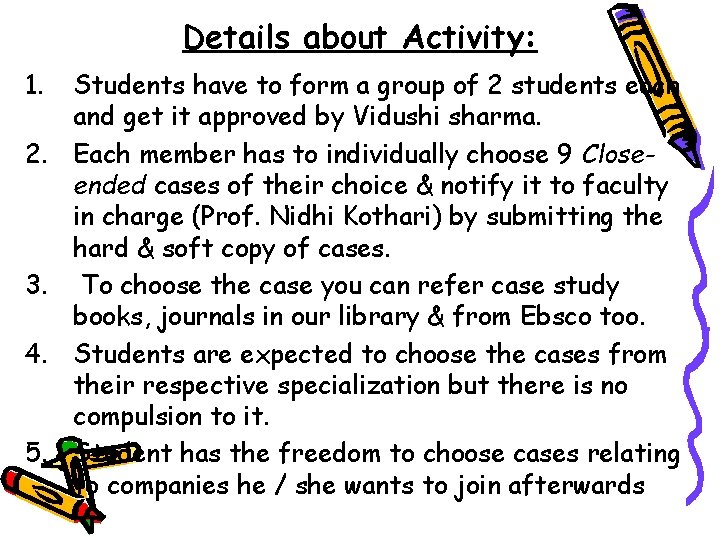
Details about Activity: 1. 2. 3. 4. 5. Students have to form a group of 2 students each and get it approved by Vidushi sharma. Each member has to individually choose 9 Closeended cases of their choice & notify it to faculty in charge (Prof. Nidhi Kothari) by submitting the hard & soft copy of cases. To choose the case you can refer case study books, journals in our library & from Ebsco too. Students are expected to choose the cases from their respective specialization but there is no compulsion to it. Student has the freedom to choose cases relating to companies he / she wants to join afterwards
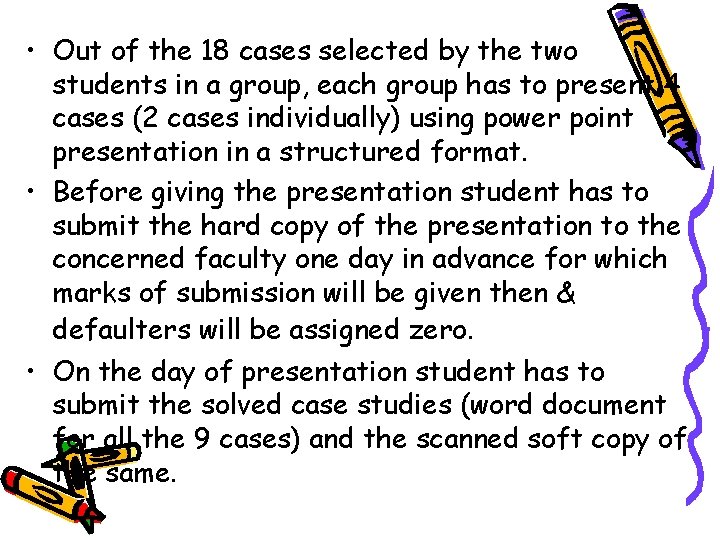
• Out of the 18 cases selected by the two students in a group, each group has to present 4 cases (2 cases individually) using power point presentation in a structured format. • Before giving the presentation student has to submit the hard copy of the presentation to the concerned faculty one day in advance for which marks of submission will be given then & defaulters will be assigned zero. • On the day of presentation student has to submit the solved case studies (word document for all the 9 cases) and the scanned soft copy of the same.
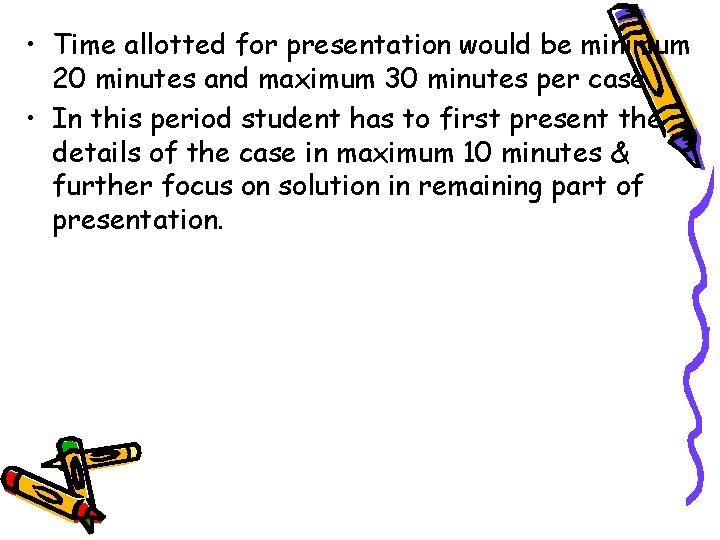
• Time allotted for presentation would be minimum 20 minutes and maximum 30 minutes per case. • In this period student has to first present the details of the case in maximum 10 minutes & further focus on solution in remaining part of presentation.
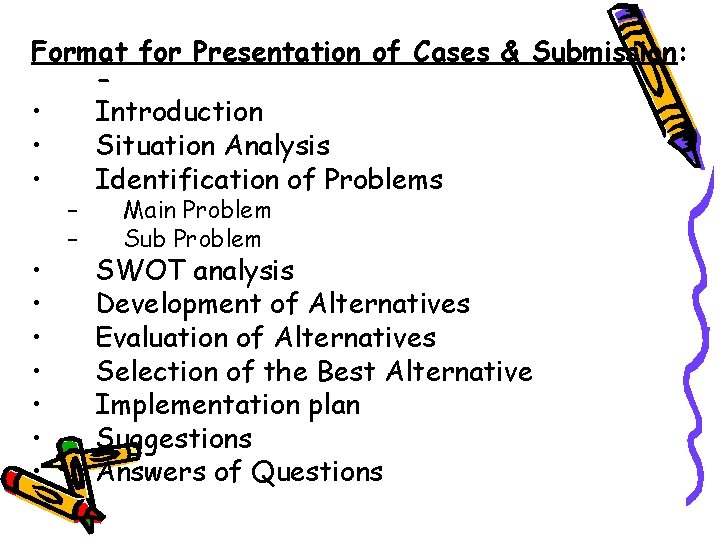
Format for Presentation of Cases & Submission: • Introduction • Situation Analysis • Identification of Problems • • – – Main Problem Sub Problem SWOT analysis Development of Alternatives Evaluation of Alternatives Selection of the Best Alternative Implementation plan Suggestions Answers of Questions
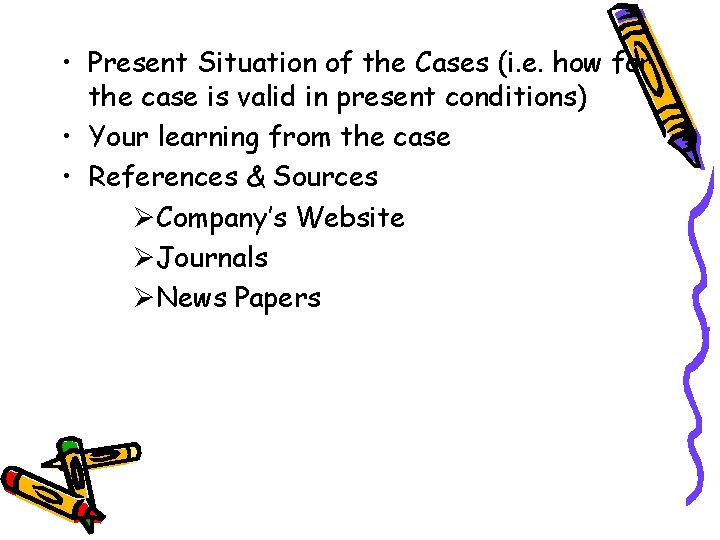
• Present Situation of the Cases (i. e. how far the case is valid in present conditions) • Your learning from the case • References & Sources ØCompany’s Website ØJournals ØNews Papers
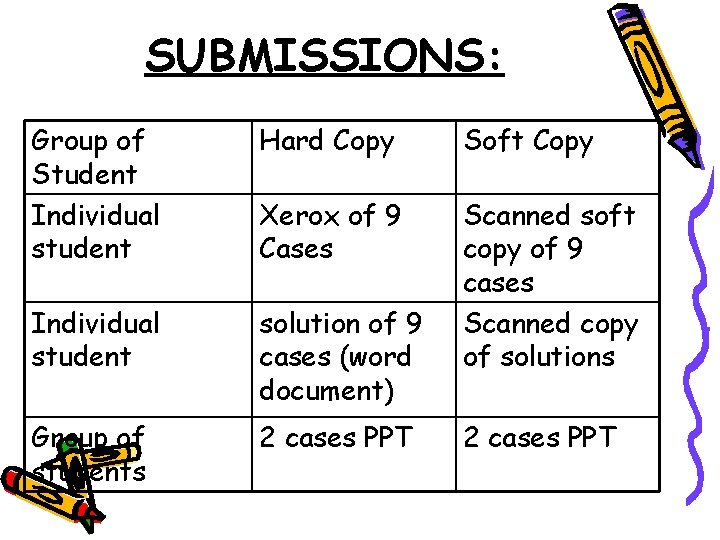
SUBMISSIONS: Group of Student Individual student Hard Copy Soft Copy Xerox of 9 Cases Individual student solution of 9 cases (word document) Scanned soft copy of 9 cases Scanned copy of solutions Group of students 2 cases PPT
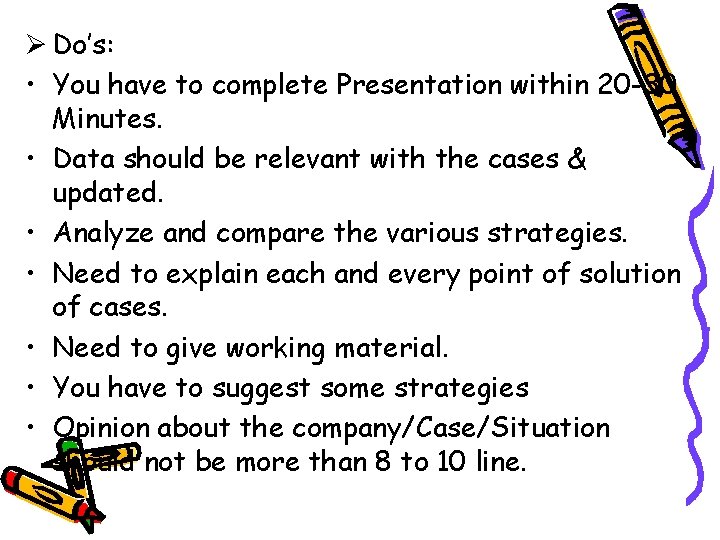
Ø Do’s: • You have to complete Presentation within 20 -30 Minutes. • Data should be relevant with the cases & updated. • Analyze and compare the various strategies. • Need to explain each and every point of solution of cases. • Need to give working material. • You have to suggest some strategies • Opinion about the company/Case/Situation should not be more than 8 to 10 line.
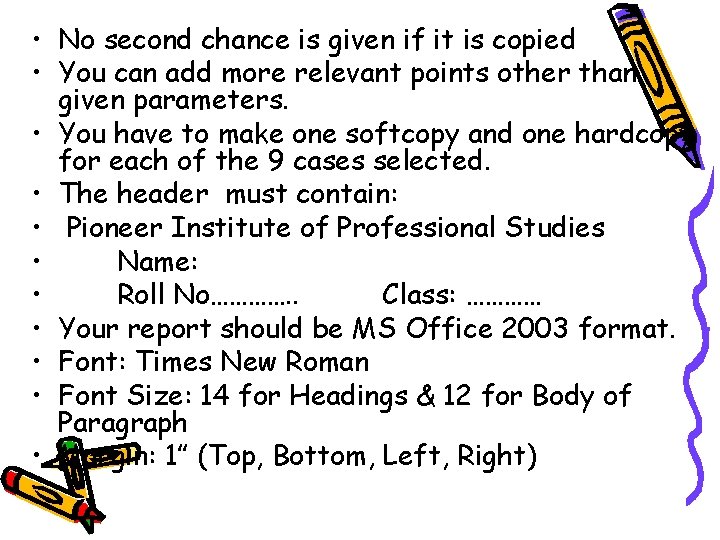
• No second chance is given if it is copied • You can add more relevant points other than given parameters. • You have to make one softcopy and one hardcopy for each of the 9 cases selected. • The header must contain: • Pioneer Institute of Professional Studies • Name: • Roll No…………. . Class: ………… • Your report should be MS Office 2003 format. • Font: Times New Roman • Font Size: 14 for Headings & 12 for Body of Paragraph • Margin: 1” (Top, Bottom, Left, Right)
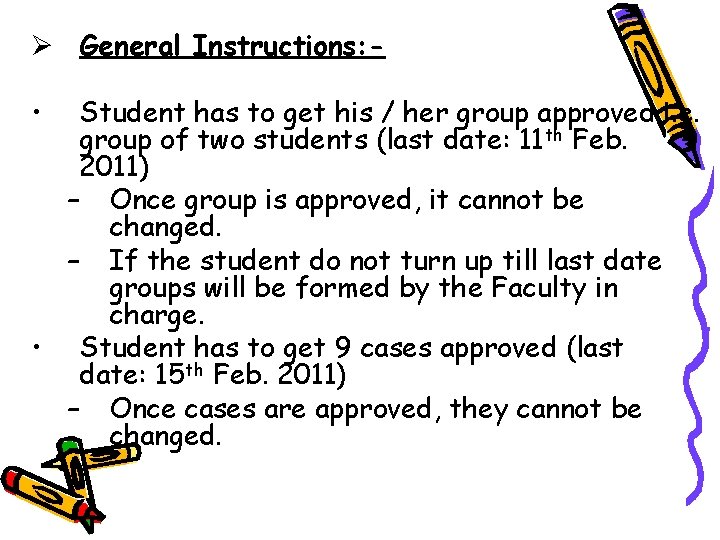
Ø General Instructions: • Student has to get his / her group approved i. e. group of two students (last date: 11 th Feb. 2011) – Once group is approved, it cannot be changed. – If the student do not turn up till last date groups will be formed by the Faculty in charge. • Student has to get 9 cases approved (last date: 15 th Feb. 2011) – Once cases are approved, they cannot be changed.
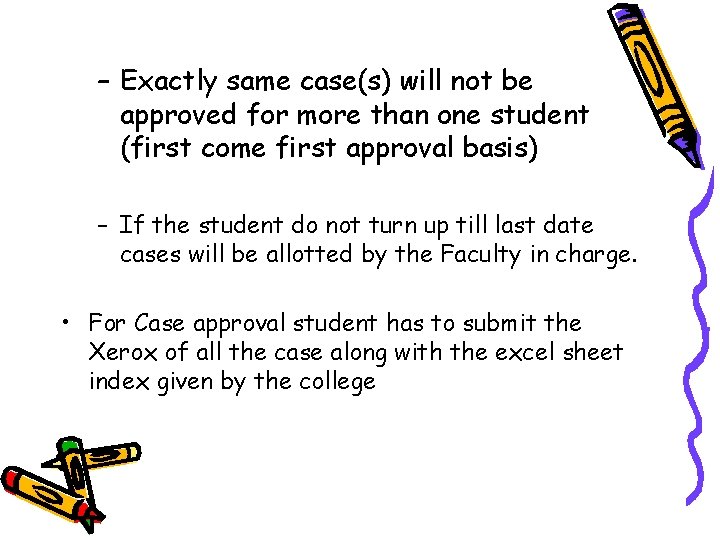
– Exactly same case(s) will not be approved for more than one student (first come first approval basis) – If the student do not turn up till last date cases will be allotted by the Faculty in charge. • For Case approval student has to submit the Xerox of all the case along with the excel sheet index given by the college
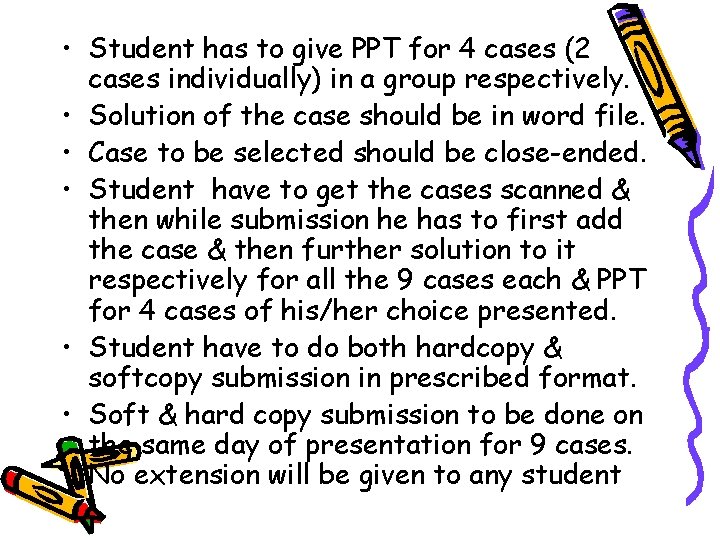
• Student has to give PPT for 4 cases (2 cases individually) in a group respectively. • Solution of the case should be in word file. • Case to be selected should be close-ended. • Student have to get the cases scanned & then while submission he has to first add the case & then further solution to it respectively for all the 9 cases each & PPT for 4 cases of his/her choice presented. • Student have to do both hardcopy & softcopy submission in prescribed format. • Soft & hard copy submission to be done on the same day of presentation for 9 cases. No extension will be given to any student
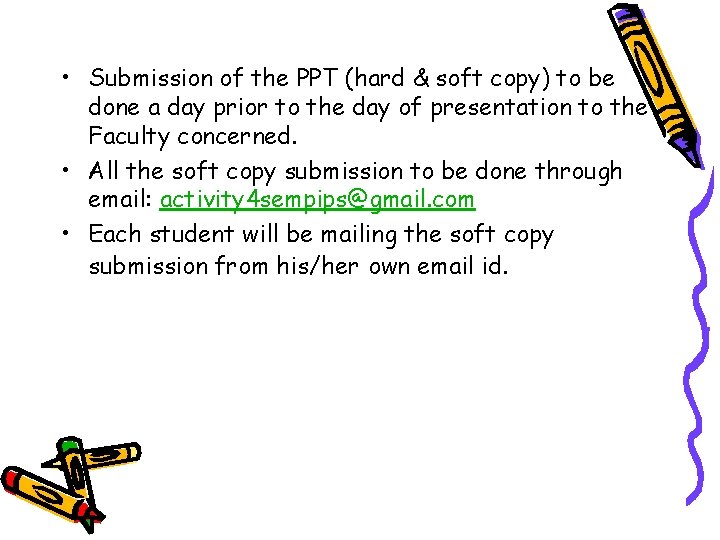
• Submission of the PPT (hard & soft copy) to be done a day prior to the day of presentation to the Faculty concerned. • All the soft copy submission to be done through email: activity 4 sempips@gmail. com • Each student will be mailing the soft copy submission from his/her own email id.
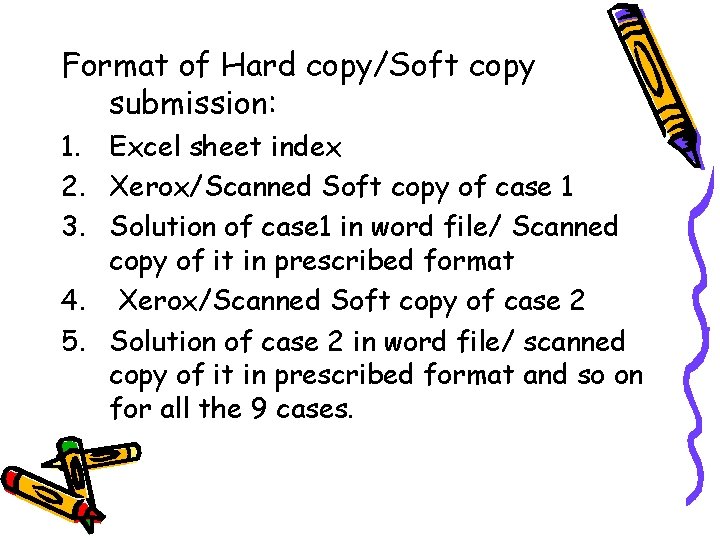
Format of Hard copy/Soft copy submission: 1. Excel sheet index 2. Xerox/Scanned Soft copy of case 1 3. Solution of case 1 in word file/ Scanned copy of it in prescribed format 4. Xerox/Scanned Soft copy of case 2 5. Solution of case 2 in word file/ scanned copy of it in prescribed format and so on for all the 9 cases.

Thank You!!