Cascade School District Technology Cascade School District Technology
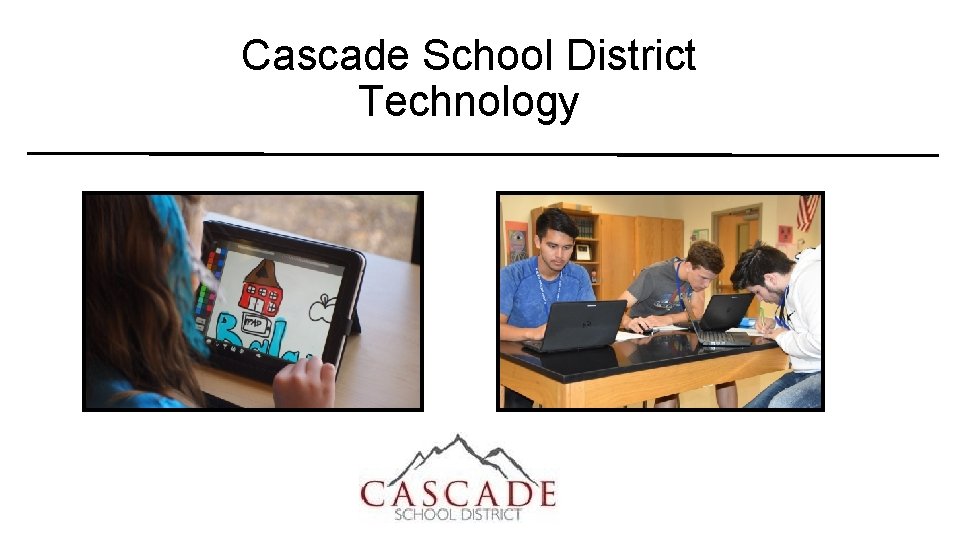
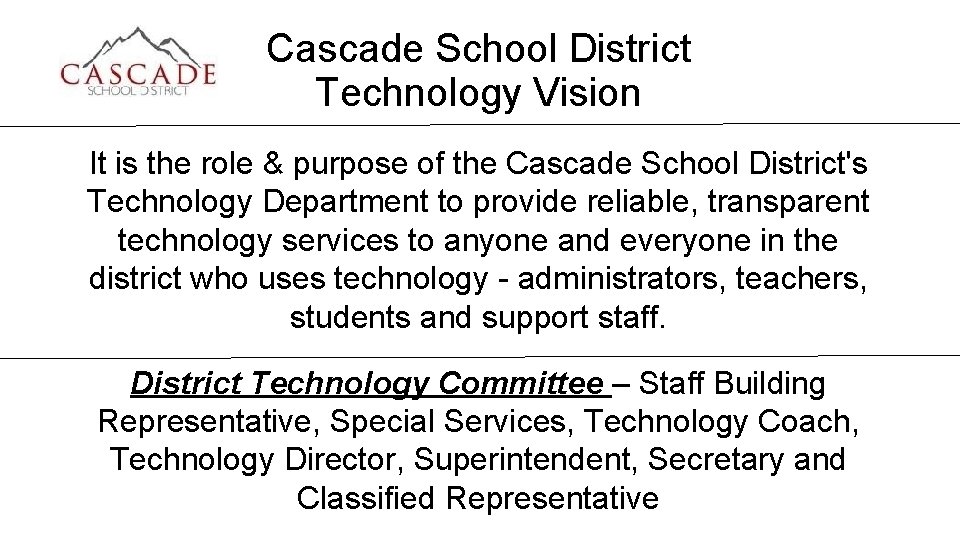
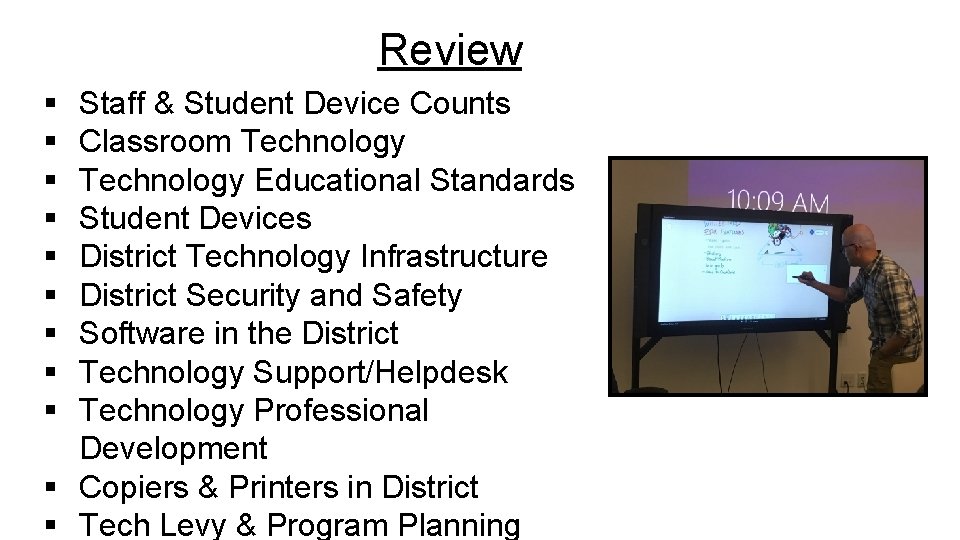
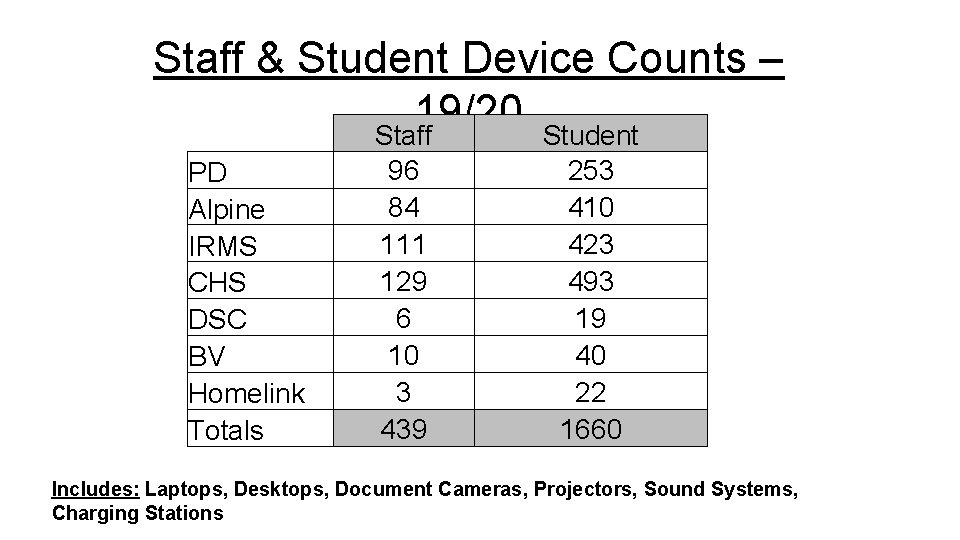
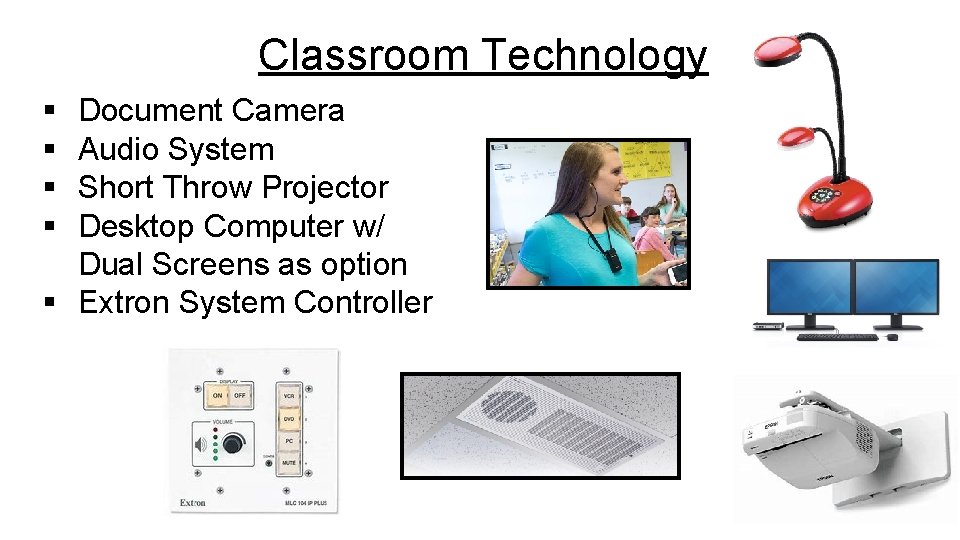
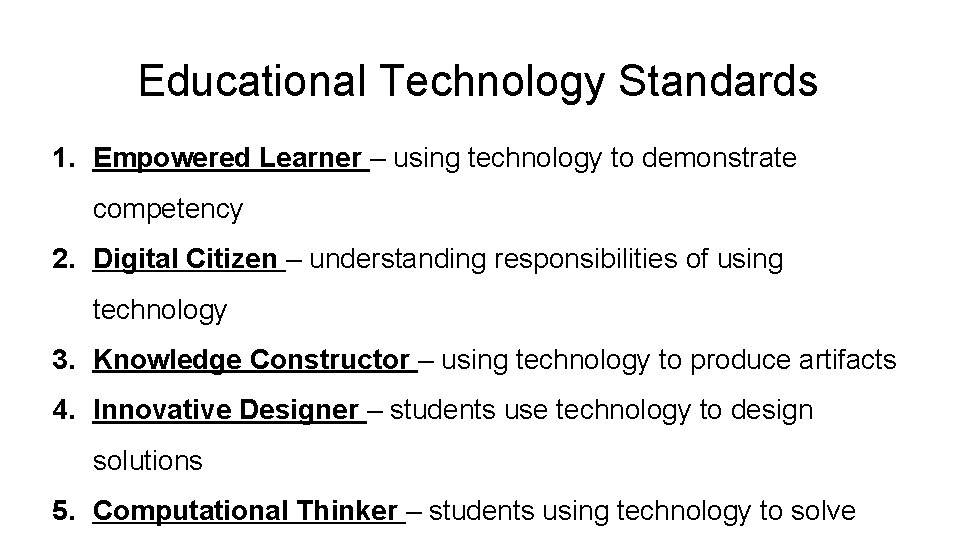
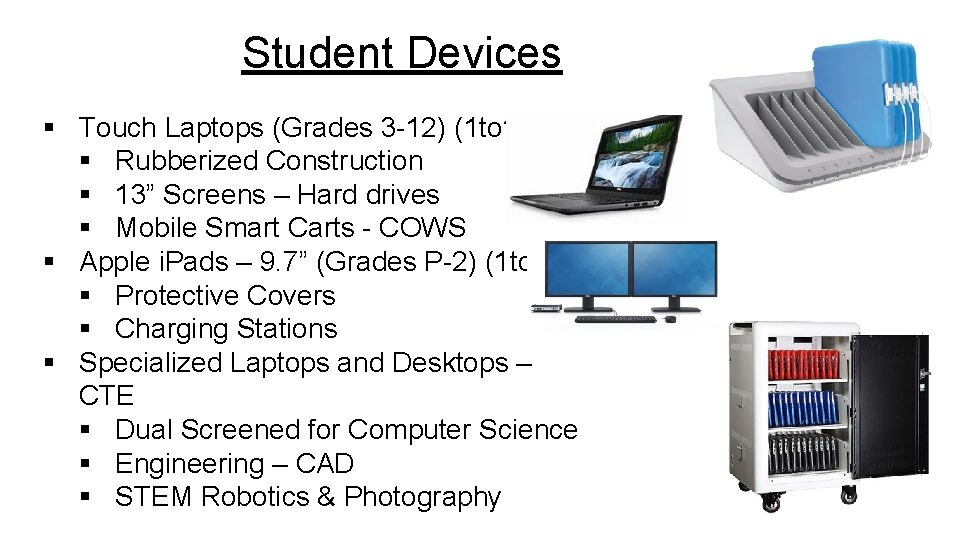
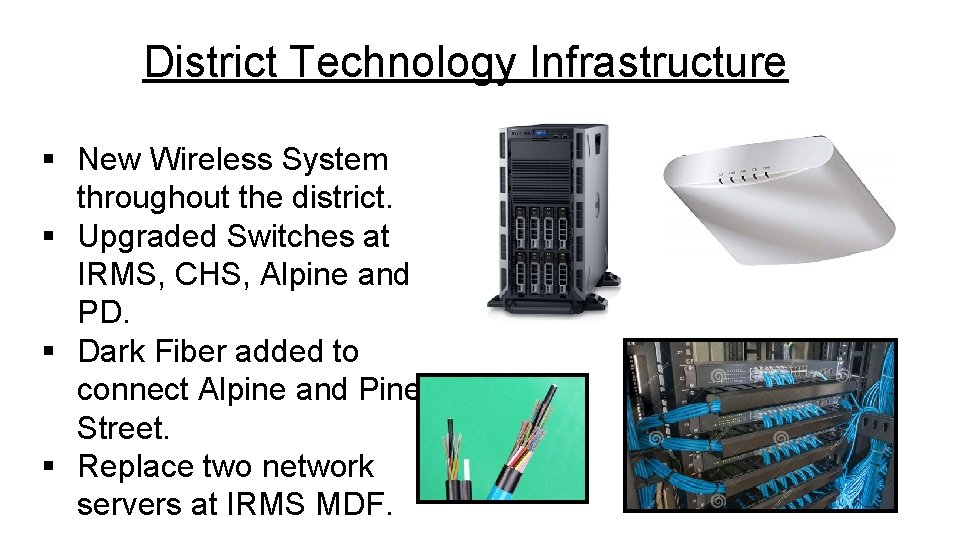
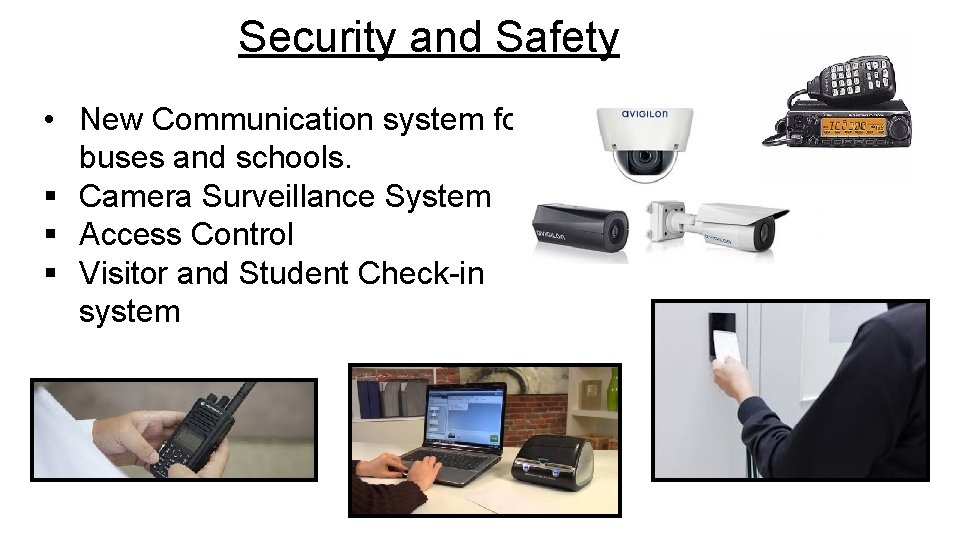
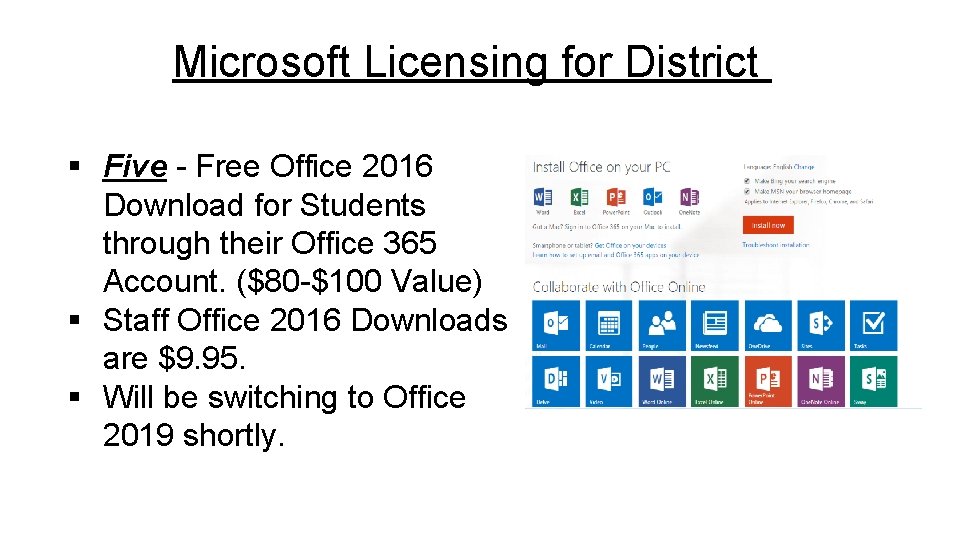
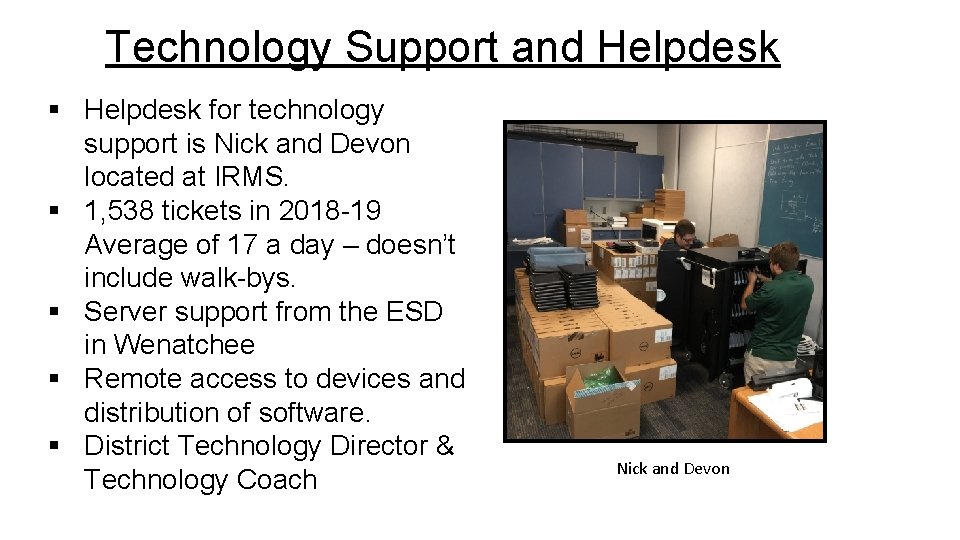
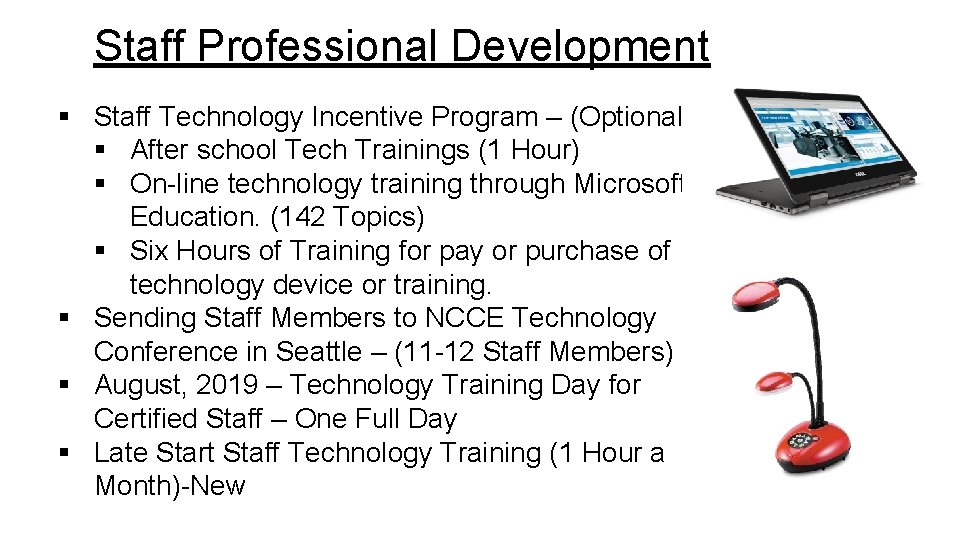
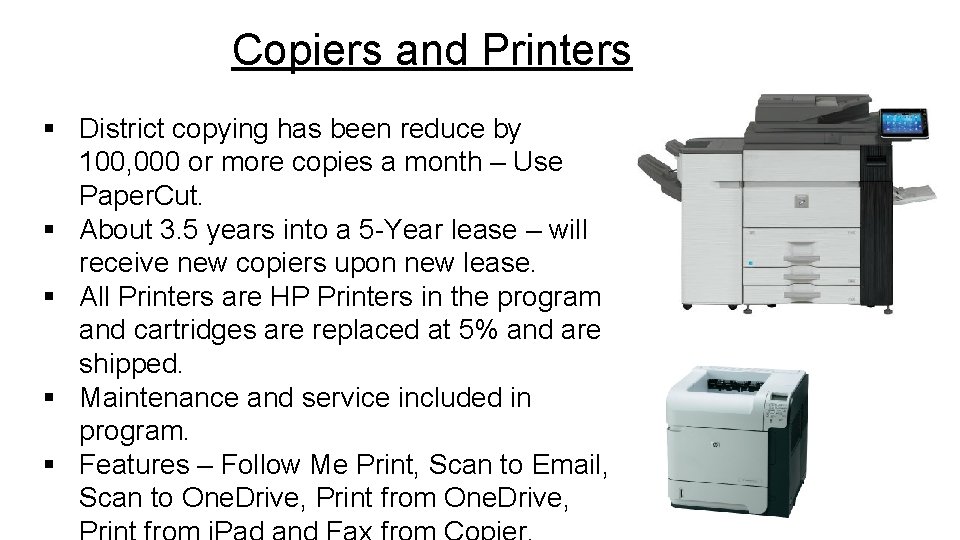
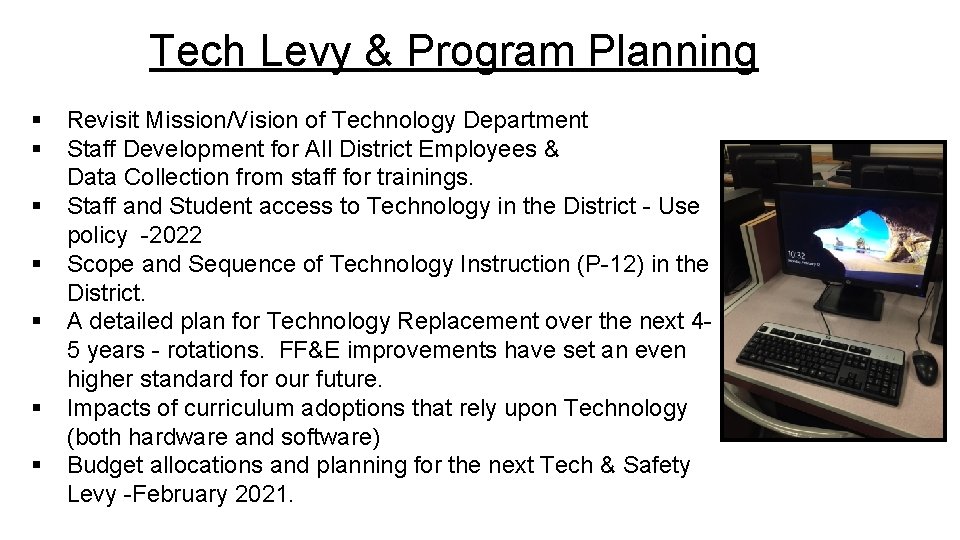
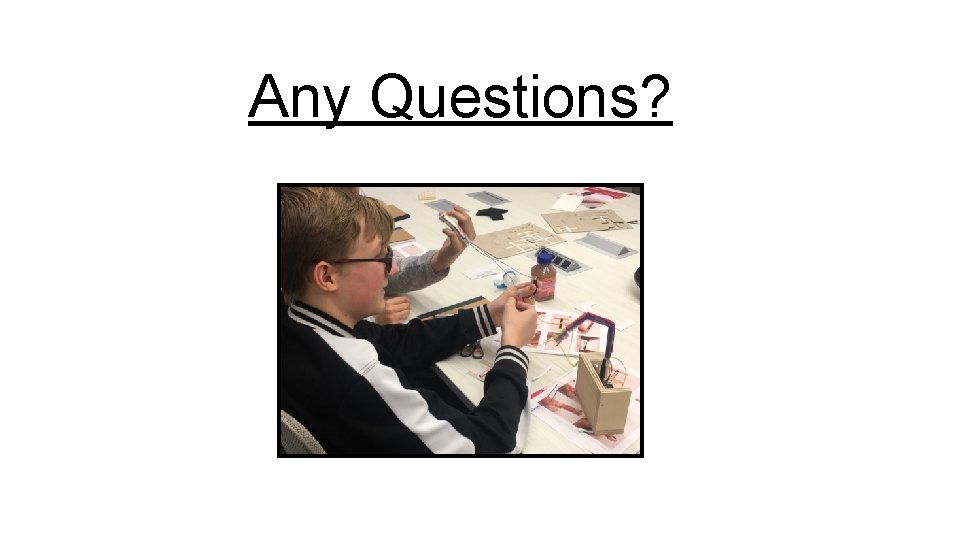
- Slides: 15
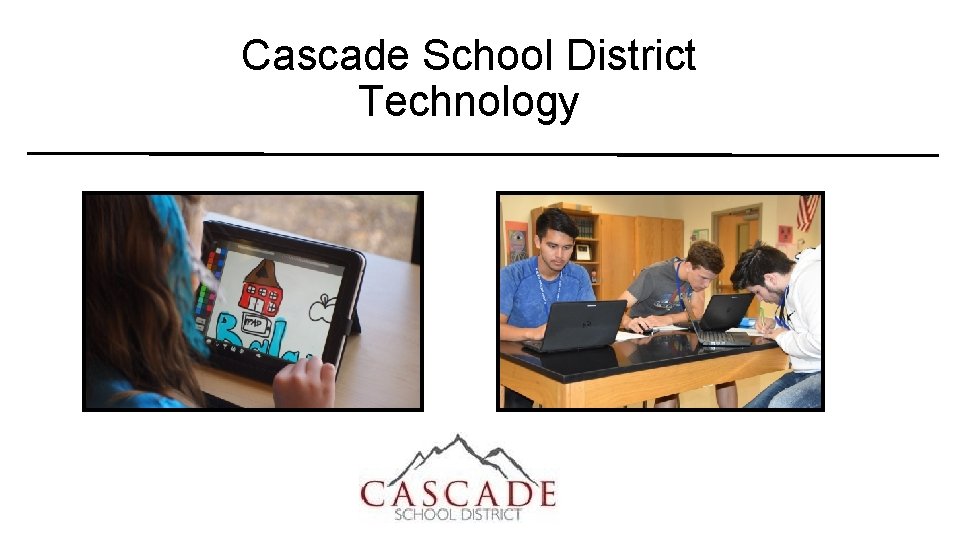
Cascade School District Technology
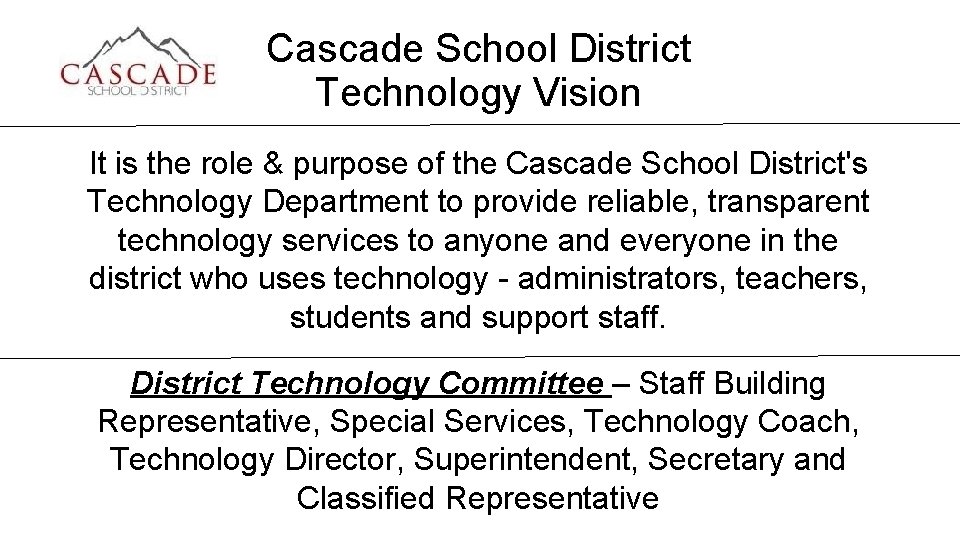
Cascade School District Technology Vision It is the role & purpose of the Cascade School District's Technology Department to provide reliable, transparent technology services to anyone and everyone in the district who uses technology - administrators, teachers, students and support staff. District Technology Committee – Staff Building Representative, Special Services, Technology Coach, Technology Director, Superintendent, Secretary and Classified Representative
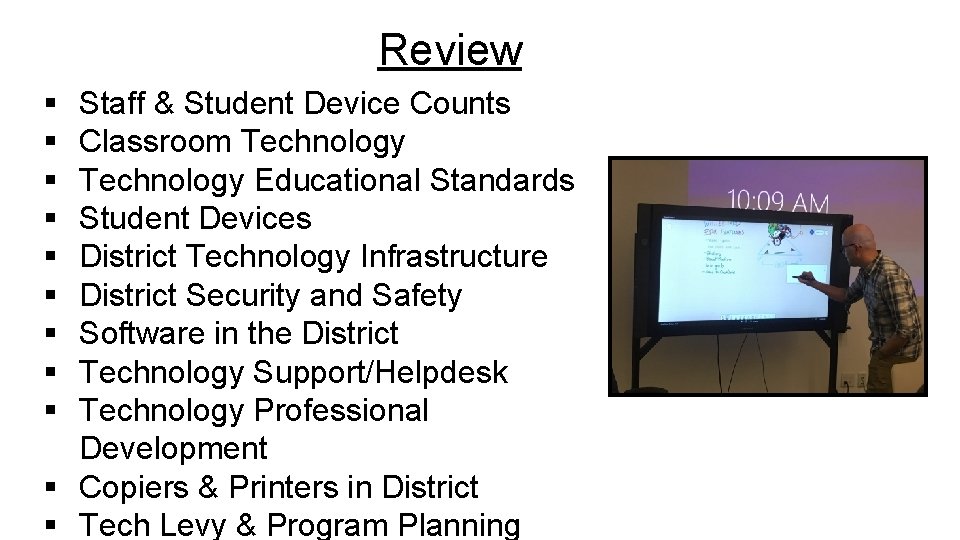
Review § § § § § Staff & Student Device Counts Classroom Technology Educational Standards Student Devices District Technology Infrastructure District Security and Safety Software in the District Technology Support/Helpdesk Technology Professional Development § Copiers & Printers in District § Tech Levy & Program Planning
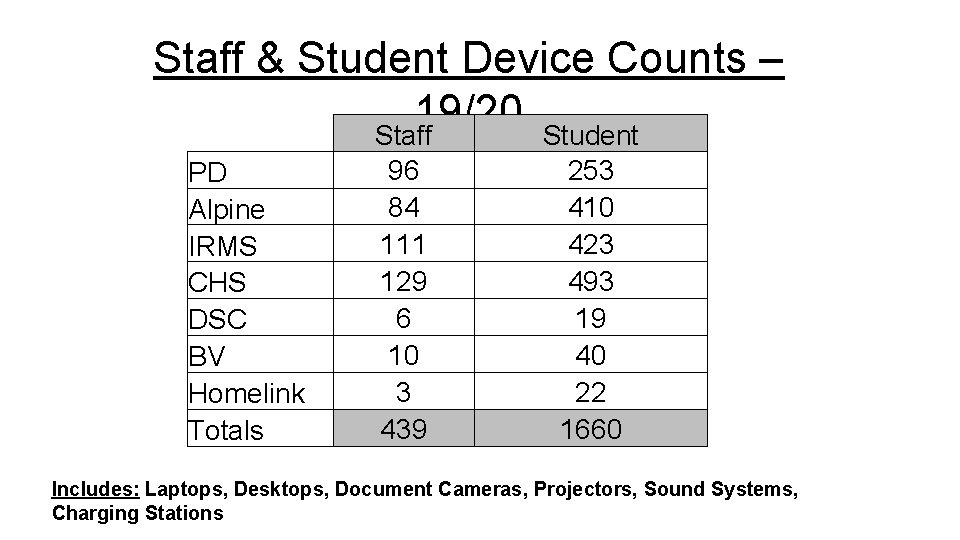
Staff & Student Device Counts – 19/20 Staff Student PD Alpine IRMS CHS DSC BV Homelink Totals 96 84 111 129 6 10 3 439 253 410 423 493 19 40 22 1660 Includes: Laptops, Desktops, Document Cameras, Projectors, Sound Systems, Charging Stations
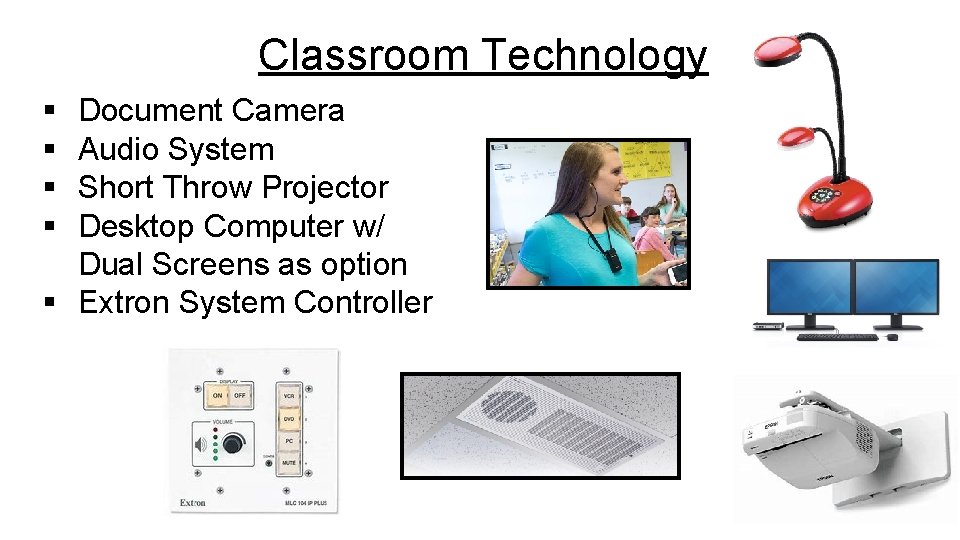
Classroom Technology § § Document Camera Audio System Short Throw Projector Desktop Computer w/ Dual Screens as option § Extron System Controller
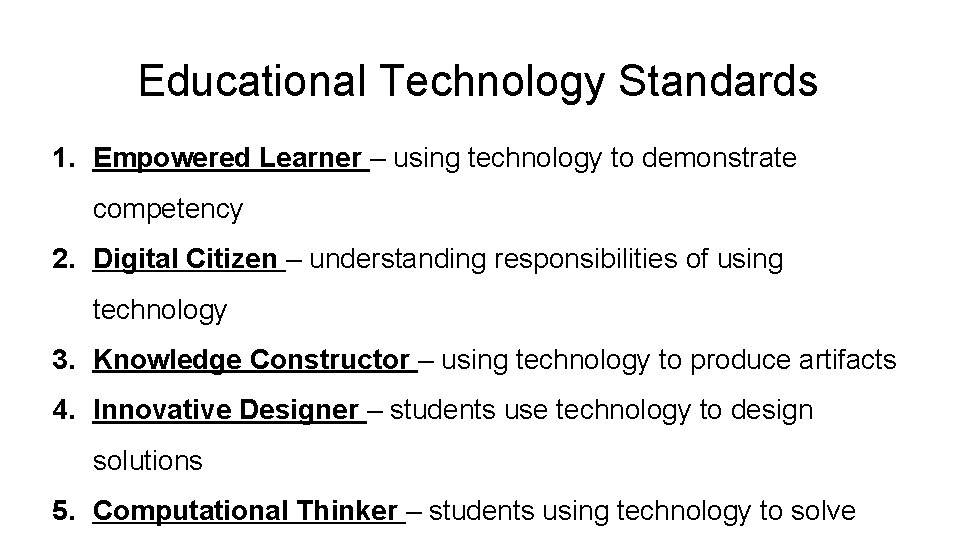
Educational Technology Standards 1. Empowered Learner – using technology to demonstrate competency 2. Digital Citizen – understanding responsibilities of using technology 3. Knowledge Constructor – using technology to produce artifacts 4. Innovative Designer – students use technology to design solutions 5. Computational Thinker – students using technology to solve
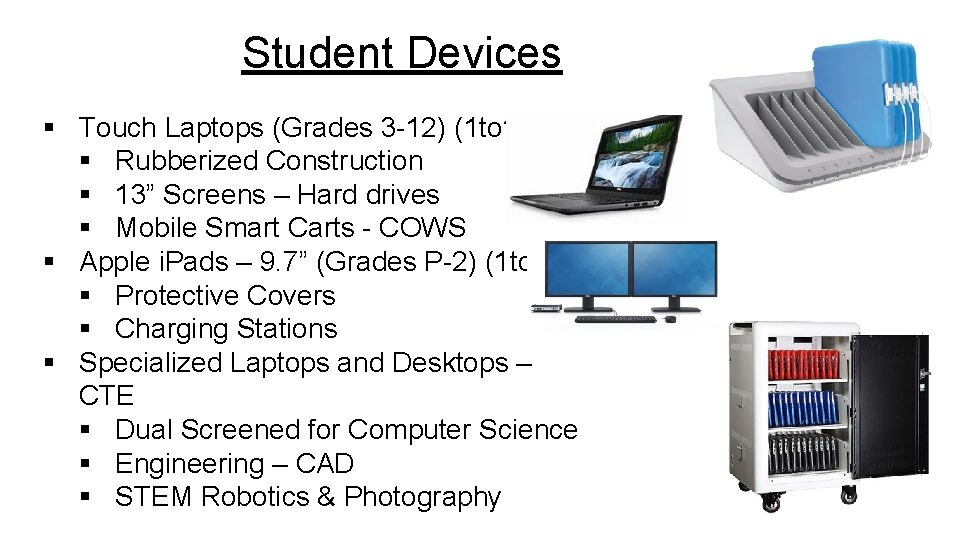
Student Devices § Touch Laptops (Grades 3 -12) (1 to 1) § Rubberized Construction § 13” Screens – Hard drives § Mobile Smart Carts - COWS § Apple i. Pads – 9. 7” (Grades P-2) (1 to 1) § Protective Covers § Charging Stations § Specialized Laptops and Desktops – CTE § Dual Screened for Computer Science § Engineering – CAD § STEM Robotics & Photography
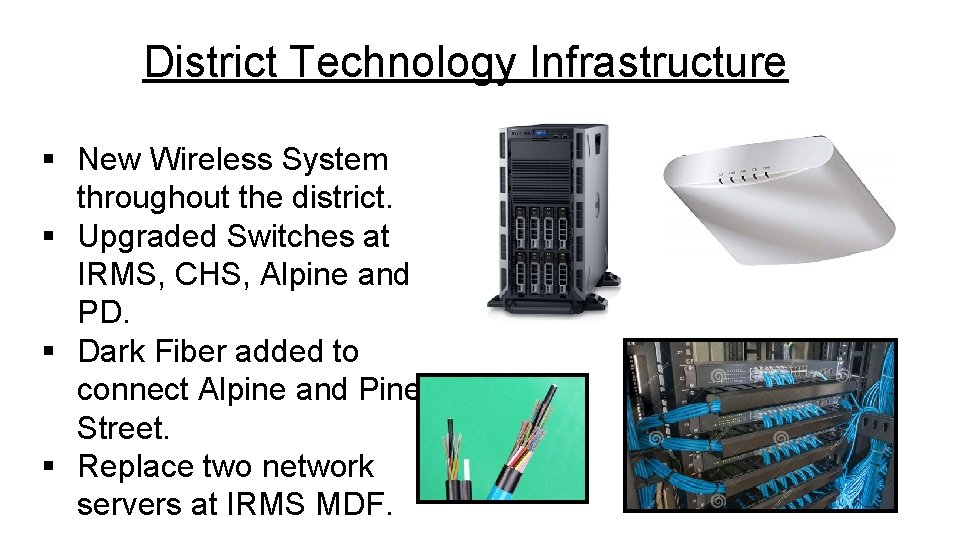
District Technology Infrastructure § New Wireless System throughout the district. § Upgraded Switches at IRMS, CHS, Alpine and PD. § Dark Fiber added to connect Alpine and Pine Street. § Replace two network servers at IRMS MDF.
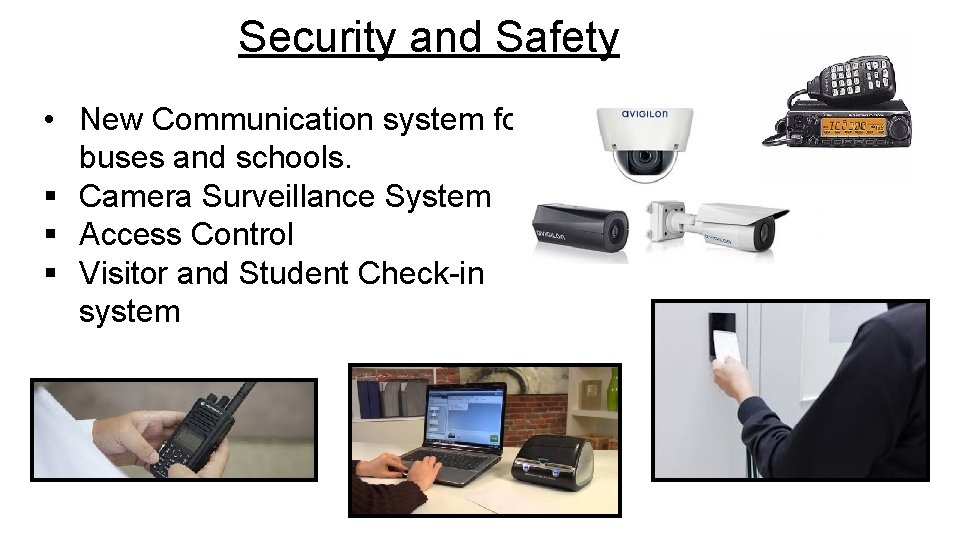
Security and Safety • New Communication system for buses and schools. § Camera Surveillance System § Access Control § Visitor and Student Check-in system
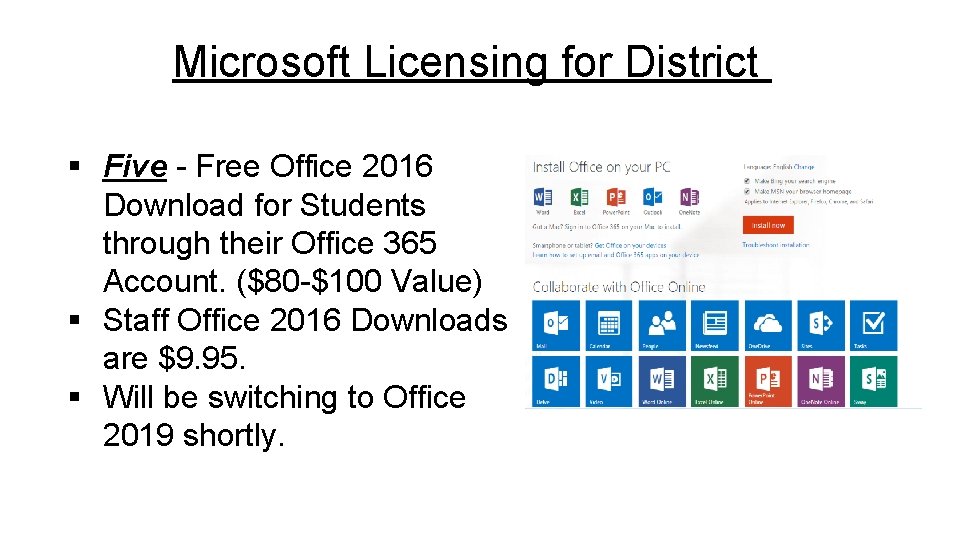
Microsoft Licensing for District § Five - Free Office 2016 Download for Students through their Office 365 Account. ($80 -$100 Value) § Staff Office 2016 Downloads are $9. 95. § Will be switching to Office 2019 shortly.
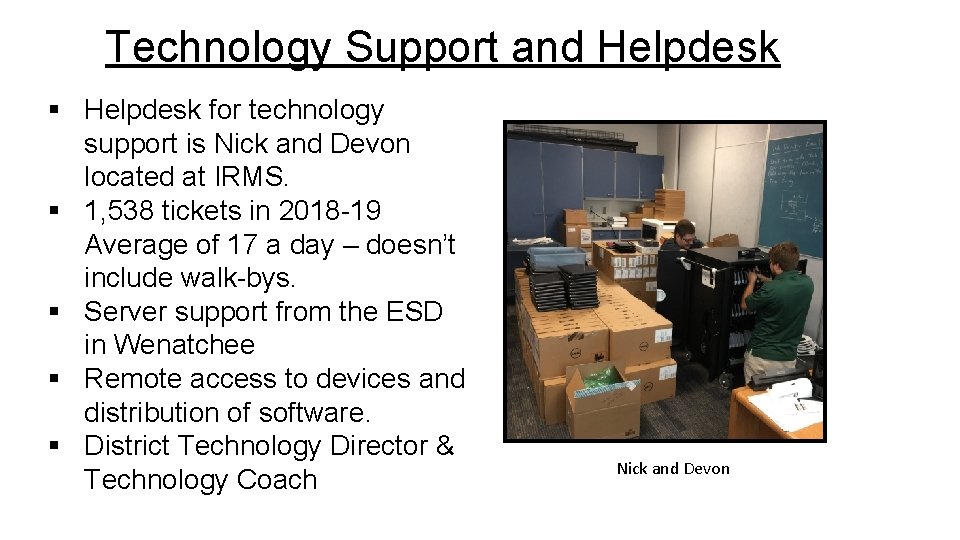
Technology Support and Helpdesk § Helpdesk for technology support is Nick and Devon located at IRMS. § 1, 538 tickets in 2018 -19 Average of 17 a day – doesn’t include walk-bys. § Server support from the ESD in Wenatchee § Remote access to devices and distribution of software. § District Technology Director & Technology Coach Nick and Devon
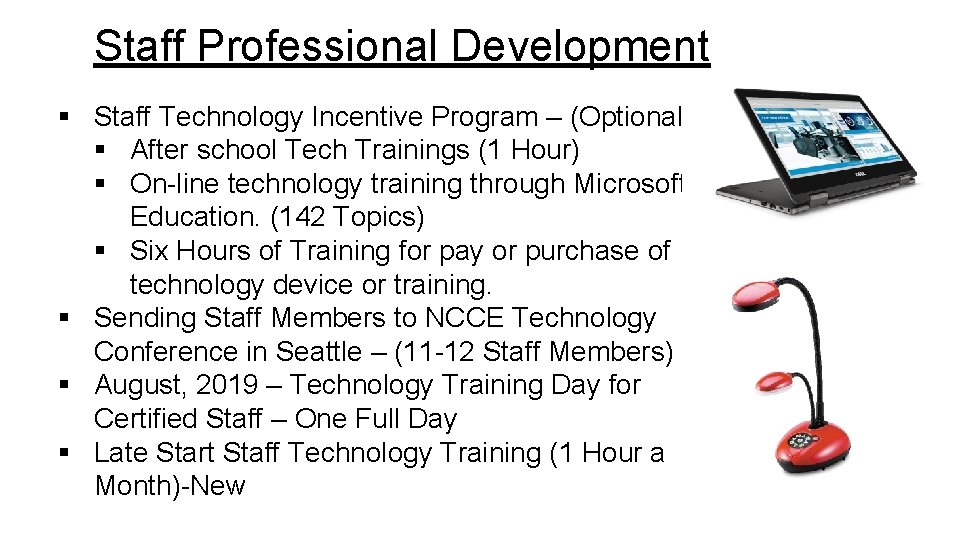
Staff Professional Development § Staff Technology Incentive Program – (Optional) § After school Tech Trainings (1 Hour) § On-line technology training through Microsoft Education. (142 Topics) § Six Hours of Training for pay or purchase of technology device or training. § Sending Staff Members to NCCE Technology Conference in Seattle – (11 -12 Staff Members) § August, 2019 – Technology Training Day for Certified Staff – One Full Day § Late Start Staff Technology Training (1 Hour a Month)-New
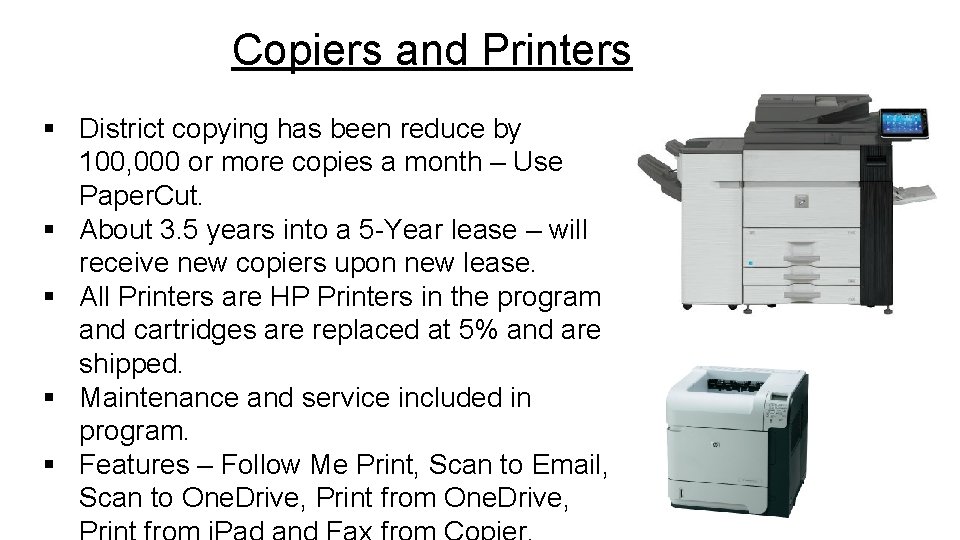
Copiers and Printers § District copying has been reduce by 100, 000 or more copies a month – Use Paper. Cut. § About 3. 5 years into a 5 -Year lease – will receive new copiers upon new lease. § All Printers are HP Printers in the program and cartridges are replaced at 5% and are shipped. § Maintenance and service included in program. § Features – Follow Me Print, Scan to Email, Scan to One. Drive, Print from One. Drive,
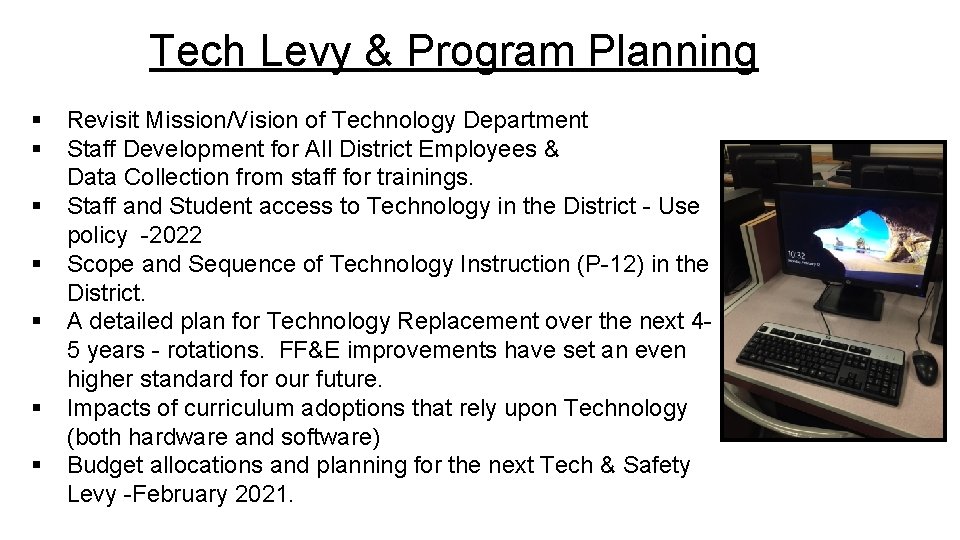
Tech Levy & Program Planning § § § § Revisit Mission/Vision of Technology Department Staff Development for All District Employees & Data Collection from staff for trainings. Staff and Student access to Technology in the District - Use policy -2022 Scope and Sequence of Technology Instruction (P-12) in the District. A detailed plan for Technology Replacement over the next 45 years - rotations. FF&E improvements have set an even higher standard for our future. Impacts of curriculum adoptions that rely upon Technology (both hardware and software) Budget allocations and planning for the next Tech & Safety Levy -February 2021.
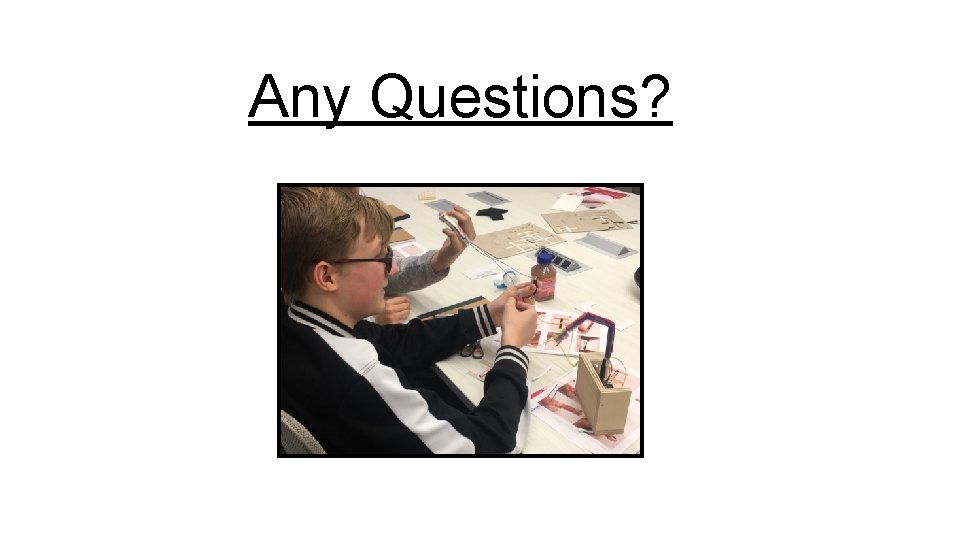
Any Questions?