CARTOGRAPHIC DESIGN CASE STUDY Cartographic Design for GIS
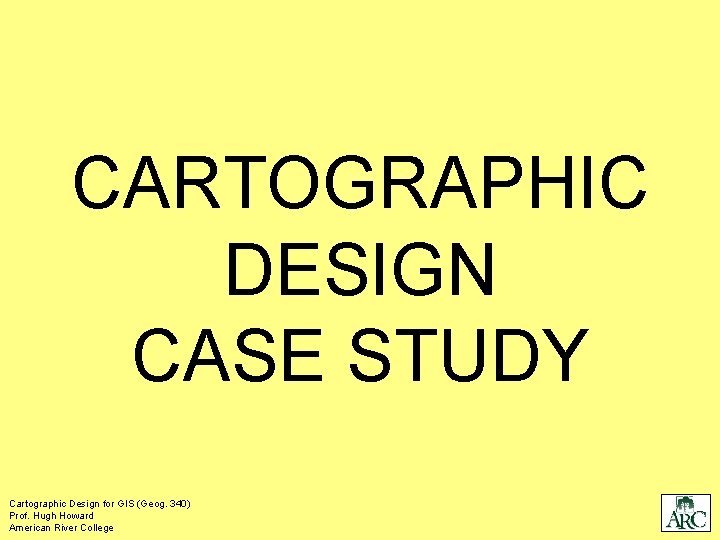
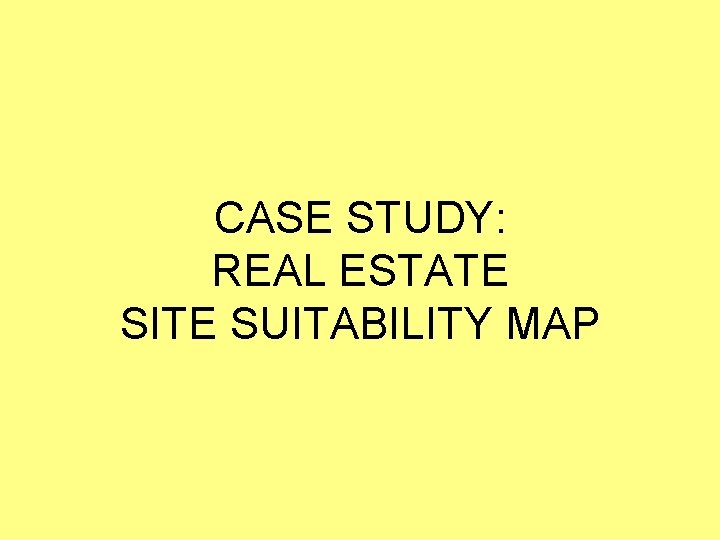
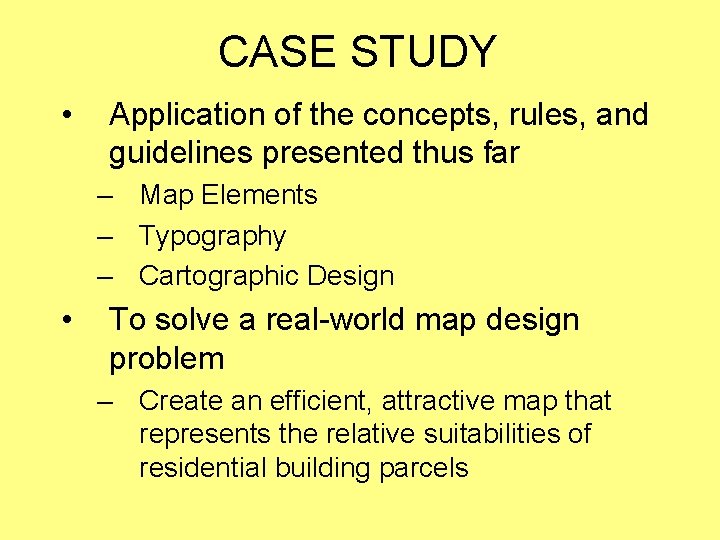
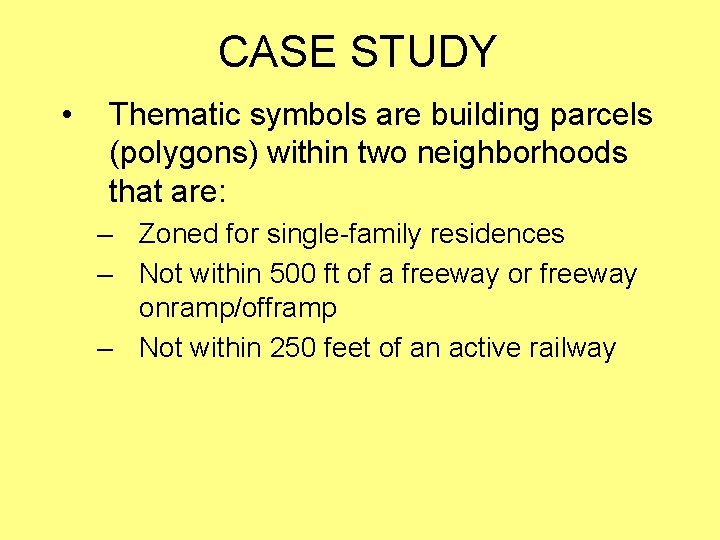
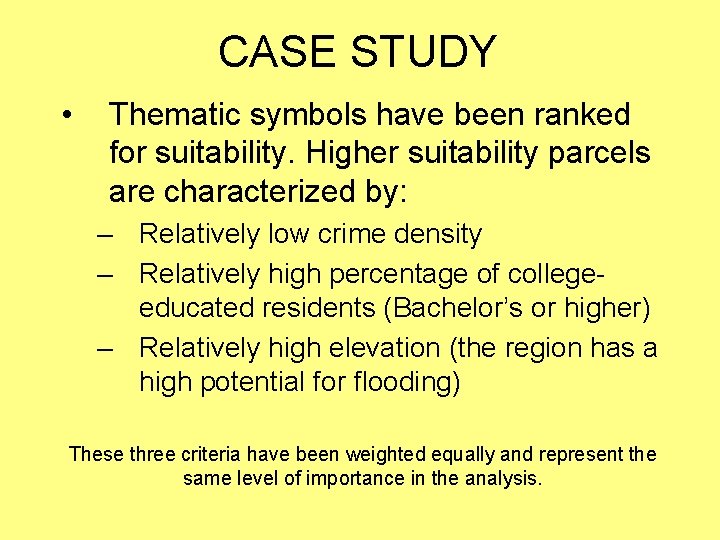
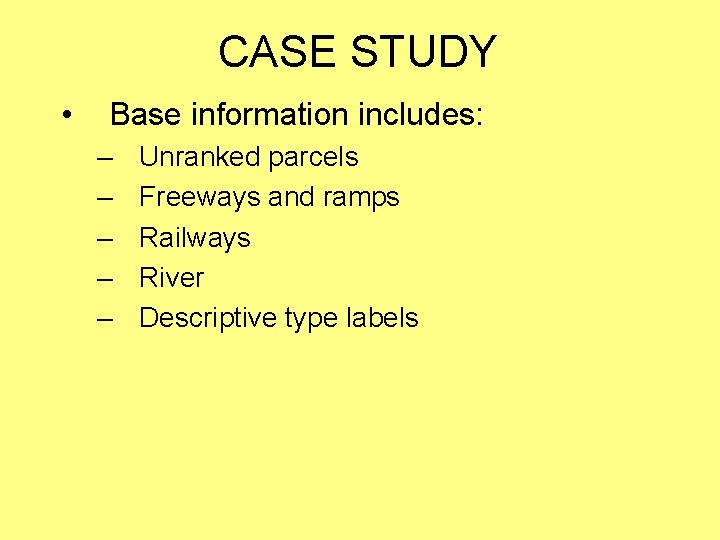
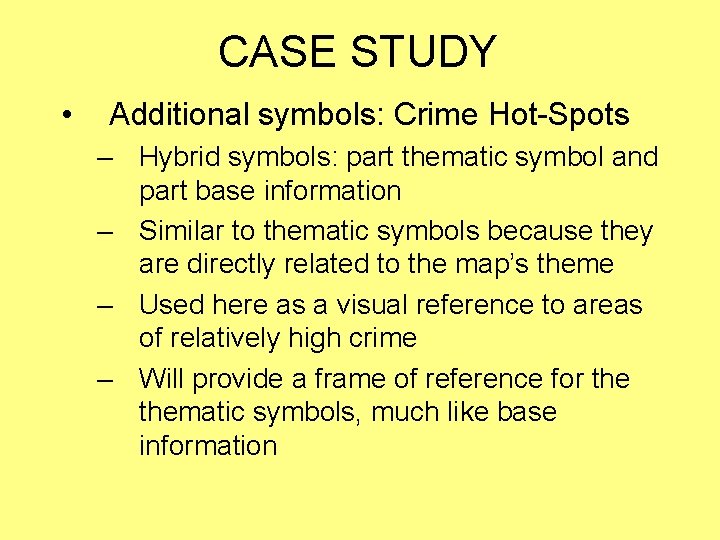
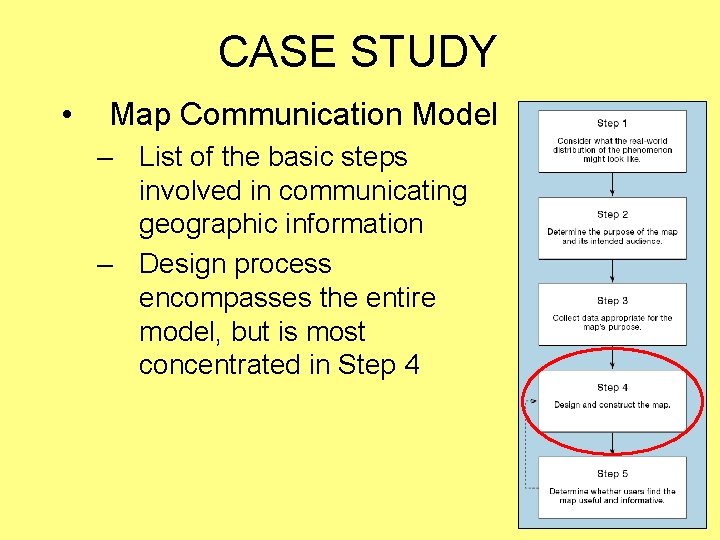
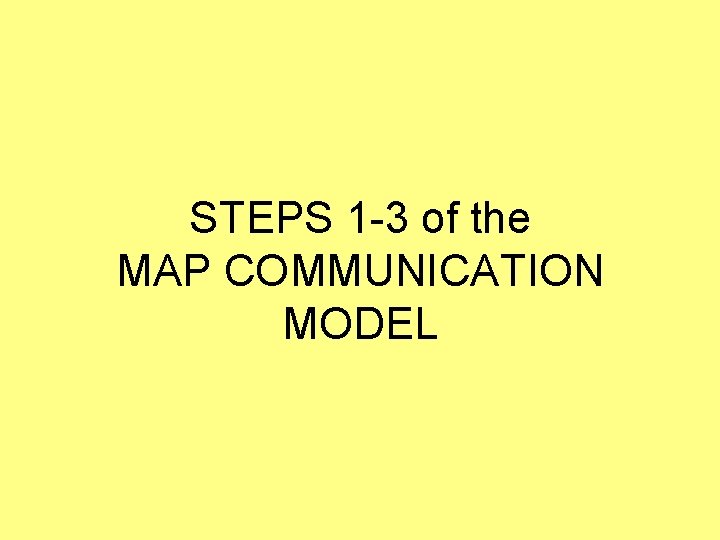
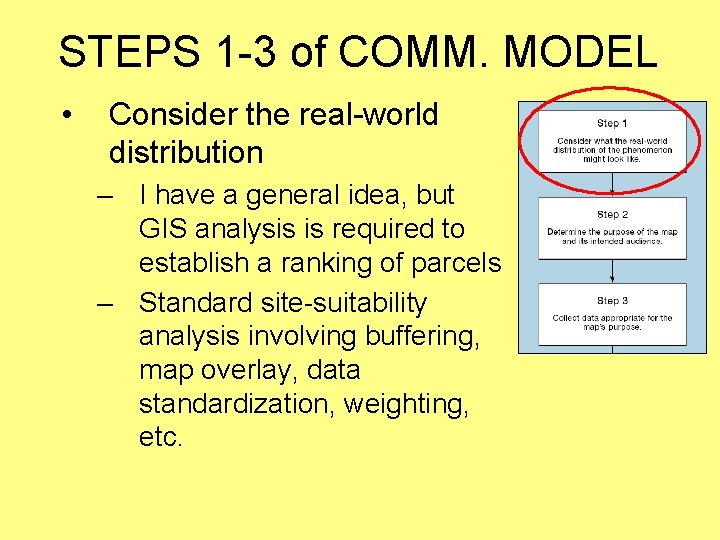
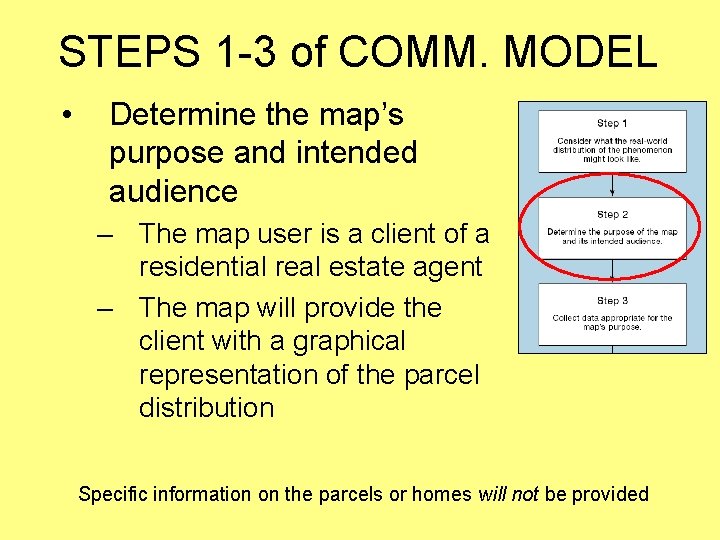
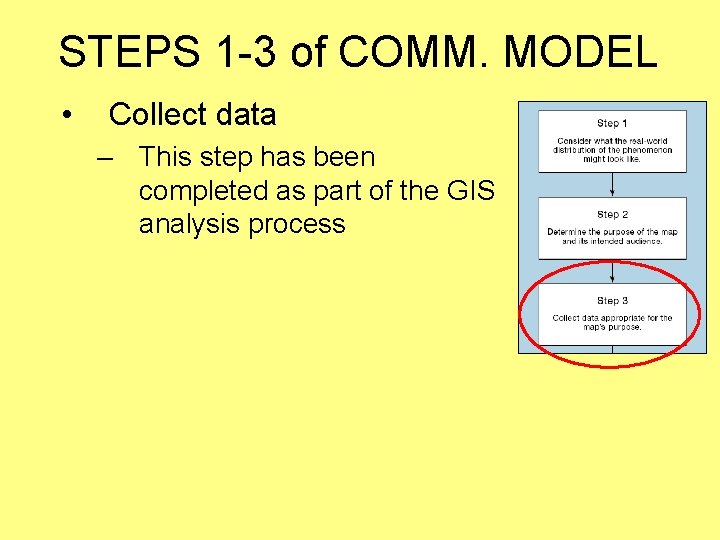
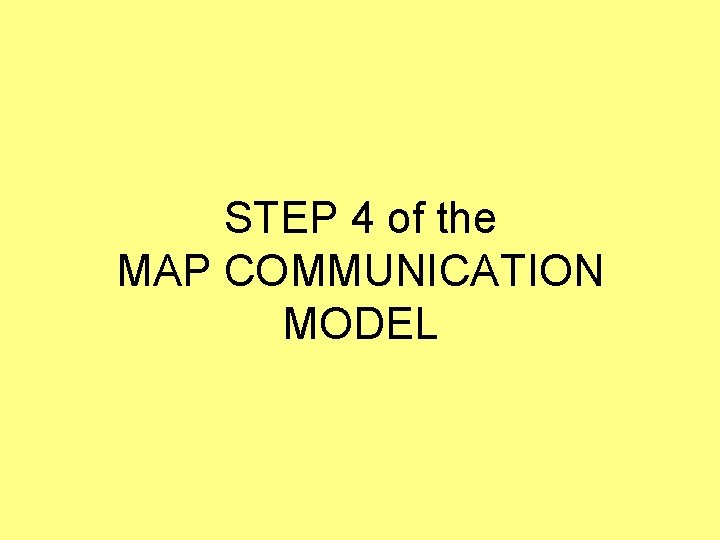
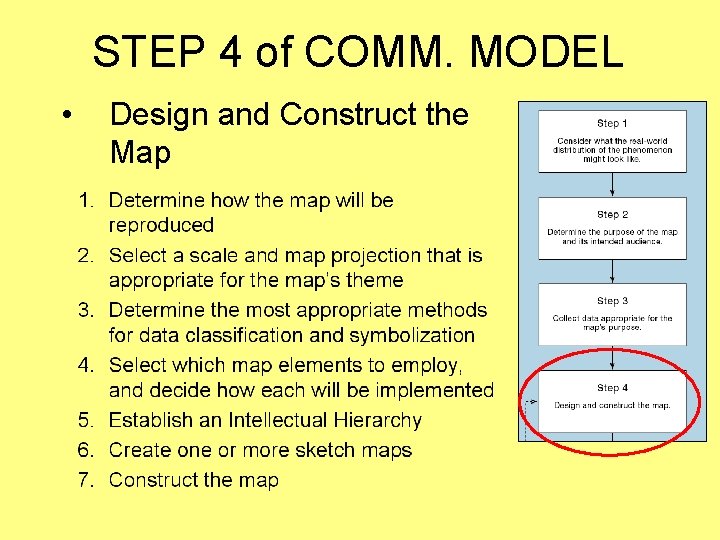
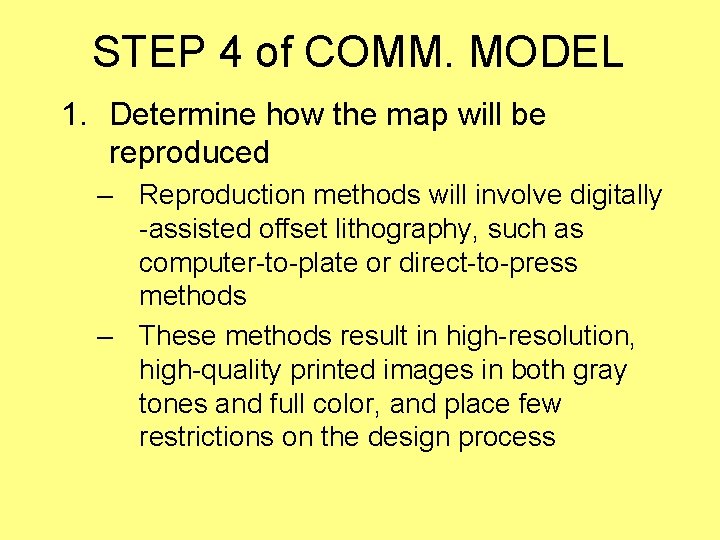
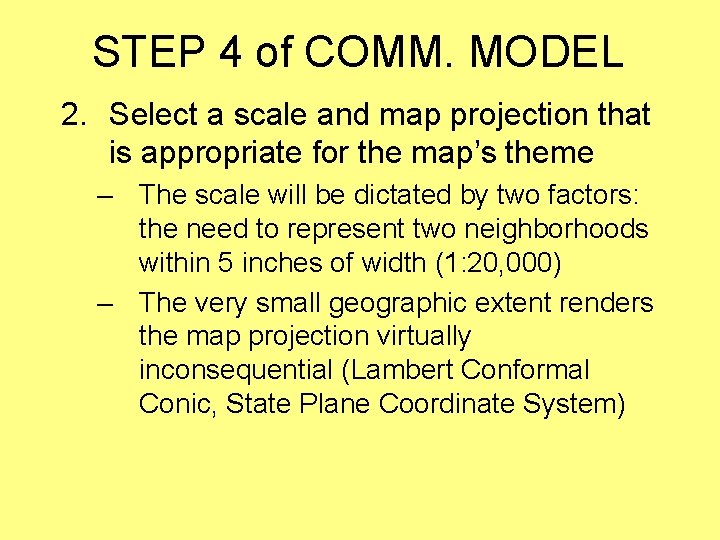
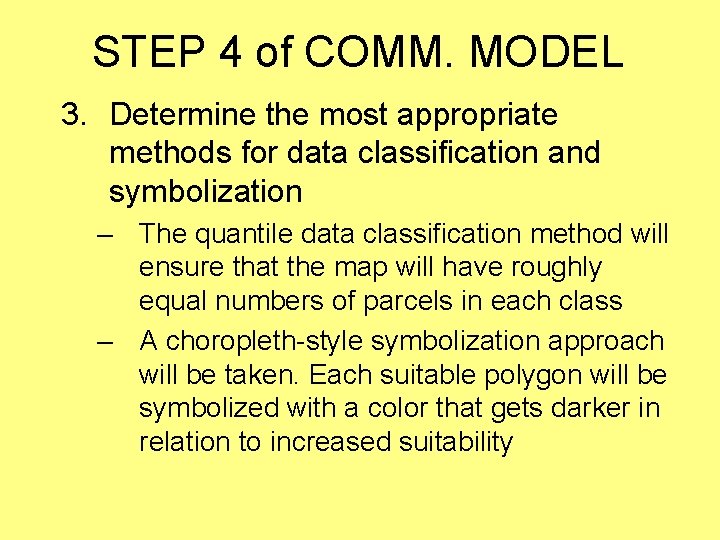
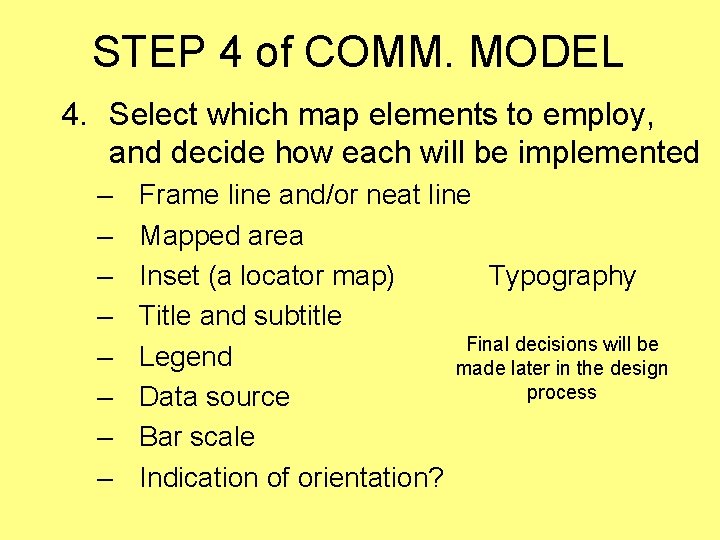
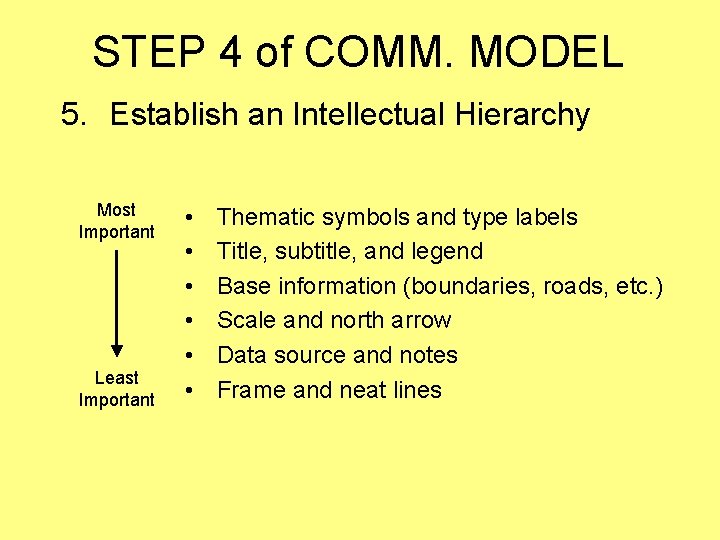
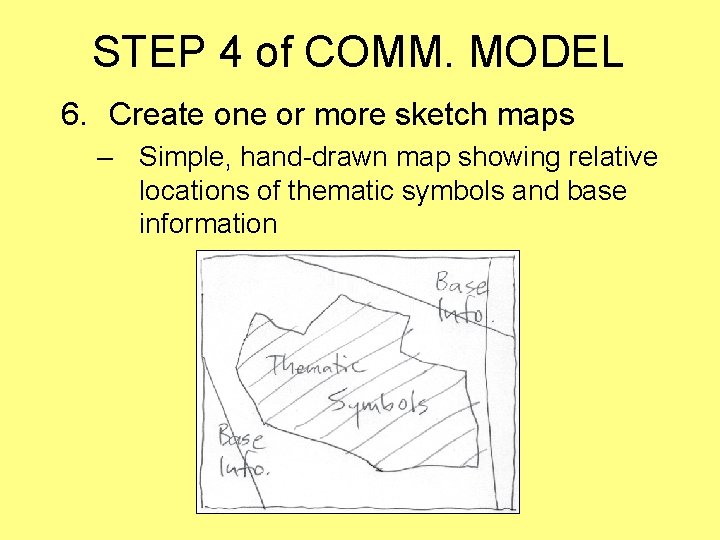
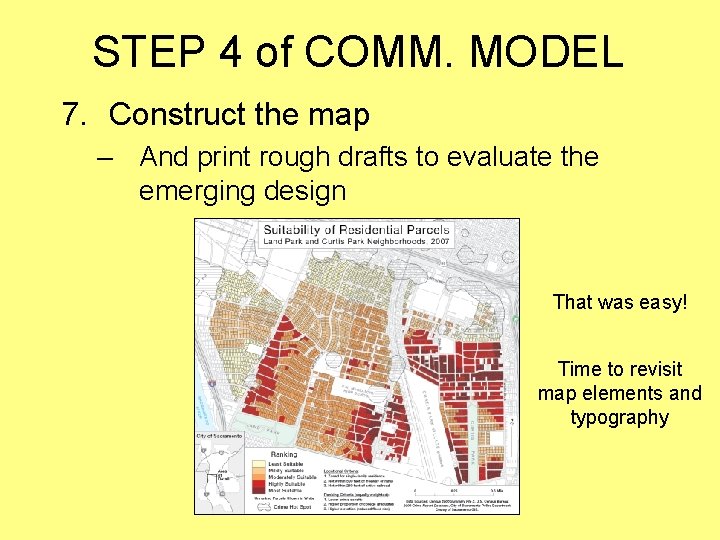
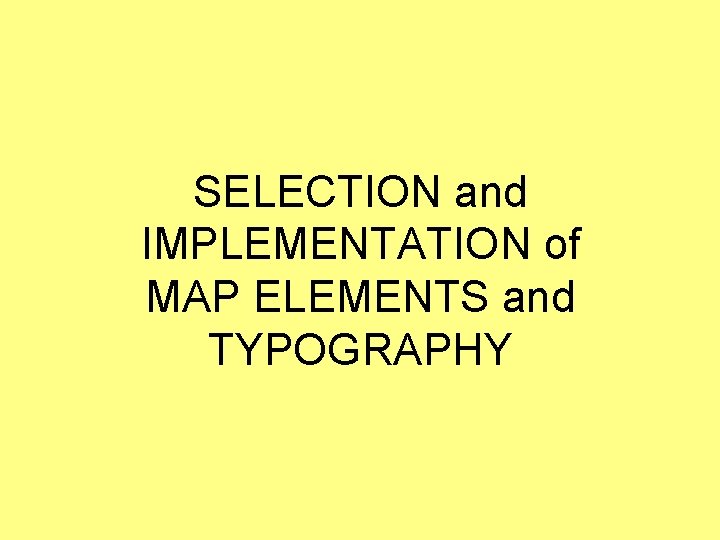
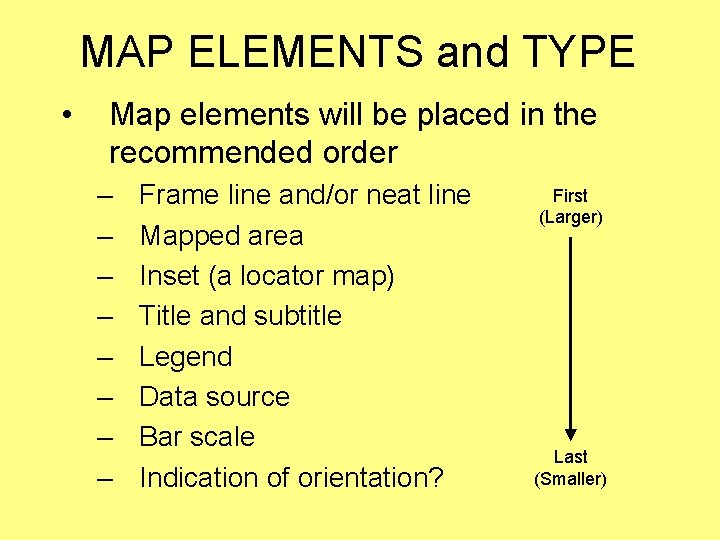
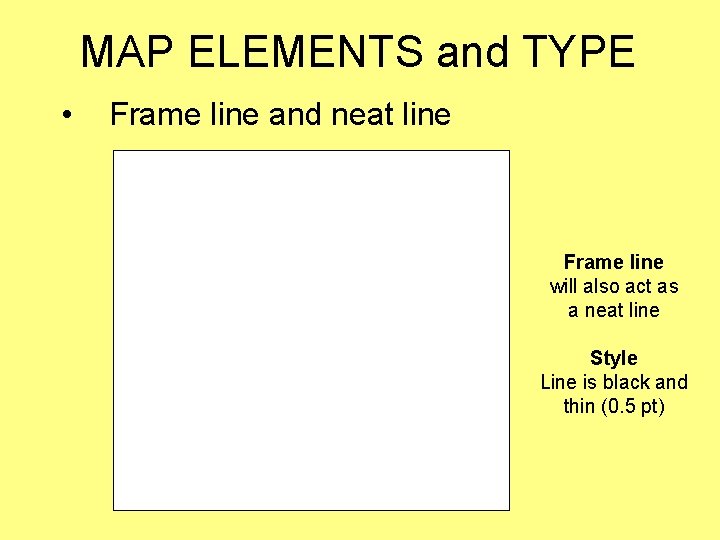
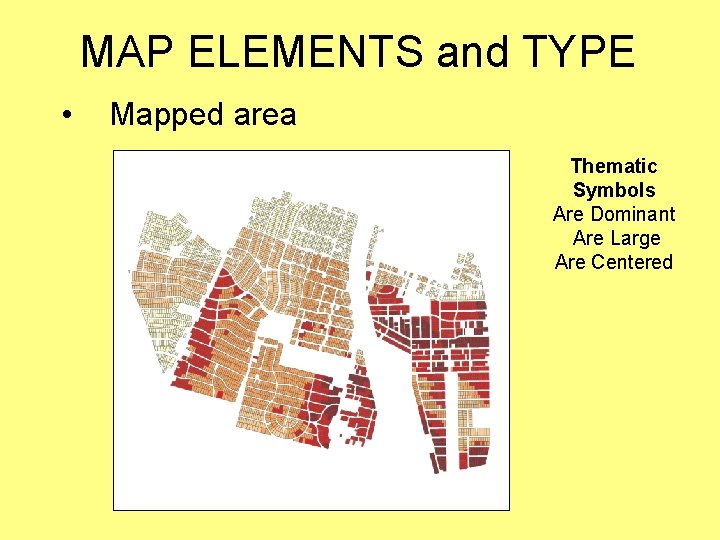
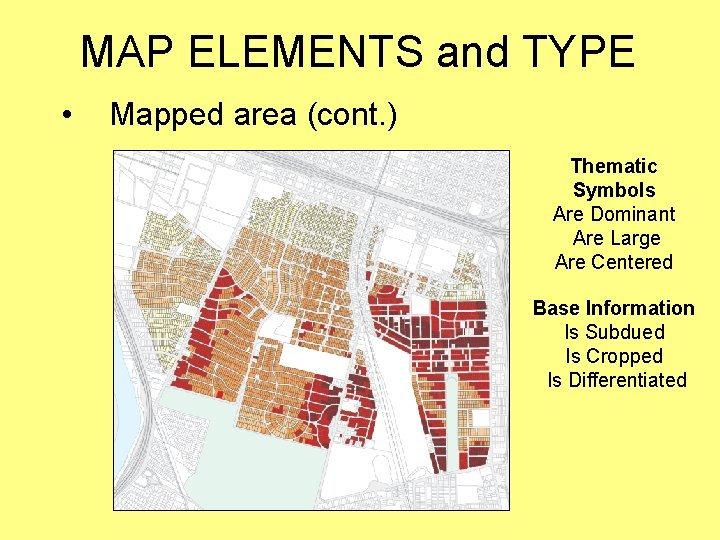
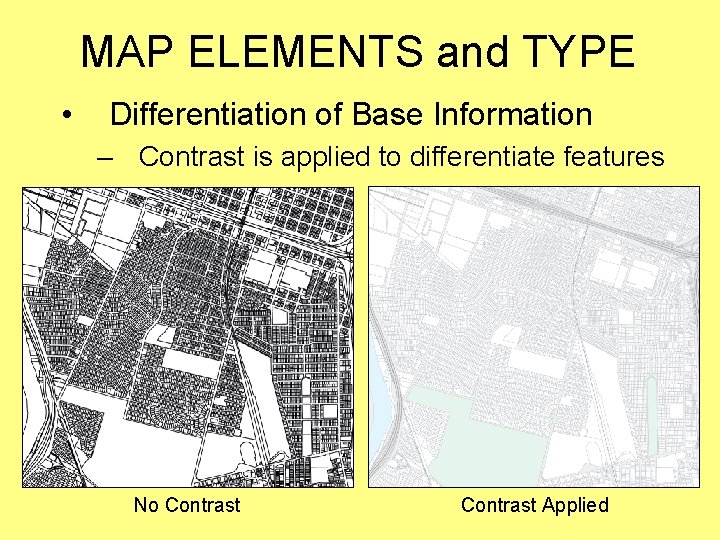
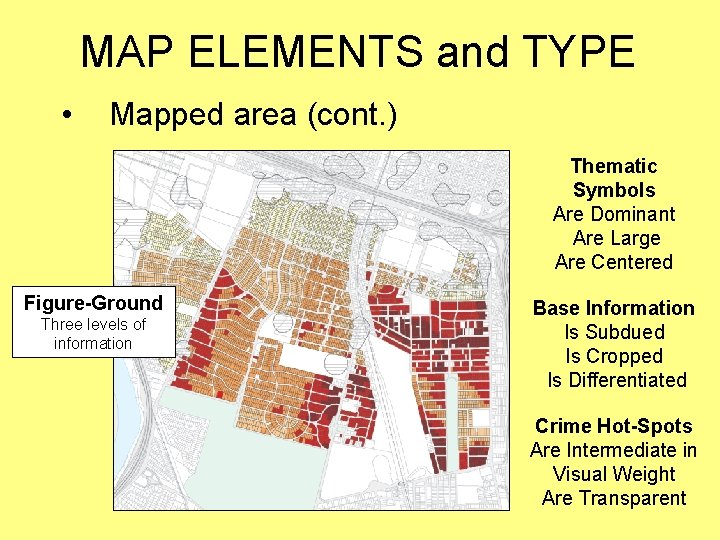
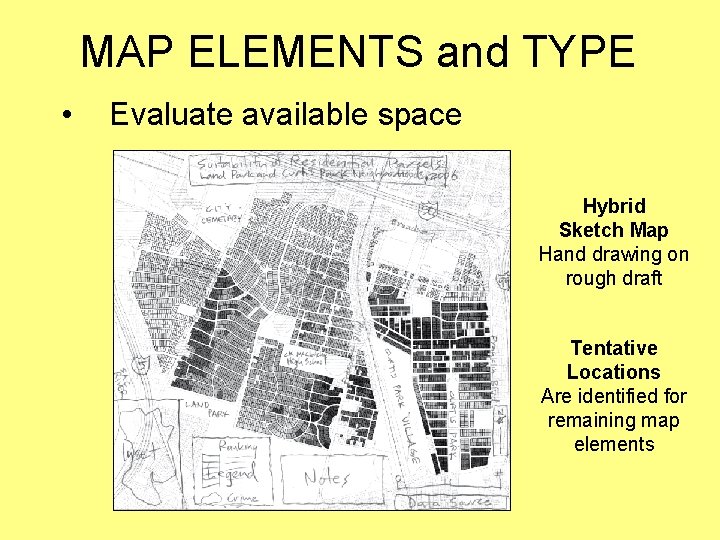
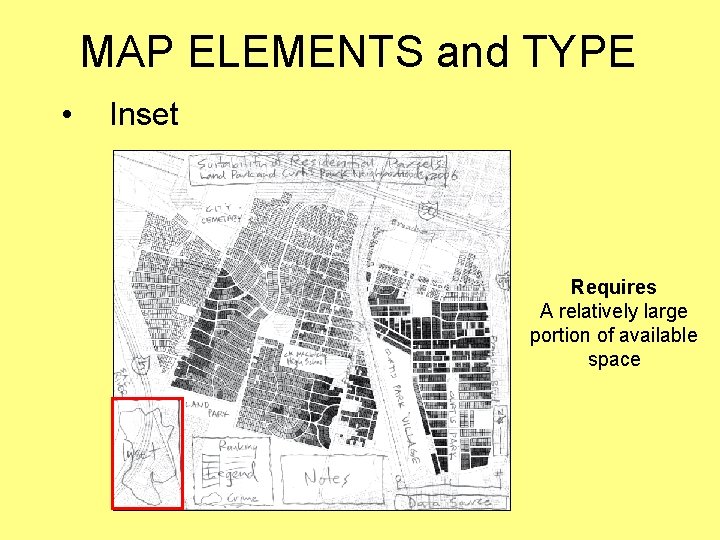
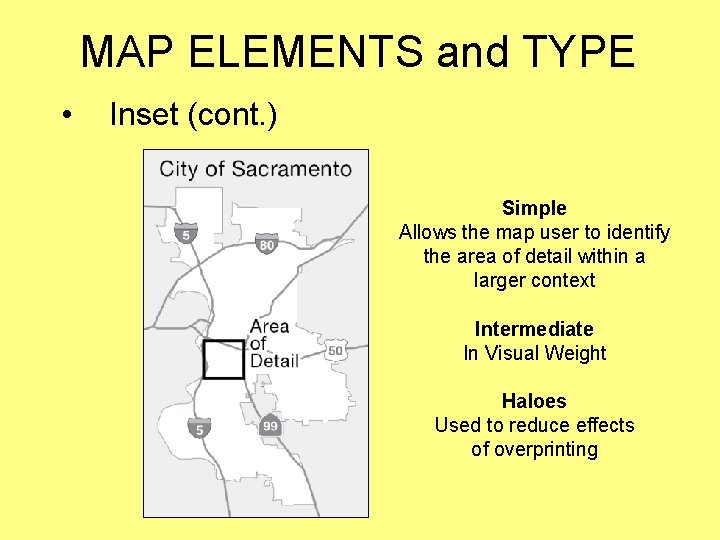
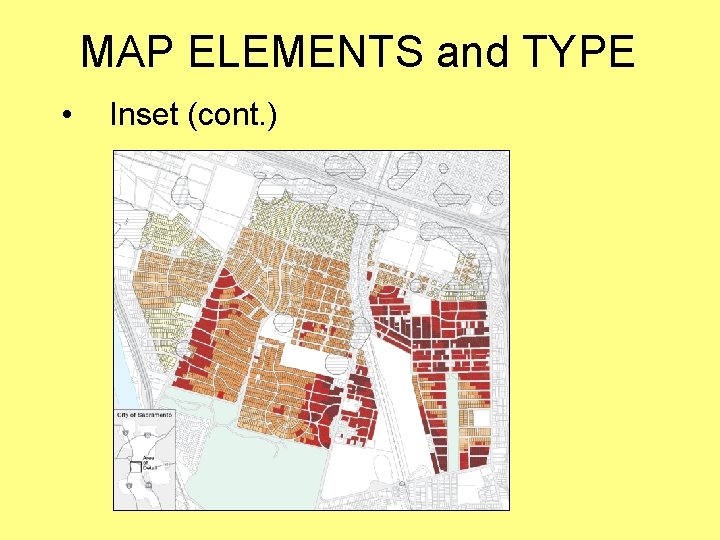
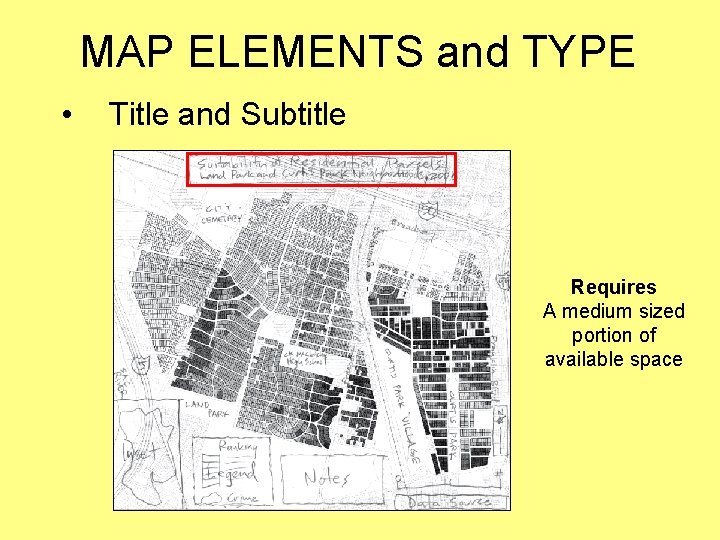
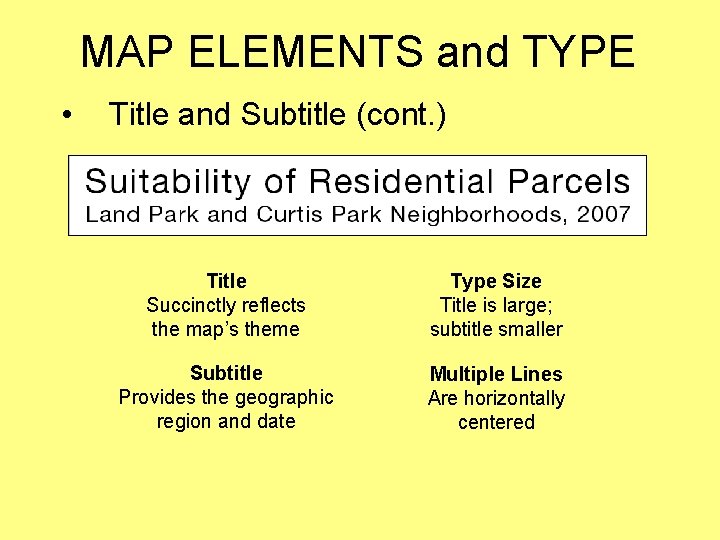
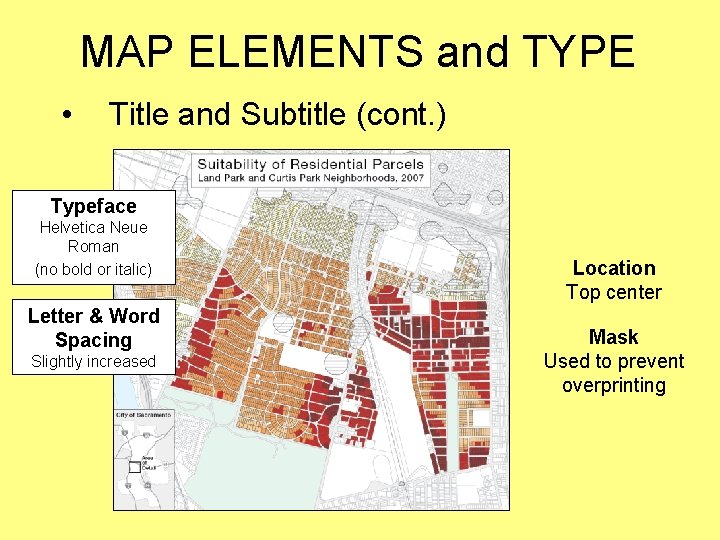
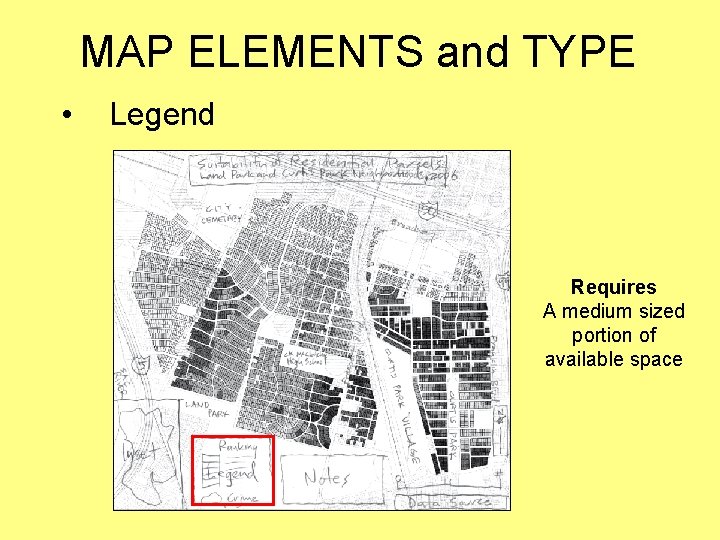
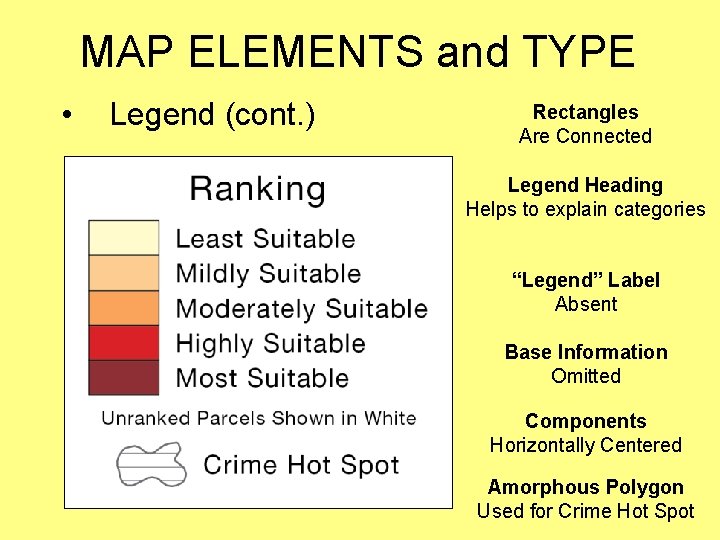
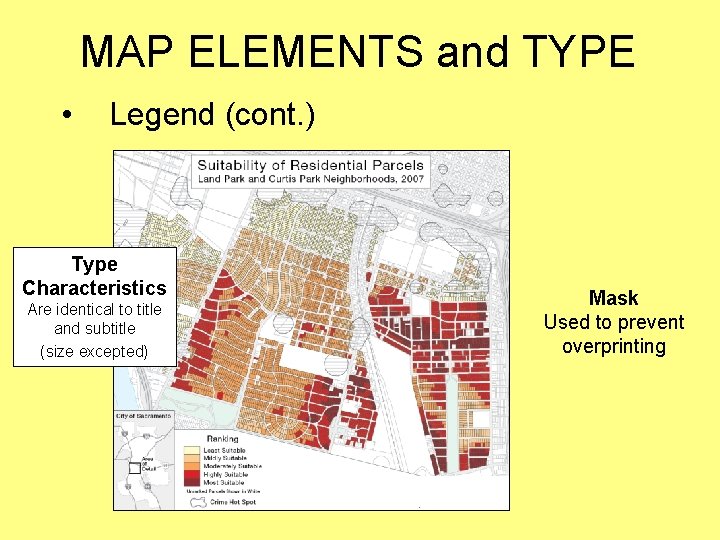
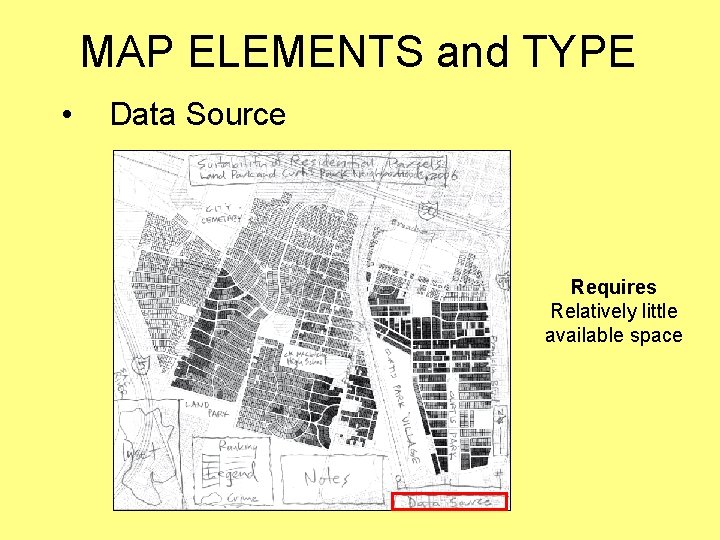
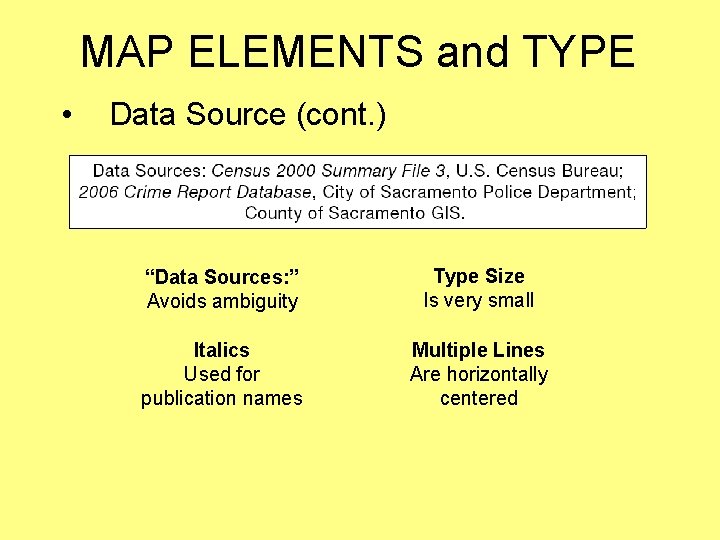
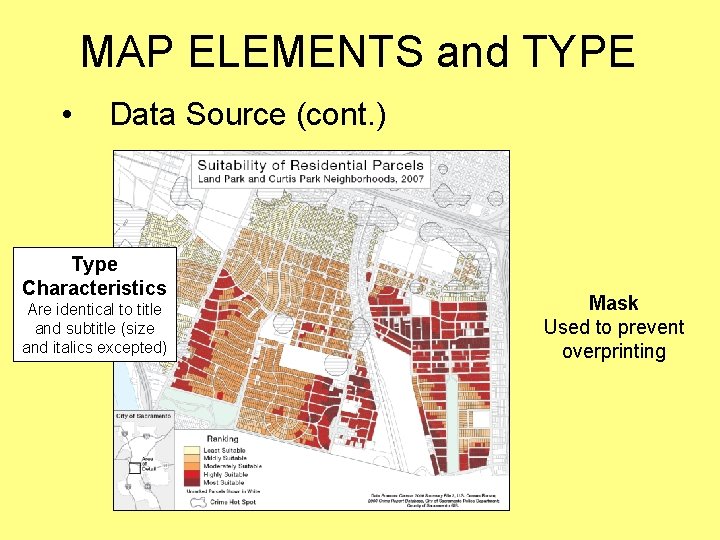
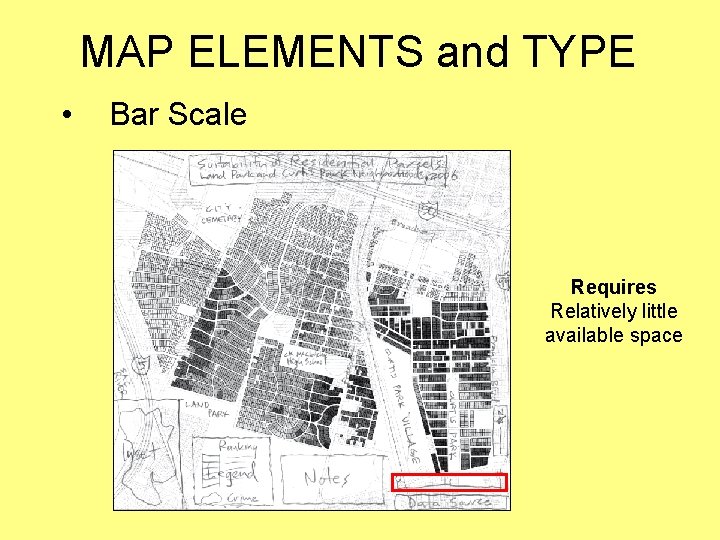
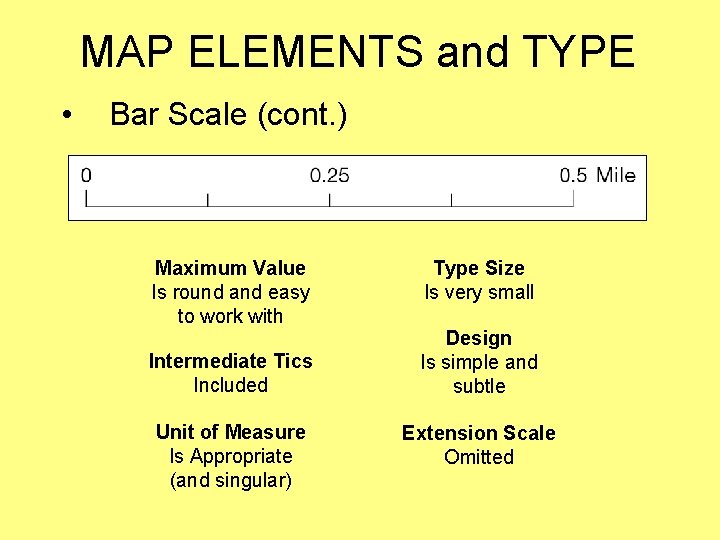
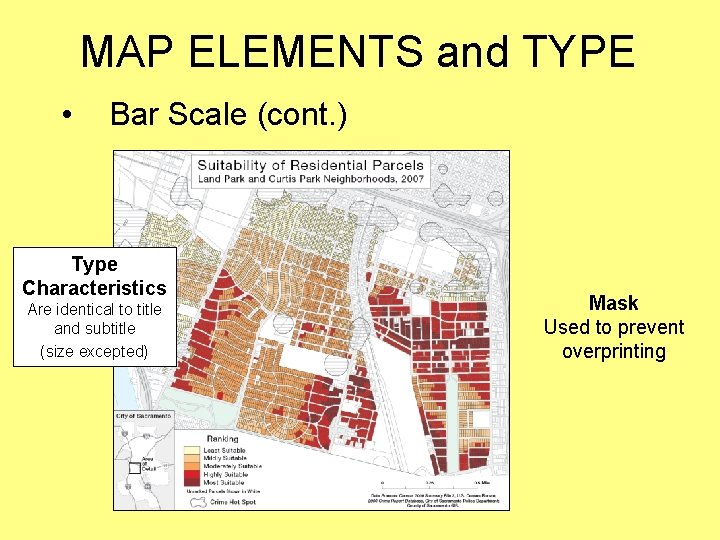
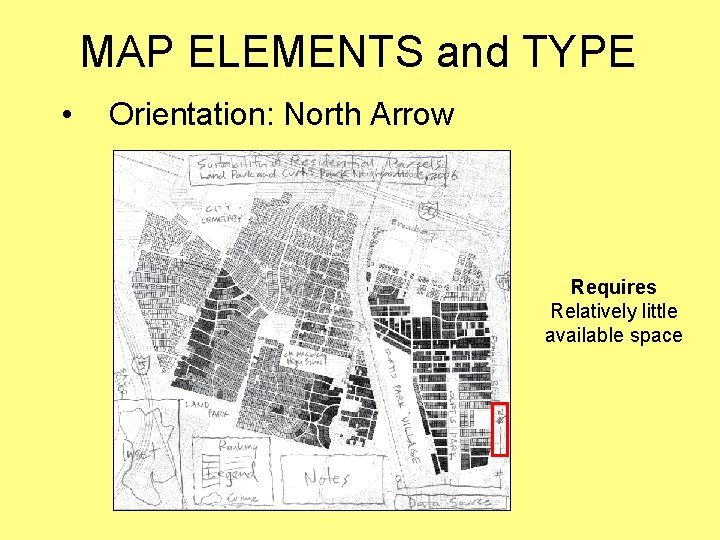
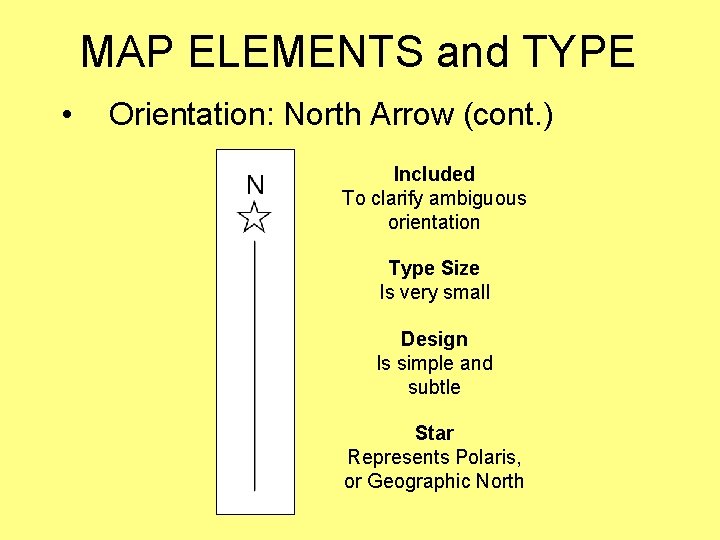
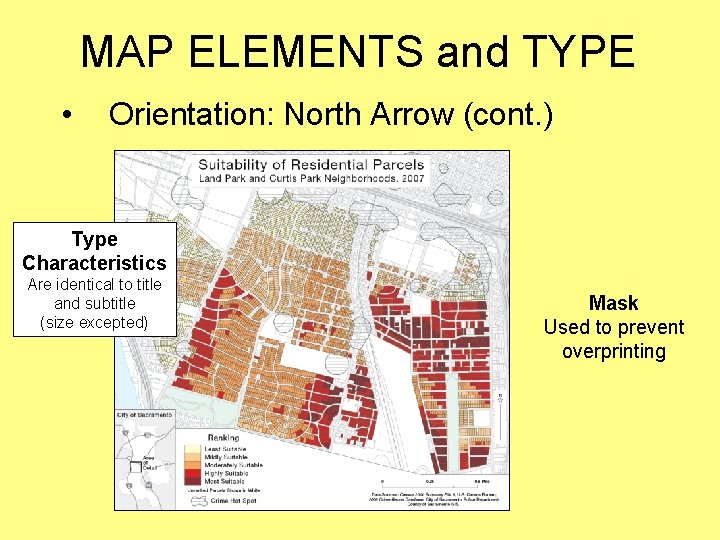
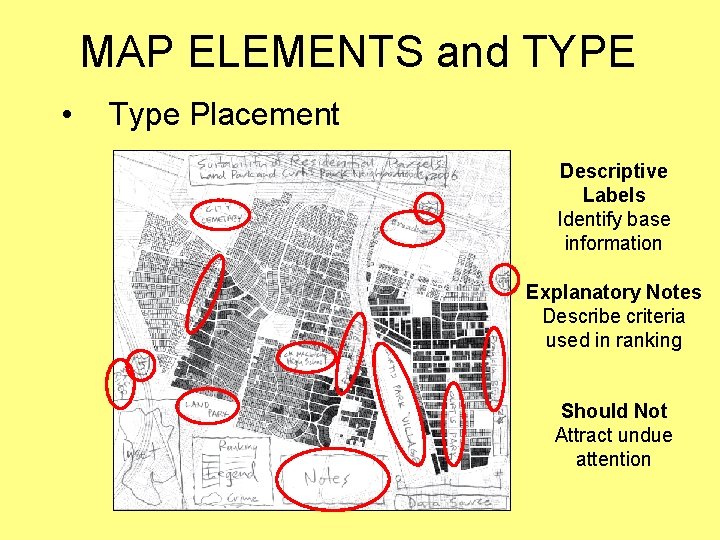
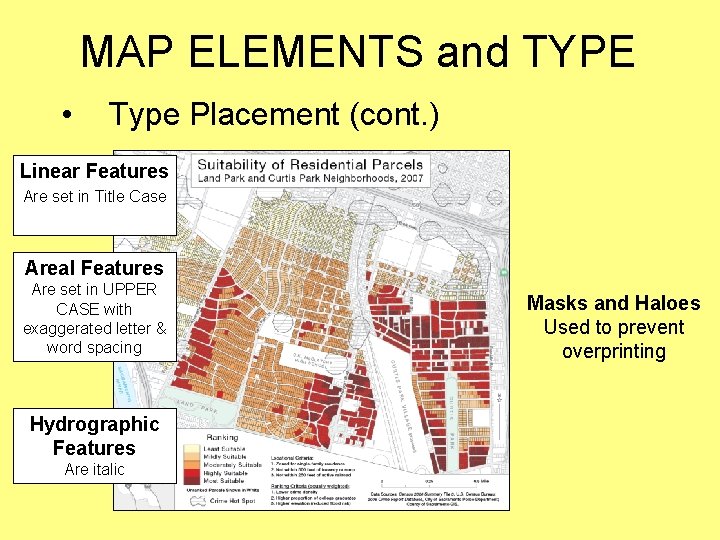
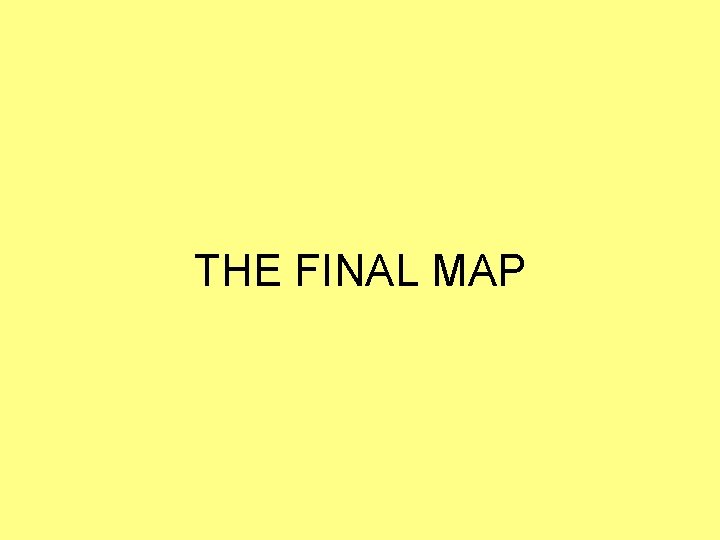
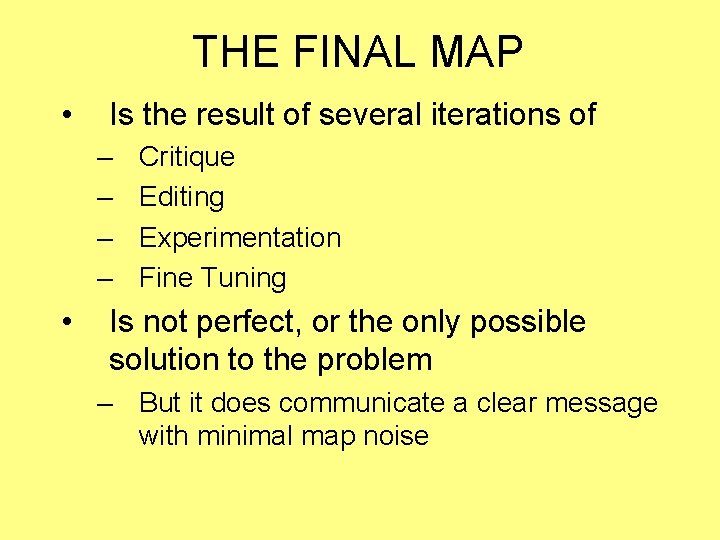
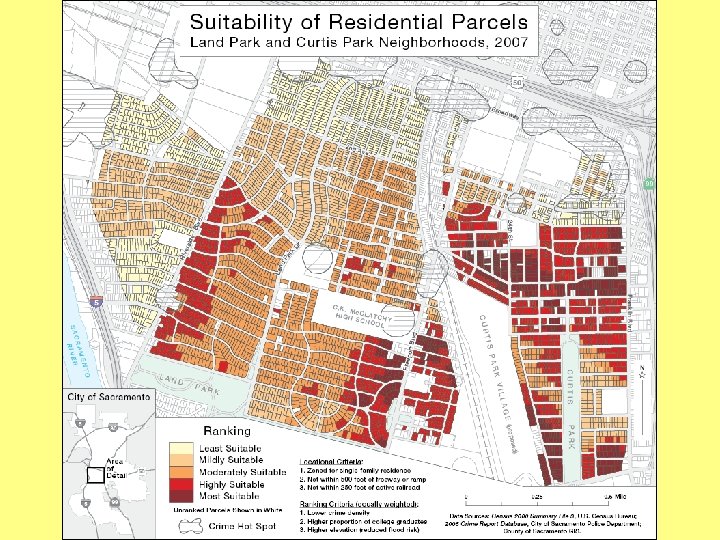
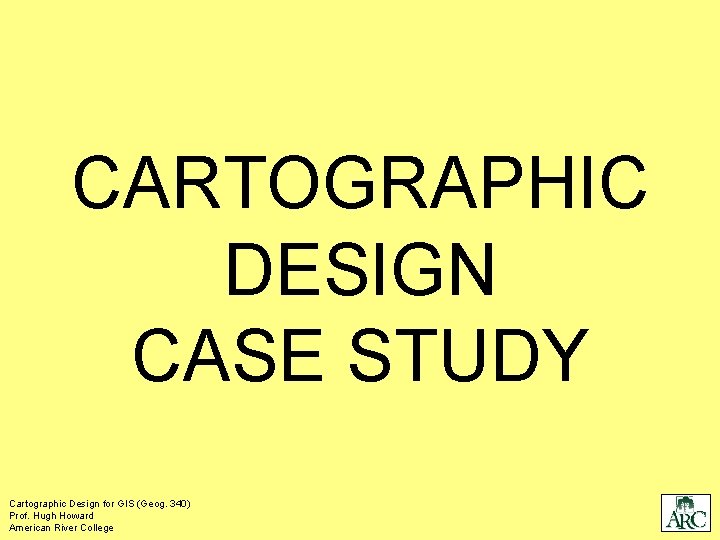
- Slides: 53
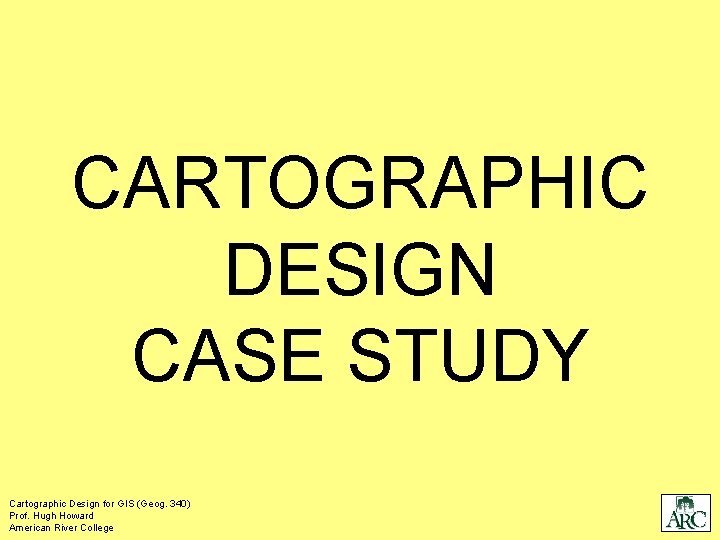
CARTOGRAPHIC DESIGN CASE STUDY Cartographic Design for GIS (Geog. 340) Prof. Hugh Howard American River College
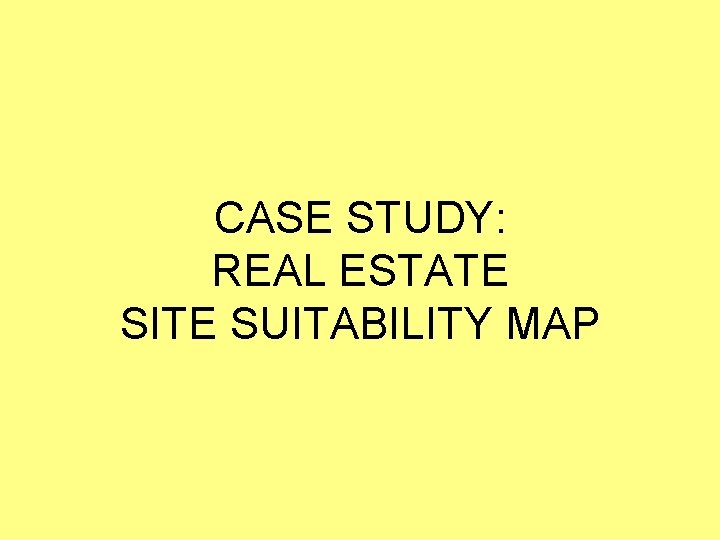
CASE STUDY: REAL ESTATE SITE SUITABILITY MAP
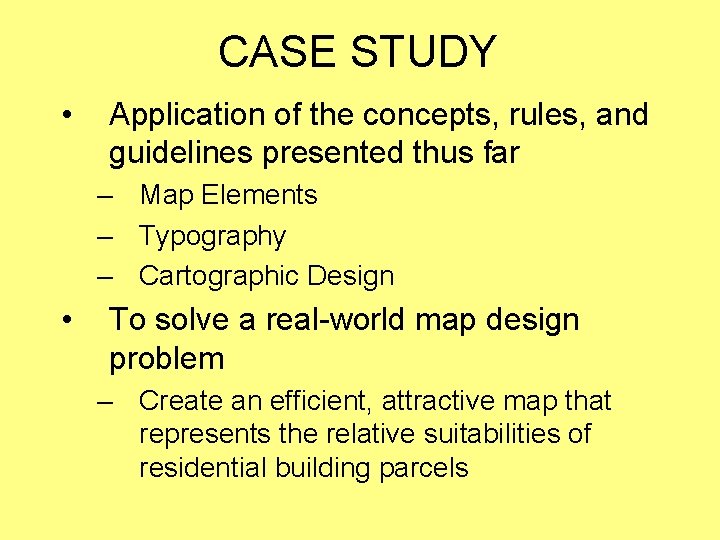
CASE STUDY • Application of the concepts, rules, and guidelines presented thus far – Map Elements – Typography – Cartographic Design • To solve a real-world map design problem – Create an efficient, attractive map that represents the relative suitabilities of residential building parcels
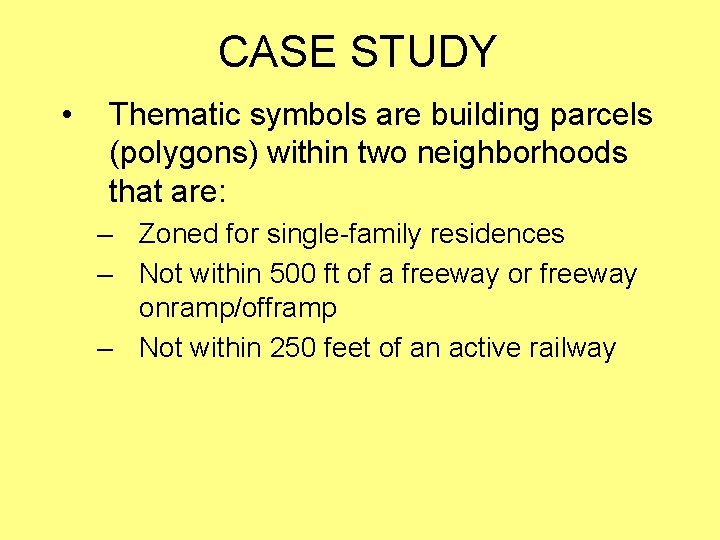
CASE STUDY • Thematic symbols are building parcels (polygons) within two neighborhoods that are: – Zoned for single-family residences – Not within 500 ft of a freeway or freeway onramp/offramp – Not within 250 feet of an active railway
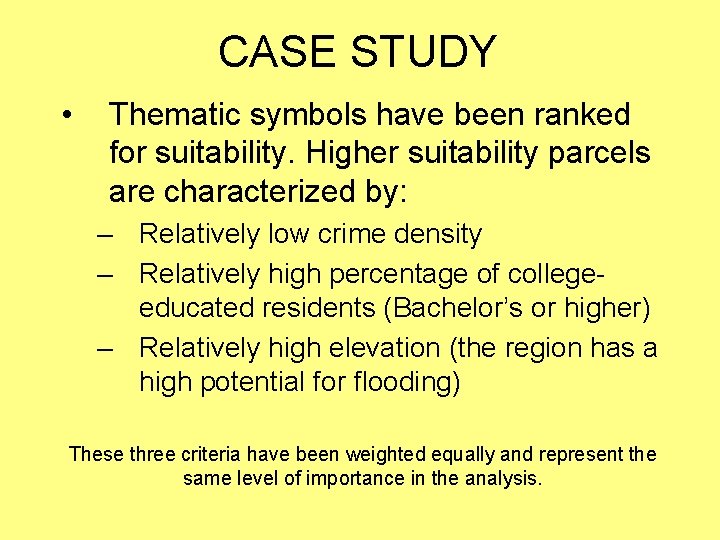
CASE STUDY • Thematic symbols have been ranked for suitability. Higher suitability parcels are characterized by: – Relatively low crime density – Relatively high percentage of collegeeducated residents (Bachelor’s or higher) – Relatively high elevation (the region has a high potential for flooding) These three criteria have been weighted equally and represent the same level of importance in the analysis.
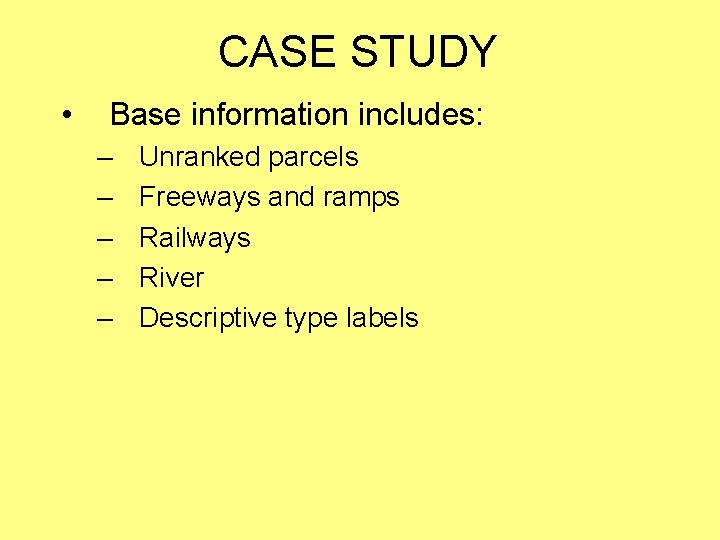
CASE STUDY • Base information includes: – – – Unranked parcels Freeways and ramps Railways River Descriptive type labels
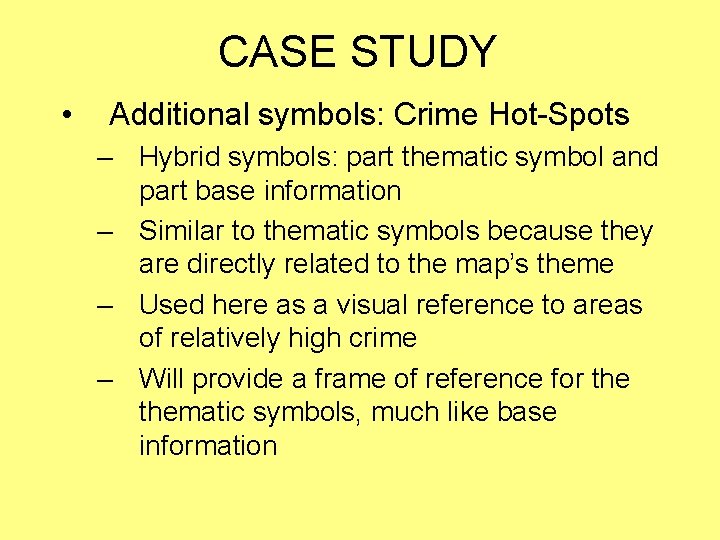
CASE STUDY • Additional symbols: Crime Hot-Spots – Hybrid symbols: part thematic symbol and part base information – Similar to thematic symbols because they are directly related to the map’s theme – Used here as a visual reference to areas of relatively high crime – Will provide a frame of reference for thematic symbols, much like base information
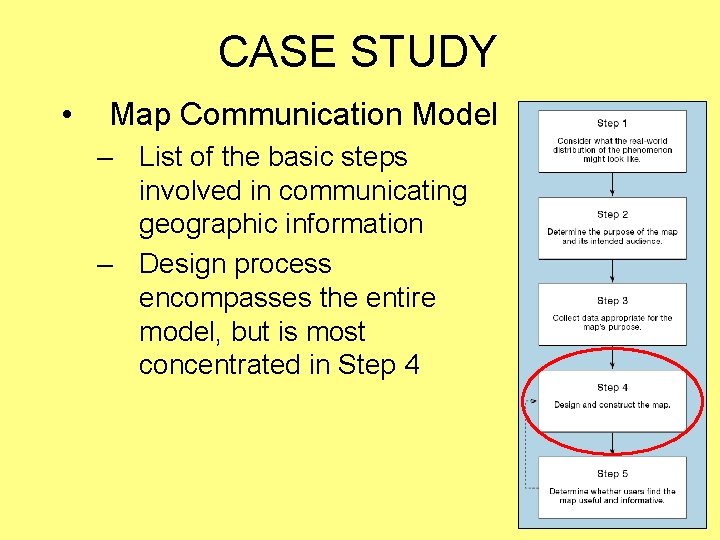
CASE STUDY • Map Communication Model – List of the basic steps involved in communicating geographic information – Design process encompasses the entire model, but is most concentrated in Step 4
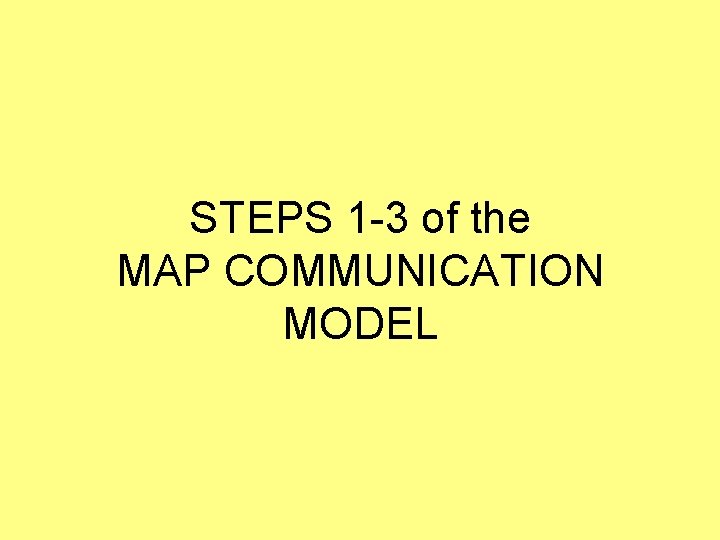
STEPS 1 -3 of the MAP COMMUNICATION MODEL
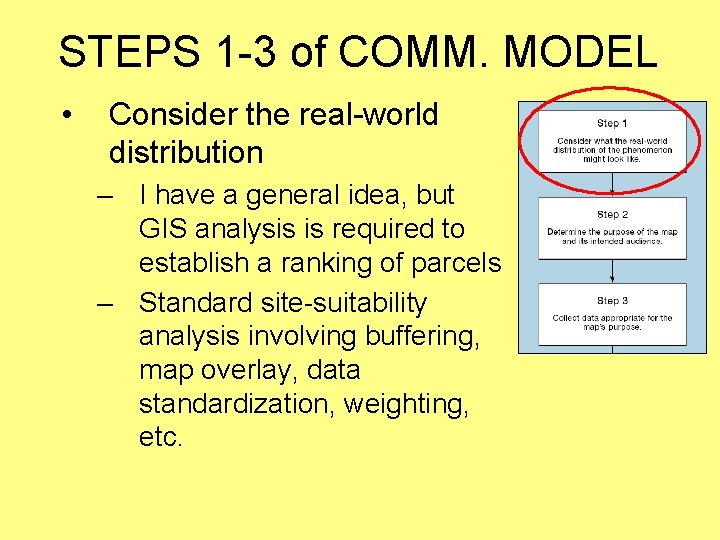
STEPS 1 -3 of COMM. MODEL • Consider the real-world distribution – I have a general idea, but GIS analysis is required to establish a ranking of parcels – Standard site-suitability analysis involving buffering, map overlay, data standardization, weighting, etc.
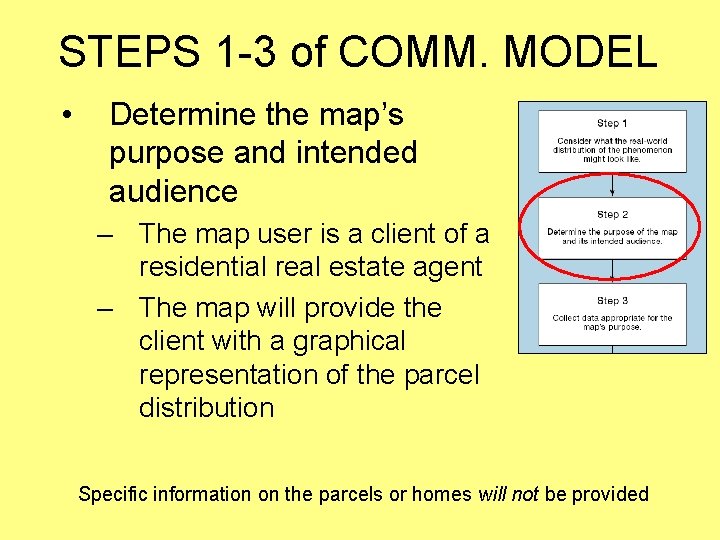
STEPS 1 -3 of COMM. MODEL • Determine the map’s purpose and intended audience – The map user is a client of a residential real estate agent – The map will provide the client with a graphical representation of the parcel distribution Specific information on the parcels or homes will not be provided
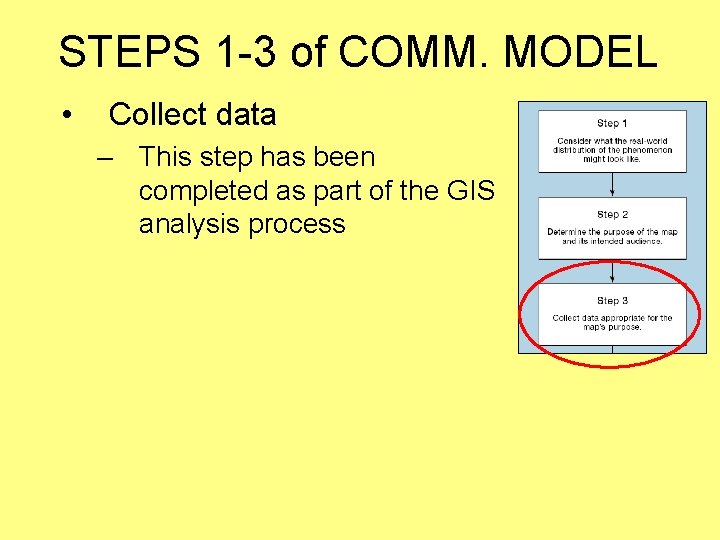
STEPS 1 -3 of COMM. MODEL • Collect data – This step has been completed as part of the GIS analysis process
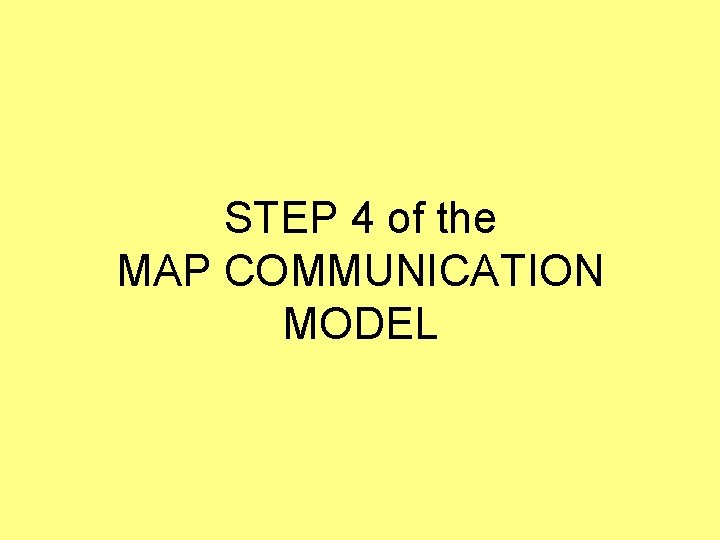
STEP 4 of the MAP COMMUNICATION MODEL
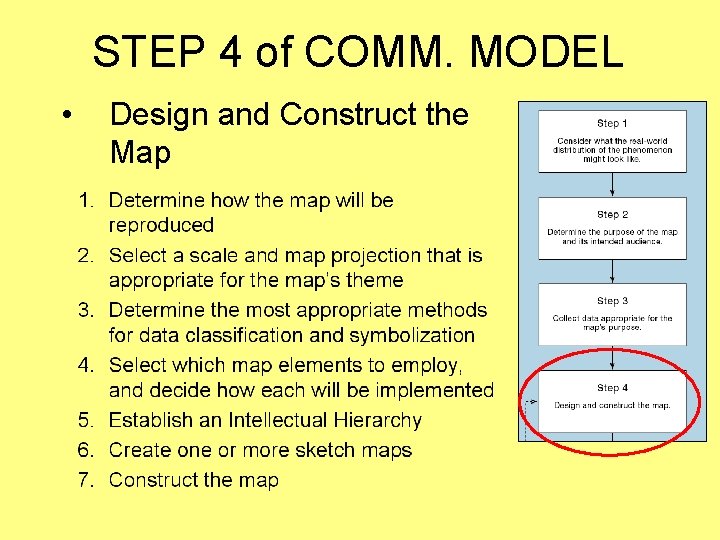
STEP 4 of COMM. MODEL • Design and Construct the Map
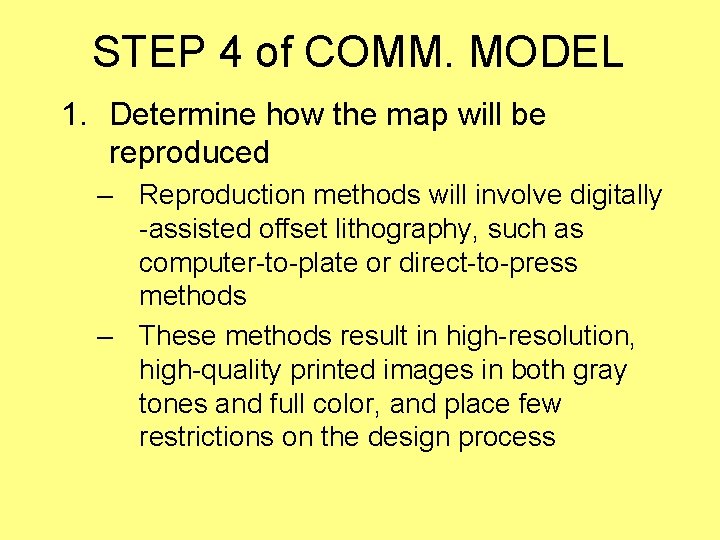
STEP 4 of COMM. MODEL 1. Determine how the map will be reproduced – Reproduction methods will involve digitally -assisted offset lithography, such as computer-to-plate or direct-to-press methods – These methods result in high-resolution, high-quality printed images in both gray tones and full color, and place few restrictions on the design process
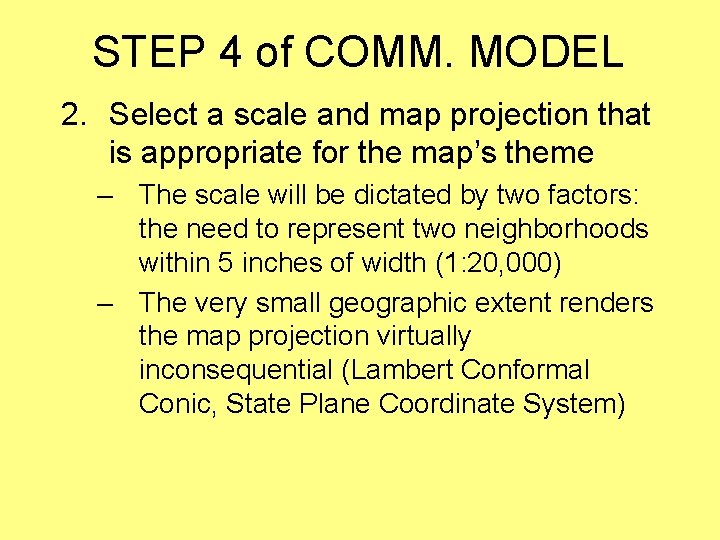
STEP 4 of COMM. MODEL 2. Select a scale and map projection that is appropriate for the map’s theme – The scale will be dictated by two factors: the need to represent two neighborhoods within 5 inches of width (1: 20, 000) – The very small geographic extent renders the map projection virtually inconsequential (Lambert Conformal Conic, State Plane Coordinate System)
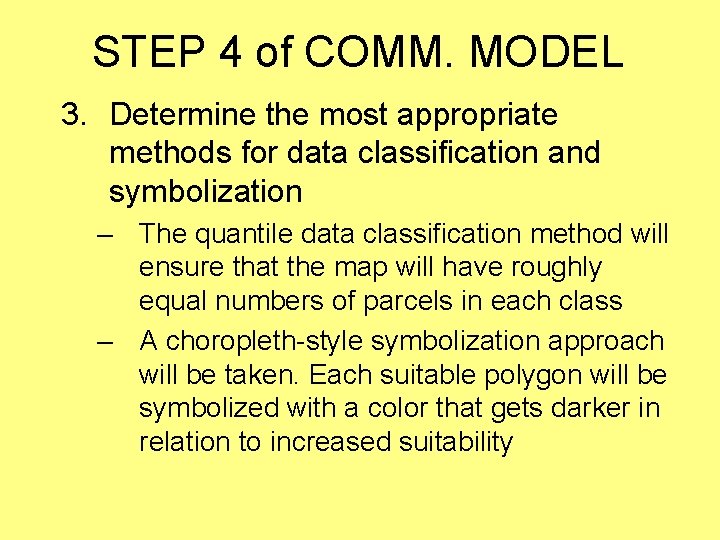
STEP 4 of COMM. MODEL 3. Determine the most appropriate methods for data classification and symbolization – The quantile data classification method will ensure that the map will have roughly equal numbers of parcels in each class – A choropleth-style symbolization approach will be taken. Each suitable polygon will be symbolized with a color that gets darker in relation to increased suitability
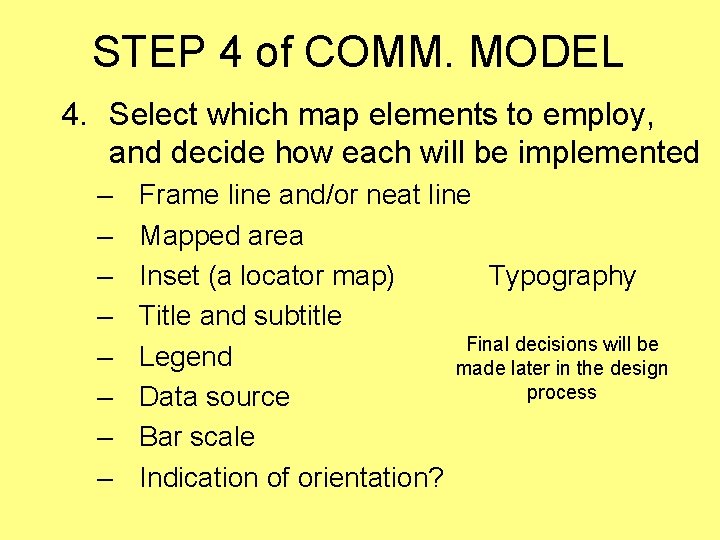
STEP 4 of COMM. MODEL 4. Select which map elements to employ, and decide how each will be implemented – – – – Frame line and/or neat line Mapped area Inset (a locator map) Typography Title and subtitle Final decisions will be Legend made later in the design process Data source Bar scale Indication of orientation?
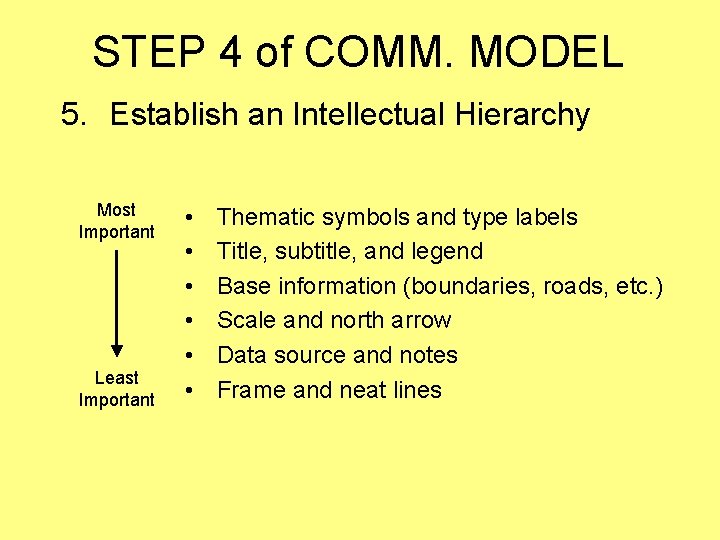
STEP 4 of COMM. MODEL 5. Establish an Intellectual Hierarchy Most Important Least Important • • • Thematic symbols and type labels Title, subtitle, and legend Base information (boundaries, roads, etc. ) Scale and north arrow Data source and notes Frame and neat lines
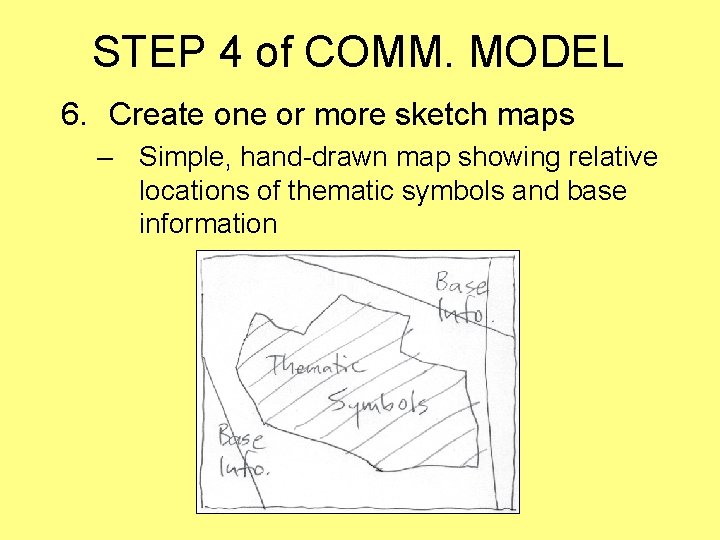
STEP 4 of COMM. MODEL 6. Create one or more sketch maps – Simple, hand-drawn map showing relative locations of thematic symbols and base information
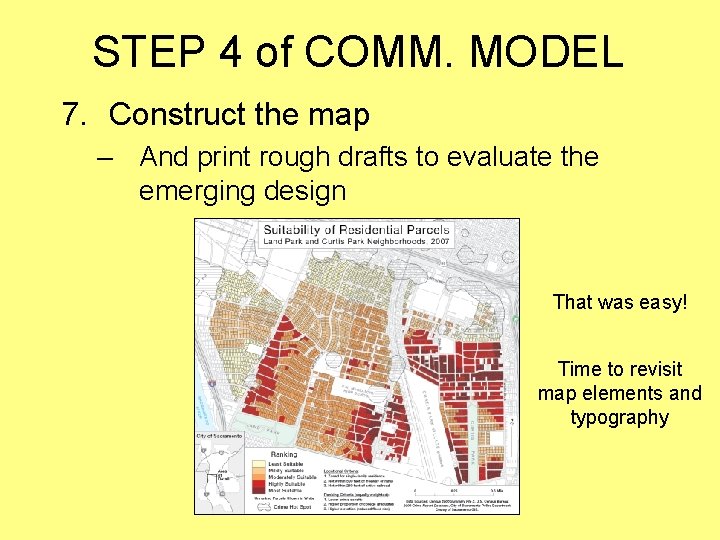
STEP 4 of COMM. MODEL 7. Construct the map – And print rough drafts to evaluate the emerging design That was easy! Time to revisit map elements and typography
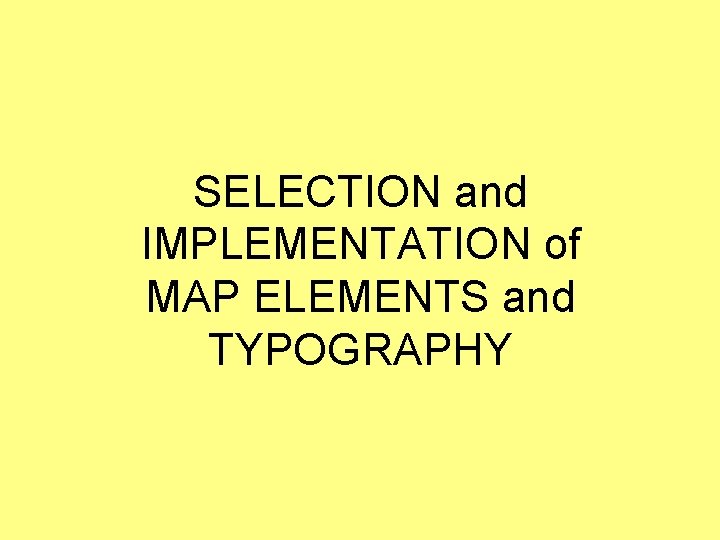
SELECTION and IMPLEMENTATION of MAP ELEMENTS and TYPOGRAPHY
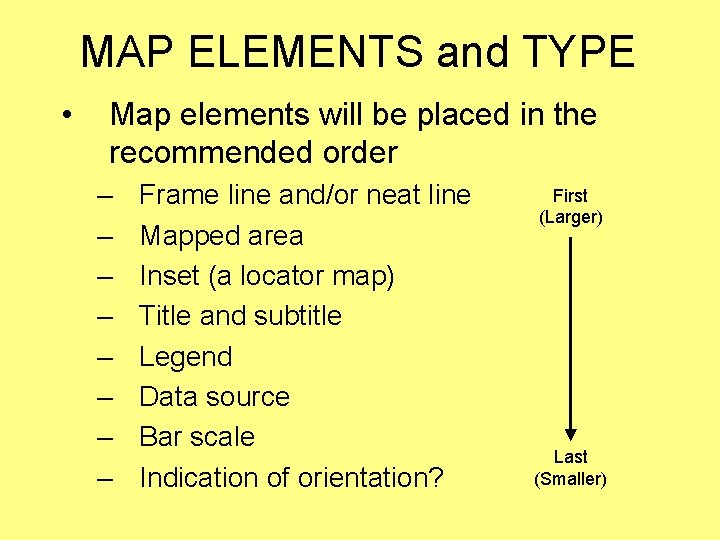
MAP ELEMENTS and TYPE • Map elements will be placed in the recommended order – – – – Frame line and/or neat line Mapped area Inset (a locator map) Title and subtitle Legend Data source Bar scale Indication of orientation? First (Larger) Last (Smaller)
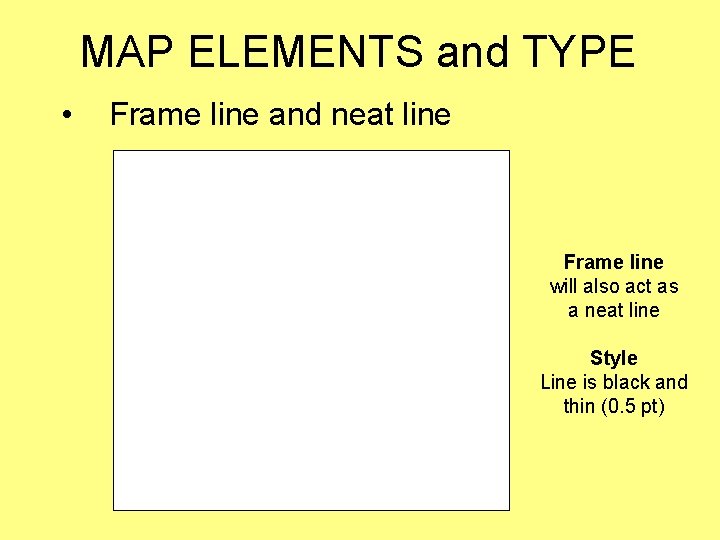
MAP ELEMENTS and TYPE • Frame line and neat line Frame line will also act as a neat line Style Line is black and thin (0. 5 pt)
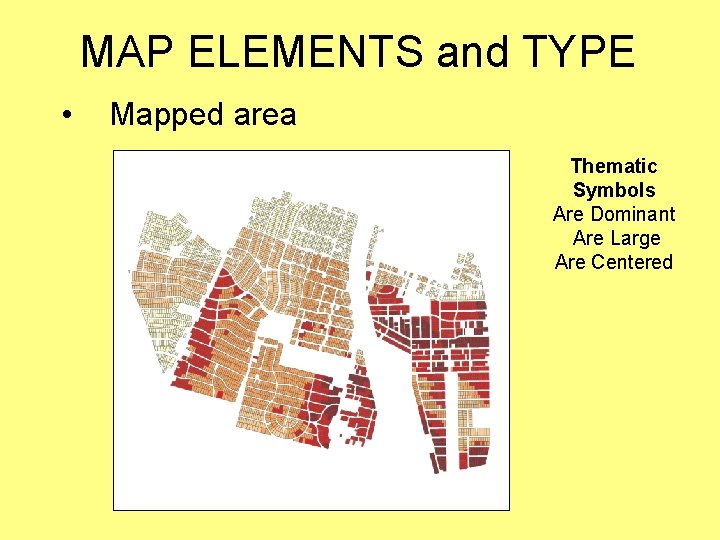
MAP ELEMENTS and TYPE • Mapped area Thematic Symbols Are Dominant Are Large Are Centered
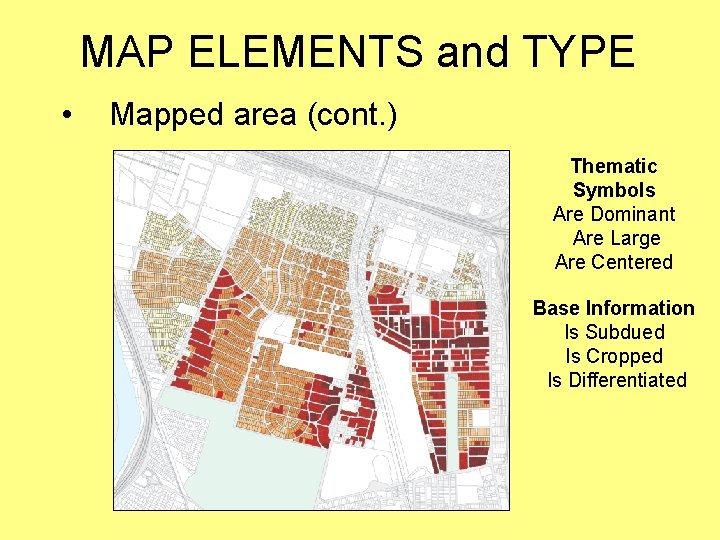
MAP ELEMENTS and TYPE • Mapped area (cont. ) Thematic Symbols Are Dominant Are Large Are Centered Base Information Is Subdued Is Cropped Is Differentiated
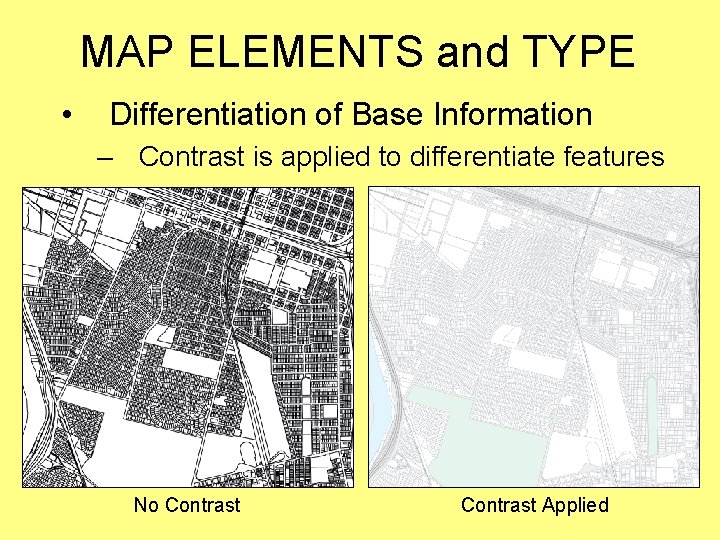
MAP ELEMENTS and TYPE • Differentiation of Base Information – Contrast is applied to differentiate features No Contrast Applied
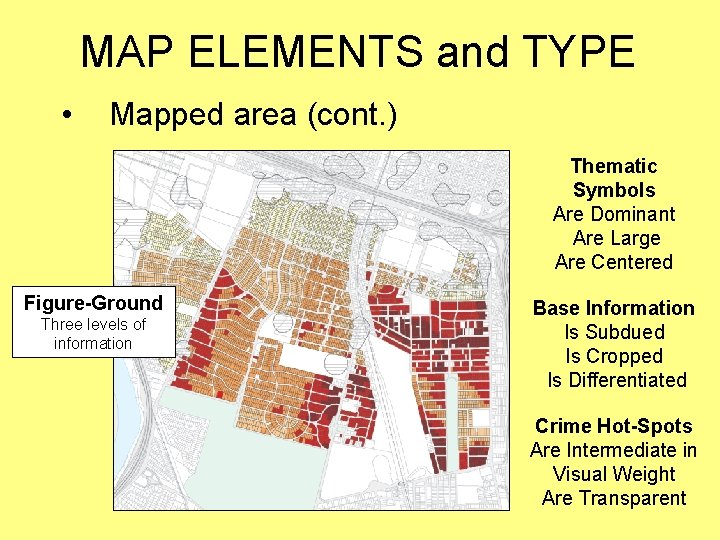
MAP ELEMENTS and TYPE • Mapped area (cont. ) Thematic Symbols Are Dominant Are Large Are Centered Figure-Ground Three levels of information Base Information Is Subdued Is Cropped Is Differentiated Crime Hot-Spots Are Intermediate in Visual Weight Are Transparent
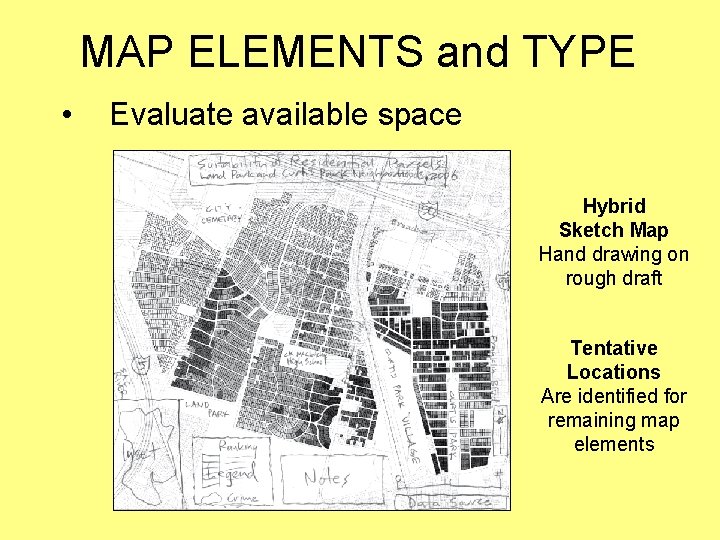
MAP ELEMENTS and TYPE • Evaluate available space Hybrid Sketch Map Hand drawing on rough draft Tentative Locations Are identified for remaining map elements
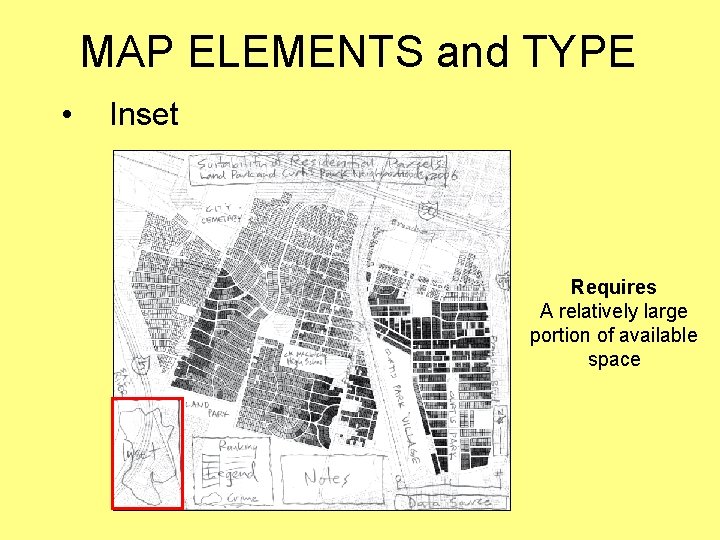
MAP ELEMENTS and TYPE • Inset Requires A relatively large portion of available space
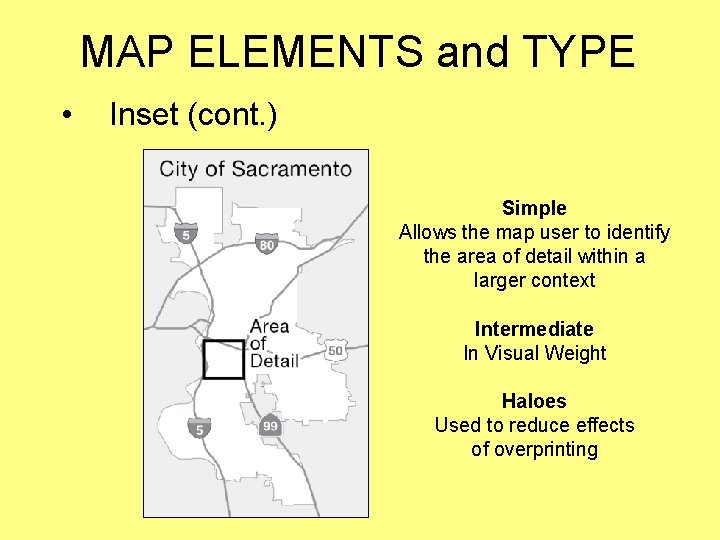
MAP ELEMENTS and TYPE • Inset (cont. ) Simple Allows the map user to identify the area of detail within a larger context Intermediate In Visual Weight Haloes Used to reduce effects of overprinting
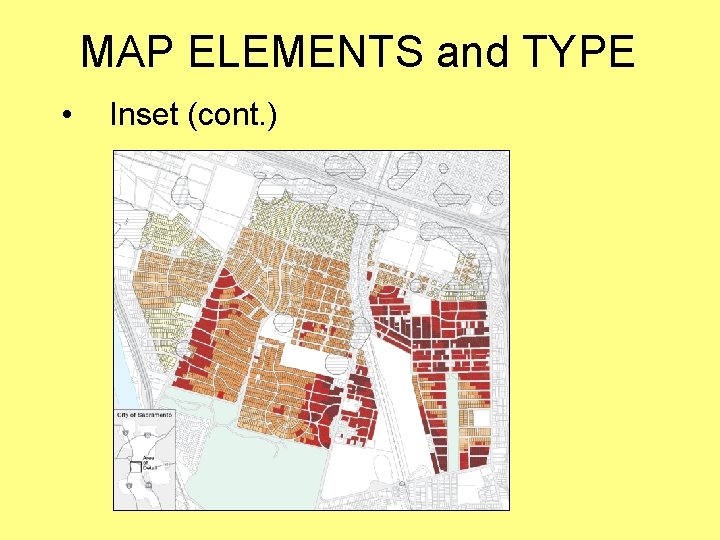
MAP ELEMENTS and TYPE • Inset (cont. )
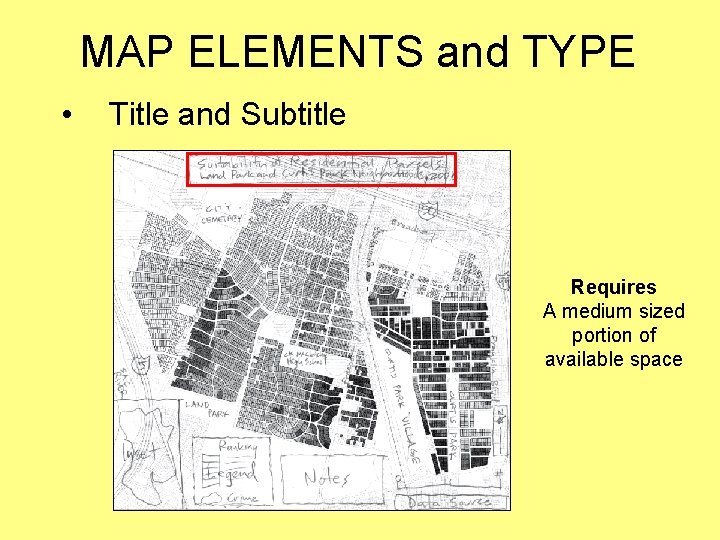
MAP ELEMENTS and TYPE • Title and Subtitle Requires A medium sized portion of available space
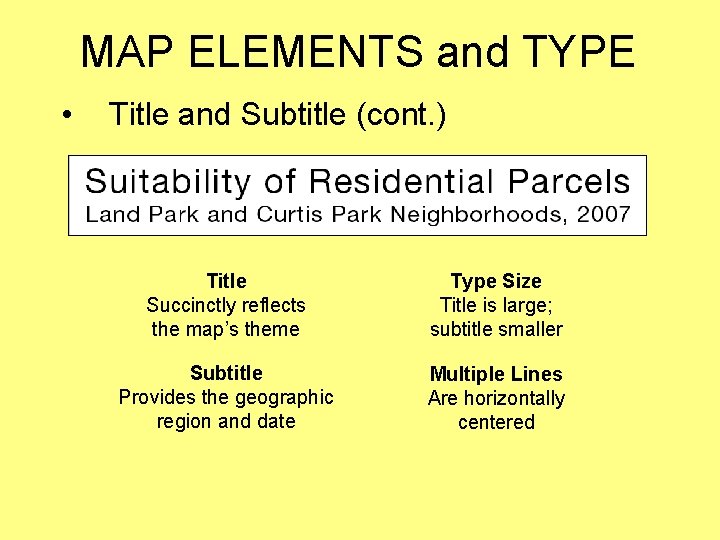
MAP ELEMENTS and TYPE • Title and Subtitle (cont. ) Title Succinctly reflects the map’s theme Type Size Title is large; subtitle smaller Subtitle Provides the geographic region and date Multiple Lines Are horizontally centered
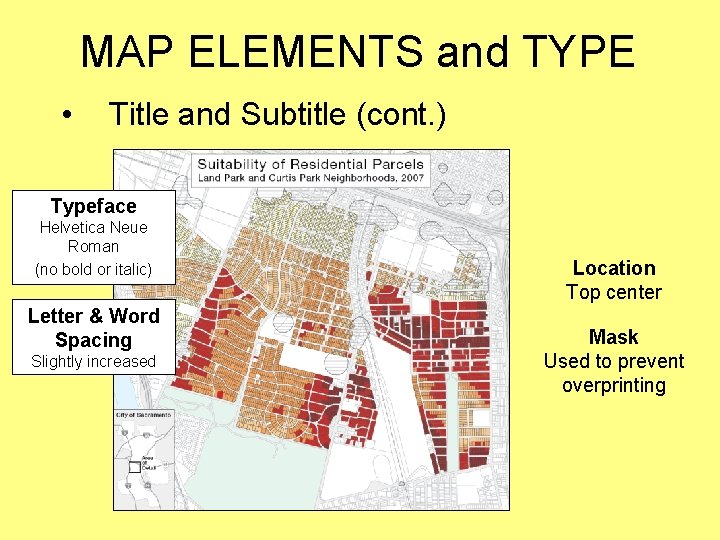
MAP ELEMENTS and TYPE • Title and Subtitle (cont. ) Typeface Helvetica Neue Roman (no bold or italic) Letter & Word Spacing Slightly increased Location Top center Mask Used to prevent overprinting
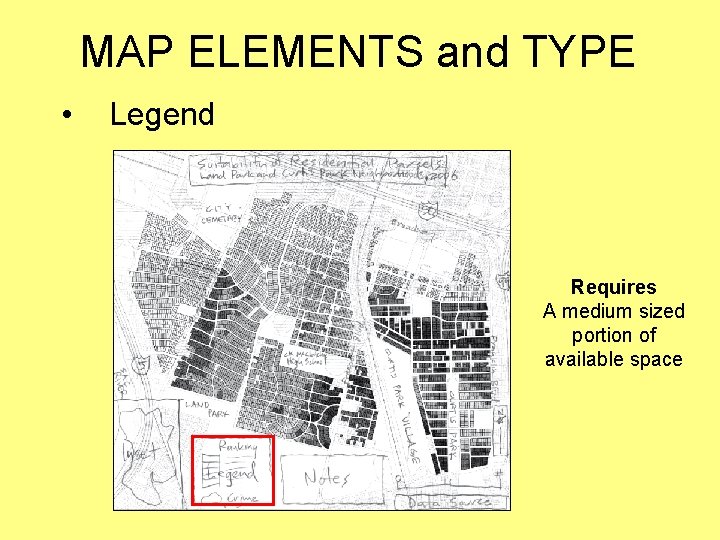
MAP ELEMENTS and TYPE • Legend Requires A medium sized portion of available space
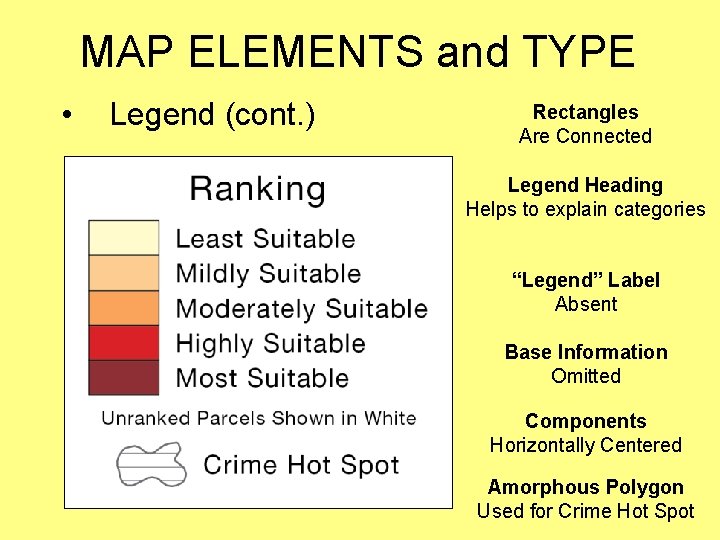
MAP ELEMENTS and TYPE • Legend (cont. ) Rectangles Are Connected Legend Heading Helps to explain categories “Legend” Label Absent Base Information Omitted Components Horizontally Centered Amorphous Polygon Used for Crime Hot Spot
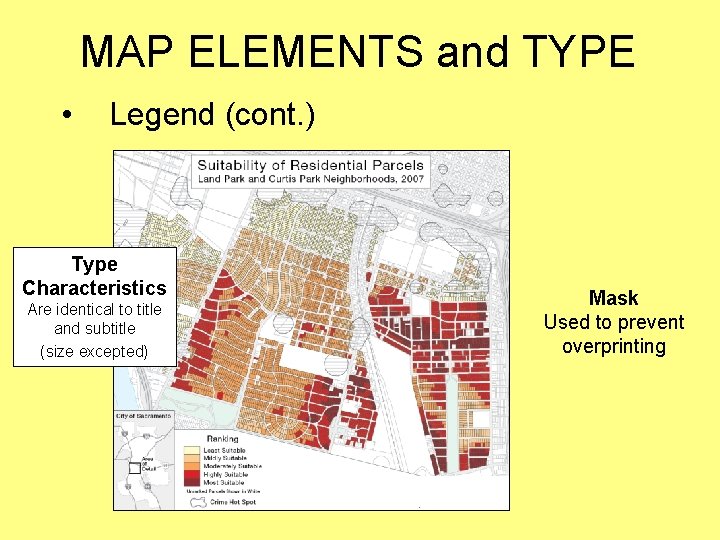
MAP ELEMENTS and TYPE • Legend (cont. ) Type Characteristics Are identical to title and subtitle (size excepted) Mask Used to prevent overprinting
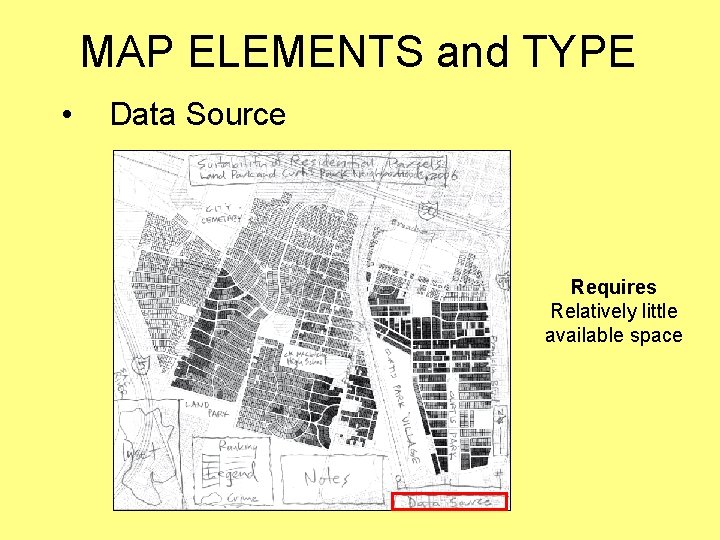
MAP ELEMENTS and TYPE • Data Source Requires Relatively little available space
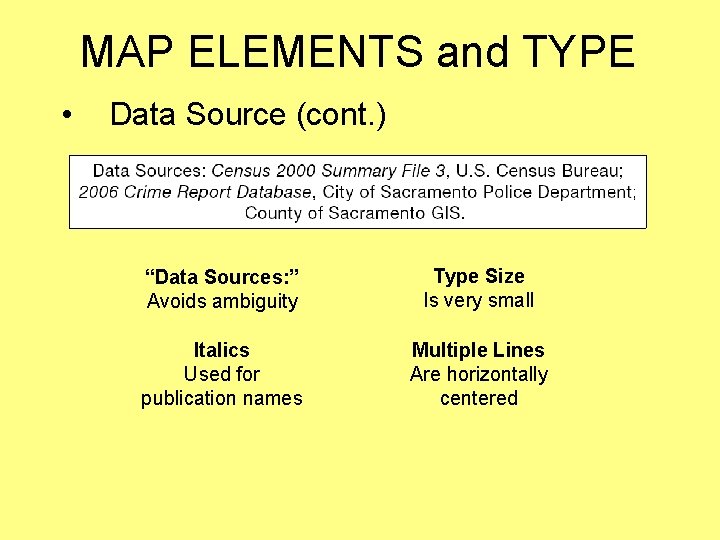
MAP ELEMENTS and TYPE • Data Source (cont. ) “Data Sources: ” Avoids ambiguity Type Size Is very small Italics Used for publication names Multiple Lines Are horizontally centered
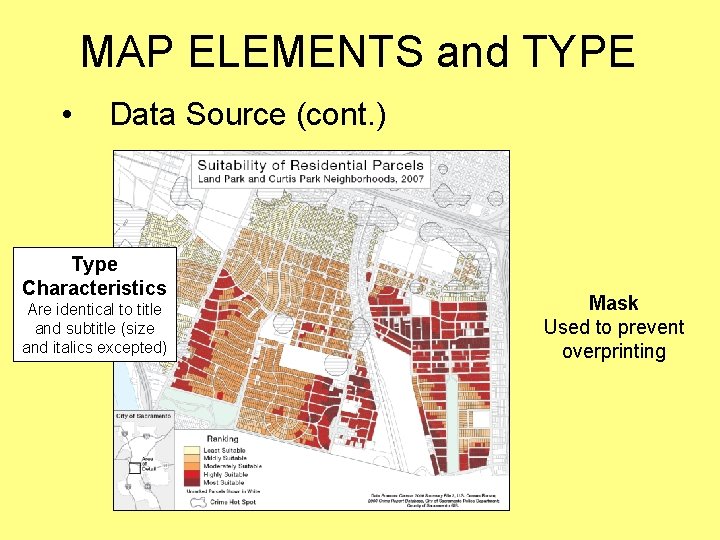
MAP ELEMENTS and TYPE • Data Source (cont. ) Type Characteristics Are identical to title and subtitle (size and italics excepted) Mask Used to prevent overprinting
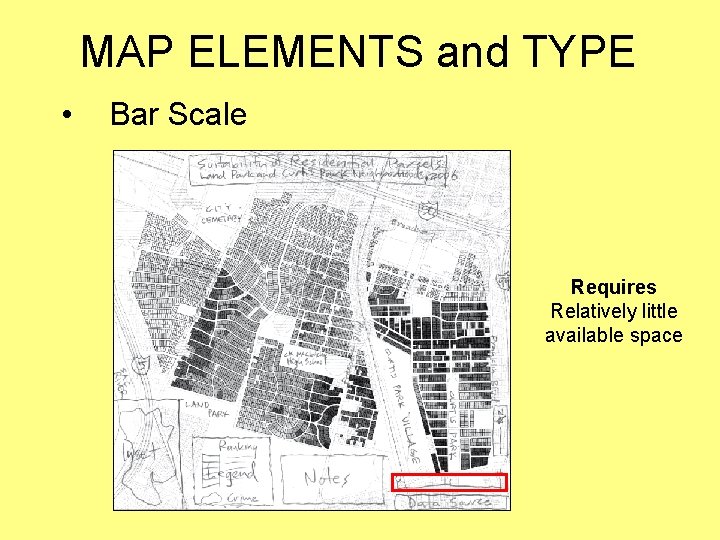
MAP ELEMENTS and TYPE • Bar Scale Requires Relatively little available space
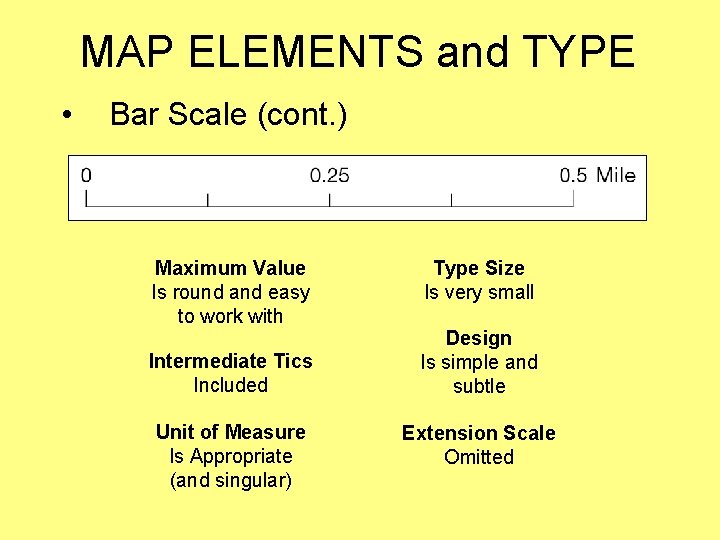
MAP ELEMENTS and TYPE • Bar Scale (cont. ) Maximum Value Is round and easy to work with Intermediate Tics Included Unit of Measure Is Appropriate (and singular) Type Size Is very small Design Is simple and subtle Extension Scale Omitted
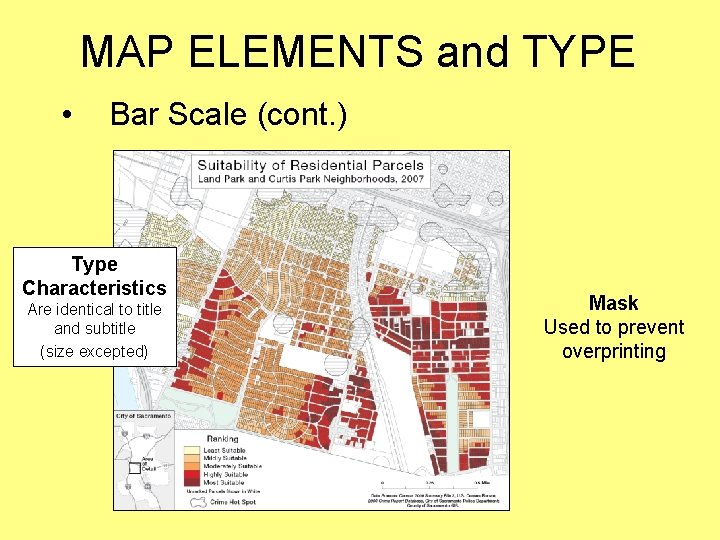
MAP ELEMENTS and TYPE • Bar Scale (cont. ) Type Characteristics Are identical to title and subtitle (size excepted) Mask Used to prevent overprinting
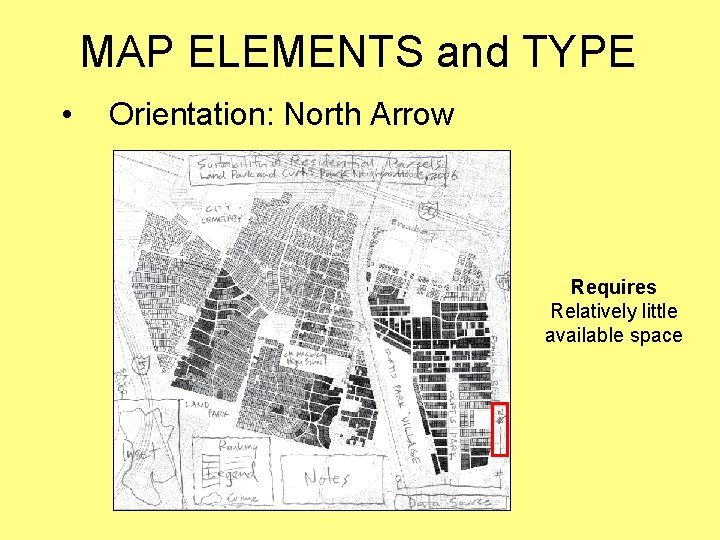
MAP ELEMENTS and TYPE • Orientation: North Arrow Requires Relatively little available space
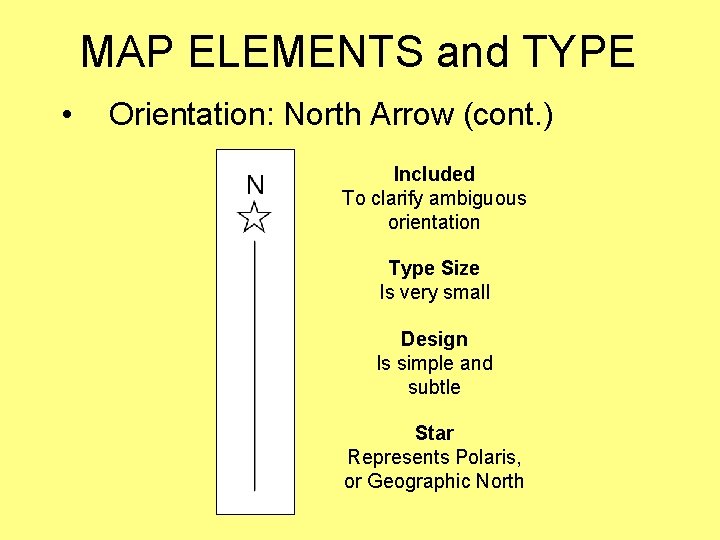
MAP ELEMENTS and TYPE • Orientation: North Arrow (cont. ) Included To clarify ambiguous orientation Type Size Is very small Design Is simple and subtle Star Represents Polaris, or Geographic North
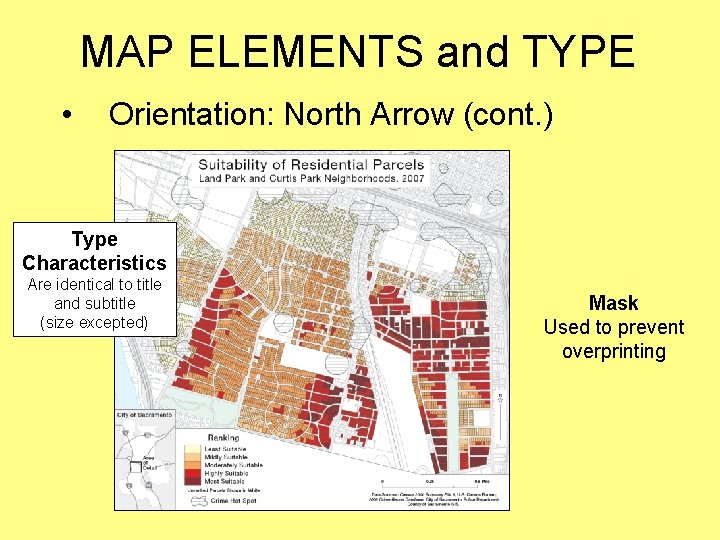
MAP ELEMENTS and TYPE • Orientation: North Arrow (cont. ) Type Characteristics Are identical to title and subtitle (size excepted) Mask Used to prevent overprinting
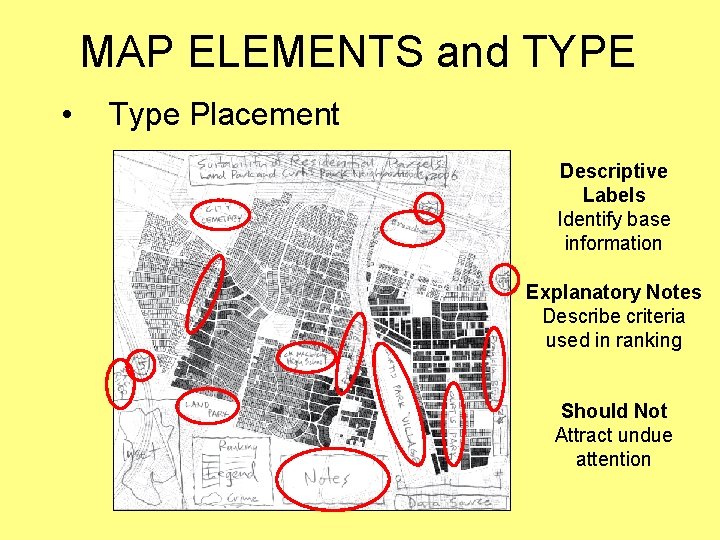
MAP ELEMENTS and TYPE • Type Placement Descriptive Labels Identify base information Explanatory Notes Describe criteria used in ranking Should Not Attract undue attention
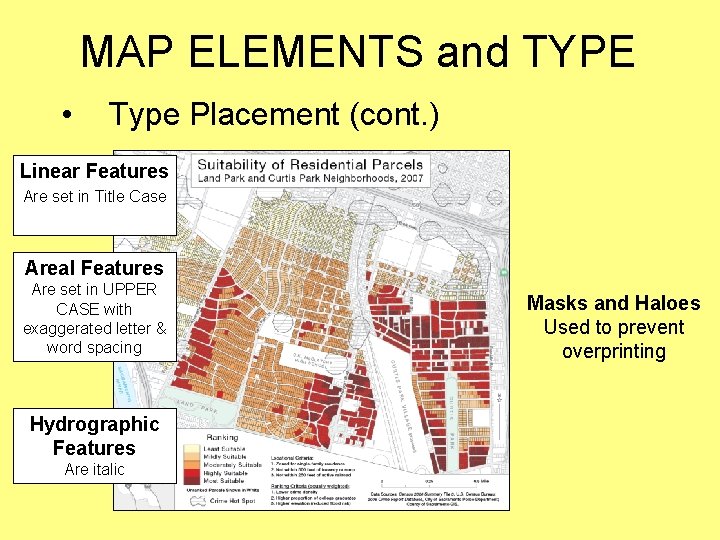
MAP ELEMENTS and TYPE • Type Placement (cont. ) Linear Features Are set in Title Case Areal Features Are set in UPPER CASE with exaggerated letter & word spacing Hydrographic Features Are italic Masks and Haloes Used to prevent overprinting
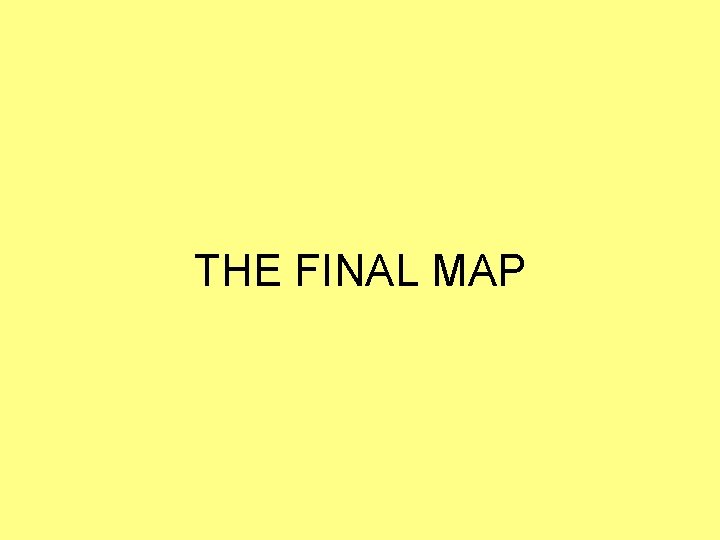
THE FINAL MAP
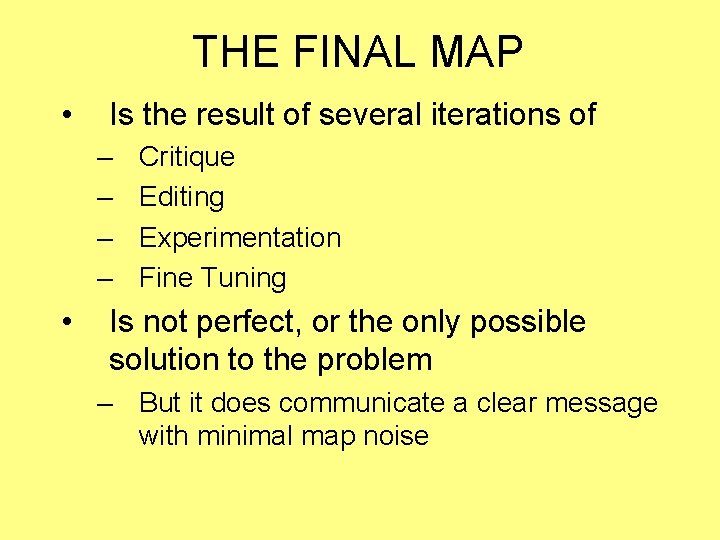
THE FINAL MAP • Is the result of several iterations of – – • Critique Editing Experimentation Fine Tuning Is not perfect, or the only possible solution to the problem – But it does communicate a clear message with minimal map noise
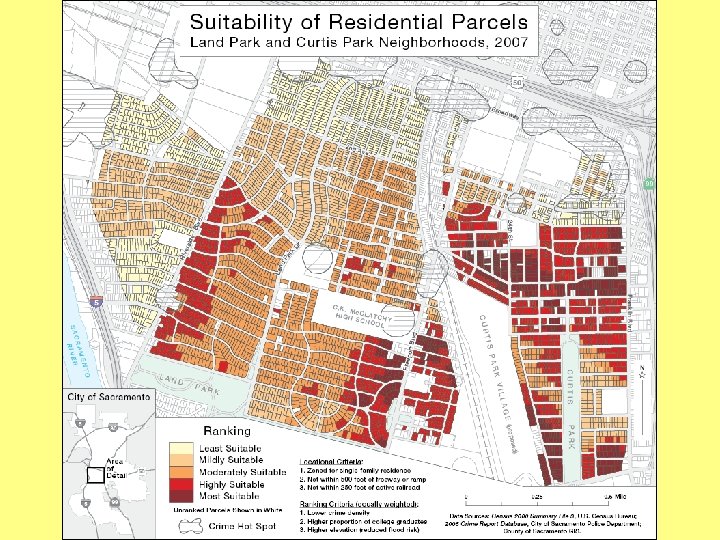
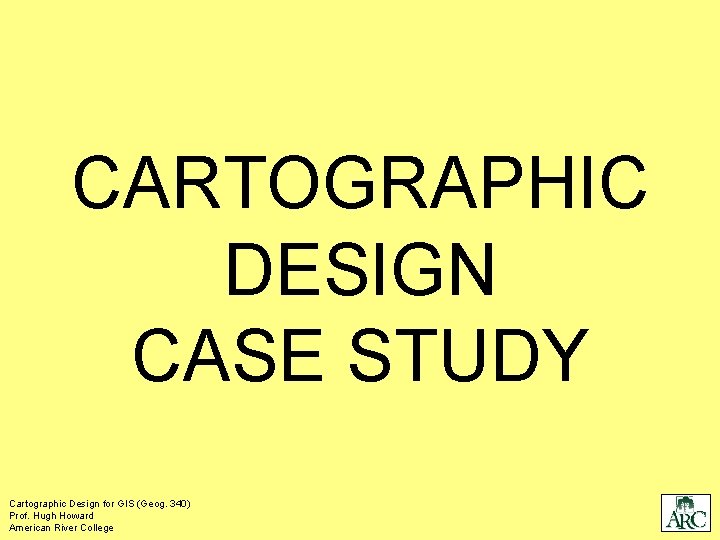
CARTOGRAPHIC DESIGN CASE STUDY Cartographic Design for GIS (Geog. 340) Prof. Hugh Howard American River College