Career Development Module CVs and Covering Letters UL
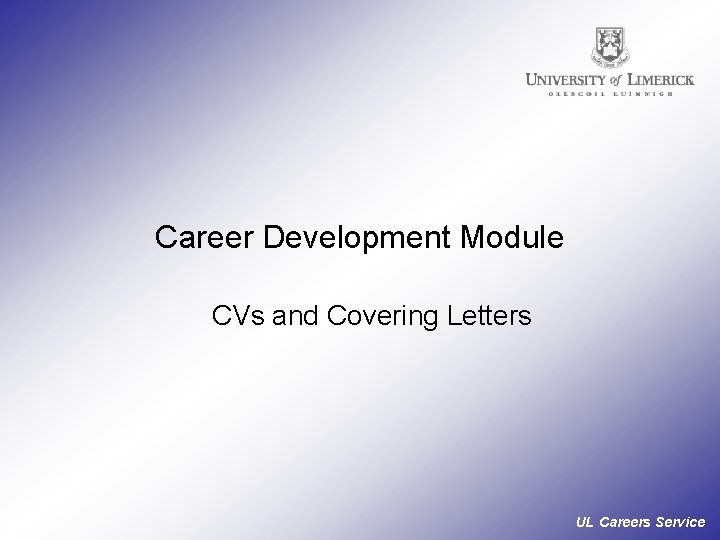
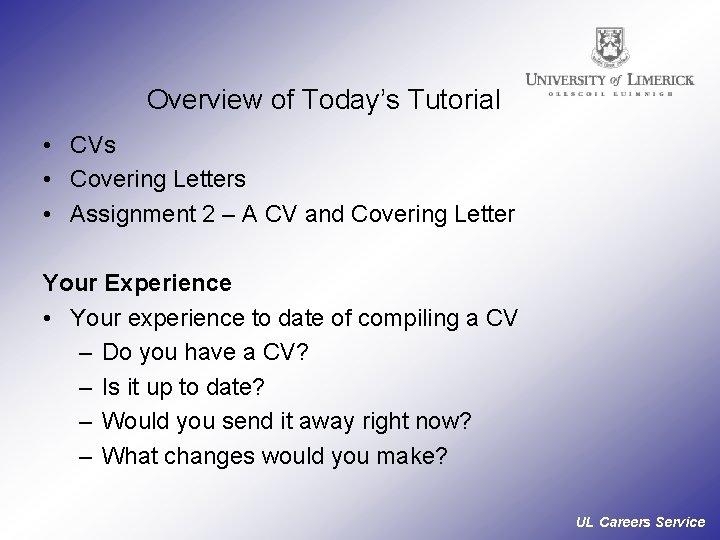
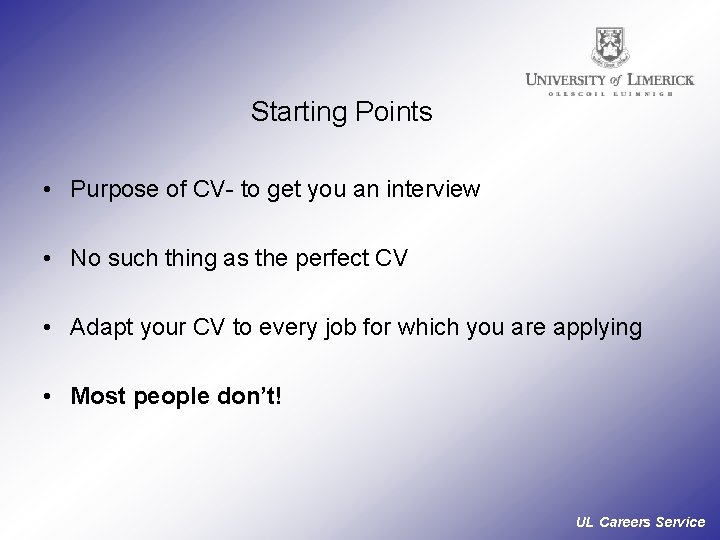
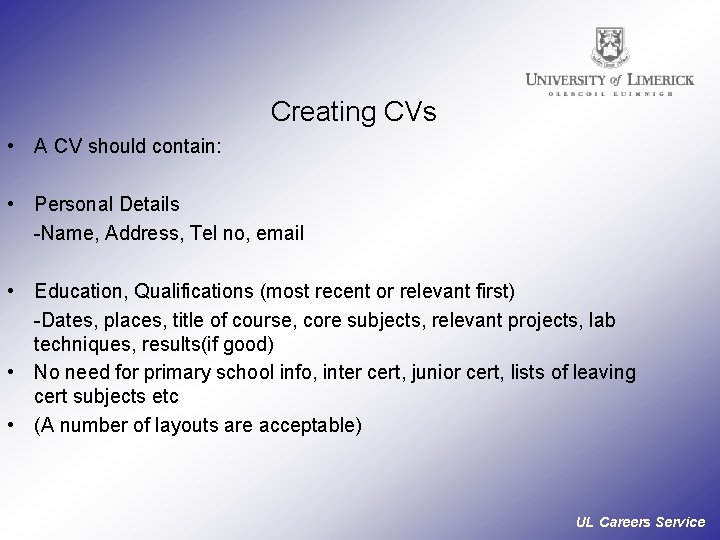
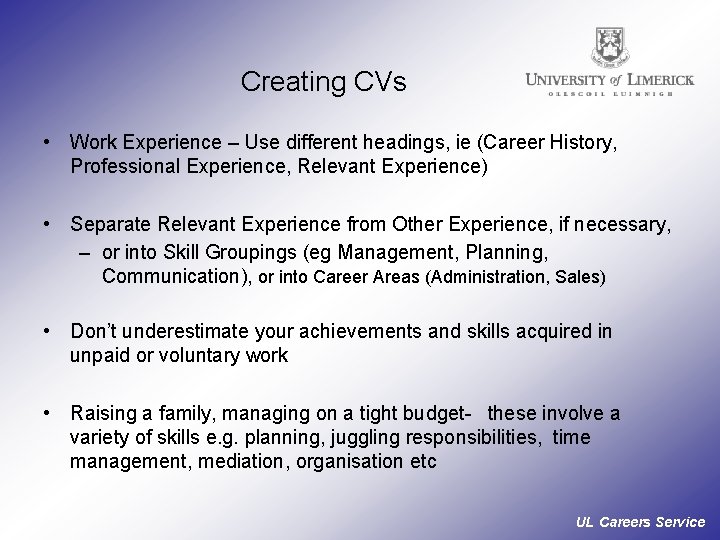
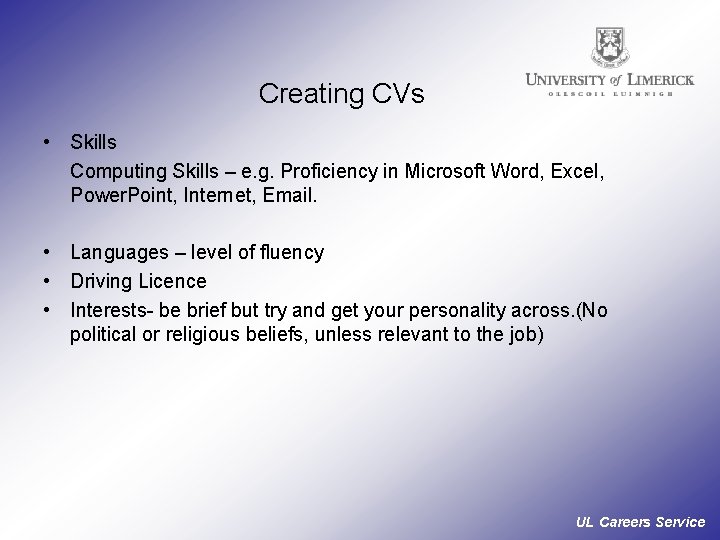
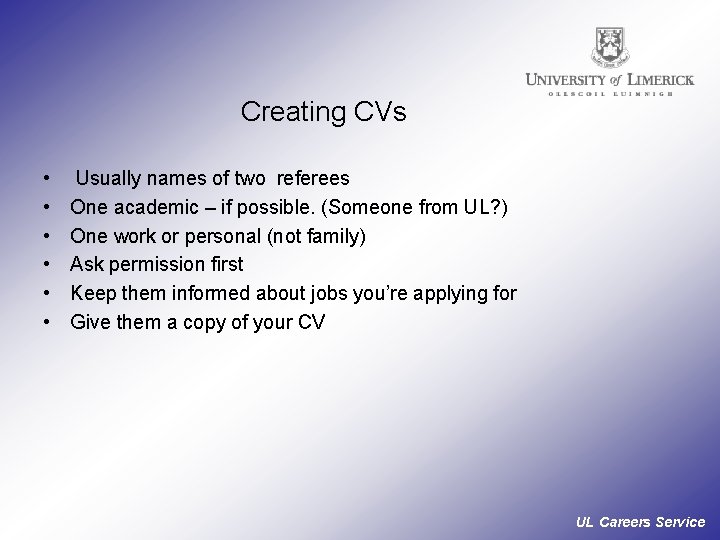
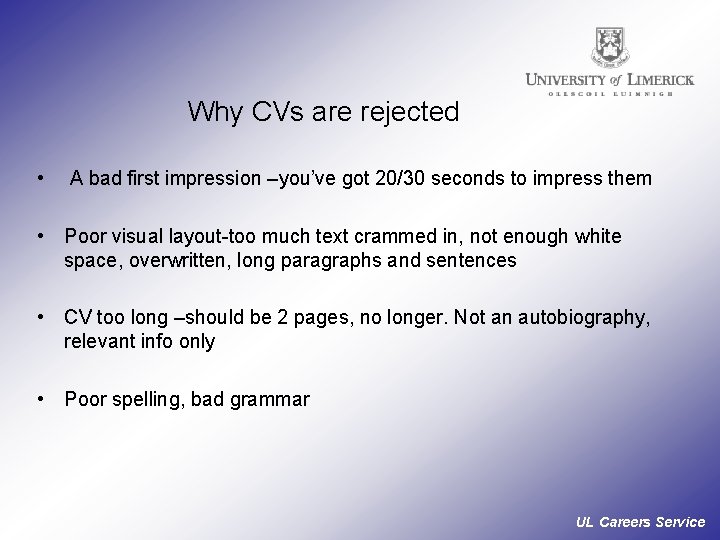
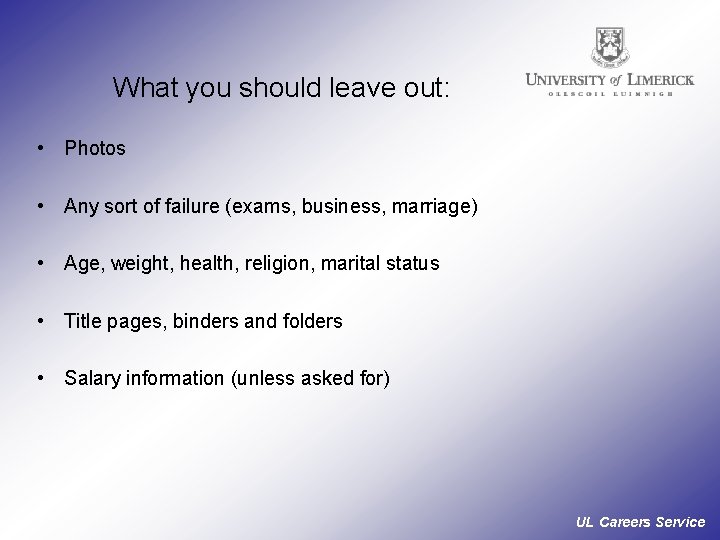
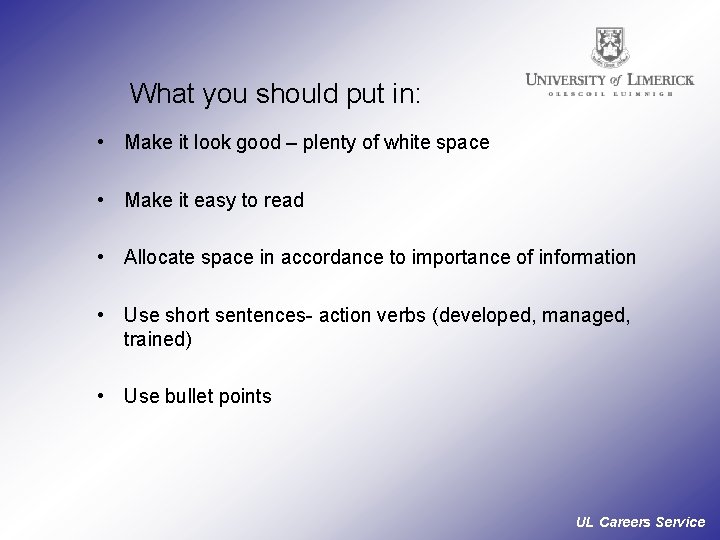
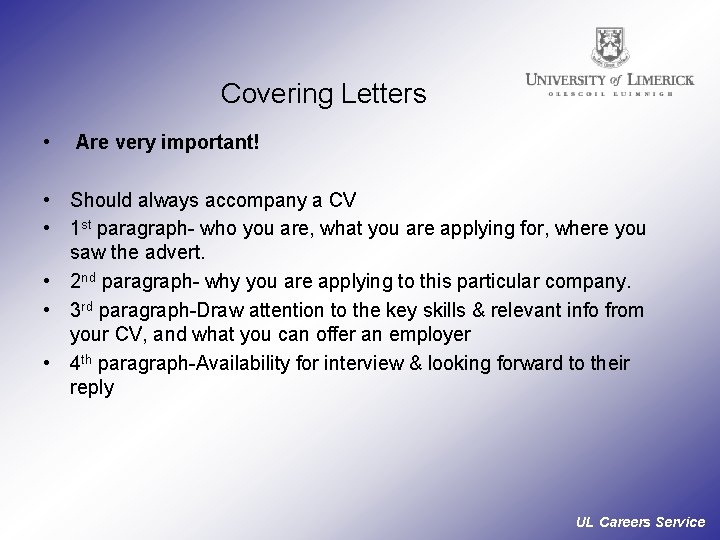
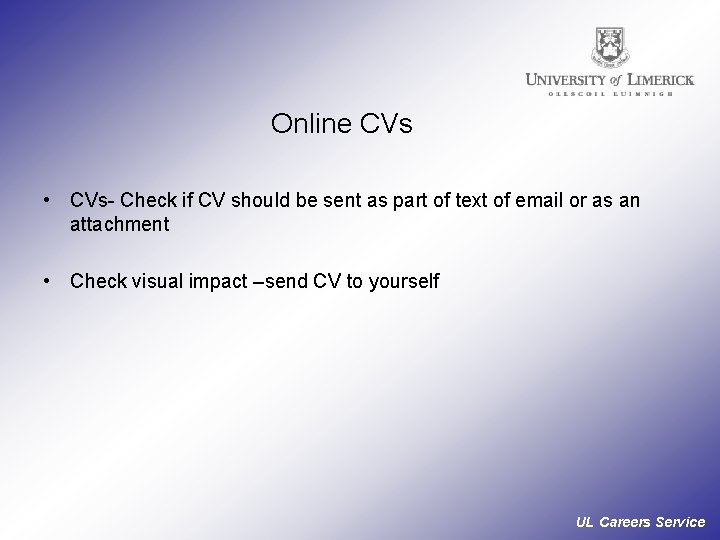
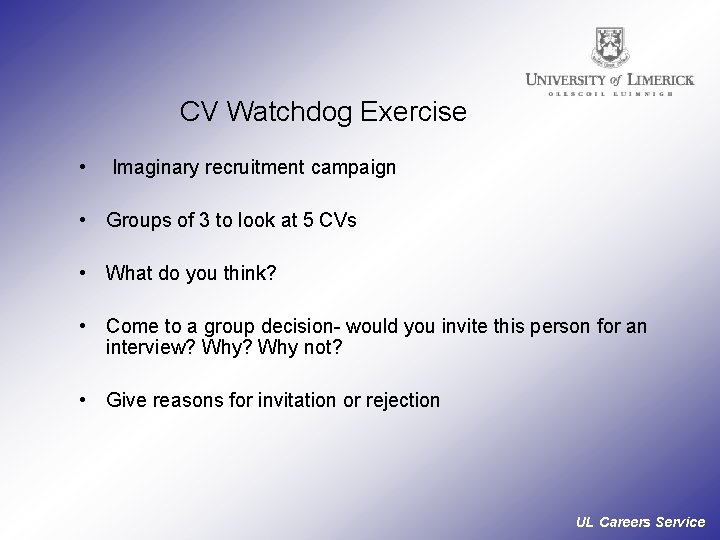
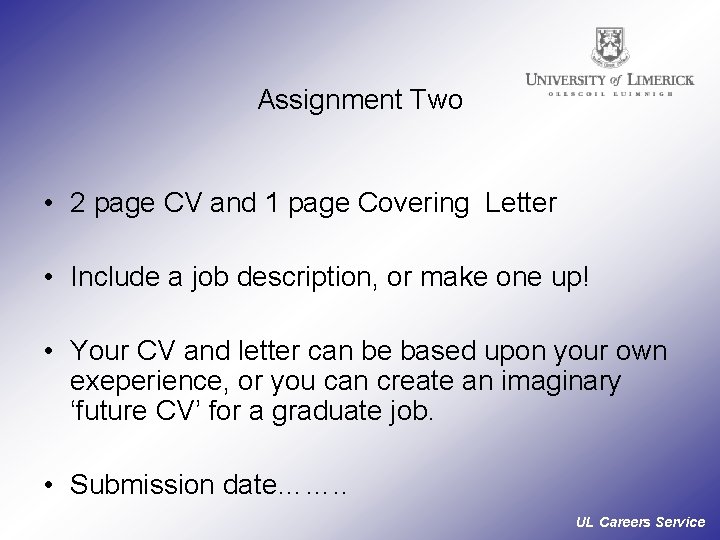
- Slides: 14
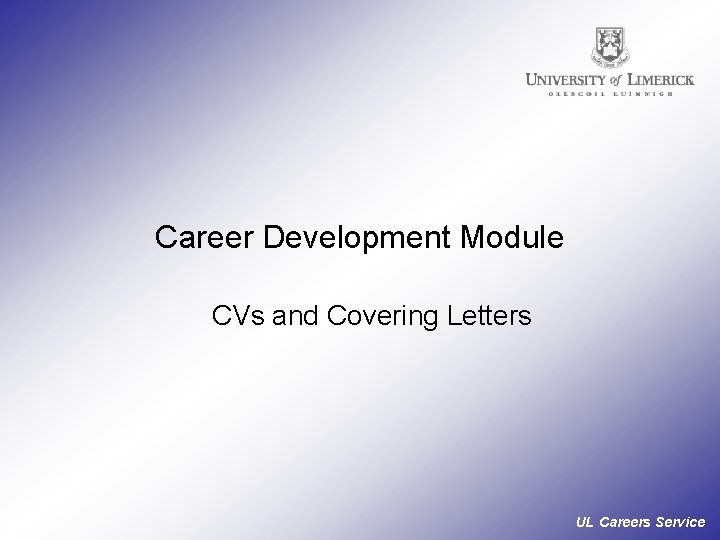
Career Development Module CVs and Covering Letters UL Careers Service
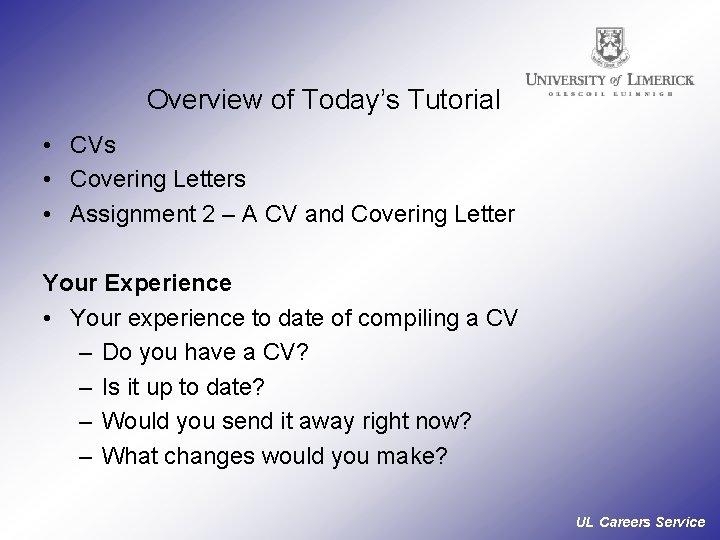
Overview of Today’s Tutorial • CVs • Covering Letters • Assignment 2 – A CV and Covering Letter Your Experience • Your experience to date of compiling a CV – Do you have a CV? – Is it up to date? – Would you send it away right now? – What changes would you make? UL Careers Service
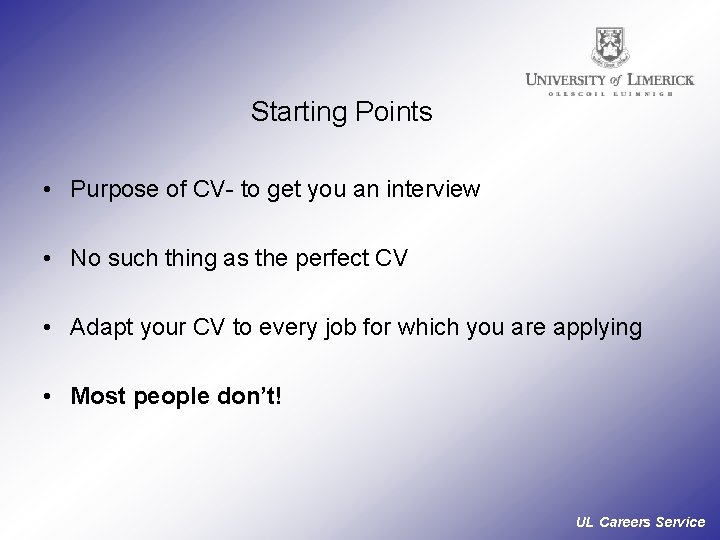
Starting Points • Purpose of CV- to get you an interview • No such thing as the perfect CV • Adapt your CV to every job for which you are applying • Most people don’t! UL Careers Service
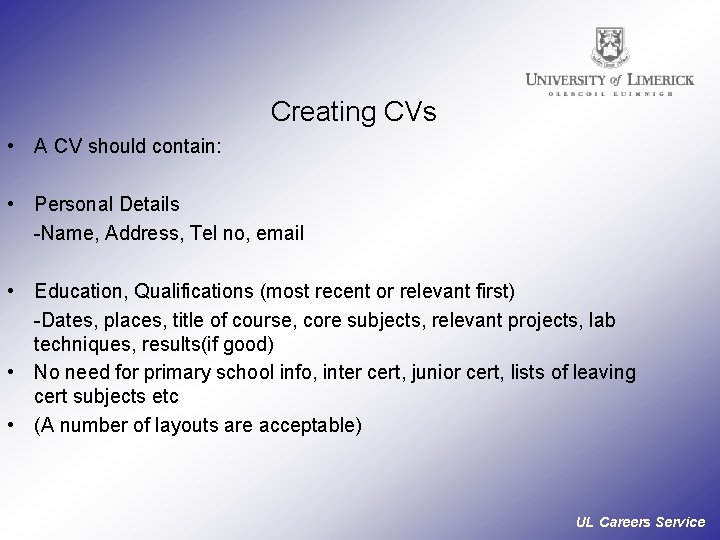
Creating CVs • A CV should contain: • Personal Details -Name, Address, Tel no, email • Education, Qualifications (most recent or relevant first) -Dates, places, title of course, core subjects, relevant projects, lab techniques, results(if good) • No need for primary school info, inter cert, junior cert, lists of leaving cert subjects etc • (A number of layouts are acceptable) UL Careers Service
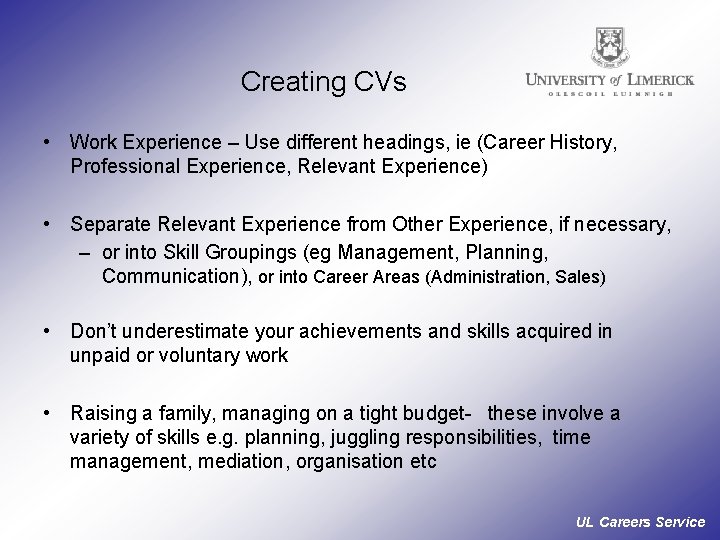
Creating CVs • Work Experience – Use different headings, ie (Career History, Professional Experience, Relevant Experience) • Separate Relevant Experience from Other Experience, if necessary, – or into Skill Groupings (eg Management, Planning, Communication), or into Career Areas (Administration, Sales) • Don’t underestimate your achievements and skills acquired in unpaid or voluntary work • Raising a family, managing on a tight budget- these involve a variety of skills e. g. planning, juggling responsibilities, time management, mediation, organisation etc UL Careers Service
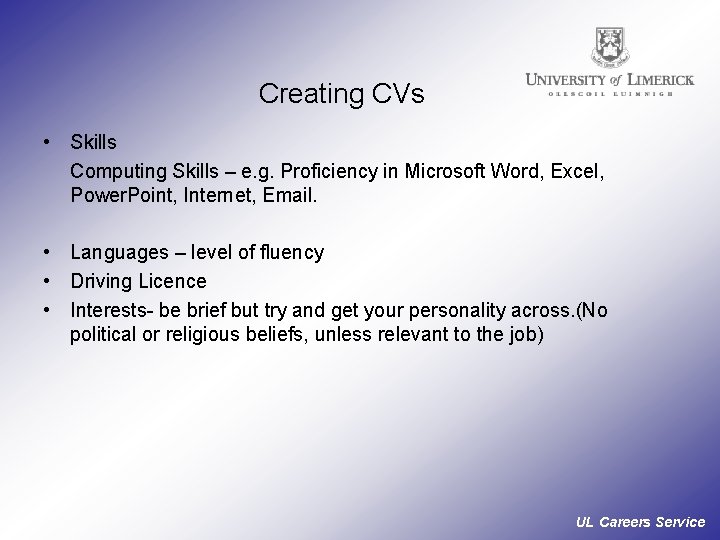
Creating CVs • Skills Computing Skills – e. g. Proficiency in Microsoft Word, Excel, Power. Point, Internet, Email. • Languages – level of fluency • Driving Licence • Interests- be brief but try and get your personality across. (No political or religious beliefs, unless relevant to the job) UL Careers Service
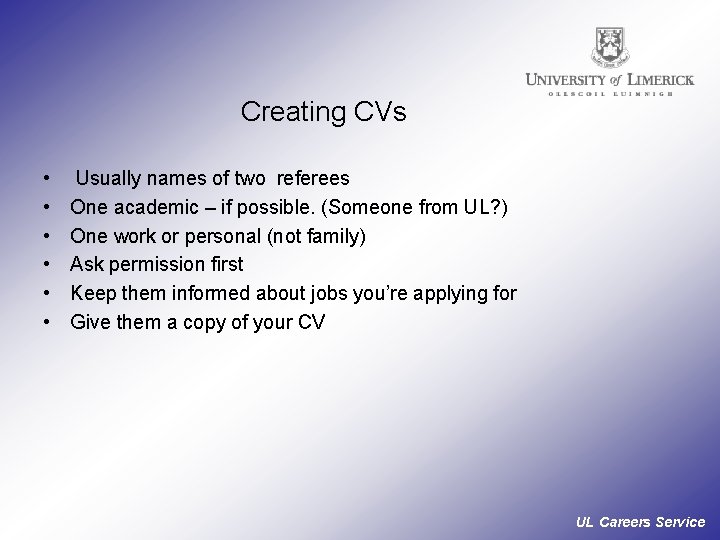
Creating CVs • • • Usually names of two referees One academic – if possible. (Someone from UL? ) One work or personal (not family) Ask permission first Keep them informed about jobs you’re applying for Give them a copy of your CV UL Careers Service
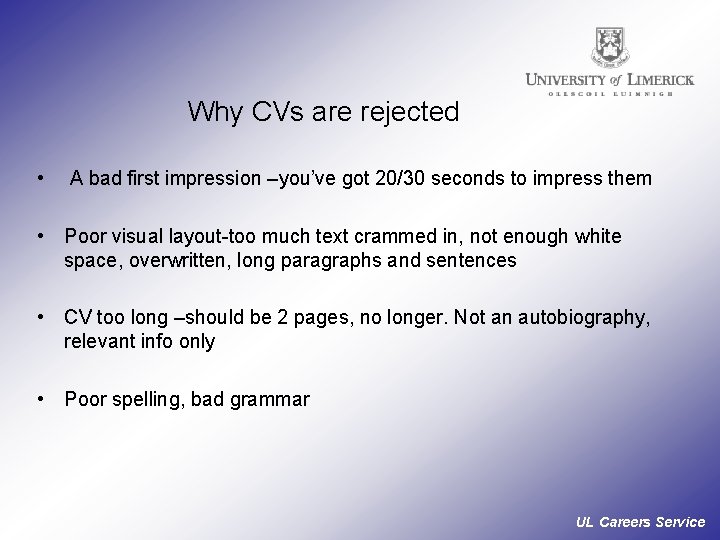
Why CVs are rejected • A bad first impression –you’ve got 20/30 seconds to impress them • Poor visual layout-too much text crammed in, not enough white space, overwritten, long paragraphs and sentences • CV too long –should be 2 pages, no longer. Not an autobiography, relevant info only • Poor spelling, bad grammar UL Careers Service
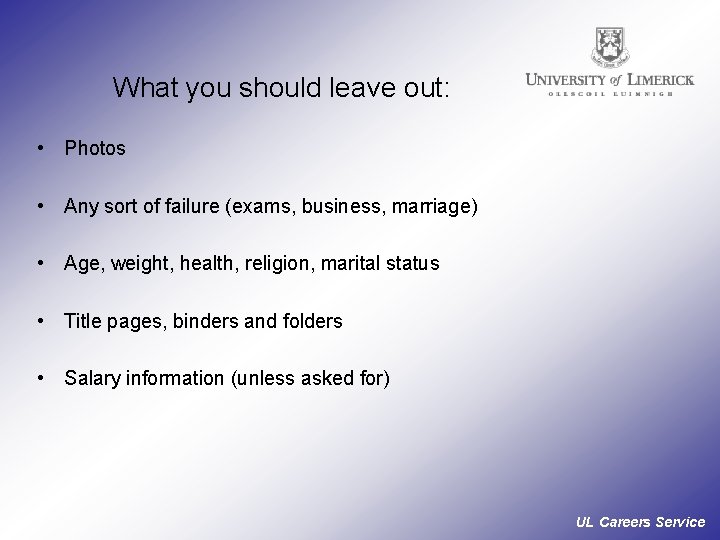
What you should leave out: • Photos • Any sort of failure (exams, business, marriage) • Age, weight, health, religion, marital status • Title pages, binders and folders • Salary information (unless asked for) UL Careers Service
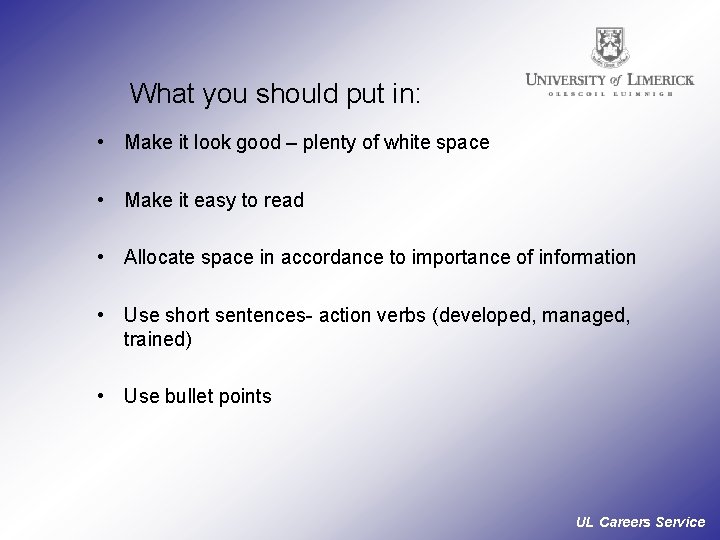
What you should put in: • Make it look good – plenty of white space • Make it easy to read • Allocate space in accordance to importance of information • Use short sentences- action verbs (developed, managed, trained) • Use bullet points UL Careers Service
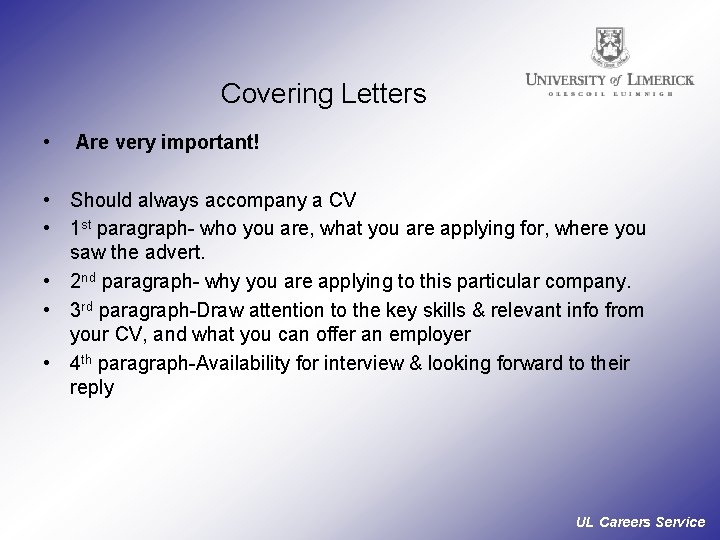
Covering Letters • Are very important! • Should always accompany a CV • 1 st paragraph- who you are, what you are applying for, where you saw the advert. • 2 nd paragraph- why you are applying to this particular company. • 3 rd paragraph-Draw attention to the key skills & relevant info from your CV, and what you can offer an employer • 4 th paragraph-Availability for interview & looking forward to their reply UL Careers Service
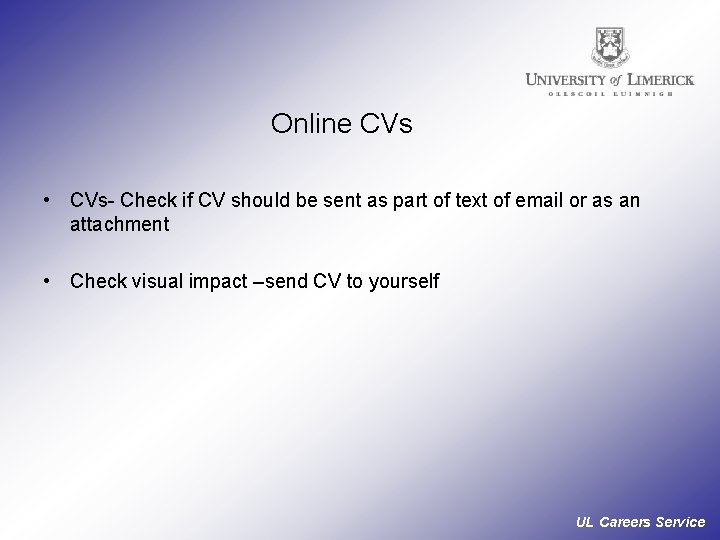
Online CVs • CVs- Check if CV should be sent as part of text of email or as an attachment • Check visual impact –send CV to yourself UL Careers Service
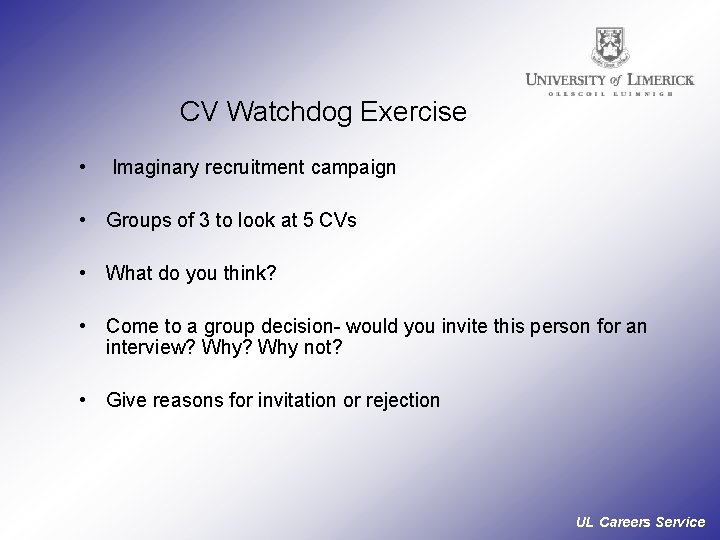
CV Watchdog Exercise • Imaginary recruitment campaign • Groups of 3 to look at 5 CVs • What do you think? • Come to a group decision- would you invite this person for an interview? Why not? • Give reasons for invitation or rejection UL Careers Service
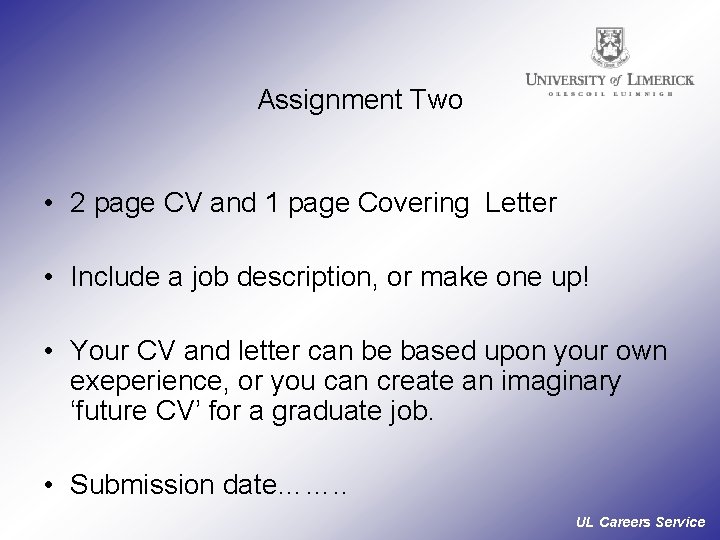
Assignment Two • 2 page CV and 1 page Covering Letter • Include a job description, or make one up! • Your CV and letter can be based upon your own exeperience, or you can create an imaginary ‘future CV’ for a graduate job. • Submission date……. . UL Careers Service