CARE Prototype Screens Draft 7162007 Notes Screens designed
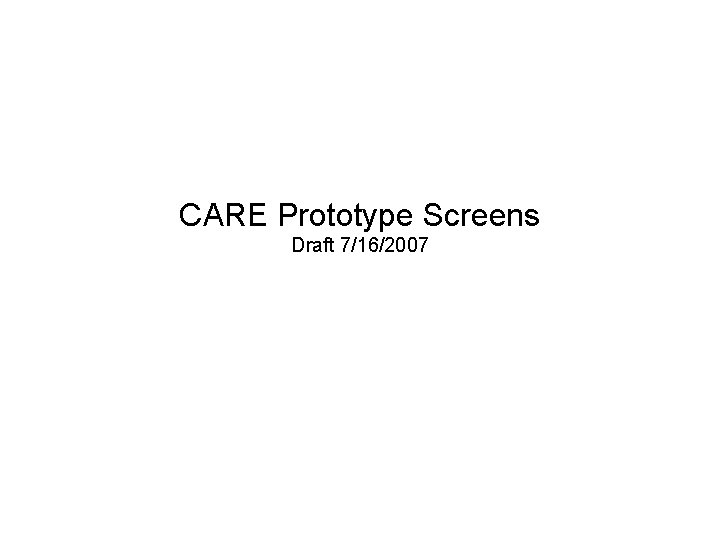
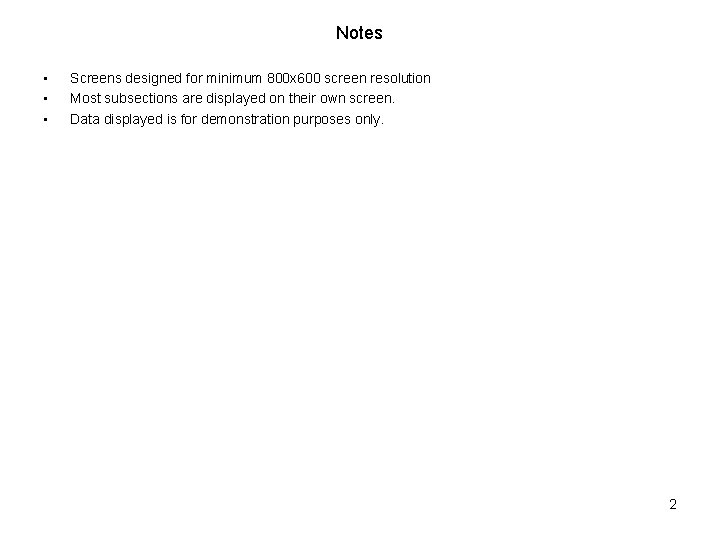
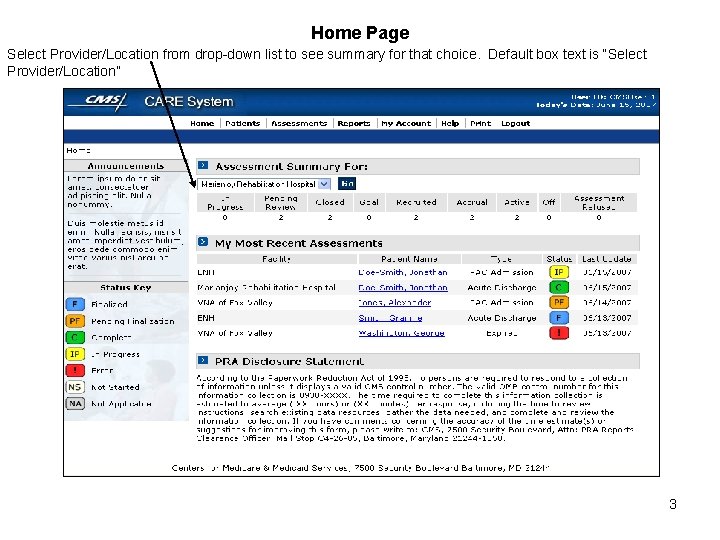
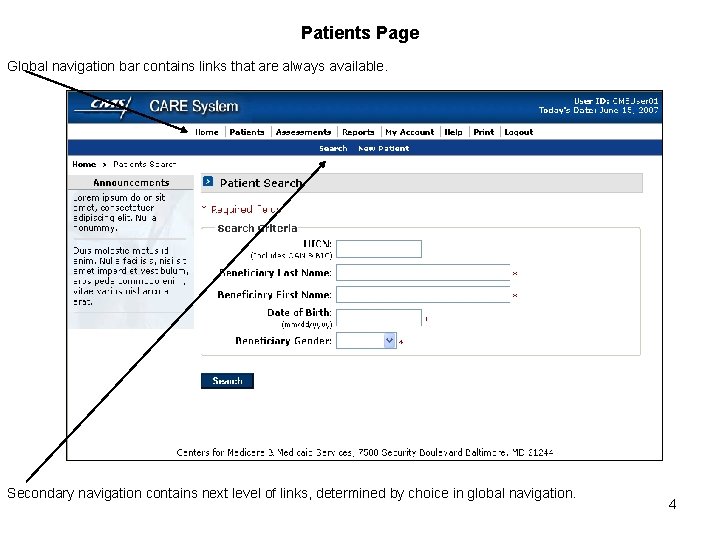
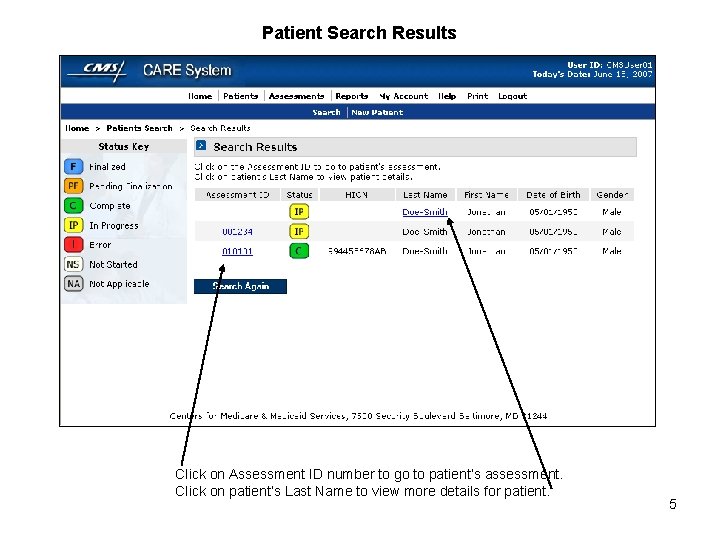
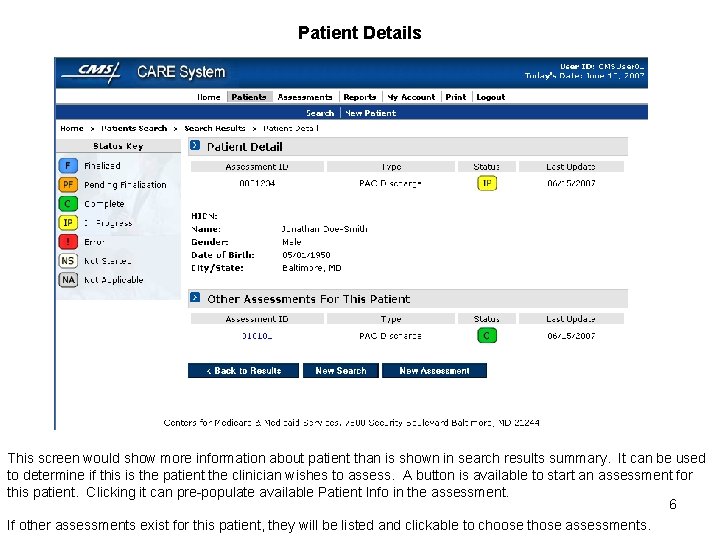
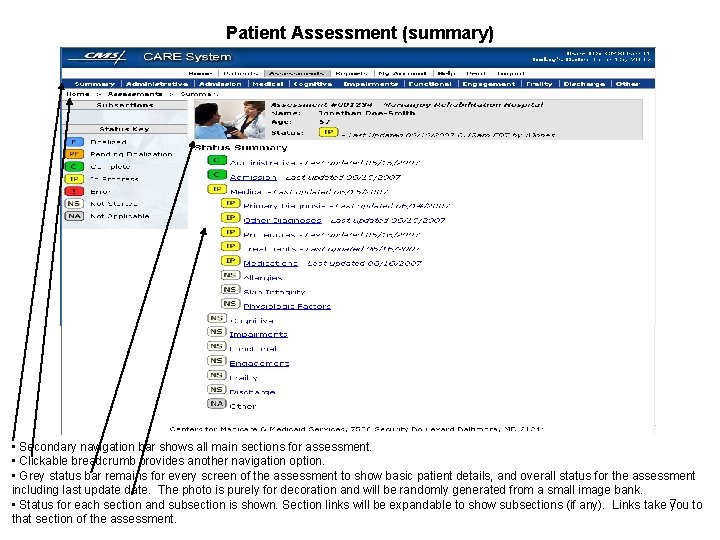
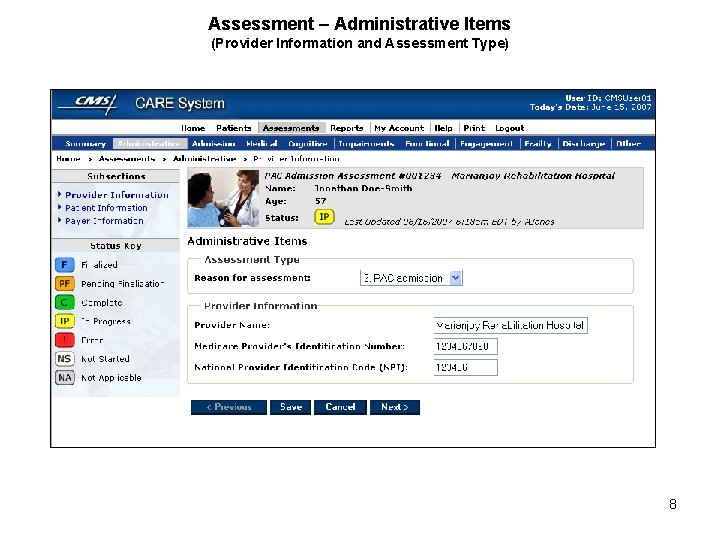
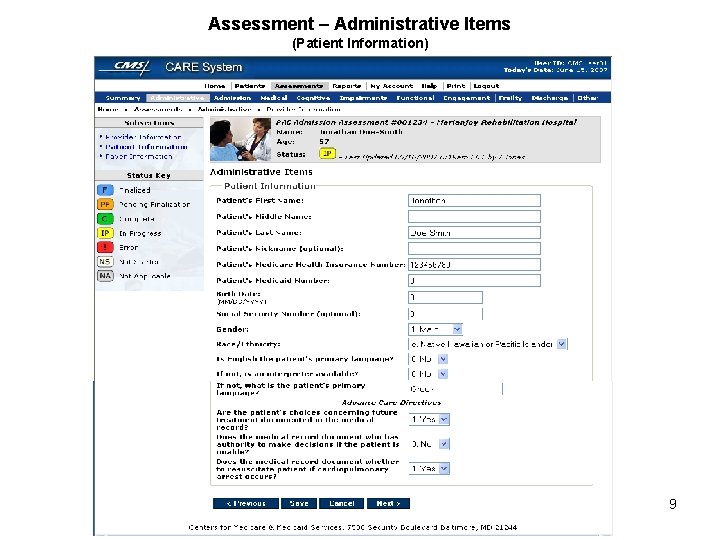
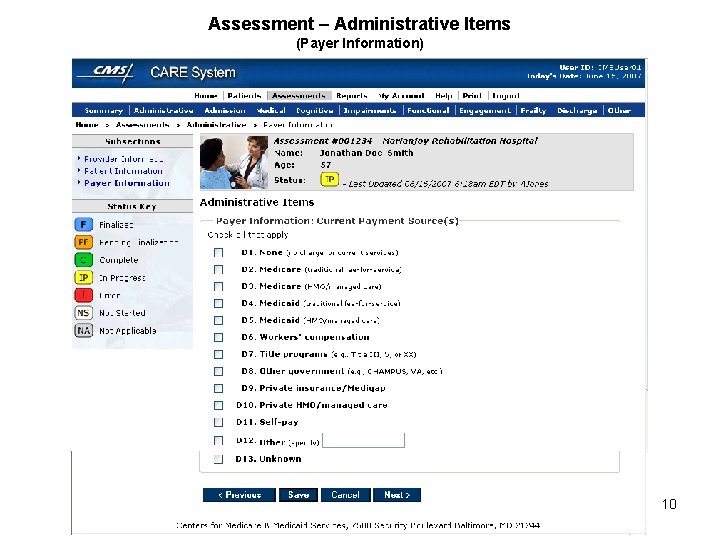
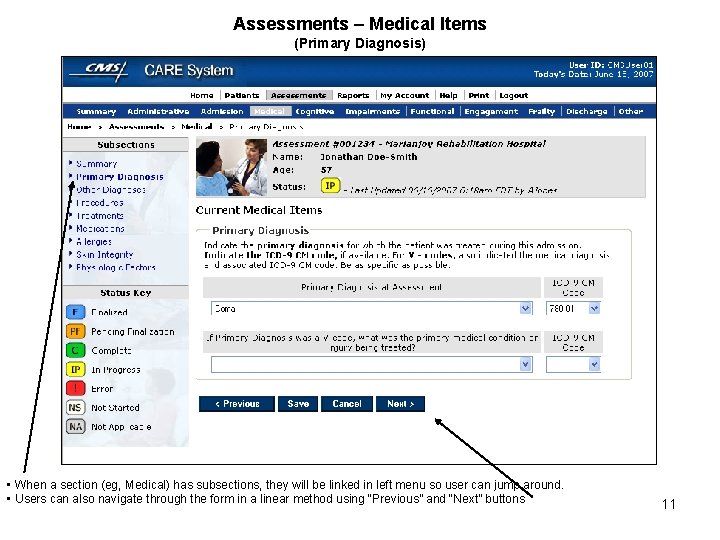
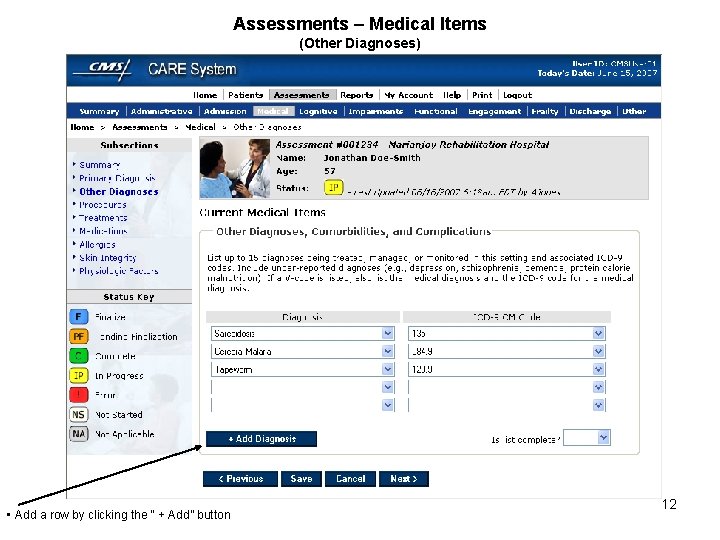
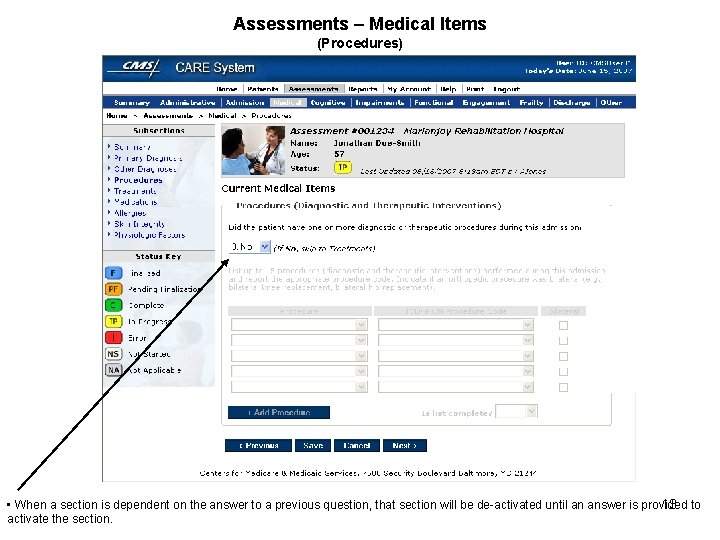
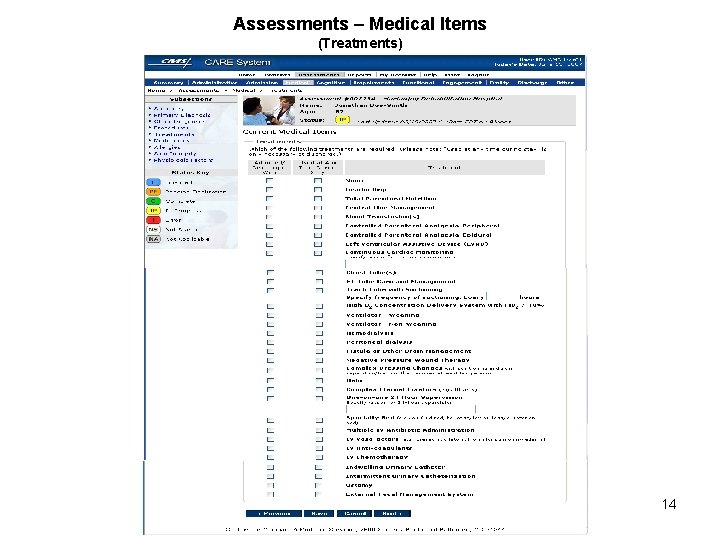
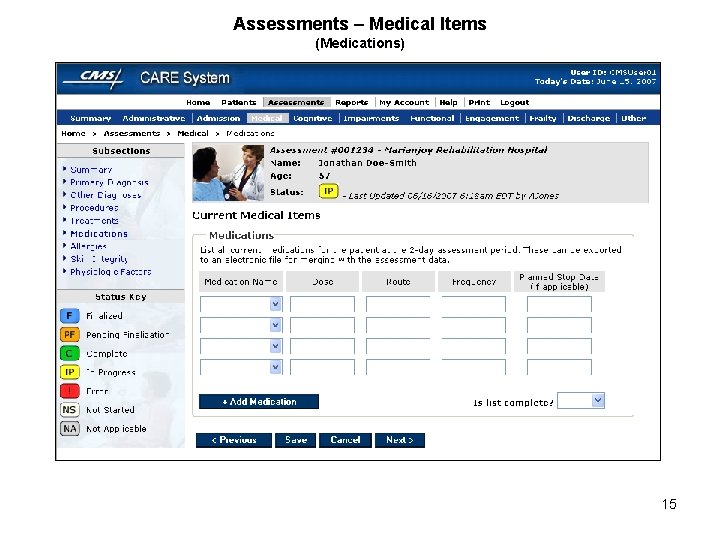
- Slides: 15
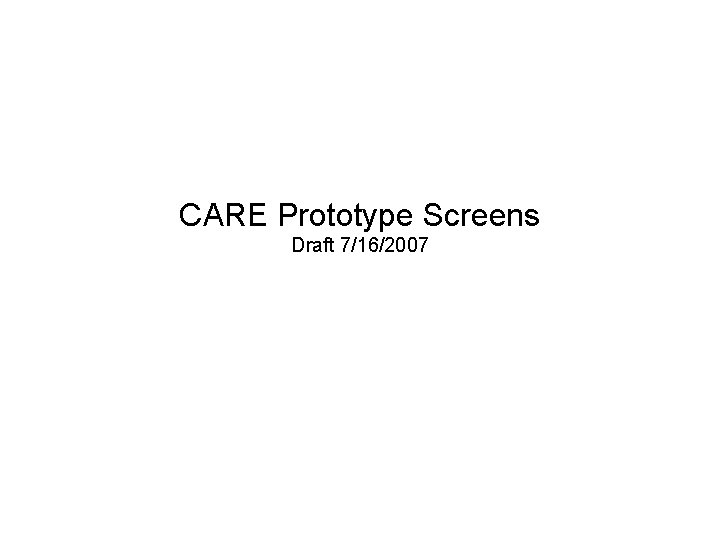
CARE Prototype Screens Draft 7/16/2007
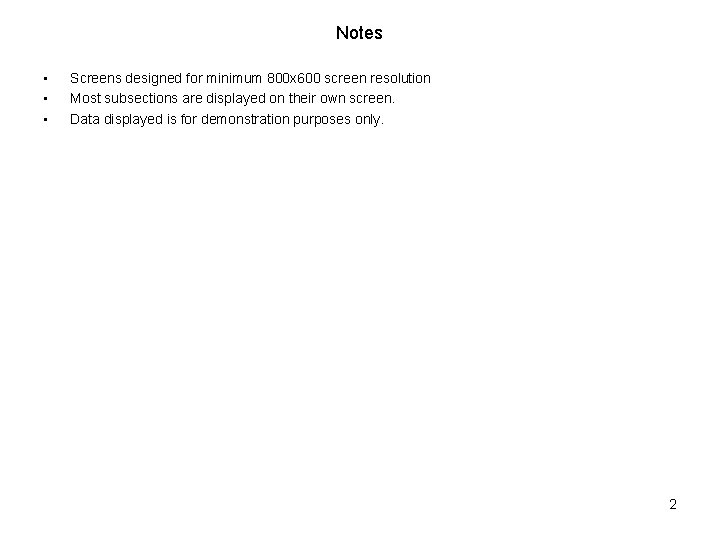
Notes • • • Screens designed for minimum 800 x 600 screen resolution Most subsections are displayed on their own screen. Data displayed is for demonstration purposes only. 2
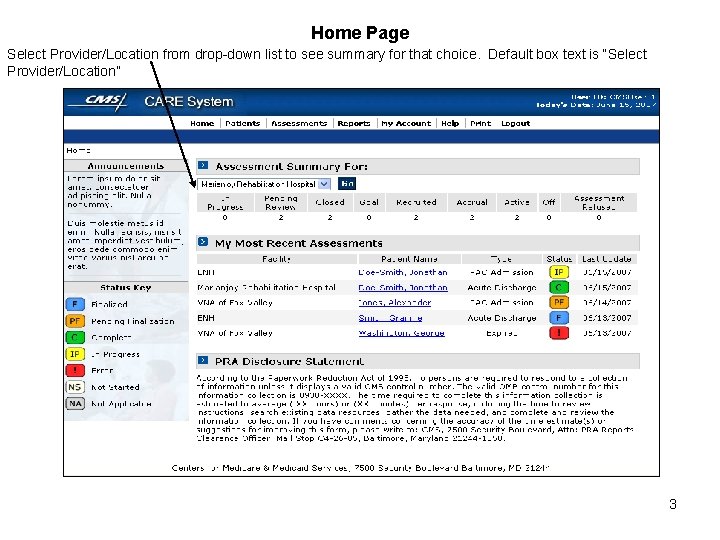
Home Page Select Provider/Location from drop-down list to see summary for that choice. Default box text is “Select Provider/Location” 3
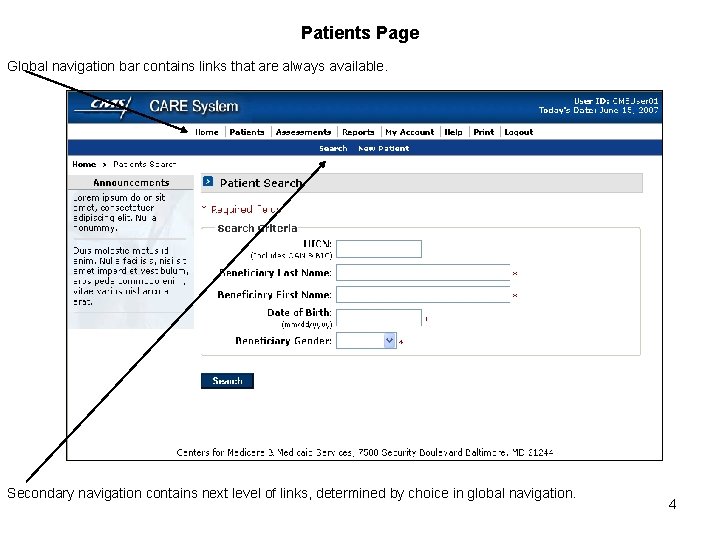
Patients Page Global navigation bar contains links that are always available. Secondary navigation contains next level of links, determined by choice in global navigation. 4
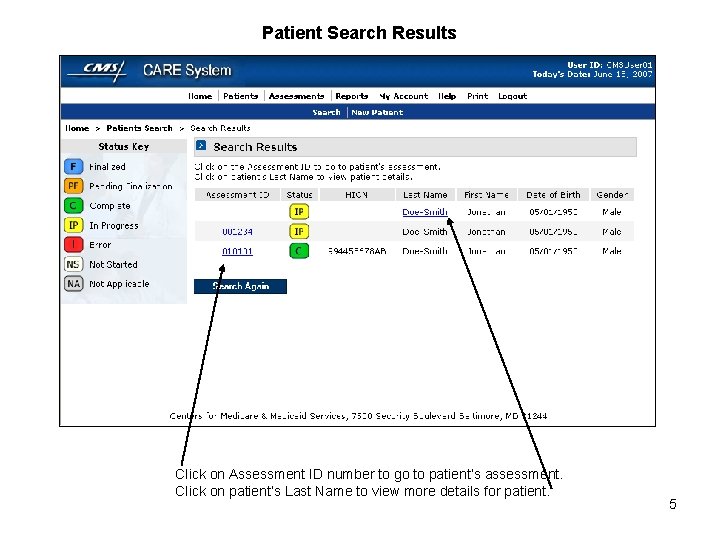
Patient Search Results Click on Assessment ID number to go to patient’s assessment. Click on patient’s Last Name to view more details for patient. 5
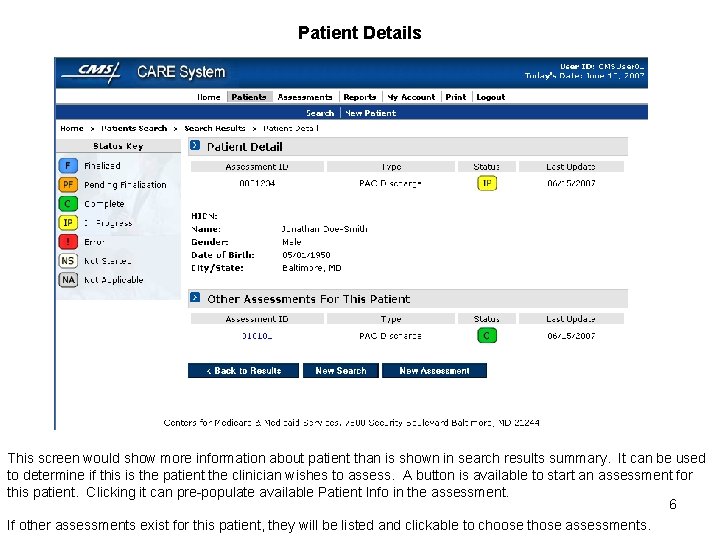
Patient Details This screen would show more information about patient than is shown in search results summary. It can be used to determine if this is the patient the clinician wishes to assess. A button is available to start an assessment for this patient. Clicking it can pre-populate available Patient Info in the assessment. 6 If other assessments exist for this patient, they will be listed and clickable to choose those assessments.
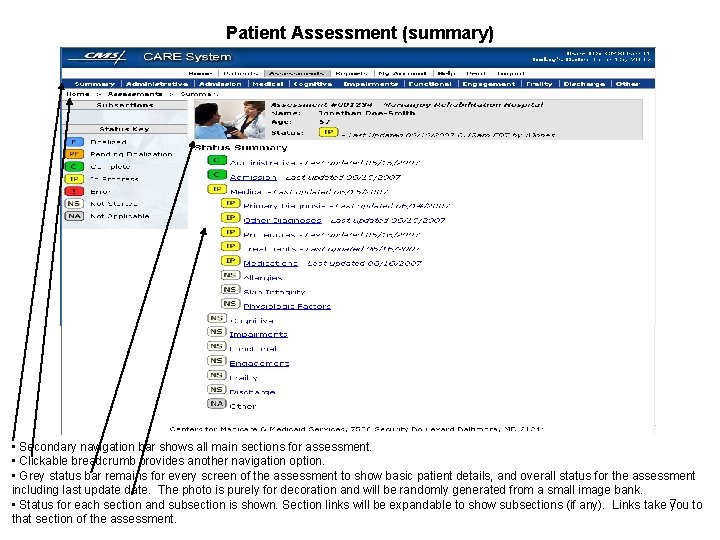
Patient Assessment (summary) • Secondary navigation bar shows all main sections for assessment. • Clickable breadcrumb provides another navigation option. • Grey status bar remains for every screen of the assessment to show basic patient details, and overall status for the assessment including last update. The photo is purely for decoration and will be randomly generated from a small image bank. • Status for each section and subsection is shown. Section links will be expandable to show subsections (if any). Links take 7 you to that section of the assessment.
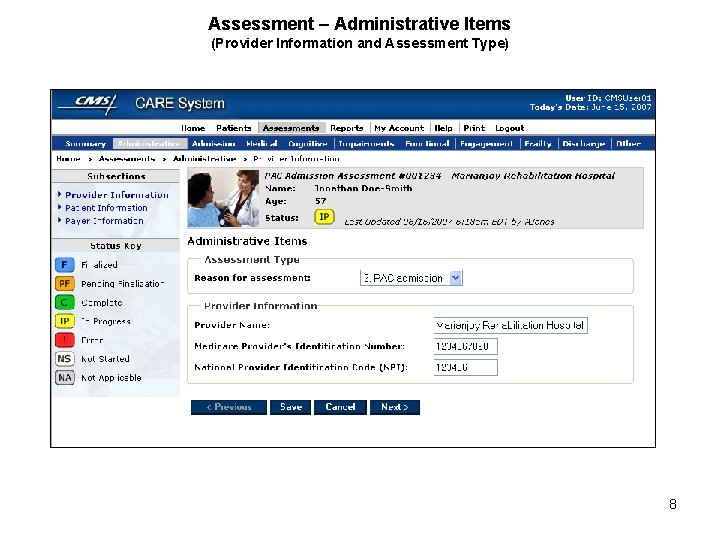
Assessment – Administrative Items (Provider Information and Assessment Type) 8
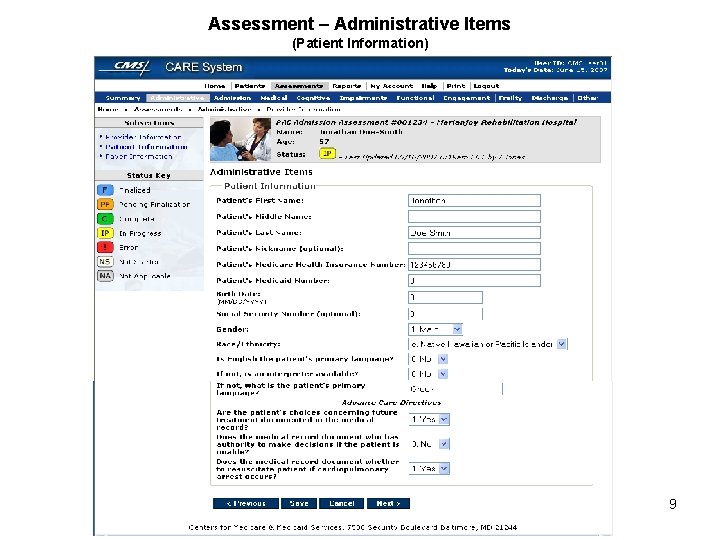
Assessment – Administrative Items (Patient Information) 9
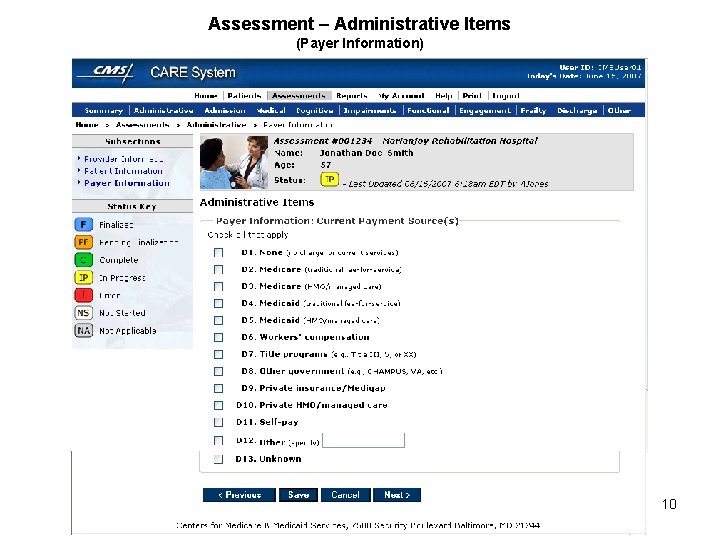
Assessment – Administrative Items (Payer Information) 10
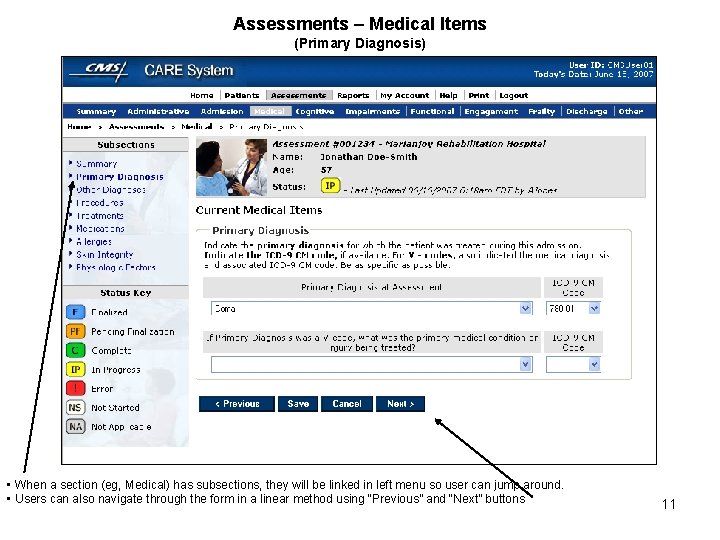
Assessments – Medical Items (Primary Diagnosis) • When a section (eg, Medical) has subsections, they will be linked in left menu so user can jump around. • Users can also navigate through the form in a linear method using “Previous” and “Next” buttons 11
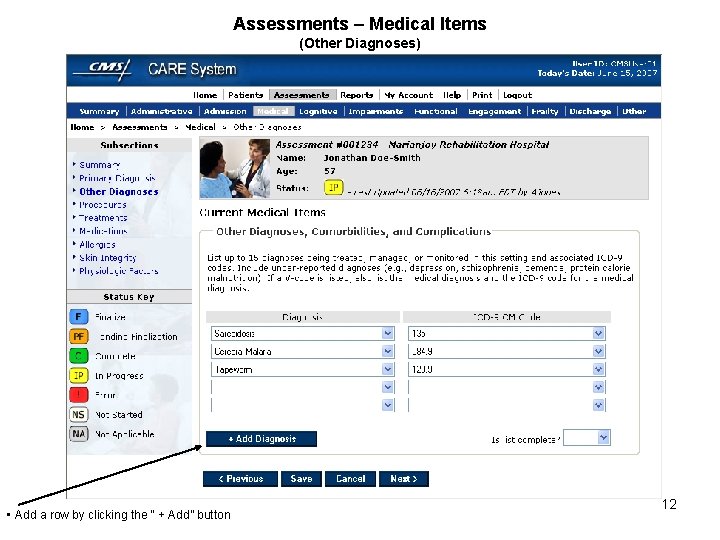
Assessments – Medical Items (Other Diagnoses) • Add a row by clicking the “ + Add” button 12
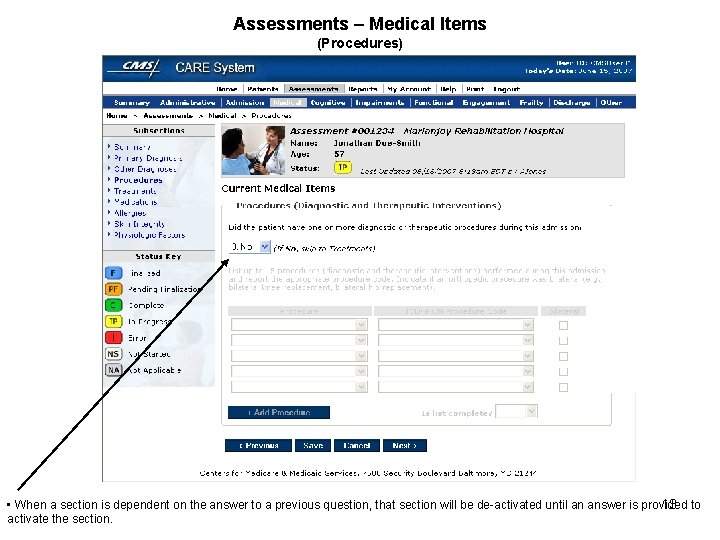
Assessments – Medical Items (Procedures) 13 to • When a section is dependent on the answer to a previous question, that section will be de-activated until an answer is provided activate the section.
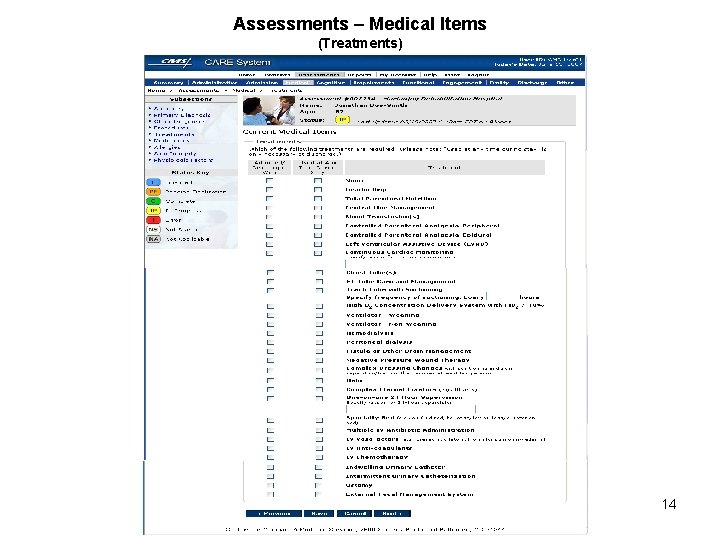
Assessments – Medical Items (Treatments) 14
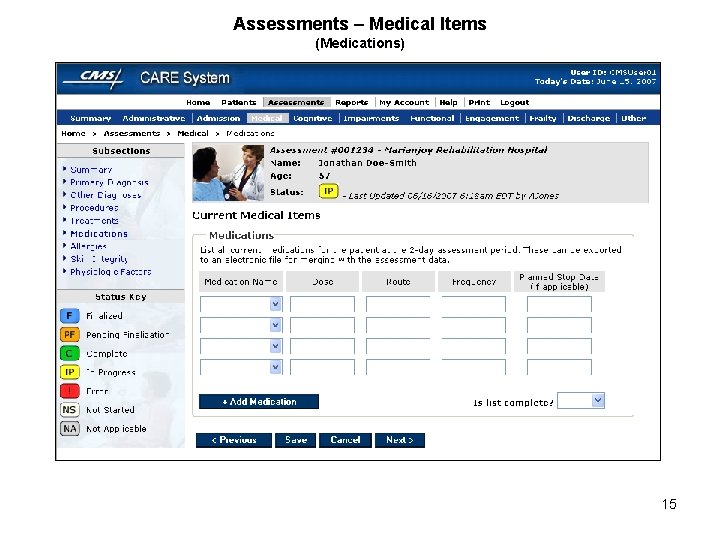
Assessments – Medical Items (Medications) 15