CAPTIONING IN CAMTASIA STUDIO 8 START HERE Home

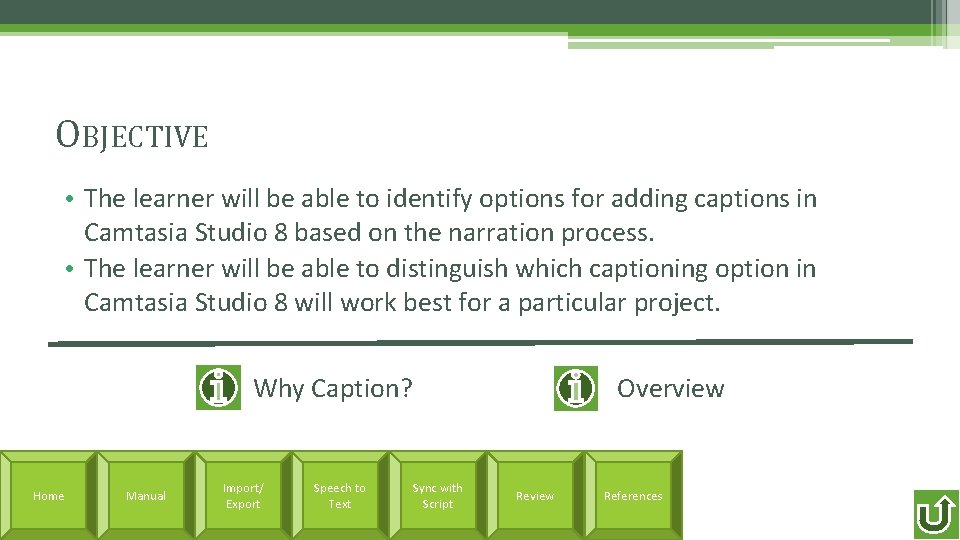
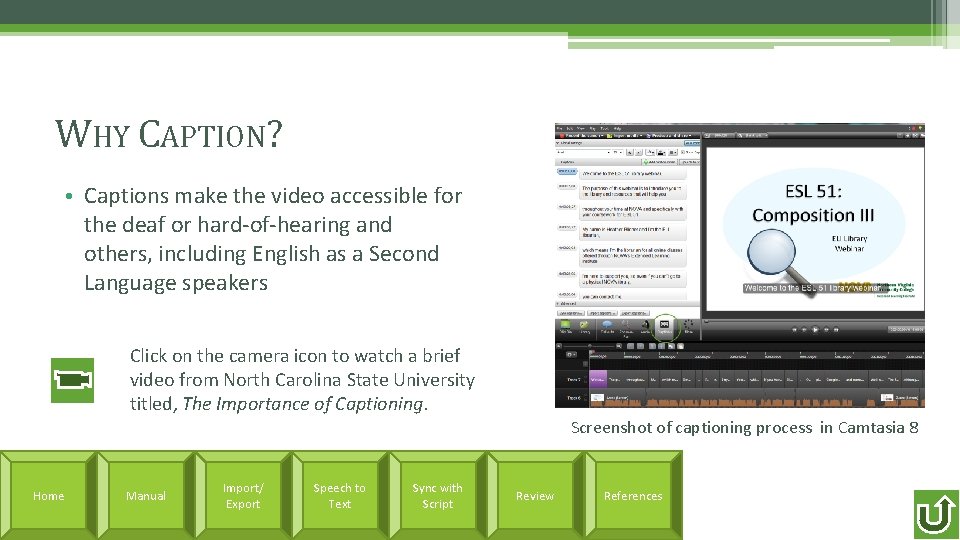
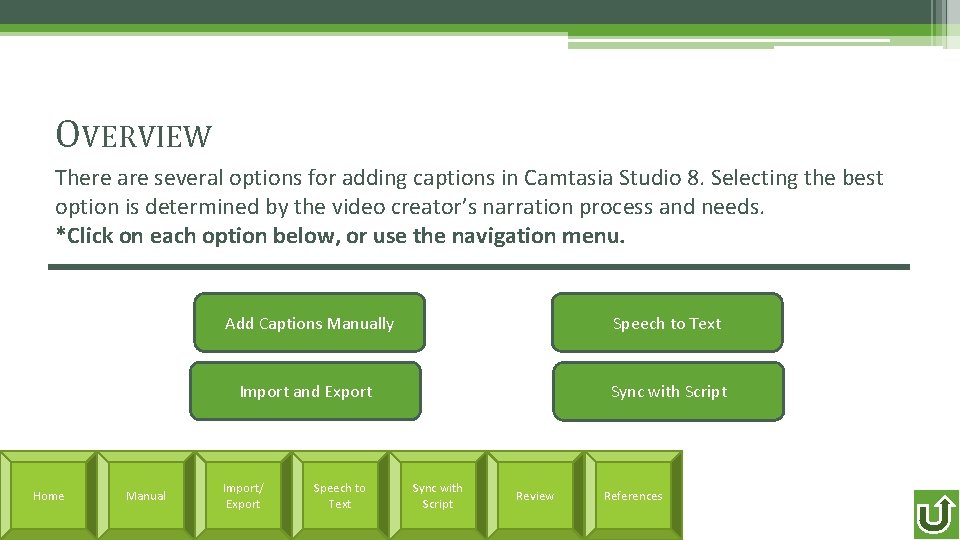
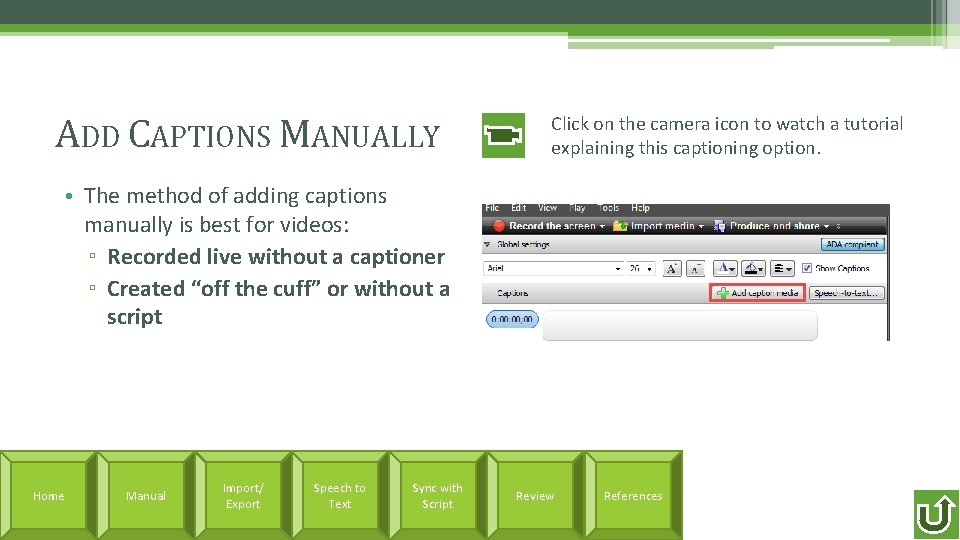
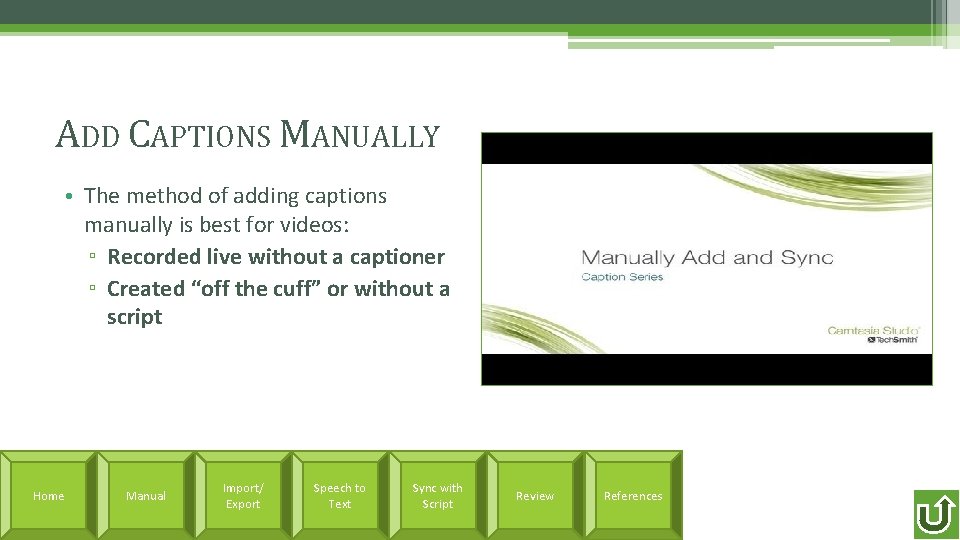


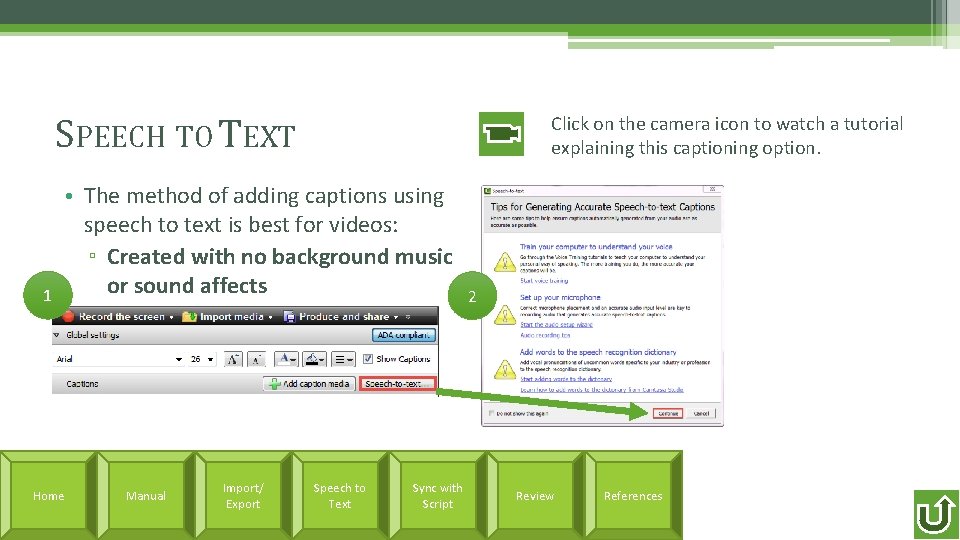
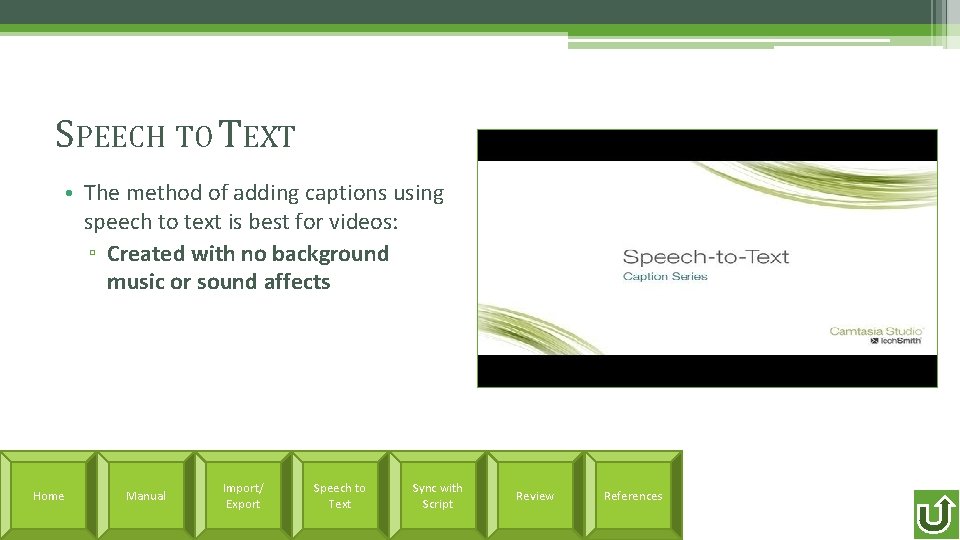
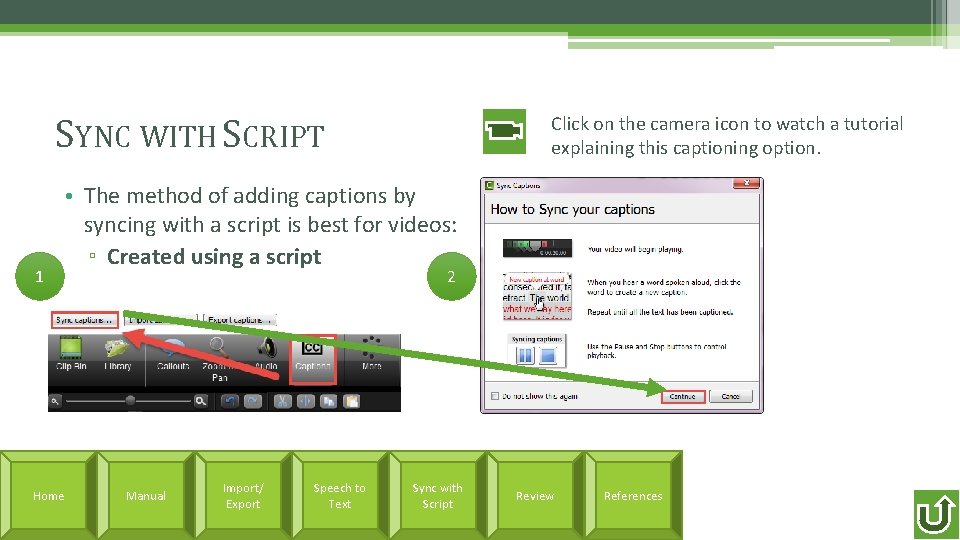
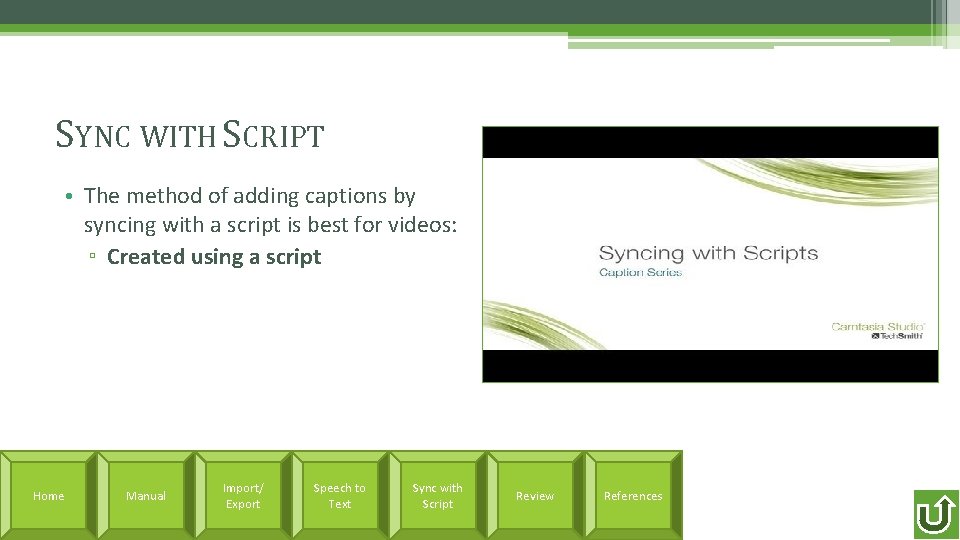
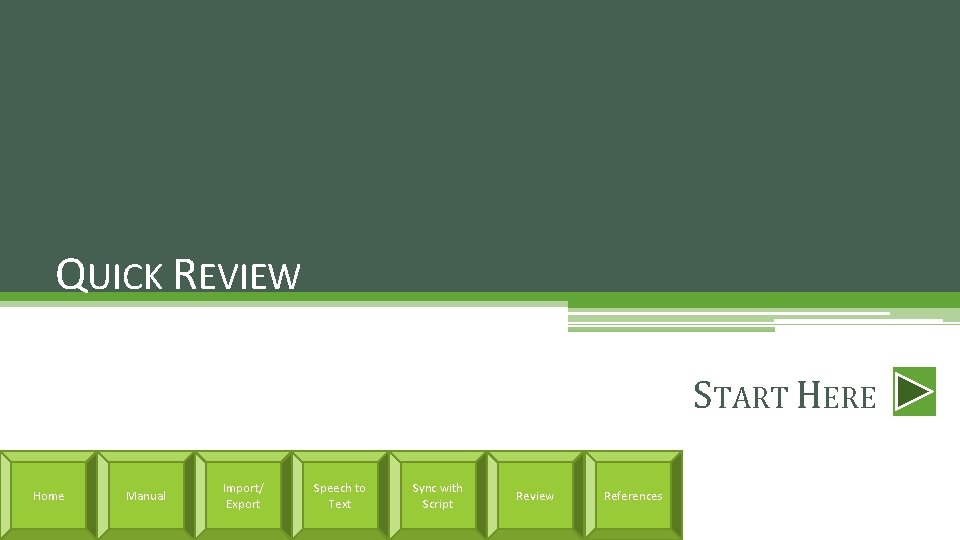
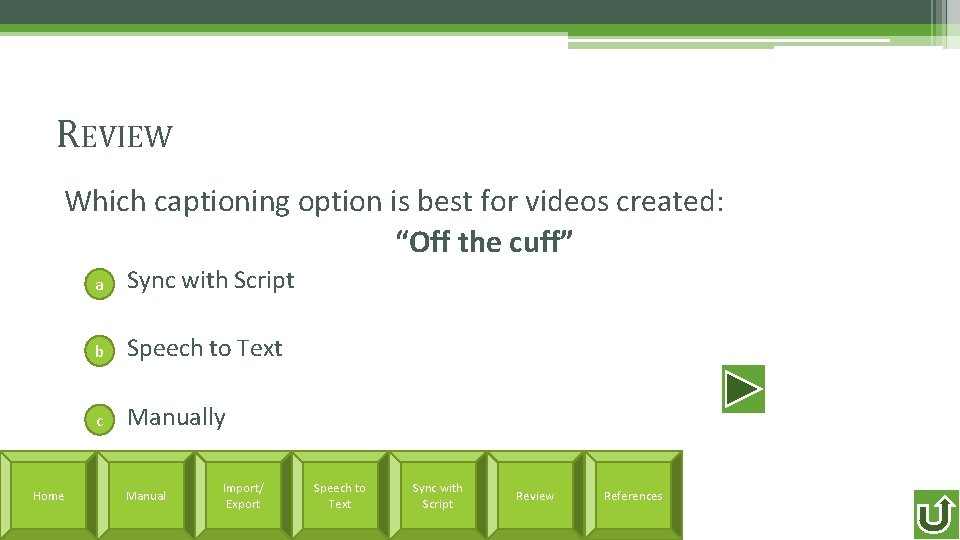
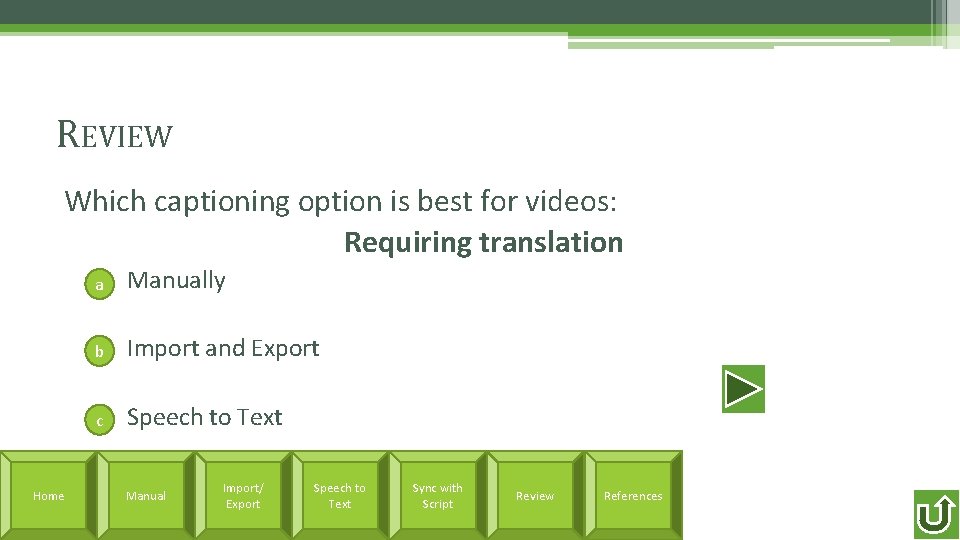
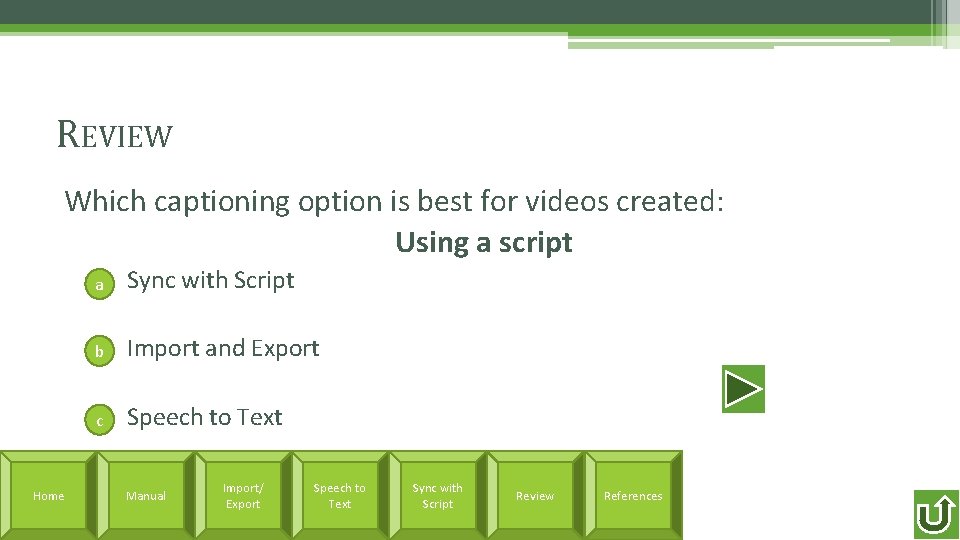
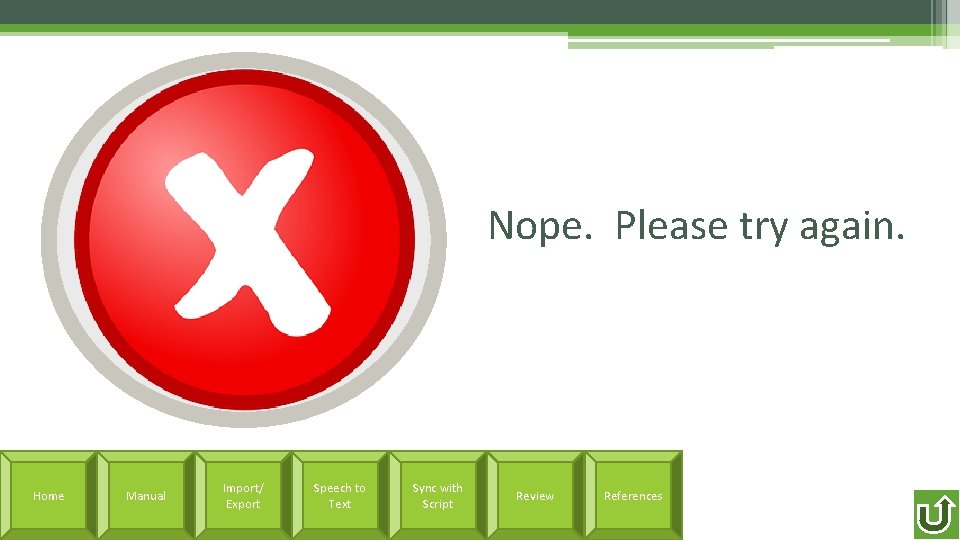
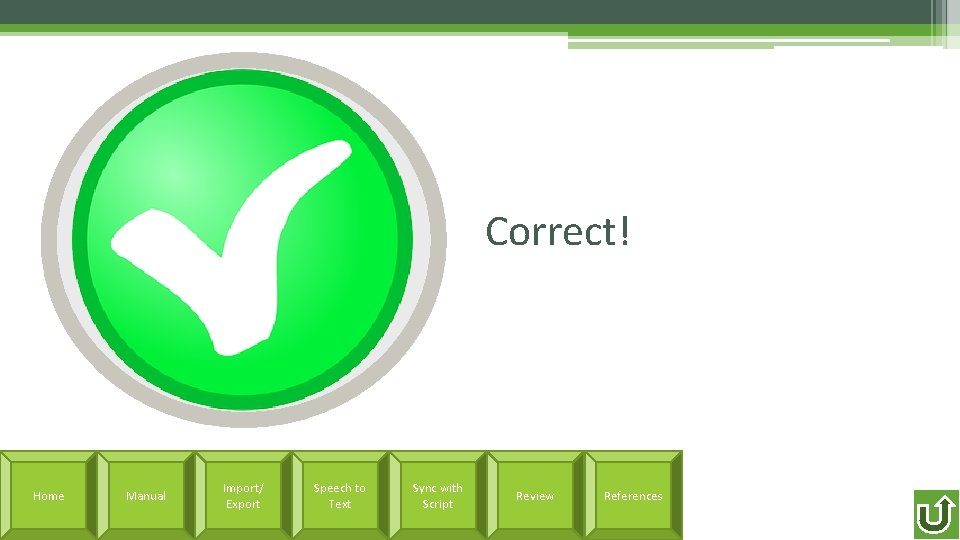
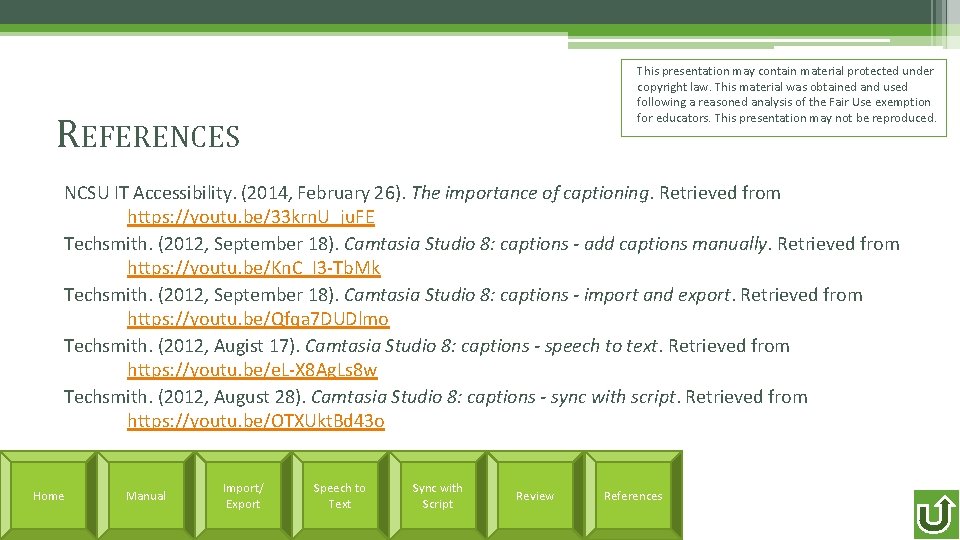
- Slides: 19

CAPTIONING IN CAMTASIA STUDIO 8 START HERE Home Manual Import/ Export Speech to Text Sync with Script Review References
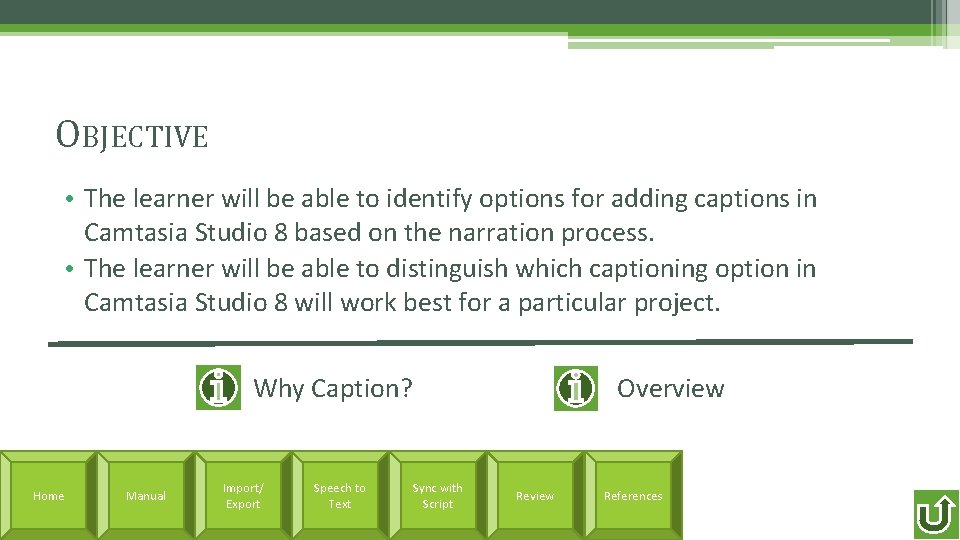
OBJECTIVE • The learner will be able to identify options for adding captions in Camtasia Studio 8 based on the narration process. • The learner will be able to distinguish which captioning option in Camtasia Studio 8 will work best for a particular project. Why Caption? Home Manual Import/ Export Speech to Text Overview Sync with Script Review References
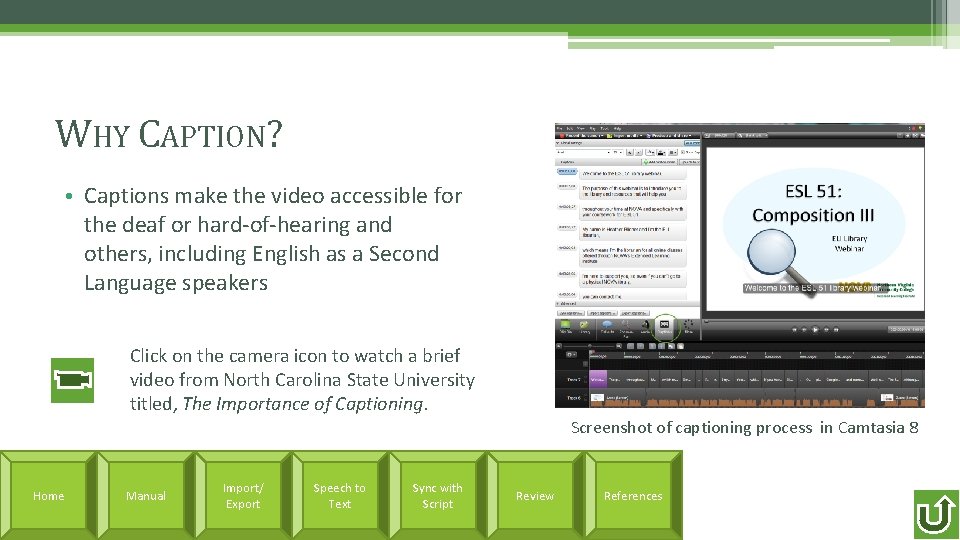
WHY CAPTION? • Captions make the video accessible for the deaf or hard-of-hearing and others, including English as a Second Language speakers Click on the camera icon to watch a brief video from North Carolina State University titled, The Importance of Captioning. Screenshot of captioning process in Camtasia 8 Home Manual Import/ Export Speech to Text Sync with Script Review References
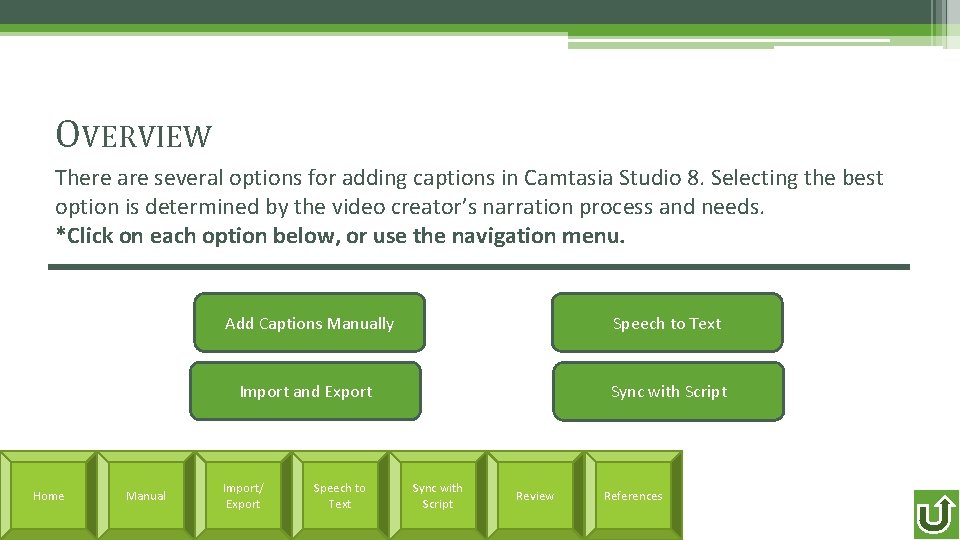
OVERVIEW There are several options for adding captions in Camtasia Studio 8. Selecting the best option is determined by the video creator’s narration process and needs. *Click on each option below, or use the navigation menu. Home Manual Add Captions Manually Speech to Text Import and Export Sync with Script Import/ Export Speech to Text Sync with Script Review References
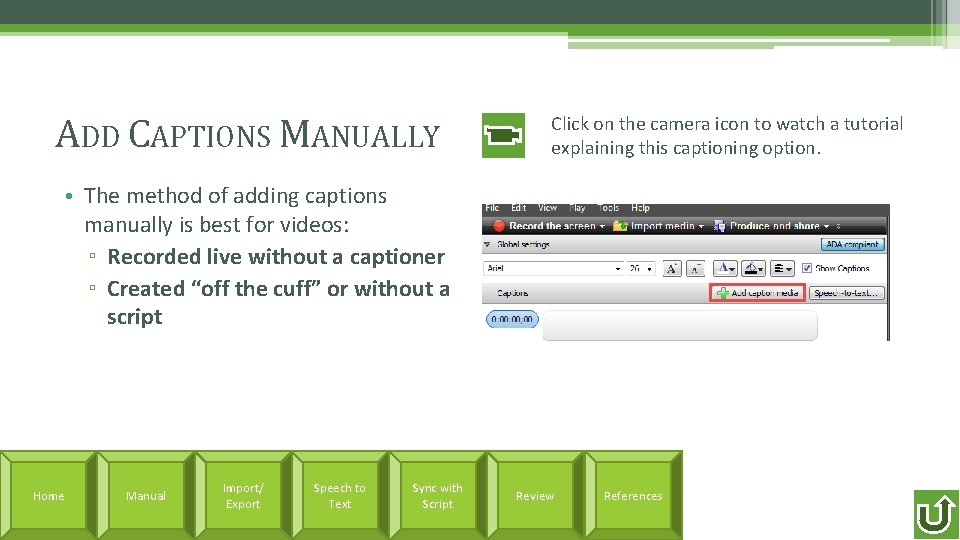
ADD CAPTIONS MANUALLY Click on the camera icon to watch a tutorial explaining this captioning option. • The method of adding captions manually is best for videos: ▫ Recorded live without a captioner ▫ Created “off the cuff” or without a script Home Manual Import/ Export Speech to Text Sync with Script Review References
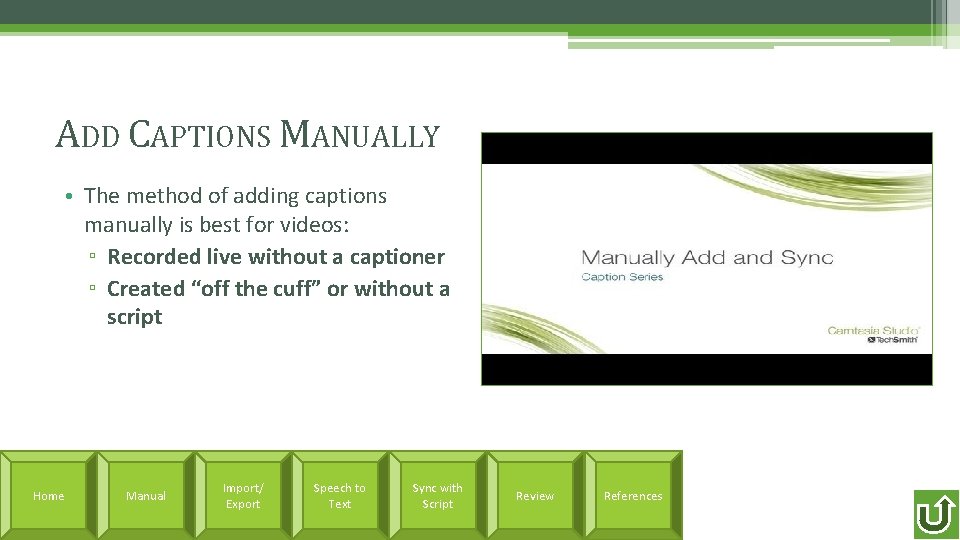
ADD CAPTIONS MANUALLY • The method of adding captions manually is best for videos: ▫ Recorded live without a captioner ▫ Created “off the cuff” or without a script Home Manual Import/ Export Speech to Text Sync with Script Review References

IMPORT AND EXPORT Click on the camera icon to watch a tutorial explaining this captioning option. • The method of importing or exporting captions is best for videos: ▫ Transcribed by a third party ▫ With captions needed translated into another language Home Manual Import/ Export Speech to Text Sync with Script Review References

IMPORT AND EXPORT • The method of importing or exporting captions is best for videos: ▫ Transcribed by a third party ▫ With captions needed translated into another language Home Manual Import/ Export Speech to Text Sync with Script Review References
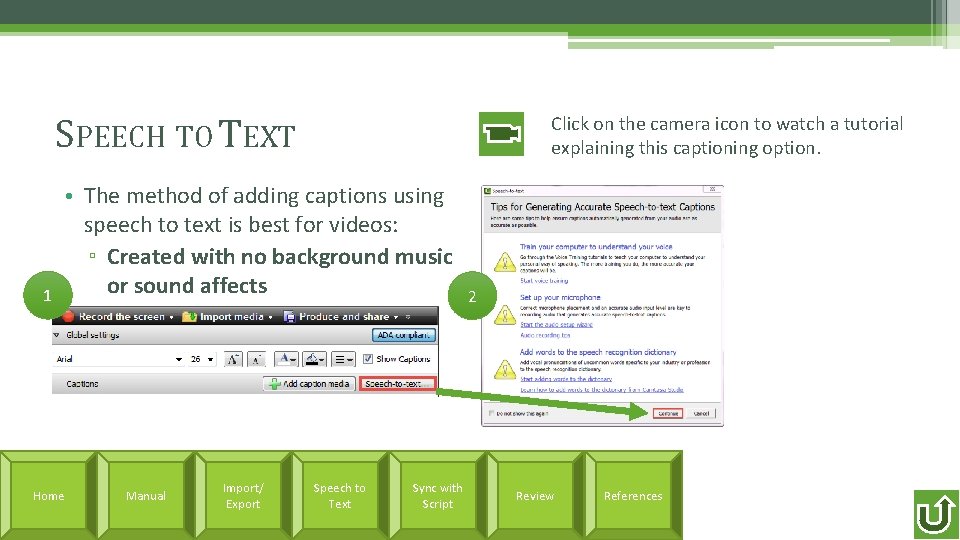
SPEECH TO TEXT 1 Click on the camera icon to watch a tutorial explaining this captioning option. • The method of adding captions using speech to text is best for videos: ▫ Created with no background music or sound affects Home Manual Import/ Export Speech to Text Sync with Script 2 Review References
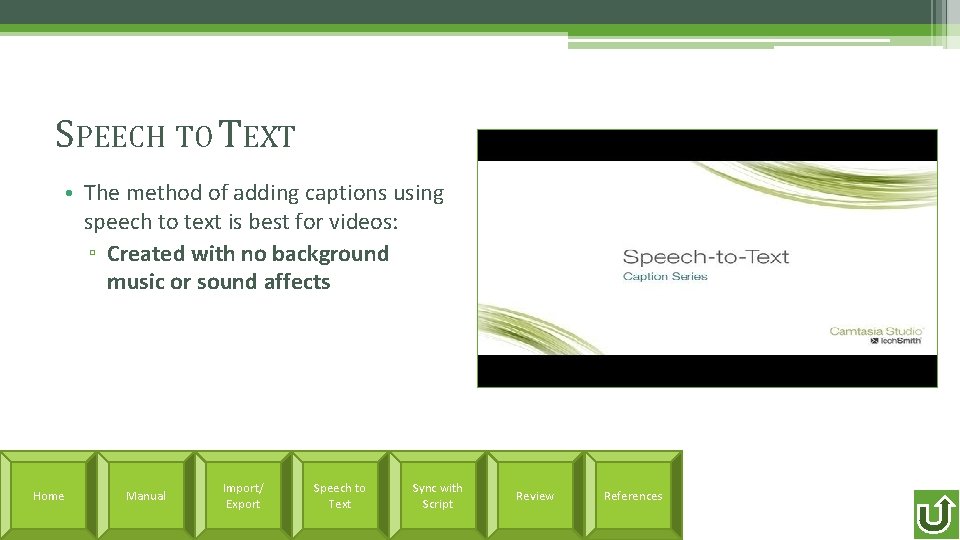
SPEECH TO TEXT • The method of adding captions using speech to text is best for videos: ▫ Created with no background music or sound affects Home Manual Import/ Export Speech to Text Sync with Script Review References
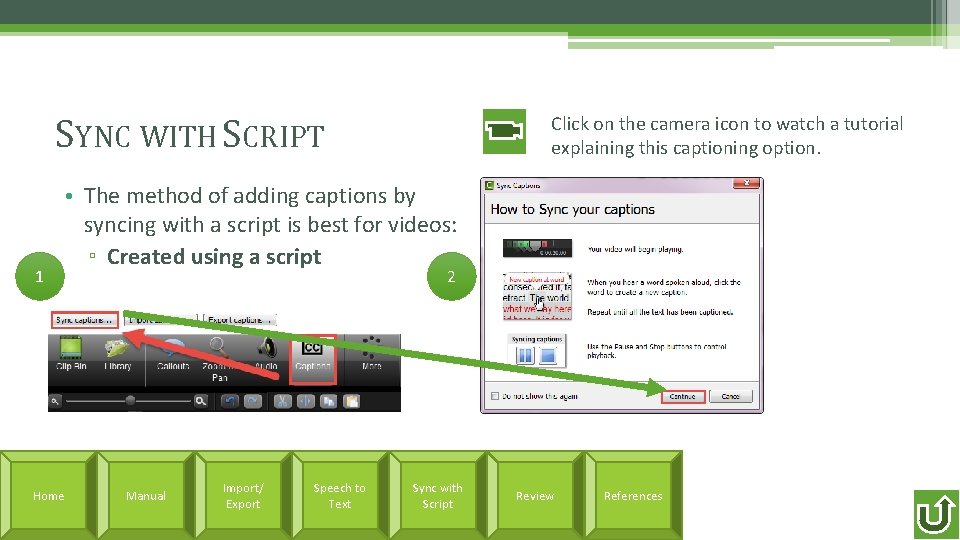
SYNC WITH SCRIPT 1 Click on the camera icon to watch a tutorial explaining this captioning option. • The method of adding captions by syncing with a script is best for videos: ▫ Created using a script Home 2 Manual Import/ Export Speech to Text Sync with Script Review References
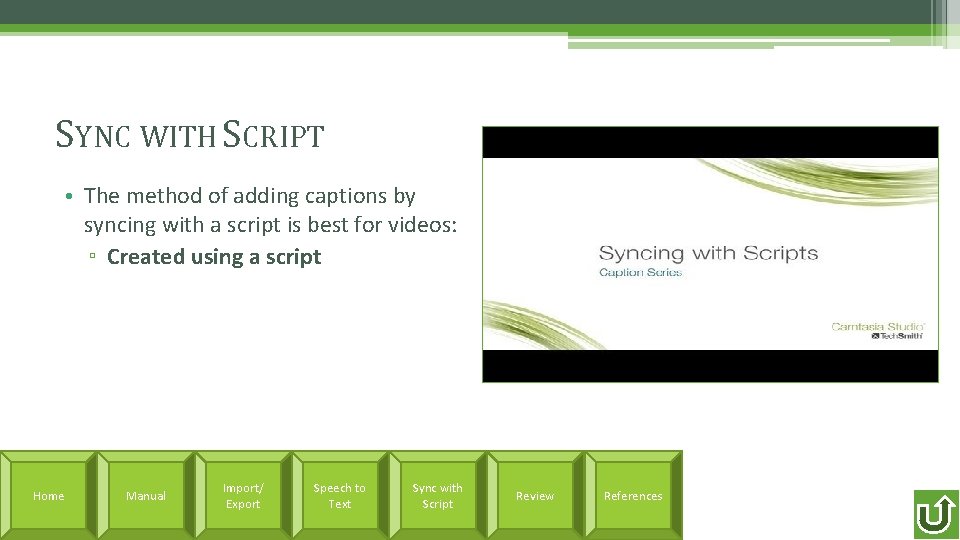
SYNC WITH SCRIPT • The method of adding captions by syncing with a script is best for videos: ▫ Created using a script Home Manual Import/ Export Speech to Text Sync with Script Review References
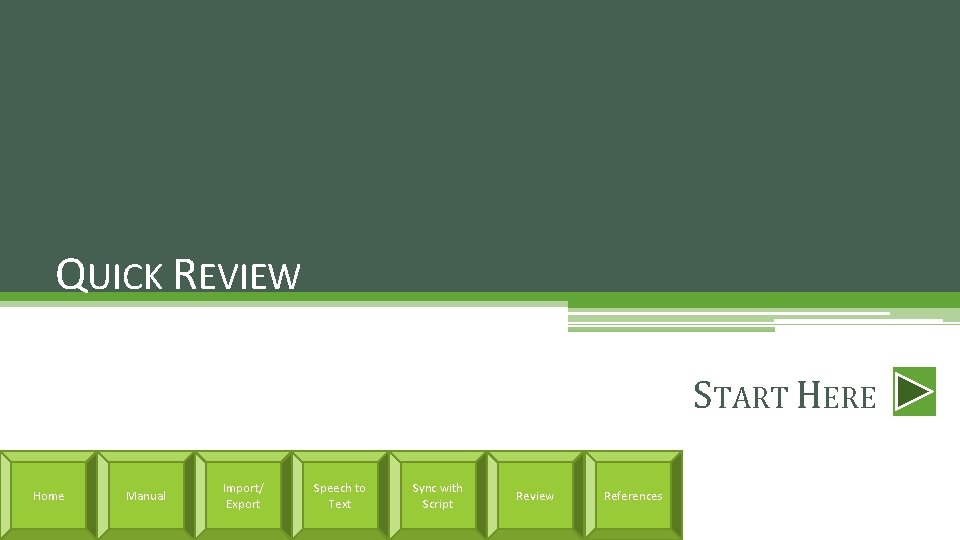
QUICK REVIEW START HERE Home Manual Import/ Export Speech to Text Sync with Script Review References
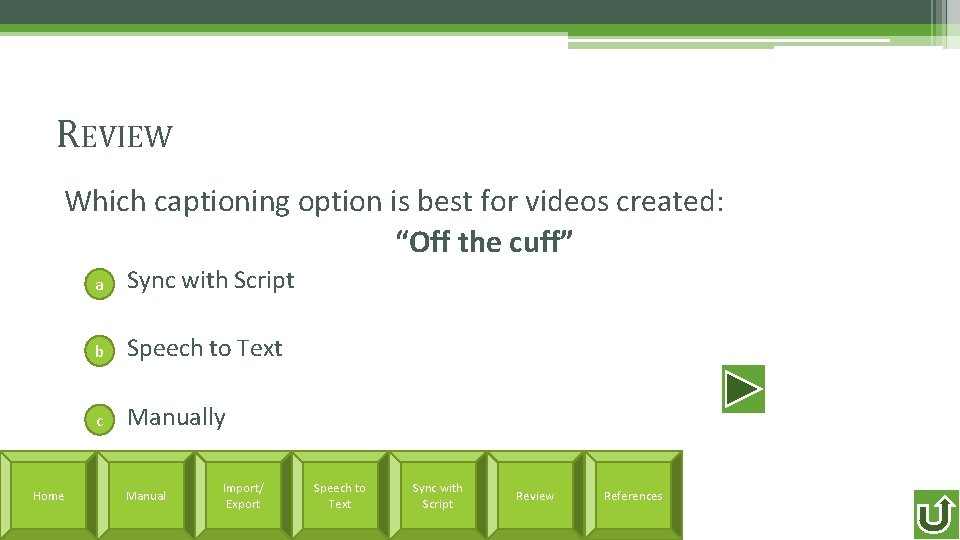
REVIEW Which captioning option is best for videos created: “Off the cuff” Home a Sync with Script b Speech to Text c Manually Manual Import/ Export Speech to Text Sync with Script Review References
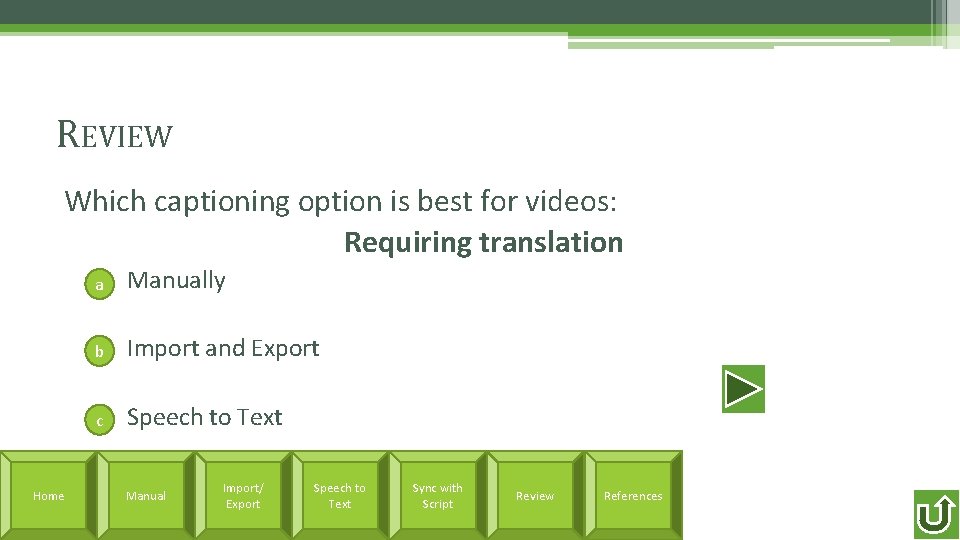
REVIEW Which captioning option is best for videos: Requiring translation Home a Manually b Import and Export c Speech to Text Manual Import/ Export Speech to Text Sync with Script Review References
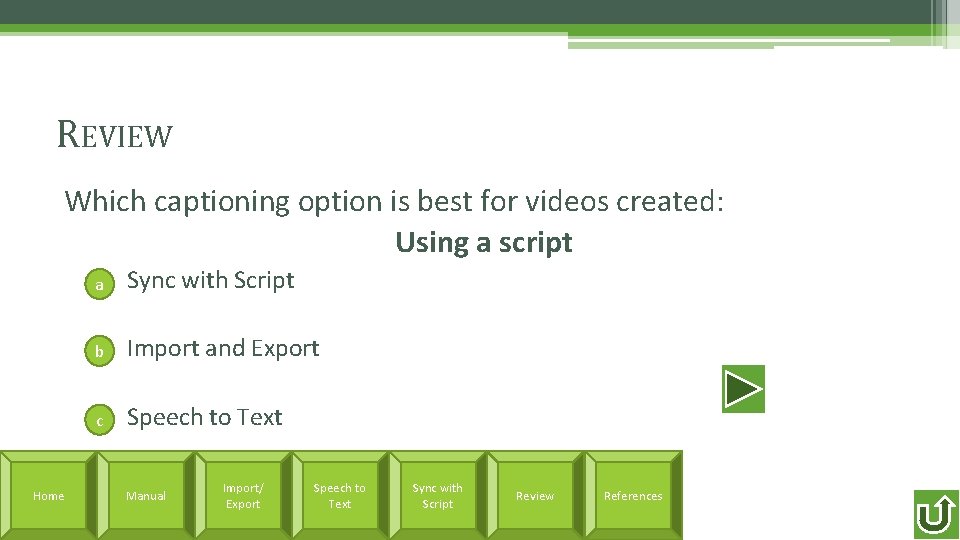
REVIEW Which captioning option is best for videos created: Using a script Home a Sync with Script b Import and Export c Speech to Text Manual Import/ Export Speech to Text Sync with Script Review References
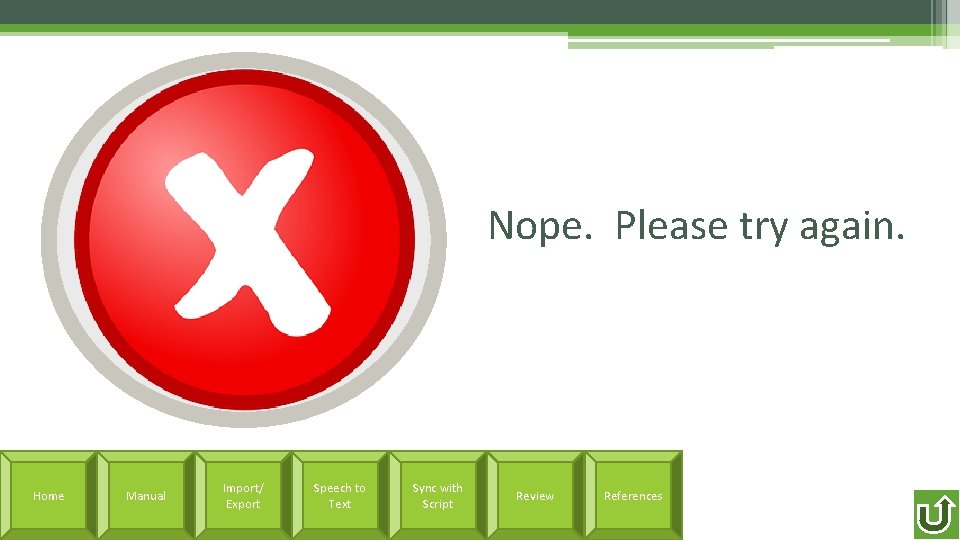
Nope. Please try again. Home Manual Import/ Export Speech to Text Sync with Script Review References
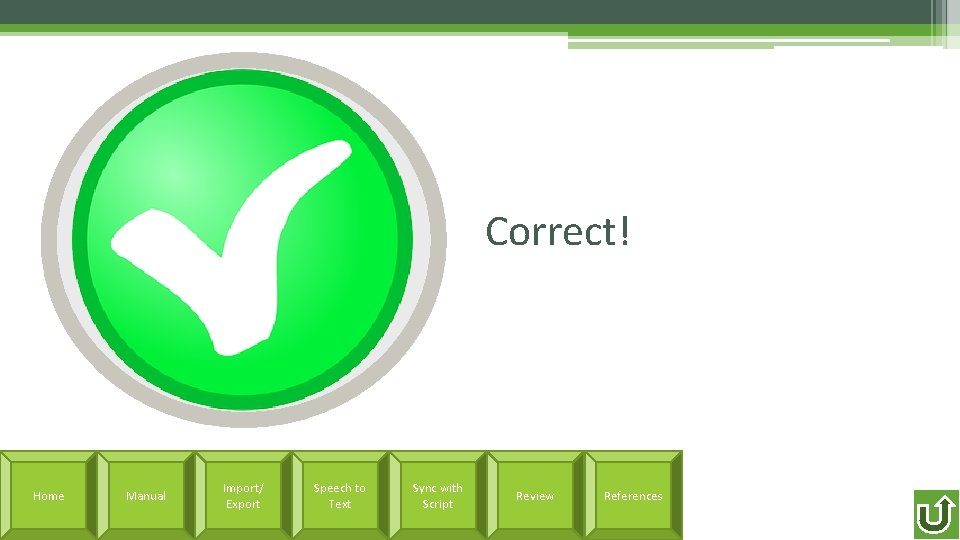
Correct! Home Manual Import/ Export Speech to Text Sync with Script Review References
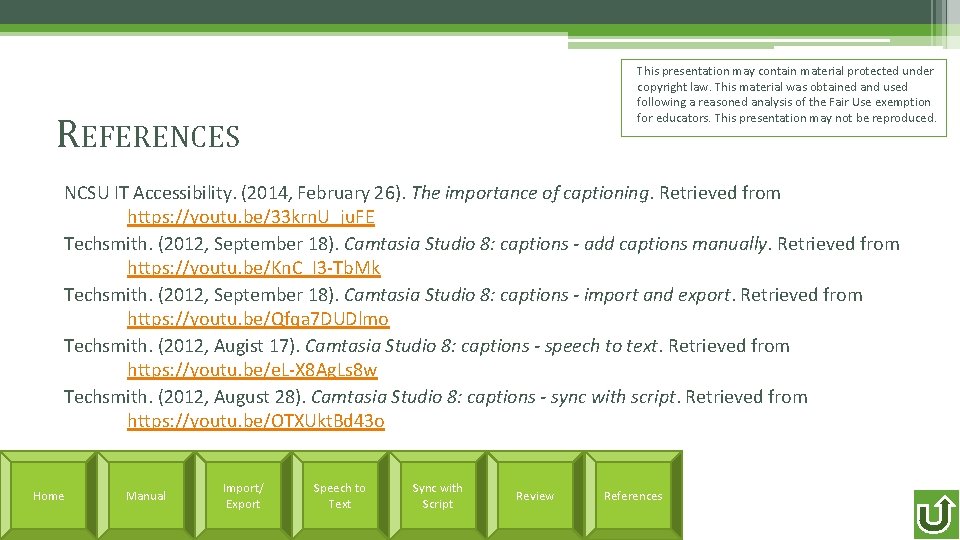
This presentation may contain material protected under copyright law. This material was obtained and used following a reasoned analysis of the Fair Use exemption for educators. This presentation may not be reproduced. REFERENCES NCSU IT Accessibility. (2014, February 26). The importance of captioning. Retrieved from https: //youtu. be/33 krn. U_ju. FE Techsmith. (2012, September 18). Camtasia Studio 8: captions - add captions manually. Retrieved from https: //youtu. be/Kn. C_I 3 -Tb. Mk Techsmith. (2012, September 18). Camtasia Studio 8: captions - import and export. Retrieved from https: //youtu. be/Qfqa 7 DUDlmo Techsmith. (2012, Augist 17). Camtasia Studio 8: captions - speech to text. Retrieved from https: //youtu. be/e. L-X 8 Ag. Ls 8 w Techsmith. (2012, August 28). Camtasia Studio 8: captions - sync with script. Retrieved from https: //youtu. be/OTXUkt. Bd 43 o Home Manual Import/ Export Speech to Text Sync with Script Review References