Canyon Adventure Gameplay David Maung Tristan Reichardt Dan
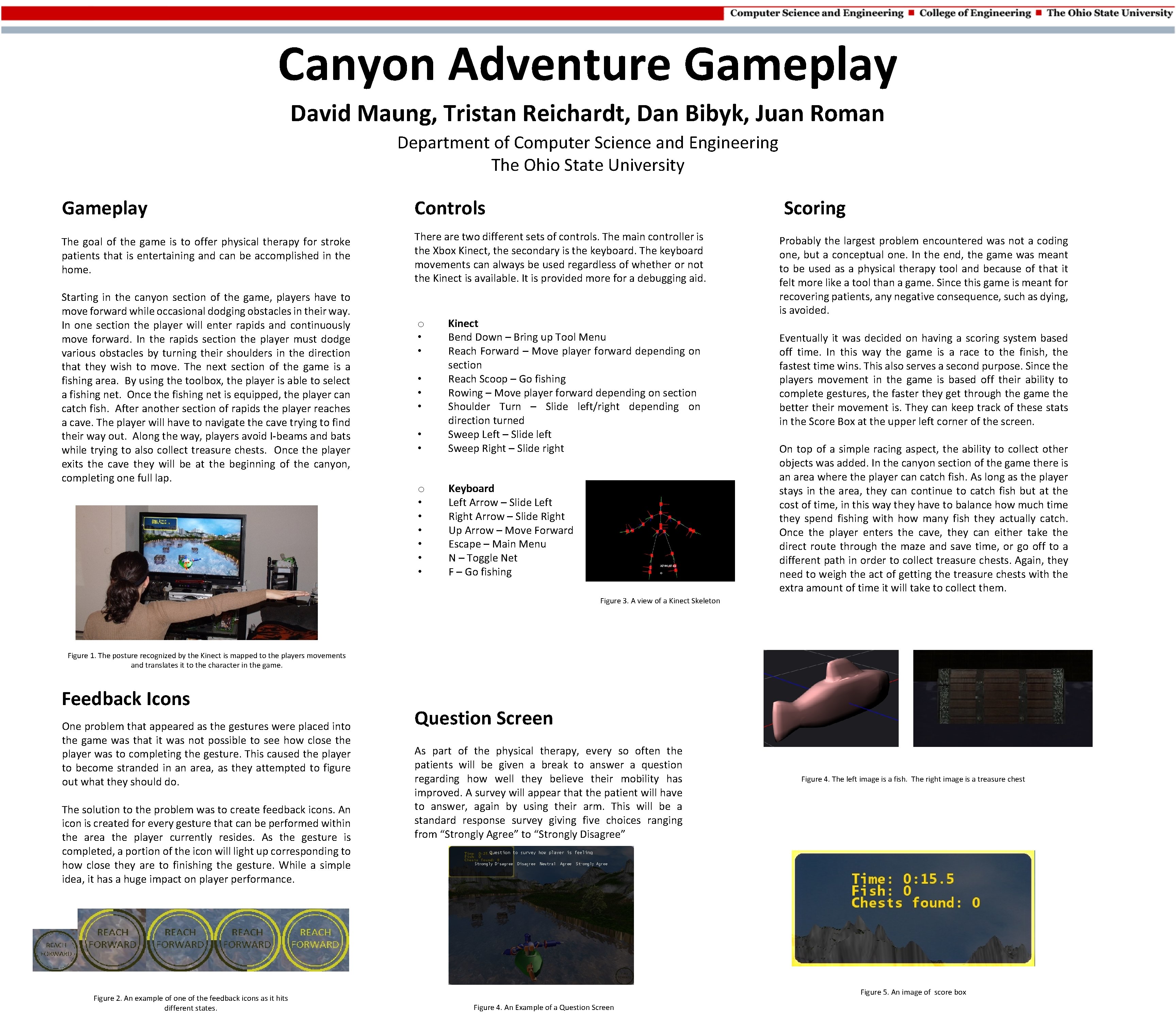
- Slides: 1
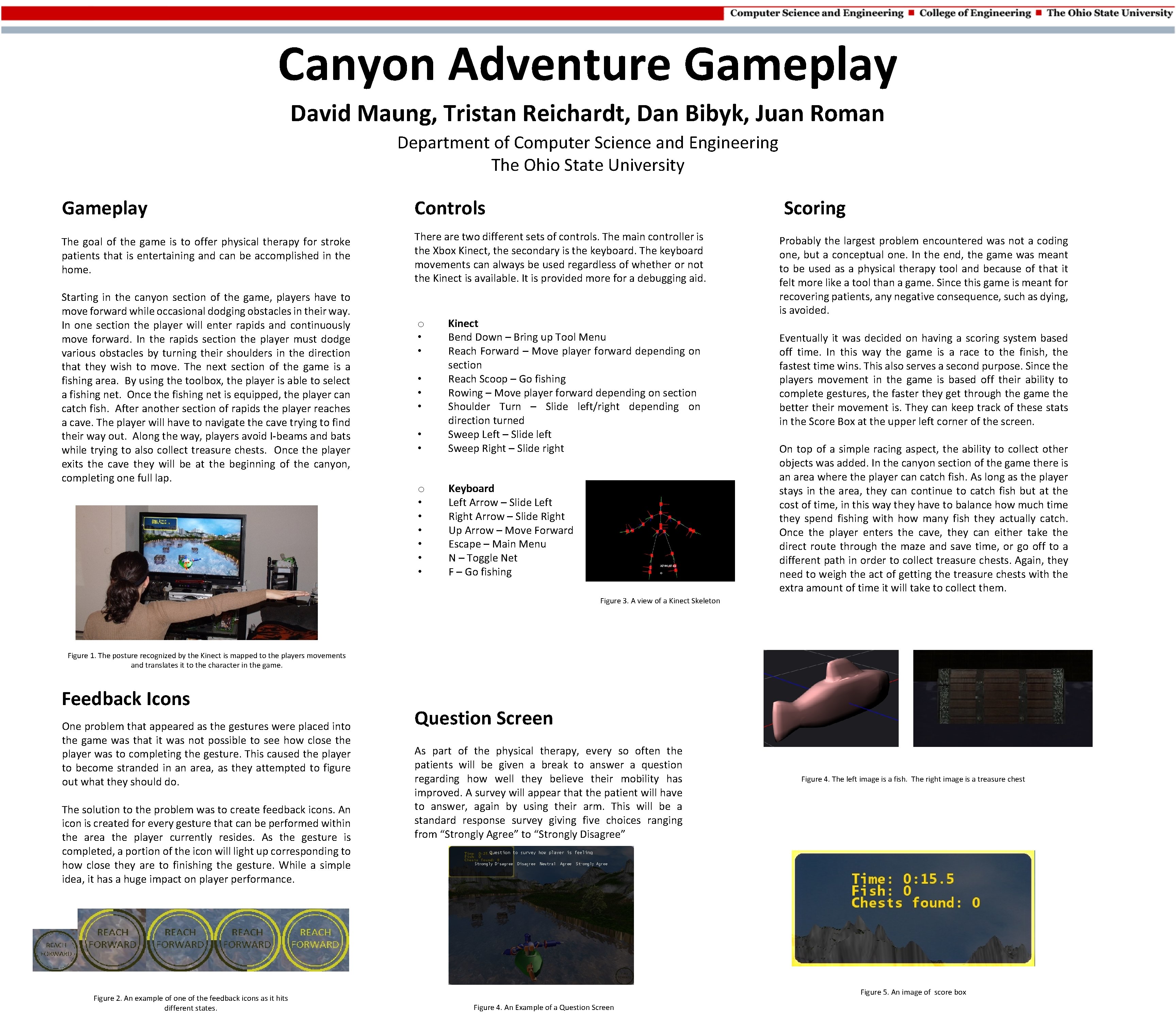
Canyon Adventure Gameplay David Maung, Tristan Reichardt, Dan Bibyk, Juan Roman Department of Computer Science and Engineering The Ohio State University Gameplay Controls The goal of the game is to offer physical therapy for stroke patients that is entertaining and can be accomplished in the home. There are two different sets of controls. The main controller is the Xbox Kinect, the secondary is the keyboard. The keyboard movements can always be used regardless of whether or not the Kinect is available. It is provided more for a debugging aid. Starting in the canyon section of the game, players have to move forward while occasional dodging obstacles in their way. In one section the player will enter rapids and continuously move forward. In the rapids section the player must dodge various obstacles by turning their shoulders in the direction that they wish to move. The next section of the game is a fishing area. By using the toolbox, the player is able to select a fishing net. Once the fishing net is equipped, the player can catch fish. After another section of rapids the player reaches a cave. The player will have to navigate the cave trying to find their way out. Along the way, players avoid I-beams and bats while trying to also collect treasure chests. Once the player exits the cave they will be at the beginning of the canyon, completing one full lap. Scoring • • Kinect Bend Down – Bring up Tool Menu Reach Forward – Move player forward depending on section Reach Scoop – Go fishing Rowing – Move player forward depending on section Shoulder Turn – Slide left/right depending on direction turned Sweep Left – Slide left Sweep Right – Slide right o • • • Keyboard Left Arrow – Slide Left Right Arrow – Slide Right Up Arrow – Move Forward Escape – Main Menu N – Toggle Net F – Go fishing o • • • Probably the largest problem encountered was not a coding one, but a conceptual one. In the end, the game was meant to be used as a physical therapy tool and because of that it felt more like a tool than a game. Since this game is meant for recovering patients, any negative consequence, such as dying, is avoided. Eventually it was decided on having a scoring system based off time. In this way the game is a race to the finish, the fastest time wins. This also serves a second purpose. Since the players movement in the game is based off their ability to complete gestures, the faster they get through the game the better their movement is. They can keep track of these stats in the Score Box at the upper left corner of the screen. On top of a simple racing aspect, the ability to collect other objects was added. In the canyon section of the game there is an area where the player can catch fish. As long as the player stays in the area, they can continue to catch fish but at the cost of time, in this way they have to balance how much time they spend fishing with how many fish they actually catch. Once the player enters the cave, they can either take the direct route through the maze and save time, or go off to a different path in order to collect treasure chests. Again, they need to weigh the act of getting the treasure chests with the extra amount of time it will take to collect them. Figure 3. A view of a Kinect Skeleton Figure 1. The posture recognized by the Kinect is mapped to the players movements and translates it to the character in the game. Feedback Icons One problem that appeared as the gestures were placed into the game was that it was not possible to see how close the player was to completing the gesture. This caused the player to become stranded in an area, as they attempted to figure out what they should do. The solution to the problem was to create feedback icons. An icon is created for every gesture that can be performed within the area the player currently resides. As the gesture is completed, a portion of the icon will light up corresponding to how close they are to finishing the gesture. While a simple idea, it has a huge impact on player performance. Figure 2. An example of one of the feedback icons as it hits different states. Question Screen As part of the physical therapy, every so often the patients will be given a break to answer a question regarding how well they believe their mobility has improved. A survey will appear that the patient will have to answer, again by using their arm. This will be a standard response survey giving five choices ranging from “Strongly Agree” to “Strongly Disagree” Figure 4. The left image is a fish. The right image is a treasure chest Figure 5. An image of score box Figure 4. An Example of a Question Screen