Canny Edge Detector 1 Smooth image with a
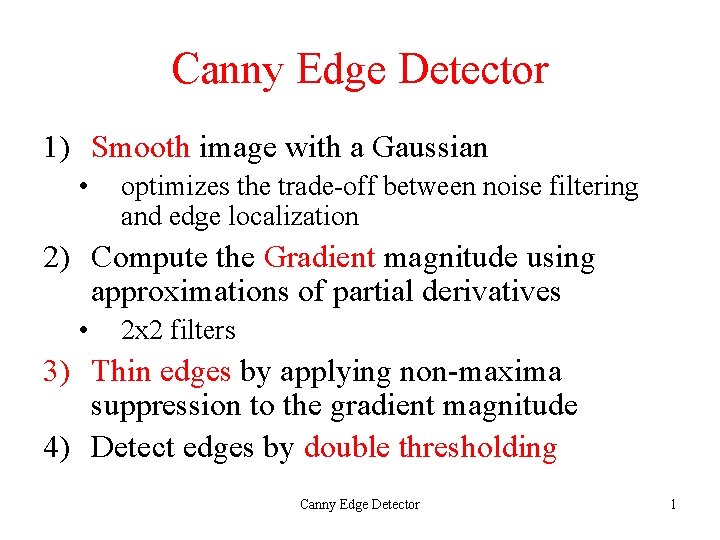
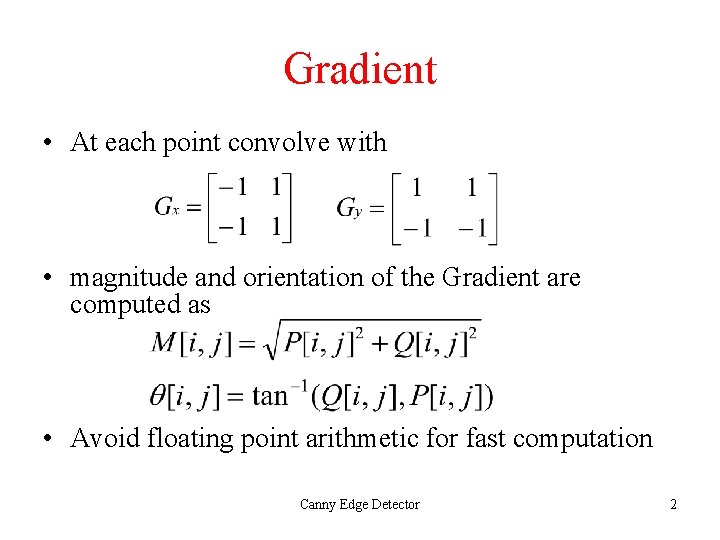
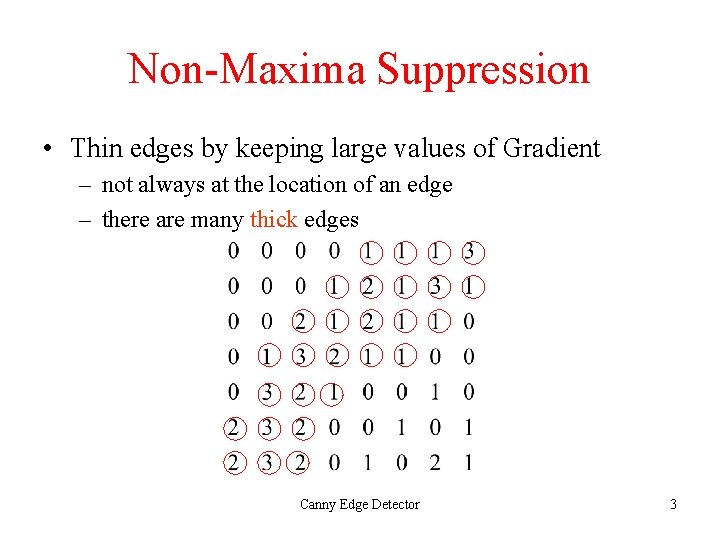
![Non-Maxima Suppression (2) • Thin the broad ridges in M[i, j] into ridges that Non-Maxima Suppression (2) • Thin the broad ridges in M[i, j] into ridges that](https://slidetodoc.com/presentation_image_h2/1c1c3b7c9a36c277dc2ea7ebf6a9b054/image-4.jpg)
![Gradient Orientation • Reduce angle of Gradient θ[i, j] to one of the 4 Gradient Orientation • Reduce angle of Gradient θ[i, j] to one of the 4](https://slidetodoc.com/presentation_image_h2/1c1c3b7c9a36c277dc2ea7ebf6a9b054/image-5.jpg)
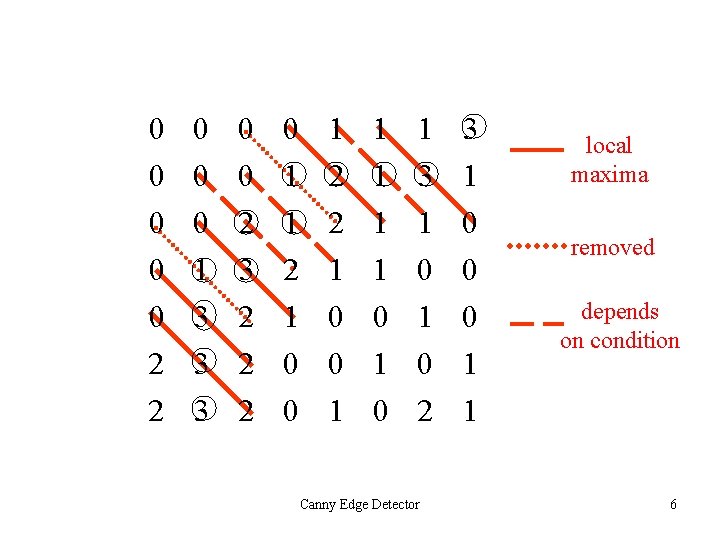
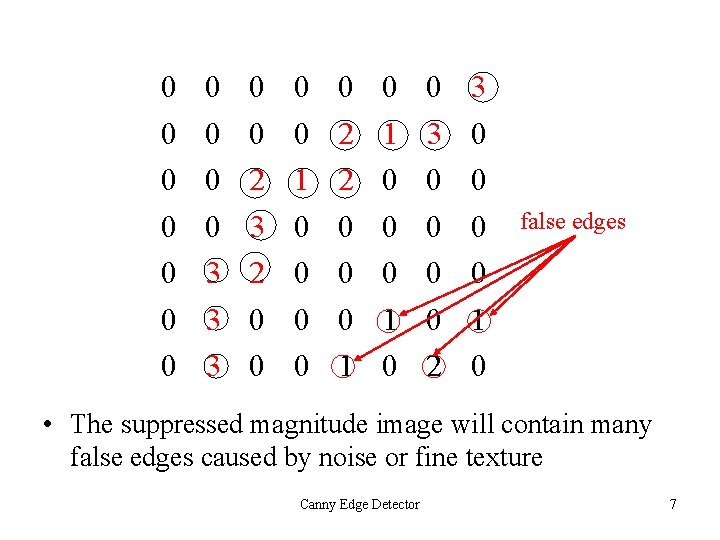
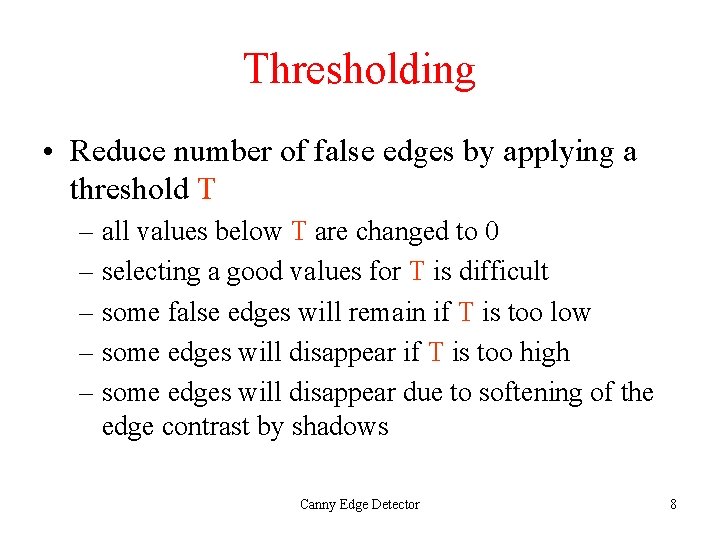
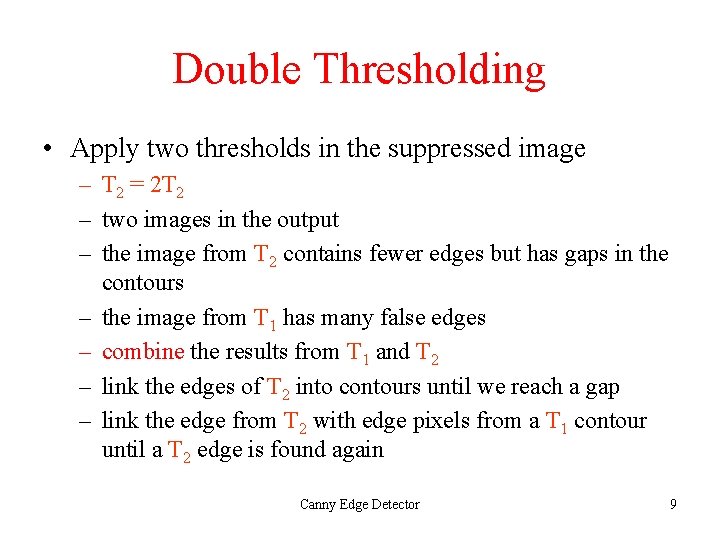
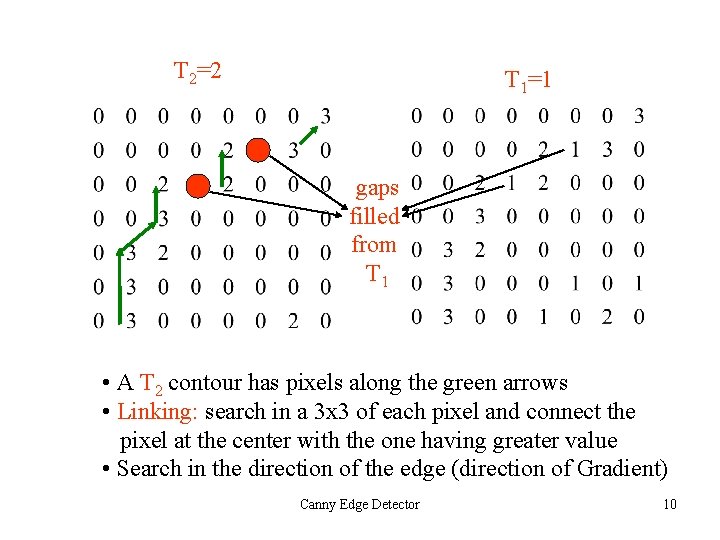
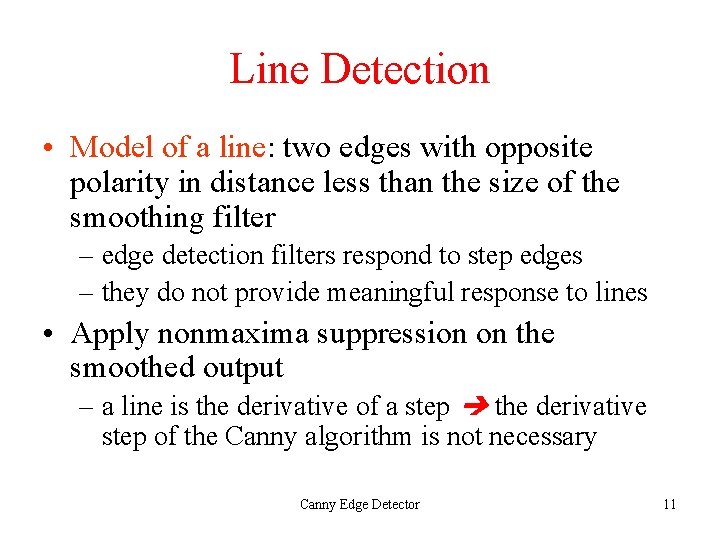
- Slides: 11
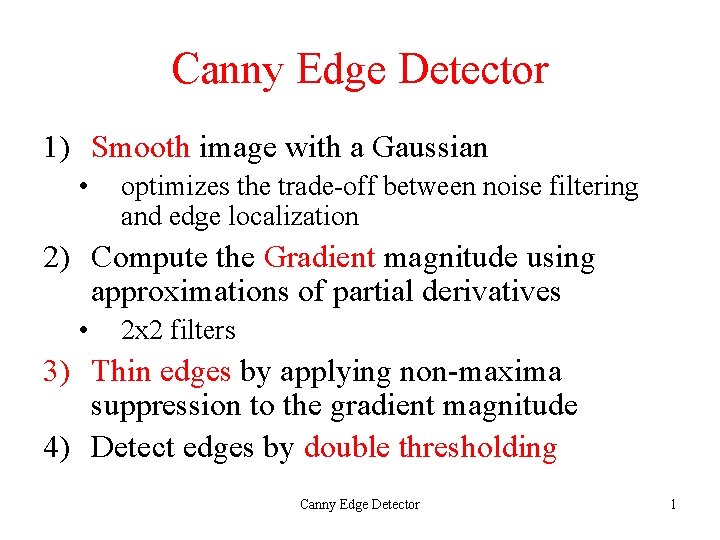
Canny Edge Detector 1) Smooth image with a Gaussian • optimizes the trade-off between noise filtering and edge localization 2) Compute the Gradient magnitude using approximations of partial derivatives • 2 x 2 filters 3) Thin edges by applying non-maxima suppression to the gradient magnitude 4) Detect edges by double thresholding Canny Edge Detector 1
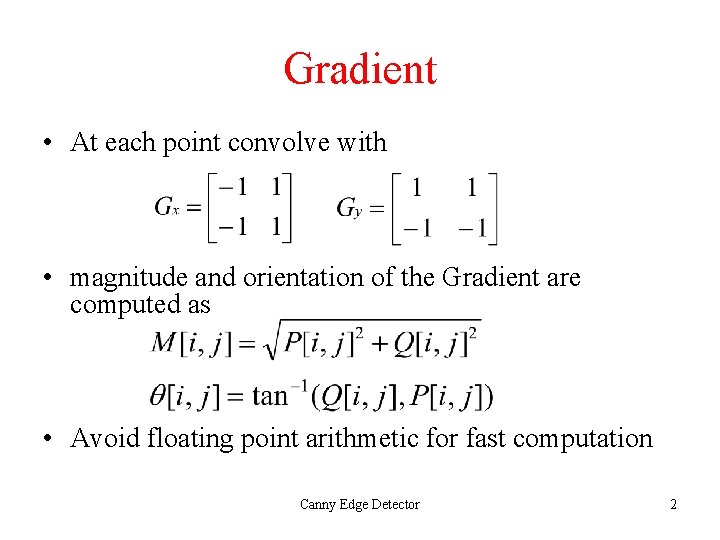
Gradient • At each point convolve with • magnitude and orientation of the Gradient are computed as • Avoid floating point arithmetic for fast computation Canny Edge Detector 2
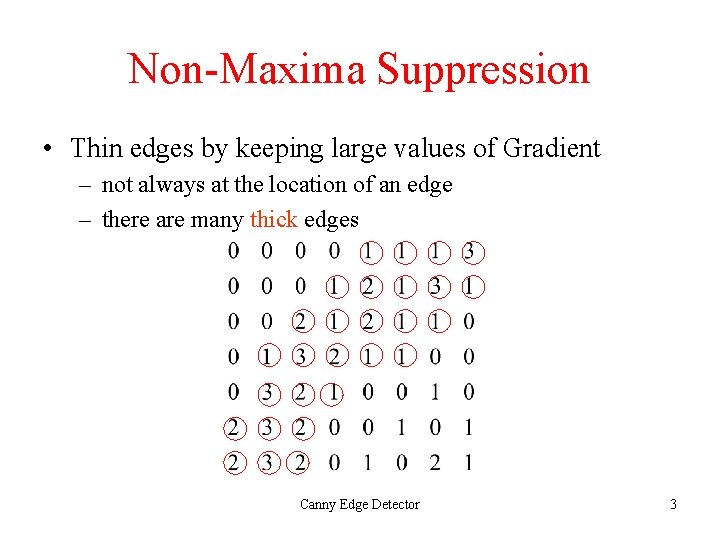
Non-Maxima Suppression • Thin edges by keeping large values of Gradient – not always at the location of an edge – there are many thick edges Canny Edge Detector 3
![NonMaxima Suppression 2 Thin the broad ridges in Mi j into ridges that Non-Maxima Suppression (2) • Thin the broad ridges in M[i, j] into ridges that](https://slidetodoc.com/presentation_image_h2/1c1c3b7c9a36c277dc2ea7ebf6a9b054/image-4.jpg)
Non-Maxima Suppression (2) • Thin the broad ridges in M[i, j] into ridges that are only one pixel wide • Find local maxima in M[i, j] by suppressing all values along the line of the Gradient that are not peak values of the ridge false edges gaps Canny Edge Detector 4
![Gradient Orientation Reduce angle of Gradient θi j to one of the 4 Gradient Orientation • Reduce angle of Gradient θ[i, j] to one of the 4](https://slidetodoc.com/presentation_image_h2/1c1c3b7c9a36c277dc2ea7ebf6a9b054/image-5.jpg)
Gradient Orientation • Reduce angle of Gradient θ[i, j] to one of the 4 sectors • Check the 3 x 3 region of each M[i, j] • If the value at the center is not greater than the 2 values along the gradient, then M[i, j] is set to 0 Canny Edge Detector 5
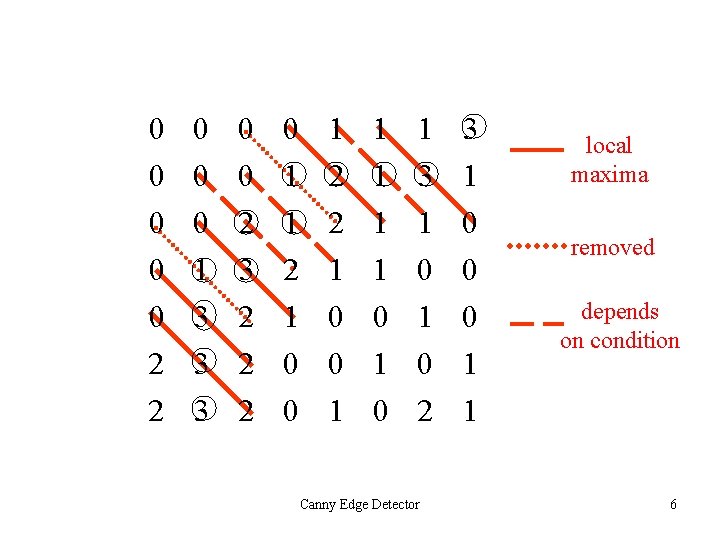
0 0 1 1 1 3 0 0 0 1 2 1 3 1 0 0 2 1 1 0 0 1 3 2 1 1 0 0 0 3 2 1 0 0 1 0 2 3 2 0 0 1 local maxima removed depends on condition 2 3 2 0 1 0 2 1 Canny Edge Detector 6
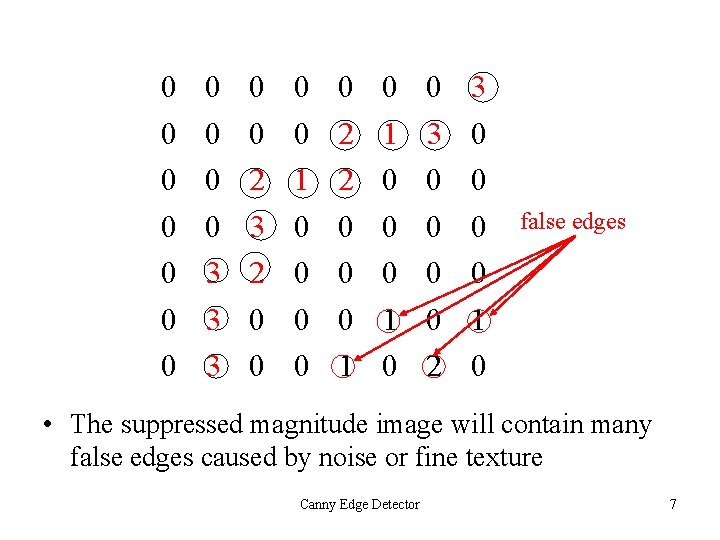
0 0 0 0 0 3 0 0 2 3 2 0 0 1 0 0 0 2 2 0 0 0 1 0 0 3 0 0 0 0 false edges 0 3 0 0 0 1 0 3 0 0 1 0 2 0 • The suppressed magnitude image will contain many false edges caused by noise or fine texture Canny Edge Detector 7
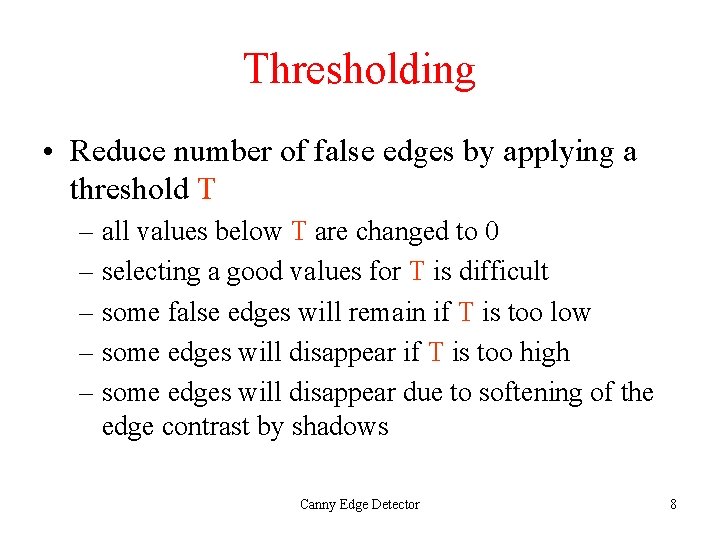
Thresholding • Reduce number of false edges by applying a threshold T – all values below T are changed to 0 – selecting a good values for T is difficult – some false edges will remain if T is too low – some edges will disappear if T is too high – some edges will disappear due to softening of the edge contrast by shadows Canny Edge Detector 8
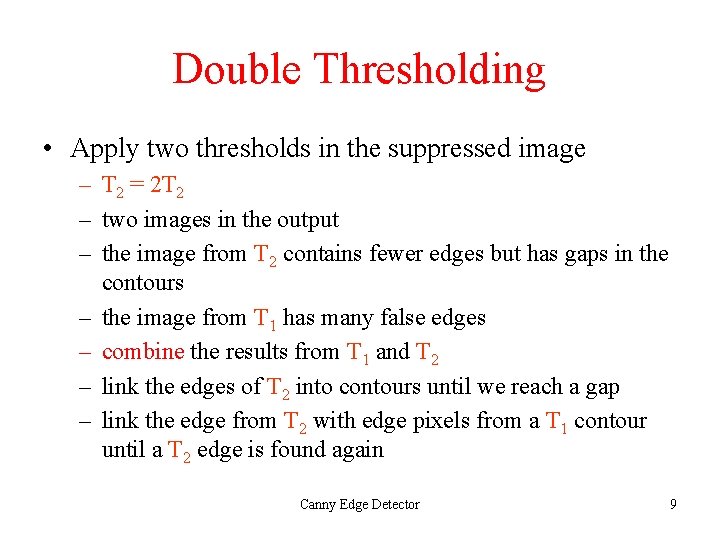
Double Thresholding • Apply two thresholds in the suppressed image – T 2 = 2 T 2 – two images in the output – the image from T 2 contains fewer edges but has gaps in the contours – the image from T 1 has many false edges – combine the results from T 1 and T 2 – link the edges of T 2 into contours until we reach a gap – link the edge from T 2 with edge pixels from a T 1 contour until a T 2 edge is found again Canny Edge Detector 9
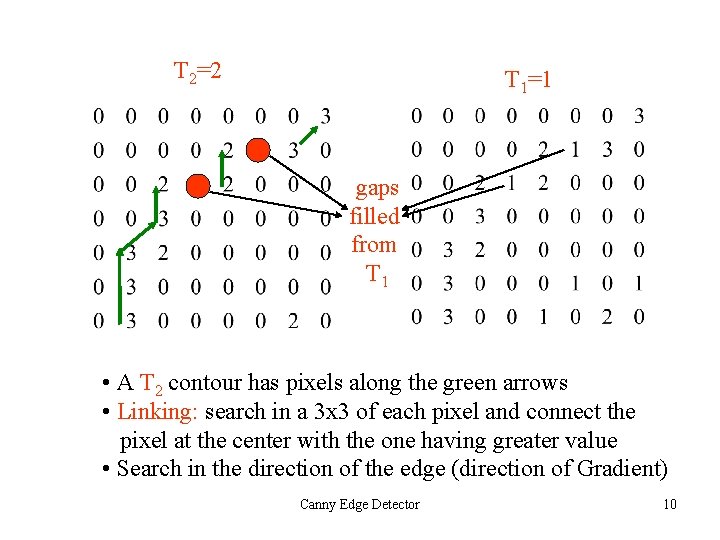
T 2=2 T 1=1 gaps filled from T 1 • A T 2 contour has pixels along the green arrows • Linking: search in a 3 x 3 of each pixel and connect the pixel at the center with the one having greater value • Search in the direction of the edge (direction of Gradient) Canny Edge Detector 10
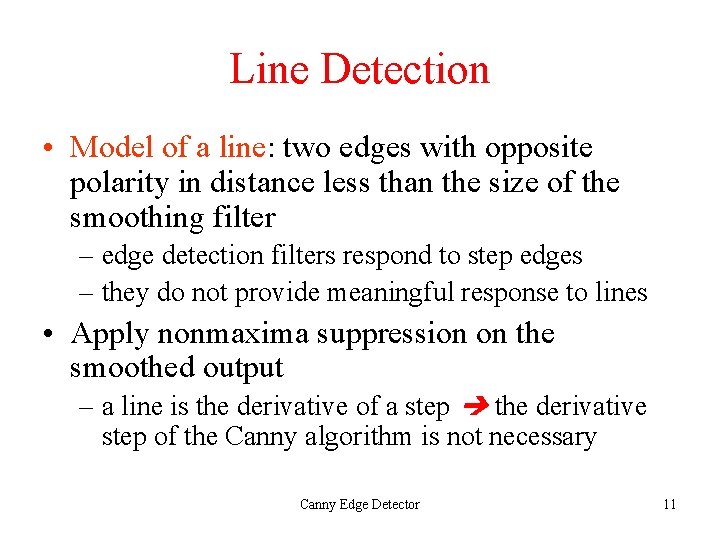
Line Detection • Model of a line: two edges with opposite polarity in distance less than the size of the smoothing filter – edge detection filters respond to step edges – they do not provide meaningful response to lines • Apply nonmaxima suppression on the smoothed output – a line is the derivative of a step the derivative step of the Canny algorithm is not necessary Canny Edge Detector 11