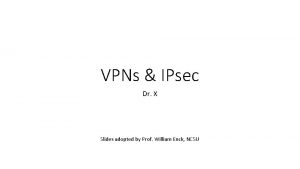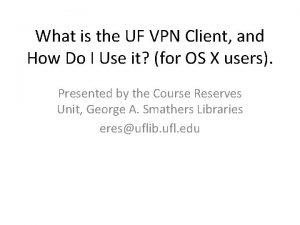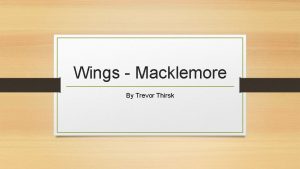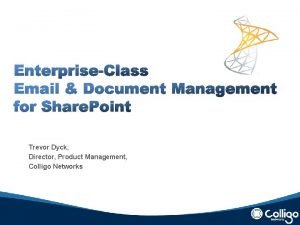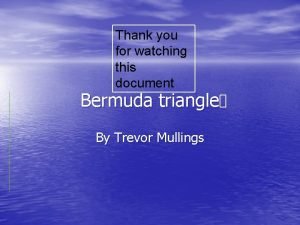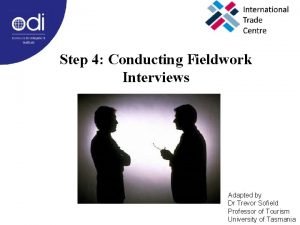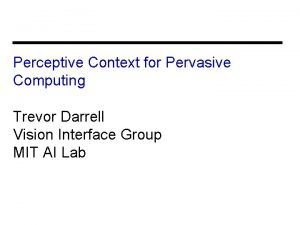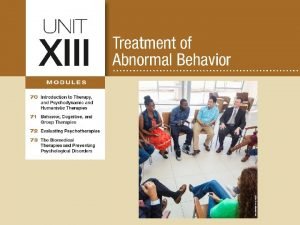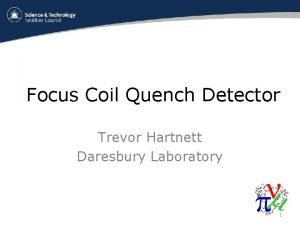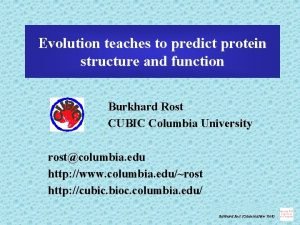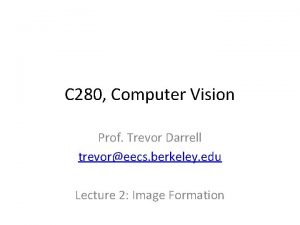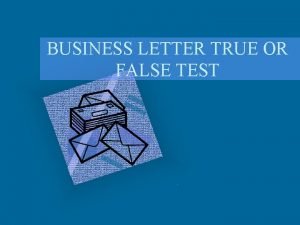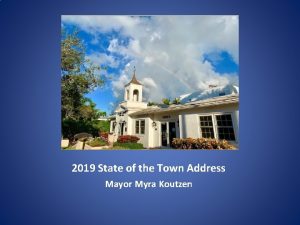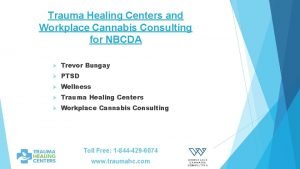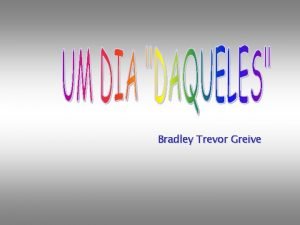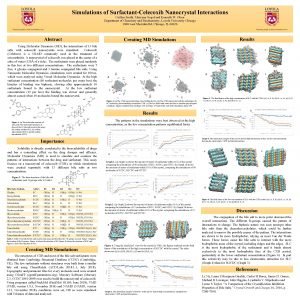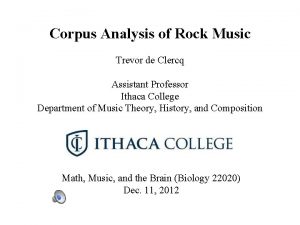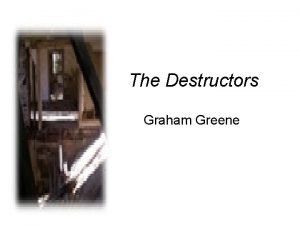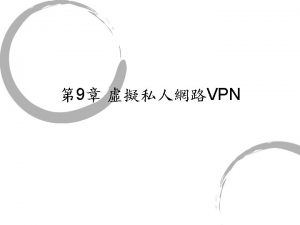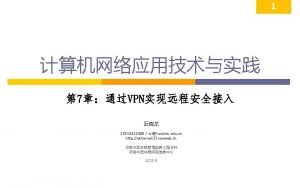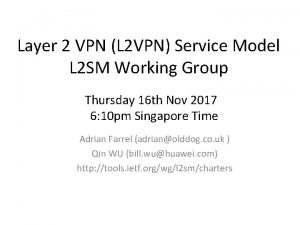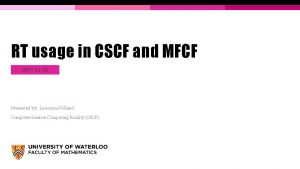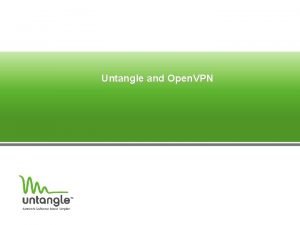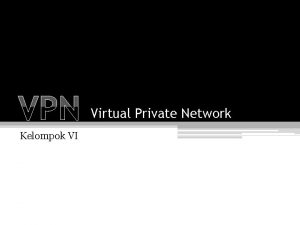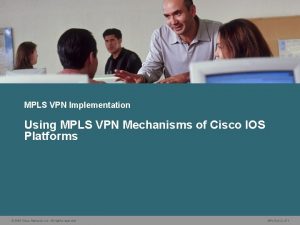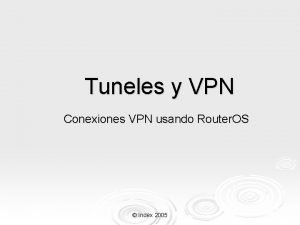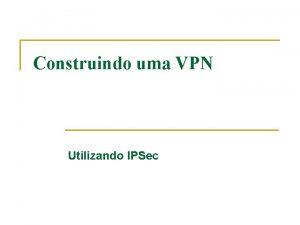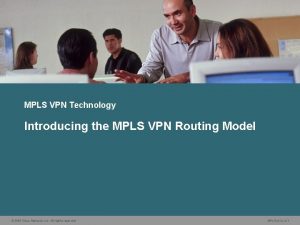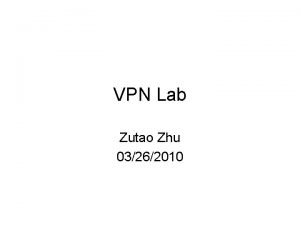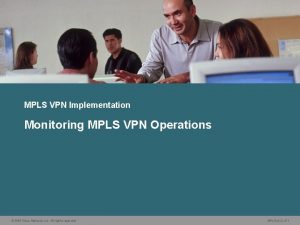Campus VPN service Trevor Grove CSCF March 4
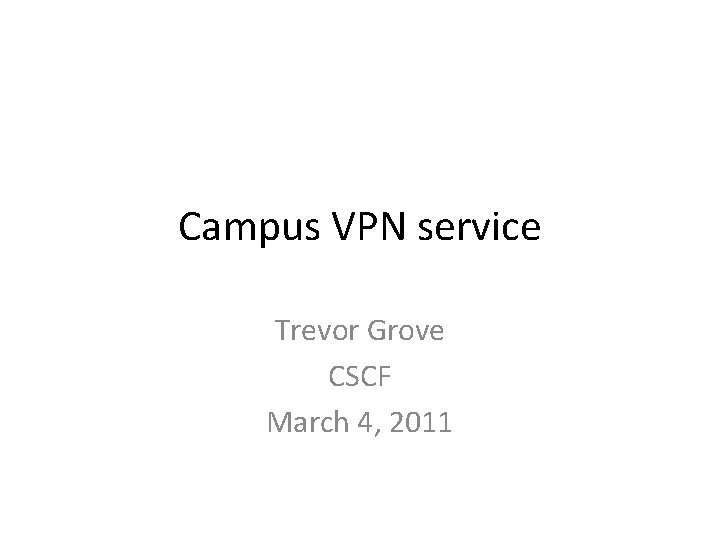

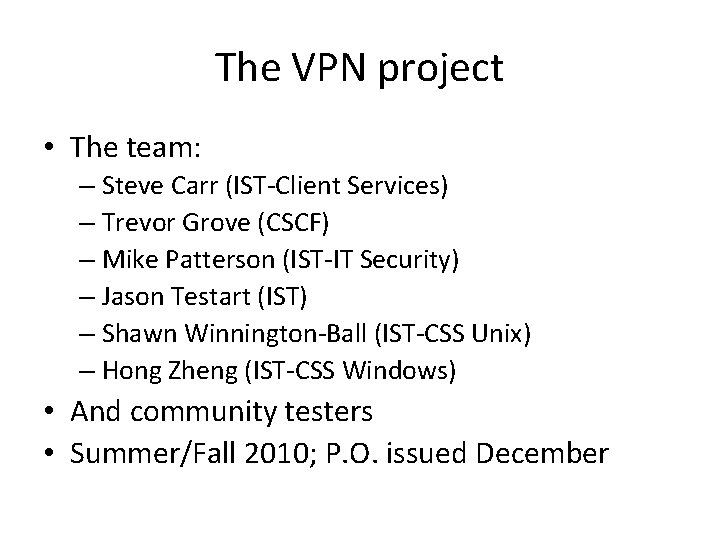

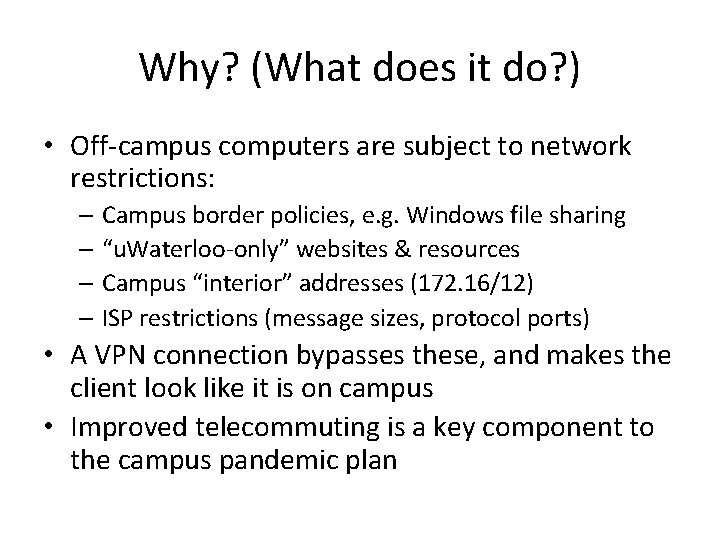
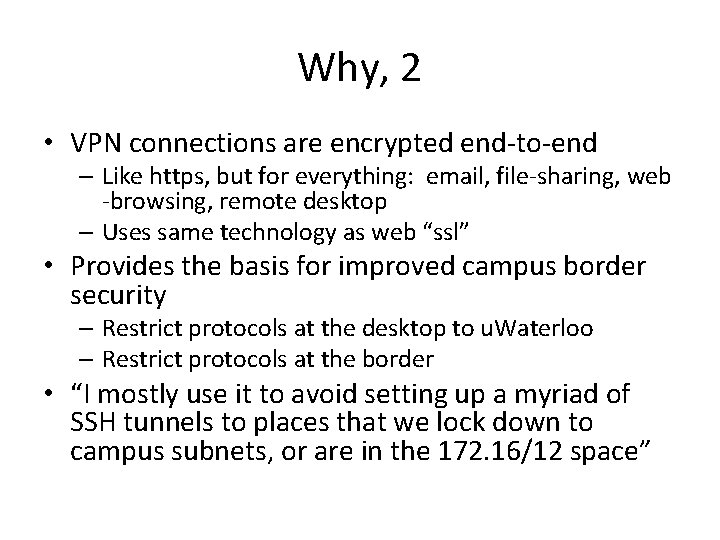
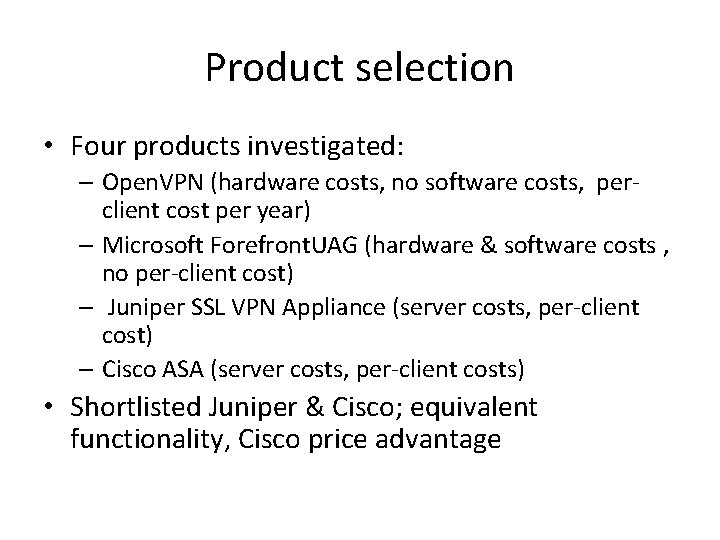
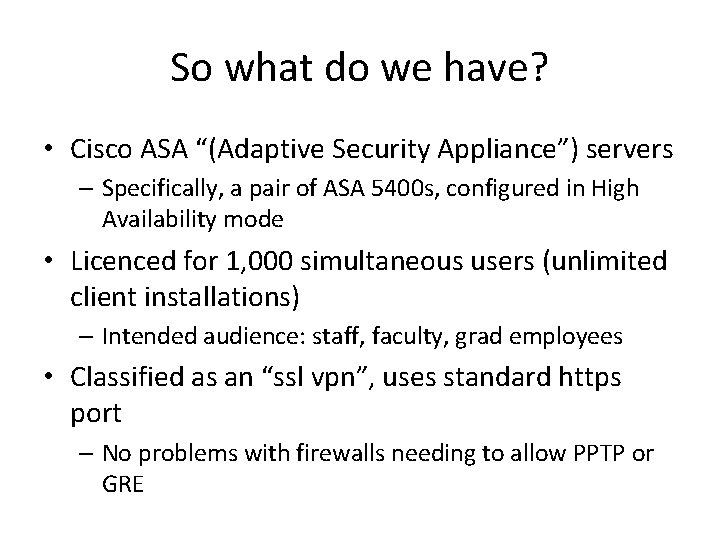
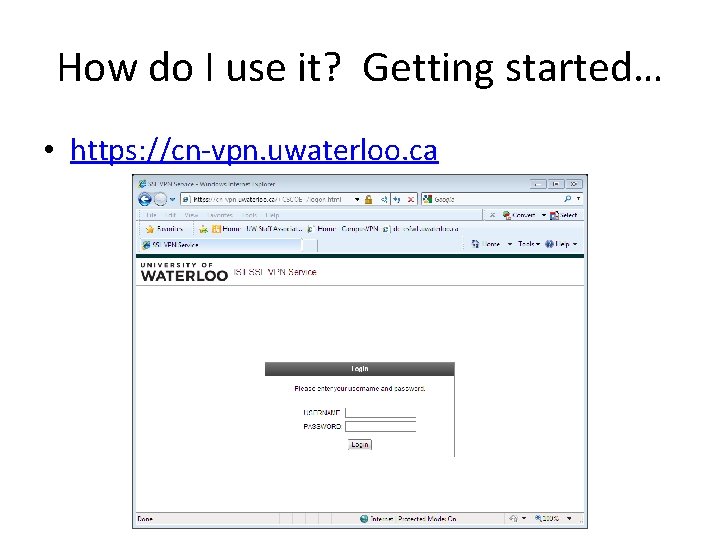

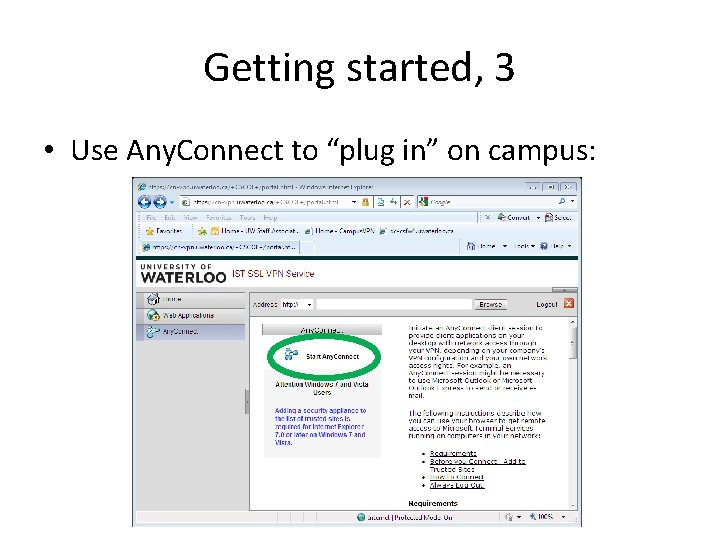
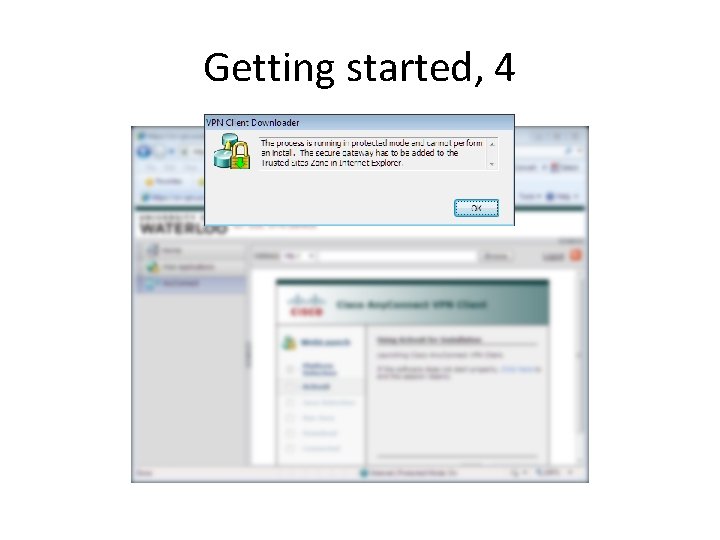
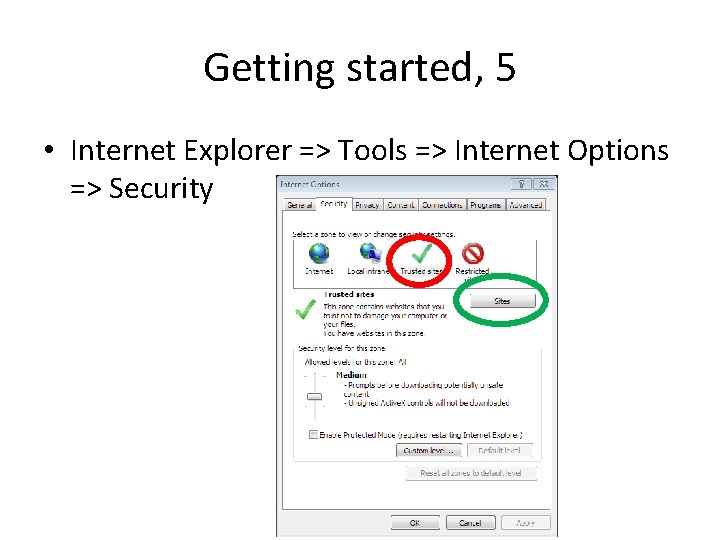
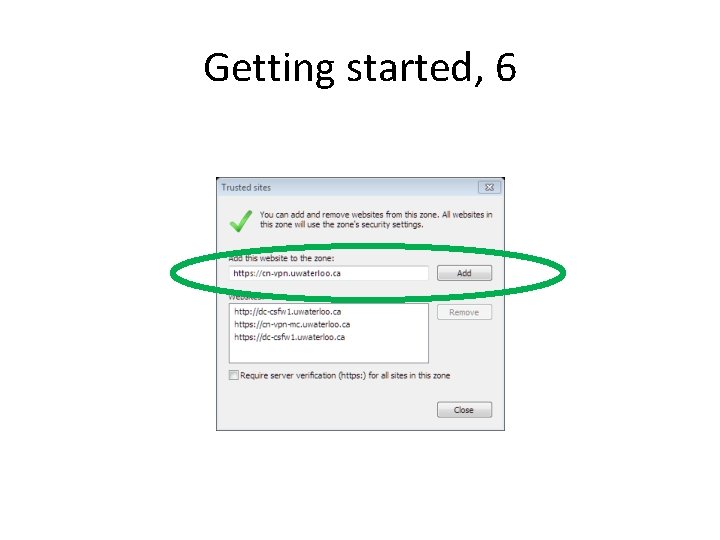
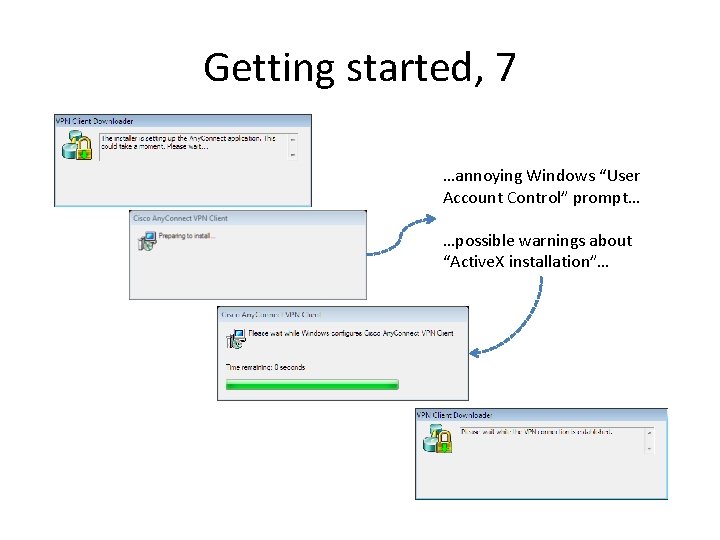

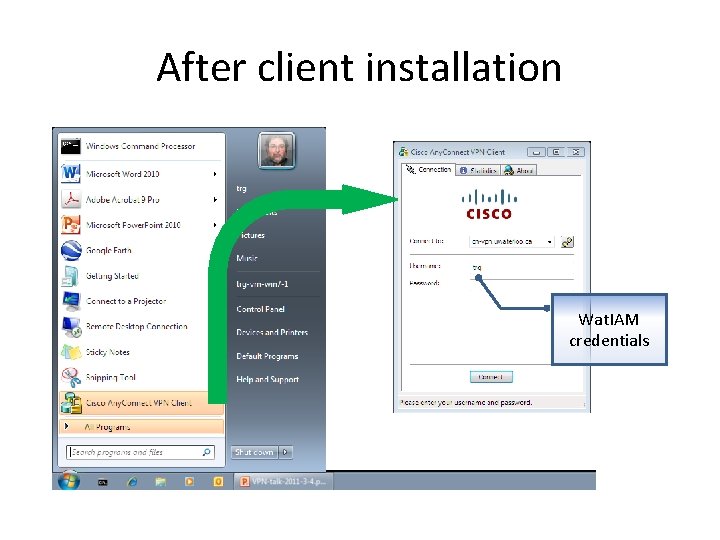
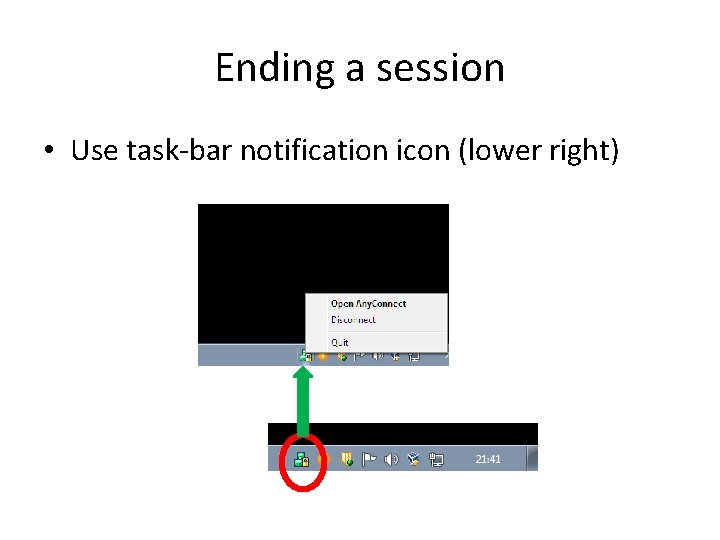
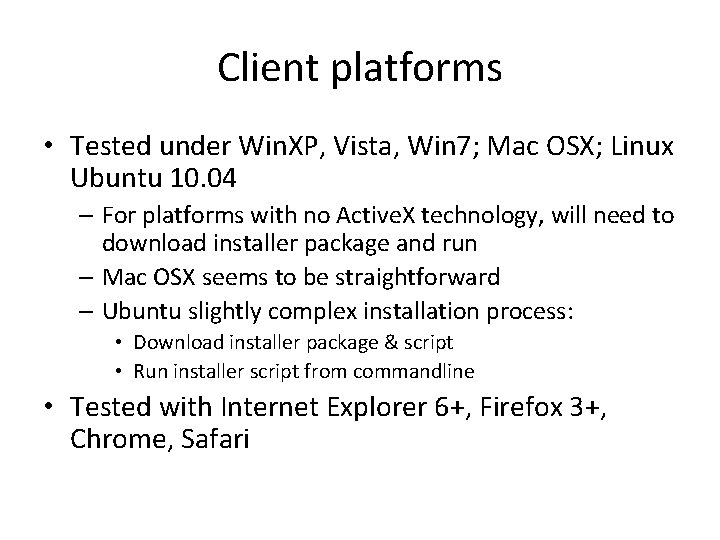
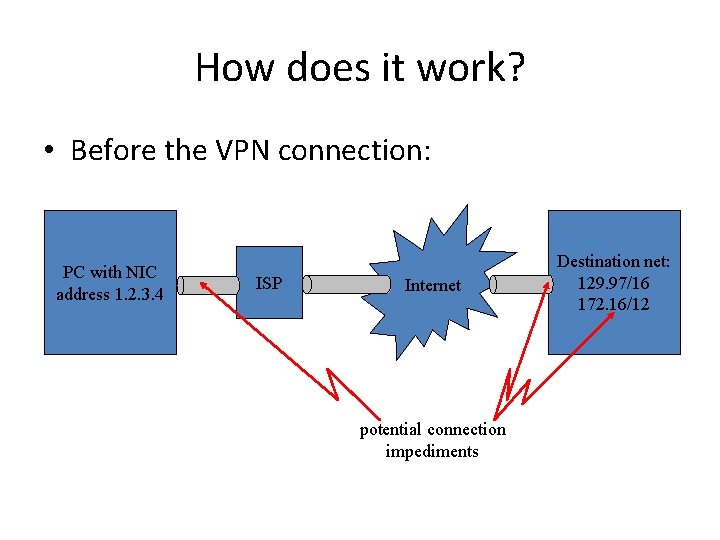
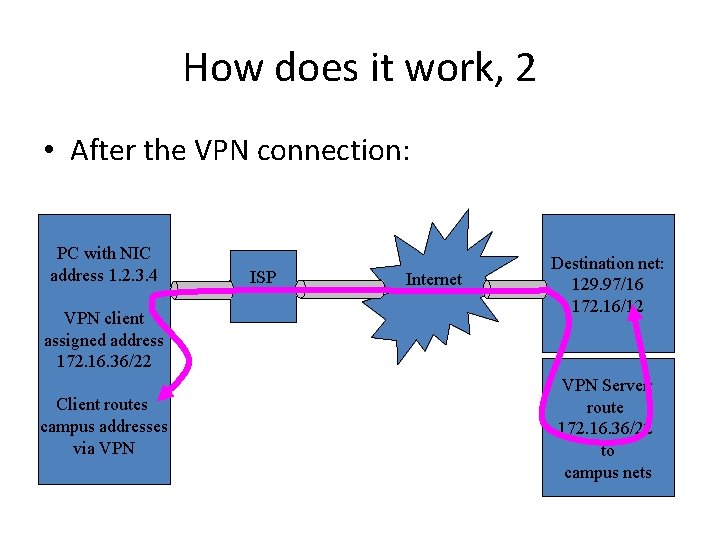
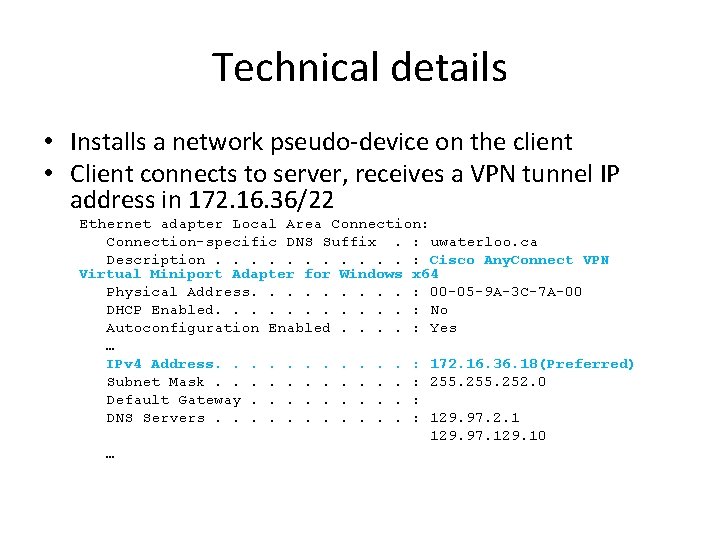
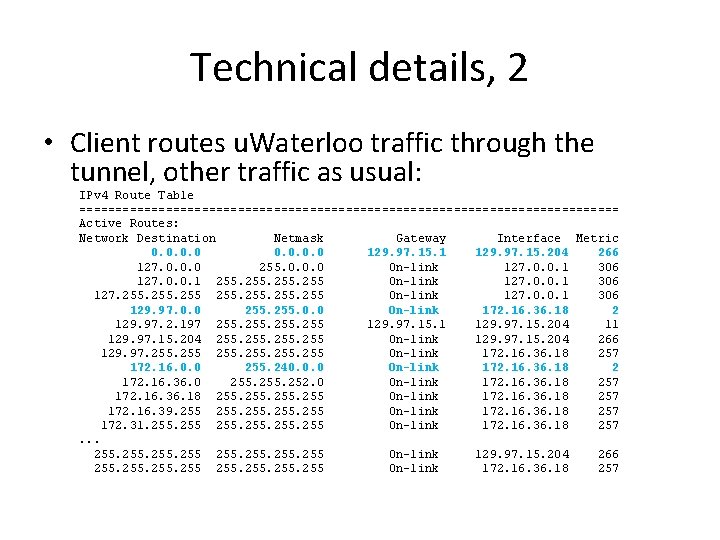
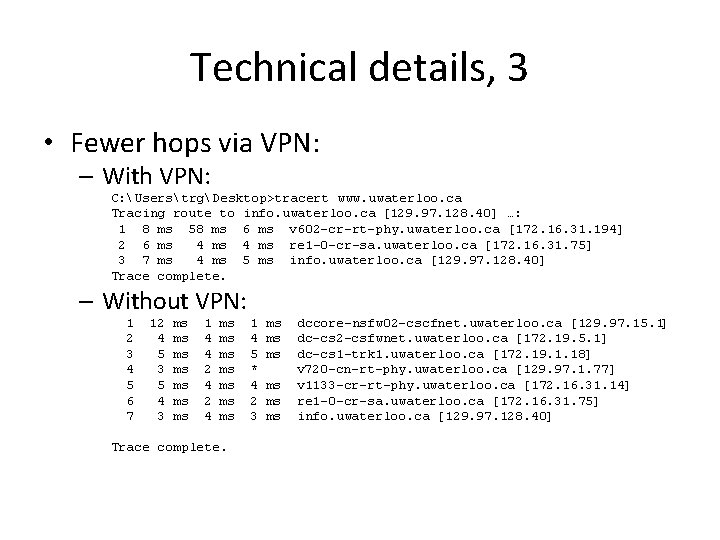

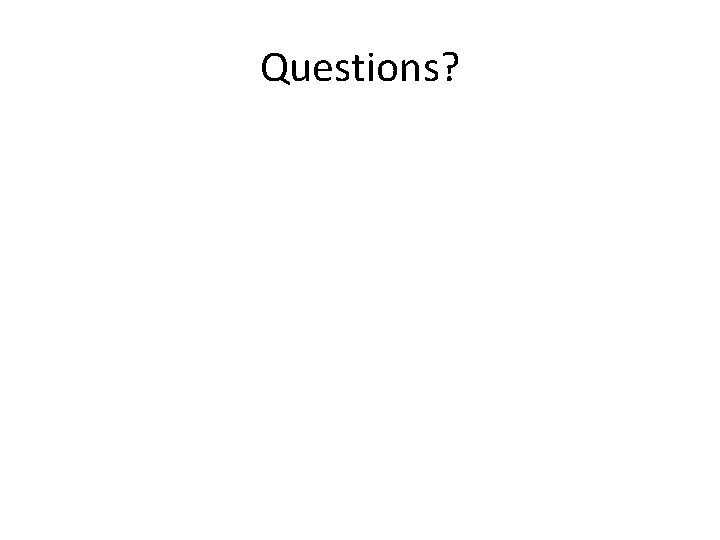
- Slides: 26
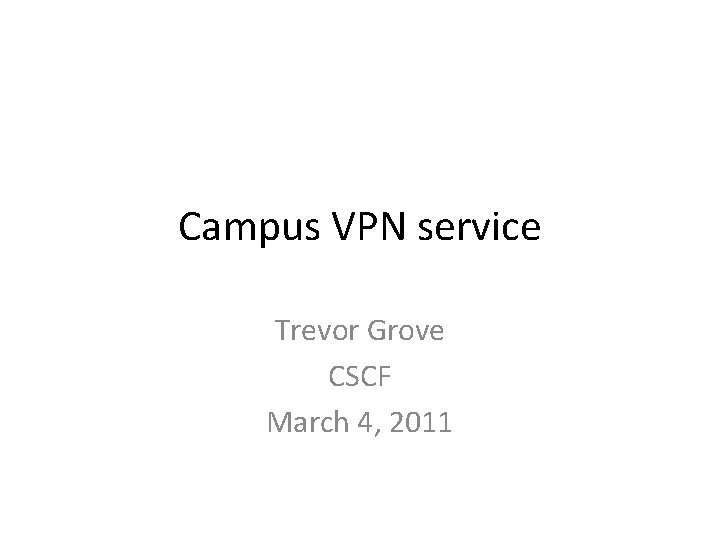
Campus VPN service Trevor Grove CSCF March 4, 2011

Overview • The VPN project • What is a VPN and why do I want it (what’s it good for)? • What do we have? • How do I use it? • Technical stuff • Questions
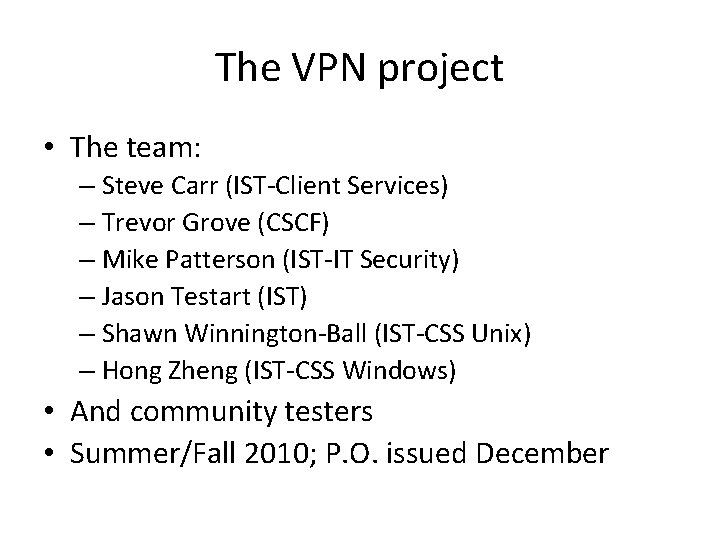
The VPN project • The team: – Steve Carr (IST-Client Services) – Trevor Grove (CSCF) – Mike Patterson (IST-IT Security) – Jason Testart (IST) – Shawn Winnington-Ball (IST-CSS Unix) – Hong Zheng (IST-CSS Windows) • And community testers • Summer/Fall 2010; P. O. issued December

The “what” and “why” • VPN: Virtual Private Network – Google “define: vpn” – “tunnels”, “connect to a workplace”, “private connection”, etc. – Using the public Internet to securely connect a remote computer to the u. Waterloo network – Make the remote computer appear as if it were physically connected on campus
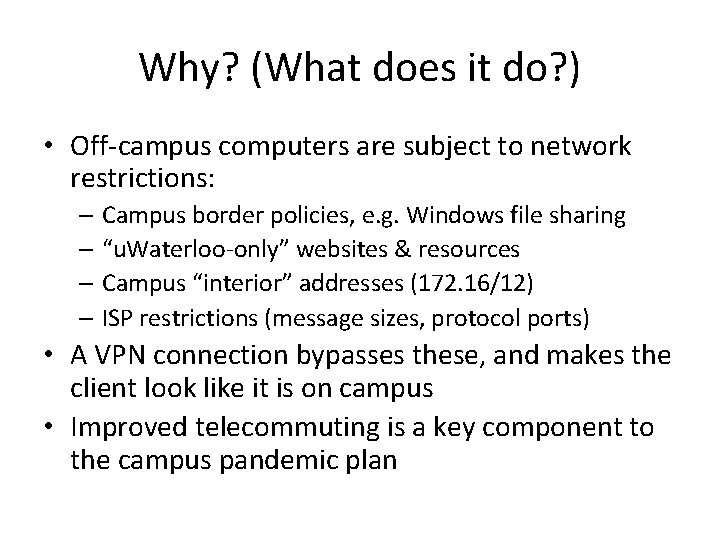
Why? (What does it do? ) • Off-campus computers are subject to network restrictions: – Campus border policies, e. g. Windows file sharing – “u. Waterloo-only” websites & resources – Campus “interior” addresses (172. 16/12) – ISP restrictions (message sizes, protocol ports) • A VPN connection bypasses these, and makes the client look like it is on campus • Improved telecommuting is a key component to the campus pandemic plan
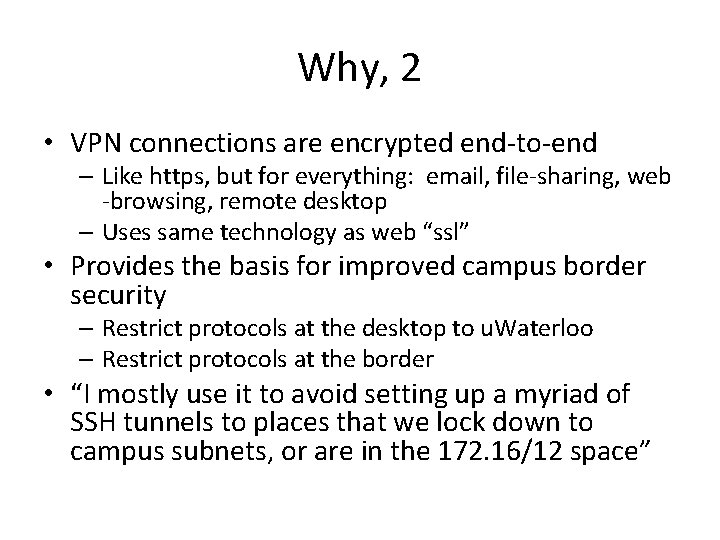
Why, 2 • VPN connections are encrypted end-to-end – Like https, but for everything: email, file-sharing, web -browsing, remote desktop – Uses same technology as web “ssl” • Provides the basis for improved campus border security – Restrict protocols at the desktop to u. Waterloo – Restrict protocols at the border • “I mostly use it to avoid setting up a myriad of SSH tunnels to places that we lock down to campus subnets, or are in the 172. 16/12 space”
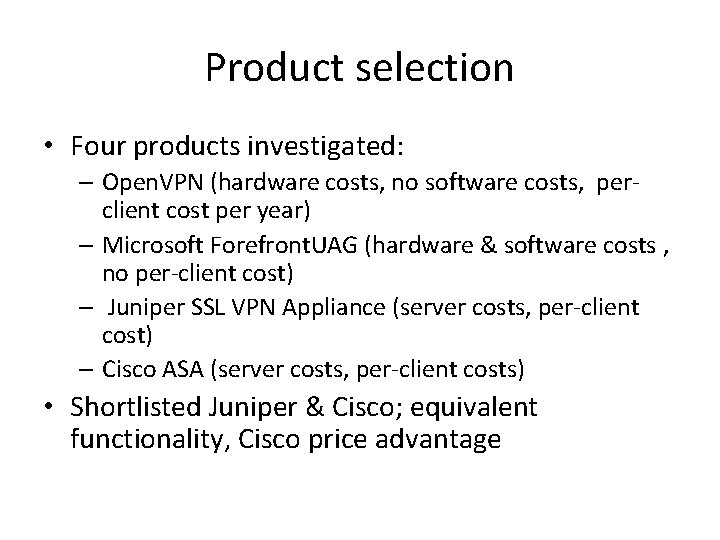
Product selection • Four products investigated: – Open. VPN (hardware costs, no software costs, perclient cost per year) – Microsoft Forefront. UAG (hardware & software costs , no per-client cost) – Juniper SSL VPN Appliance (server costs, per-client cost) – Cisco ASA (server costs, per-client costs) • Shortlisted Juniper & Cisco; equivalent functionality, Cisco price advantage
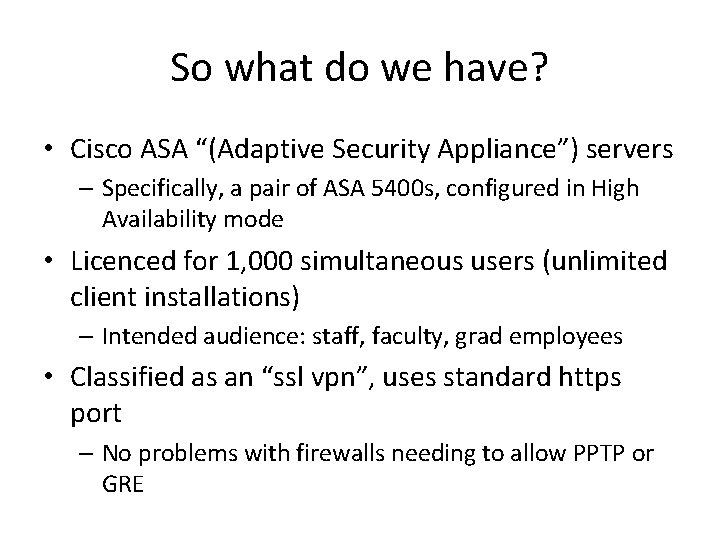
So what do we have? • Cisco ASA “(Adaptive Security Appliance”) servers – Specifically, a pair of ASA 5400 s, configured in High Availability mode • Licenced for 1, 000 simultaneous users (unlimited client installations) – Intended audience: staff, faculty, grad employees • Classified as an “ssl vpn”, uses standard https port – No problems with firewalls needing to allow PPTP or GRE
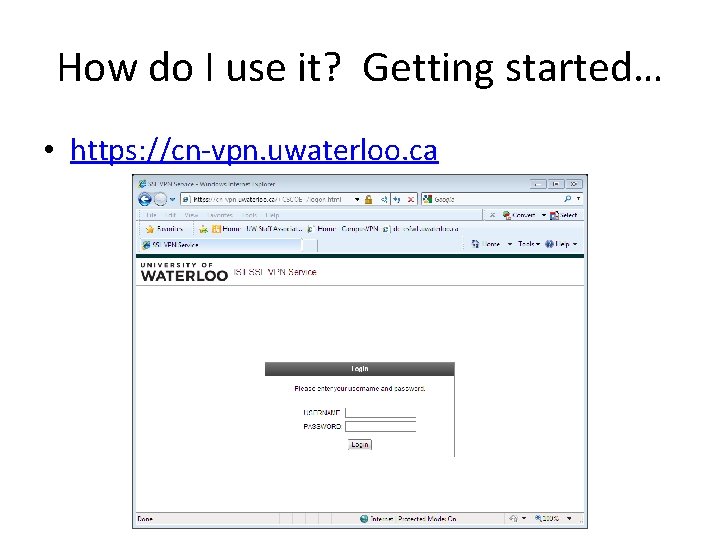
How do I use it? Getting started… • https: //cn-vpn. uwaterloo. ca

Getting started, 2
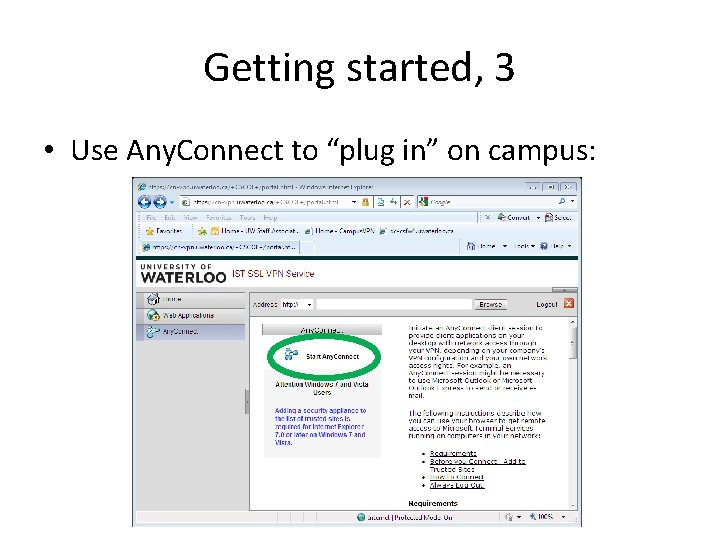
Getting started, 3 • Use Any. Connect to “plug in” on campus:
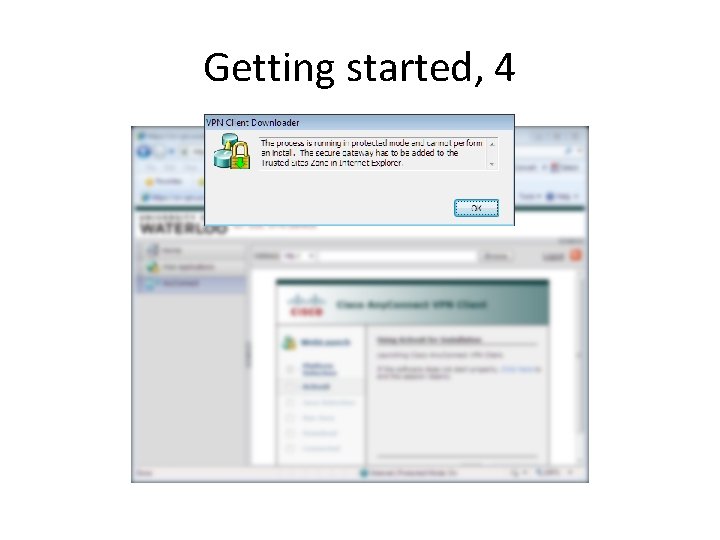
Getting started, 4
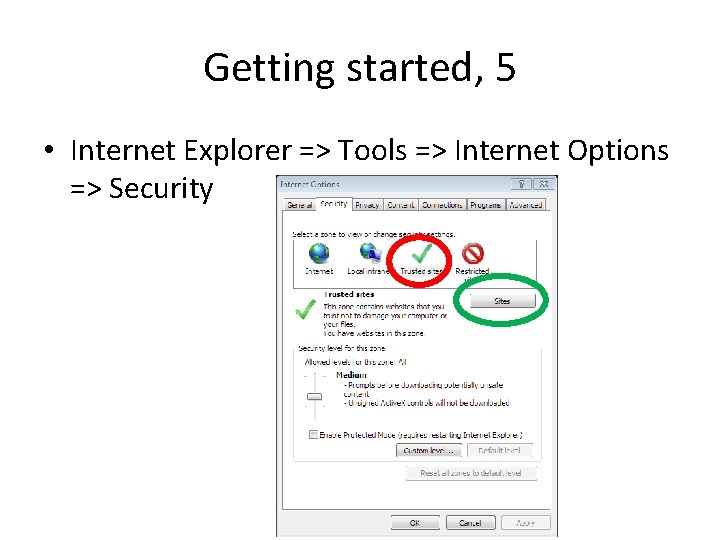
Getting started, 5 • Internet Explorer => Tools => Internet Options => Security
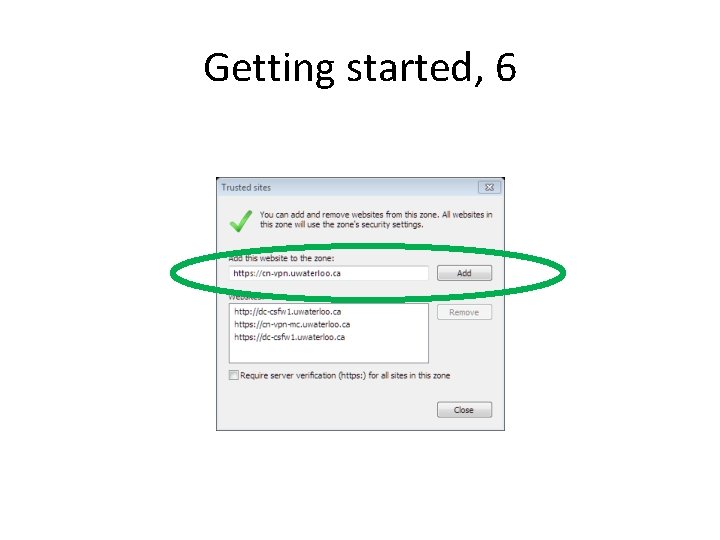
Getting started, 6
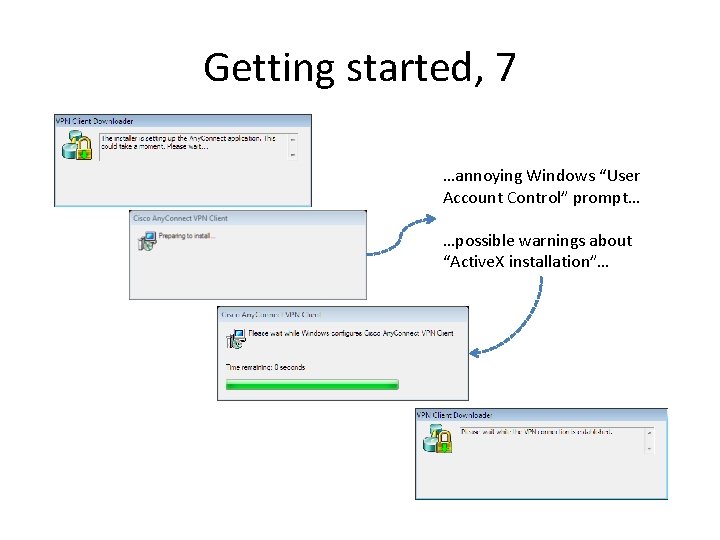
Getting started, 7 …annoying Windows “User Account Control” prompt… …possible warnings about “Active. X installation”…

Getting started, 8
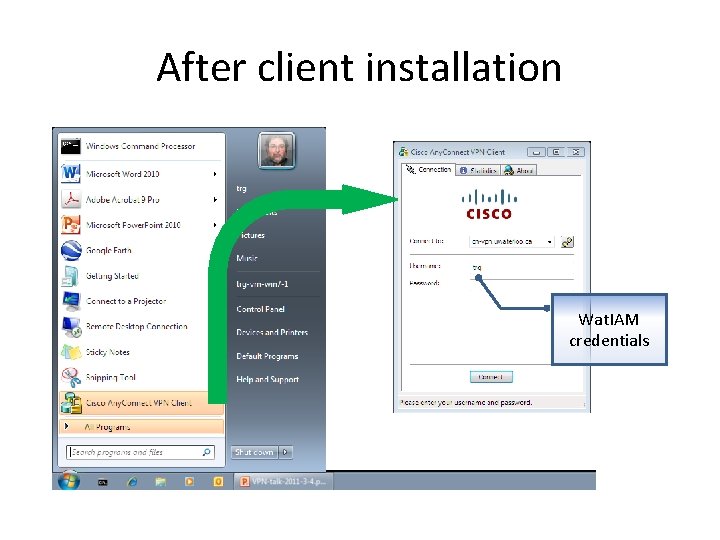
After client installation Wat. IAM credentials
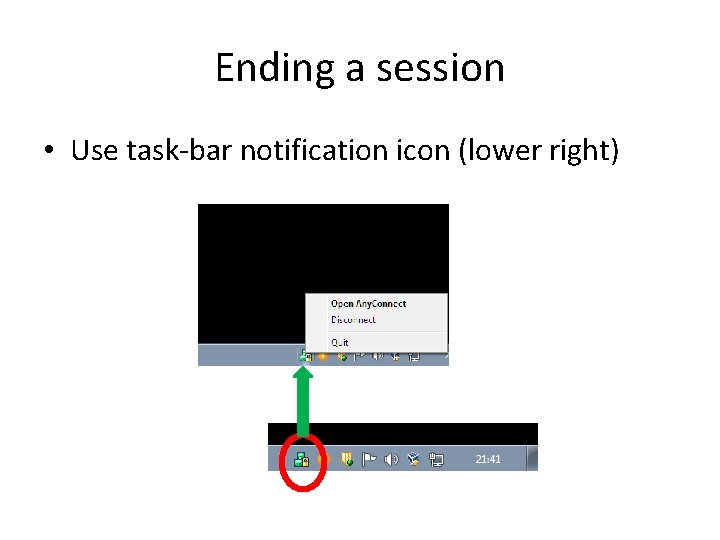
Ending a session • Use task-bar notification icon (lower right)
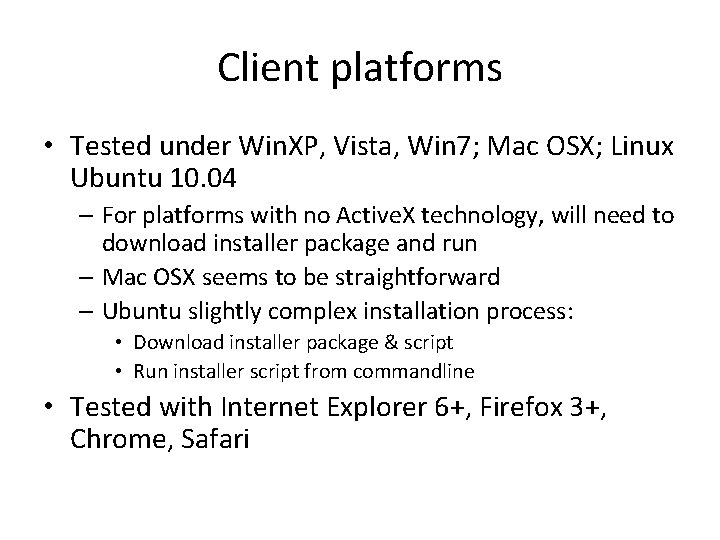
Client platforms • Tested under Win. XP, Vista, Win 7; Mac OSX; Linux Ubuntu 10. 04 – For platforms with no Active. X technology, will need to download installer package and run – Mac OSX seems to be straightforward – Ubuntu slightly complex installation process: • Download installer package & script • Run installer script from commandline • Tested with Internet Explorer 6+, Firefox 3+, Chrome, Safari
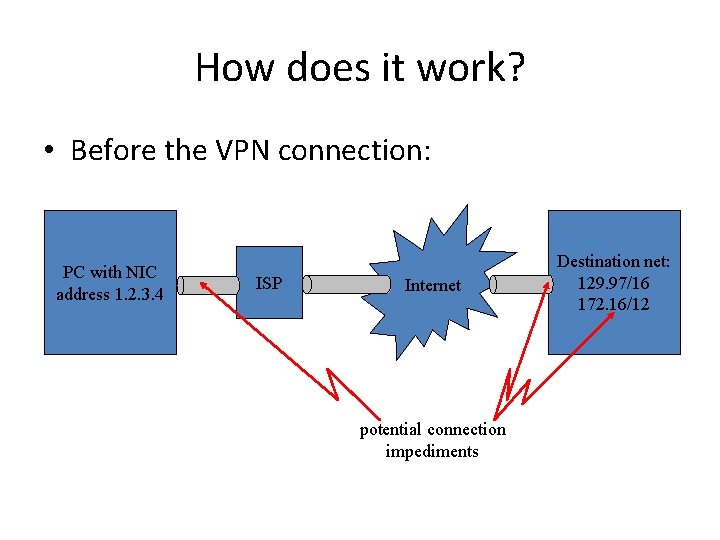
How does it work? • Before the VPN connection: PC with NIC address 1. 2. 3. 4 ISP Internet potential connection impediments Destination net: 129. 97/16 172. 16/12
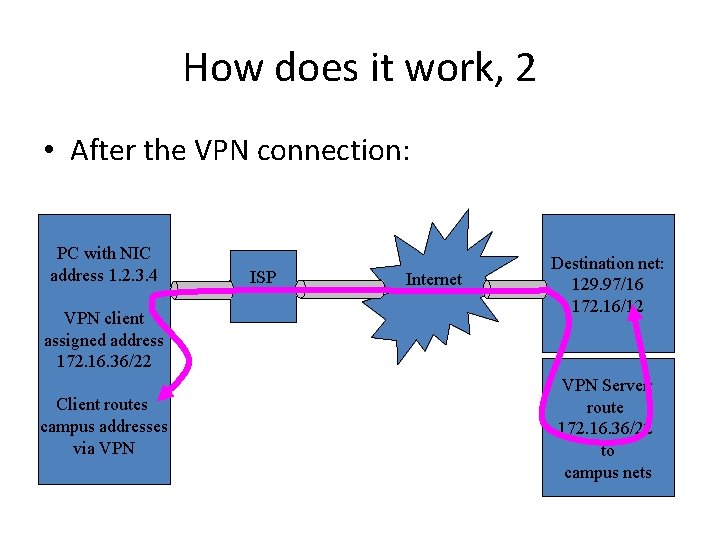
How does it work, 2 • After the VPN connection: PC with NIC address 1. 2. 3. 4 VPN client assigned address 172. 16. 36/22 Client routes campus addresses via VPN ISP Internet Destination net: 129. 97/16 172. 16/12 VPN Server: route 172. 16. 36/22 to campus nets
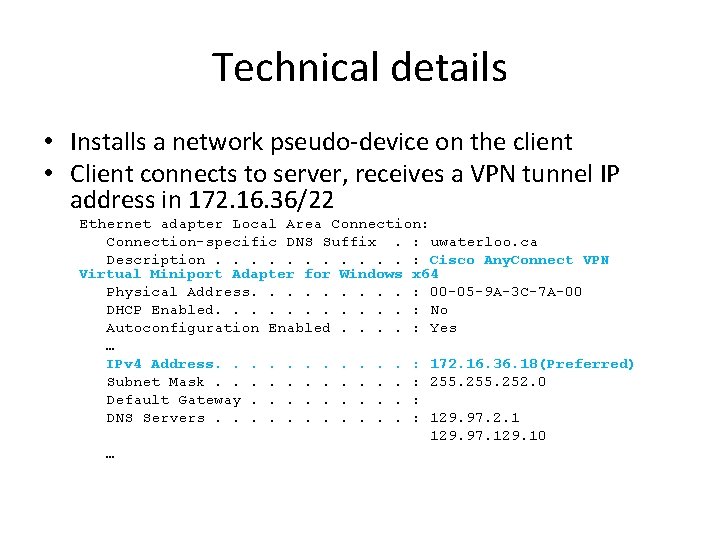
Technical details • Installs a network pseudo-device on the client • Client connects to server, receives a VPN tunnel IP address in 172. 16. 36/22 Ethernet adapter Local Area Connection: Connection-specific DNS Suffix. : uwaterloo. ca Description. . . : Cisco Any. Connect VPN Virtual Miniport Adapter for Windows x 64 Physical Address. . : 00 -05 -9 A-3 C-7 A-00 DHCP Enabled. . . : No Autoconfiguration Enabled. . : Yes … IPv 4 Address. . . : 172. 16. 36. 18(Preferred) Subnet Mask. . . : 255. 252. 0 Default Gateway. . : DNS Servers. . . : 129. 97. 2. 1 129. 97. 129. 10 …
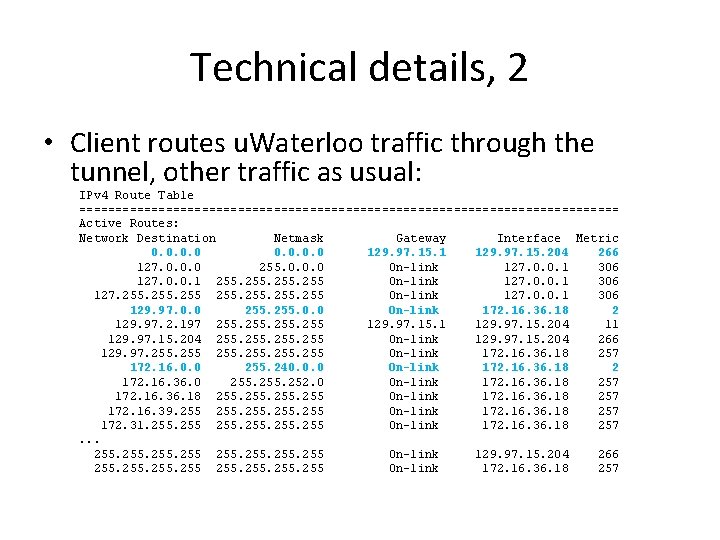
Technical details, 2 • Client routes u. Waterloo traffic through the tunnel, other traffic as usual: IPv 4 Route Table ====================================== Active Routes: Network Destination Netmask Gateway Interface Metric 0. 0 129. 97. 15. 1 129. 97. 15. 204 266 127. 0. 0. 0 255. 0. 0. 0 On-link 127. 0. 0. 1 306 127. 0. 0. 1 255 On-link 127. 0. 0. 1 306 127. 255 On-link 127. 0. 0. 1 306 129. 97. 0. 0 255. 0. 0 On-link 172. 16. 36. 18 2 129. 97. 2. 197 255 129. 97. 15. 1 129. 97. 15. 204 11 129. 97. 15. 204 255 On-link 129. 97. 15. 204 266 129. 97. 255 255 On-link 172. 16. 36. 18 257 172. 16. 0. 0 255. 240. 0. 0 On-link 172. 16. 36. 18 2 172. 16. 36. 0 255. 252. 0 On-link 172. 16. 36. 18 257 172. 16. 36. 18 255 On-link 172. 16. 36. 18 257 172. 16. 39. 255 On-link 172. 16. 36. 18 257 172. 31. 255 255 On-link 172. 16. 36. 18 257. . . 255. 255 On-link 129. 97. 15. 204 266 255 On-link 172. 16. 36. 18 257
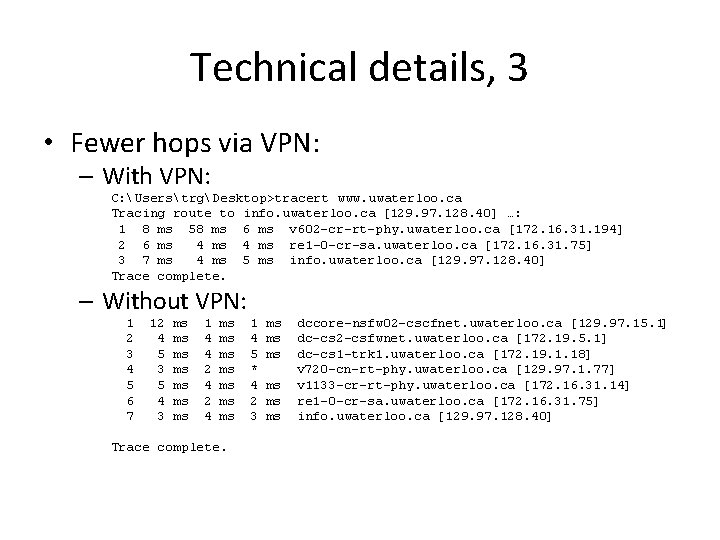
Technical details, 3 • Fewer hops via VPN: – With VPN: C: UserstrgDesktop>tracert www. uwaterloo. ca Tracing route to info. uwaterloo. ca [129. 97. 128. 40] …: 1 8 ms 58 ms 6 ms v 602 -cr-rt-phy. uwaterloo. ca [172. 16. 31. 194] 2 6 ms 4 ms re 1 -0 -cr-sa. uwaterloo. ca [172. 16. 31. 75] 3 7 ms 4 ms 5 ms info. uwaterloo. ca [129. 97. 128. 40] Trace complete. – Without VPN: 1 2 3 4 5 6 7 12 4 5 3 5 4 3 ms ms 1 4 4 2 4 ms ms Trace complete. 1 4 5 * 4 2 3 ms ms ms dccore-nsfw 02 -cscfnet. uwaterloo. ca [129. 97. 15. 1] dc-cs 2 -csfwnet. uwaterloo. ca [172. 19. 5. 1] dc-cs 1 -trk 1. uwaterloo. ca [172. 19. 1. 18] v 720 -cn-rt-phy. uwaterloo. ca [129. 97. 1. 77] v 1133 -cr-rt-phy. uwaterloo. ca [172. 16. 31. 14] re 1 -0 -cr-sa. uwaterloo. ca [172. 16. 31. 75] info. uwaterloo. ca [129. 97. 128. 40]

Technical details, 4 • VPN will not forward non-u. Waterloo traffic to off-campus – Relies on client to route u. Waterloo traffic via the VPN, other traffic as usual • Session idle timeout (automatic disconnect) of 30 minutes – But be aware of background processes
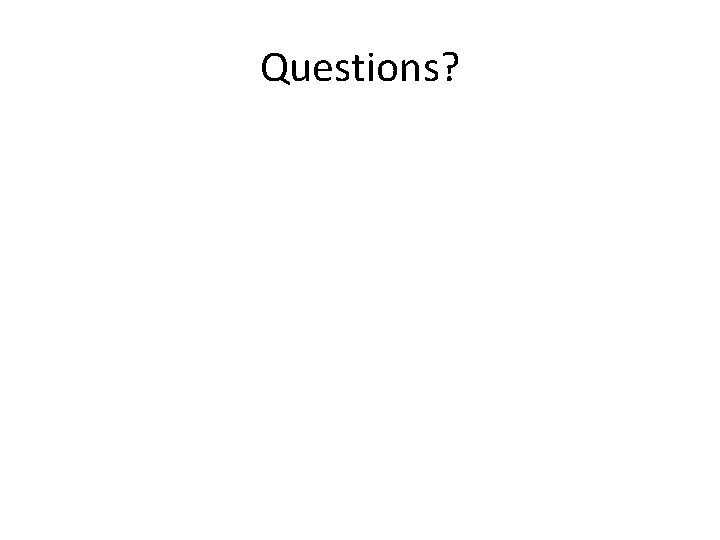
Questions?
 Poland national anthem lyrics
Poland national anthem lyrics Kelvin grove campus
Kelvin grove campus Ipsec vs ssl vpn
Ipsec vs ssl vpn Vpn slides
Vpn slides Uf vpn login
Uf vpn login Vpn router wiki
Vpn router wiki Phil knight tricked us all
Phil knight tricked us all Shawn steck
Shawn steck Trevor dyck
Trevor dyck Trevor mullings
Trevor mullings Steps in conducting field work
Steps in conducting field work Perceptive computing
Perceptive computing Trevor johnson comcast
Trevor johnson comcast Trevor spends 45 minutes a day in front of an intense light
Trevor spends 45 minutes a day in front of an intense light Trevor hartnett
Trevor hartnett Trevor siggers
Trevor siggers Trevor darrell
Trevor darrell Parts of a business letter quiz
Parts of a business letter quiz Trevor steedman
Trevor steedman Trauma healing centers
Trauma healing centers Bradley trevor greive
Bradley trevor greive Trevor moore scdc
Trevor moore scdc Trevor nightingale
Trevor nightingale Trevor de clercq
Trevor de clercq Trevor kletz quotes
Trevor kletz quotes Graham greene destructors
Graham greene destructors Trevor mein
Trevor mein