Campus School Agreement 3 5 Refresh Overview Microsoft
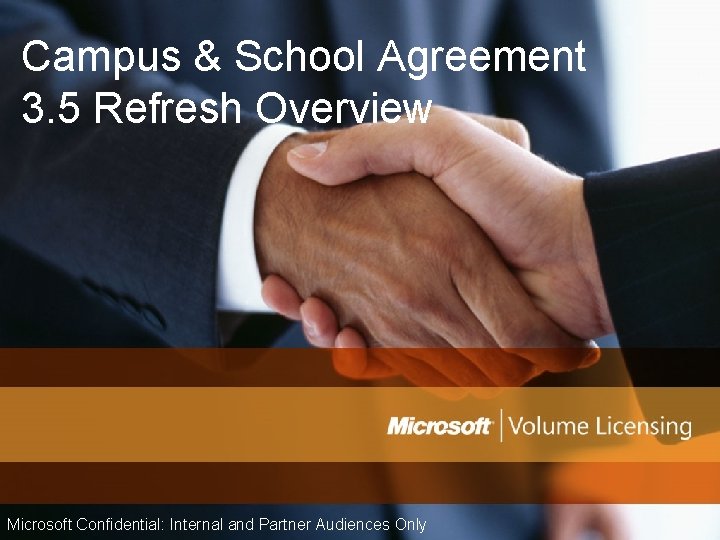
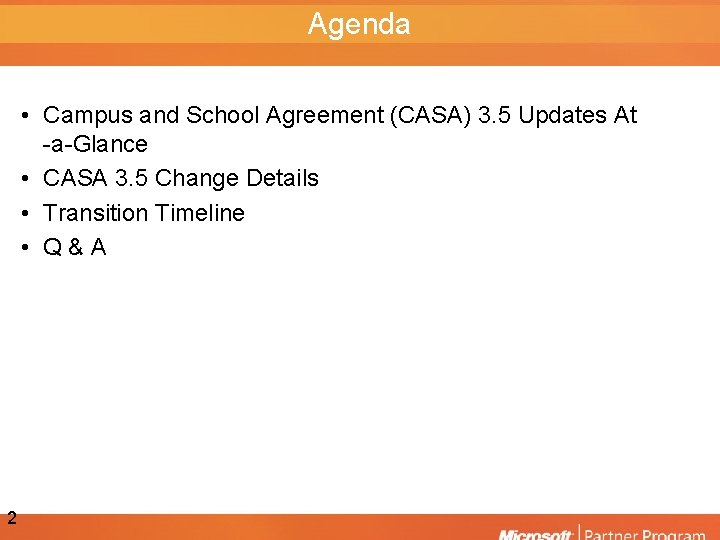
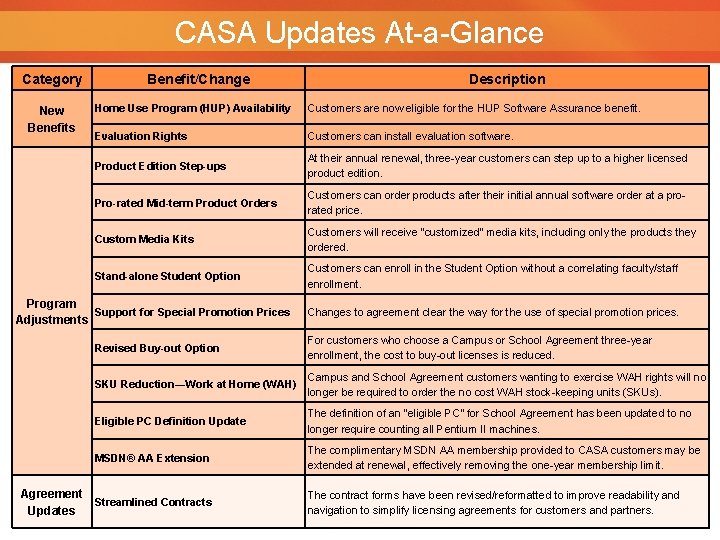
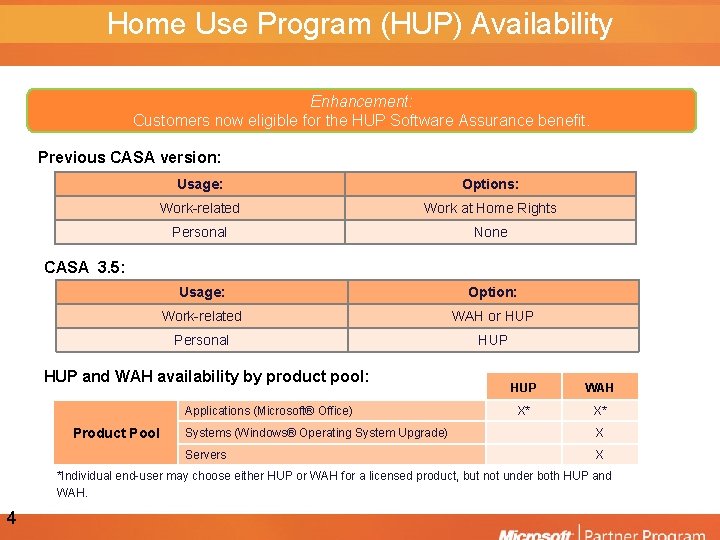
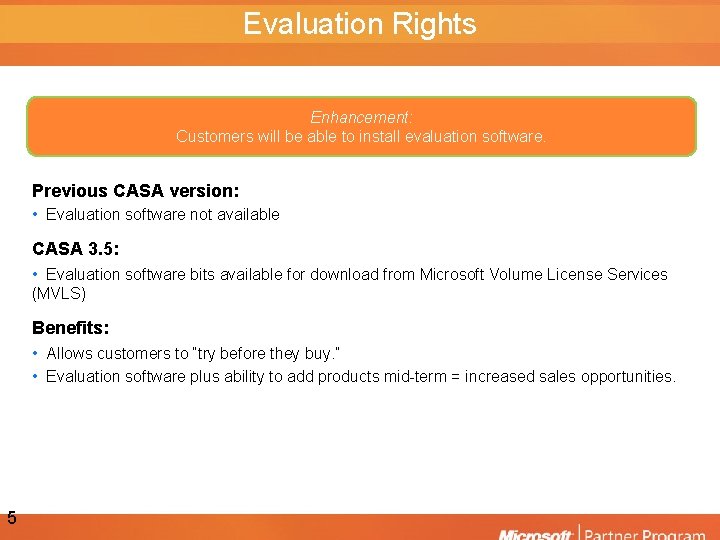
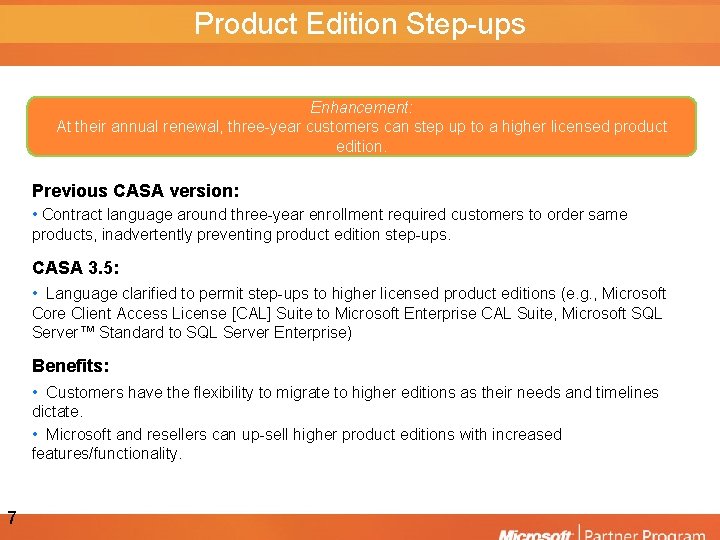
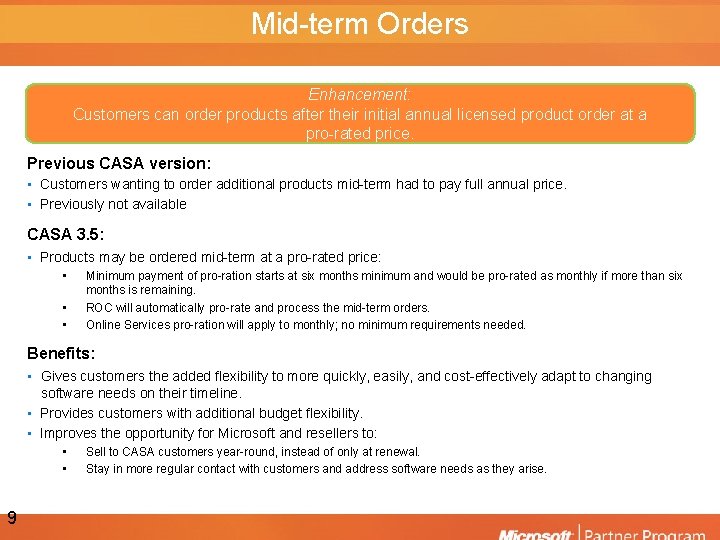
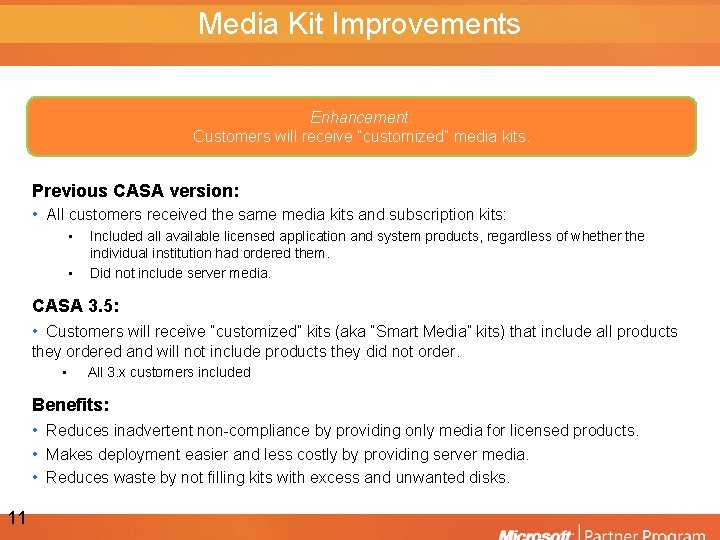
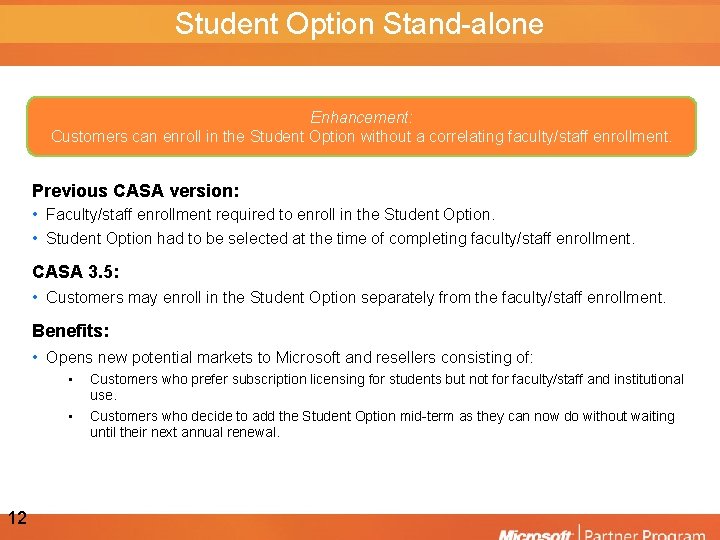
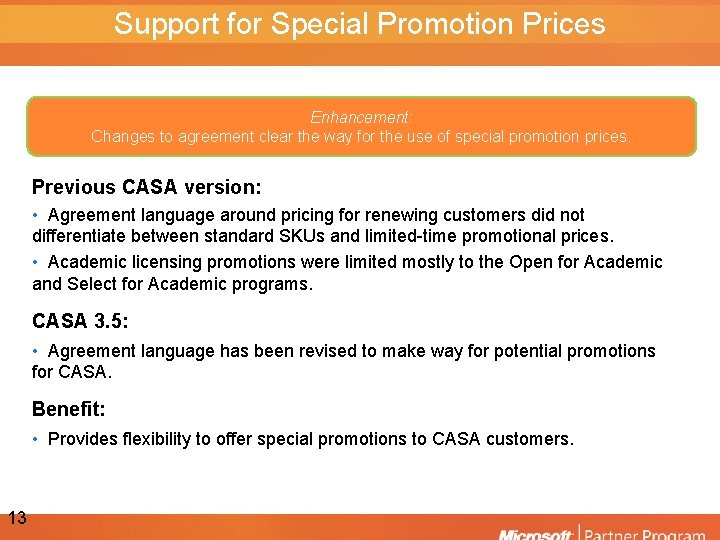
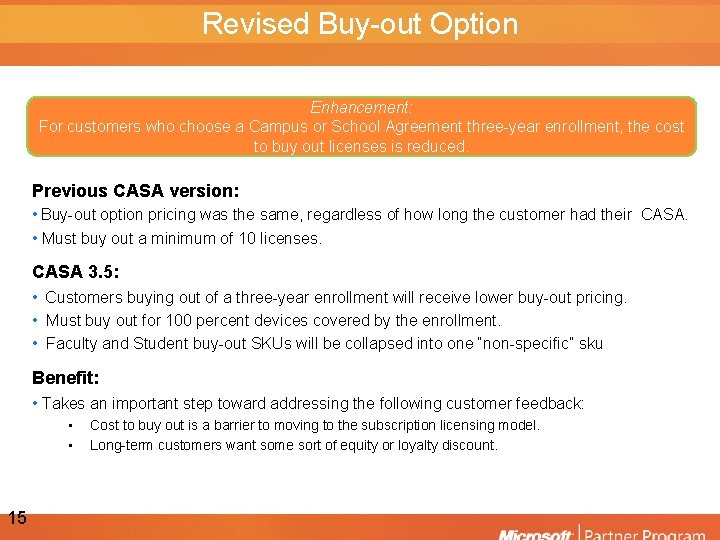
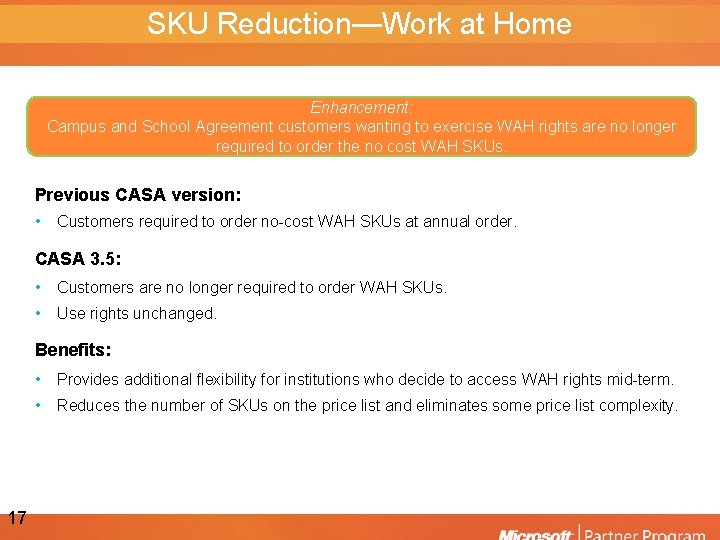
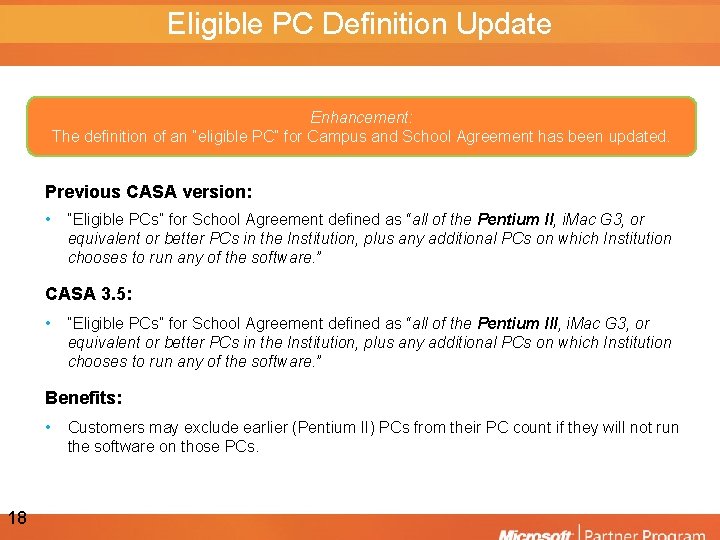
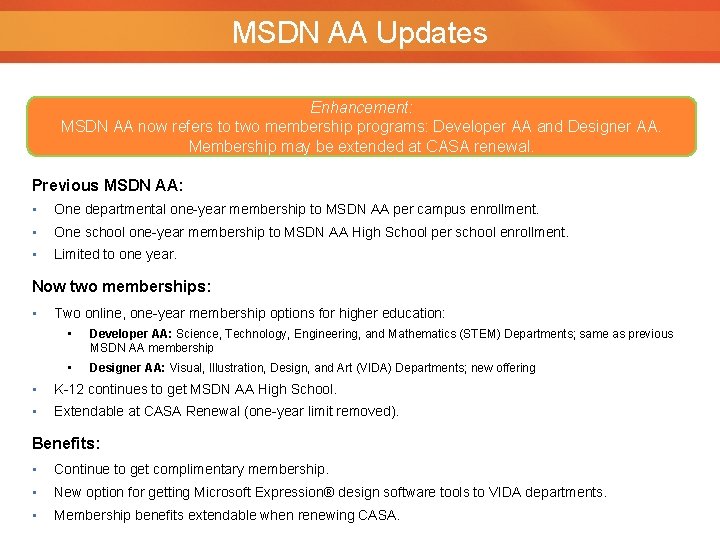
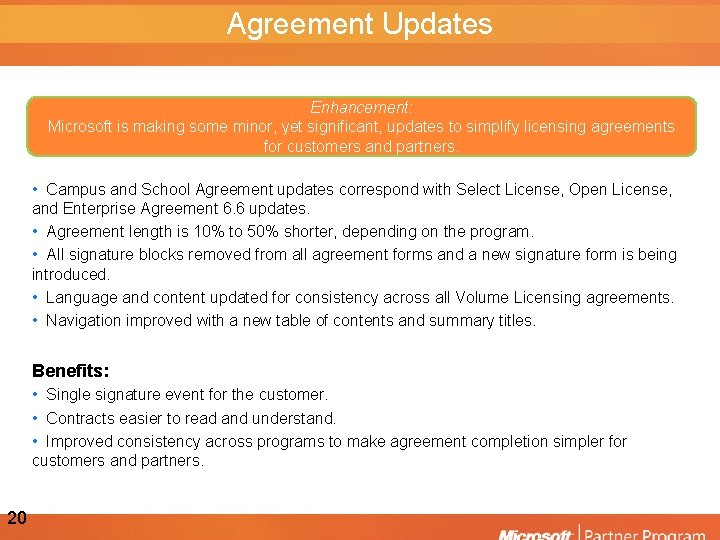

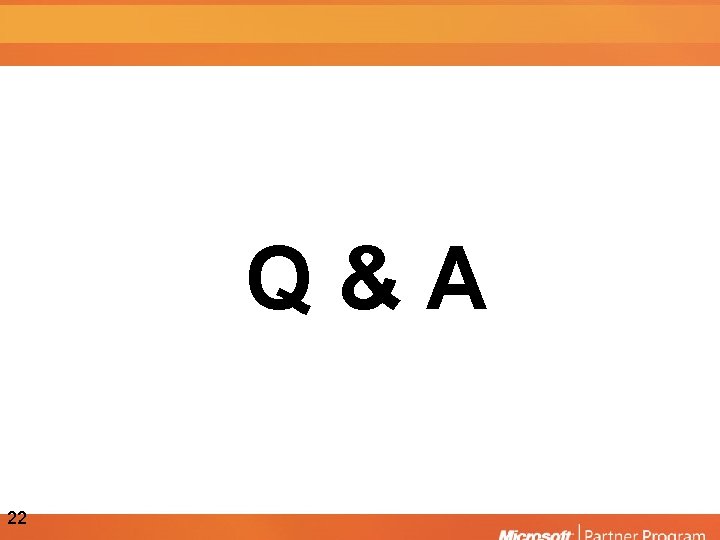
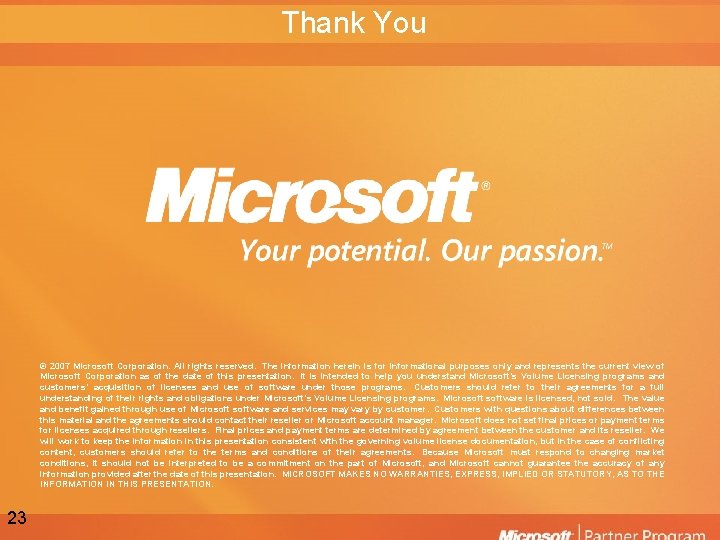
- Slides: 18
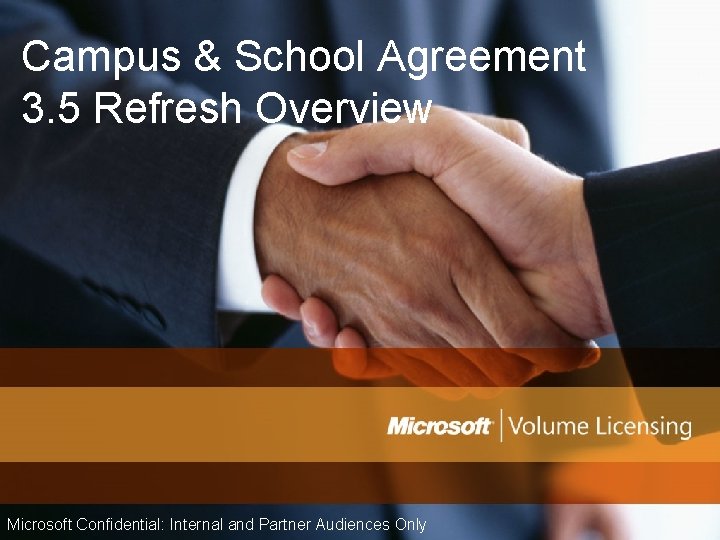
Campus & School Agreement 3. 5 Refresh Overview Microsoft Confidential: Internal and Partner Audiences Only
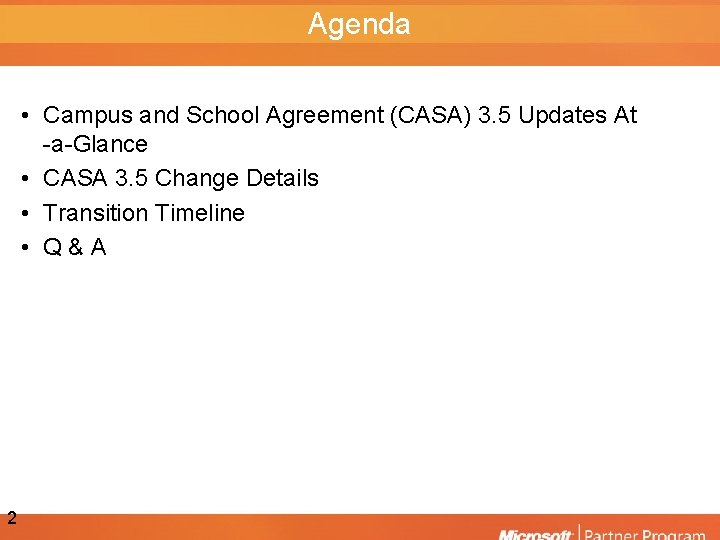
Agenda • Campus and School Agreement (CASA) 3. 5 Updates At -a-Glance • CASA 3. 5 Change Details • Transition Timeline • Q&A 2
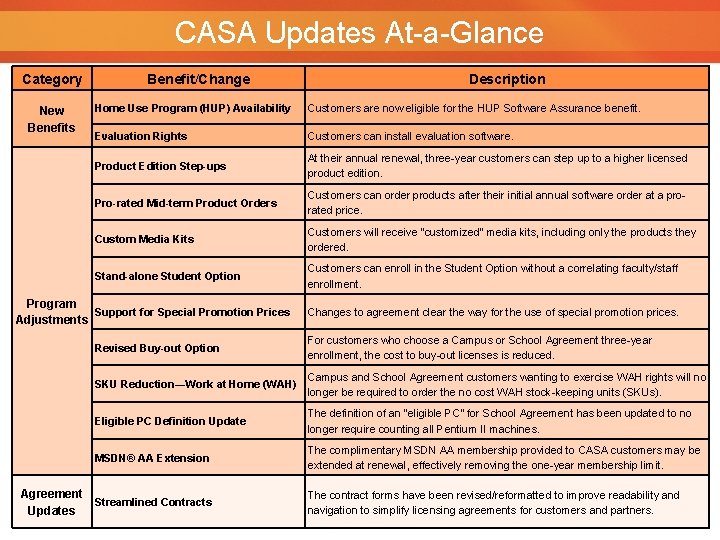
CASA Updates At-a-Glance Category New Benefits Benefit/Change Description Home Use Program (HUP) Availability Customers are now eligible for the HUP Software Assurance benefit. Evaluation Rights Customers can install evaluation software. Product Edition Step-ups At their annual renewal, three-year customers can step up to a higher licensed product edition. Pro-rated Mid-term Product Orders Customers can order products after their initial annual software order at a prorated price. Custom Media Kits Customers will receive “customized” media kits, including only the products they ordered. Stand-alone Student Option Customers can enroll in the Student Option without a correlating faculty/staff enrollment. Program Support for Special Promotion Prices Adjustments Changes to agreement clear the way for the use of special promotion prices. Revised Buy-out Option For customers who choose a Campus or School Agreement three-year enrollment, the cost to buy-out licenses is reduced. SKU Reduction―Work at Home (WAH) Campus and School Agreement customers wanting to exercise WAH rights will no longer be required to order the no cost WAH stock-keeping units (SKUs). Eligible PC Definition Update The definition of an “eligible PC” for School Agreement has been updated to no longer require counting all Pentium II machines. MSDN® AA Extension The complimentary MSDN AA membership provided to CASA customers may be extended at renewal, effectively removing the one-year membership limit. Agreement Streamlined Contracts Updates The contract forms have been revised/reformatted to improve readability and navigation to simplify licensing agreements for customers and partners.
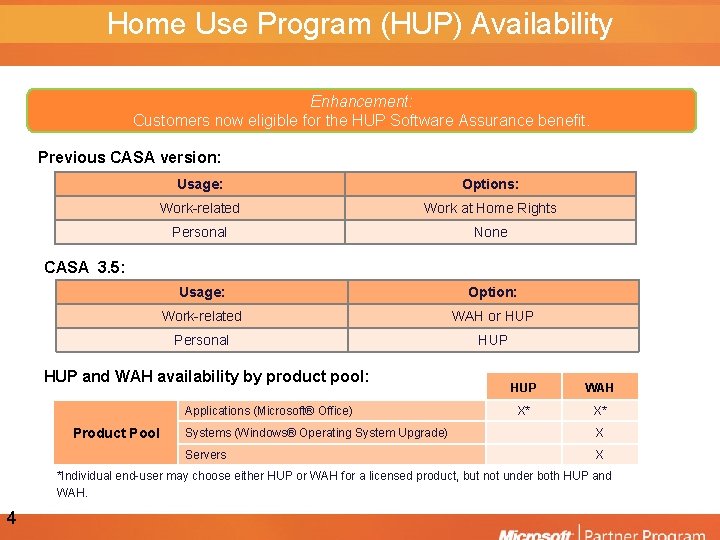
Home Use Program (HUP) Availability Enhancement: Customers now eligible for the HUP Software Assurance benefit. Previous CASA version: Usage: Options: Work-related Work at Home Rights Personal None CASA 3. 5: Usage: Option: Work-related WAH or HUP Personal HUP and WAH availability by product pool: Applications (Microsoft® Office) Product Pool HUP WAH X* X* Systems (Windows® Operating System Upgrade) X Servers X *Individual end-user may choose either HUP or WAH for a licensed product, but not under both HUP and WAH. 4
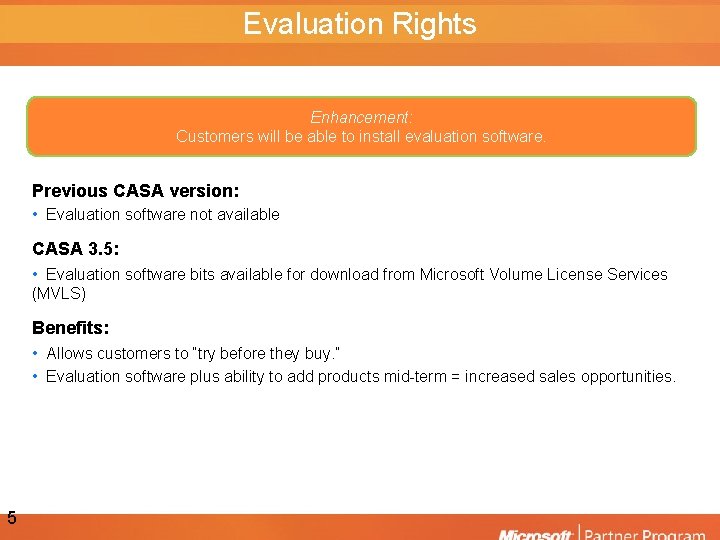
Evaluation Rights Enhancement: Customers will be able to install evaluation software. Previous CASA version: • Evaluation software not available CASA 3. 5: • Evaluation software bits available for download from Microsoft Volume License Services (MVLS) Benefits: • Allows customers to “try before they buy. ” • Evaluation software plus ability to add products mid-term = increased sales opportunities. 5
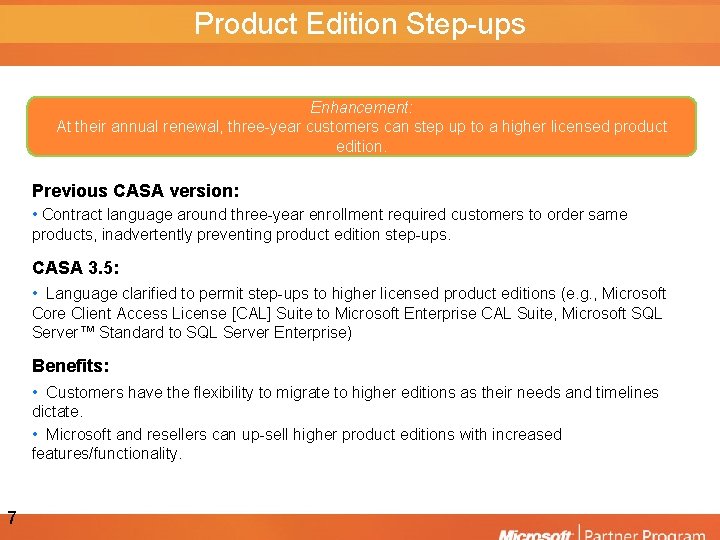
Product Edition Step-ups Enhancement: At their annual renewal, three-year customers can step up to a higher licensed product edition. Previous CASA version: • Contract language around three-year enrollment required customers to order same products, inadvertently preventing product edition step-ups. CASA 3. 5: • Language clarified to permit step-ups to higher licensed product editions (e. g. , Microsoft Core Client Access License [CAL] Suite to Microsoft Enterprise CAL Suite, Microsoft SQL Server™ Standard to SQL Server Enterprise) Benefits: • Customers have the flexibility to migrate to higher editions as their needs and timelines dictate. • Microsoft and resellers can up-sell higher product editions with increased features/functionality. 7
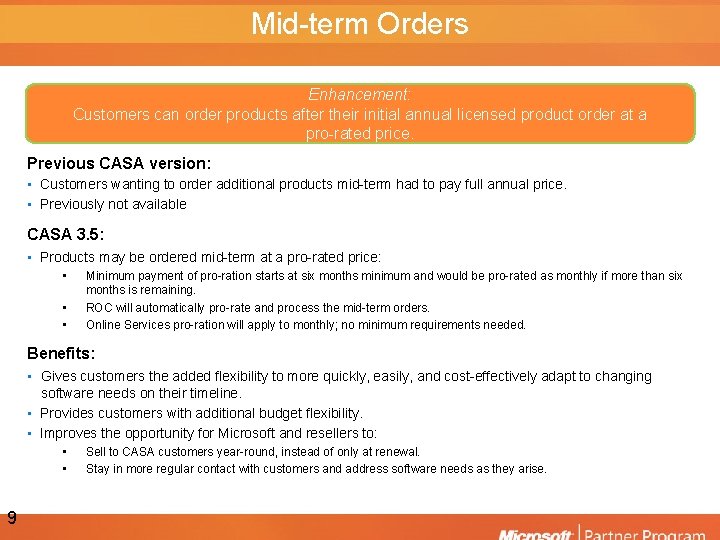
Mid-term Orders Enhancement: Customers can order products after their initial annual licensed product order at a pro-rated price. Previous CASA version: • Customers wanting to order additional products mid-term had to pay full annual price. • Previously not available CASA 3. 5: • Products may be ordered mid-term at a pro-rated price: • • • Minimum payment of pro-ration starts at six months minimum and would be pro-rated as monthly if more than six months is remaining. ROC will automatically pro-rate and process the mid-term orders. Online Services pro-ration will apply to monthly; no minimum requirements needed. Benefits: • Gives customers the added flexibility to more quickly, easily, and cost-effectively adapt to changing software needs on their timeline. • Provides customers with additional budget flexibility. • Improves the opportunity for Microsoft and resellers to: • • 9 Sell to CASA customers year-round, instead of only at renewal. Stay in more regular contact with customers and address software needs as they arise.
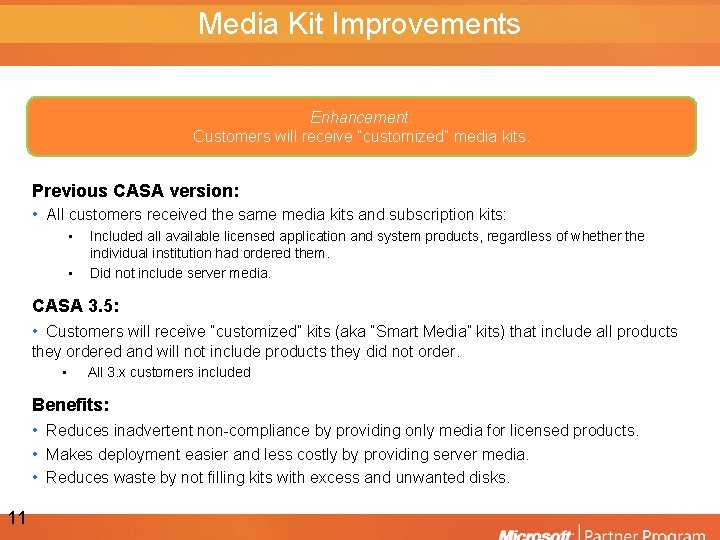
Media Kit Improvements Enhancement: Customers will receive “customized” media kits. Previous CASA version: • All customers received the same media kits and subscription kits: • • Included all available licensed application and system products, regardless of whether the individual institution had ordered them. Did not include server media. CASA 3. 5: • Customers will receive “customized” kits (aka “Smart Media” kits) that include all products they ordered and will not include products they did not order. • All 3. x customers included Benefits: • Reduces inadvertent non-compliance by providing only media for licensed products. • Makes deployment easier and less costly by providing server media. • Reduces waste by not filling kits with excess and unwanted disks. 11
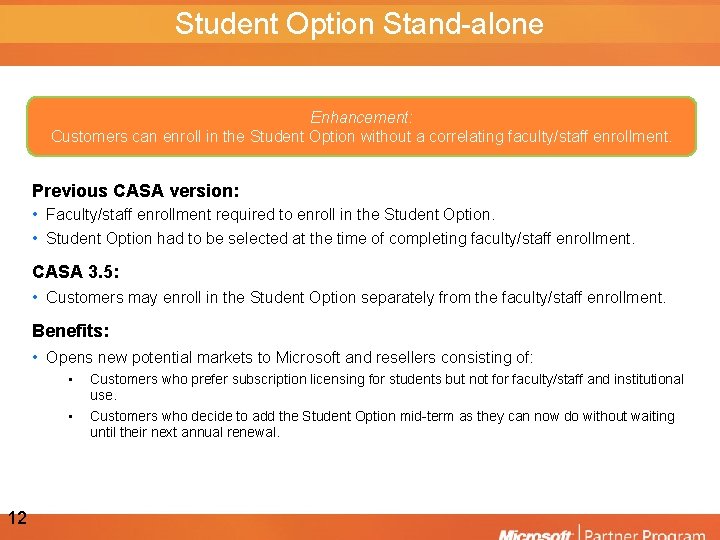
Student Option Stand-alone Enhancement: Customers can enroll in the Student Option without a correlating faculty/staff enrollment. Previous CASA version: • Faculty/staff enrollment required to enroll in the Student Option. • Student Option had to be selected at the time of completing faculty/staff enrollment. CASA 3. 5: • Customers may enroll in the Student Option separately from the faculty/staff enrollment. Benefits: • Opens new potential markets to Microsoft and resellers consisting of: • • 12 Customers who prefer subscription licensing for students but not for faculty/staff and institutional use. Customers who decide to add the Student Option mid-term as they can now do without waiting until their next annual renewal.
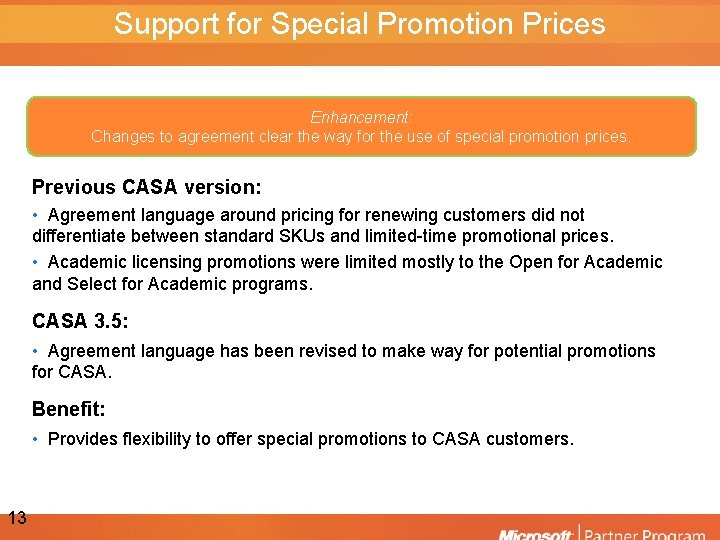
Support for Special Promotion Prices Enhancement: Changes to agreement clear the way for the use of special promotion prices. Previous CASA version: • Agreement language around pricing for renewing customers did not differentiate between standard SKUs and limited-time promotional prices. • Academic licensing promotions were limited mostly to the Open for Academic and Select for Academic programs. CASA 3. 5: • Agreement language has been revised to make way for potential promotions for CASA. Benefit: • Provides flexibility to offer special promotions to CASA customers. 13
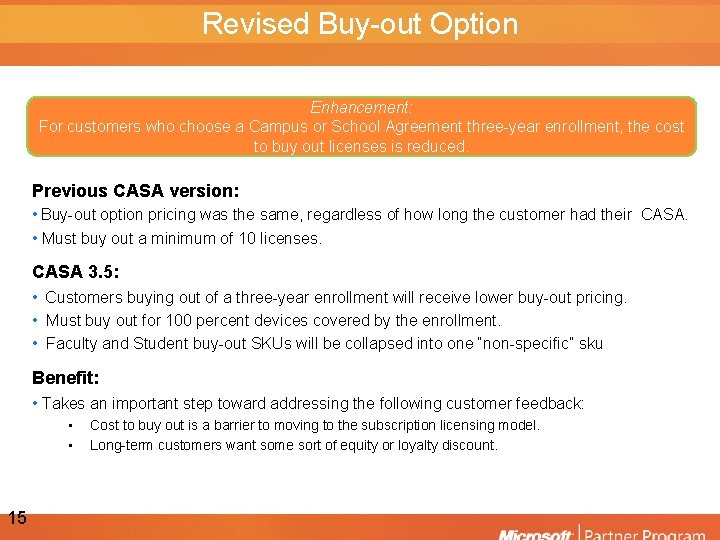
Revised Buy-out Option Enhancement: For customers who choose a Campus or School Agreement three-year enrollment, the cost to buy out licenses is reduced. Previous CASA version: • Buy-out option pricing was the same, regardless of how long the customer had their CASA. • Must buy out a minimum of 10 licenses. CASA 3. 5: • Customers buying out of a three-year enrollment will receive lower buy-out pricing. • Must buy out for 100 percent devices covered by the enrollment. • Faculty and Student buy-out SKUs will be collapsed into one “non-specific” sku Benefit: • Takes an important step toward addressing the following customer feedback: • • 15 Cost to buy out is a barrier to moving to the subscription licensing model. Long-term customers want some sort of equity or loyalty discount.
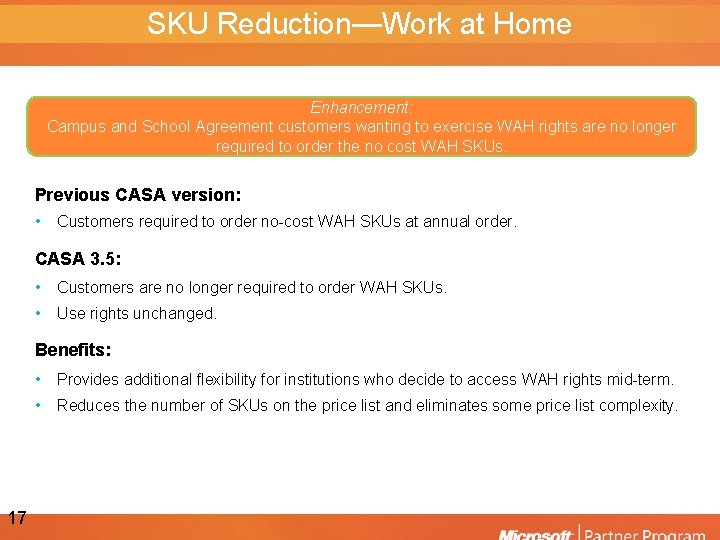
SKU Reduction—Work at Home Enhancement: Campus and School Agreement customers wanting to exercise WAH rights are no longer required to order the no cost WAH SKUs. Previous CASA version: • Customers required to order no-cost WAH SKUs at annual order. CASA 3. 5: • Customers are no longer required to order WAH SKUs. • Use rights unchanged. Benefits: 17 • Provides additional flexibility for institutions who decide to access WAH rights mid-term. • Reduces the number of SKUs on the price list and eliminates some price list complexity.
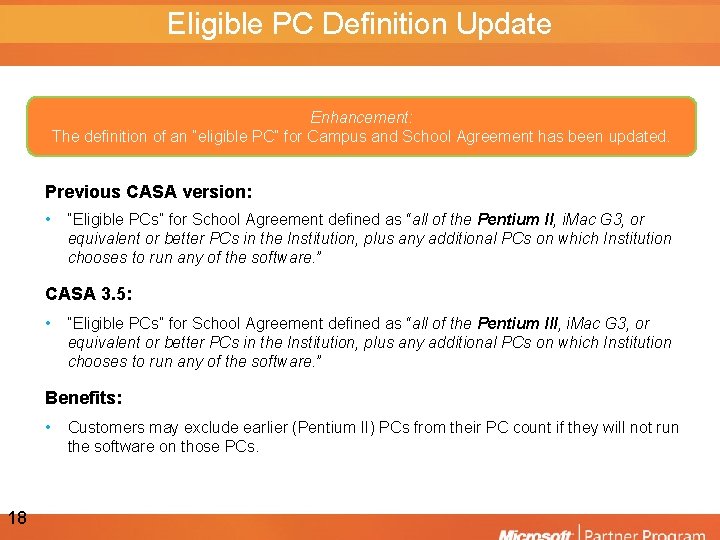
Eligible PC Definition Update Enhancement: The definition of an “eligible PC” for Campus and School Agreement has been updated. Previous CASA version: • “Eligible PCs” for School Agreement defined as “all of the Pentium II, i. Mac G 3, or equivalent or better PCs in the Institution, plus any additional PCs on which Institution chooses to run any of the software. ” CASA 3. 5: • “Eligible PCs” for School Agreement defined as “all of the Pentium III, i. Mac G 3, or equivalent or better PCs in the Institution, plus any additional PCs on which Institution chooses to run any of the software. ” Benefits: • 18 Customers may exclude earlier (Pentium II) PCs from their PC count if they will not run the software on those PCs.
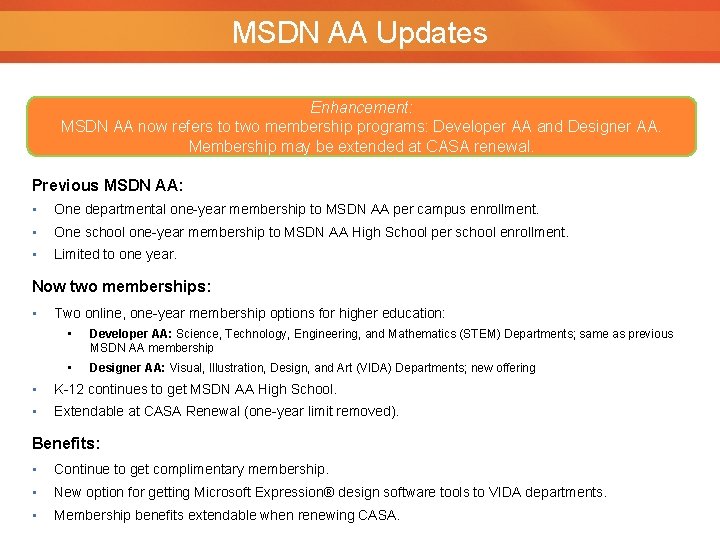
MSDN AA Updates Enhancement: MSDN AA now refers to two membership programs: Developer AA and Designer AA. Membership may be extended at CASA renewal. Previous MSDN AA: • One departmental one-year membership to MSDN AA per campus enrollment. • One school one-year membership to MSDN AA High School per school enrollment. • Limited to one year. Now two memberships: • Two online, one-year membership options for higher education: • Developer AA: Science, Technology, Engineering, and Mathematics (STEM) Departments; same as previous MSDN AA membership • Designer AA: Visual, Illustration, Design, and Art (VIDA) Departments; new offering • K-12 continues to get MSDN AA High School. • Extendable at CASA Renewal (one-year limit removed). Benefits: • Continue to get complimentary membership. • New option for getting Microsoft Expression® design software tools to VIDA departments. • Membership benefits extendable when renewing CASA.
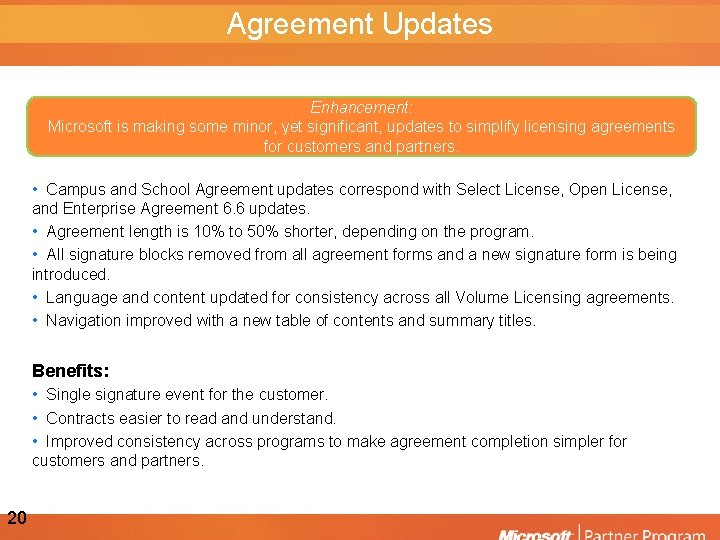
Agreement Updates Enhancement: Microsoft is making some minor, yet significant, updates to simplify licensing agreements for customers and partners. • Campus and School Agreement updates correspond with Select License, Open License, and Enterprise Agreement 6. 6 updates. • Agreement length is 10% to 50% shorter, depending on the program. • All signature blocks removed from all agreement forms and a new signature form is being introduced. • Language and content updated for consistency across all Volume Licensing agreements. • Navigation improved with a new table of contents and summary titles. Benefits: • Single signature event for the customer. • Contracts easier to read and understand. • Improved consistency across programs to make agreement completion simpler for customers and partners. 20

Transition Timeline 12/1/07 v. 3. 5 contracts available 21 12/1/07 – 2/29/08 v. 3. 4 to v. 3. 5 transition period (both versions accepted) 3/1/08 Only v. 3. 5 accepted
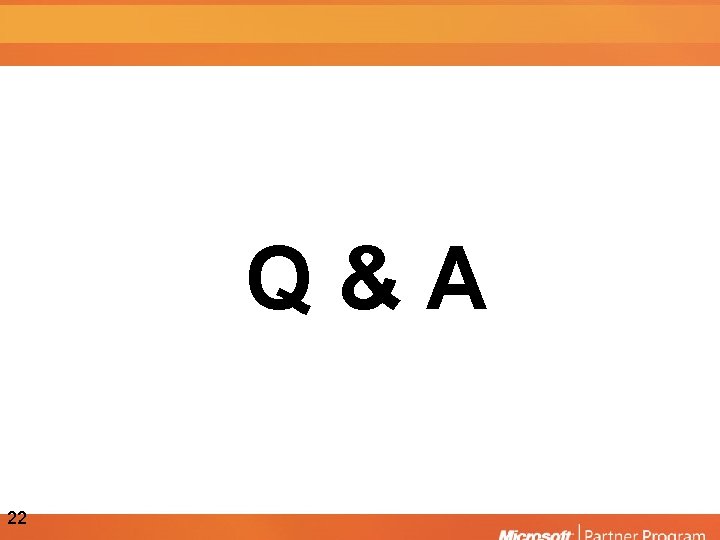
Q & A 22
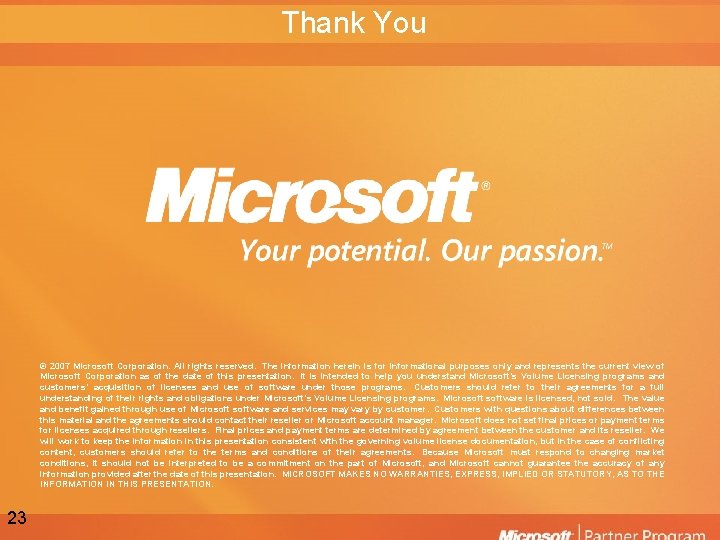
Thank You © 2007 Microsoft Corporation. All rights reserved. The information herein is for informational purposes only and represents the current view of Microsoft Corporation as of the date of this presentation. It is intended to help you understand Microsoft’s Volume Licensing programs and customers’ acquisition of licenses and use of software under those programs. Customers should refer to their agreements for a full understanding of their rights and obligations under Microsoft’s Volume Licensing programs. Microsoftware is licensed, not sold. The value and benefit gained through use of Microsoftware and services may vary by customer. Customers with questions about differences between this material and the agreements should contact their reseller or Microsoft account manager. Microsoft does not set final prices or payment terms for licenses acquired through resellers. Final prices and payment terms are determined by agreement between the customer and its reseller. We will work to keep the information in this presentation consistent with the governing volume license documentation, but in the case of conflicting content, customers should refer to the terms and conditions of their agreements. Because Microsoft must respond to changing market conditions, it should not be interpreted to be a commitment on the part of Microsoft, and Microsoft cannot guarantee the accuracy of any information provided after the date of this presentation. MICROSOFT MAKES NO WARRANTIES, EXPRESS, IMPLIED OR STATUTORY, AS TO THE INFORMATION IN THIS PRESENTATION. 23