Camera Settings What Do They Do three settings
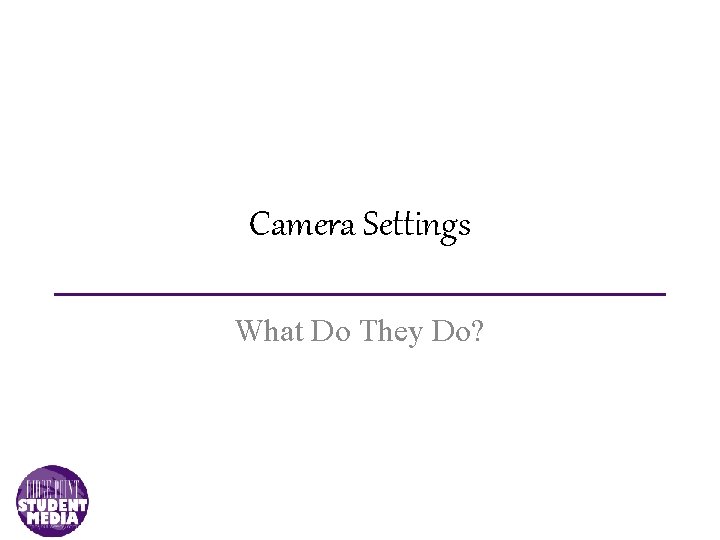
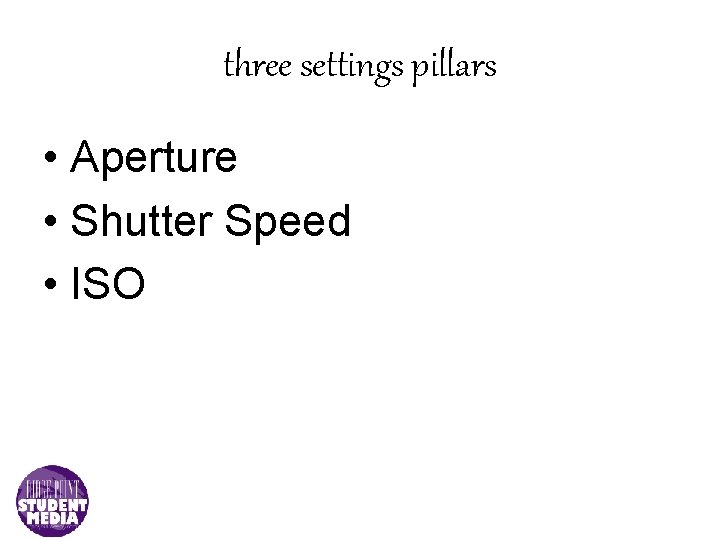

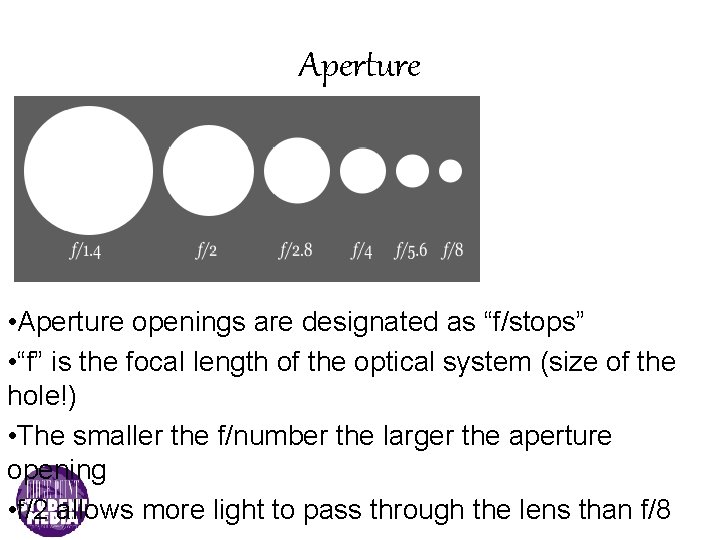
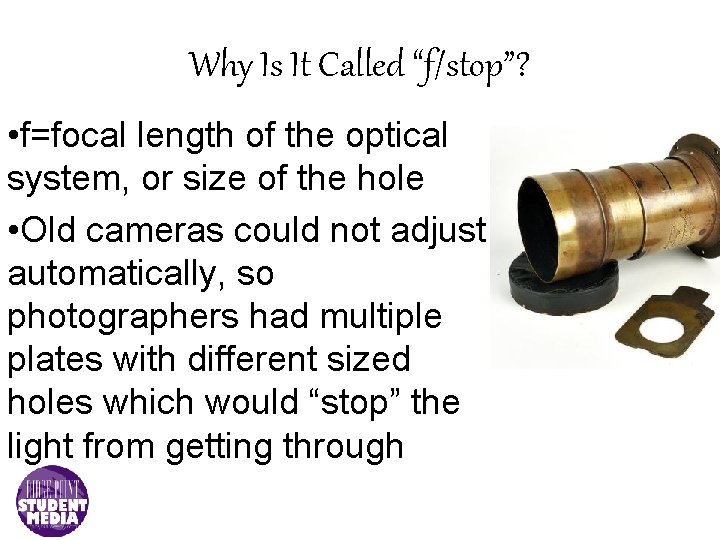
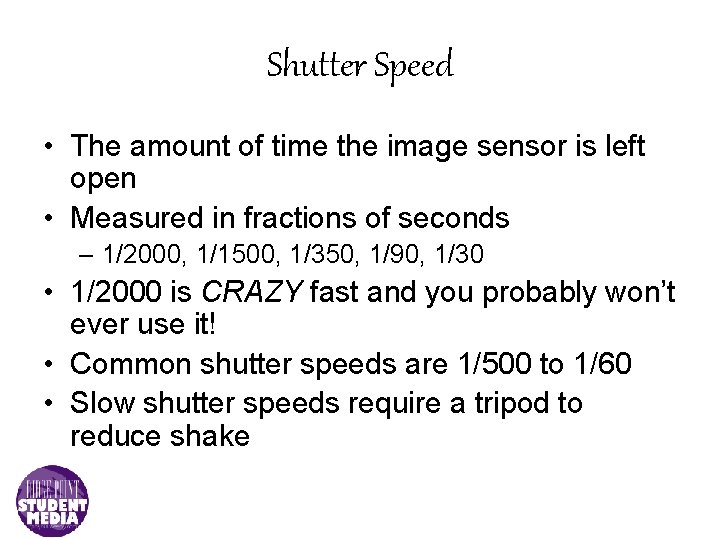
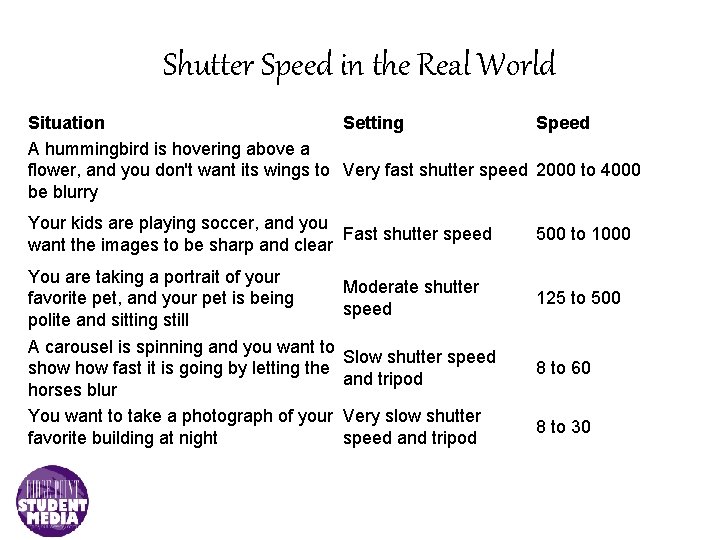
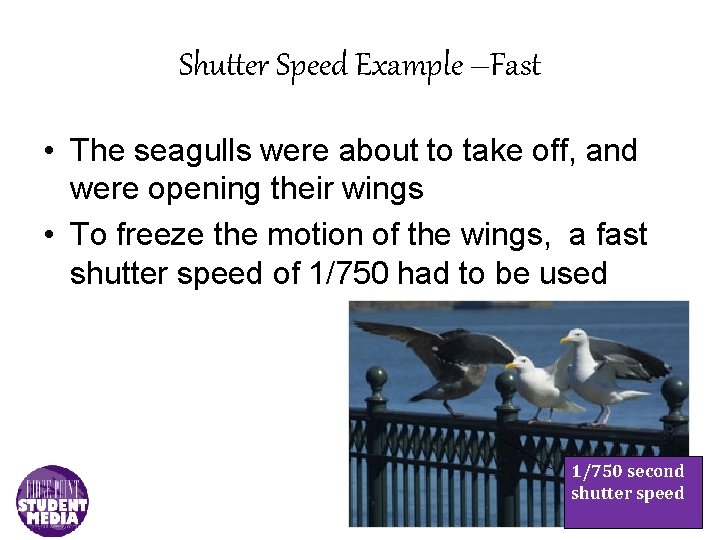
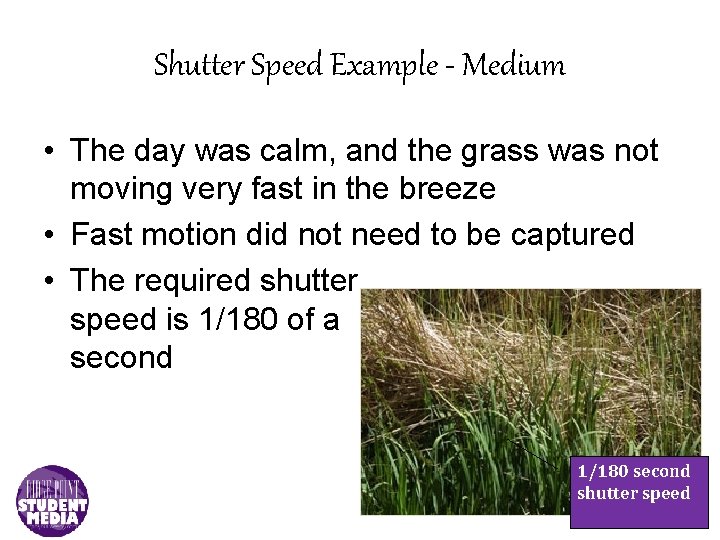
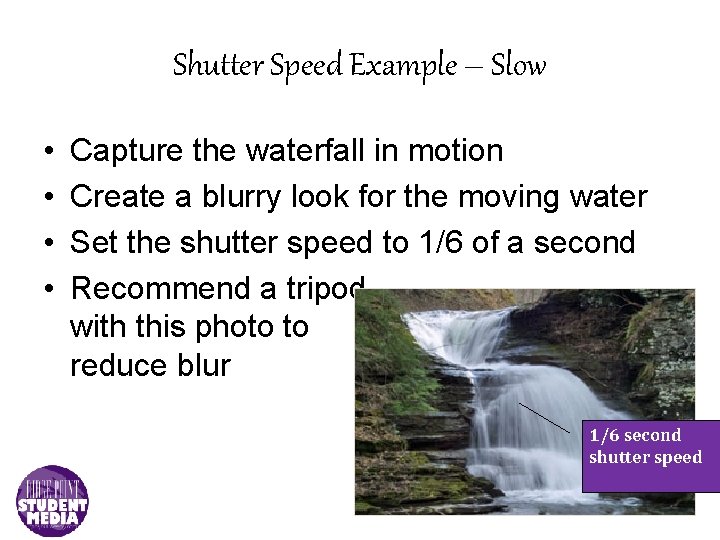
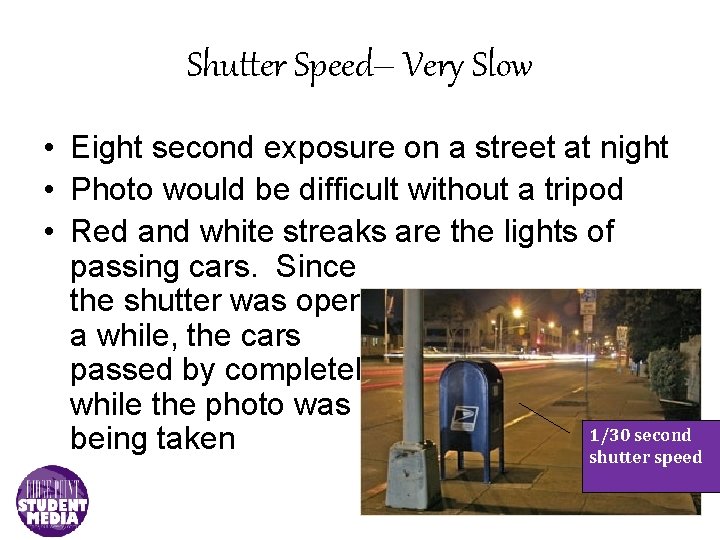

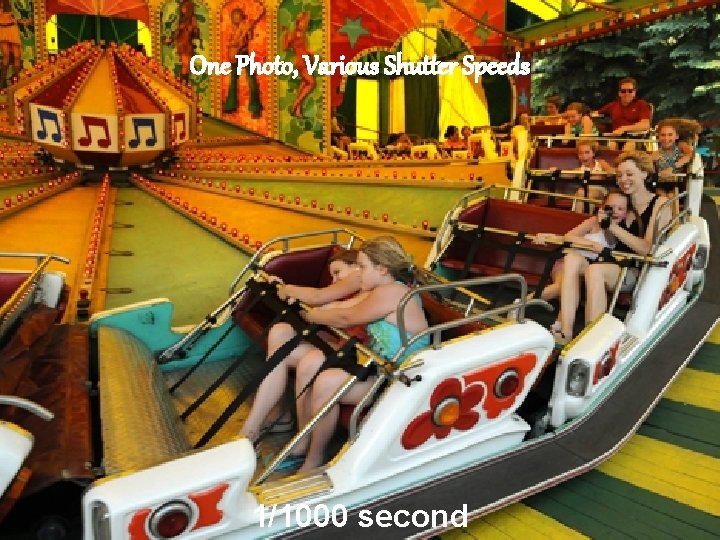


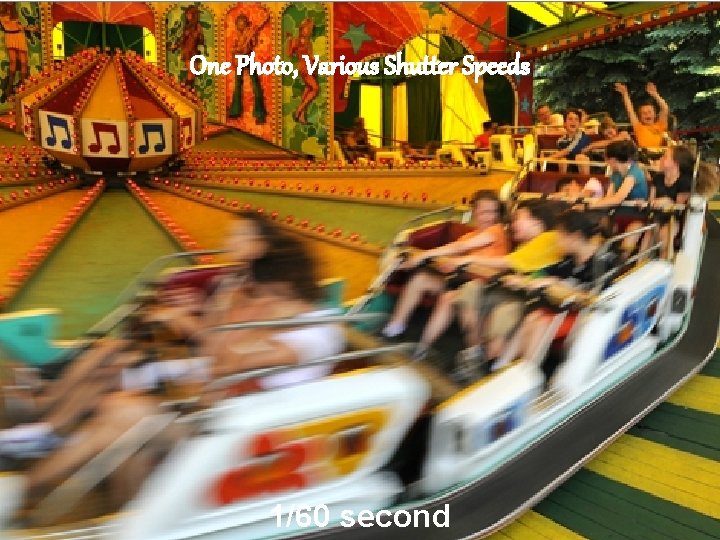
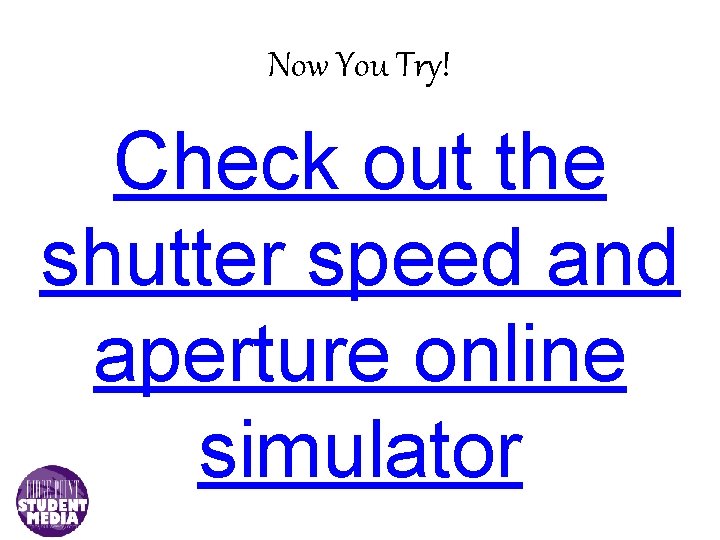
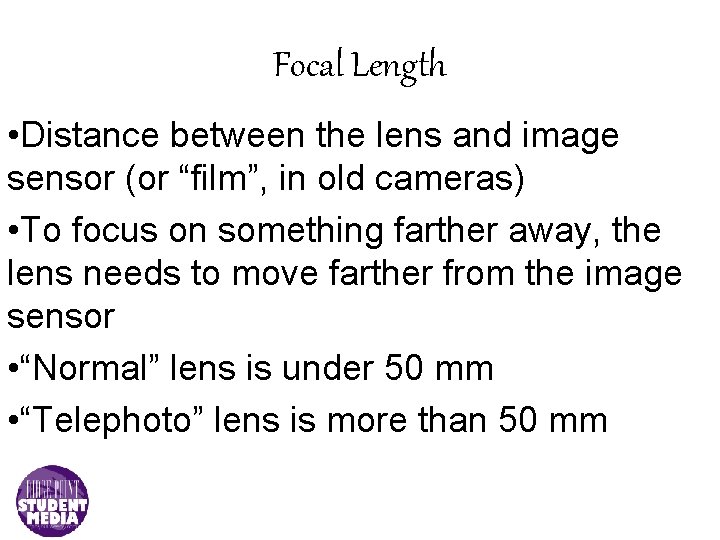
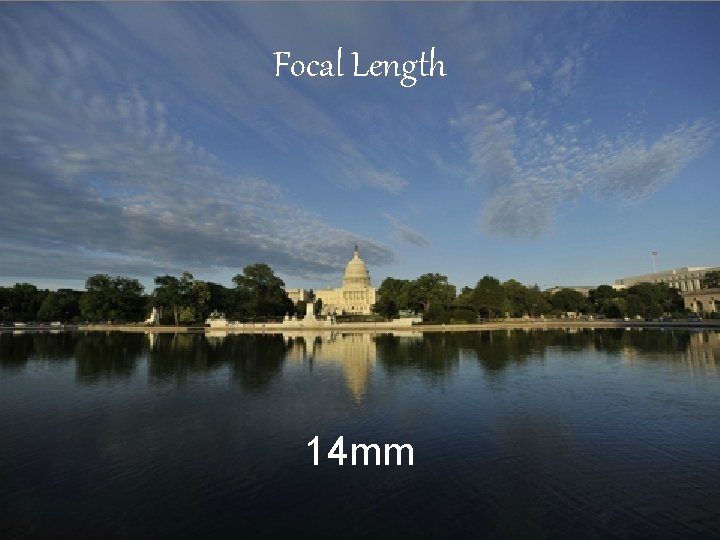
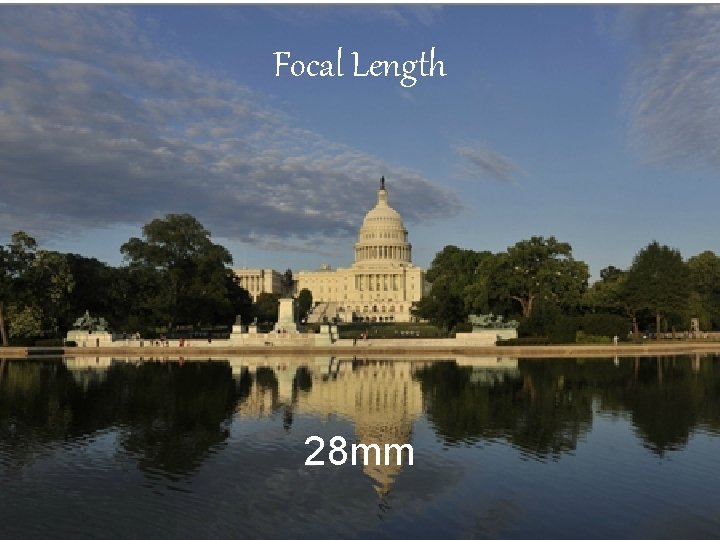
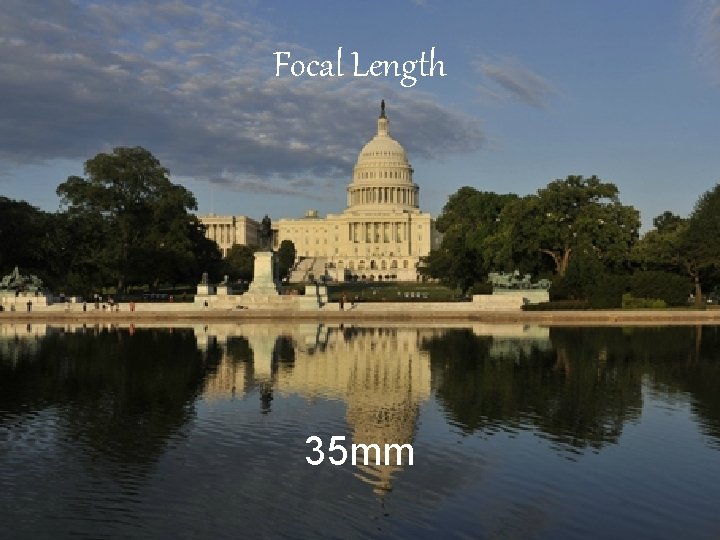
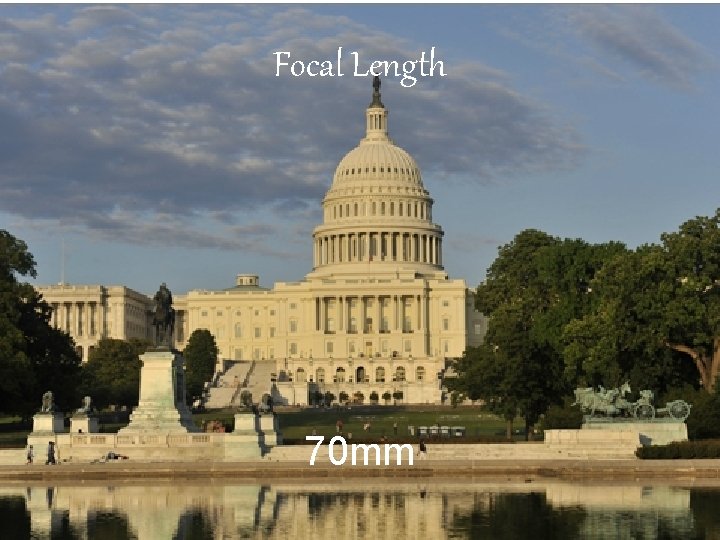

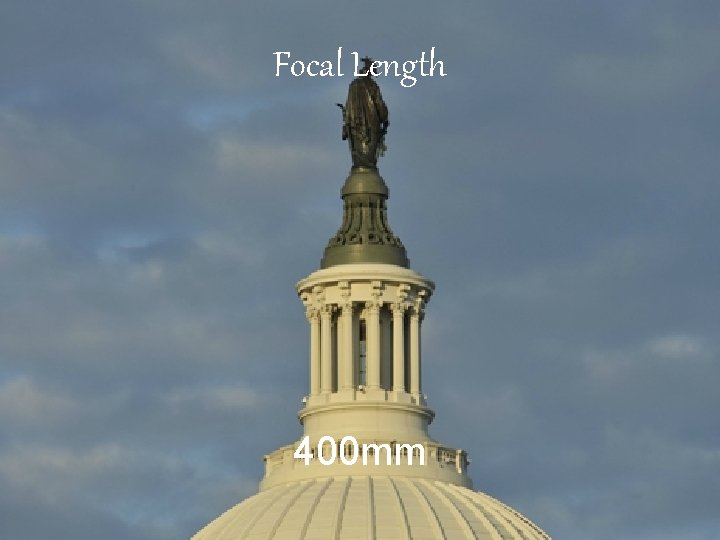
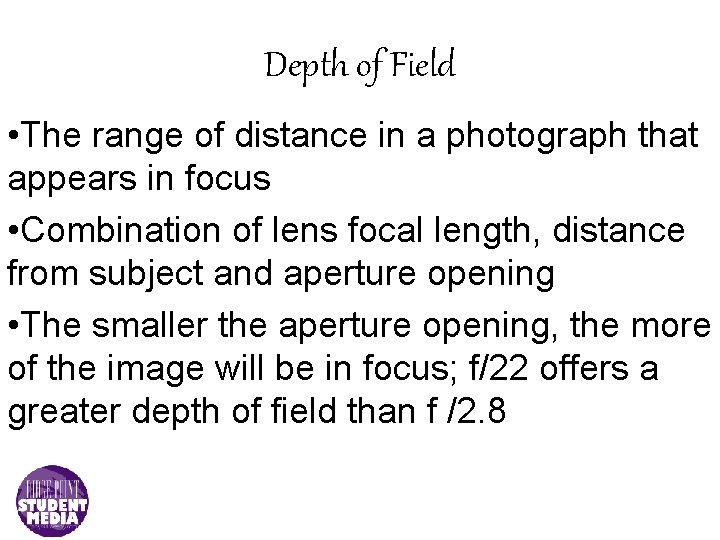
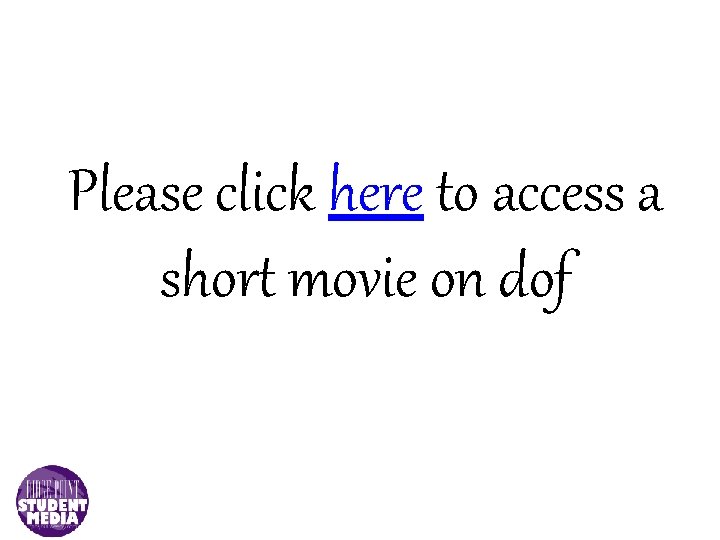
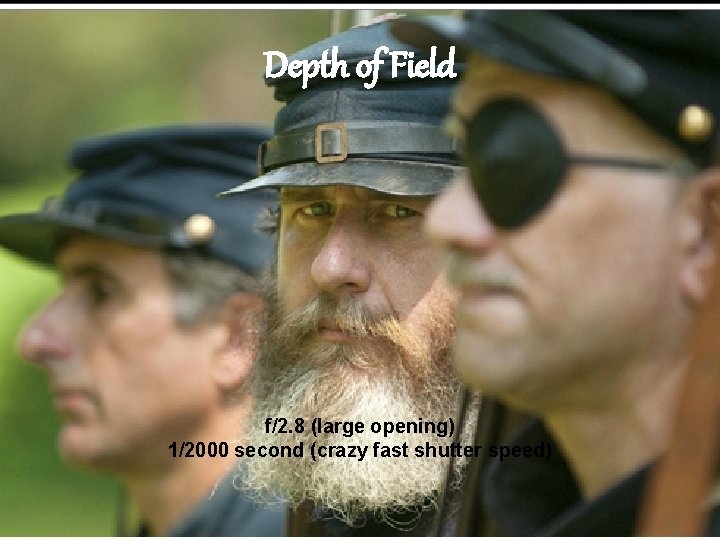
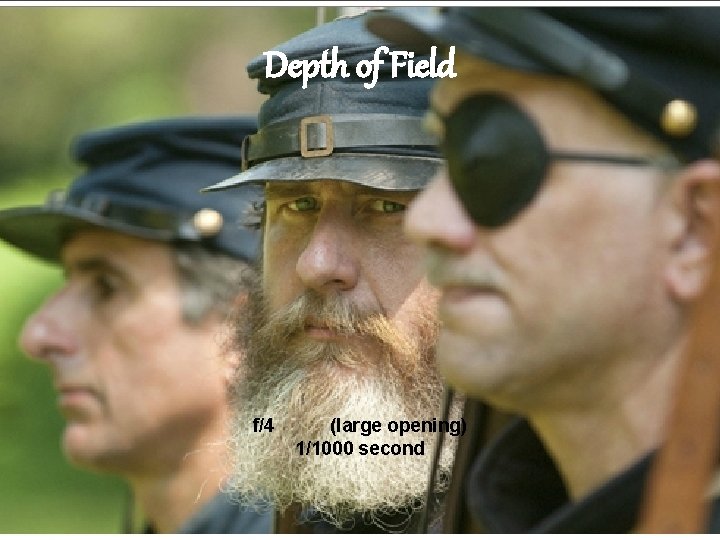
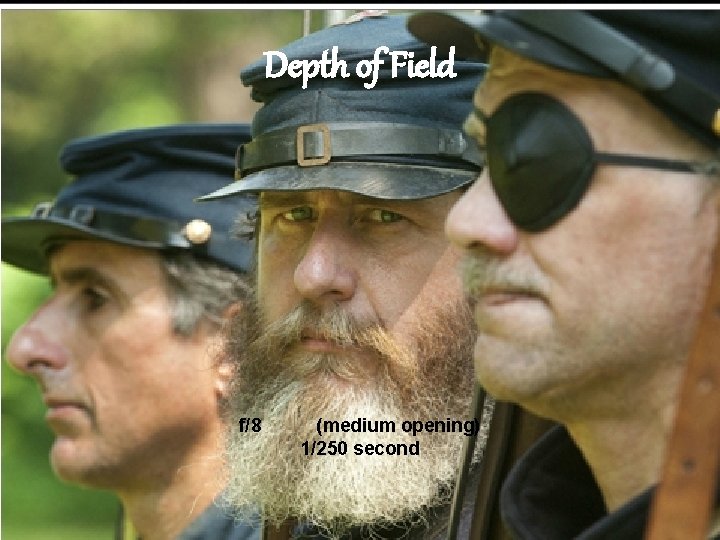
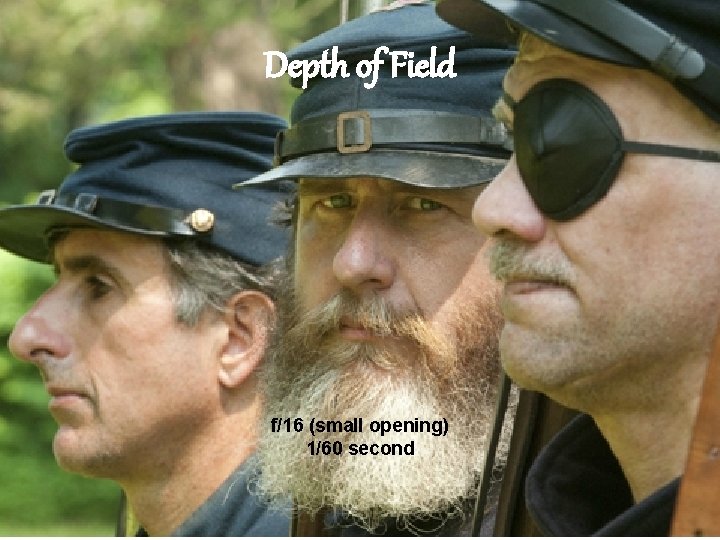
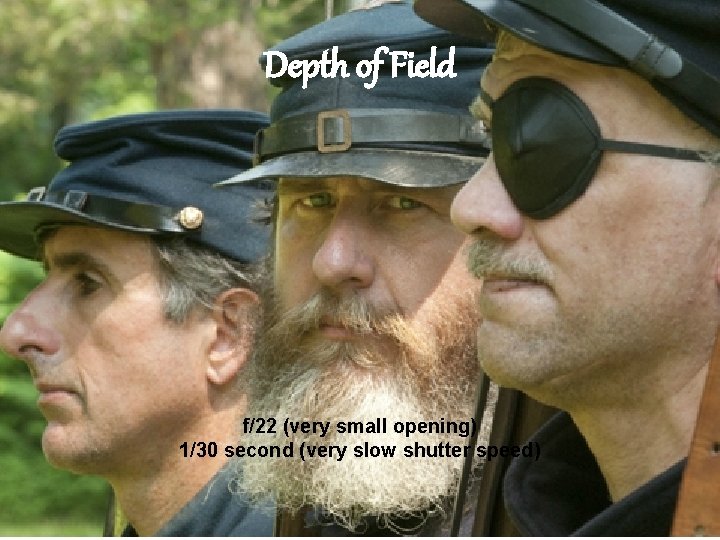
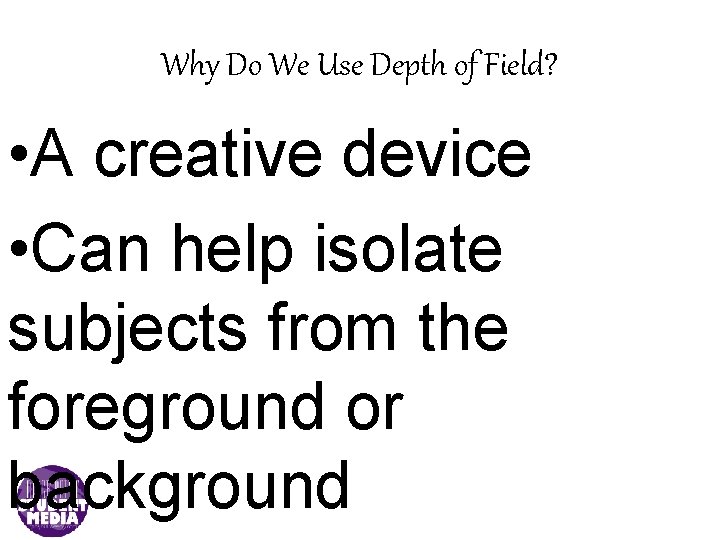
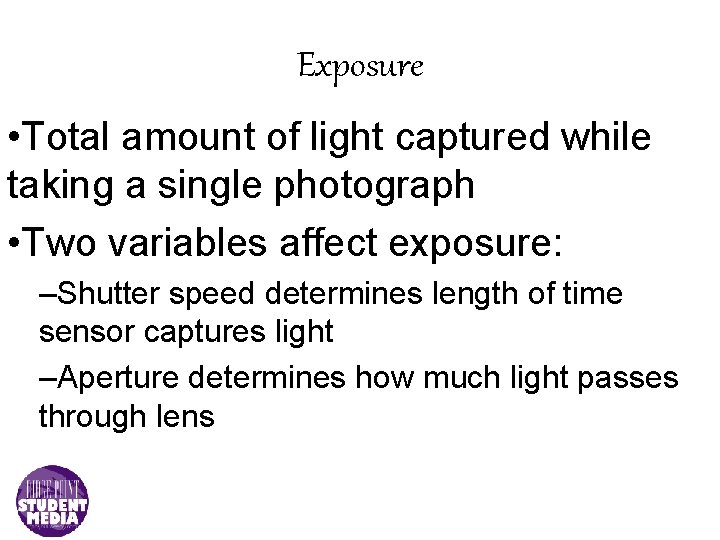
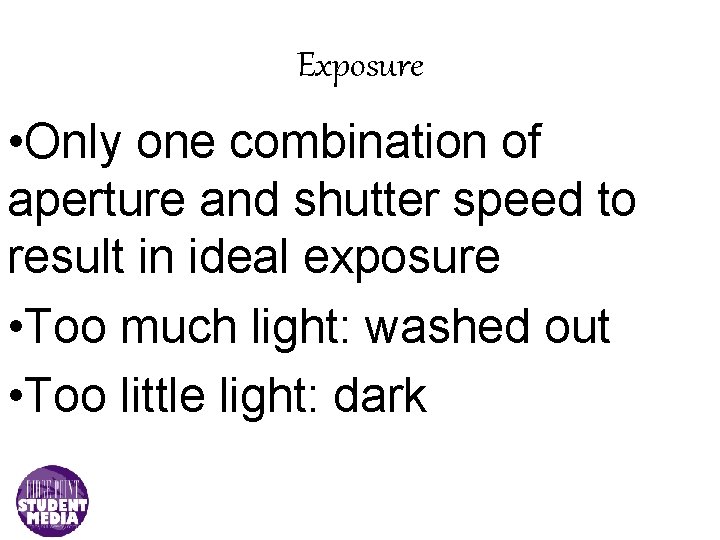
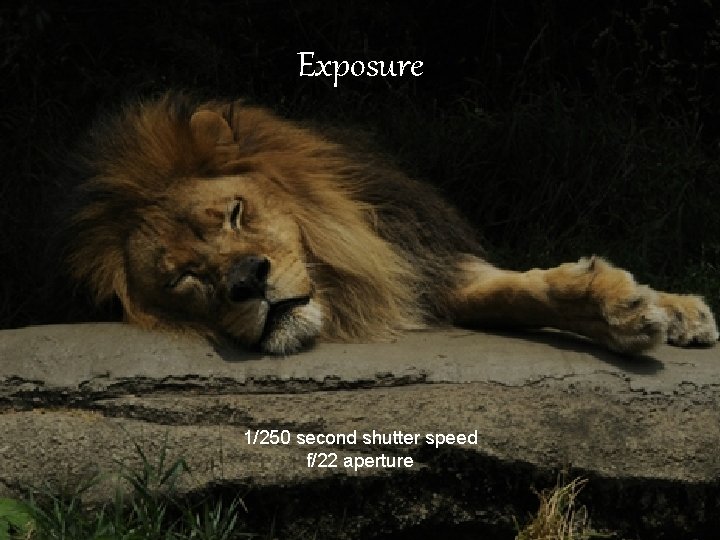
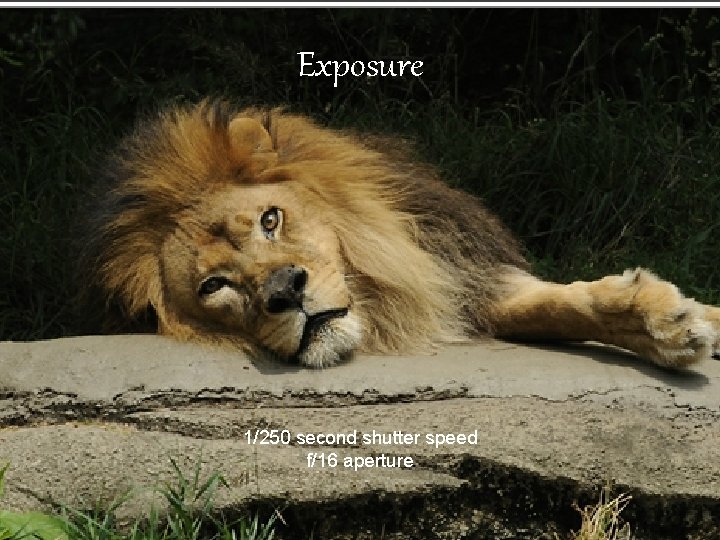
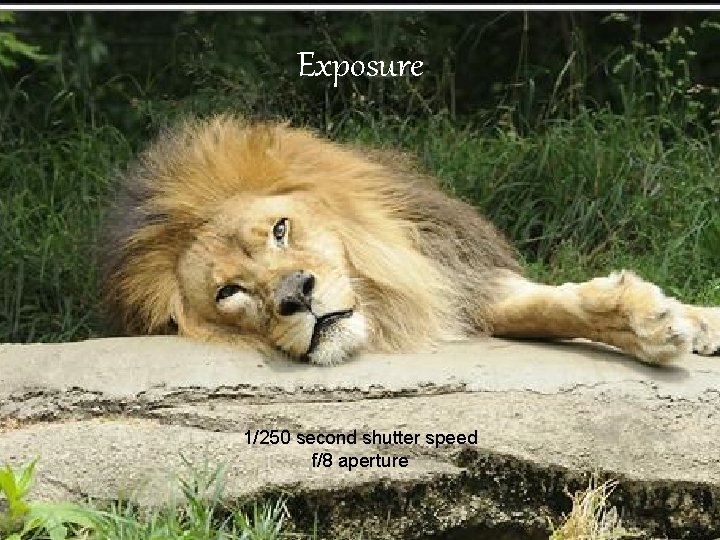
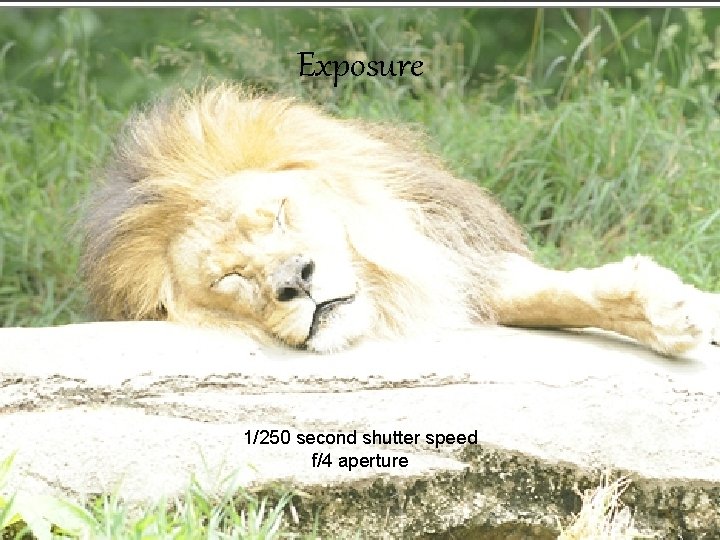
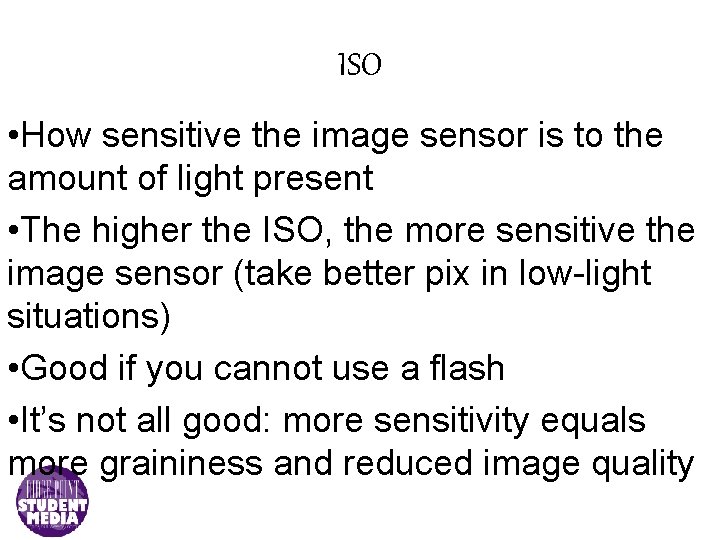

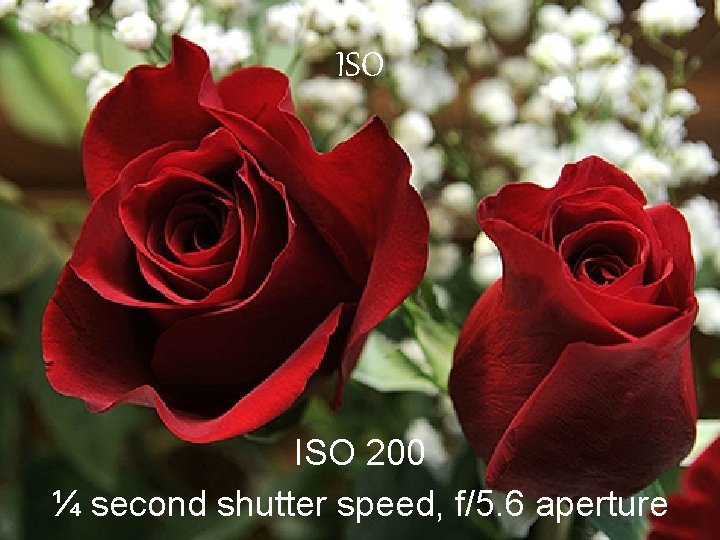


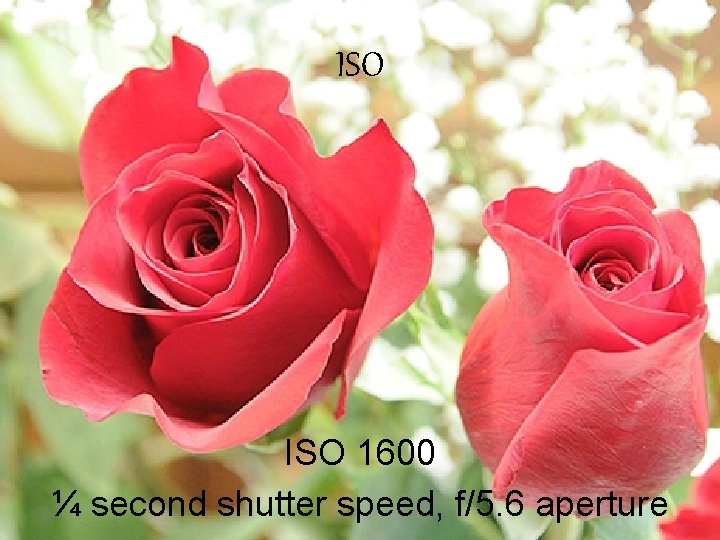

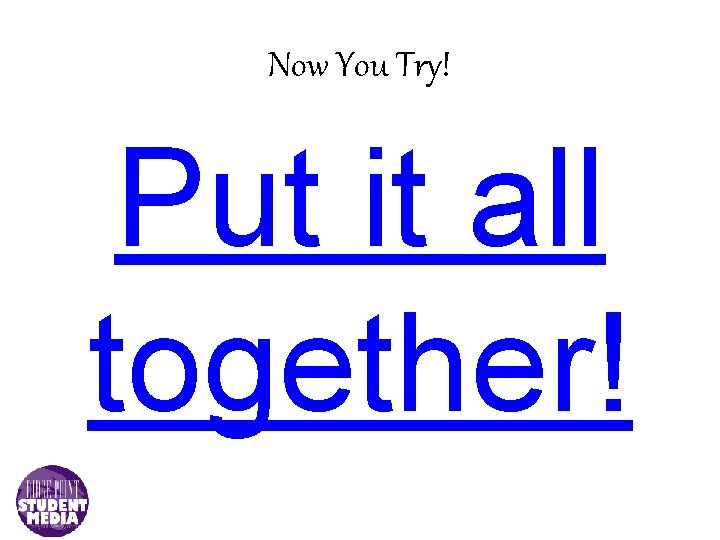
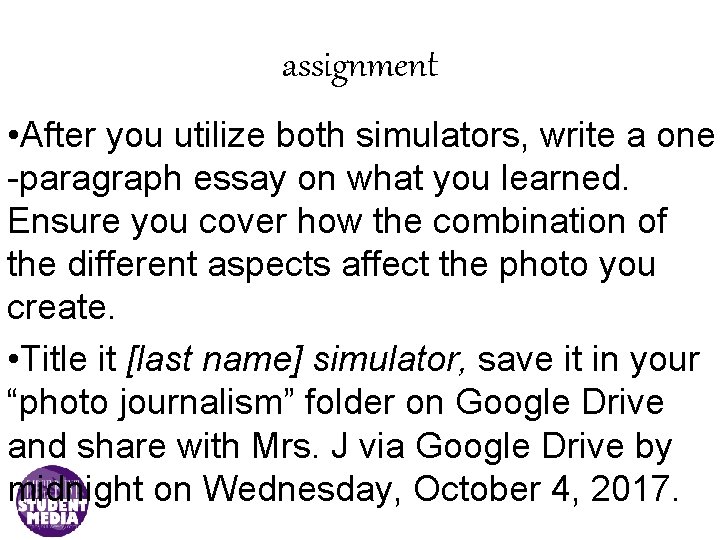
- Slides: 47
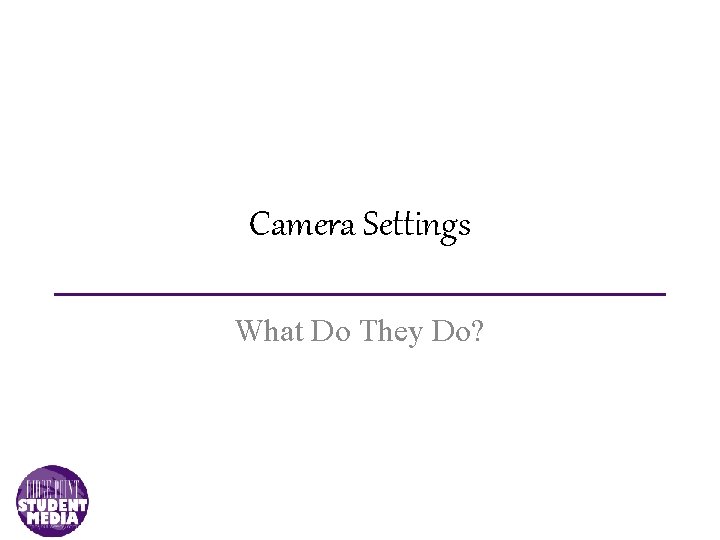
Camera Settings What Do They Do?
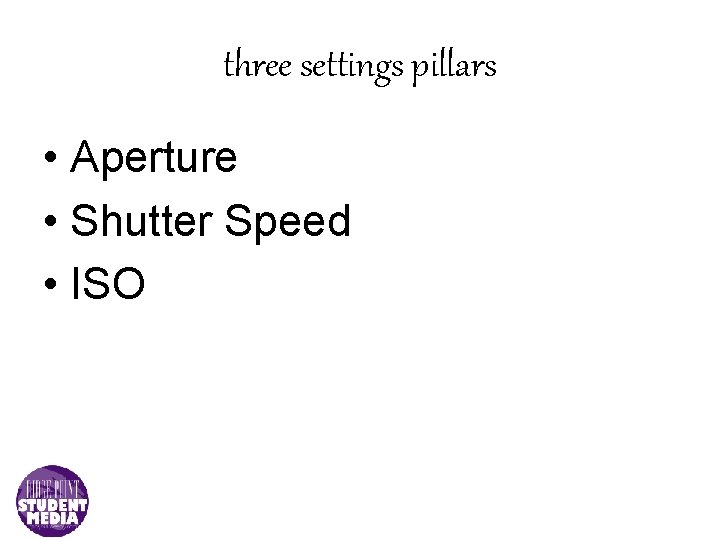
three settings pillars • Aperture • Shutter Speed • ISO

Aperture Opening in the camera that controls the amount of light that reaches the image sensor
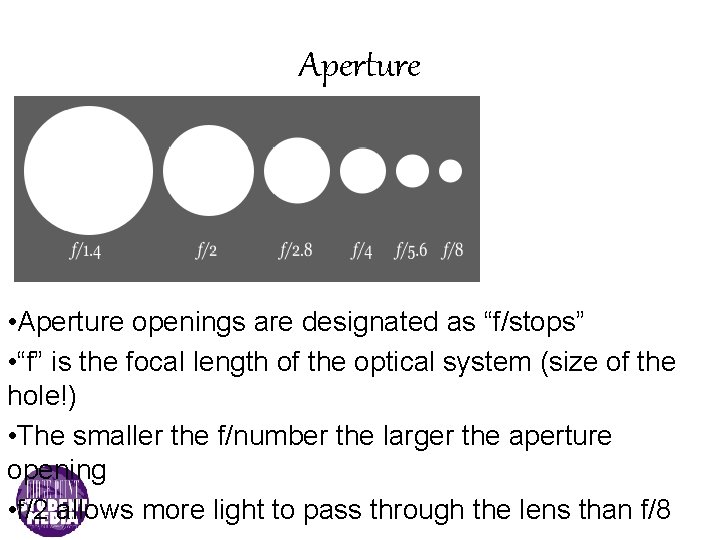
Aperture • Aperture openings are designated as “f/stops” • “f” is the focal length of the optical system (size of the hole!) • The smaller the f/number the larger the aperture opening • f/2 allows more light to pass through the lens than f/8
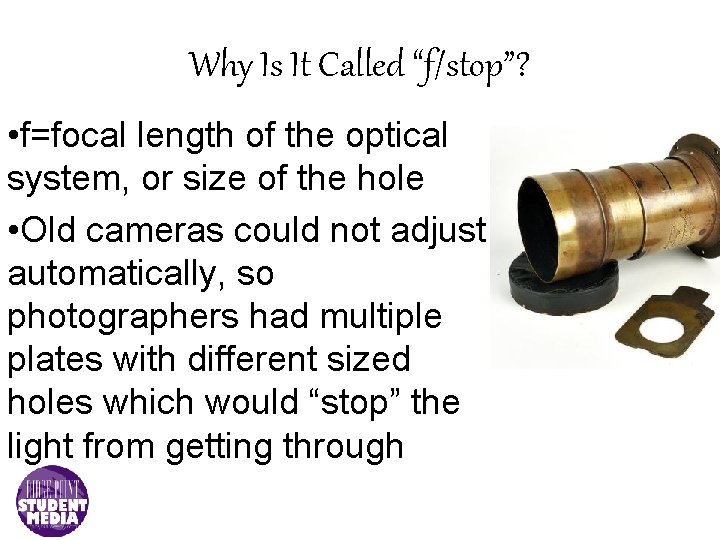
Why Is It Called “f/stop”? • f=focal length of the optical system, or size of the hole • Old cameras could not adjust automatically, so photographers had multiple plates with different sized holes which would “stop” the light from getting through
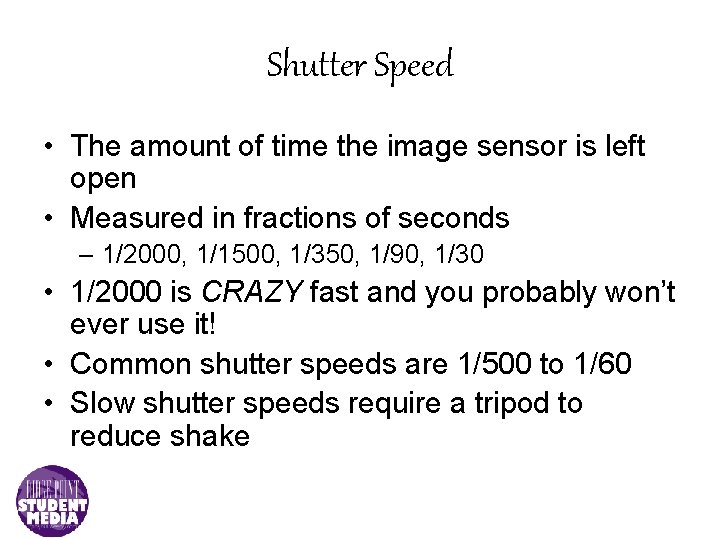
Shutter Speed • The amount of time the image sensor is left open • Measured in fractions of seconds – 1/2000, 1/1500, 1/350, 1/90, 1/30 • 1/2000 is CRAZY fast and you probably won’t ever use it! • Common shutter speeds are 1/500 to 1/60 • Slow shutter speeds require a tripod to reduce shake
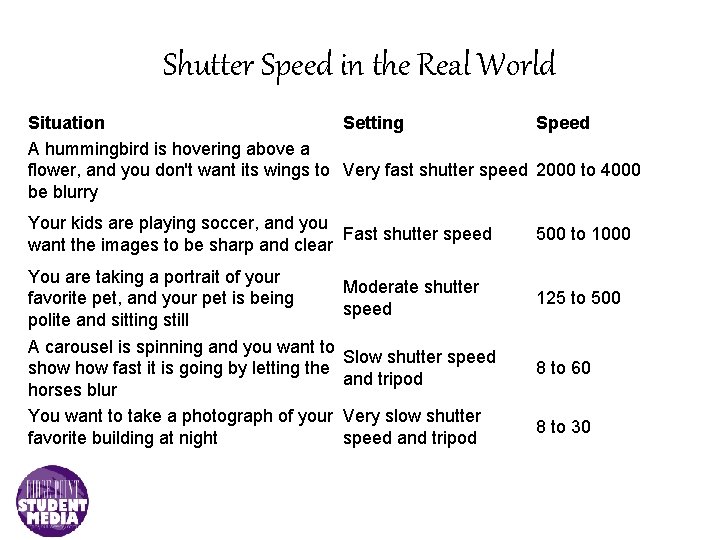
Shutter Speed in the Real World Situation Setting Speed A hummingbird is hovering above a flower, and you don't want its wings to Very fast shutter speed 2000 to 4000 be blurry Your kids are playing soccer, and you Fast shutter speed want the images to be sharp and clear You are taking a portrait of your favorite pet, and your pet is being polite and sitting still A carousel is spinning and you want to show fast it is going by letting the horses blur You want to take a photograph of your favorite building at night 500 to 1000 Moderate shutter speed 125 to 500 Slow shutter speed and tripod 8 to 60 Very slow shutter speed and tripod 8 to 30
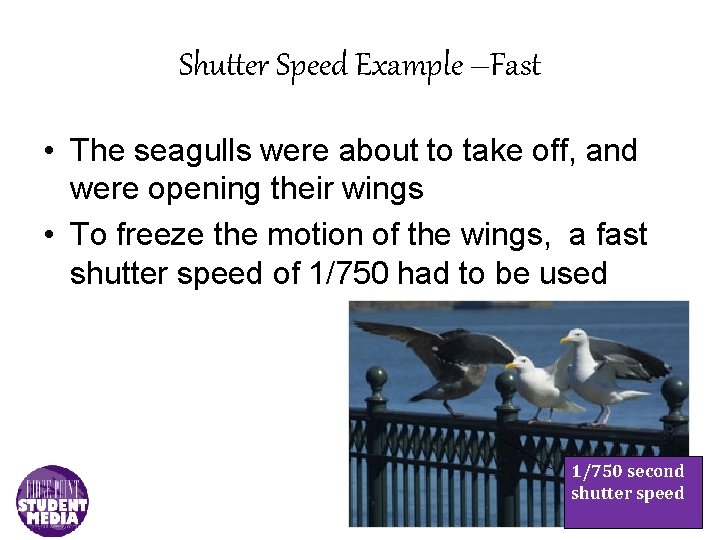
Shutter Speed Example –Fast • The seagulls were about to take off, and were opening their wings • To freeze the motion of the wings, a fast shutter speed of 1/750 had to be used 1/750 second shutter speed
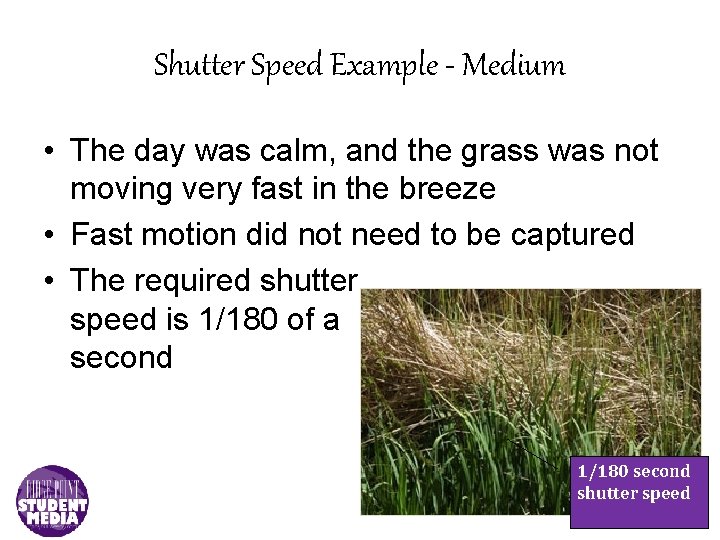
Shutter Speed Example - Medium • The day was calm, and the grass was not moving very fast in the breeze • Fast motion did not need to be captured • The required shutter speed is 1/180 of a second 1/180 second shutter speed
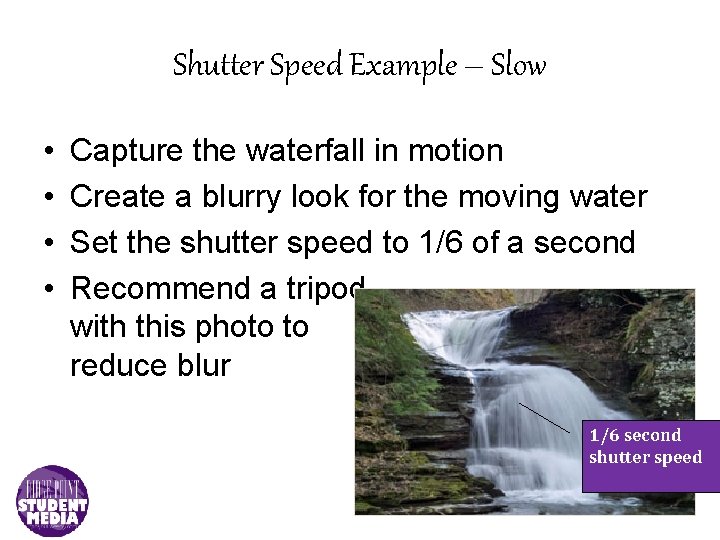
Shutter Speed Example – Slow • • Capture the waterfall in motion Create a blurry look for the moving water Set the shutter speed to 1/6 of a second Recommend a tripod with this photo to reduce blur 1/6 second shutter speed
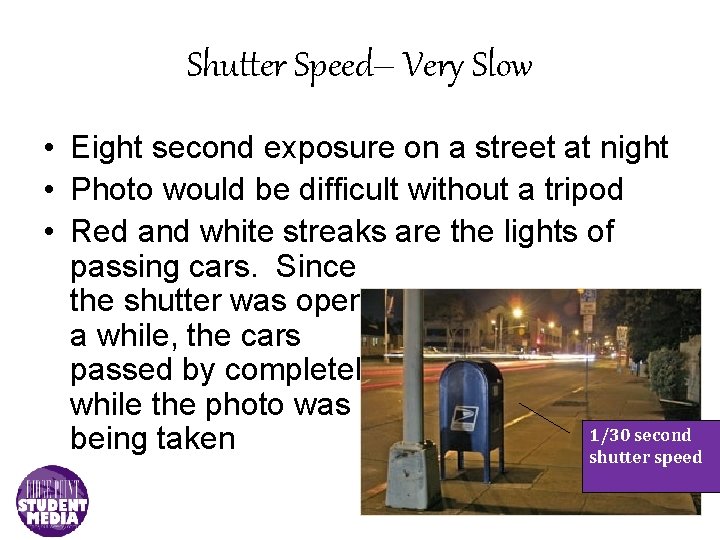
Shutter Speed– Very Slow • Eight second exposure on a street at night • Photo would be difficult without a tripod • Red and white streaks are the lights of passing cars. Since the shutter was open a while, the cars passed by completely while the photo was 1/30 second being taken shutter speed

One Photo, Various Shutter Speeds 1/2500 second
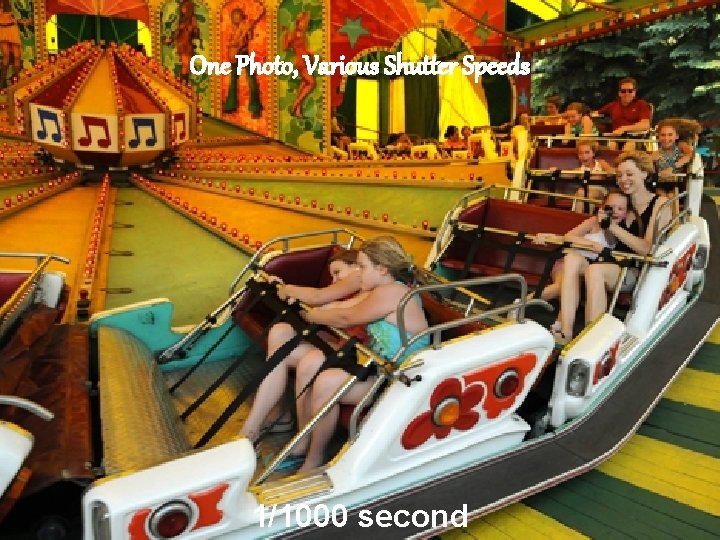
One Photo, Various Shutter Speeds 1/1000 second

One Photo, Various Shutter Speeds 1/500 second

One Photo, Various Shutter Speeds 1/125 second
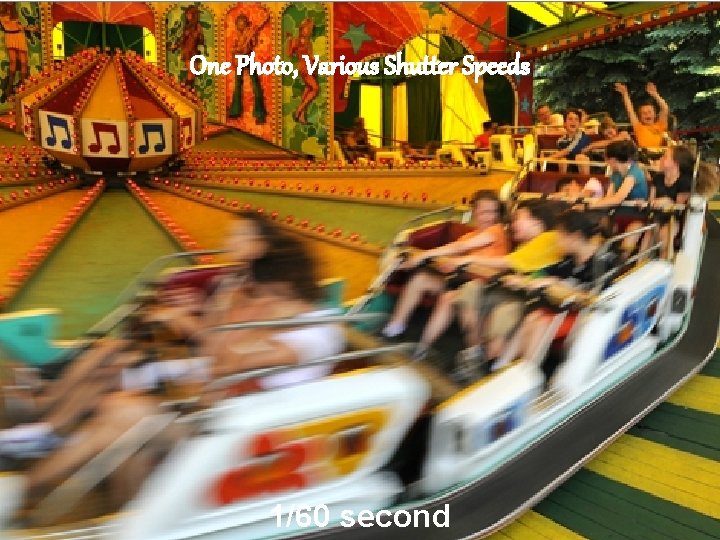
One Photo, Various Shutter Speeds 1/60 second
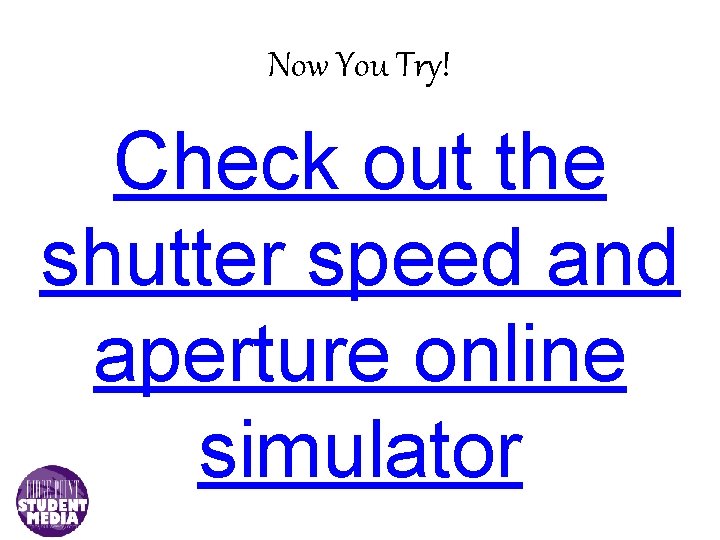
Now You Try! Check out the shutter speed and aperture online simulator
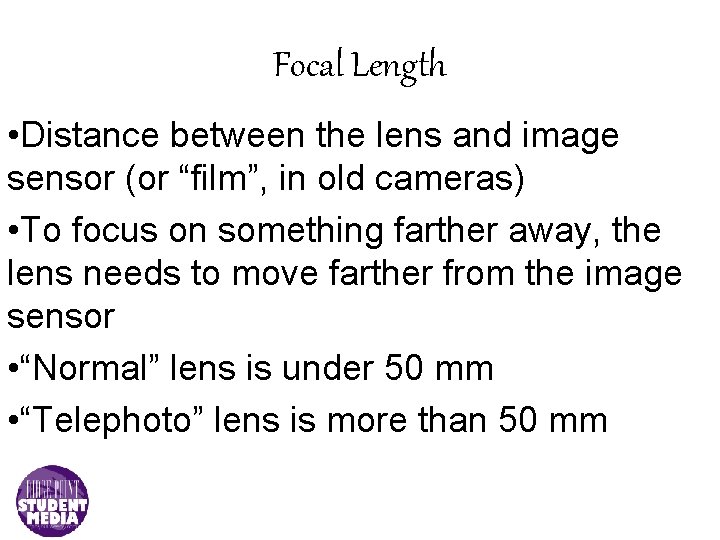
Focal Length • Distance between the lens and image sensor (or “film”, in old cameras) • To focus on something farther away, the lens needs to move farther from the image sensor • “Normal” lens is under 50 mm • “Telephoto” lens is more than 50 mm
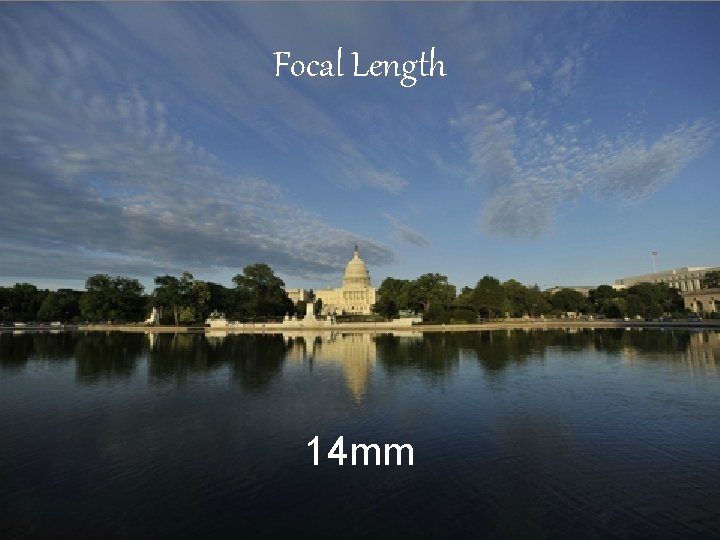
Focal Length 14 mm
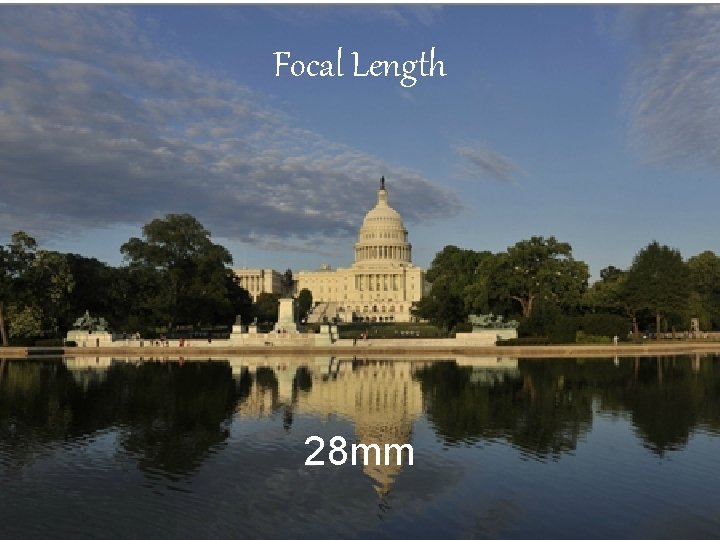
Focal Length 28 mm
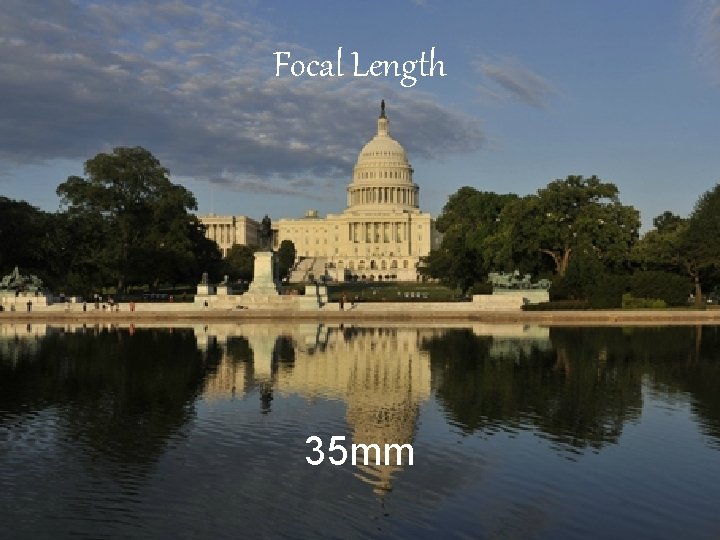
Focal Length 35 mm
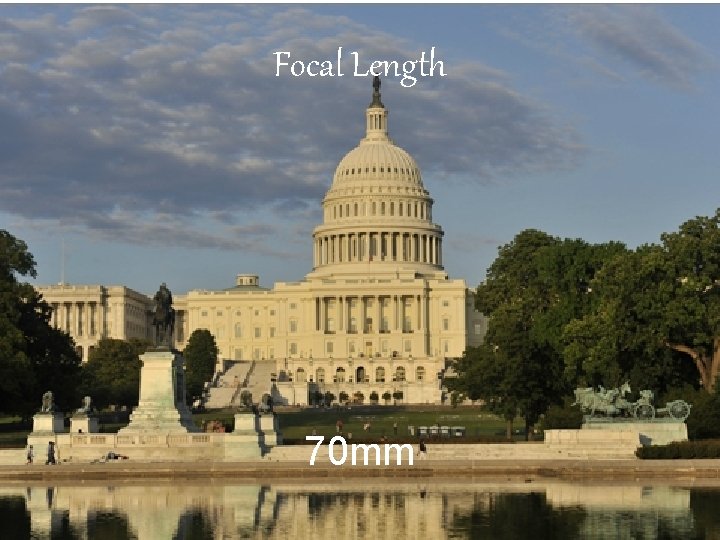
Focal Length 70 mm

Focal Length 135 mm
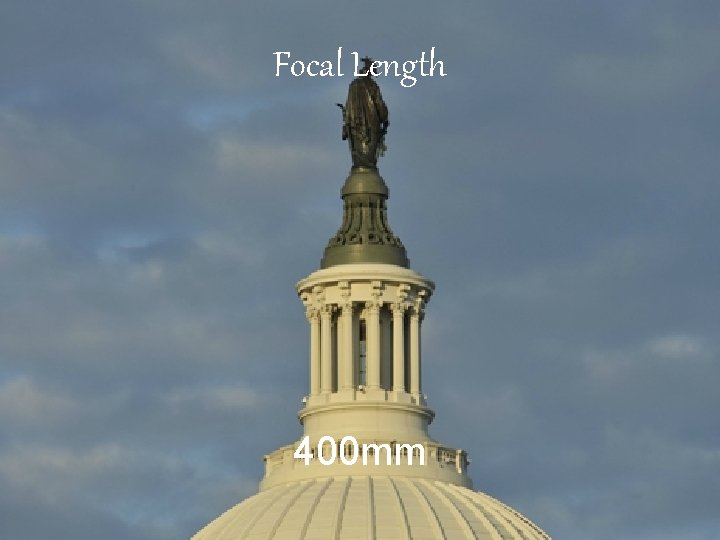
Focal Length 400 mm
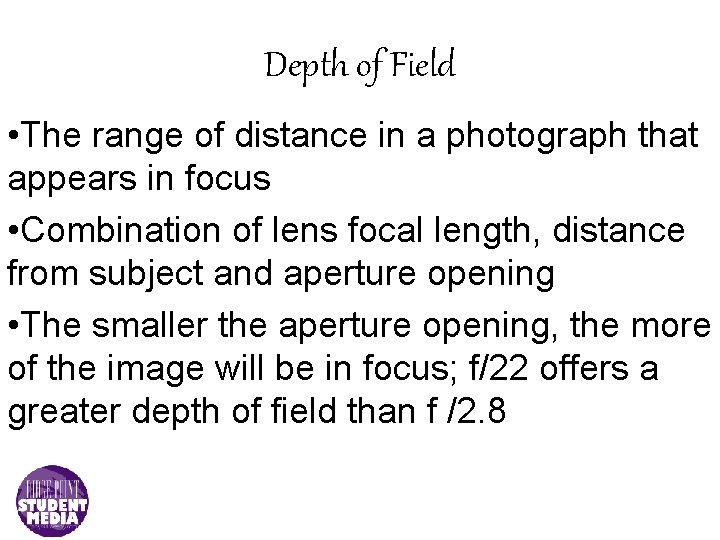
Depth of Field • The range of distance in a photograph that appears in focus • Combination of lens focal length, distance from subject and aperture opening • The smaller the aperture opening, the more of the image will be in focus; f/22 offers a greater depth of field than f /2. 8
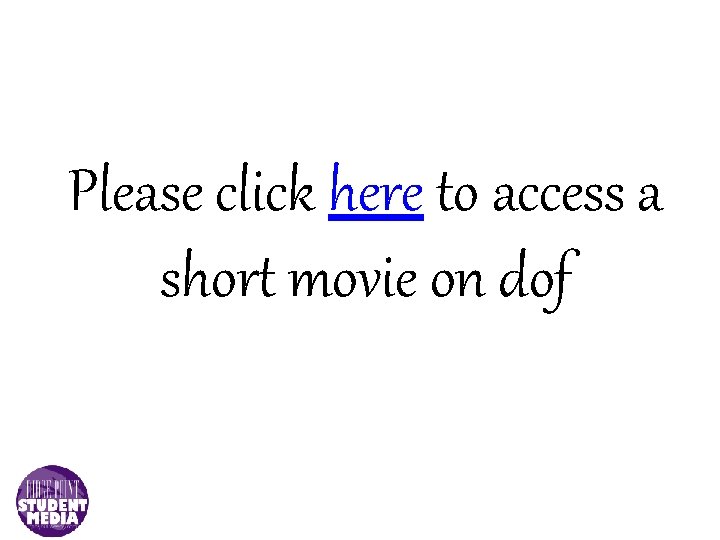
Please click here to access a short movie on dof
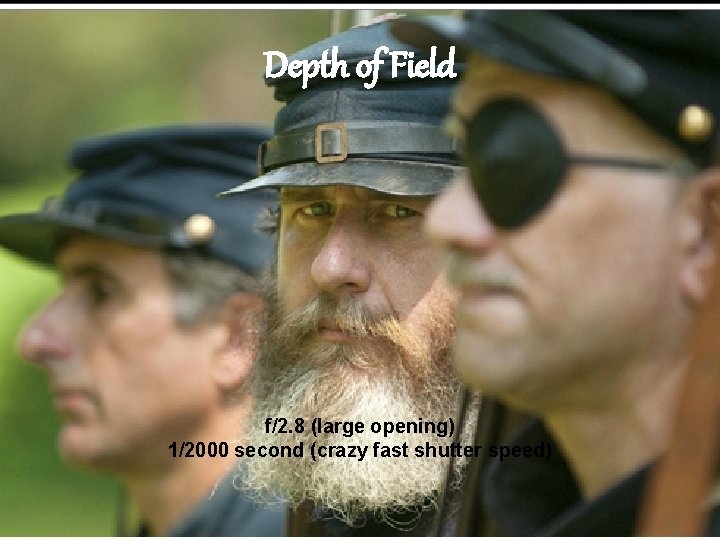
Depth of Field f/2. 8 (large opening) 1/2000 second (crazy fast shutter speed)
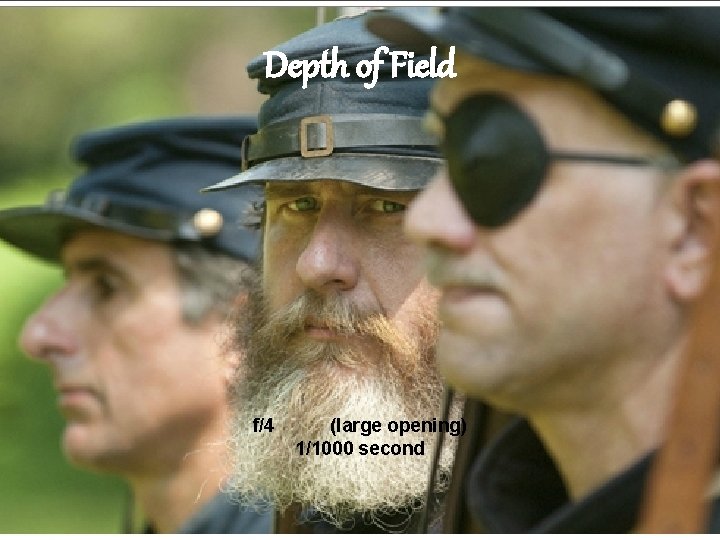
Depth of Field f/4 (large opening) 1/1000 second
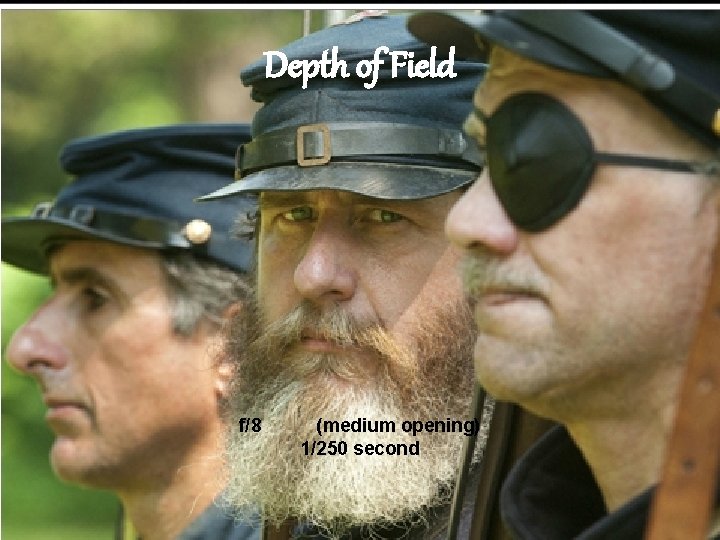
Depth of Field f/8 (medium opening) 1/250 second
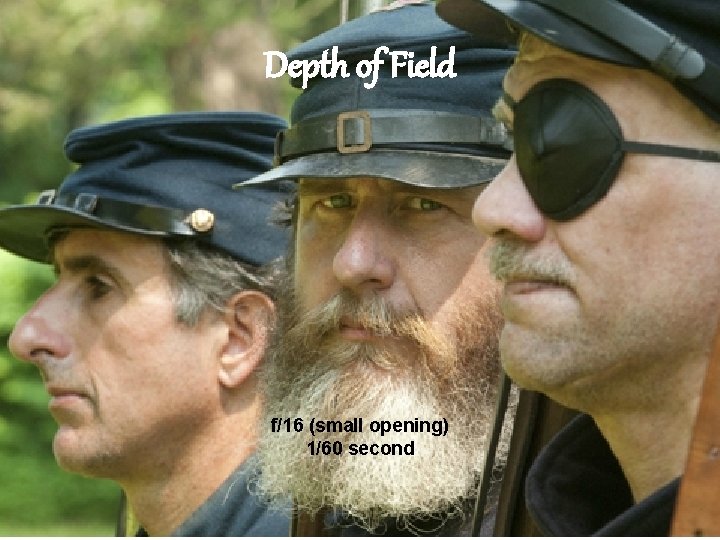
Depth of Field f/16 (small opening) 1/60 second
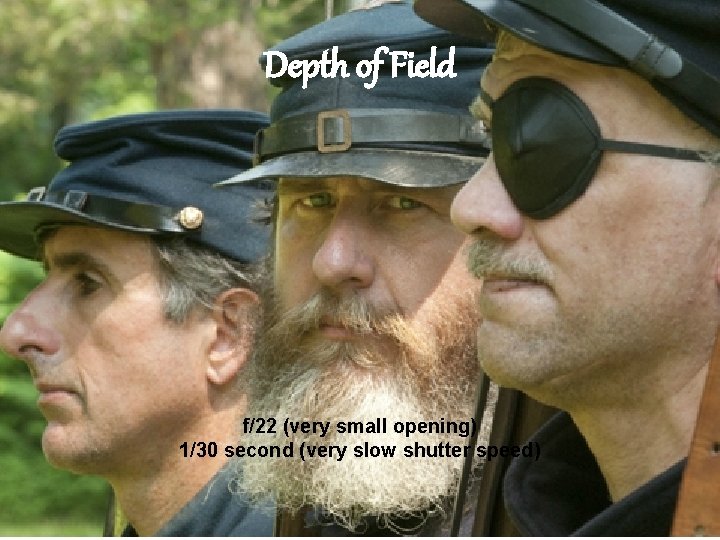
Depth of Field f/22 (very small opening) 1/30 second (very slow shutter speed)
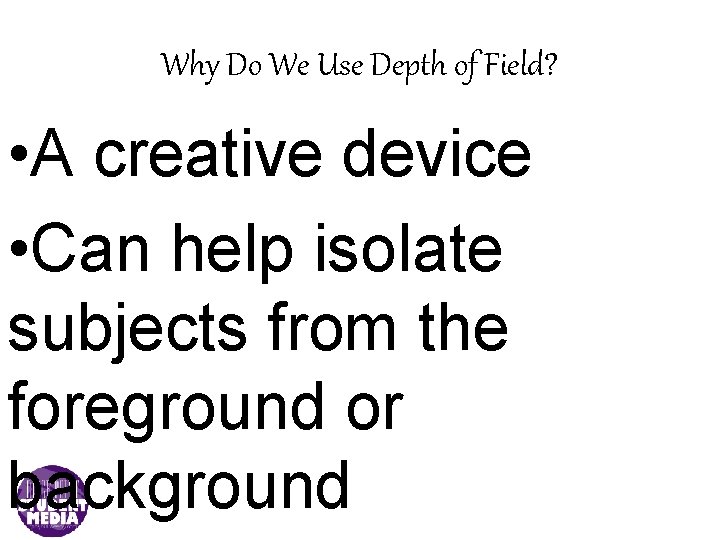
Why Do We Use Depth of Field? • A creative device • Can help isolate subjects from the foreground or background
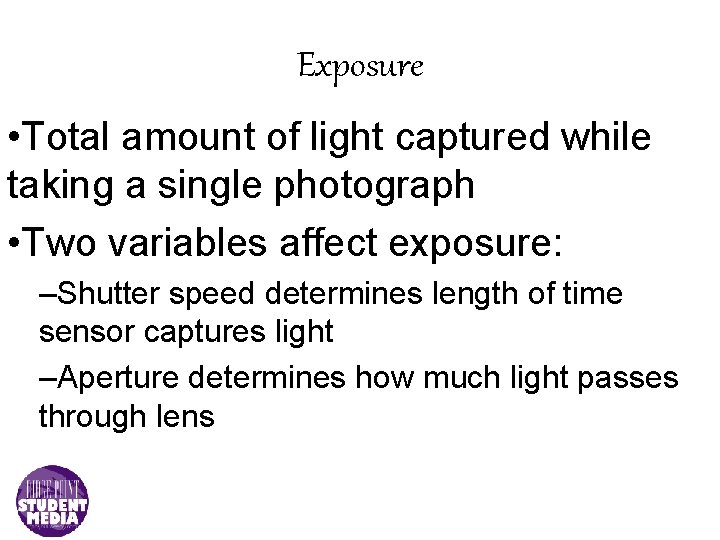
Exposure • Total amount of light captured while taking a single photograph • Two variables affect exposure: –Shutter speed determines length of time sensor captures light –Aperture determines how much light passes through lens
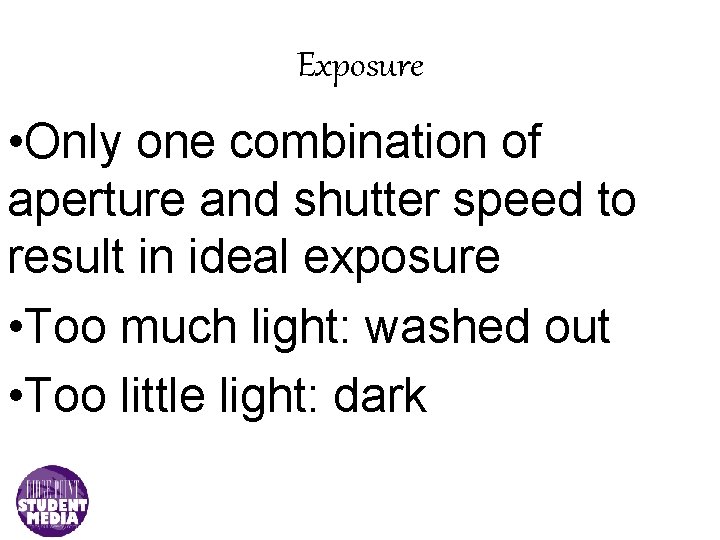
Exposure • Only one combination of aperture and shutter speed to result in ideal exposure • Too much light: washed out • Too little light: dark
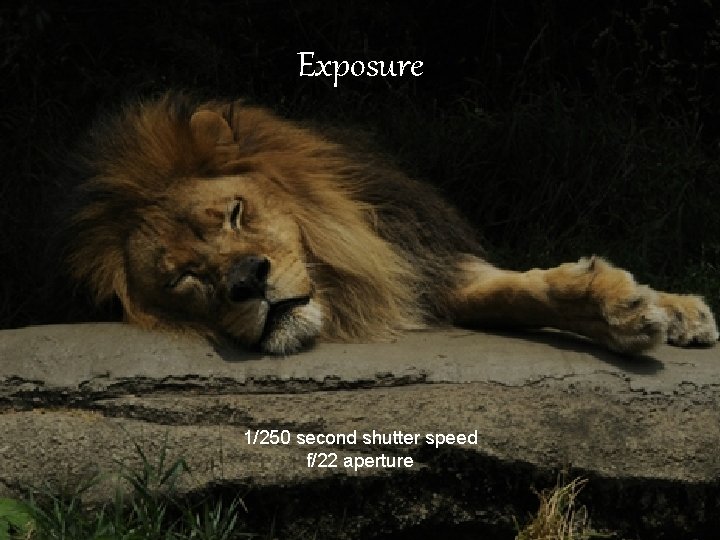
Exposure 1/250 second shutter speed f/22 aperture
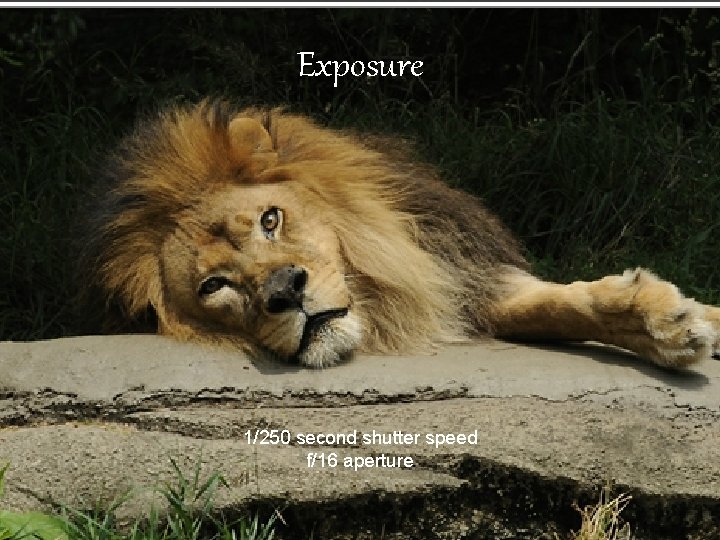
Exposure 1/250 second shutter speed f/16 aperture
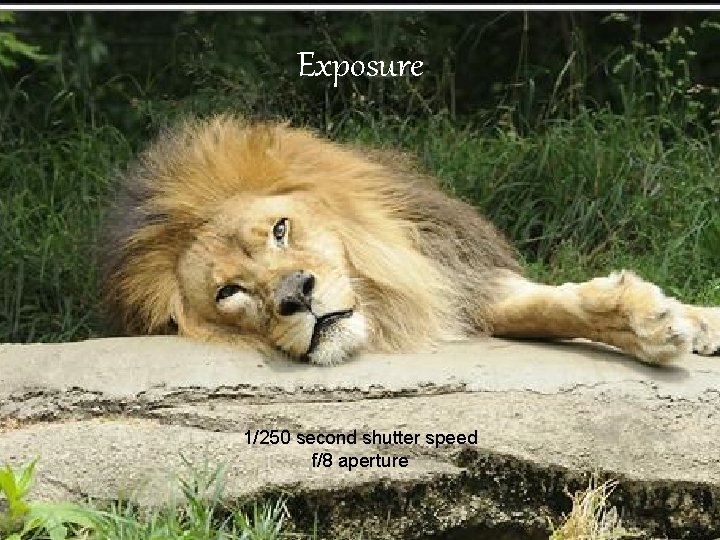
Exposure 1/250 second shutter speed f/8 aperture
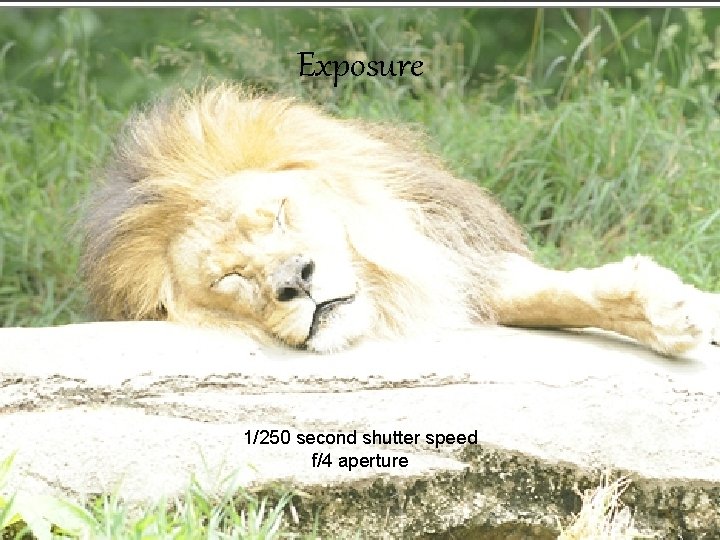
Exposure 1/250 second shutter speed f/4 aperture
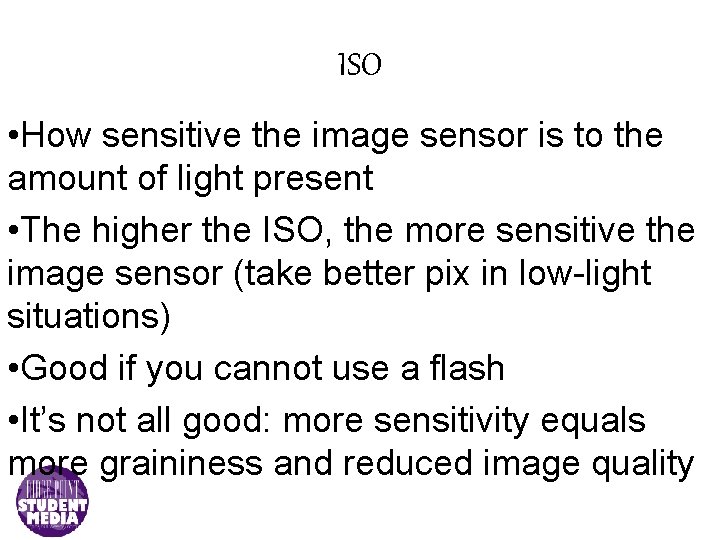
ISO • How sensitive the image sensor is to the amount of light present • The higher the ISO, the more sensitive the image sensor (take better pix in low-light situations) • Good if you cannot use a flash • It’s not all good: more sensitivity equals more graininess and reduced image quality

please click here to access a short video on iso
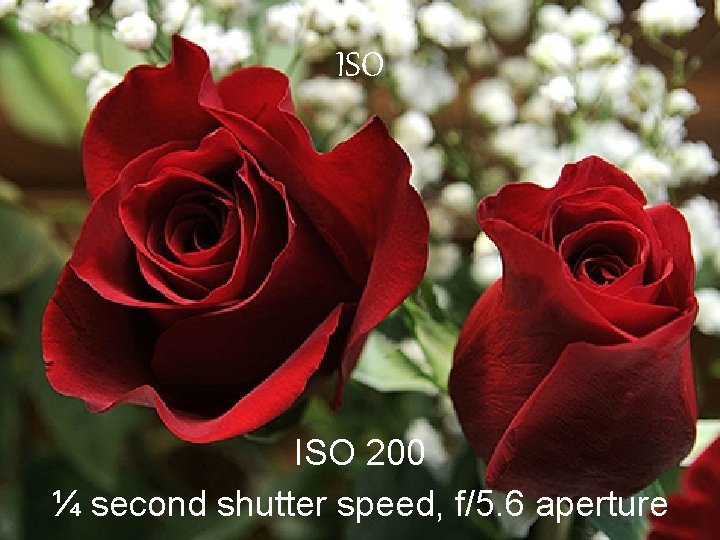
ISO 200 ¼ second shutter speed, f/5. 6 aperture

ISO 400 ¼ second shutter speed, f/5. 6 aperture

ISO 800 ¼ second shutter speed, f/5. 6 aperture
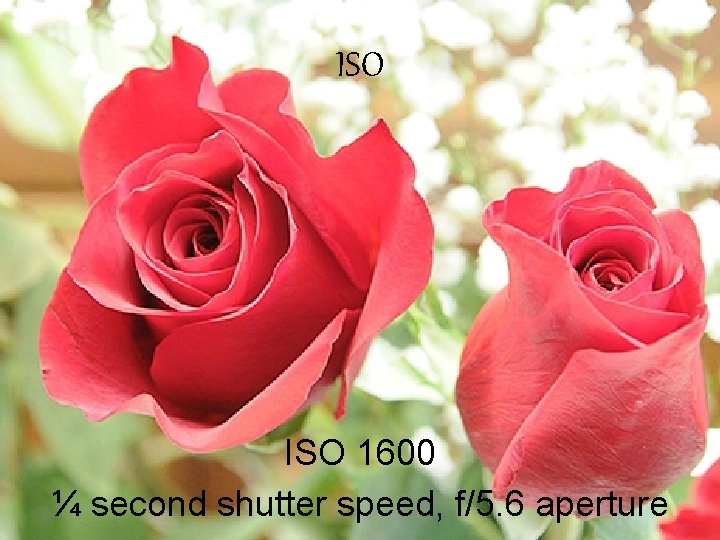
ISO 1600 ¼ second shutter speed, f/5. 6 aperture

ISO 3200 ¼ second shutter speed, f/5. 6 aperture
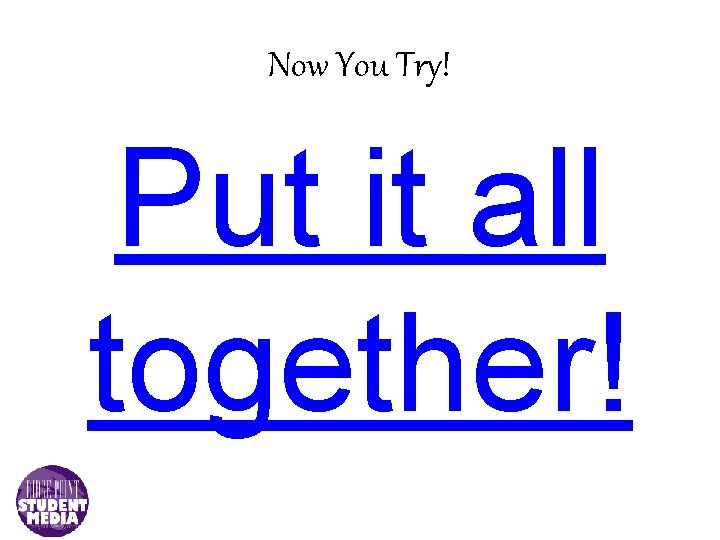
Now You Try! Put it all together!
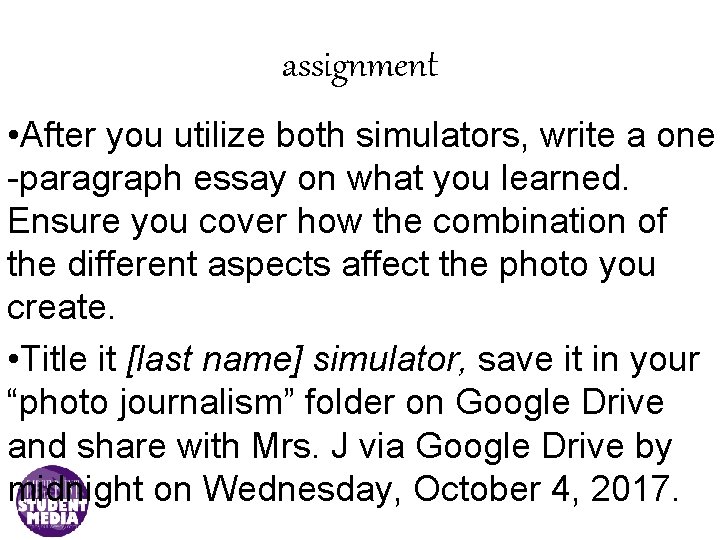
assignment • After you utilize both simulators, write a one -paragraph essay on what you learned. Ensure you cover how the combination of the different aspects affect the photo you create. • Title it [last name] simulator, save it in your “photo journalism” folder on Google Drive and share with Mrs. J via Google Drive by midnight on Wednesday, October 4, 2017.