CAMERA OPERATIONS AND PICTURE COMPOSITION Working the Camcorder
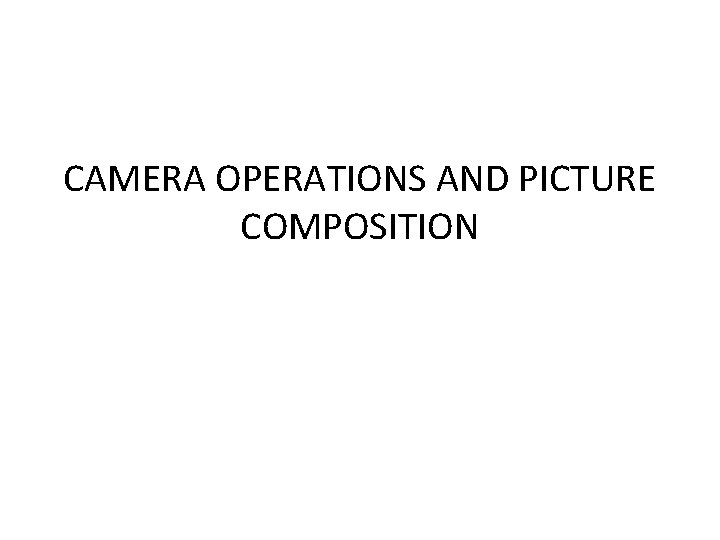
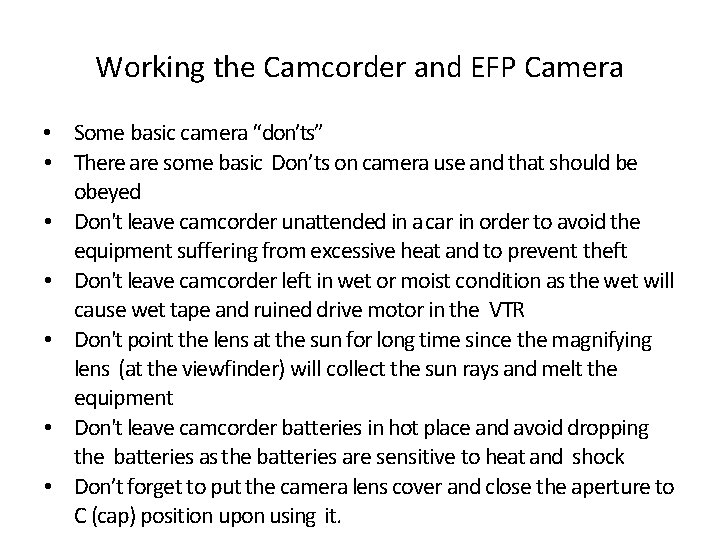
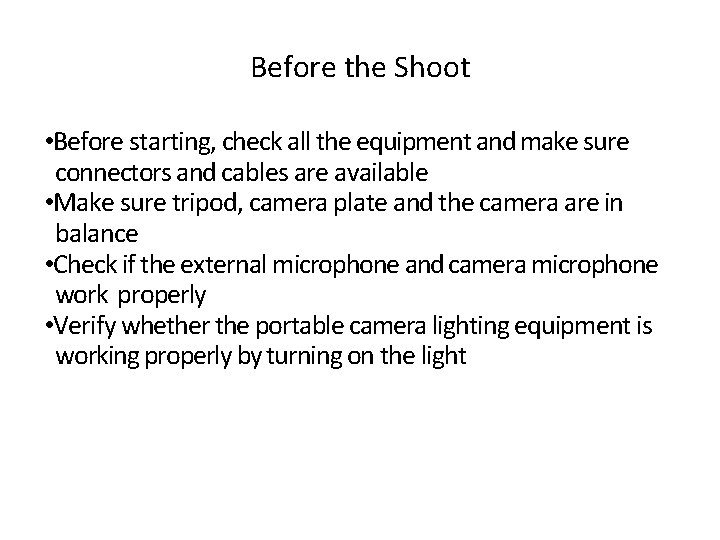
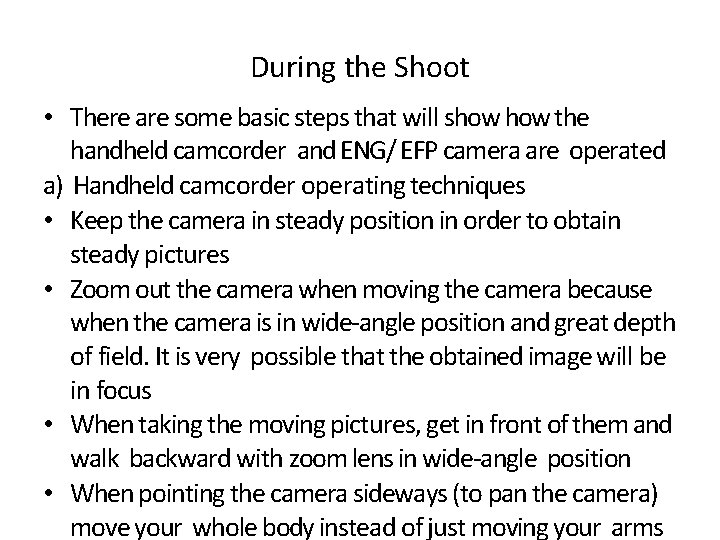
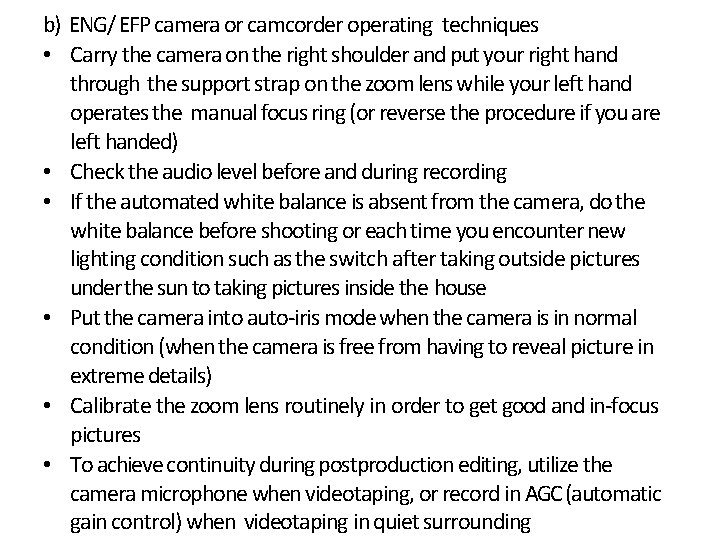
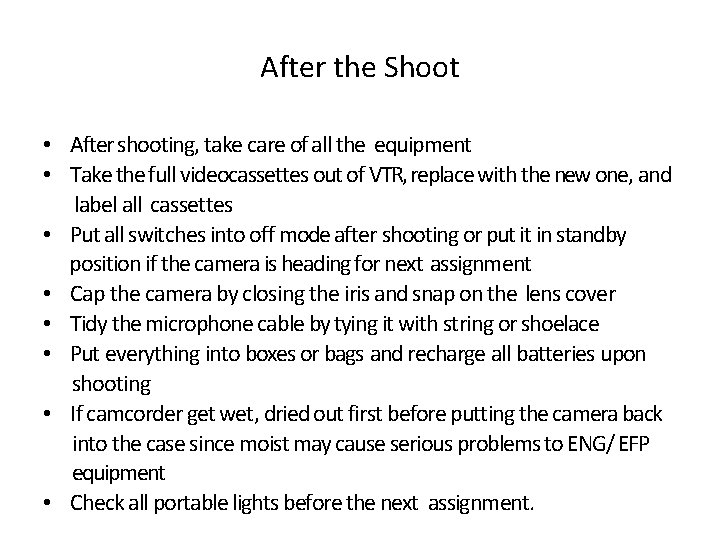
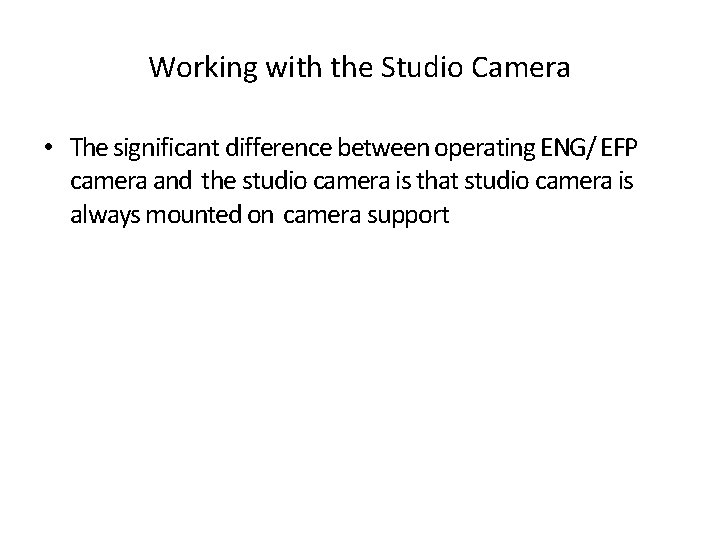
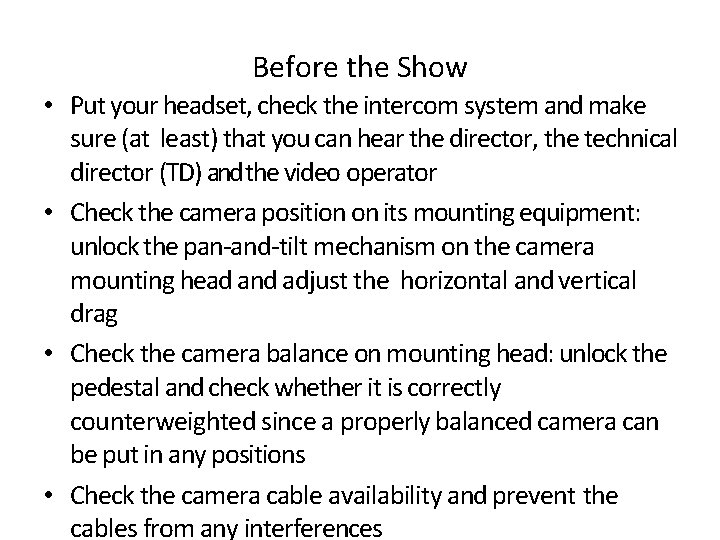
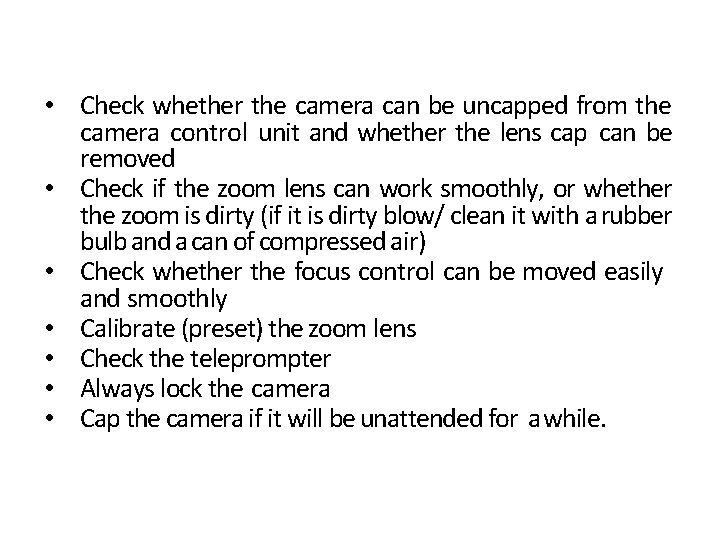
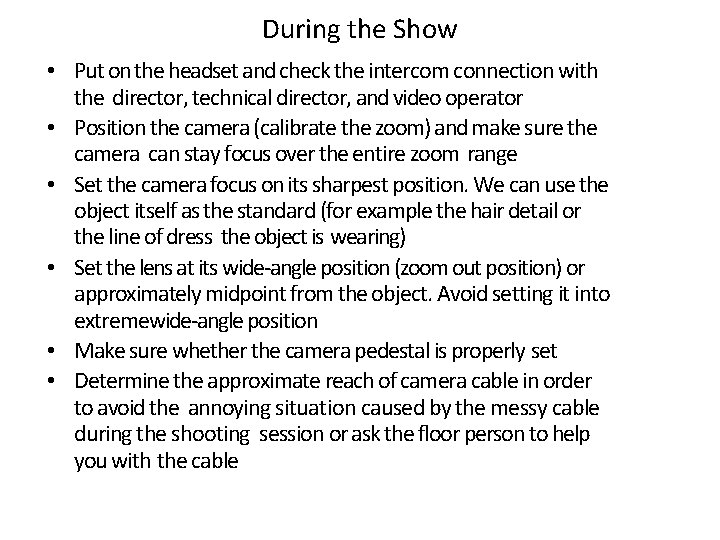
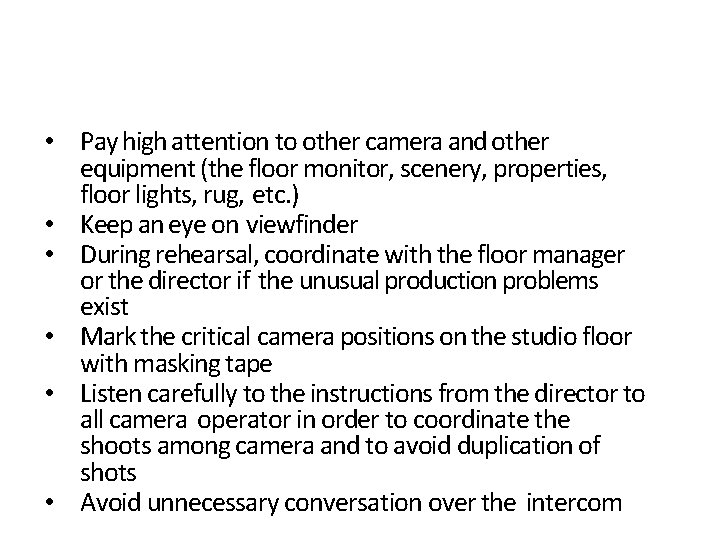
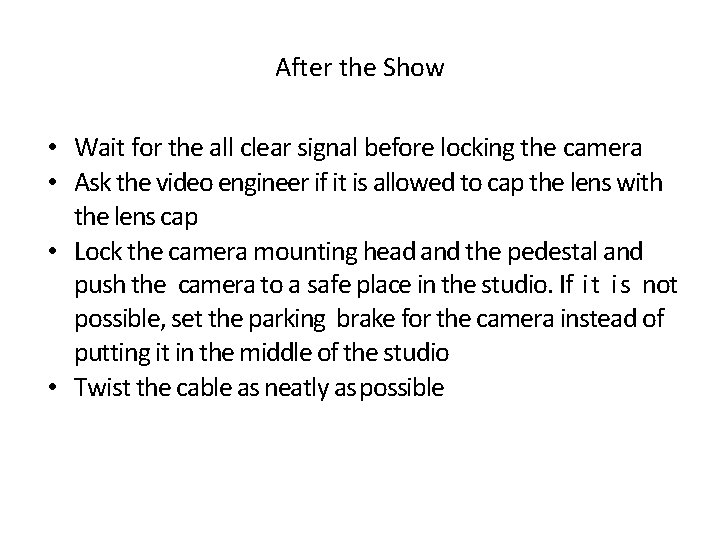
- Slides: 12
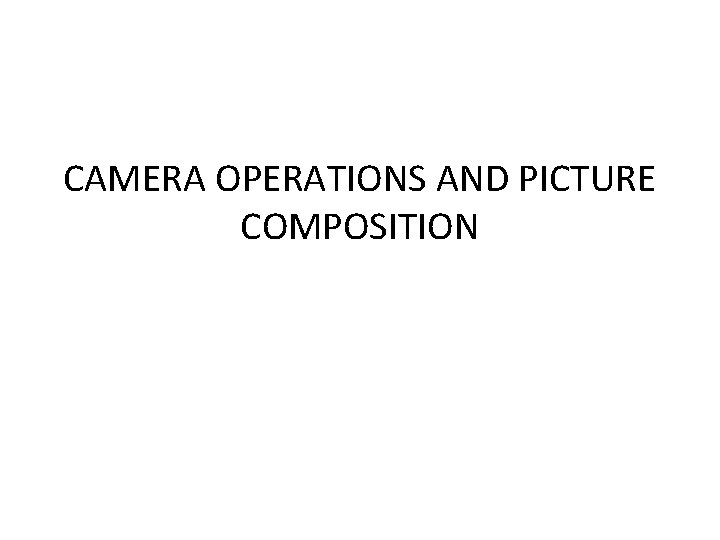
CAMERA OPERATIONS AND PICTURE COMPOSITION
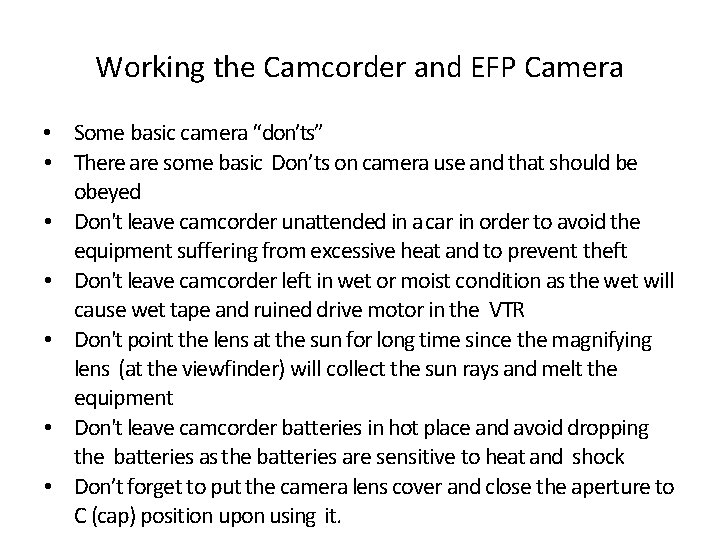
Working the Camcorder and EFP Camera • Some basic camera “don’ts” • There are some basic Don’ts on camera use and that should be obeyed • Don't leave camcorder unattended in a car in order to avoid the equipment suffering from excessive heat and to prevent theft • Don't leave camcorder left in wet or moist condition as the wet will cause wet tape and ruined drive motor in the VTR • Don't point the lens at the sun for long time since the magnifying lens (at the viewfinder) will collect the sun rays and melt the equipment • Don't leave camcorder batteries in hot place and avoid dropping the batteries as the batteries are sensitive to heat and shock • Don’t forget to put the camera lens cover and close the aperture to C (cap) position upon using it.
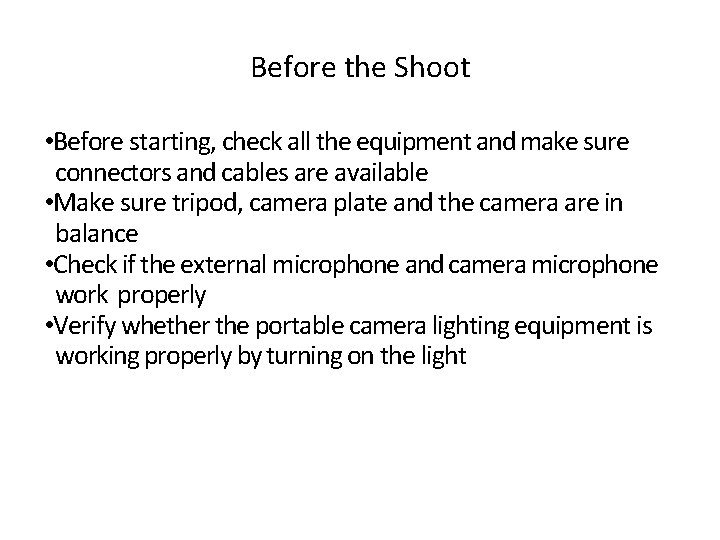
Before the Shoot • Before starting, check all the equipment and make sure connectors and cables are available • Make sure tripod, camera plate and the camera are in balance • Check if the external microphone and camera microphone work properly • Verify whether the portable camera lighting equipment is working properly by turning on the light
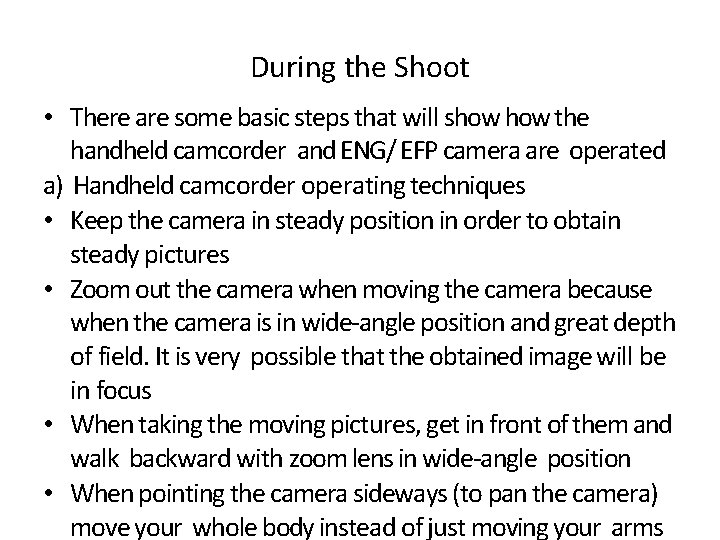
During the Shoot • There are some basic steps that will show the handheld camcorder and ENG/ EFP camera are operated a) Handheld camcorder operating techniques • Keep the camera in steady position in order to obtain steady pictures • Zoom out the camera when moving the camera because when the camera is in wide-angle position and great depth of field. It is very possible that the obtained image will be in focus • When taking the moving pictures, get in front of them and walk backward with zoom lens in wide-angle position • When pointing the camera sideways (to pan the camera) move your whole body instead of just moving your arms
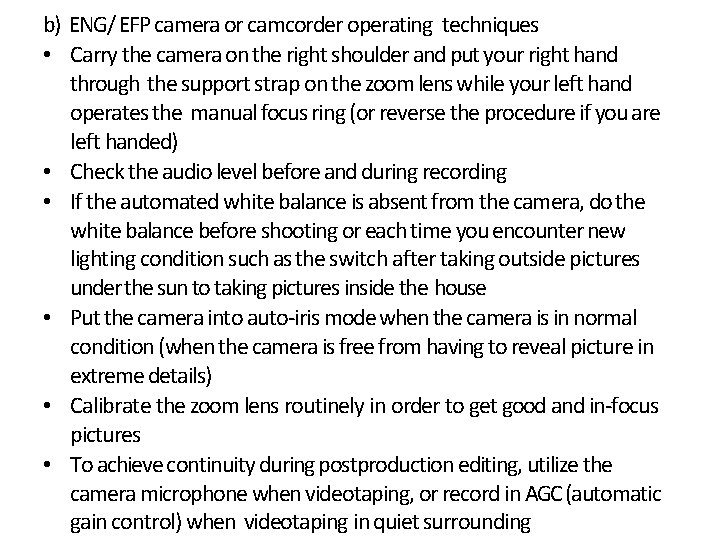
b) ENG/ EFP camera or camcorder operating techniques • Carry the camera on the right shoulder and put your right hand through the support strap on the zoom lens while your left hand operates the manual focus ring (or reverse the procedure if you are left handed) • Check the audio level before and during recording • If the automated white balance is absent from the camera, do the white balance before shooting or each time you encounter new lighting condition such as the switch after taking outside pictures under the sun to taking pictures inside the house • Put the camera into auto-iris mode when the camera is in normal condition (when the camera is free from having to reveal picture in extreme details) • Calibrate the zoom lens routinely in order to get good and in-focus pictures • To achieve continuity during postproduction editing, utilize the camera microphone when videotaping, or record in AGC (automatic gain control) when videotaping in quiet surrounding
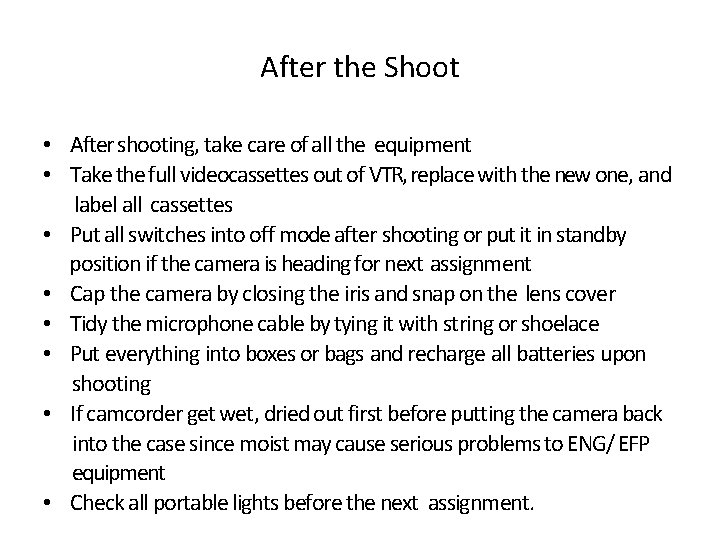
After the Shoot • After shooting, take care of all the equipment • Take the full videocassettes out of VTR, replace with the new one, and label all cassettes • Put all switches into off mode after shooting or put it in standby position if the camera is heading for next assignment • Cap the camera by closing the iris and snap on the lens cover • Tidy the microphone cable by tying it with string or shoelace • Put everything into boxes or bags and recharge all batteries upon shooting • If camcorder get wet, dried out first before putting the camera back into the case since moist may cause serious problems to ENG/ EFP equipment • Check all portable lights before the next assignment.
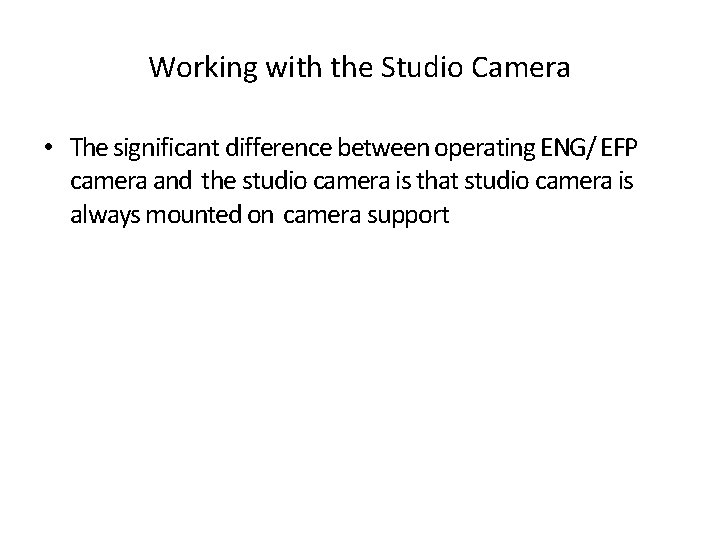
Working with the Studio Camera • The significant difference between operating ENG/ EFP camera and the studio camera is that studio camera is always mounted on camera support
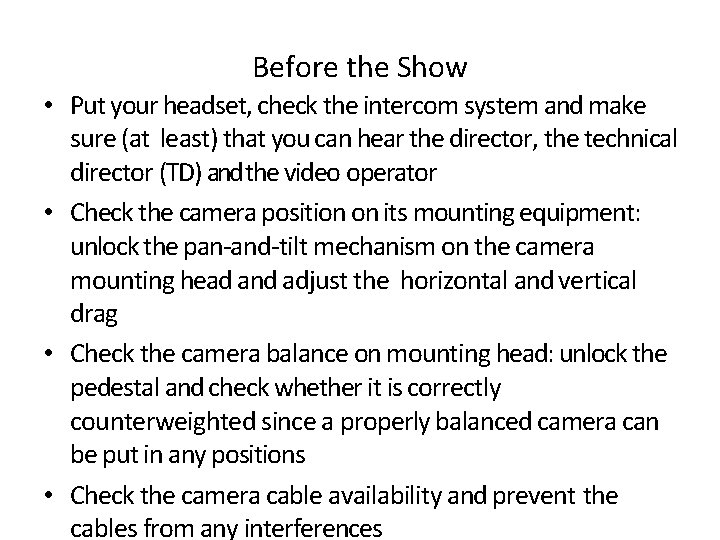
Before the Show • Put your headset, check the intercom system and make sure (at least) that you can hear the director, the technical director (TD) and the video operator • Check the camera position on its mounting equipment: unlock the pan-and-tilt mechanism on the camera mounting head and adjust the horizontal and vertical drag • Check the camera balance on mounting head: unlock the pedestal and check whether it is correctly counterweighted since a properly balanced camera can be put in any positions • Check the camera cable availability and prevent the cables from any interferences
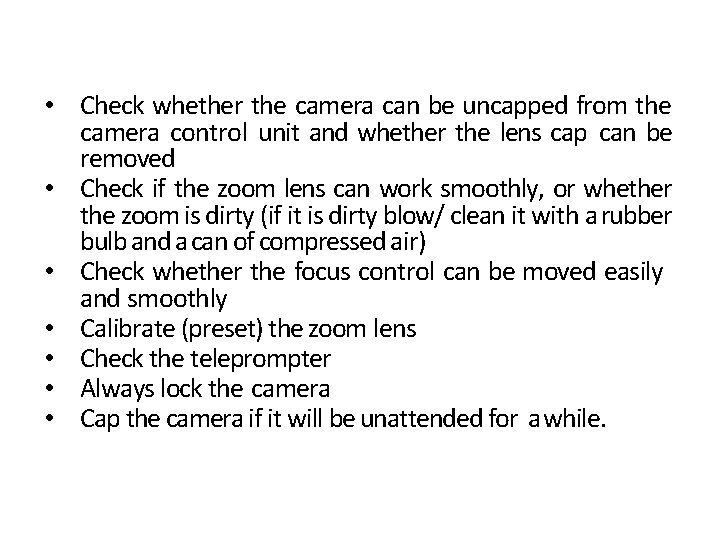
• Check whether the camera can be uncapped from the camera control unit and whether the lens cap can be removed • Check if the zoom lens can work smoothly, or whether the zoom is dirty (if it is dirty blow/ clean it with a rubber bulb and a can of compressed air) • Check whether the focus control can be moved easily and smoothly • Calibrate (preset) the zoom lens • Check the teleprompter • Always lock the camera • Cap the camera if it will be unattended for a while.
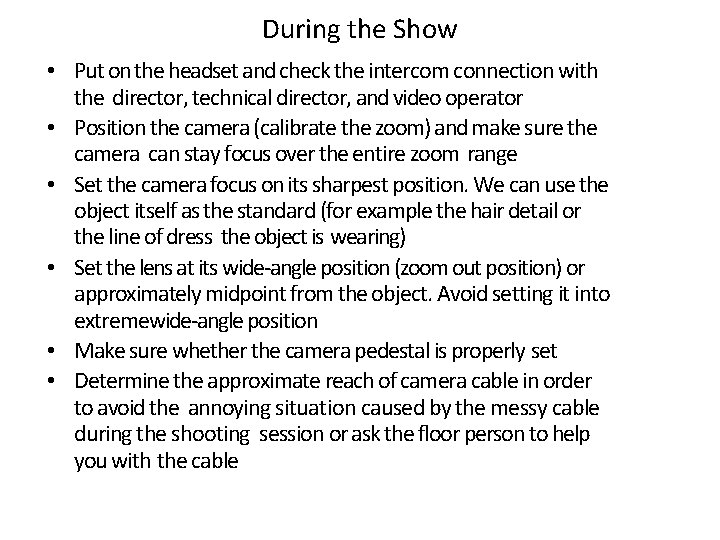
During the Show • Put on the headset and check the intercom connection with the director, technical director, and video operator • Position the camera (calibrate the zoom) and make sure the camera can stay focus over the entire zoom range • Set the camera focus on its sharpest position. We can use the object itself as the standard (for example the hair detail or the line of dress the object is wearing) • Set the lens at its wide-angle position (zoom out position) or approximately midpoint from the object. Avoid setting it into extremewide-angle position • Make sure whether the camera pedestal is properly set • Determine the approximate reach of camera cable in order to avoid the annoying situation caused by the messy cable during the shooting session or ask the floor person to help you with the cable
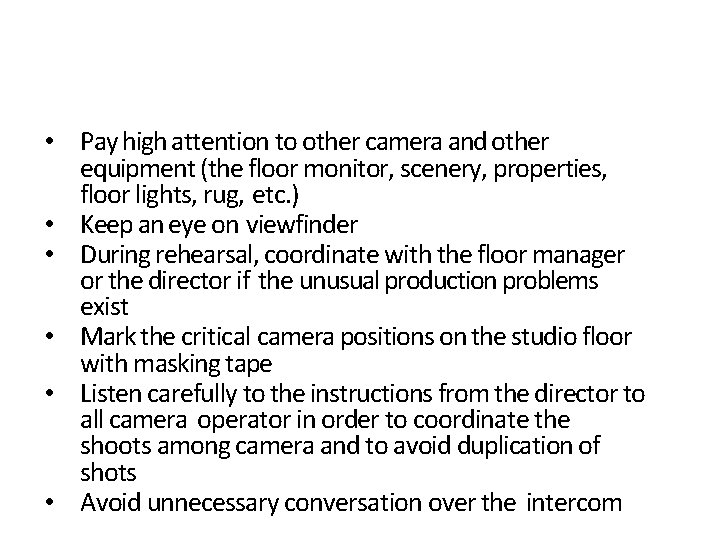
• Pay high attention to other camera and other equipment (the floor monitor, scenery, properties, floor lights, rug, etc. ) • Keep an eye on viewfinder • During rehearsal, coordinate with the floor manager or the director if the unusual production problems exist • Mark the critical camera positions on the studio floor with masking tape • Listen carefully to the instructions from the director to all camera operator in order to coordinate the shoots among camera and to avoid duplication of shots • Avoid unnecessary conversation over the intercom
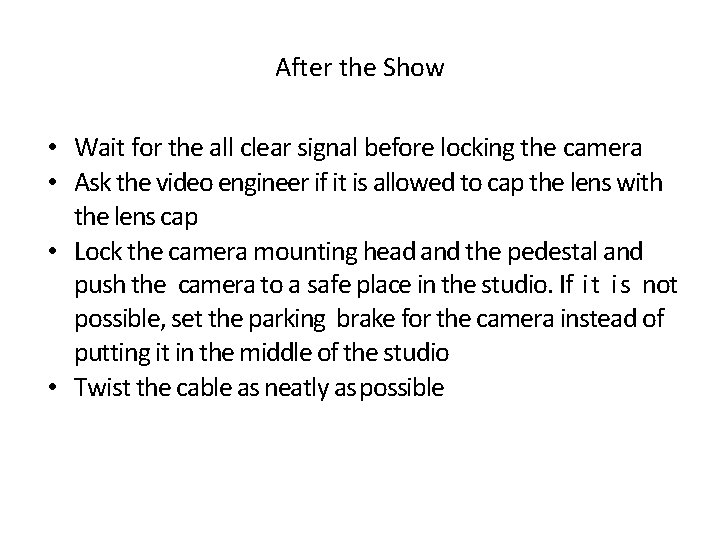
After the Show • Wait for the all clear signal before locking the camera • Ask the video engineer if it is allowed to cap the lens with the lens cap • Lock the camera mounting head and the pedestal and push the camera to a safe place in the studio. If it is not possible, set the parking brake for the camera instead of putting it in the middle of the studio • Twist the cable as neatly as possible