Camera Functions Camera Functions What are AV TV
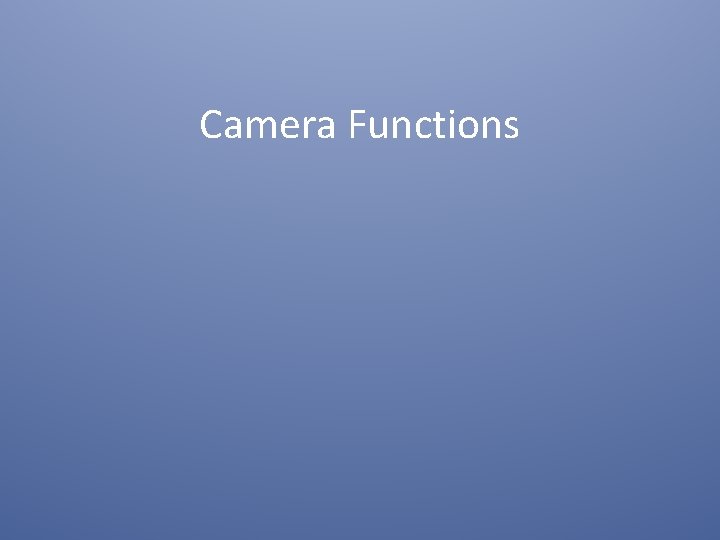
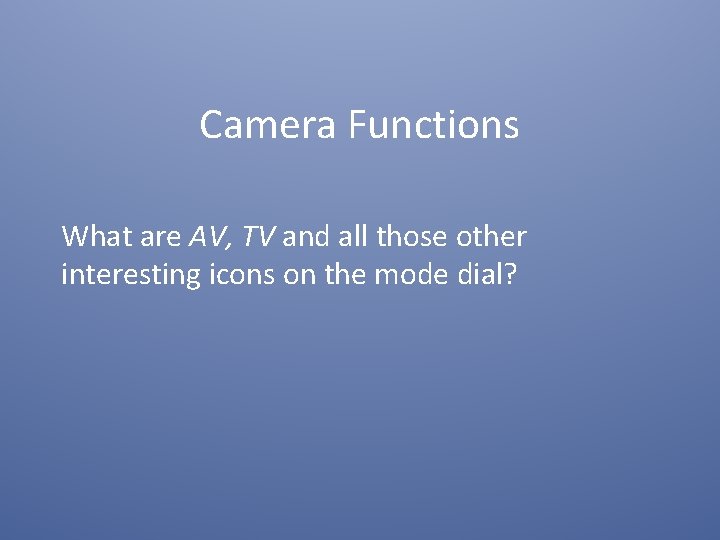
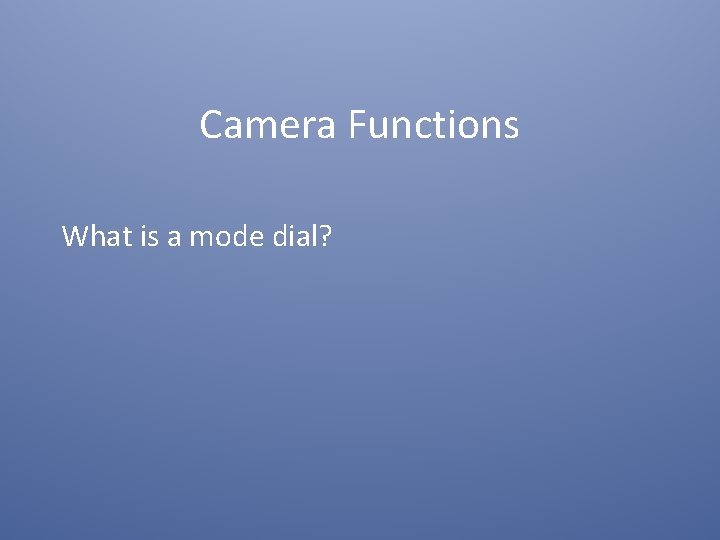

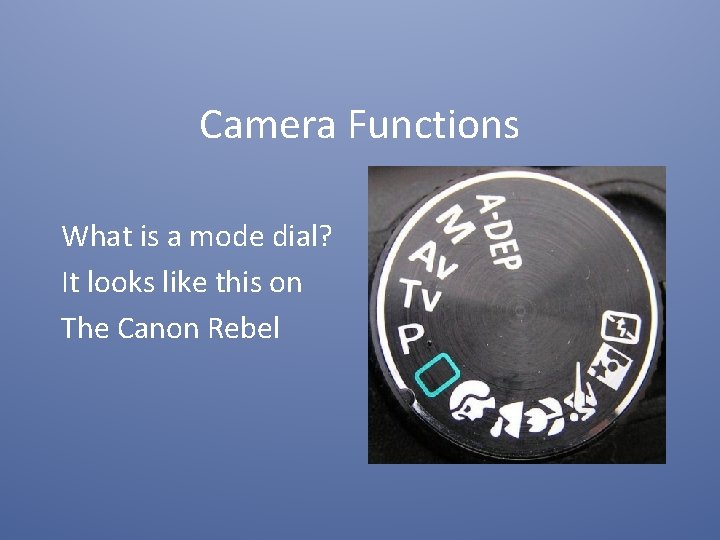
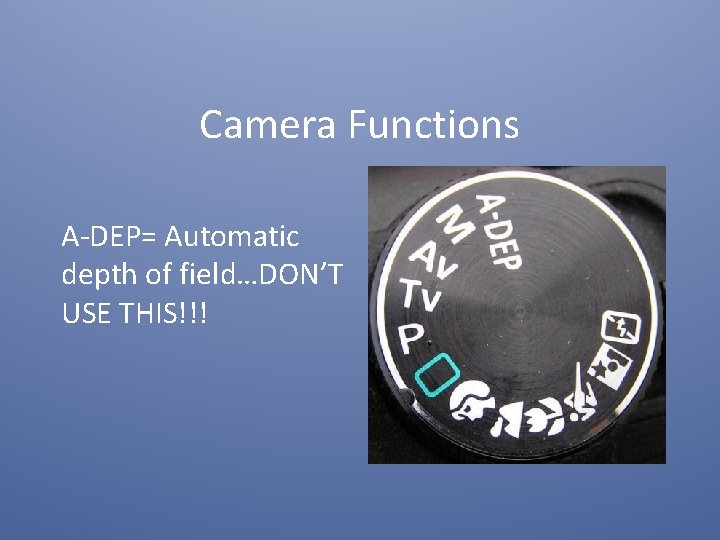
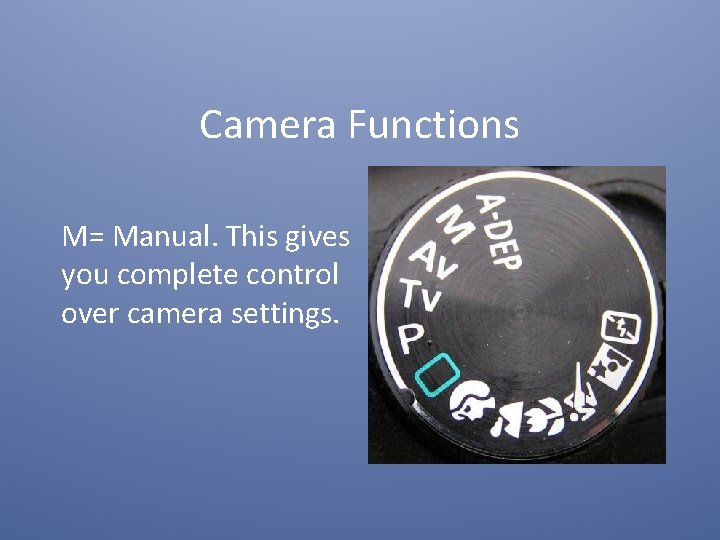

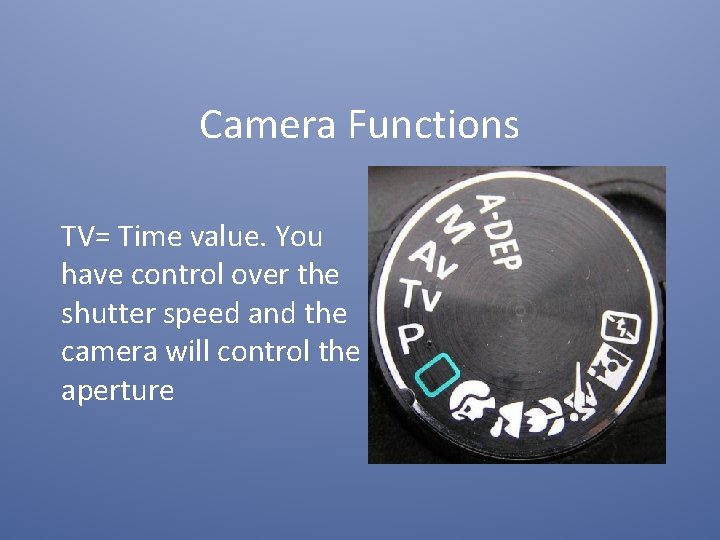
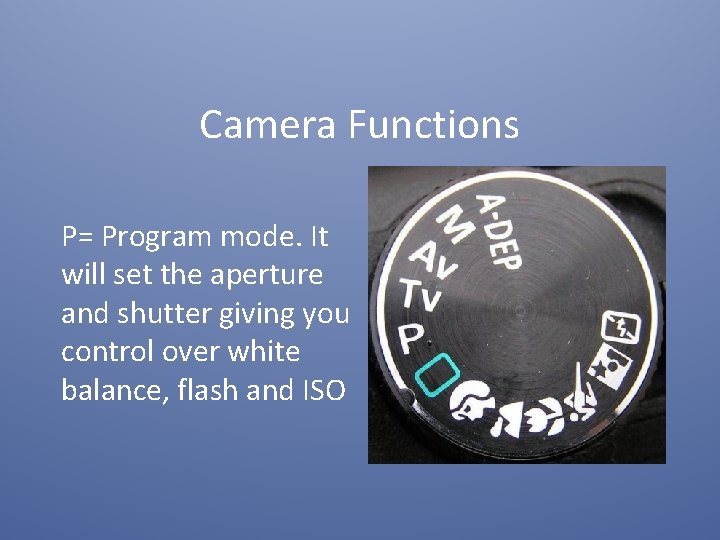
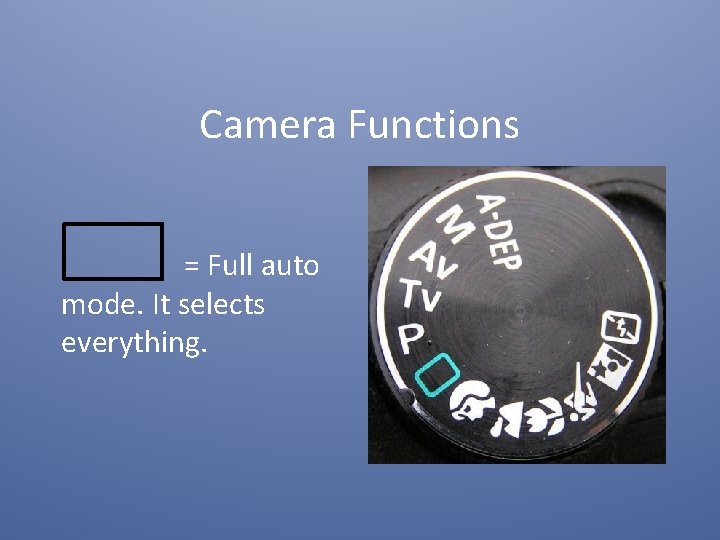
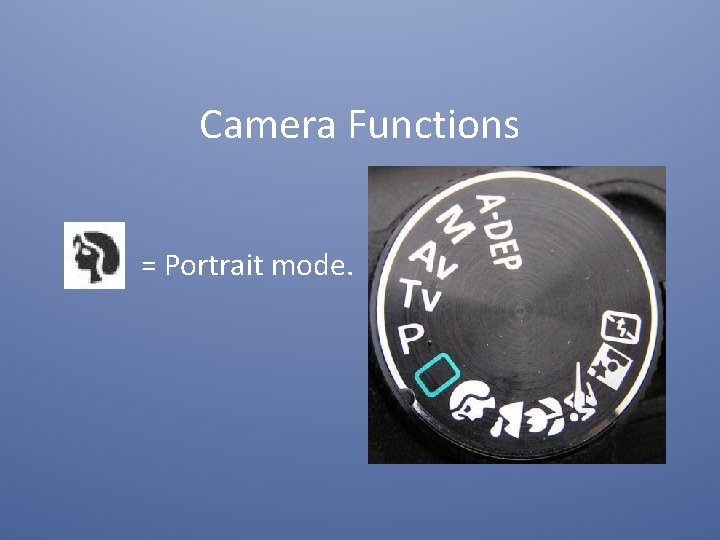

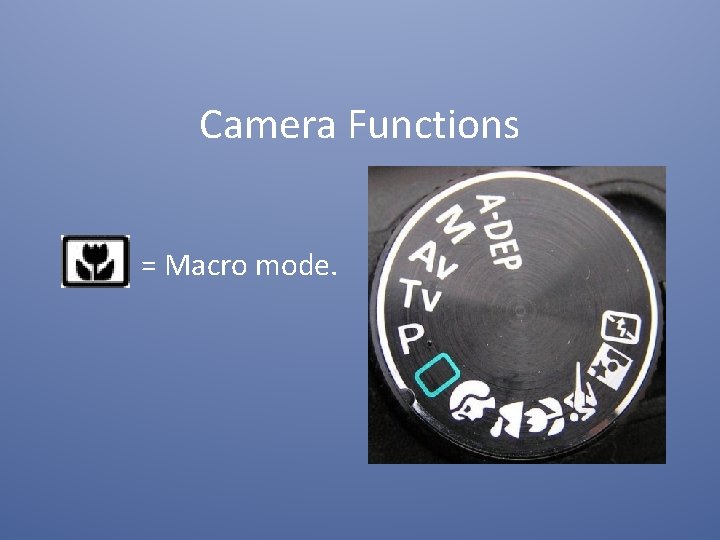
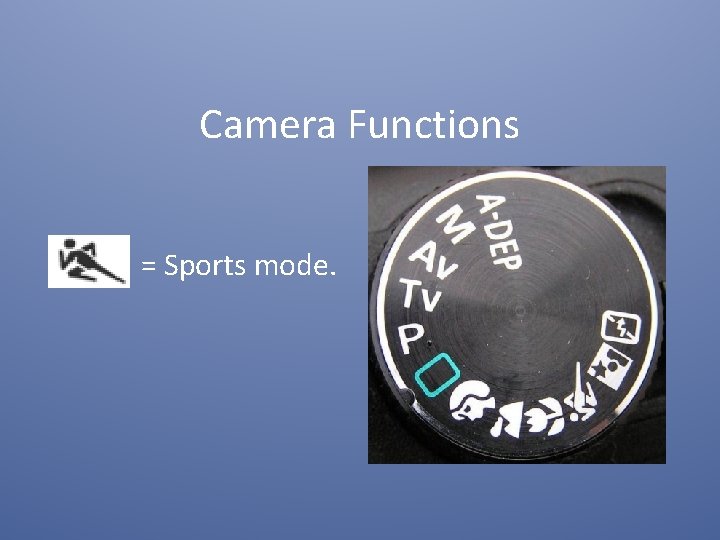

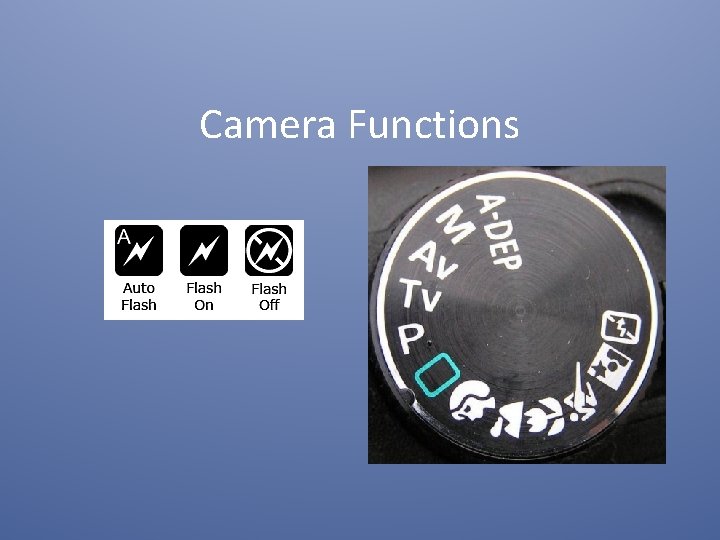


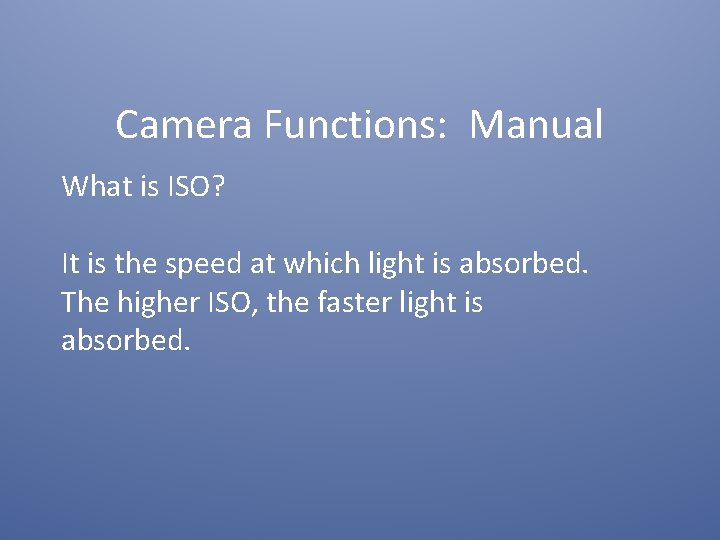
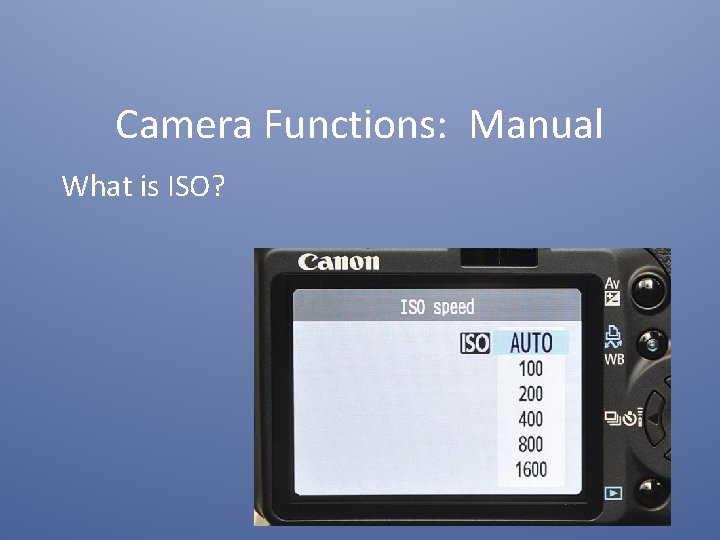
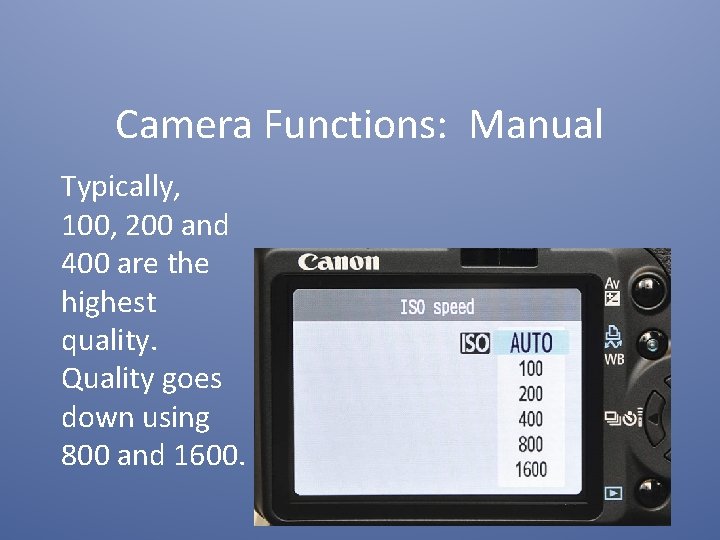
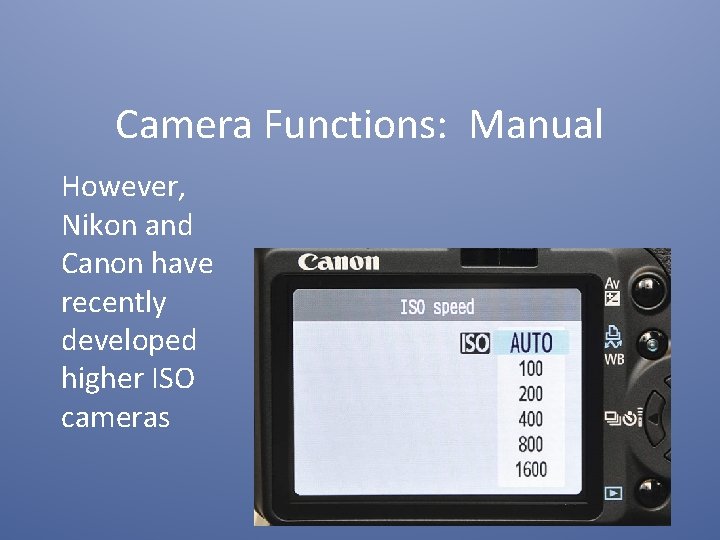
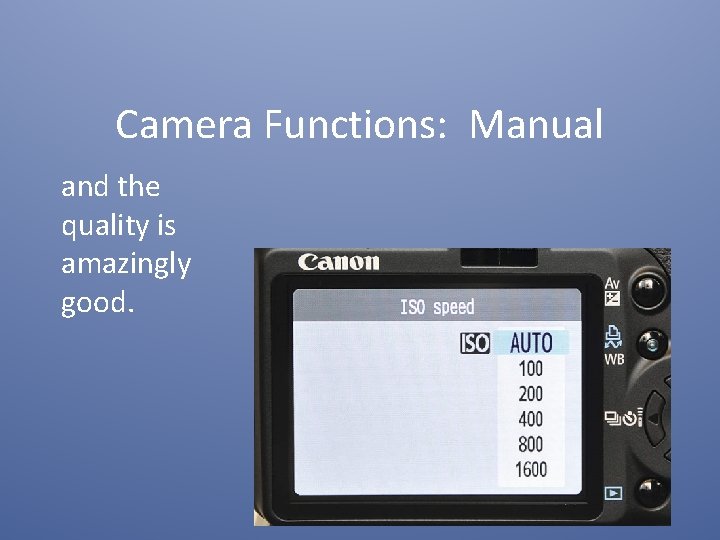

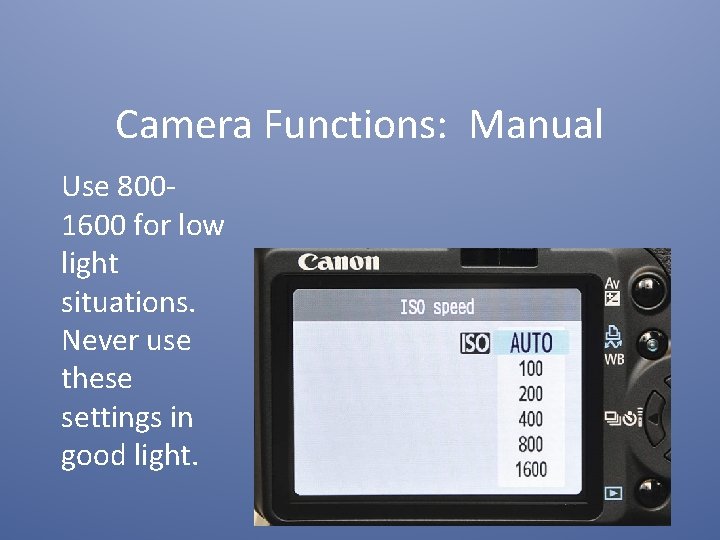

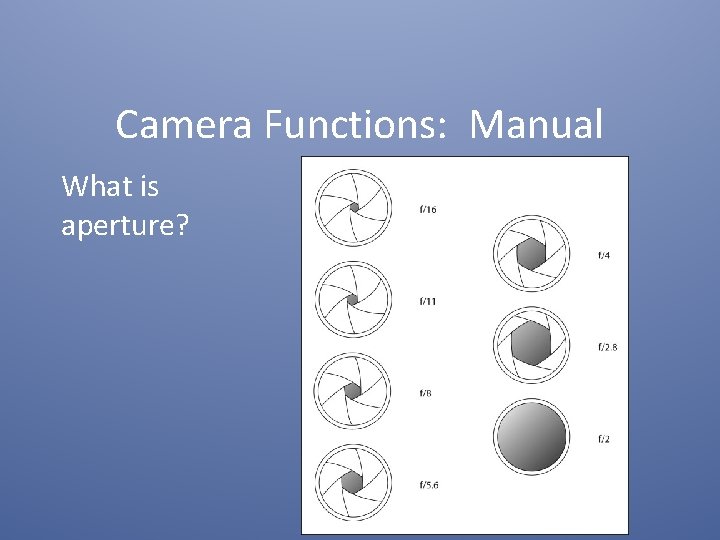
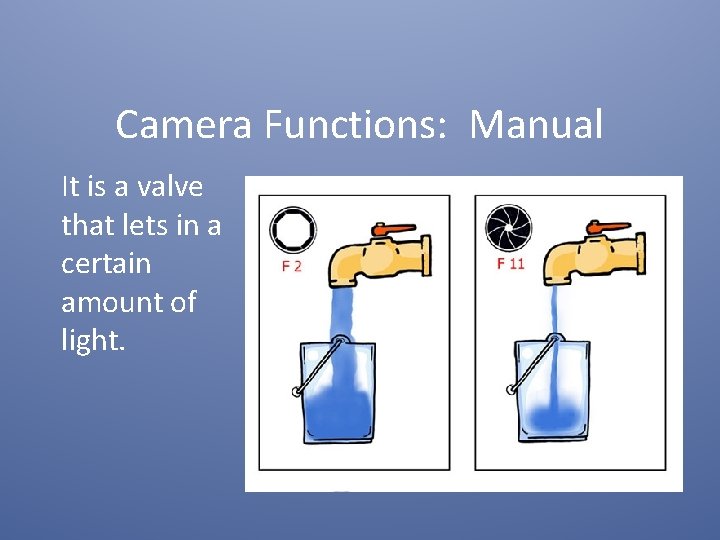
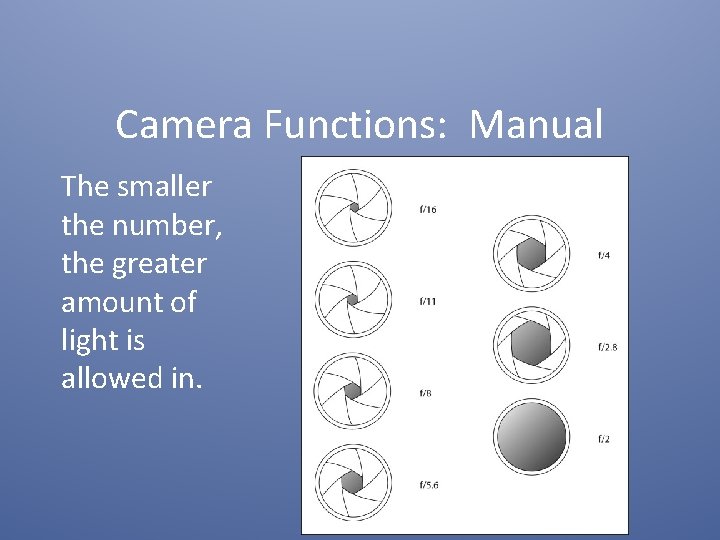


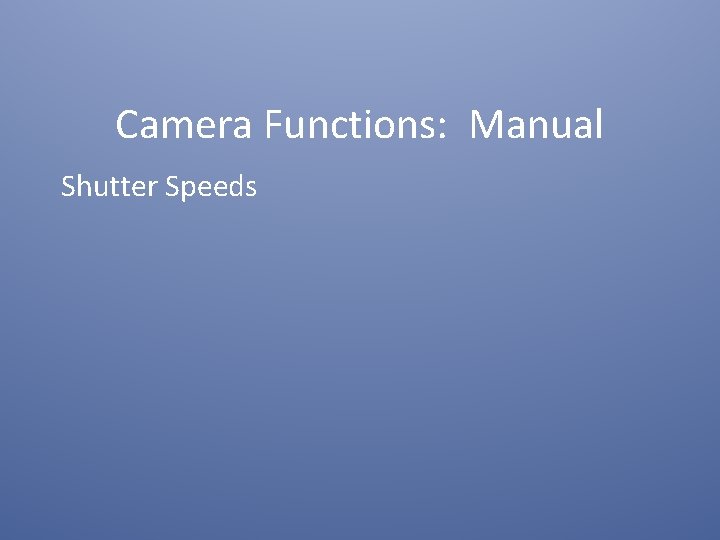
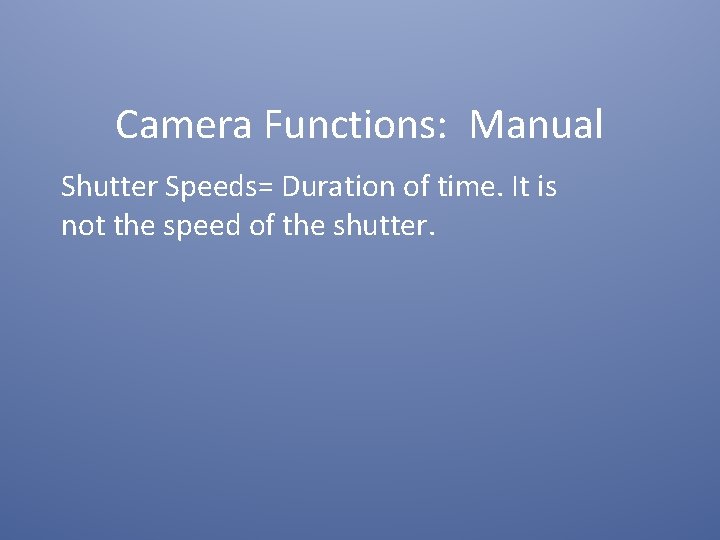
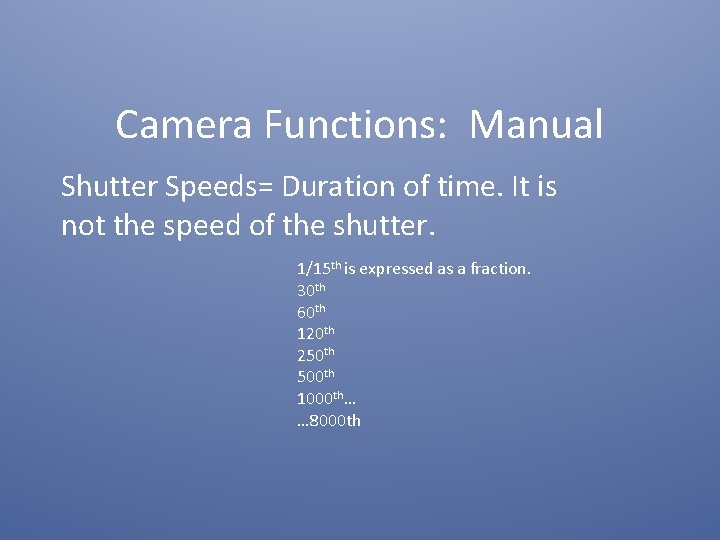
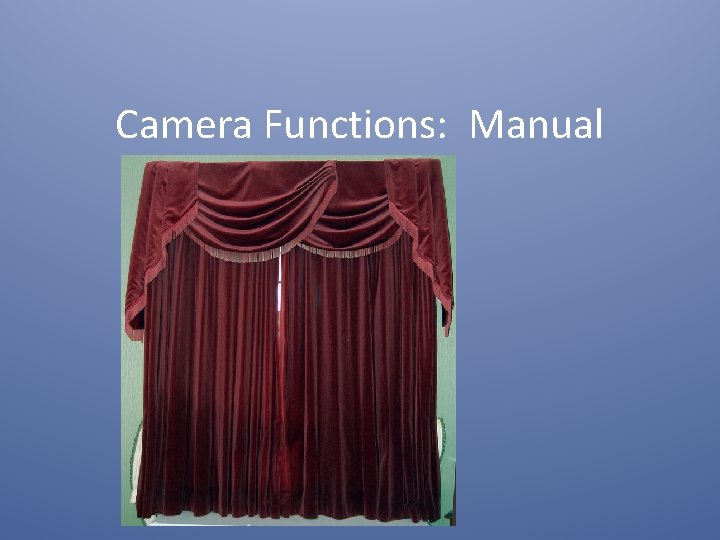
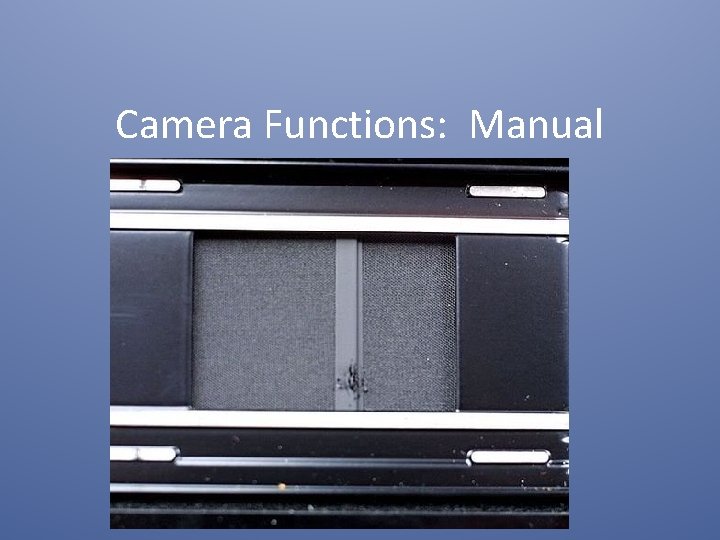
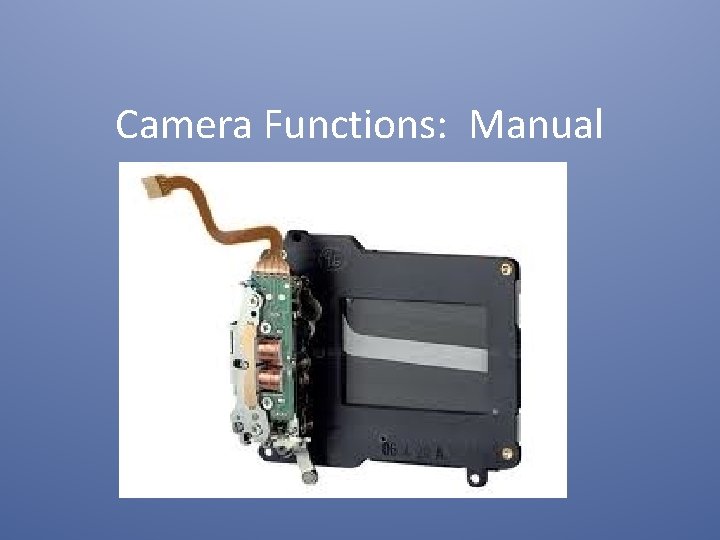

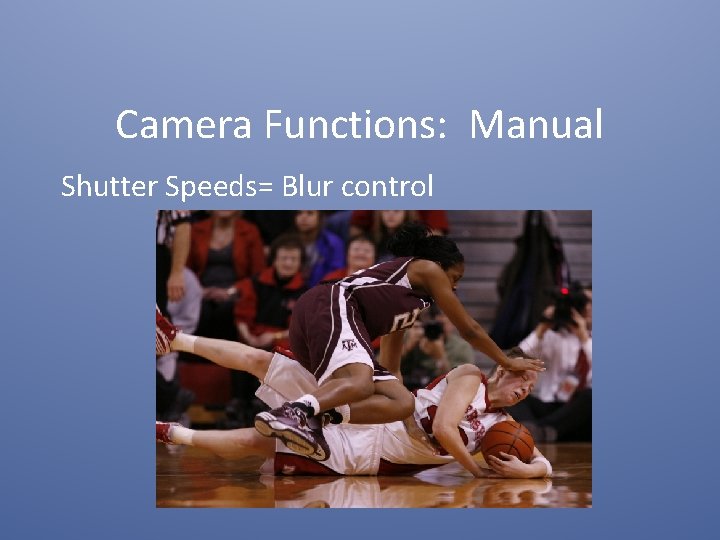
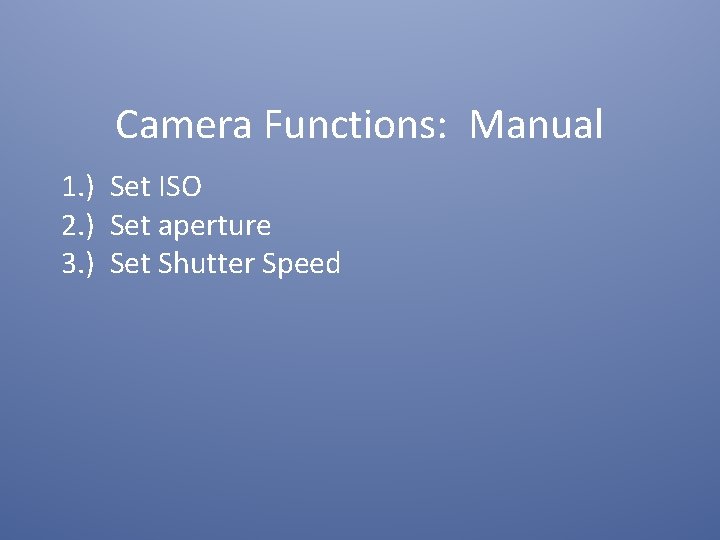
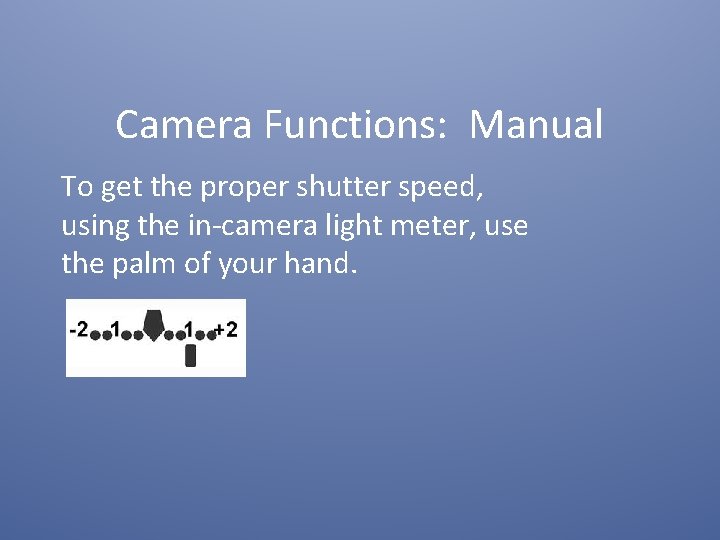


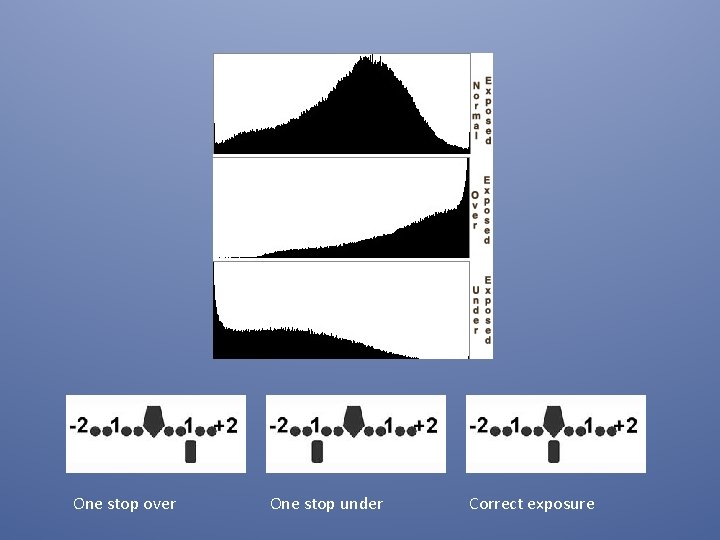
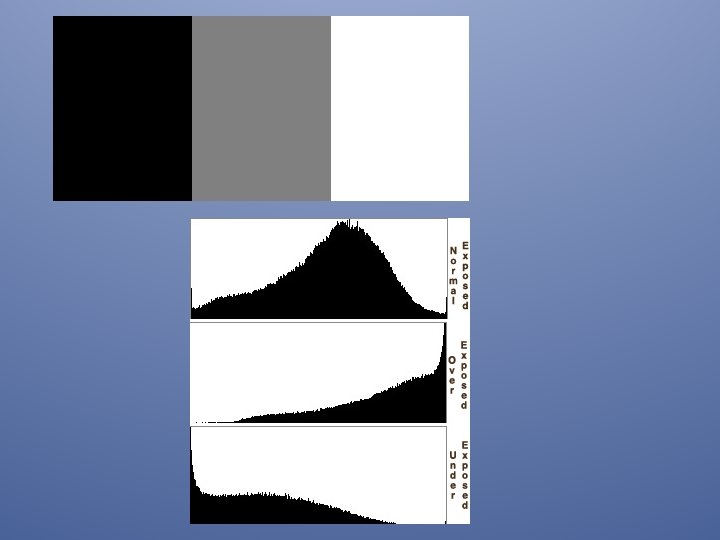
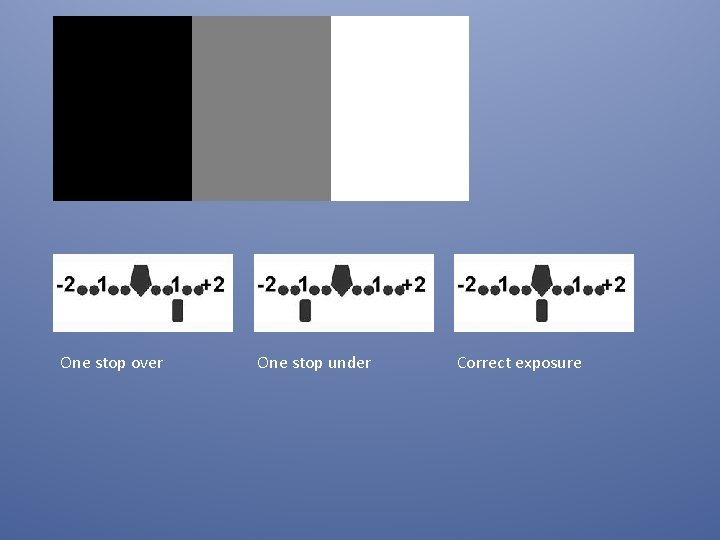


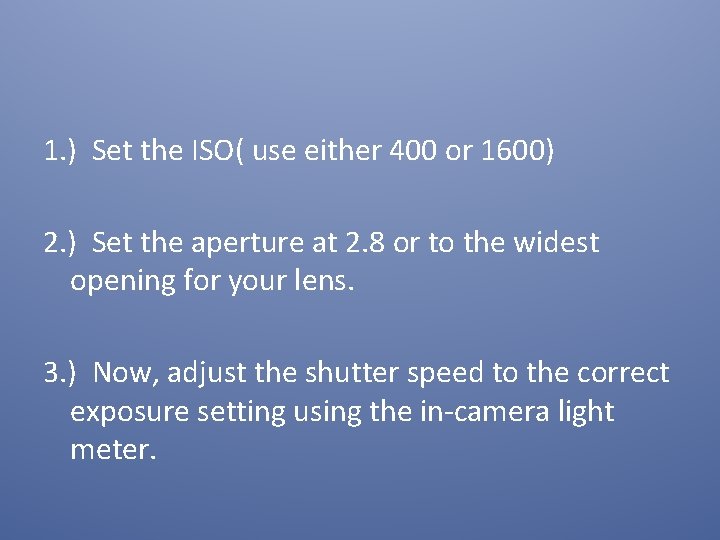
- Slides: 50
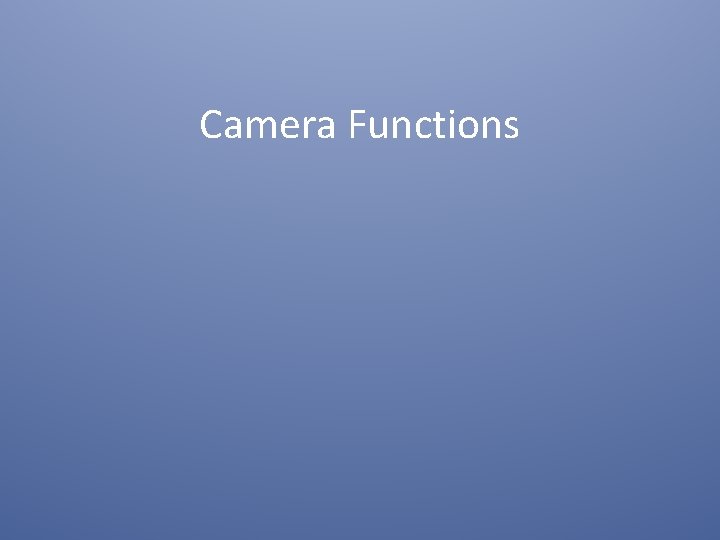
Camera Functions
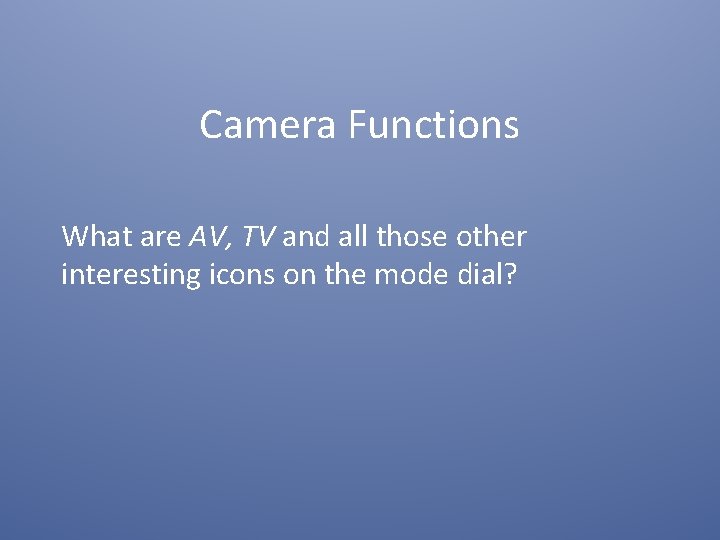
Camera Functions What are AV, TV and all those other interesting icons on the mode dial?
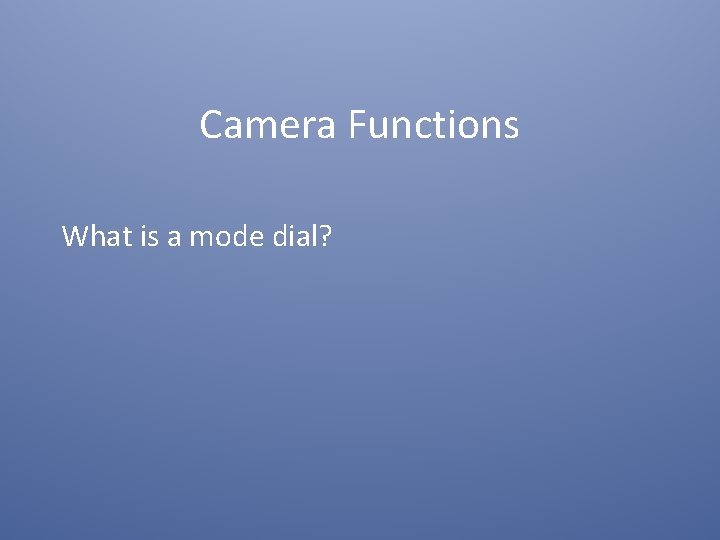
Camera Functions What is a mode dial?

Camera Functions What is a mode dial?
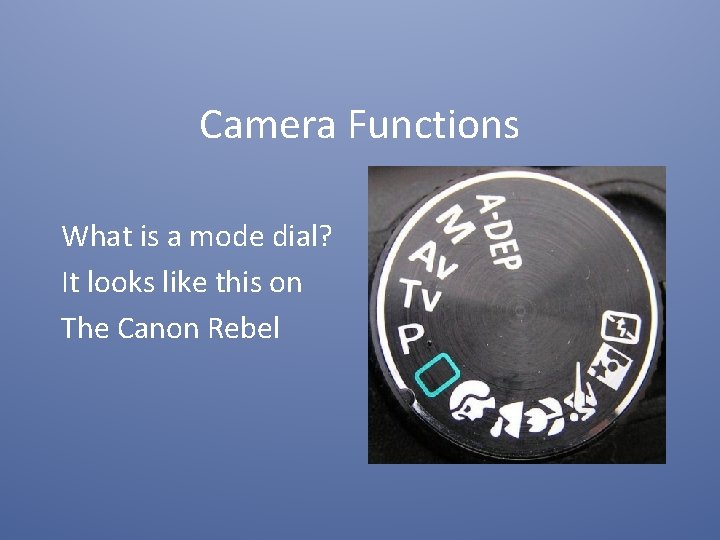
Camera Functions What is a mode dial? It looks like this on The Canon Rebel
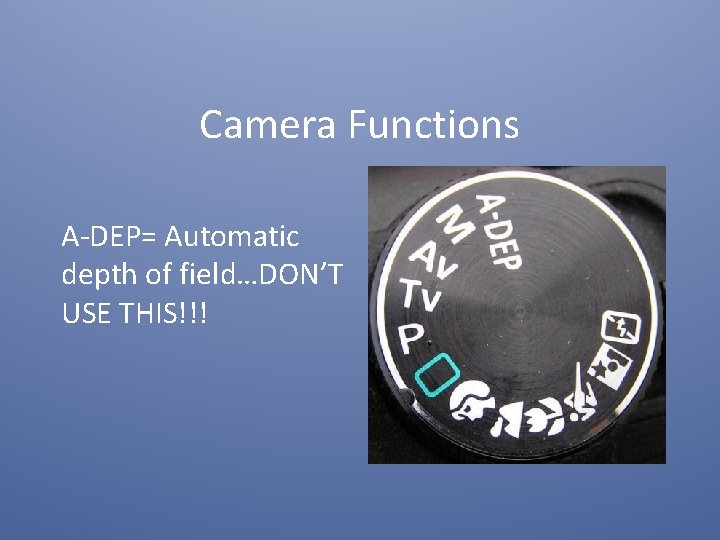
Camera Functions A-DEP= Automatic depth of field…DON’T USE THIS!!!
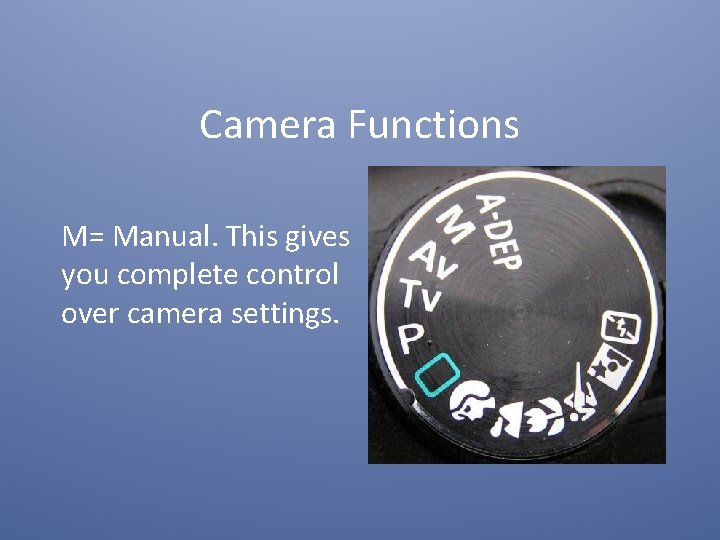
Camera Functions M= Manual. This gives you complete control over camera settings.

Camera Functions AV= Aperture value. You have control over the aperture and the camera will set the shutter speed.
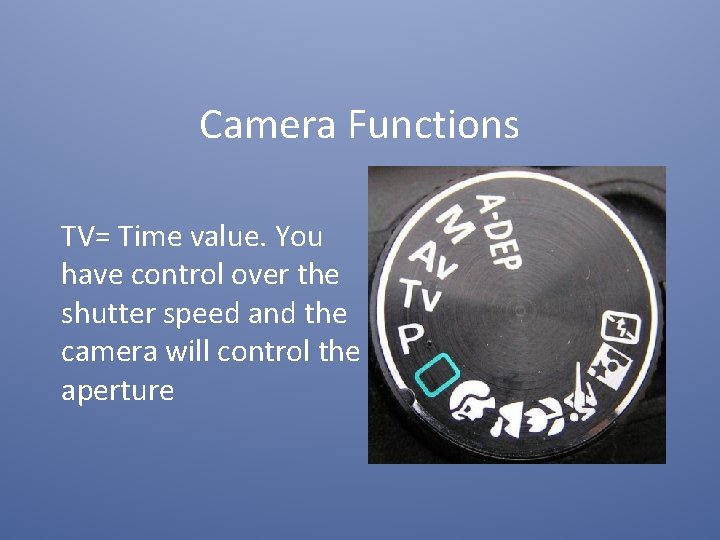
Camera Functions TV= Time value. You have control over the shutter speed and the camera will control the aperture
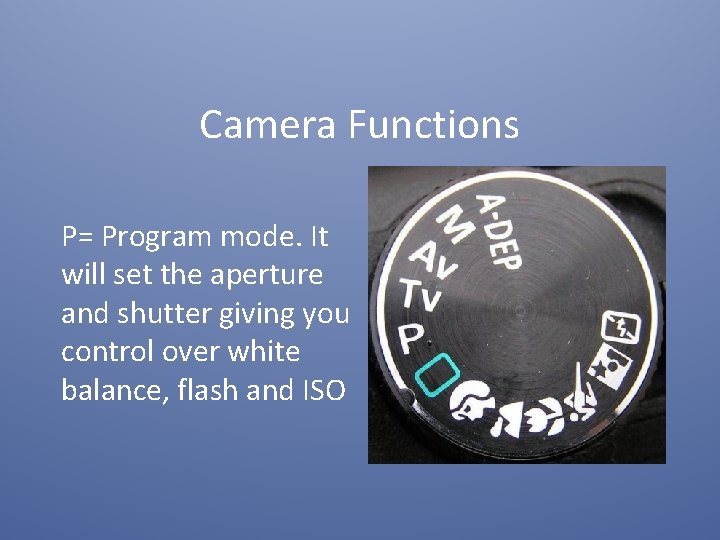
Camera Functions P= Program mode. It will set the aperture and shutter giving you control over white balance, flash and ISO
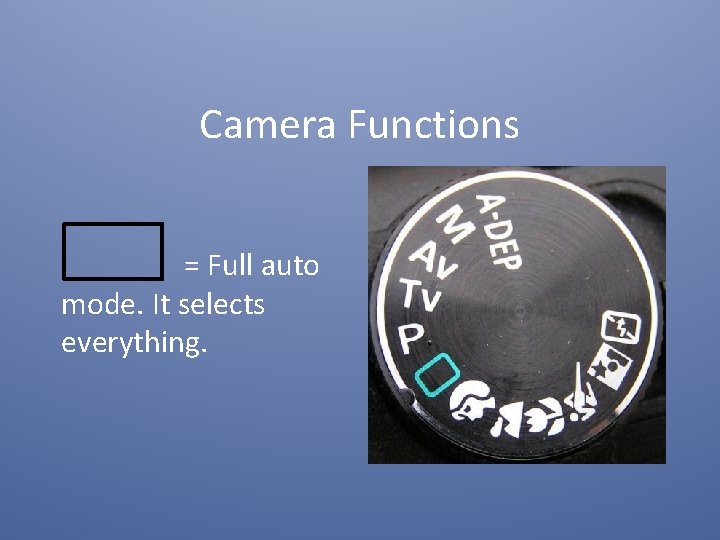
Camera Functions = Full auto mode. It selects everything.
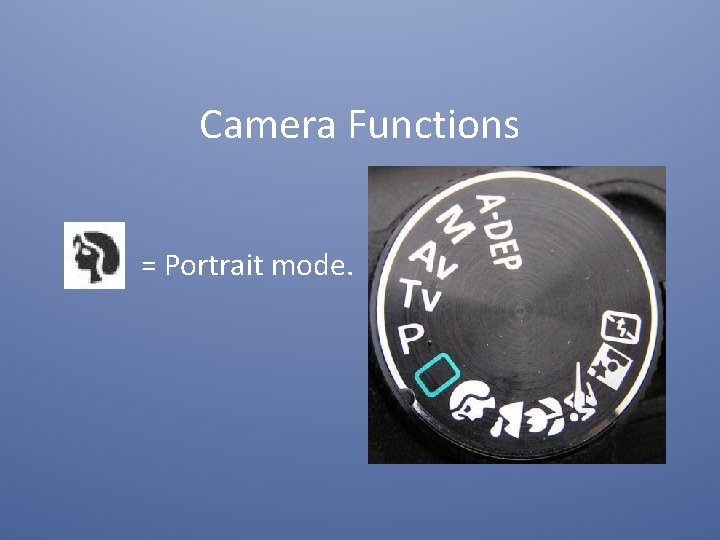
Camera Functions = Portrait mode.

Camera Functions = Landscape mode.
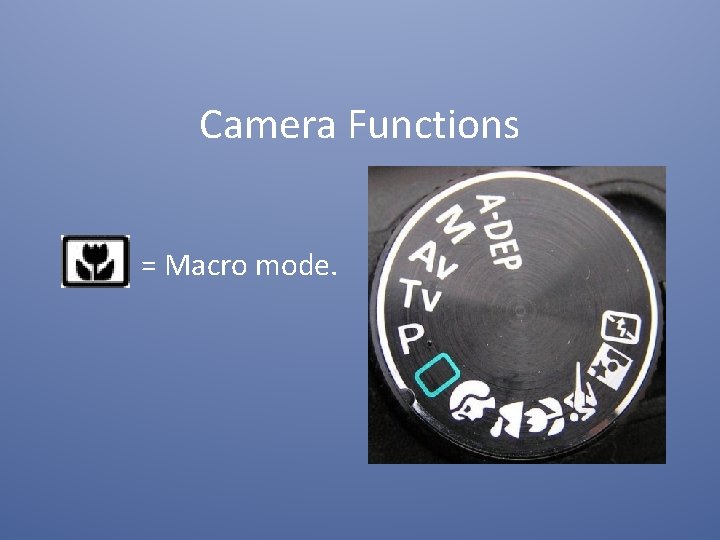
Camera Functions = Macro mode.
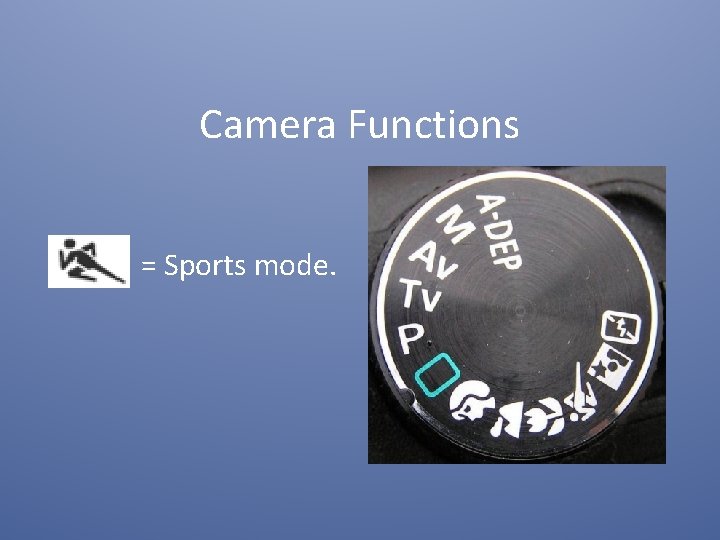
Camera Functions = Sports mode.

Camera Functions = Night mode.
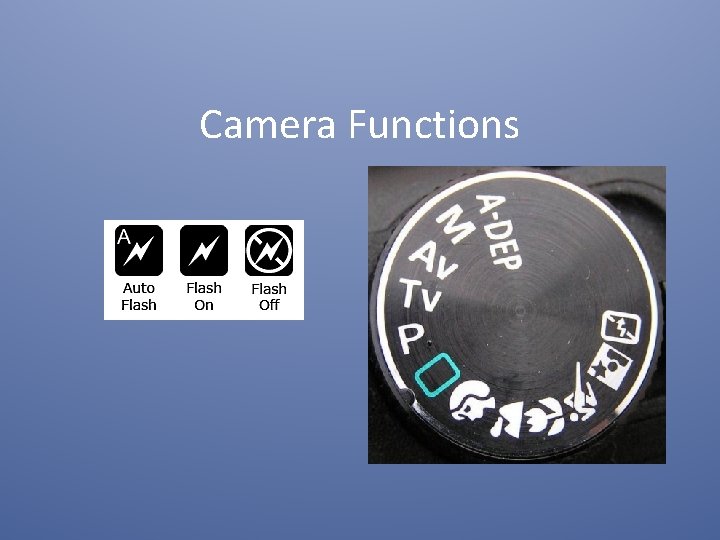
Camera Functions

Camera Functions: Manual What is ISO?

Camera Functions: Manual What is ISO? It is the speed at which light is absorbed at the sensor in the camera.
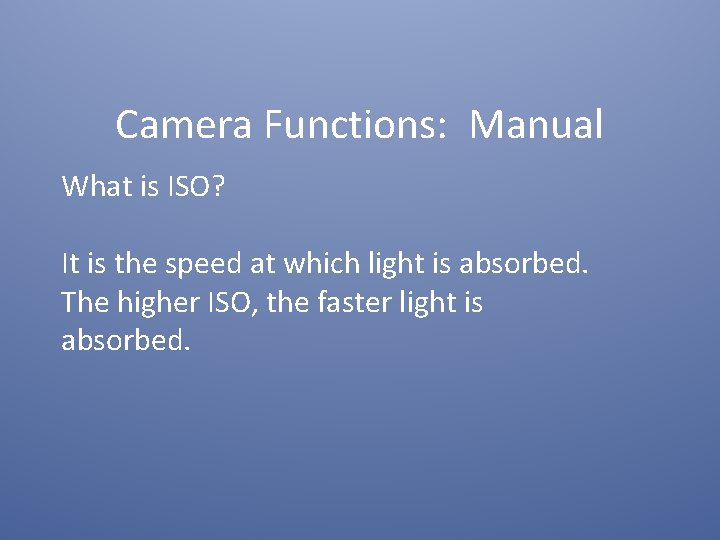
Camera Functions: Manual What is ISO? It is the speed at which light is absorbed. The higher ISO, the faster light is absorbed.
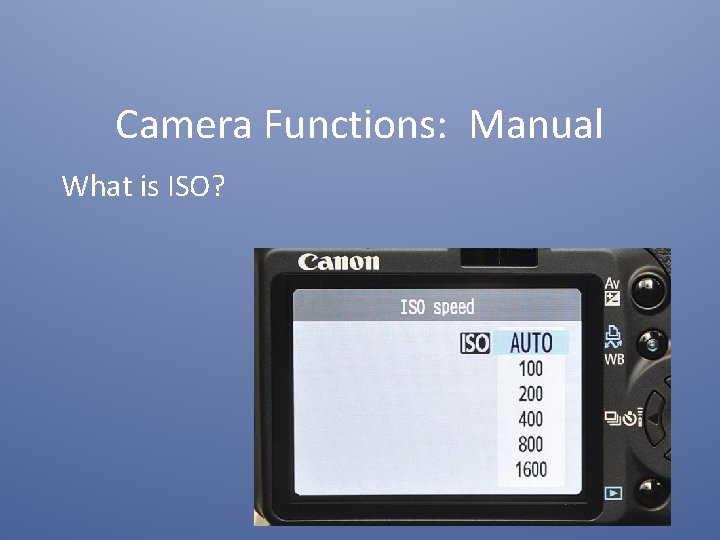
Camera Functions: Manual What is ISO?
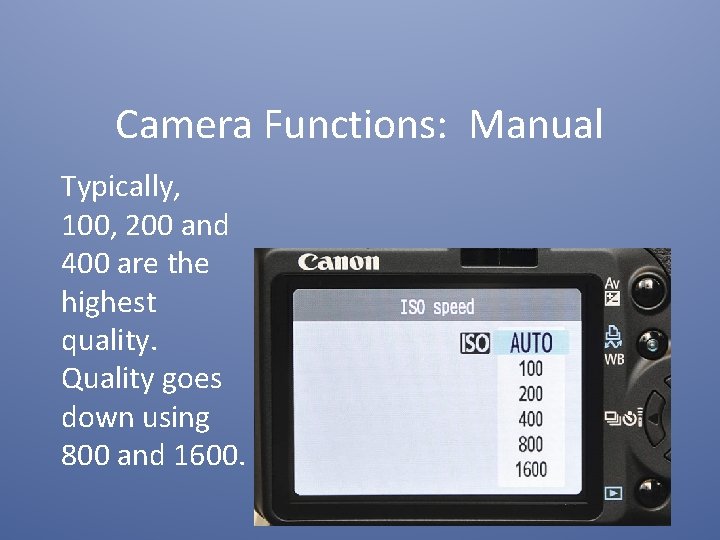
Camera Functions: Manual Typically, 100, 200 and 400 are the highest quality. Quality goes down using 800 and 1600.
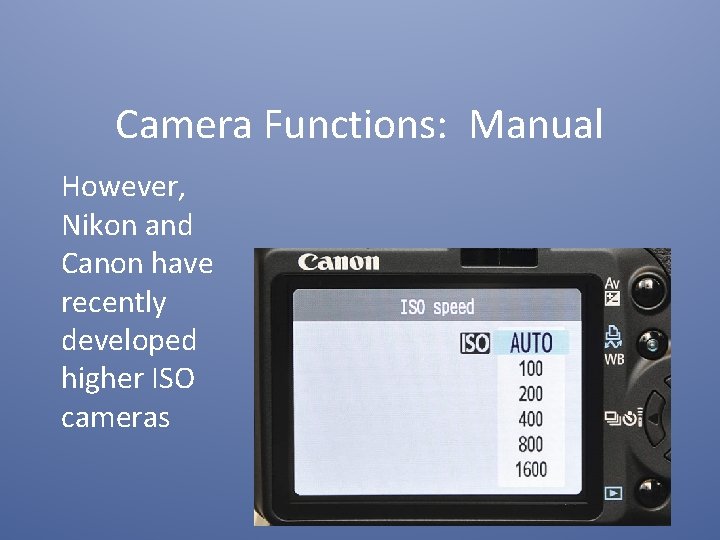
Camera Functions: Manual However, Nikon and Canon have recently developed higher ISO cameras
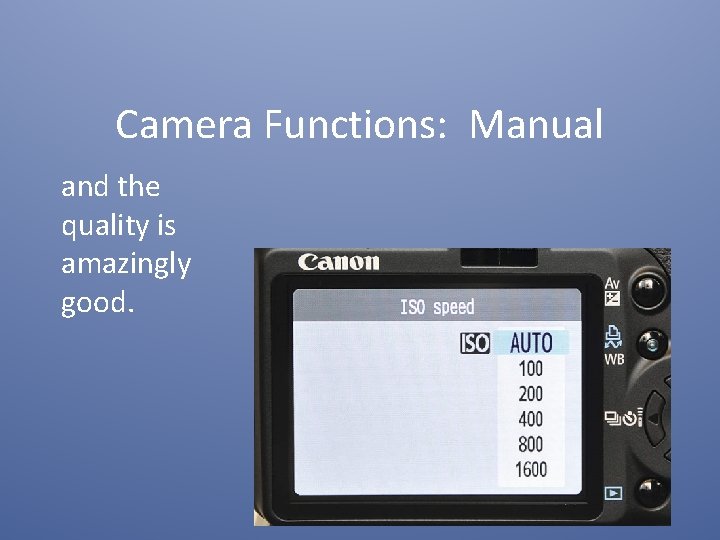
Camera Functions: Manual and the quality is amazingly good.

Camera Functions: Manual Use 100 -400 for good to medium light.
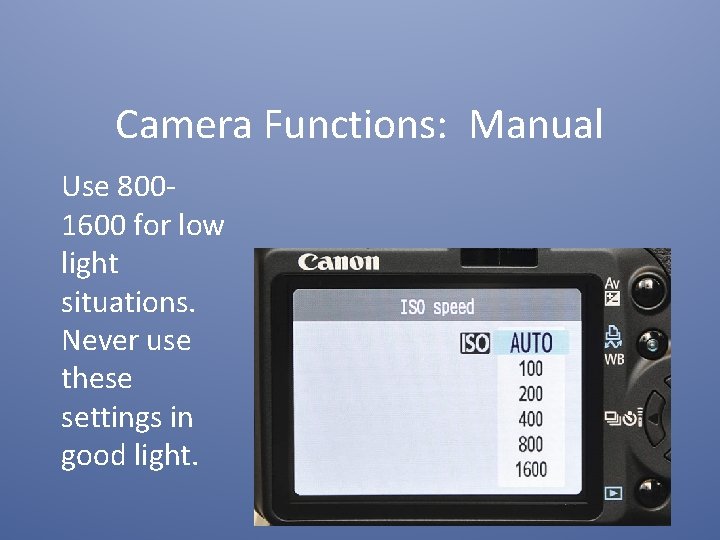
Camera Functions: Manual Use 8001600 for low light situations. Never use these settings in good light.

Camera Functions: Manual What is aperture?
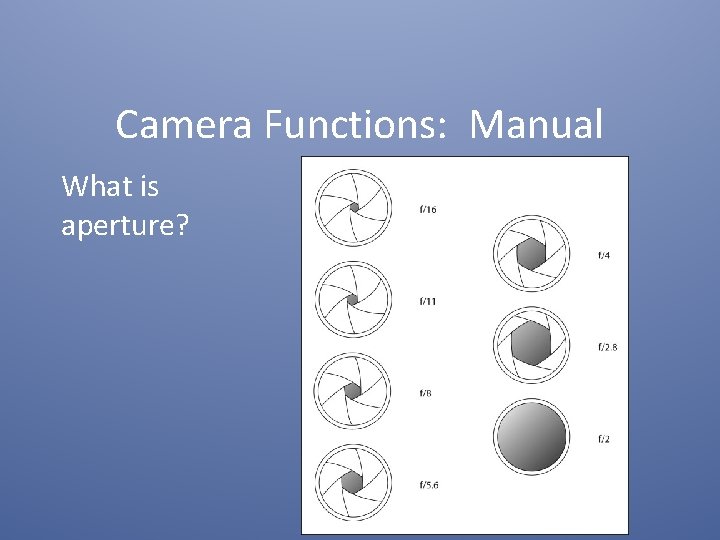
Camera Functions: Manual What is aperture?
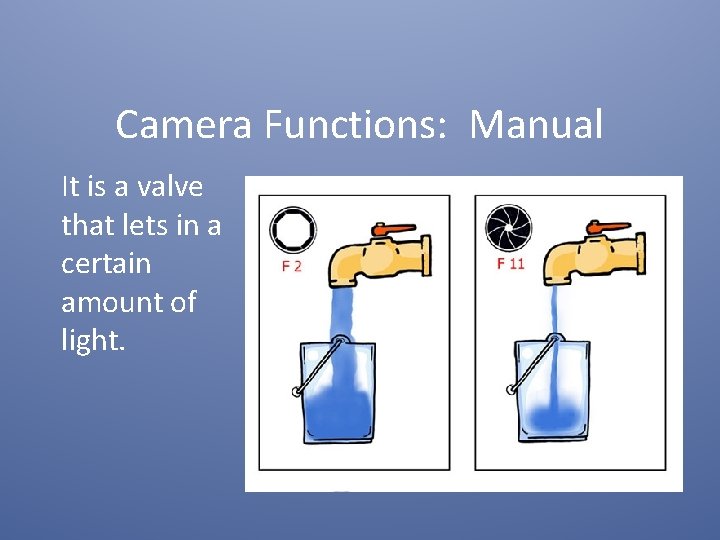
Camera Functions: Manual It is a valve that lets in a certain amount of light.
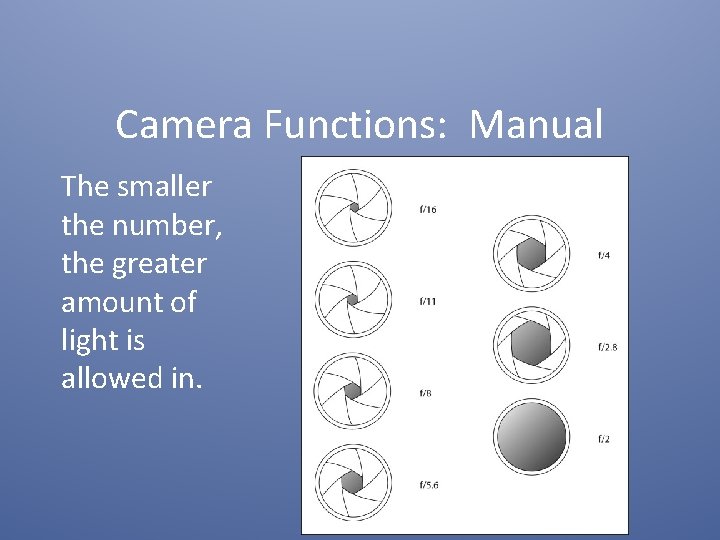
Camera Functions: Manual The smaller the number, the greater amount of light is allowed in.

Camera Functions: Manual The smaller the number, the greater amount of light is allowed in.

Camera Functions: Manual The smaller the number, the greater amount of light is allowed in.
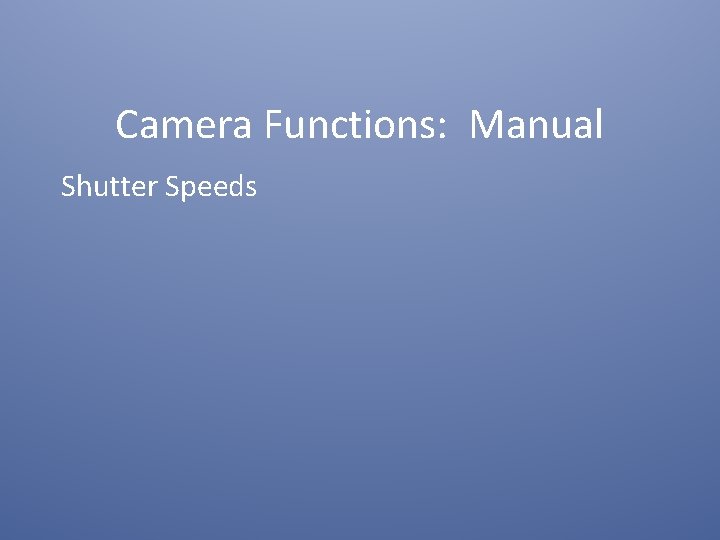
Camera Functions: Manual Shutter Speeds
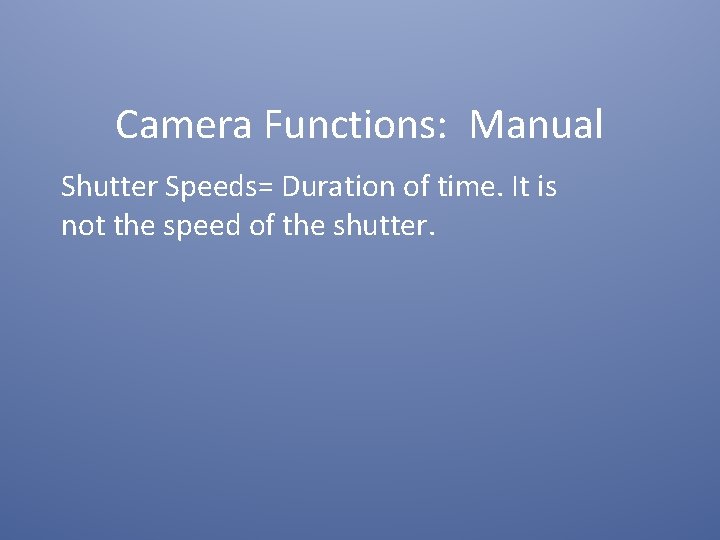
Camera Functions: Manual Shutter Speeds= Duration of time. It is not the speed of the shutter.
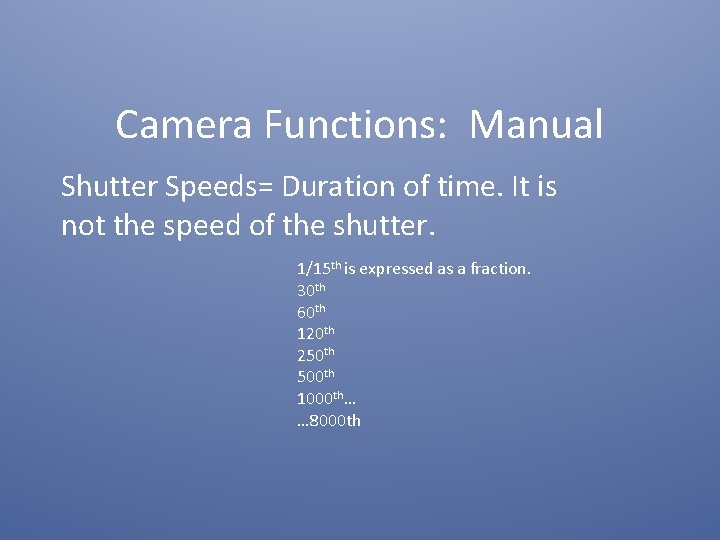
Camera Functions: Manual Shutter Speeds= Duration of time. It is not the speed of the shutter. 1/15 th is expressed as a fraction. 30 th 60 th 120 th 250 th 500 th 1000 th… … 8000 th
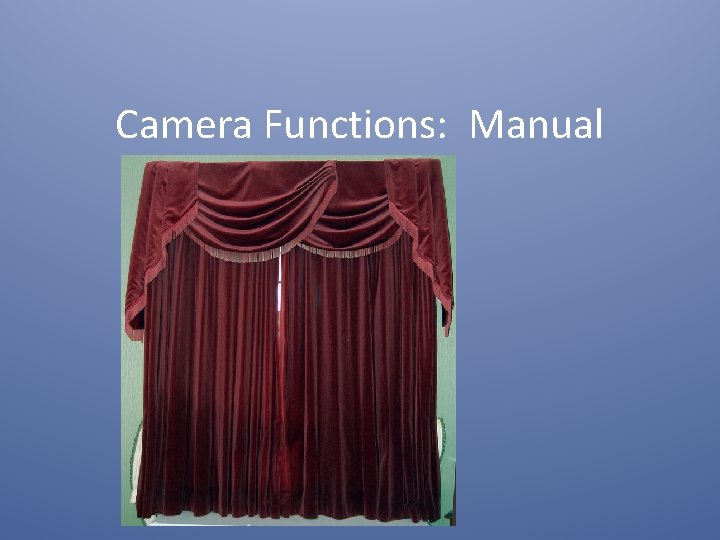
Camera Functions: Manual
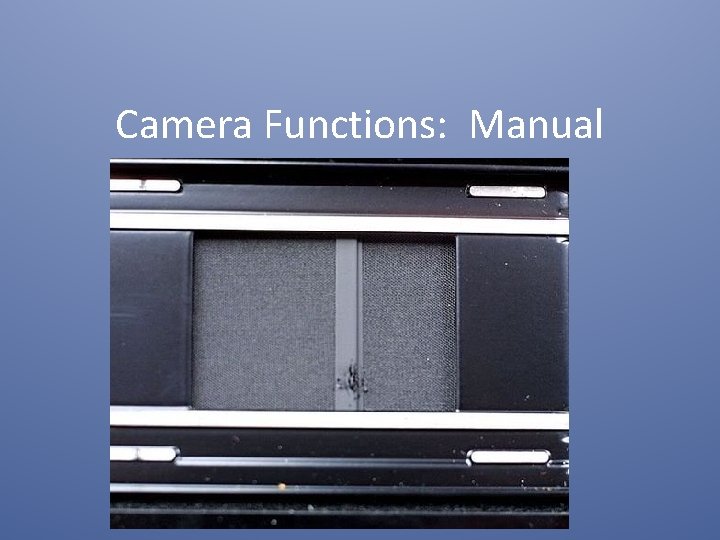
Camera Functions: Manual
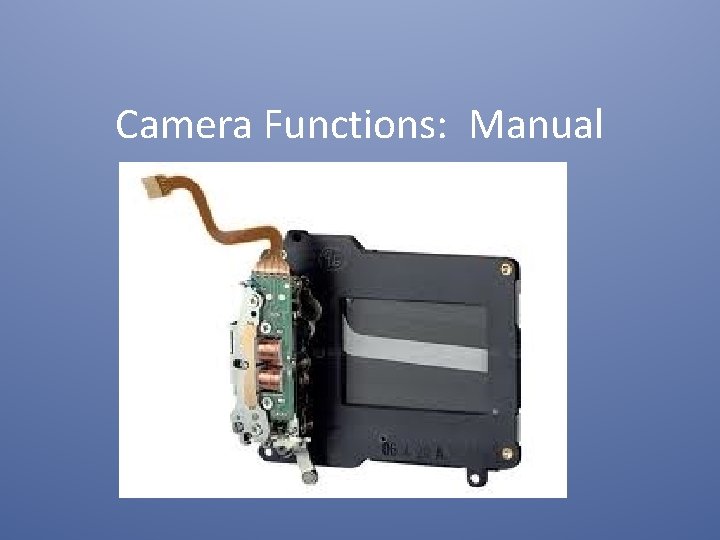
Camera Functions: Manual

Camera Functions: Manual Shutter Speeds= Blur control
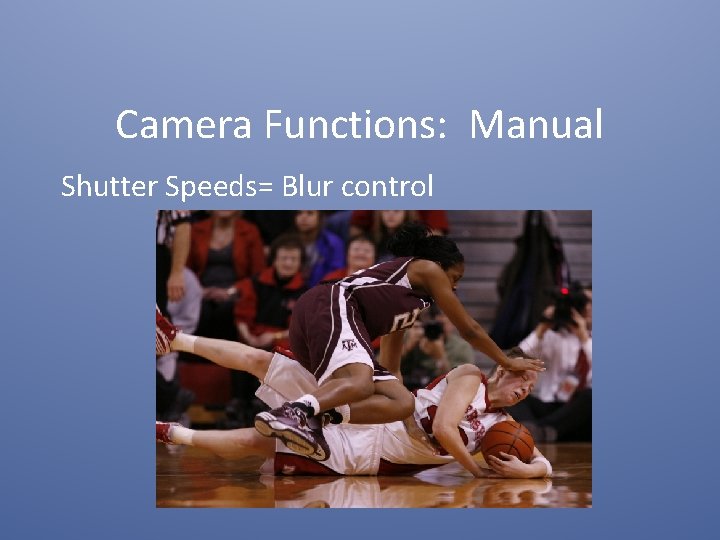
Camera Functions: Manual Shutter Speeds= Blur control
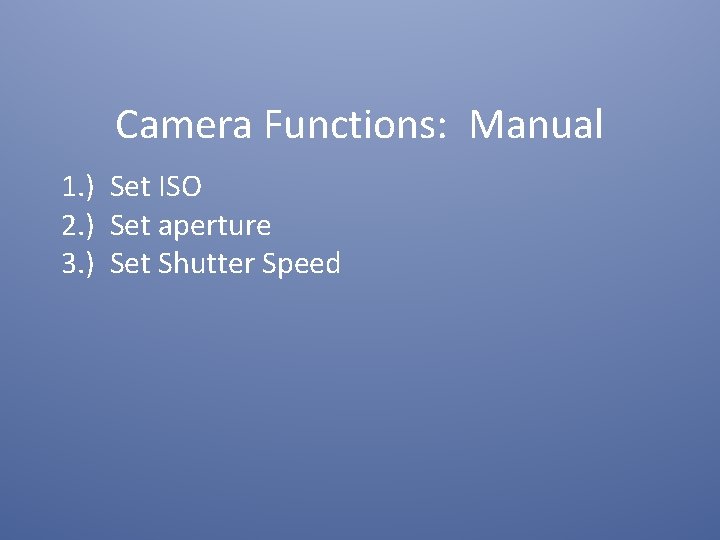
Camera Functions: Manual 1. ) Set ISO 2. ) Set aperture 3. ) Set Shutter Speed
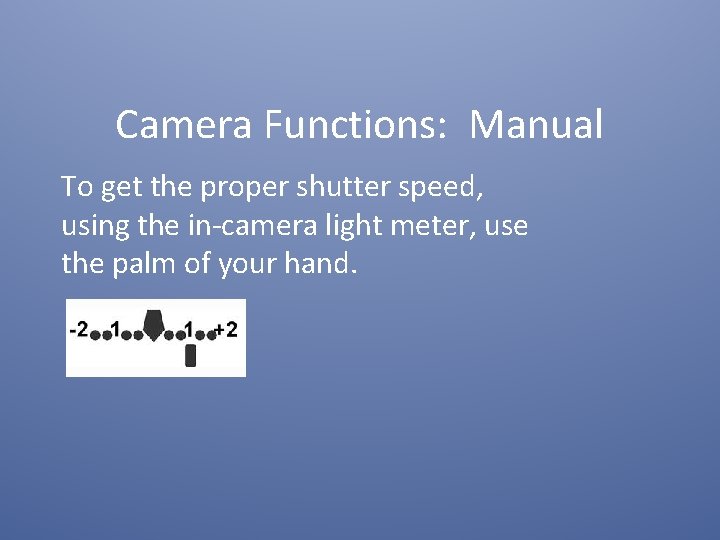
Camera Functions: Manual To get the proper shutter speed, using the in-camera light meter, use the palm of your hand.

Camera Functions: Manual To get the proper shutter speed, using the in-camera light meter, use the palm of your hand.

Camera Functions: Manual To get the proper shutter speed, using the in-camera light meter, use the palm of your hand. One stop over One stop under Correct exposure
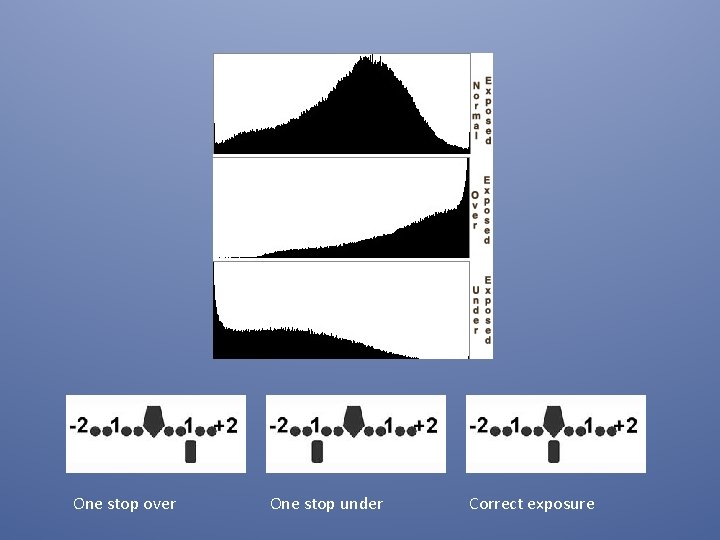
One stop over One stop under Correct exposure
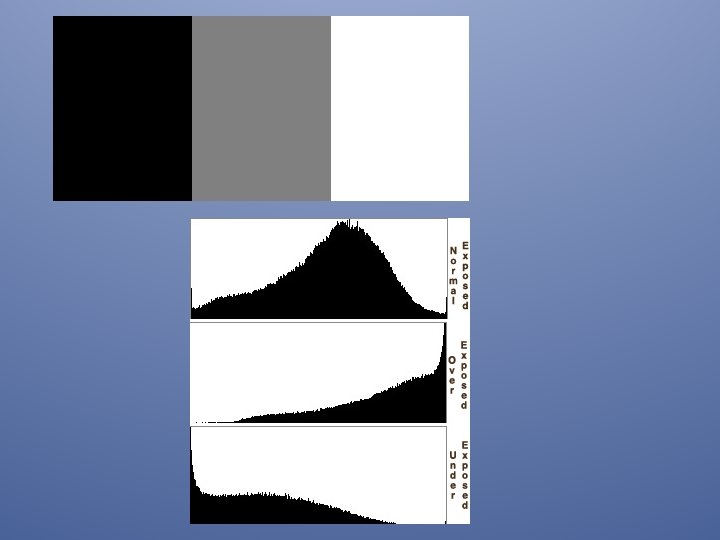
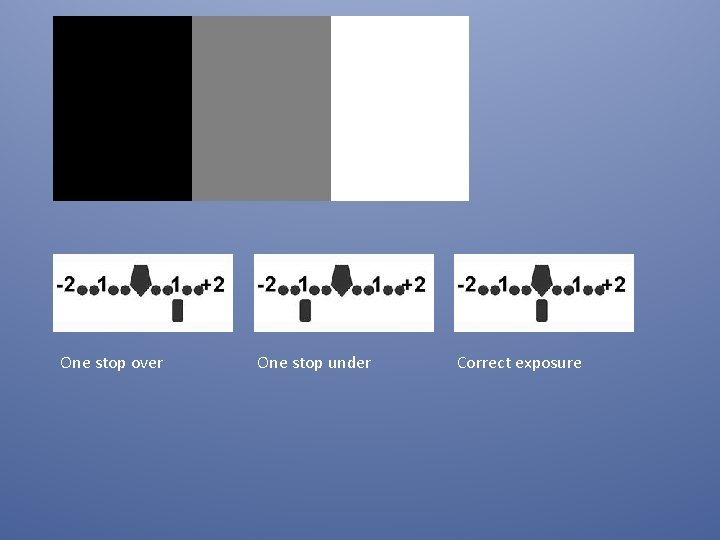
One stop over One stop under Correct exposure


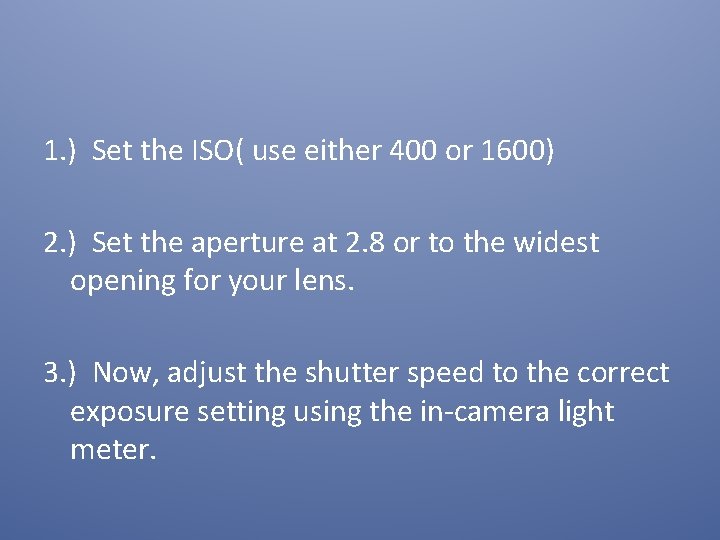
1. ) Set the ISO( use either 400 or 1600) 2. ) Set the aperture at 2. 8 or to the widest opening for your lens. 3. ) Now, adjust the shutter speed to the correct exposure setting using the in-camera light meter.