Cameo 08 march 2016 Introduction What is Cameo
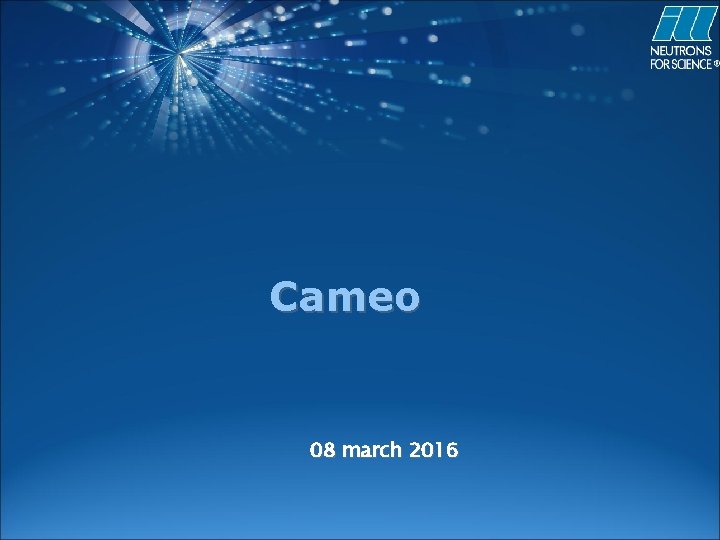
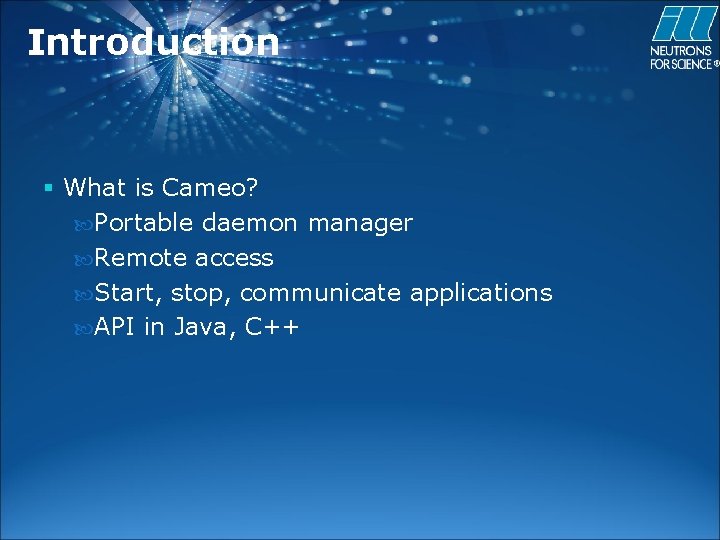
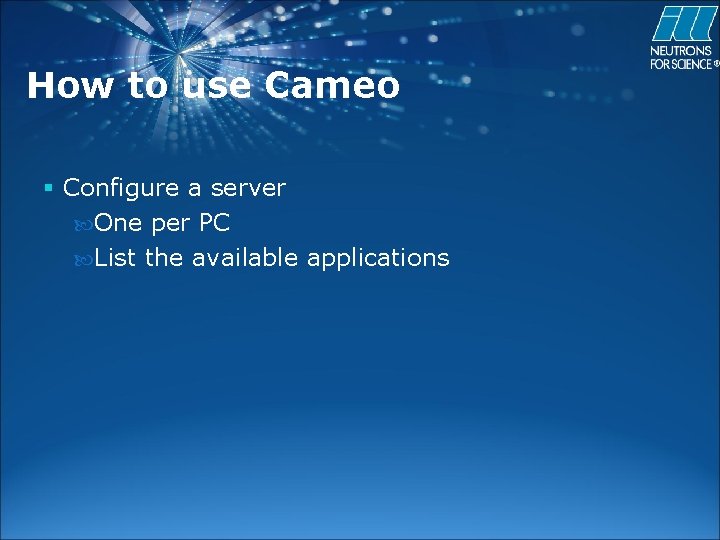
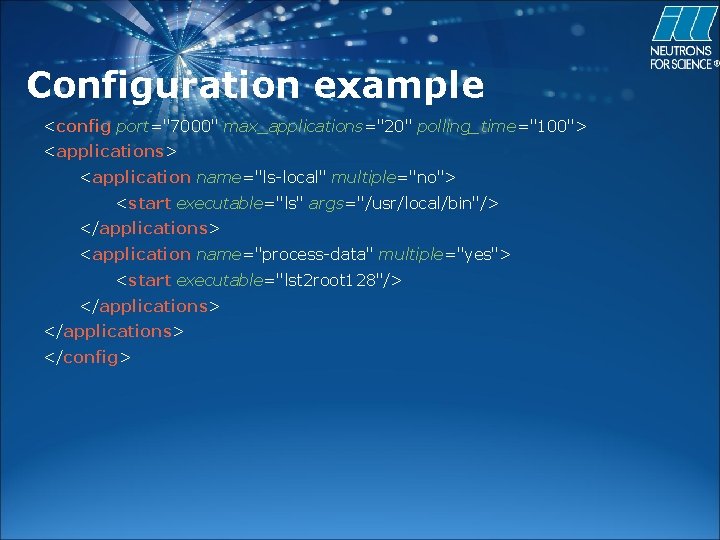
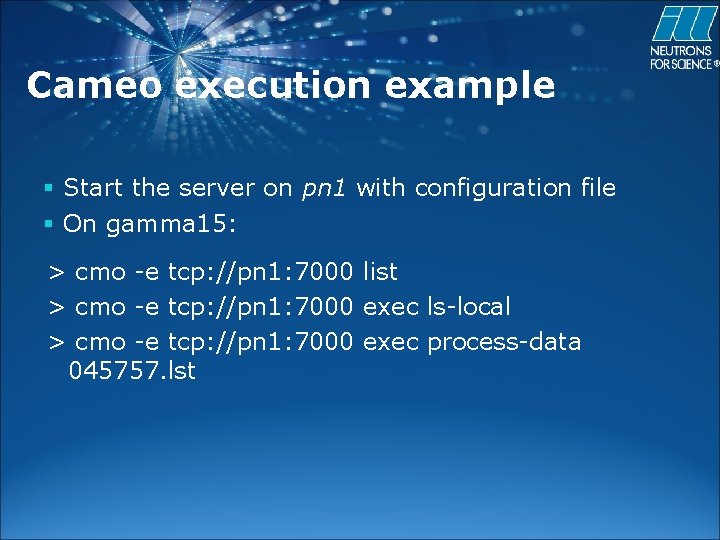
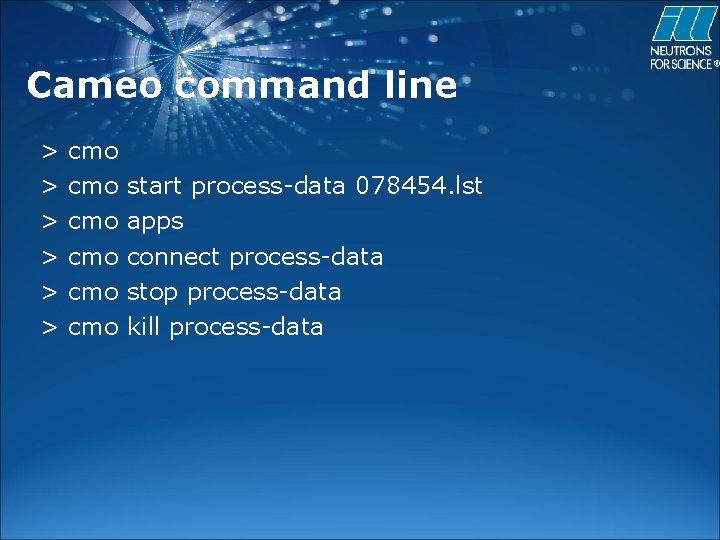
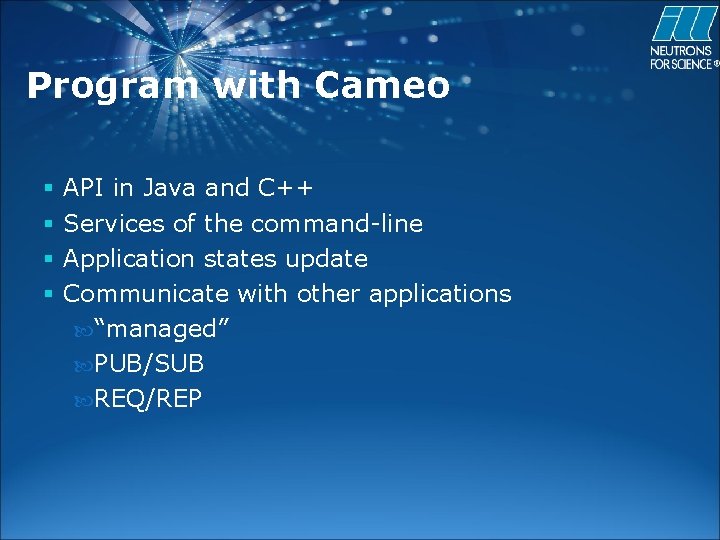
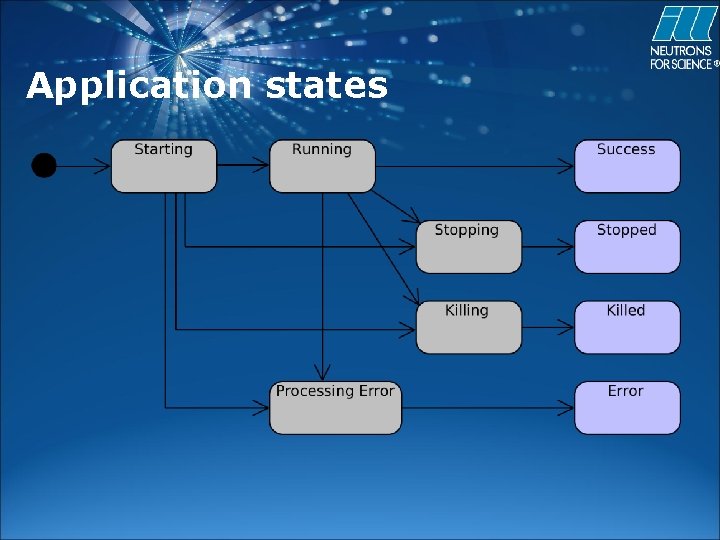
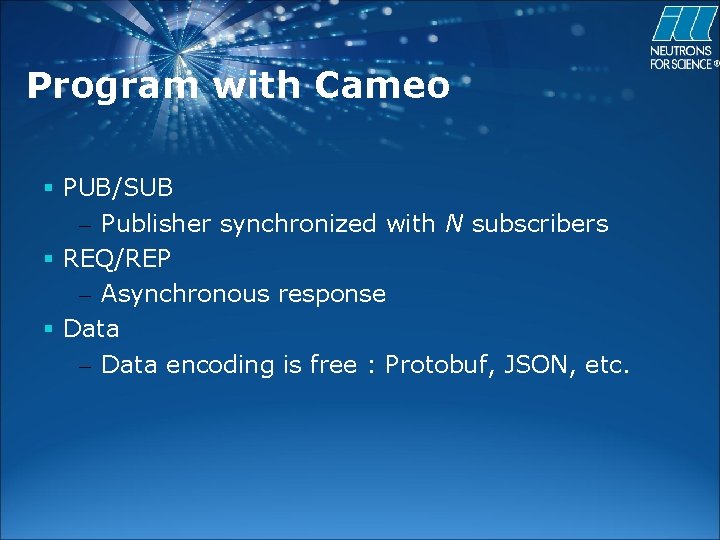
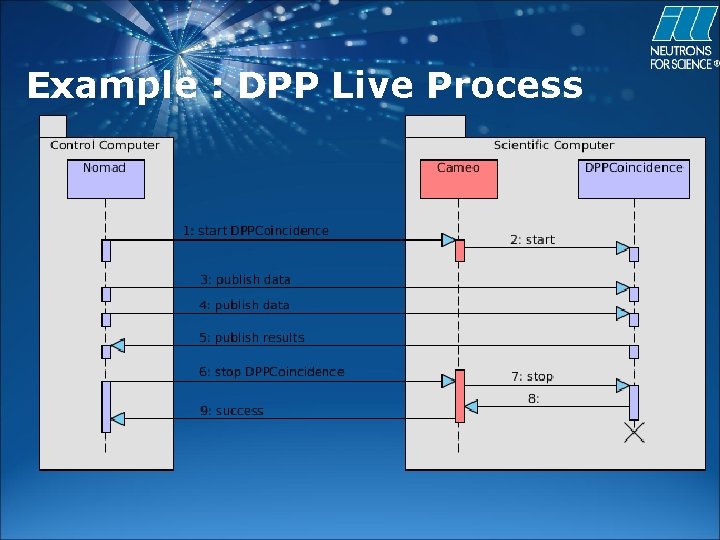
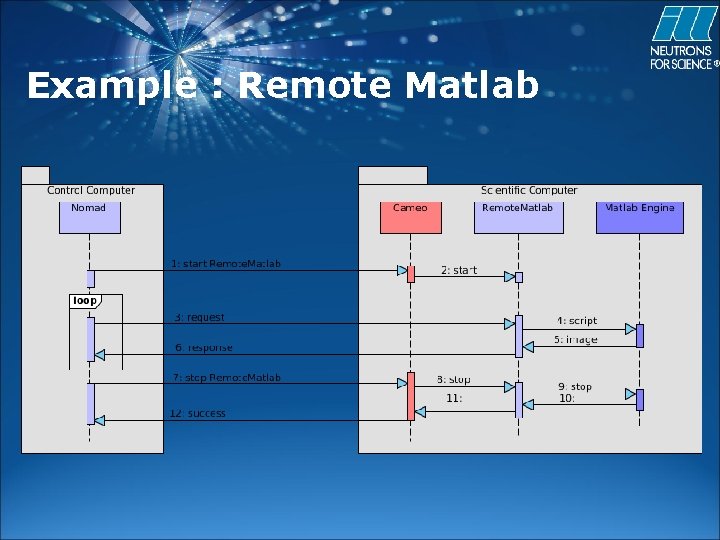
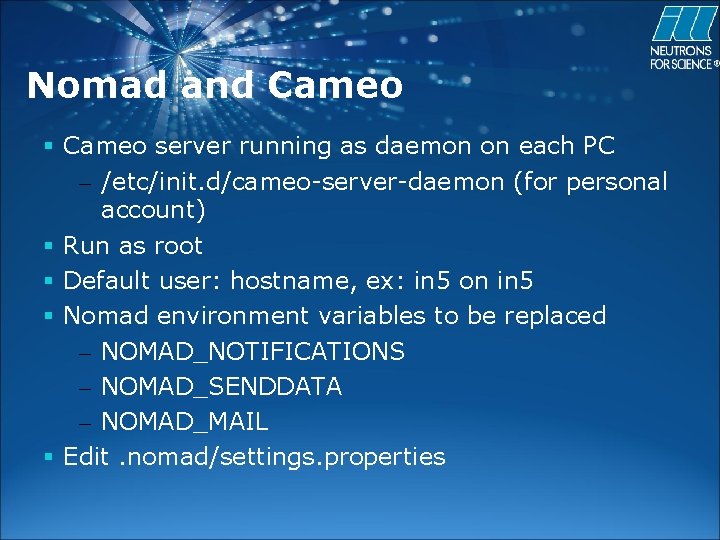
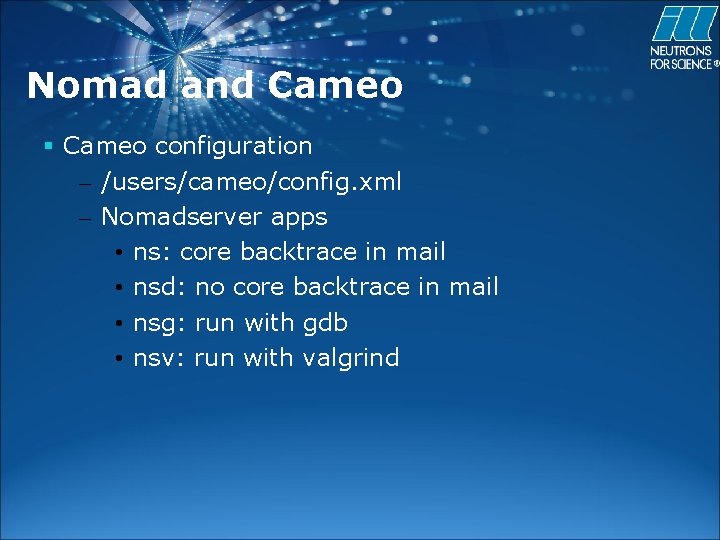
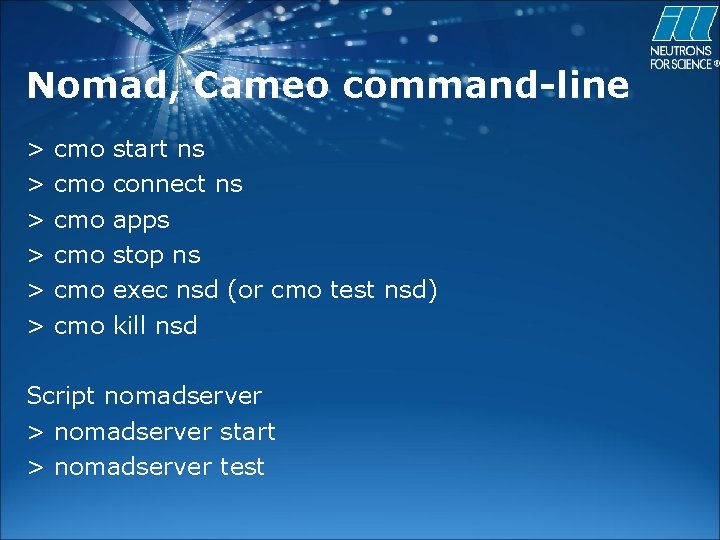
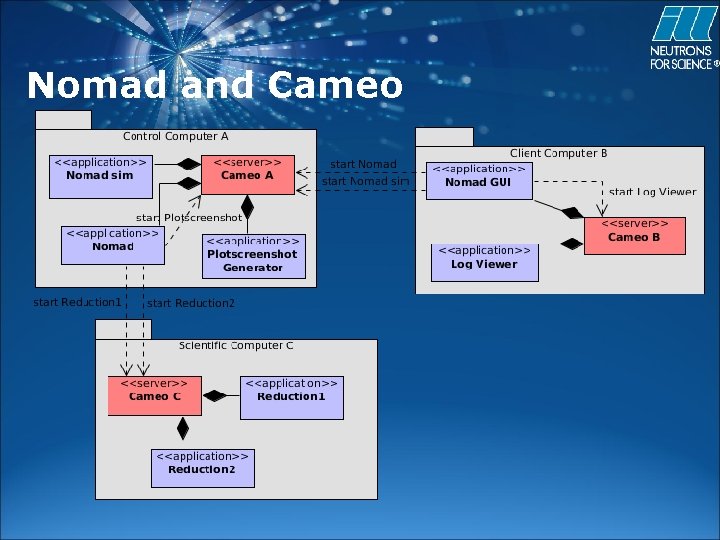
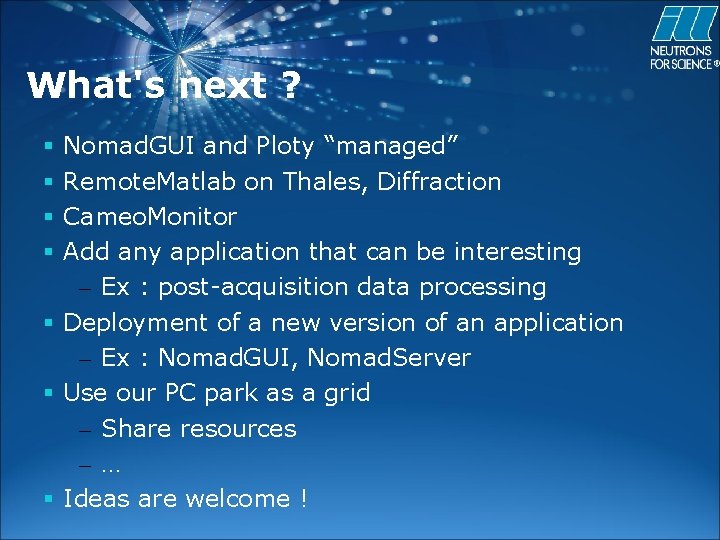
- Slides: 16
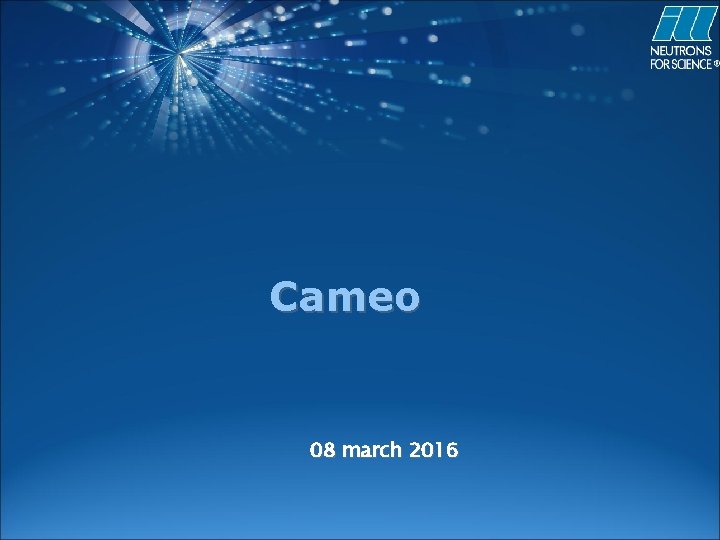
Cameo 08 march 2016
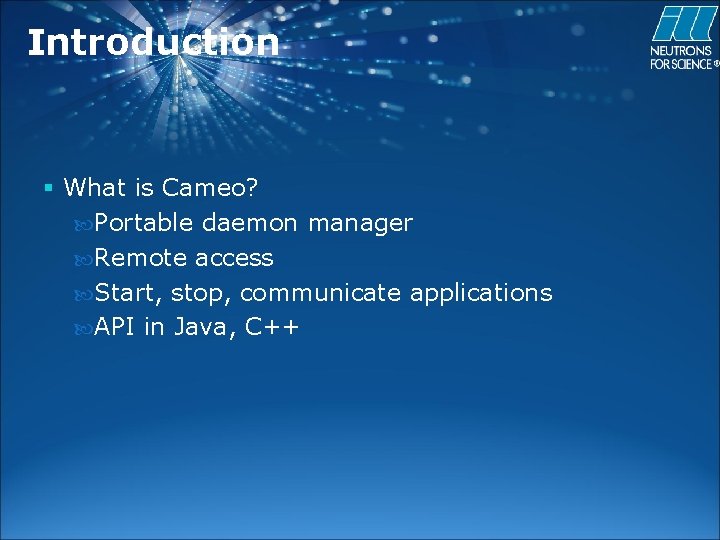
Introduction What is Cameo? Portable daemon manager Remote access Start, stop, communicate applications API in Java, C++
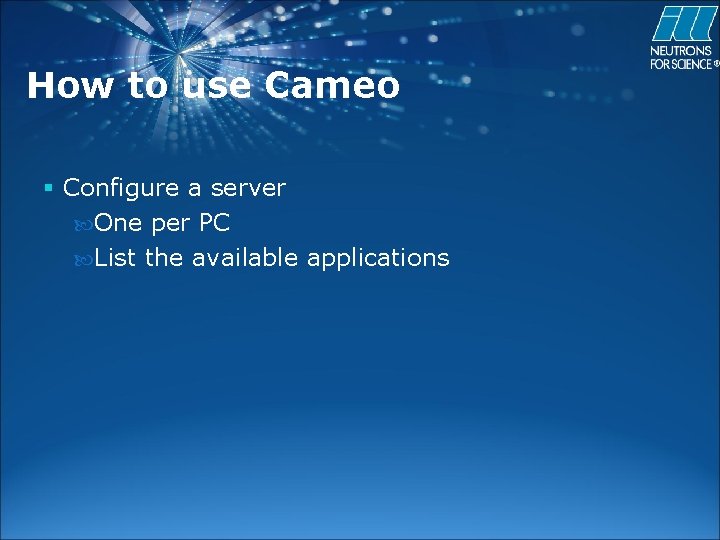
How to use Cameo Configure a server One per PC List the available applications
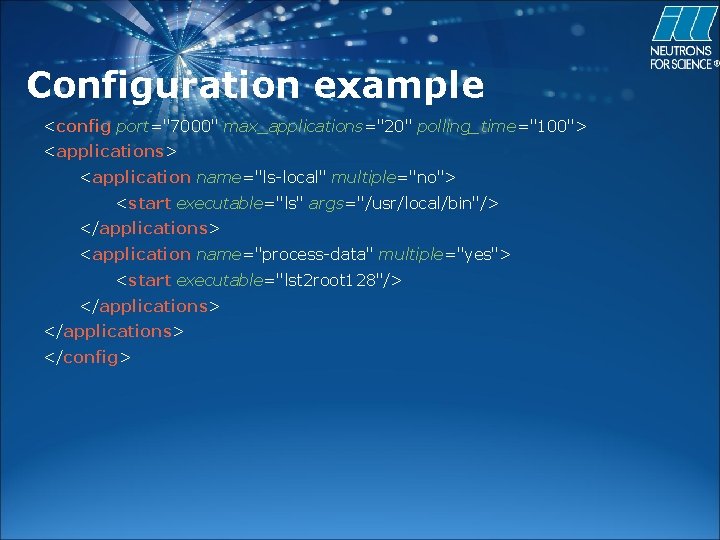
Configuration example <config port="7000" max_applications="20" polling_time="100"> <applications> <application name="ls-local" multiple="no"> <start executable="ls" args="/usr/local/bin"/> </applications> <application name="process-data" multiple="yes"> <start executable="lst 2 root 128"/> </applications> </config>
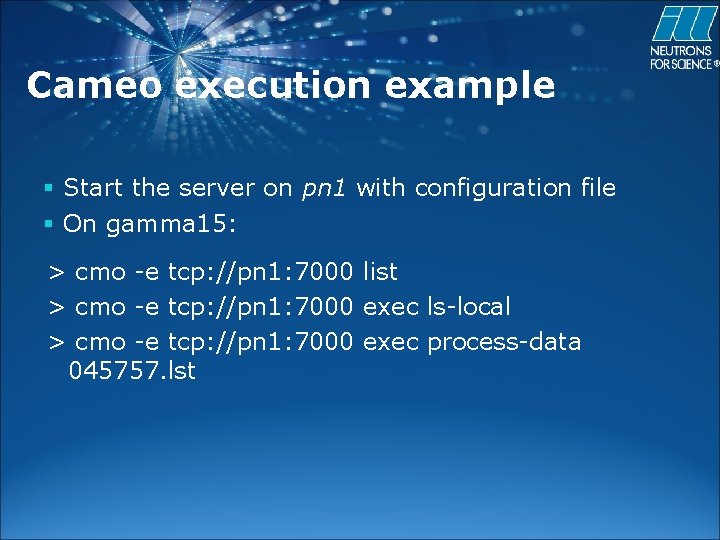
Cameo execution example Start the server on pn 1 with configuration file On gamma 15: > cmo -e tcp: //pn 1: 7000 list > cmo -e tcp: //pn 1: 7000 exec ls-local > cmo -e tcp: //pn 1: 7000 exec process-data 045757. lst
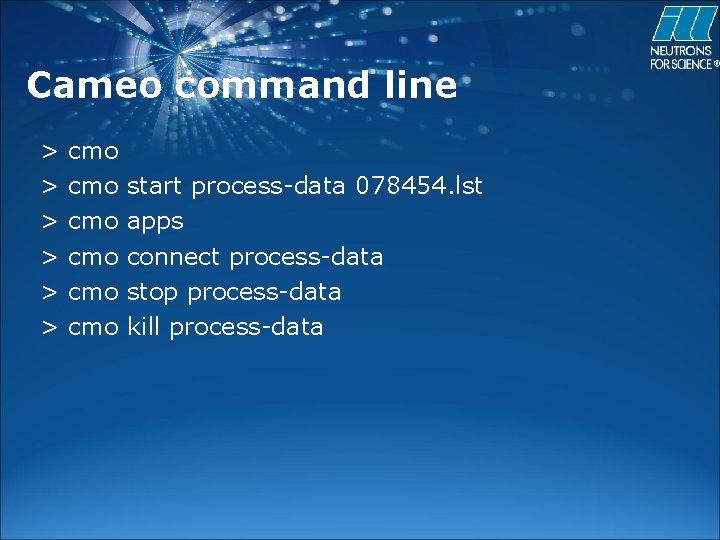
Cameo command line > > > cmo cmo cmo start process-data 078454. lst apps connect process-data stop process-data kill process-data
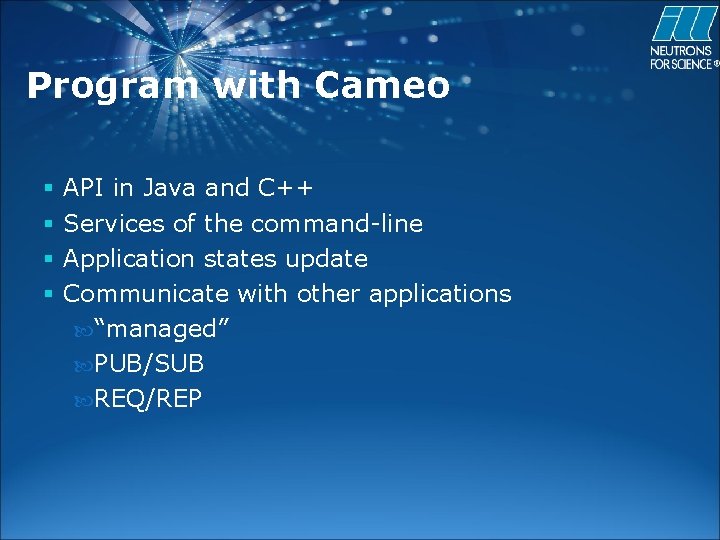
Program with Cameo API in Java and C++ Services of the command-line Application states update Communicate with other applications “managed” PUB/SUB REQ/REP
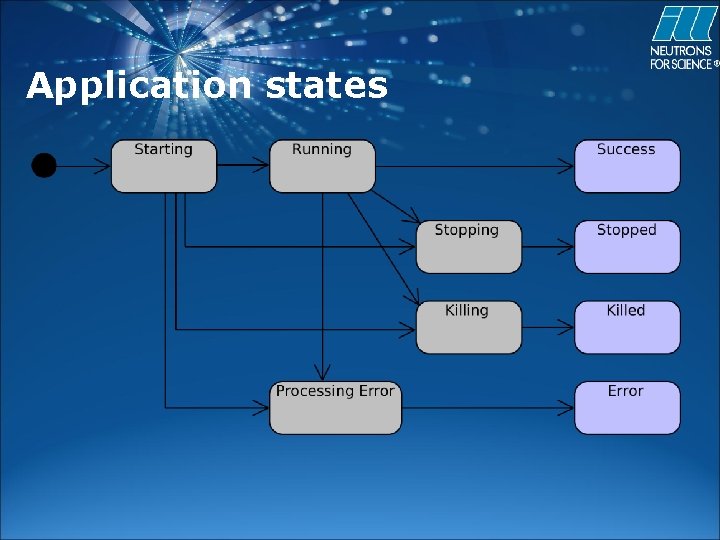
Application states
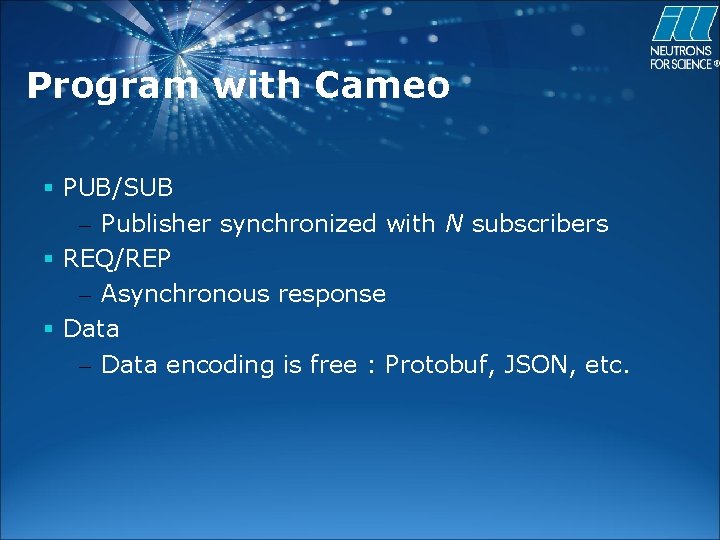
Program with Cameo PUB/SUB – Publisher synchronized with N subscribers REQ/REP – Asynchronous response Data – Data encoding is free : Protobuf, JSON, etc.
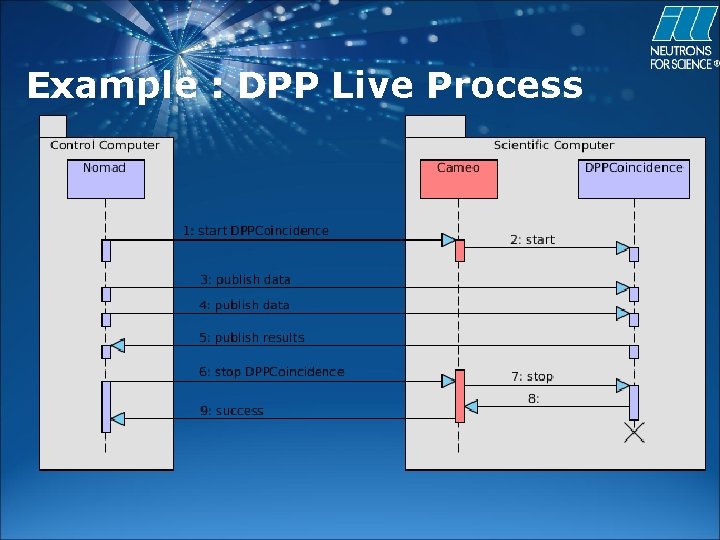
Example : DPP Live Process
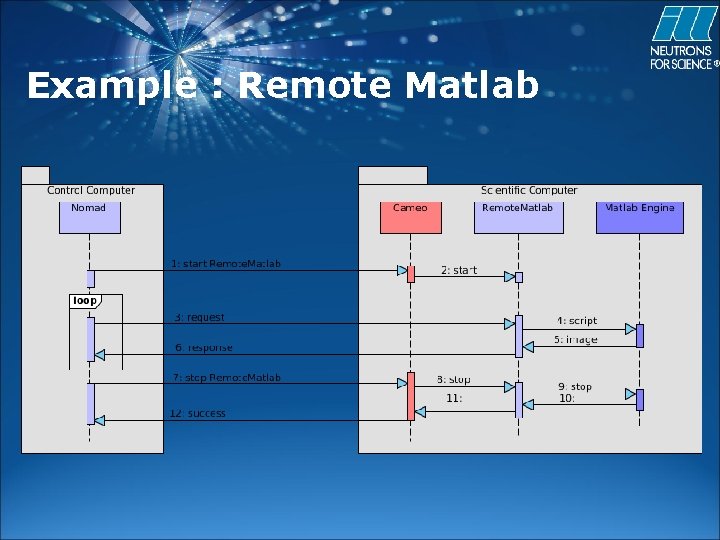
Example : Remote Matlab
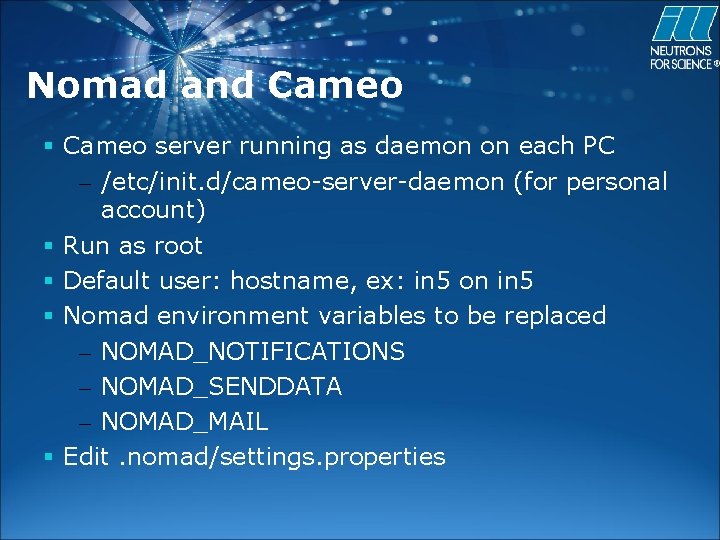
Nomad and Cameo server running as daemon on each PC – /etc/init. d/cameo-server-daemon (for personal account) Run as root Default user: hostname, ex: in 5 on in 5 Nomad environment variables to be replaced – NOMAD_NOTIFICATIONS – NOMAD_SENDDATA – NOMAD_MAIL Edit. nomad/settings. properties
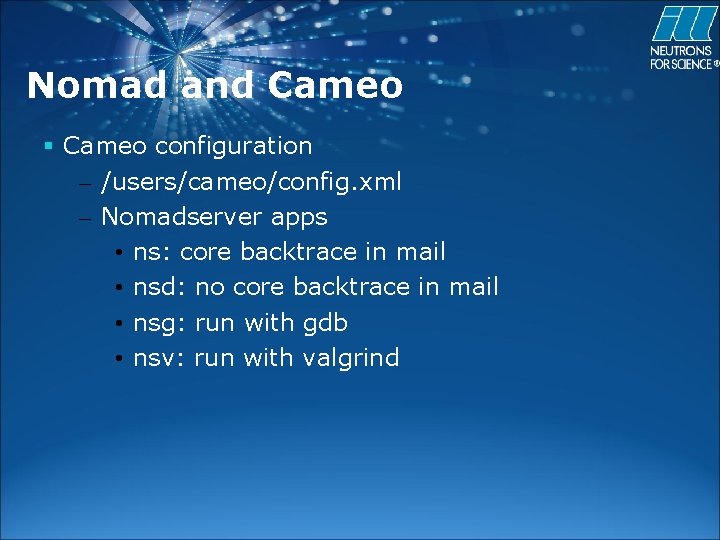
Nomad and Cameo configuration – /users/cameo/config. xml – Nomadserver apps • ns: core backtrace in mail • nsd: no core backtrace in mail • nsg: run with gdb • nsv: run with valgrind
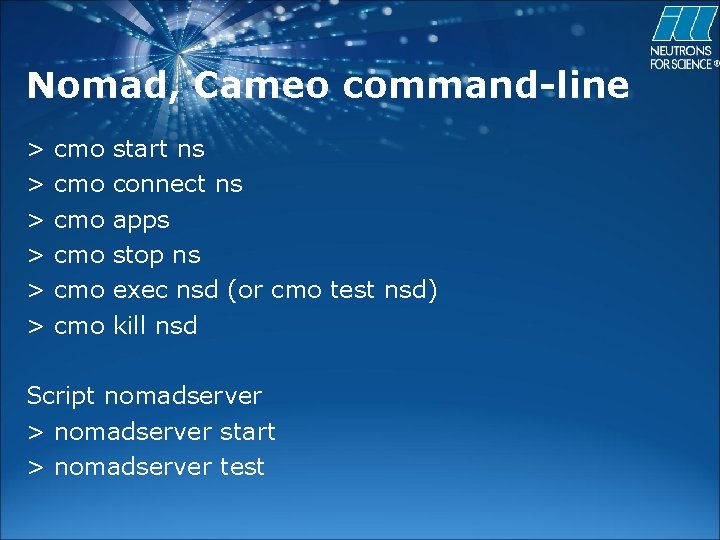
Nomad, Cameo command-line > > > cmo cmo cmo start ns connect ns apps stop ns exec nsd (or cmo test nsd) kill nsd Script nomadserver > nomadserver start > nomadserver test
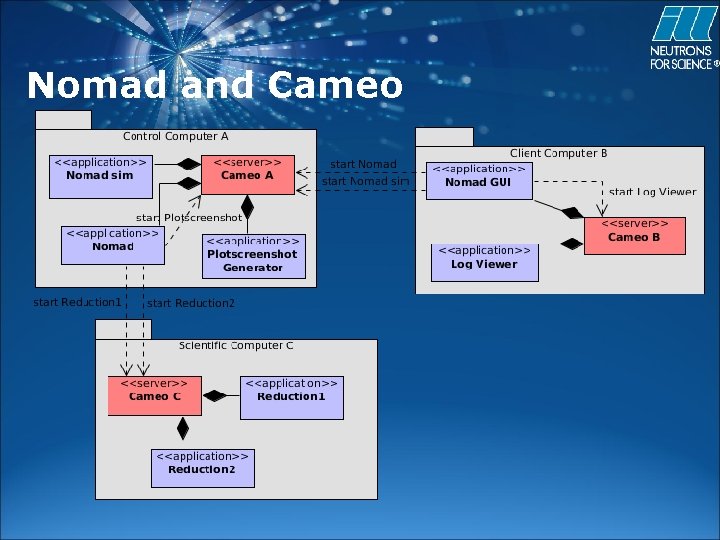
Nomad and Cameo
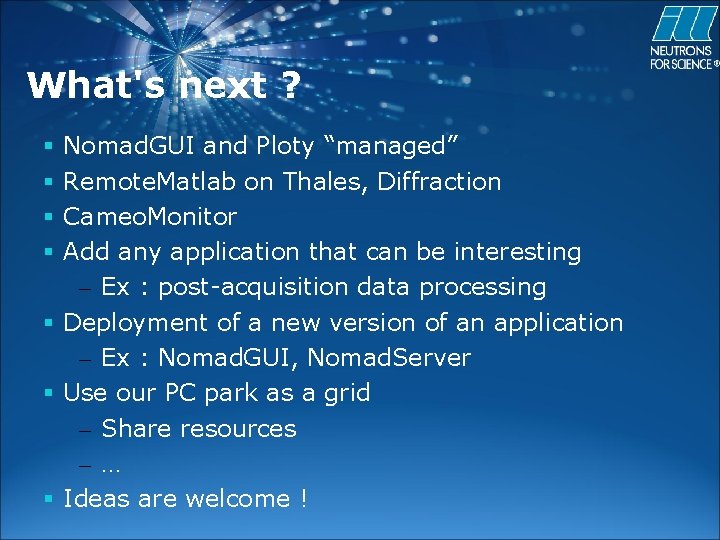
What's next ? Nomad. GUI and Ploty “managed” Remote. Matlab on Thales, Diffraction Cameo. Monitor Add any application that can be interesting – Ex : post-acquisition data processing Deployment of a new version of an application – Ex : Nomad. GUI, Nomad. Server Use our PC park as a grid – Share resources – … Ideas are welcome !