Call for capitalisation projects Focus on the Eform

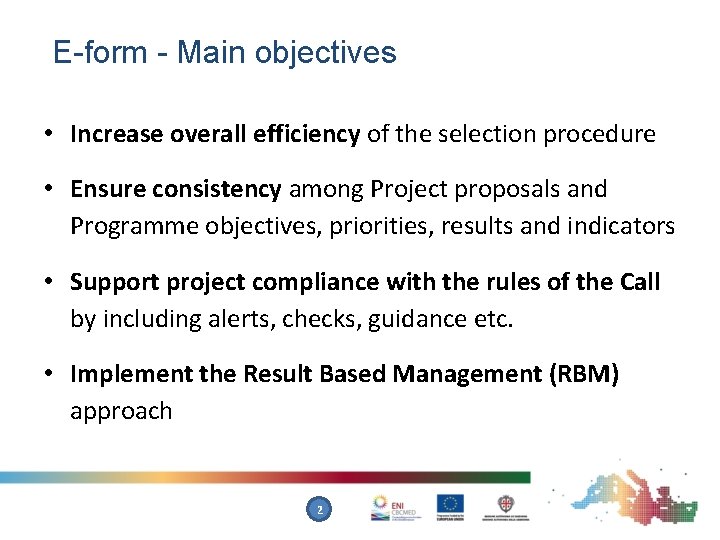
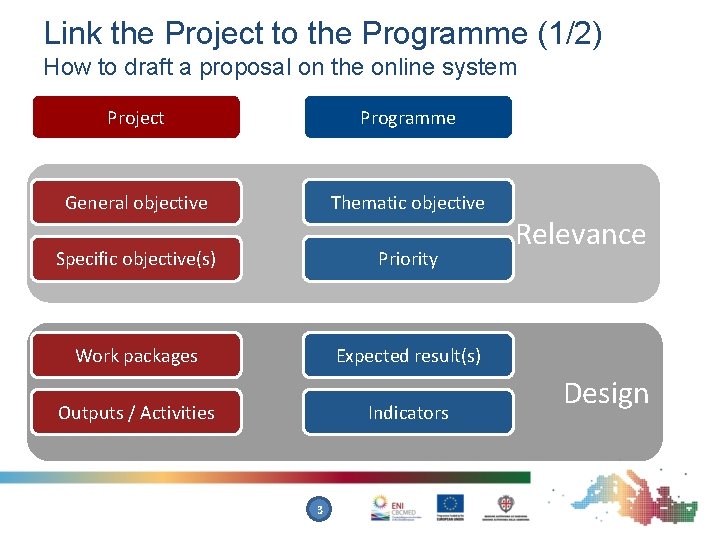

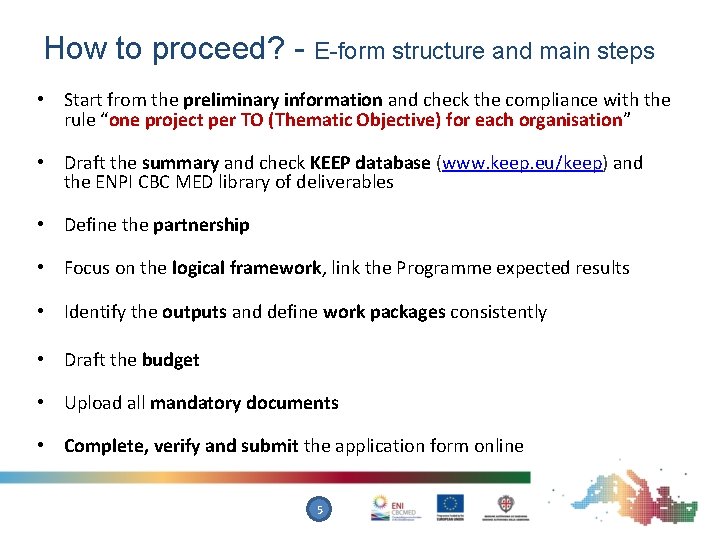
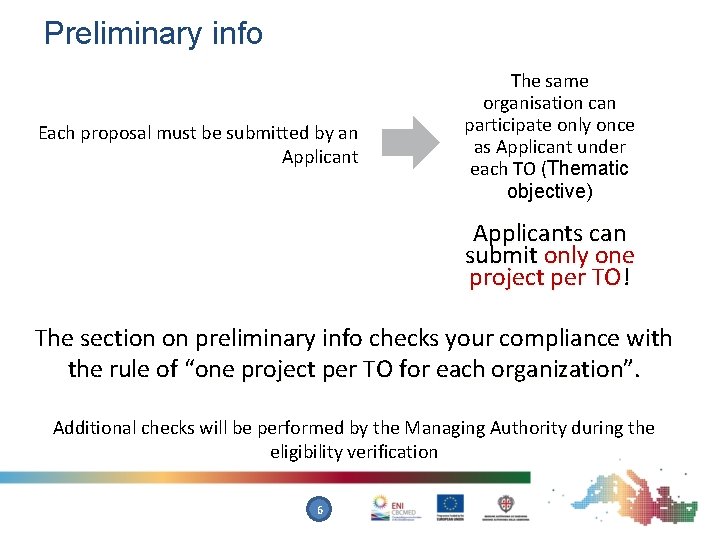
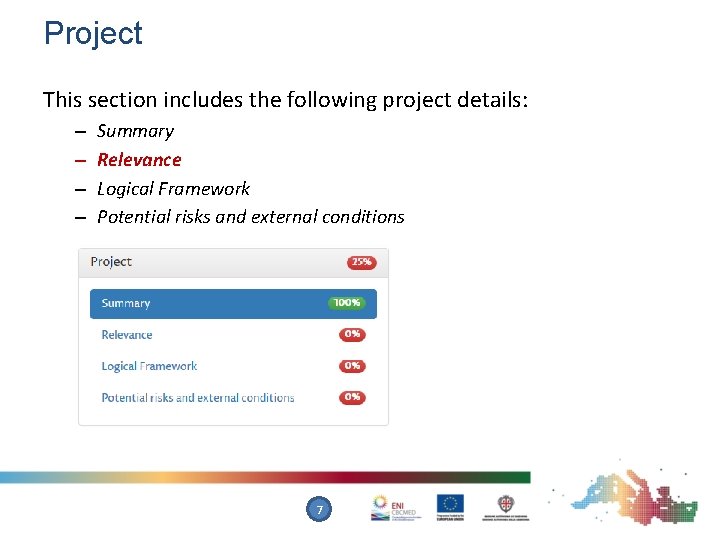
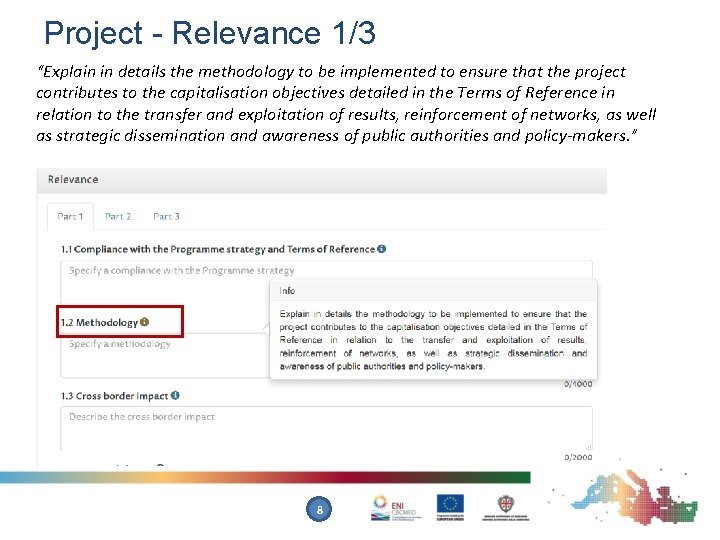
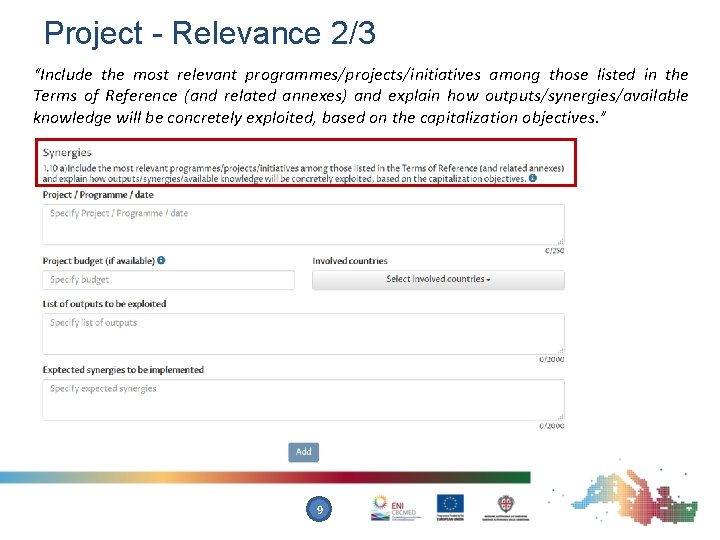
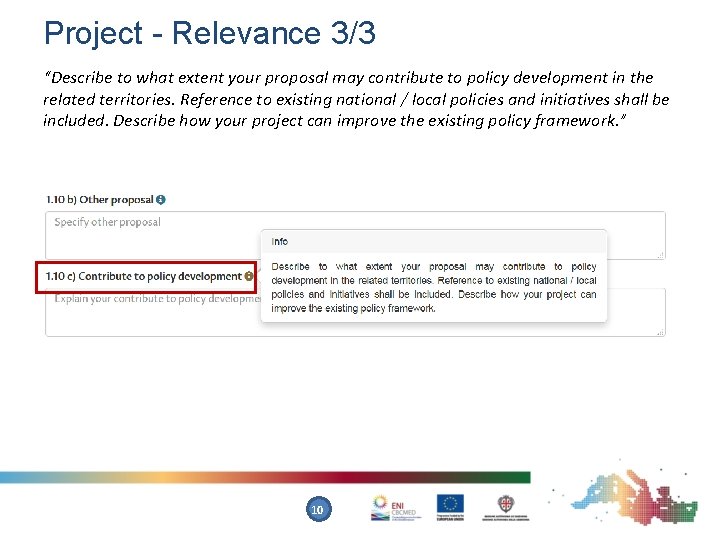
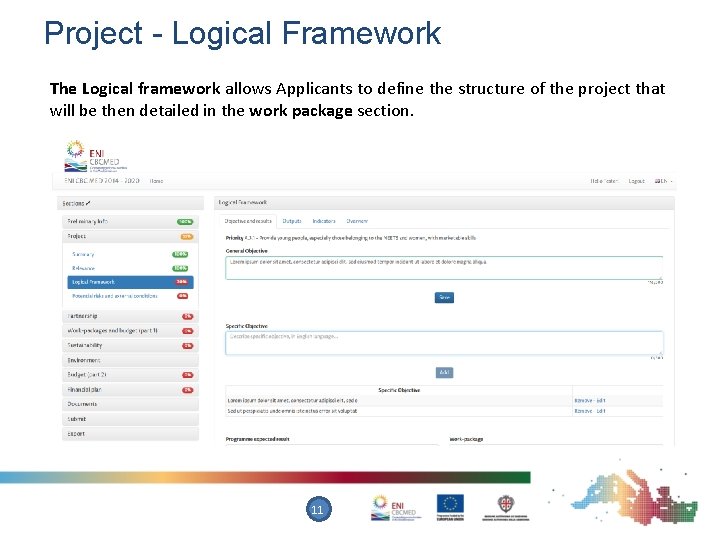
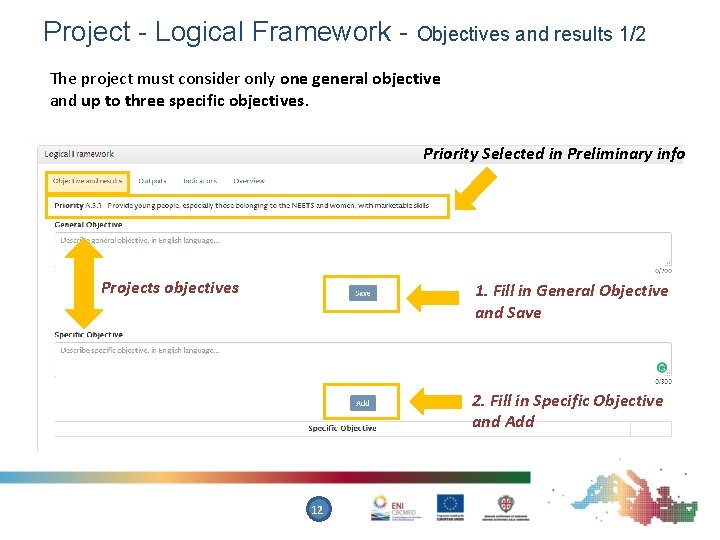
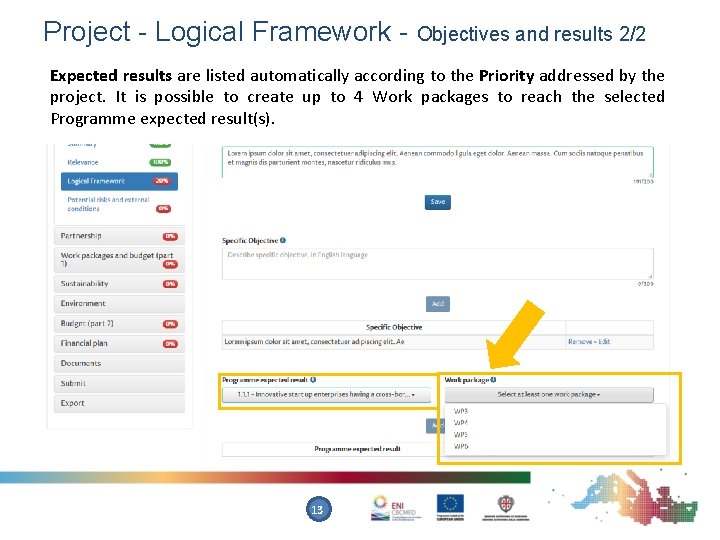
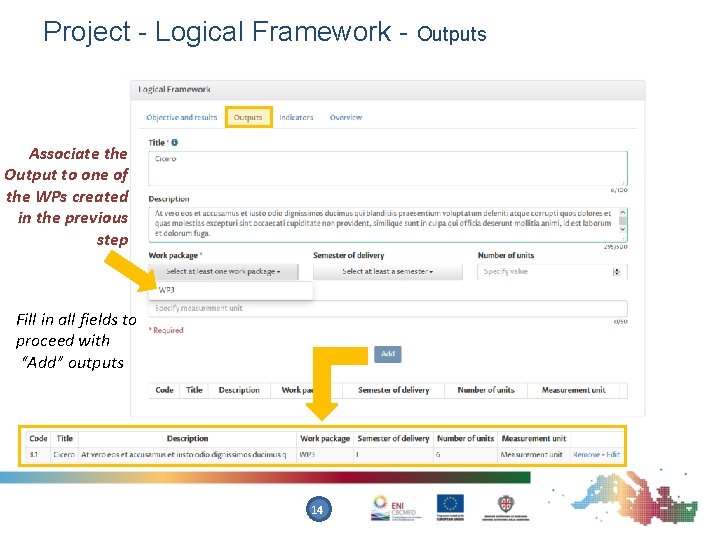
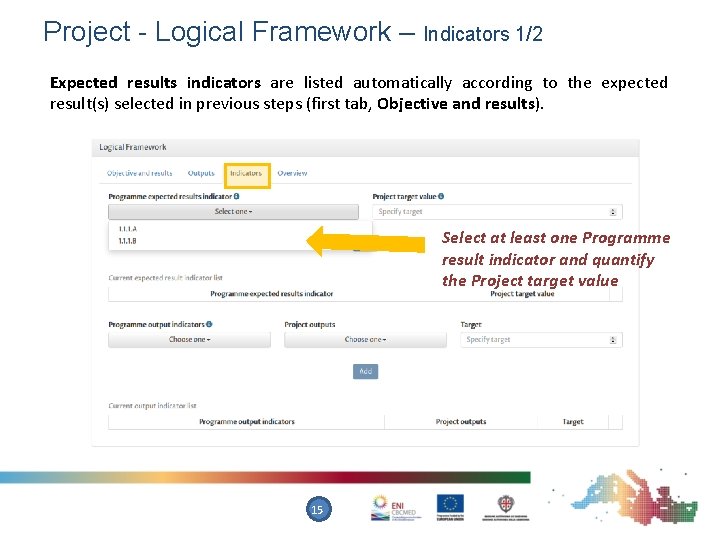
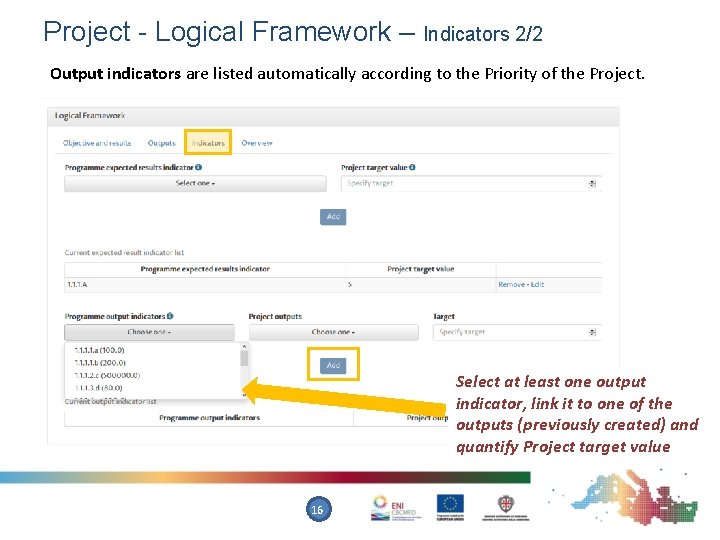
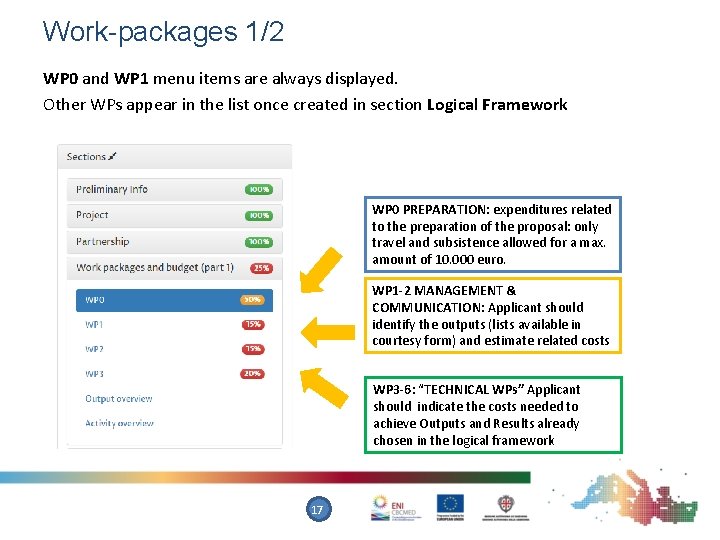
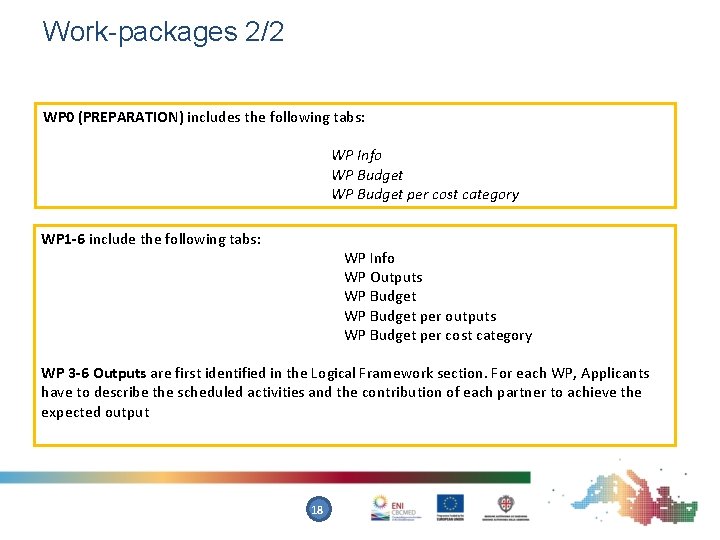
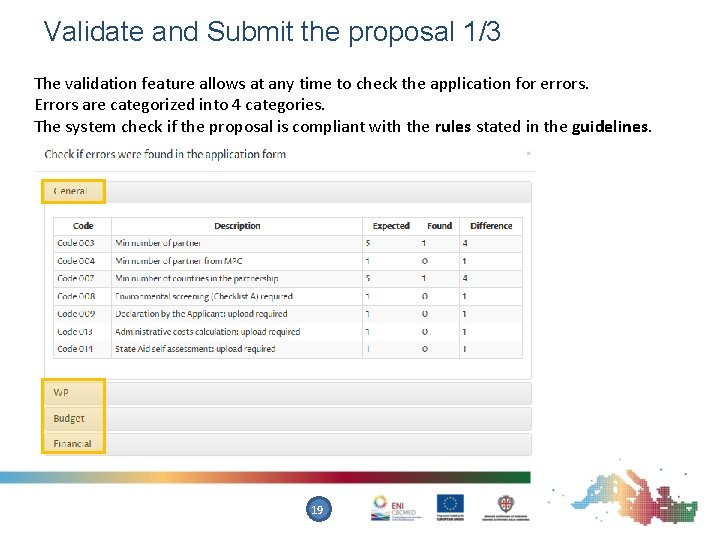

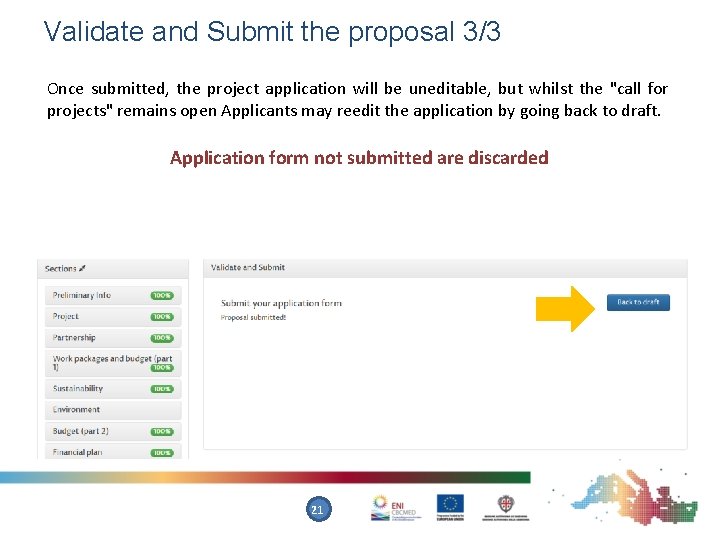

- Slides: 22

Call for capitalisation projects Focus on the E-form
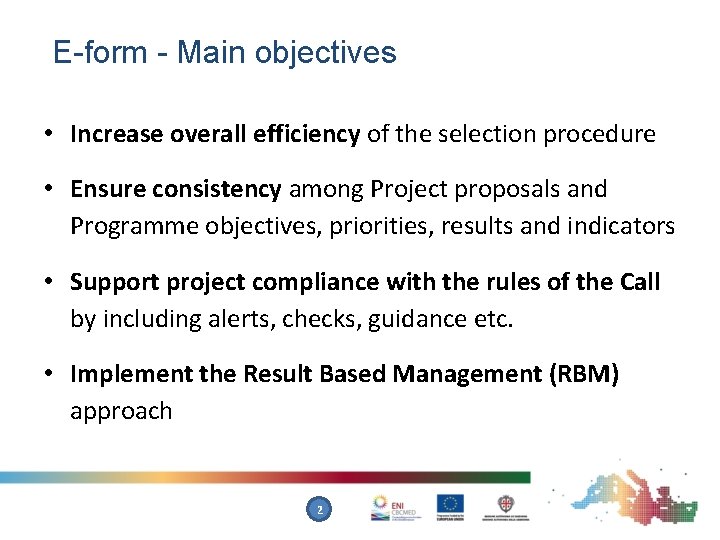
E-form - Main objectives • Increase overall efficiency of the selection procedure • Ensure consistency among Project proposals and Programme objectives, priorities, results and indicators • Support project compliance with the rules of the Call by including alerts, checks, guidance etc. • Implement the Result Based Management (RBM) approach 2
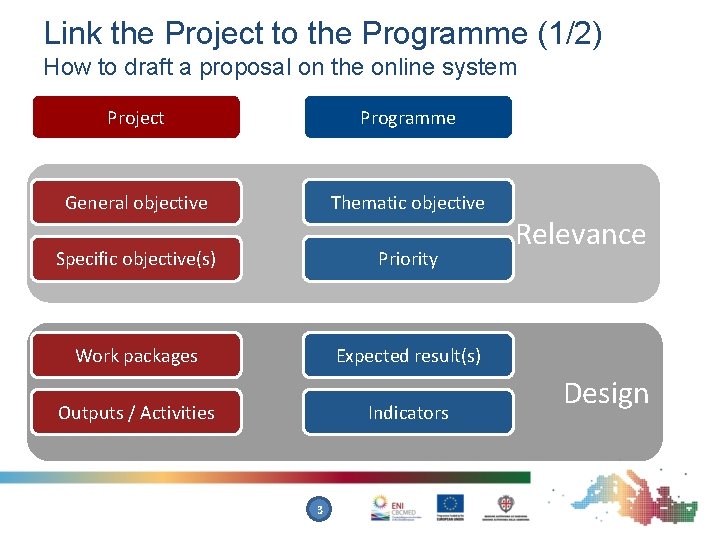
Link the Project to the Programme (1/2) How to draft a proposal on the online system Project Programme General objective Thematic objective Specific objective(s) Priority Work packages Expected result(s) Outputs / Activities Indicators 3 Relevance Design

Link the Project to the Programme (2/2) How to draft a proposal on the online system Area of influence Results Area of control Implementation Work packages Outputs Expected results General objective Indicators Specific objective(s) Activities Project Programme 4 Priority
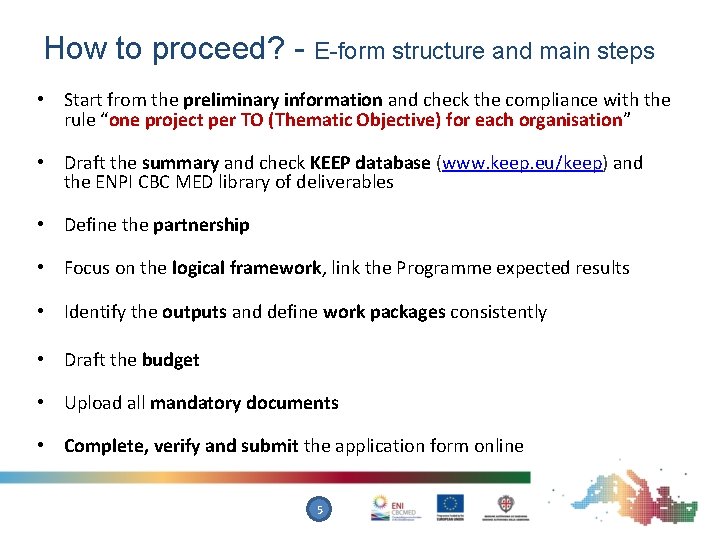
How to proceed? - E-form structure and main steps • Start from the preliminary information and check the compliance with the rule “one project per TO (Thematic Objective) for each organisation” • Draft the summary and check KEEP database (www. keep. eu/keep) and the ENPI CBC MED library of deliverables • Define the partnership • Focus on the logical framework, link the Programme expected results • Identify the outputs and define work packages consistently • Draft the budget • Upload all mandatory documents • Complete, verify and submit the application form online 5
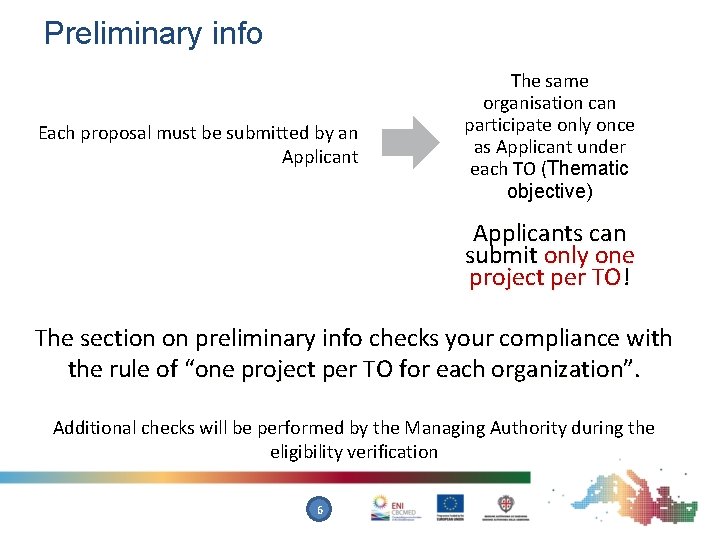
Preliminary info Each proposal must be submitted by an Applicant The same organisation can participate only once as Applicant under each TO (Thematic objective) Applicants can submit only one project per TO! The section on preliminary info checks your compliance with the rule of “one project per TO for each organization”. Additional checks will be performed by the Managing Authority during the eligibility verification 6
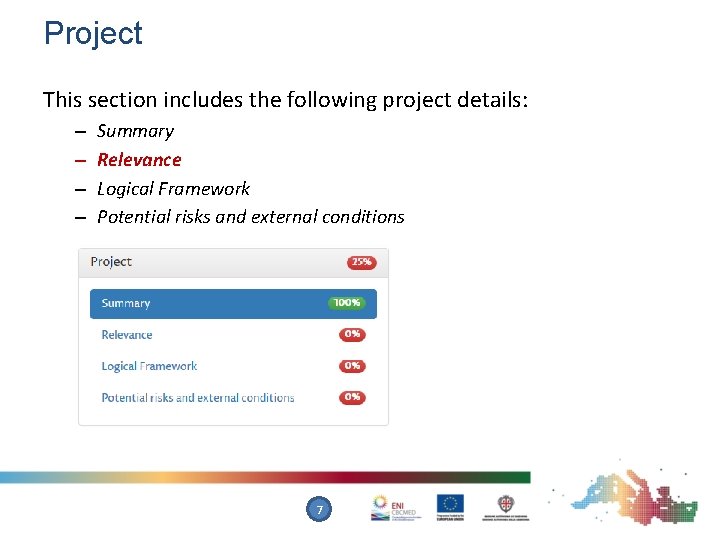
Project This section includes the following project details: – – Summary Relevance Logical Framework Potential risks and external conditions 7
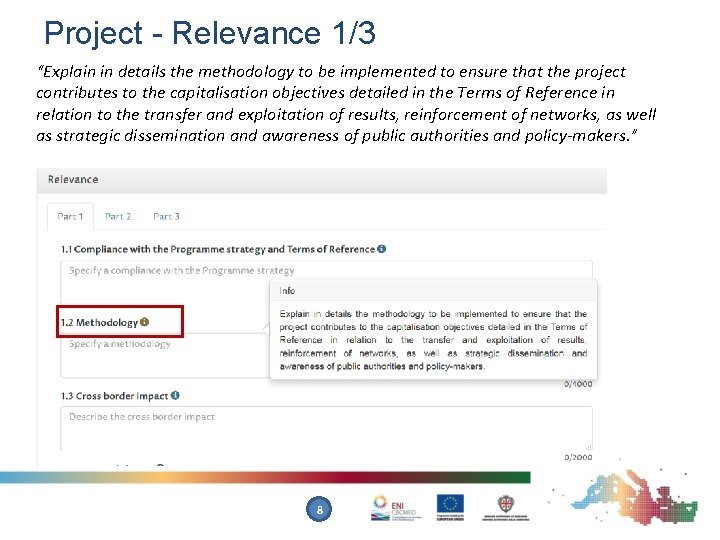
Project - Relevance 1/3 “Explain in details the methodology to be implemented to ensure that the project contributes to the capitalisation objectives detailed in the Terms of Reference in relation to the transfer and exploitation of results, reinforcement of networks, as well as strategic dissemination and awareness of public authorities and policy-makers. ” 8
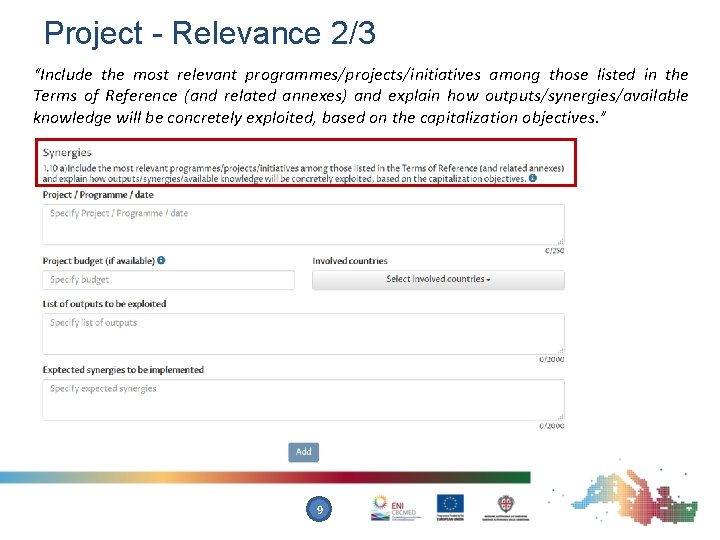
Project - Relevance 2/3 “Include the most relevant programmes/projects/initiatives among those listed in the Terms of Reference (and related annexes) and explain how outputs/synergies/available knowledge will be concretely exploited, based on the capitalization objectives. ” 9
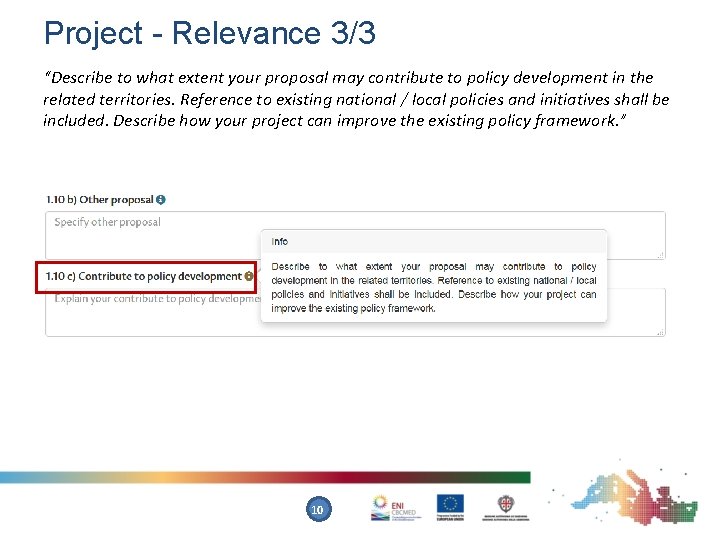
Project - Relevance 3/3 “Describe to what extent your proposal may contribute to policy development in the related territories. Reference to existing national / local policies and initiatives shall be included. Describe how your project can improve the existing policy framework. ” 10
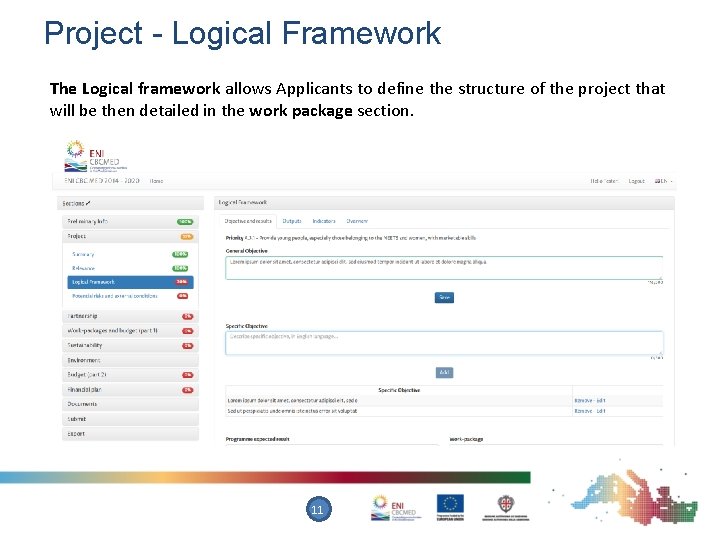
Project - Logical Framework The Logical framework allows Applicants to define the structure of the project that will be then detailed in the work package section. 11
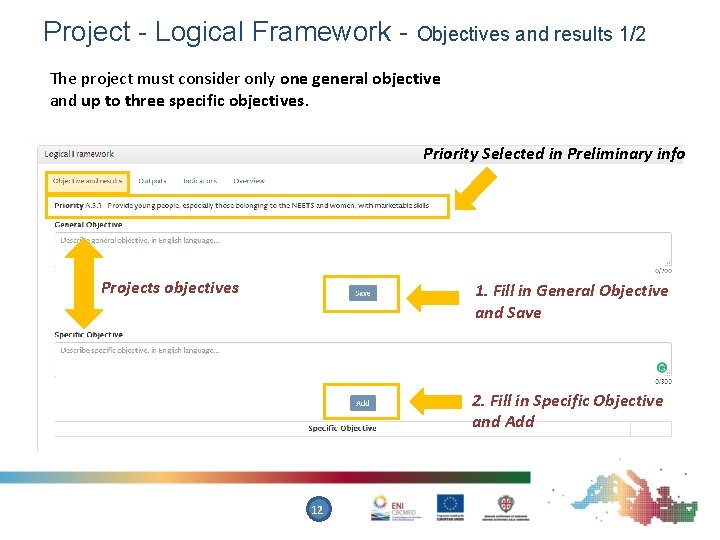
Project - Logical Framework - Objectives and results 1/2 The project must consider only one general objective and up to three specific objectives. Priority Selected in Preliminary info Projects objectives 1. Fill in General Objective and Save 2. Fill in Specific Objective and Add 12
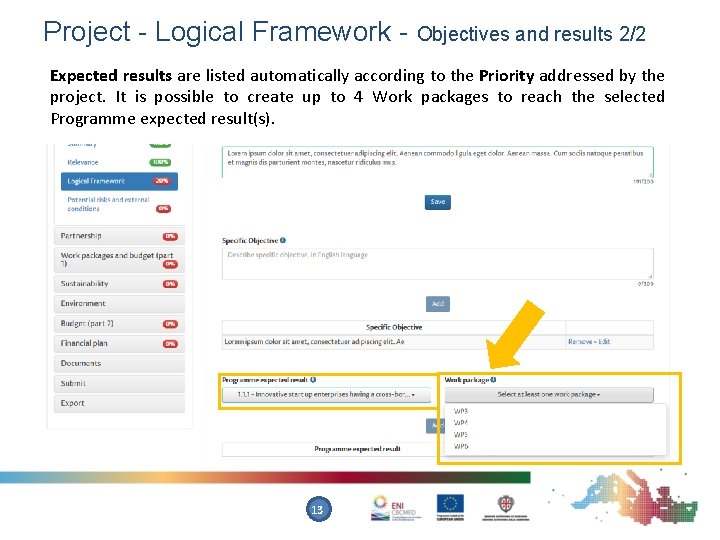
Project - Logical Framework - Objectives and results 2/2 Expected results are listed automatically according to the Priority addressed by the project. It is possible to create up to 4 Work packages to reach the selected Programme expected result(s). 13
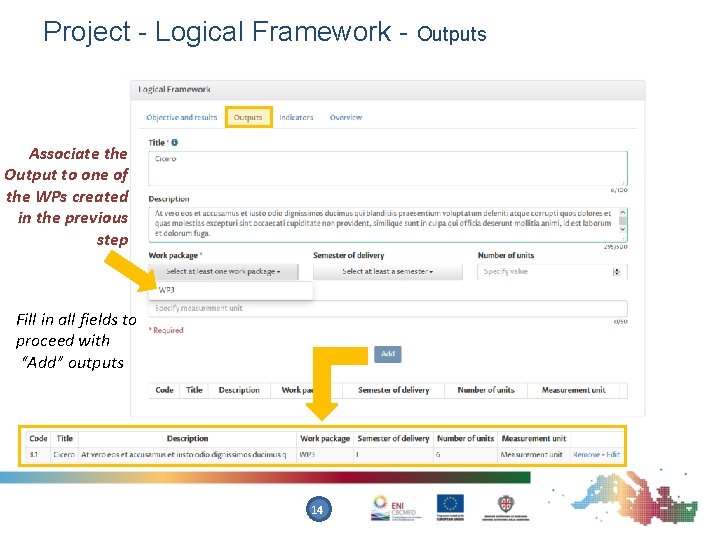
Project - Logical Framework - Outputs Associate the Output to one of the WPs created in the previous step Fill in all fields to proceed with “Add” outputs 14
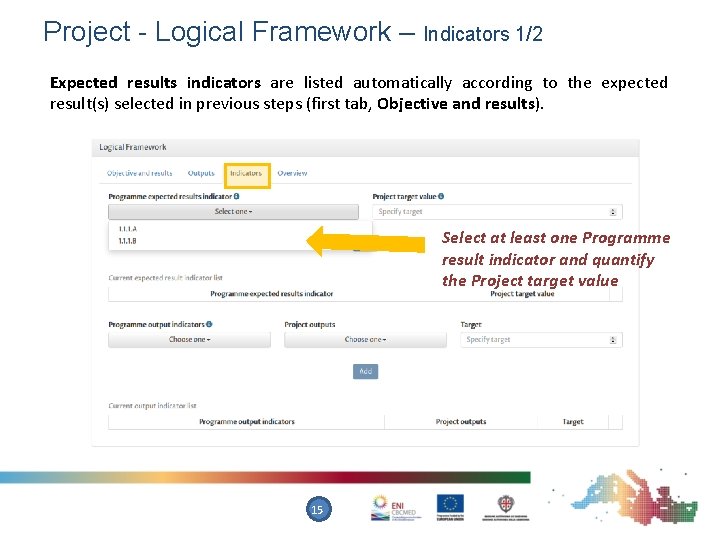
Project - Logical Framework – Indicators 1/2 Expected results indicators are listed automatically according to the expected result(s) selected in previous steps (first tab, Objective and results). Select at least one Programme result indicator and quantify the Project target value 15
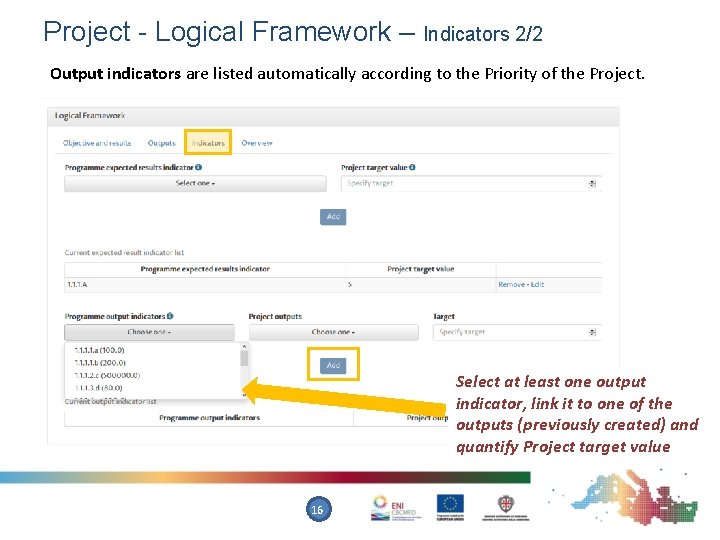
Project - Logical Framework – Indicators 2/2 Output indicators are listed automatically according to the Priority of the Project. Select at least one output indicator, link it to one of the outputs (previously created) and quantify Project target value 16
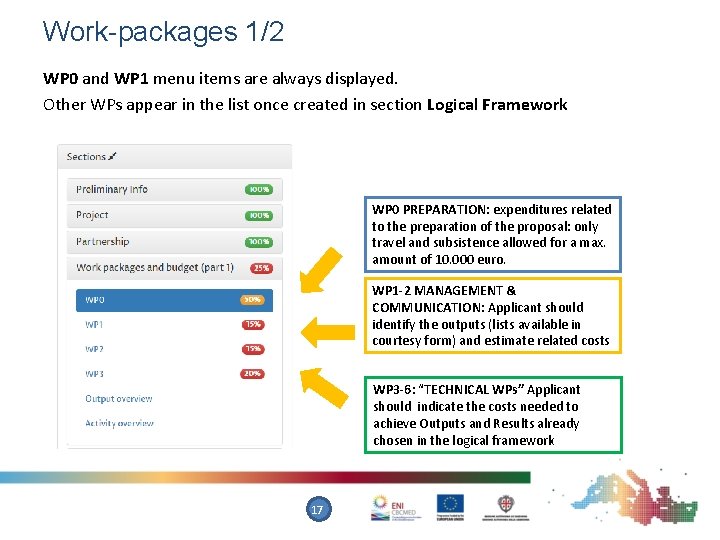
Work-packages 1/2 WP 0 and WP 1 menu items are always displayed. Other WPs appear in the list once created in section Logical Framework WP 0 PREPARATION: expenditures related to the preparation of the proposal: only travel and subsistence allowed for a max. amount of 10. 000 euro. WP 1 -2 MANAGEMENT & COMMUNICATION: Applicant should identify the outputs (lists available in courtesy form) and estimate related costs WP 3 -6: “TECHNICAL WPs” Applicant should indicate the costs needed to achieve Outputs and Results already chosen in the logical framework 17
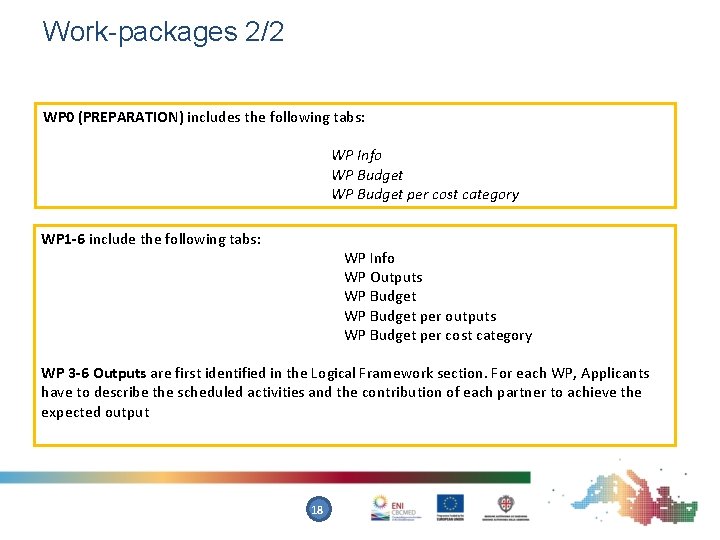
Work-packages 2/2 WP 0 (PREPARATION) includes the following tabs: WP Info WP Budget per cost category WP 1 -6 include the following tabs: WP Info WP Outputs WP Budget per outputs WP Budget per cost category WP 3 -6 Outputs are first identified in the Logical Framework section. For each WP, Applicants have to describe the scheduled activities and the contribution of each partner to achieve the expected output 18
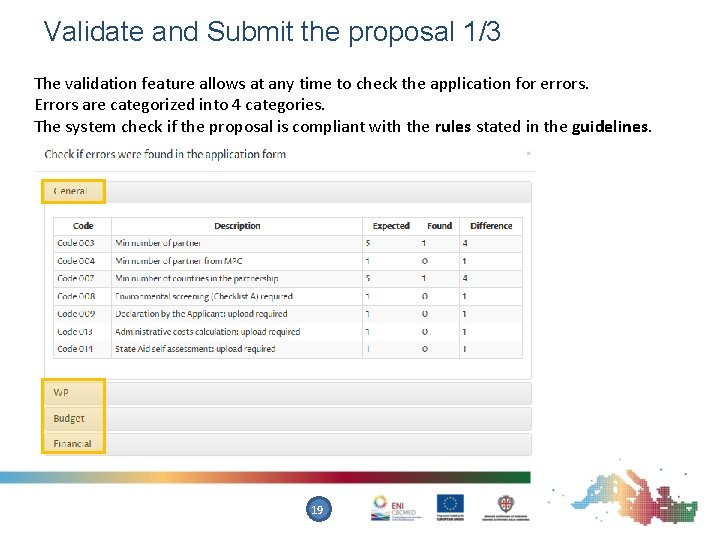
Validate and Submit the proposal 1/3 The validation feature allows at any time to check the application for errors. Errors are categorized into 4 categories. The system check if the proposal is compliant with the rules stated in the guidelines. 19

Validate and Submit the proposal 2/3 Once the application form is completed in all parts (100% and green), and the Validate shows no errors, Applicants can submit their application form. 20
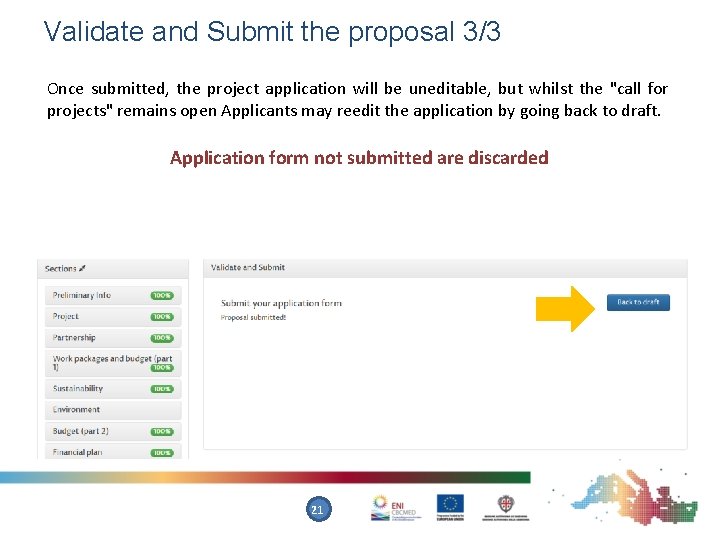
Validate and Submit the proposal 3/3 Once submitted, the project application will be uneditable, but whilst the "call for projects" remains open Applicants may reedit the application by going back to draft. Application form not submitted are discarded 21

Thanks for your attention! Any questions? 22