Calculating Replenishment Parameters Concept Calculating Replenishment Parameters Calculating
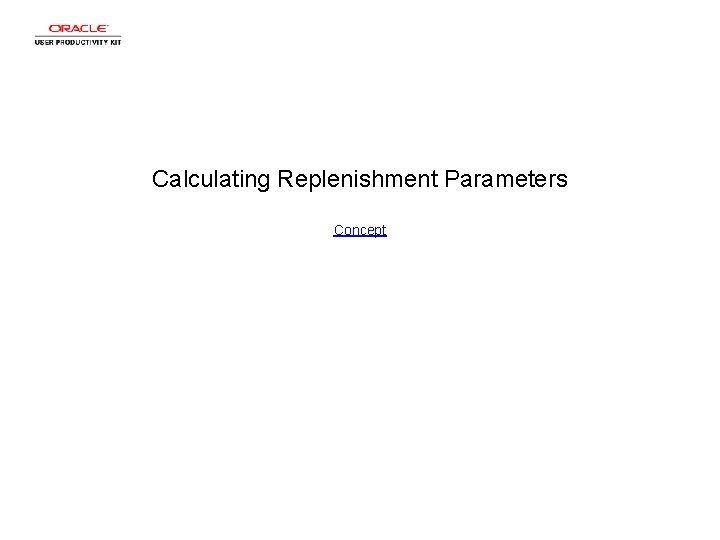

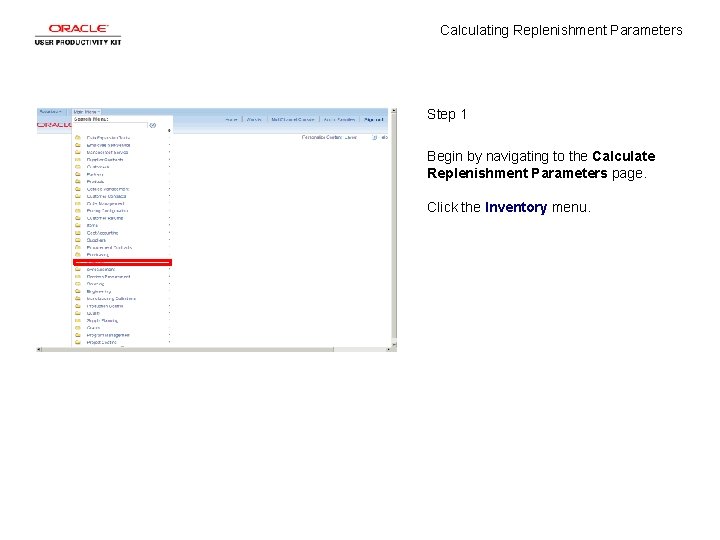
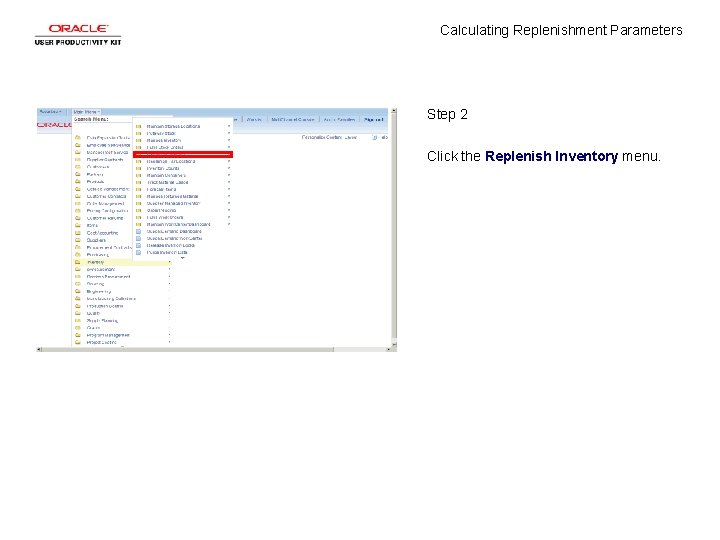
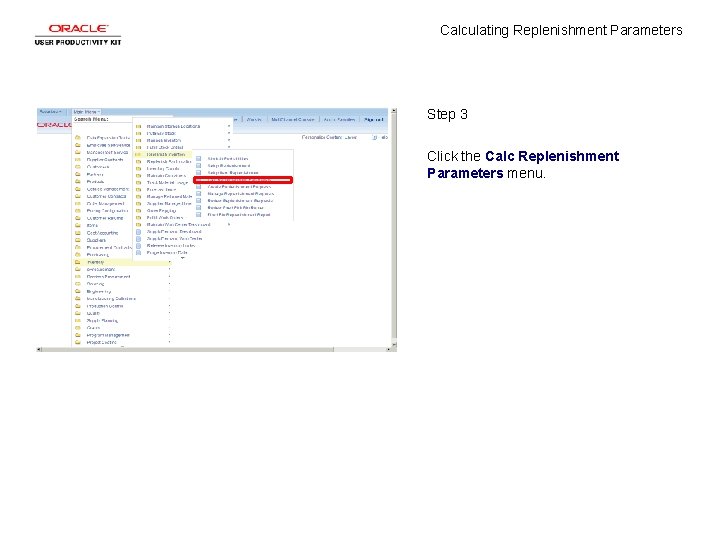
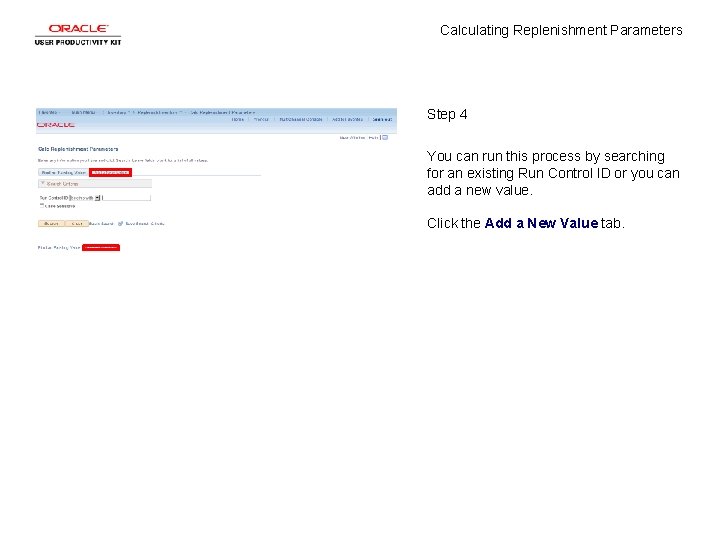
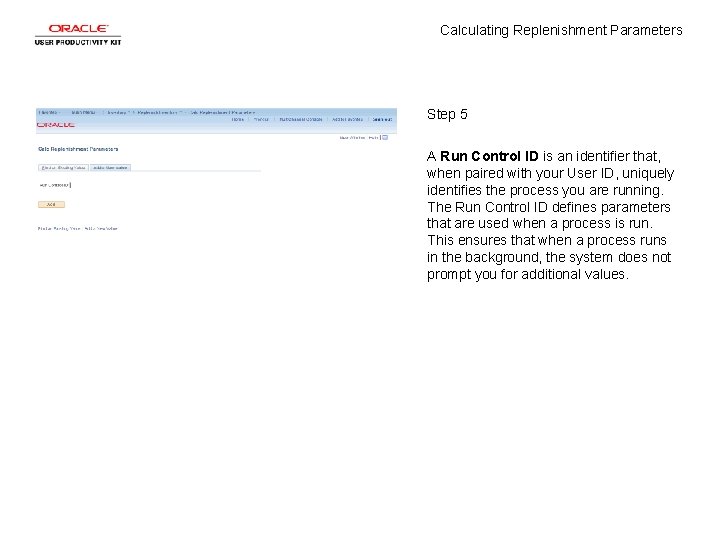
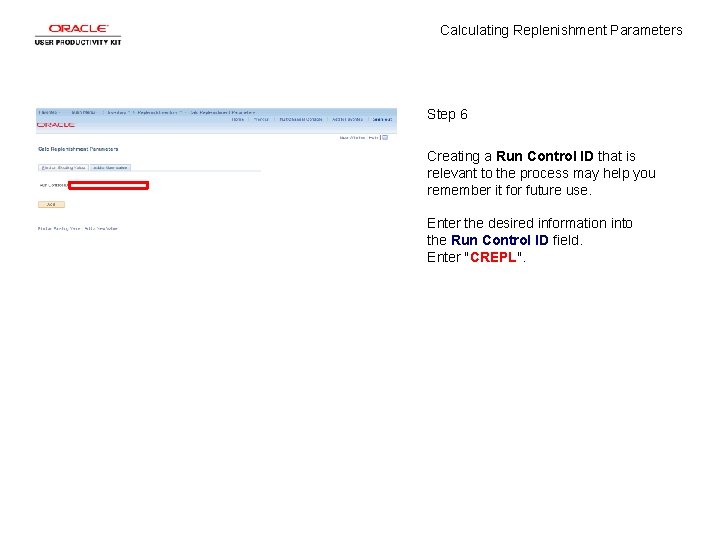
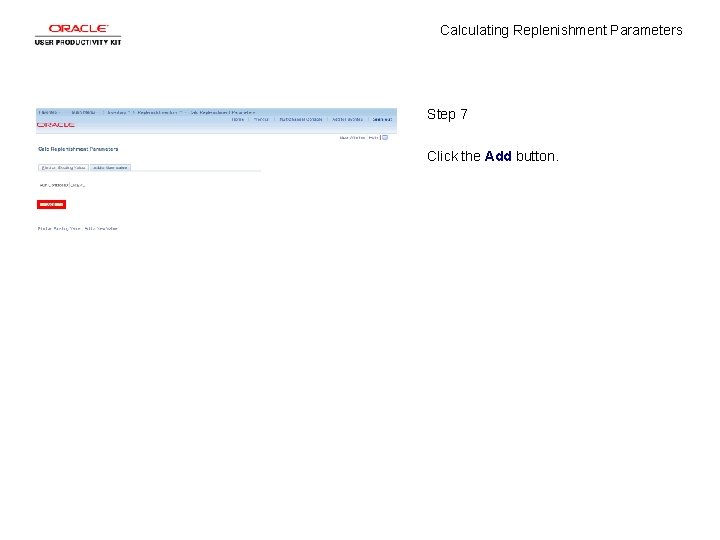
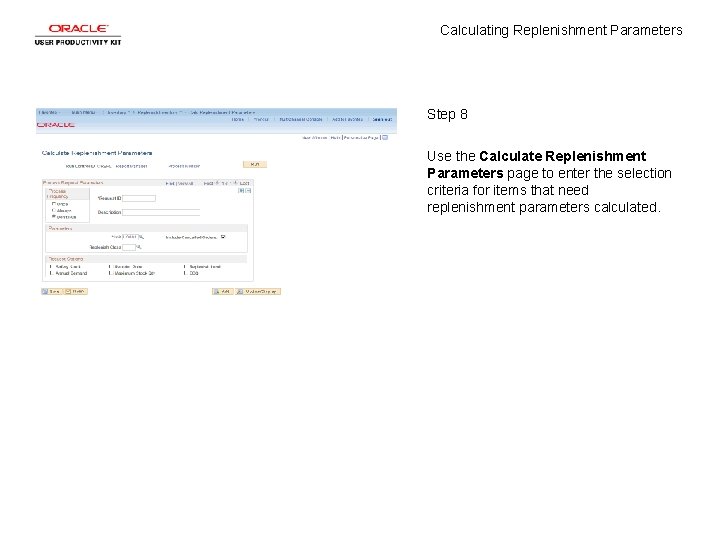
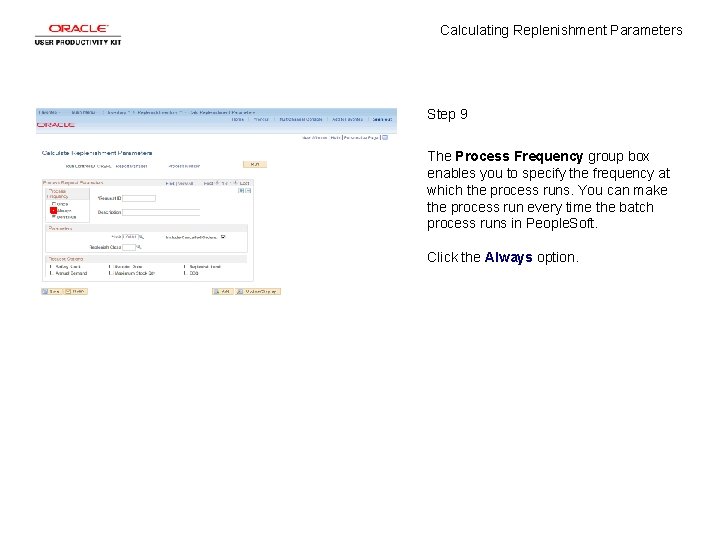
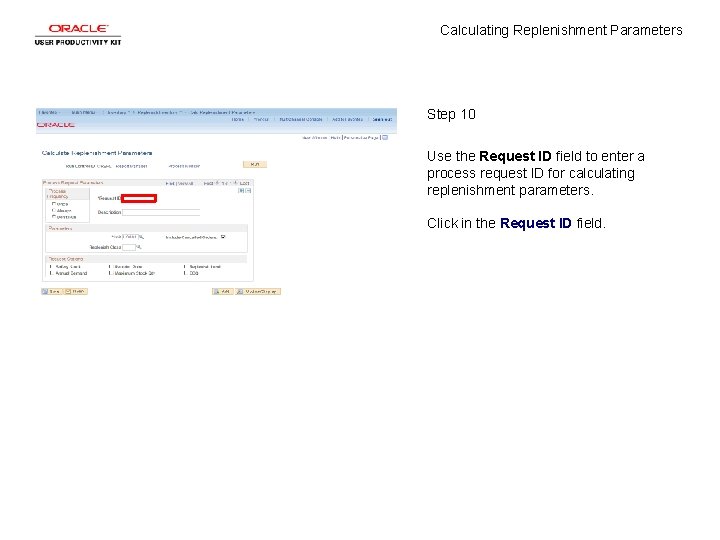
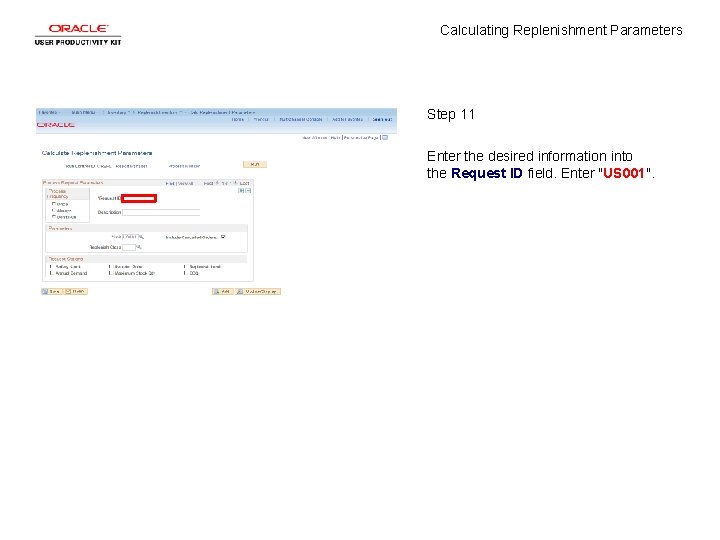
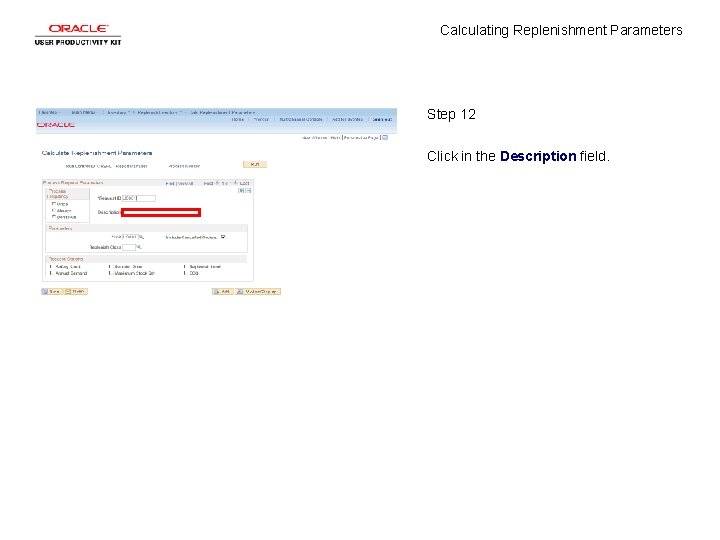
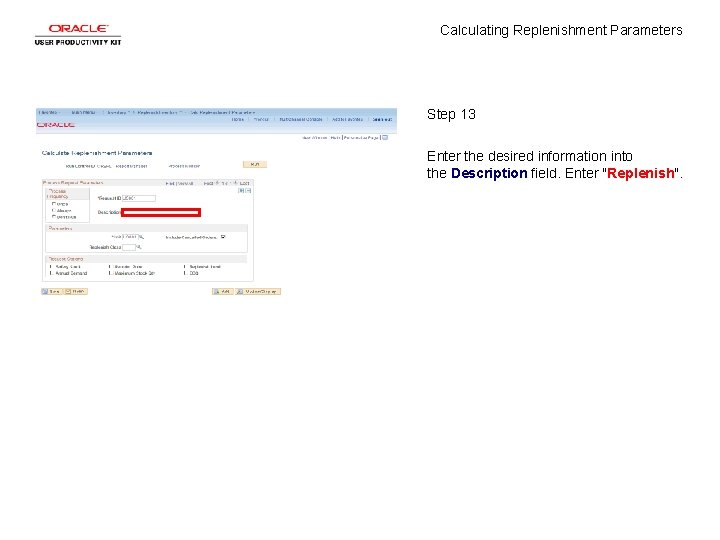
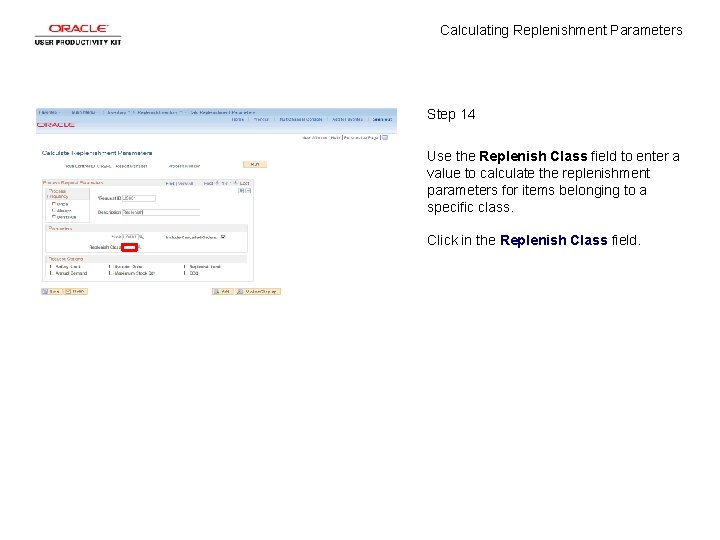
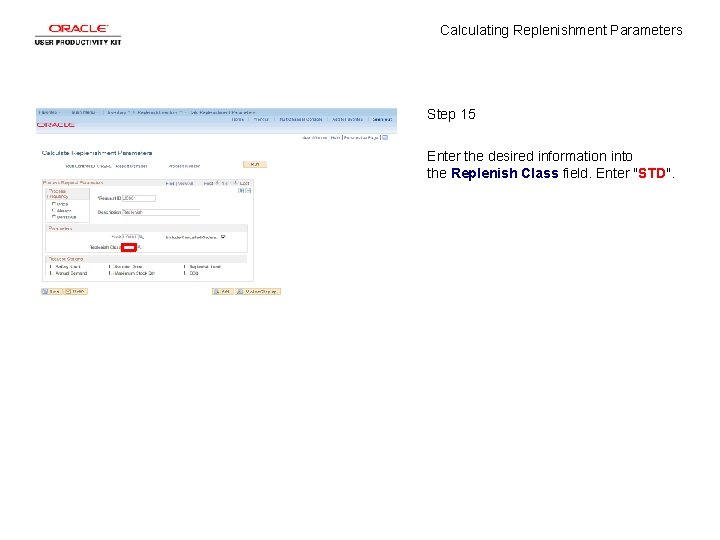
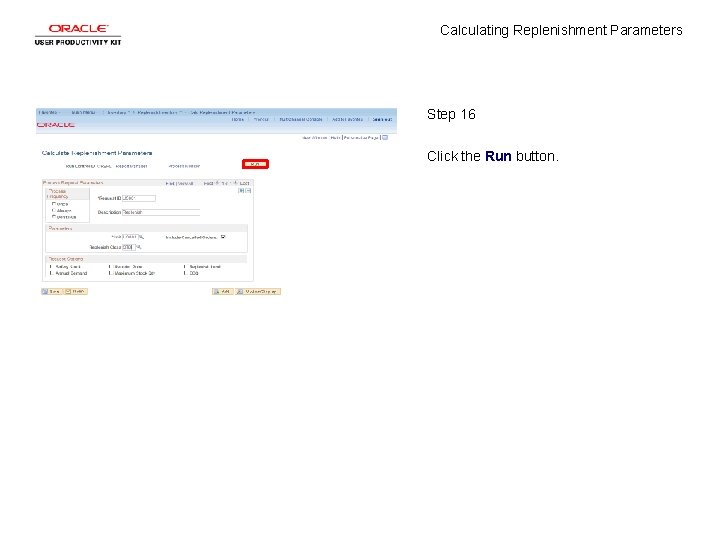
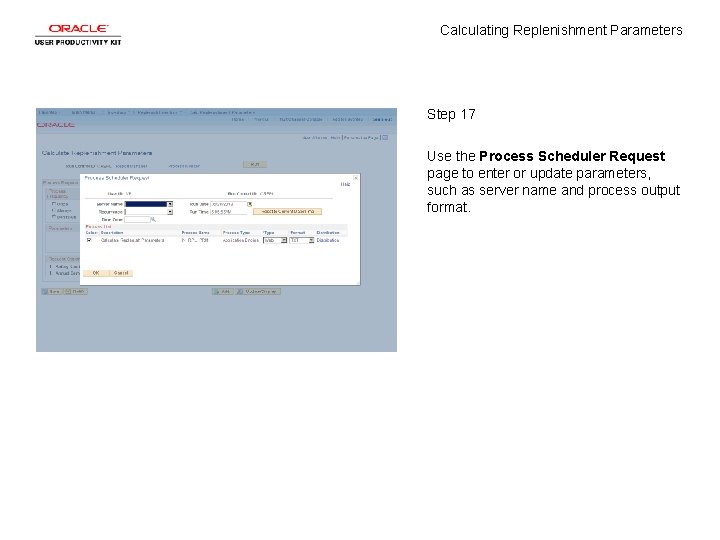
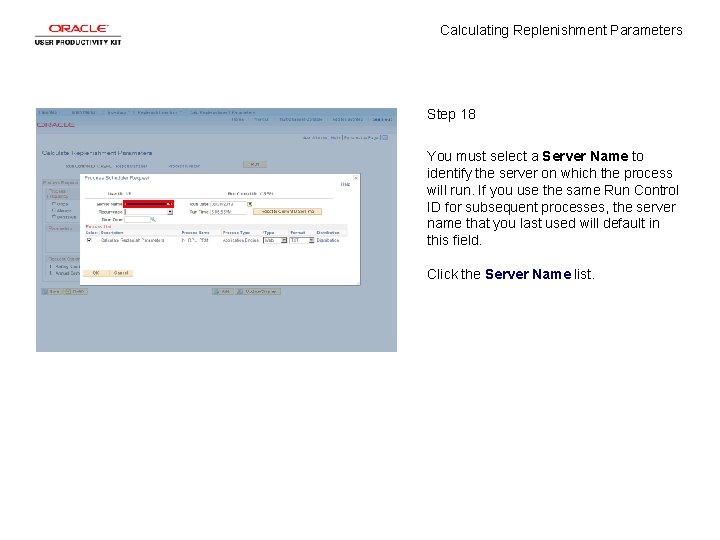
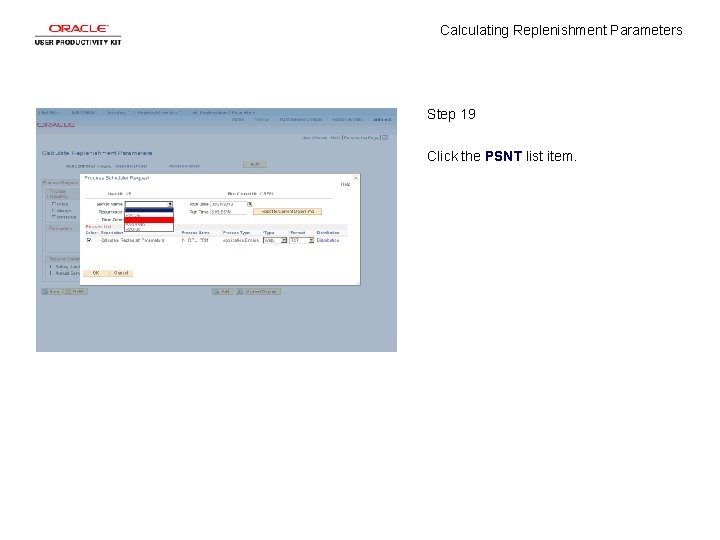
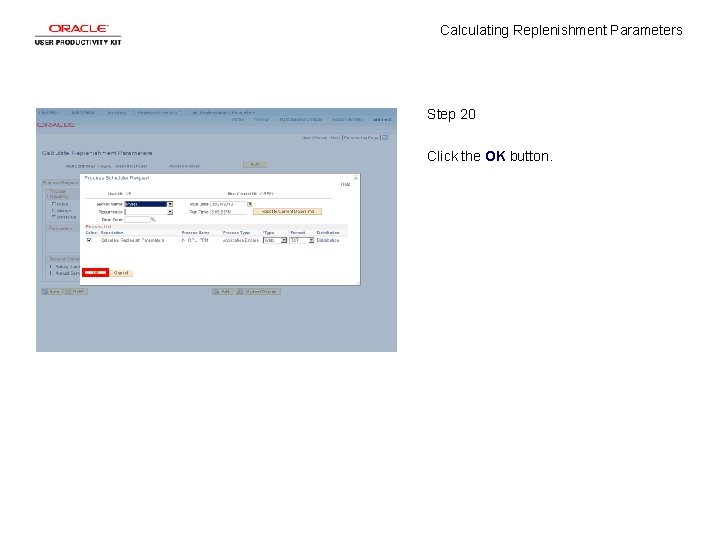
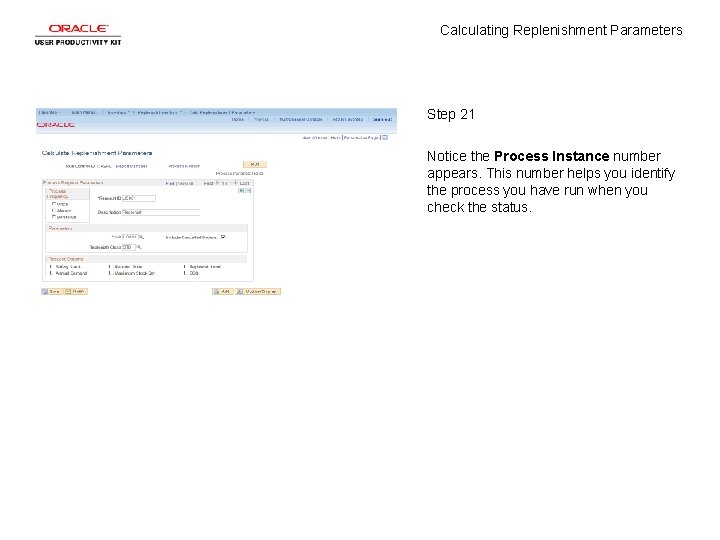
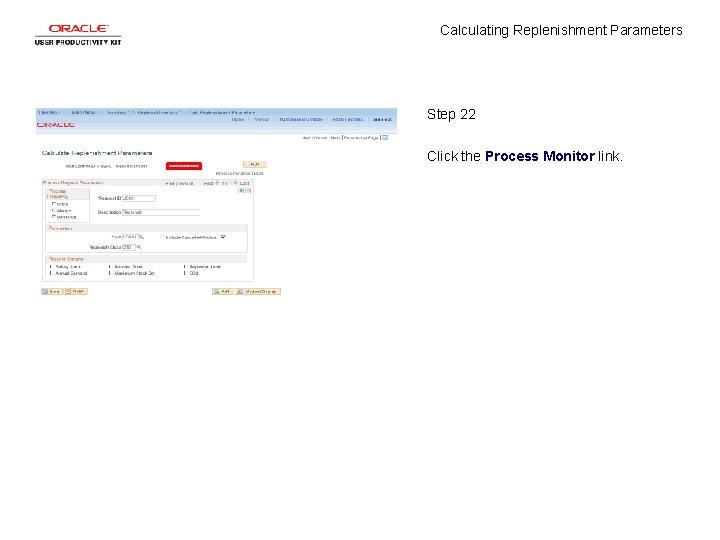
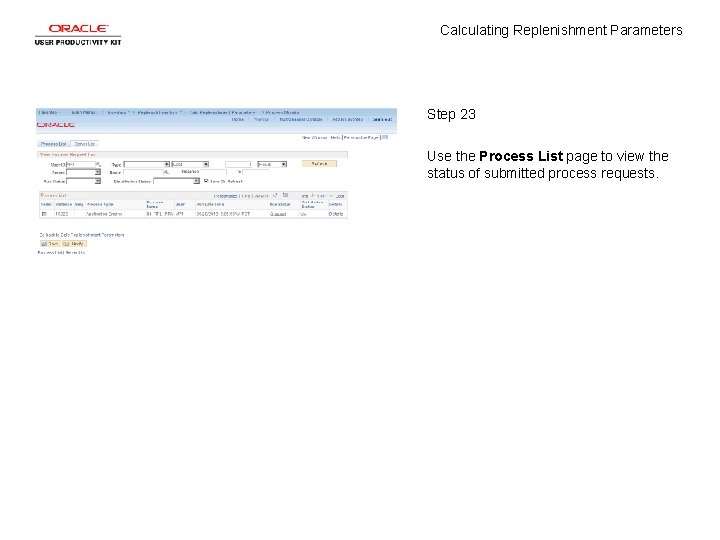
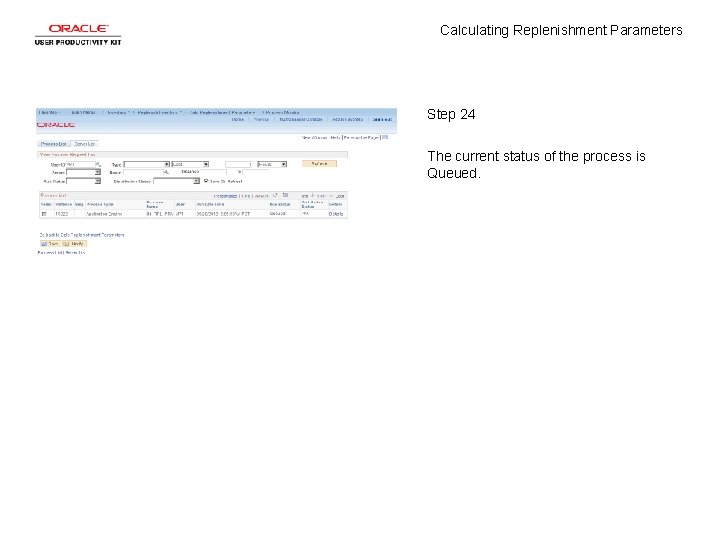
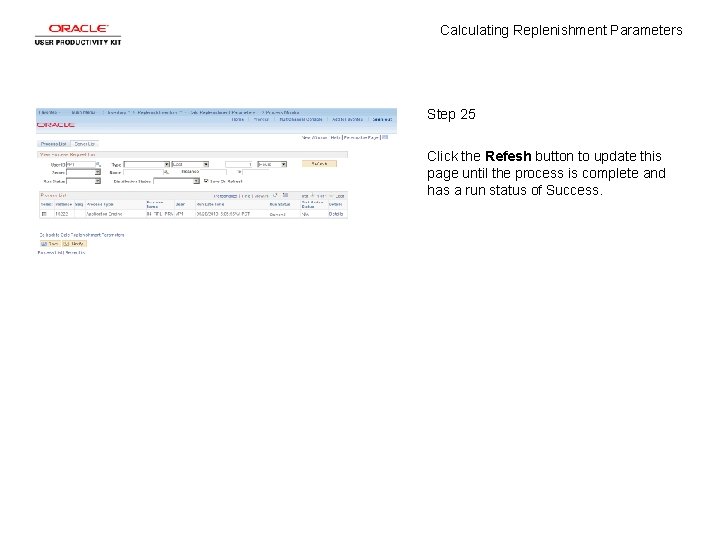
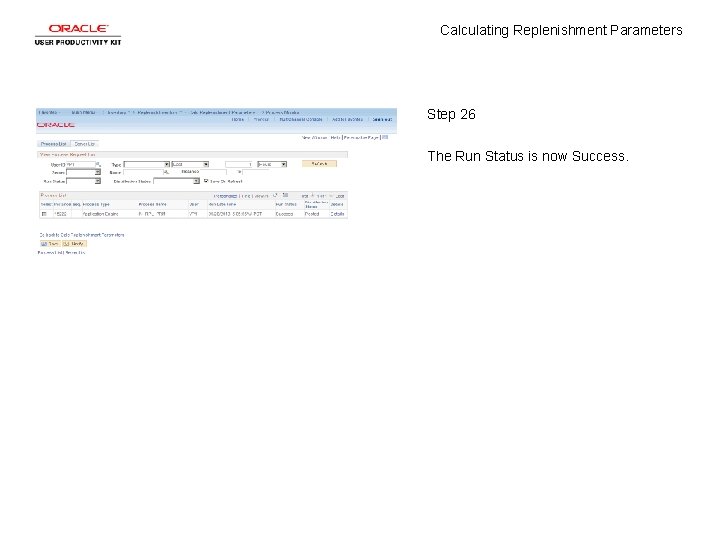
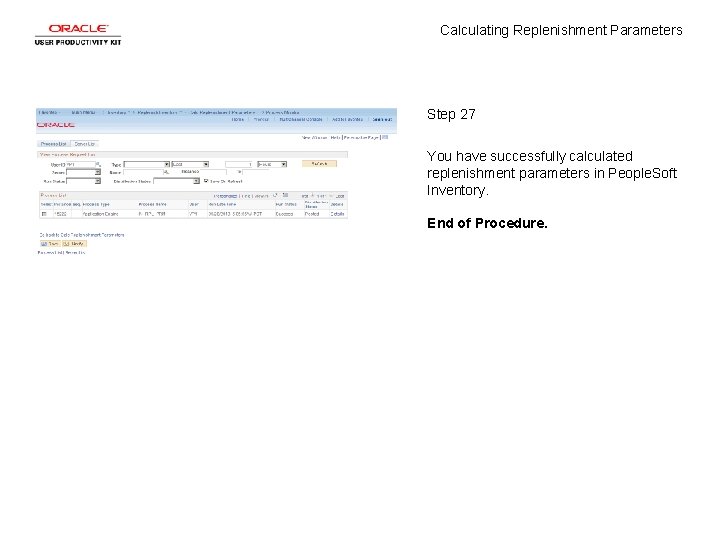
- Slides: 29
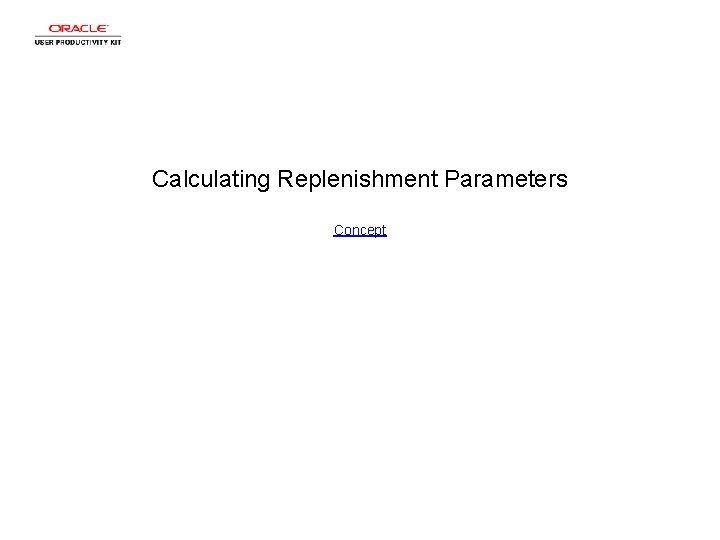
Calculating Replenishment Parameters Concept

Calculating Replenishment Parameters
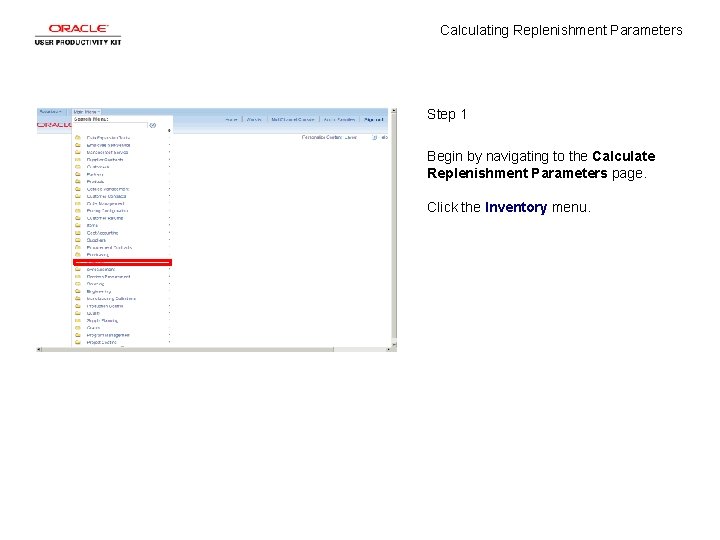
Calculating Replenishment Parameters Step 1 Begin by navigating to the Calculate Replenishment Parameters page. Click the Inventory menu.
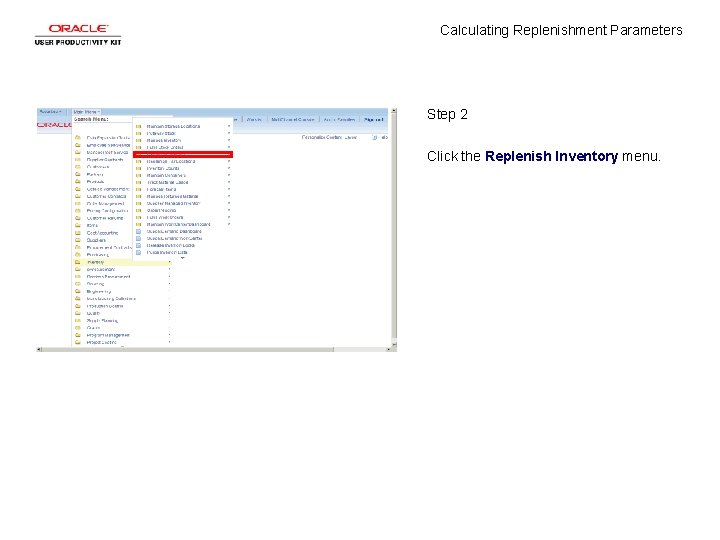
Calculating Replenishment Parameters Step 2 Click the Replenish Inventory menu.
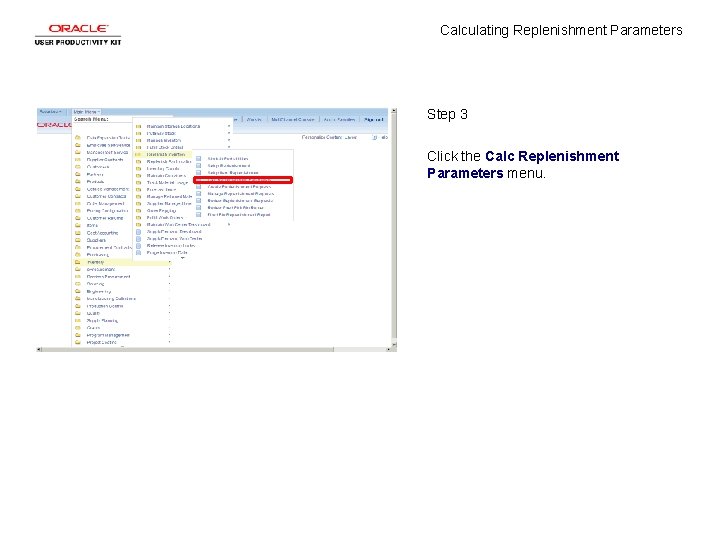
Calculating Replenishment Parameters Step 3 Click the Calc Replenishment Parameters menu.
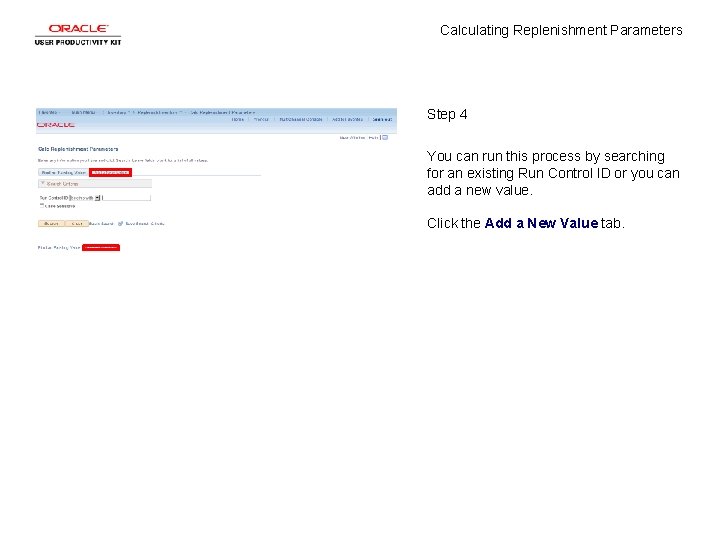
Calculating Replenishment Parameters Step 4 You can run this process by searching for an existing Run Control ID or you can add a new value. Click the Add a New Value tab.
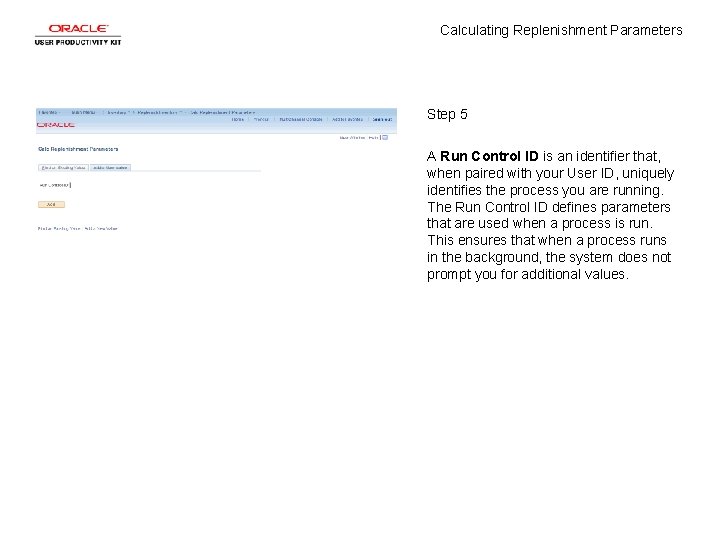
Calculating Replenishment Parameters Step 5 A Run Control ID is an identifier that, when paired with your User ID, uniquely identifies the process you are running. The Run Control ID defines parameters that are used when a process is run. This ensures that when a process runs in the background, the system does not prompt you for additional values.
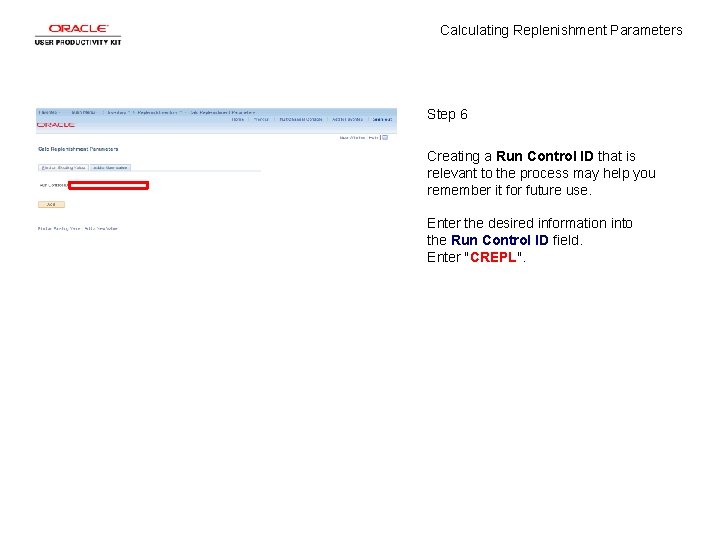
Calculating Replenishment Parameters Step 6 Creating a Run Control ID that is relevant to the process may help you remember it for future use. Enter the desired information into the Run Control ID field. Enter "CREPL".
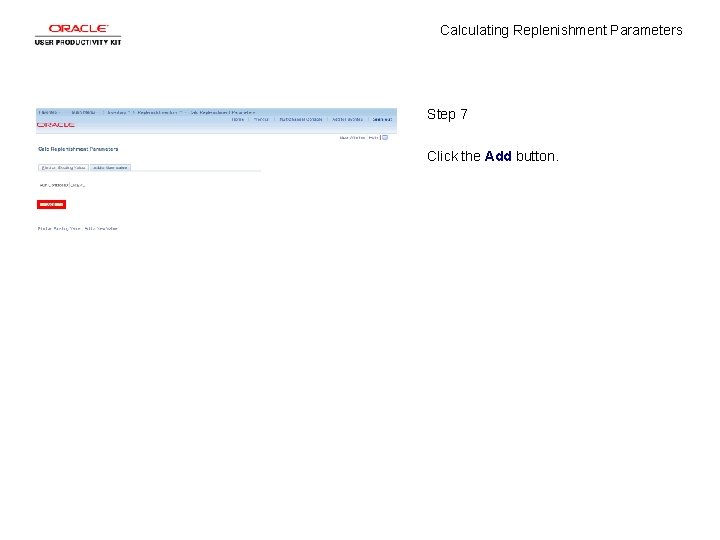
Calculating Replenishment Parameters Step 7 Click the Add button.
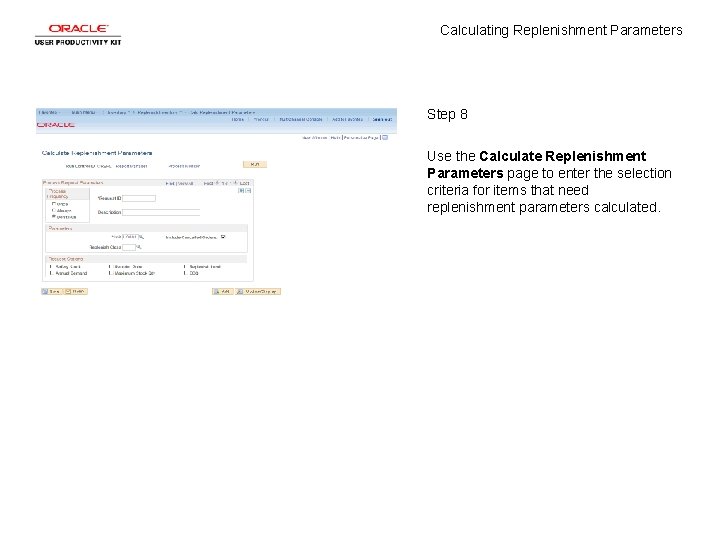
Calculating Replenishment Parameters Step 8 Use the Calculate Replenishment Parameters page to enter the selection criteria for items that need replenishment parameters calculated.
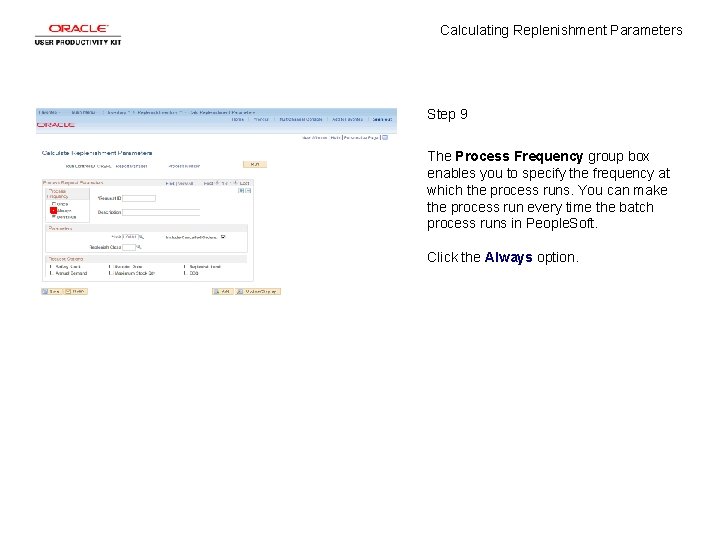
Calculating Replenishment Parameters Step 9 The Process Frequency group box enables you to specify the frequency at which the process runs. You can make the process run every time the batch process runs in People. Soft. Click the Always option.
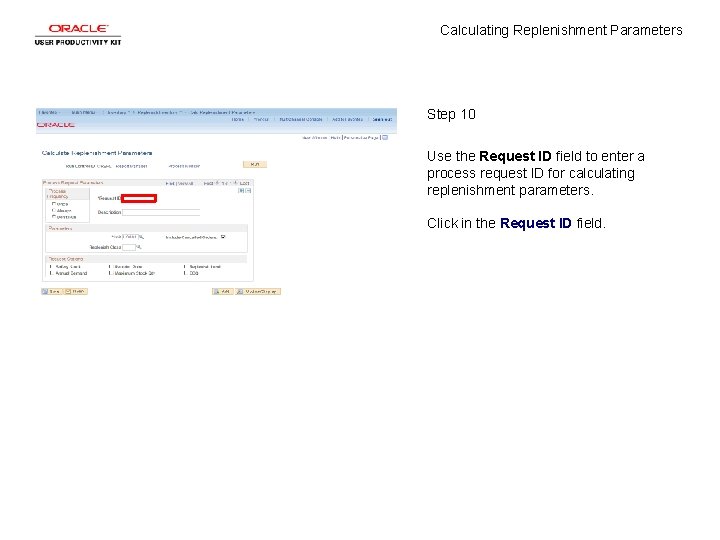
Calculating Replenishment Parameters Step 10 Use the Request ID field to enter a process request ID for calculating replenishment parameters. Click in the Request ID field.
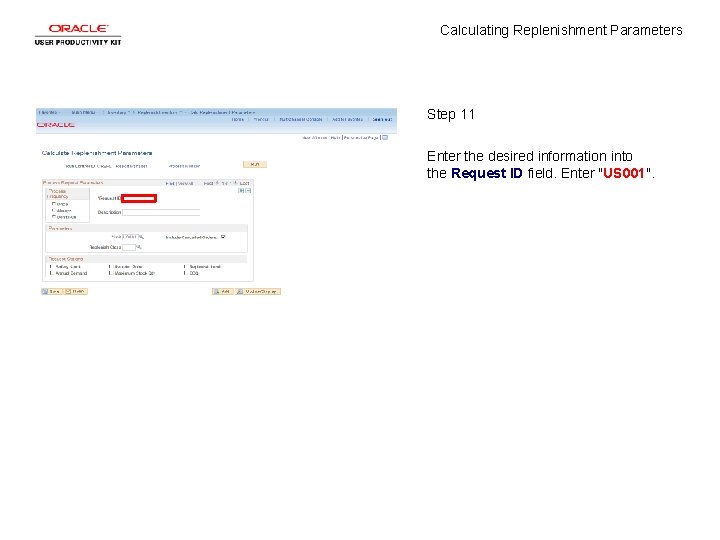
Calculating Replenishment Parameters Step 11 Enter the desired information into the Request ID field. Enter "US 001".
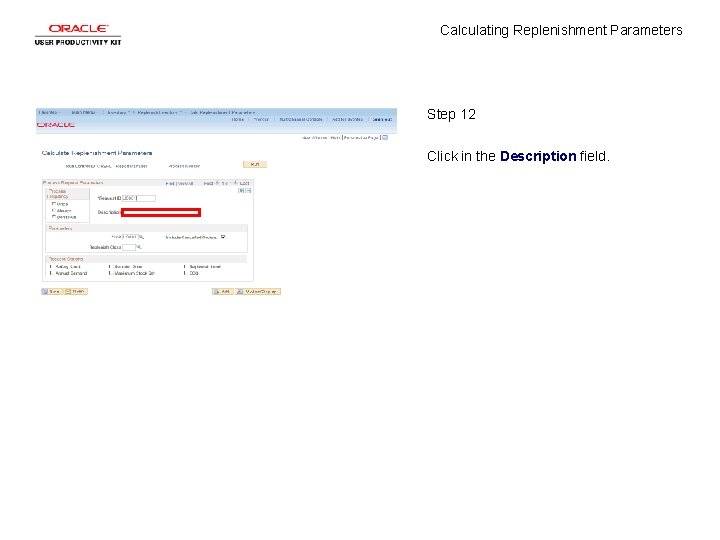
Calculating Replenishment Parameters Step 12 Click in the Description field.
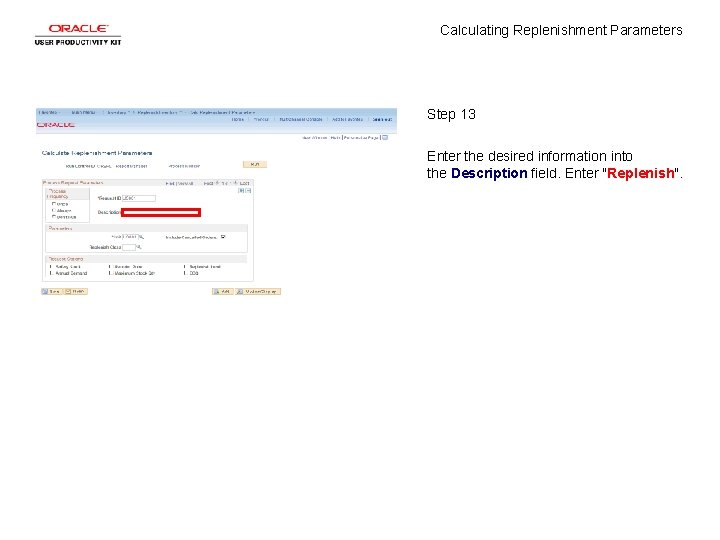
Calculating Replenishment Parameters Step 13 Enter the desired information into the Description field. Enter "Replenish".
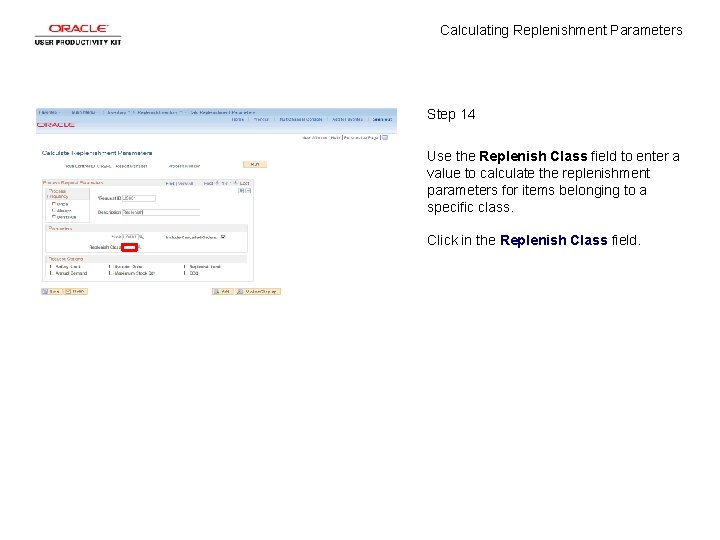
Calculating Replenishment Parameters Step 14 Use the Replenish Class field to enter a value to calculate the replenishment parameters for items belonging to a specific class. Click in the Replenish Class field.
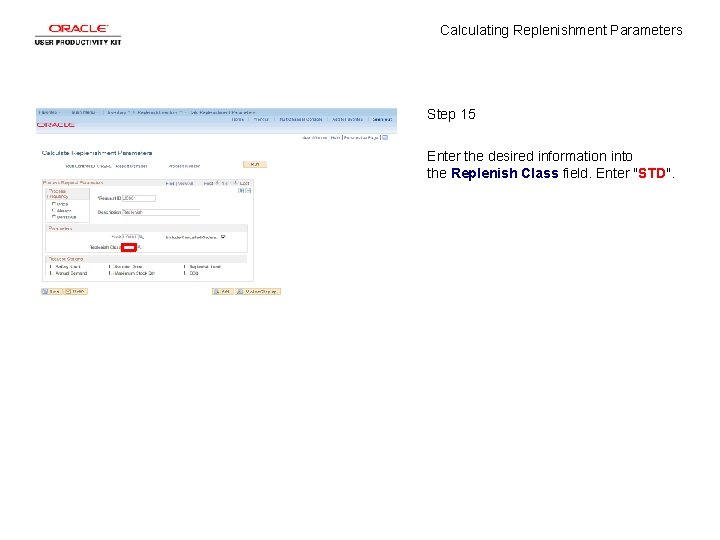
Calculating Replenishment Parameters Step 15 Enter the desired information into the Replenish Class field. Enter "STD".
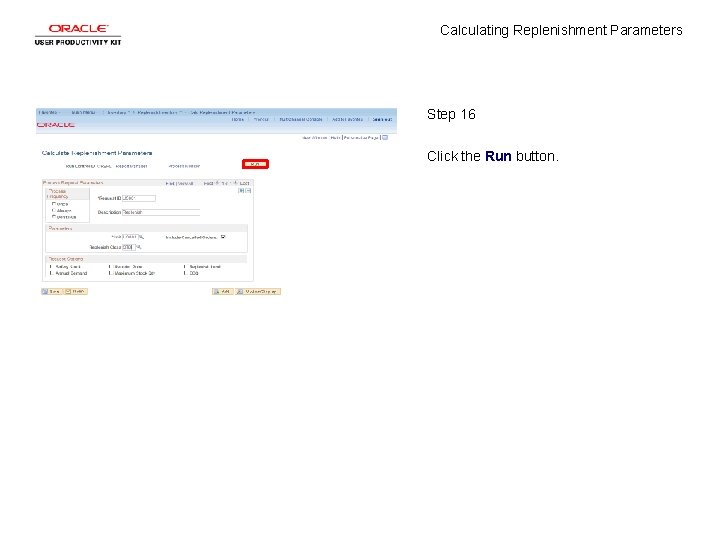
Calculating Replenishment Parameters Step 16 Click the Run button.
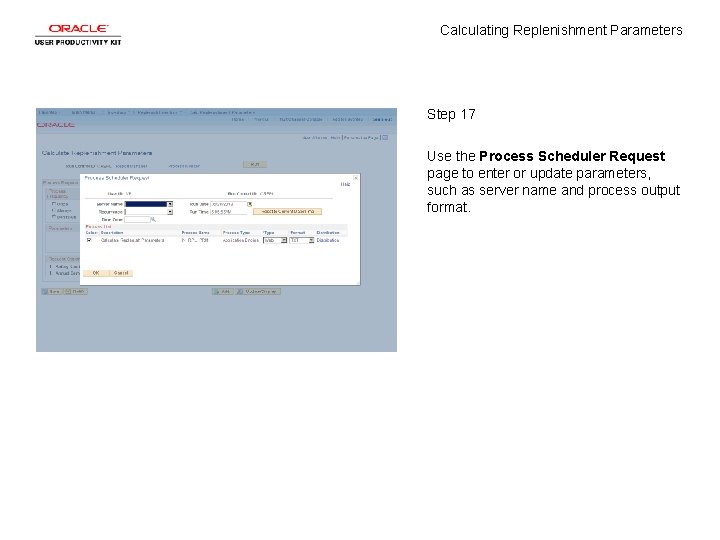
Calculating Replenishment Parameters Step 17 Use the Process Scheduler Request page to enter or update parameters, such as server name and process output format.
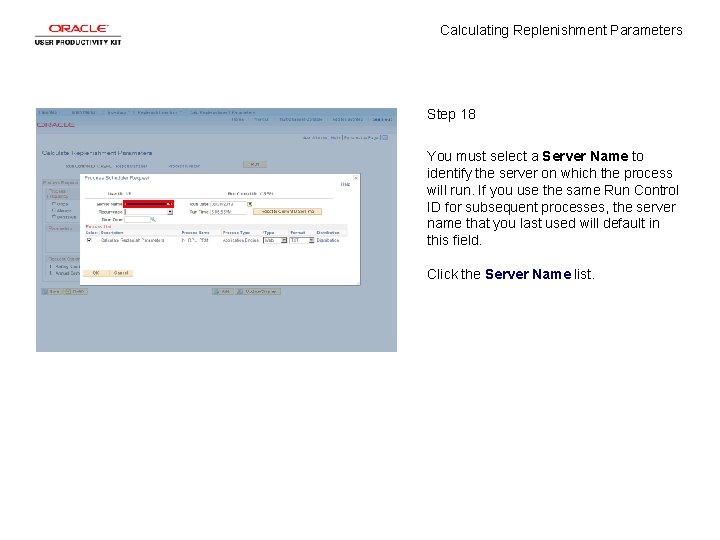
Calculating Replenishment Parameters Step 18 You must select a Server Name to identify the server on which the process will run. If you use the same Run Control ID for subsequent processes, the server name that you last used will default in this field. Click the Server Name list.
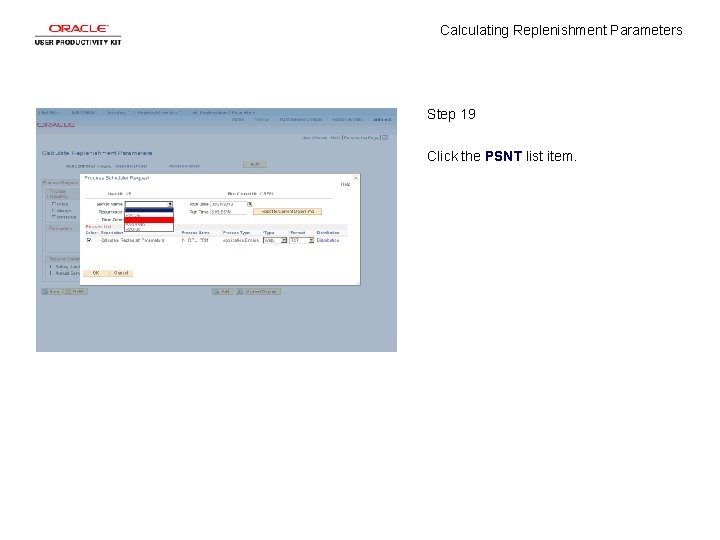
Calculating Replenishment Parameters Step 19 Click the PSNT list item.
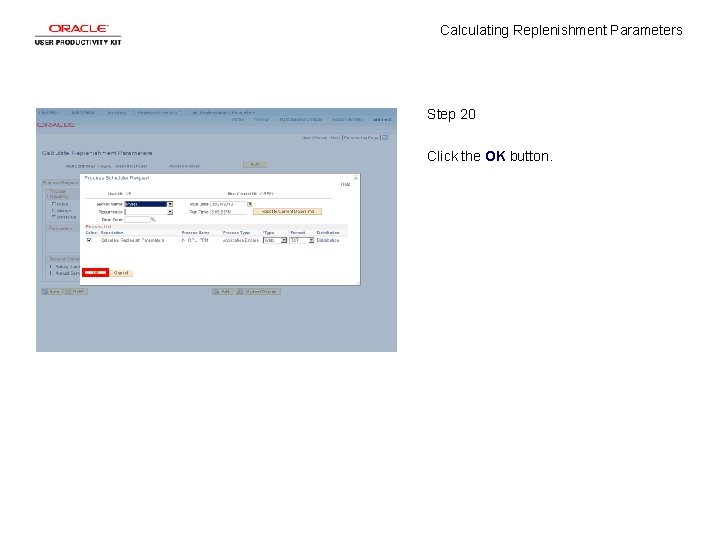
Calculating Replenishment Parameters Step 20 Click the OK button.
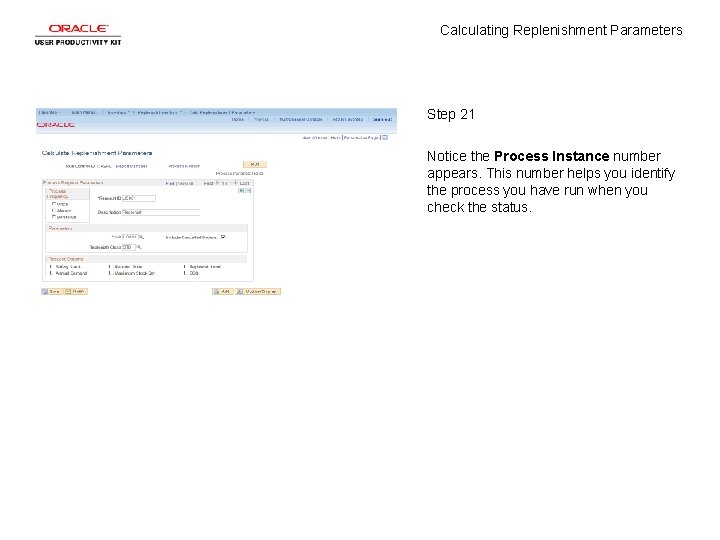
Calculating Replenishment Parameters Step 21 Notice the Process Instance number appears. This number helps you identify the process you have run when you check the status.
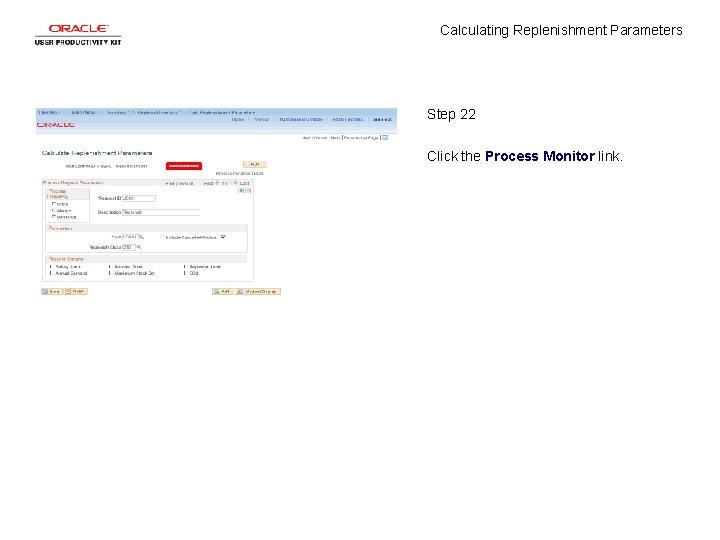
Calculating Replenishment Parameters Step 22 Click the Process Monitor link.
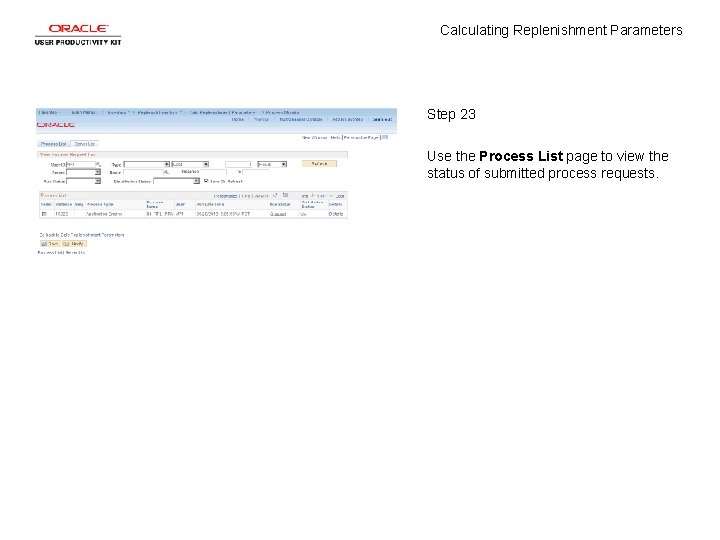
Calculating Replenishment Parameters Step 23 Use the Process List page to view the status of submitted process requests.
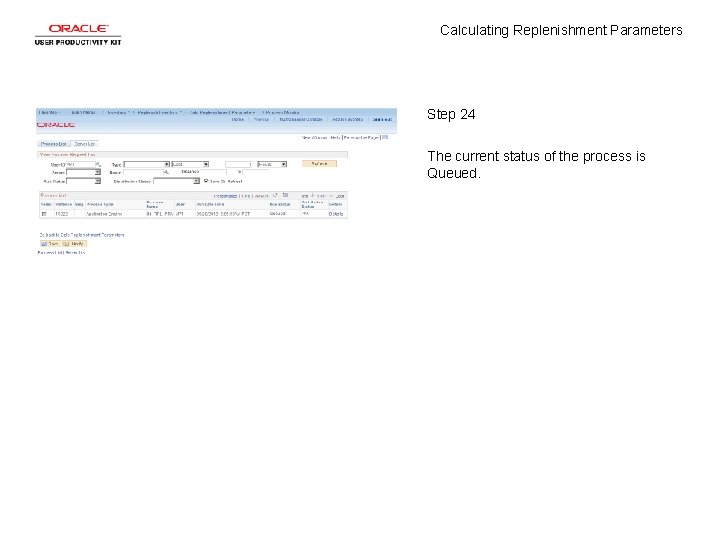
Calculating Replenishment Parameters Step 24 The current status of the process is Queued.
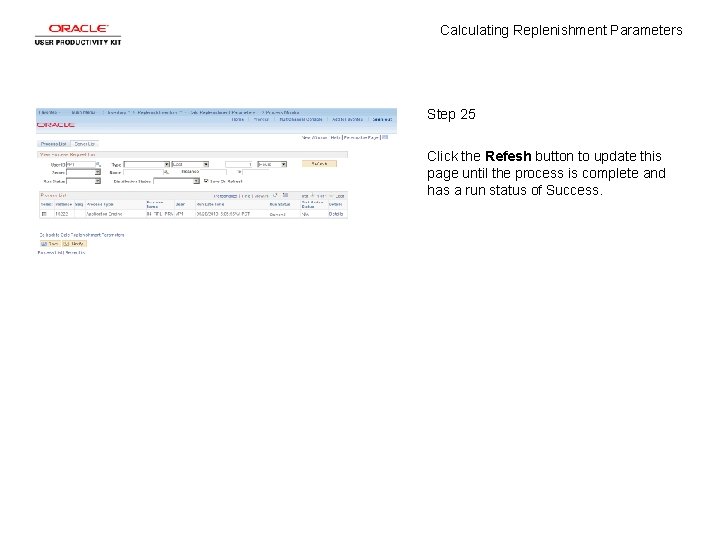
Calculating Replenishment Parameters Step 25 Click the Refesh button to update this page until the process is complete and has a run status of Success.
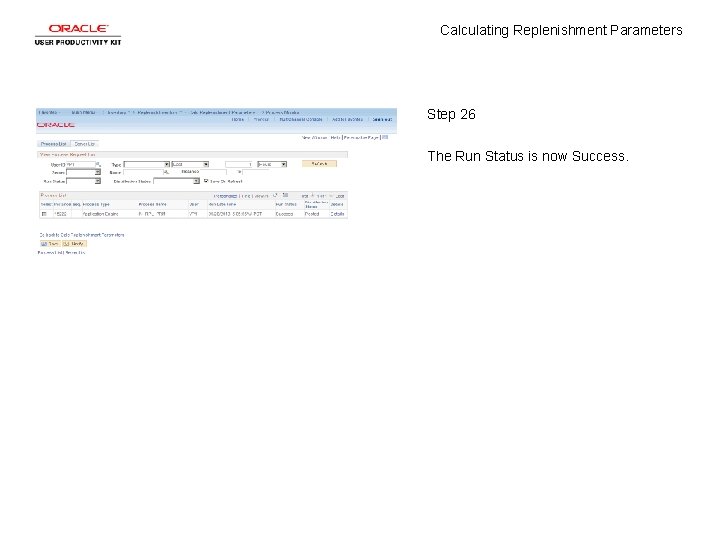
Calculating Replenishment Parameters Step 26 The Run Status is now Success.
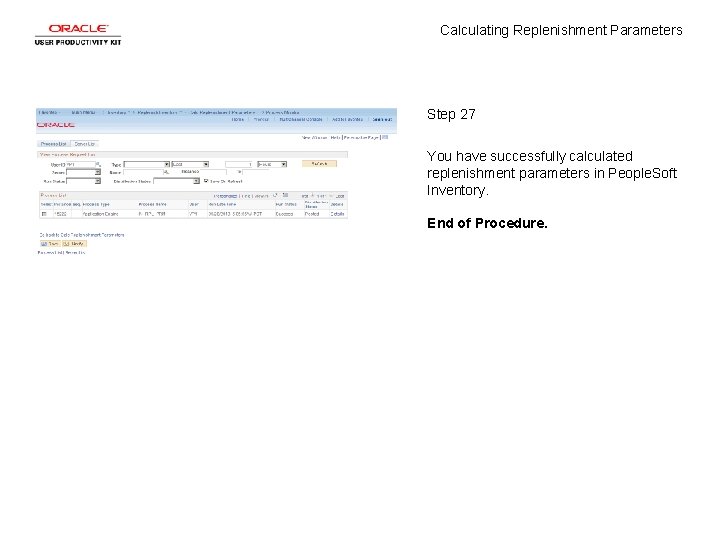
Calculating Replenishment Parameters Step 27 You have successfully calculated replenishment parameters in People. Soft Inventory. End of Procedure.