Caches Memory Hakim Weatherspoon CS 3410 Computer Science
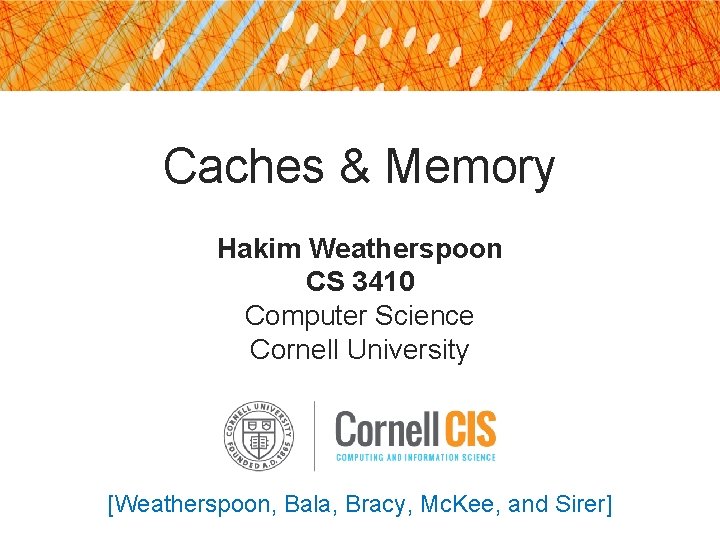
![Programs 101 C Code int main (int argc, char* argv[ ]) { int i; Programs 101 C Code int main (int argc, char* argv[ ]) { int i;](https://slidetodoc.com/presentation_image_h/a5e0dd27c99817cf0c0d9ded83e9fc56/image-2.jpg)
![Programs 101 C Code int main (int argc, char* argv[ ]) { int i; Programs 101 C Code int main (int argc, char* argv[ ]) { int i;](https://slidetodoc.com/presentation_image_h/a5e0dd27c99817cf0c0d9ded83e9fc56/image-3.jpg)
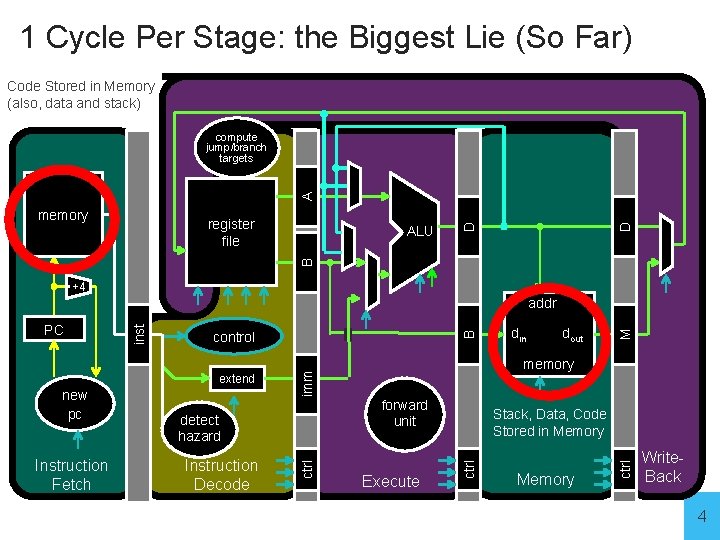

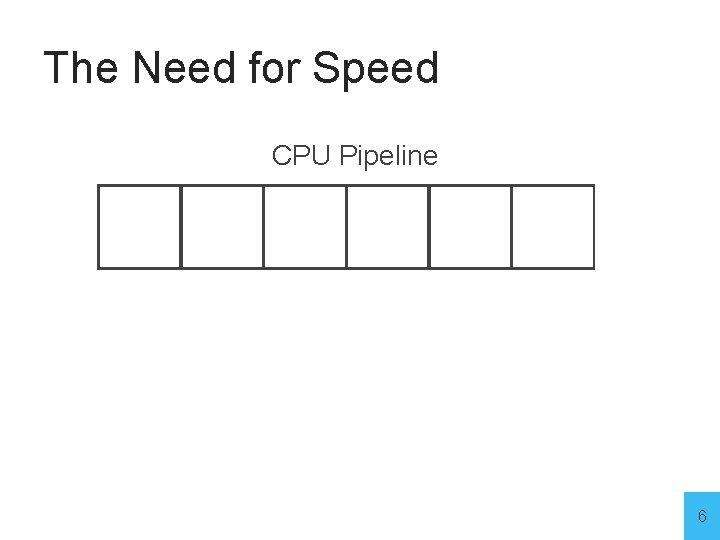
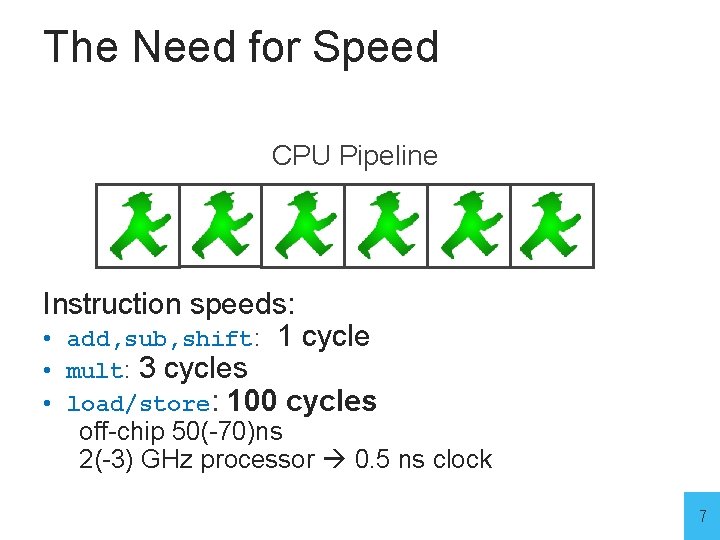
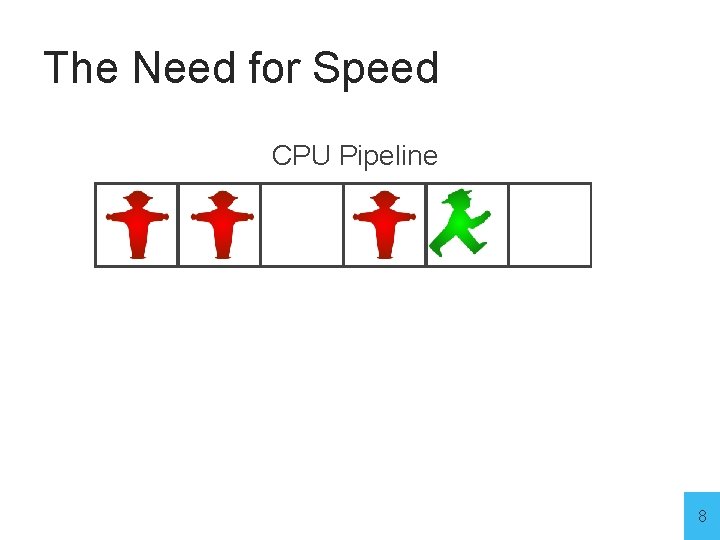
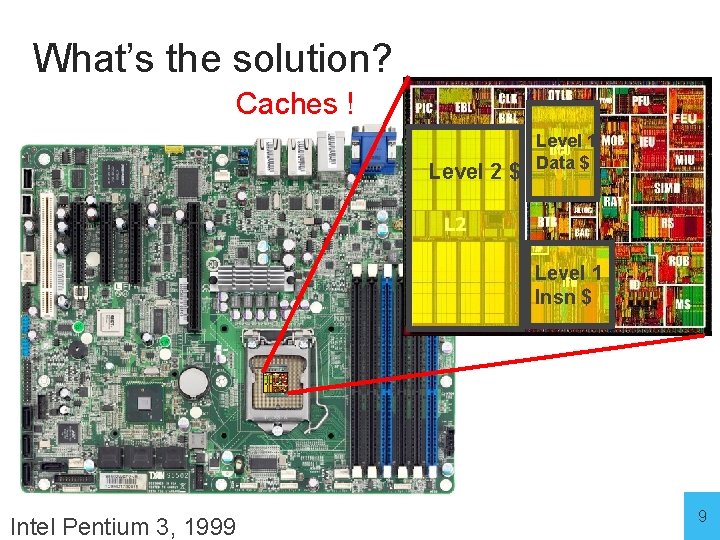
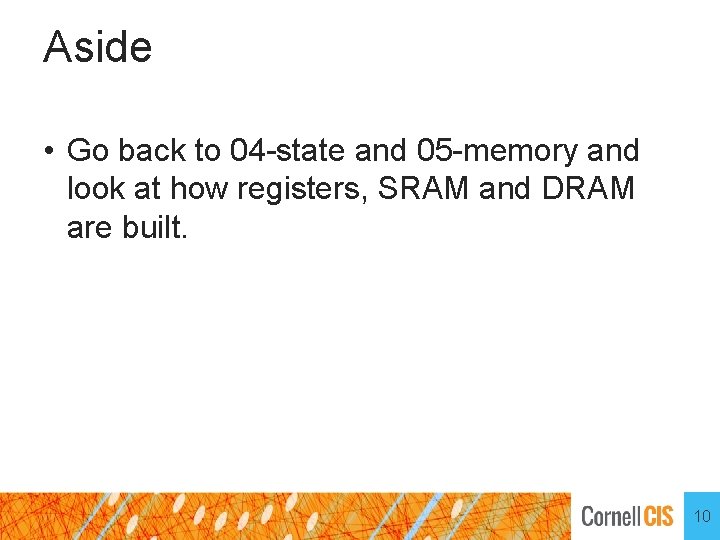
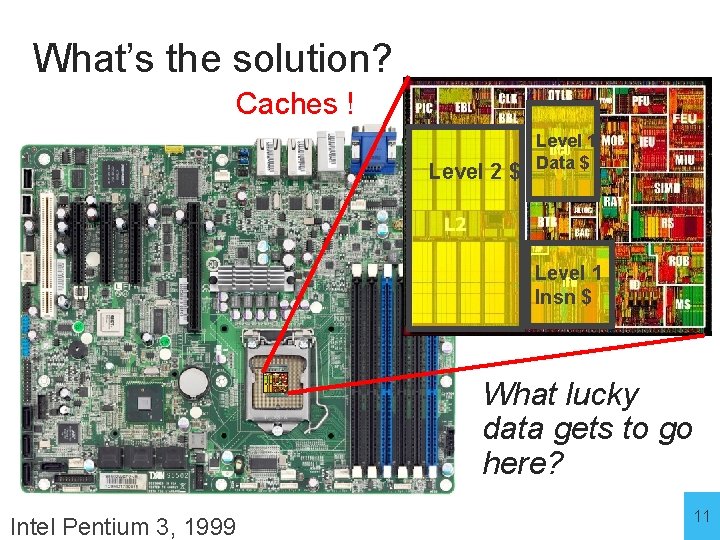
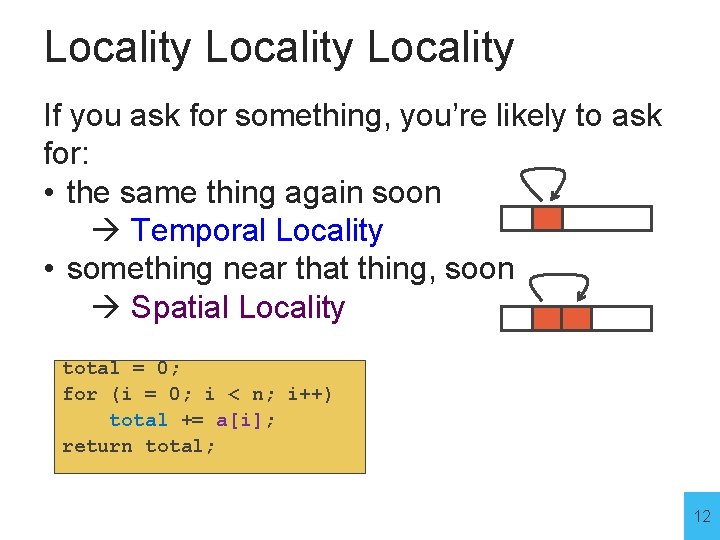

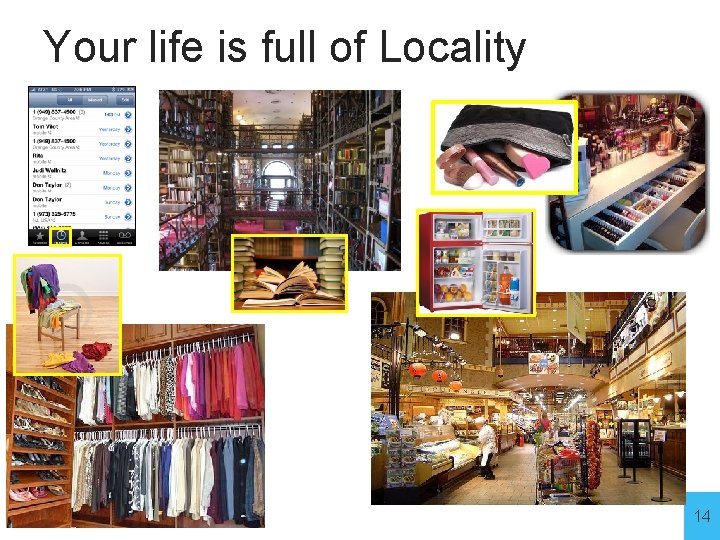
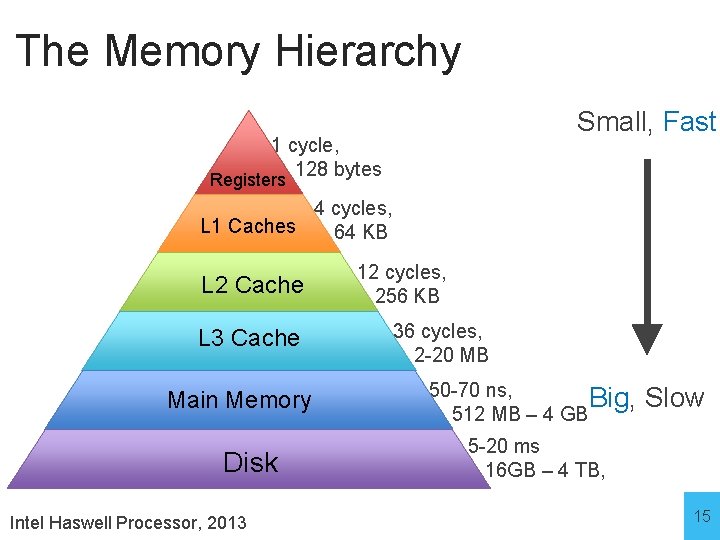

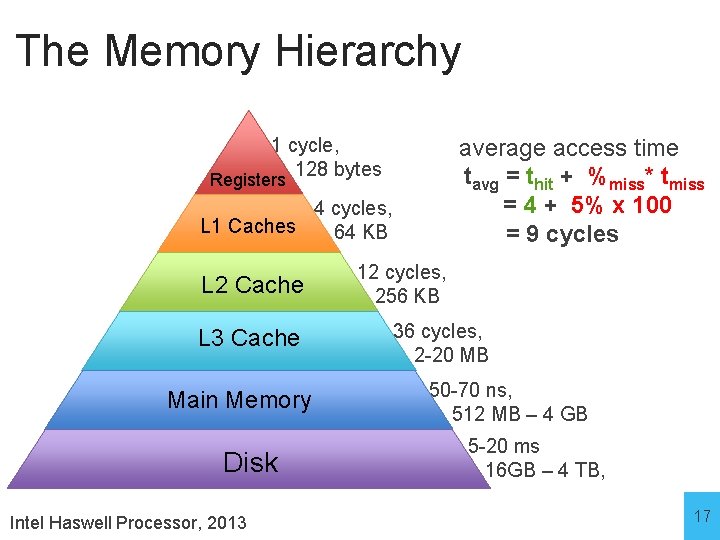
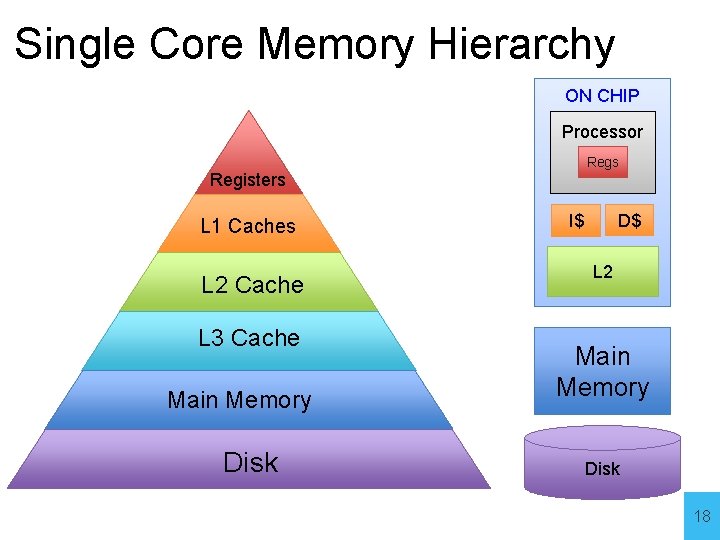
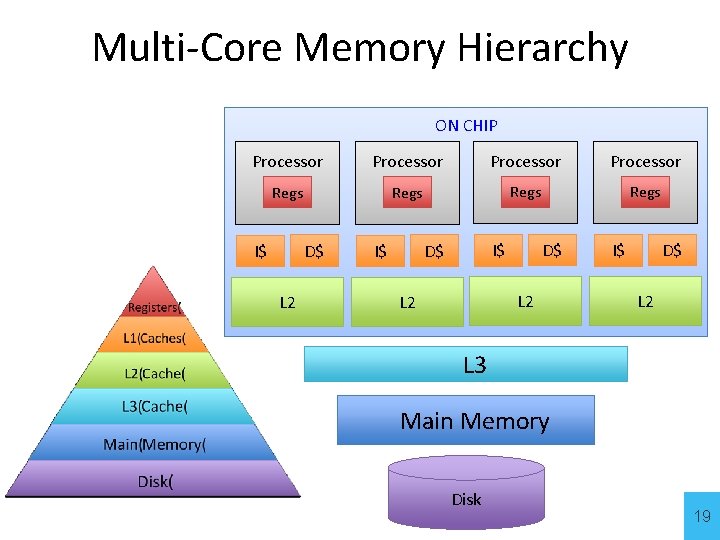
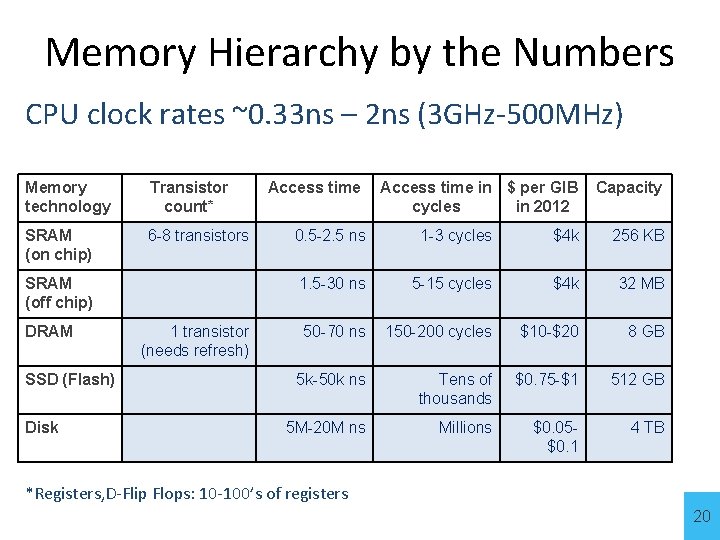
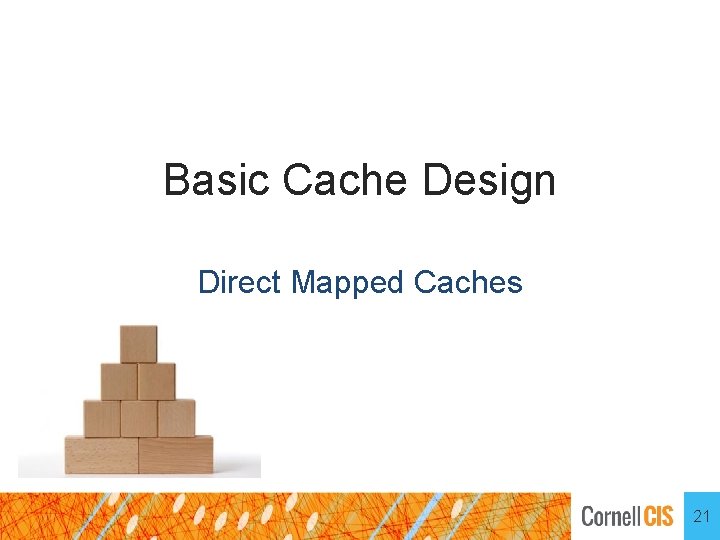
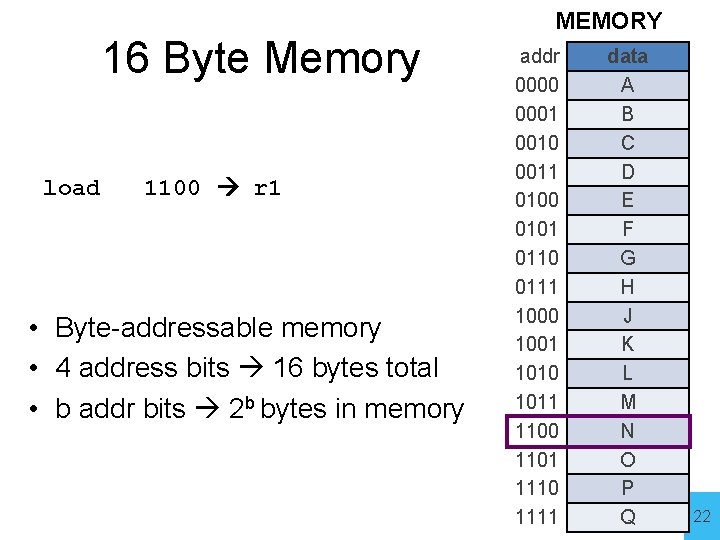
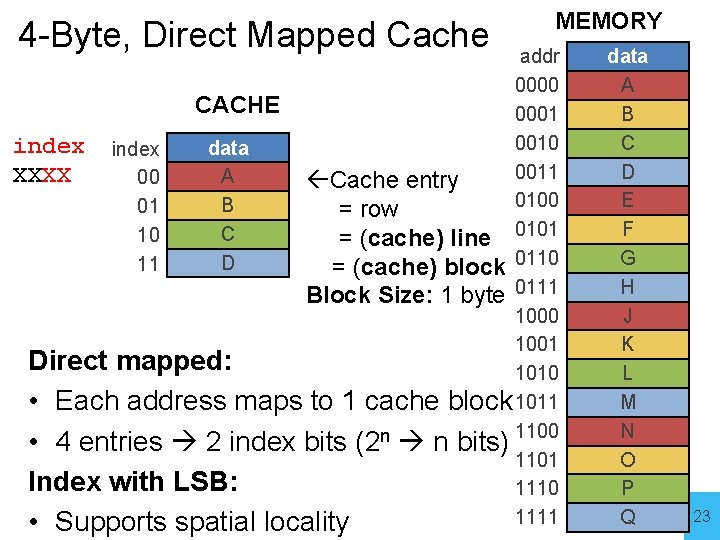
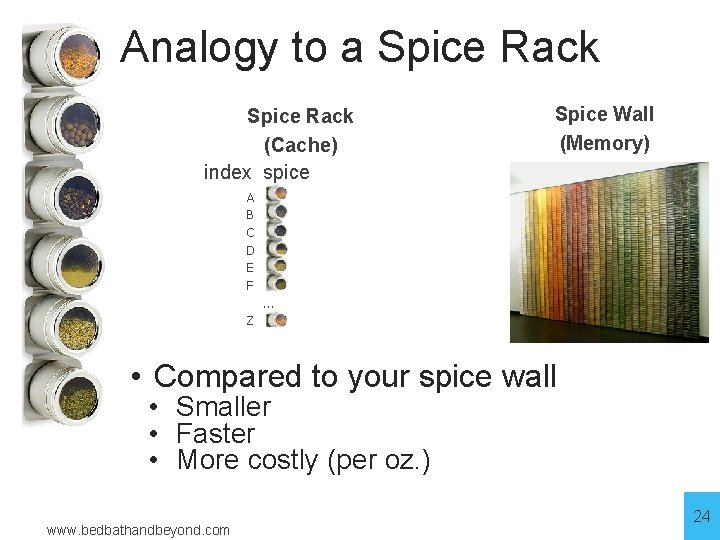

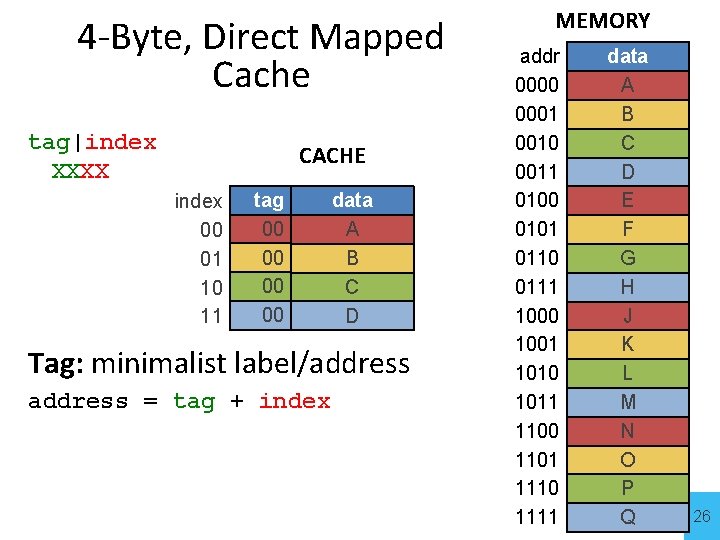
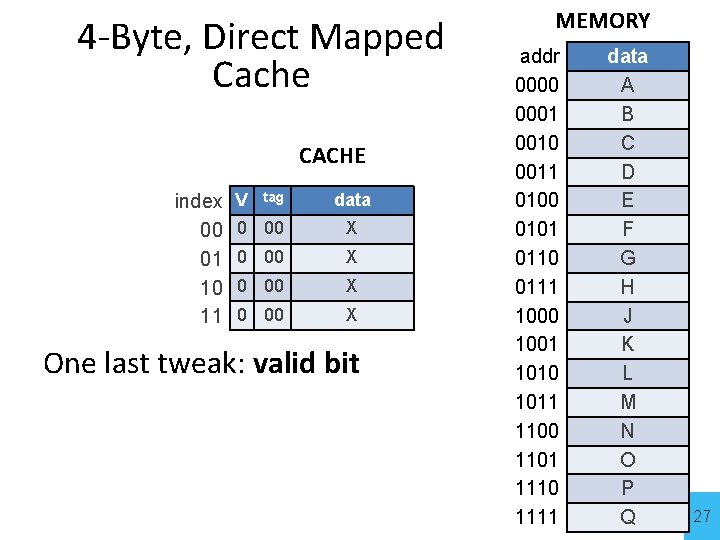
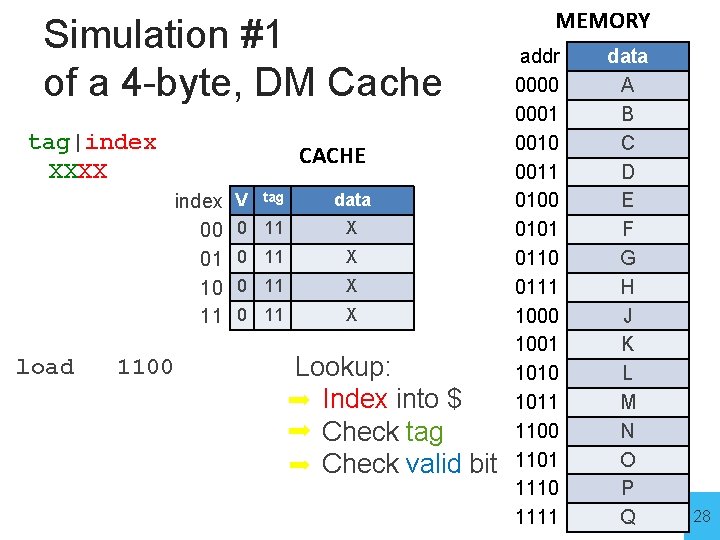
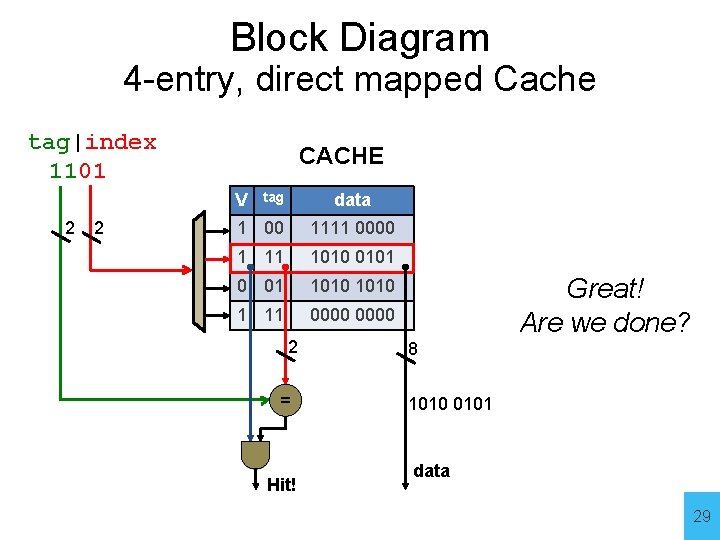


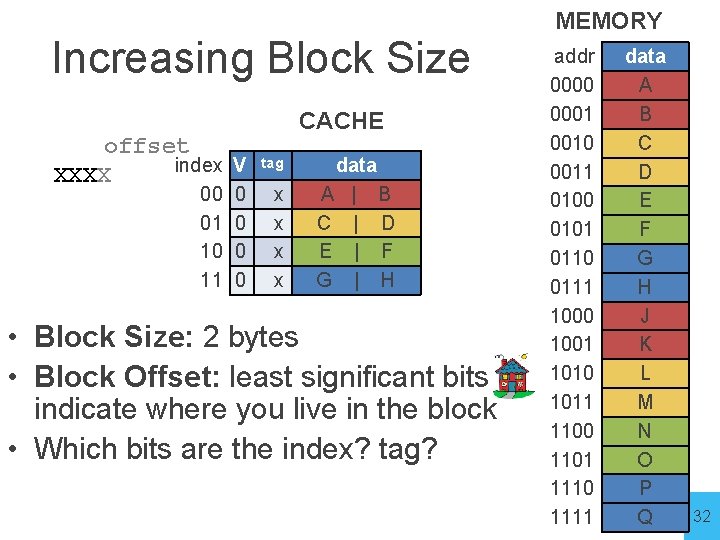
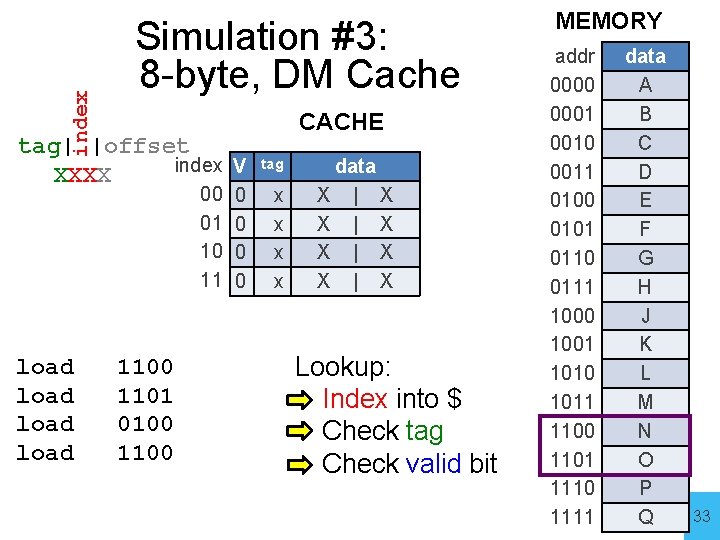

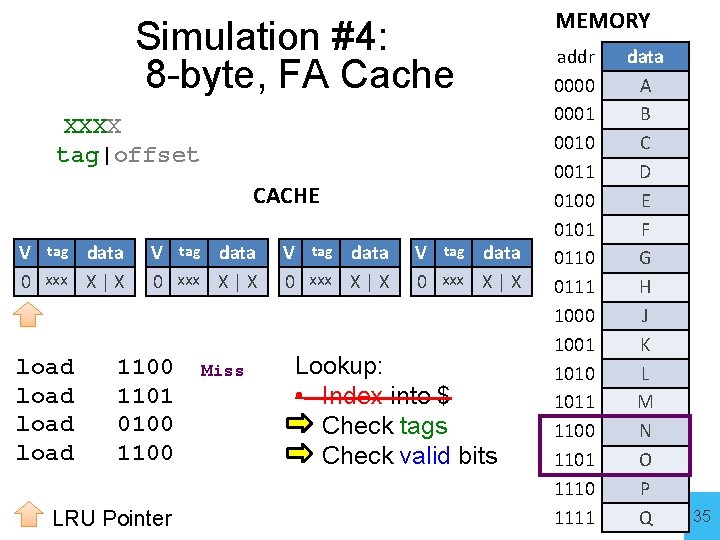
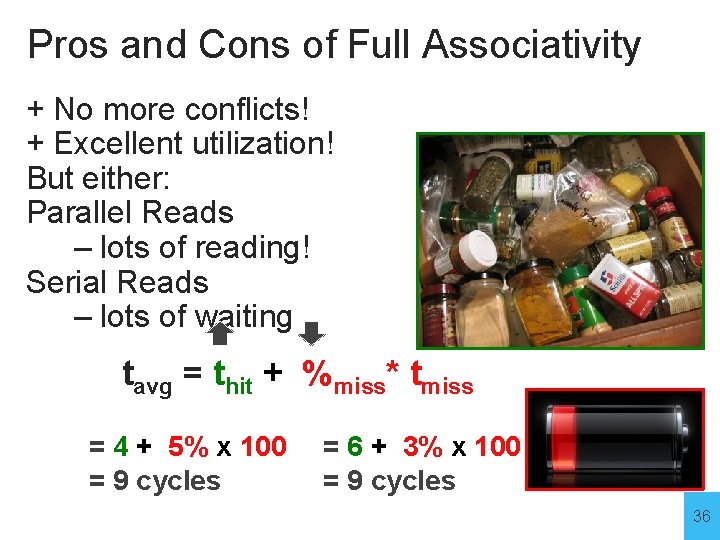
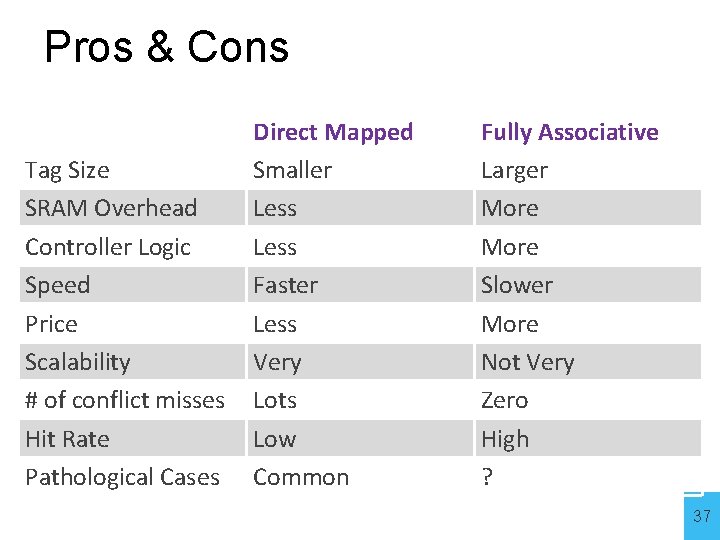

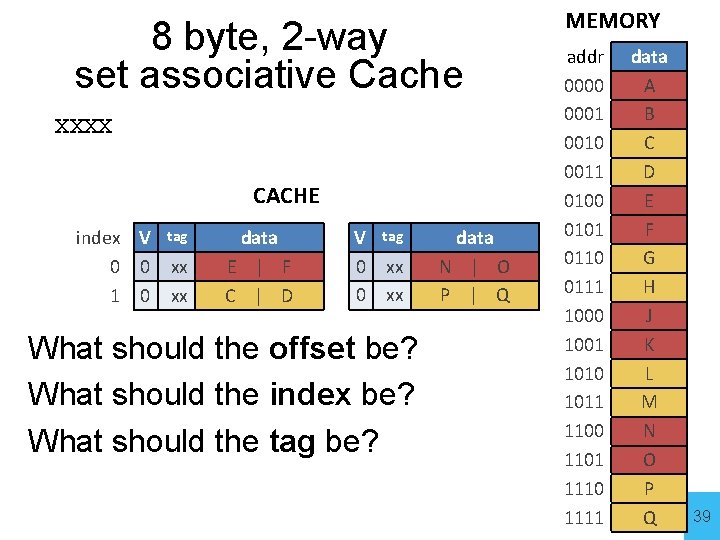

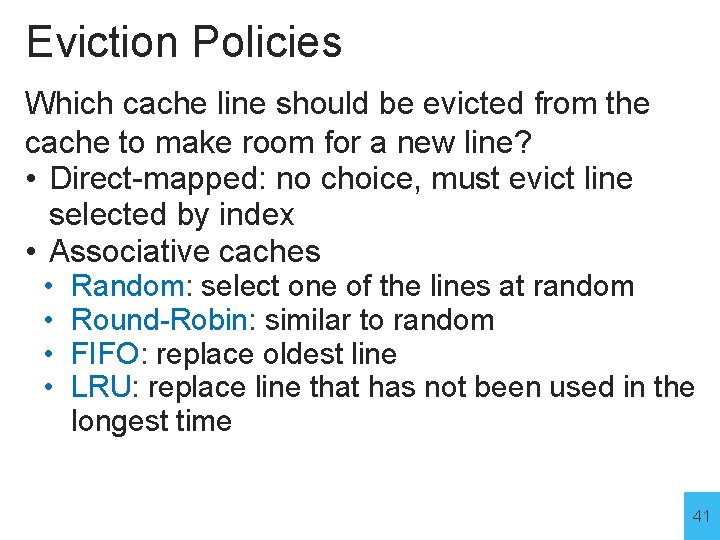
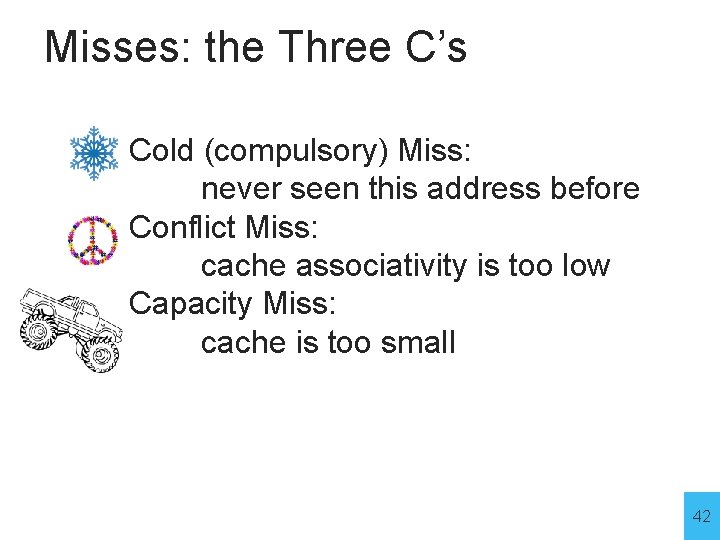
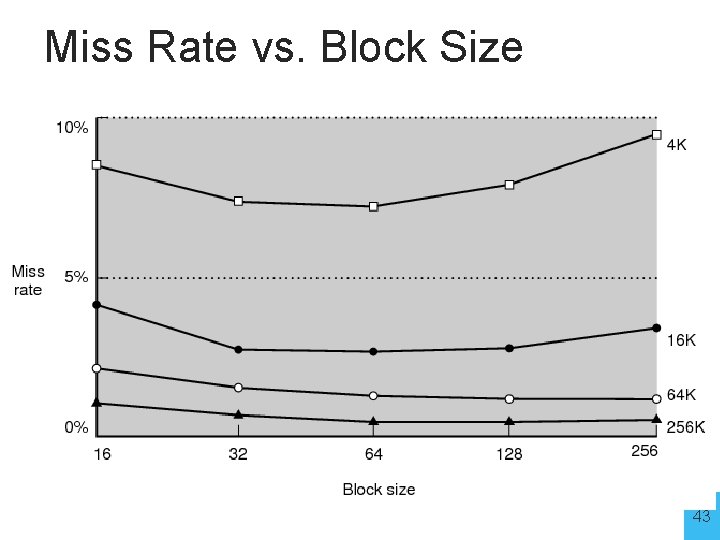


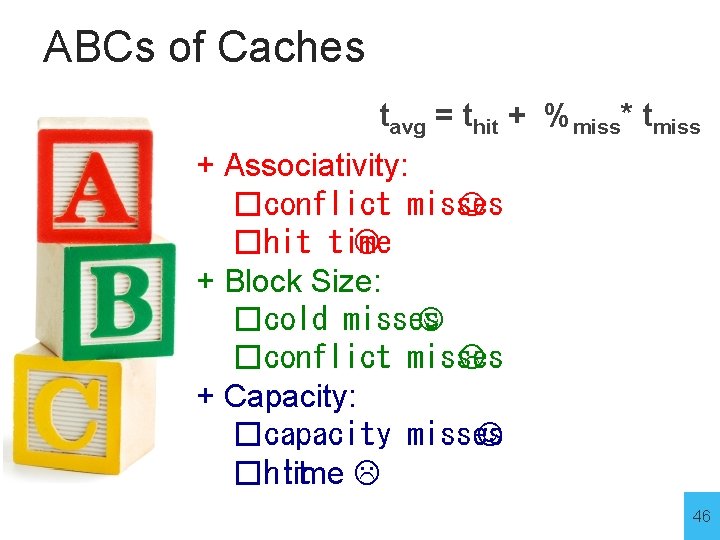
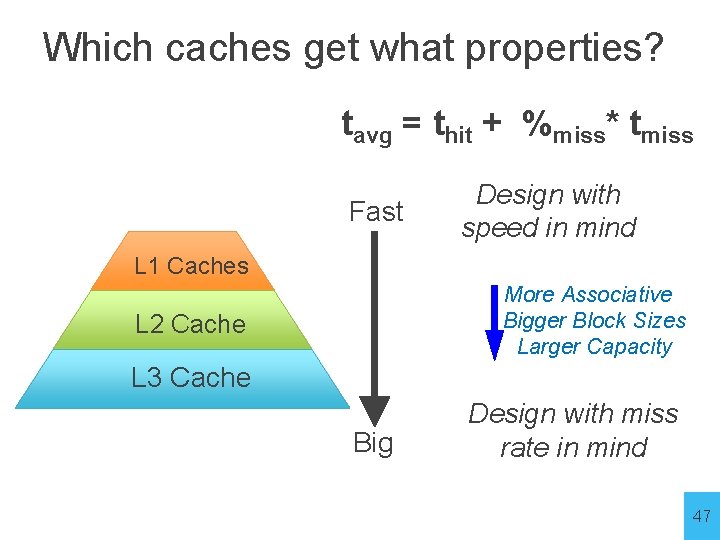
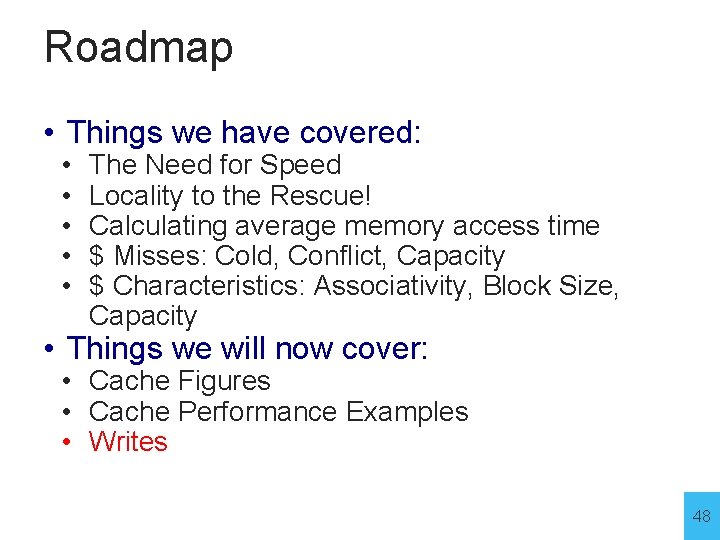
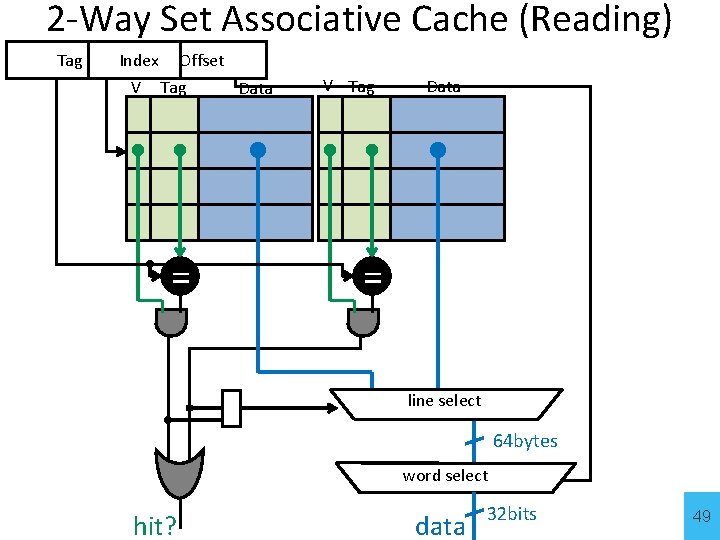
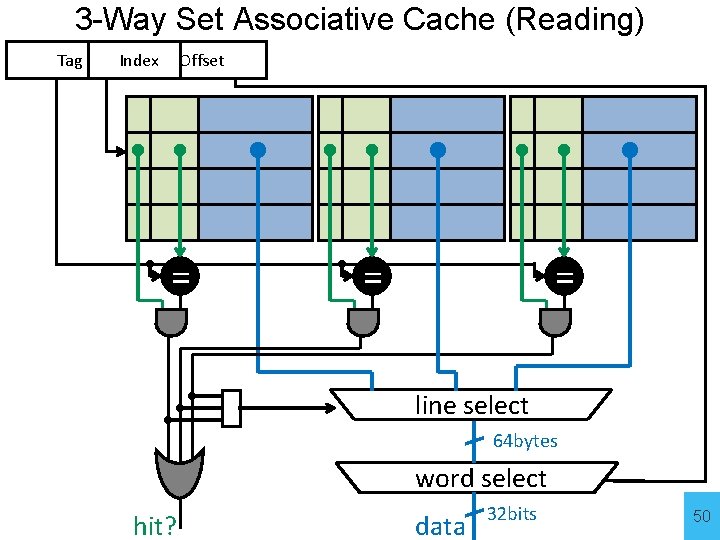
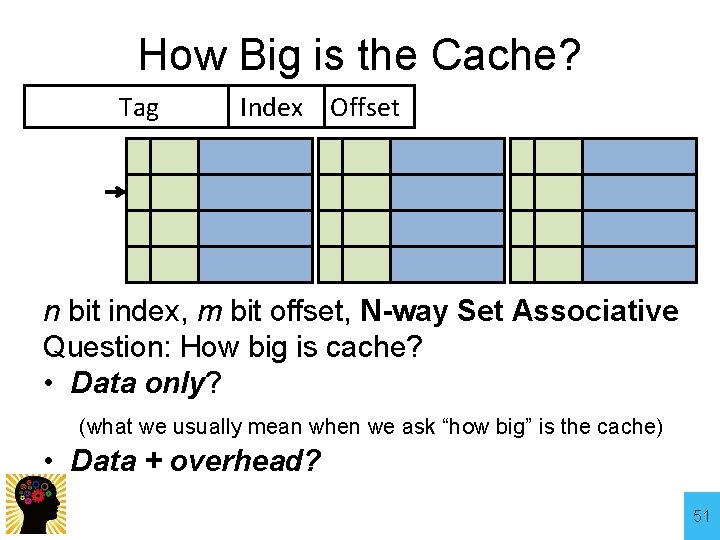
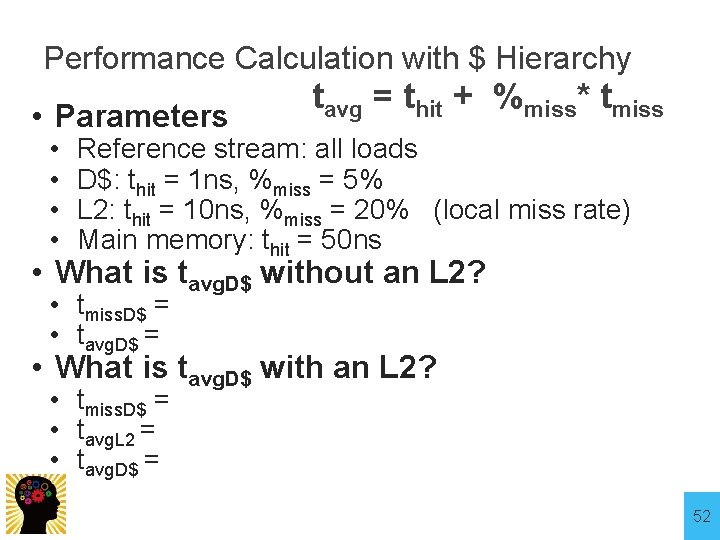
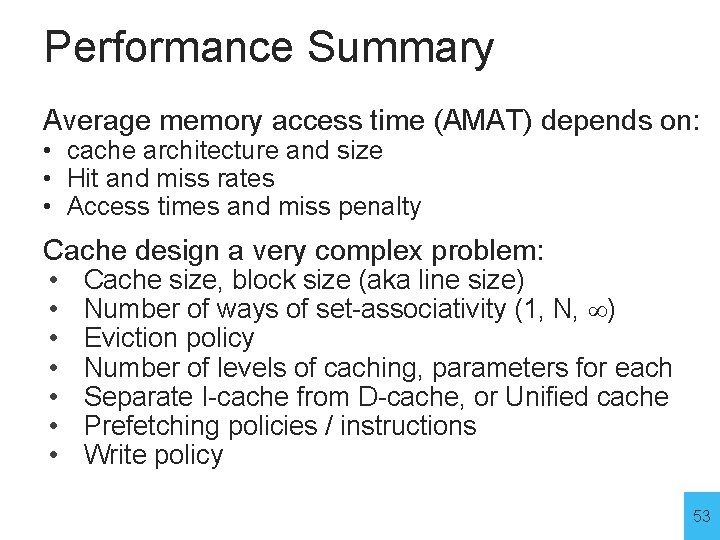
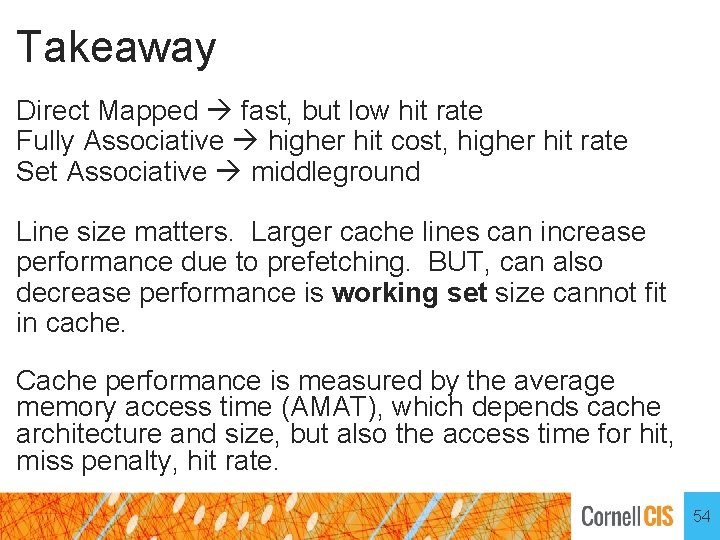
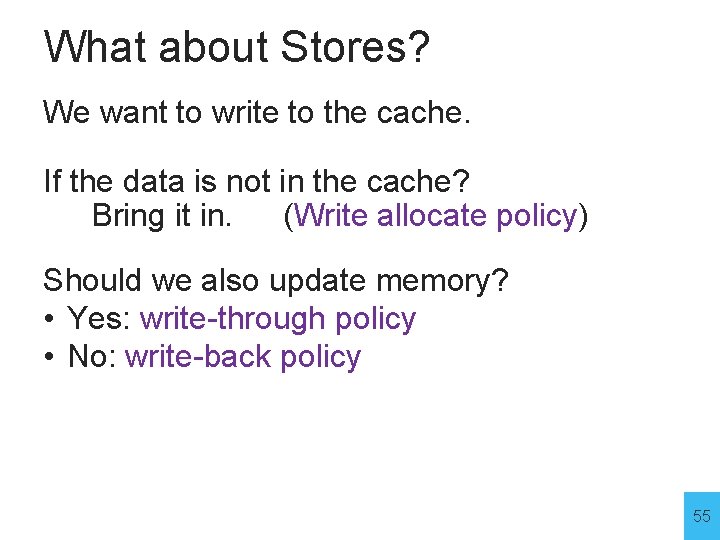
![Write-Through Cache Instructions: LB x 1 M[ 1 ] LB x 2 M[ 7 Write-Through Cache Instructions: LB x 1 M[ 1 ] LB x 2 M[ 7](https://slidetodoc.com/presentation_image_h/a5e0dd27c99817cf0c0d9ded83e9fc56/image-56.jpg)
![Write-Through (REF 1) Instructions: LB x 1 M[ 1 ] LB x 2 M[ Write-Through (REF 1) Instructions: LB x 1 M[ 1 ] LB x 2 M[](https://slidetodoc.com/presentation_image_h/a5e0dd27c99817cf0c0d9ded83e9fc56/image-57.jpg)
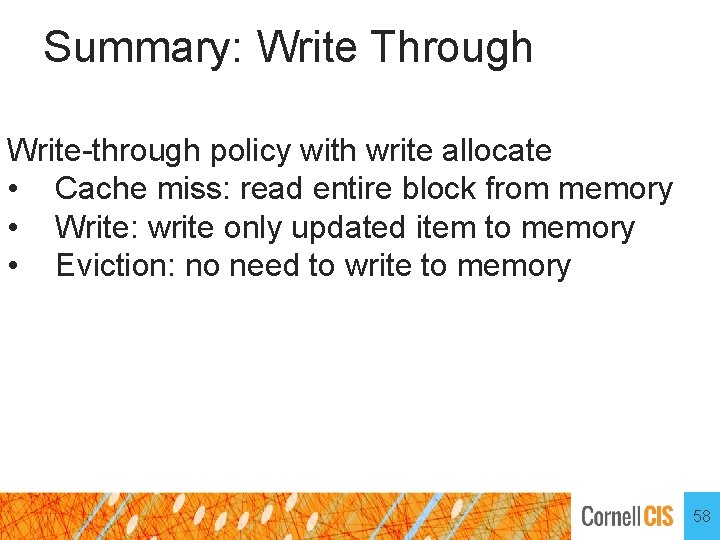
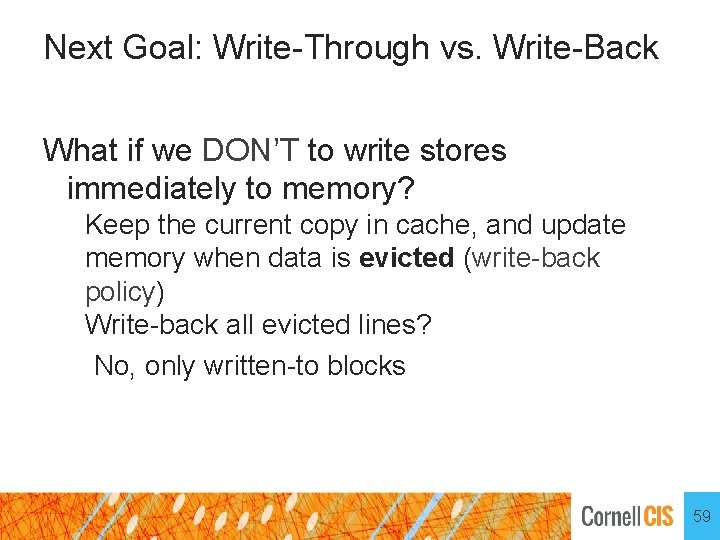
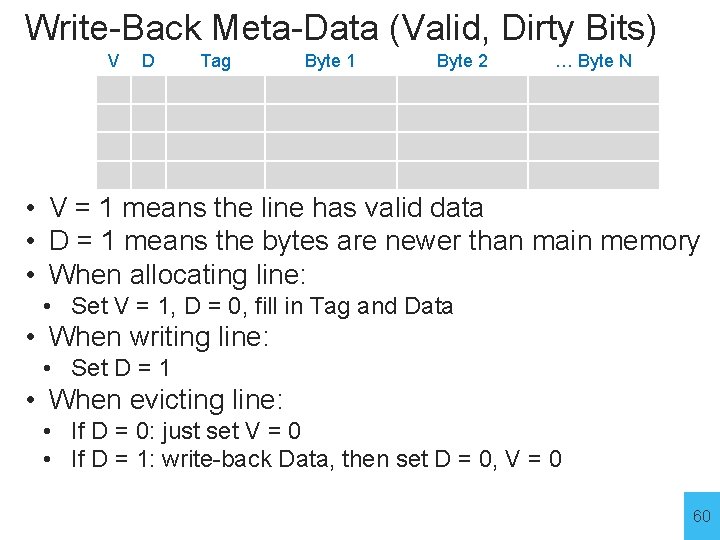
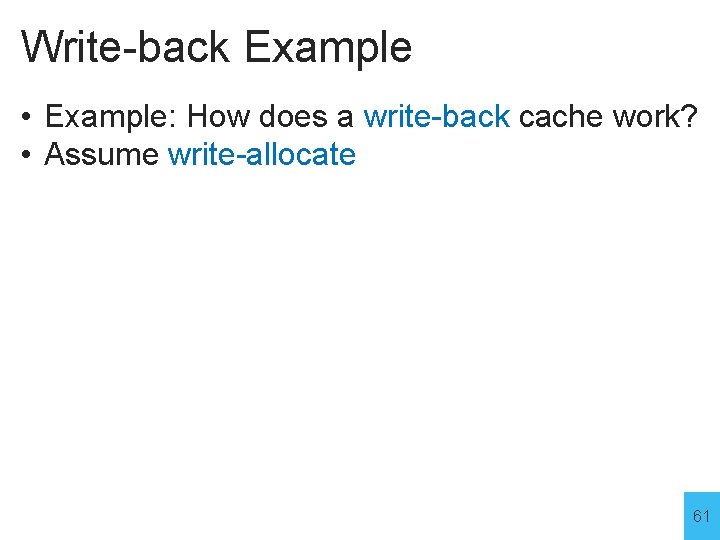
![Handling Stores (Write-Back) Instructions: LB x 1 M[ 1 ] LB x 2 M[ Handling Stores (Write-Back) Instructions: LB x 1 M[ 1 ] LB x 2 M[](https://slidetodoc.com/presentation_image_h/a5e0dd27c99817cf0c0d9ded83e9fc56/image-62.jpg)
![Write-Back (REF 1) Instructions: LB x 1 M[ 1 ] LB x 2 M[ Write-Back (REF 1) Instructions: LB x 1 M[ 1 ] LB x 2 M[](https://slidetodoc.com/presentation_image_h/a5e0dd27c99817cf0c0d9ded83e9fc56/image-63.jpg)

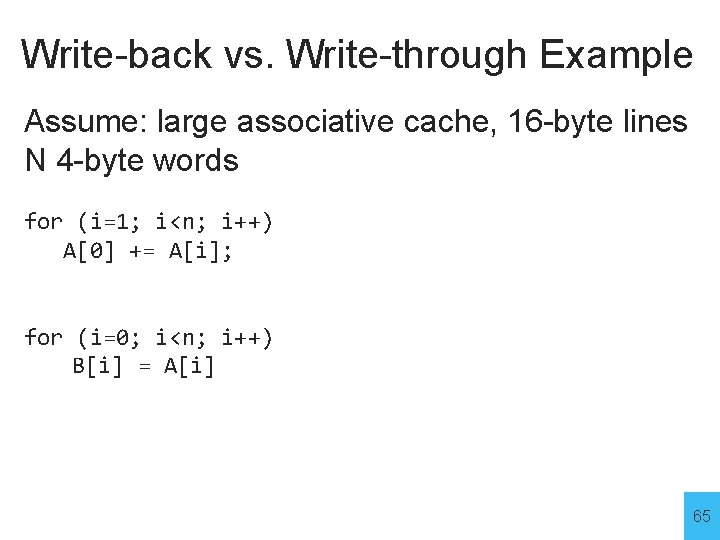
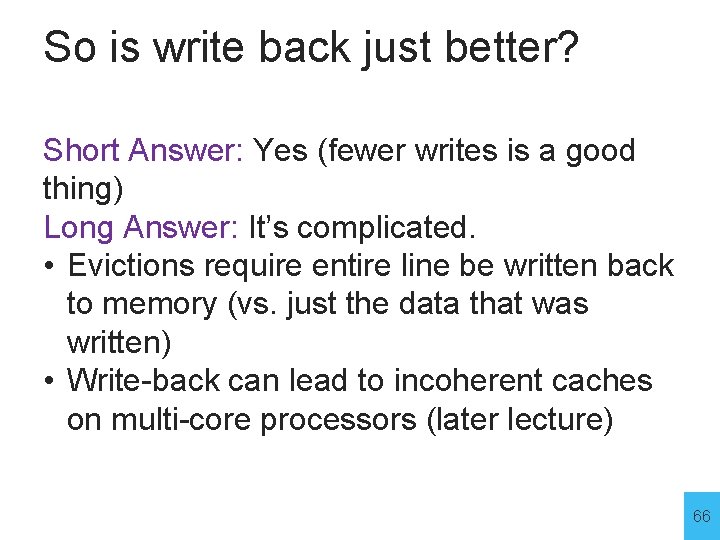

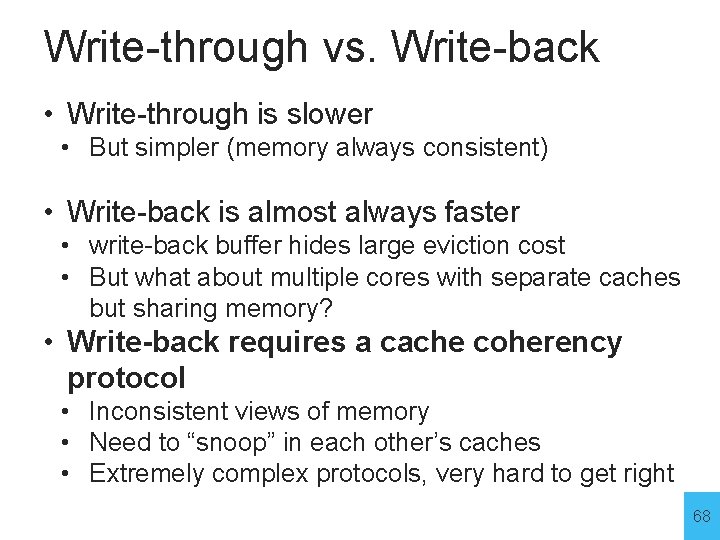
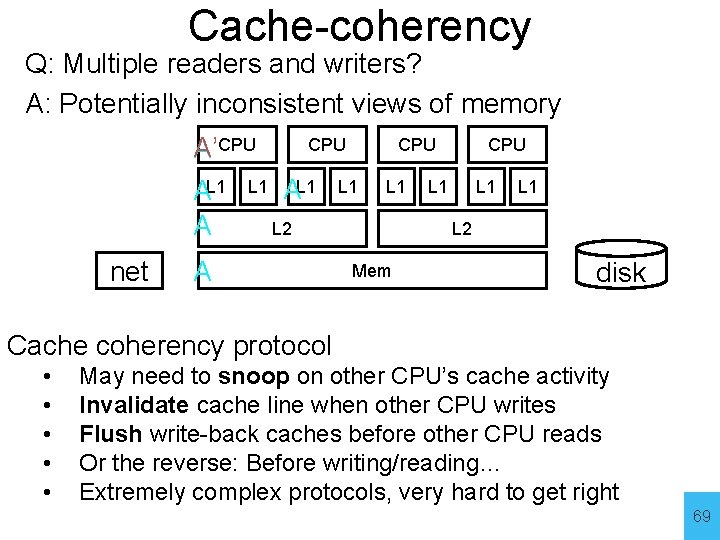
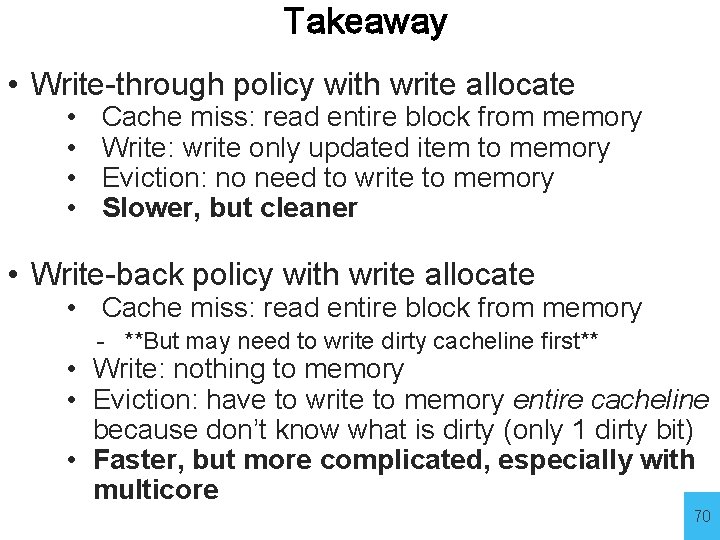
![Cache Conscious Programming // H = 6, W = 10 int A[H][W]; for(x=0; x Cache Conscious Programming // H = 6, W = 10 int A[H][W]; for(x=0; x](https://slidetodoc.com/presentation_image_h/a5e0dd27c99817cf0c0d9ded83e9fc56/image-71.jpg)
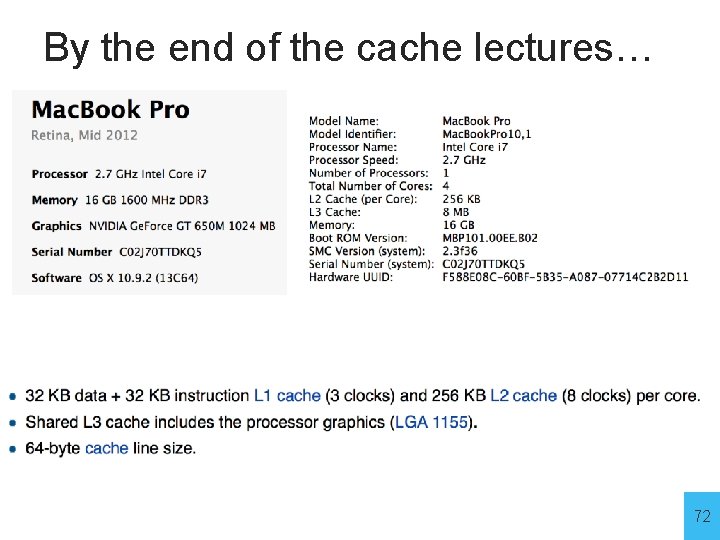
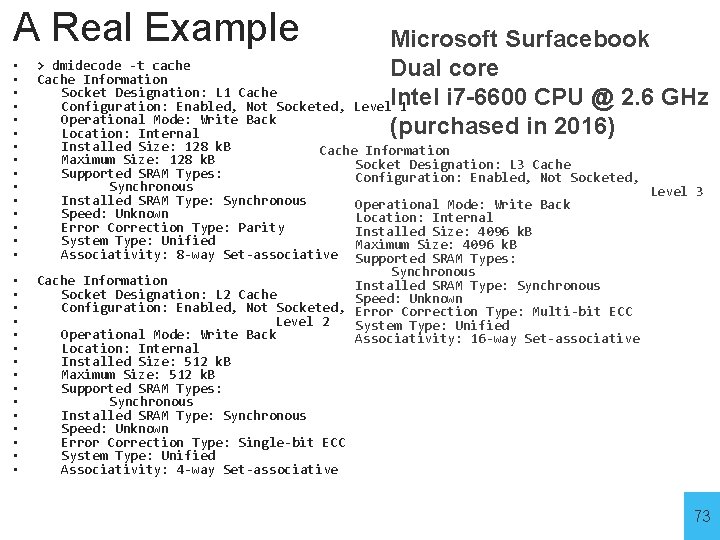
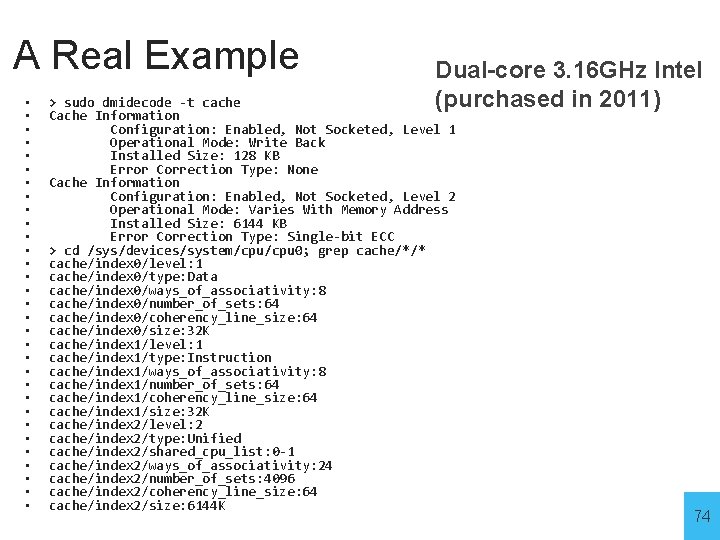
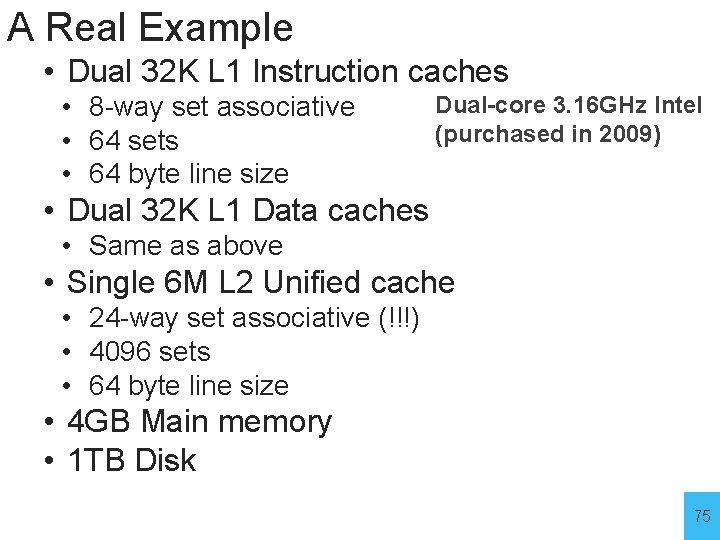
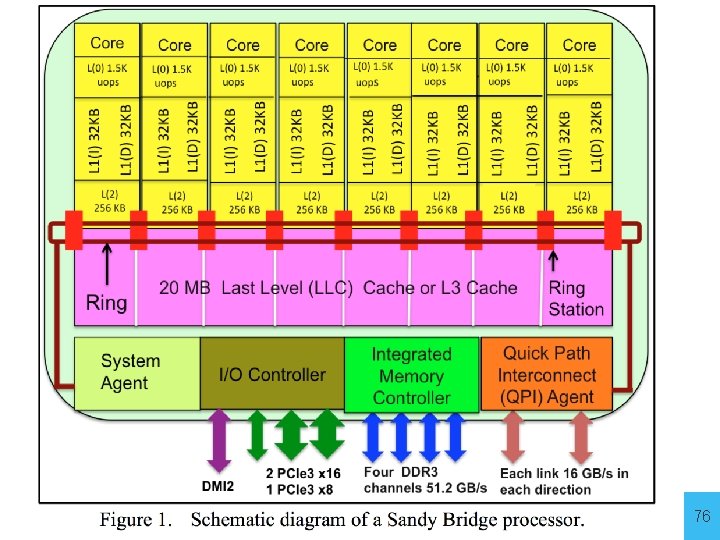
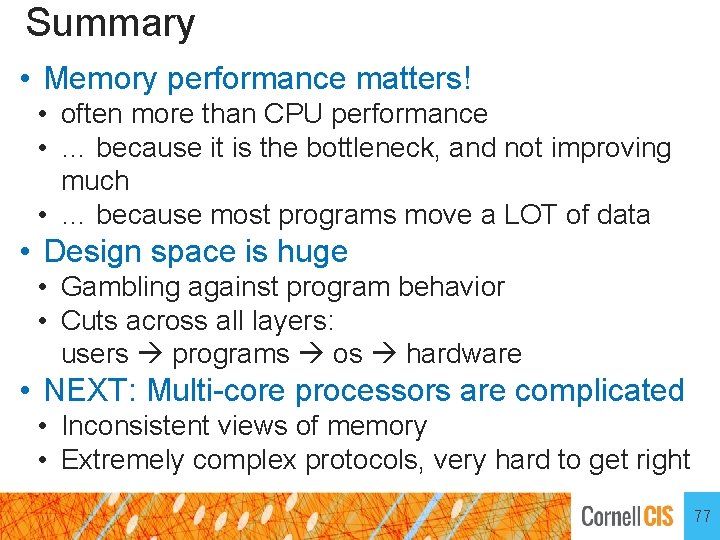
- Slides: 77
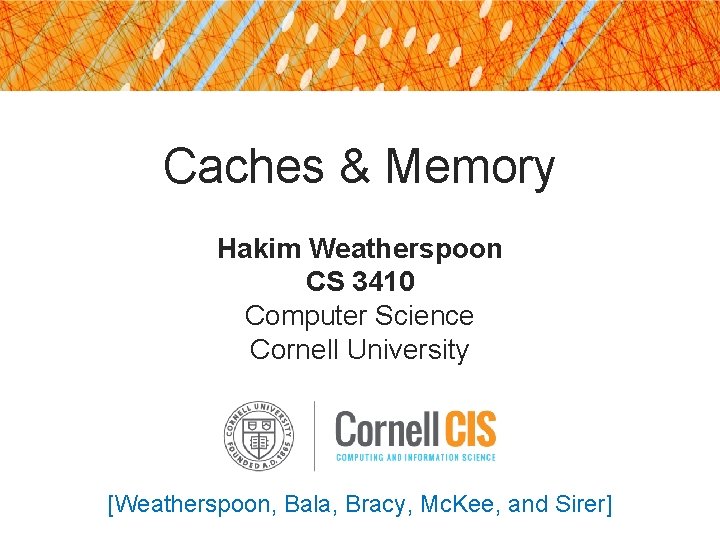
Caches & Memory Hakim Weatherspoon CS 3410 Computer Science Cornell University [Weatherspoon, Bala, Bracy, Mc. Kee, and Sirer]
![Programs 101 C Code int main int argc char argv int i Programs 101 C Code int main (int argc, char* argv[ ]) { int i;](https://slidetodoc.com/presentation_image_h/a5e0dd27c99817cf0c0d9ded83e9fc56/image-2.jpg)
Programs 101 C Code int main (int argc, char* argv[ ]) { int i; int m = n; int sum = 0; for (i = 1; i <= m; i++) { sum += i; } printf (“. . . ”, n, sum); } Load/Store Architectures: • Read data from memory (put in registers) • Manipulate it • Store it back to memory RISC-V Assembly main: L 2: addi sw sw move sw sw la lw sw sw li sw lw lw blt. . . sp, -48 x 1, 44(sp) fp, 40(sp) fp, sp x 10, -36(fp) x 11, -40(fp) x 15, n x 15, 0(x 15) x 15, -28(fp) x 0, -24(fp) x 15, 1 x 15, -20(fp) x 14, -20(fp) x 15, -28(fp) x 15, x 14, L 3 that read from § Instructions or write to memory… 2
![Programs 101 C Code int main int argc char argv int i Programs 101 C Code int main (int argc, char* argv[ ]) { int i;](https://slidetodoc.com/presentation_image_h/a5e0dd27c99817cf0c0d9ded83e9fc56/image-3.jpg)
Programs 101 C Code int main (int argc, char* argv[ ]) { int i; int m = n; int sum = 0; for (i = 1; i <= m; i++) { sum += i; } printf (“. . . ”, n, sum); } Load/Store Architectures: • Read data from memory (put in registers) • Manipulate it • Store it back to memory RISC-V Assembly main: L 2: addi sw sw move sw sw la lw sw sw li sw lw lw blt. . . sp, -48 ra, 44(sp) fp, 40(sp) fp, sp a 0, -36(fp) a 1, -40(fp) a 5, n a 5, 0(x 15) a 5, -28(fp) x 0, -24(fp) a 5, 1 a 5, -20(fp) a 4, -20(fp) a 5, -28(fp) a 5, a 4, L 3 that read from § Instructions or write to memory… 3
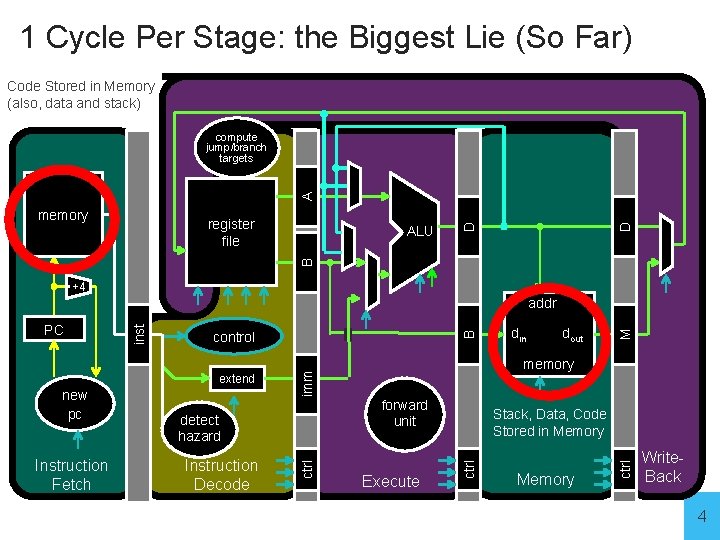
1 Cycle Per Stage: the Biggest Lie (So Far) Code Stored in Memory (also, data and stack) register file B ALU D memory D A compute jump/branch targets +4 Instruction Fetch Instruction Decode IF/ID ID/EX forward unit Execute M Stack, Data, Code Stored in Memory EX/MEM Memory ctrl detect hazard dout memory ctrl new pc imm extend din B control ctrl PC inst addr Write. Back MEM/WB 4

What’s the problem? CPU Main Memory + big – slow – far away Sandy. Bridge Motherboard, 2011 http: //news. softpedia. com 5
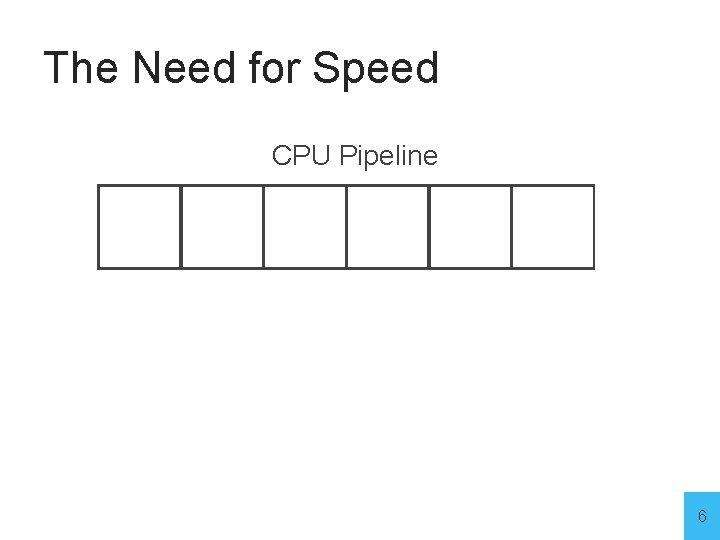
The Need for Speed CPU Pipeline 6
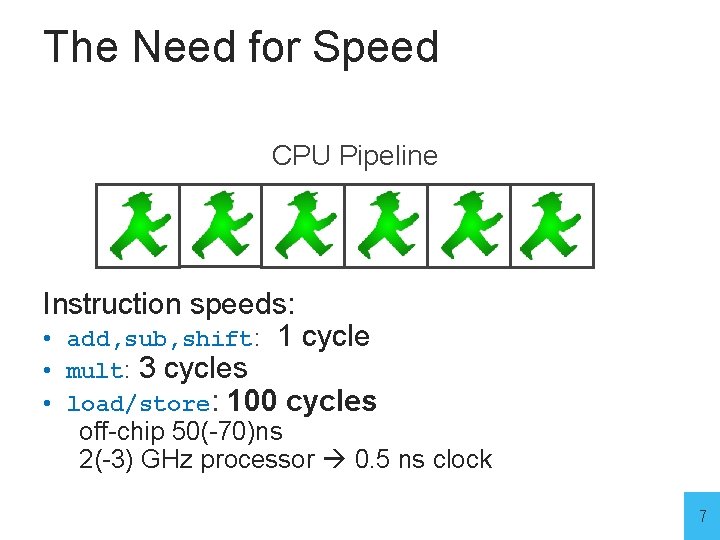
The Need for Speed CPU Pipeline Instruction speeds: • add, sub, shift: 1 cycle • mult: 3 cycles • load/store: 100 cycles off-chip 50(-70)ns 2(-3) GHz processor 0. 5 ns clock 7
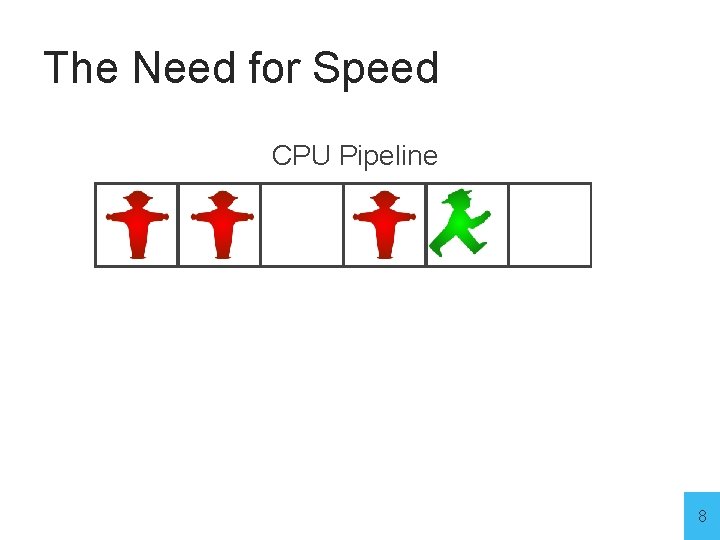
The Need for Speed CPU Pipeline 8
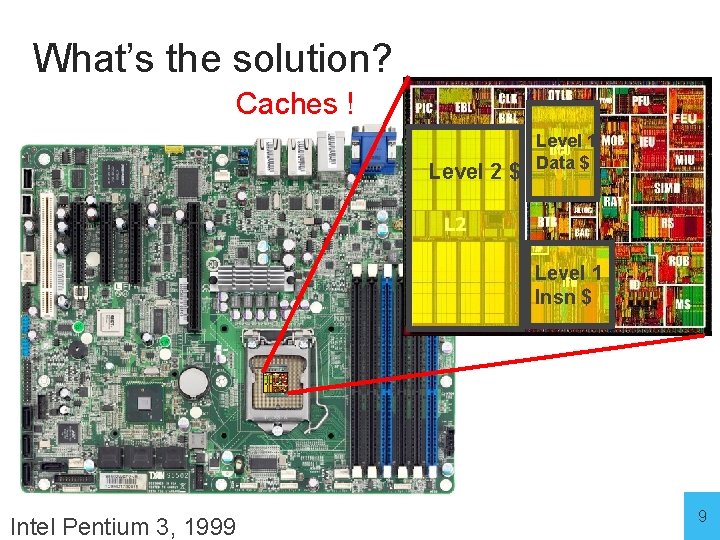
What’s the solution? Caches ! Level 2 $ Level 1 Data $ Level 1 Insn $ Intel Pentium 3, 1999 9
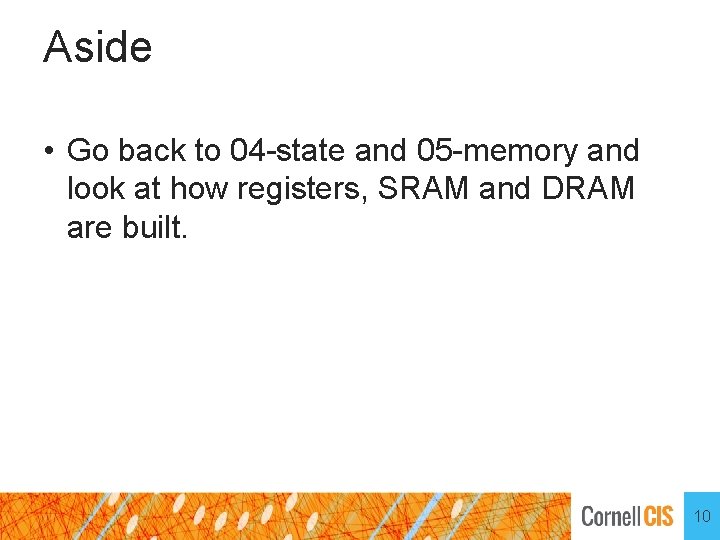
Aside • Go back to 04 -state and 05 -memory and look at how registers, SRAM and DRAM are built. 10
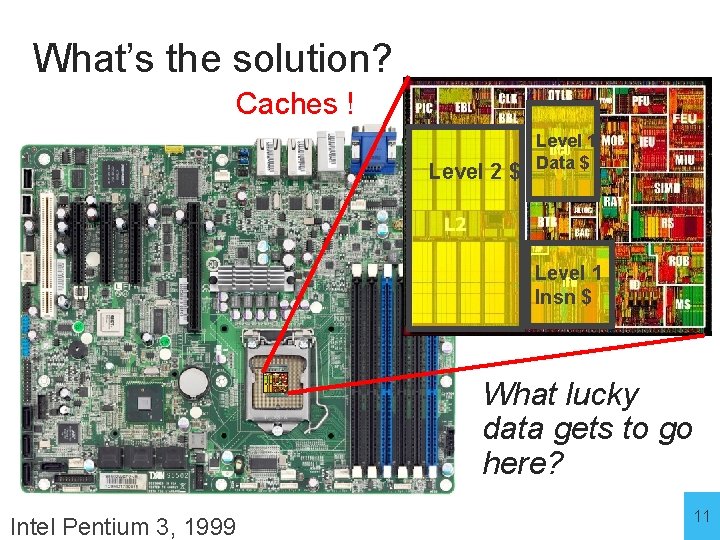
What’s the solution? Caches ! Level 2 $ Level 1 Data $ Level 1 Insn $ What lucky data gets to go here? Intel Pentium 3, 1999 11
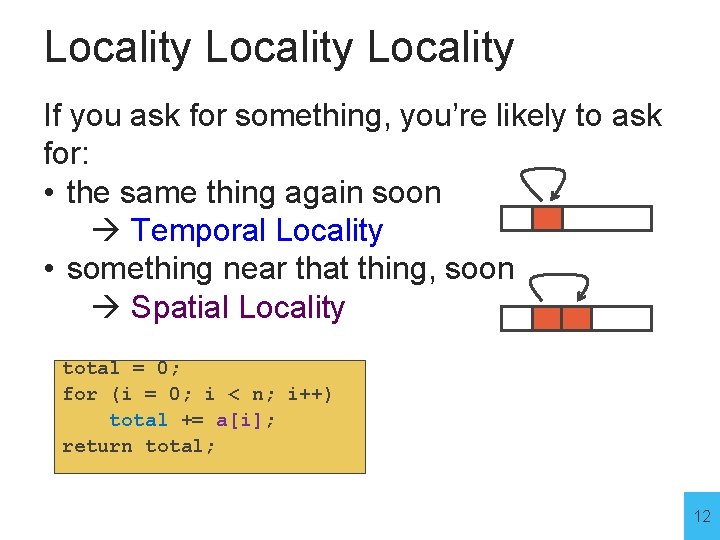
Locality If you ask for something, you’re likely to ask for: • the same thing again soon Temporal Locality • something near that thing, soon Spatial Locality total = 0; for (i = 0; i < n; i++) total += a[i]; return total; 12

Your life is full of Locality Last Called Speed Dial Favorites Contacts Google/Facebook/email 13
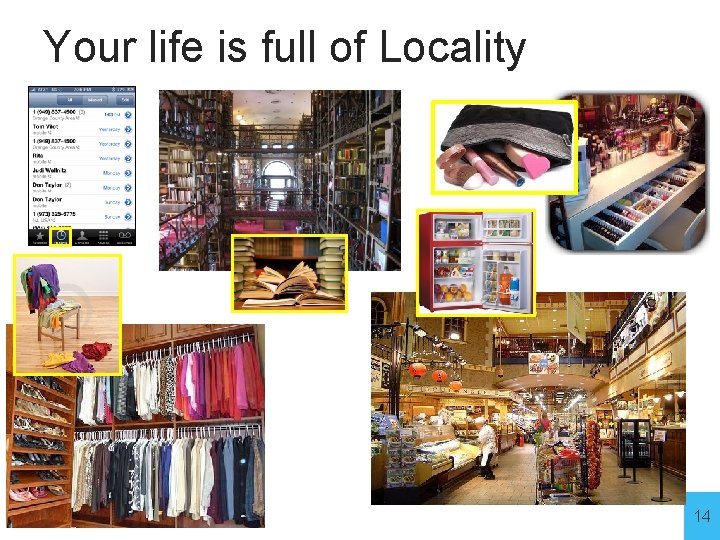
Your life is full of Locality 14
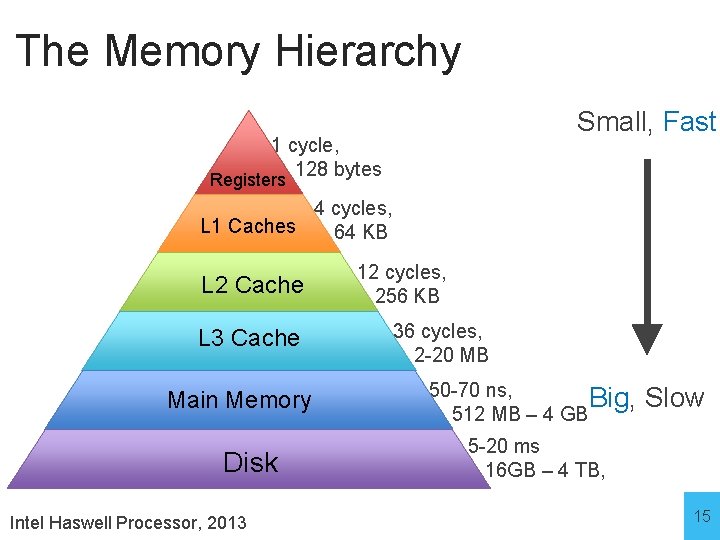
The Memory Hierarchy Small, Fast 1 cycle, 128 bytes Registers 4 cycles, L 1 Caches 64 KB L 2 Cache L 3 Cache Main Memory Disk Intel Haswell Processor, 2013 12 cycles, 256 KB 36 cycles, 2 -20 MB 50 -70 ns, Big, 512 MB – 4 GB Slow 5 -20 ms 16 GB – 4 TB, 15

Some Terminology Cache hit • data is in the Cache • thit : time it takes to access the cache • Hit rate (%hit): # cache hits / # cache accesses Cache miss • data is not in the Cache • tmiss : time it takes to get the data from below the $ • Miss rate (%miss): # cache misses / # cache accesses Cacheline or cacheblock or simply line or block • Minimum unit of info that is present/or not in the cache 16
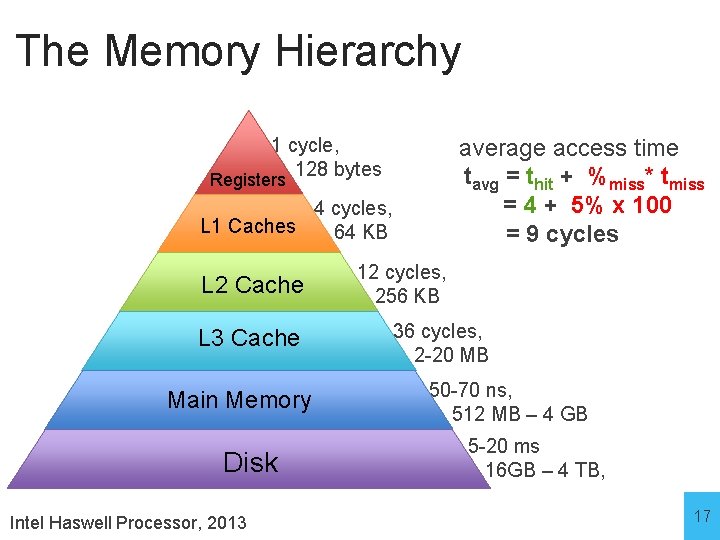
The Memory Hierarchy 1 cycle, 128 bytes average access time tavg = thit + %miss* tmiss = 4 + 5% x 100 = 9 cycles Registers 4 cycles, L 1 Caches 64 KB L 2 Cache L 3 Cache Main Memory Disk Intel Haswell Processor, 2013 12 cycles, 256 KB 36 cycles, 2 -20 MB 50 -70 ns, 512 MB – 4 GB 5 -20 ms 16 GB – 4 TB, 17
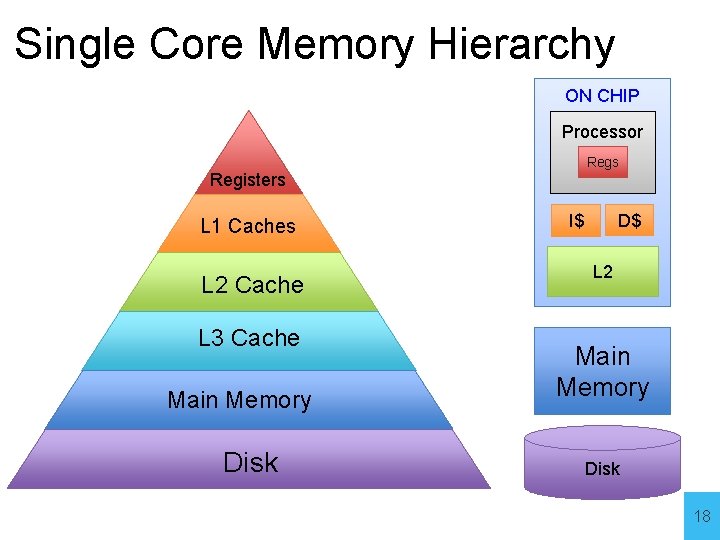
Single Core Memory Hierarchy ON CHIP Processor Regs Registers L 1 Caches L 2 Cache L 3 Cache Main Memory Disk D$ I$ L 2 Main Memory Disk 18
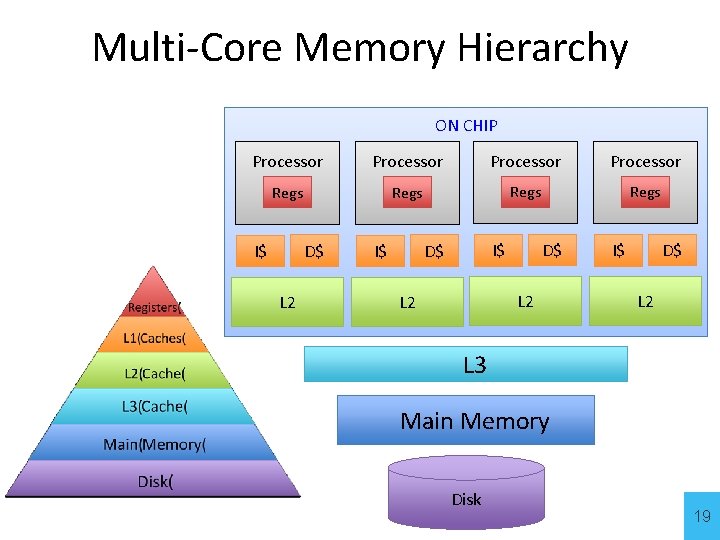
Multi-Core Memory Hierarchy ON CHIP Processor Regs D$ I$ L 2 D$ I$ L 2 L 3 Main Memory Disk 19
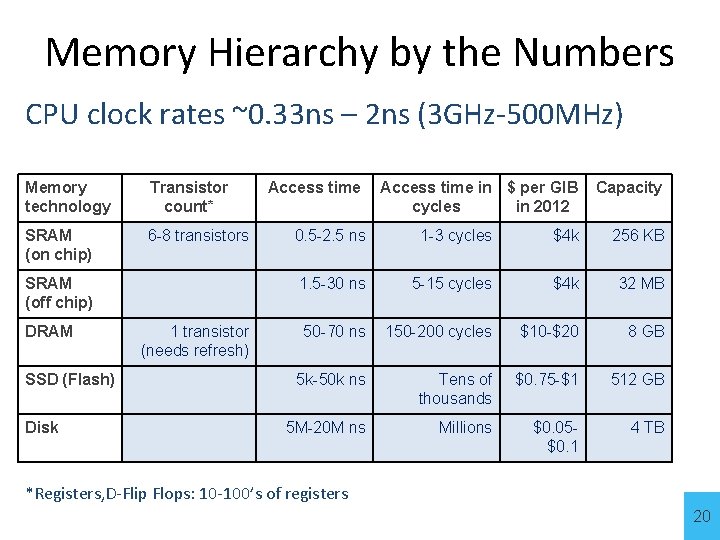
Memory Hierarchy by the Numbers CPU clock rates ~0. 33 ns – 2 ns (3 GHz-500 MHz) Memory technology Transistor count* SRAM (on chip) 6 -8 transistors SRAM (off chip) DRAM SSD (Flash) Disk 1 transistor (needs refresh) Access time in $ per GIB cycles in 2012 Capacity 0. 5 -2. 5 ns 1 -3 cycles $4 k 256 KB 1. 5 -30 ns 5 -15 cycles $4 k 32 MB 50 -70 ns 150 -200 cycles $10 -$20 8 GB 5 k-50 k ns Tens of thousands $0. 75 -$1 512 GB 5 M-20 M ns Millions $0. 05$0. 1 4 TB *Registers, D-Flip Flops: 10 -100’s of registers 20
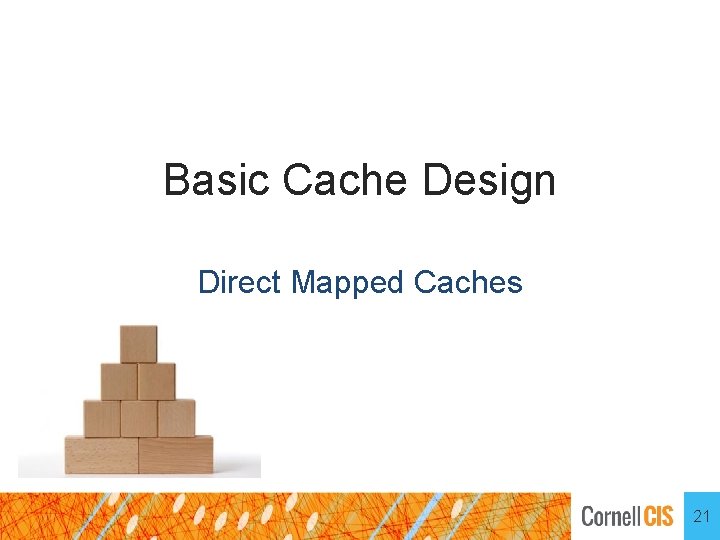
Basic Cache Design Direct Mapped Caches 21
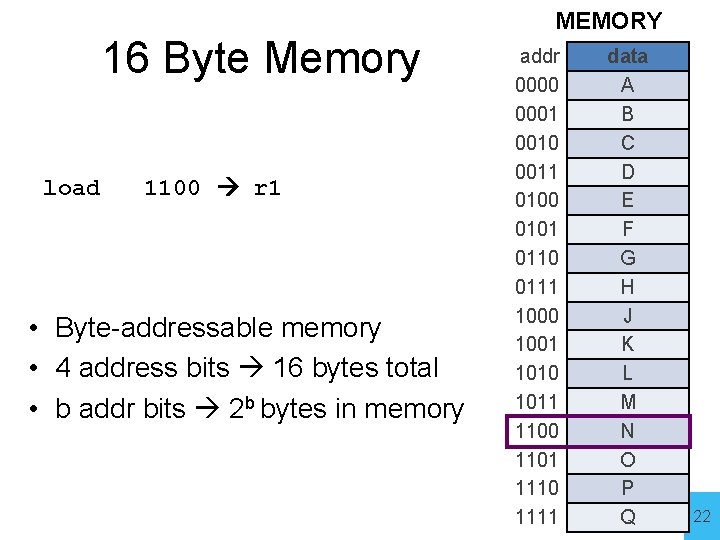
16 Byte Memory load 1100 r 1 • Byte-addressable memory • 4 address bits 16 bytes total • b addr bits 2 b bytes in memory MEMORY addr 0000 0001 0010 0011 0100 0101 0110 0111 1000 1001 1010 1011 1100 1101 1110 1111 data A B C D E F G H J K L M N O P Q 22
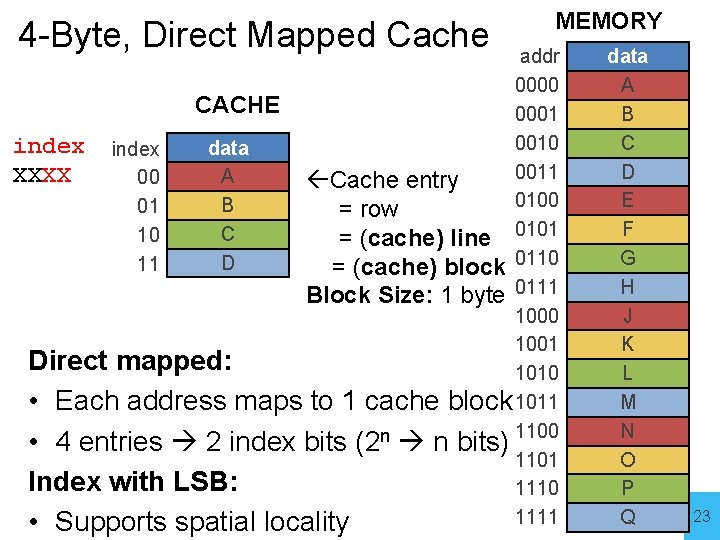
4 -Byte, Direct Mapped Cache MEMORY addr 0000 CACHE 0001 0010 index data 0011 XXXX A 00 Cache entry 0100 B 01 = row C 10 = (cache) line 0101 D 11 = (cache) block 0110 Block Size: 1 byte 0111 1000 1001 Direct mapped: 1010 • Each address maps to 1 cache block 1011 • 4 entries 2 index bits (2 n n bits) 1100 1101 Index with LSB: 1110 1111 • Supports spatial locality data A B C D E F G H J K L M N O P Q 23
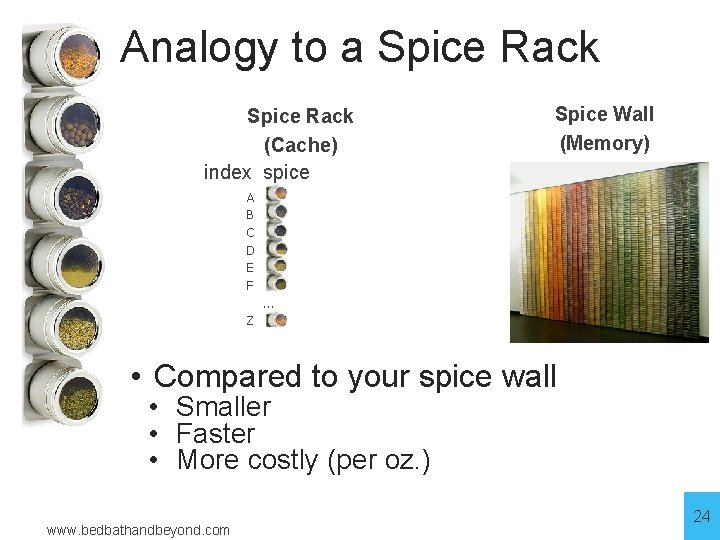
Analogy to a Spice Rack (Cache) index spice Spice Wall (Memory) A B C D E F … Z • Compared to your spice wall • Smaller • Faster • More costly (per oz. ) http: //www. bedbathandbeyond. com 24

Analogy to a Spice Rack (Cache) index tag spice A B C D E F Spice Wall (Memory) innamon Cinnamon … Z • How do you know what’s in the jar? • Need labels Tag = Ultra-minimalist label 25
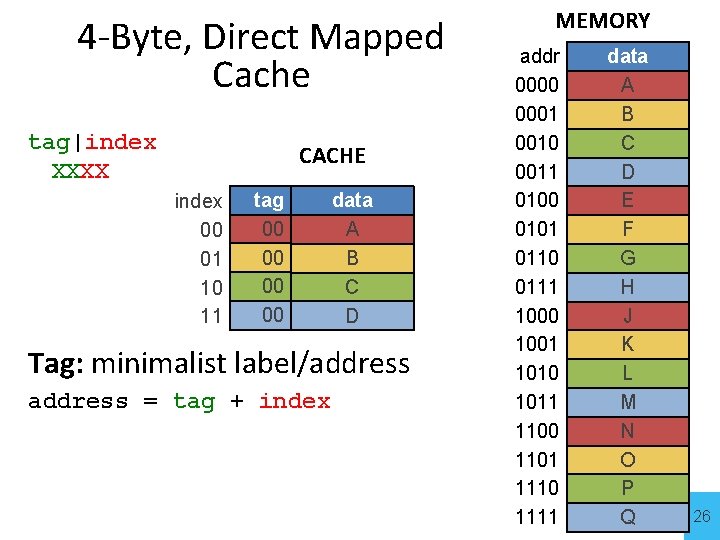
4 -Byte, Direct Mapped Cache tag|index XXXX CACHE index 00 01 10 11 tag 00 00 data A B C D Tag: minimalist label/address = tag + index MEMORY addr 0000 0001 0010 0011 0100 0101 0110 0111 1000 1001 1010 1011 1100 1101 1110 1111 data A B C D E F G H J K L M N O P Q 26
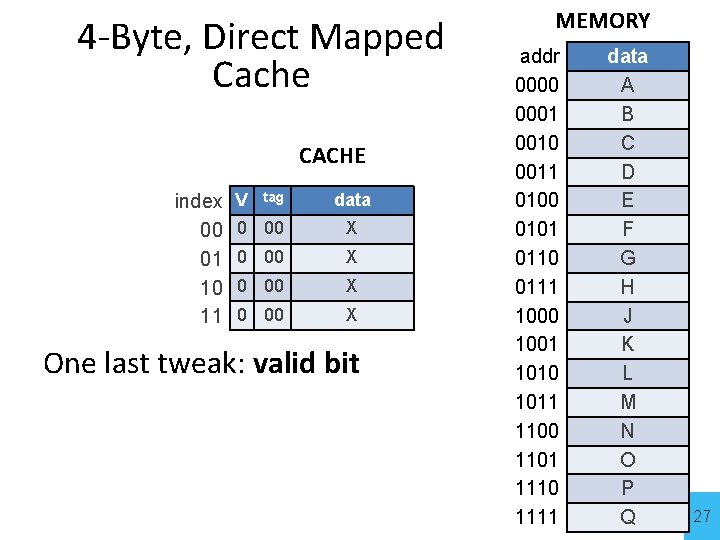
4 -Byte, Direct Mapped Cache CACHE index 00 01 10 11 V tag data 0 00 X One last tweak: valid bit MEMORY addr 0000 0001 0010 0011 0100 0101 0110 0111 1000 1001 1010 1011 1100 1101 1110 1111 data A B C D E F G H J K L M N O P Q 27
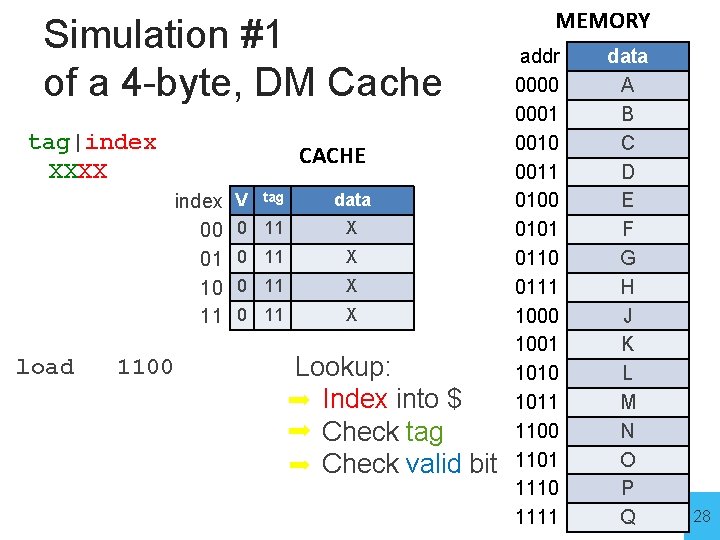
Simulation #1 of a 4 -byte, DM Cache tag|index XXXX CACHE index 00 01 10 11 load 1100 V tag data 0 11 X Lookup: • Index into $ • Check tag • Check valid bit MEMORY addr 0000 0001 0010 0011 0100 0101 0110 0111 1000 1001 1010 1011 1100 1101 1110 1111 data A B C D E F G H J K L M N O P Q 28
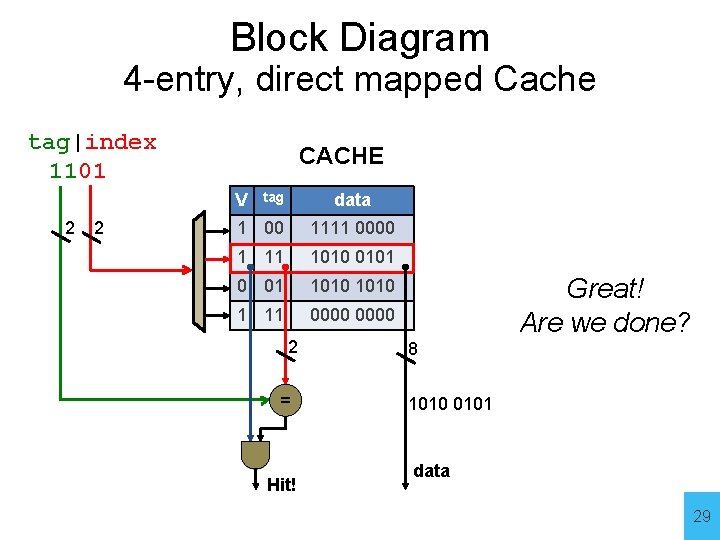
Block Diagram 4 -entry, direct mapped Cache tag|index 1101 CACHE V 2 2 data tag 1 00 1111 0000 1 11 1010 0101 0 01 1010 1 11 0000 2 = Hit! Great! Are we done? 8 1010 0101 data 29

Simulation #2: 4 -byte, DM Cache CACHE index 00 01 10 11 load 1100 1101 0100 1100 V tag data 1 11 N 0 11 X Miss Lookup: • Index into $ • Check tag • Check valid bit MEMORY addr 0000 0001 0010 0011 0100 0101 0110 0111 1000 1001 1010 1011 1100 1101 1110 1111 data A B C D E F G H J K L M N O P Q 30

Reducing Cold Misses by Increasing Block Size • Leveraging Spatial Locality 31
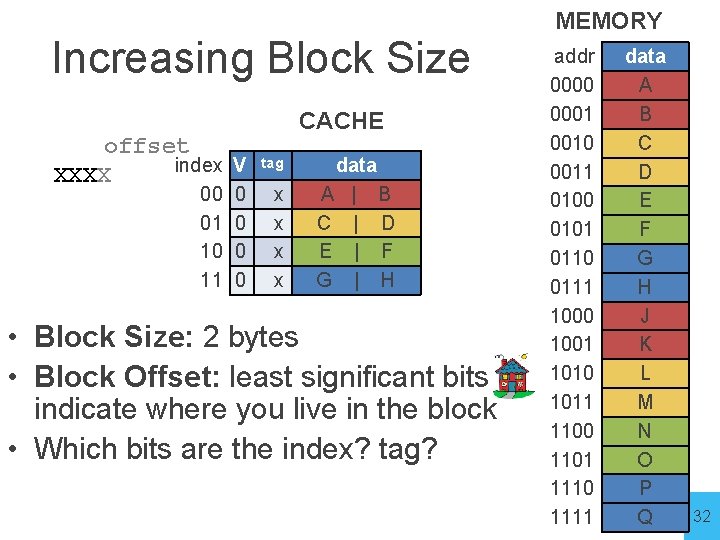
Increasing Block Size offset index V XXXX 00 01 10 11 0 0 CACHE tag x x data A | B C | D E | F G | H • Block Size: 2 bytes • Block Offset: least significant bits indicate where you live in the block • Which bits are the index? tag? MEMORY addr 0000 0001 0010 0011 0100 0101 0110 0111 1000 1001 1010 1011 1100 1101 1110 1111 data A B C D E F G H J K L M N O P Q 32
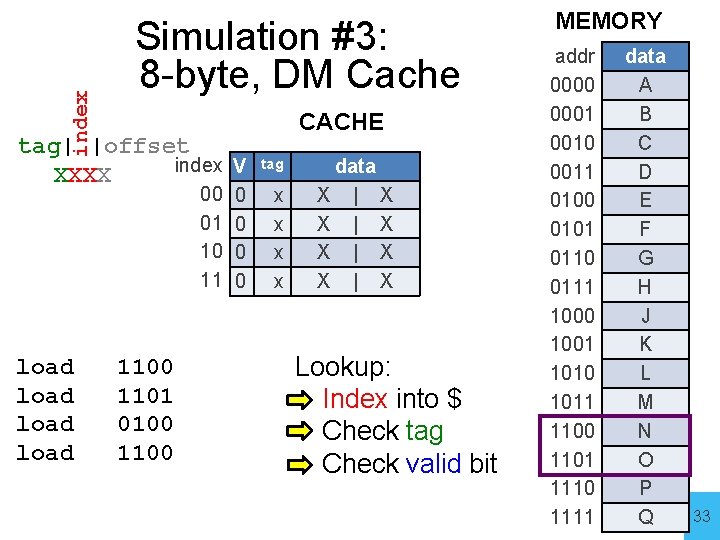
index Simulation #3: 8 -byte, DM Cache tag| |offset index V XXXX 00 01 10 11 load 1100 1101 0100 1100 0 0 CACHE tag x x data X | X Lookup: • Index into $ • Check tag • Check valid bit MEMORY addr 0000 0001 0010 0011 0100 0101 0110 0111 1000 1001 1010 1011 1100 1101 1110 1111 data A B C D E F G H J K L M N O P Q 33

Removing Conflict Misses with Fully-Associative Caches 34
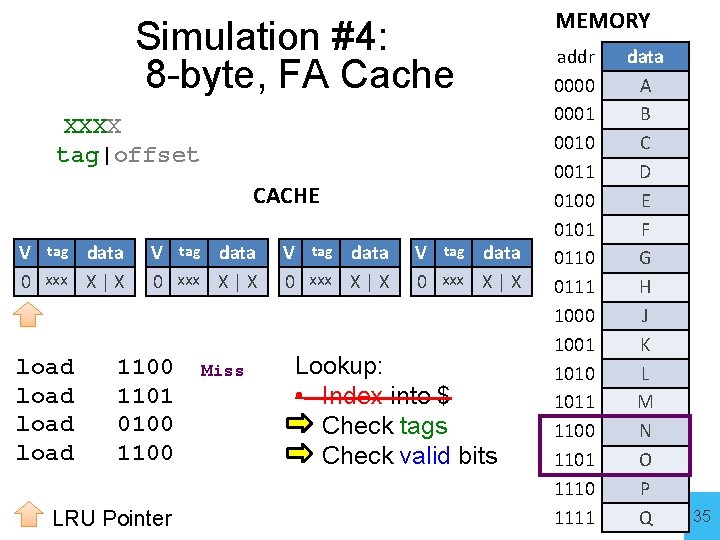
Simulation #4: 8 -byte, FA Cache XXXX tag|offset CACHE V tag data 0 xxx X | X load V tag data 0 xxx X | X 1100 1101 0100 1100 LRU Pointer Miss V tag data 0 xxx X | X Lookup: • Index into $ • Check tags • Check valid bits MEMORY addr 0000 0001 0010 0011 0100 0101 0110 0111 1000 1001 1010 1011 1100 1101 1110 1111 data A B C D E F G H J K L M N O P Q 35
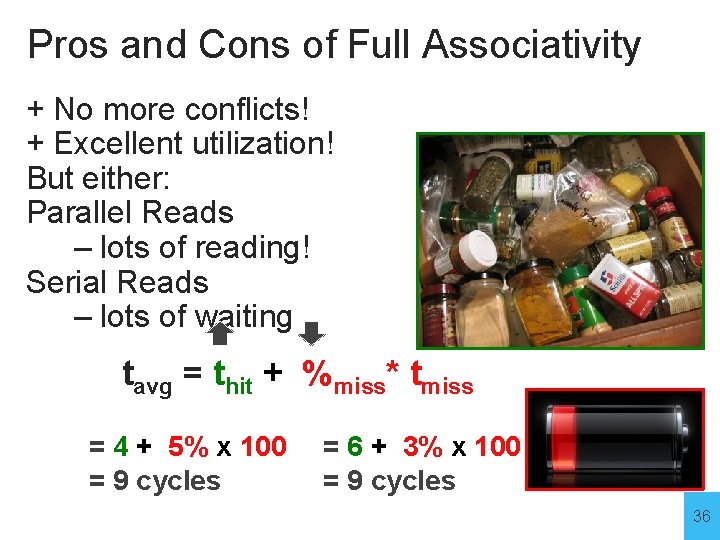
Pros and Cons of Full Associativity + No more conflicts! + Excellent utilization! But either: Parallel Reads – lots of reading! Serial Reads – lots of waiting tavg = thit + %miss* tmiss = 4 + 5% x 100 = 9 cycles = 6 + 3% x 100 = 9 cycles 36
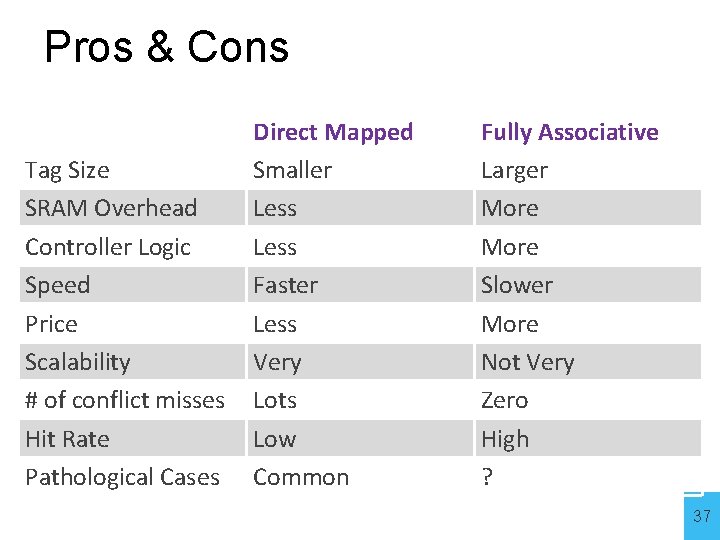
Pros & Cons Tag Size SRAM Overhead Controller Logic Speed Price Scalability # of conflict misses Hit Rate Pathological Cases Direct Mapped Smaller Less Faster Less Very Lots Low Common Fully Associative Larger More Slower More Not Very Zero High ? 37

Reducing Conflict Misses with Set-Associative Caches Not too conflict-y. Not too slow. … Just Right! 38
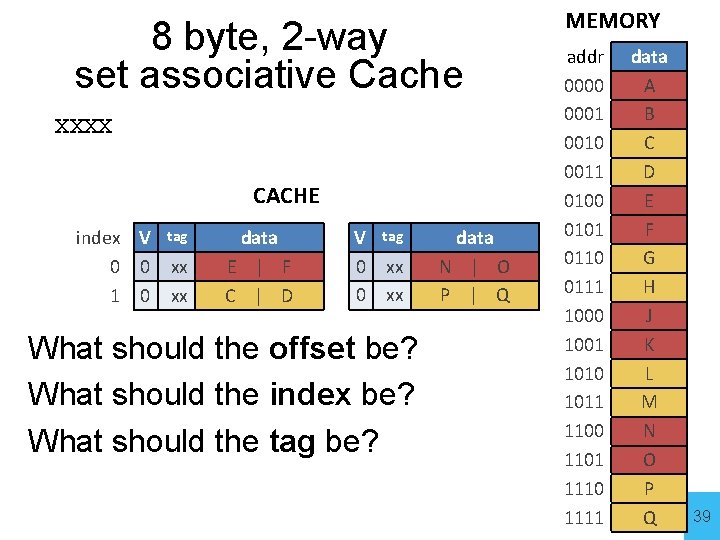
8 byte, 2 -way set associative Cache index XXXX offset tag||offset index V 0 0 1 0 CACHE tag xx xx data E | F C | D V 0 0 tag xx xx What should the offset be? What should the index be? What should the tag be? data N | O P | Q MEMORY addr 0000 0001 0010 0011 0100 0101 0110 0111 1000 1001 1010 1011 1100 1101 1110 1111 data A B C D E F G H J K L M N O P Q 39

8 byte, 2 -way set associative Cache index XXXX tag||offset CACHE index V 0 0 1 0 load tag xx xx 1100 1101 0100 1100 LRU Pointer data X | X Miss V 0 0 tag xx xx data X | X Lookup: • Index into $ • Check tag • Check valid bit MEMORY addr 0000 0001 0010 0011 0100 0101 0110 0111 1000 1001 1010 1011 1100 1101 1110 1111 data A B C D E F G H J K L M N O P Q 40
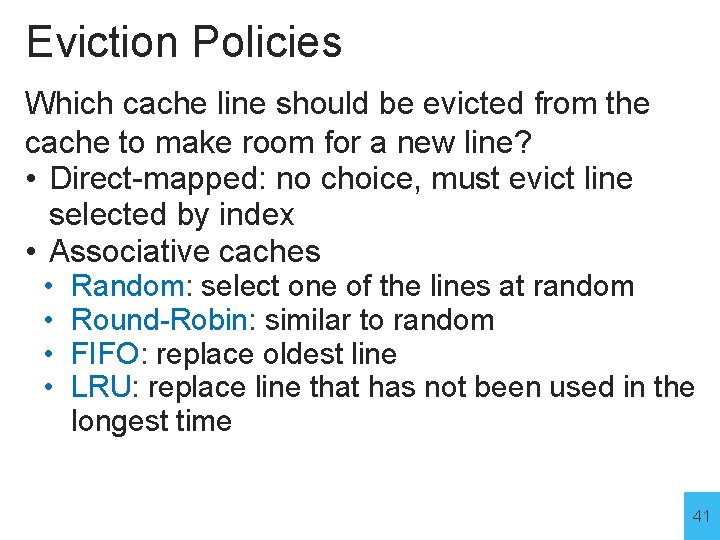
Eviction Policies Which cache line should be evicted from the cache to make room for a new line? • Direct-mapped: no choice, must evict line selected by index • Associative caches • Random: select one of the lines at random • Round-Robin: similar to random • FIFO: replace oldest line • LRU: replace line that has not been used in the longest time 41
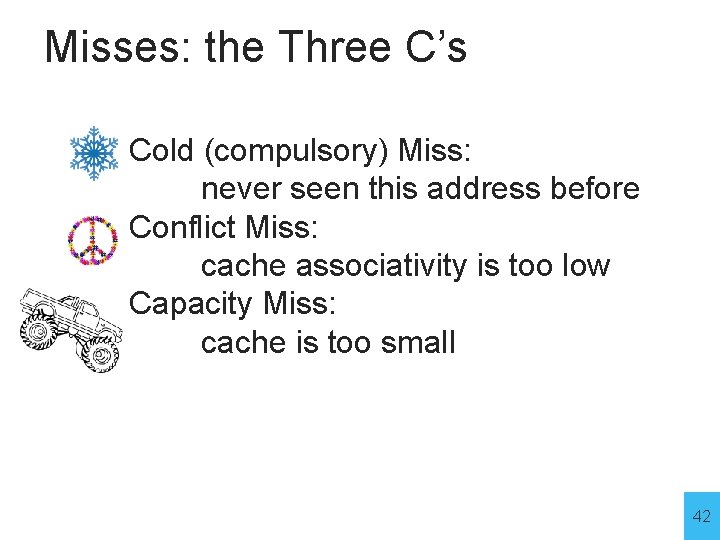
Misses: the Three C’s • Cold (compulsory) Miss: never seen this address before • Conflict Miss: cache associativity is too low • Capacity Miss: cache is too small 42
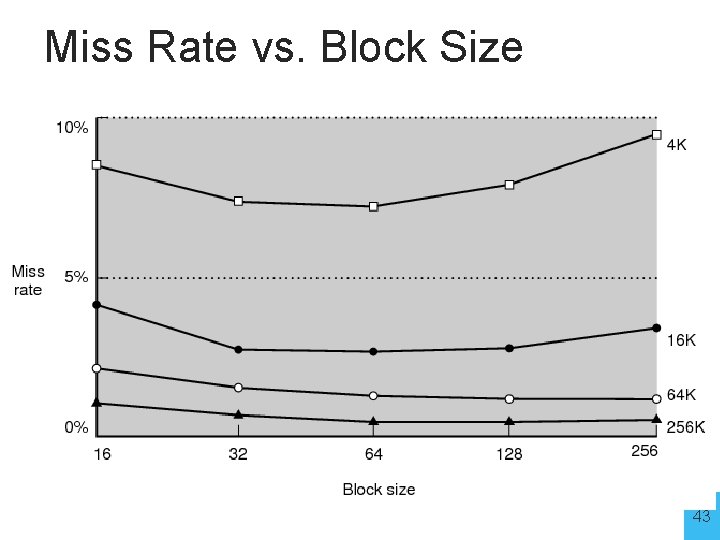
Miss Rate vs. Block Size 43

Block Size Tradeoffs • For a given total cache size, Larger block sizes mean…. • fewer lines • so fewer tags, less overhead • and fewer cold misses (within-block “prefetching”) • But also… • fewer blocks available (for scattered accesses!) • so more conflicts • can decrease performance if working set can’t fit in $ • and larger miss penalty (time to fetch block) 44

Miss Rate vs. Associativity 45
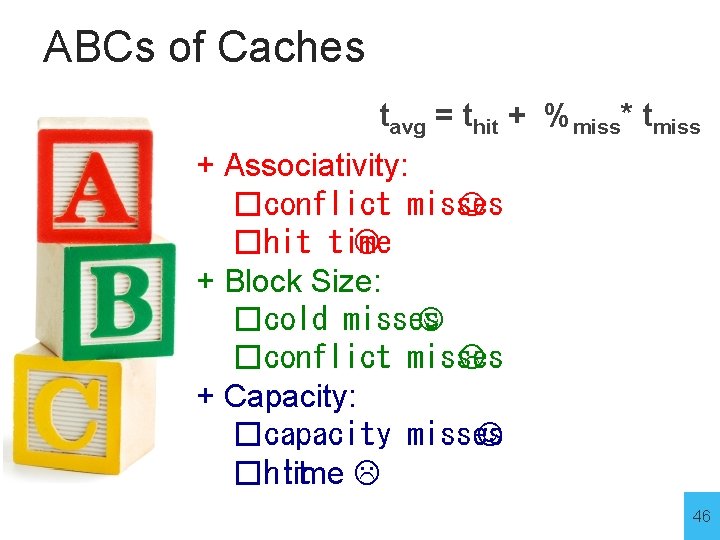
ABCs of Caches tavg = thit + %miss* tmiss + Associativity: �conflict misses �hit time + Block Size: �cold misses �conflict misses + Capacity: �capacity misses �hit time 46
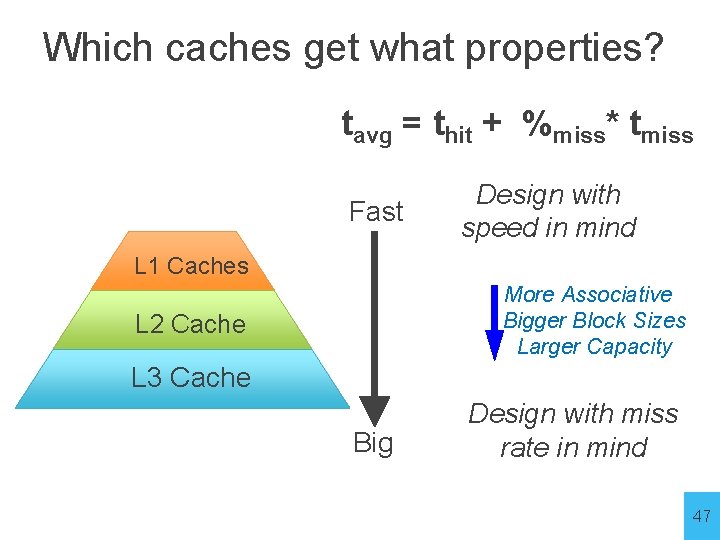
Which caches get what properties? tavg = thit + %miss* tmiss Fast Design with speed in mind L 1 Caches More Associative Bigger Block Sizes Larger Capacity L 2 Cache L 3 Cache Big Design with miss rate in mind 47
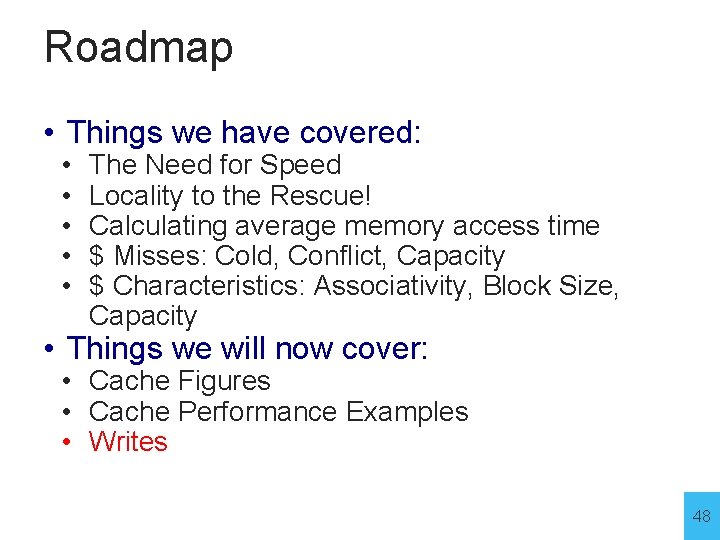
Roadmap • Things we have covered: • • • The Need for Speed Locality to the Rescue! Calculating average memory access time $ Misses: Cold, Conflict, Capacity $ Characteristics: Associativity, Block Size, Capacity • Things we will now cover: • Cache Figures • Cache Performance Examples • Writes 48
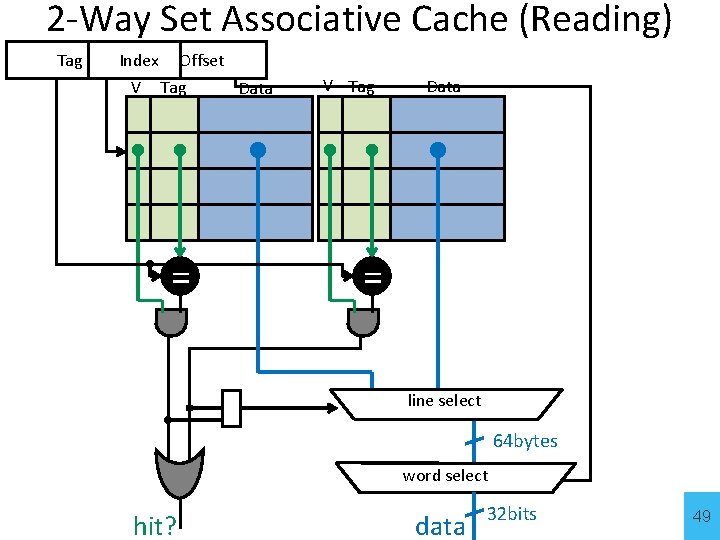
2 -Way Set Associative Cache (Reading) Tag Index Offset V Tag Data = line select 64 bytes word select hit? data 32 bits 49
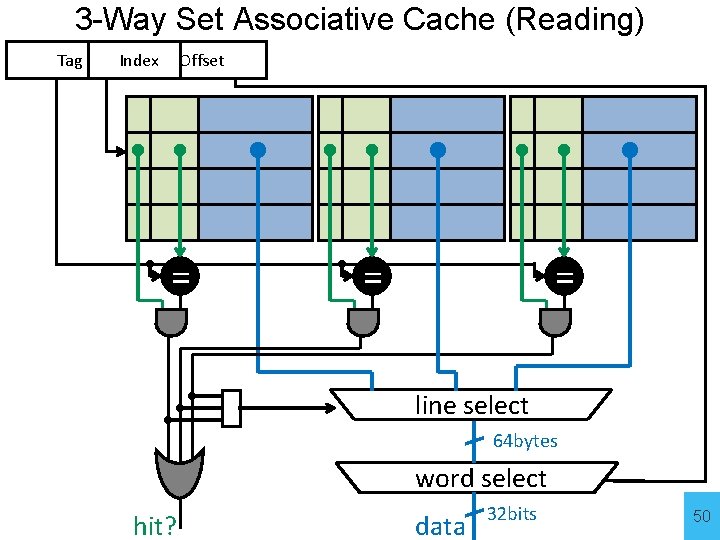
3 -Way Set Associative Cache (Reading) Tag Index Offset = = = line select 64 bytes word select hit? data 32 bits 50
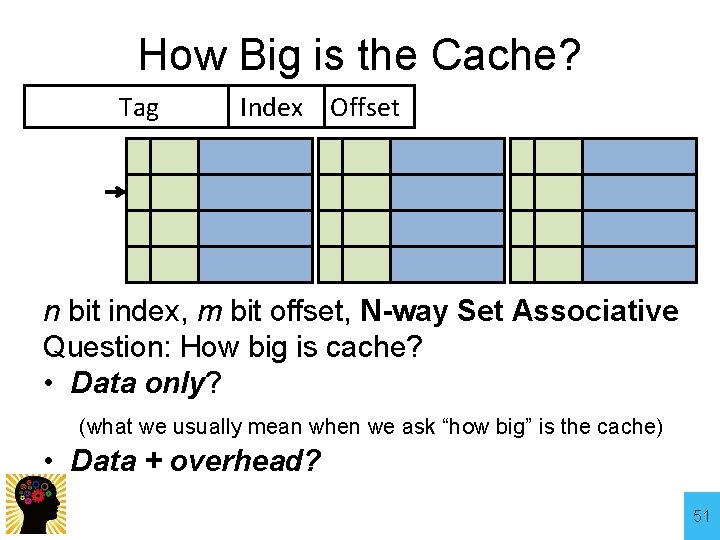
How Big is the Cache? Tag Index Offset n bit index, m bit offset, N-way Set Associative Question: How big is cache? • Data only? (what we usually mean when we ask “how big” is the cache) • Data + overhead? 51
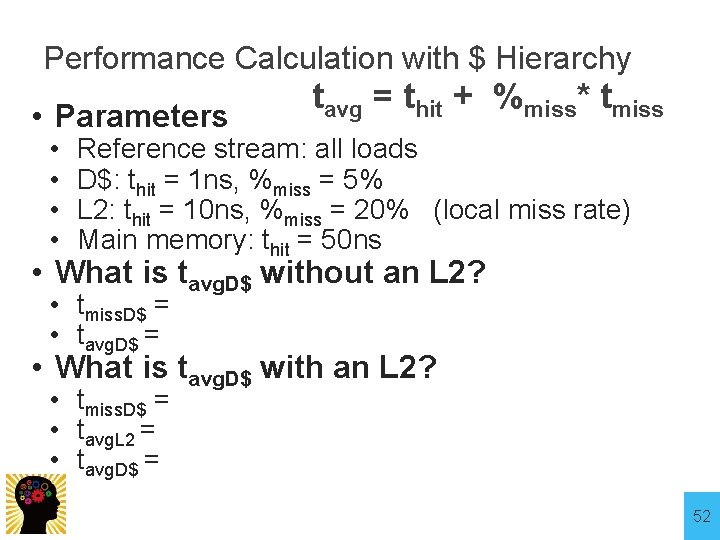
Performance Calculation with $ Hierarchy • Parameters • • tavg = thit + %miss* tmiss Reference stream: all loads D$: thit = 1 ns, %miss = 5% L 2: thit = 10 ns, %miss = 20% (local miss rate) Main memory: thit = 50 ns • What is tavg. D$ without an L 2? • tmiss. D$ = • tavg. D$ = • What is tavg. D$ with an L 2? • tmiss. D$ = • tavg. L 2 = • tavg. D$ = 52
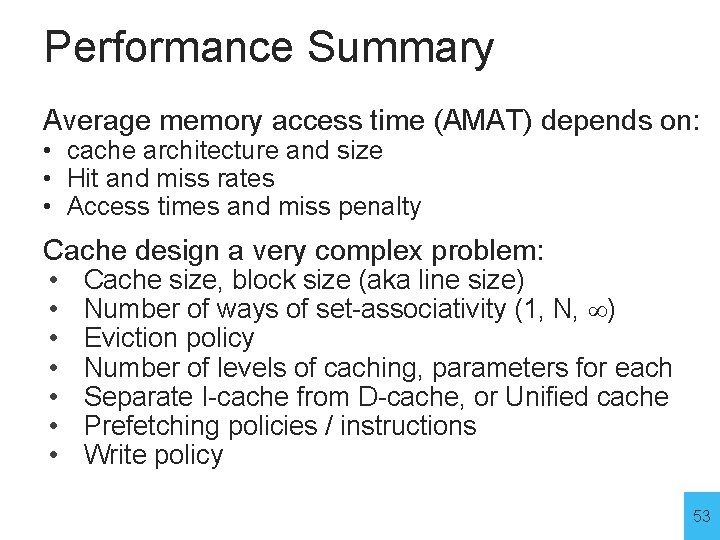
Performance Summary Average memory access time (AMAT) depends on: • cache architecture and size • Hit and miss rates • Access times and miss penalty Cache design a very complex problem: • • Cache size, block size (aka line size) Number of ways of set-associativity (1, N, ) Eviction policy Number of levels of caching, parameters for each Separate I-cache from D-cache, or Unified cache Prefetching policies / instructions Write policy 53
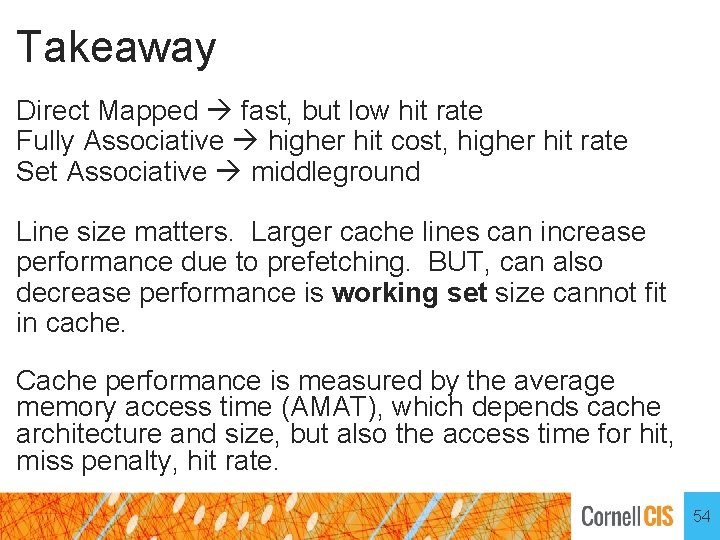
Takeaway Direct Mapped fast, but low hit rate Fully Associative higher hit cost, higher hit rate Set Associative middleground Line size matters. Larger cache lines can increase performance due to prefetching. BUT, can also decrease performance is working set size cannot fit in cache. Cache performance is measured by the average memory access time (AMAT), which depends cache architecture and size, but also the access time for hit, miss penalty, hit rate. 54
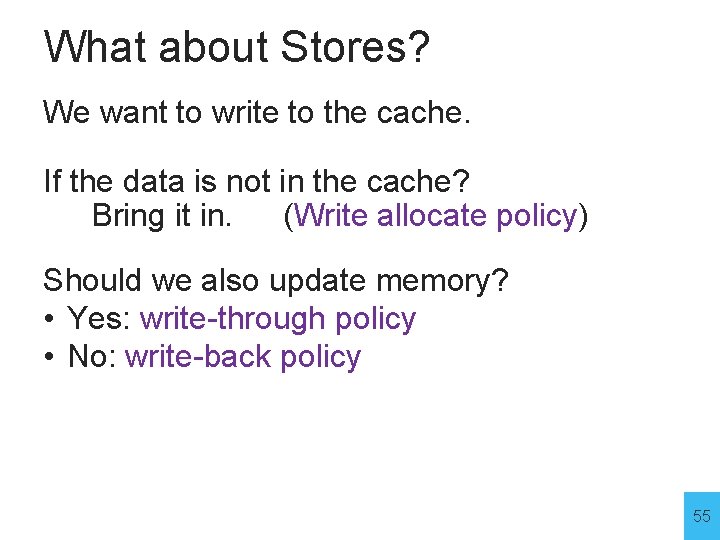
What about Stores? We want to write to the cache. If the data is not in the cache? Bring it in. (Write allocate policy) Should we also update memory? • Yes: write-through policy • No: write-back policy 55
![WriteThrough Cache Instructions LB x 1 M 1 LB x 2 M 7 Write-Through Cache Instructions: LB x 1 M[ 1 ] LB x 2 M[ 7](https://slidetodoc.com/presentation_image_h/a5e0dd27c99817cf0c0d9ded83e9fc56/image-56.jpg)
Write-Through Cache Instructions: LB x 1 M[ 1 ] LB x 2 M[ 7 ] SB x 2 M[ 0 ] SB x 1 M[ 5 ] LB x 2 M[ 10 ] SB x 1 M[ 5 ] SB x 1 M[ 10 ] 16 byte, byte-addressed memory 4 btye, fully-associative cache: 2 -byte blocks, write-allocate 4 bit addresses: 3 bit tag, 1 bit offset lru V tag data 1 0 0 0 Register File x 0 x 1 x 2 x 3 Cache Misses: Hits: Reads: Writes: 0 0 Memory 0 1 2 3 4 5 6 7 8 9 10 11 12 13 14 15 78 29 120 123 71 150 162 173 18 21 33 28 19 200 210 225 56
![WriteThrough REF 1 Instructions LB x 1 M 1 LB x 2 M Write-Through (REF 1) Instructions: LB x 1 M[ 1 ] LB x 2 M[](https://slidetodoc.com/presentation_image_h/a5e0dd27c99817cf0c0d9ded83e9fc56/image-57.jpg)
Write-Through (REF 1) Instructions: LB x 1 M[ 1 ] LB x 2 M[ 7 ] SB x 2 M[ 0 ] SB x 1 M[ 5 ] LB x 2 M[ 10 ] SB x 1 M[ 5 ] SB x 1 M[ 10 ] Memory lru V tag data 1 0 0 0 Register File x 0 x 1 x 2 x 3 Cache Misses: Hits: Reads: Writes: 0 0 0 1 2 3 4 5 6 7 8 9 10 11 12 13 14 15 78 29 120 123 71 150 162 173 18 21 33 28 19 200 210 225 57
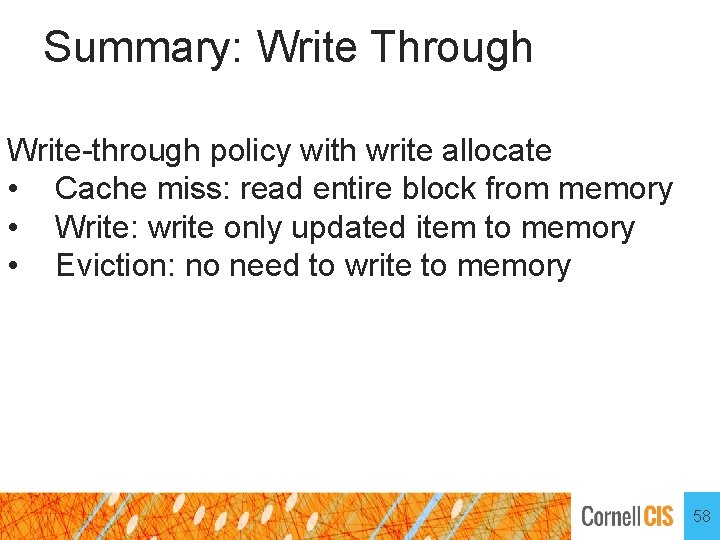
Summary: Write Through Write-through policy with write allocate • Cache miss: read entire block from memory • Write: write only updated item to memory • Eviction: no need to write to memory 58
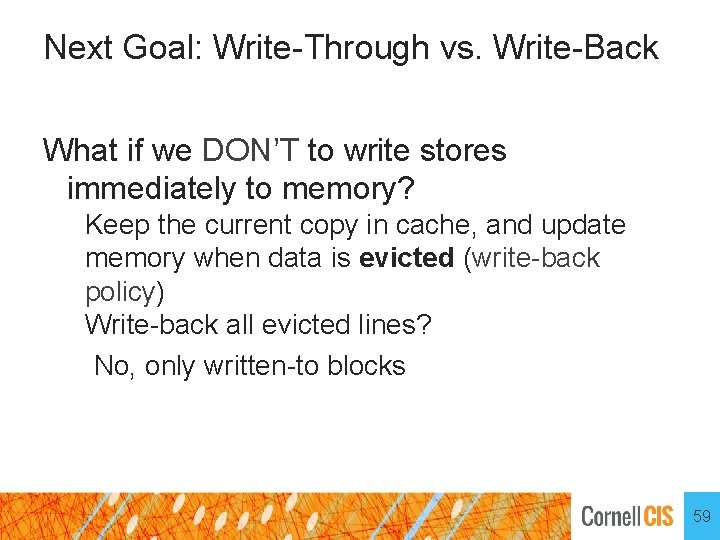
Next Goal: Write-Through vs. Write-Back What if we DON’T to write stores immediately to memory? • Keep the current copy in cache, and update memory when data is evicted (write-back policy) • Write-back all evicted lines? - No, only written-to blocks 59
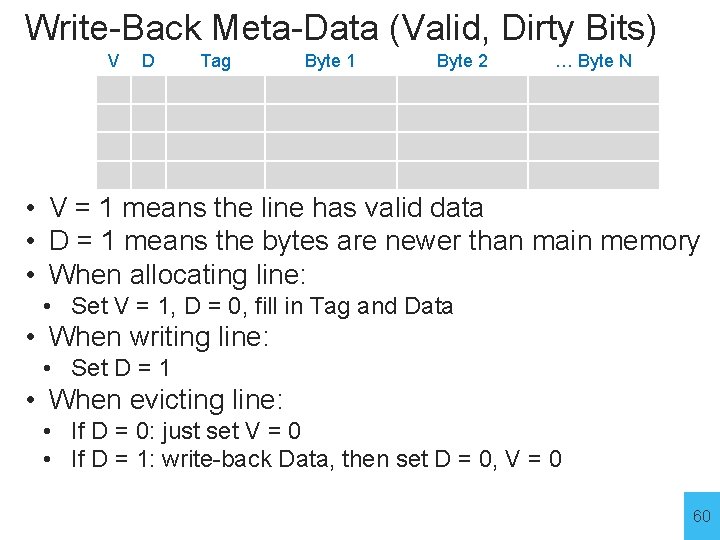
Write-Back Meta-Data (Valid, Dirty Bits) V D Tag Byte 1 Byte 2 … Byte N • V = 1 means the line has valid data • D = 1 means the bytes are newer than main memory • When allocating line: • Set V = 1, D = 0, fill in Tag and Data • When writing line: • Set D = 1 • When evicting line: • If D = 0: just set V = 0 • If D = 1: write-back Data, then set D = 0, V = 0 60
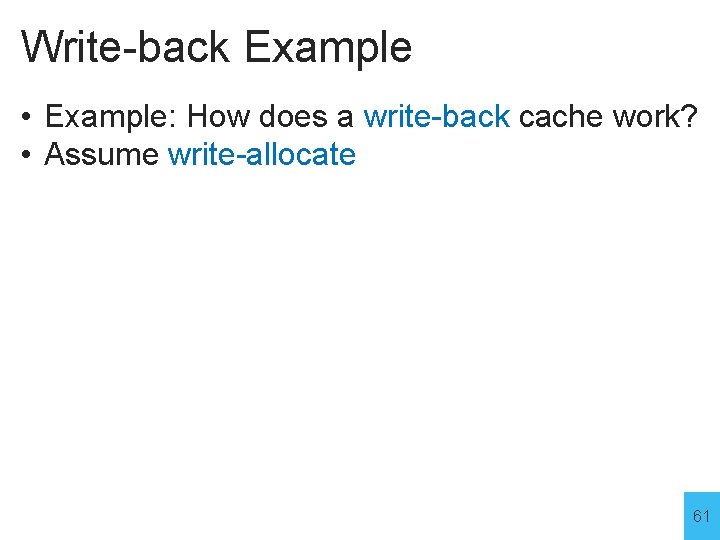
Write-back Example • Example: How does a write-back cache work? • Assume write-allocate 61
![Handling Stores WriteBack Instructions LB x 1 M 1 LB x 2 M Handling Stores (Write-Back) Instructions: LB x 1 M[ 1 ] LB x 2 M[](https://slidetodoc.com/presentation_image_h/a5e0dd27c99817cf0c0d9ded83e9fc56/image-62.jpg)
Handling Stores (Write-Back) Instructions: LB x 1 M[ 1 ] LB x 2 M[ 7 ] SB x 2 M[ 0 ] SB x 1 M[ 5 ] LB x 2 M[ 10 ] SB x 1 M[ 5 ] SB x 1 M[ 10 ] 16 byte, byte-addressed memory 4 btye, fully-associative cache: 2 -byte blocks, write-allocate 4 bit addresses: 3 bit tag, 1 bit offset lru V d tag data 1 0 0 0 Register File x 0 x 1 x 2 x 3 Cache Misses: Hits: Reads: Writes: 0 0 Memory 0 1 2 3 4 5 6 7 8 9 10 11 12 13 14 15 78 29 120 123 71 150 162 173 18 21 33 28 19 200 210 225 62
![WriteBack REF 1 Instructions LB x 1 M 1 LB x 2 M Write-Back (REF 1) Instructions: LB x 1 M[ 1 ] LB x 2 M[](https://slidetodoc.com/presentation_image_h/a5e0dd27c99817cf0c0d9ded83e9fc56/image-63.jpg)
Write-Back (REF 1) Instructions: LB x 1 M[ 1 ] LB x 2 M[ 7 ] SB x 2 M[ 0 ] SB x 1 M[ 5 ] LB x 2 M[ 10 ] SB x 1 M[ 5 ] SB x 1 M[ 10 ] Memory lru V d tag data 1 0 0 0 Register File x 0 x 1 x 2 x 3 Cache Misses: Hits: Reads: Writes: 0 0 0 1 2 3 4 5 6 7 8 9 10 11 12 13 14 15 78 29 120 123 71 150 162 173 18 21 33 28 19 200 210 225 63

How Many Memory References? Write-back performance • How many reads? • How many writes? 64
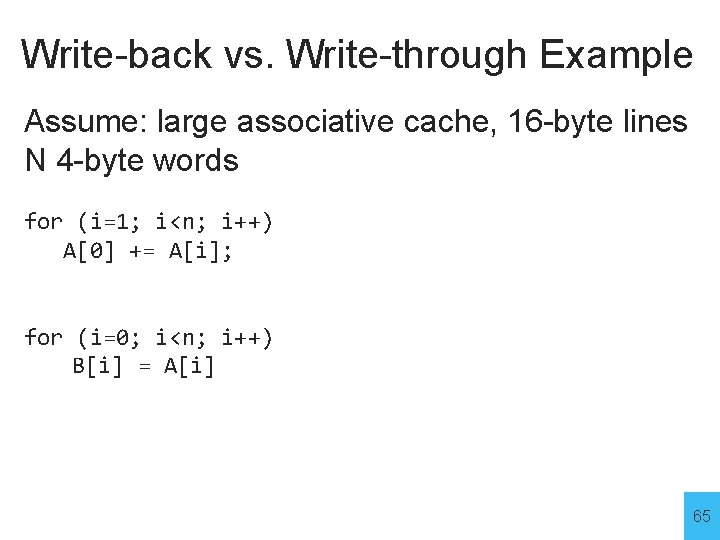
Write-back vs. Write-through Example Assume: large associative cache, 16 -byte lines N 4 -byte words for (i=1; i<n; i++) A[0] += A[i]; for (i=0; i<n; i++) B[i] = A[i] 65
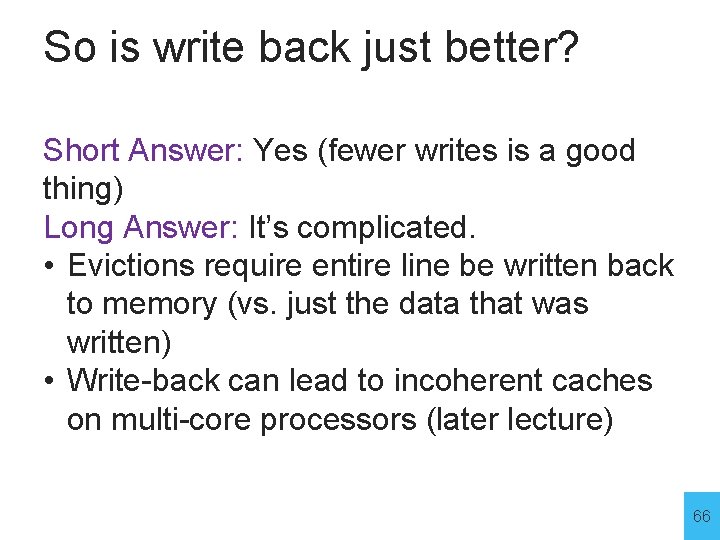
So is write back just better? Short Answer: Yes (fewer writes is a good thing) Long Answer: It’s complicated. • Evictions require entire line be written back to memory (vs. just the data that was written) • Write-back can lead to incoherent caches on multi-core processors (later lecture) 66

Optimization: Write Buffering 67
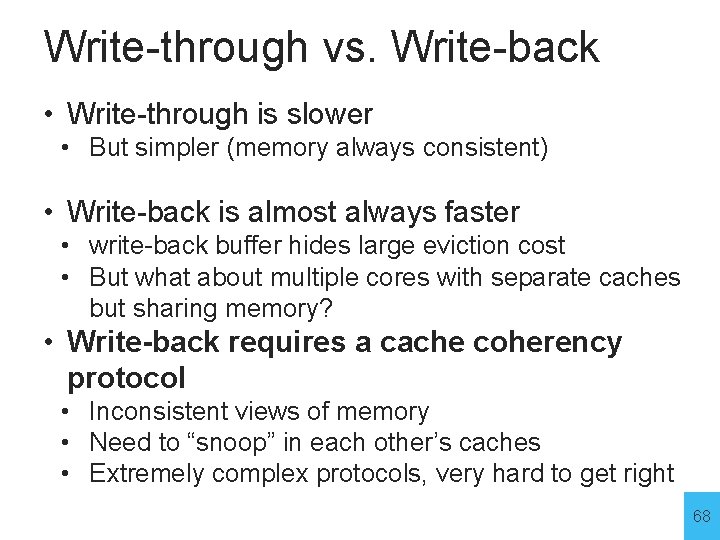
Write-through vs. Write-back • Write-through is slower • But simpler (memory always consistent) • Write-back is almost always faster • write-back buffer hides large eviction cost • But what about multiple cores with separate caches but sharing memory? • Write-back requires a cache coherency protocol • Inconsistent views of memory • Need to “snoop” in each other’s caches • Extremely complex protocols, very hard to get right 68
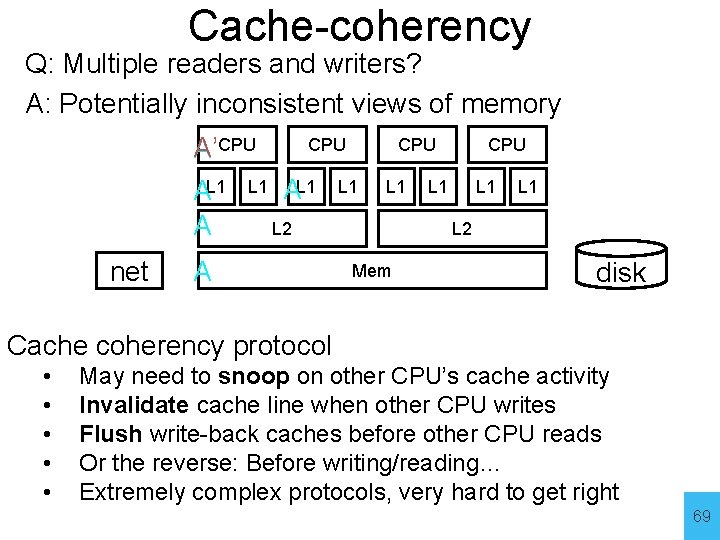
Cache-coherency Q: Multiple readers and writers? A: Potentially inconsistent views of memory CPU A’CPU AL 1 L 1 A L 2 net A CPU L 1 Mem CPU L 1 L 1 L 2 disk Cache coherency protocol • • • May need to snoop on other CPU’s cache activity Invalidate cache line when other CPU writes Flush write-back caches before other CPU reads Or the reverse: Before writing/reading… Extremely complex protocols, very hard to get right 69
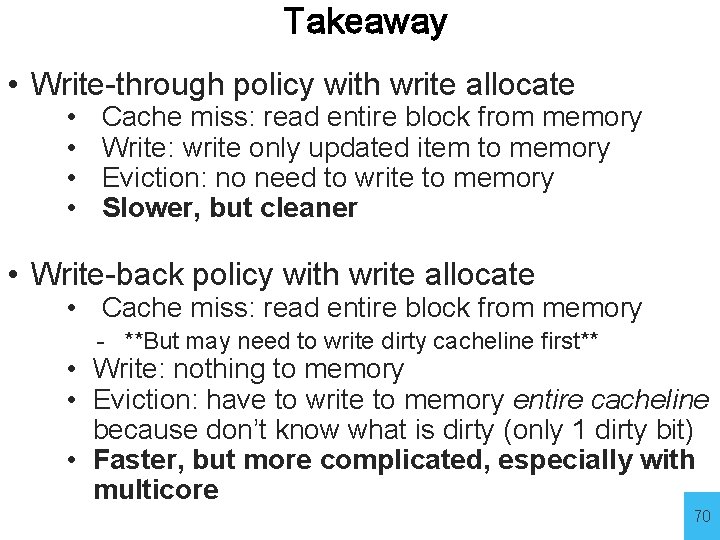
Takeaway • Write-through policy with write allocate • • Cache miss: read entire block from memory Write: write only updated item to memory Eviction: no need to write to memory Slower, but cleaner • Write-back policy with write allocate • Cache miss: read entire block from memory - **But may need to write dirty cacheline first** • Write: nothing to memory • Eviction: have to write to memory entire cacheline because don’t know what is dirty (only 1 dirty bit) • Faster, but more complicated, especially with multicore 70
![Cache Conscious Programming H 6 W 10 int AHW forx0 x Cache Conscious Programming // H = 6, W = 10 int A[H][W]; for(x=0; x](https://slidetodoc.com/presentation_image_h/a5e0dd27c99817cf0c0d9ded83e9fc56/image-71.jpg)
Cache Conscious Programming // H = 6, W = 10 int A[H][W]; for(x=0; x < W; x++) for(y=0; y < H; y++) sum += A[y][x]; 1 2 3 W H 4 1 5 2 6 3 4 5 YOUR MIND CACHE 6 MEMORY 71
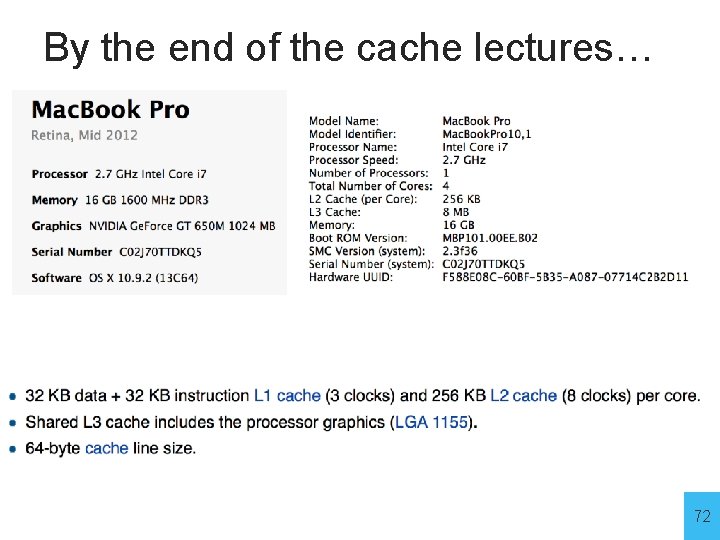
By the end of the cache lectures… 72
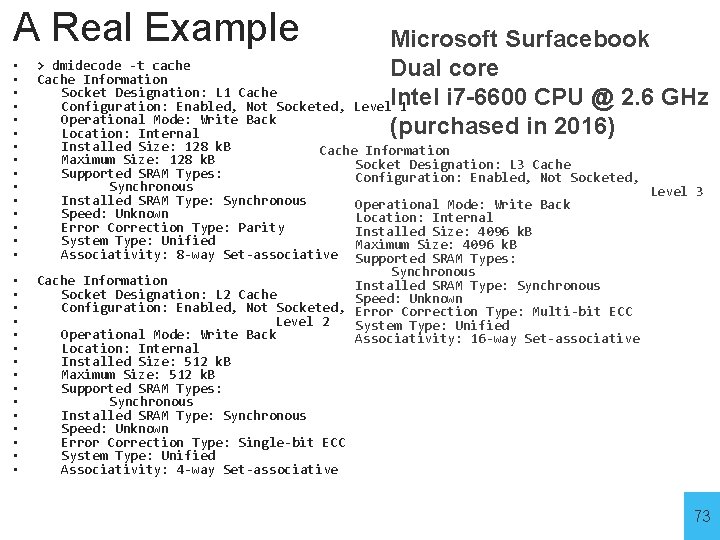
A Real Example • • • • • • • • Microsoft Surfacebook Dual core i 7 -6600 CPU @ 2. 6 GHz Level. Intel 1 (purchased in 2016) > dmidecode -t cache Cache Information Socket Designation: L 1 Cache Configuration: Enabled, Not Socketed, Operational Mode: Write Back Location: Internal Installed Size: 128 k. B Cache Information Maximum Size: 128 k. B Socket Designation: L 3 Cache Supported SRAM Types: Configuration: Enabled, Not Socketed, Synchronous Level 3 Installed SRAM Type: Synchronous Operational Mode: Write Back Speed: Unknown Location: Internal Error Correction Type: Parity Installed Size: 4096 k. B System Type: Unified Maximum Size: 4096 k. B Associativity: 8 -way Set-associative Supported SRAM Types: Synchronous Cache Information Installed SRAM Type: Synchronous Socket Designation: L 2 Cache Speed: Unknown Configuration: Enabled, Not Socketed, Error Correction Type: Multi-bit ECC Level 2 System Type: Unified Operational Mode: Write Back Associativity: 16 -way Set-associative Location: Internal Installed Size: 512 k. B Maximum Size: 512 k. B Supported SRAM Types: Synchronous Installed SRAM Type: Synchronous Speed: Unknown Error Correction Type: Single-bit ECC System Type: Unified Associativity: 4 -way Set-associative 73
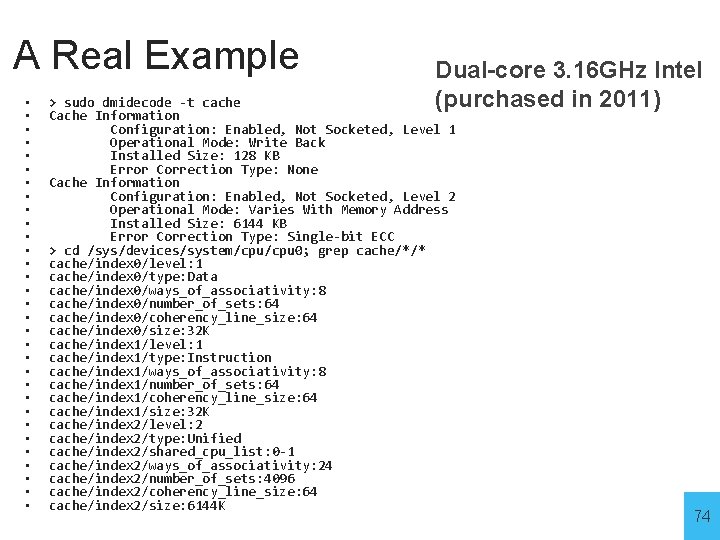
A Real Example • • • • • • • • Dual-core 3. 16 GHz Intel (purchased in 2011) > sudo dmidecode -t cache Cache Information Configuration: Enabled, Not Socketed, Level 1 Operational Mode: Write Back Installed Size: 128 KB Error Correction Type: None Cache Information Configuration: Enabled, Not Socketed, Level 2 Operational Mode: Varies With Memory Address Installed Size: 6144 KB Error Correction Type: Single-bit ECC > cd /sys/devices/system/cpu 0; grep cache/*/* cache/index 0/level: 1 cache/index 0/type: Data cache/index 0/ways_of_associativity: 8 cache/index 0/number_of_sets: 64 cache/index 0/coherency_line_size: 64 cache/index 0/size: 32 K cache/index 1/level: 1 cache/index 1/type: Instruction cache/index 1/ways_of_associativity: 8 cache/index 1/number_of_sets: 64 cache/index 1/coherency_line_size: 64 cache/index 1/size: 32 K cache/index 2/level: 2 cache/index 2/type: Unified cache/index 2/shared_cpu_list: 0 -1 cache/index 2/ways_of_associativity: 24 cache/index 2/number_of_sets: 4096 cache/index 2/coherency_line_size: 64 cache/index 2/size: 6144 K 74
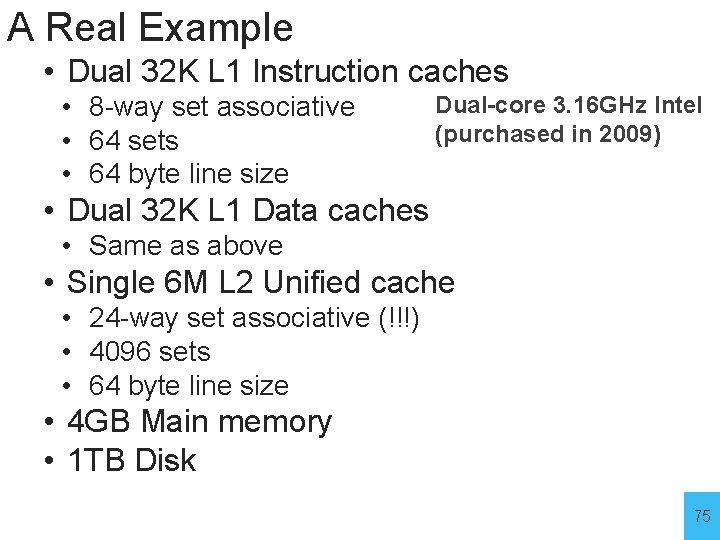
A Real Example • Dual 32 K L 1 Instruction caches • 8 -way set associative • 64 sets • 64 byte line size Dual-core 3. 16 GHz Intel (purchased in 2009) • Dual 32 K L 1 Data caches • Same as above • Single 6 M L 2 Unified cache • 24 -way set associative (!!!) • 4096 sets • 64 byte line size • 4 GB Main memory • 1 TB Disk 75
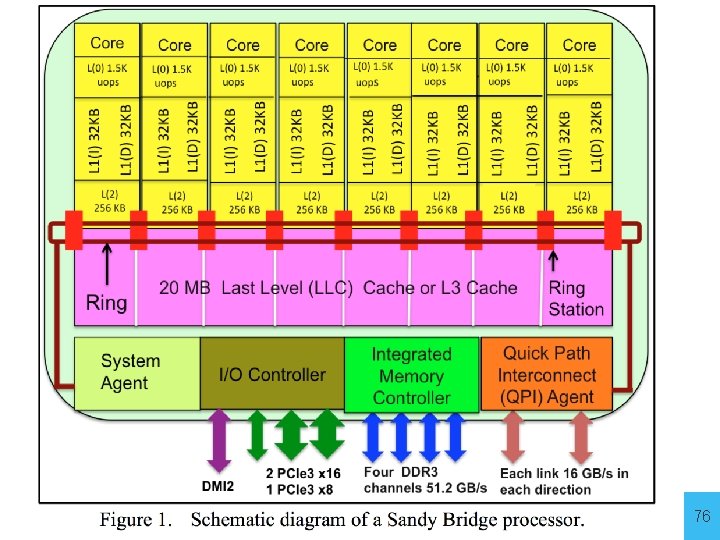
76
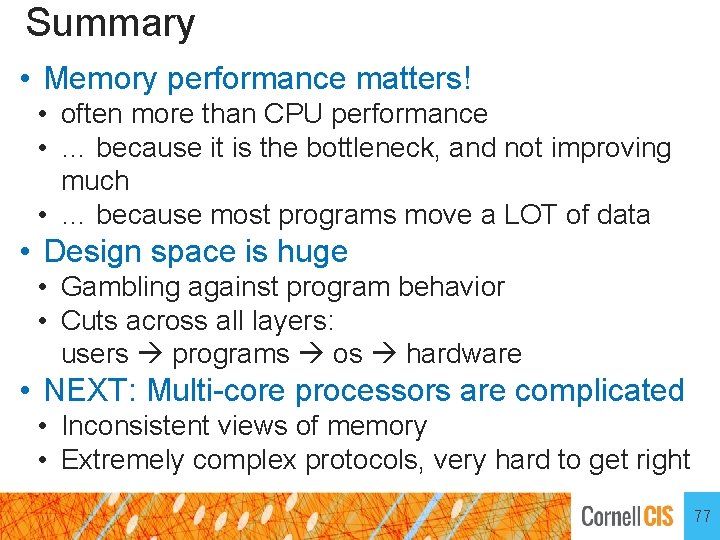
Summary • Memory performance matters! • often more than CPU performance • … because it is the bottleneck, and not improving much • … because most programs move a LOT of data • Design space is huge • Gambling against program behavior • Cuts across all layers: users programs os hardware • NEXT: Multi-core processors are complicated • Inconsistent views of memory • Extremely complex protocols, very hard to get right 77