C SELECTION AND REPETITION Programming Control Structures Conditions

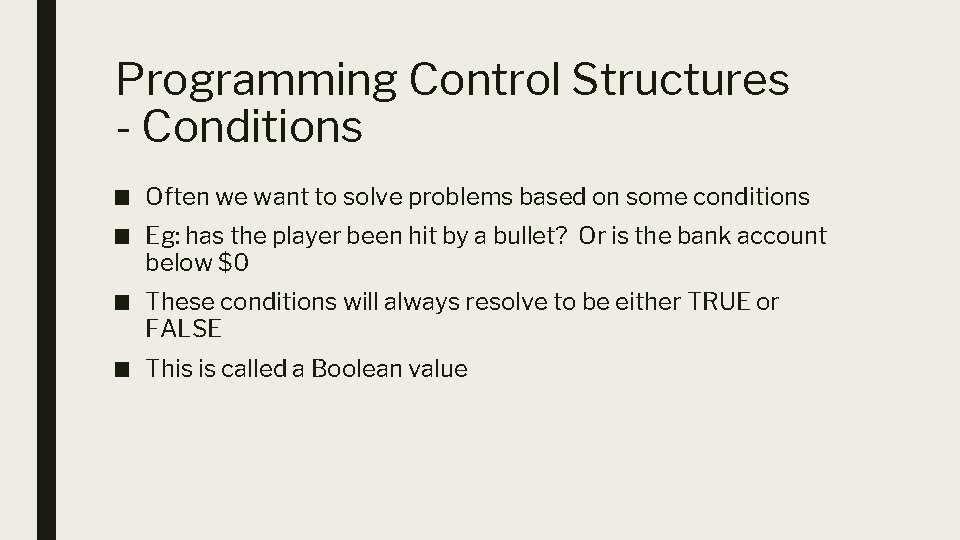
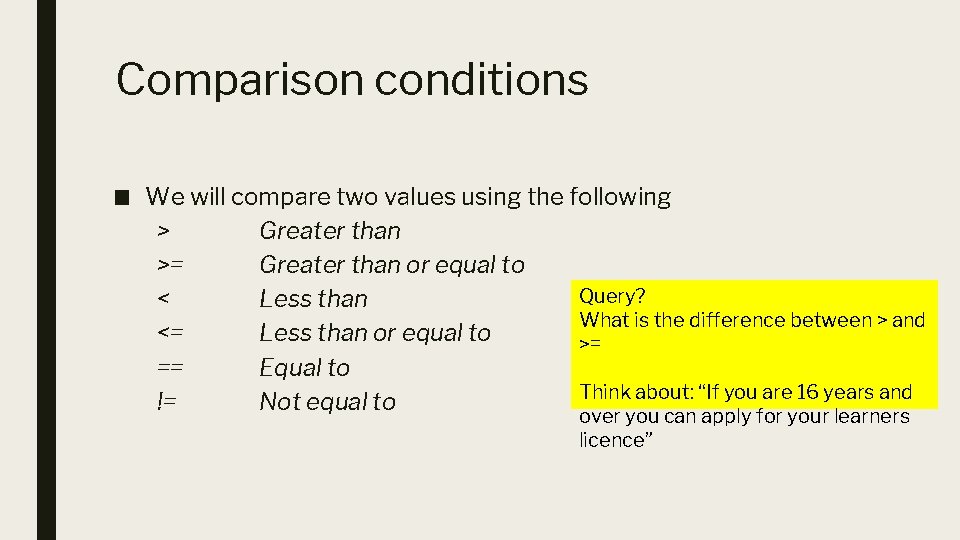
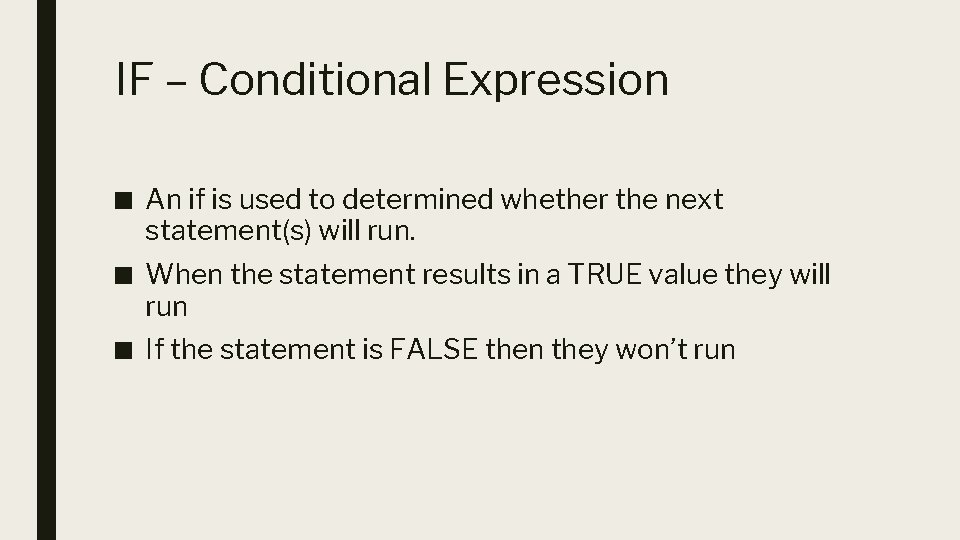
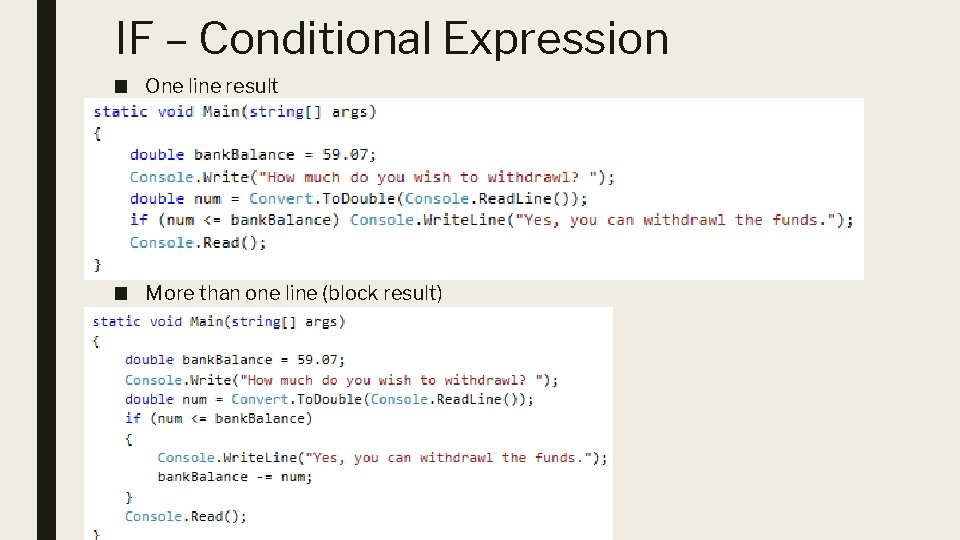
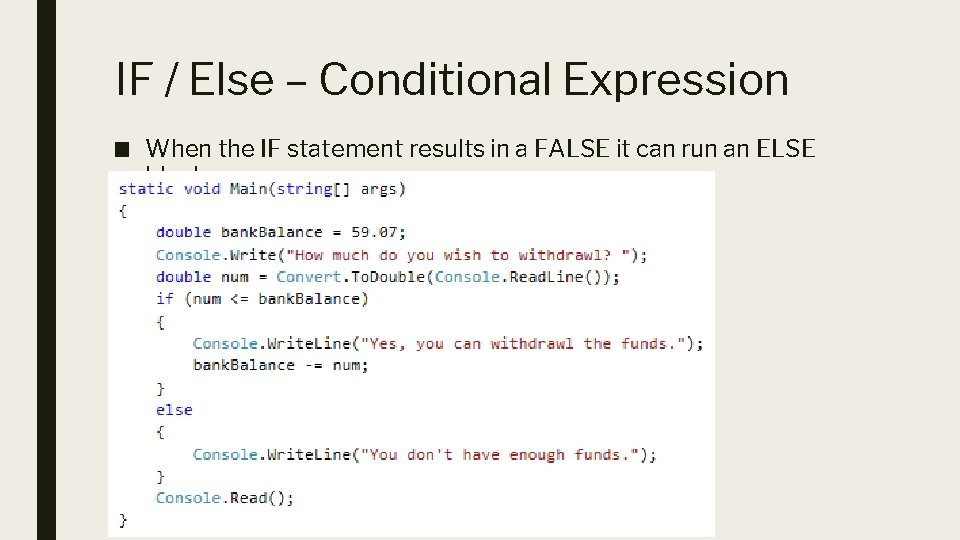
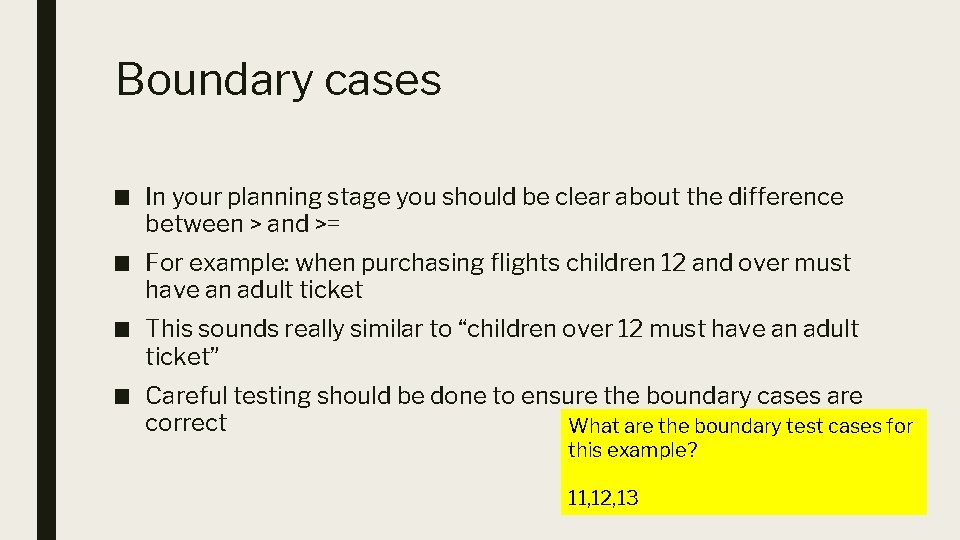
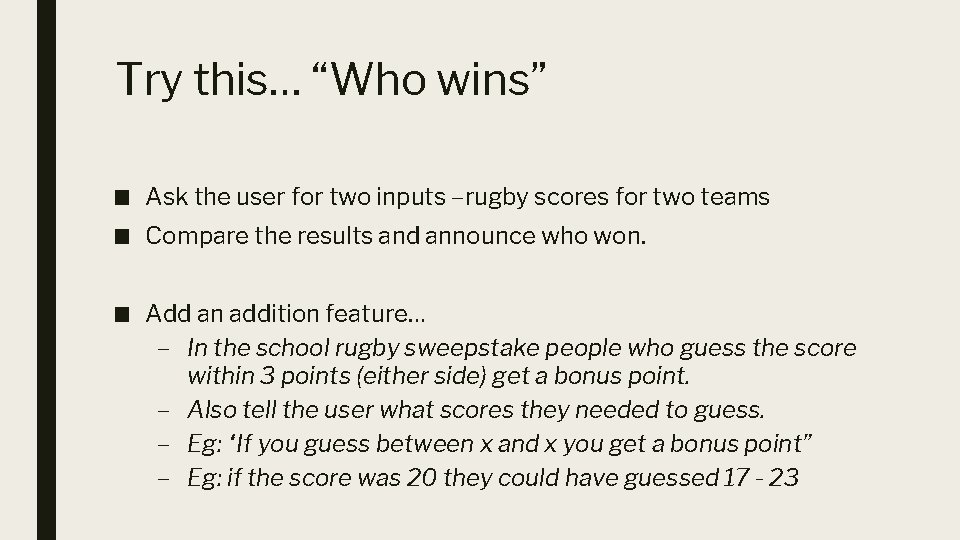
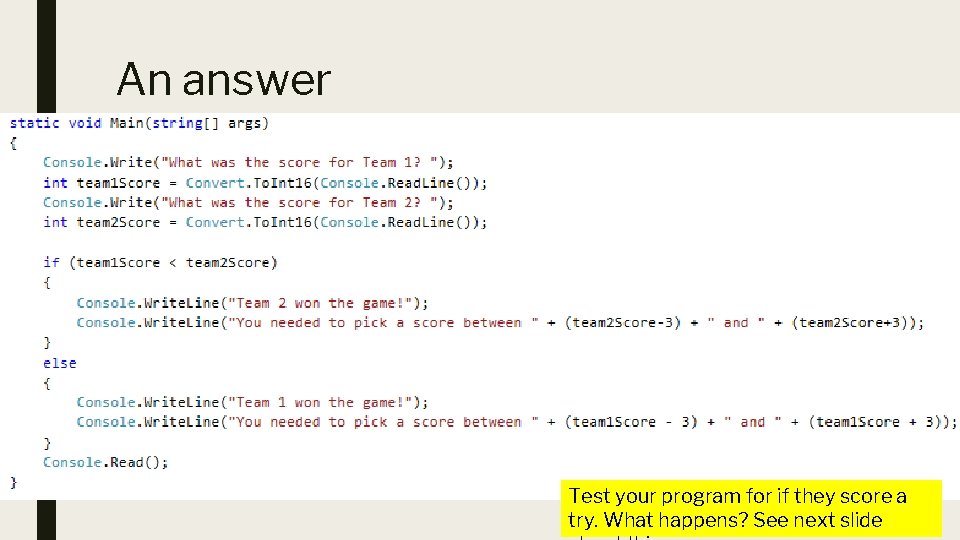
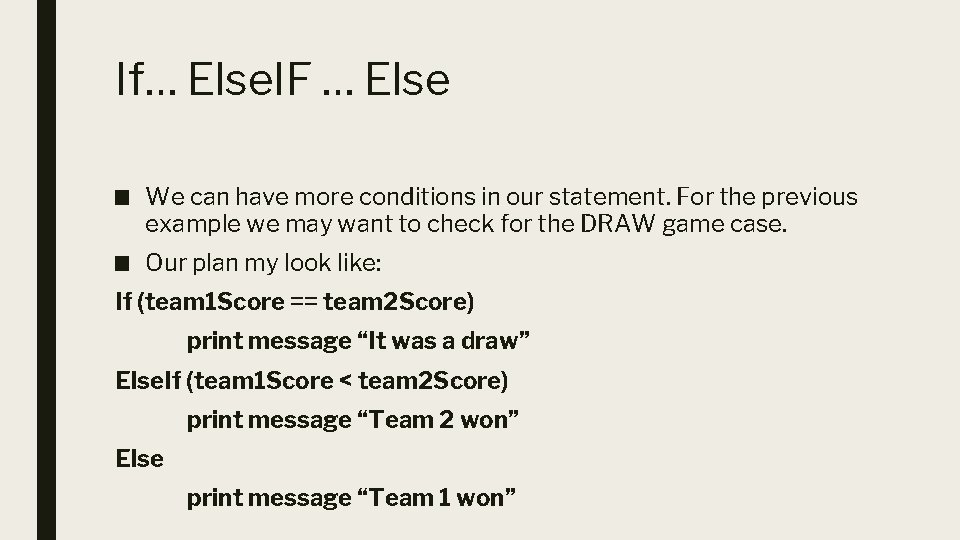
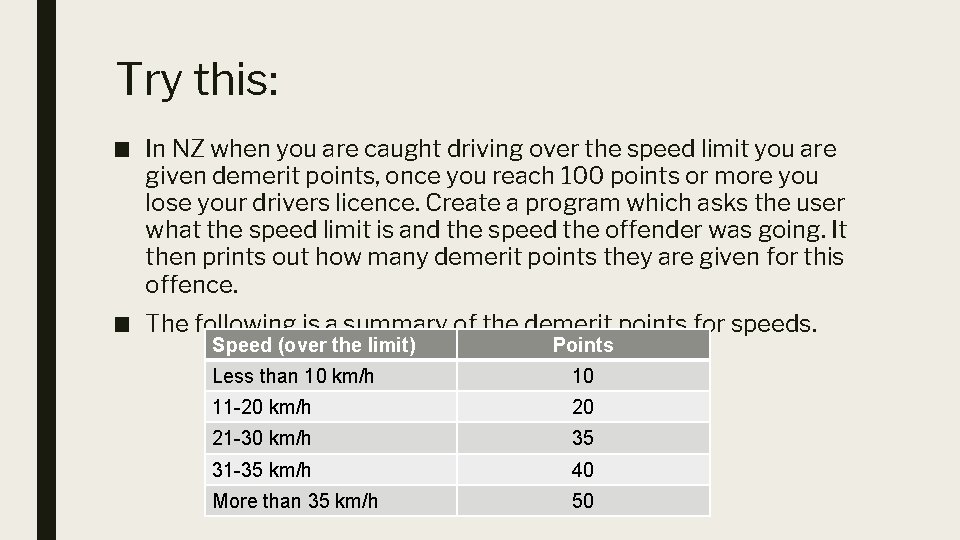
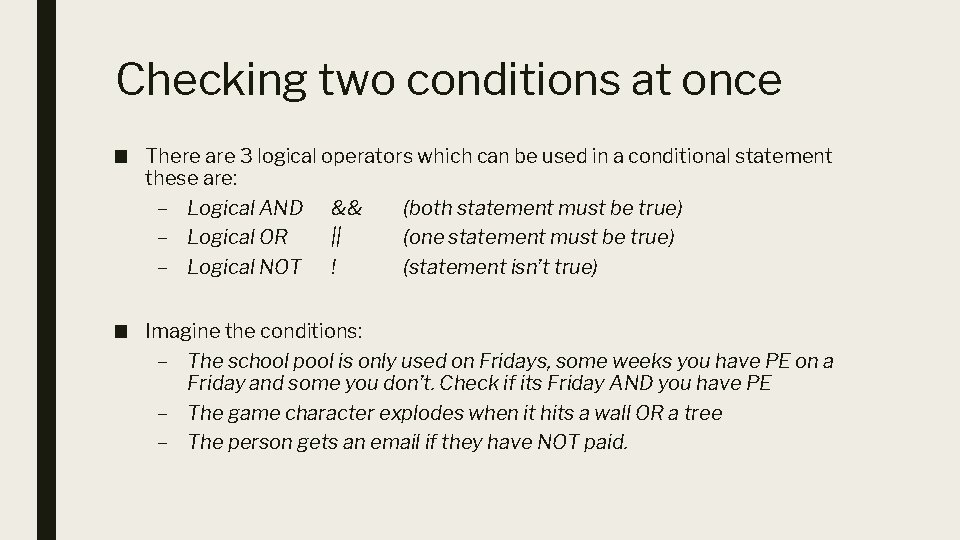
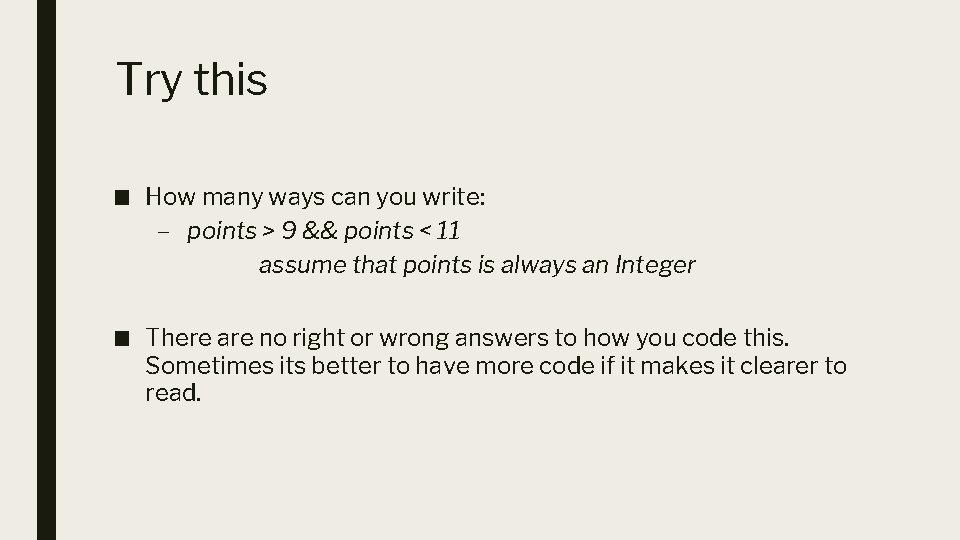
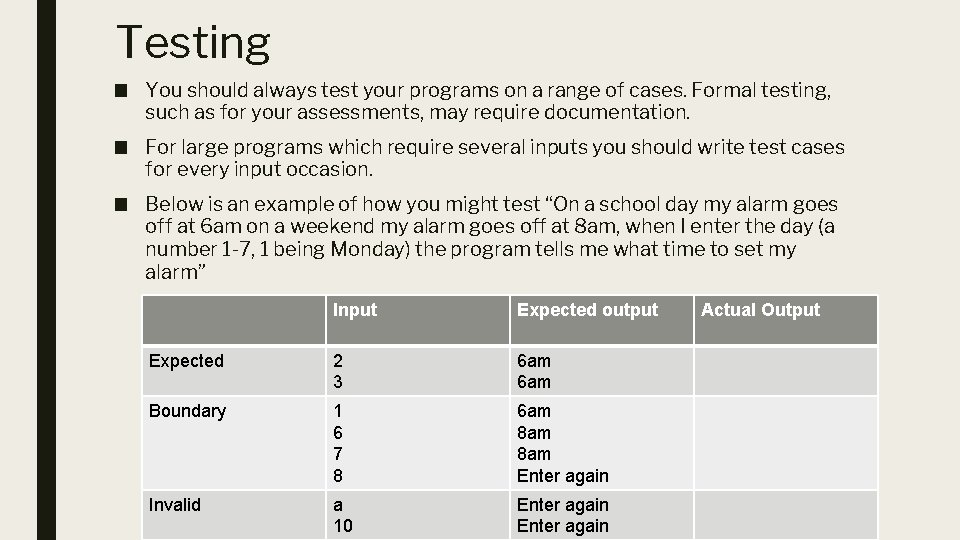
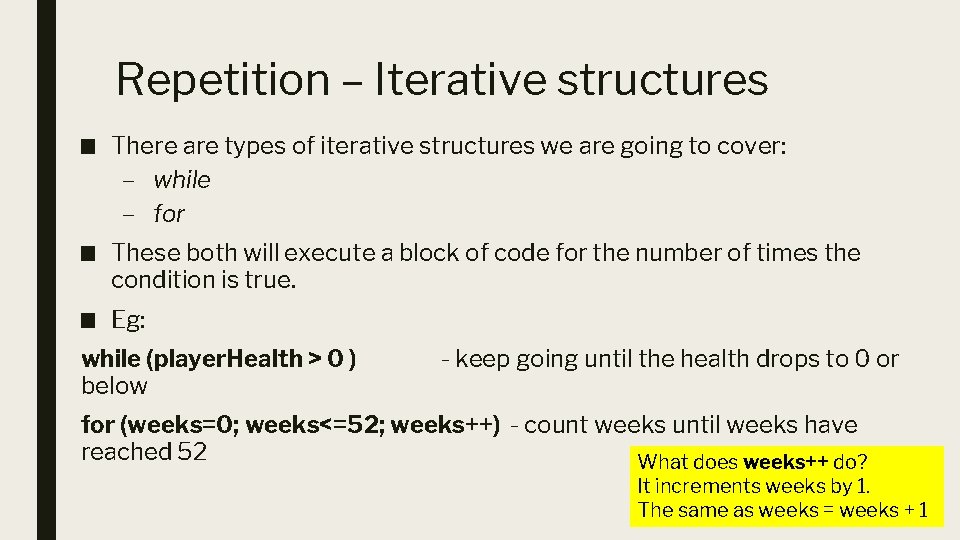
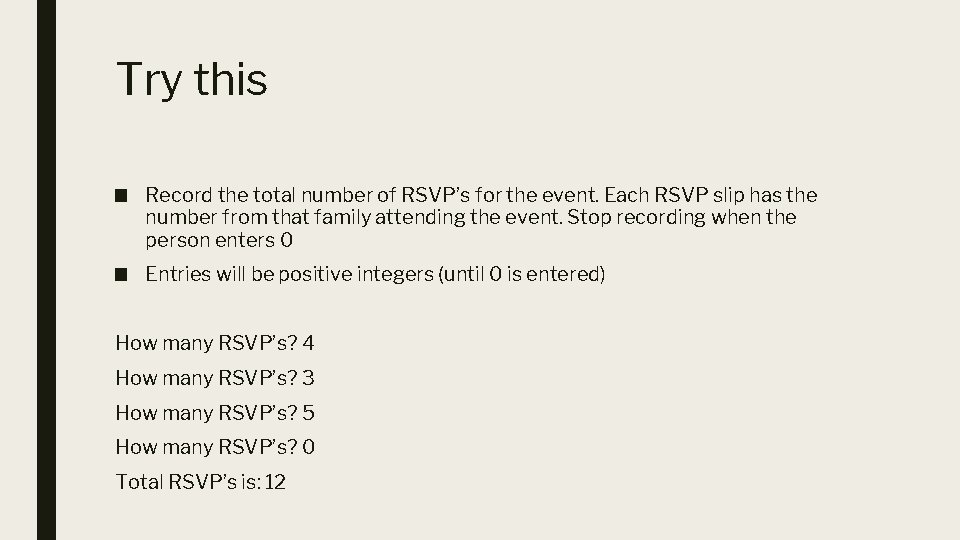
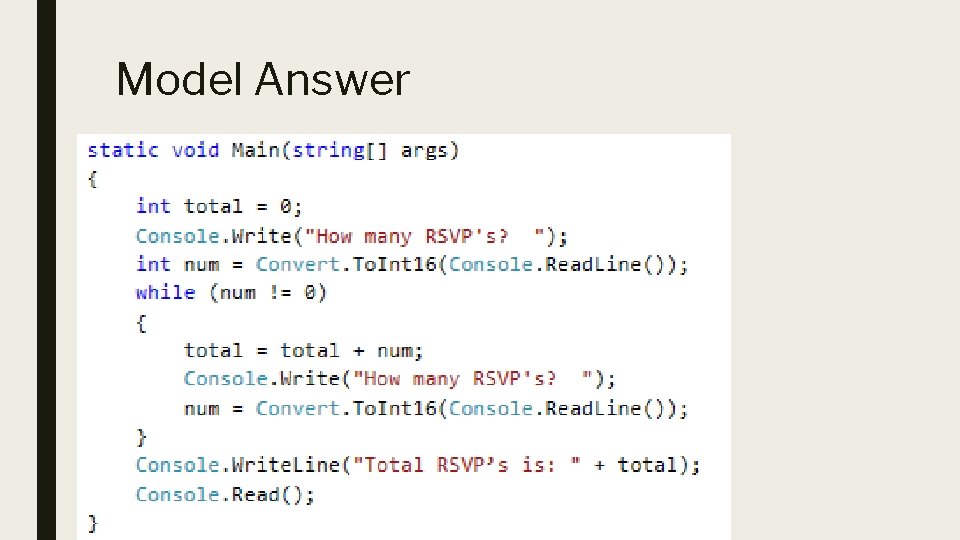
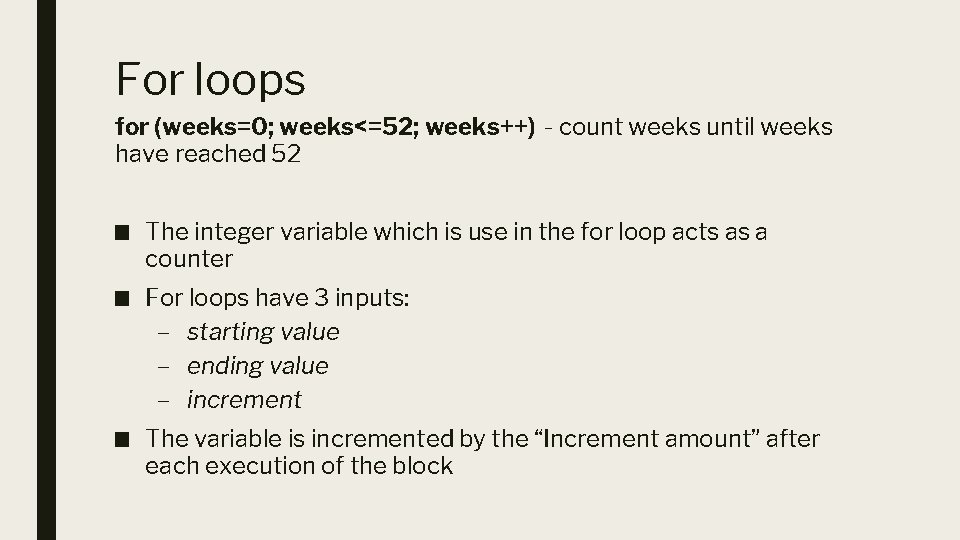
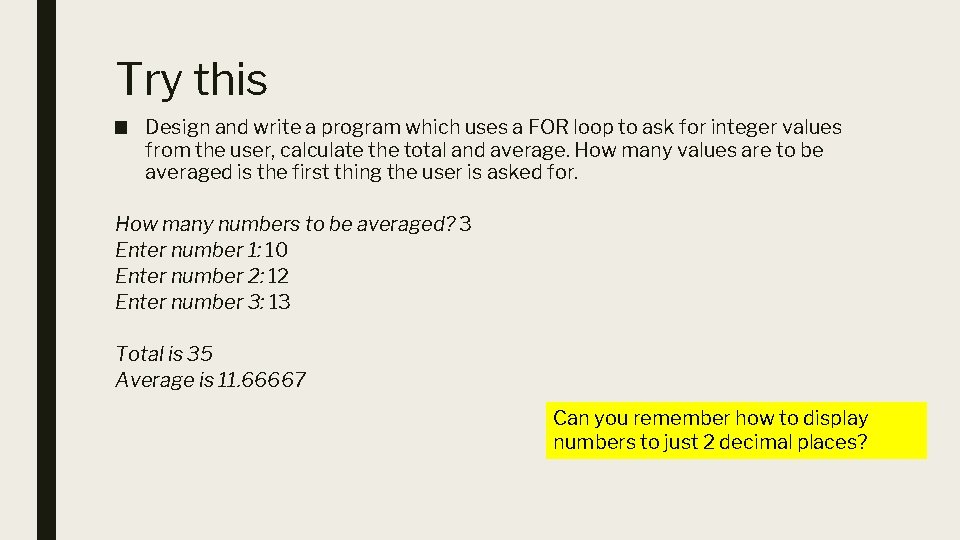
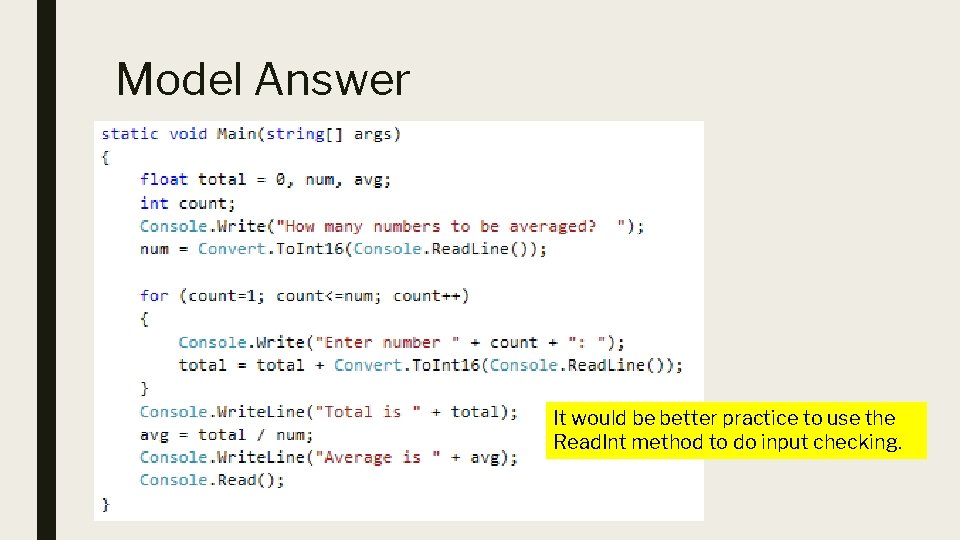
- Slides: 20

C# - SELECTION AND REPETITION
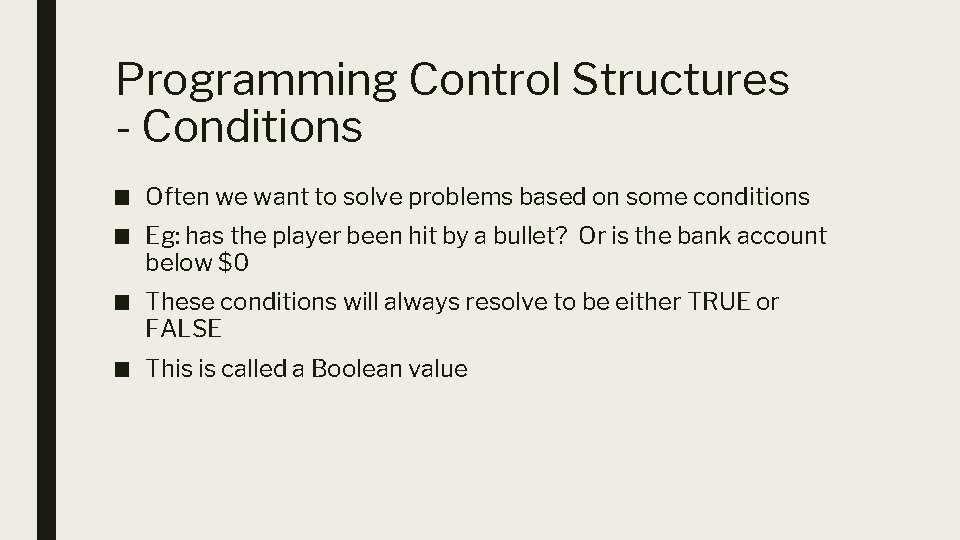
Programming Control Structures - Conditions ■ Often we want to solve problems based on some conditions ■ Eg: has the player been hit by a bullet? Or is the bank account below $0 ■ These conditions will always resolve to be either TRUE or FALSE ■ This is called a Boolean value
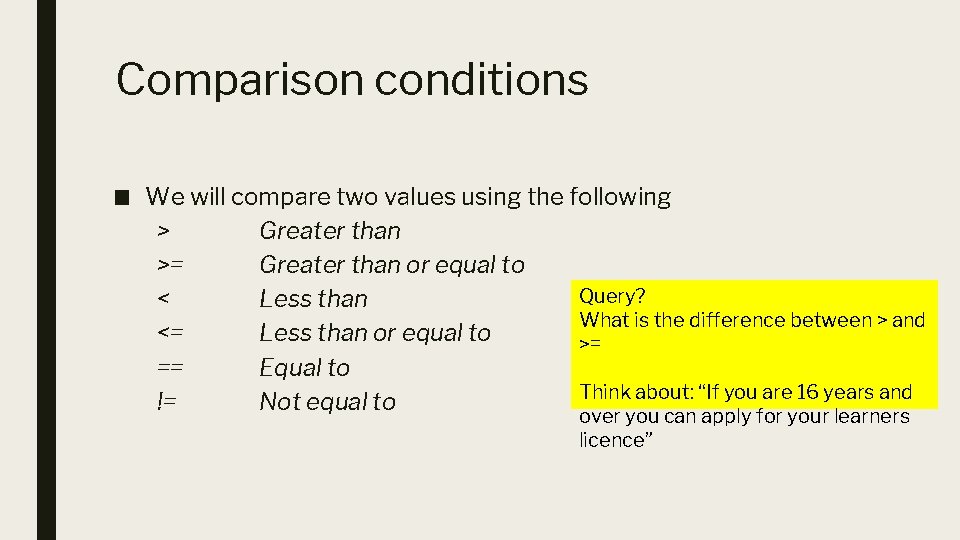
Comparison conditions ■ We will compare two values using the following > Greater than >= Greater than or equal to Query? < Less than What is the difference between > and <= Less than or equal to >= == Equal to Think about: “If you are 16 years and != Not equal to over you can apply for your learners licence”
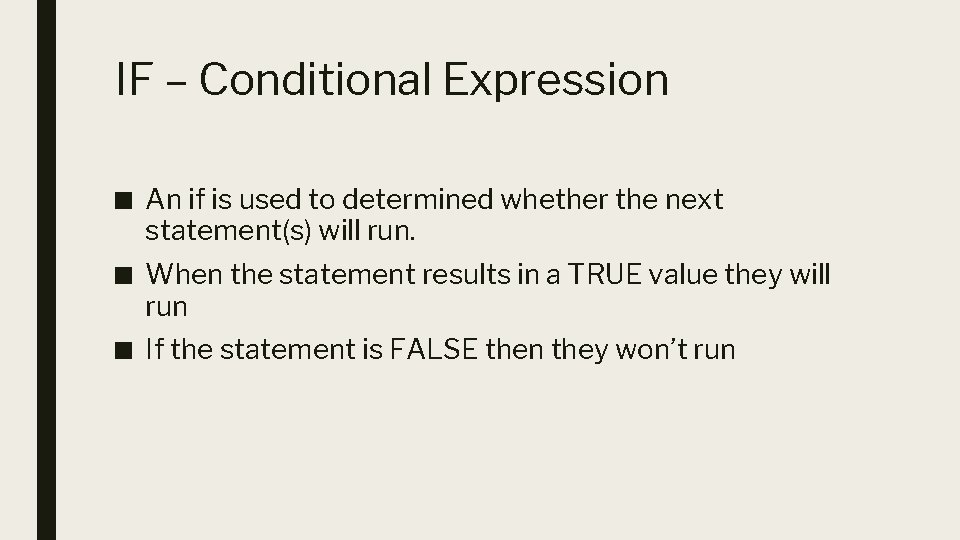
IF – Conditional Expression ■ An if is used to determined whether the next statement(s) will run. ■ When the statement results in a TRUE value they will run ■ If the statement is FALSE then they won’t run
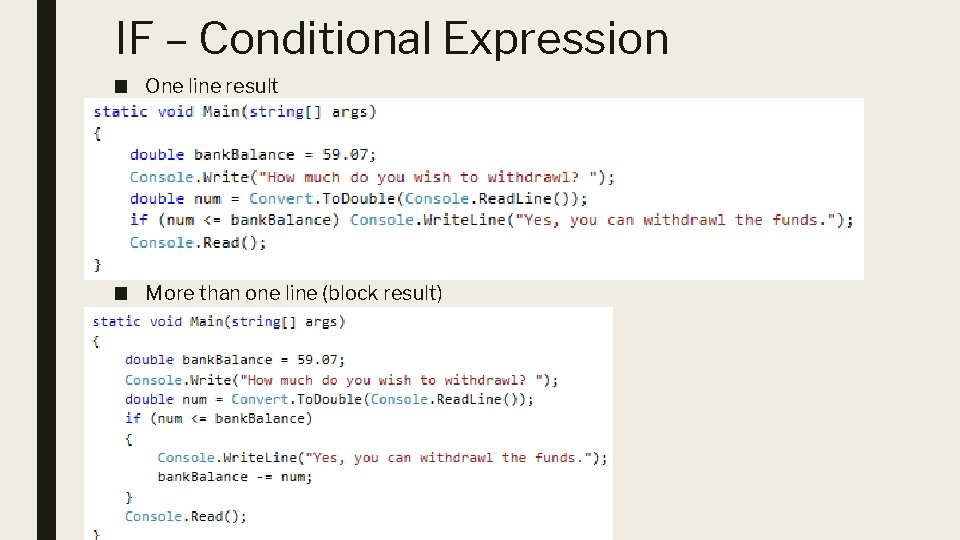
IF – Conditional Expression ■ One line result ■ More than one line (block result)
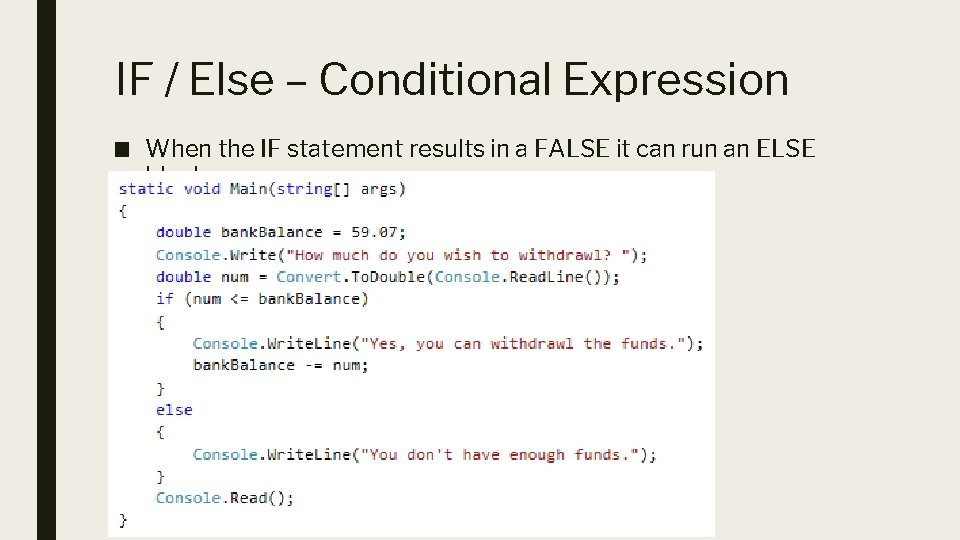
IF / Else – Conditional Expression ■ When the IF statement results in a FALSE it can run an ELSE block
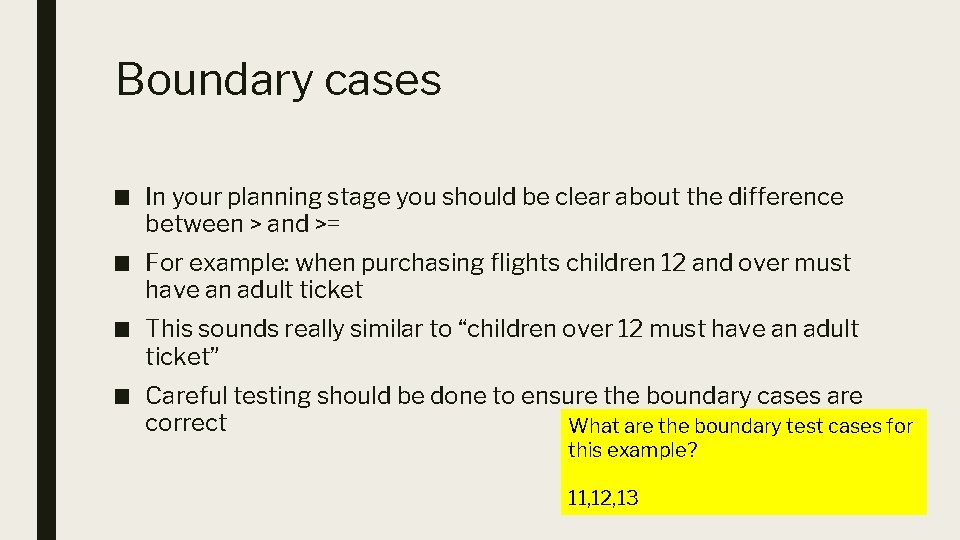
Boundary cases ■ In your planning stage you should be clear about the difference between > and >= ■ For example: when purchasing flights children 12 and over must have an adult ticket ■ This sounds really similar to “children over 12 must have an adult ticket” ■ Careful testing should be done to ensure the boundary cases are correct What are the boundary test cases for this example? 11, 12, 13
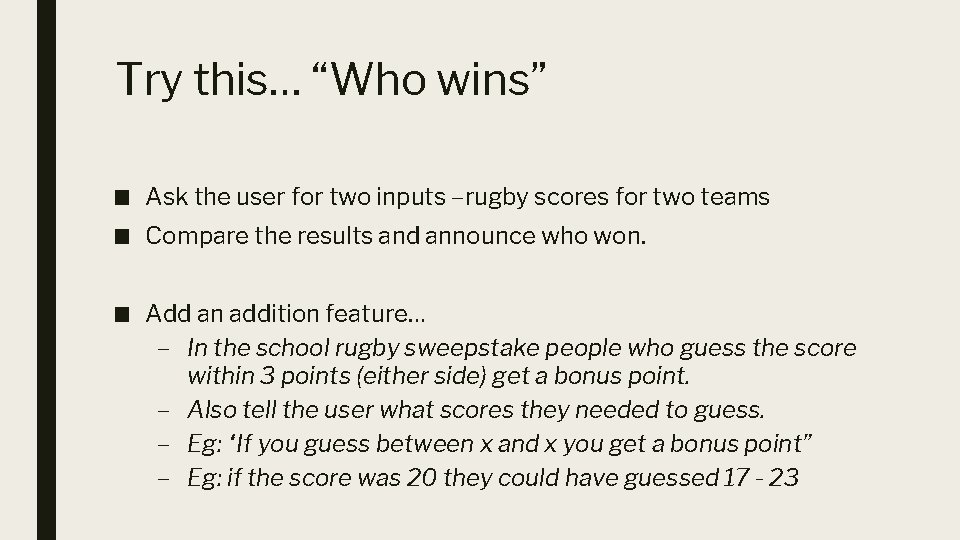
Try this… “Who wins” ■ Ask the user for two inputs –rugby scores for two teams ■ Compare the results and announce who won. ■ Add an addition feature… – In the school rugby sweepstake people who guess the score within 3 points (either side) get a bonus point. – Also tell the user what scores they needed to guess. – Eg: “If you guess between x and x you get a bonus point” – Eg: if the score was 20 they could have guessed 17 - 23
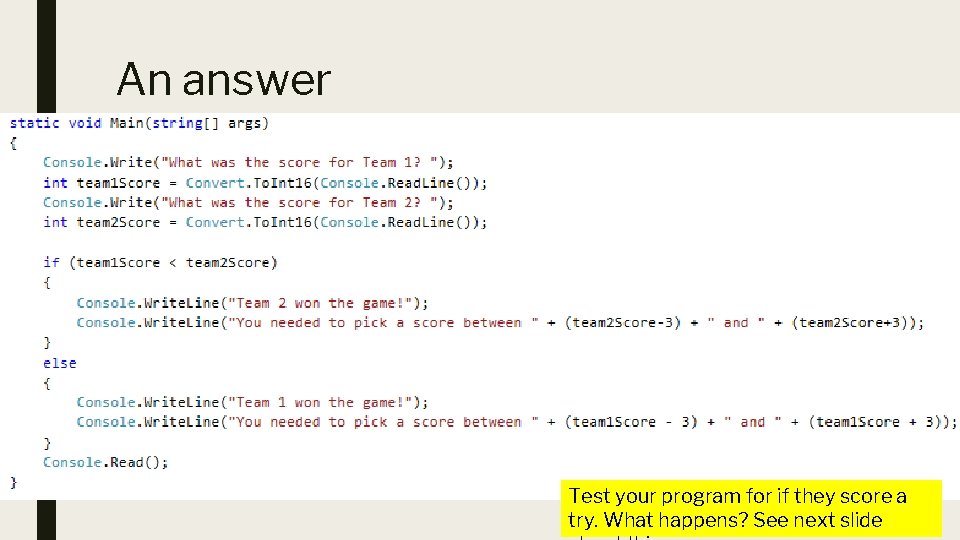
An answer Test your program for if they score a try. What happens? See next slide
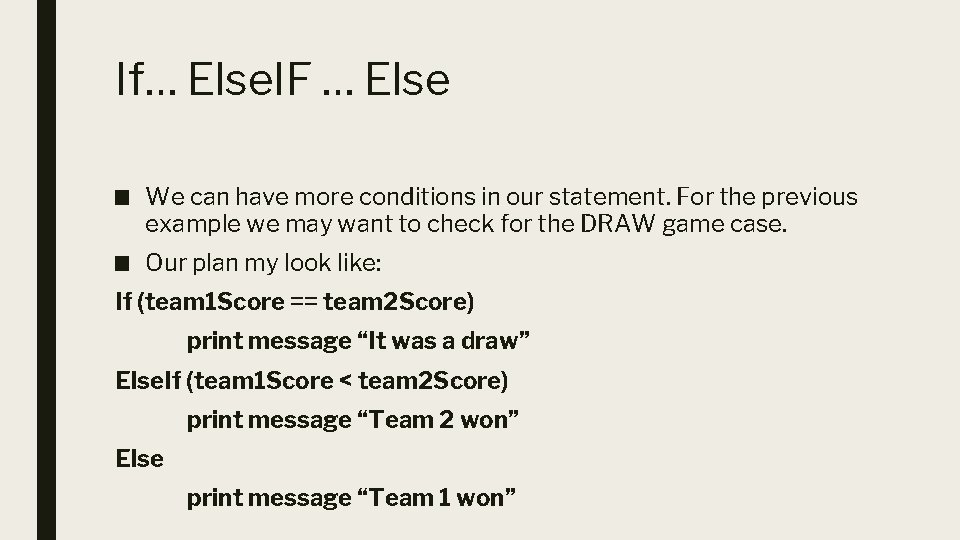
If… Else. IF … Else ■ We can have more conditions in our statement. For the previous example we may want to check for the DRAW game case. ■ Our plan my look like: If (team 1 Score == team 2 Score) print message “It was a draw” Else. If (team 1 Score < team 2 Score) print message “Team 2 won” Else print message “Team 1 won”
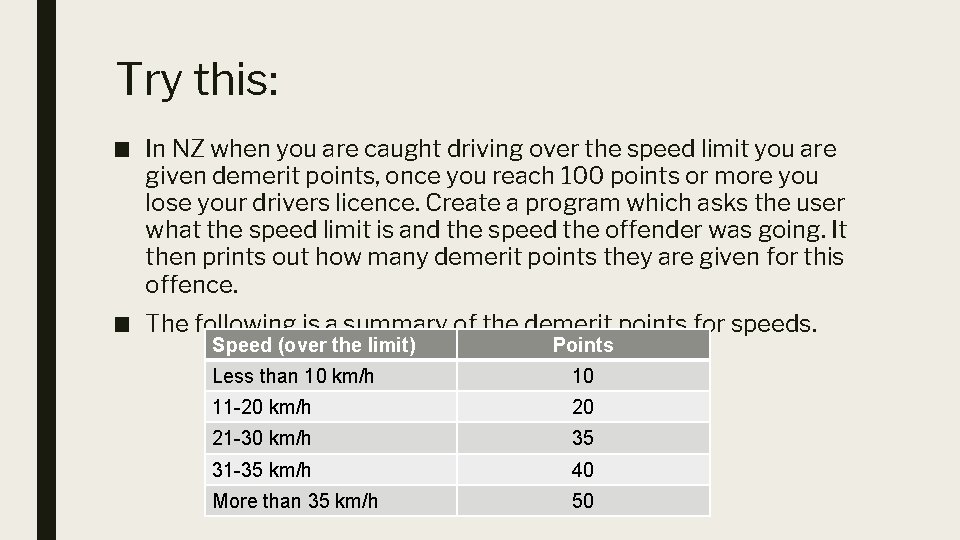
Try this: ■ In NZ when you are caught driving over the speed limit you are given demerit points, once you reach 100 points or more you lose your drivers licence. Create a program which asks the user what the speed limit is and the speed the offender was going. It then prints out how many demerit points they are given for this offence. ■ The following is a summary of the demerit points for speeds. Speed (over the limit) Points Less than 10 km/h 10 11 -20 km/h 20 21 -30 km/h 35 31 -35 km/h 40 More than 35 km/h 50
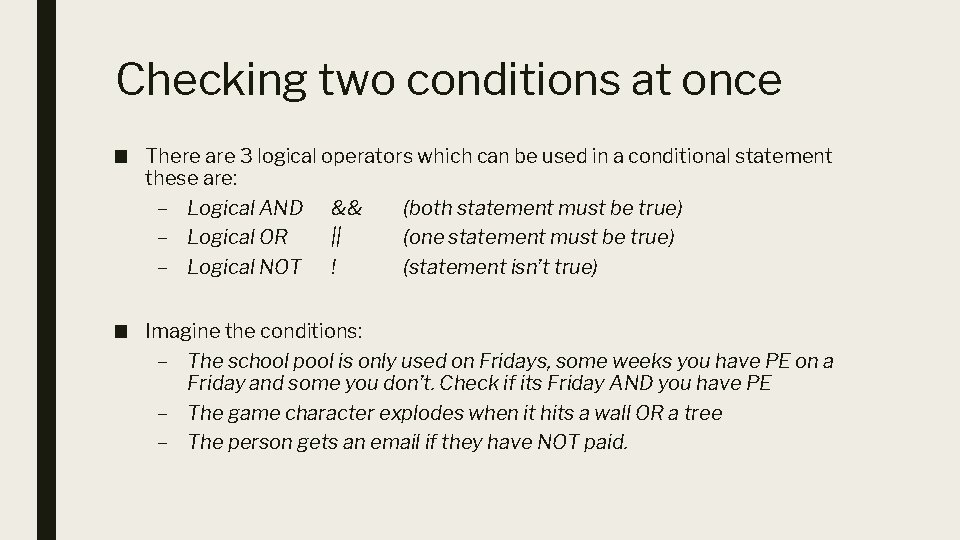
Checking two conditions at once ■ There are 3 logical operators which can be used in a conditional statement these are: – Logical AND && (both statement must be true) – Logical OR || (one statement must be true) – Logical NOT ! (statement isn’t true) ■ Imagine the conditions: – The school pool is only used on Fridays, some weeks you have PE on a Friday and some you don’t. Check if its Friday AND you have PE – The game character explodes when it hits a wall OR a tree – The person gets an email if they have NOT paid.
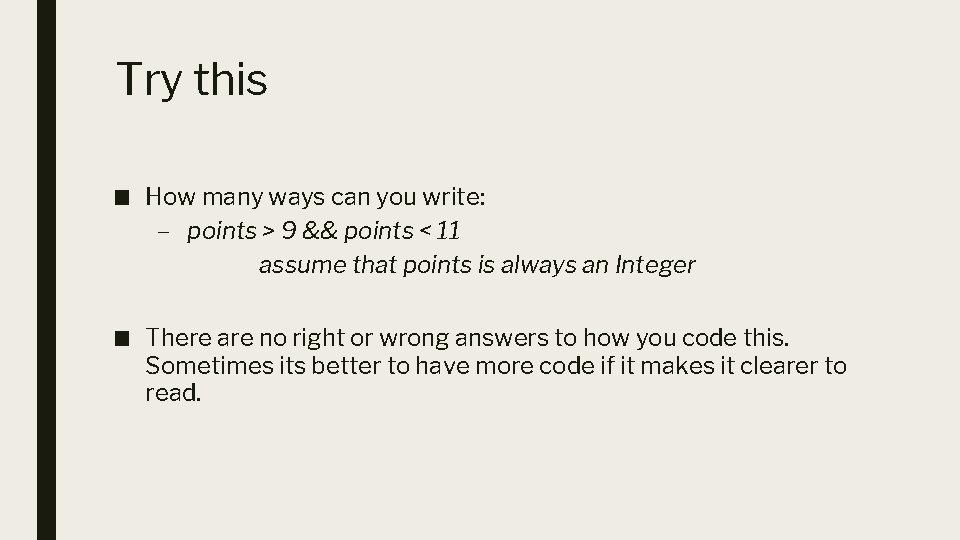
Try this ■ How many ways can you write: – points > 9 && points < 11 assume that points is always an Integer ■ There are no right or wrong answers to how you code this. Sometimes its better to have more code if it makes it clearer to read.
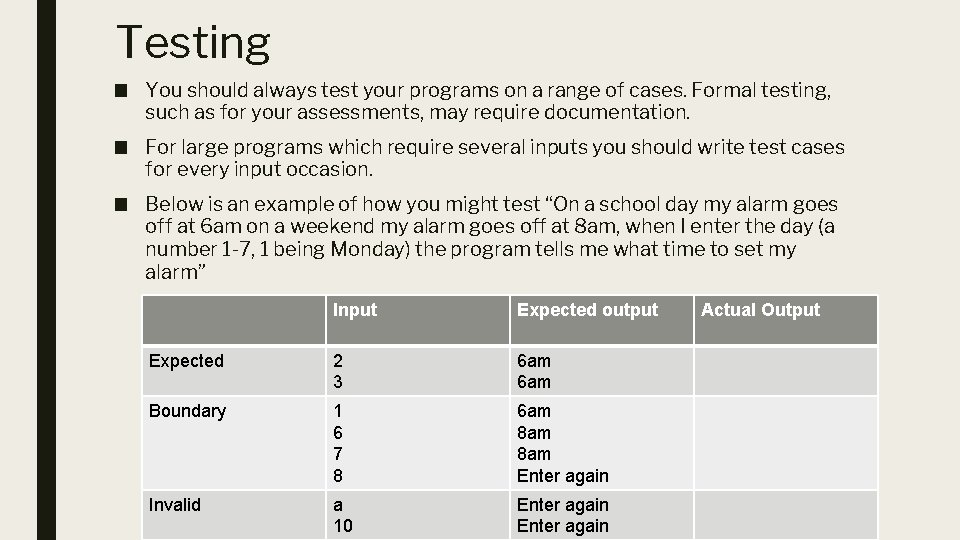
Testing ■ You should always test your programs on a range of cases. Formal testing, such as for your assessments, may require documentation. ■ For large programs which require several inputs you should write test cases for every input occasion. ■ Below is an example of how you might test “On a school day my alarm goes off at 6 am on a weekend my alarm goes off at 8 am, when I enter the day (a number 1 -7, 1 being Monday) the program tells me what time to set my alarm” Input Expected output Expected 2 3 6 am Boundary 1 6 7 8 6 am 8 am Enter again Invalid a 10 Enter again Actual Output
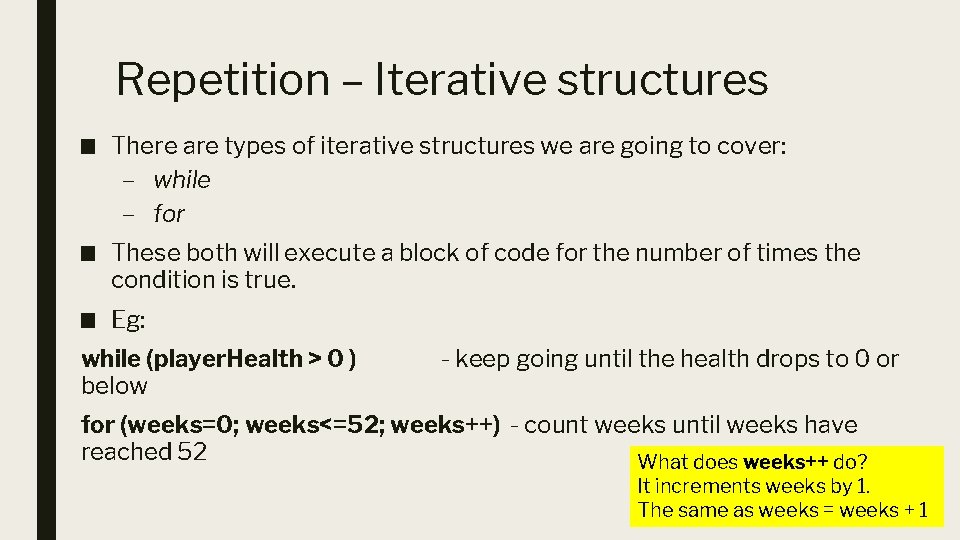
Repetition – Iterative structures ■ There are types of iterative structures we are going to cover: – while – for ■ These both will execute a block of code for the number of times the condition is true. ■ Eg: while (player. Health > 0 ) below - keep going until the health drops to 0 or for (weeks=0; weeks<=52; weeks++) - count weeks until weeks have reached 52 What does weeks++ do? It increments weeks by 1. The same as weeks = weeks + 1
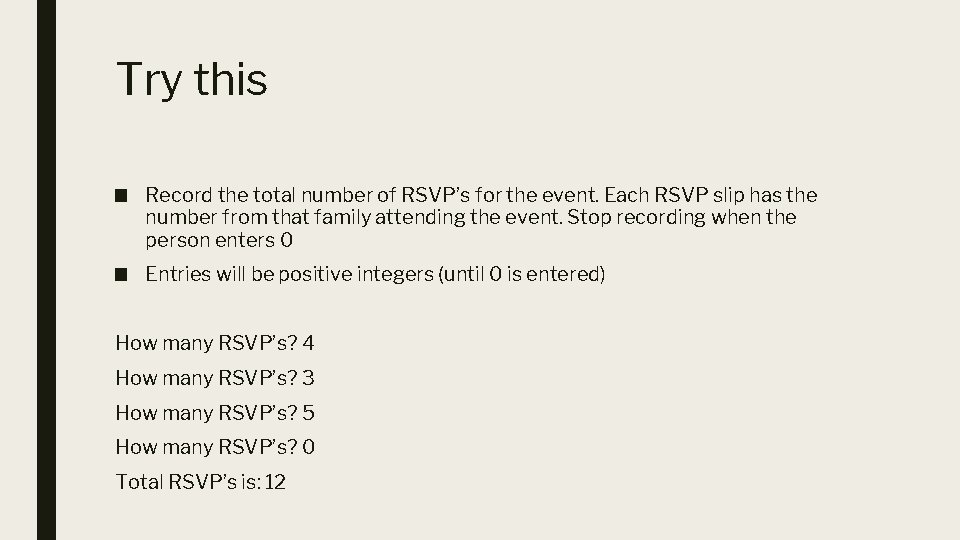
Try this ■ Record the total number of RSVP’s for the event. Each RSVP slip has the number from that family attending the event. Stop recording when the person enters 0 ■ Entries will be positive integers (until 0 is entered) How many RSVP’s? 4 How many RSVP’s? 3 How many RSVP’s? 5 How many RSVP’s? 0 Total RSVP’s is: 12
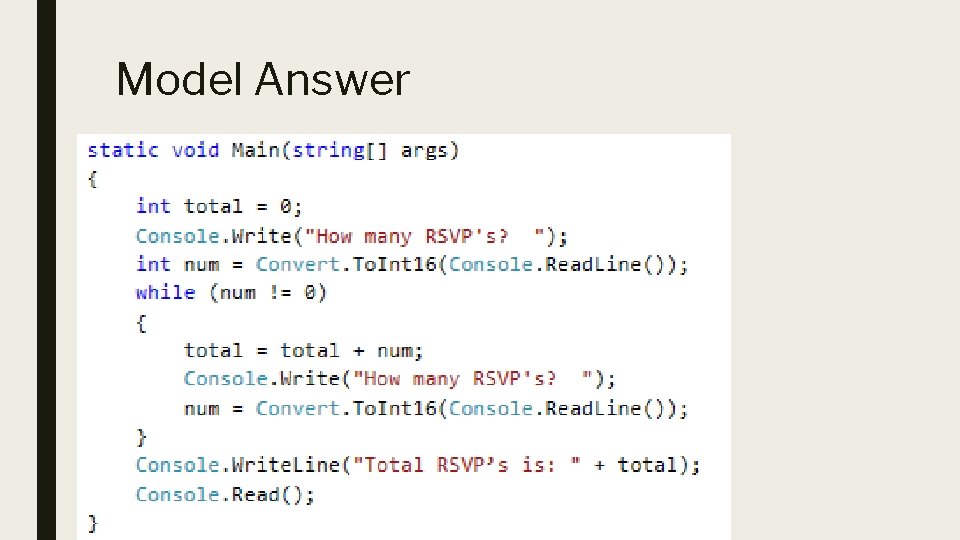
Model Answer
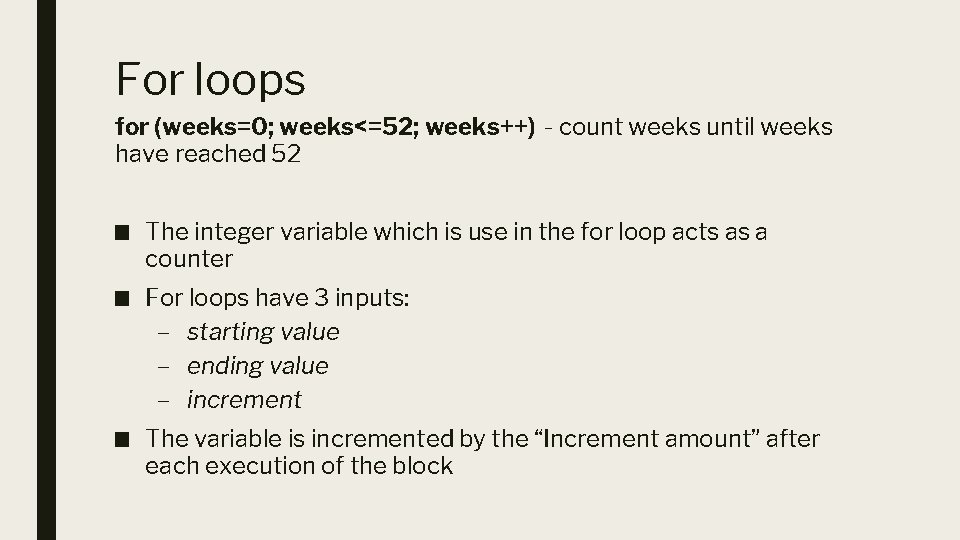
For loops for (weeks=0; weeks<=52; weeks++) - count weeks until weeks have reached 52 ■ The integer variable which is use in the for loop acts as a counter ■ For loops have 3 inputs: – starting value – ending value – increment ■ The variable is incremented by the “Increment amount” after each execution of the block
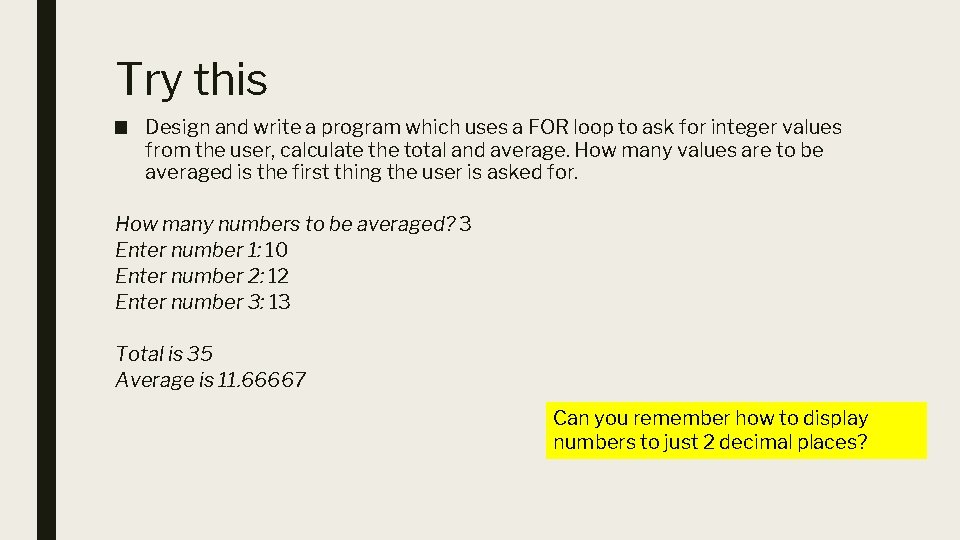
Try this ■ Design and write a program which uses a FOR loop to ask for integer values from the user, calculate the total and average. How many values are to be averaged is the first thing the user is asked for. How many numbers to be averaged? 3 Enter number 1: 10 Enter number 2: 12 Enter number 3: 13 Total is 35 Average is 11. 66667 Can you remember how to display numbers to just 2 decimal places?
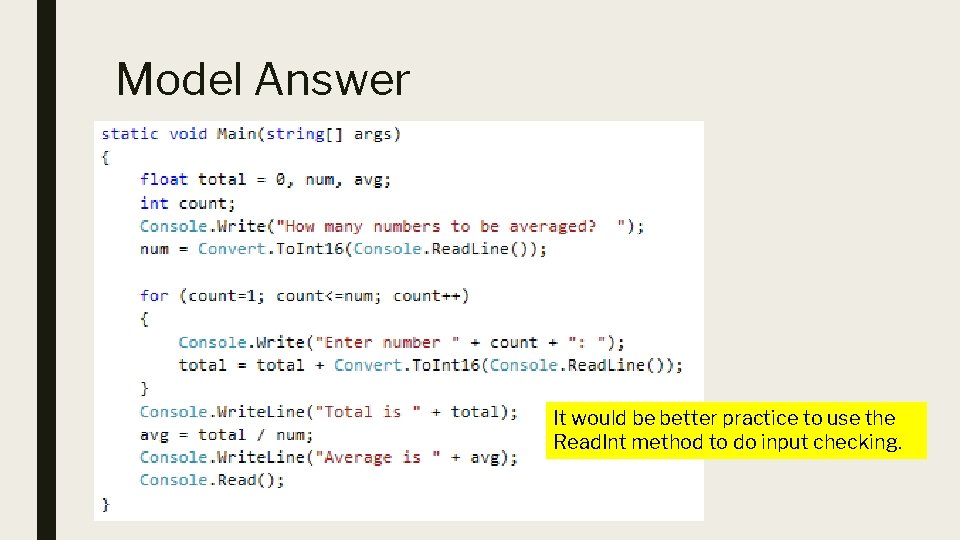
Model Answer It would be better practice to use the Read. Int method to do input checking.