C RECAP Prepared by K Ravikumar M E
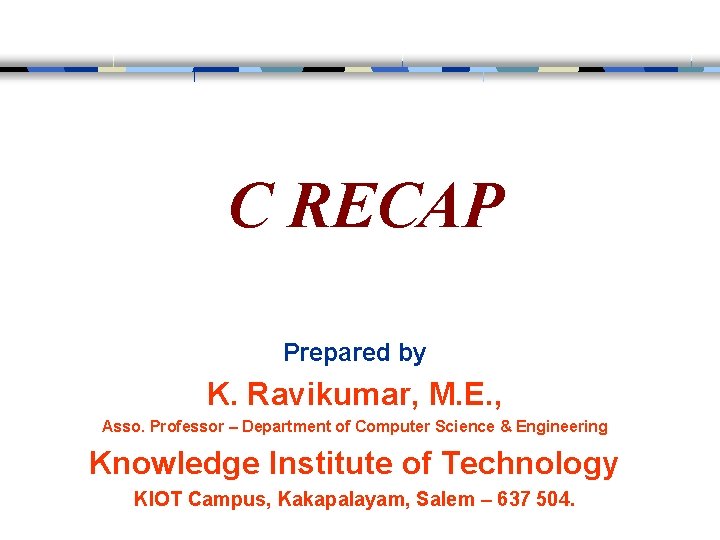
C RECAP Prepared by K. Ravikumar, M. E. , Asso. Professor – Department of Computer Science & Engineering Knowledge Institute of Technology KIOT Campus, Kakapalayam, Salem – 637 504.
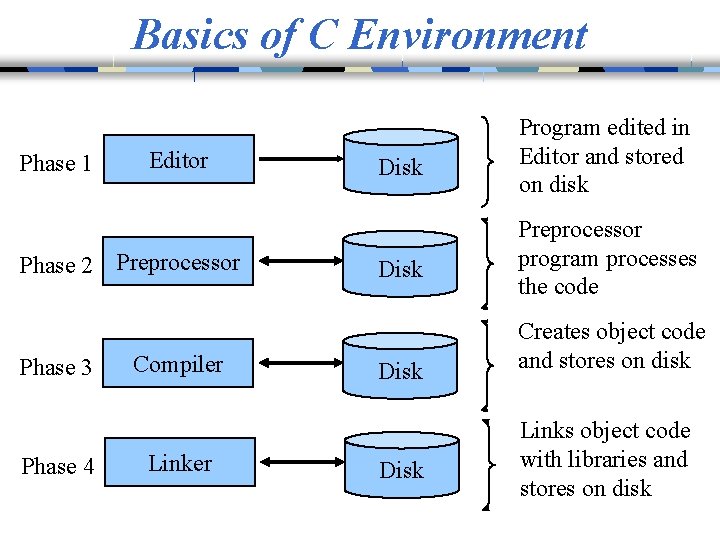
Basics of C Environment Phase 1 Editor Phase 2 Preprocessor Phase 3 Phase 4 Compiler Linker Disk Program edited in Editor and stored on disk Disk Preprocessor program processes the code Disk Creates object code and stores on disk Links object code with libraries and stores on disk
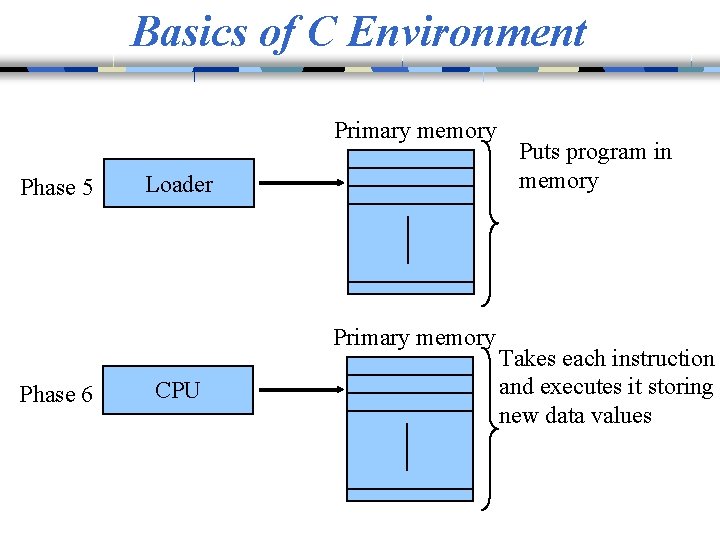
Basics of C Environment Primary memory Phase 5 Loader Primary memory Phase 6 CPU Puts program in memory Takes each instruction and executes it storing new data values
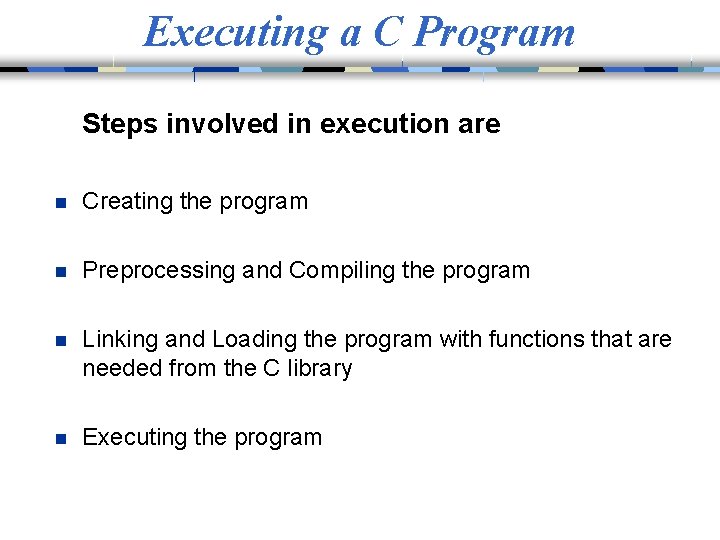
Executing a C Program Steps involved in execution are n Creating the program n Preprocessing and Compiling the program n Linking and Loading the program with functions that are needed from the C library n Executing the program
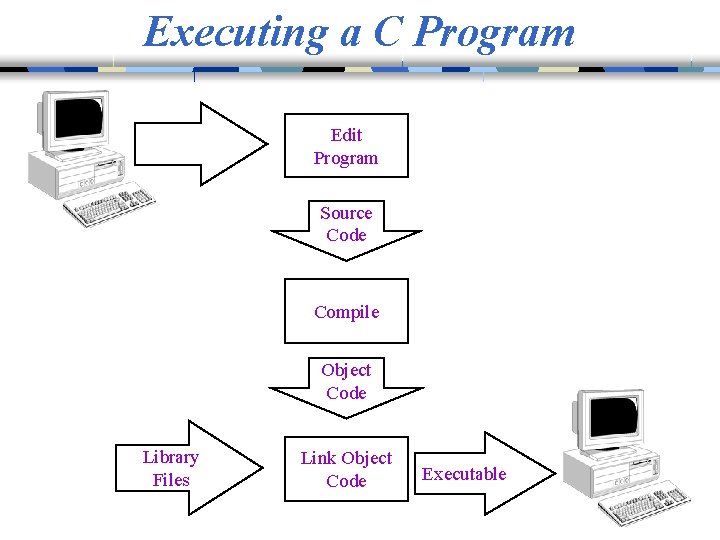
Executing a C Program Edit Program Source Code Compile Object Code Library Files Link Object Code Executable
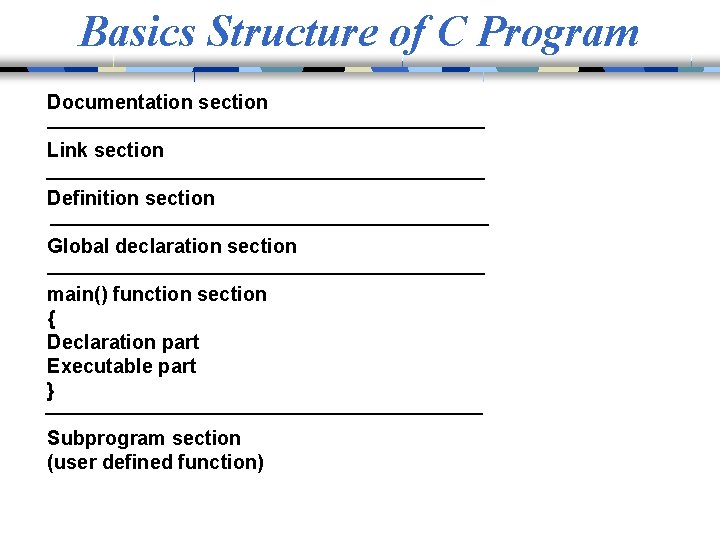
Basics Structure of C Program Documentation section Link section Definition section Global declaration section main() function section { Declaration part Executable part } Subprogram section (user defined function)
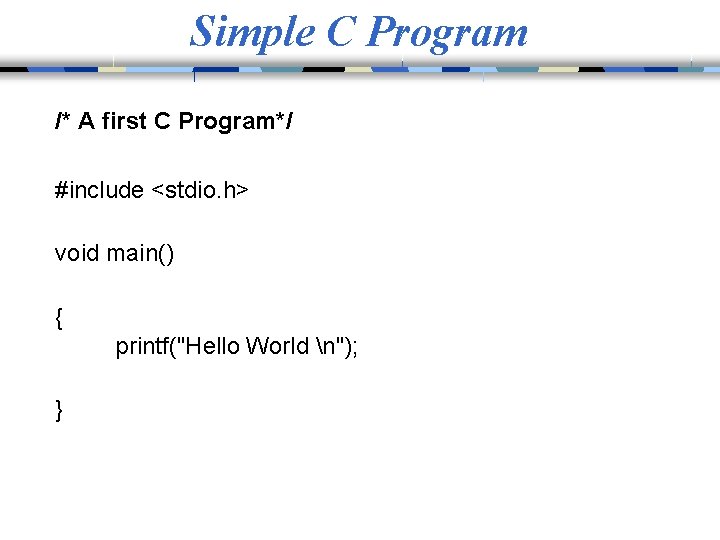
Simple C Program /* A first C Program*/ #include <stdio. h> void main() { printf("Hello World n"); }
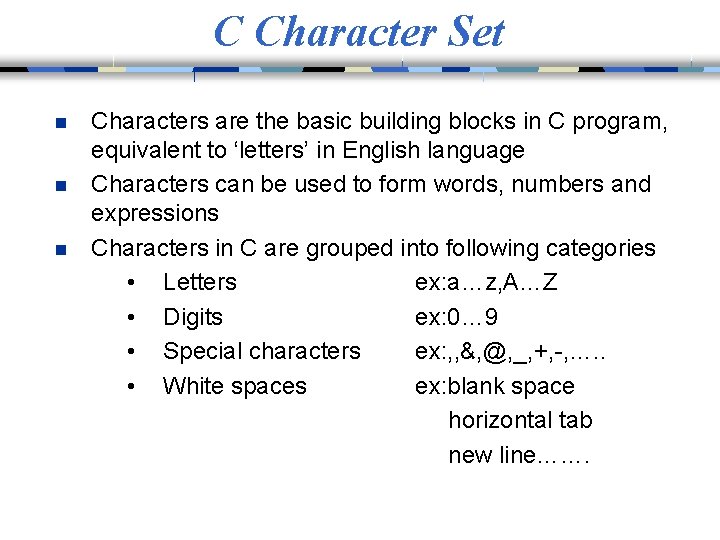
C Character Set n n n Characters are the basic building blocks in C program, equivalent to ‘letters’ in English language Characters can be used to form words, numbers and expressions Characters in C are grouped into following categories • Letters ex: a…z, A…Z • Digits ex: 0… 9 • Special characters ex: , , &, @, _, +, -, …. . • White spaces ex: blank space horizontal tab new line…….
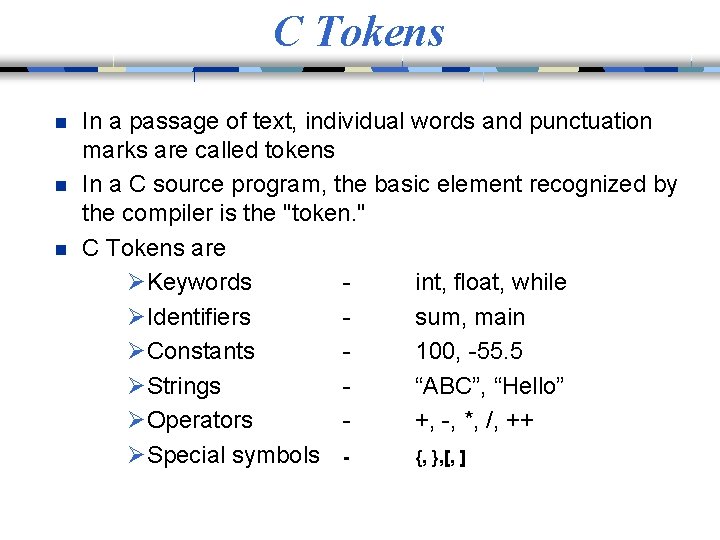
C Tokens n n n In a passage of text, individual words and punctuation marks are called tokens In a C source program, the basic element recognized by the compiler is the "token. " C Tokens are ØKeywords int, float, while ØIdentifiers sum, main ØConstants 100, -55. 5 ØStrings “ABC”, “Hello” ØOperators +, -, *, /, ++ ØSpecial symbols {, }, [, ]
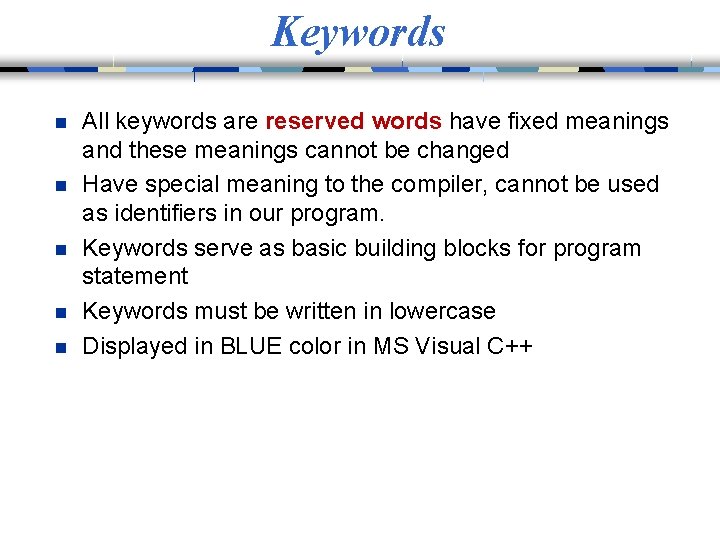
Keywords n n n All keywords are reserved words have fixed meanings and these meanings cannot be changed Have special meaning to the compiler, cannot be used as identifiers in our program. Keywords serve as basic building blocks for program statement Keywords must be written in lowercase Displayed in BLUE color in MS Visual C++
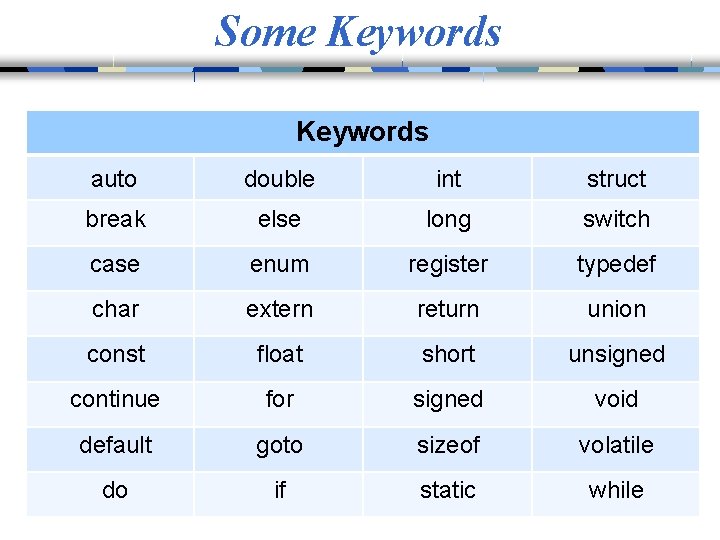
Some Keywords auto double int struct break else long switch case enum register typedef char extern return union const float short unsigned continue for signed void default goto sizeof volatile do if static while
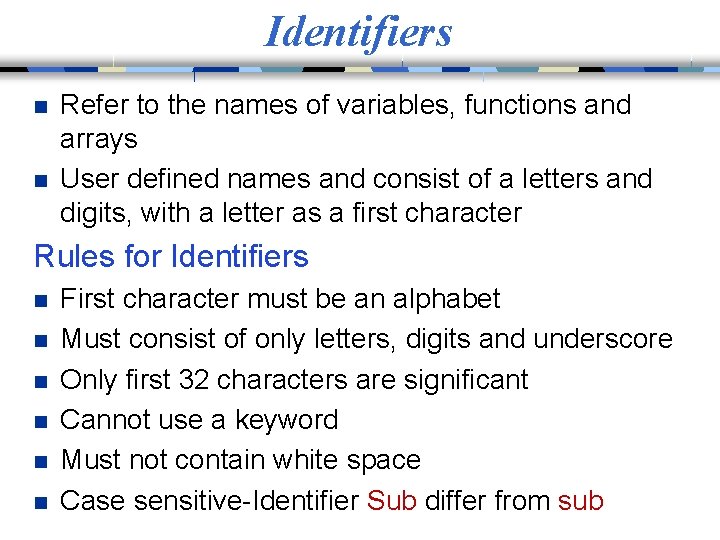
Identifiers n n Refer to the names of variables, functions and arrays User defined names and consist of a letters and digits, with a letter as a first character Rules for Identifiers n n n First character must be an alphabet Must consist of only letters, digits and underscore Only first 32 characters are significant Cannot use a keyword Must not contain white space Case sensitive-Identifier Sub differ from sub
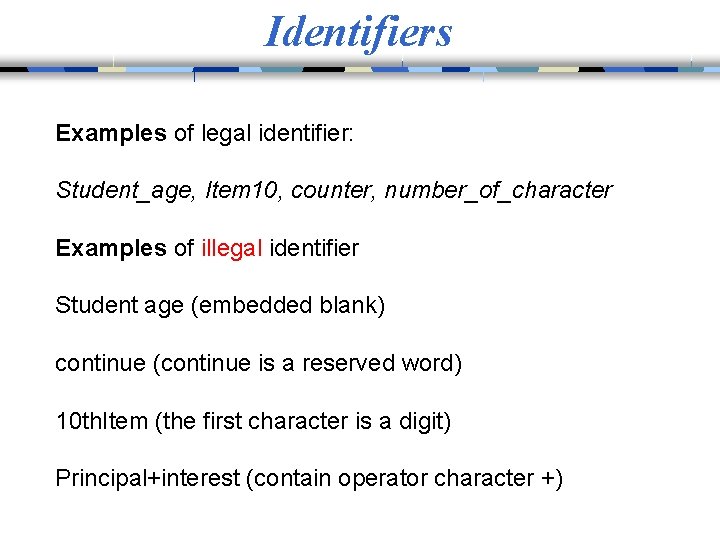
Identifiers Examples of legal identifier: Student_age, Item 10, counter, number_of_character Examples of illegal identifier Student age (embedded blank) continue (continue is a reserved word) 10 th. Item (the first character is a digit) Principal+interest (contain operator character +)
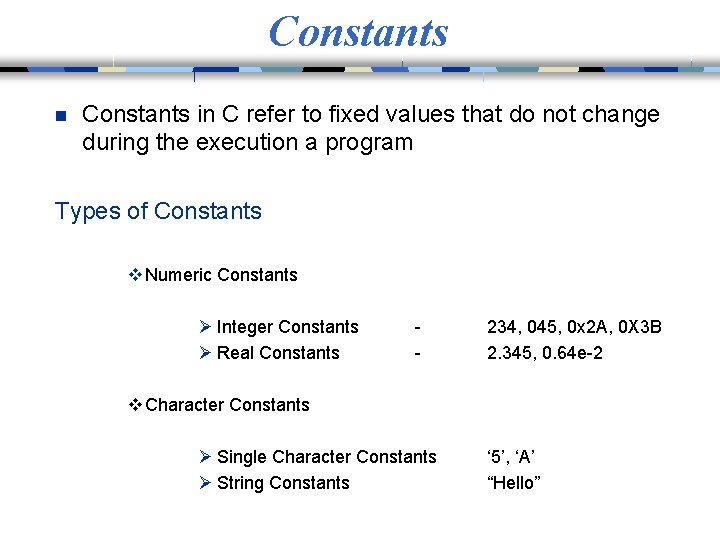
Constants n Constants in C refer to fixed values that do not change during the execution a program Types of Constants v Numeric Constants Ø Integer Constants Ø Real Constants - 234, 045, 0 x 2 A, 0 X 3 B 2. 345, 0. 64 e-2 v Character Constants Ø Single Character Constants Ø String Constants ‘ 5’, ‘A’ “Hello”
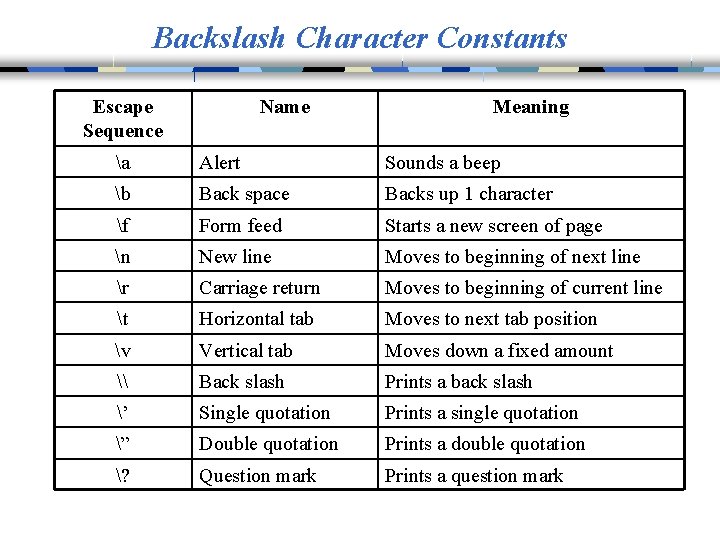
Backslash Character Constants Escape Sequence Name Meaning a Alert Sounds a beep b Back space Backs up 1 character f Form feed Starts a new screen of page n New line Moves to beginning of next line r Carriage return Moves to beginning of current line t Horizontal tab Moves to next tab position v Vertical tab Moves down a fixed amount \ Back slash Prints a back slash ’ Single quotation Prints a single quotation ” Double quotation Prints a double quotation ? Question mark Prints a question mark
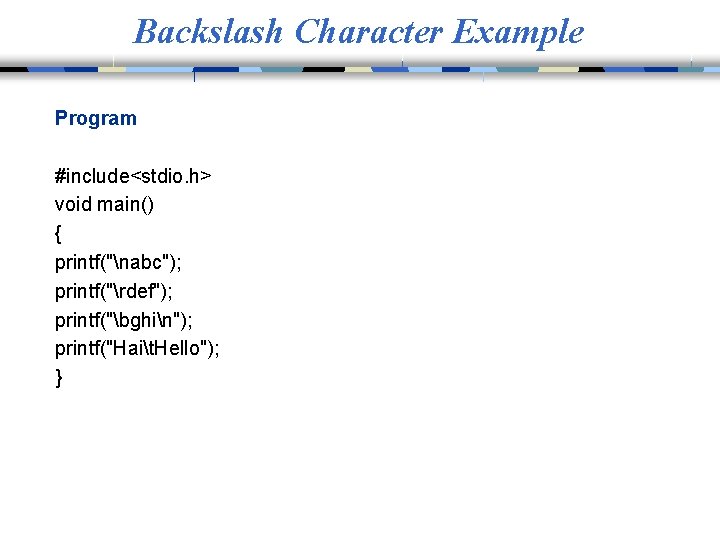
Backslash Character Example Program #include<stdio. h> void main() { printf("nabc"); printf("rdef"); printf("bghin"); printf("Hait. Hello"); }
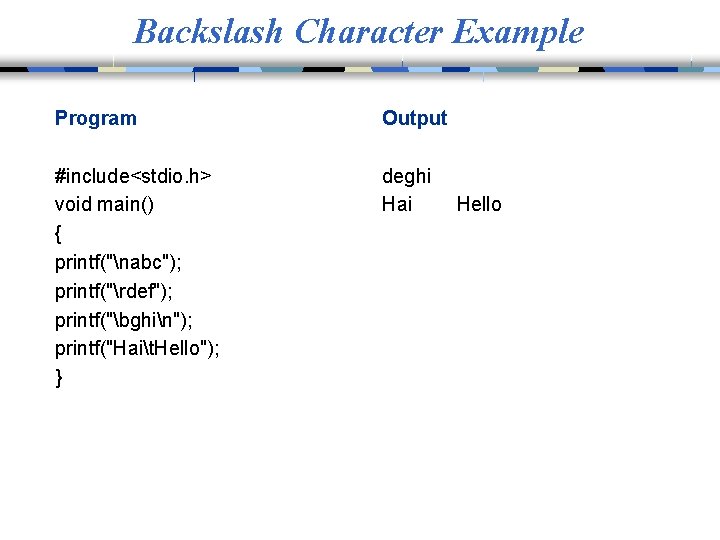
Backslash Character Example Program Output #include<stdio. h> void main() { printf("nabc"); printf("rdef"); printf("bghin"); printf("Hait. Hello"); } deghi Hai Hello
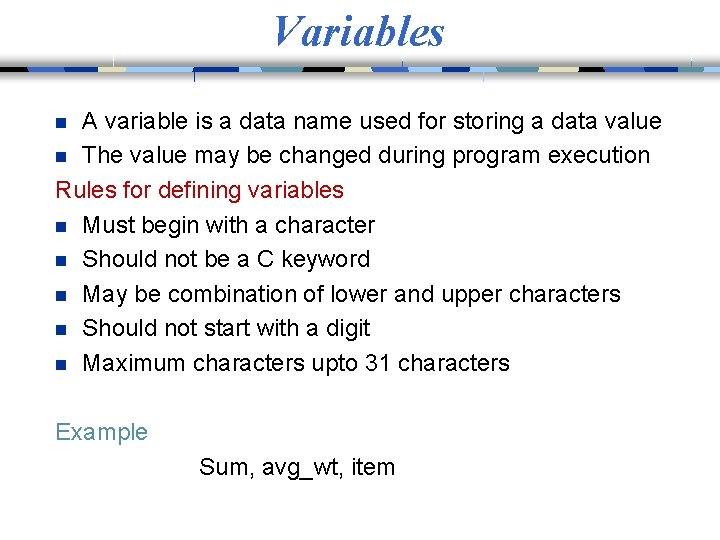
Variables A variable is a data name used for storing a data value n The value may be changed during program execution Rules for defining variables n Must begin with a character n Should not be a C keyword n May be combination of lower and upper characters n Should not start with a digit n Maximum characters upto 31 characters n Example Sum, avg_wt, item
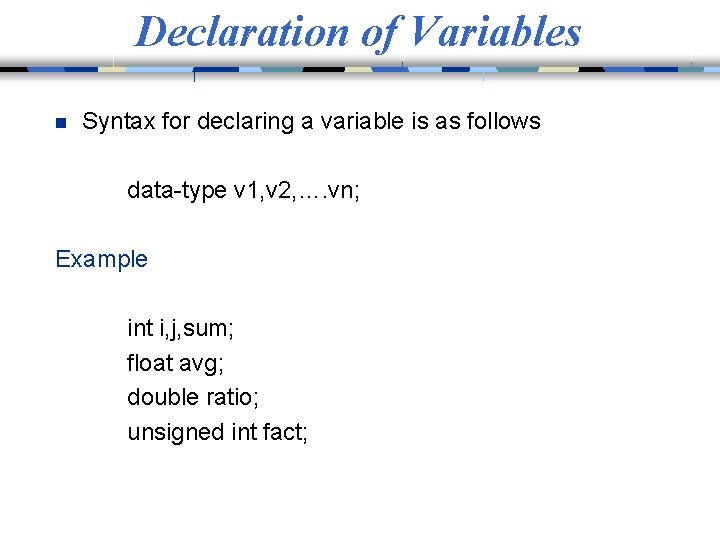
Declaration of Variables n Syntax for declaring a variable is as follows data-type v 1, v 2, …. vn; Example int i, j, sum; float avg; double ratio; unsigned int fact;
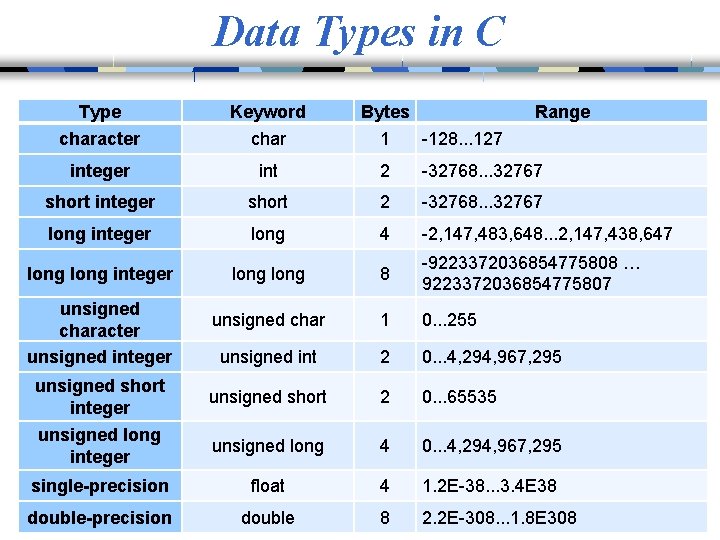
Data Types in C Type Keyword Bytes character char 1 -128. . . 127 integer int 2 -32768. . . 32767 short integer short 2 -32768. . . 32767 long integer long 4 -2, 147, 483, 648. . . 2, 147, 438, 647 long integer long 8 -9223372036854775808 … 9223372036854775807 unsigned char 1 0. . . 255 unsigned int 2 0. . . 4, 294, 967, 295 unsigned short integer unsigned short 2 0. . . 65535 unsigned long integer unsigned long 4 0. . . 4, 294, 967, 295 single-precision float 4 1. 2 E-38. . . 3. 4 E 38 double-precision double 8 2. 2 E-308. . . 1. 8 E 308 unsigned character unsigned integer Range
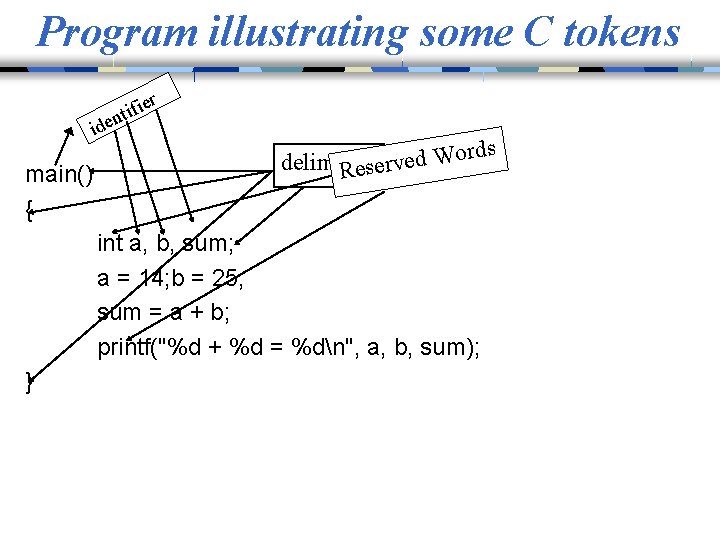
Program illustrating some C tokens er i f i nt ide main() { s d r o W d delimiters Reserve int a, b, sum; a = 14; b = 25; sum = a + b; printf("%d + %d = %dn", a, b, sum); }
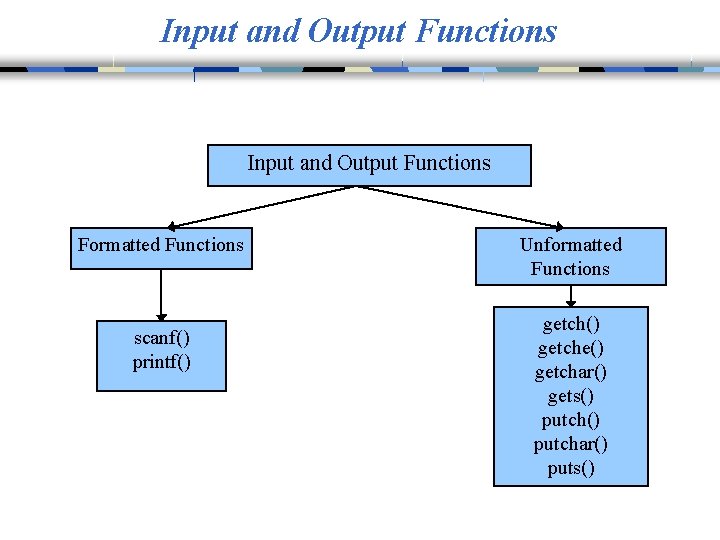
Input and Output Functions Formatted Functions scanf() printf() Unformatted Functions getch() getche() getchar() gets() putchar() puts()
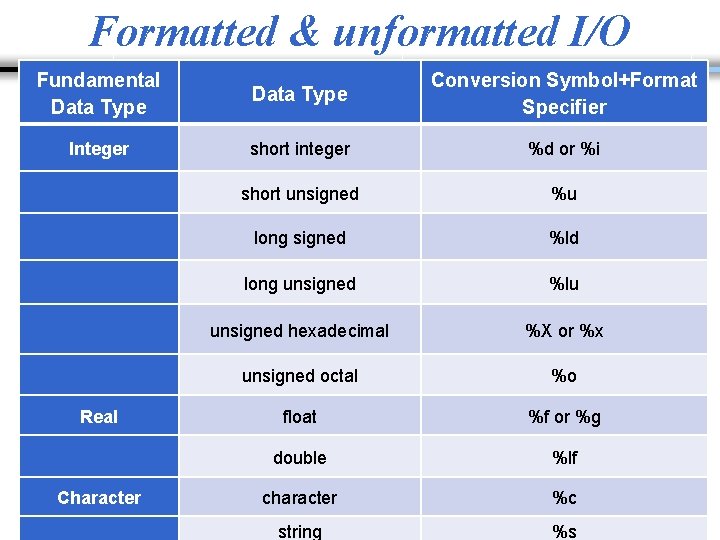
Formatted & unformatted I/O Fundamental Data Type Conversion Symbol+Format Specifier Integer short integer %d or %i short unsigned %u long signed %ld long unsigned %lu unsigned hexadecimal %X or %x unsigned octal %o float %f or %g double %lf character %c string %s Real Character
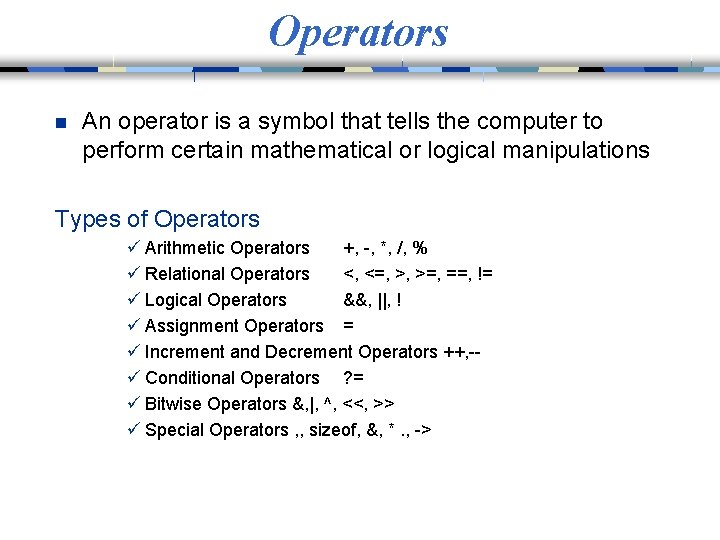
Operators n An operator is a symbol that tells the computer to perform certain mathematical or logical manipulations Types of Operators ü Arithmetic Operators +, -, *, /, % ü Relational Operators <, <=, >, >=, ==, != ü Logical Operators &&, ||, ! ü Assignment Operators = ü Increment and Decrement Operators ++, -ü Conditional Operators ? = ü Bitwise Operators &, |, ^, <<, >> ü Special Operators , , sizeof, &, *. , ->
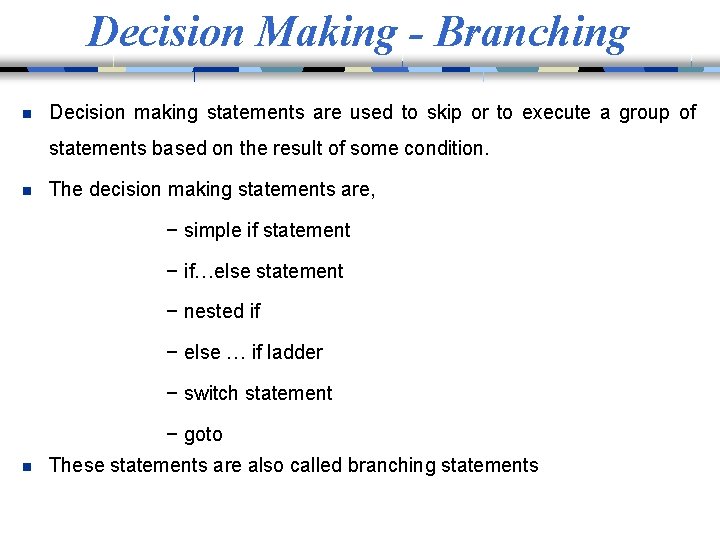
Decision Making - Branching n Decision making statements are used to skip or to execute a group of statements based on the result of some condition. n The decision making statements are, − simple if statement − if…else statement − nested if − else … if ladder − switch statement − goto n These statements are also called branching statements
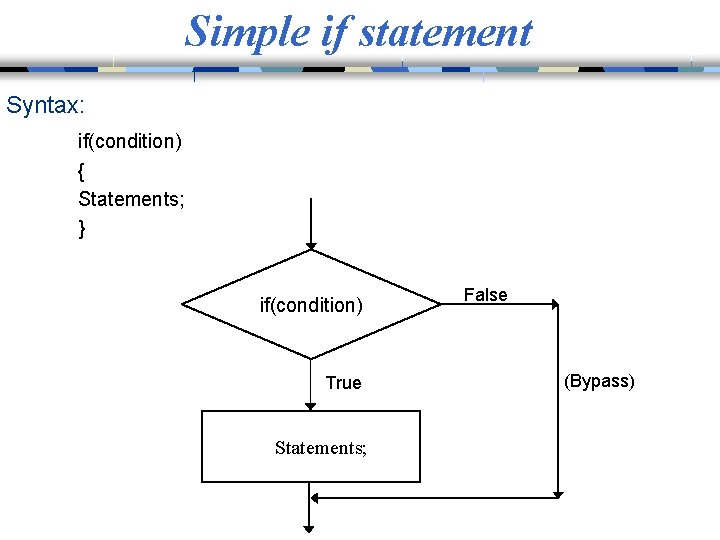
Simple if statement Syntax: if(condition) { Statements; } if(condition) True Statements; False (Bypass)
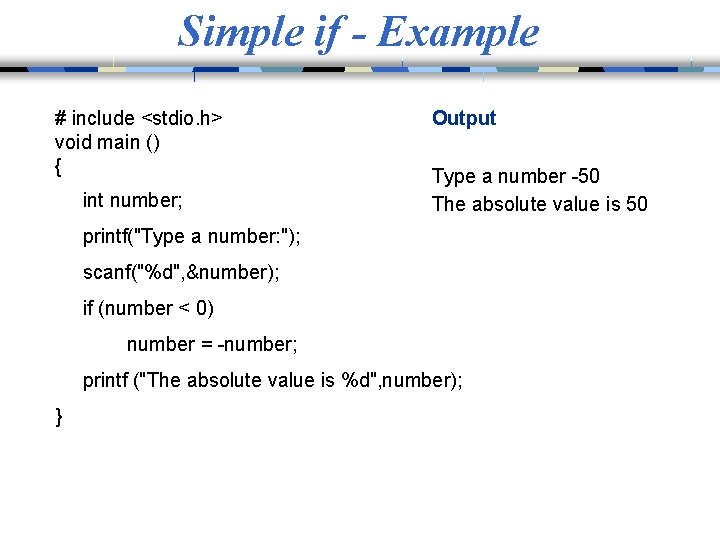
Simple if - Example # include <stdio. h> void main () { int number; Output Type a number -50 The absolute value is 50 printf("Type a number: "); scanf("%d", &number); if (number < 0) number = -number; printf ("The absolute value is %d", number); }
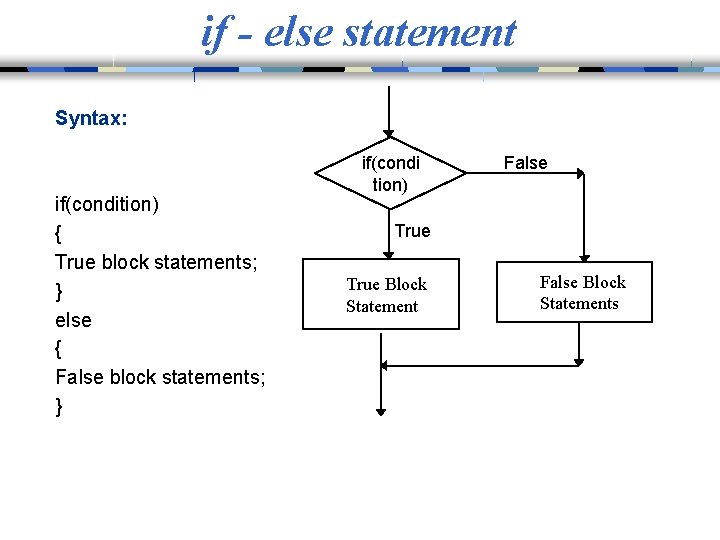
if - else statement Syntax: if(condition) { True block statements; } else { False block statements; } if(condi tion) False True Block Statement False Block Statements
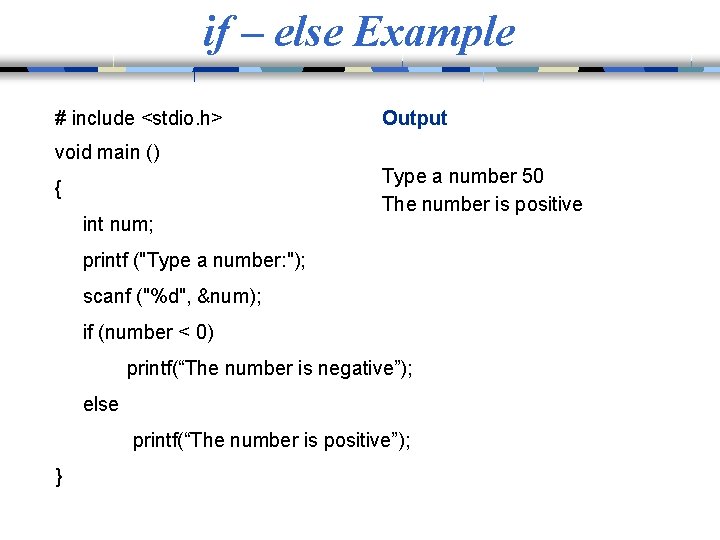
if – else Example # include <stdio. h> Output void main () { int num; Type a number 50 The number is positive printf ("Type a number: "); scanf ("%d", &num); if (number < 0) printf(“The number is negative”); else printf(“The number is positive”); }
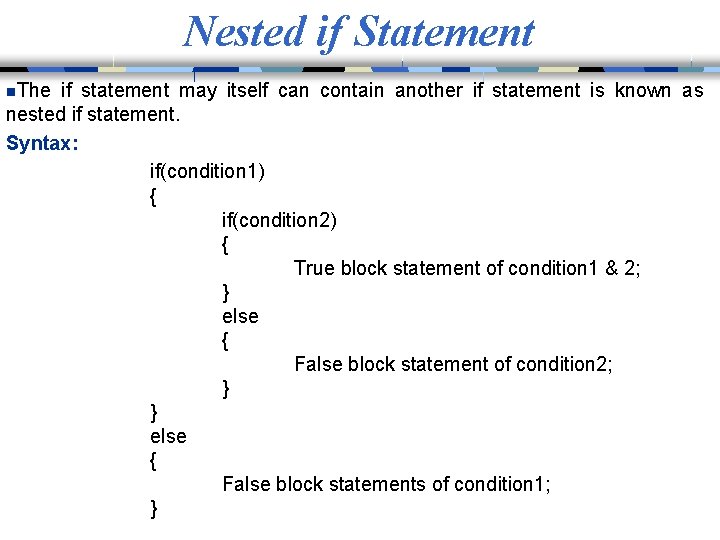
Nested if Statement n. The if statement may itself can contain another if statement is known as nested if statement. Syntax: if(condition 1) { if(condition 2) { True block statement of condition 1 & 2; } else { False block statement of condition 2; } } else { False block statements of condition 1; }
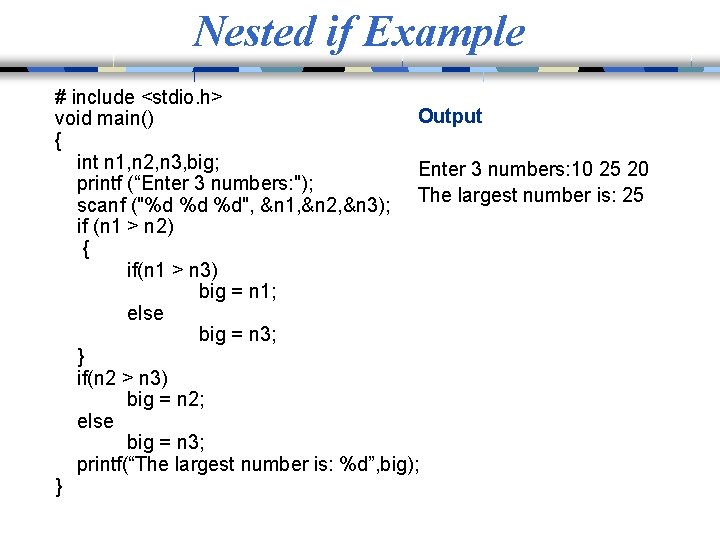
Nested if Example # include <stdio. h> Output void main() { int n 1, n 2, n 3, big; Enter 3 numbers: 10 25 20 printf (“Enter 3 numbers: "); scanf ("%d %d %d", &n 1, &n 2, &n 3); The largest number is: 25 if (n 1 > n 2) { if(n 1 > n 3) big = n 1; else big = n 3; } if(n 2 > n 3) big = n 2; else big = n 3; printf(“The largest number is: %d”, big); }
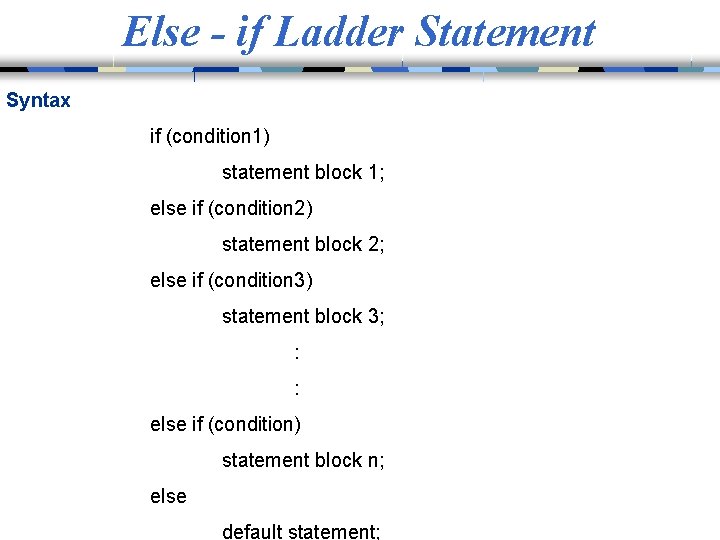
Else - if Ladder Statement Syntax if (condition 1) statement block 1; else if (condition 2) statement block 2; else if (condition 3) statement block 3; : : else if (condition) statement block n; else default statement;
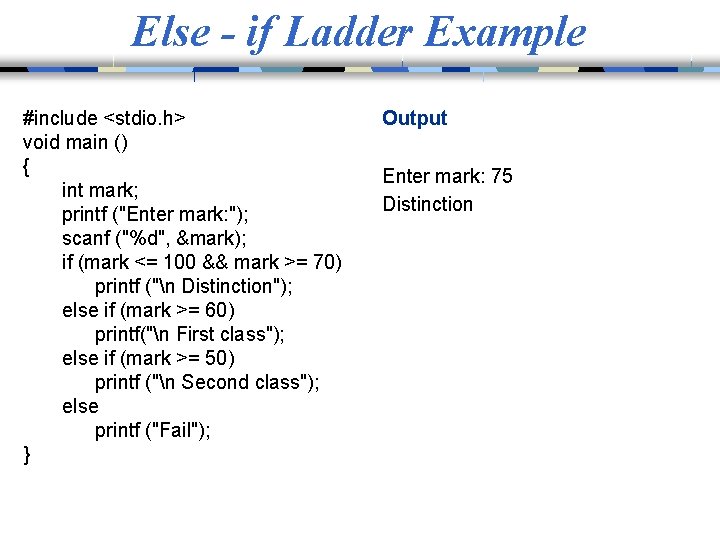
Else - if Ladder Example #include <stdio. h> void main () { int mark; printf ("Enter mark: "); scanf ("%d", &mark); if (mark <= 100 && mark >= 70) printf ("n Distinction"); else if (mark >= 60) printf("n First class"); else if (mark >= 50) printf ("n Second class"); else printf ("Fail"); } Output Enter mark: 75 Distinction
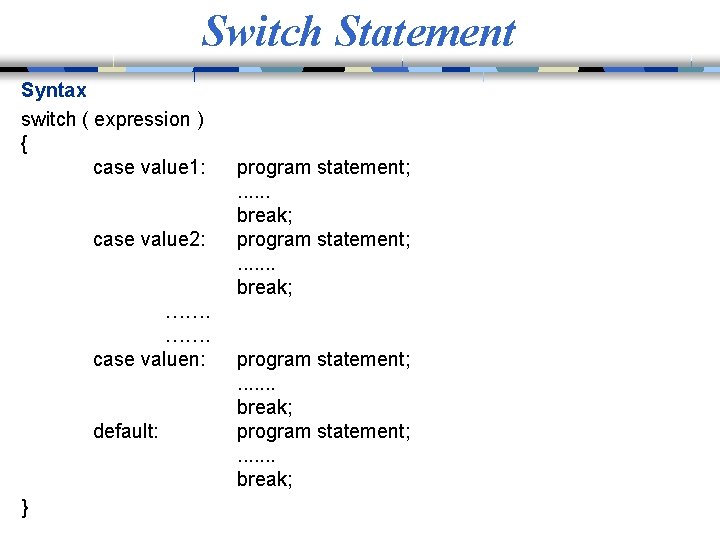
Switch Statement Syntax switch ( expression ) { case value 1: case value 2: ……. case valuen: default: } program statement; . . . break; program statement; . . . . break;
![Switch Statement Example #include<stdio. h> #include<conio. h> #include<string. h> void main() { char st[100]; Switch Statement Example #include<stdio. h> #include<conio. h> #include<string. h> void main() { char st[100];](http://slidetodoc.com/presentation_image_h2/337727fc7390dbace56bee48452c34c5/image-35.jpg)
Switch Statement Example #include<stdio. h> #include<conio. h> #include<string. h> void main() { char st[100]; int i, count=0; clrscr(); printf("Enter line of text: "); gets(st); for(i=0; st[i]!='�'; i++) { switch(st[i]) { case 'a': count++; break; case 'e': count++; break; case 'i': count++; break; case 'o': count++; break; case 'u': count++; break; } } printf("n Number of vowels: %d", count); getch(); } Output Enter line of text: Hello World Number of vowels: 3
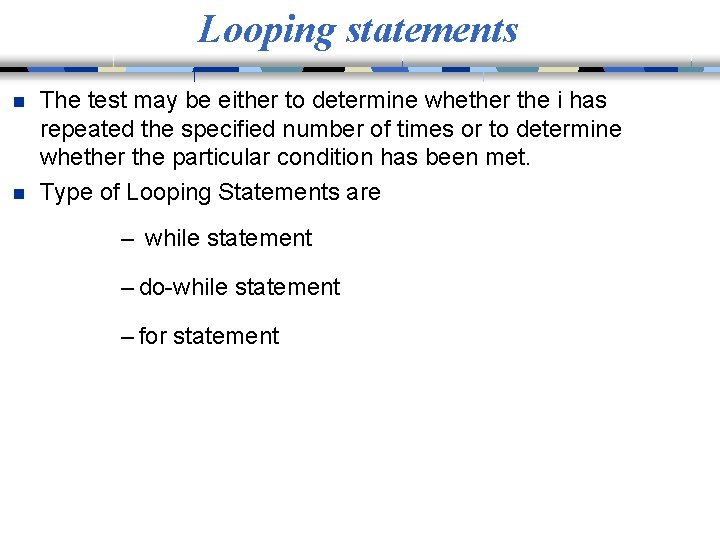
Looping statements n n The test may be either to determine whether the i has repeated the specified number of times or to determine whether the particular condition has been met. Type of Looping Statements are – while statement – do-while statement – for statement
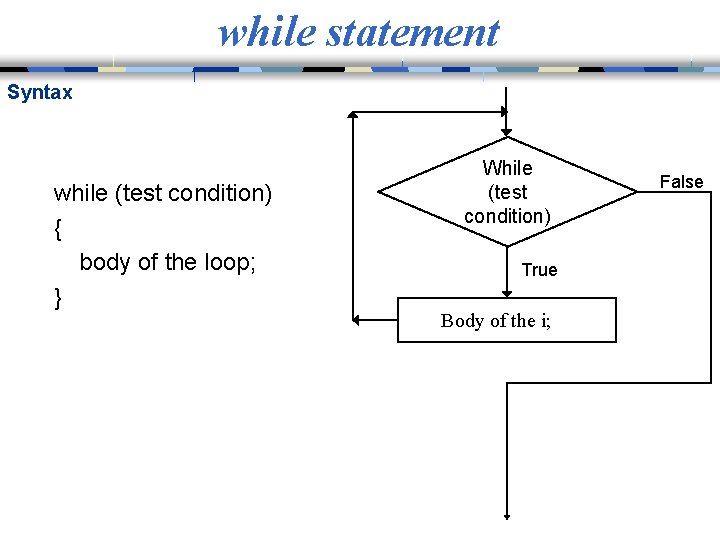
while statement Syntax while (test condition) { body of the loop; } While (test condition) True Body of the i; False
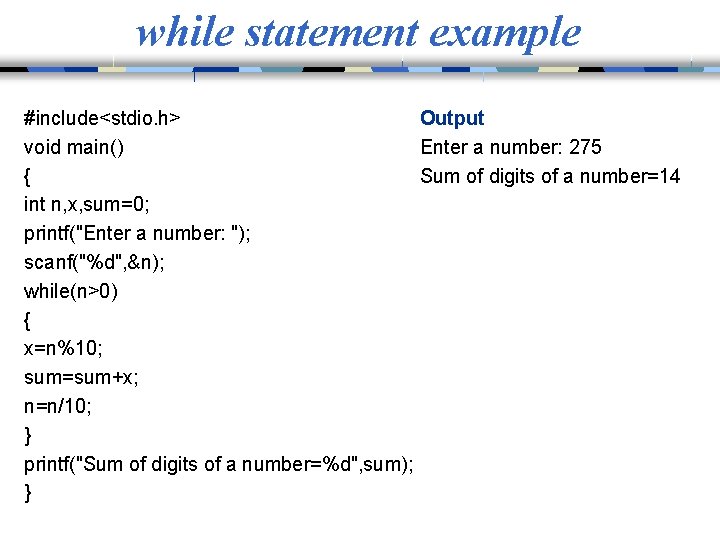
while statement example #include<stdio. h> Output void main() Enter a number: 275 { Sum of digits of a number=14 int n, x, sum=0; printf("Enter a number: "); scanf("%d", &n); while(n>0) { x=n%10; sum=sum+x; n=n/10; } printf("Sum of digits of a number=%d", sum); }
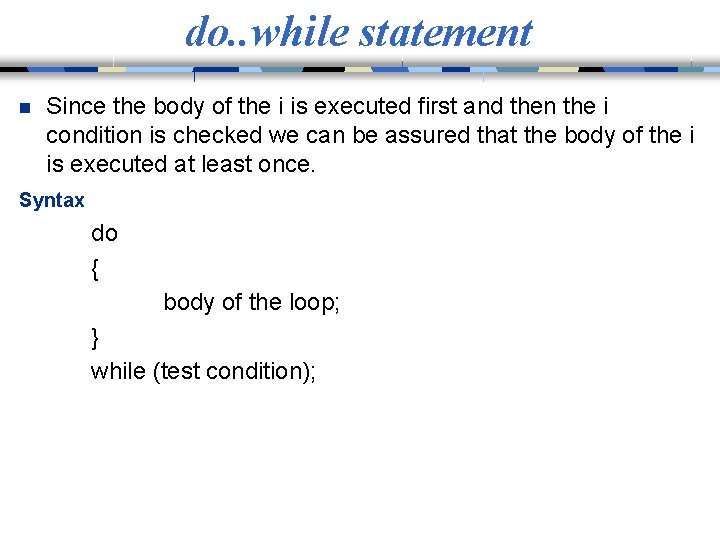
do. . while statement n Since the body of the i is executed first and then the i condition is checked we can be assured that the body of the i is executed at least once. Syntax do { body of the loop; } while (test condition);
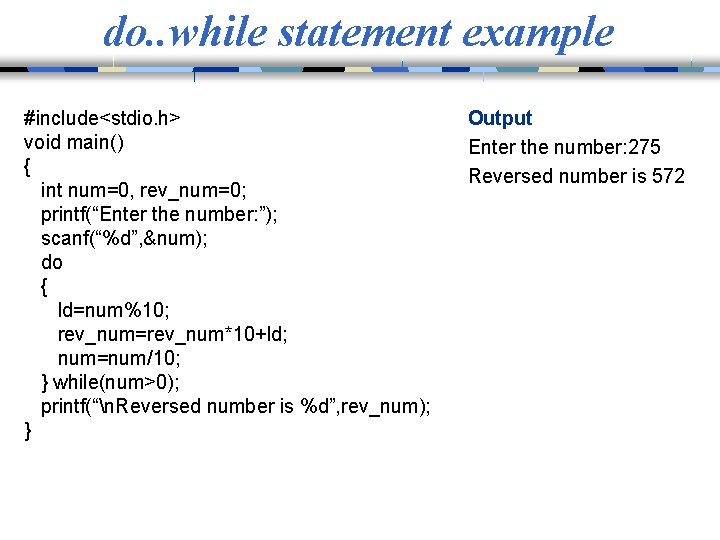
do. . while statement example #include<stdio. h> void main() { int num=0, rev_num=0; printf(“Enter the number: ”); scanf(“%d”, &num); do { ld=num%10; rev_num=rev_num*10+ld; num=num/10; } while(num>0); printf(“n. Reversed number is %d”, rev_num); } Output Enter the number: 275 Reversed number is 572
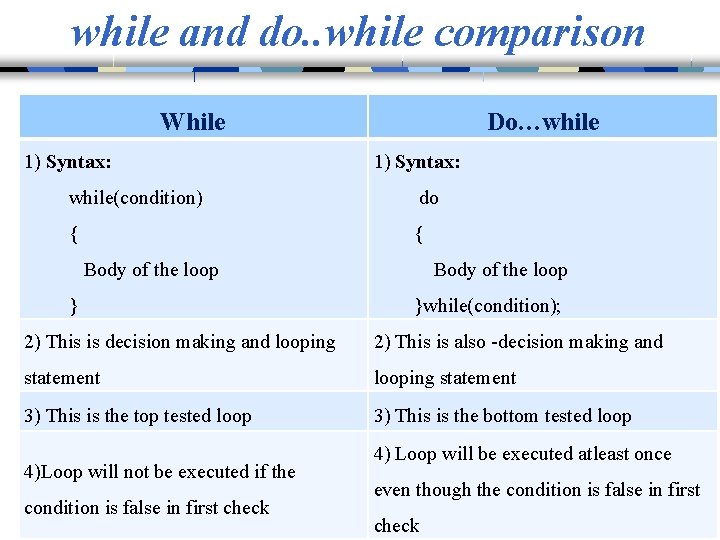
while and do. . while comparison While 1) Syntax: Do…while 1) Syntax: while(condition) do { { Body of the loop }while(condition); 2) This is decision making and looping 2) This is also -decision making and statement looping statement 3) This is the top tested loop 3) This is the bottom tested loop 4)Loop will not be executed if the condition is false in first check 4) Loop will be executed atleast once even though the condition is false in first check
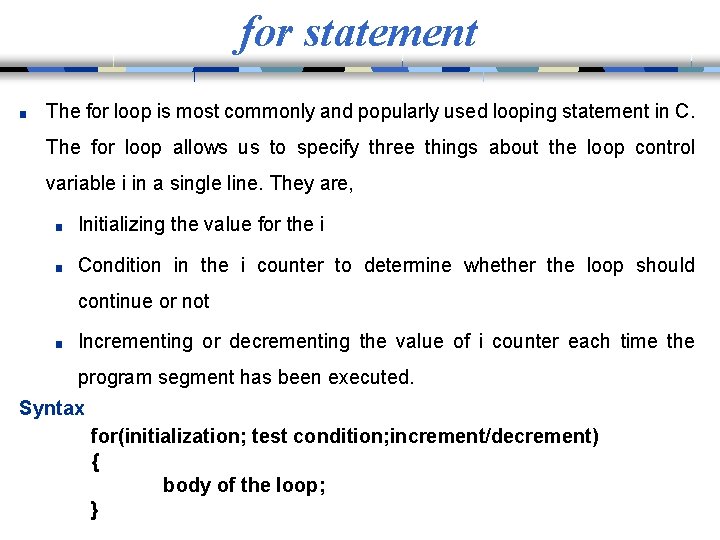
for statement ■ The for loop is most commonly and popularly used looping statement in C. The for loop allows us to specify three things about the loop control variable i in a single line. They are, ■ Initializing the value for the i ■ Condition in the i counter to determine whether the loop should continue or not ■ Incrementing or decrementing the value of i counter each time the program segment has been executed. Syntax for(initialization; test condition; increment/decrement) { body of the loop; }
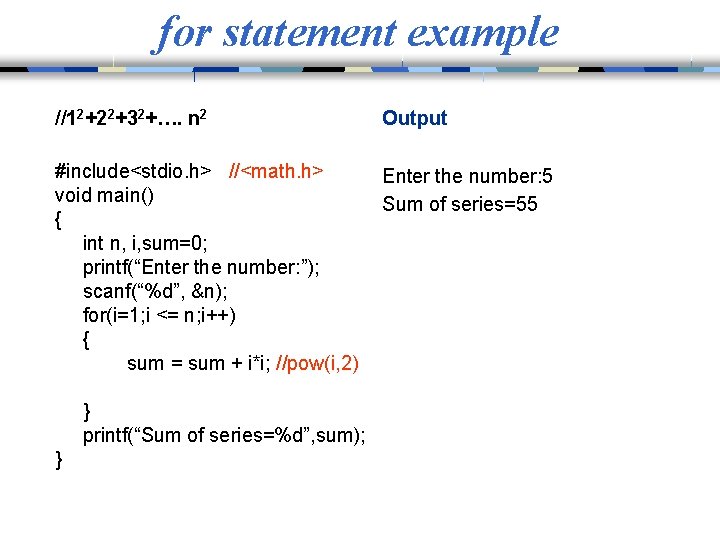
for statement example //12+22+32+…. n 2 Output #include<stdio. h> //<math. h> void main() { int n, i, sum=0; printf(“Enter the number: ”); scanf(“%d”, &n); for(i=1; i <= n; i++) { sum = sum + i*i; //pow(i, 2) Enter the number: 5 Sum of series=55 } printf(“Sum of series=%d”, sum); }
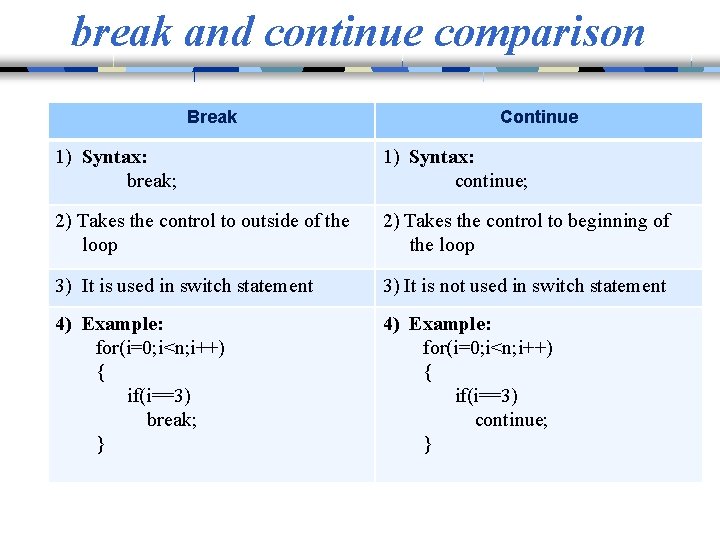
break and continue comparison Break Continue 1) Syntax: break; 1) Syntax: continue; 2) Takes the control to outside of the loop 2) Takes the control to beginning of the loop 3) It is used in switch statement 3) It is not used in switch statement 4) Example: for(i=0; i<n; i++) { if(i==3) break; } 4) Example: for(i=0; i<n; i++) { if(i==3) continue; }
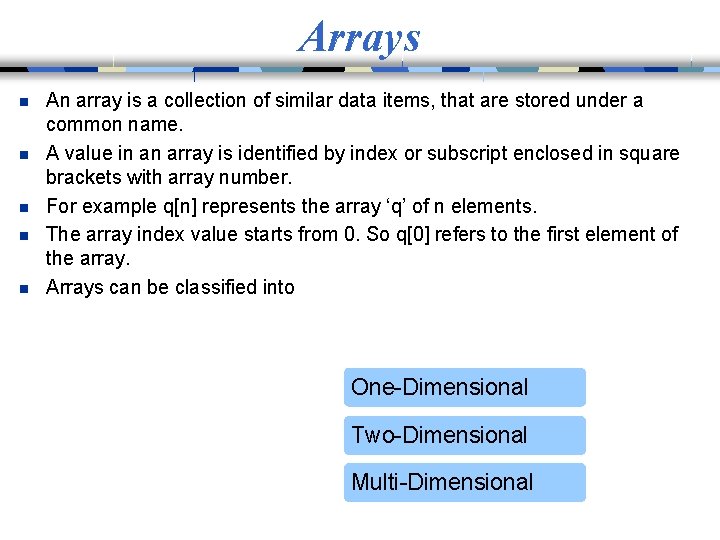
Arrays n n n An array is a collection of similar data items, that are stored under a common name. A value in an array is identified by index or subscript enclosed in square brackets with array number. For example q[n] represents the array ‘q’ of n elements. The array index value starts from 0. So q[0] refers to the first element of the array. Arrays can be classified into One-Dimensional Two-Dimensional Multi-Dimensional
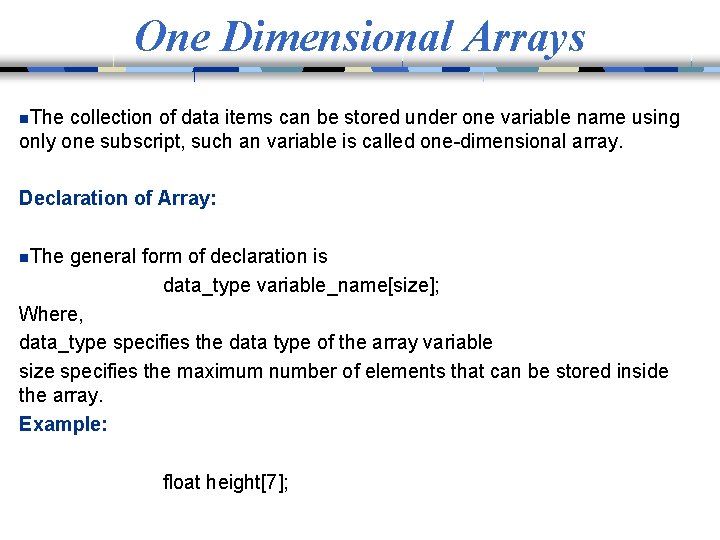
One Dimensional Arrays n. The collection of data items can be stored under one variable name using only one subscript, such an variable is called one-dimensional array. Declaration of Array: n. The general form of declaration is data_type variable_name[size]; Where, data_type specifies the data type of the array variable size specifies the maximum number of elements that can be stored inside the array. Example: float height[7];
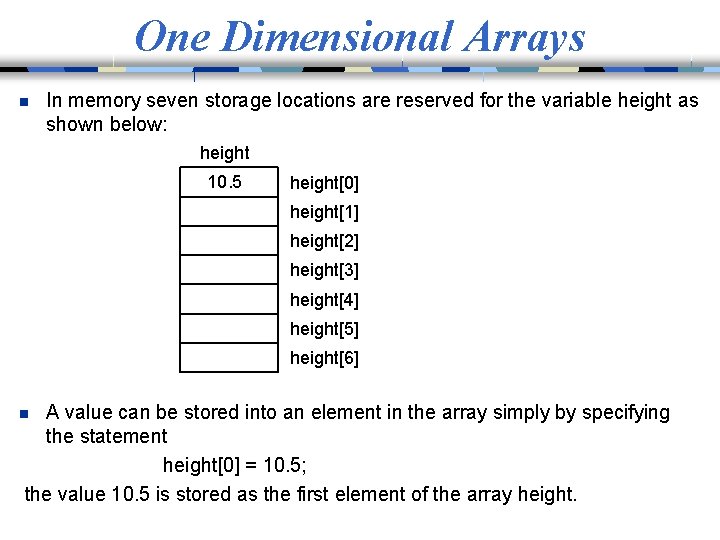
One Dimensional Arrays n In memory seven storage locations are reserved for the variable height as shown below: height 10. 5 height[0] height[1] height[2] height[3] height[4] height[5] height[6] A value can be stored into an element in the array simply by specifying the statement height[0] = 10. 5; the value 10. 5 is stored as the first element of the array height. n
![One Dimensional Arrays Initializing the Arrays: n. The general form is data_type array_name[size] = One Dimensional Arrays Initializing the Arrays: n. The general form is data_type array_name[size] =](http://slidetodoc.com/presentation_image_h2/337727fc7390dbace56bee48452c34c5/image-48.jpg)
One Dimensional Arrays Initializing the Arrays: n. The general form is data_type array_name[size] = {list of values separated by comma}; Example: int num[4] = {1, 2, 3, 4}; The above statement will declare an integer array of size 4 and will assign value as num[0] = 1, num[1] = 2, num[2] = 3, num[3] = 4. n. We can also declare the above statement as int num[ ] = {1, 2, 3, 4}; This approach works fine as long as we initialize every element in the array.
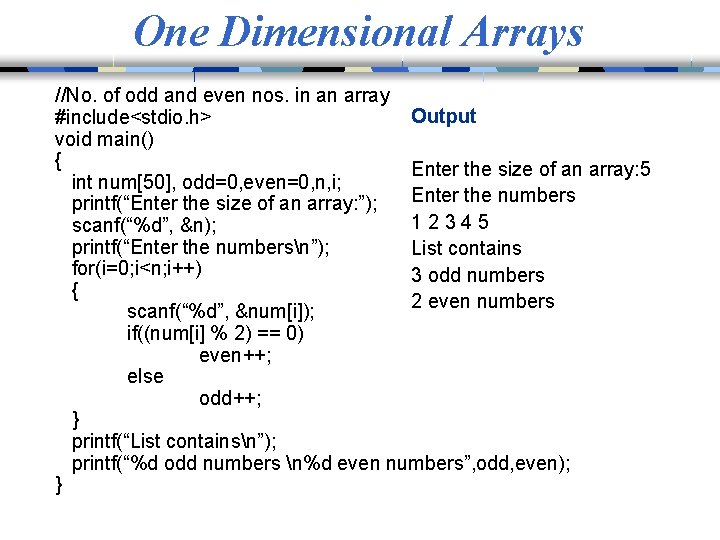
One Dimensional Arrays //No. of odd and even nos. in an array Output #include<stdio. h> void main() { Enter the size of an array: 5 int num[50], odd=0, even=0, n, i; Enter the numbers printf(“Enter the size of an array: ”); 12345 scanf(“%d”, &n); printf(“Enter the numbersn”); List contains for(i=0; i<n; i++) 3 odd numbers { 2 even numbers scanf(“%d”, &num[i]); if((num[i] % 2) == 0) even++; else odd++; } printf(“List containsn”); printf(“%d odd numbers n%d even numbers”, odd, even); }
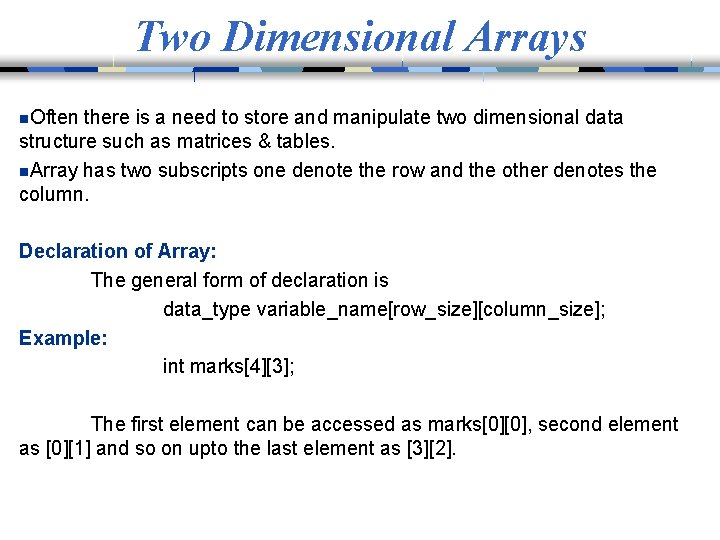
Two Dimensional Arrays n. Often there is a need to store and manipulate two dimensional data structure such as matrices & tables. n. Array has two subscripts one denote the row and the other denotes the column. Declaration of Array: The general form of declaration is data_type variable_name[row_size][column_size]; Example: int marks[4][3]; The first element can be accessed as marks[0][0], second element as [0][1] and so on upto the last element as [3][2].
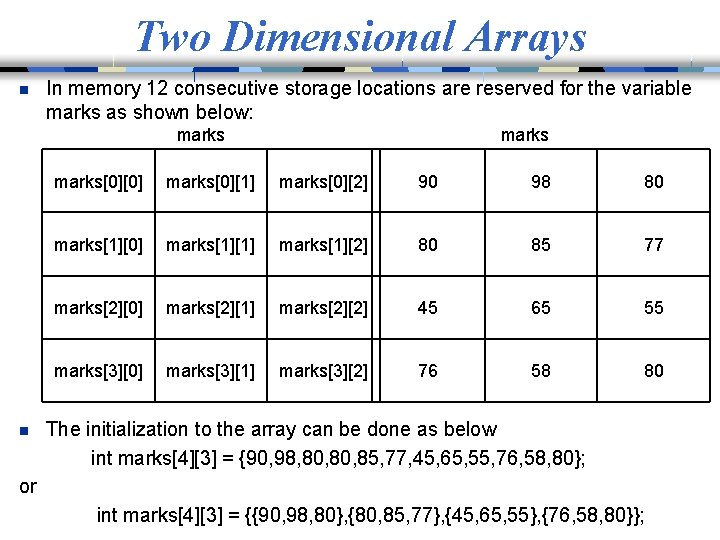
Two Dimensional Arrays n In memory 12 consecutive storage locations are reserved for the variable marks as shown below: marks n marks[0][0] marks[0][1] marks[0][2] 90 98 80 marks[1][0] marks[1][1] marks[1][2] 80 85 77 marks[2][0] marks[2][1] marks[2][2] 45 65 55 marks[3][0] marks[3][1] marks[3][2] 76 58 80 The initialization to the array can be done as below int marks[4][3] = {90, 98, 80, 85, 77, 45, 65, 55, 76, 58, 80}; or int marks[4][3] = {{90, 98, 80}, {80, 85, 77}, {45, 65, 55}, {76, 58, 80}};
![Two Dimensional Arrays #include<stdio. h> #include<conio. h> void main() { int a[10], b[10], c[10]; Two Dimensional Arrays #include<stdio. h> #include<conio. h> void main() { int a[10], b[10], c[10];](http://slidetodoc.com/presentation_image_h2/337727fc7390dbace56bee48452c34c5/image-52.jpg)
Two Dimensional Arrays #include<stdio. h> #include<conio. h> void main() { int a[10], b[10], c[10]; int i, j, r 1, c 1, r 2, c 2; clrscr(); printf(“Enter the order of the matrix A: ”); scanf(“%d%d”, &r 1, &c 1); printf(“Enter the order of the matrix B: ”); scanf(“%d%d”, &r 2, &c 2); if(r 1!=r 2 && c 1!=c 2) printf(“Matrix cannot be added n”); else { printf(“Enter the elements of the matrix A: ”); for(i=0; i<r 1; i++) for(j=0; j<c 1; j++) scanf(“%d”, &a[i][j]); printf(“Enter the elements of the matrix B: ”) for(i=0; i<r 2; i++) for(j=0; j<c 2; j++) scanf(“%d”, &b[i][j]); printf(“Sum of matrix A and B isn”); for(i=0; i<r 1; i++) for(j=0; j<c 1; j++) c[i][j]=a[i][j]+b[i][j]; for(i=0; i<r 1; i++) { for(j=0; j<c 1; j++) printf(“%dt”, c[i][j]); printf(“n”); } } } Output Enter the order of the matrix A: 2 2 Enter the order of the matrix B: 2 2 Enter the elements of the matrix A: 1 2 3 4 Enter the elements of the matrix B: 1 2 3 4 Sum of matrix A and B is 2 4 6 8
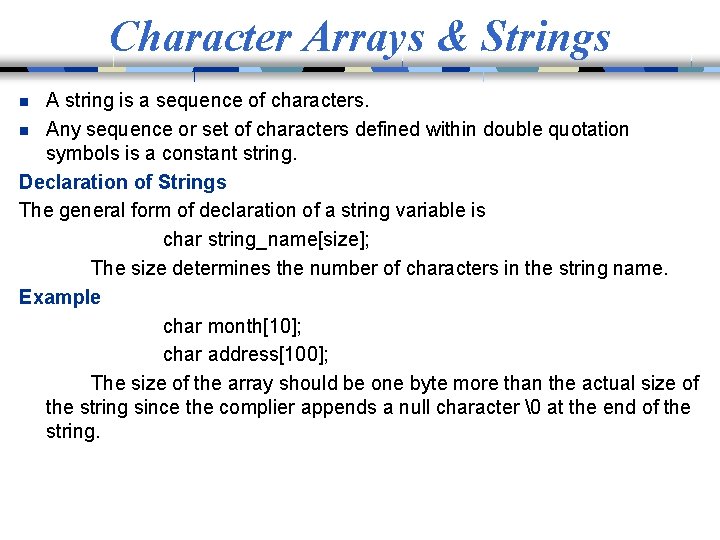
Character Arrays & Strings A string is a sequence of characters. n Any sequence or set of characters defined within double quotation symbols is a constant string. Declaration of Strings The general form of declaration of a string variable is char string_name[size]; The size determines the number of characters in the string name. Example char month[10]; char address[100]; The size of the array should be one byte more than the actual size of the string since the complier appends a null character � at the end of the string. n
![Character Arrays & Strings Initializing Strings: char month[ ]={‘j’, ’a’, ’n’, ’u’, ’a’, ’r’, Character Arrays & Strings Initializing Strings: char month[ ]={‘j’, ’a’, ’n’, ’u’, ’a’, ’r’,](http://slidetodoc.com/presentation_image_h2/337727fc7390dbace56bee48452c34c5/image-54.jpg)
Character Arrays & Strings Initializing Strings: char month[ ]={‘j’, ’a’, ’n’, ’u’, ’a’, ’r’, ’y’}; n. This is perfectly valid but C offers a special way to initialize strings n. The above string can be initialized as char month[ ] = “january”; n. The string stored in the memory as : j a n u a r y �
![Character Arrays & Strings Reading Strings from the terminal: char address[25]; scanf(“%s”, address); n. Character Arrays & Strings Reading Strings from the terminal: char address[25]; scanf(“%s”, address); n.](http://slidetodoc.com/presentation_image_h2/337727fc7390dbace56bee48452c34c5/image-55.jpg)
Character Arrays & Strings Reading Strings from the terminal: char address[25]; scanf(“%s”, address); n. The scanf statement has a drawback; it just ignores the input after any blank space. n. If the input is new york only new will be read and since a blank space after new it will terminate the string. n. To overcome this gets(sddress) can be used Writing Strings to the screen: char name[25]; scanf(“%s”, name); printf(“%s”, name);
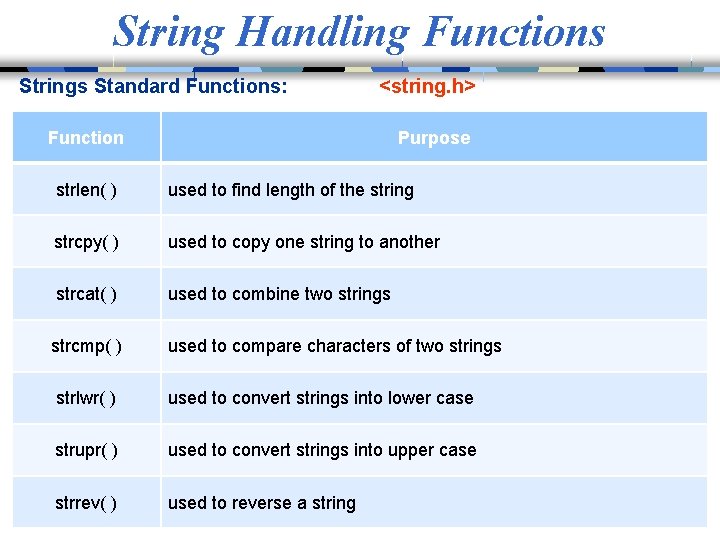
String Handling Functions Strings Standard Functions: <string. h> Function Purpose strlen( ) used to find length of the string strcpy( ) used to copy one string to another strcat( ) used to combine two strings strcmp( ) used to compare characters of two strings strlwr( ) used to convert strings into lower case strupr( ) used to convert strings into upper case strrev( ) used to reverse a string
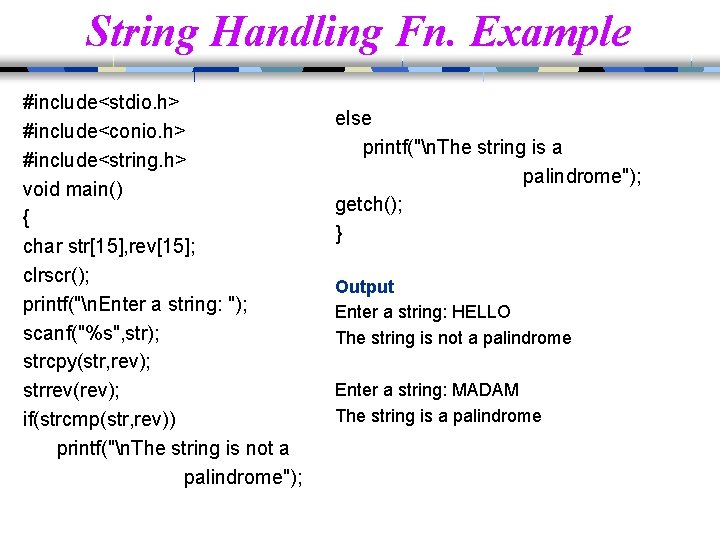
String Handling Fn. Example #include<stdio. h> #include<conio. h> #include<string. h> void main() { char str[15], rev[15]; clrscr(); printf("n. Enter a string: "); scanf("%s", str); strcpy(str, rev); strrev(rev); if(strcmp(str, rev)) printf("n. The string is not a palindrome"); else printf("n. The string is a palindrome"); getch(); } Output Enter a string: HELLO The string is not a palindrome Enter a string: MADAM The string is a palindrome
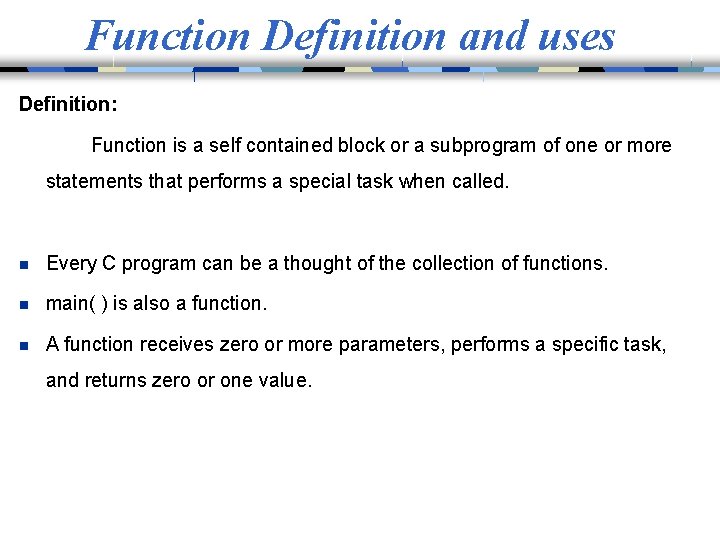
Function Definition and uses Definition: Function is a self contained block or a subprogram of one or more statements that performs a special task when called. n Every C program can be a thought of the collection of functions. n main( ) is also a function. n A function receives zero or more parameters, performs a specific task, and returns zero or one value.
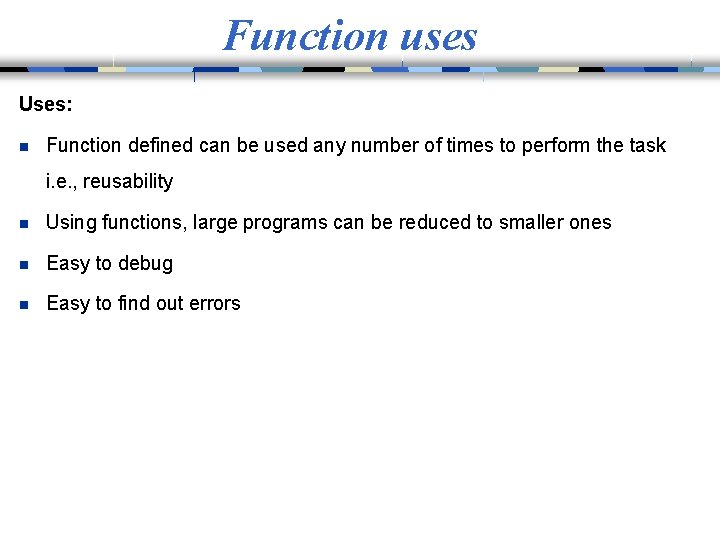
Function uses Uses: n Function defined can be used any number of times to perform the task i. e. , reusability n Using functions, large programs can be reduced to smaller ones n Easy to debug n Easy to find out errors
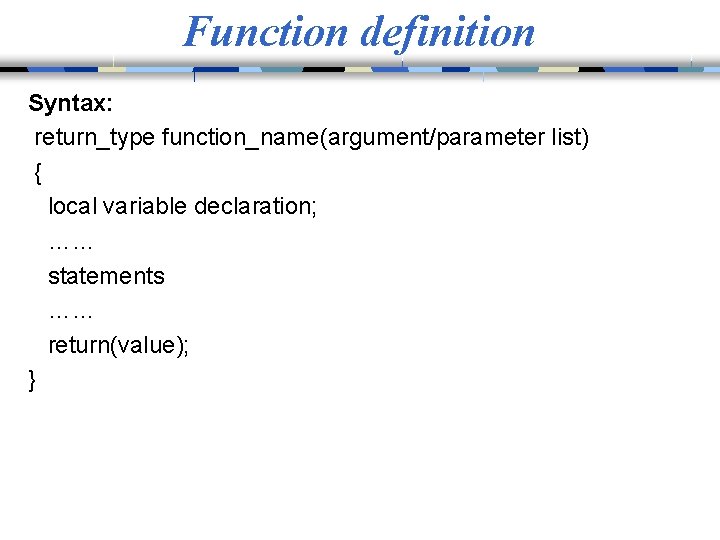
Function definition Syntax: return_type function_name(argument/parameter list) { local variable declaration; …… statements …… return(value); }
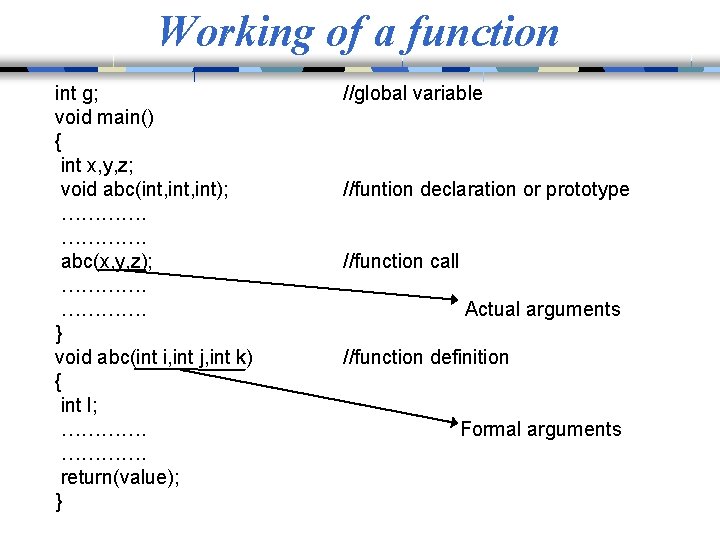
Working of a function int g; void main() { int x, y, z; void abc(int, int); …………. abc(x, y, z); …………. } void abc(int i, int j, int k) { int l; …………. return(value); } //global variable //funtion declaration or prototype //function call Actual arguments //function definition Formal arguments
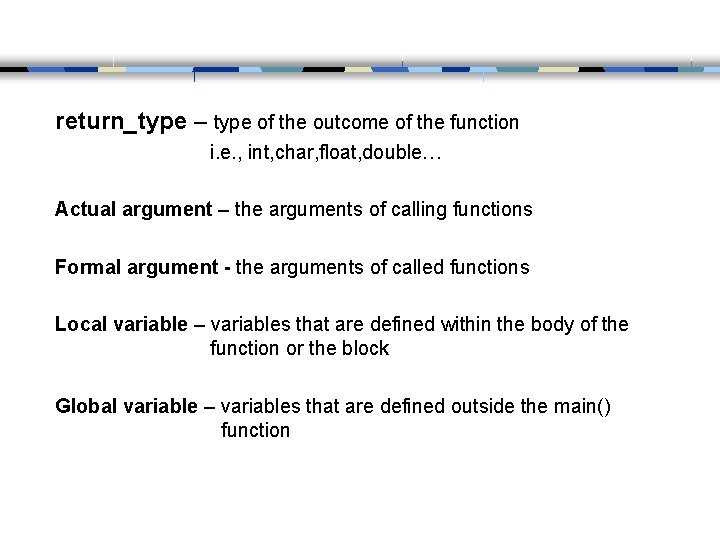
return_type – type of the outcome of the function i. e. , int, char, float, double… Actual argument – the arguments of calling functions Formal argument - the arguments of called functions Local variable – variables that are defined within the body of the function or the block Global variable – variables that are defined outside the main() function
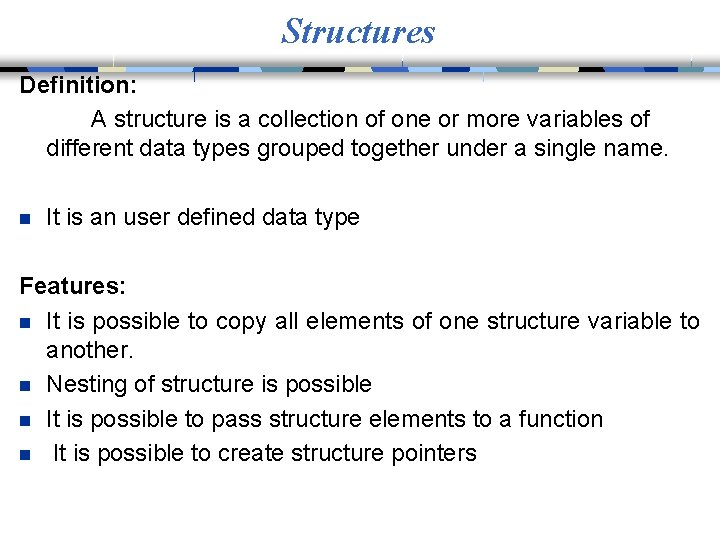
Structures Definition: A structure is a collection of one or more variables of different data types grouped together under a single name. n It is an user defined data type Features: n It is possible to copy all elements of one structure variable to another. n Nesting of structure is possible n It is possible to pass structure elements to a function n It is possible to create structure pointers
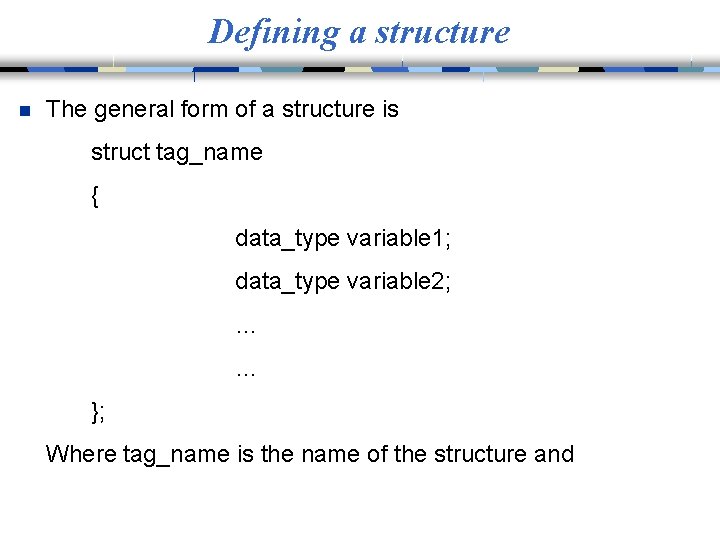
Defining a structure n The general form of a structure is struct tag_name { data_type variable 1; data_type variable 2; … … }; Where tag_name is the name of the structure and
![Defining a structure n n Example: struct books { char title[20]; char author[15]; int Defining a structure n n Example: struct books { char title[20]; char author[15]; int](http://slidetodoc.com/presentation_image_h2/337727fc7390dbace56bee48452c34c5/image-65.jpg)
Defining a structure n n Example: struct books { char title[20]; char author[15]; int pages; float price; }; the keyword struct declares a structure to holds the details of four fields namely title, author, pages and price. n These are members of the structures. n Each member may belong to different or same data type.
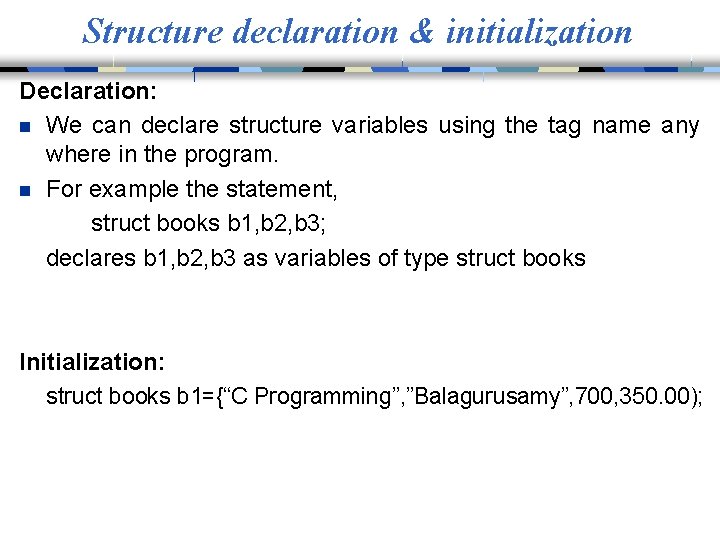
Structure declaration & initialization Declaration: n We can declare structure variables using the tag name any where in the program. n For example the statement, struct books b 1, b 2, b 3; declares b 1, b 2, b 3 as variables of type struct books Initialization: struct books b 1={“C Programming”, ”Balagurusamy”, 700, 350. 00);
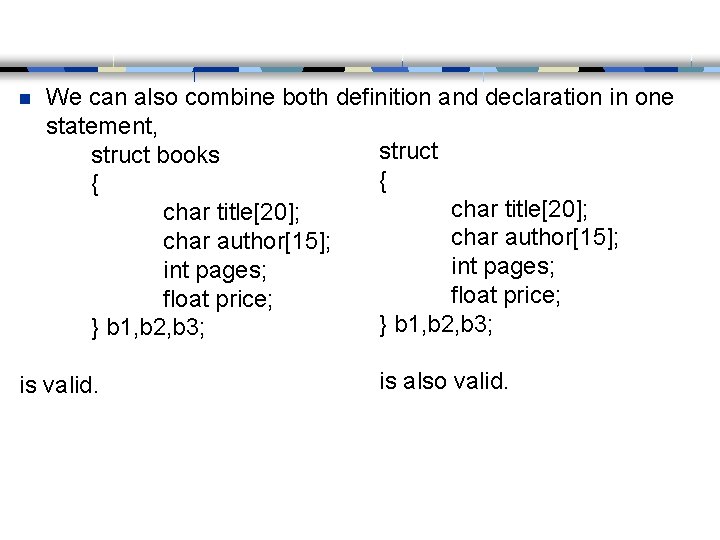
n We can also combine both definition and declaration in one statement, struct books { { char title[20]; char author[15]; int pages; float price; } b 1, b 2, b 3; is valid. is also valid.
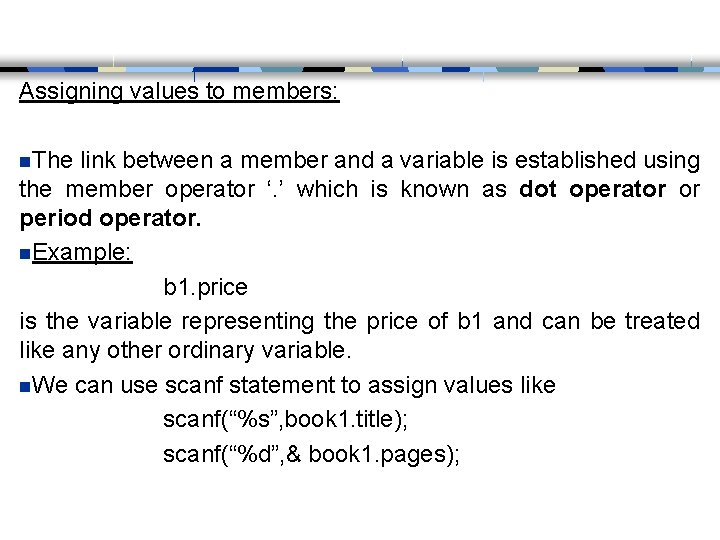
Assigning values to members: n. The link between a member and a variable is established using the member operator ‘. ’ which is known as dot operator or period operator. n. Example: b 1. price is the variable representing the price of b 1 and can be treated like any other ordinary variable. n. We can use scanf statement to assign values like scanf(“%s”, book 1. title); scanf(“%d”, & book 1. pages);
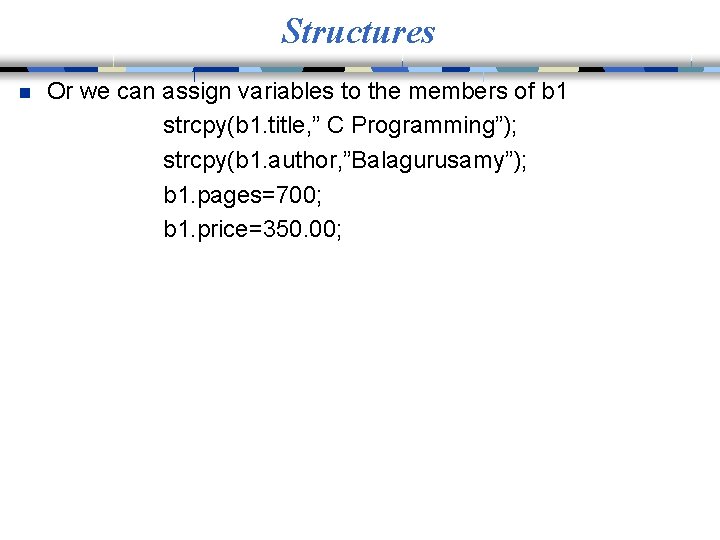
Structures n Or we can assign variables to the members of b 1 strcpy(b 1. title, ” C Programming”); strcpy(b 1. author, ”Balagurusamy”); b 1. pages=700; b 1. price=350. 00;
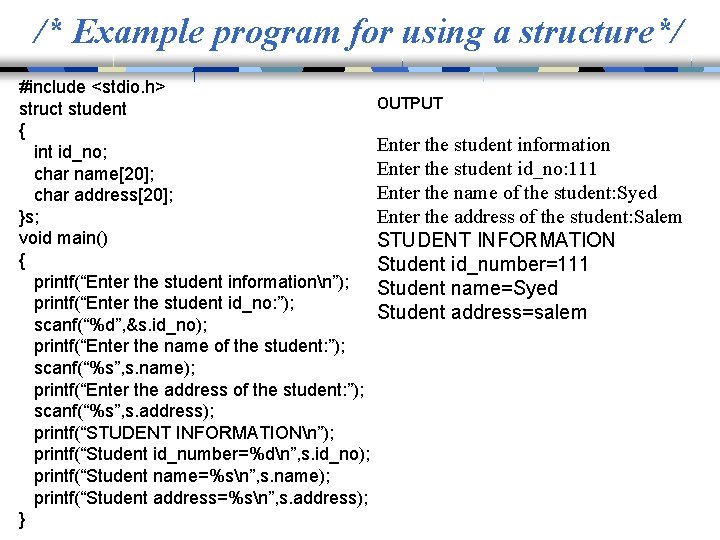
/* Example program for using a structure*/ #include <stdio. h> struct student { int id_no; char name[20]; char address[20]; }s; void main() { printf(“Enter the student informationn”); printf(“Enter the student id_no: ”); scanf(“%d”, &s. id_no); printf(“Enter the name of the student: ”); scanf(“%s”, s. name); printf(“Enter the address of the student: ”); scanf(“%s”, s. address); printf(“STUDENT INFORMATIONn”); printf(“Student id_number=%dn”, s. id_no); printf(“Student name=%sn”, s. name); printf(“Student address=%sn”, s. address); } OUTPUT Enter the student information Enter the student id_no: 111 Enter the name of the student: Syed Enter the address of the student: Salem STUDENT INFORMATION Student id_number=111 Student name=Syed Student address=salem
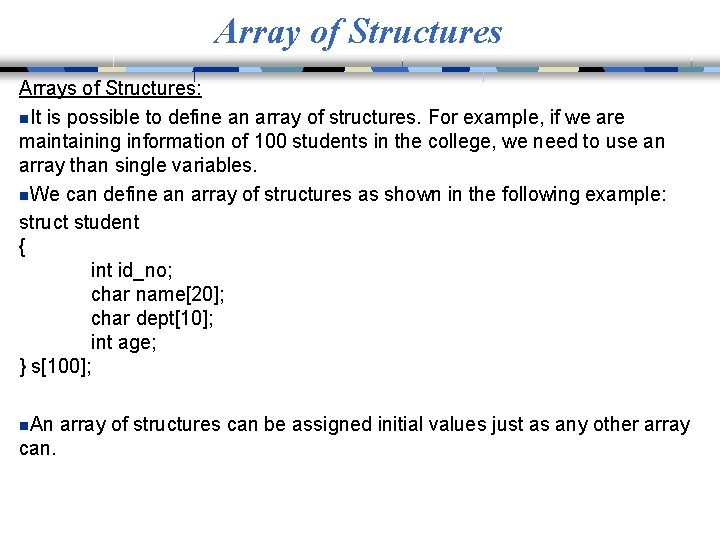
Array of Structures Arrays of Structures: n. It is possible to define an array of structures. For example, if we are maintaining information of 100 students in the college, we need to use an array than single variables. n. We can define an array of structures as shown in the following example: struct student { int id_no; char name[20]; char dept[10]; int age; } s[100]; n. An can. array of structures can be assigned initial values just as any other array
![Array of Structures struct student { int id_no; char name[20]; char dept[10]; int age; Array of Structures struct student { int id_no; char name[20]; char dept[10]; int age;](http://slidetodoc.com/presentation_image_h2/337727fc7390dbace56bee48452c34c5/image-72.jpg)
Array of Structures struct student { int id_no; char name[20]; char dept[10]; int age; } s[100]; void main() { int i, n; printf(“Enter the number of students”); scanf(“%d”, &n); printf(“ Enter id_no, name, dept and agen”); for(i=0; i < n; i++) scanf(%d%s%s%d”, &std[i]. id_no, std[i]. name, std[i]. dept, b, &std[i]. age); printf(“n Student information”); for (i=0; i< n; i++) printf(“%d%s%s%s%dn”, std[i]. id_no, std[i]. name, std[i]. dept, b, std[i]. age); }
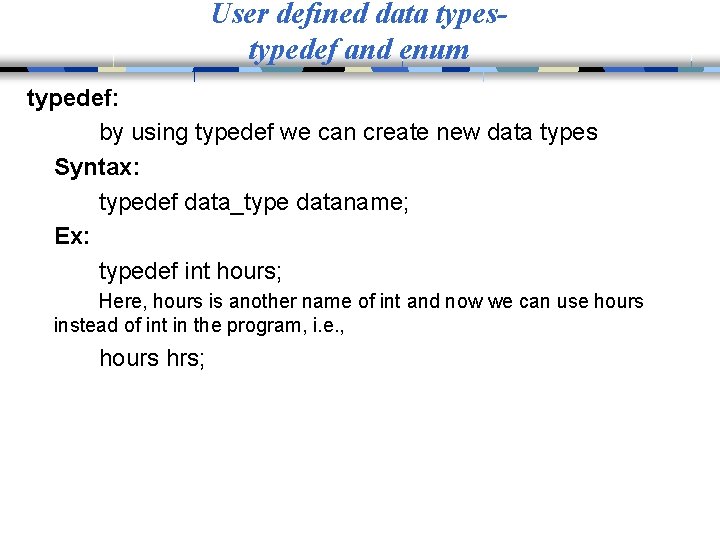
User defined data typestypedef and enum typedef: by using typedef we can create new data types Syntax: typedef data_type dataname; Ex: typedef int hours; Here, hours is another name of int and now we can use hours instead of int in the program, i. e. , hours hrs;
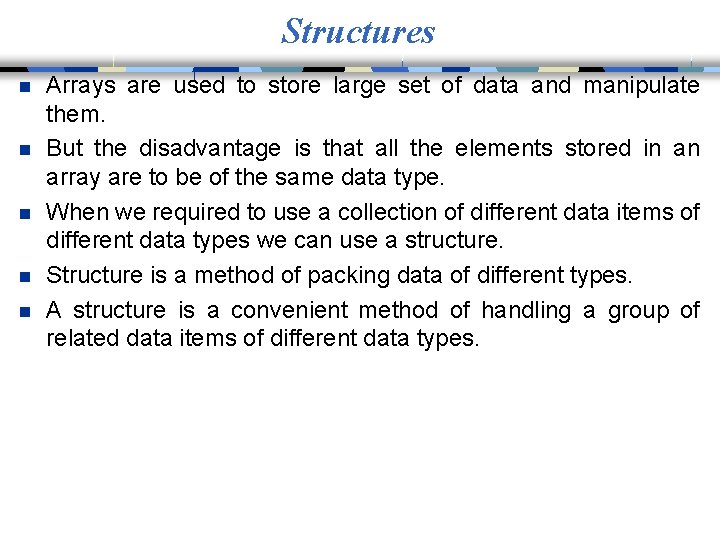
Structures n n n Arrays are used to store large set of data and manipulate them. But the disadvantage is that all the elements stored in an array are to be of the same data type. When we required to use a collection of different data items of different data types we can use a structure. Structure is a method of packing data of different types. A structure is a convenient method of handling a group of related data items of different data types.
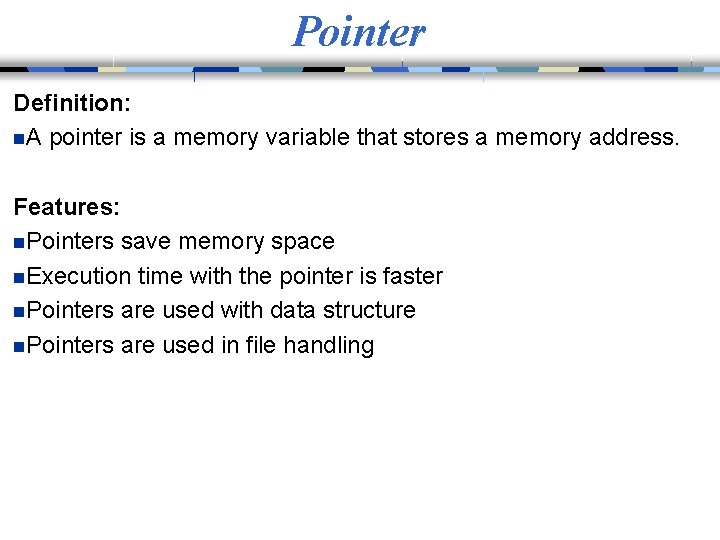
Pointer Definition: n. A pointer is a memory variable that stores a memory address. Features: n. Pointers save memory space n. Execution time with the pointer is faster n. Pointers are used with data structure n. Pointers are used in file handling
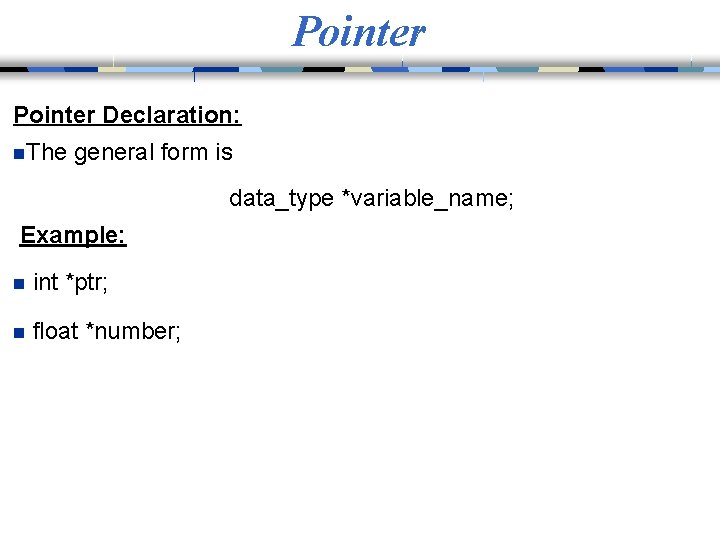
Pointer Declaration: n. The general form is data_type *variable_name; Example: n int *ptr; n float *number;
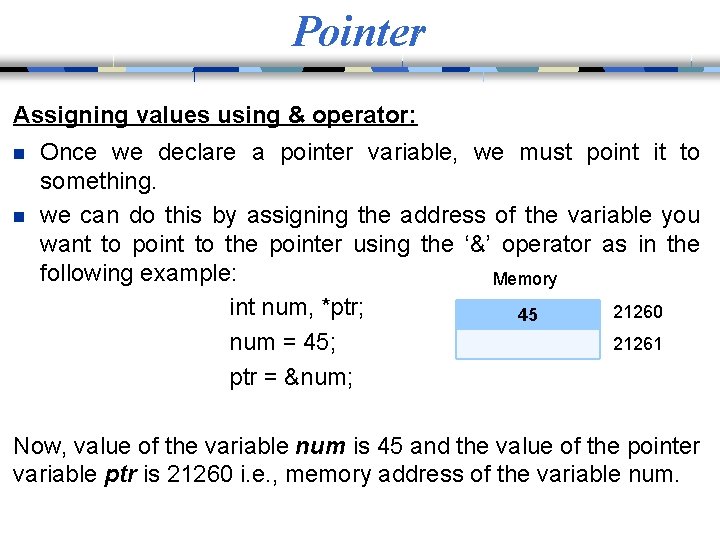
Pointer Assigning values using & operator: n n Once we declare a pointer variable, we must point it to something. we can do this by assigning the address of the variable you want to point to the pointer using the ‘&’ operator as in the following example: Memory int num, *ptr; 21260 45 num = 45; 21261 ptr = # Now, value of the variable num is 45 and the value of the pointer variable ptr is 21260 i. e. , memory address of the variable num.
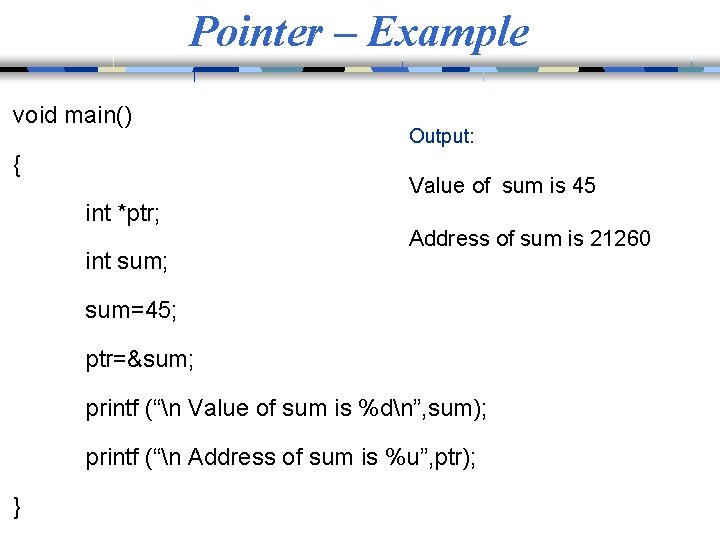
Pointer – Example void main() { Output: Value of sum is 45 int *ptr; int sum; Address of sum is 21260 sum=45; ptr=∑ printf (“n Value of sum is %dn”, sum); printf (“n Address of sum is %u”, ptr); }
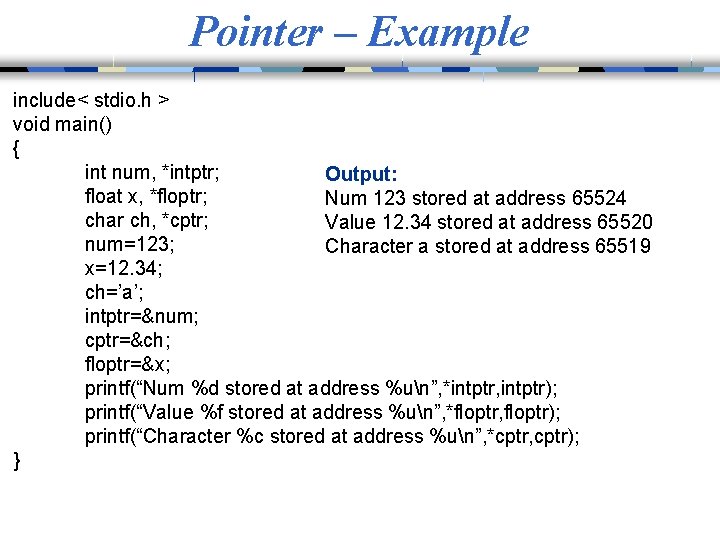
Pointer – Example include< stdio. h > void main() { int num, *intptr; Output: float x, *floptr; Num 123 stored at address 65524 char ch, *cptr; Value 12. 34 stored at address 65520 num=123; Character a stored at address 65519 x=12. 34; ch=’a’; intptr=# cptr=&ch; floptr=&x; printf(“Num %d stored at address %un”, *intptr, intptr); printf(“Value %f stored at address %un”, *floptr, floptr); printf(“Character %c stored at address %un”, *cptr, cptr); }
- Slides: 79