C Programming Functions Separate Compilation Functions vs Methods

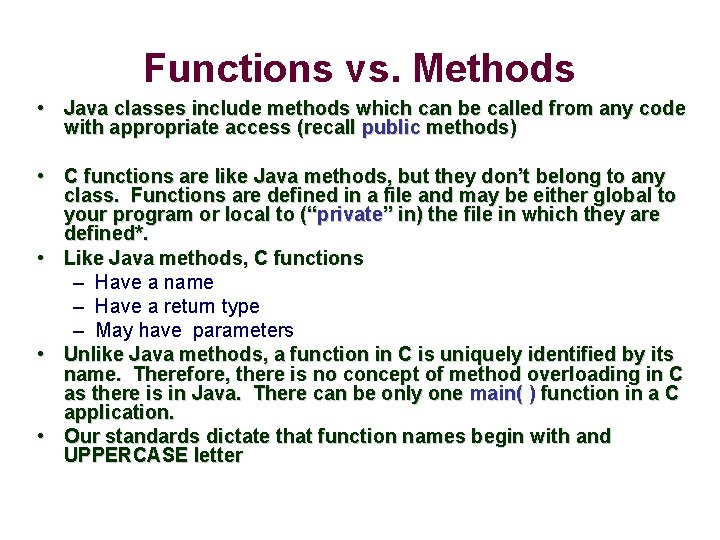
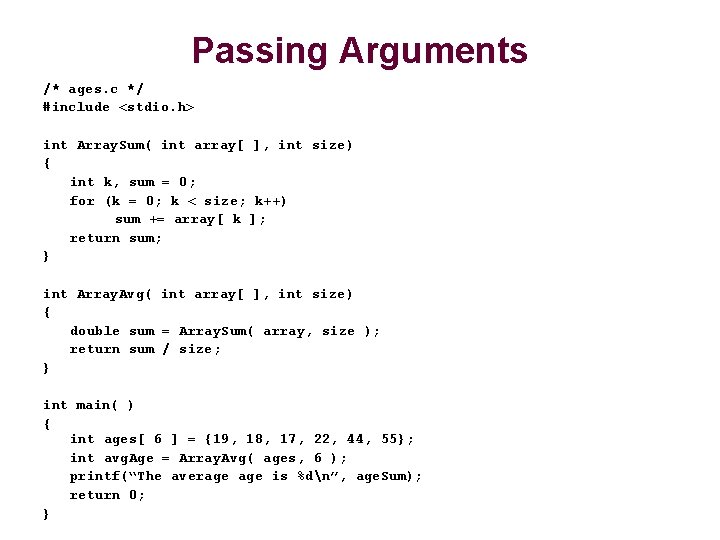
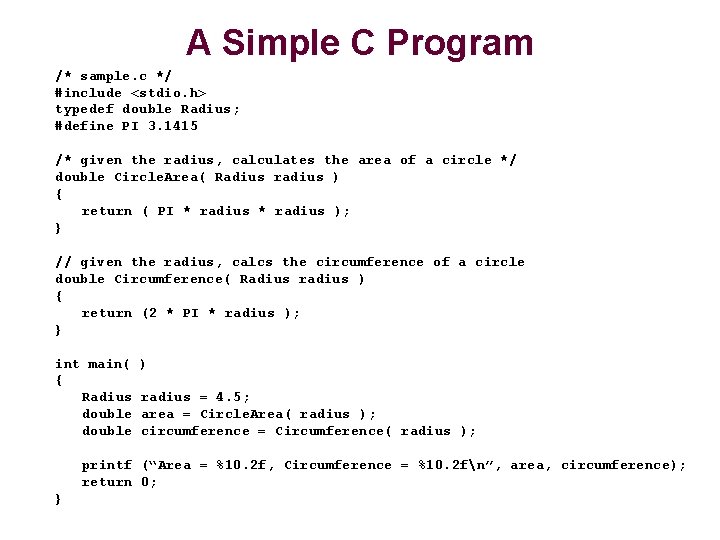
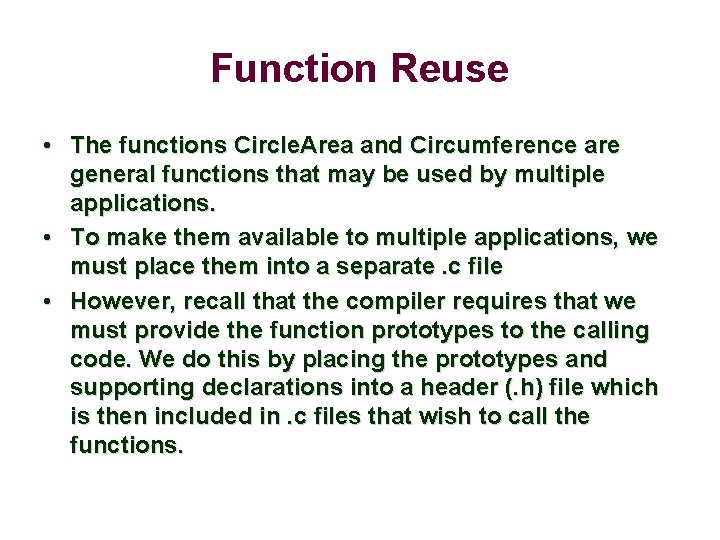
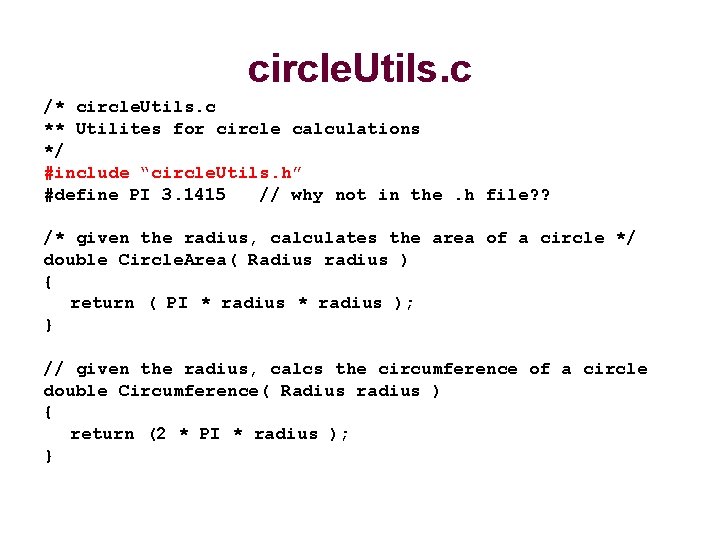
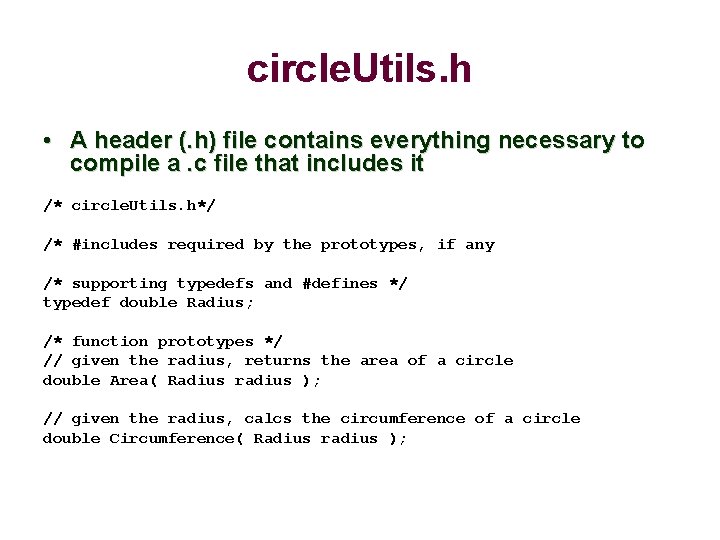
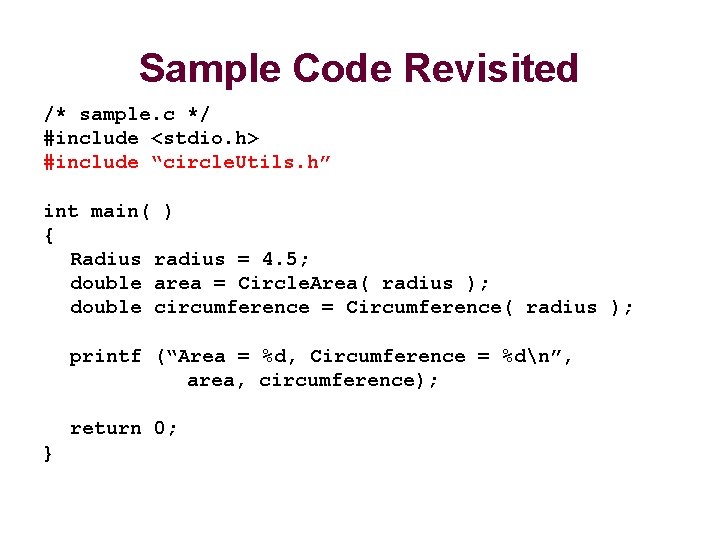
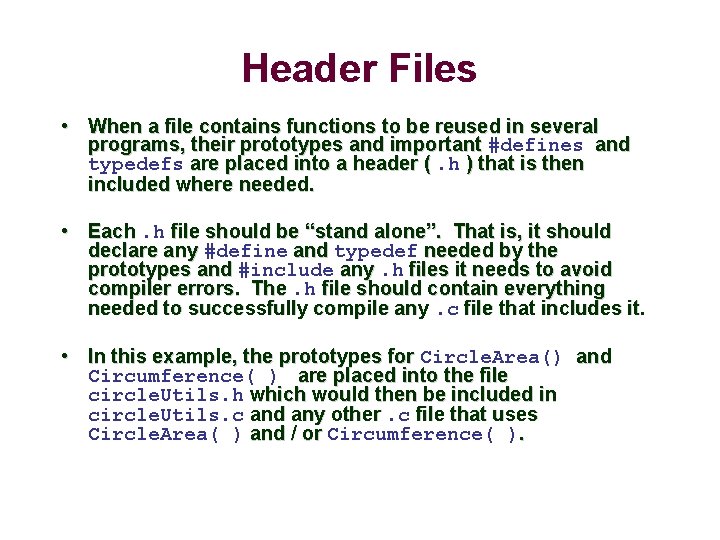
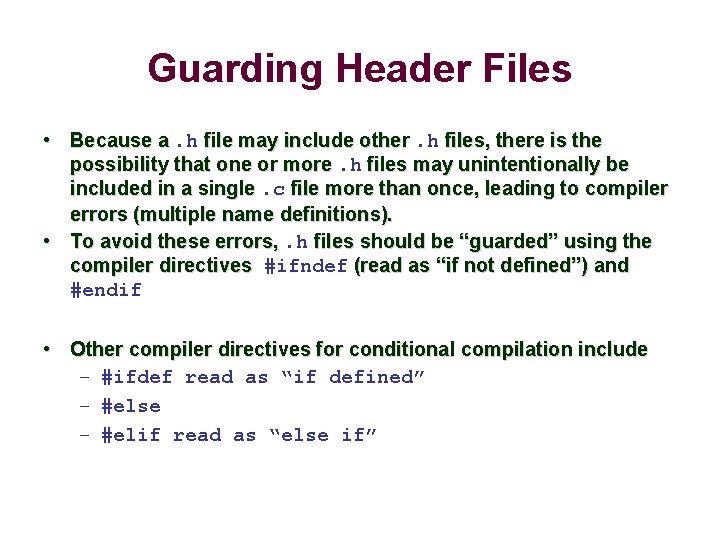
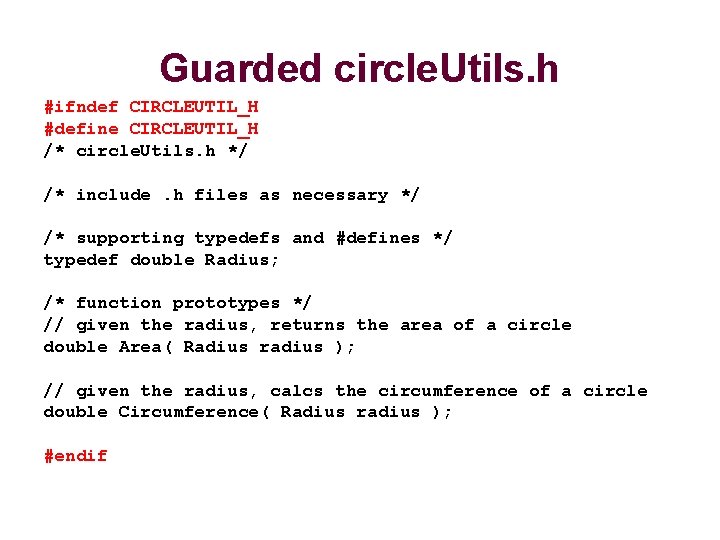
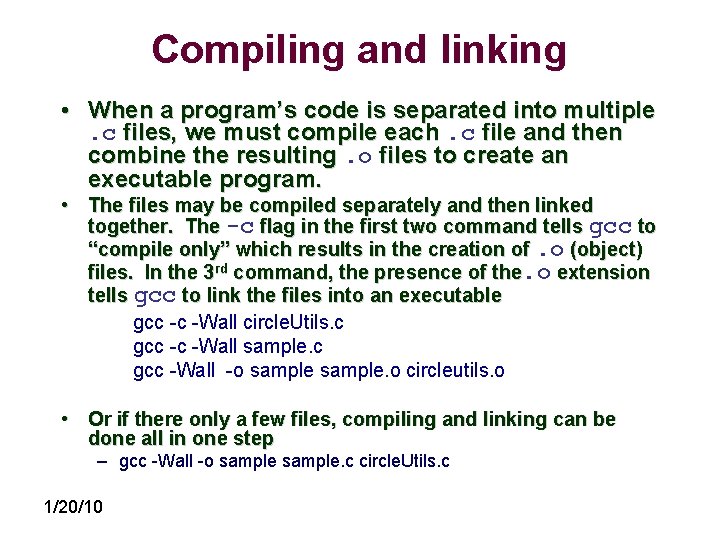
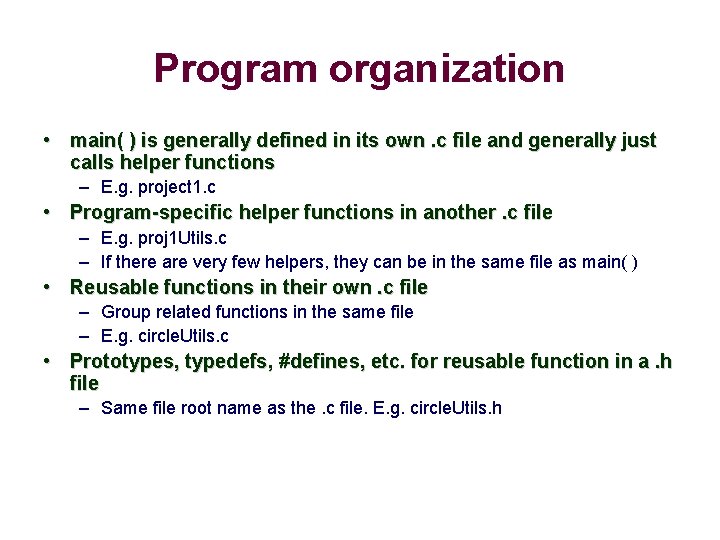
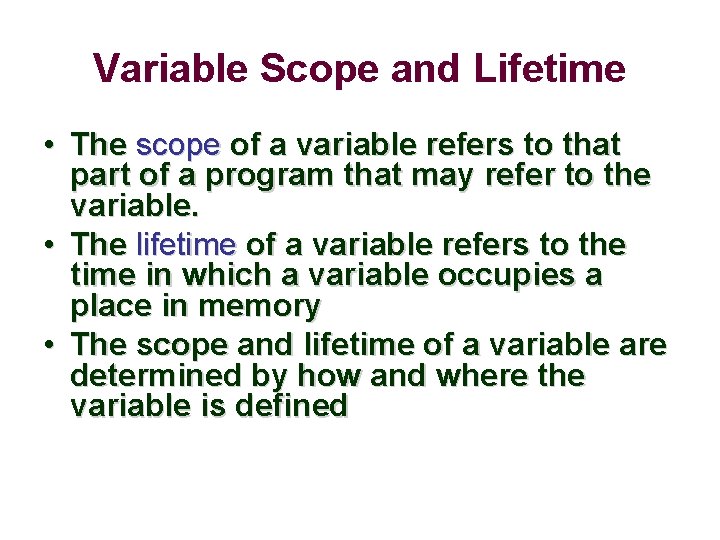
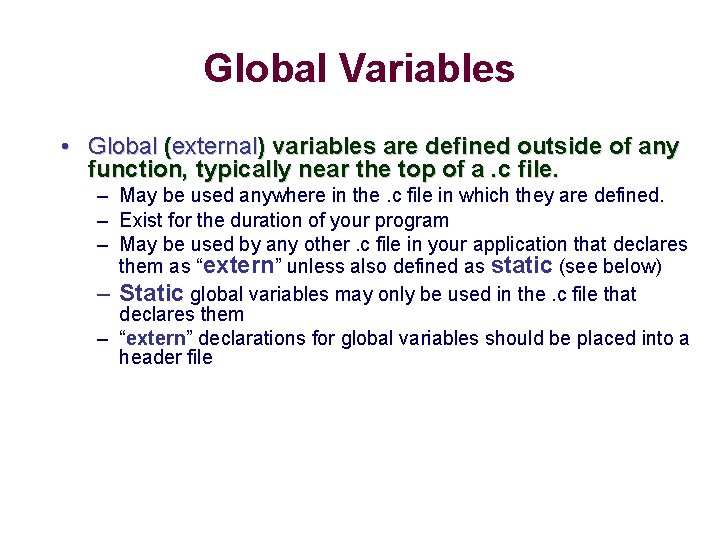
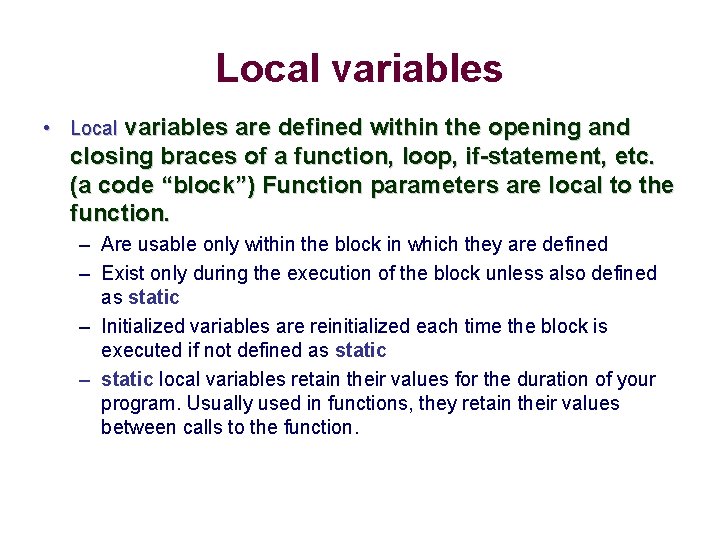
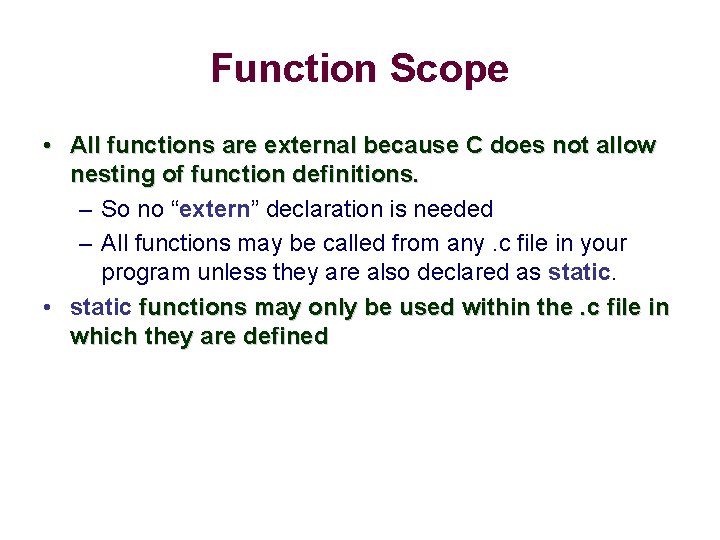
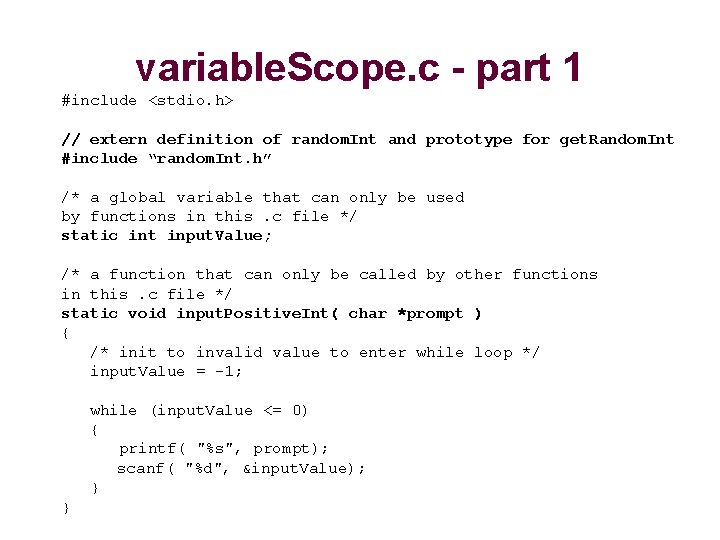
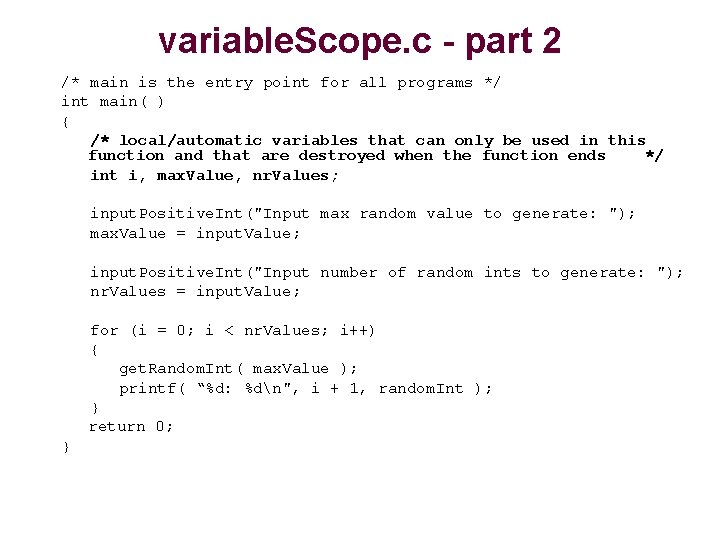
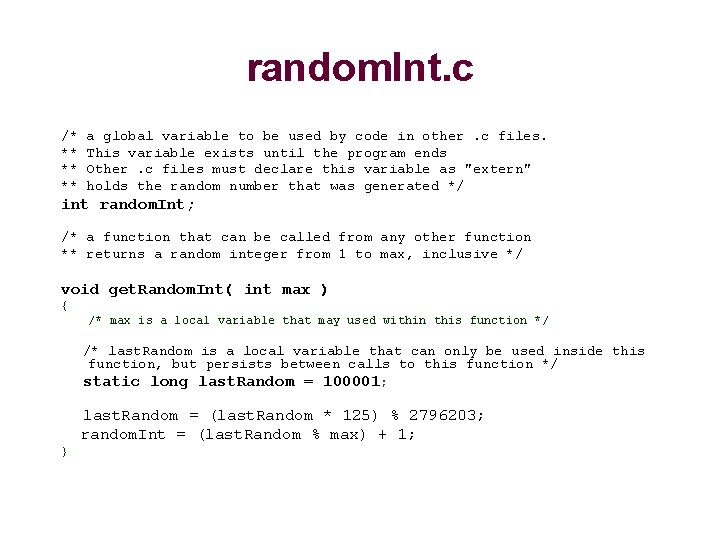
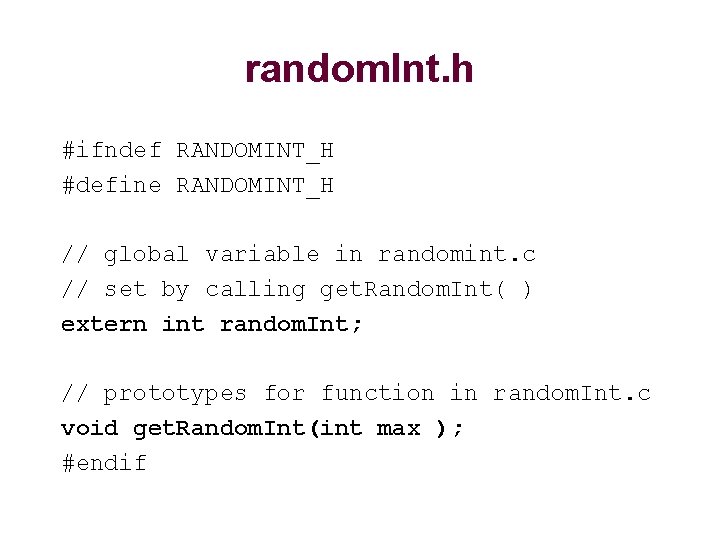
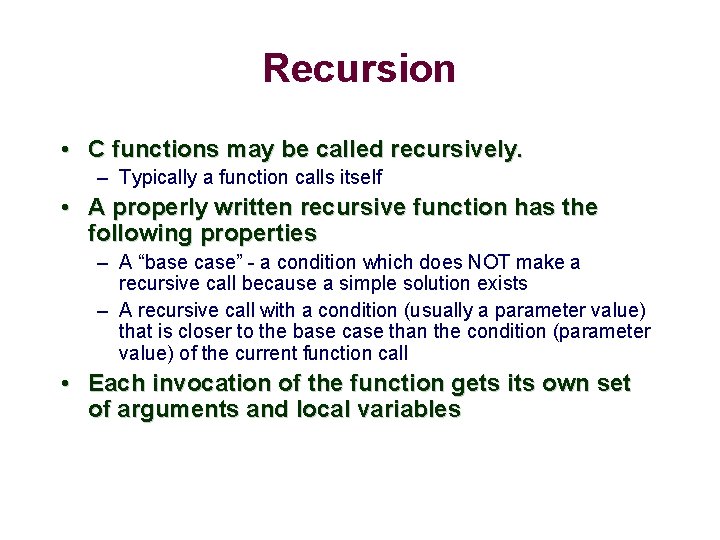
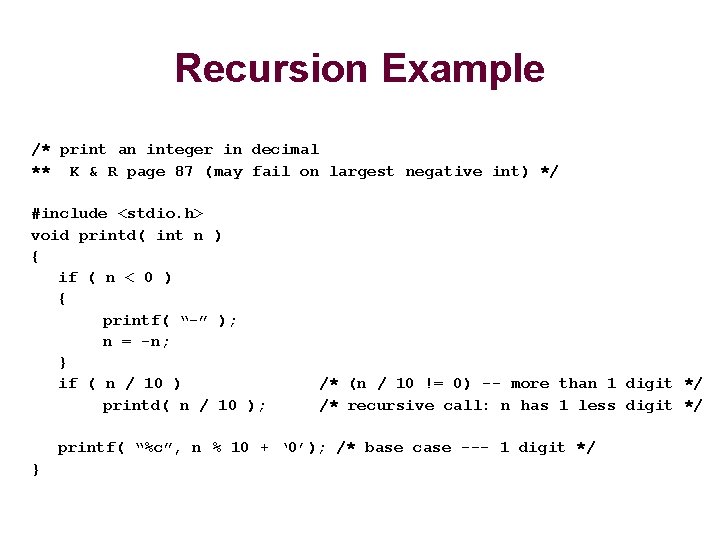
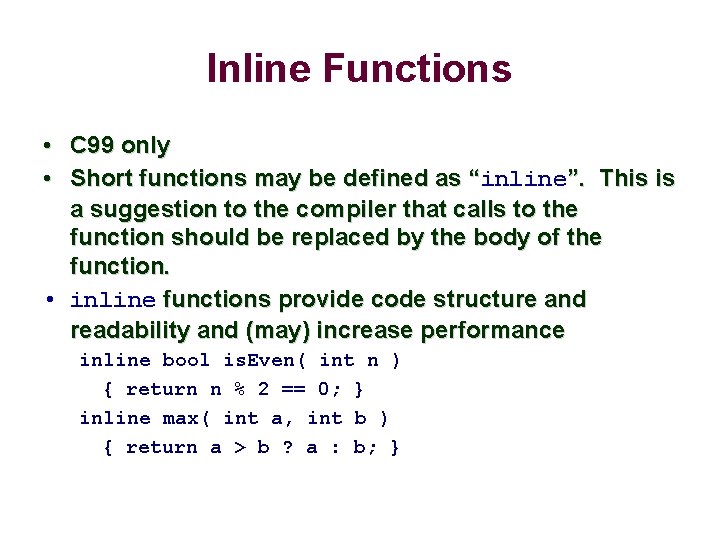
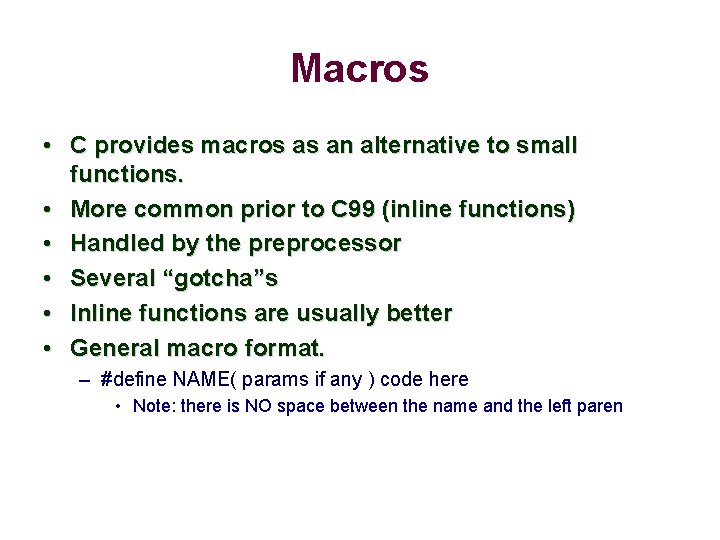
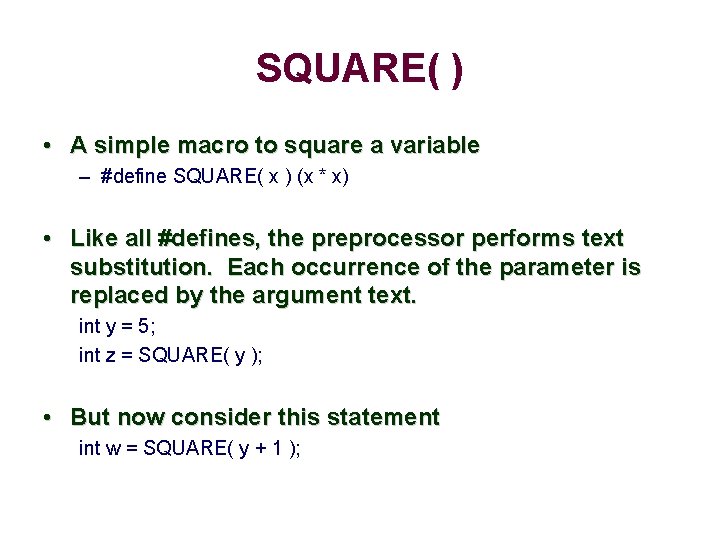
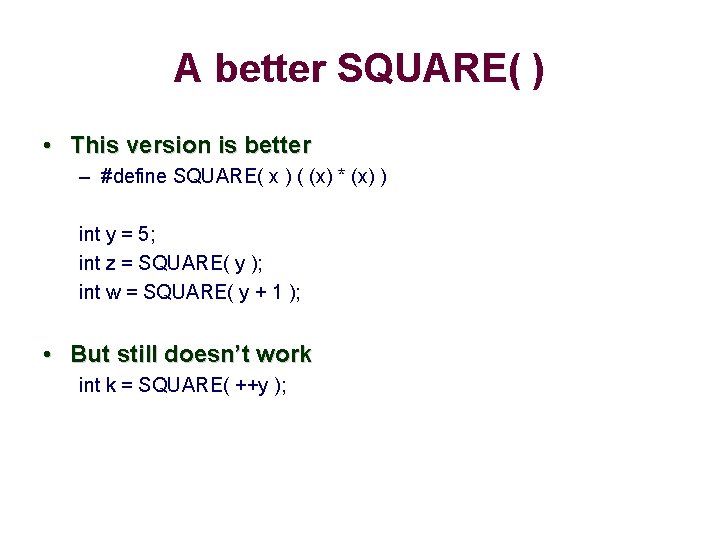
- Slides: 27

C Programming Functions Separate Compilation
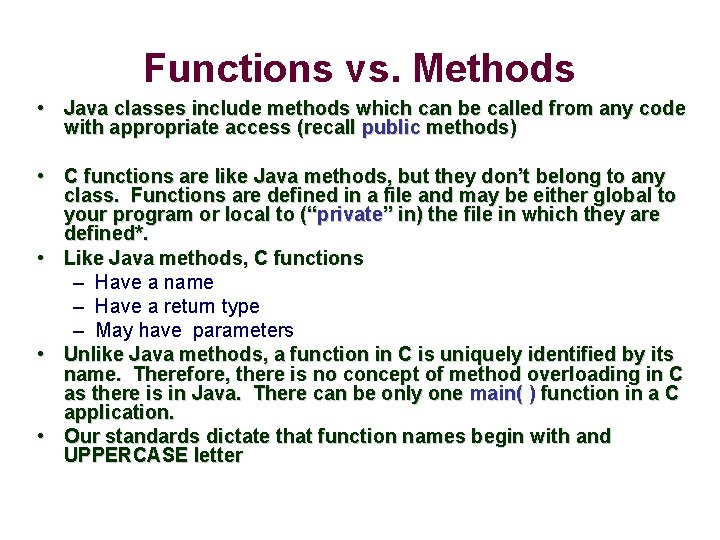
Functions vs. Methods • Java classes include methods which can be called from any code with appropriate access (recall public methods) • C functions are like Java methods, but they don’t belong to any class. Functions are defined in a file and may be either global to your program or local to (“private” in) the file in which they are defined*. • Like Java methods, C functions – Have a name – Have a return type – May have parameters • Unlike Java methods, a function in C is uniquely identified by its name. Therefore, there is no concept of method overloading in C as there is in Java. There can be only one main( ) function in a C application. • Our standards dictate that function names begin with and UPPERCASE letter
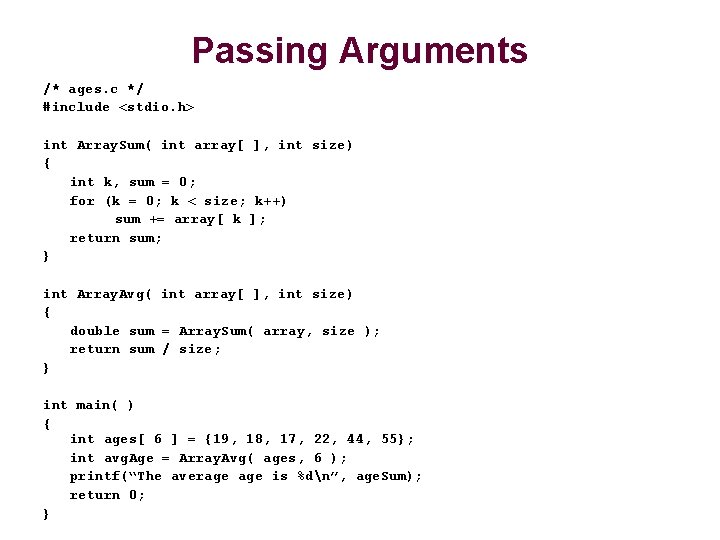
Passing Arguments /* ages. c */ #include <stdio. h> int Array. Sum( int array[ ], int size) { int k, sum = 0; for (k = 0; k < size; k++) sum += array[ k ]; return sum; } int Array. Avg( int array[ ], int size) { double sum = Array. Sum( array, size ); return sum / size; } int main( ) { int ages[ 6 ] = {19, 18, 17, 22, 44, 55}; int avg. Age = Array. Avg( ages, 6 ); printf(“The average is %dn”, age. Sum); return 0; }
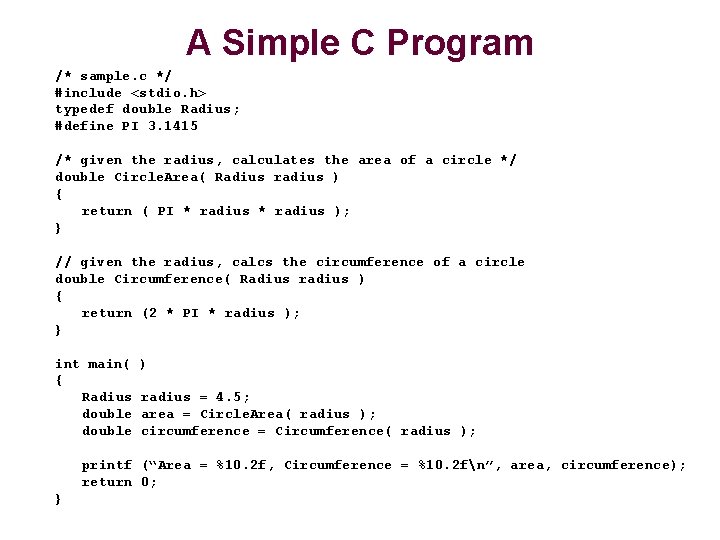
A Simple C Program /* sample. c */ #include <stdio. h> typedef double Radius; #define PI 3. 1415 /* given the radius, calculates the area of a circle */ double Circle. Area( Radius radius ) { return ( PI * radius ); } // given the radius, calcs the circumference of a circle double Circumference( Radius radius ) { return (2 * PI * radius ); } int main( { Radius double ) radius = 4. 5; area = Circle. Area( radius ); circumference = Circumference( radius ); printf (“Area = %10. 2 f, Circumference = %10. 2 fn”, area, circumference); return 0; }
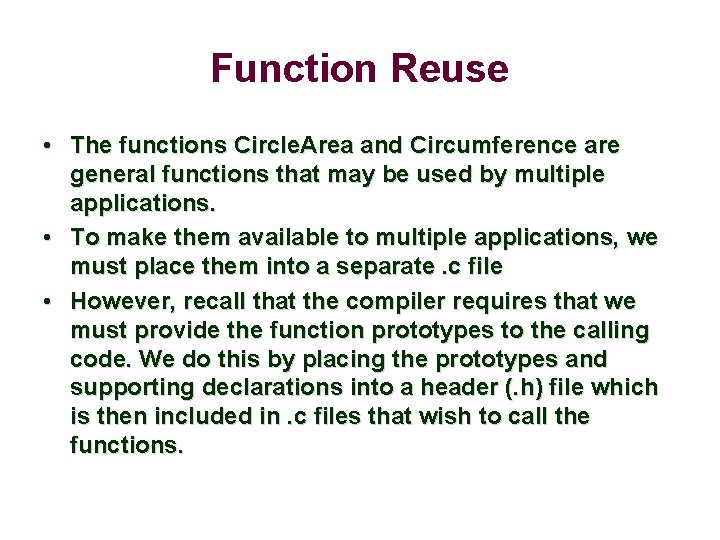
Function Reuse • The functions Circle. Area and Circumference are general functions that may be used by multiple applications. • To make them available to multiple applications, we must place them into a separate. c file • However, recall that the compiler requires that we must provide the function prototypes to the calling code. We do this by placing the prototypes and supporting declarations into a header (. h) file which is then included in. c files that wish to call the functions.
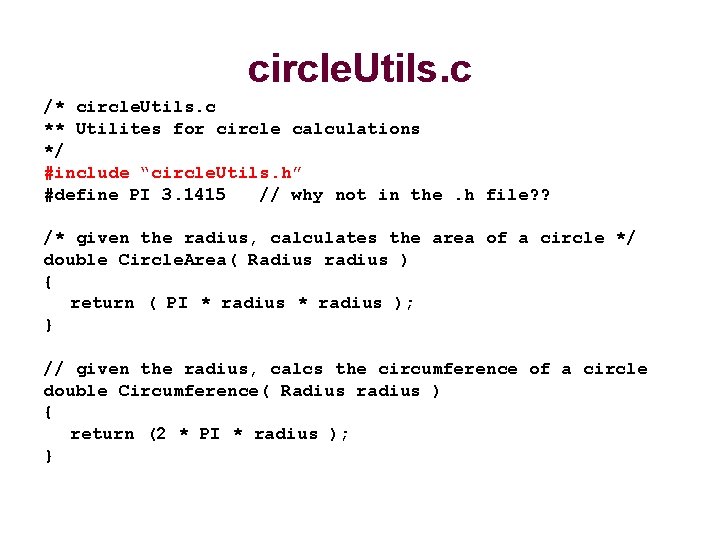
circle. Utils. c /* circle. Utils. c ** Utilites for circle calculations */ #include “circle. Utils. h” #define PI 3. 1415 // why not in the. h file? ? /* given the radius, calculates the area of a circle */ double Circle. Area( Radius radius ) { return ( PI * radius ); } // given the radius, calcs the circumference of a circle double Circumference( Radius radius ) { return (2 * PI * radius ); }
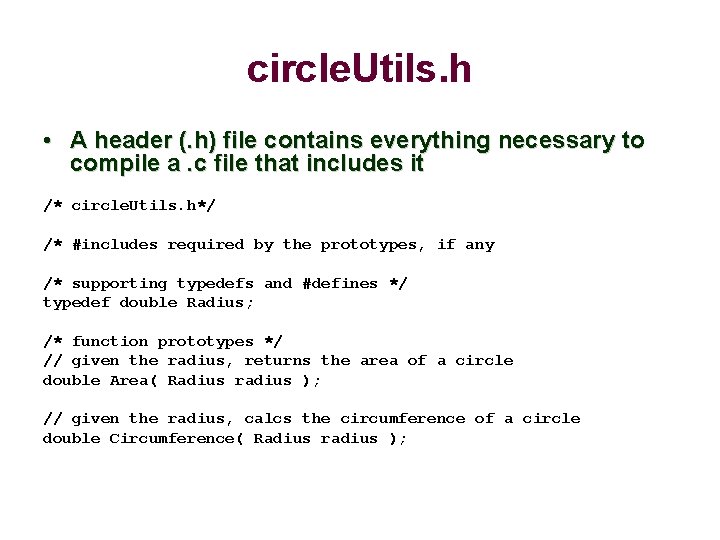
circle. Utils. h • A header (. h) file contains everything necessary to compile a. c file that includes it /* circle. Utils. h*/ /* #includes required by the prototypes, if any /* supporting typedefs and #defines */ typedef double Radius; /* function prototypes */ // given the radius, returns the area of a circle double Area( Radius radius ); // given the radius, calcs the circumference of a circle double Circumference( Radius radius );
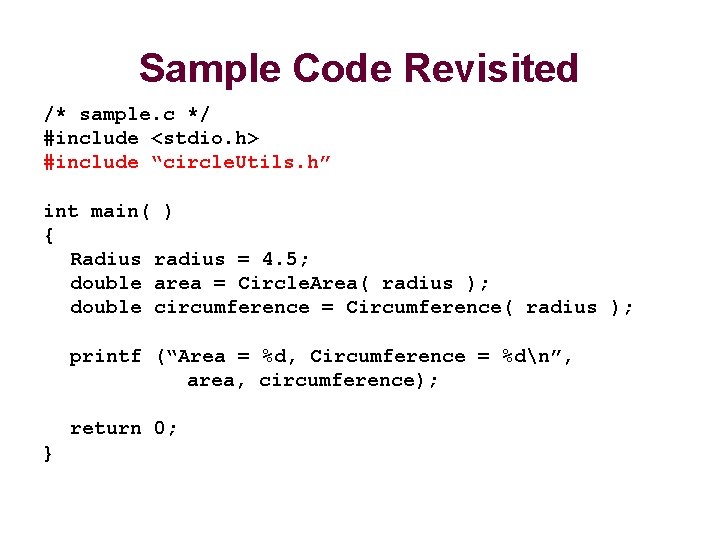
Sample Code Revisited /* sample. c */ #include <stdio. h> #include “circle. Utils. h” int main( ) { Radius radius = 4. 5; double area = Circle. Area( radius ); double circumference = Circumference( radius ); printf (“Area = %d, Circumference = %dn”, area, circumference); return 0; }
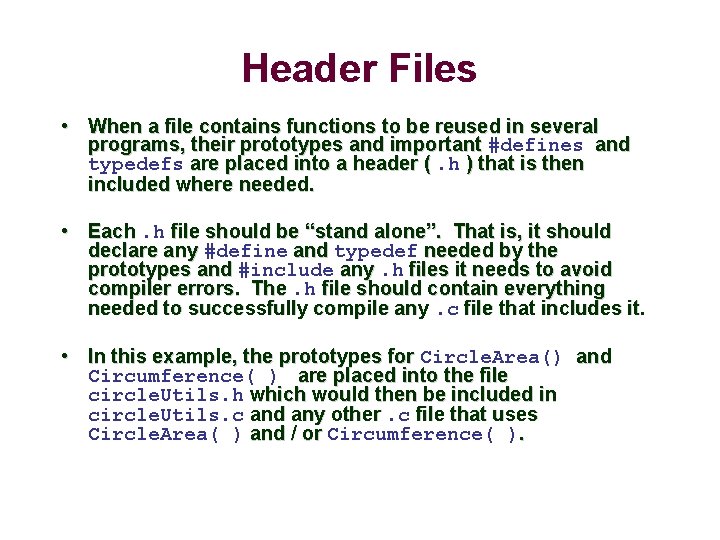
Header Files • When a file contains functions to be reused in several programs, their prototypes and important #defines and typedefs are placed into a header (. h ) that is then included where needed. • Each. h file should be “stand alone”. That is, it should declare any #define and typedef needed by the prototypes and #include any. h files it needs to avoid compiler errors. The. h file should contain everything needed to successfully compile any. c file that includes it. • In this example, the prototypes for Circle. Area() and Circumference( ) are placed into the file circle. Utils. h which would then be included in circle. Utils. c and any other. c file that uses Circle. Area( ) and / or Circumference( ).
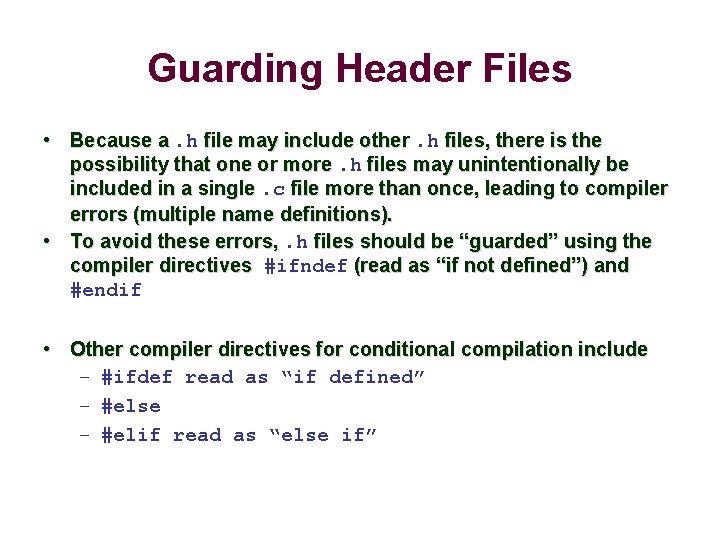
Guarding Header Files • Because a. h file may include other. h files, there is the possibility that one or more. h files may unintentionally be included in a single. c file more than once, leading to compiler errors (multiple name definitions). • To avoid these errors, . h files should be “guarded” using the compiler directives #ifndef (read as “if not defined”) and #endif • Other compiler directives for conditional compilation include – #ifdef read as “if defined” – #else – #elif read as “else if”
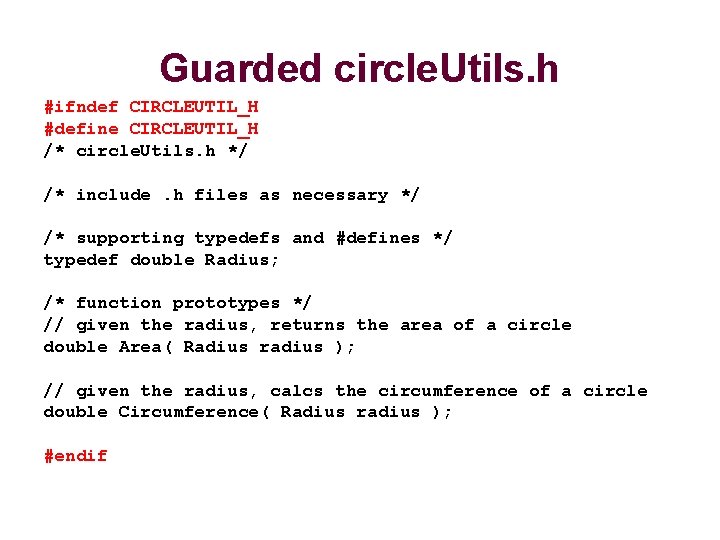
Guarded circle. Utils. h #ifndef CIRCLEUTIL_H #define CIRCLEUTIL_H /* circle. Utils. h */ /* include. h files as necessary */ /* supporting typedefs and #defines */ typedef double Radius; /* function prototypes */ // given the radius, returns the area of a circle double Area( Radius radius ); // given the radius, calcs the circumference of a circle double Circumference( Radius radius ); #endif
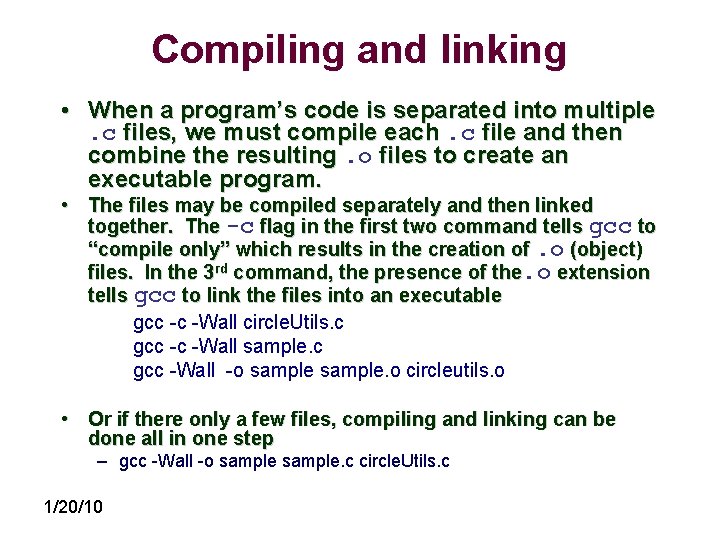
Compiling and linking • When a program’s code is separated into multiple. c files, we must compile each. c file and then combine the resulting. o files to create an executable program. • The files may be compiled separately and then linked together. The -c flag in the first two command tells gcc to “compile only” which results in the creation of. o (object) files. In the 3 rd command, the presence of the. o extension tells gcc to link the files into an executable gcc -c -Wall circle. Utils. c gcc -c -Wall sample. c gcc -Wall -o sample. o circleutils. o • Or if there only a few files, compiling and linking can be done all in one step – gcc -Wall -o sample. c circle. Utils. c 1/20/10
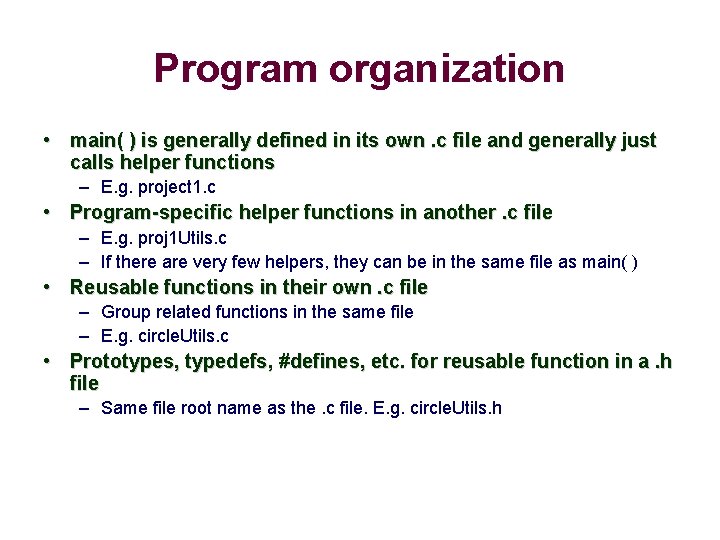
Program organization • main( ) is generally defined in its own. c file and generally just calls helper functions – E. g. project 1. c • Program-specific helper functions in another. c file – E. g. proj 1 Utils. c – If there are very few helpers, they can be in the same file as main( ) • Reusable functions in their own. c file – Group related functions in the same file – E. g. circle. Utils. c • Prototypes, typedefs, #defines, etc. for reusable function in a. h file – Same file root name as the. c file. E. g. circle. Utils. h
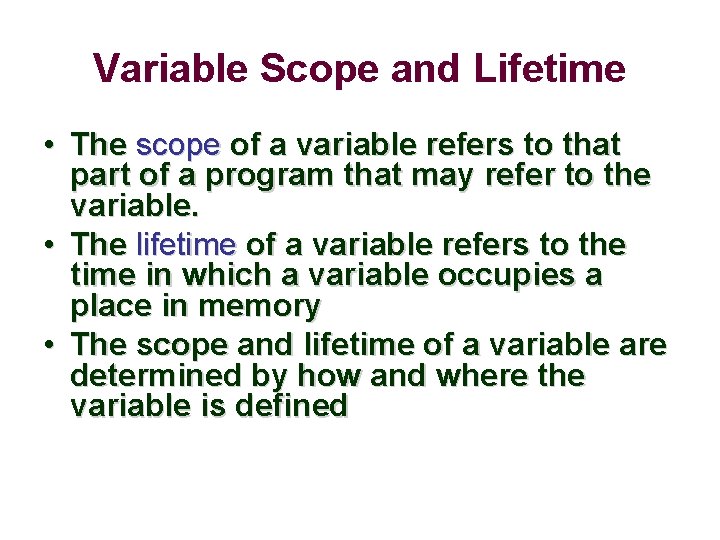
Variable Scope and Lifetime • The scope of a variable refers to that part of a program that may refer to the variable. • The lifetime of a variable refers to the time in which a variable occupies a place in memory • The scope and lifetime of a variable are determined by how and where the variable is defined
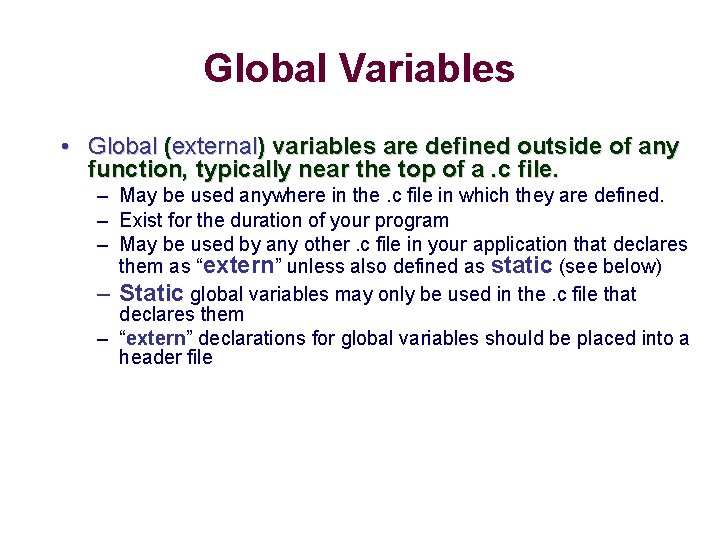
Global Variables • Global (external) variables are defined outside of any function, typically near the top of a. c file. – May be used anywhere in the. c file in which they are defined. – Exist for the duration of your program – May be used by any other. c file in your application that declares them as “extern” unless also defined as static (see below) – Static global variables may only be used in the. c file that declares them – “extern” declarations for global variables should be placed into a header file
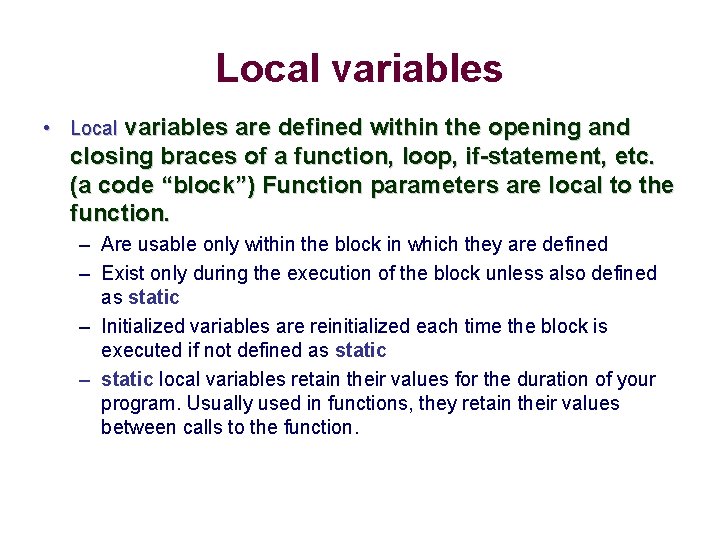
Local variables • Local variables are defined within the opening and closing braces of a function, loop, if-statement, etc. (a code “block”) Function parameters are local to the function. – Are usable only within the block in which they are defined – Exist only during the execution of the block unless also defined as static – Initialized variables are reinitialized each time the block is executed if not defined as static – static local variables retain their values for the duration of your program. Usually used in functions, they retain their values between calls to the function.
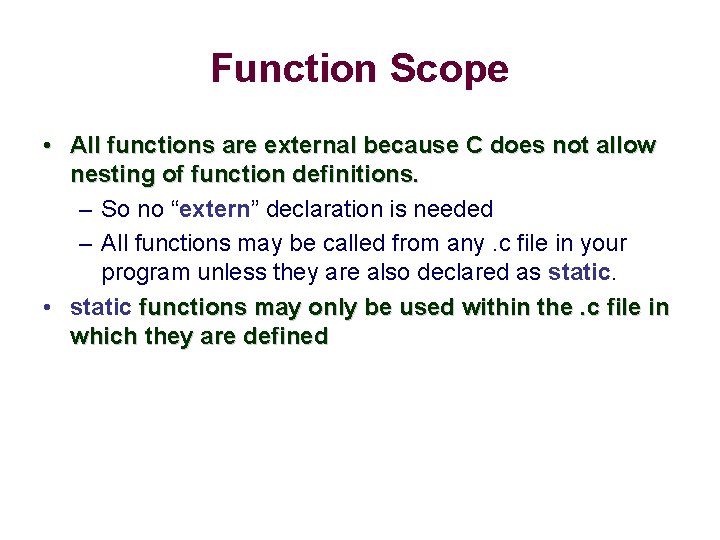
Function Scope • All functions are external because C does not allow nesting of function definitions. – So no “extern” declaration is needed – All functions may be called from any. c file in your program unless they are also declared as static. • static functions may only be used within the. c file in which they are defined
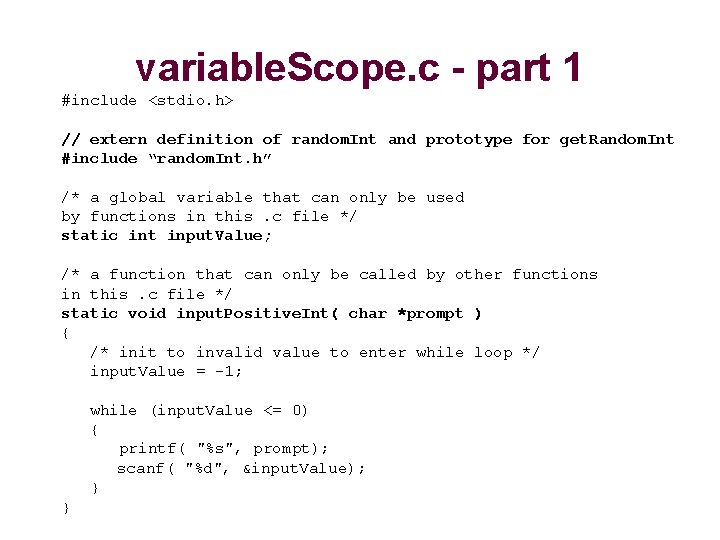
variable. Scope. c - part 1 #include <stdio. h> // extern definition of random. Int and prototype for get. Random. Int #include “random. Int. h” /* a global variable that can only be used by functions in this. c file */ static int input. Value; /* a function that can only be called by other functions in this. c file */ static void input. Positive. Int( char *prompt ) { /* init to invalid value to enter while loop */ input. Value = -1; while (input. Value <= 0) { printf( "%s", prompt); scanf( "%d", &input. Value); } }
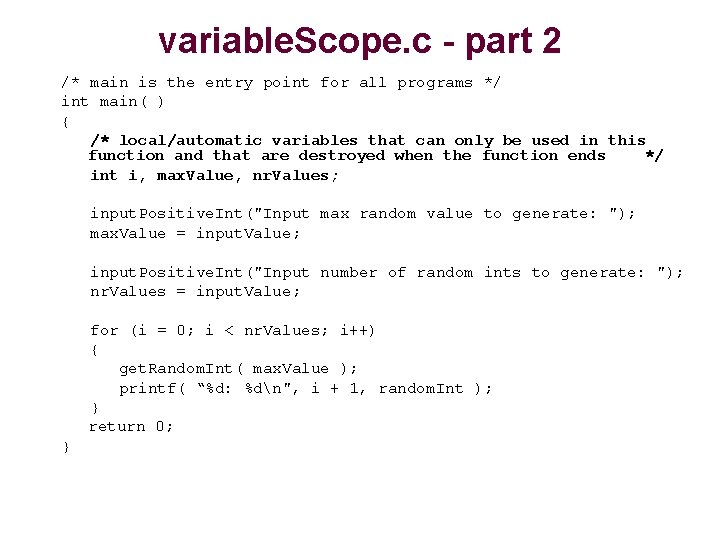
variable. Scope. c - part 2 /* main is the entry point for all programs */ int main( ) { /* local/automatic variables that can only be used in this function and that are destroyed when the function ends */ int i, max. Value, nr. Values; input. Positive. Int("Input max random value to generate: "); max. Value = input. Value; input. Positive. Int("Input number of random ints to generate: "); nr. Values = input. Value; for (i = 0; i < nr. Values; i++) { get. Random. Int( max. Value ); printf( “%d: %dn", i + 1, random. Int ); } return 0; }
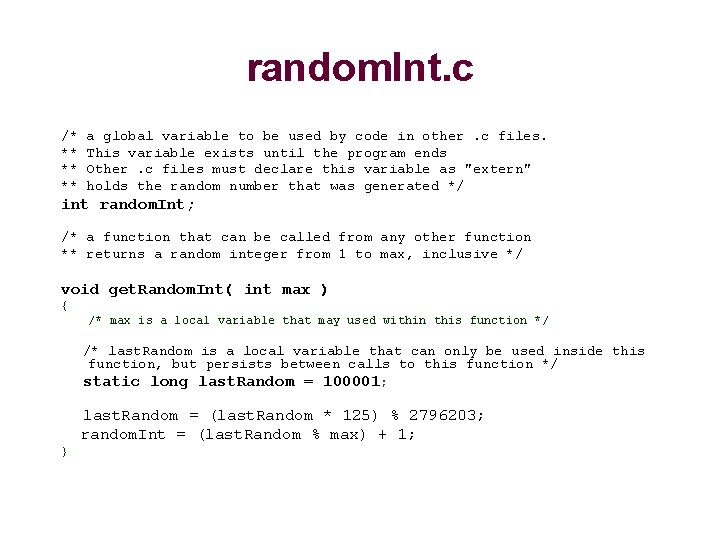
random. Int. c /* ** ** ** a global variable to be used by code in other. c files. This variable exists until the program ends Other. c files must declare this variable as "extern" holds the random number that was generated */ int random. Int; /* a function that can be called from any other function ** returns a random integer from 1 to max, inclusive */ void get. Random. Int( int max ) { /* max is a local variable that may used within this function */ /* last. Random is a local variable that can only be used inside this function, but persists between calls to this function */ static long last. Random = 100001; last. Random = (last. Random * 125) % 2796203; random. Int = (last. Random % max) + 1; }
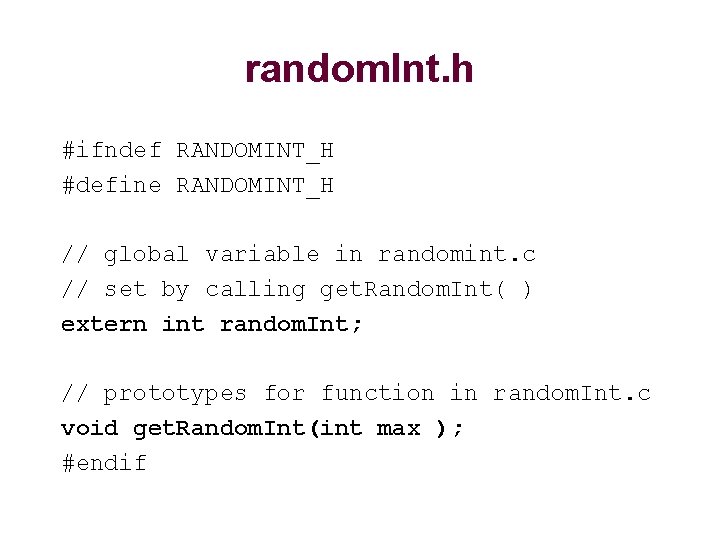
random. Int. h #ifndef RANDOMINT_H #define RANDOMINT_H // global variable in randomint. c // set by calling get. Random. Int( ) extern int random. Int; // prototypes for function in random. Int. c void get. Random. Int(int max ); #endif
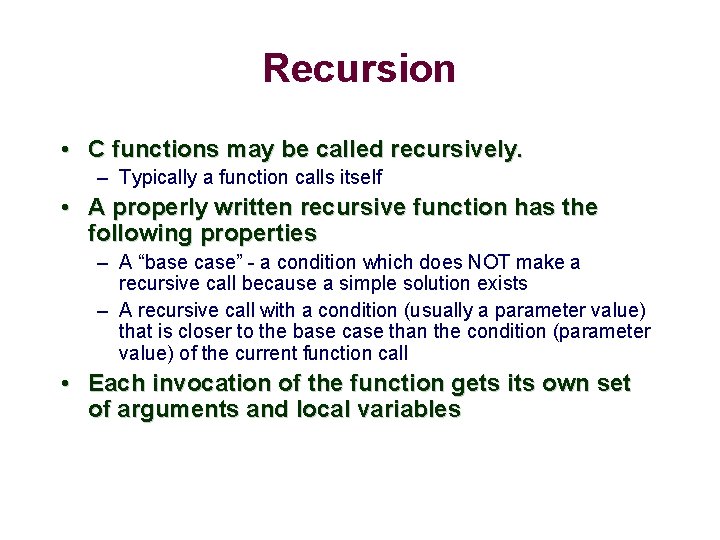
Recursion • C functions may be called recursively. – Typically a function calls itself • A properly written recursive function has the following properties – A “base case” - a condition which does NOT make a recursive call because a simple solution exists – A recursive call with a condition (usually a parameter value) that is closer to the base case than the condition (parameter value) of the current function call • Each invocation of the function gets its own set of arguments and local variables
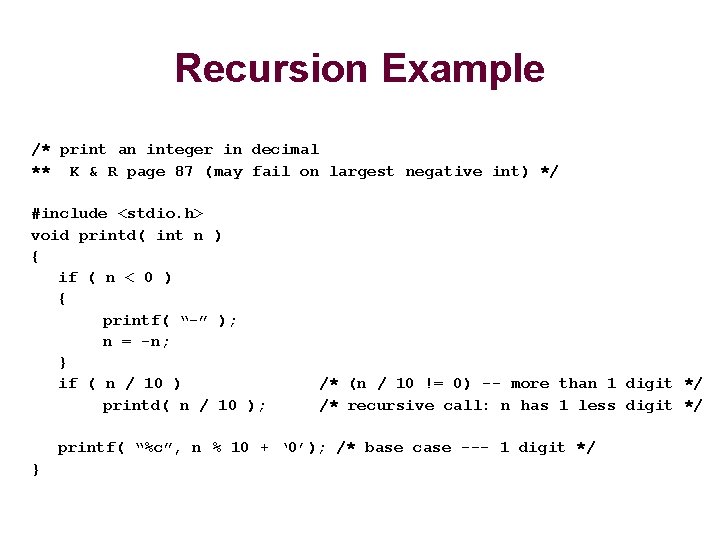
Recursion Example /* print an integer in decimal ** K & R page 87 (may fail on largest negative int) */ #include <stdio. h> void printd( int n ) { if ( n < 0 ) { printf( “-” ); n = -n; } if ( n / 10 ) printd( n / 10 ); /* (n / 10 != 0) -- more than 1 digit */ /* recursive call: n has 1 less digit */ printf( “%c”, n % 10 + ‘ 0’); /* base case --- 1 digit */ }
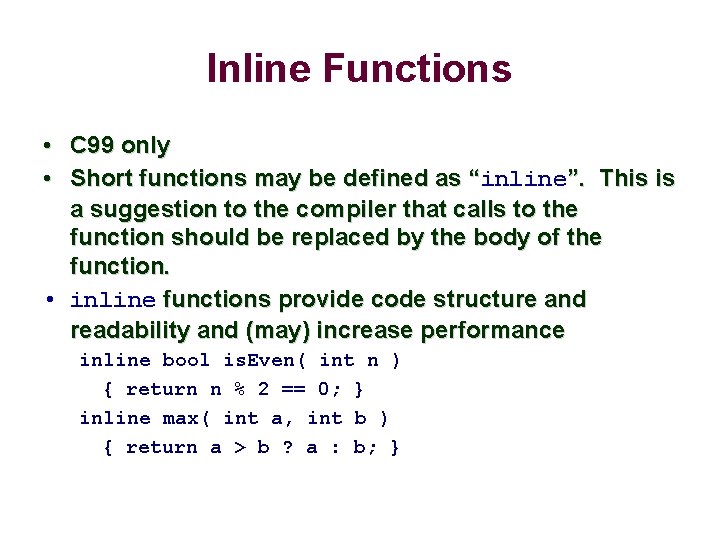
Inline Functions • C 99 only • Short functions may be defined as “inline ”. This is “ a suggestion to the compiler that calls to the function should be replaced by the body of the function. • inline functions provide code structure and readability and (may) increase performance inline bool is. Even( int n ) { return n % 2 == 0; } inline max( int a, int b ) { return a > b ? a : b; }
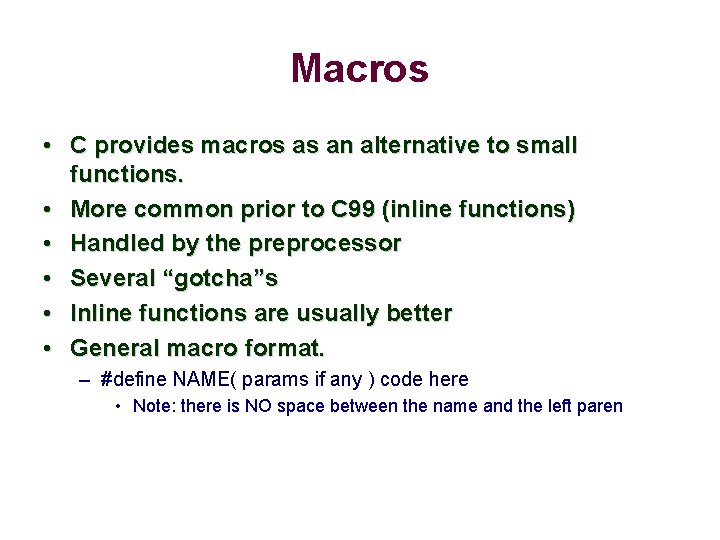
Macros • C provides macros as an alternative to small functions. • More common prior to C 99 (inline functions) • Handled by the preprocessor • Several “gotcha”s • Inline functions are usually better • General macro format. – #define NAME( params if any ) code here • Note: there is NO space between the name and the left paren
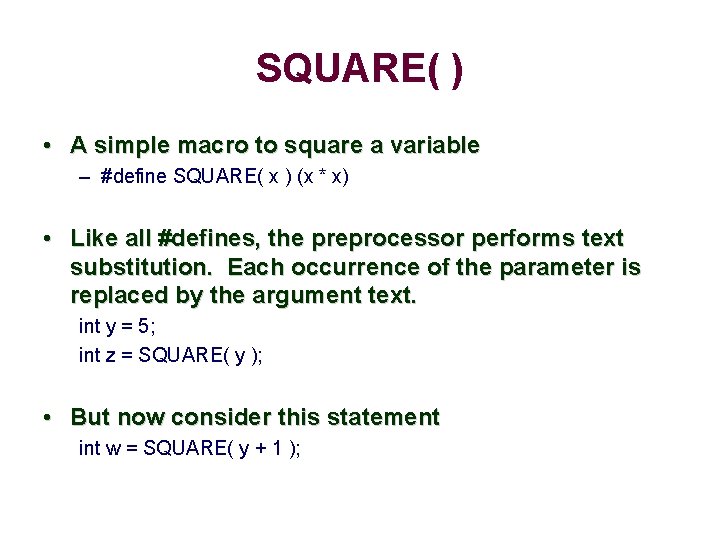
SQUARE( ) • A simple macro to square a variable – #define SQUARE( x ) (x * x) • Like all #defines, the preprocessor performs text substitution. Each occurrence of the parameter is replaced by the argument text. int y = 5; int z = SQUARE( y ); • But now consider this statement int w = SQUARE( y + 1 );
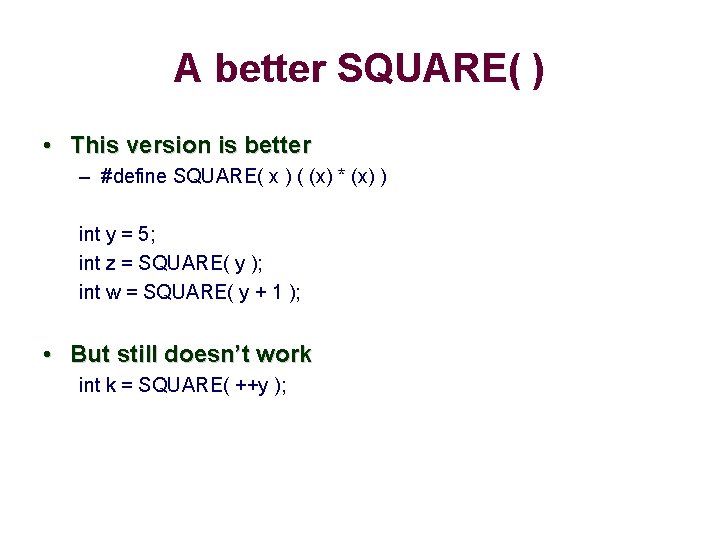
A better SQUARE( ) • This version is better – #define SQUARE( x ) ( (x) * (x) ) int y = 5; int z = SQUARE( y ); int w = SQUARE( y + 1 ); • But still doesn’t work int k = SQUARE( ++y );