C Programming Basics of a C program Decisions
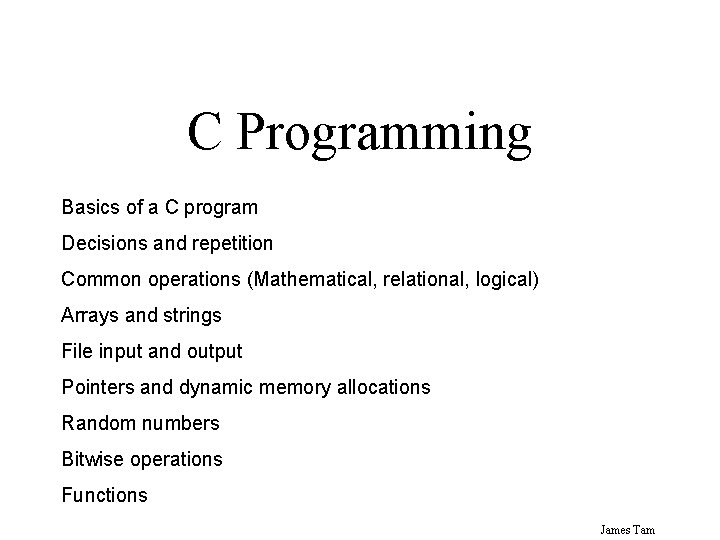
C Programming Basics of a C program Decisions and repetition Common operations (Mathematical, relational, logical) Arrays and strings File input and output Pointers and dynamic memory allocations Random numbers Bitwise operations Functions James Tam
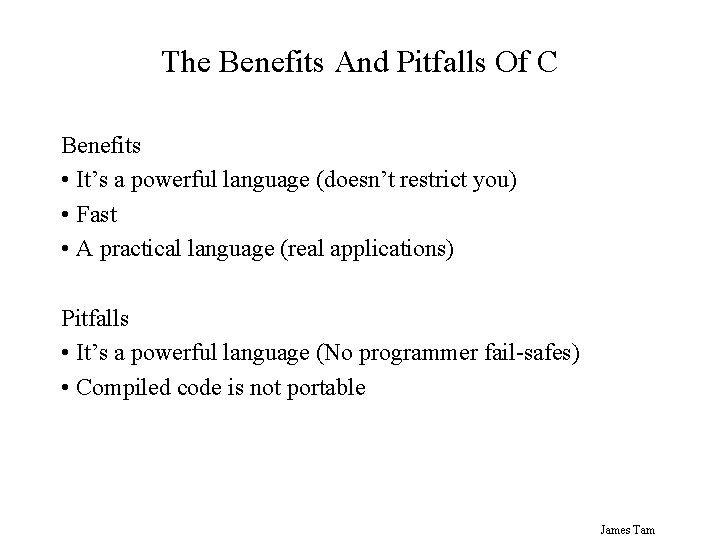
The Benefits And Pitfalls Of C Benefits • It’s a powerful language (doesn’t restrict you) • Fast • A practical language (real applications) Pitfalls • It’s a powerful language (No programmer fail-safes) • Compiled code is not portable James Tam
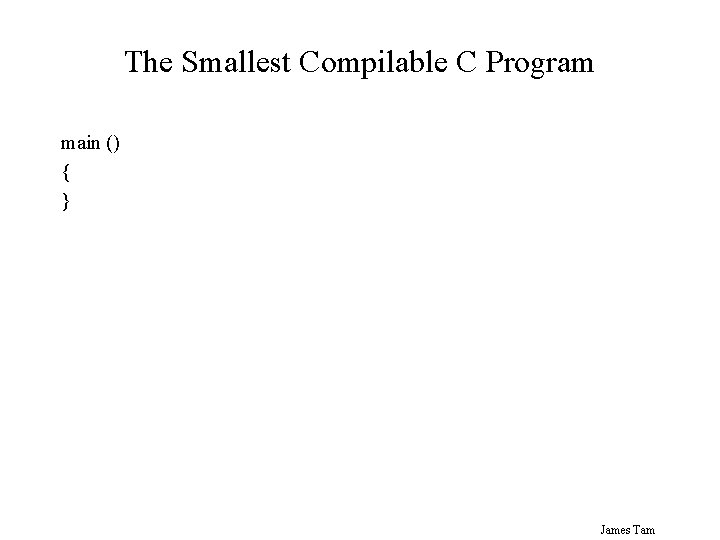
The Smallest Compilable C Program main () { } James Tam
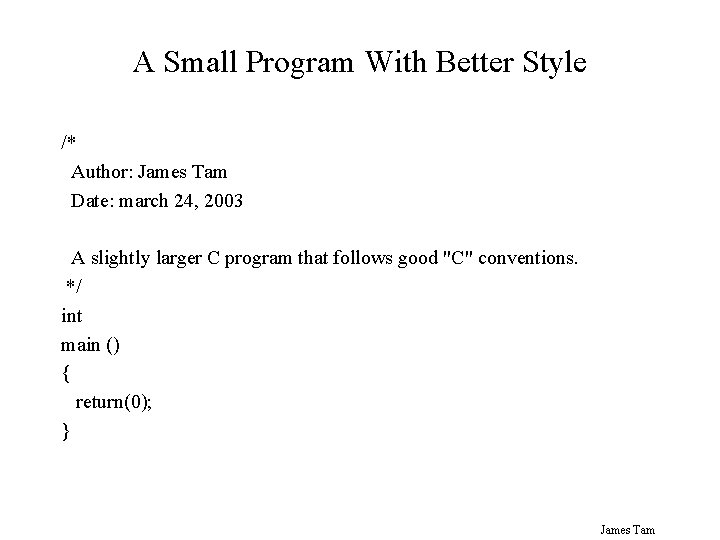
A Small Program With Better Style /* Author: James Tam Date: march 24, 2003 A slightly larger C program that follows good "C" conventions. */ int main () { return(0); } James Tam
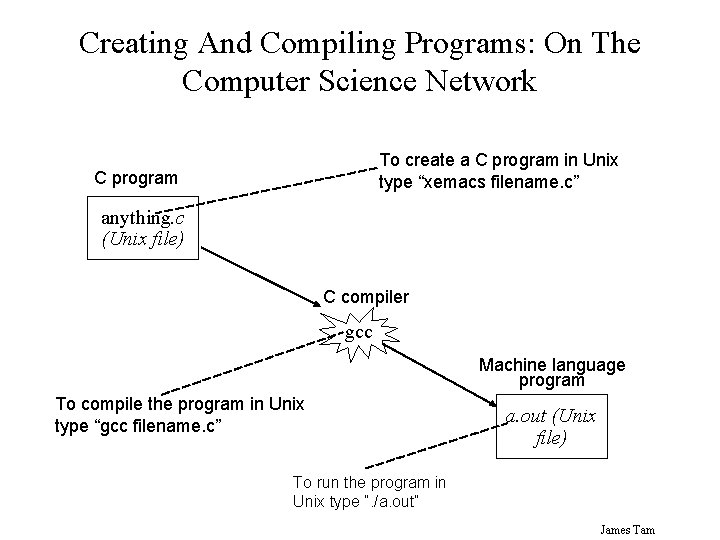
Creating And Compiling Programs: On The Computer Science Network To create a C program in Unix type “xemacs filename. c” C program anything. c (Unix file) C compiler gcc Machine language program To compile the program in Unix type “gcc filename. c” a. out (Unix file) To run the program in Unix type “. /a. out” James Tam
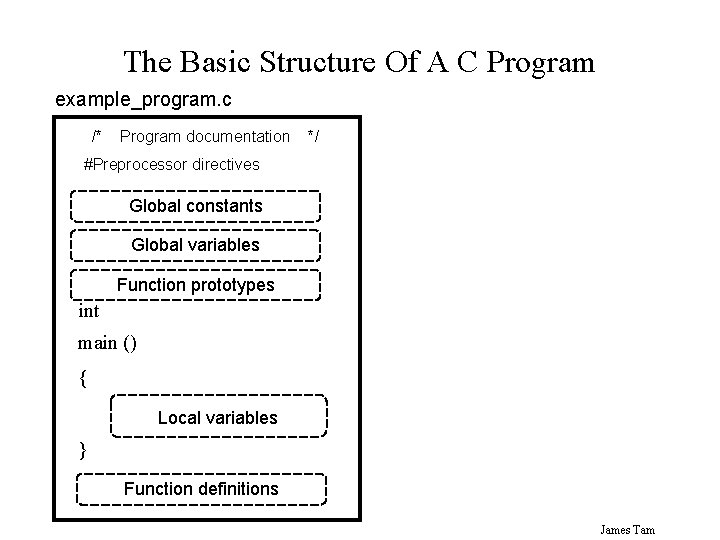
The Basic Structure Of A C Program example_program. c /* Program documentation */ #Preprocessor directives Global constants Global variables Function prototypes int main () { Local variables } Function definitions James Tam
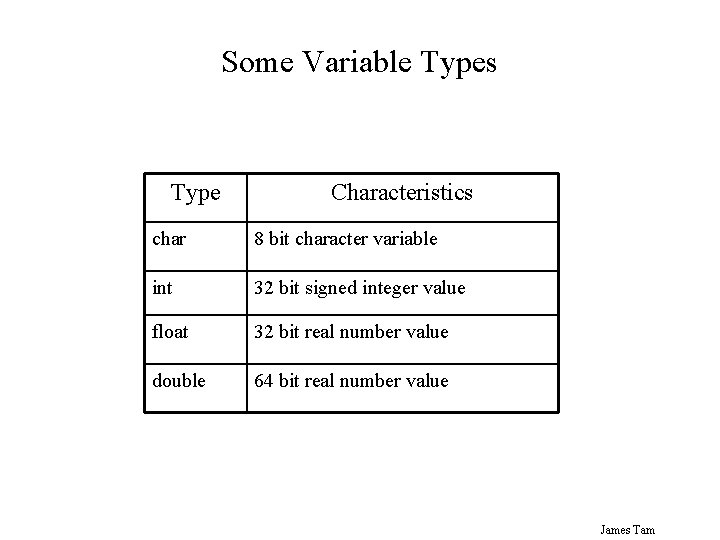
Some Variable Types Type Characteristics char 8 bit character variable int 32 bit signed integer value float 32 bit real number value double 64 bit real number value James Tam
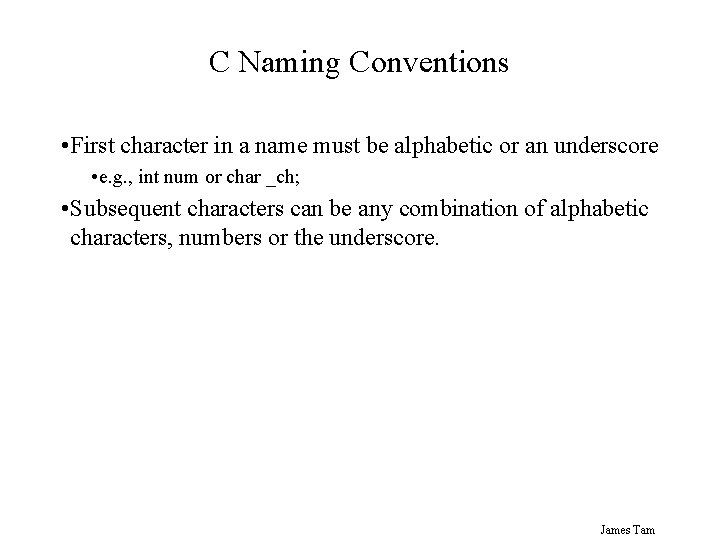
C Naming Conventions • First character in a name must be alphabetic or an underscore • e. g. , int num or char _ch; • Subsequent characters can be any combination of alphabetic characters, numbers or the underscore. James Tam
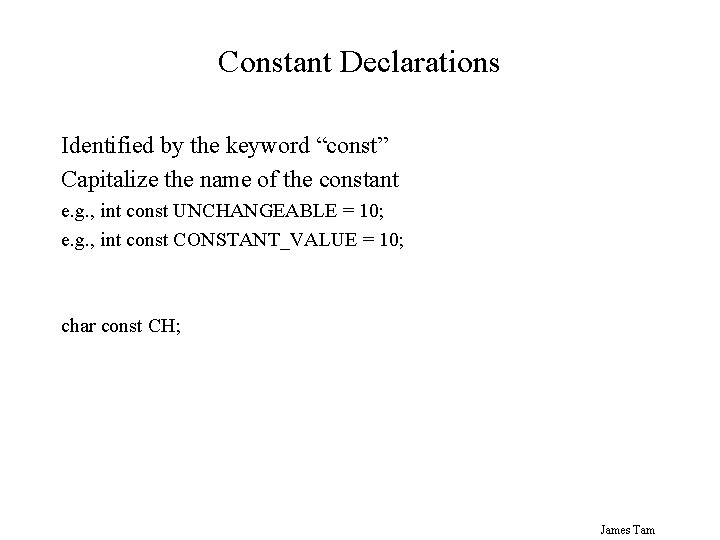
Constant Declarations Identified by the keyword “const” Capitalize the name of the constant e. g. , int const UNCHANGEABLE = 10; e. g. , int const CONSTANT_VALUE = 10; char const CH; James Tam
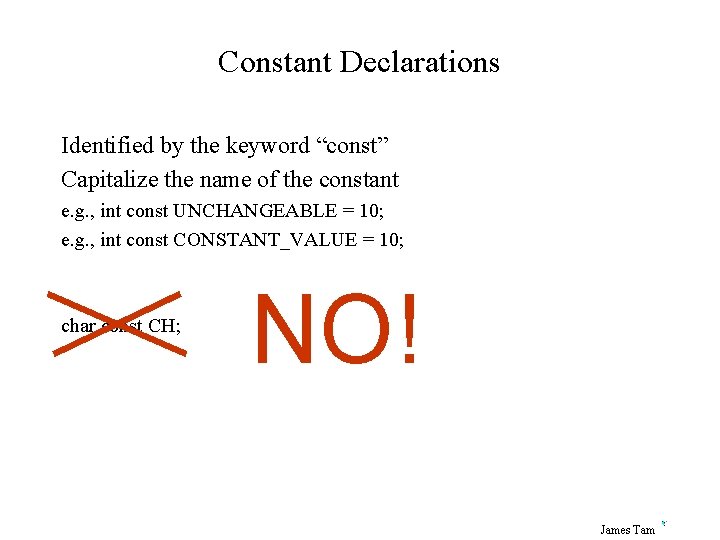
Constant Declarations Identified by the keyword “const” Capitalize the name of the constant e. g. , int const UNCHANGEABLE = 10; e. g. , int const CONSTANT_VALUE = 10; char const CH; NO! James Tam
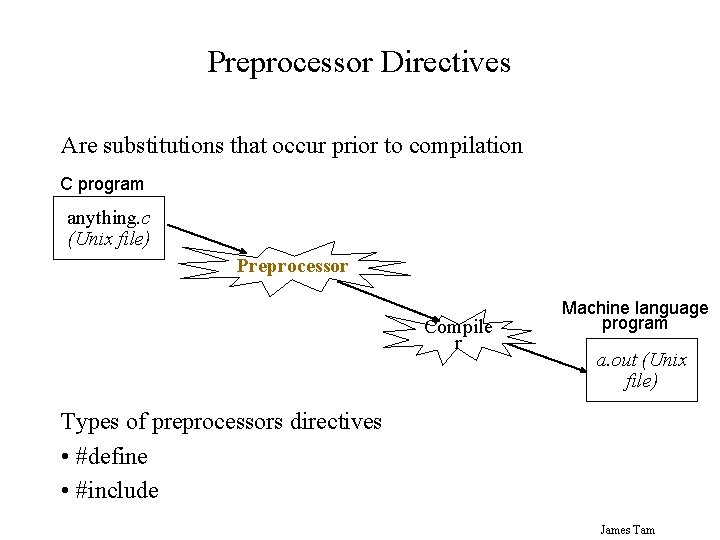
Preprocessor Directives Are substitutions that occur prior to compilation C program anything. c (Unix file) Preprocessor Compile r Machine language program a. out (Unix file) Types of preprocessors directives • #define • #include James Tam
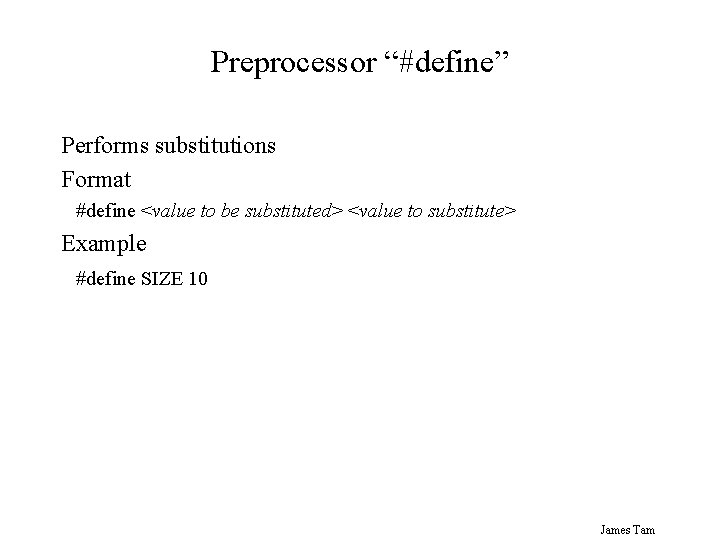
Preprocessor “#define” Performs substitutions Format #define <value to be substituted> <value to substitute> Example #define SIZE 10 James Tam
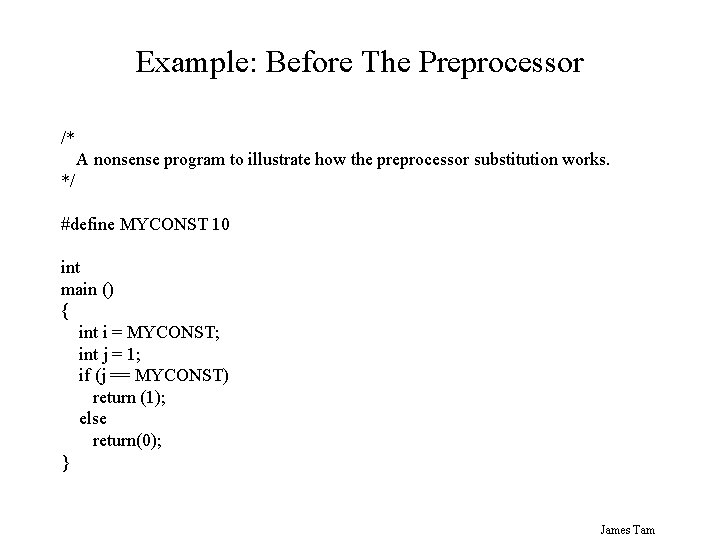
Example: Before The Preprocessor /* A nonsense program to illustrate how the preprocessor substitution works. */ #define MYCONST 10 int main () { int i = MYCONST; int j = 1; if (j == MYCONST) return (1); else return(0); } James Tam
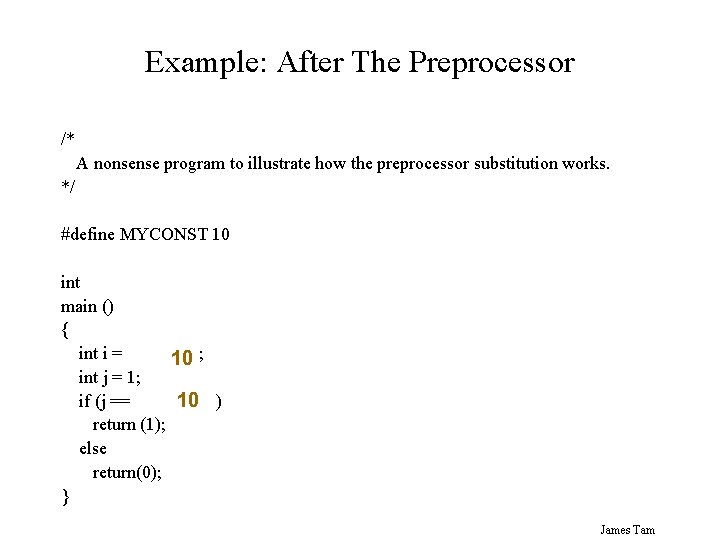
Example: After The Preprocessor /* A nonsense program to illustrate how the preprocessor substitution works. */ #define MYCONST 10 int main () { int i = 10 ; int j = 1; if (j == 10 ) return (1); else return(0); } James Tam
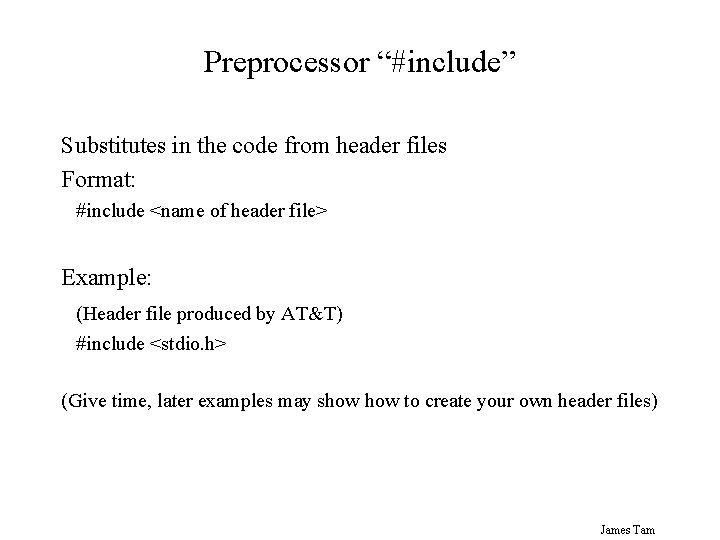
Preprocessor “#include” Substitutes in the code from header files Format: #include <name of header file> Example: (Header file produced by AT&T) #include <stdio. h> (Give time, later examples may show to create your own header files) James Tam
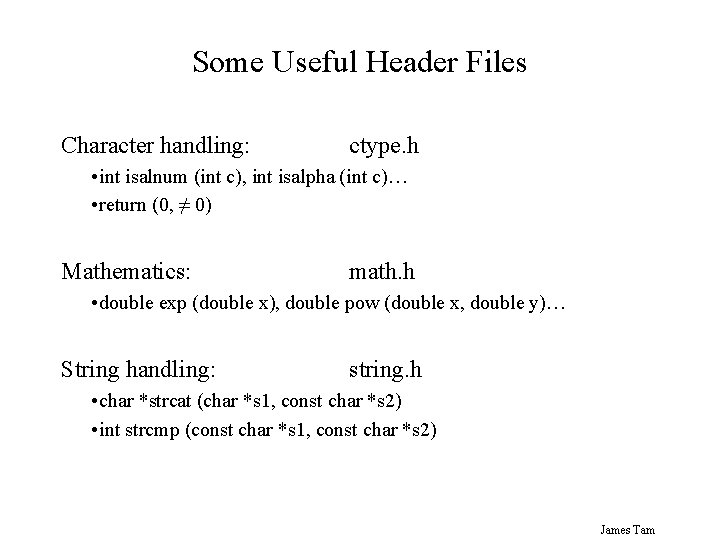
Some Useful Header Files Character handling: ctype. h • int isalnum (int c), int isalpha (int c)… • return (0, ≠ 0) Mathematics: math. h • double exp (double x), double pow (double x, double y)… String handling: string. h • char *strcat (char *s 1, const char *s 2) • int strcmp (const char *s 1, const char *s 2) James Tam
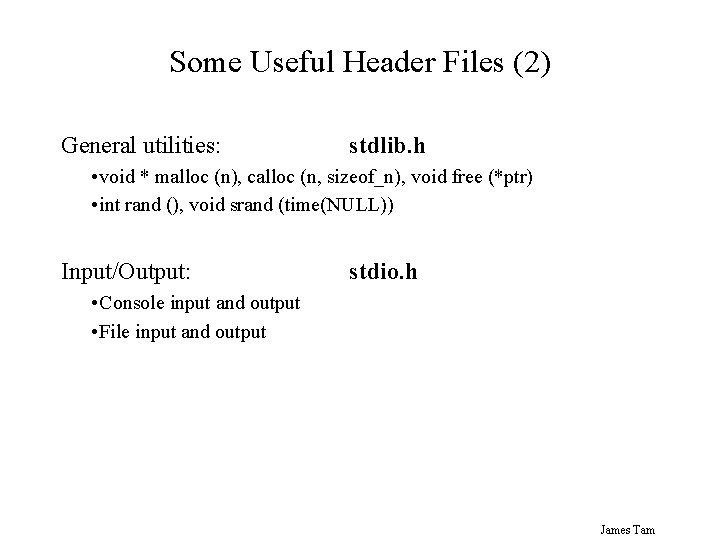
Some Useful Header Files (2) General utilities: stdlib. h • void * malloc (n), calloc (n, sizeof_n), void free (*ptr) • int rand (), void srand (time(NULL)) Input/Output: stdio. h • Console input and output • File input and output James Tam
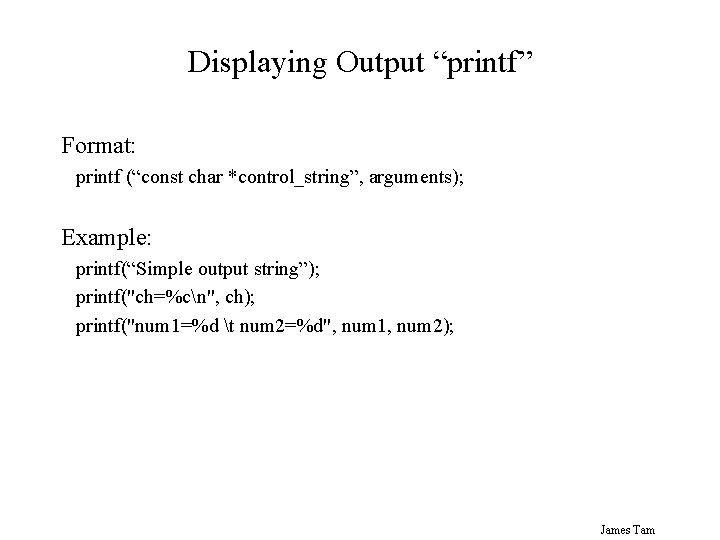
Displaying Output “printf” Format: printf (“const char *control_string”, arguments); Example: printf(“Simple output string”); printf("ch=%cn", ch); printf("num 1=%d t num 2=%d", num 1, num 2); James Tam
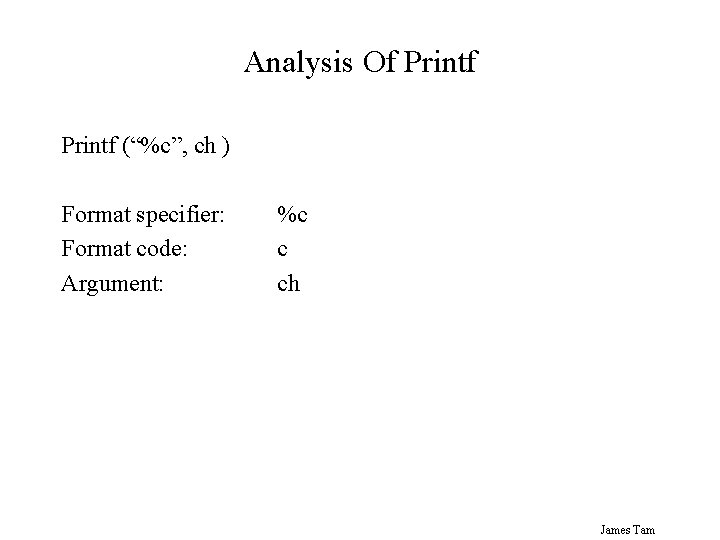
Analysis Of Printf (“%c”, ch ) Format specifier: Format code: Argument: %c c ch James Tam
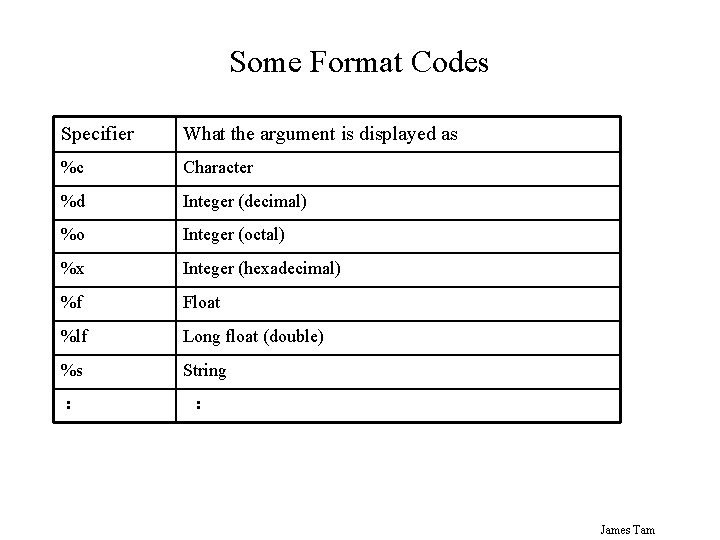
Some Format Codes Specifier What the argument is displayed as %c Character %d Integer (decimal) %o Integer (octal) %x Integer (hexadecimal) %f Float %lf Long float (double) %s String : : James Tam
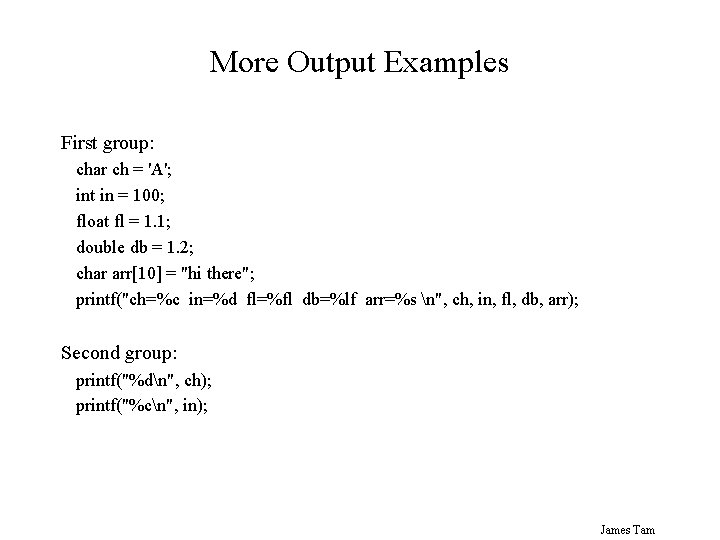
More Output Examples First group: char ch = 'A'; int in = 100; float fl = 1. 1; double db = 1. 2; char arr[10] = "hi there"; printf("ch=%c in=%d fl=%fl db=%lf arr=%s n", ch, in, fl, db, arr); Second group: printf("%dn", ch); printf("%cn", in); James Tam
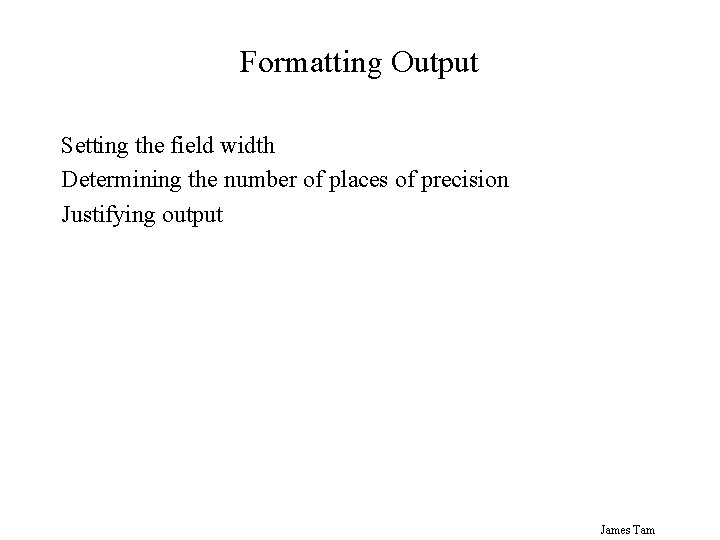
Formatting Output Setting the field width Determining the number of places of precision Justifying output James Tam
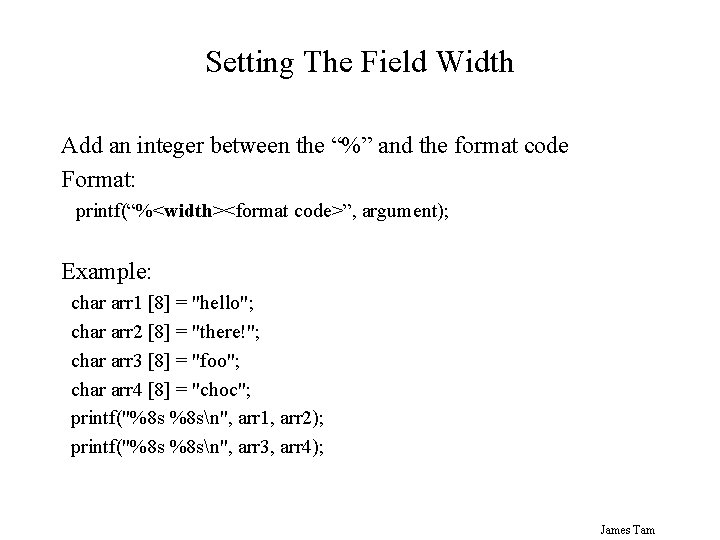
Setting The Field Width Add an integer between the “%” and the format code Format: printf(“%<width><format code>”, argument); Example: char arr 1 [8] = "hello"; char arr 2 [8] = "there!"; char arr 3 [8] = "foo"; char arr 4 [8] = "choc"; printf("%8 s %8 sn", arr 1, arr 2); printf("%8 s %8 sn", arr 3, arr 4); James Tam
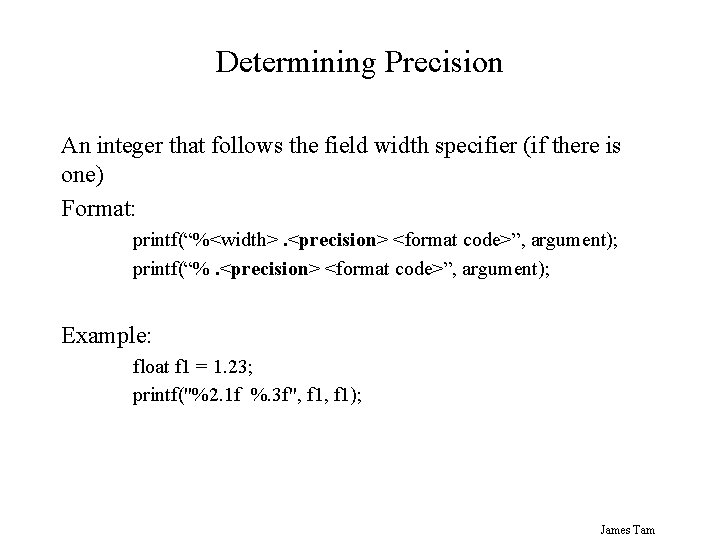
Determining Precision An integer that follows the field width specifier (if there is one) Format: printf(“%<width>. <precision> <format code>”, argument); printf(“%. <precision> <format code>”, argument); Example: float f 1 = 1. 23; printf("%2. 1 f %. 3 f", f 1); James Tam
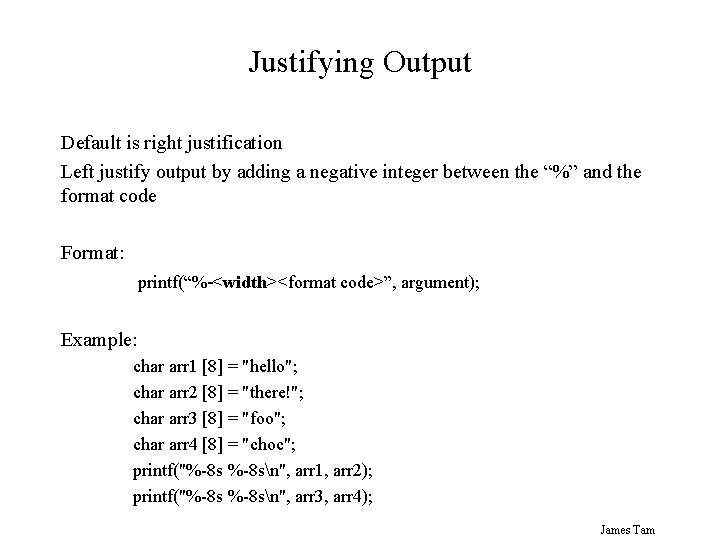
Justifying Output Default is right justification Left justify output by adding a negative integer between the “%” and the format code Format: printf(“%-<width><format code>”, argument); Example: char arr 1 [8] = "hello"; char arr 2 [8] = "there!"; char arr 3 [8] = "foo"; char arr 4 [8] = "choc"; printf("%-8 sn", arr 1, arr 2); printf("%-8 sn", arr 3, arr 4); James Tam
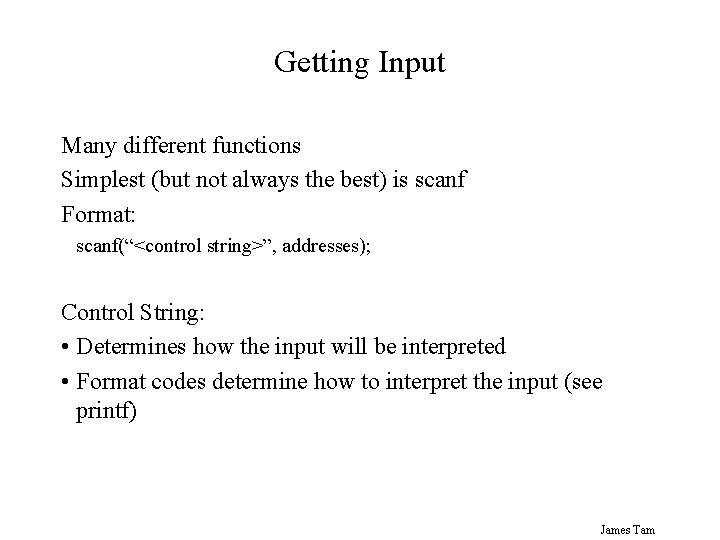
Getting Input Many different functions Simplest (but not always the best) is scanf Format: scanf(“<control string>”, addresses); Control String: • Determines how the input will be interpreted • Format codes determine how to interpret the input (see printf) James Tam
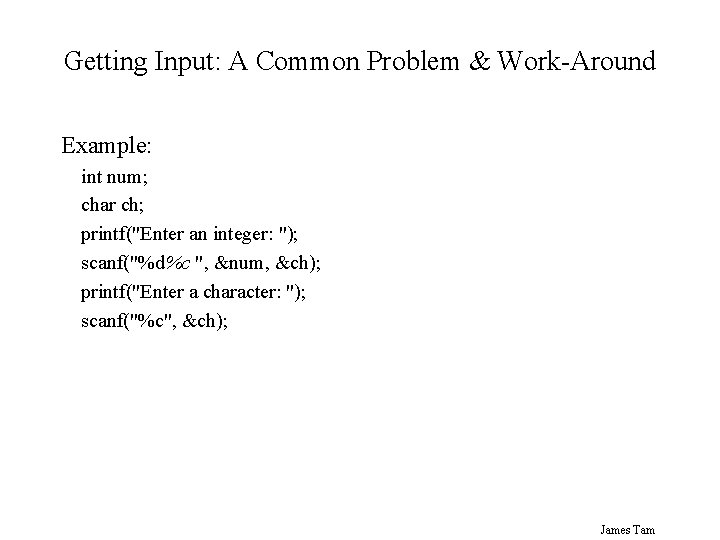
Getting Input: A Common Problem & Work-Around Example: int num; char ch; printf("Enter an integer: "); scanf("%d%c ", &num, &ch); printf("Enter a character: "); scanf("%c", &ch); James Tam
![Getting Input: A Common Problem (Strings) int const SIZE = 5; char word [SIZE]; Getting Input: A Common Problem (Strings) int const SIZE = 5; char word [SIZE];](http://slidetodoc.com/presentation_image_h2/4ea5c5aeeb7f40a8a6c62bea4fed7f33/image-28.jpg)
Getting Input: A Common Problem (Strings) int const SIZE = 5; char word [SIZE]; int i; char ch; for (i = 0; i < SIZE; i++) word[i] = -1; printf("Enter a word no longer than 4 characters: "); scanf("%s", word); printf("Enter a character: "); scanf("%c", &ch); for (i = 0; i < SIZE; i++) printf("word[%d]=%c, %d ", i, word[i]); printf("ch=%d, %c n", ch); James Tam
![Getting Input: An Example Solution (Strings) int const SIZE = 5; char word [SIZE]; Getting Input: An Example Solution (Strings) int const SIZE = 5; char word [SIZE];](http://slidetodoc.com/presentation_image_h2/4ea5c5aeeb7f40a8a6c62bea4fed7f33/image-29.jpg)
Getting Input: An Example Solution (Strings) int const SIZE = 5; char word [SIZE]; int i; char ch; for (i = 0; i < SIZE; i++) word[i] = -1; printf("Enter a word no longer than 4 characters: "); gets(word); printf("Enter a character: "); scanf("%c", &ch); for (i = 0; i < SIZE; i++) printf("word[%d]=%c, %d ", i, word[i]); printf("ch=%d, %c n", ch); James Tam
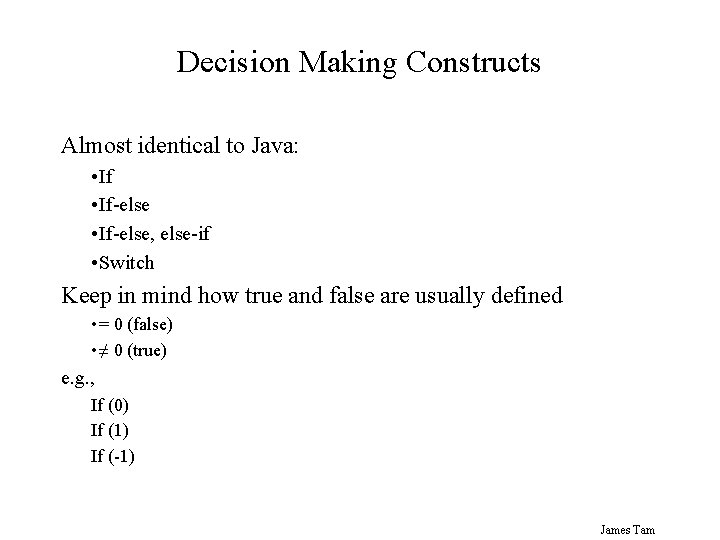
Decision Making Constructs Almost identical to Java: • If-else, else-if • Switch Keep in mind how true and false are usually defined • = 0 (false) • ≠ 0 (true) e. g. , If (0) If (1) If (-1) James Tam
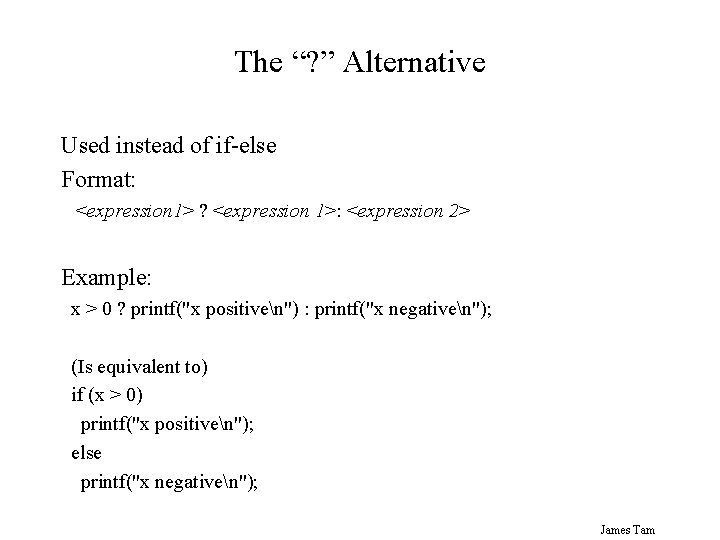
The “? ” Alternative Used instead of if-else Format: <expression 1> ? <expression 1>: <expression 2> Example: x > 0 ? printf("x positiven") : printf("x negativen"); (Is equivalent to) if (x > 0) printf("x positiven"); else printf("x negativen"); James Tam
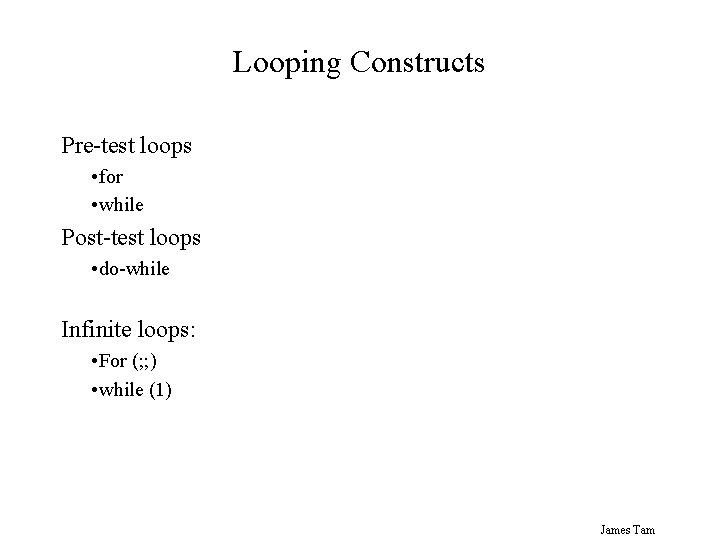
Looping Constructs Pre-test loops • for • while Post-test loops • do-while Infinite loops: • For (; ; ) • while (1) James Tam
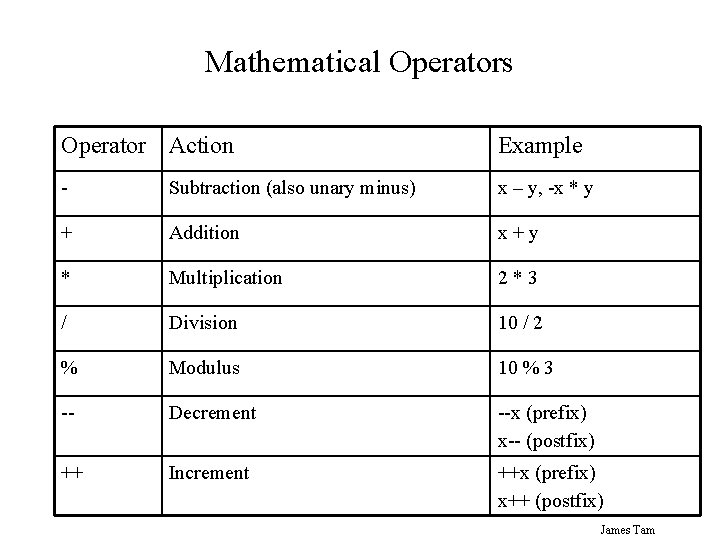
Mathematical Operators Operator Action Example - Subtraction (also unary minus) x – y, -x * y + Addition x+y * Multiplication 2*3 / Division 10 / 2 % Modulus 10 % 3 -- Decrement --x (prefix) x-- (postfix) ++ Increment ++x (prefix) x++ (postfix) James Tam
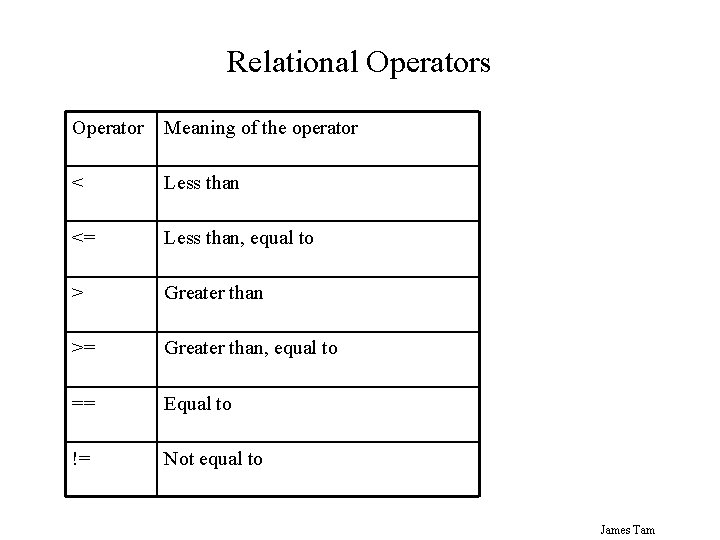
Relational Operators Operator Meaning of the operator < Less than <= Less than, equal to > Greater than >= Greater than, equal to == Equal to != Not equal to James Tam
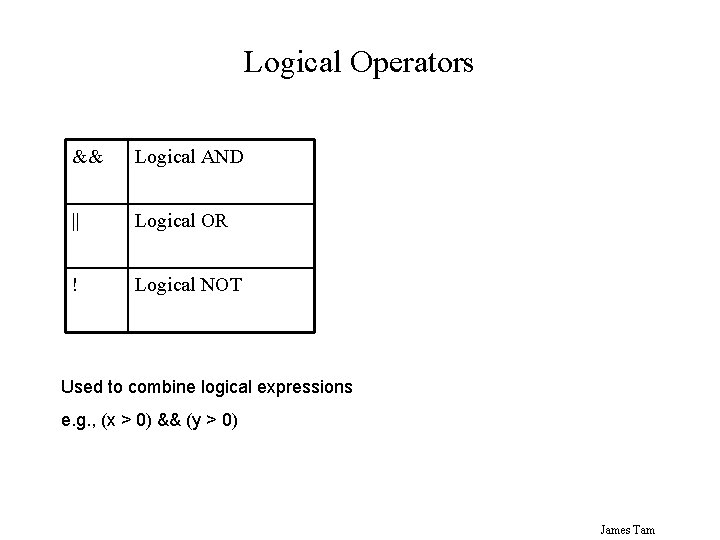
Logical Operators && Logical AND || Logical OR ! Logical NOT Used to combine logical expressions e. g. , (x > 0) && (y > 0) James Tam
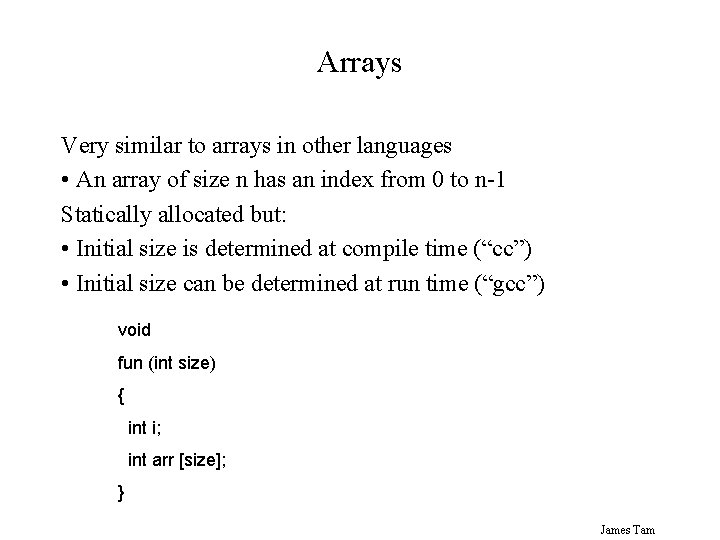
Arrays Very similar to arrays in other languages • An array of size n has an index from 0 to n-1 Statically allocated but: • Initial size is determined at compile time (“cc”) • Initial size can be determined at run time (“gcc”) void fun (int size) { int i; int arr [size]; } James Tam
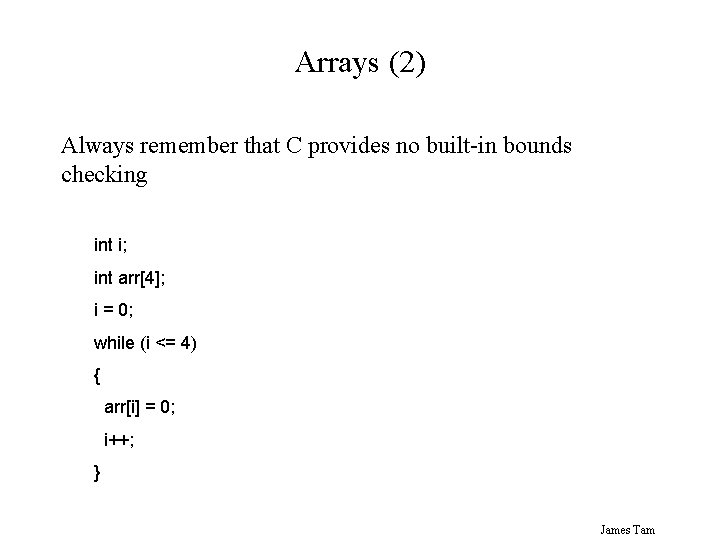
Arrays (2) Always remember that C provides no built-in bounds checking int i; int arr[4]; i = 0; while (i <= 4) { arr[i] = 0; i++; } James Tam
![Strings Character arrays that are NULL terminated e. g. , char arr[4] = “hi”; Strings Character arrays that are NULL terminated e. g. , char arr[4] = “hi”;](http://slidetodoc.com/presentation_image_h2/4ea5c5aeeb7f40a8a6c62bea4fed7f33/image-38.jpg)
Strings Character arrays that are NULL terminated e. g. , char arr[4] = “hi”; [0] [1] [2] [3] ‘h’ ‘i’ NULL ? James Tam
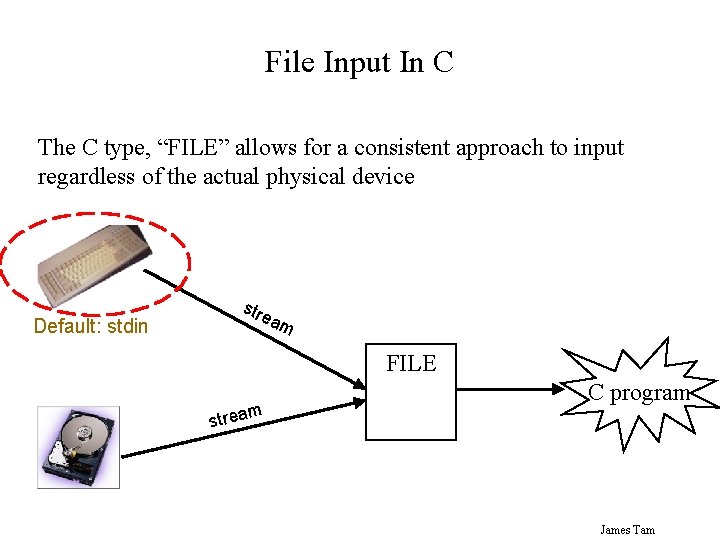
File Input In C The C type, “FILE” allows for a consistent approach to input regardless of the actual physical device Default: stdin stre am FILE m strea C program James Tam
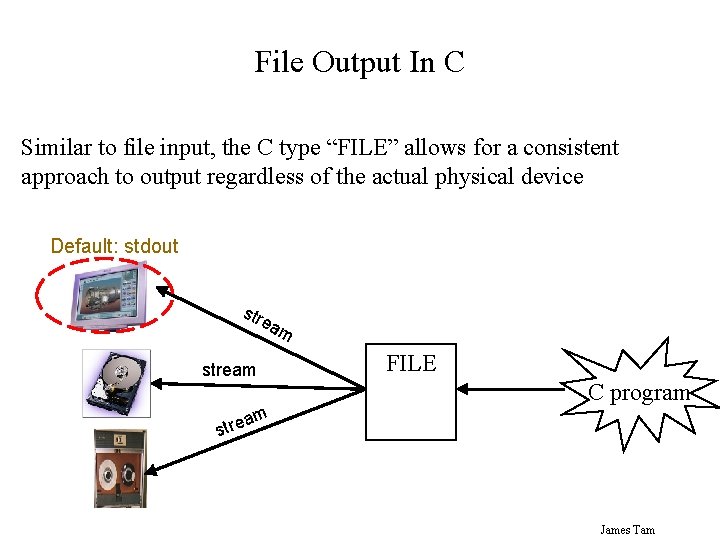
File Output In C Similar to file input, the C type “FILE” allows for a consistent approach to output regardless of the actual physical device Default: stdout str ea stream m FILE C program m a stre James Tam
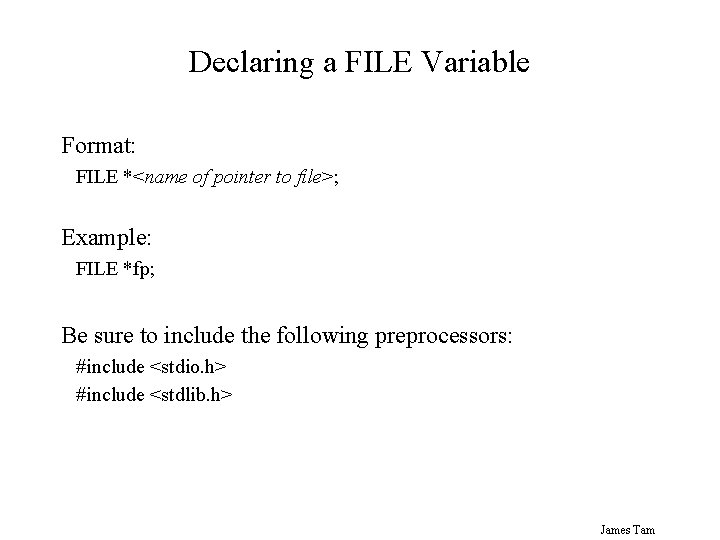
Declaring a FILE Variable Format: FILE *<name of pointer to file>; Example: FILE *fp; Be sure to include the following preprocessors: #include <stdio. h> #include <stdlib. h> James Tam
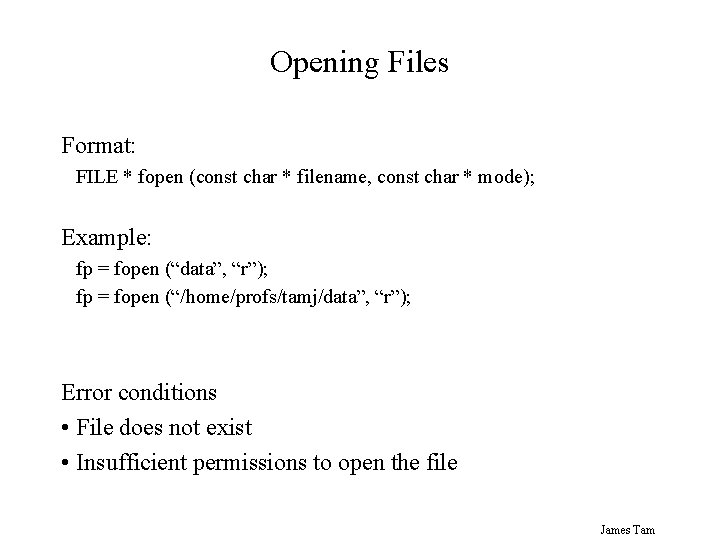
Opening Files Format: FILE * fopen (const char * filename, const char * mode); Example: fp = fopen (“data”, “r”); fp = fopen (“/home/profs/tamj/data”, “r”); Error conditions • File does not exist • Insufficient permissions to open the file James Tam
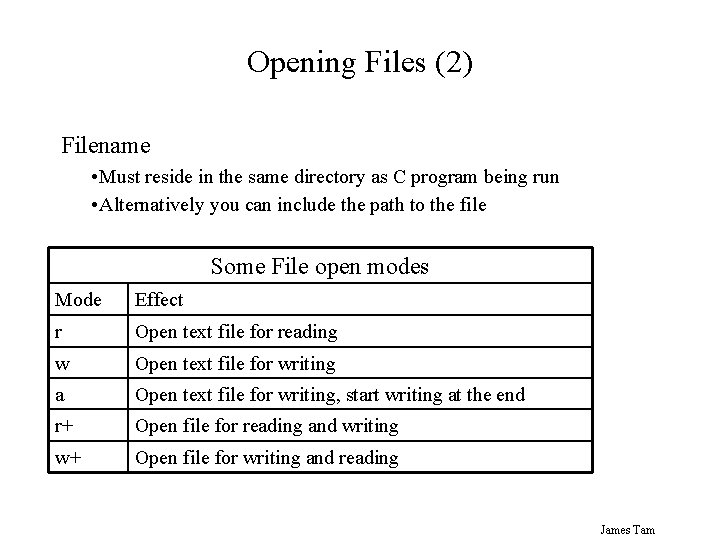
Opening Files (2) Filename • Must reside in the same directory as C program being run • Alternatively you can include the path to the file Some File open modes Mode Effect r Open text file for reading w Open text file for writing a Open text file for writing, start writing at the end r+ Open file for reading and writing w+ Open file for writing and reading James Tam
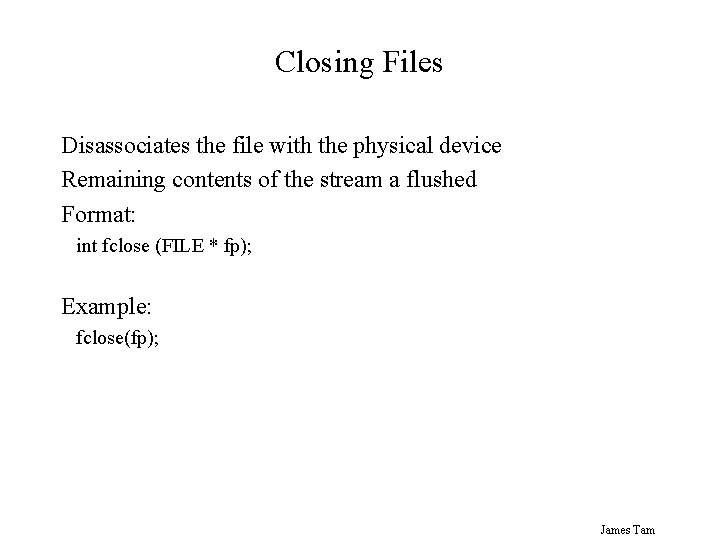
Closing Files Disassociates the file with the physical device Remaining contents of the stream a flushed Format: int fclose (FILE * fp); Example: fclose(fp); James Tam
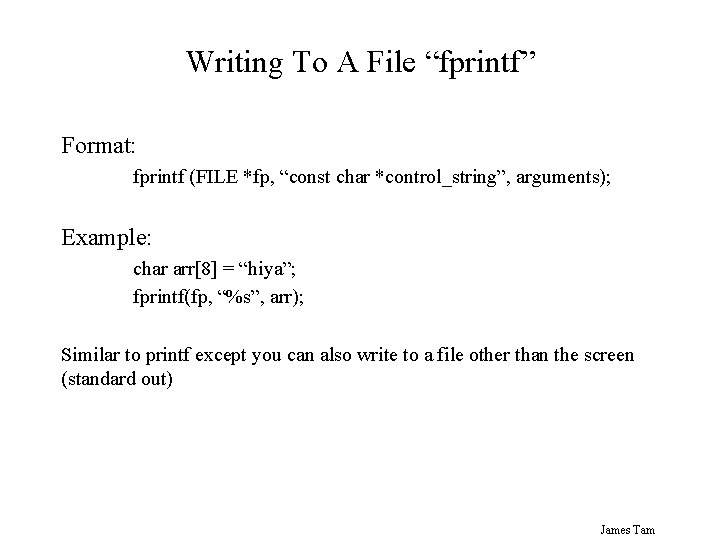
Writing To A File “fprintf” Format: fprintf (FILE *fp, “const char *control_string”, arguments); Example: char arr[8] = “hiya”; fprintf(fp, “%s”, arr); Similar to printf except you can also write to a file other than the screen (standard out) James Tam
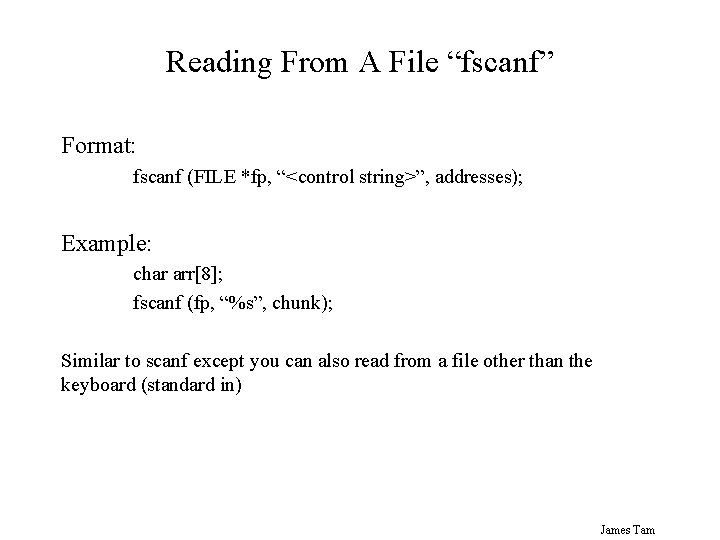
Reading From A File “fscanf” Format: fscanf (FILE *fp, “<control string>”, addresses); Example: char arr[8]; fscanf (fp, “%s”, chunk); Similar to scanf except you can also read from a file other than the keyboard (standard in) James Tam
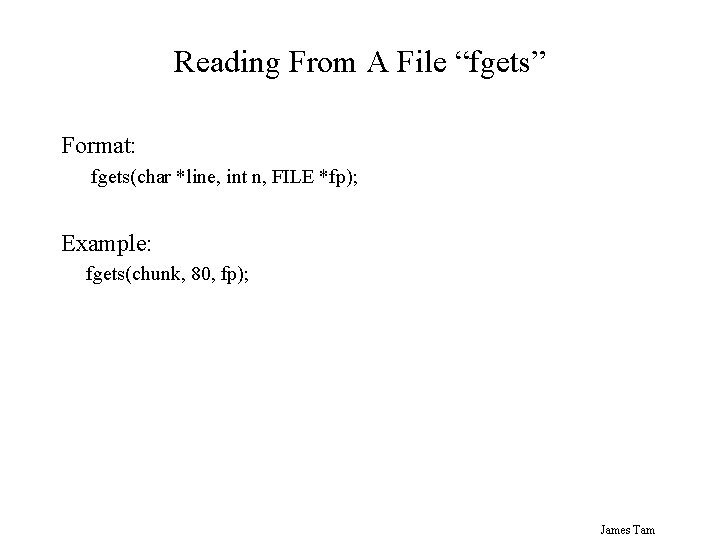
Reading From A File “fgets” Format: fgets(char *line, int n, FILE *fp); Example: fgets(chunk, 80, fp); James Tam
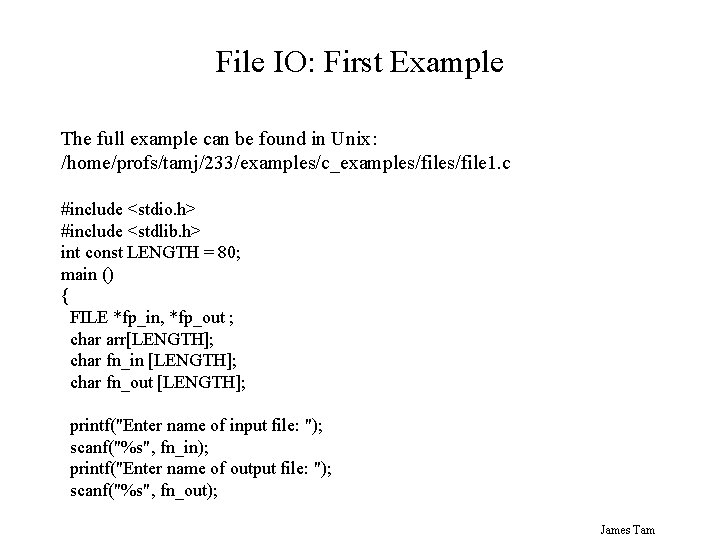
File IO: First Example The full example can be found in Unix: /home/profs/tamj/233/examples/c_examples/file 1. c #include <stdio. h> #include <stdlib. h> int const LENGTH = 80; main () { FILE *fp_in, *fp_out ; char arr[LENGTH]; char fn_in [LENGTH]; char fn_out [LENGTH]; printf("Enter name of input file: "); scanf("%s", fn_in); printf("Enter name of output file: "); scanf("%s", fn_out); James Tam
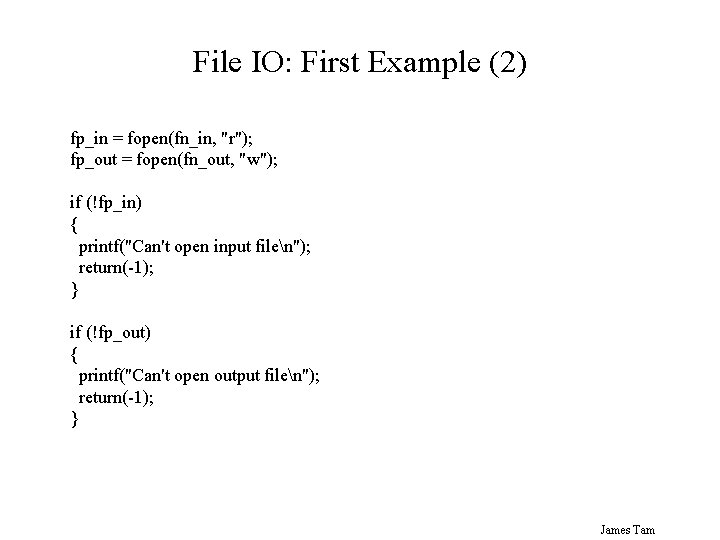
File IO: First Example (2) fp_in = fopen(fn_in, "r"); fp_out = fopen(fn_out, "w"); if (!fp_in) { printf("Can't open input filen"); return(-1); } if (!fp_out) { printf("Can't open output filen"); return(-1); } James Tam
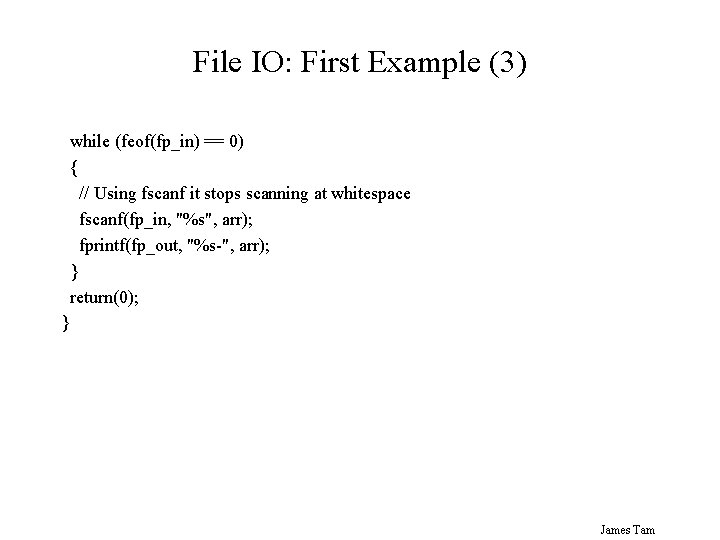
File IO: First Example (3) while (feof(fp_in) == 0) { // Using fscanf it stops scanning at whitespace fscanf(fp_in, "%s", arr); fprintf(fp_out, "%s-", arr); } return(0); } James Tam
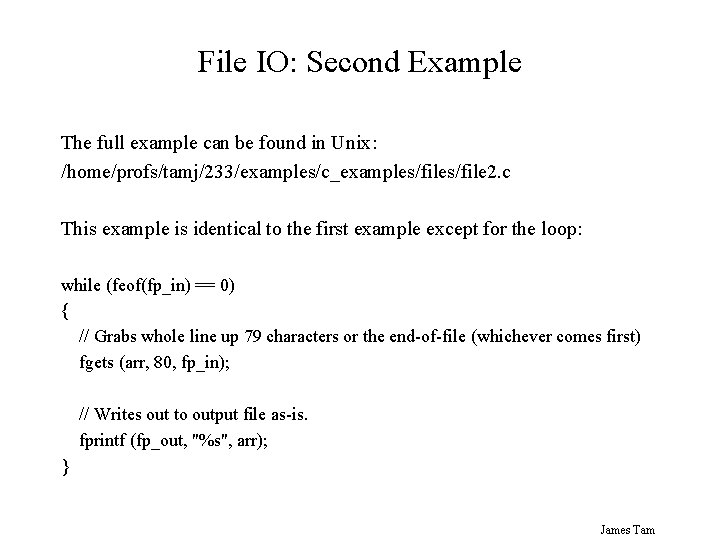
File IO: Second Example The full example can be found in Unix: /home/profs/tamj/233/examples/c_examples/file 2. c This example is identical to the first example except for the loop: while (feof(fp_in) == 0) { // Grabs whole line up 79 characters or the end-of-file (whichever comes first) fgets (arr, 80, fp_in); // Writes out to output file as-is. fprintf (fp_out, "%s", arr); } James Tam
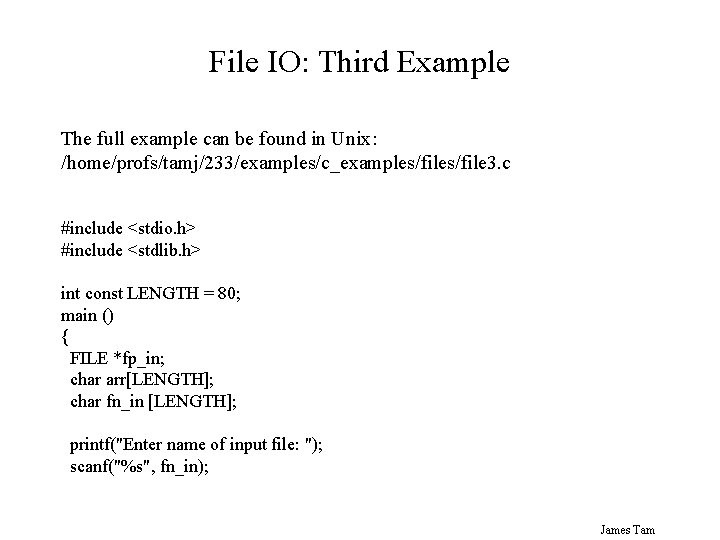
File IO: Third Example The full example can be found in Unix: /home/profs/tamj/233/examples/c_examples/file 3. c #include <stdio. h> #include <stdlib. h> int const LENGTH = 80; main () { FILE *fp_in; char arr[LENGTH]; char fn_in [LENGTH]; printf("Enter name of input file: "); scanf("%s", fn_in); James Tam
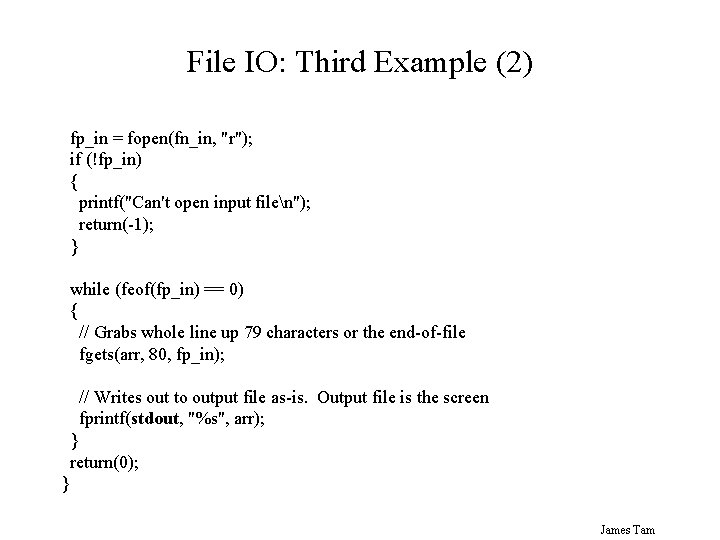
File IO: Third Example (2) fp_in = fopen(fn_in, "r"); if (!fp_in) { printf("Can't open input filen"); return(-1); } while (feof(fp_in) == 0) { // Grabs whole line up 79 characters or the end-of-file fgets(arr, 80, fp_in); // Writes out to output file as-is. Output file is the screen fprintf(stdout, "%s", arr); } return(0); } James Tam
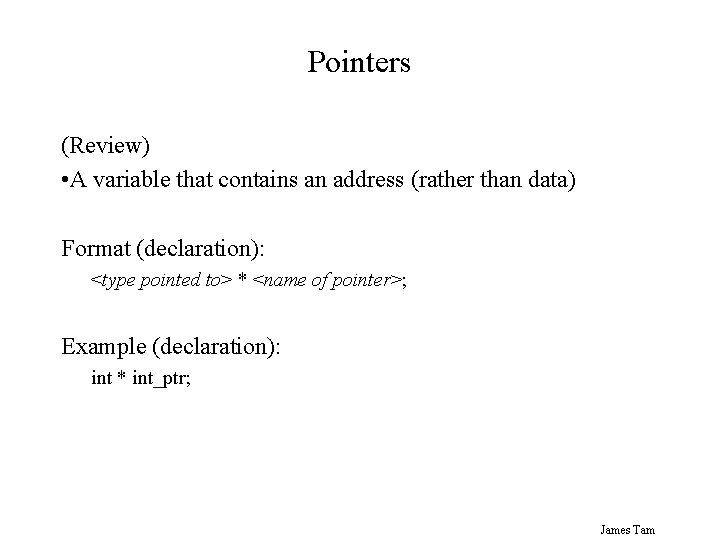
Pointers (Review) • A variable that contains an address (rather than data) Format (declaration): <type pointed to> * <name of pointer>; Example (declaration): int * int_ptr; James Tam
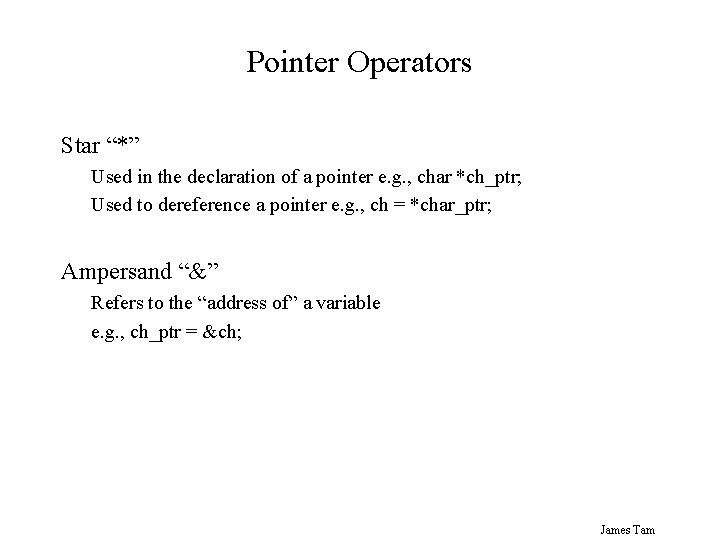
Pointer Operators Star “*” Used in the declaration of a pointer e. g. , char *ch_ptr; Used to dereference a pointer e. g. , ch = *char_ptr; Ampersand “&” Refers to the “address of” a variable e. g. , ch_ptr = &ch; James Tam
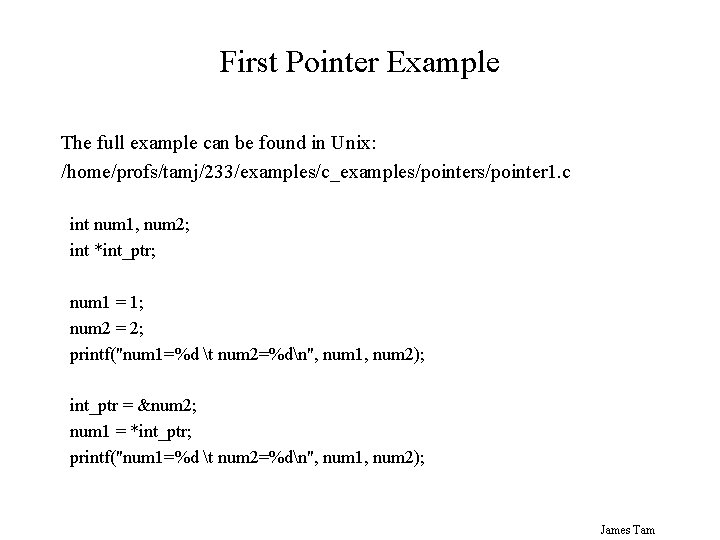
First Pointer Example The full example can be found in Unix: /home/profs/tamj/233/examples/c_examples/pointer 1. c int num 1, num 2; int *int_ptr; num 1 = 1; num 2 = 2; printf("num 1=%d t num 2=%dn", num 1, num 2); int_ptr = &num 2; num 1 = *int_ptr; printf("num 1=%d t num 2=%dn", num 1, num 2); James Tam
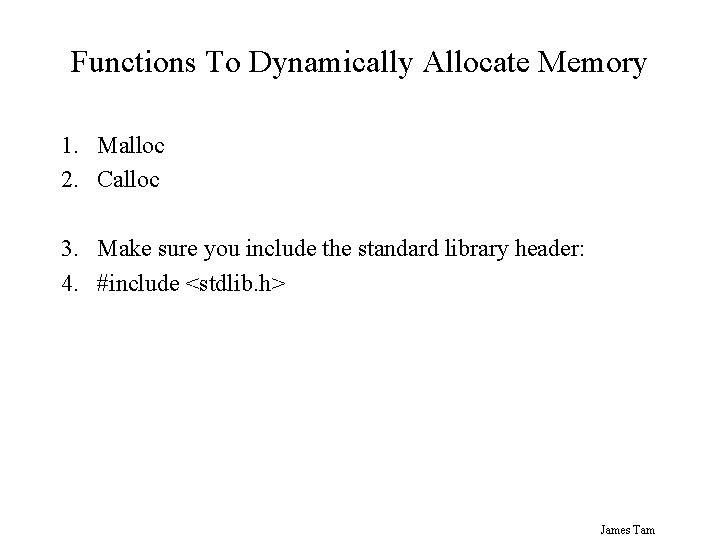
Functions To Dynamically Allocate Memory 1. Malloc 2. Calloc 3. Make sure you include the standard library header: 4. #include <stdlib. h> James Tam
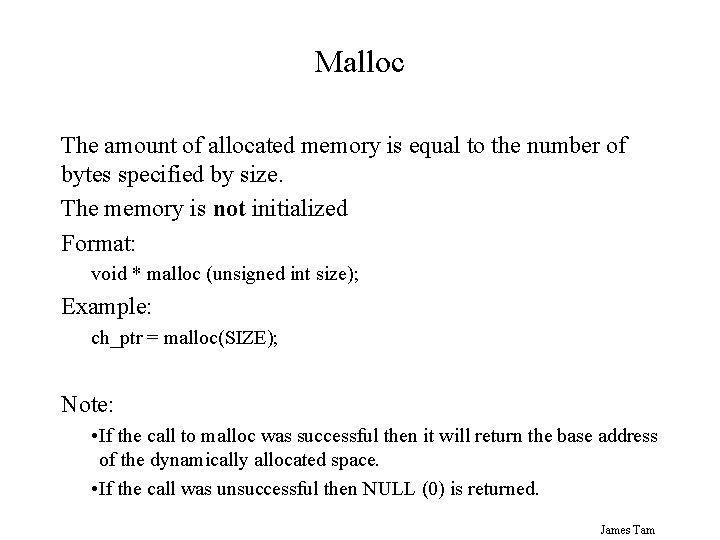
Malloc The amount of allocated memory is equal to the number of bytes specified by size. The memory is not initialized Format: void * malloc (unsigned int size); Example: ch_ptr = malloc(SIZE); Note: • If the call to malloc was successful then it will return the base address of the dynamically allocated space. • If the call was unsuccessful then NULL (0) is returned. James Tam
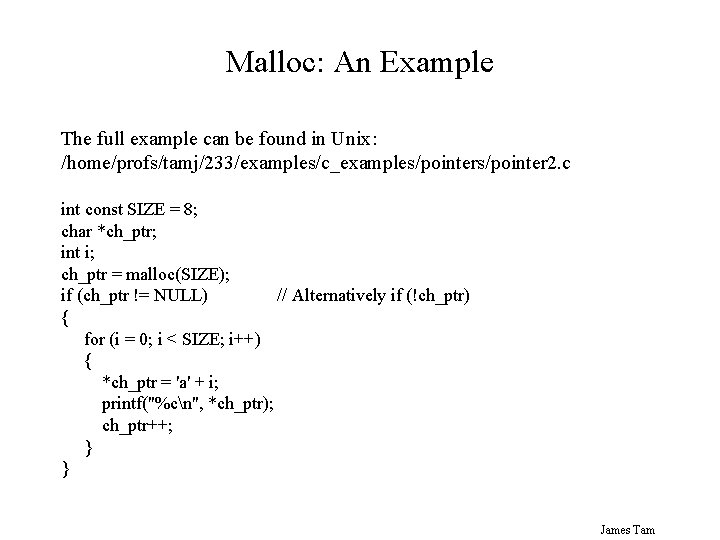
Malloc: An Example The full example can be found in Unix: /home/profs/tamj/233/examples/c_examples/pointer 2. c int const SIZE = 8; char *ch_ptr; int i; ch_ptr = malloc(SIZE); if (ch_ptr != NULL) // Alternatively if (!ch_ptr) { for (i = 0; i < SIZE; i++) { *ch_ptr = 'a' + i; printf("%cn", *ch_ptr); ch_ptr++; } } James Tam
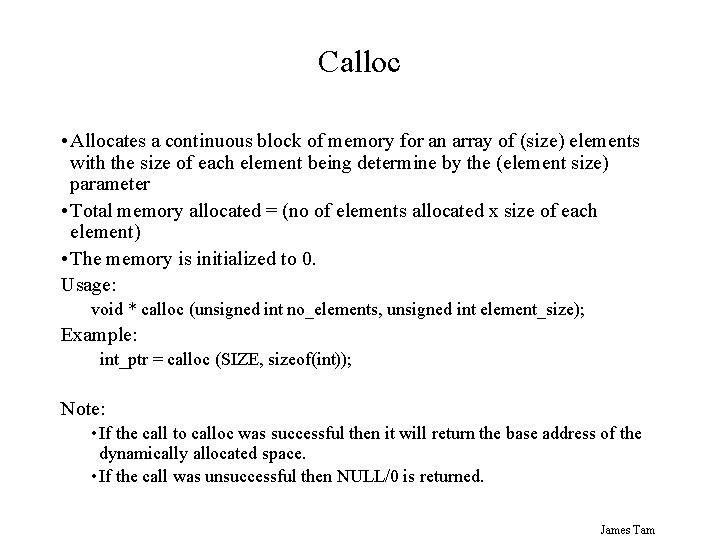
Calloc • Allocates a continuous block of memory for an array of (size) elements with the size of each element being determine by the (element size) parameter • Total memory allocated = (no of elements allocated x size of each element) • The memory is initialized to 0. Usage: void * calloc (unsigned int no_elements, unsigned int element_size); Example: int_ptr = calloc (SIZE, sizeof(int)); Note: • If the call to calloc was successful then it will return the base address of the dynamically allocated space. • If the call was unsuccessful then NULL/0 is returned. James Tam
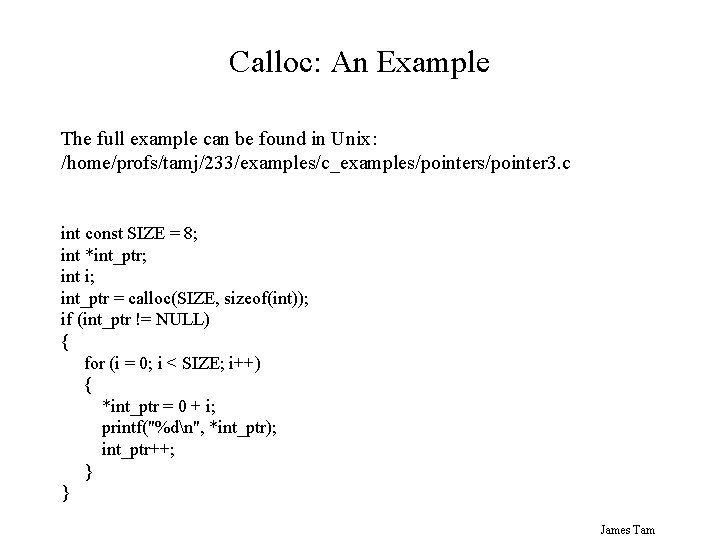
Calloc: An Example The full example can be found in Unix: /home/profs/tamj/233/examples/c_examples/pointer 3. c int const SIZE = 8; int *int_ptr; int i; int_ptr = calloc(SIZE, sizeof(int)); if (int_ptr != NULL) { for (i = 0; i < SIZE; i++) { *int_ptr = 0 + i; printf("%dn", *int_ptr); int_ptr++; } } James Tam
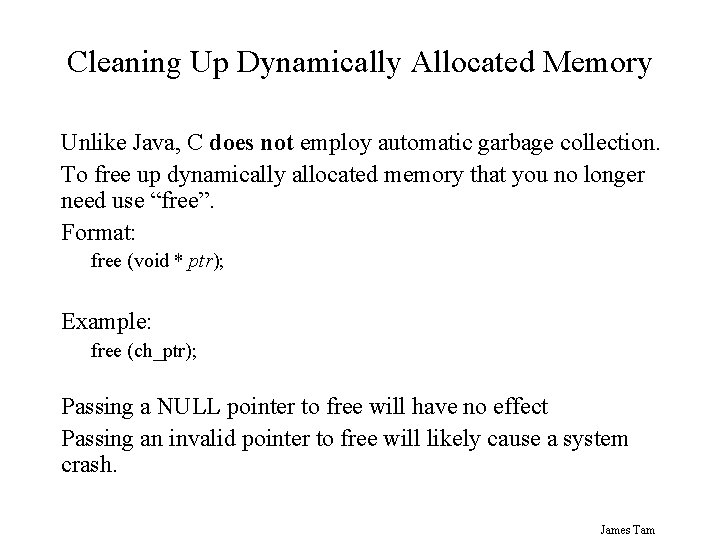
Cleaning Up Dynamically Allocated Memory Unlike Java, C does not employ automatic garbage collection. To free up dynamically allocated memory that you no longer need use “free”. Format: free (void * ptr); Example: free (ch_ptr); Passing a NULL pointer to free will have no effect Passing an invalid pointer to free will likely cause a system crash. James Tam
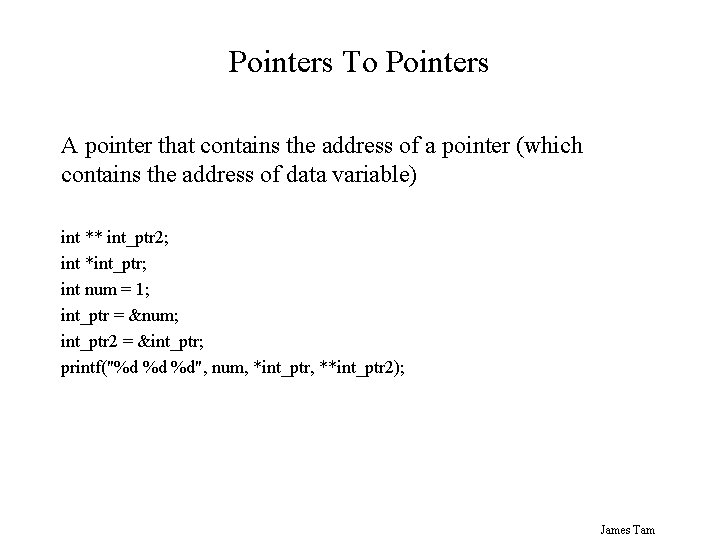
Pointers To Pointers A pointer that contains the address of a pointer (which contains the address of data variable) int ** int_ptr 2; int *int_ptr; int num = 1; int_ptr = # int_ptr 2 = &int_ptr; printf("%d %d %d", num, *int_ptr, **int_ptr 2); James Tam
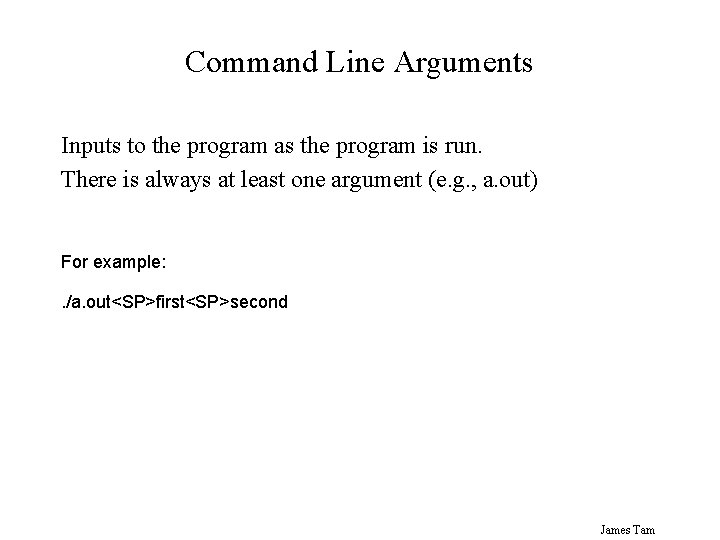
Command Line Arguments Inputs to the program as the program is run. There is always at least one argument (e. g. , a. out) For example: . /a. out<SP>first<SP>second James Tam
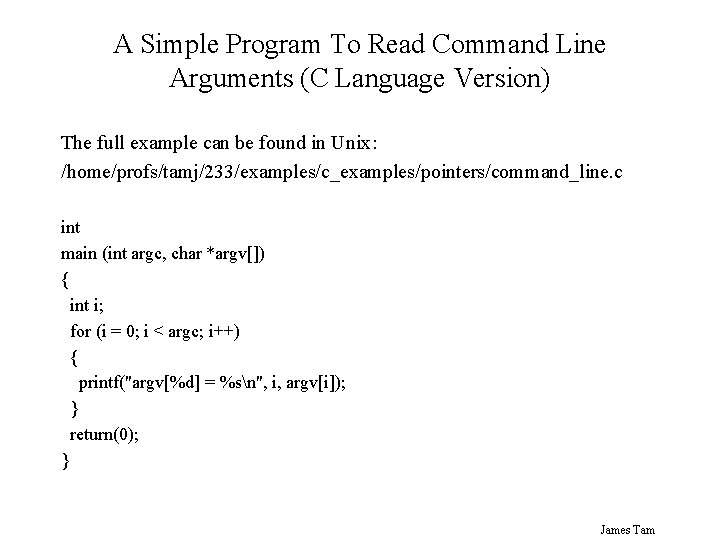
A Simple Program To Read Command Line Arguments (C Language Version) The full example can be found in Unix: /home/profs/tamj/233/examples/c_examples/pointers/command_line. c int main (int argc, char *argv[]) { int i; for (i = 0; i < argc; i++) { printf("argv[%d] = %sn", i, argv[i]); } return(0); } James Tam
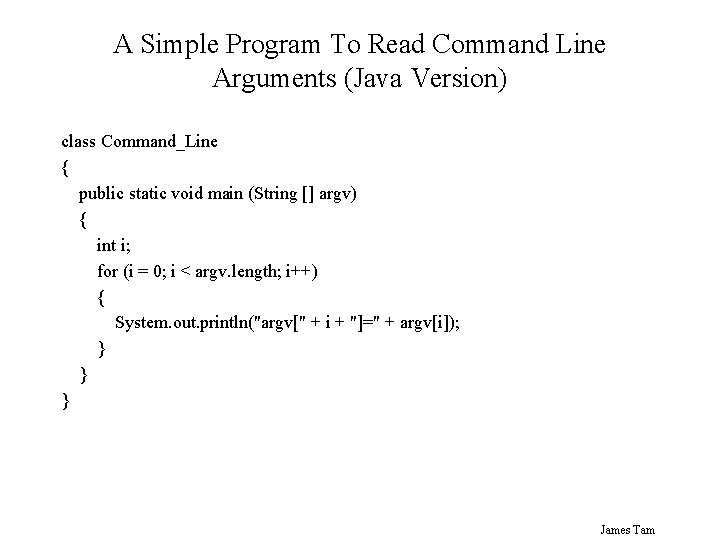
A Simple Program To Read Command Line Arguments (Java Version) class Command_Line { public static void main (String [] argv) { int i; for (i = 0; i < argv. length; i++) { System. out. println("argv[" + i + "]=" + argv[i]); } } } James Tam
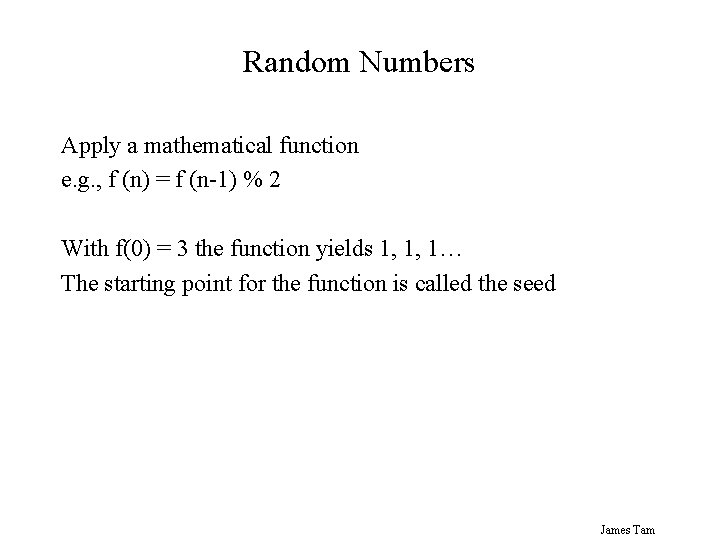
Random Numbers Apply a mathematical function e. g. , f (n) = f (n-1) % 2 With f(0) = 3 the function yields 1, 1, 1… The starting point for the function is called the seed James Tam
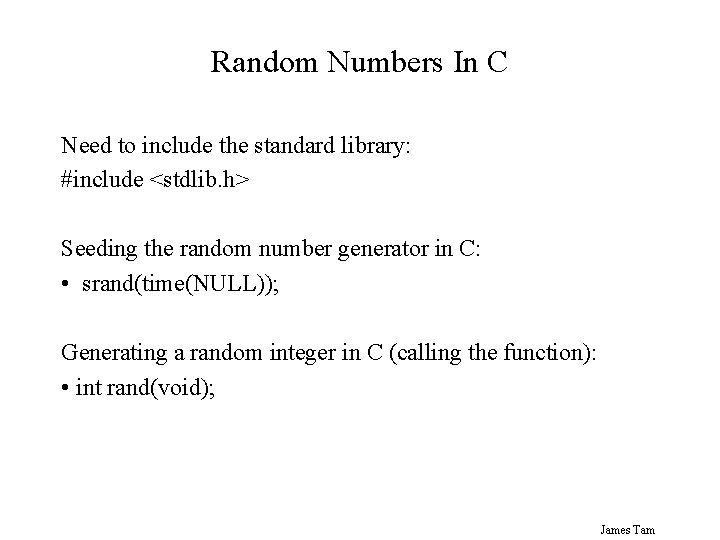
Random Numbers In C Need to include the standard library: #include <stdlib. h> Seeding the random number generator in C: • srand(time(NULL)); Generating a random integer in C (calling the function): • int rand(void); James Tam
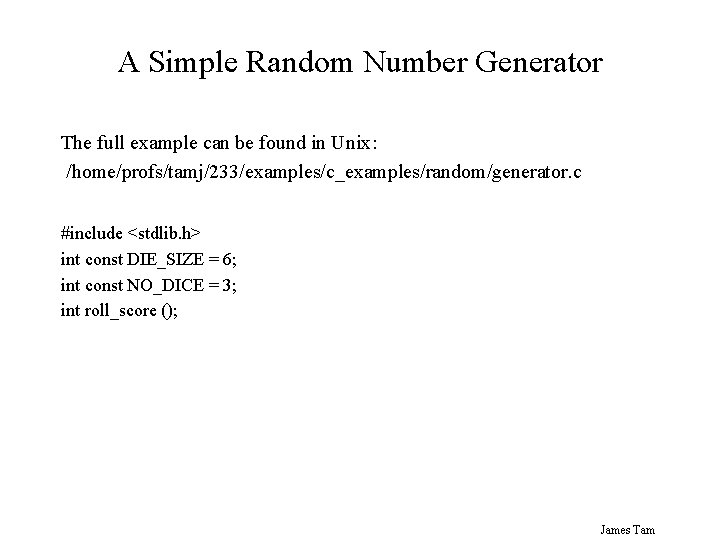
A Simple Random Number Generator The full example can be found in Unix: /home/profs/tamj/233/examples/c_examples/random/generator. c #include <stdlib. h> int const DIE_SIZE = 6; int const NO_DICE = 3; int roll_score (); James Tam
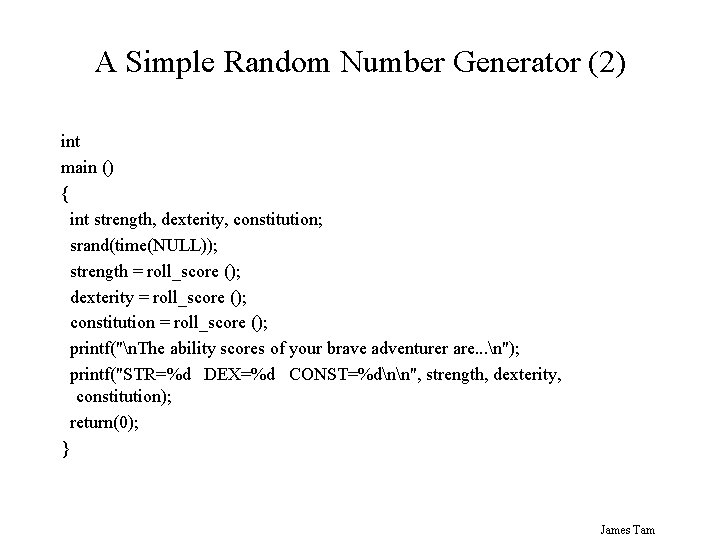
A Simple Random Number Generator (2) int main () { int strength, dexterity, constitution; srand(time(NULL)); strength = roll_score (); dexterity = roll_score (); constitution = roll_score (); printf("n. The ability scores of your brave adventurer are. . . n"); printf("STR=%d DEX=%d CONST=%dnn", strength, dexterity, constitution); return(0); } James Tam
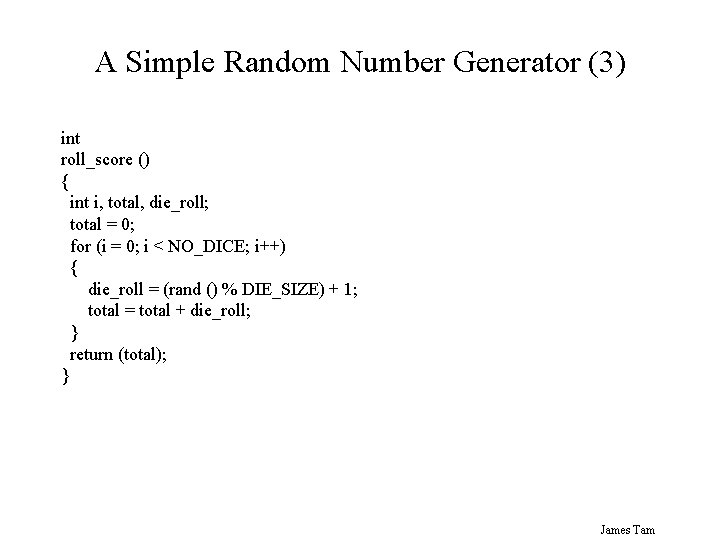
A Simple Random Number Generator (3) int roll_score () { int i, total, die_roll; total = 0; for (i = 0; i < NO_DICE; i++) { die_roll = (rand () % DIE_SIZE) + 1; total = total + die_roll; } return (total); } James Tam
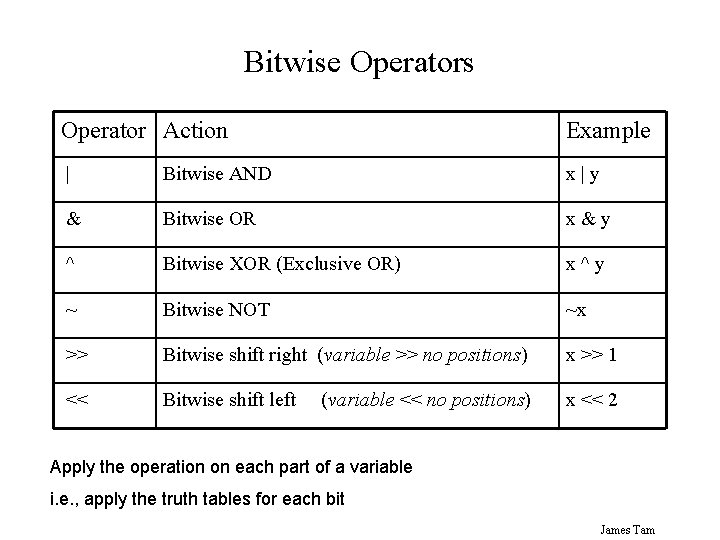
Bitwise Operators Operator Action Example | Bitwise AND x|y & Bitwise OR x&y ^ Bitwise XOR (Exclusive OR) x^y ~ Bitwise NOT ~x >> Bitwise shift right (variable >> no positions) x >> 1 << Bitwise shift left x << 2 (variable << no positions) Apply the operation on each part of a variable i. e. , apply the truth tables for each bit James Tam
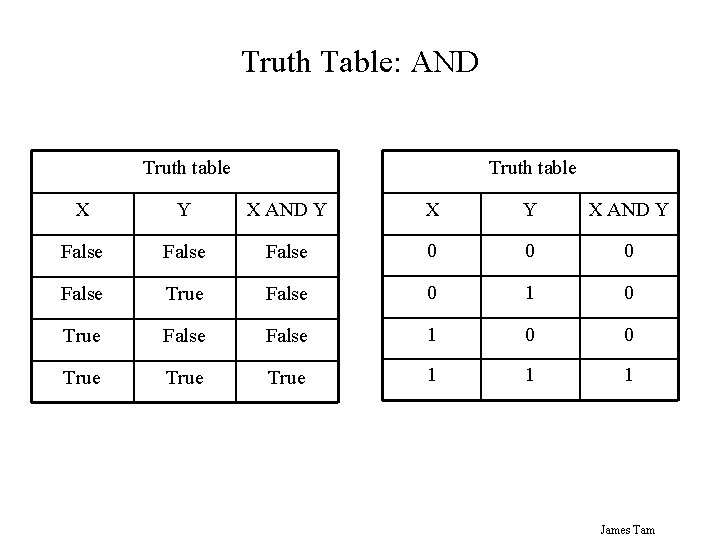
Truth Table: AND Truth table X Y X AND Y False 0 0 0 False True False 0 1 0 True False 1 0 0 True 1 1 1 James Tam
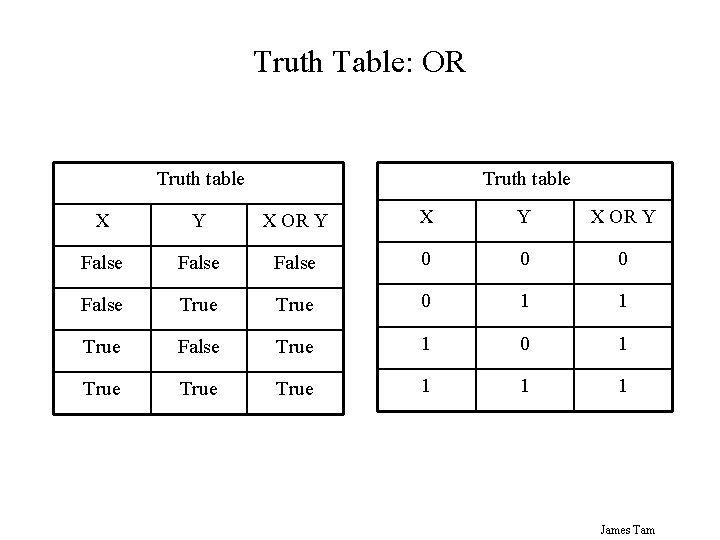
Truth Table: OR Truth table X Y X OR Y False 0 0 0 False True 0 1 1 True False True 1 0 1 True 1 1 1 James Tam
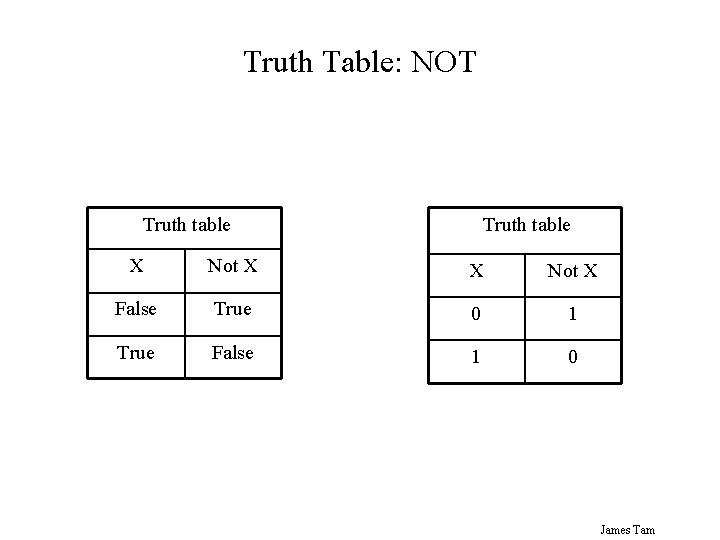
Truth Table: NOT Truth table X Not X False True 0 1 True False 1 0 James Tam
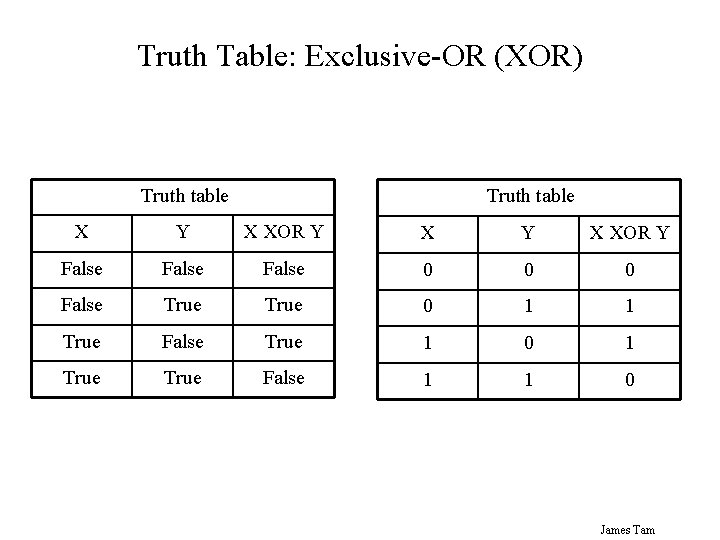
Truth Table: Exclusive-OR (XOR) Truth table X Y X XOR Y False 0 0 0 False True 0 1 1 True False True 1 0 1 True False 1 1 0 James Tam
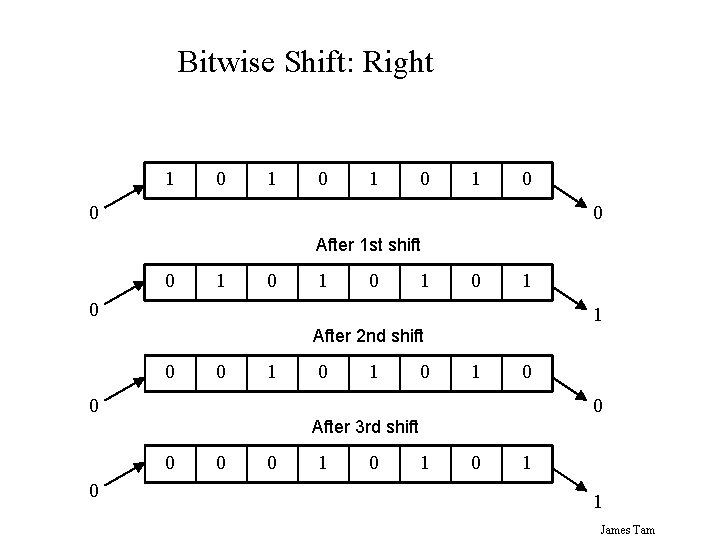
Bitwise Shift: Right 1 0 1 0 0 0 After 1 st shift 0 1 0 1 0 1 After 2 nd shift 0 0 1 0 1 0 0 0 After 3 rd shift 0 0 1 0 1 1 James Tam
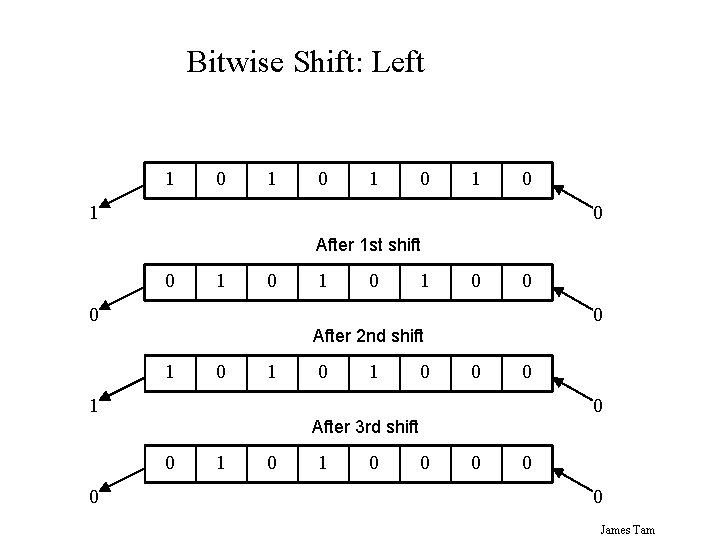
Bitwise Shift: Left 1 0 1 0 1 0 After 1 st shift 0 1 0 1 0 0 After 2 nd shift 1 0 1 0 0 0 1 0 After 3 rd shift 0 0 1 0 0 0 James Tam
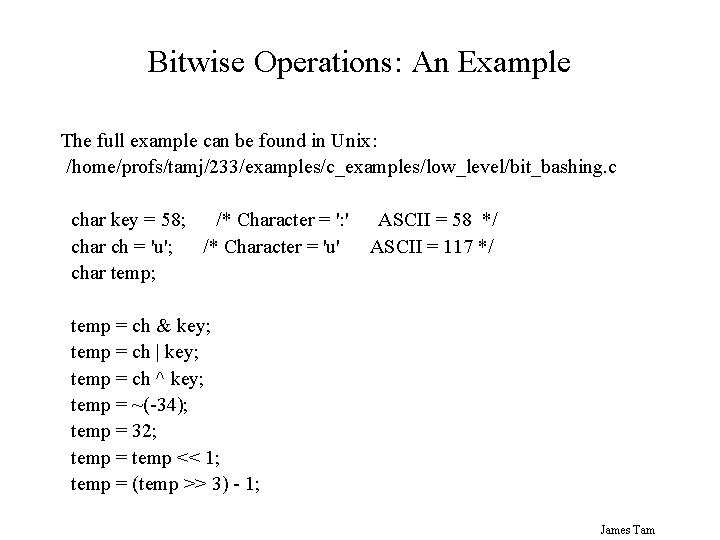
Bitwise Operations: An Example The full example can be found in Unix: /home/profs/tamj/233/examples/c_examples/low_level/bit_bashing. c char key = 58; /* Character = ': ' char ch = 'u'; /* Character = 'u' char temp; ASCII = 58 */ ASCII = 117 */ temp = ch & key; temp = ch | key; temp = ch ^ key; temp = ~(-34); temp = 32; temp = temp << 1; temp = (temp >> 3) - 1; James Tam
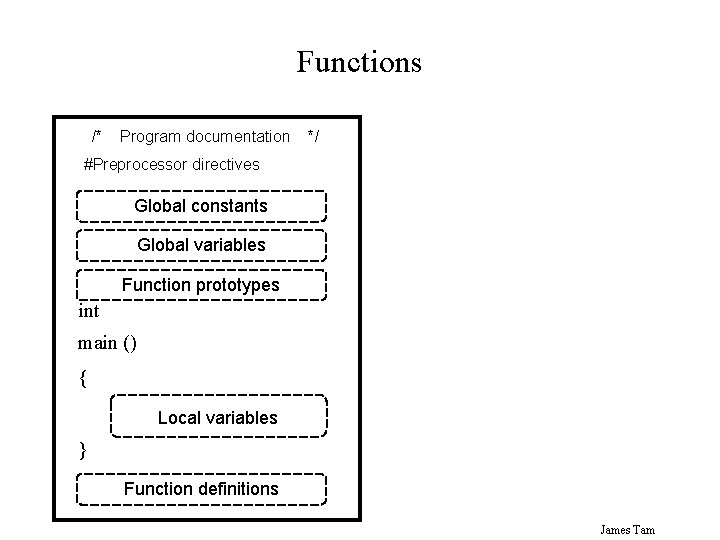
Functions /* Program documentation */ #Preprocessor directives Global constants Global variables Function prototypes int main () { Local variables } Function definitions James Tam
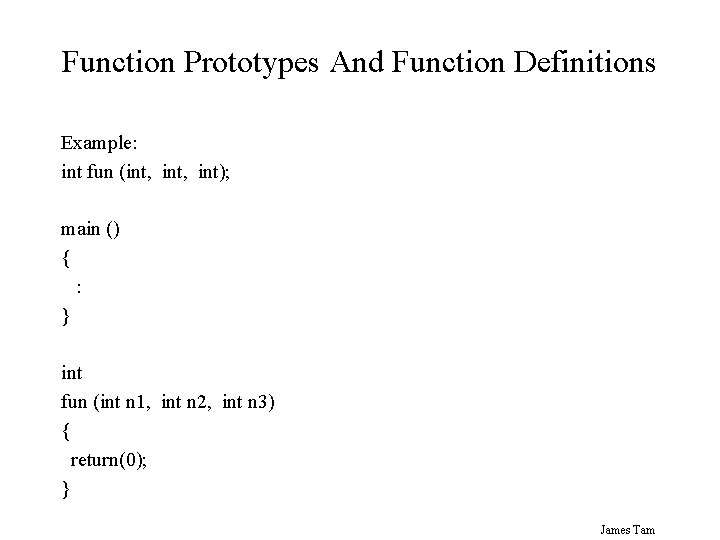
Function Prototypes And Function Definitions Example: int fun (int, int); main () { : } int fun (int n 1, int n 2, int n 3) { return(0); } James Tam
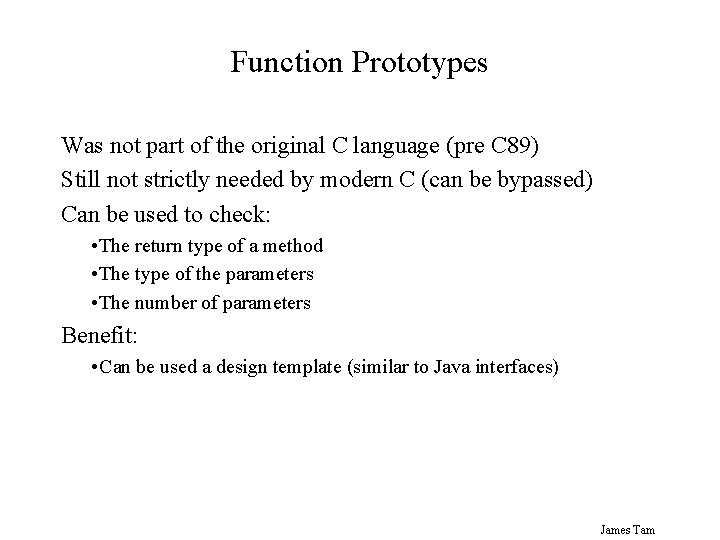
Function Prototypes Was not part of the original C language (pre C 89) Still not strictly needed by modern C (can be bypassed) Can be used to check: • The return type of a method • The type of the parameters • The number of parameters Benefit: • Can be used a design template (similar to Java interfaces) James Tam
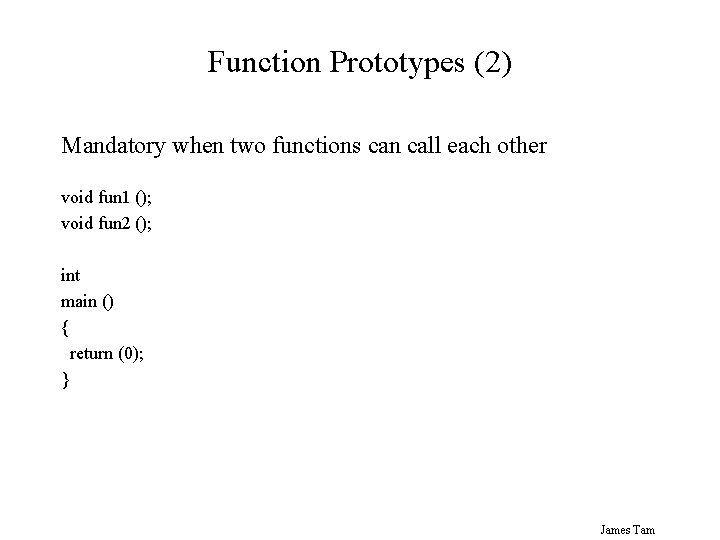
Function Prototypes (2) Mandatory when two functions can call each other void fun 1 (); void fun 2 (); int main () { return (0); } James Tam
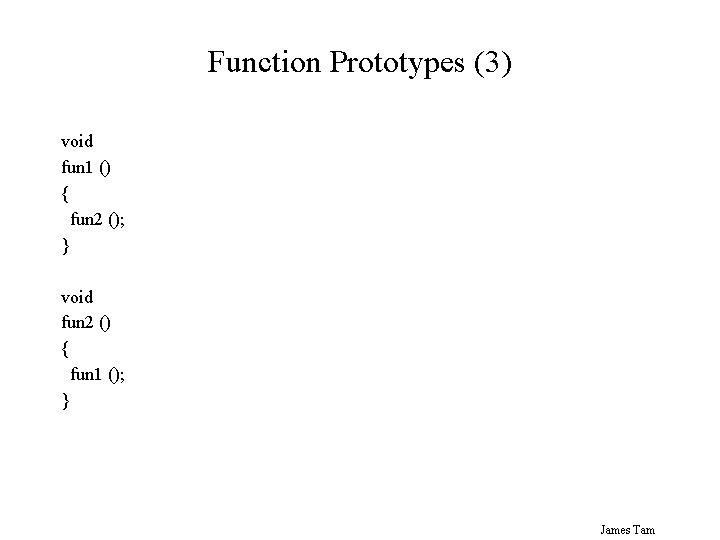
Function Prototypes (3) void fun 1 () { fun 2 (); } void fun 2 () { fun 1 (); } James Tam
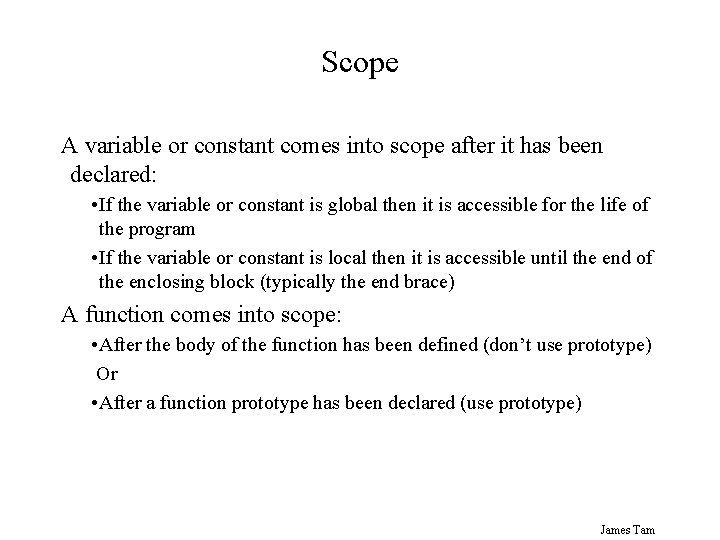
Scope A variable or constant comes into scope after it has been declared: • If the variable or constant is global then it is accessible for the life of the program • If the variable or constant is local then it is accessible until the end of the enclosing block (typically the end brace) A function comes into scope: • After the body of the function has been defined (don’t use prototype) Or • After a function prototype has been declared (use prototype) James Tam
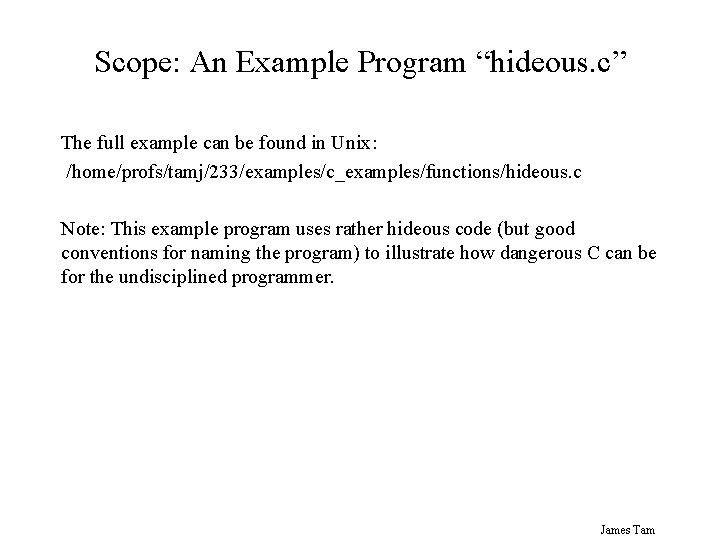
Scope: An Example Program “hideous. c” The full example can be found in Unix: /home/profs/tamj/233/examples/c_examples/functions/hideous. c Note: This example program uses rather hideous code (but good conventions for naming the program) to illustrate how dangerous C can be for the undisciplined programmer. James Tam
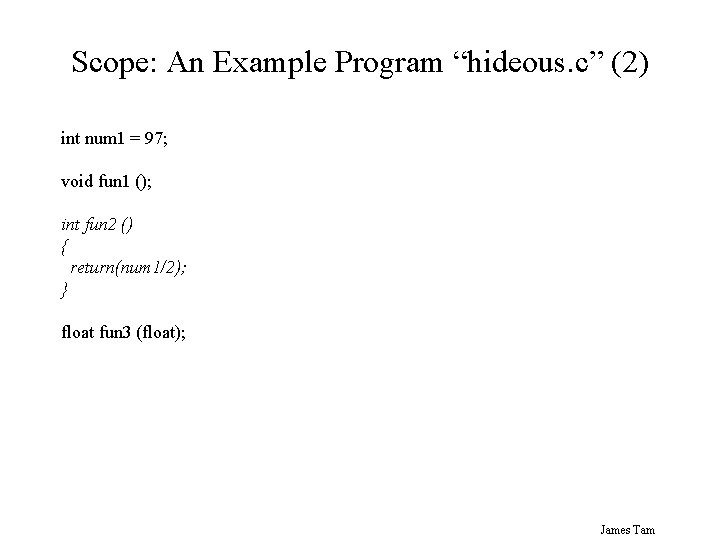
Scope: An Example Program “hideous. c” (2) int num 1 = 97; void fun 1 (); int fun 2 () { return(num 1/2); } float fun 3 (float); James Tam
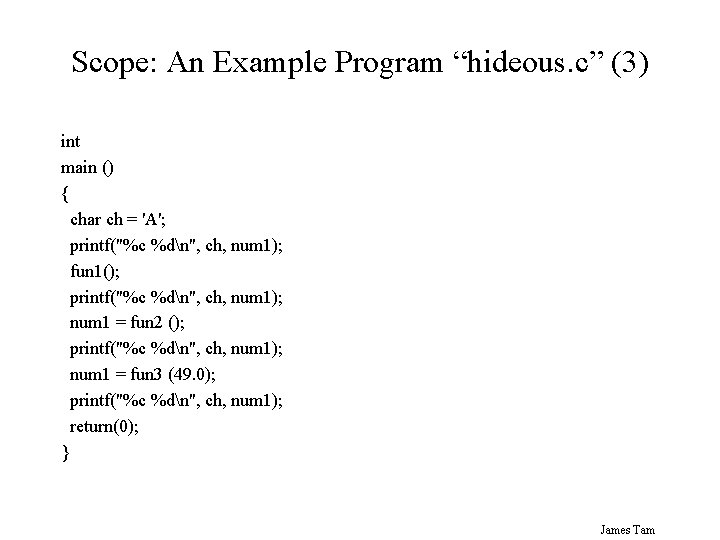
Scope: An Example Program “hideous. c” (3) int main () { char ch = 'A'; printf("%c %dn", ch, num 1); fun 1(); printf("%c %dn", ch, num 1); num 1 = fun 2 (); printf("%c %dn", ch, num 1); num 1 = fun 3 (49. 0); printf("%c %dn", ch, num 1); return(0); } James Tam
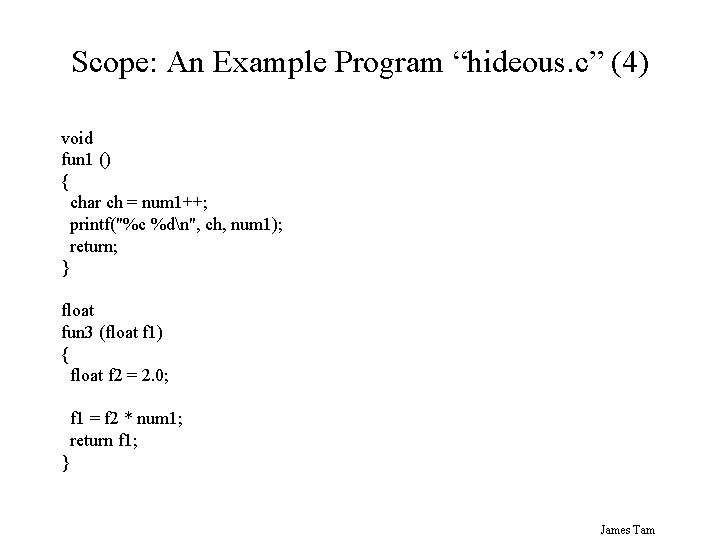
Scope: An Example Program “hideous. c” (4) void fun 1 () { char ch = num 1++; printf("%c %dn", ch, num 1); return; } float fun 3 (float f 1) { float f 2 = 2. 0; f 1 = f 2 * num 1; return f 1; } James Tam
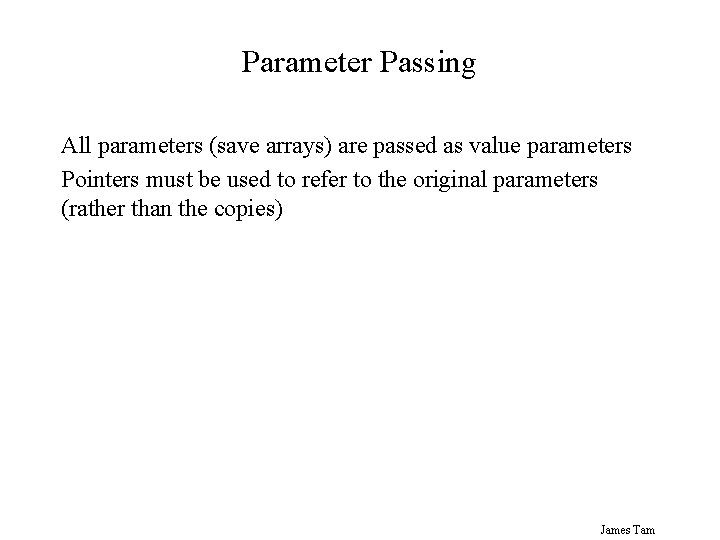
Parameter Passing All parameters (save arrays) are passed as value parameters Pointers must be used to refer to the original parameters (rather than the copies) James Tam
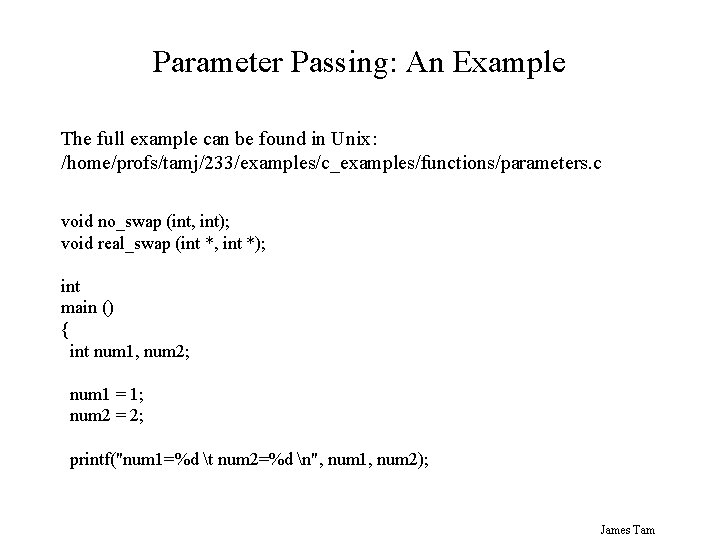
Parameter Passing: An Example The full example can be found in Unix: /home/profs/tamj/233/examples/c_examples/functions/parameters. c void no_swap (int, int); void real_swap (int *, int *); int main () { int num 1, num 2; num 1 = 1; num 2 = 2; printf("num 1=%d t num 2=%d n", num 1, num 2); James Tam
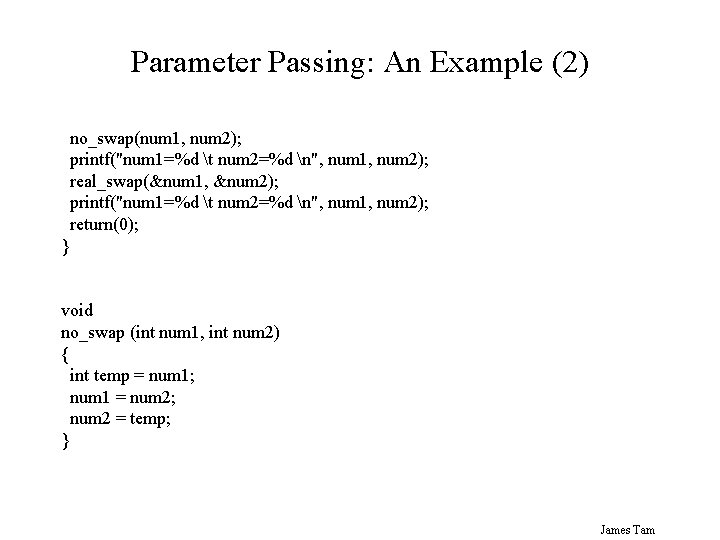
Parameter Passing: An Example (2) no_swap(num 1, num 2); printf("num 1=%d t num 2=%d n", num 1, num 2); real_swap(&num 1, &num 2); printf("num 1=%d t num 2=%d n", num 1, num 2); return(0); } void no_swap (int num 1, int num 2) { int temp = num 1; num 1 = num 2; num 2 = temp; } James Tam
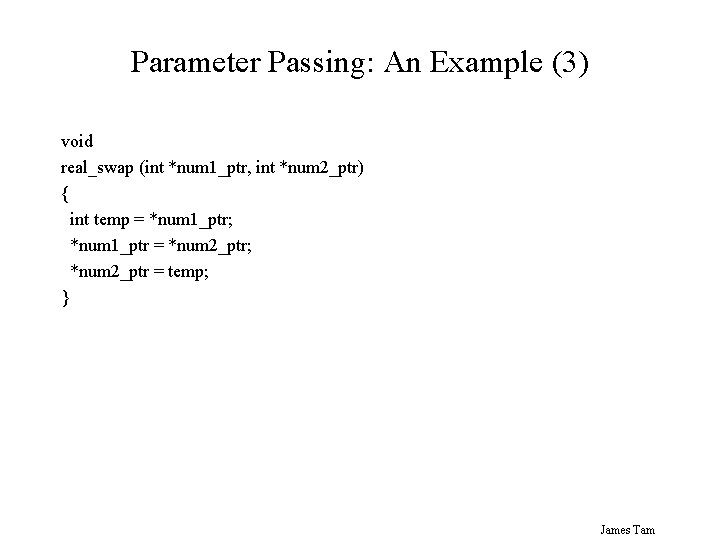
Parameter Passing: An Example (3) void real_swap (int *num 1_ptr, int *num 2_ptr) { int temp = *num 1_ptr; *num 1_ptr = *num 2_ptr; *num 2_ptr = temp; } James Tam
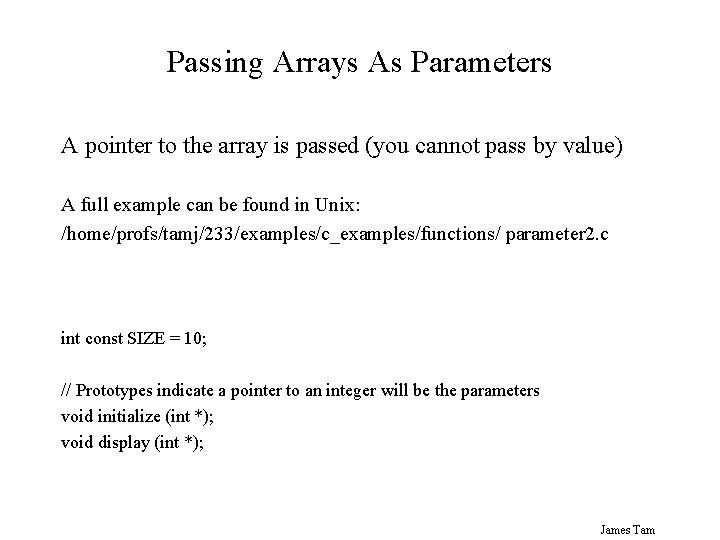
Passing Arrays As Parameters A pointer to the array is passed (you cannot pass by value) A full example can be found in Unix: /home/profs/tamj/233/examples/c_examples/functions/ parameter 2. c int const SIZE = 10; // Prototypes indicate a pointer to an integer will be the parameters void initialize (int *); void display (int *); James Tam
![Passing Arrays As Parameters (2) int main () { int list[SIZE]; display(list); initialize(list); display(list); Passing Arrays As Parameters (2) int main () { int list[SIZE]; display(list); initialize(list); display(list);](http://slidetodoc.com/presentation_image_h2/4ea5c5aeeb7f40a8a6c62bea4fed7f33/image-95.jpg)
Passing Arrays As Parameters (2) int main () { int list[SIZE]; display(list); initialize(list); display(list); return(0); } James Tam
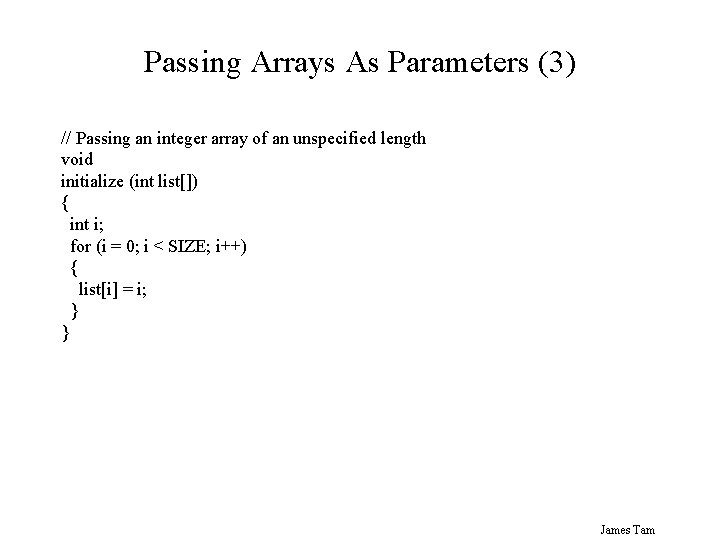
Passing Arrays As Parameters (3) // Passing an integer array of an unspecified length void initialize (int list[]) { int i; for (i = 0; i < SIZE; i++) { list[i] = i; } } James Tam
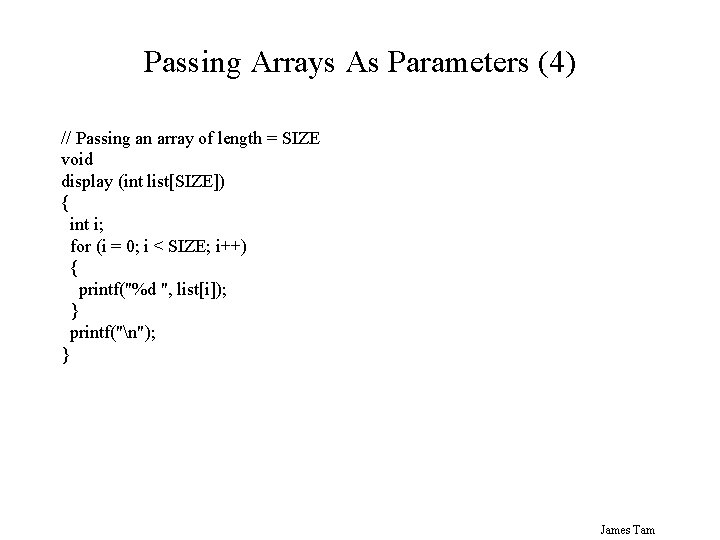
Passing Arrays As Parameters (4) // Passing an array of length = SIZE void display (int list[SIZE]) { int i; for (i = 0; i < SIZE; i++) { printf("%d ", list[i]); } printf("n"); } James Tam
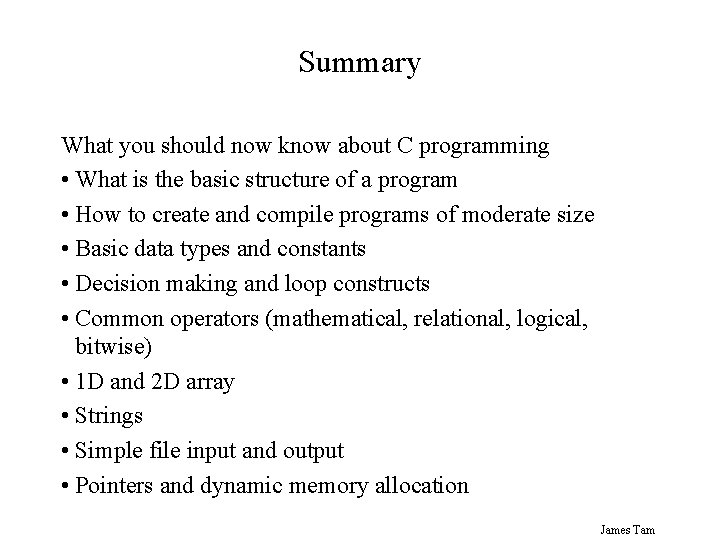
Summary What you should now know about C programming • What is the basic structure of a program • How to create and compile programs of moderate size • Basic data types and constants • Decision making and loop constructs • Common operators (mathematical, relational, logical, bitwise) • 1 D and 2 D array • Strings • Simple file input and output • Pointers and dynamic memory allocation James Tam
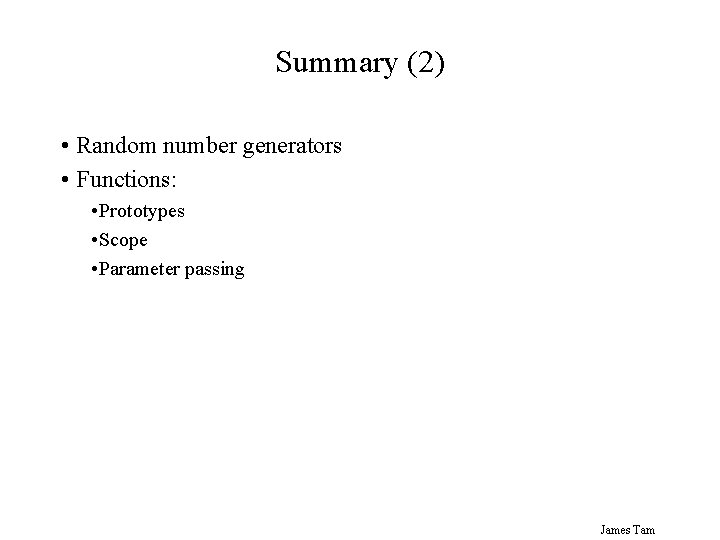
Summary (2) • Random number generators • Functions: • Prototypes • Scope • Parameter passing James Tam
- Slides: 99