C Classes and Data Structures Pointers and Dynamic
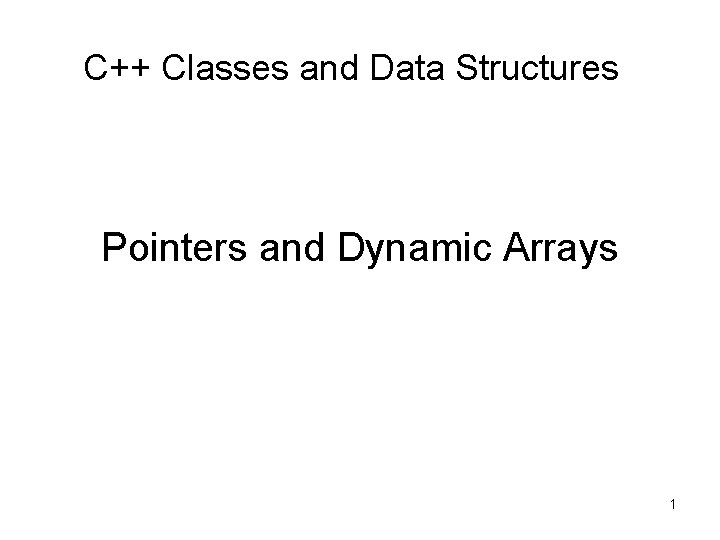
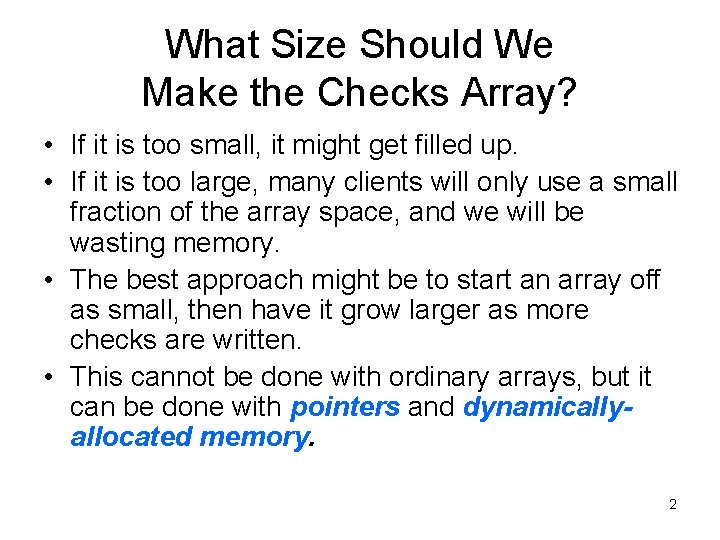
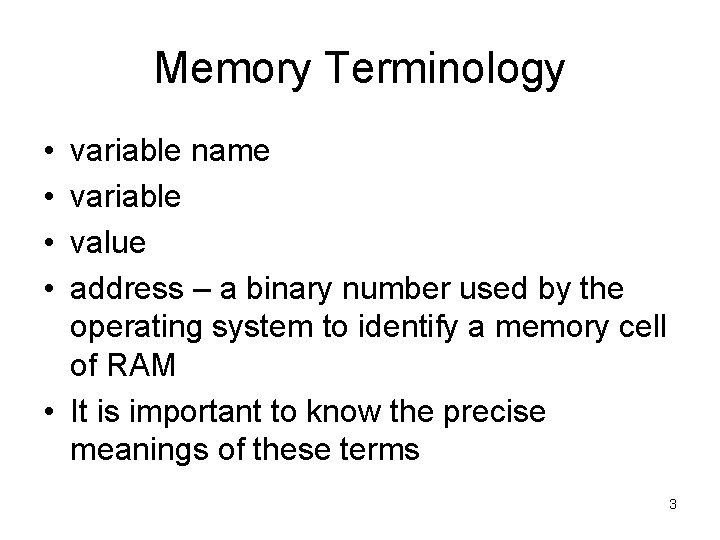
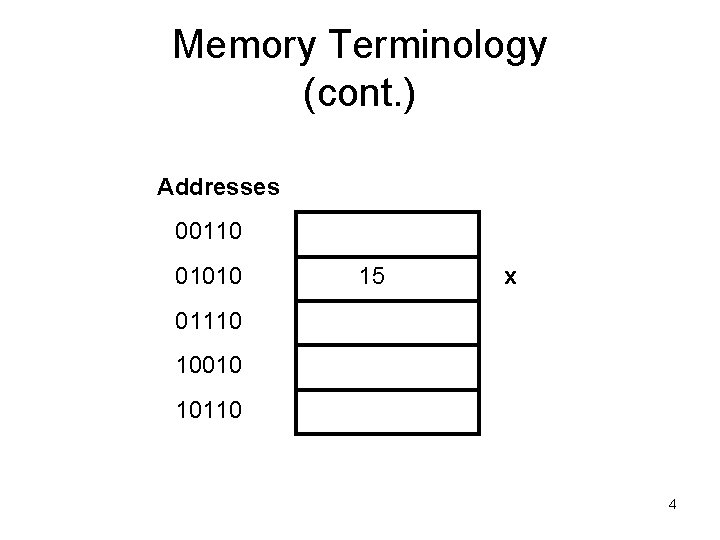
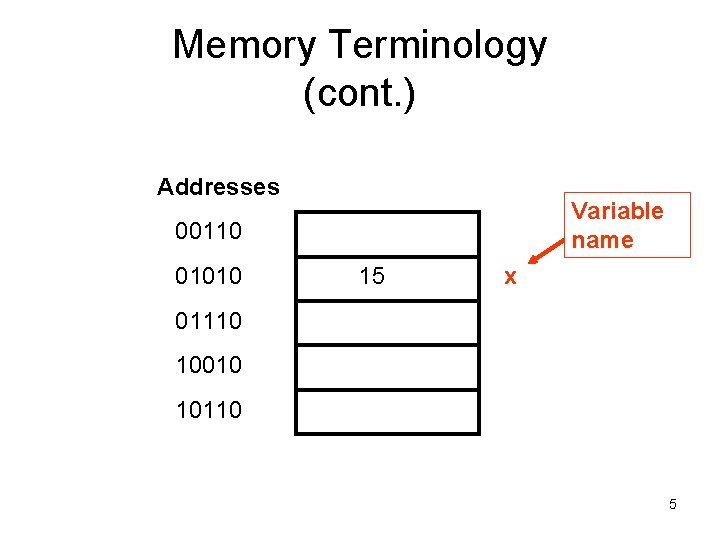
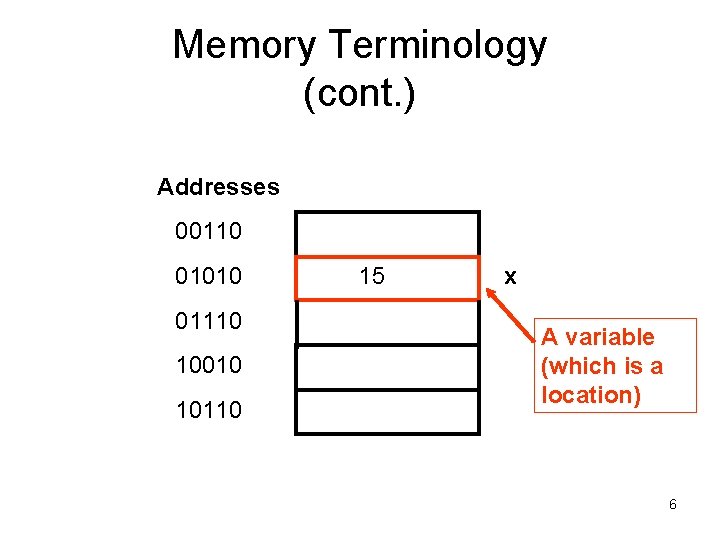
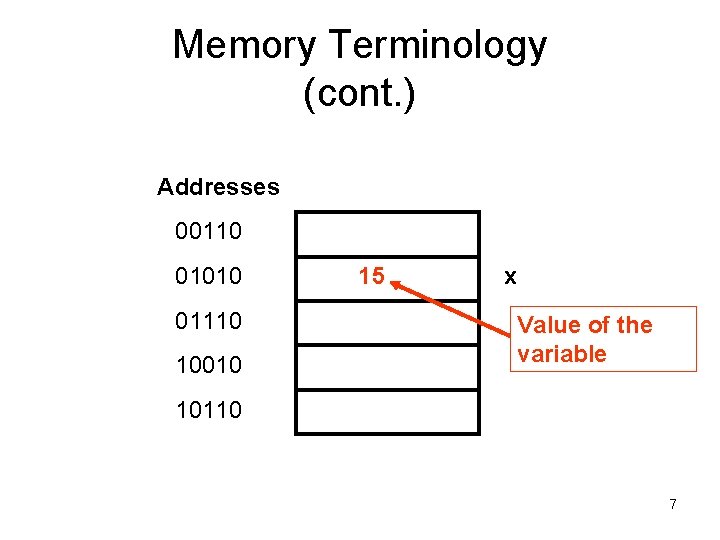
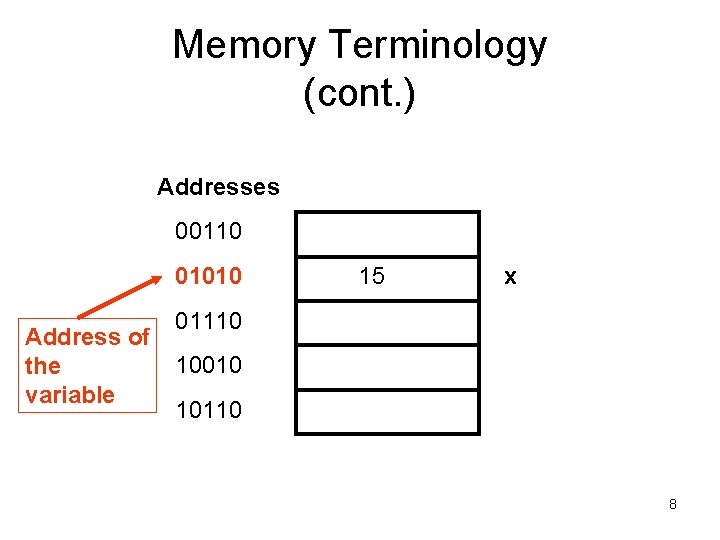
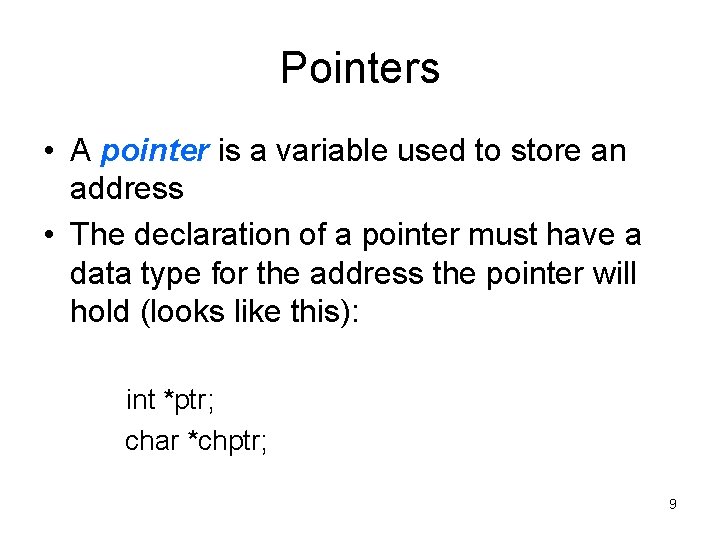
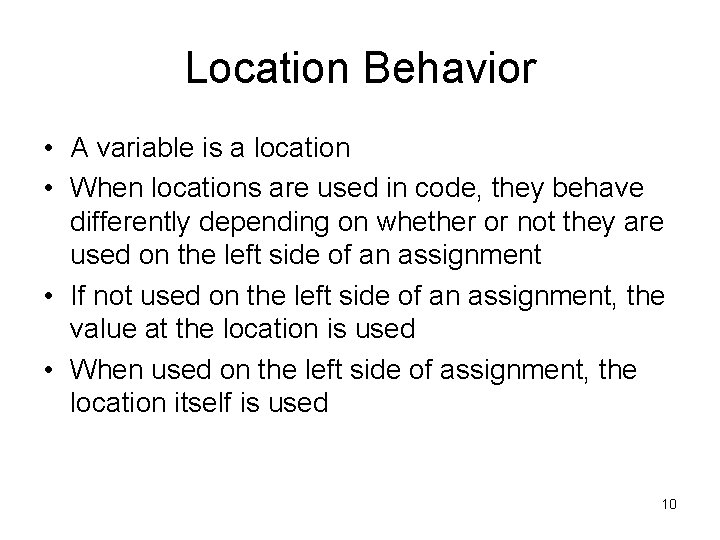
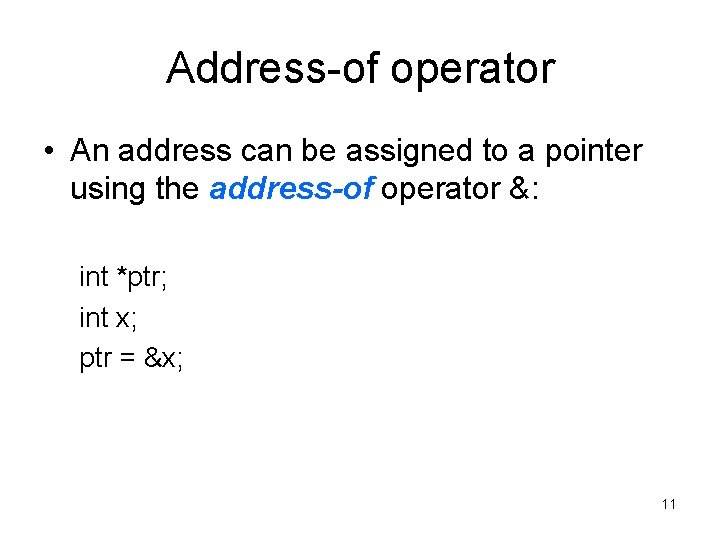
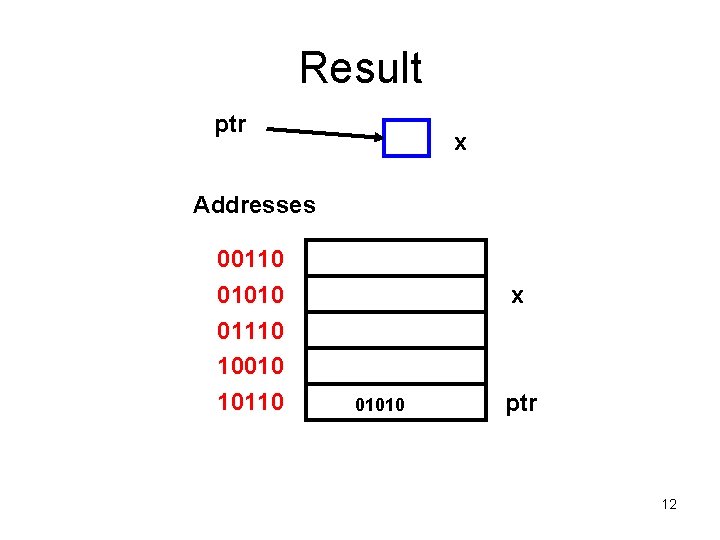
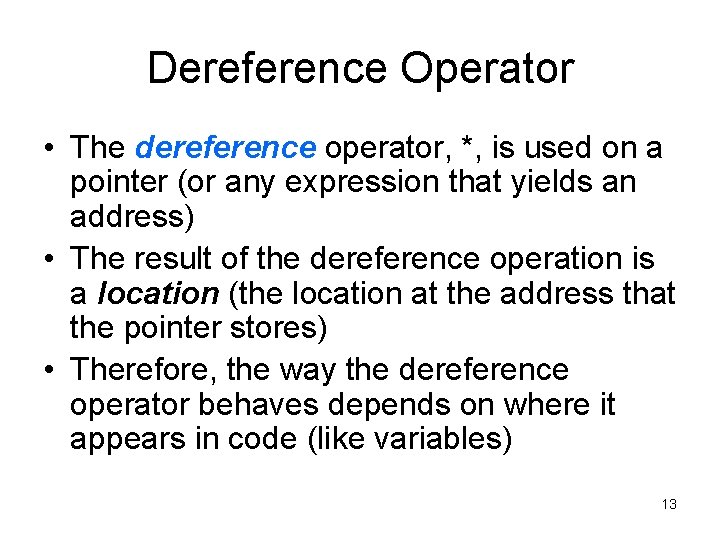
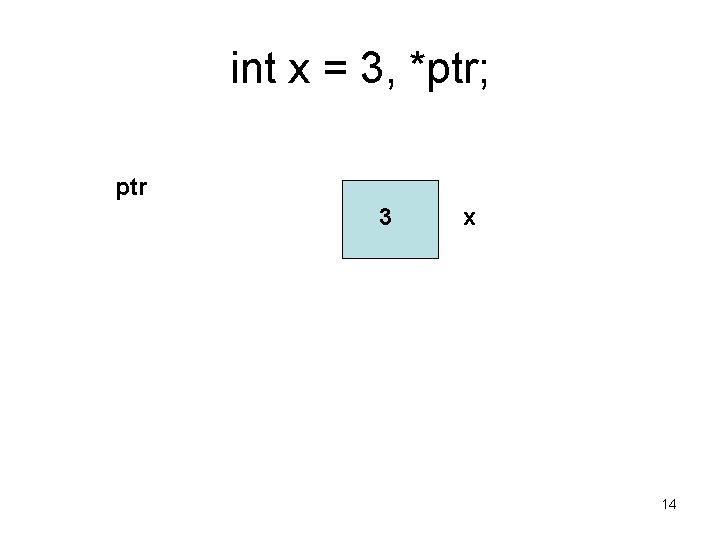
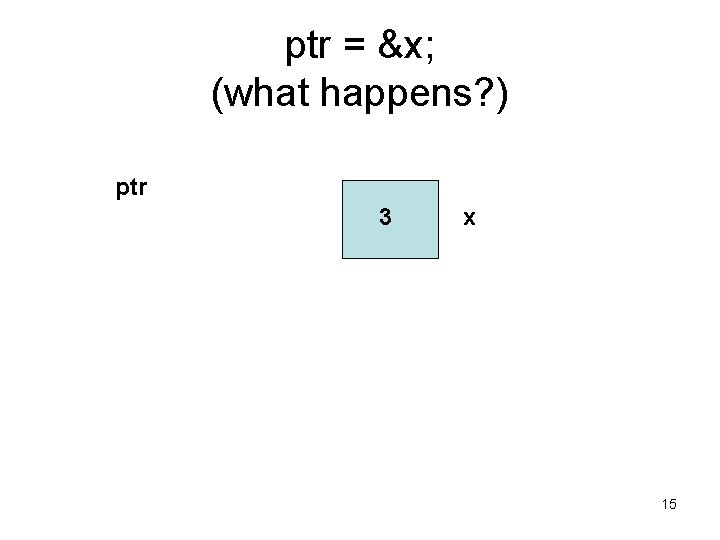
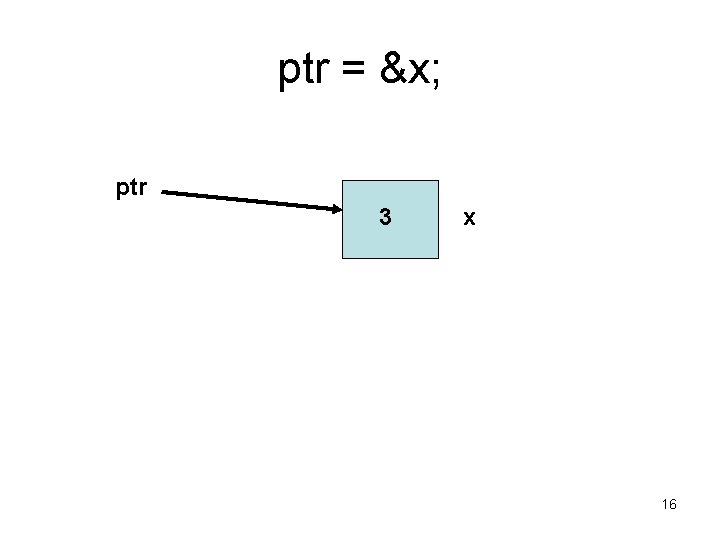
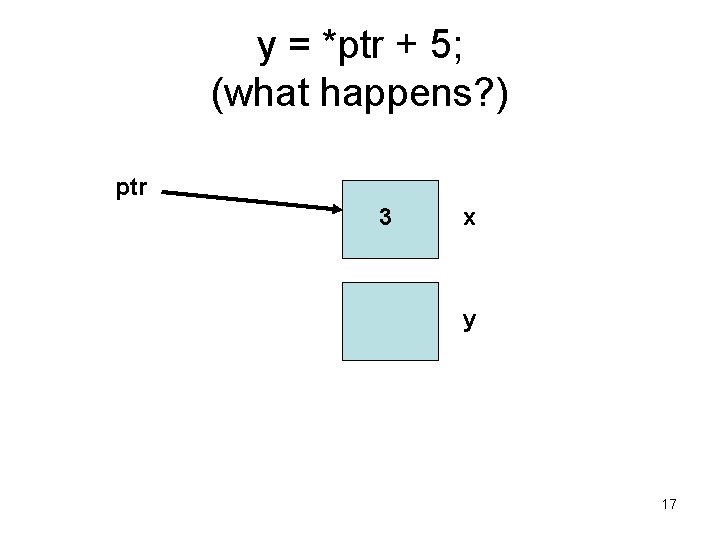
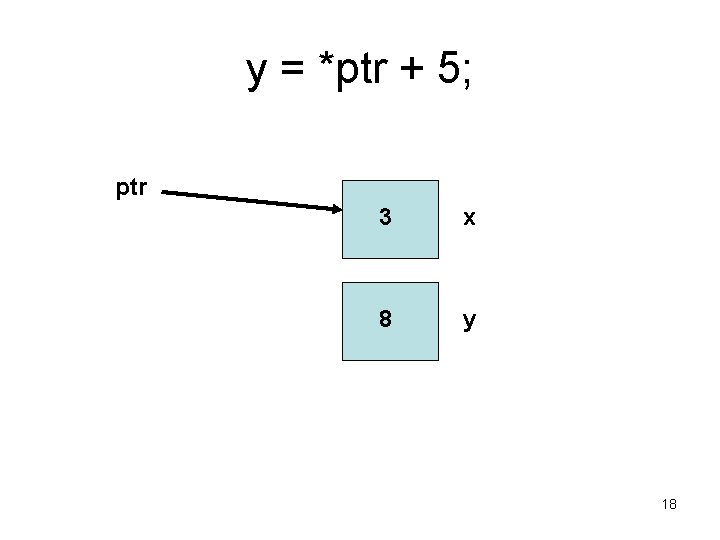
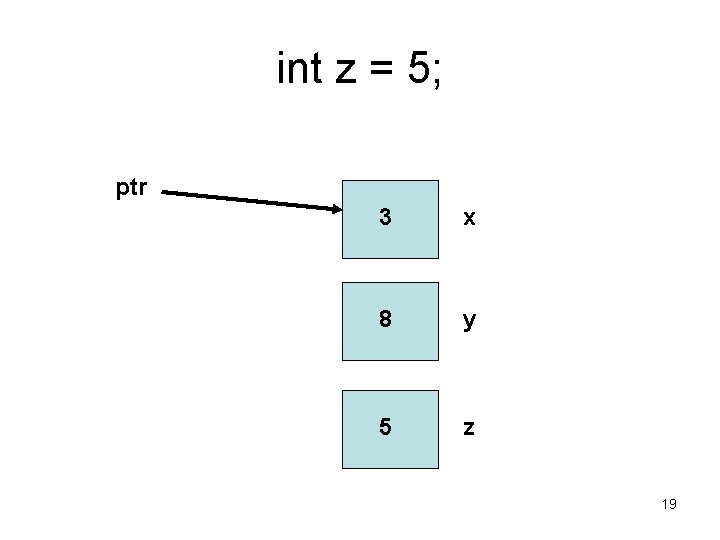
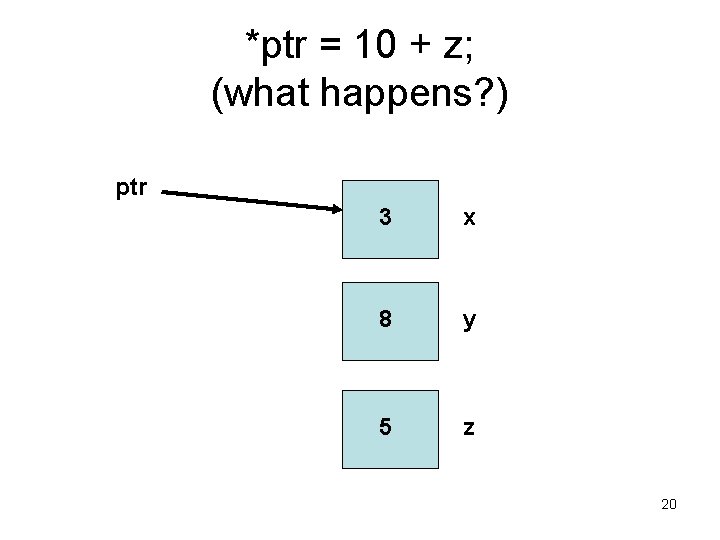
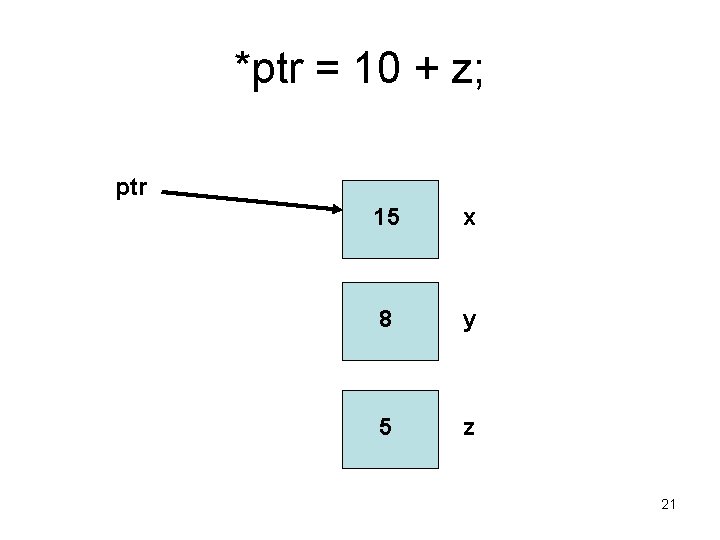
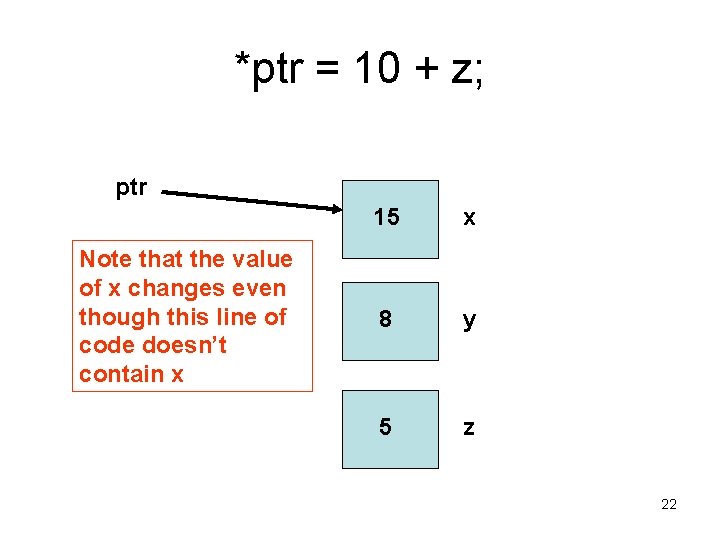
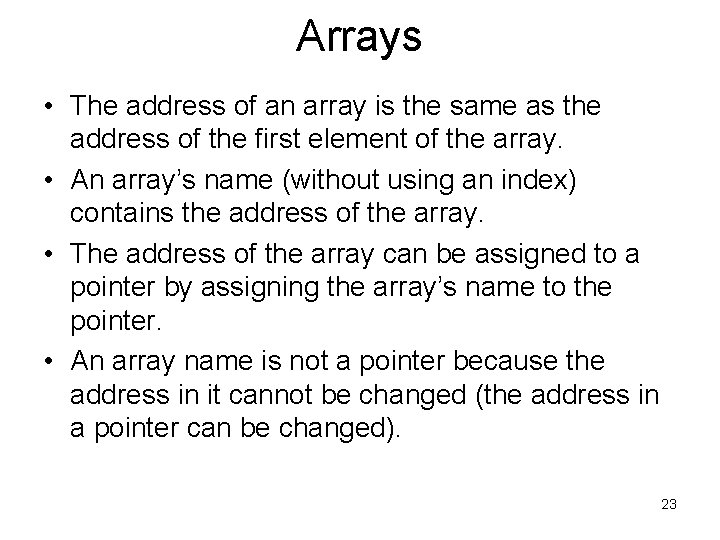
![The [ ] Operator • When an array is indexed, [ ] is an The [ ] Operator • When an array is indexed, [ ] is an](https://slidetodoc.com/presentation_image_h2/4d952ee4007cd392f6c57dfa97bcc319/image-24.jpg)
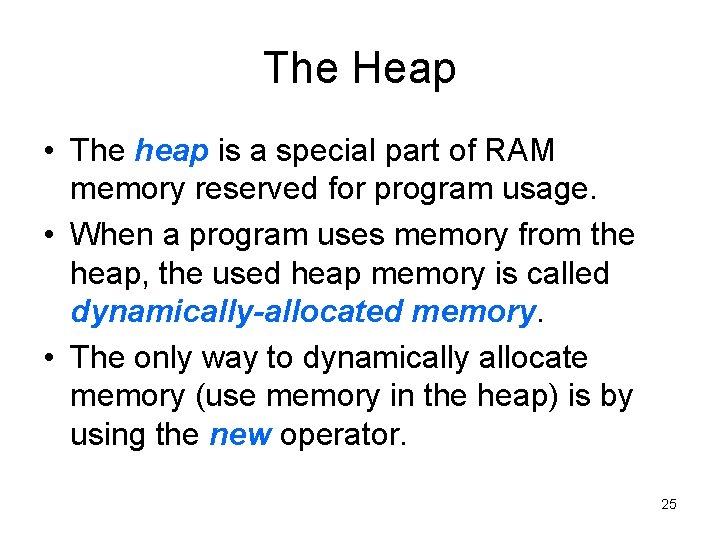
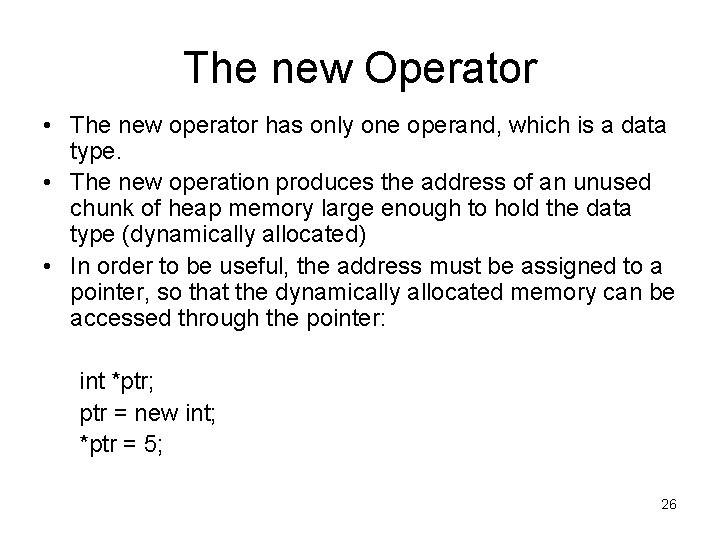
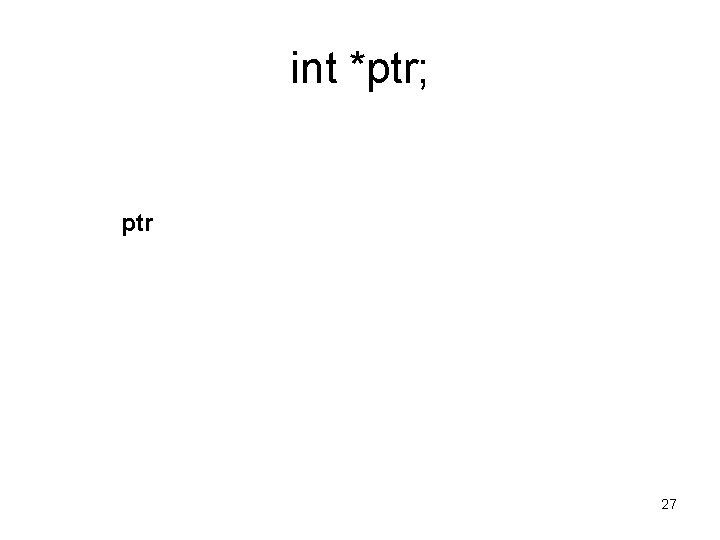
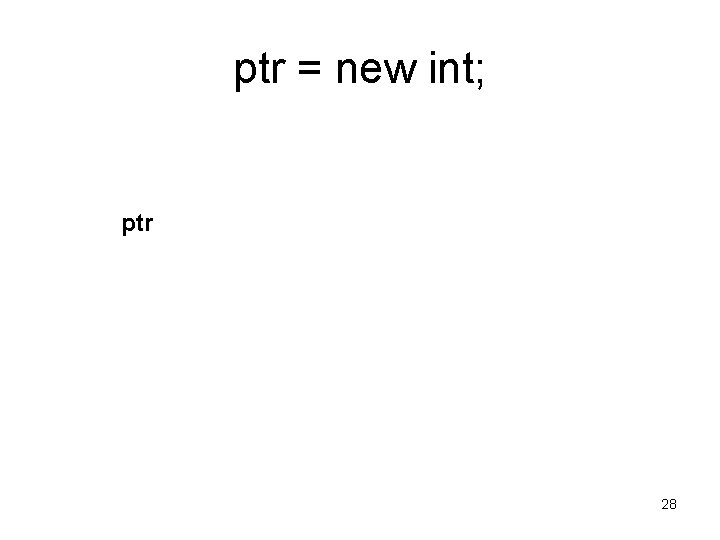
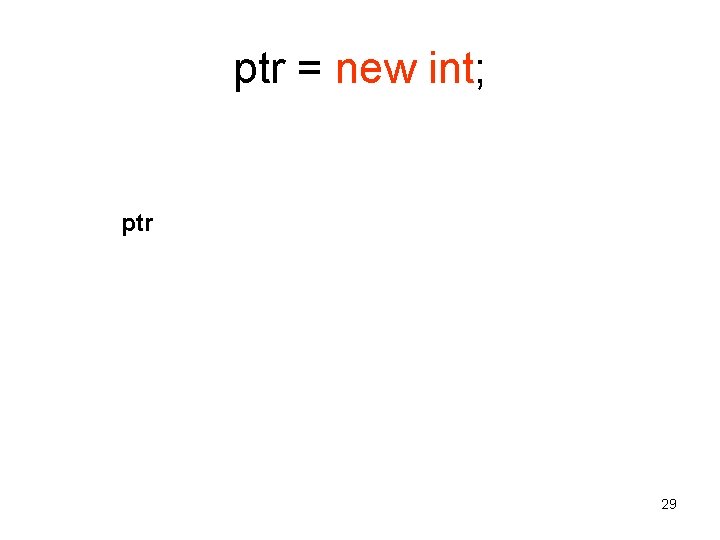
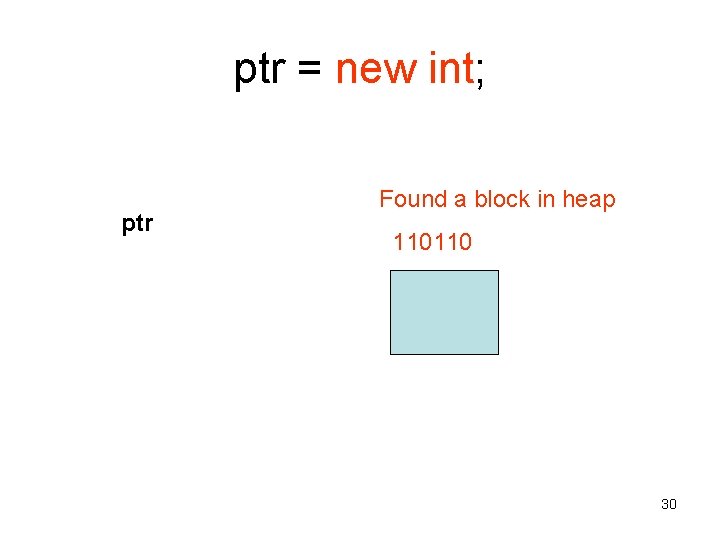
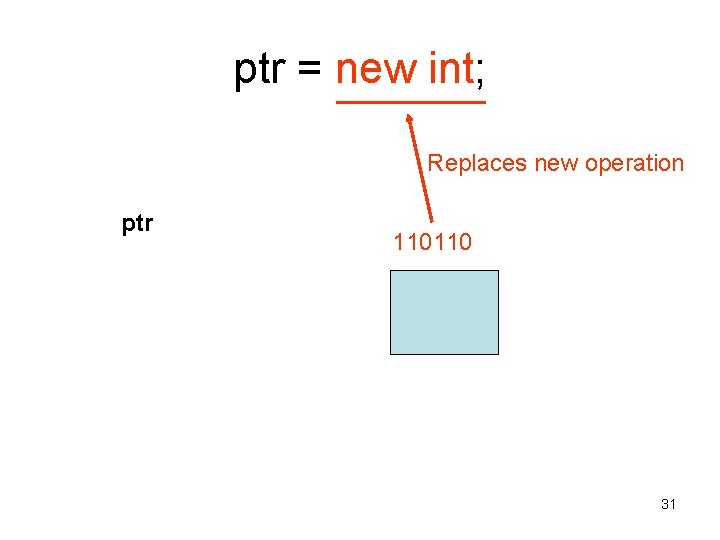
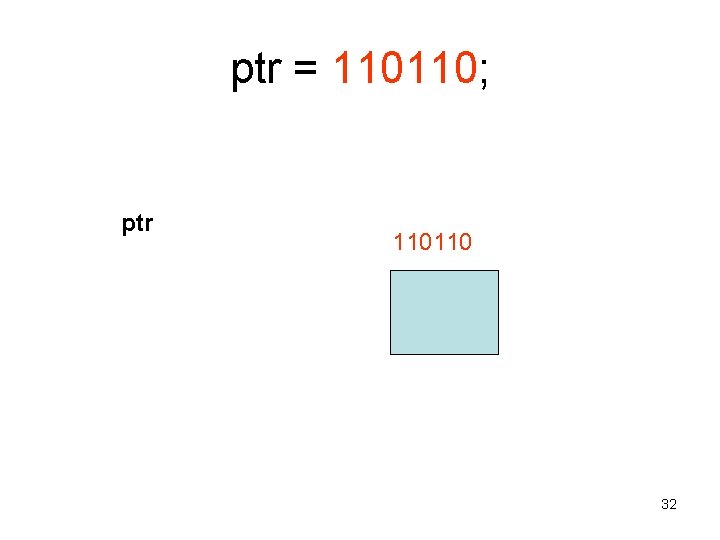
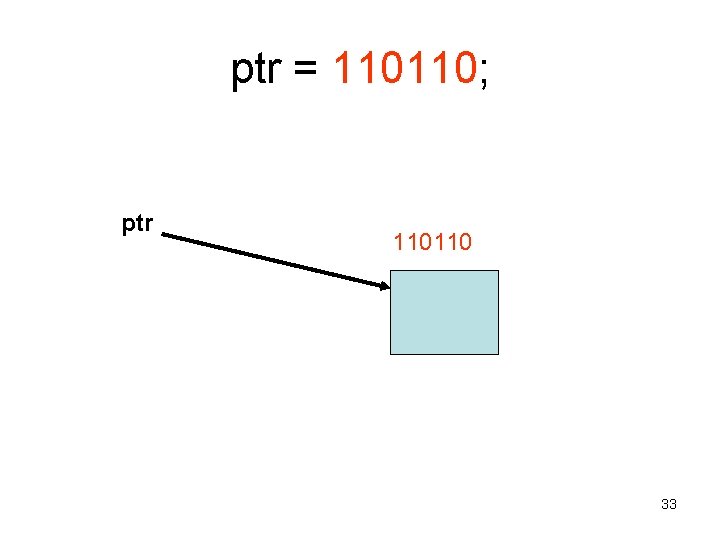
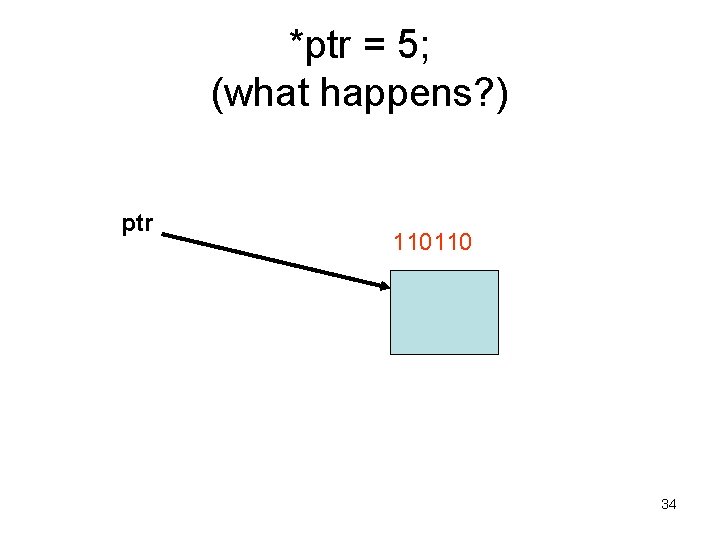
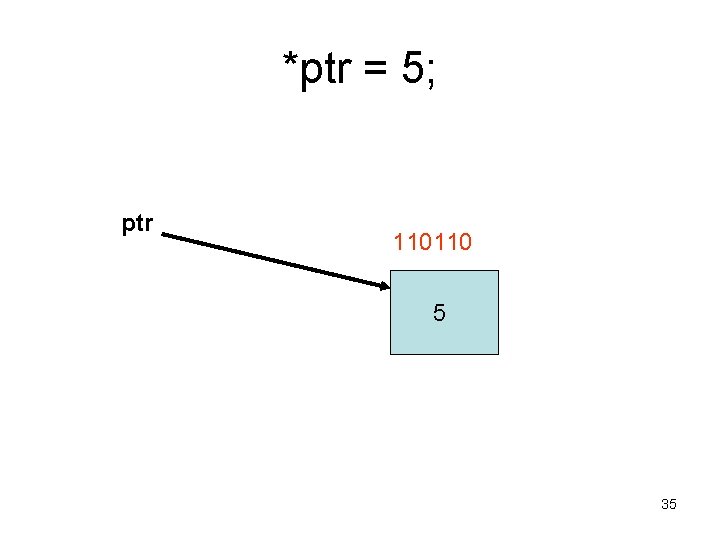
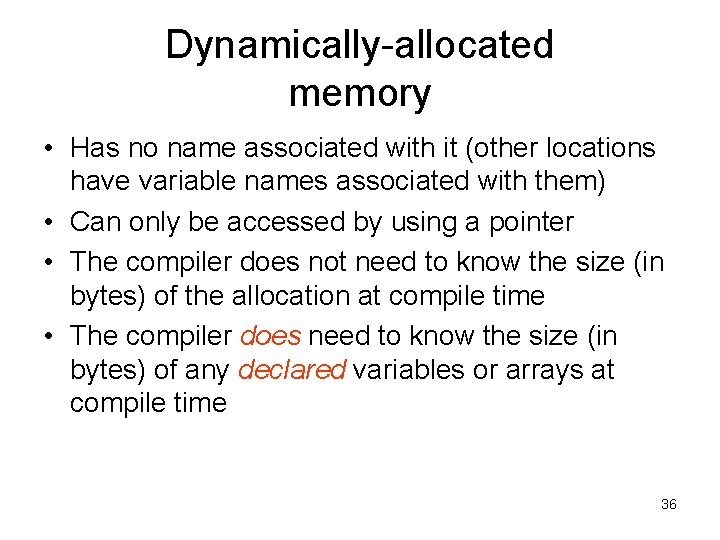
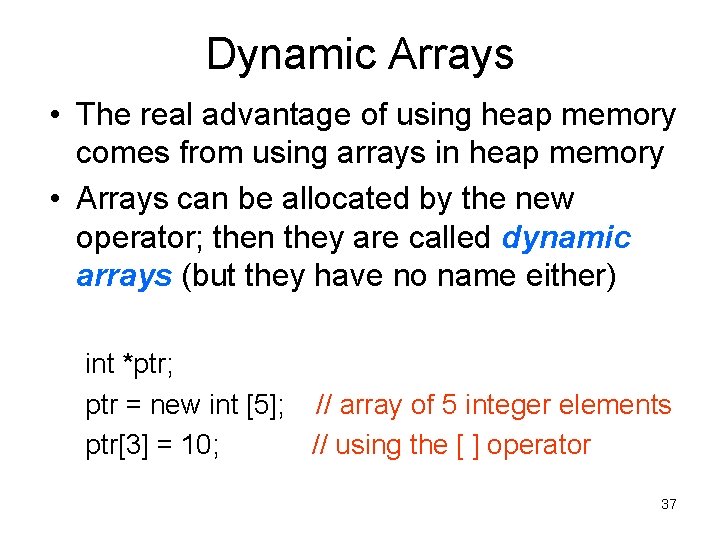
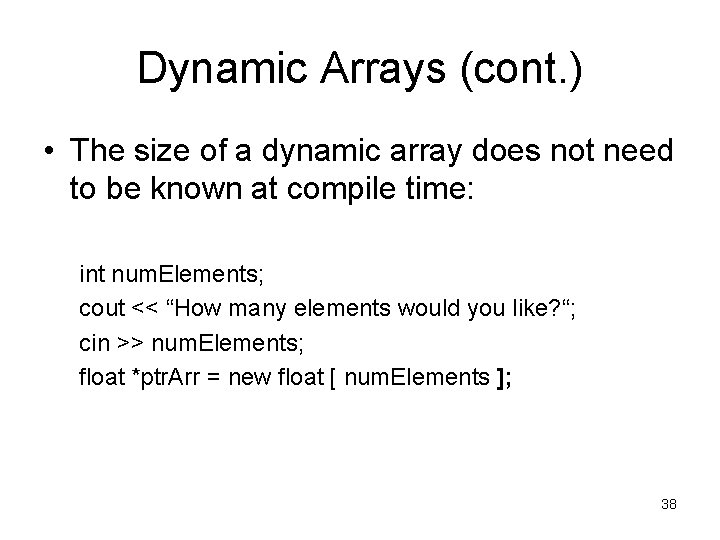
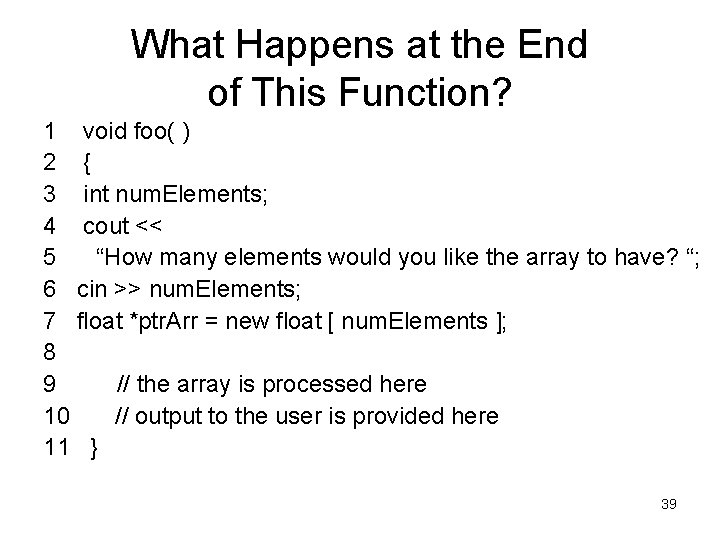
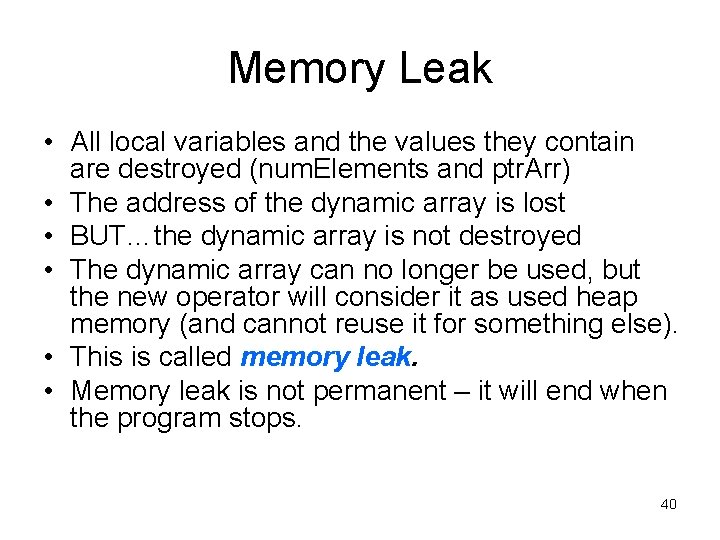
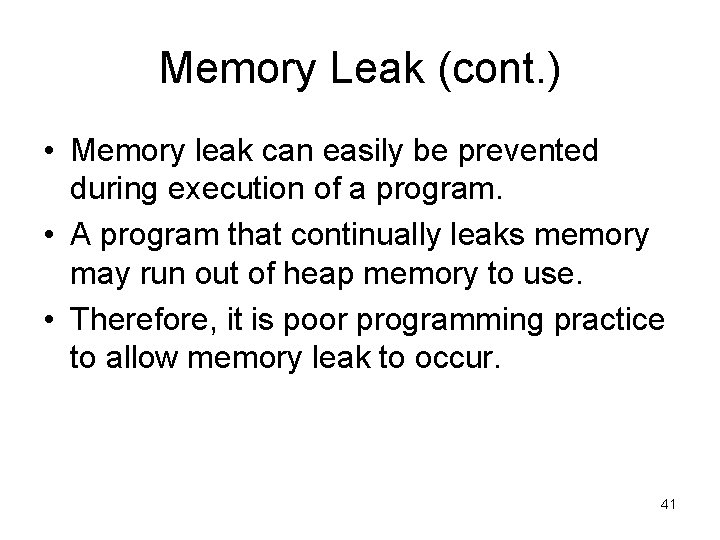
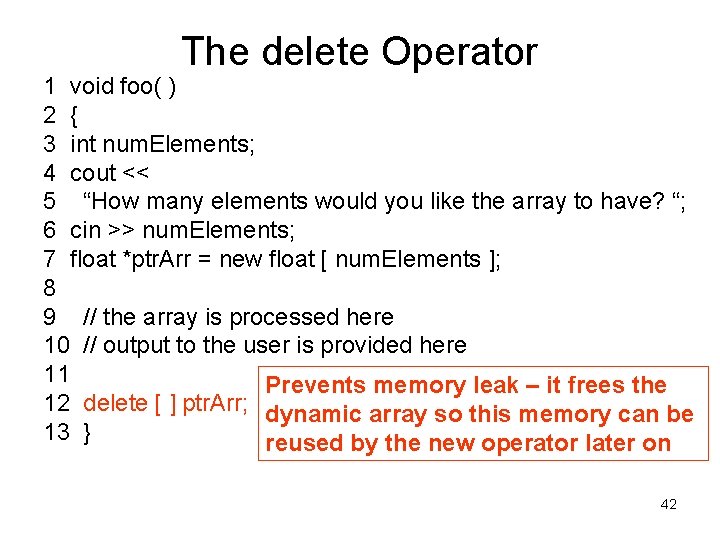
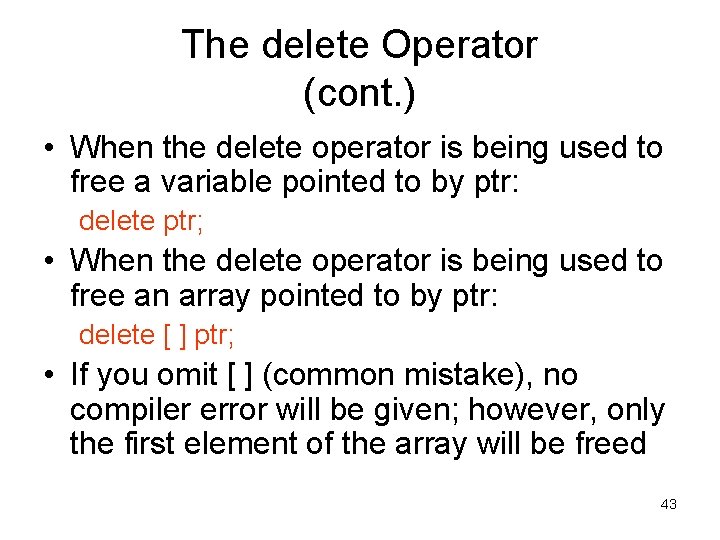
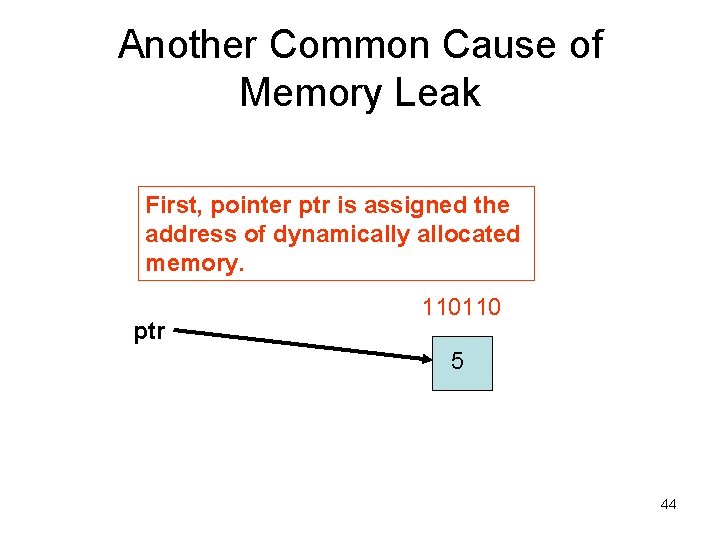
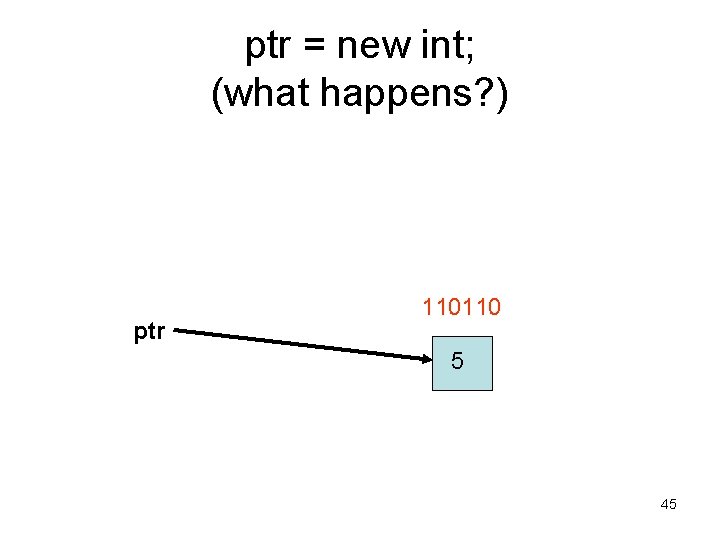
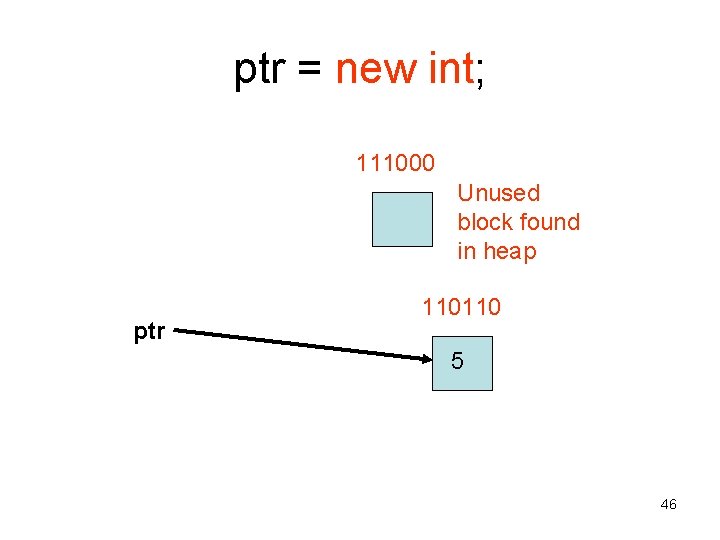
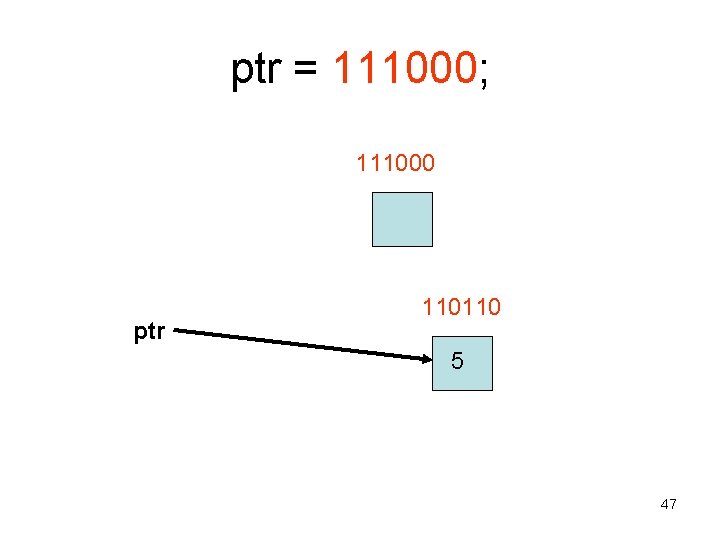
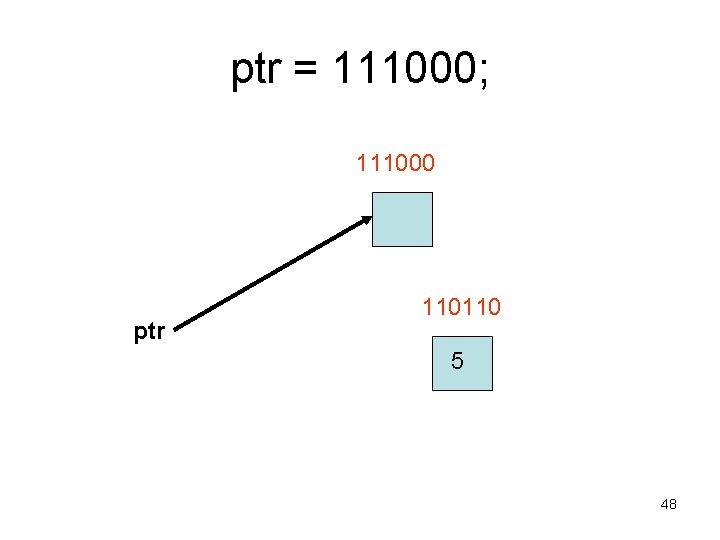
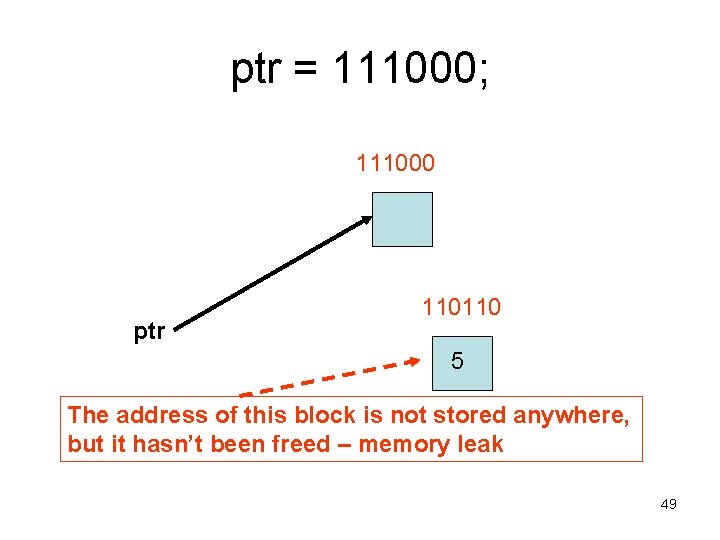
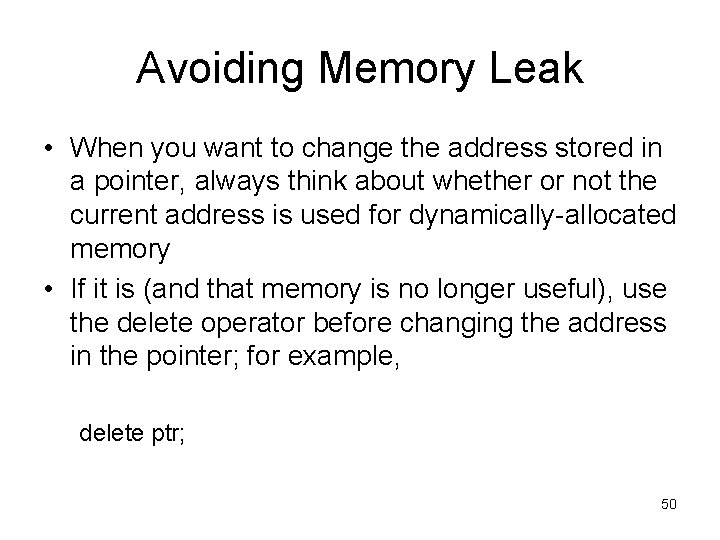
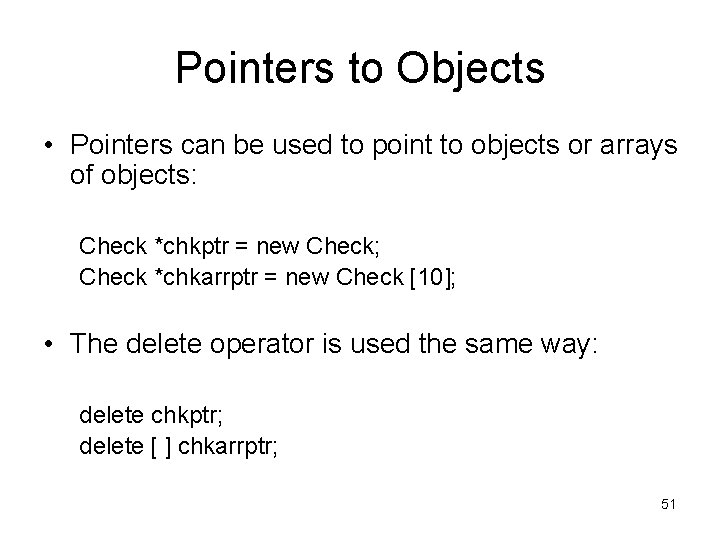
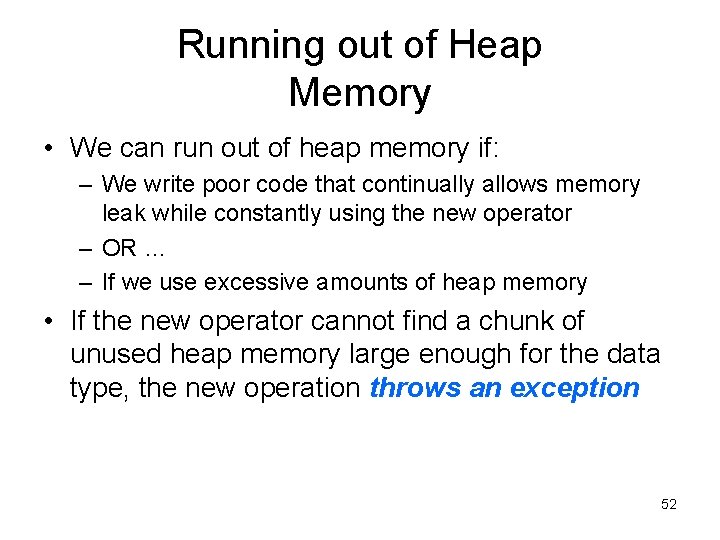
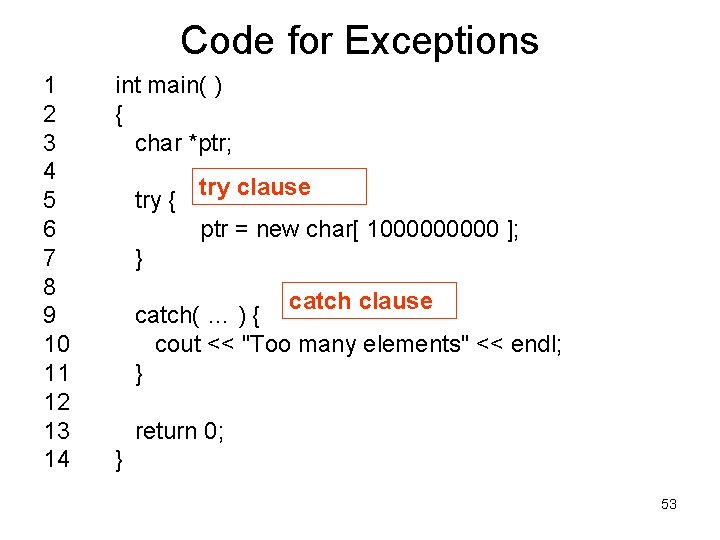
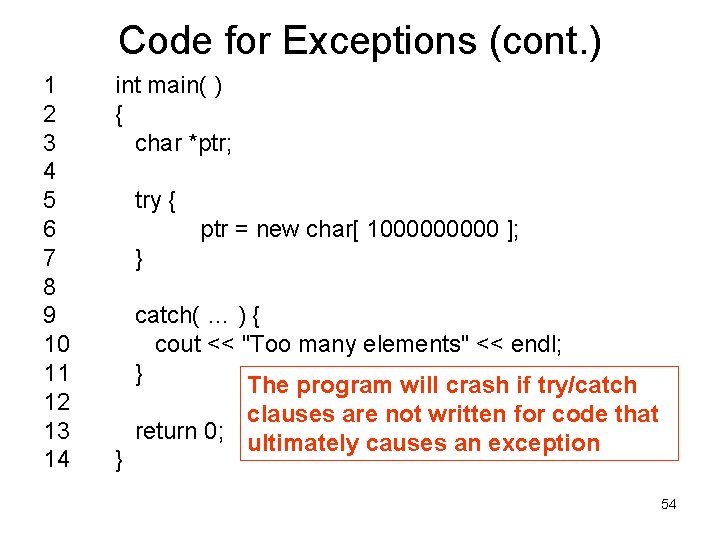
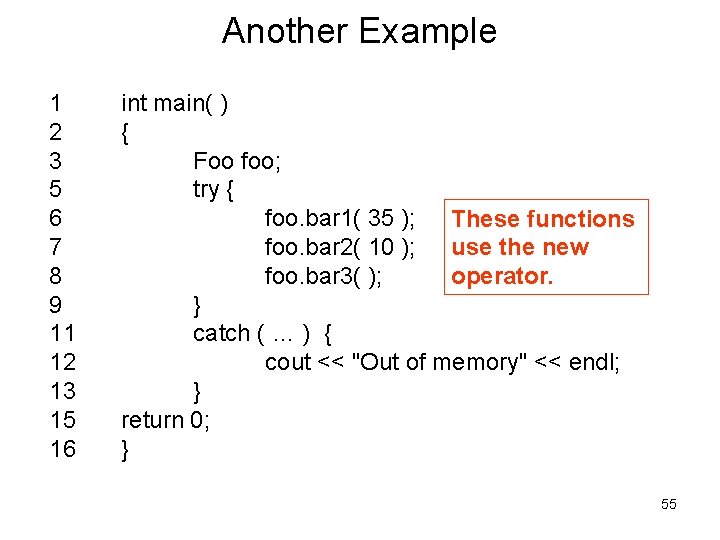
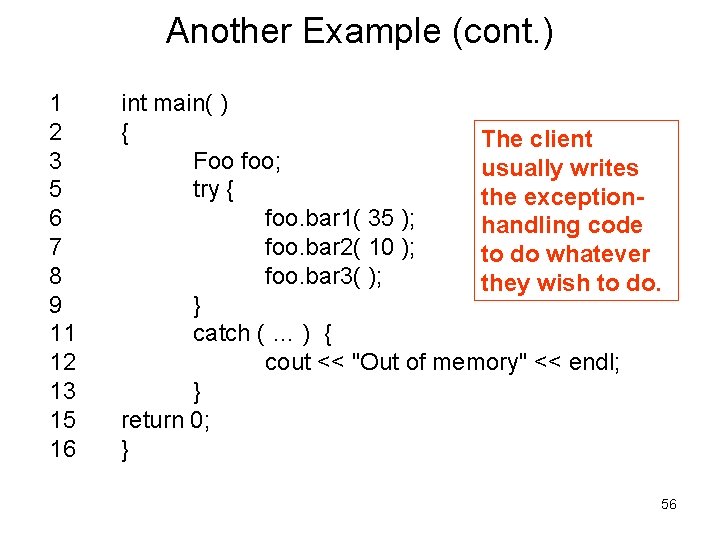
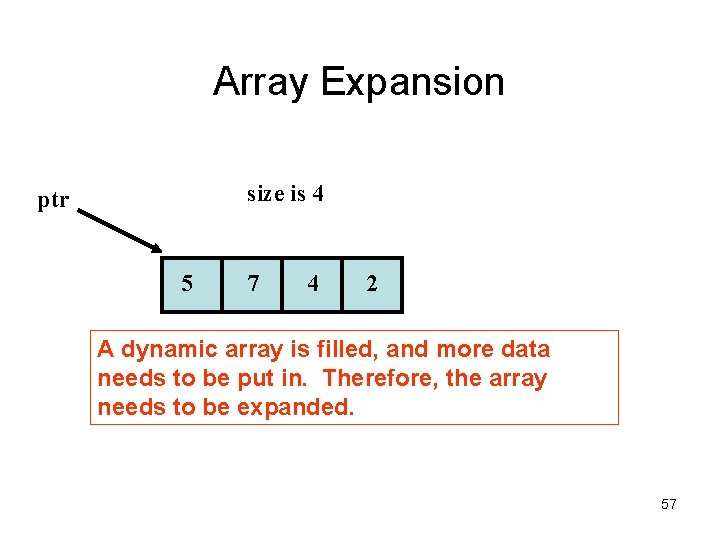
![int *temp = new int [size * 2]; size is 4 ptr 5 7 int *temp = new int [size * 2]; size is 4 ptr 5 7](https://slidetodoc.com/presentation_image_h2/4d952ee4007cd392f6c57dfa97bcc319/image-58.jpg)
![int *temp = new int [size * 2]; size is 4 ptr 5 7 int *temp = new int [size * 2]; size is 4 ptr 5 7](https://slidetodoc.com/presentation_image_h2/4d952ee4007cd392f6c57dfa97bcc319/image-59.jpg)
![for ( int i = 0; i < size; i++ ) temp[ i ] for ( int i = 0; i < size; i++ ) temp[ i ]](https://slidetodoc.com/presentation_image_h2/4d952ee4007cd392f6c57dfa97bcc319/image-60.jpg)
![for ( int i = 0; i < size; i++ ) temp[ i ] for ( int i = 0; i < size; i++ ) temp[ i ]](https://slidetodoc.com/presentation_image_h2/4d952ee4007cd392f6c57dfa97bcc319/image-61.jpg)
![for ( int i = 0; i < size; i++ ) temp[ i ] for ( int i = 0; i < size; i++ ) temp[ i ]](https://slidetodoc.com/presentation_image_h2/4d952ee4007cd392f6c57dfa97bcc319/image-62.jpg)
![for ( int i = 0; i < size; i++ ) temp[ i ] for ( int i = 0; i < size; i++ ) temp[ i ]](https://slidetodoc.com/presentation_image_h2/4d952ee4007cd392f6c57dfa97bcc319/image-63.jpg)
![for ( int i = 0; i < size; i++ ) temp[ i ] for ( int i = 0; i < size; i++ ) temp[ i ]](https://slidetodoc.com/presentation_image_h2/4d952ee4007cd392f6c57dfa97bcc319/image-64.jpg)
![for ( int i = 0; i < size; i++ ) temp[ i ] for ( int i = 0; i < size; i++ ) temp[ i ]](https://slidetodoc.com/presentation_image_h2/4d952ee4007cd392f6c57dfa97bcc319/image-65.jpg)
![for ( int i = 0; i < size; i++ ) temp[ i ] for ( int i = 0; i < size; i++ ) temp[ i ]](https://slidetodoc.com/presentation_image_h2/4d952ee4007cd392f6c57dfa97bcc319/image-66.jpg)
![for ( int i = 0; i < size; i++ ) temp[ i ] for ( int i = 0; i < size; i++ ) temp[ i ]](https://slidetodoc.com/presentation_image_h2/4d952ee4007cd392f6c57dfa97bcc319/image-67.jpg)
![for ( int i = 0; i < size; i++ ) temp[ i ] for ( int i = 0; i < size; i++ ) temp[ i ]](https://slidetodoc.com/presentation_image_h2/4d952ee4007cd392f6c57dfa97bcc319/image-68.jpg)
![for ( int i = 0; i < size; i++ ) temp[ i ] for ( int i = 0; i < size; i++ ) temp[ i ]](https://slidetodoc.com/presentation_image_h2/4d952ee4007cd392f6c57dfa97bcc319/image-69.jpg)
![delete [ ] ptr; size is 4 ptr 5 7 4 2 temp 70 delete [ ] ptr; size is 4 ptr 5 7 4 2 temp 70](https://slidetodoc.com/presentation_image_h2/4d952ee4007cd392f6c57dfa97bcc319/image-70.jpg)
![delete [ ] ptr; size is 4 ptr temp 5 7 4 2 71 delete [ ] ptr; size is 4 ptr temp 5 7 4 2 71](https://slidetodoc.com/presentation_image_h2/4d952ee4007cd392f6c57dfa97bcc319/image-71.jpg)
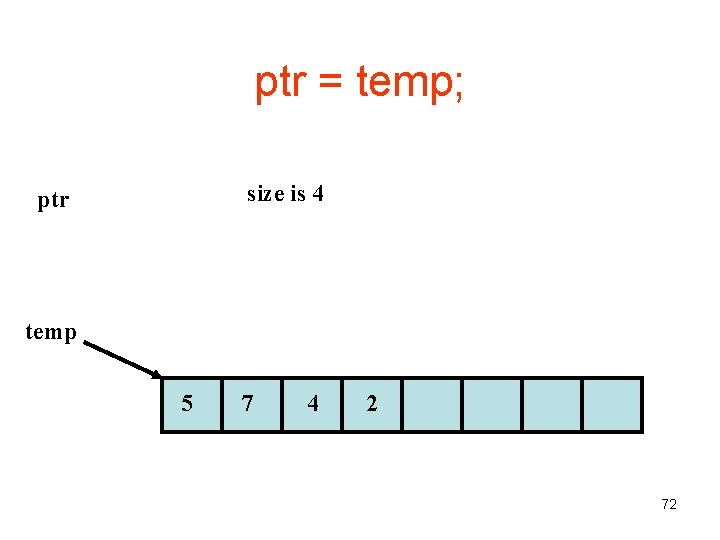
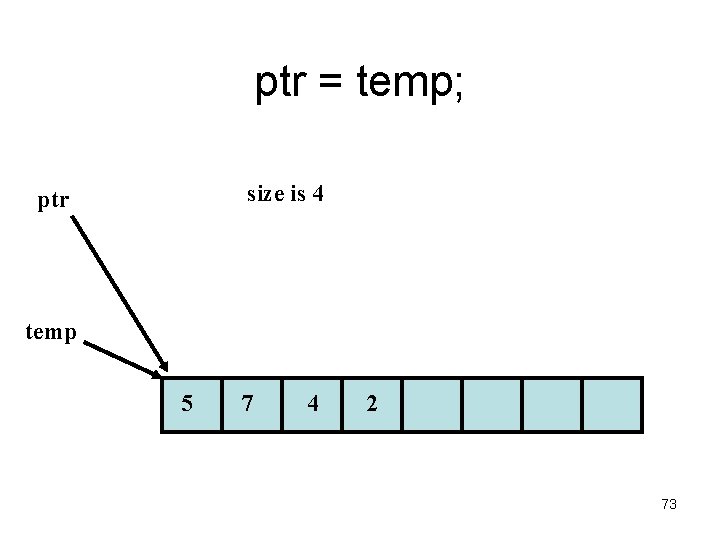
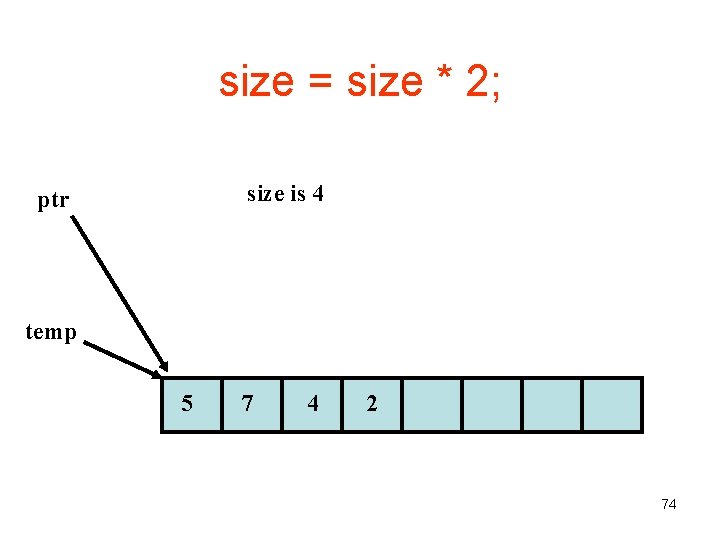
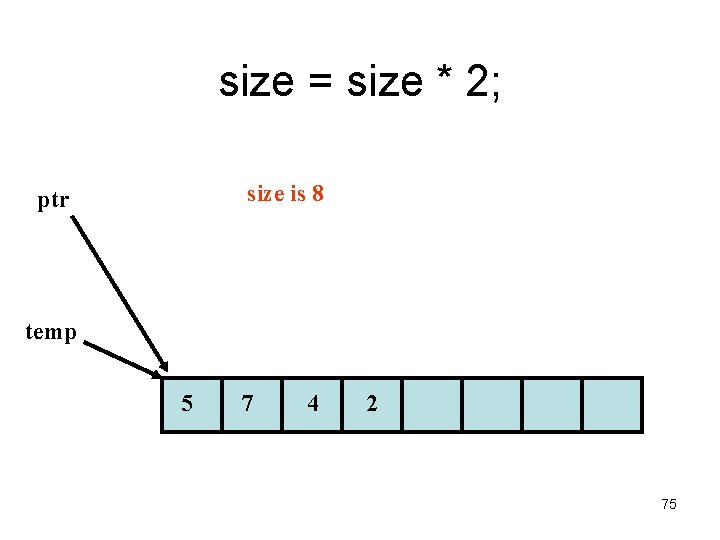
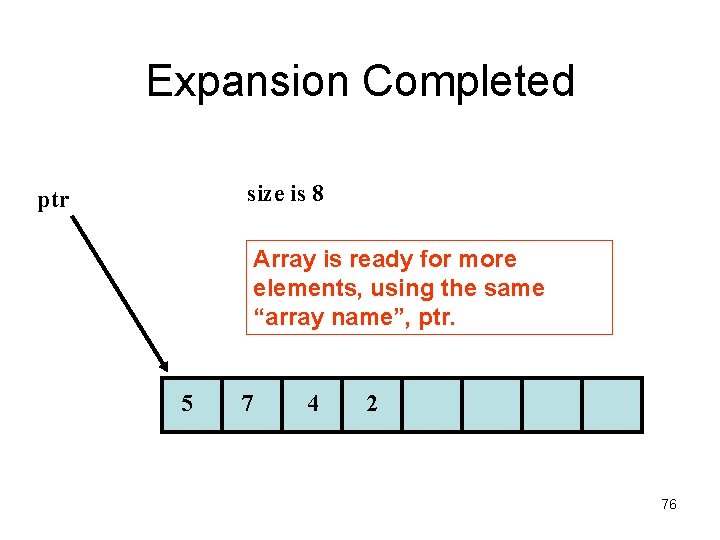
- Slides: 76
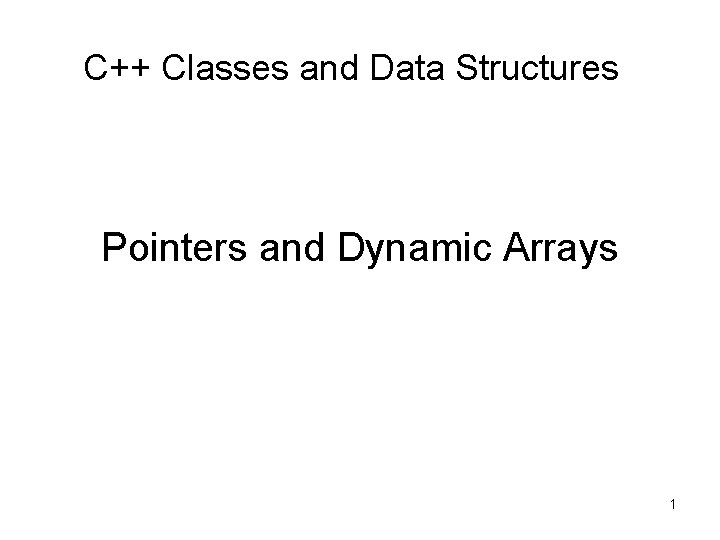
C++ Classes and Data Structures Pointers and Dynamic Arrays 1
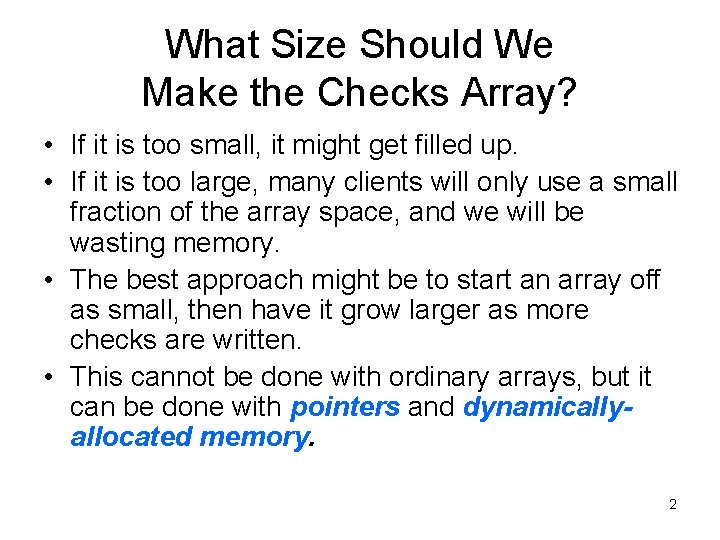
What Size Should We Make the Checks Array? • If it is too small, it might get filled up. • If it is too large, many clients will only use a small fraction of the array space, and we will be wasting memory. • The best approach might be to start an array off as small, then have it grow larger as more checks are written. • This cannot be done with ordinary arrays, but it can be done with pointers and dynamicallyallocated memory. 2
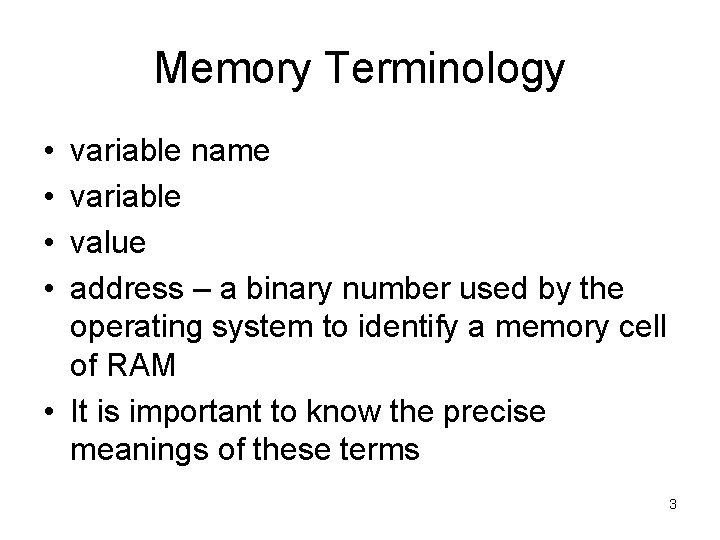
Memory Terminology • • variable name variable value address – a binary number used by the operating system to identify a memory cell of RAM • It is important to know the precise meanings of these terms 3
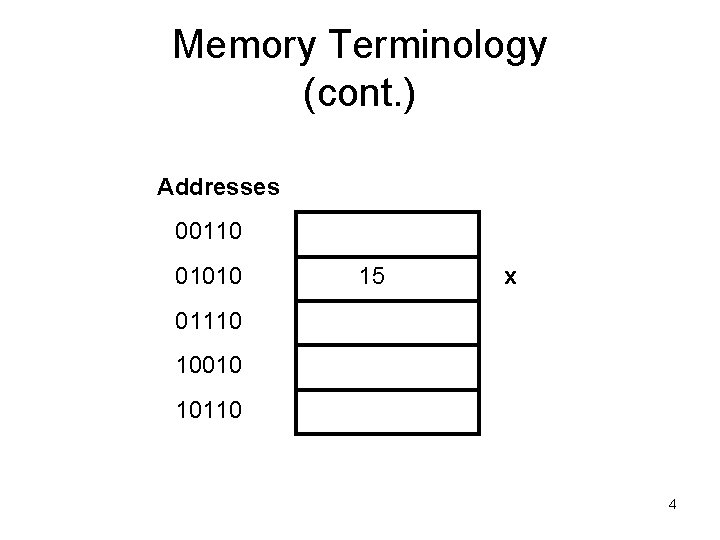
Memory Terminology (cont. ) Addresses 00110 01010 15 x 01110 10010 10110 4
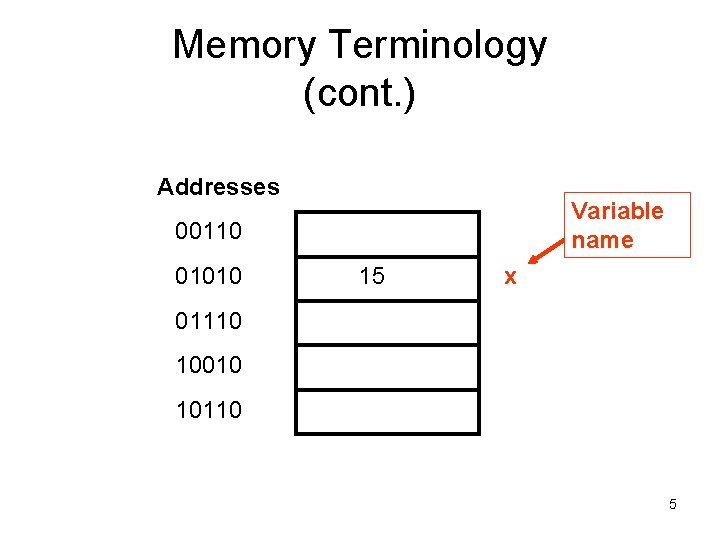
Memory Terminology (cont. ) Addresses Variable name 00110 01010 15 x 01110 10010 10110 5
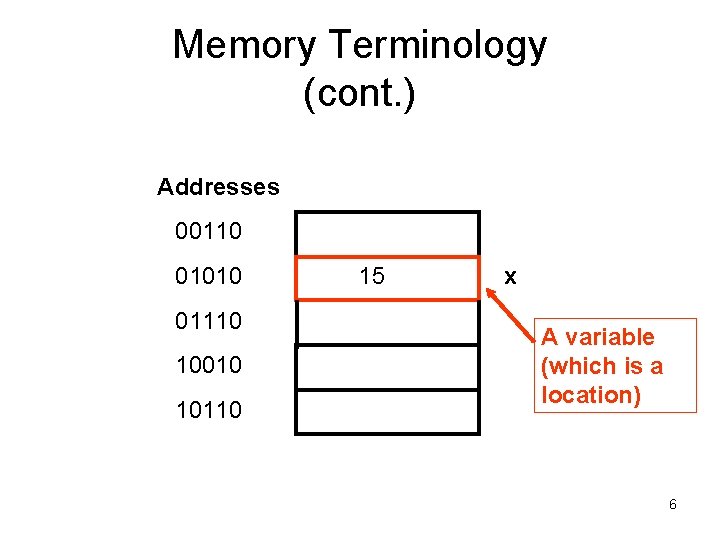
Memory Terminology (cont. ) Addresses 00110 01010 01110 10010 10110 15 x A variable (which is a location) 6
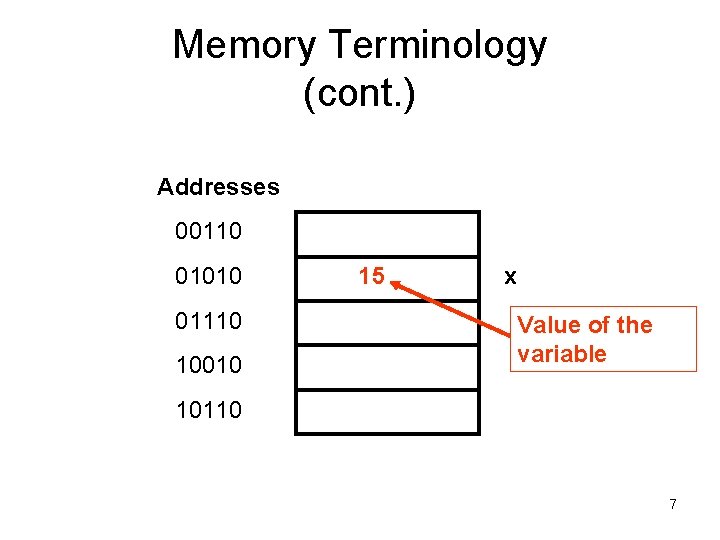
Memory Terminology (cont. ) Addresses 00110 01010 01110 10010 15 x Value of the variable 10110 7
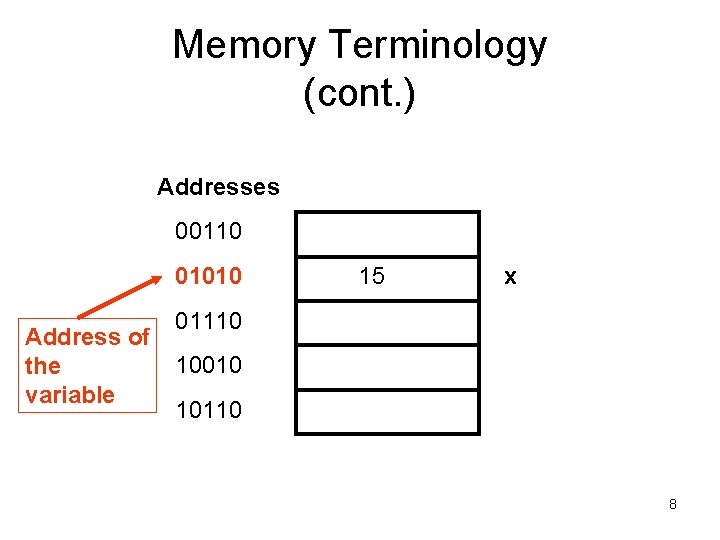
Memory Terminology (cont. ) Addresses 00110 01010 Address of the variable 15 x 01110 10010 10110 8
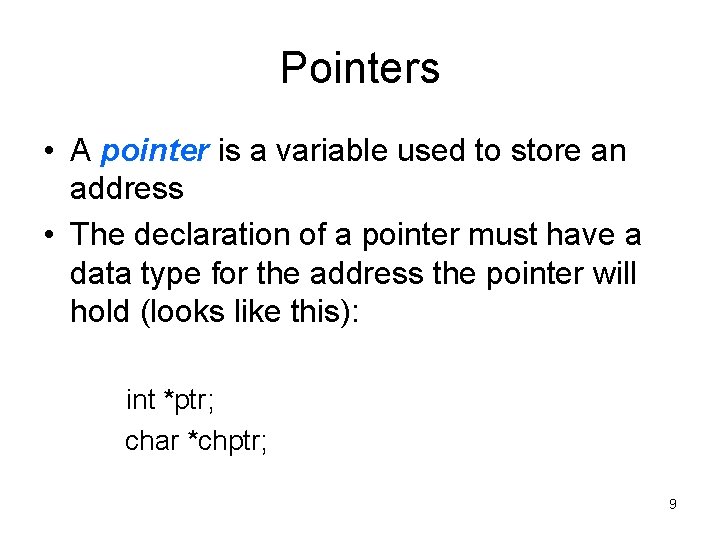
Pointers • A pointer is a variable used to store an address • The declaration of a pointer must have a data type for the address the pointer will hold (looks like this): int *ptr; char *chptr; 9
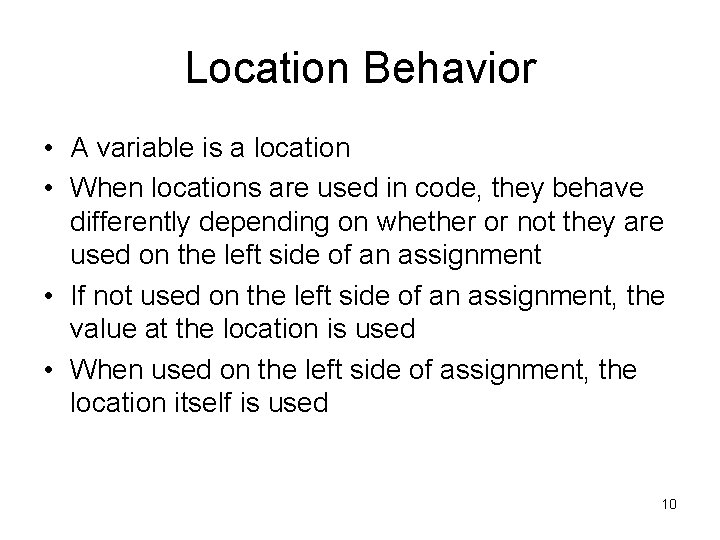
Location Behavior • A variable is a location • When locations are used in code, they behave differently depending on whether or not they are used on the left side of an assignment • If not used on the left side of an assignment, the value at the location is used • When used on the left side of assignment, the location itself is used 10
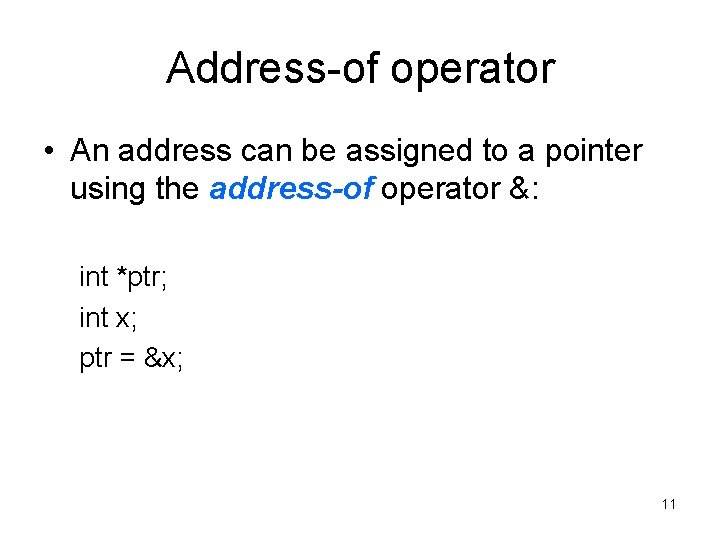
Address-of operator • An address can be assigned to a pointer using the address-of operator &: int *ptr; int x; ptr = &x; 11
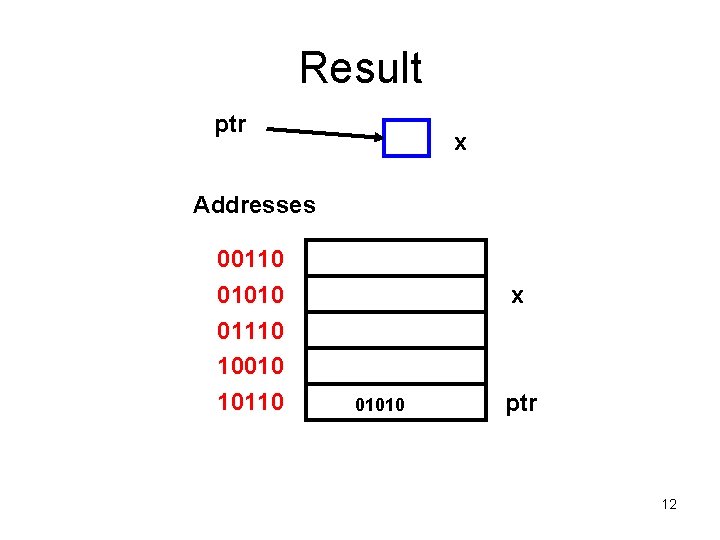
Result ptr x Addresses 00110 01010 01110 10010 10110 x 01010 ptr 12
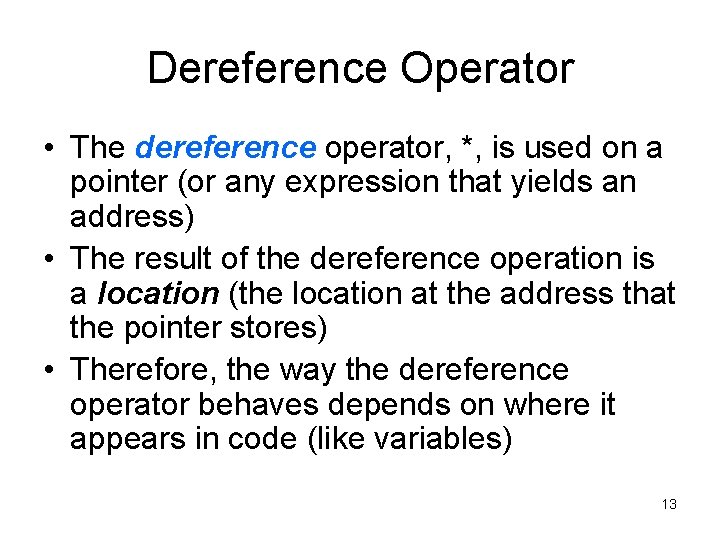
Dereference Operator • The dereference operator, *, is used on a pointer (or any expression that yields an address) • The result of the dereference operation is a location (the location at the address that the pointer stores) • Therefore, the way the dereference operator behaves depends on where it appears in code (like variables) 13
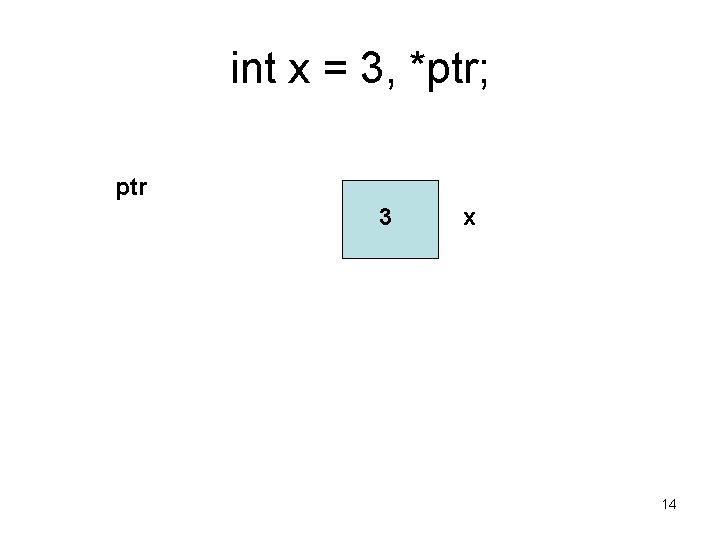
int x = 3, *ptr; ptr 3 x 14
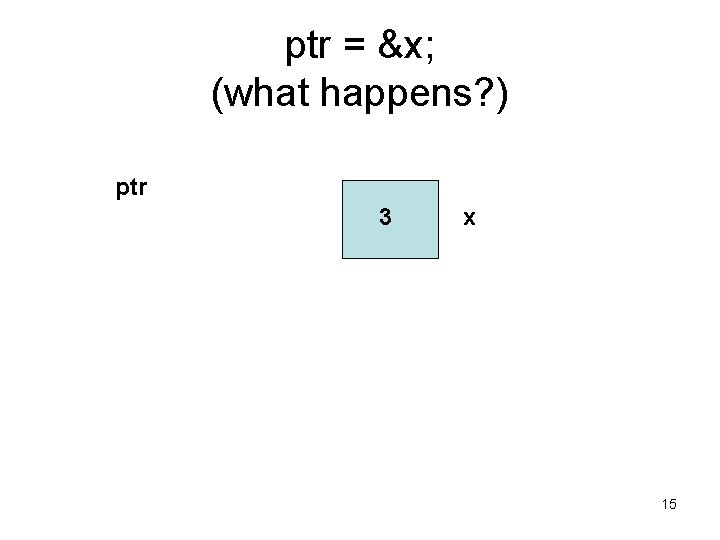
ptr = &x; (what happens? ) ptr 3 x 15
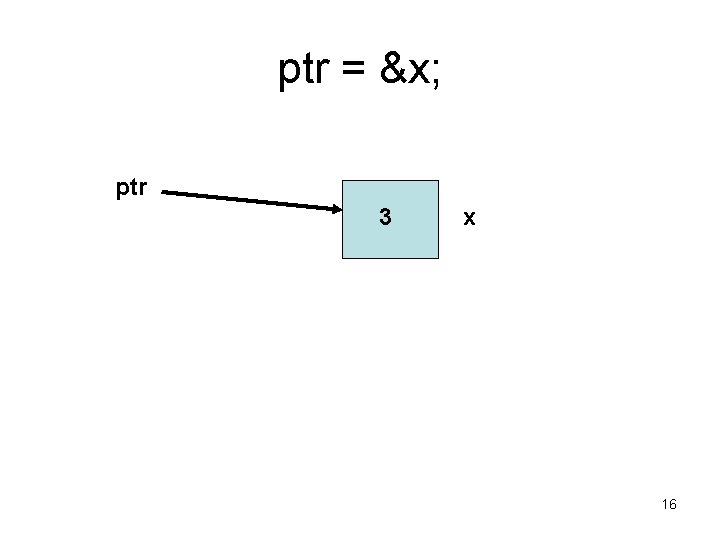
ptr = &x; ptr 3 x 16
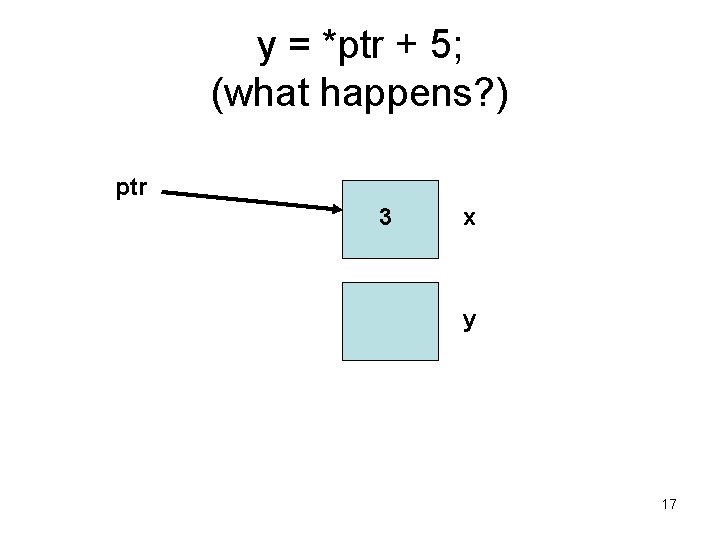
y = *ptr + 5; (what happens? ) ptr 3 x y 17
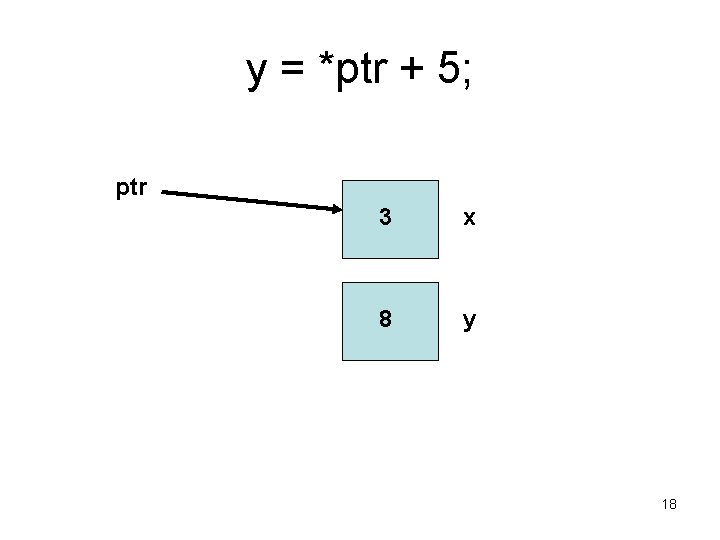
y = *ptr + 5; ptr 3 x 8 y 18
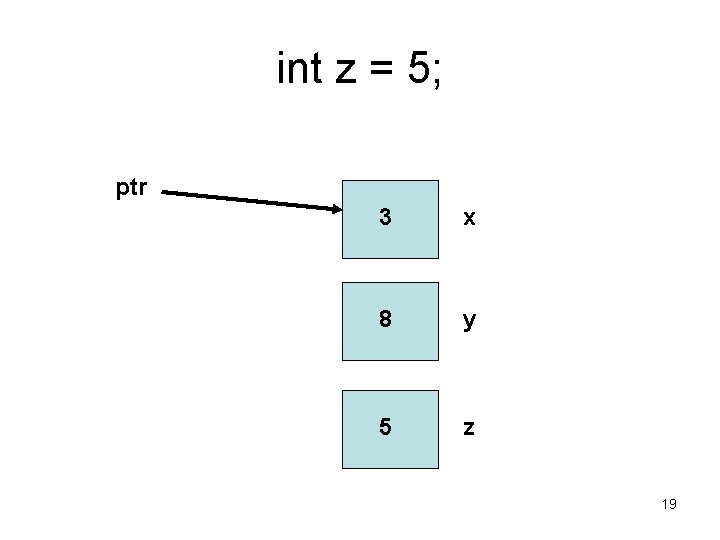
int z = 5; ptr 3 x 8 y 5 z 19
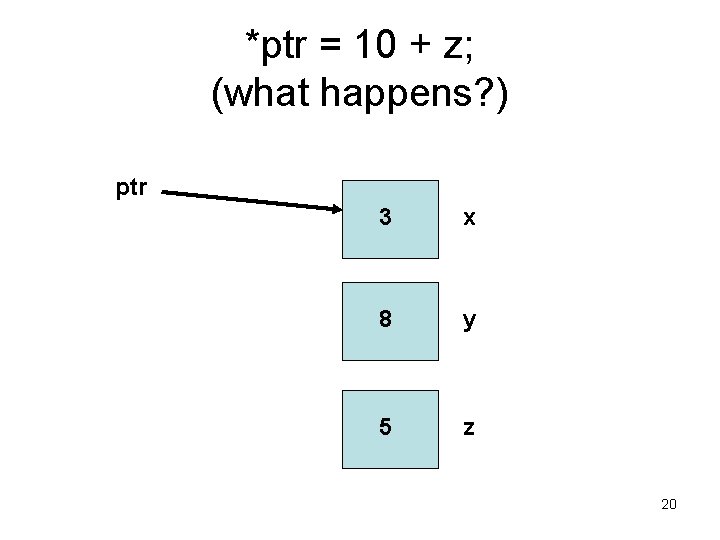
*ptr = 10 + z; (what happens? ) ptr 3 x 8 y 5 z 20
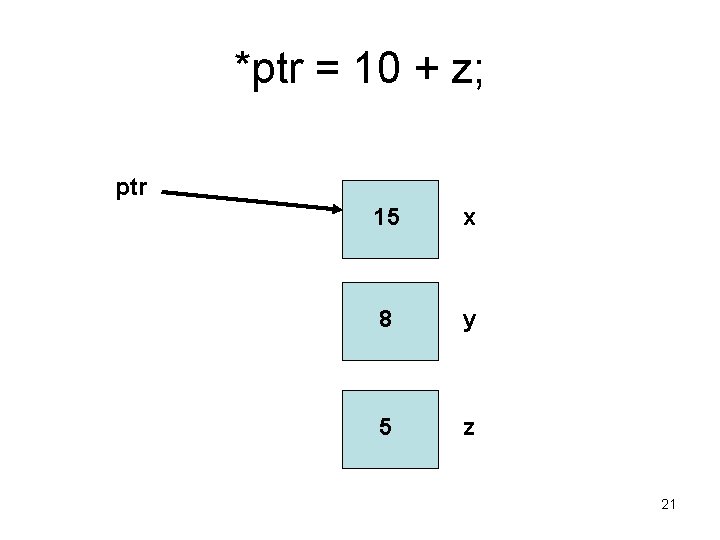
*ptr = 10 + z; ptr 15 x 8 y 5 z 21
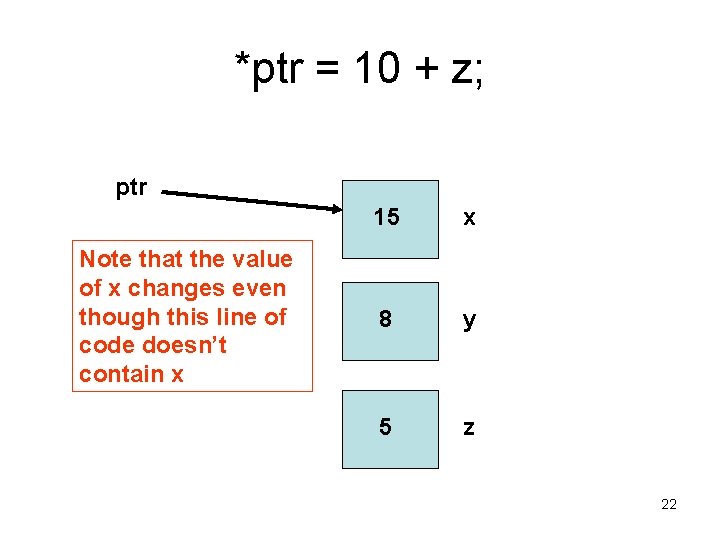
*ptr = 10 + z; ptr Note that the value of x changes even though this line of code doesn’t contain x 15 x 8 y 5 z 22
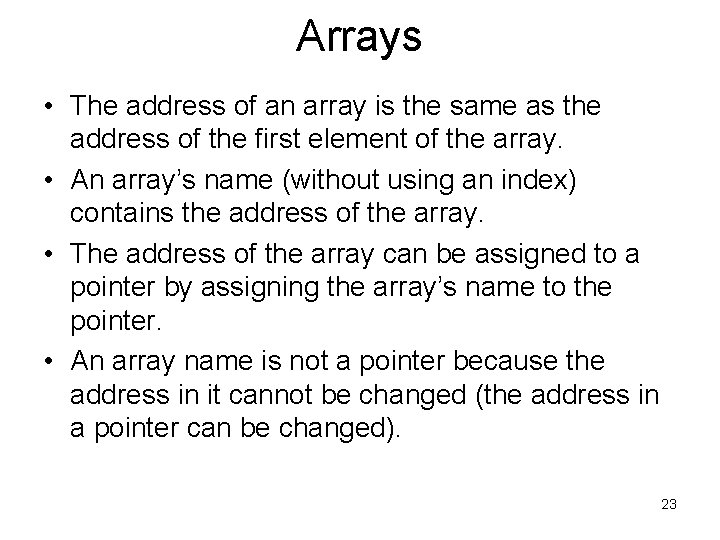
Arrays • The address of an array is the same as the address of the first element of the array. • An array’s name (without using an index) contains the address of the array. • The address of the array can be assigned to a pointer by assigning the array’s name to the pointer. • An array name is not a pointer because the address in it cannot be changed (the address in a pointer can be changed). 23
![The Operator When an array is indexed is an The [ ] Operator • When an array is indexed, [ ] is an](https://slidetodoc.com/presentation_image_h2/4d952ee4007cd392f6c57dfa97bcc319/image-24.jpg)
The [ ] Operator • When an array is indexed, [ ] is an operator. • For example, nums[3] produces the result *( nums + 3 ). • C++ produces an address from the expression nums + 3, by: – Noting what data type is stored at the address that nums contains – Multiplying 3 by the number of bytes in that data type – Adding the product onto the address stored in nums • After the address is produced from nums + 3, it is dereferenced to get a location. 24
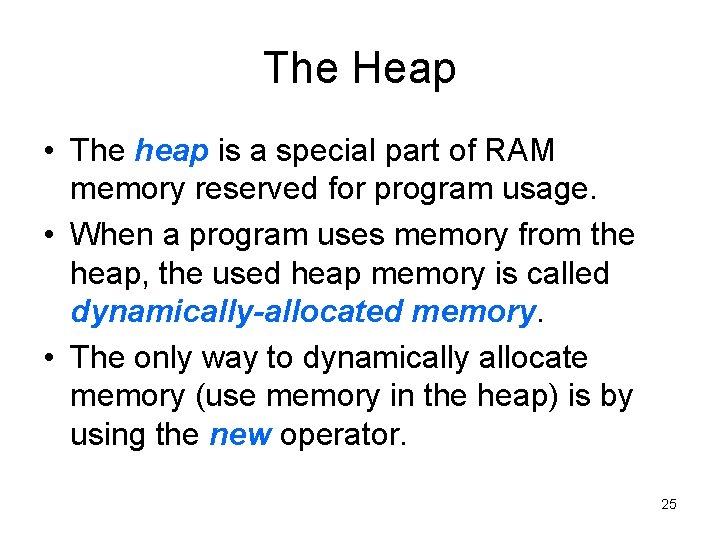
The Heap • The heap is a special part of RAM memory reserved for program usage. • When a program uses memory from the heap, the used heap memory is called dynamically-allocated memory. • The only way to dynamically allocate memory (use memory in the heap) is by using the new operator. 25
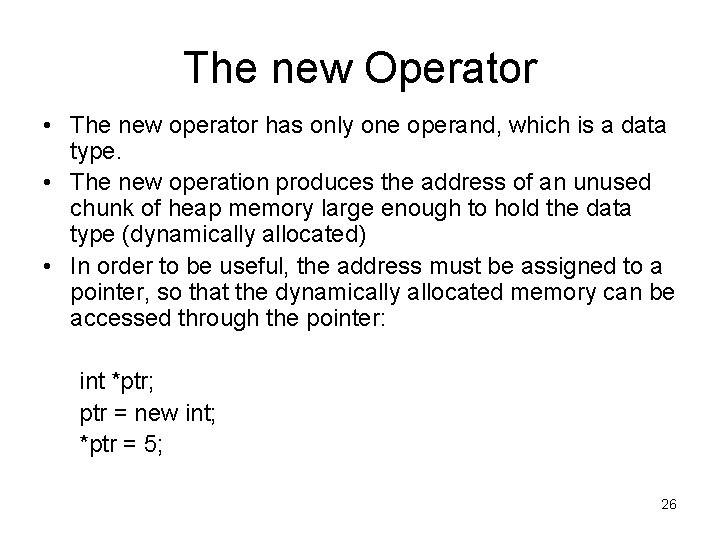
The new Operator • The new operator has only one operand, which is a data type. • The new operation produces the address of an unused chunk of heap memory large enough to hold the data type (dynamically allocated) • In order to be useful, the address must be assigned to a pointer, so that the dynamically allocated memory can be accessed through the pointer: int *ptr; ptr = new int; *ptr = 5; 26
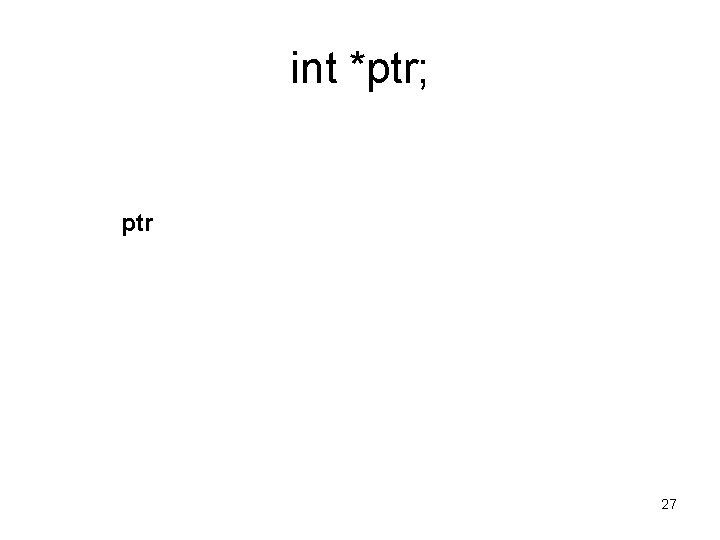
int *ptr; ptr 27
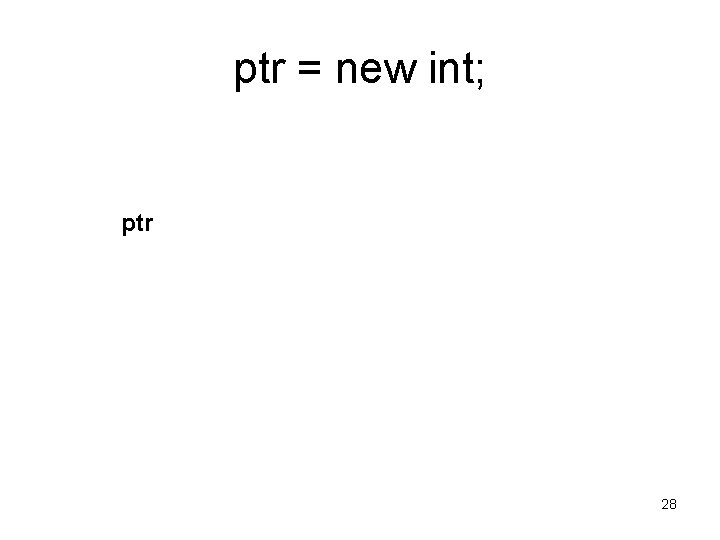
ptr = new int; ptr 28
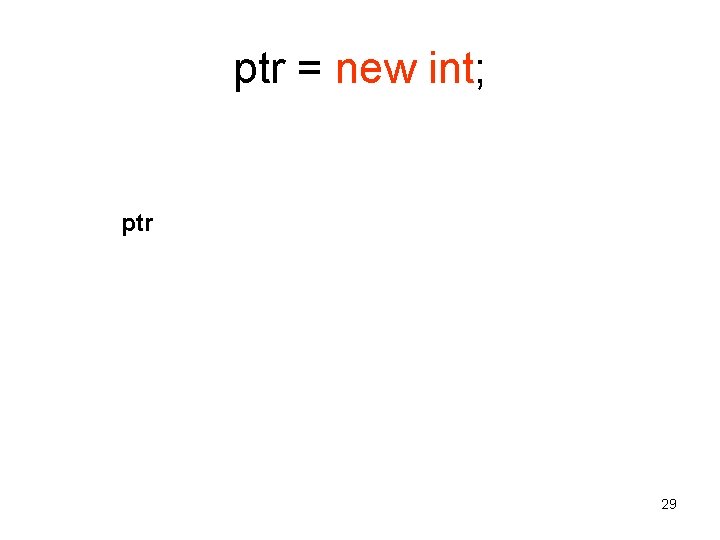
ptr = new int; ptr 29
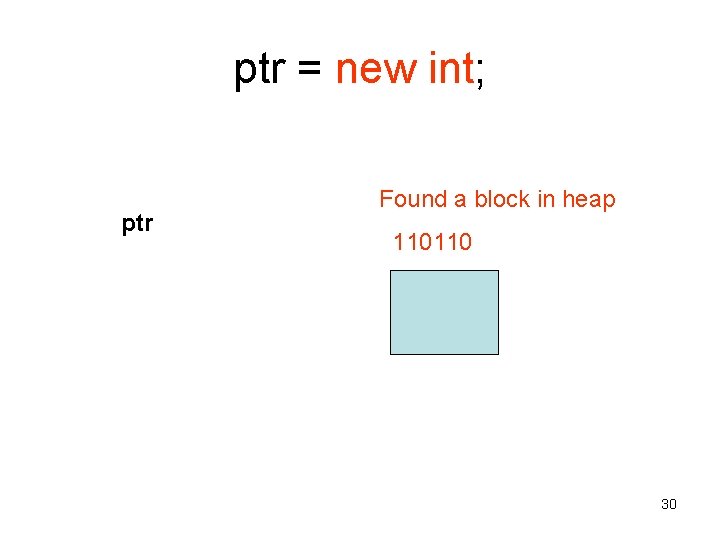
ptr = new int; ptr Found a block in heap 110110 30
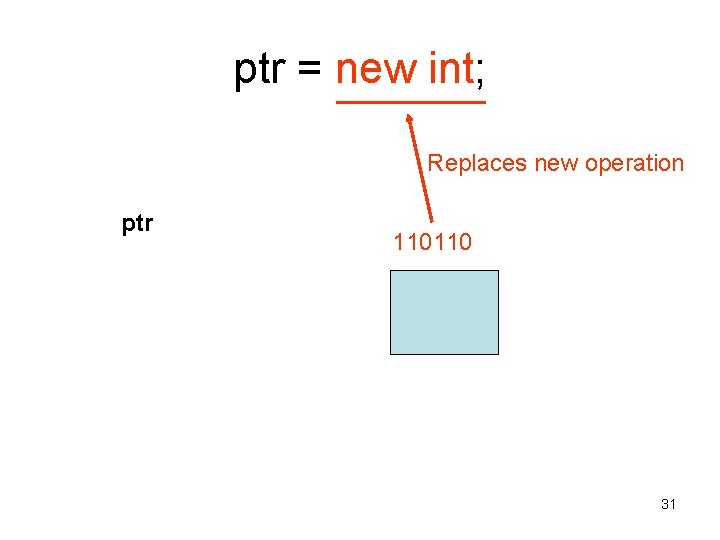
ptr = new int; Replaces new operation ptr 110110 31
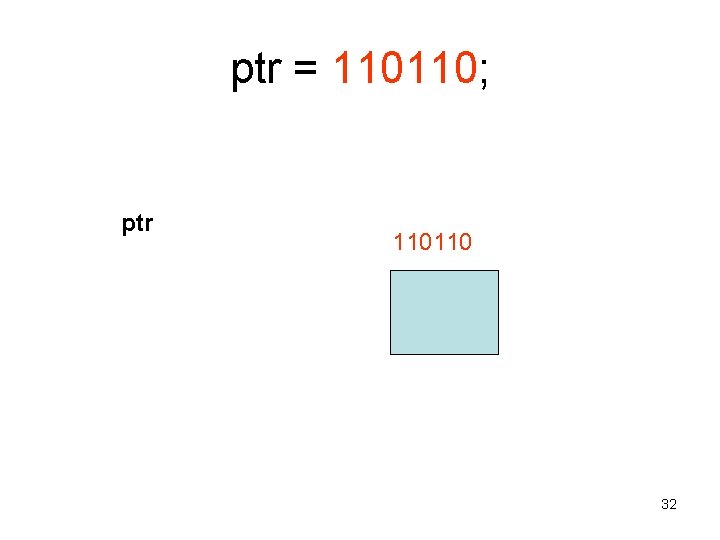
ptr = 110110; ptr 110110 32
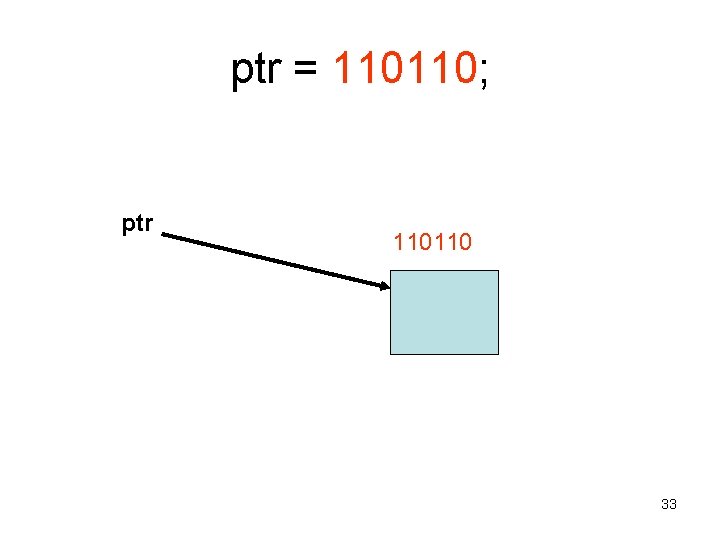
ptr = 110110; ptr 110110 33
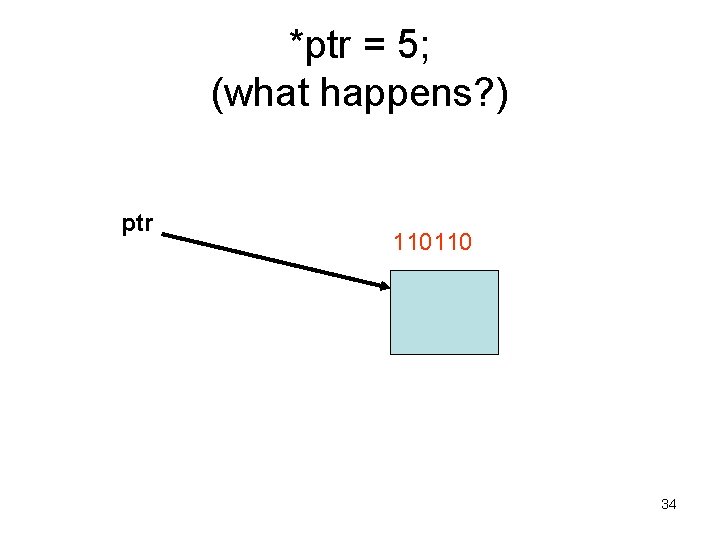
*ptr = 5; (what happens? ) ptr 110110 34
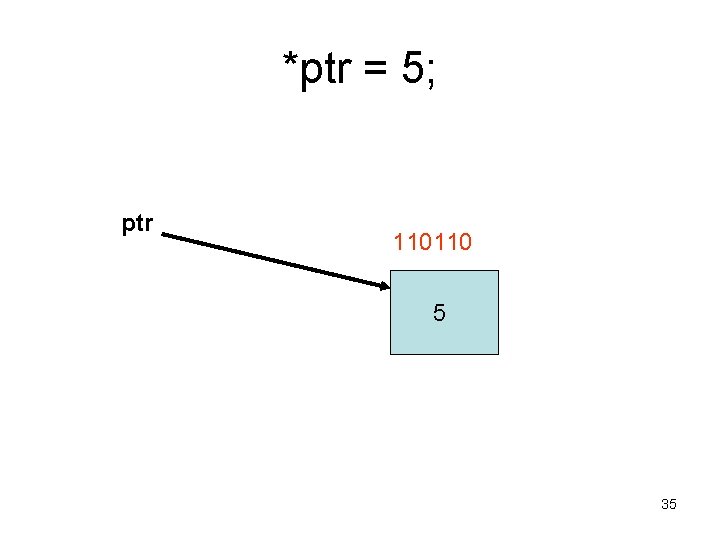
*ptr = 5; ptr 110110 5 35
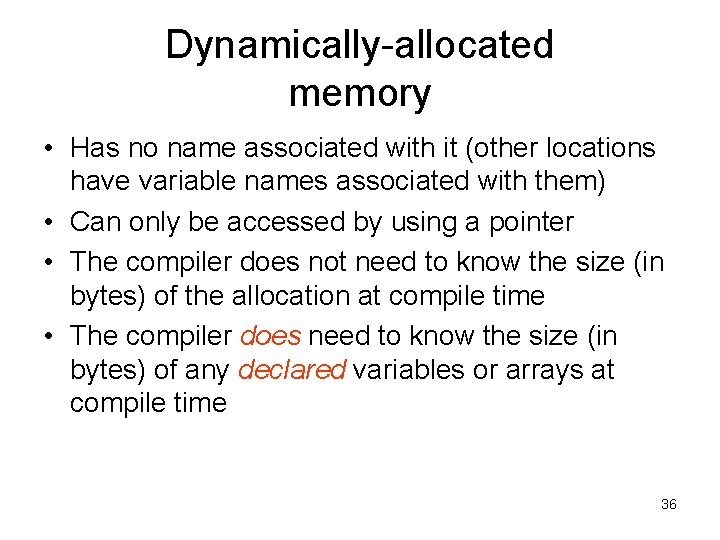
Dynamically-allocated memory • Has no name associated with it (other locations have variable names associated with them) • Can only be accessed by using a pointer • The compiler does not need to know the size (in bytes) of the allocation at compile time • The compiler does need to know the size (in bytes) of any declared variables or arrays at compile time 36
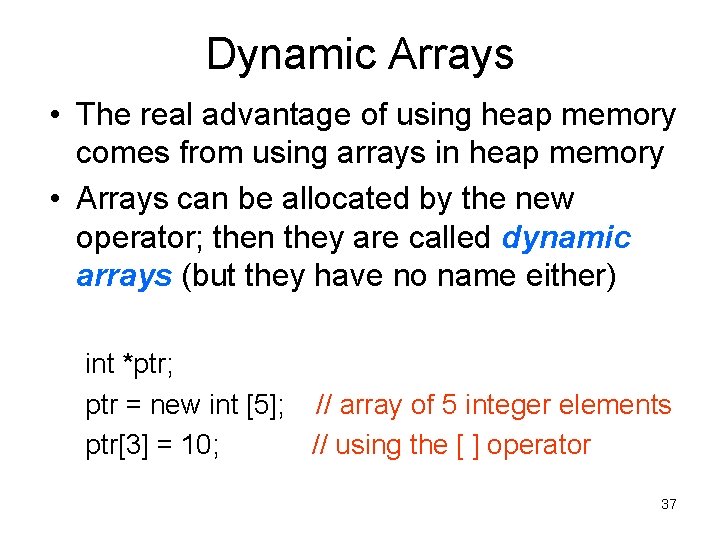
Dynamic Arrays • The real advantage of using heap memory comes from using arrays in heap memory • Arrays can be allocated by the new operator; then they are called dynamic arrays (but they have no name either) int *ptr; ptr = new int [5]; // array of 5 integer elements ptr[3] = 10; // using the [ ] operator 37
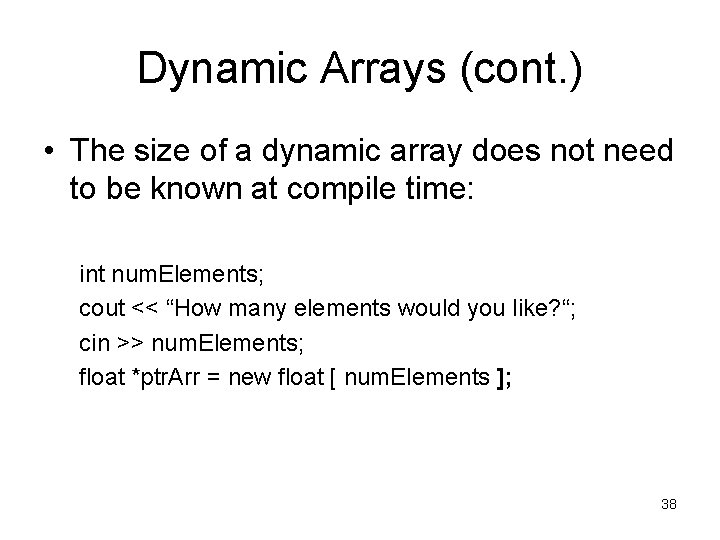
Dynamic Arrays (cont. ) • The size of a dynamic array does not need to be known at compile time: int num. Elements; cout << “How many elements would you like? “; cin >> num. Elements; float *ptr. Arr = new float [ num. Elements ]; 38
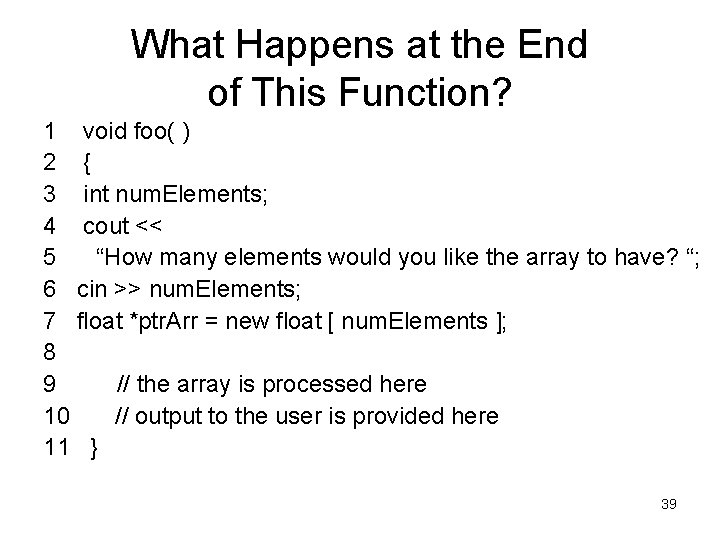
What Happens at the End of This Function? 1 void foo( ) 2 { 3 int num. Elements; 4 cout << 5 “How many elements would you like the array to have? “; 6 cin >> num. Elements; 7 float *ptr. Arr = new float [ num. Elements ]; 8 9 // the array is processed here 10 // output to the user is provided here 11 } 39
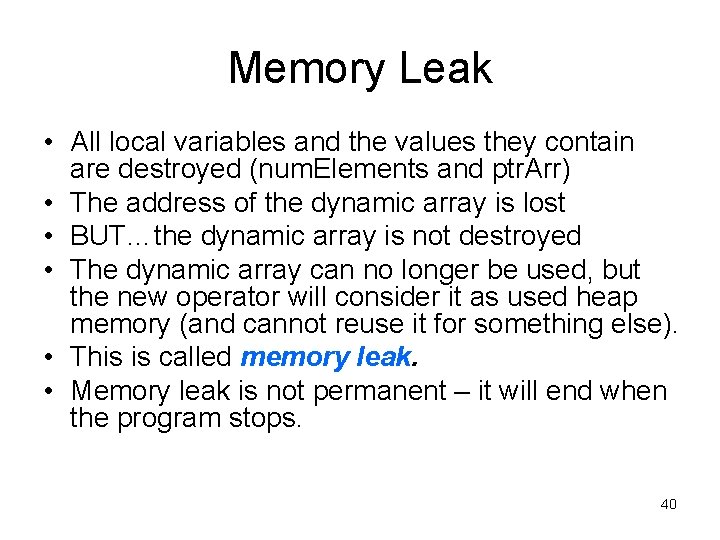
Memory Leak • All local variables and the values they contain are destroyed (num. Elements and ptr. Arr) • The address of the dynamic array is lost • BUT…the dynamic array is not destroyed • The dynamic array can no longer be used, but the new operator will consider it as used heap memory (and cannot reuse it for something else). • This is called memory leak. • Memory leak is not permanent – it will end when the program stops. 40
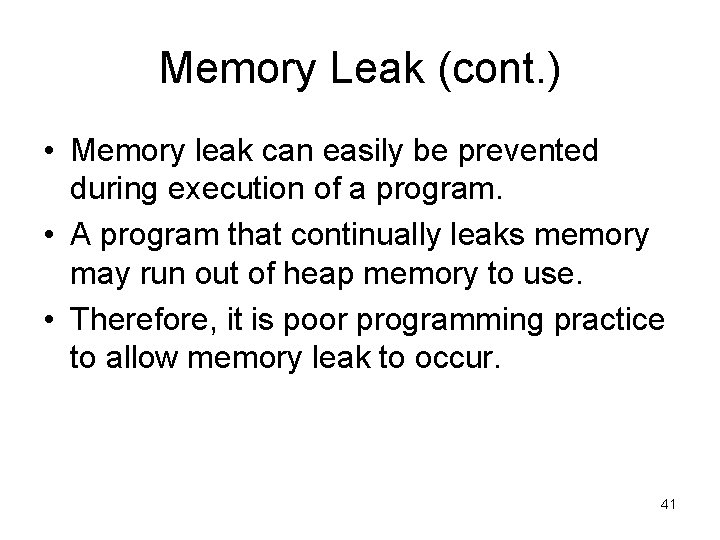
Memory Leak (cont. ) • Memory leak can easily be prevented during execution of a program. • A program that continually leaks memory may run out of heap memory to use. • Therefore, it is poor programming practice to allow memory leak to occur. 41
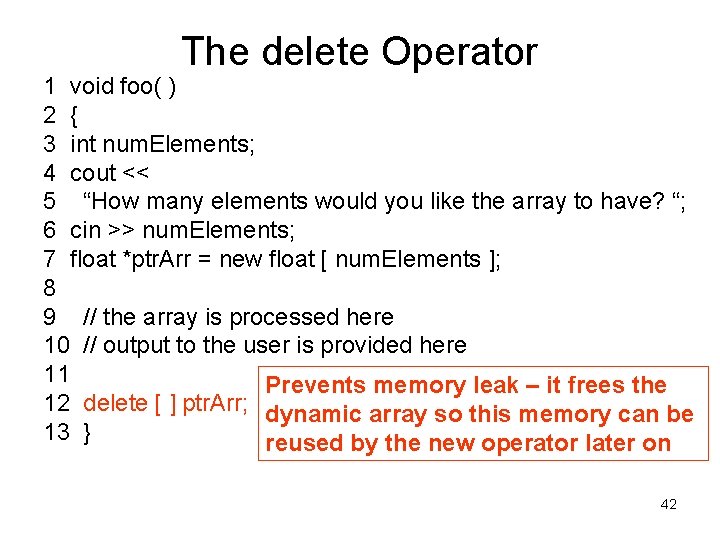
The delete Operator 1 void foo( ) 2 { 3 int num. Elements; 4 cout << 5 “How many elements would you like the array to have? “; 6 cin >> num. Elements; 7 float *ptr. Arr = new float [ num. Elements ]; 8 9 // the array is processed here 10 // output to the user is provided here 11 Prevents memory leak – it frees the 12 delete [ ] ptr. Arr; dynamic array so this memory can be 13 } reused by the new operator later on 42
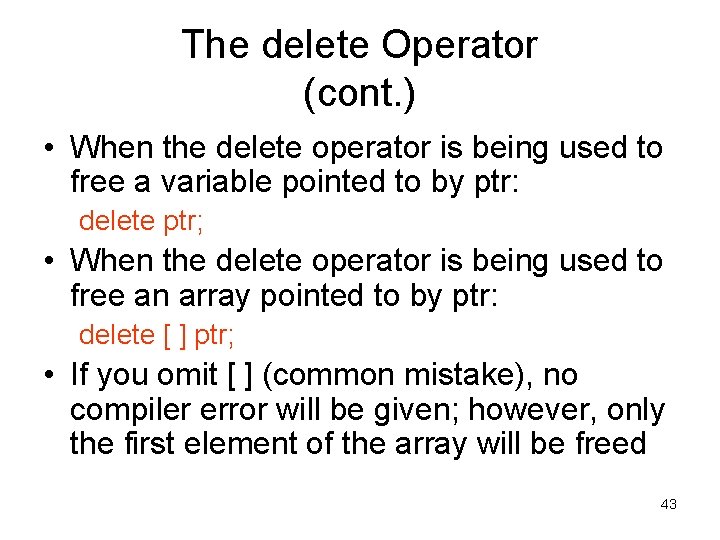
The delete Operator (cont. ) • When the delete operator is being used to free a variable pointed to by ptr: delete ptr; • When the delete operator is being used to free an array pointed to by ptr: delete [ ] ptr; • If you omit [ ] (common mistake), no compiler error will be given; however, only the first element of the array will be freed 43
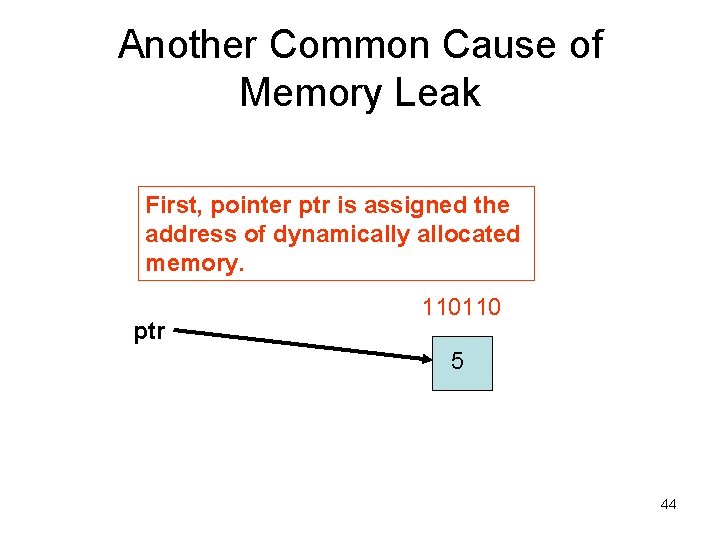
Another Common Cause of Memory Leak First, pointer ptr is assigned the address of dynamically allocated memory. ptr 110110 5 44
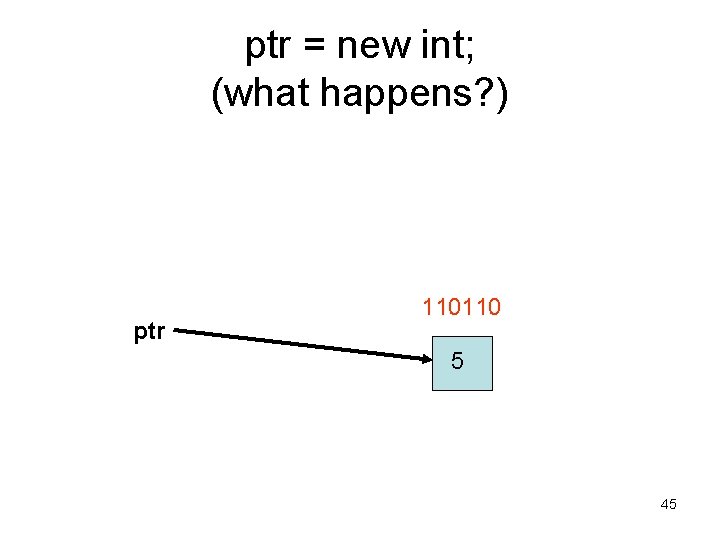
ptr = new int; (what happens? ) ptr 110110 5 45
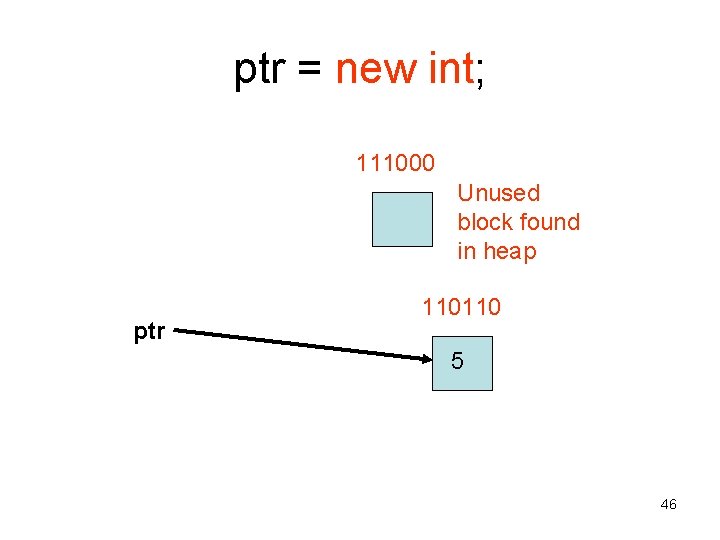
ptr = new int; 111000 Unused block found in heap ptr 110110 5 46
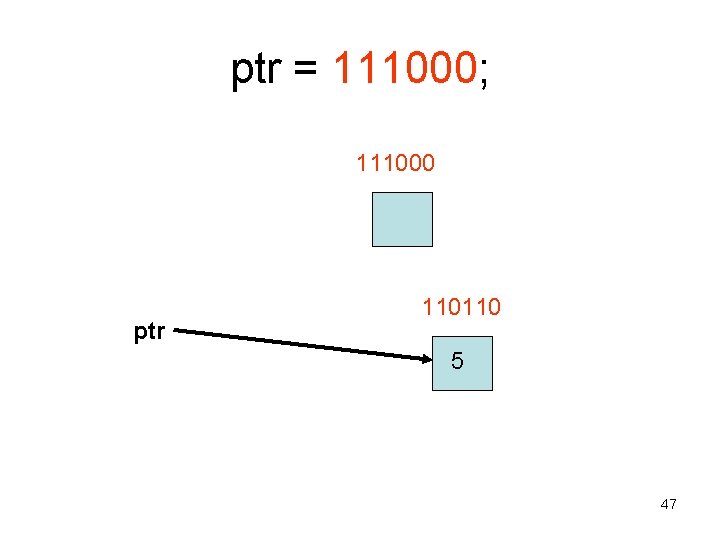
ptr = 111000; 111000 ptr 110110 5 47
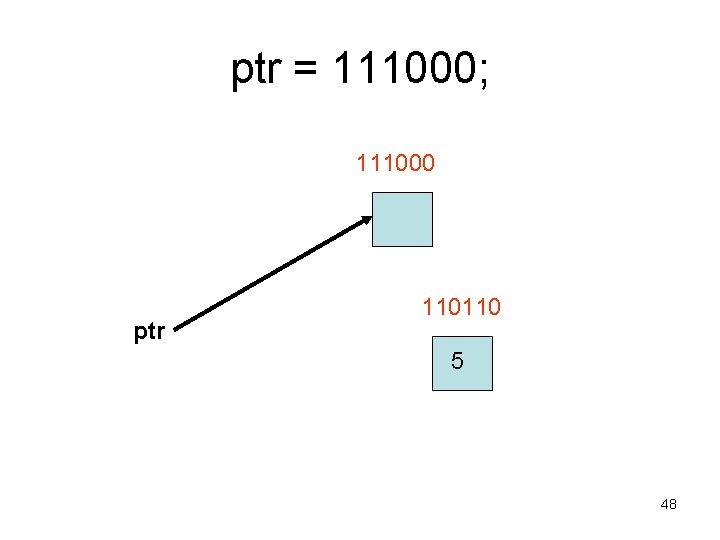
ptr = 111000; 111000 ptr 110110 5 48
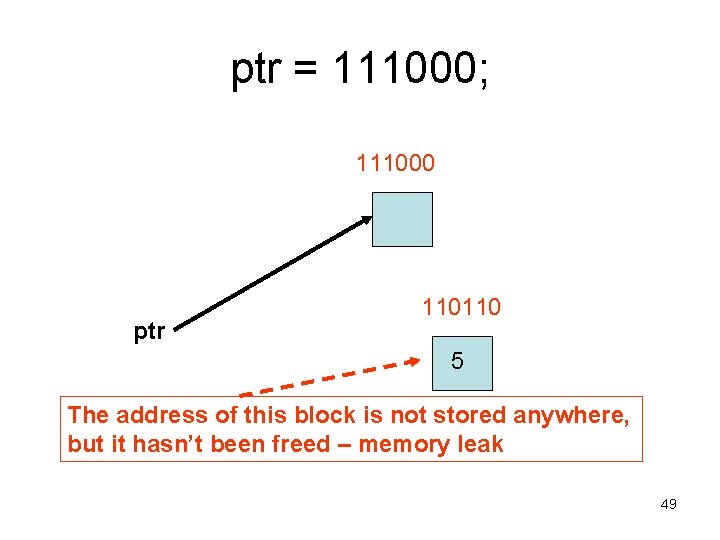
ptr = 111000; 111000 ptr 110110 5 The address of this block is not stored anywhere, but it hasn’t been freed – memory leak 49
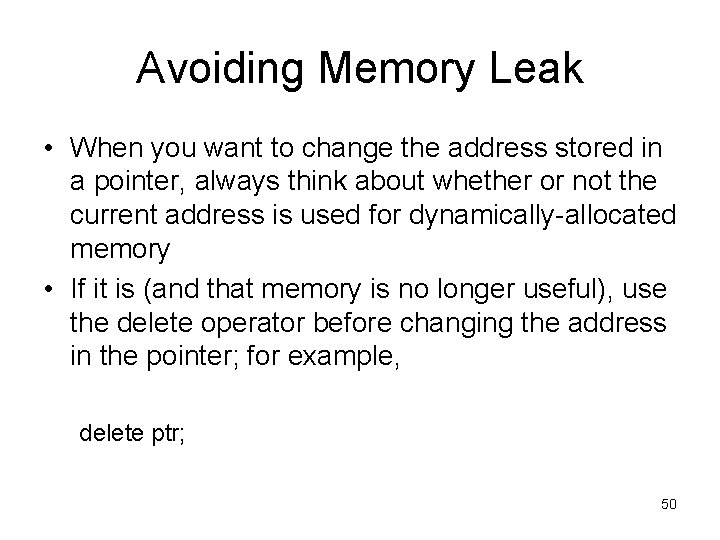
Avoiding Memory Leak • When you want to change the address stored in a pointer, always think about whether or not the current address is used for dynamically-allocated memory • If it is (and that memory is no longer useful), use the delete operator before changing the address in the pointer; for example, delete ptr; 50
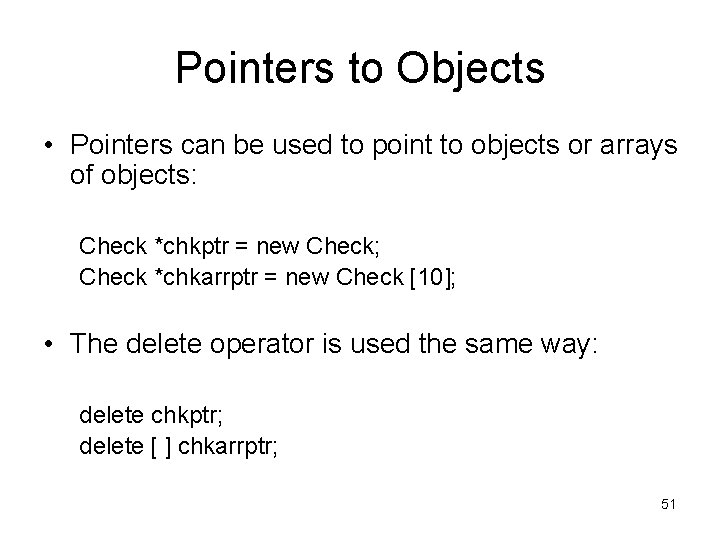
Pointers to Objects • Pointers can be used to point to objects or arrays of objects: Check *chkptr = new Check; Check *chkarrptr = new Check [10]; • The delete operator is used the same way: delete chkptr; delete [ ] chkarrptr; 51
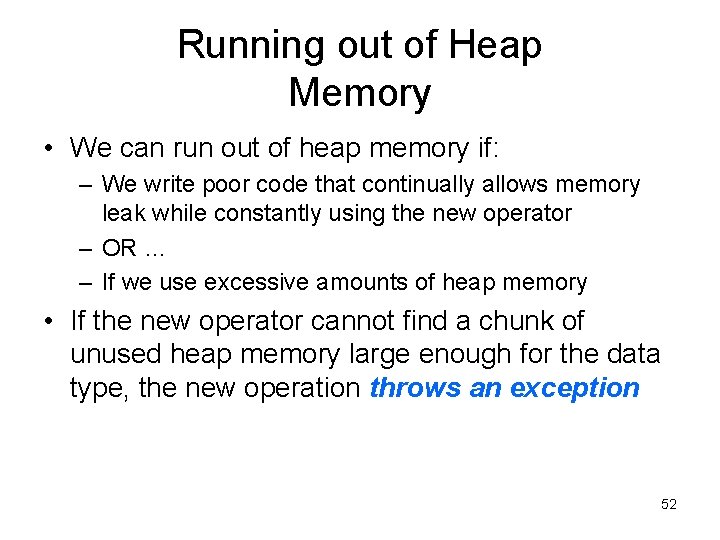
Running out of Heap Memory • We can run out of heap memory if: – We write poor code that continually allows memory leak while constantly using the new operator – OR … – If we use excessive amounts of heap memory • If the new operator cannot find a chunk of unused heap memory large enough for the data type, the new operation throws an exception 52
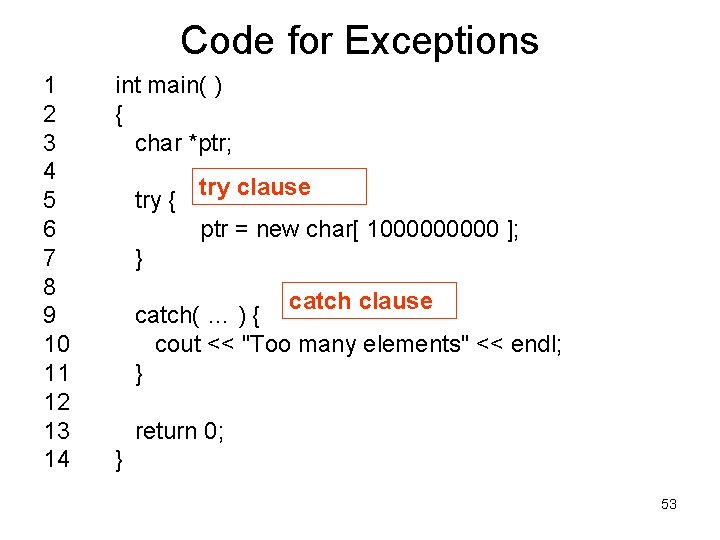
Code for Exceptions 1 2 3 4 5 6 7 8 9 10 11 12 13 14 int main( ) { char *ptr; try { try clause ptr = new char[ 100000 ]; } catch clause catch( … ) { cout << "Too many elements" << endl; } return 0; } 53
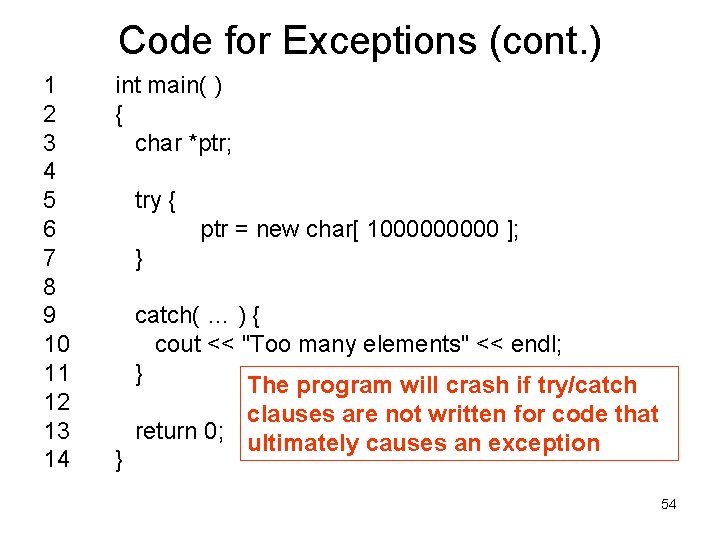
Code for Exceptions (cont. ) 1 2 3 4 5 6 7 8 9 10 11 12 13 14 int main( ) { char *ptr; try { ptr = new char[ 100000 ]; } catch( … ) { cout << "Too many elements" << endl; } The program will crash if try/catch } clauses are not written for code that return 0; ultimately causes an exception 54
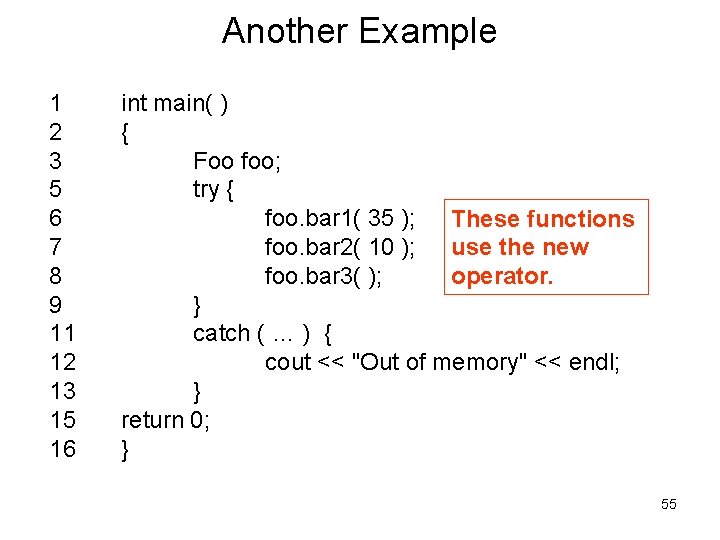
Another Example 1 2 3 5 6 7 8 9 11 12 13 15 16 int main( ) { Foo foo; try { foo. bar 1( 35 ); These functions foo. bar 2( 10 ); use the new foo. bar 3( ); operator. } catch ( … ) { cout << "Out of memory" << endl; } return 0; } 55
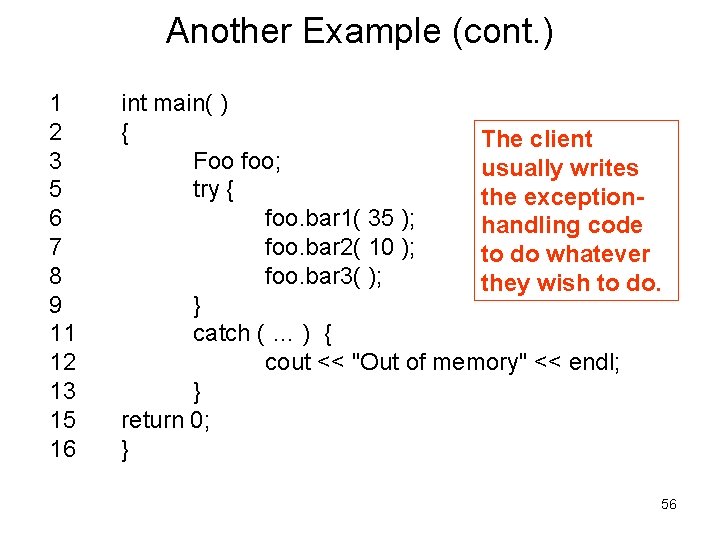
Another Example (cont. ) 1 2 3 5 6 7 8 9 11 12 13 15 16 int main( ) { The client Foo foo; usually writes try { the exceptionfoo. bar 1( 35 ); handling code foo. bar 2( 10 ); to do whatever foo. bar 3( ); they wish to do. } catch ( … ) { cout << "Out of memory" << endl; } return 0; } 56
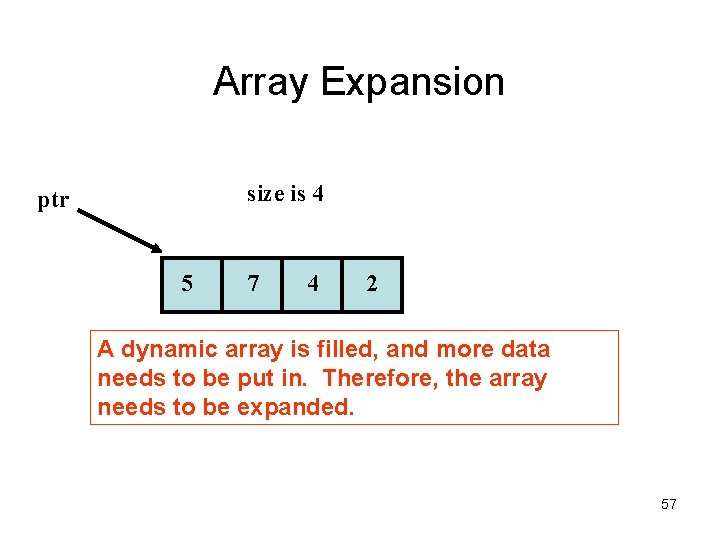
Array Expansion size is 4 ptr 5 7 4 2 A dynamic array is filled, and more data needs to be put in. Therefore, the array needs to be expanded. 57
![int temp new int size 2 size is 4 ptr 5 7 int *temp = new int [size * 2]; size is 4 ptr 5 7](https://slidetodoc.com/presentation_image_h2/4d952ee4007cd392f6c57dfa97bcc319/image-58.jpg)
int *temp = new int [size * 2]; size is 4 ptr 5 7 4 2 58
![int temp new int size 2 size is 4 ptr 5 7 int *temp = new int [size * 2]; size is 4 ptr 5 7](https://slidetodoc.com/presentation_image_h2/4d952ee4007cd392f6c57dfa97bcc319/image-59.jpg)
int *temp = new int [size * 2]; size is 4 ptr 5 7 4 2 temp 59
![for int i 0 i size i temp i for ( int i = 0; i < size; i++ ) temp[ i ]](https://slidetodoc.com/presentation_image_h2/4d952ee4007cd392f6c57dfa97bcc319/image-60.jpg)
for ( int i = 0; i < size; i++ ) temp[ i ] = ptr[ i ]; size is 4 ptr 5 7 4 2 temp 60
![for int i 0 i size i temp i for ( int i = 0; i < size; i++ ) temp[ i ]](https://slidetodoc.com/presentation_image_h2/4d952ee4007cd392f6c57dfa97bcc319/image-61.jpg)
for ( int i = 0; i < size; i++ ) temp[ i ] = ptr[ i ]; i is 0 size is 4 ptr 5 7 4 2 temp 61
![for int i 0 i size i temp i for ( int i = 0; i < size; i++ ) temp[ i ]](https://slidetodoc.com/presentation_image_h2/4d952ee4007cd392f6c57dfa97bcc319/image-62.jpg)
for ( int i = 0; i < size; i++ ) temp[ i ] = ptr[ i ]; i is 0 size is 4 ptr 5 7 4 2 temp 5 62
![for int i 0 i size i temp i for ( int i = 0; i < size; i++ ) temp[ i ]](https://slidetodoc.com/presentation_image_h2/4d952ee4007cd392f6c57dfa97bcc319/image-63.jpg)
for ( int i = 0; i < size; i++ ) temp[ i ] = ptr[ i ]; i is 1 size is 4 ptr 5 7 4 2 temp 5 63
![for int i 0 i size i temp i for ( int i = 0; i < size; i++ ) temp[ i ]](https://slidetodoc.com/presentation_image_h2/4d952ee4007cd392f6c57dfa97bcc319/image-64.jpg)
for ( int i = 0; i < size; i++ ) temp[ i ] = ptr[ i ]; i is 1 size is 4 ptr 5 7 4 2 temp 64
![for int i 0 i size i temp i for ( int i = 0; i < size; i++ ) temp[ i ]](https://slidetodoc.com/presentation_image_h2/4d952ee4007cd392f6c57dfa97bcc319/image-65.jpg)
for ( int i = 0; i < size; i++ ) temp[ i ] = ptr[ i ]; i is 2 size is 4 ptr 5 7 4 2 temp 65
![for int i 0 i size i temp i for ( int i = 0; i < size; i++ ) temp[ i ]](https://slidetodoc.com/presentation_image_h2/4d952ee4007cd392f6c57dfa97bcc319/image-66.jpg)
for ( int i = 0; i < size; i++ ) temp[ i ] = ptr[ i ]; i is 2 size is 4 ptr 5 7 4 2 temp 66
![for int i 0 i size i temp i for ( int i = 0; i < size; i++ ) temp[ i ]](https://slidetodoc.com/presentation_image_h2/4d952ee4007cd392f6c57dfa97bcc319/image-67.jpg)
for ( int i = 0; i < size; i++ ) temp[ i ] = ptr[ i ]; i is 3 size is 4 ptr 5 7 4 2 temp 67
![for int i 0 i size i temp i for ( int i = 0; i < size; i++ ) temp[ i ]](https://slidetodoc.com/presentation_image_h2/4d952ee4007cd392f6c57dfa97bcc319/image-68.jpg)
for ( int i = 0; i < size; i++ ) temp[ i ] = ptr[ i ]; i is 3 size is 4 ptr 5 7 4 2 temp 68
![for int i 0 i size i temp i for ( int i = 0; i < size; i++ ) temp[ i ]](https://slidetodoc.com/presentation_image_h2/4d952ee4007cd392f6c57dfa97bcc319/image-69.jpg)
for ( int i = 0; i < size; i++ ) temp[ i ] = ptr[ i ]; size is 4 ptr 5 7 4 2 temp 69
![delete ptr size is 4 ptr 5 7 4 2 temp 70 delete [ ] ptr; size is 4 ptr 5 7 4 2 temp 70](https://slidetodoc.com/presentation_image_h2/4d952ee4007cd392f6c57dfa97bcc319/image-70.jpg)
delete [ ] ptr; size is 4 ptr 5 7 4 2 temp 70
![delete ptr size is 4 ptr temp 5 7 4 2 71 delete [ ] ptr; size is 4 ptr temp 5 7 4 2 71](https://slidetodoc.com/presentation_image_h2/4d952ee4007cd392f6c57dfa97bcc319/image-71.jpg)
delete [ ] ptr; size is 4 ptr temp 5 7 4 2 71
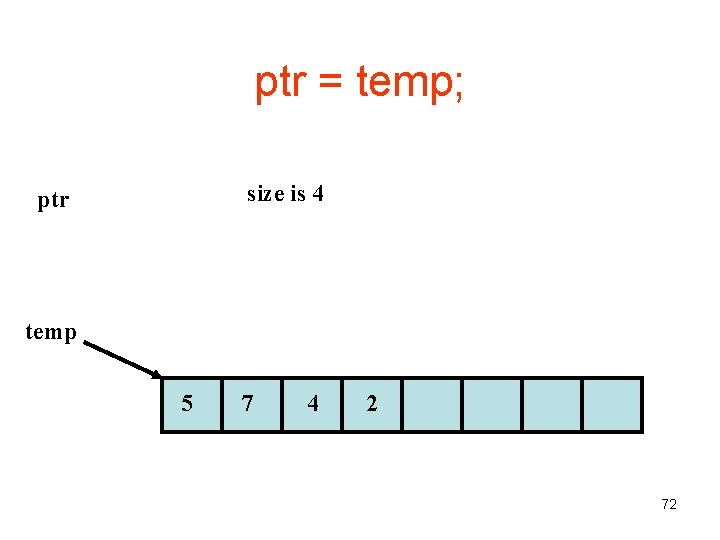
ptr = temp; size is 4 ptr temp 5 7 4 2 72
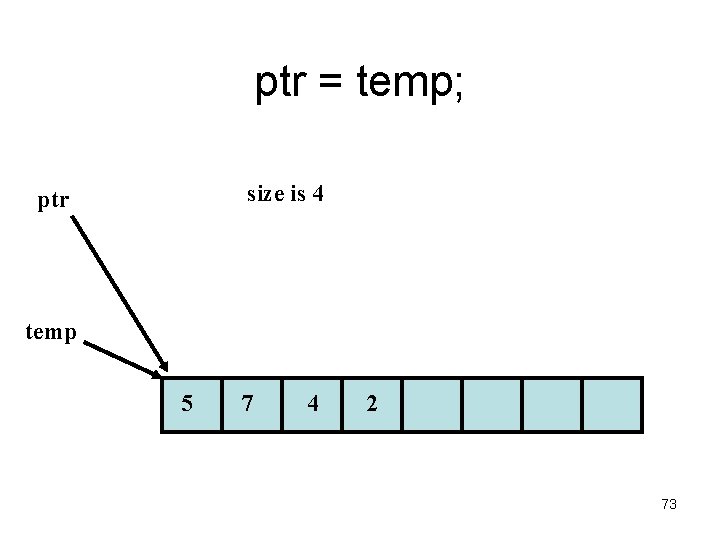
ptr = temp; size is 4 ptr temp 5 7 4 2 73
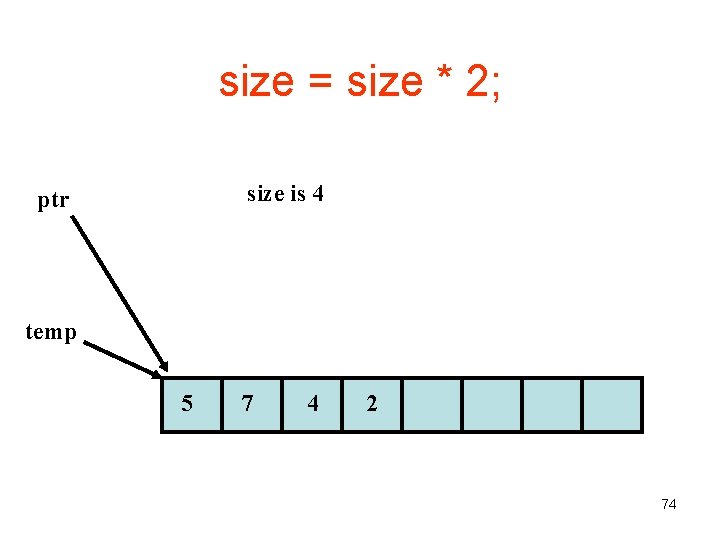
size = size * 2; size is 4 ptr temp 5 7 4 2 74
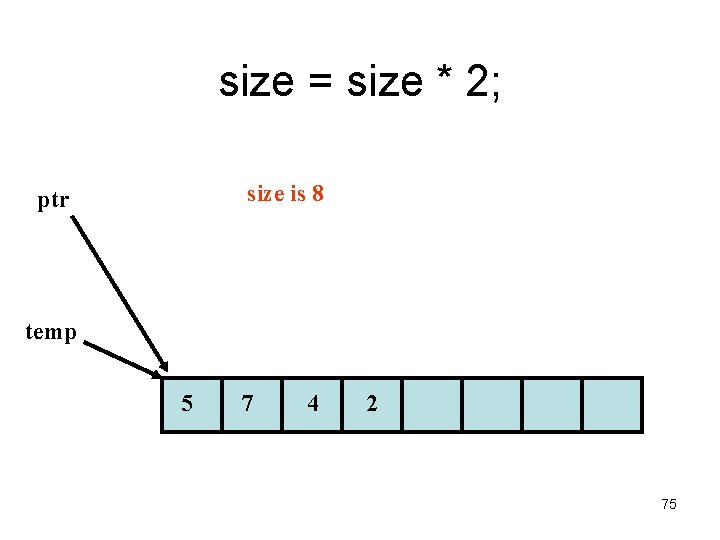
size = size * 2; size is 8 ptr temp 5 7 4 2 75
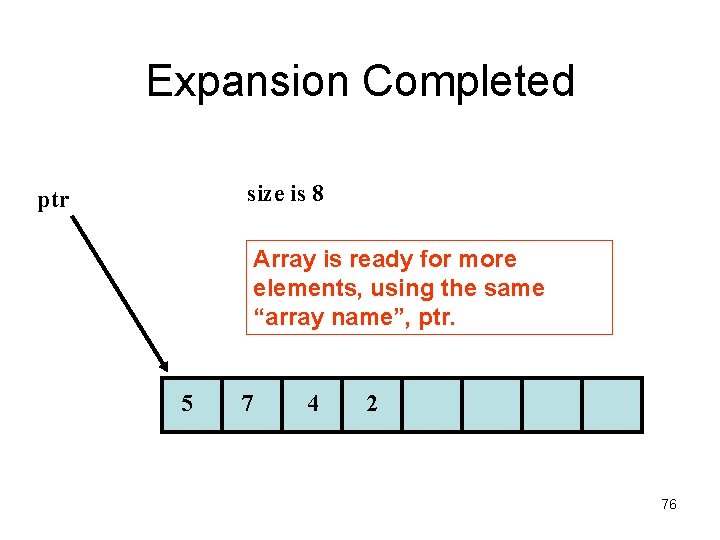
Expansion Completed size is 8 ptr Array is ready for more elements, using the same “array name”, ptr. 5 7 4 2 76