C Basics Slide 2 C C is a
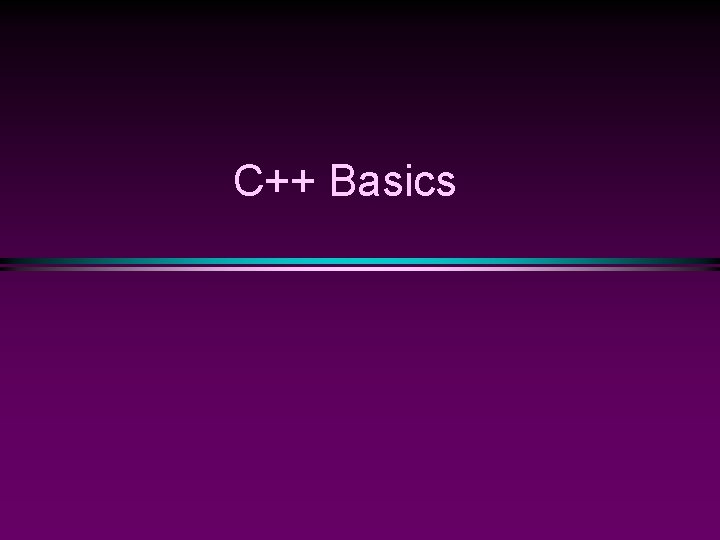
C++ Basics
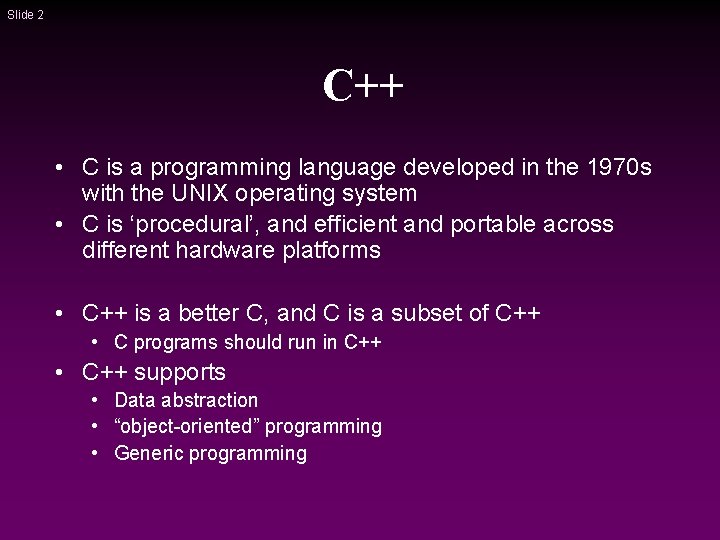
Slide 2 C++ • C is a programming language developed in the 1970 s with the UNIX operating system • C is ‘procedural’, and efficient and portable across different hardware platforms • C++ is a better C, and C is a subset of C++ • C programs should run in C++ • C++ supports • Data abstraction • “object-oriented” programming • Generic programming
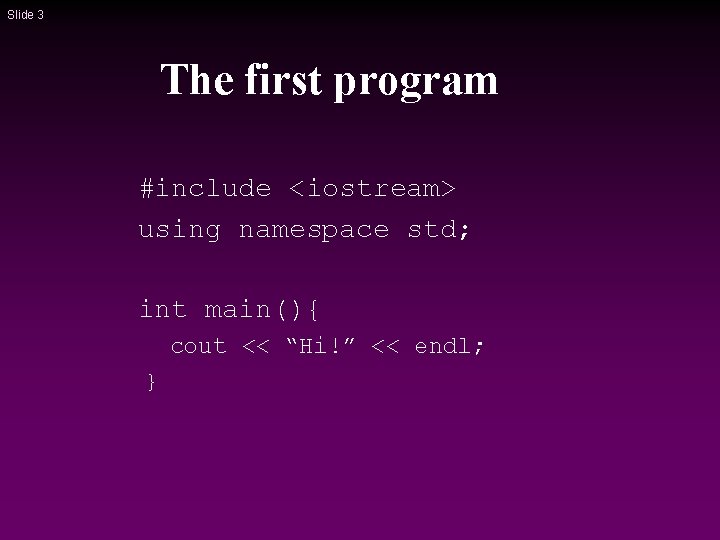
Slide 3 The first program #include <iostream> using namespace std; int main(){ cout << “Hi!” << endl; }
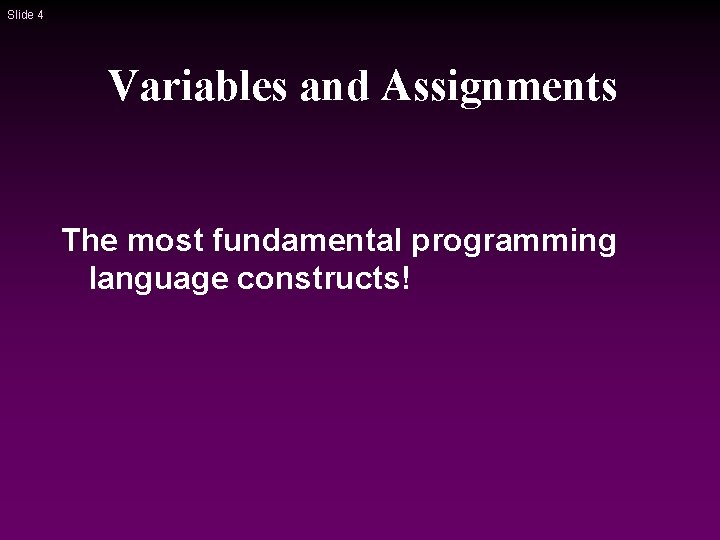
Slide 4 Variables and Assignments The most fundamental programming language constructs!
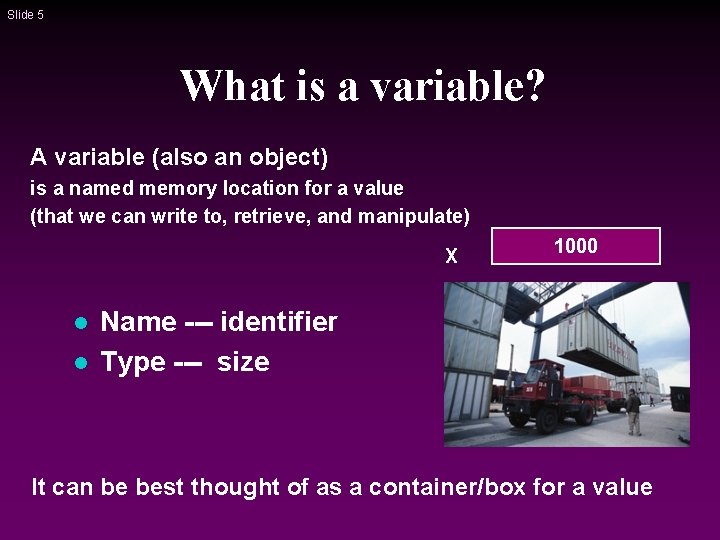
Slide 5 What is a variable? A variable (also an object) is a named memory location for a value (that we can write to, retrieve, and manipulate) X l l 1000 Name --- identifier Type --- size It can be best thought of as a container/box for a value
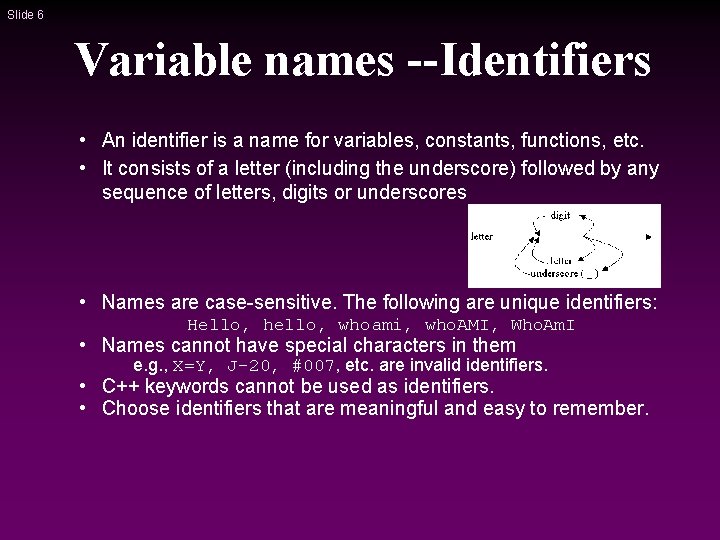
Slide 6 Variable names --Identifiers • An identifier is a name for variables, constants, functions, etc. • It consists of a letter (including the underscore) followed by any sequence of letters, digits or underscores • Names are case-sensitive. The following are unique identifiers: Hello, hello, whoami, who. AMI, Who. Am. I • Names cannot have special characters in them e. g. , X=Y, J-20, #007, etc. are invalid identifiers. • C++ keywords cannot be used as identifiers. • Choose identifiers that are meaningful and easy to remember.
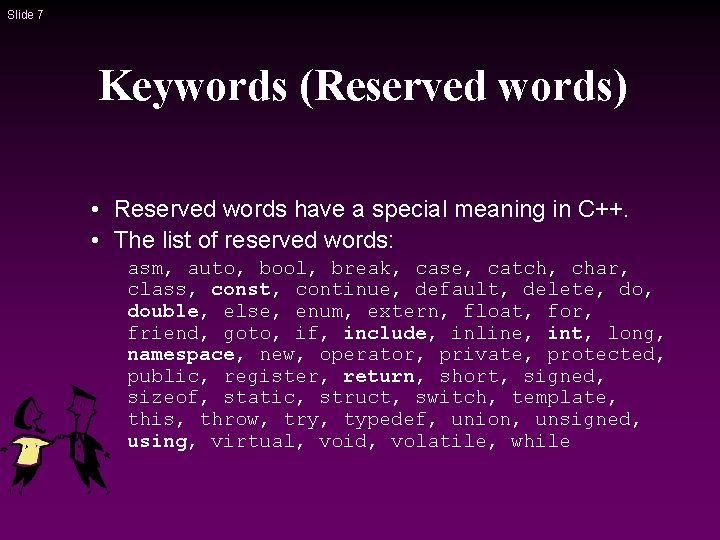
Slide 7 Keywords (Reserved words) • Reserved words have a special meaning in C++. • The list of reserved words: asm, auto, bool, break, case, catch, char, class, const, continue, default, delete, double, else, enum, extern, float, for, friend, goto, if, include, inline, int, long, namespace, new, operator, private, protected, public, register, return, short, signed, sizeof, static, struct, switch, template, this, throw, try, typedef, union, unsigned, using, virtual, void, volatile, while
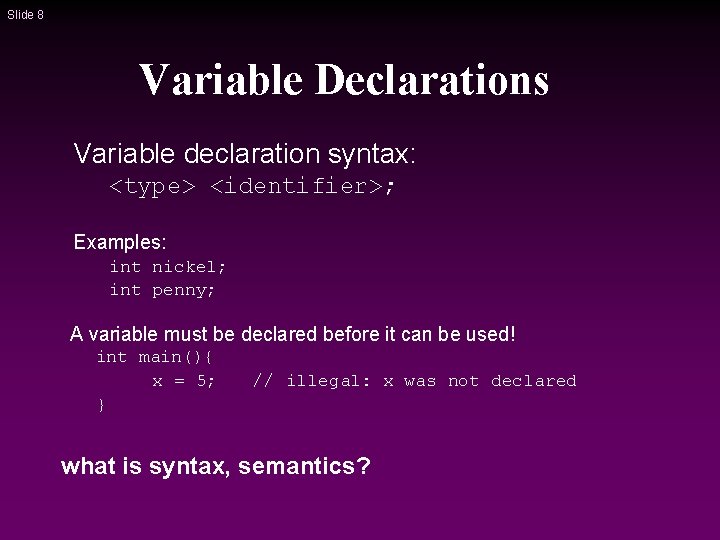
Slide 8 Variable Declarations Variable declaration syntax: <type> <identifier>; Examples: int nickel; int penny; A variable must be declared before it can be used! int main(){ x = 5; } // illegal: x was not declared what is syntax, semantics?
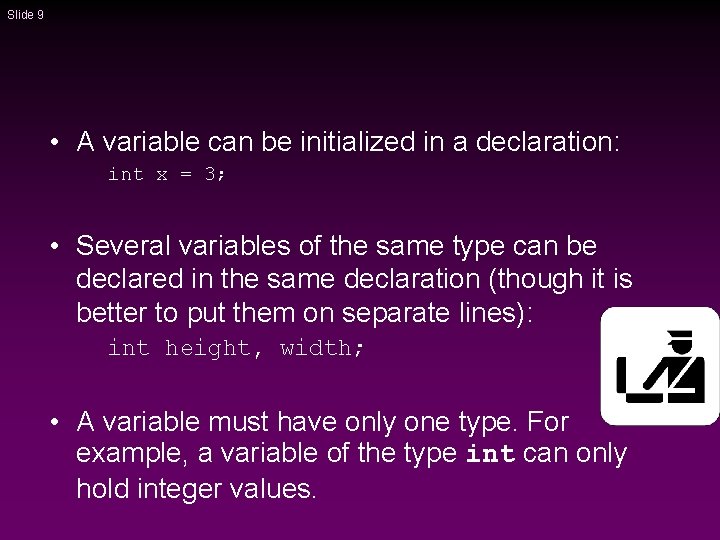
Slide 9 • A variable can be initialized in a declaration: int x = 3; • Several variables of the same type can be declared in the same declaration (though it is better to put them on separate lines): int height, width; • A variable must have only one type. For example, a variable of the type int can only hold integer values.
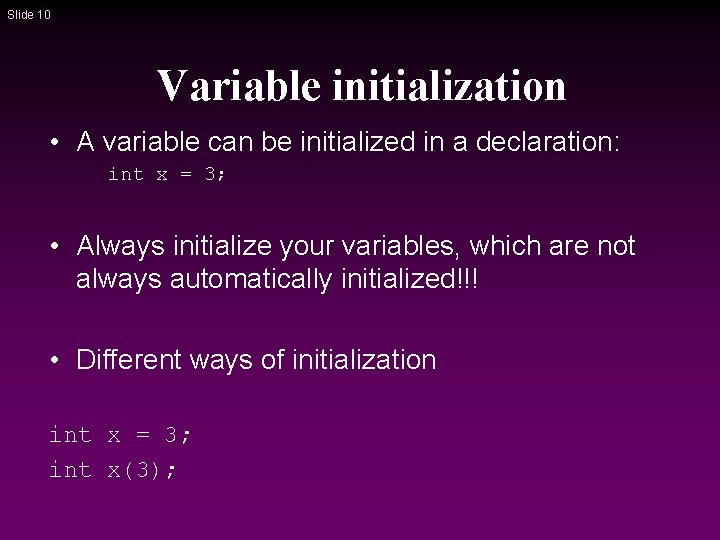
Slide 10 Variable initialization • A variable can be initialized in a declaration: int x = 3; • Always initialize your variables, which are not always automatically initialized!!! • Different ways of initialization int x = 3; int x(3);
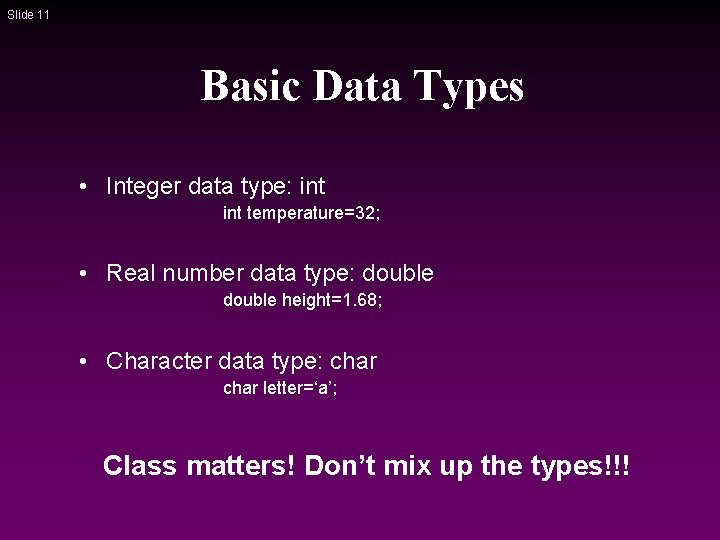
Slide 11 Basic Data Types • Integer data type: int temperature=32; • Real number data type: double height=1. 68; • Character data type: char letter=‘a’; Class matters! Don’t mix up the types!!!
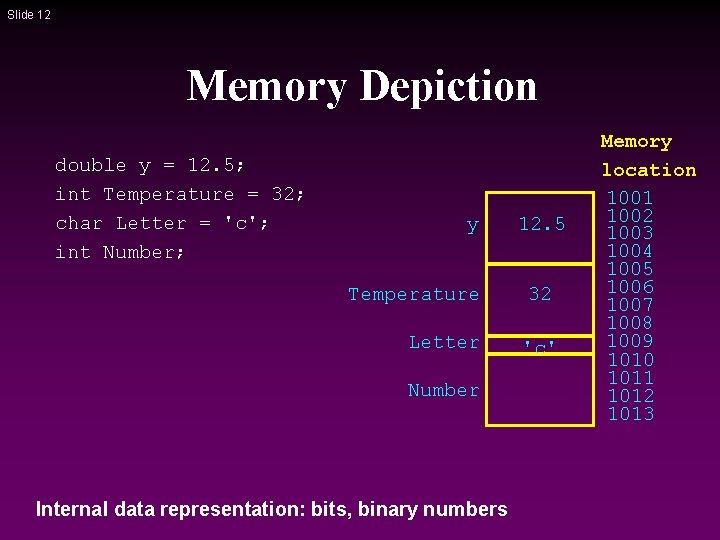
Slide 12 Memory Depiction double y = 12. 5; int Temperature = 32; char Letter = 'c'; int Number; y 12. 5 Temperature 32 Letter 'c' Number Internal data representation: bits, binary numbers Memory location 1001 1002 1003 1004 1005 1006 1007 1008 1009 1010 1011 1012 1013
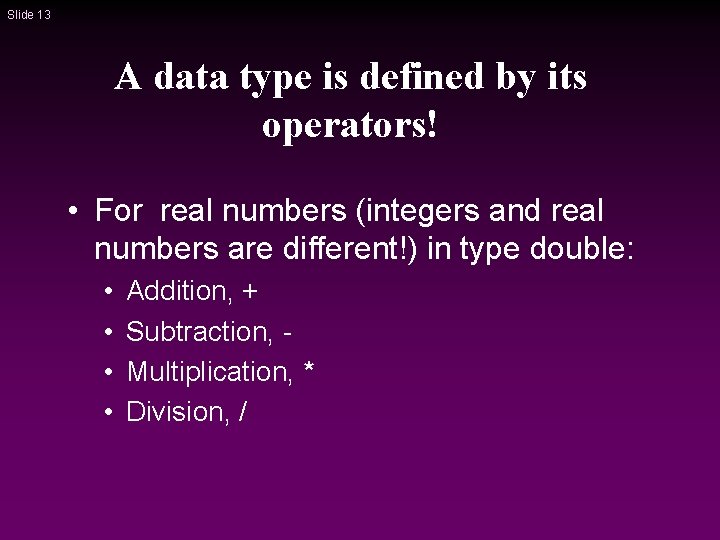
Slide 13 A data type is defined by its operators! • For real numbers (integers and real numbers are different!) in type double: • • Addition, + Subtraction, Multiplication, * Division, /
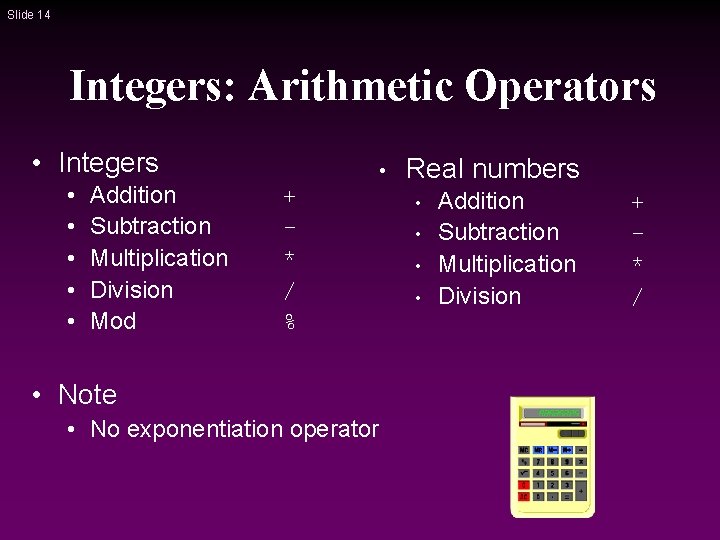
Slide 14 Integers: Arithmetic Operators • Integers • • • Addition Subtraction Multiplication Division Mod • + * / % • Note • No exponentiation operator Real numbers • • Addition Subtraction Multiplication Division + * /
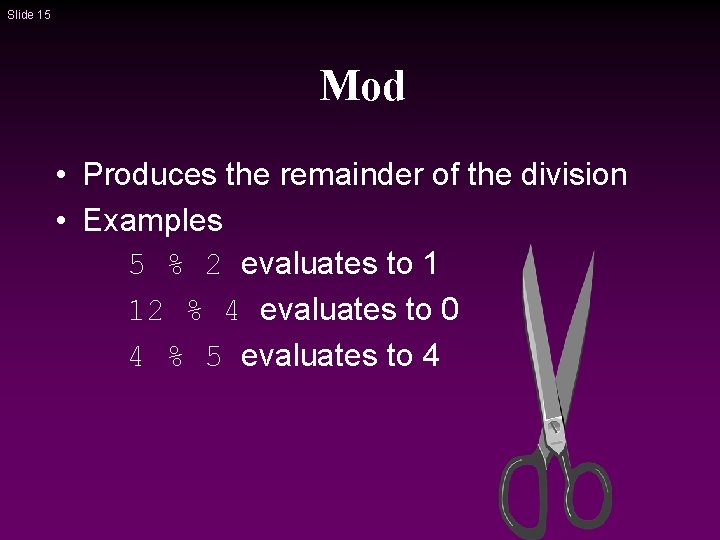
Slide 15 Mod • Produces the remainder of the division • Examples 5 % 2 evaluates to 1 12 % 4 evaluates to 0 4 % 5 evaluates to 4
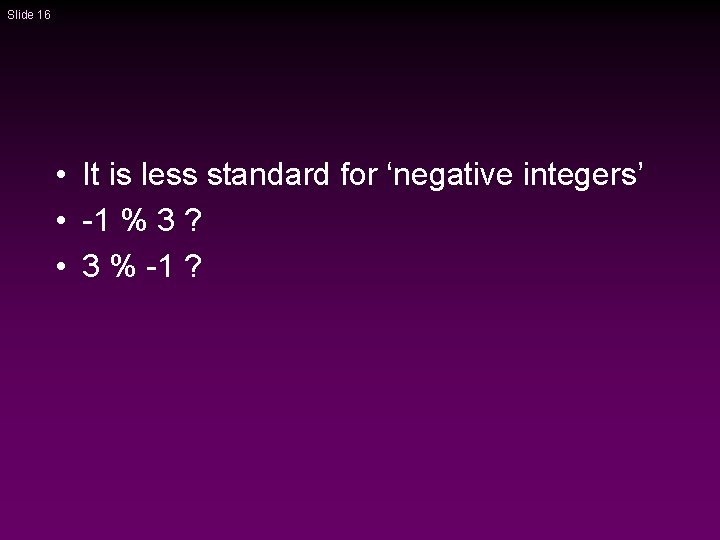
Slide 16 • It is less standard for ‘negative integers’ • -1 % 3 ? • 3 % -1 ?
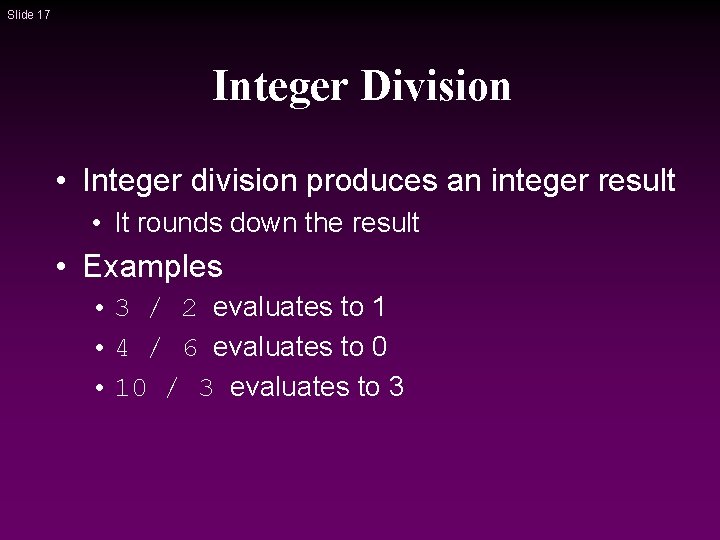
Slide 17 Integer Division • Integer division produces an integer result • It rounds down the result • Examples • 3 / 2 evaluates to 1 • 4 / 6 evaluates to 0 • 10 / 3 evaluates to 3
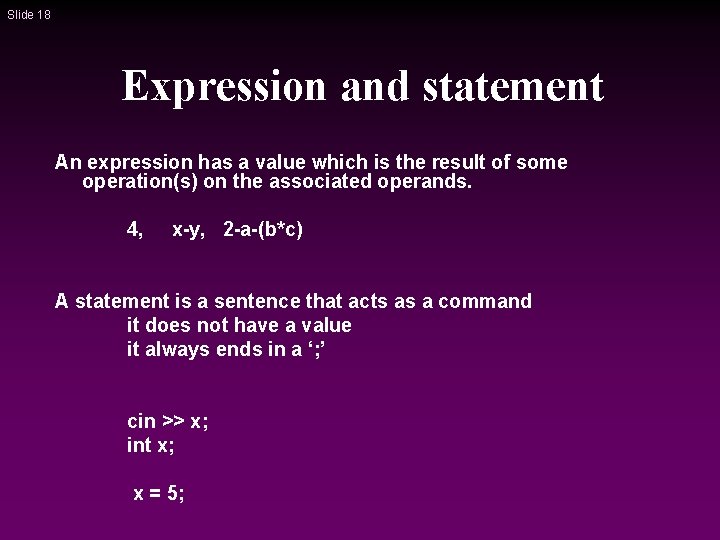
Slide 18 Expression and statement An expression has a value which is the result of some operation(s) on the associated operands. 4, x-y, 2 -a-(b*c) A statement is a sentence that acts as a command it does not have a value it always ends in a ‘; ’ cin >> x; int x; x = 5;
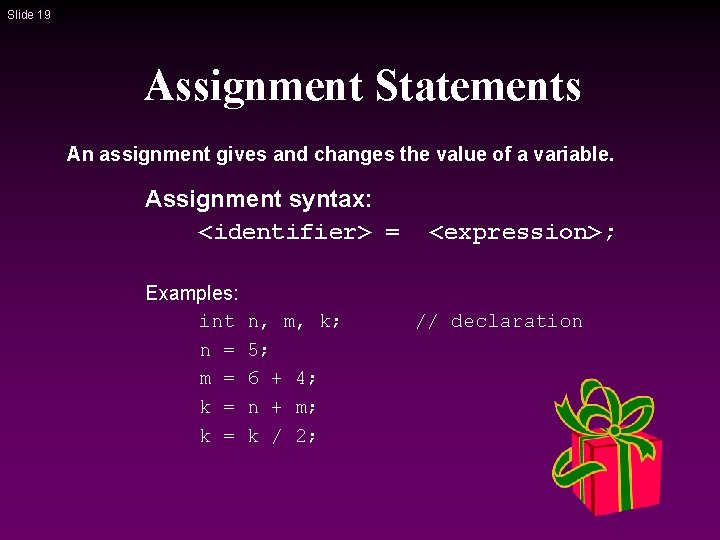
Slide 19 Assignment Statements An assignment gives and changes the value of a variable. Assignment syntax: <identifier> = Examples: int n = m = k = n, m, k; 5; 6 + 4; n + m; k / 2; <expression>; // declaration
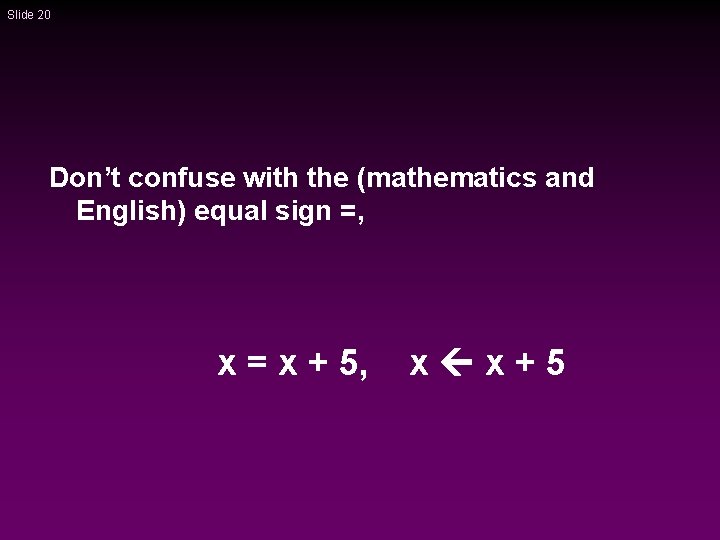
Slide 20 Don’t confuse with the (mathematics and English) equal sign =, x = x + 5, x x+5
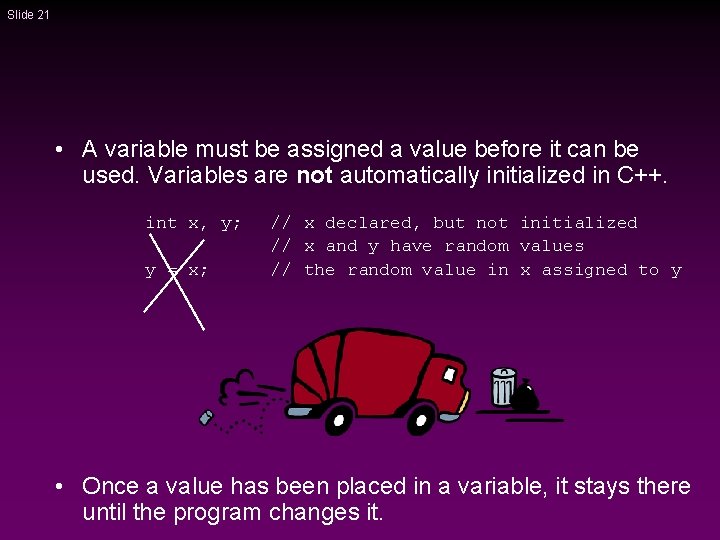
Slide 21 • A variable must be assigned a value before it can be used. Variables are not automatically initialized in C++. int x, y; y = x; // x declared, but not initialized // x and y have random values // the random value in x assigned to y • Once a value has been placed in a variable, it stays there until the program changes it.
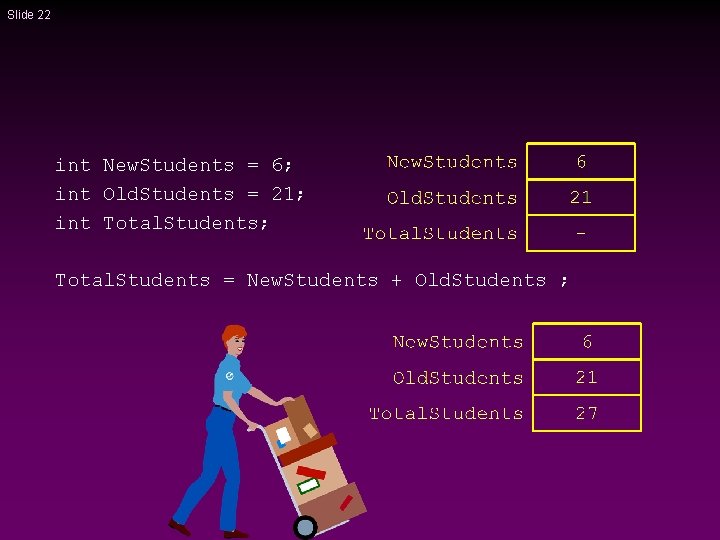
Slide 22 int New. Students = 6; int Old. Students = 21; int Total. Students; Total. Students = New. Students + Old. Students ;
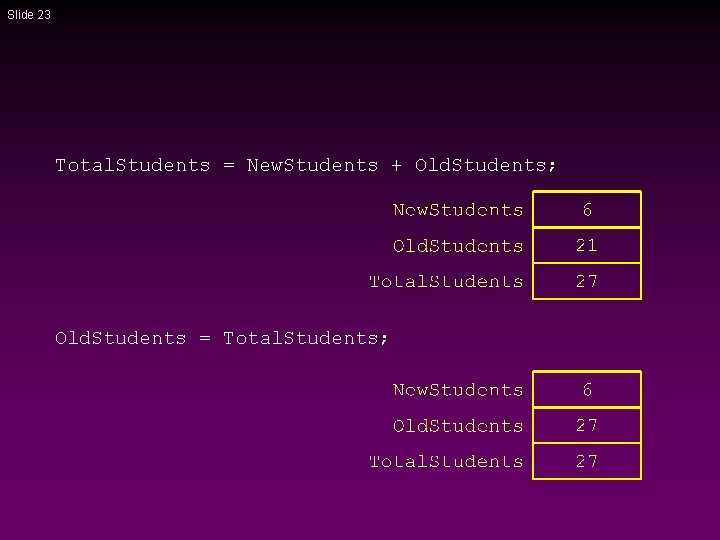
Slide 23 Total. Students = New. Students + Old. Students; Old. Students = Total. Students;
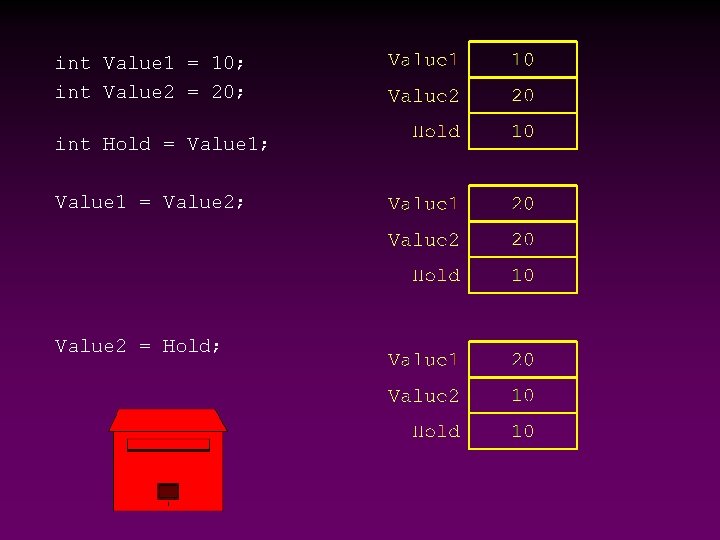
int Value 1 = 10; int Value 2 = 20; int Hold = Value 1; Value 1 = Value 2; Value 2 = Hold;
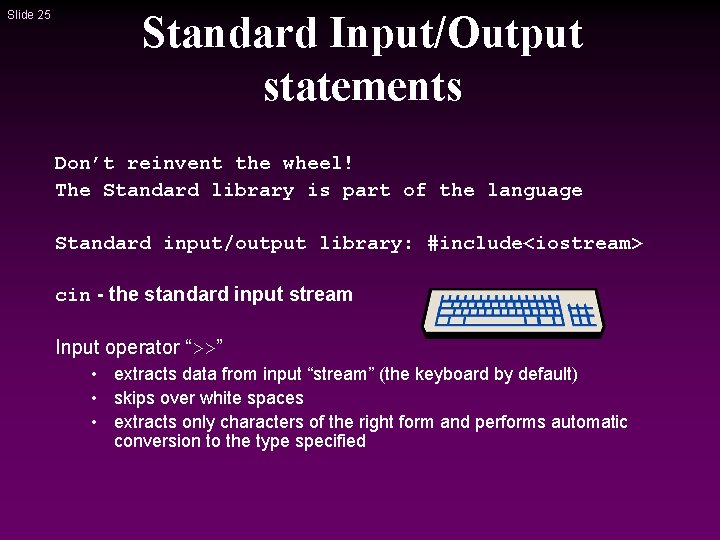
Slide 25 Standard Input/Output statements Don’t reinvent the wheel! The Standard library is part of the language Standard input/output library: #include<iostream> cin - the standard input stream Input operator “>>” • extracts data from input “stream” (the keyboard by default) • skips over white spaces • extracts only characters of the right form and performs automatic conversion to the type specified
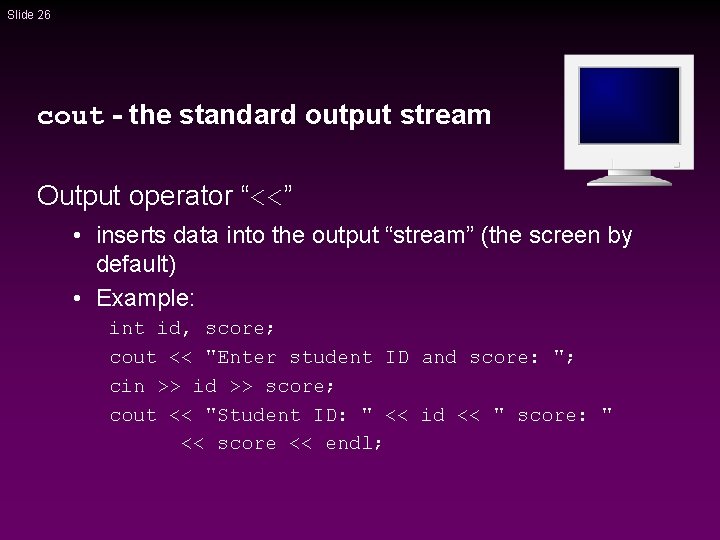
Slide 26 cout - the standard output stream Output operator “<<” • inserts data into the output “stream” (the screen by default) • Example: int id, score; cout << "Enter student ID and score: "; cin >> id >> score; cout << "Student ID: " << id << " score: " << score << endl;
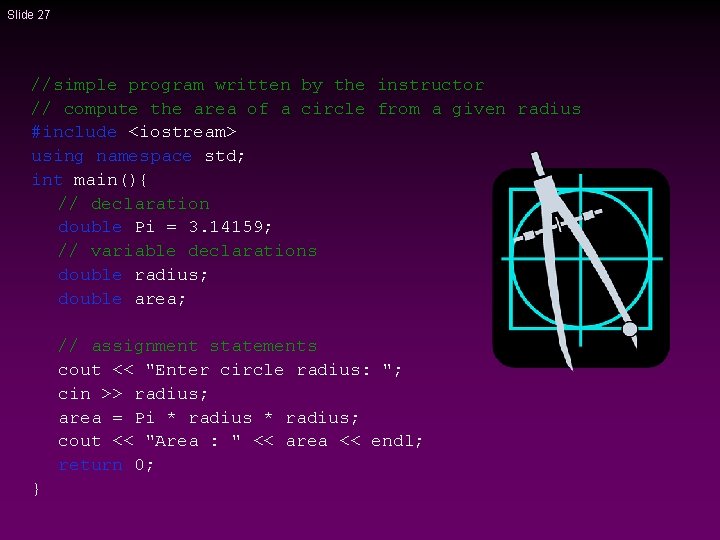
Slide 27 //simple program written by the instructor // compute the area of a circle from a given radius #include <iostream> using namespace std; int main(){ // declaration double Pi = 3. 14159; // variable declarations double radius; double area; // assignment statements cout << "Enter circle radius: "; cin >> radius; area = Pi * radius; cout << "Area : " << area << endl; return 0; }
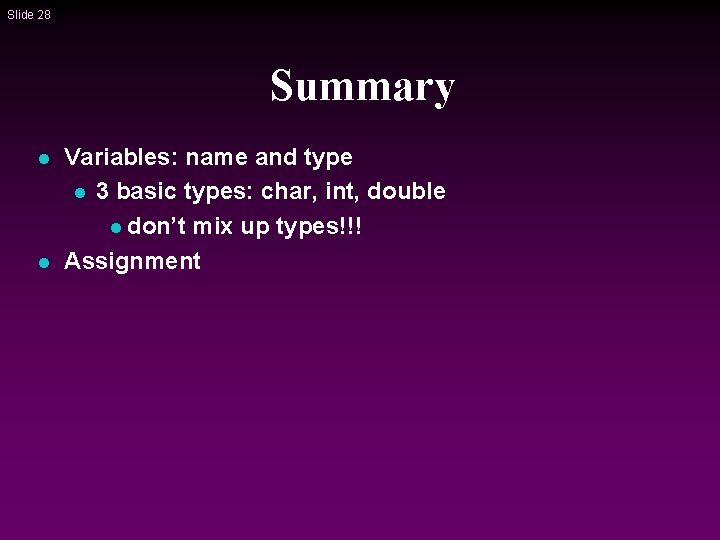
Slide 28 Summary l l Variables: name and type l 3 basic types: char, int, double l don’t mix up types!!! Assignment

Slide 29 Part II: more technical details • Data representation • Operator precedence • (abusive) Type conversion
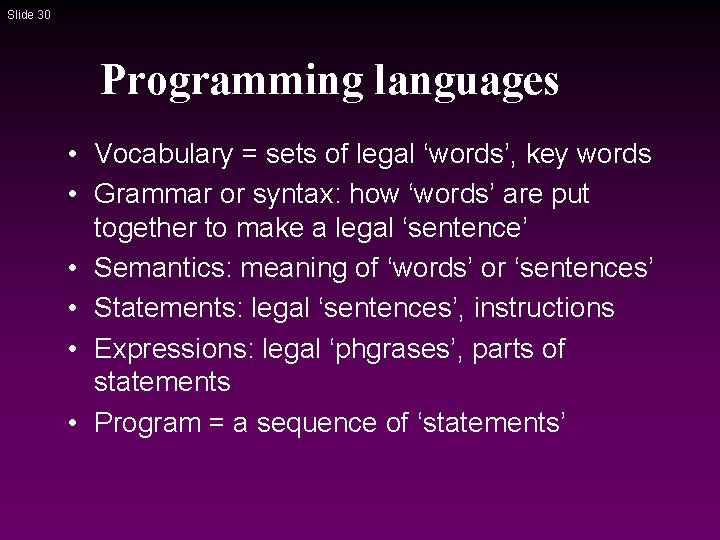
Slide 30 Programming languages • Vocabulary = sets of legal ‘words’, key words • Grammar or syntax: how ‘words’ are put together to make a legal ‘sentence’ • Semantics: meaning of ‘words’ or ‘sentences’ • Statements: legal ‘sentences’, instructions • Expressions: legal ‘phgrases’, parts of statements • Program = a sequence of ‘statements’
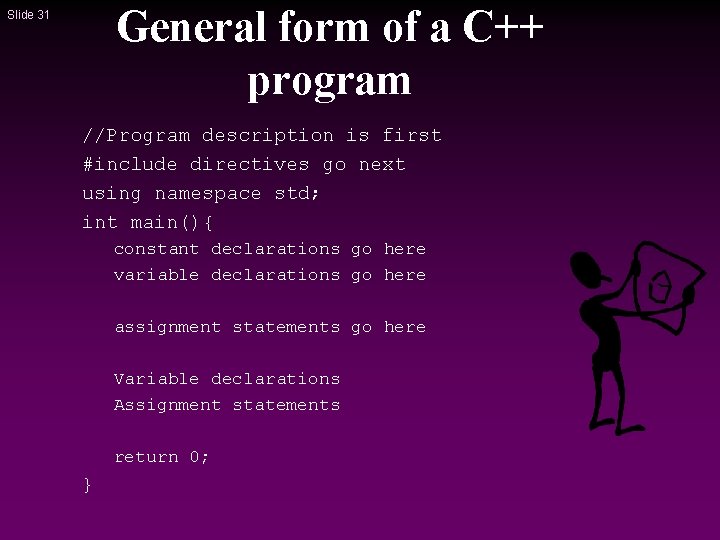
General form of a C++ program Slide 31 //Program description is first #include directives go next using namespace std; int main(){ constant declarations go here variable declarations go here assignment statements go here Variable declarations Assignment statements return 0; }
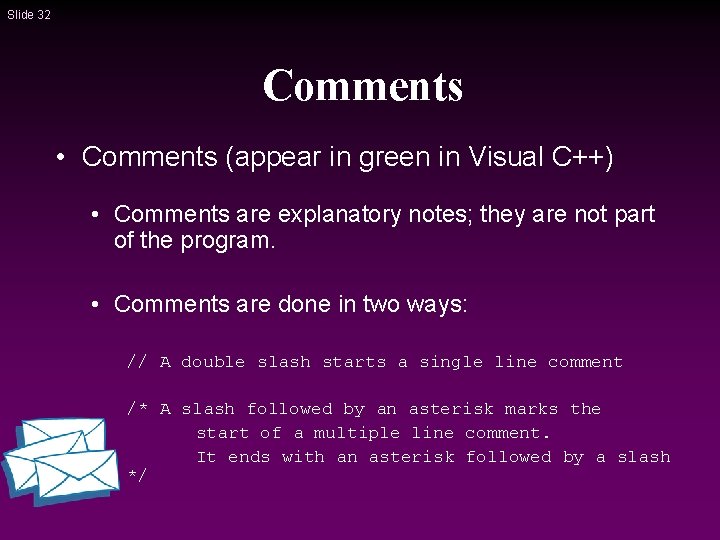
Slide 32 Comments • Comments (appear in green in Visual C++) • Comments are explanatory notes; they are not part of the program. • Comments are done in two ways: // A double slash starts a single line comment /* A slash followed by an asterisk marks the start of a multiple line comment. It ends with an asterisk followed by a slash */
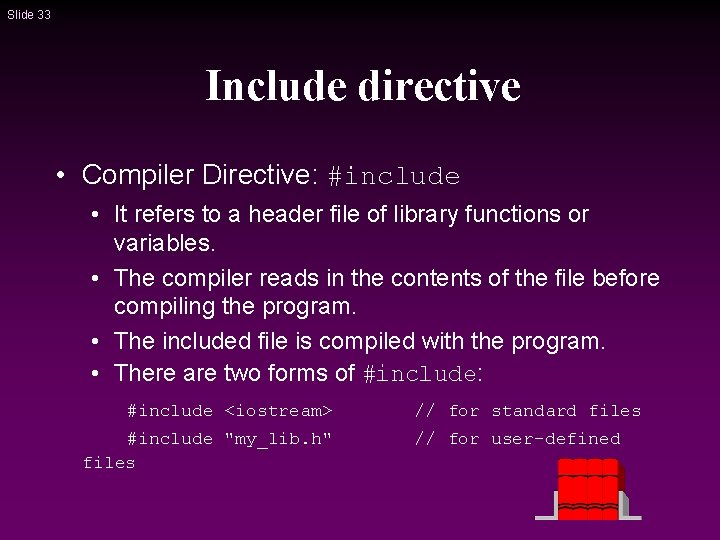
Slide 33 Include directive • Compiler Directive: #include • It refers to a header file of library functions or variables. • The compiler reads in the contents of the file before compiling the program. • The included file is compiled with the program. • There are two forms of #include: #include <iostream> #include "my_lib. h" files // for standard files // for user-defined
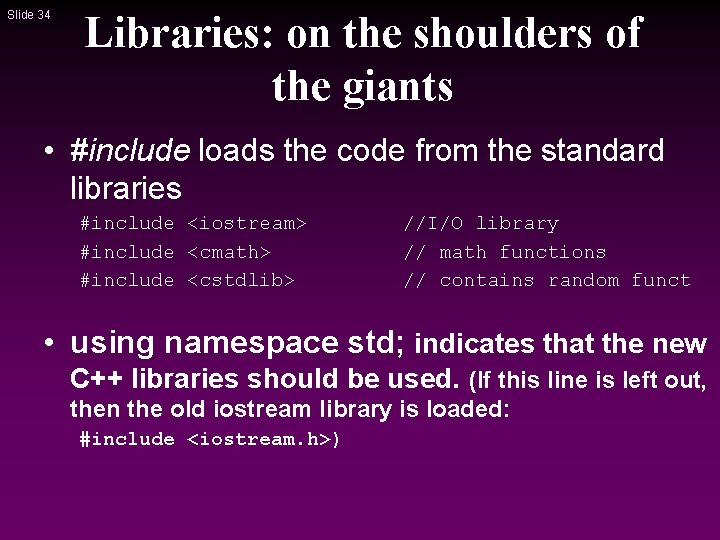
Slide 34 Libraries: on the shoulders of the giants • #include loads the code from the standard libraries #include <iostream> #include <cmath> #include <cstdlib> //I/O library // math functions // contains random funct • using namespace std; indicates that the new C++ libraries should be used. (If this line is left out, then the old iostream library is loaded: #include <iostream. h>)
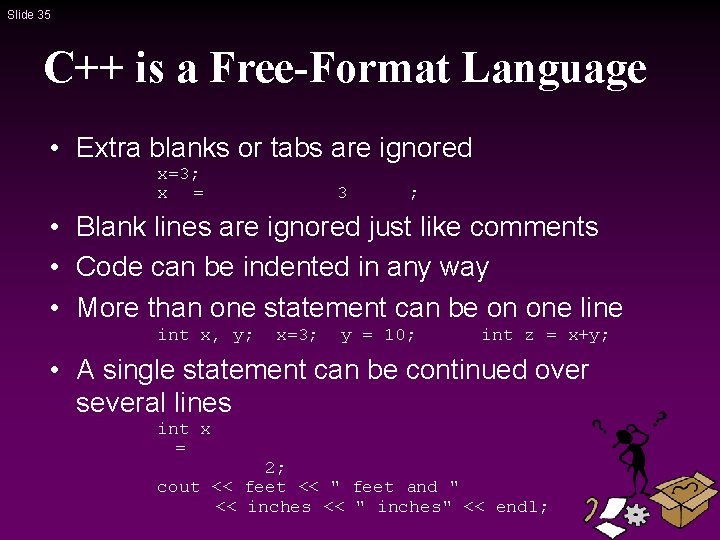
Slide 35 C++ is a Free-Format Language • Extra blanks or tabs are ignored x=3; x = 3 ; • Blank lines are ignored just like comments • Code can be indented in any way • More than one statement can be on one line int x, y; x=3; y = 10; int z = x+y; • A single statement can be continued over several lines int x = 2; cout << feet << " feet and " << inches << " inches" << endl;
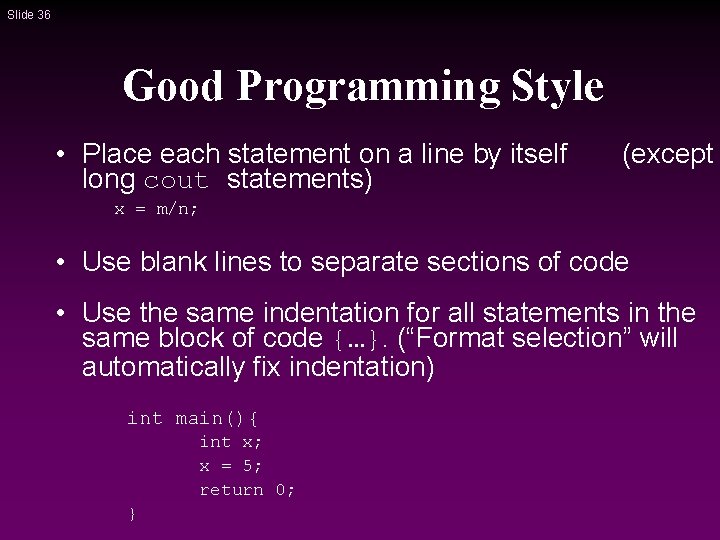
Slide 36 Good Programming Style • Place each statement on a line by itself long cout statements) (except x = m/n; • Use blank lines to separate sections of code • Use the same indentation for all statements in the same block of code {…}. (“Format selection” will automatically fix indentation) int main(){ int x; x = 5; return 0; }
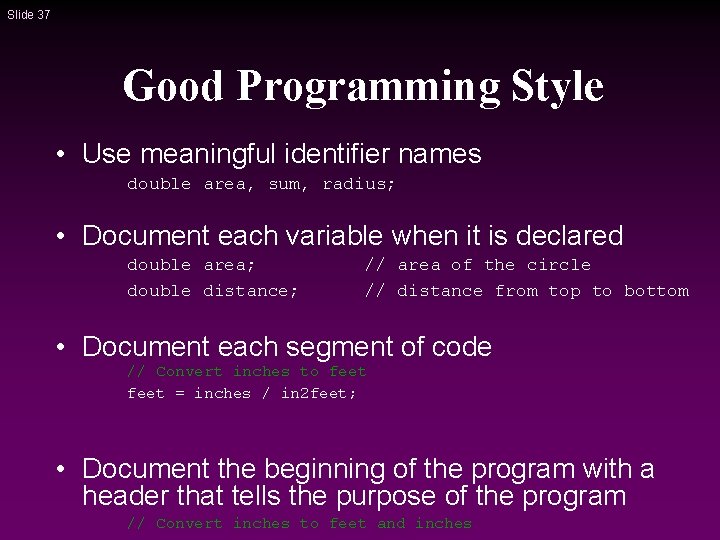
Slide 37 Good Programming Style • Use meaningful identifier names double area, sum, radius; • Document each variable when it is declared double area; double distance; // area of the circle // distance from top to bottom • Document each segment of code // Convert inches to feet = inches / in 2 feet; • Document the beginning of the program with a header that tells the purpose of the program // Convert inches to feet and inches
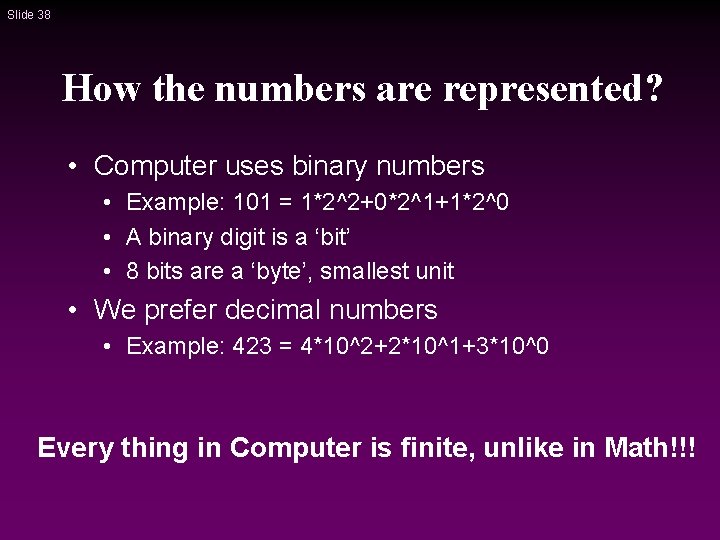
Slide 38 How the numbers are represented? • Computer uses binary numbers • Example: 101 = 1*2^2+0*2^1+1*2^0 • A binary digit is a ‘bit’ • 8 bits are a ‘byte’, smallest unit • We prefer decimal numbers • Example: 423 = 4*10^2+2*10^1+3*10^0 Every thing in Computer is finite, unlike in Math!!!
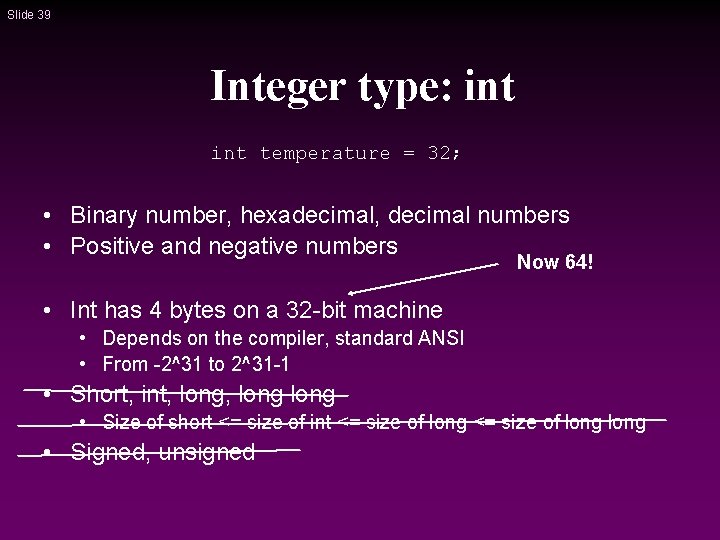
Slide 39 Integer type: int temperature = 32; • Binary number, hexadecimal, decimal numbers • Positive and negative numbers Now 64! • Int has 4 bytes on a 32 -bit machine • Depends on the compiler, standard ANSI • From -2^31 to 2^31 -1 • Short, int, long • Size of short <= size of int <= size of long • Signed, unsigned
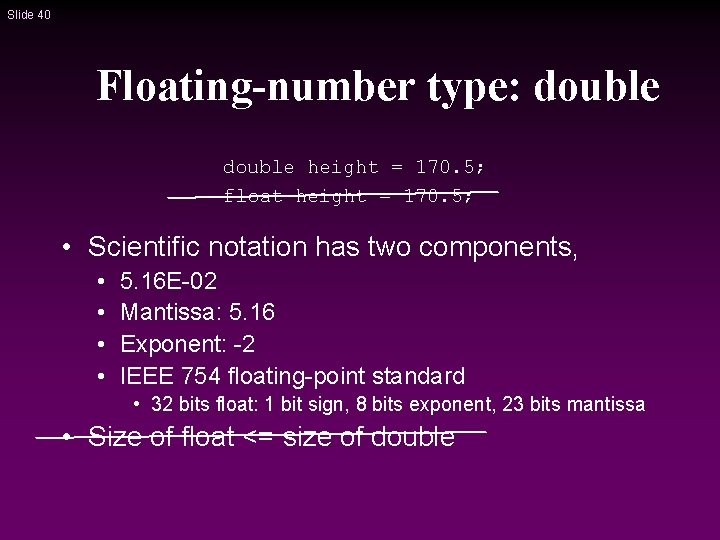
Slide 40 Floating-number type: double height = 170. 5; float height = 170. 5; • Scientific notation has two components, • • 5. 16 E-02 Mantissa: 5. 16 Exponent: -2 IEEE 754 floating-point standard • 32 bits float: 1 bit sign, 8 bits exponent, 23 bits mantissa • Size of float <= size of double
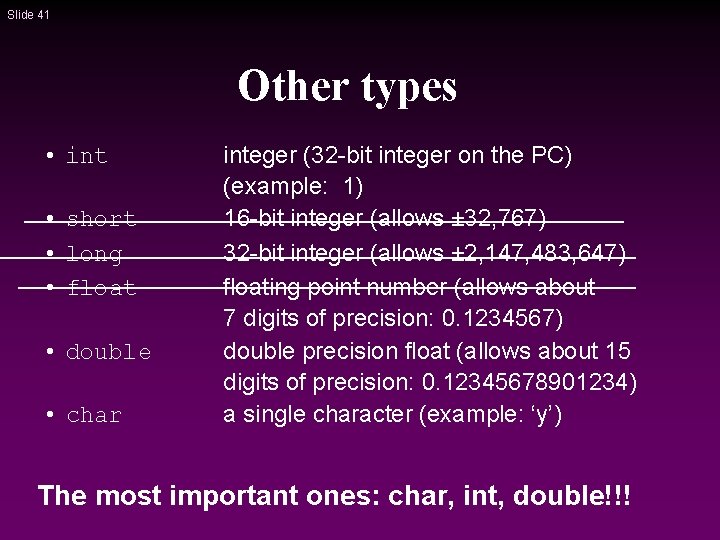
Slide 41 Other types • int • short • long • float • double • char integer (32 -bit integer on the PC) (example: 1) 16 -bit integer (allows ± 32, 767) 32 -bit integer (allows ± 2, 147, 483, 647) floating point number (allows about 7 digits of precision: 0. 1234567) double precision float (allows about 15 digits of precision: 0. 12345678901234) a single character (example: ‘y’) The most important ones: char, int, double!!!
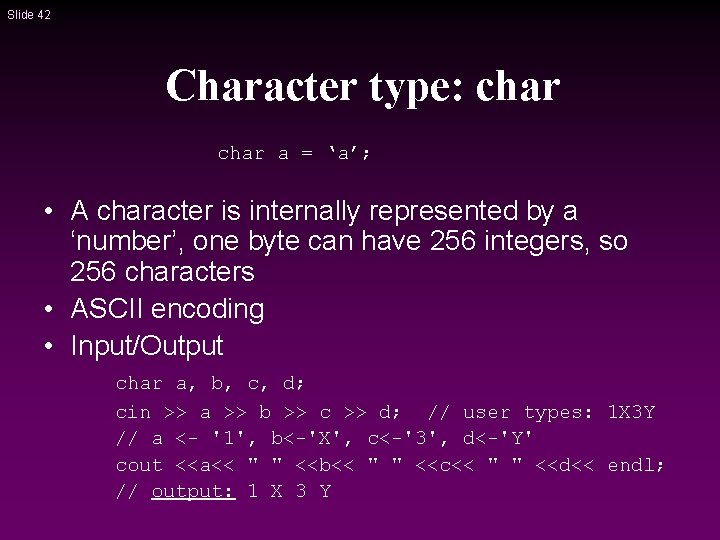
Slide 42 Character type: char a = ‘a’; • A character is internally represented by a ‘number’, one byte can have 256 integers, so 256 characters • ASCII encoding • Input/Output char a, b, c, d; cin >> a >> b >> c >> d; // user types: 1 X 3 Y // a <- '1', b<-'X', c<-'3', d<-'Y' cout <<a<< " " <<b<< " " <<c<< " " <<d<< endl; // output: 1 X 3 Y
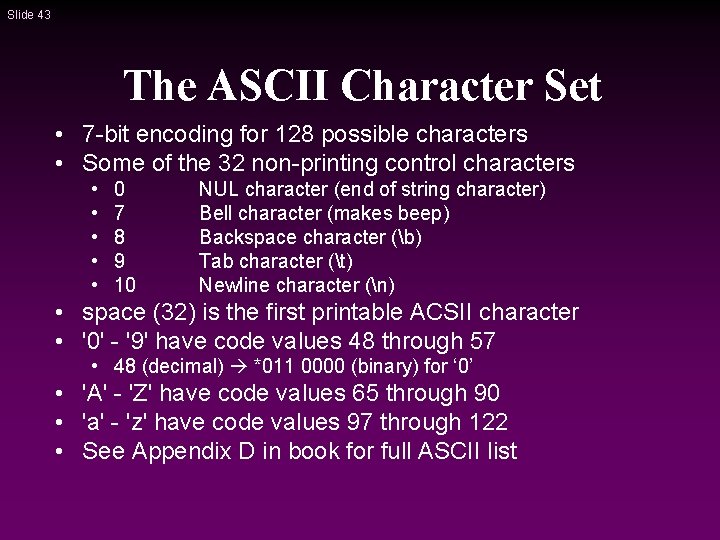
Slide 43 The ASCII Character Set • 7 -bit encoding for 128 possible characters • Some of the 32 non-printing control characters • • • 0 7 8 9 10 NUL character (end of string character) Bell character (makes beep) Backspace character (b) Tab character (t) Newline character (n) • space (32) is the first printable ACSII character • '0' - '9' have code values 48 through 57 • 48 (decimal) *011 0000 (binary) for ‘ 0’ • 'A' - 'Z' have code values 65 through 90 • 'a' - 'z' have code values 97 through 122 • See Appendix D in book for full ASCII list
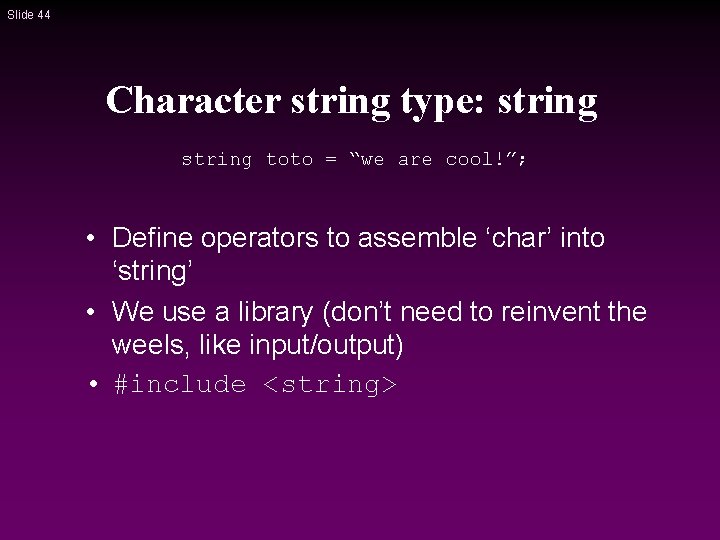
Slide 44 Character string type: string toto = “we are cool!”; • Define operators to assemble ‘char’ into ‘string’ • We use a library (don’t need to reinvent the weels, like input/output) • #include <string>
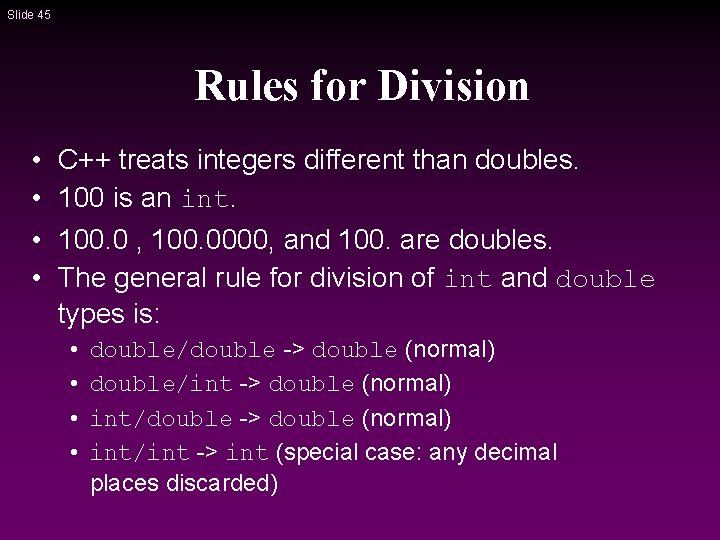
Slide 45 Rules for Division • C++ treats integers different than doubles. • 100 is an int. • 100. 0 , 100. 0000, and 100. are doubles. • The general rule for division of int and double types is: • • double/double -> double (normal) double/int -> double (normal) int/double -> double (normal) int/int -> int (special case: any decimal places discarded)
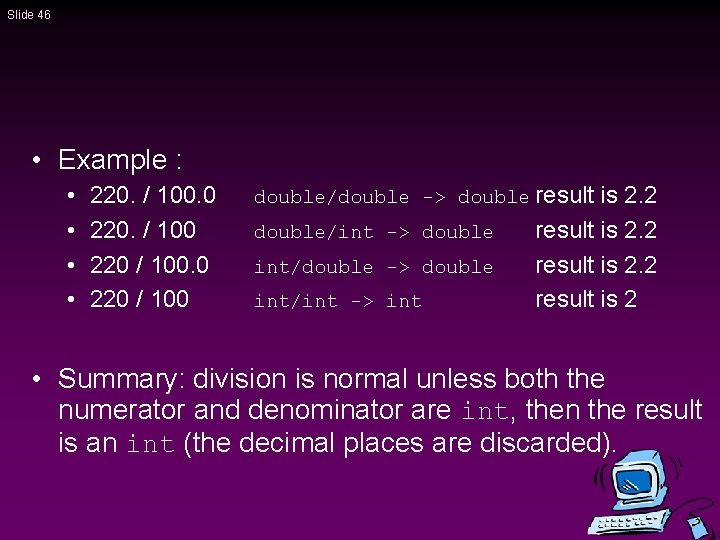
Slide 46 • Example : • • 220. / 100. 0 220. / 100 220 / 100 double/double -> double result double/int -> double int/double -> double int/int -> int is 2. 2 result is 2 • Summary: division is normal unless both the numerator and denominator are int, then the result is an int (the decimal places are discarded).
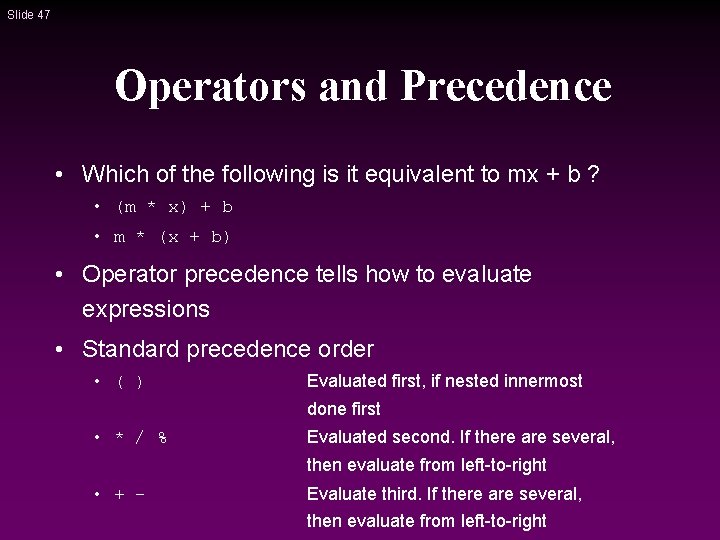
Slide 47 Operators and Precedence • Which of the following is it equivalent to mx + b ? • (m * x) + b • m * (x + b) • Operator precedence tells how to evaluate expressions • Standard precedence order • ( ) Evaluated first, if nested innermost done first • * / % Evaluated second. If there are several, then evaluate from left-to-right • + - Evaluate third. If there are several, then evaluate from left-to-right
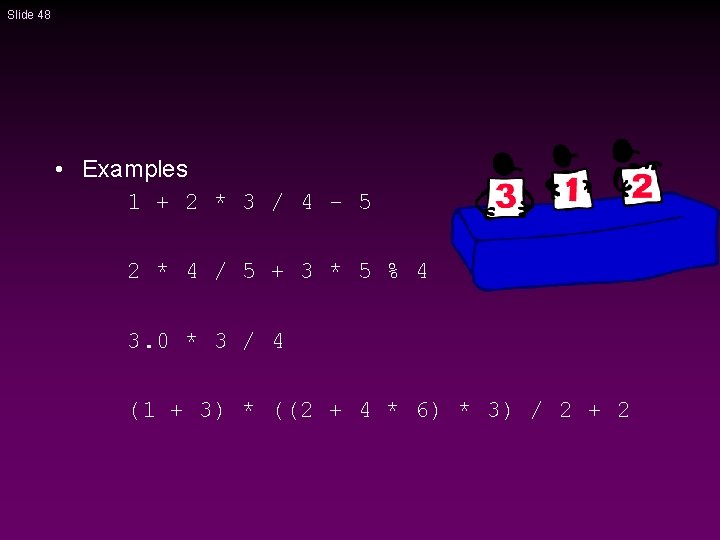
Slide 48 • Examples 1 + 2 * 3 / 4 - 5 2 * 4 / 5 + 3 * 5 % 4 3. 0 * 3 / 4 (1 + 3) * ((2 + 4 * 6) * 3) / 2 + 2
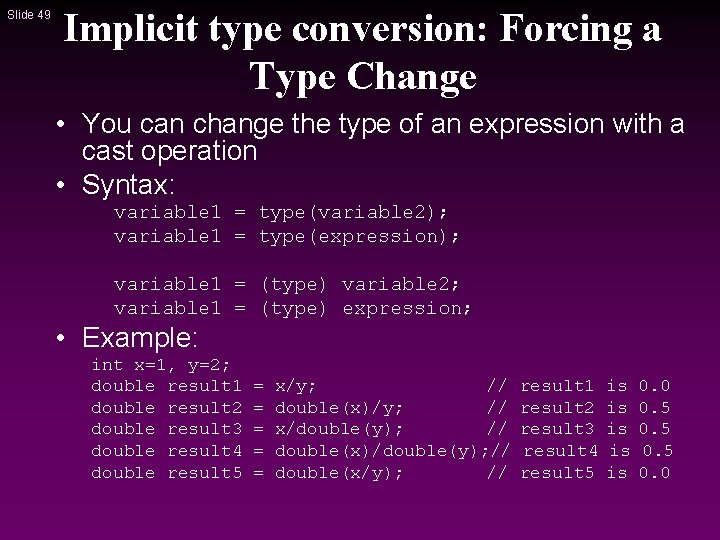
Slide 49 Implicit type conversion: Forcing a Type Change • You can change the type of an expression with a cast operation • Syntax: variable 1 = type(variable 2); variable 1 = type(expression); variable 1 = (type) variable 2; variable 1 = (type) expression; • Example: int x=1, y=2; double result 1 double result 2 double result 3 double result 4 double result 5 = = = x/y; // double(x)/y; // x/double(y); // double(x)/double(y); // double(x/y); // result 1 result 2 result 3 result 4 result 5 is is is 0. 0 0. 5 0. 0
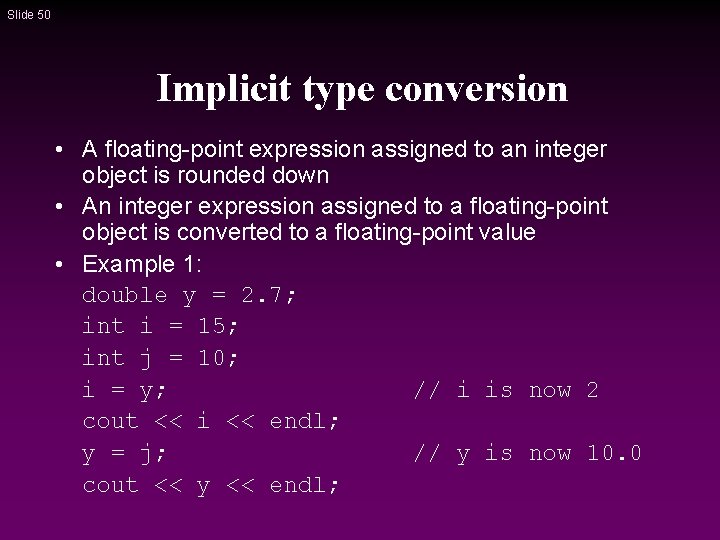
Slide 50 Implicit type conversion • A floating-point expression assigned to an integer object is rounded down • An integer expression assigned to a floating-point object is converted to a floating-point value • Example 1: double y = 2. 7; int i = 15; int j = 10; i = y; // i is now 2 cout << i << endl; y = j; // y is now 10. 0 cout << y << endl;
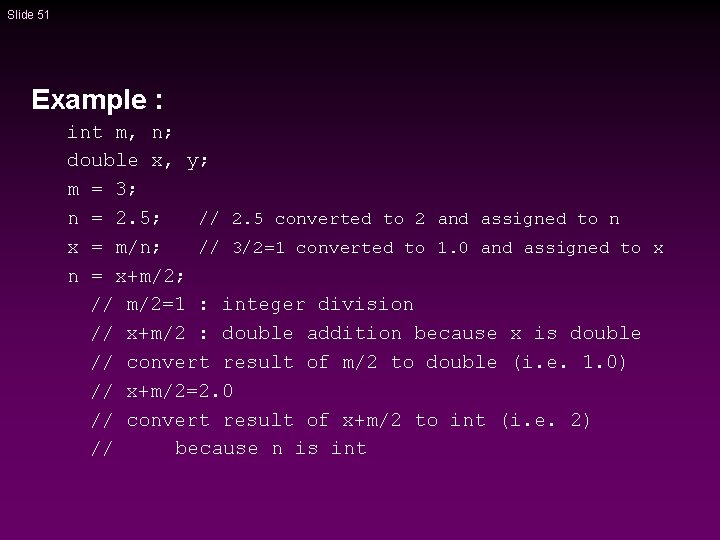
Slide 51 Example : int m, n; double x, y; m = 3; n = 2. 5; // 2. 5 converted to 2 and assigned to n x = m/n; // 3/2=1 converted to 1. 0 and assigned to x n = x+m/2; // m/2=1 : integer division // x+m/2 : double addition because x is double // convert result of m/2 to double (i. e. 1. 0) // x+m/2=2. 0 // convert result of x+m/2 to int (i. e. 2) // because n is int
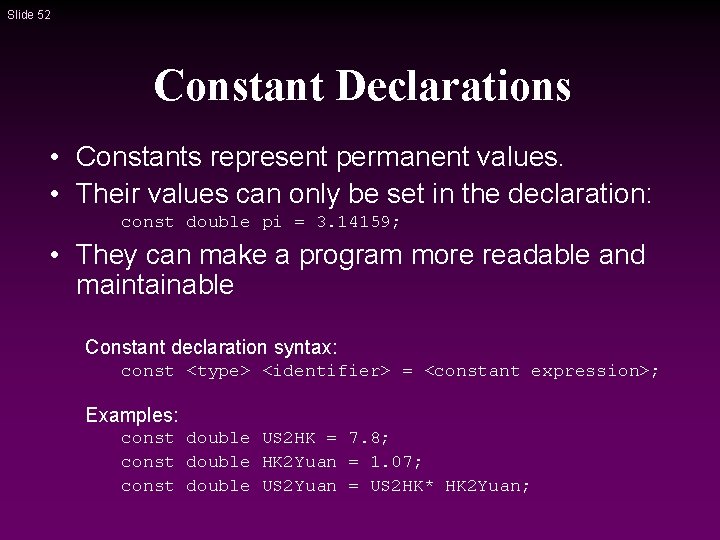
Slide 52 Constant Declarations • Constants represent permanent values. • Their values can only be set in the declaration: const double pi = 3. 14159; • They can make a program more readable and maintainable Constant declaration syntax: const <type> <identifier> = <constant expression>; Examples: const double US 2 HK = 7. 8; const double HK 2 Yuan = 1. 07; const double US 2 Yuan = US 2 HK* HK 2 Yuan;
- Slides: 52