BYOT TOLBERT PARENT INFORMATION KAHOOT IT https kahoot
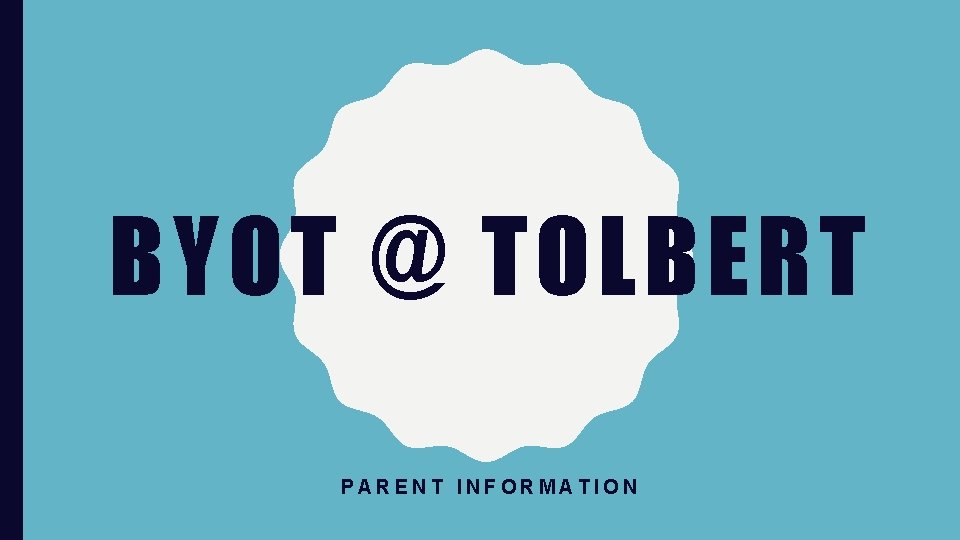
BYOT @ TOLBERT PARENT INFORMATION

KAHOOT IT https: //kahoot. it Game PIN:
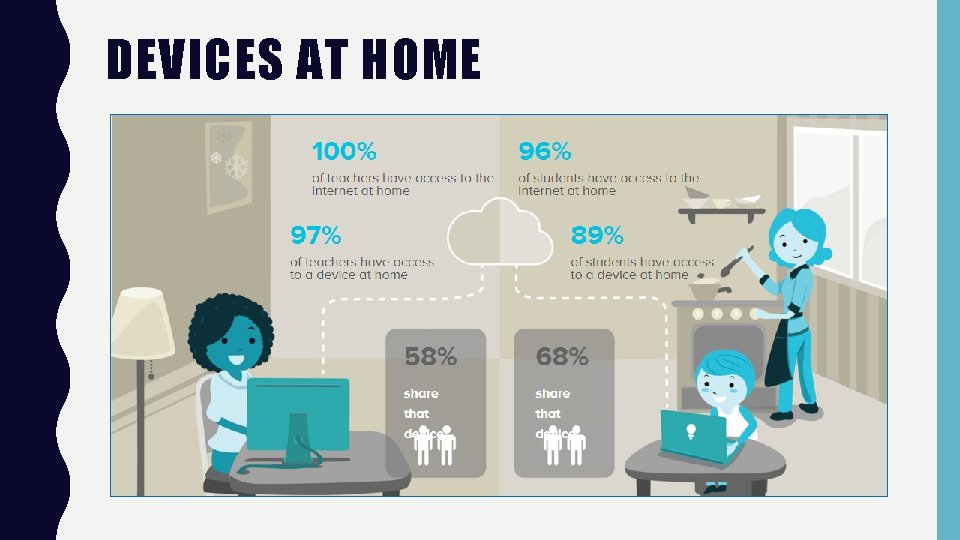
DEVICES AT HOME
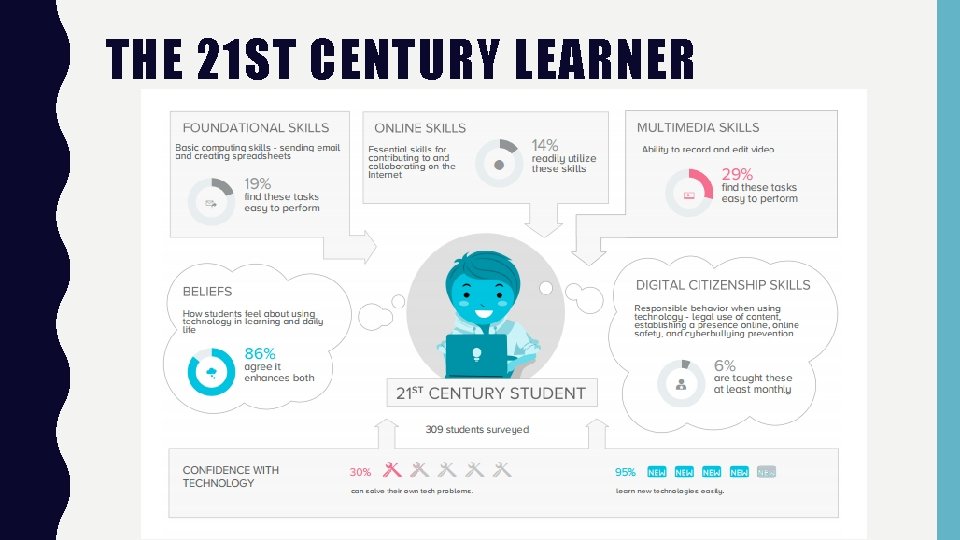
THE 21 ST CENTURY LEARNER
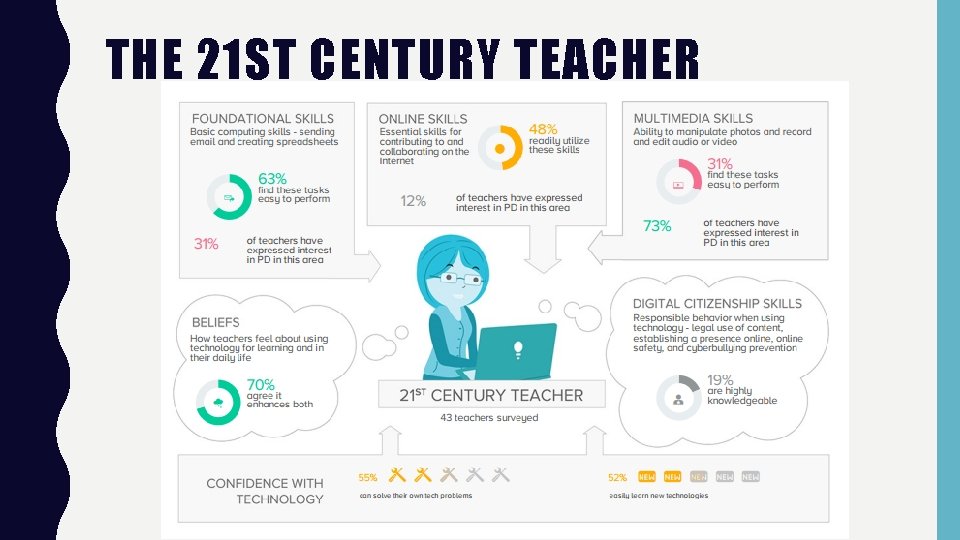
THE 21 ST CENTURY TEACHER

TOLBERT IS A. .
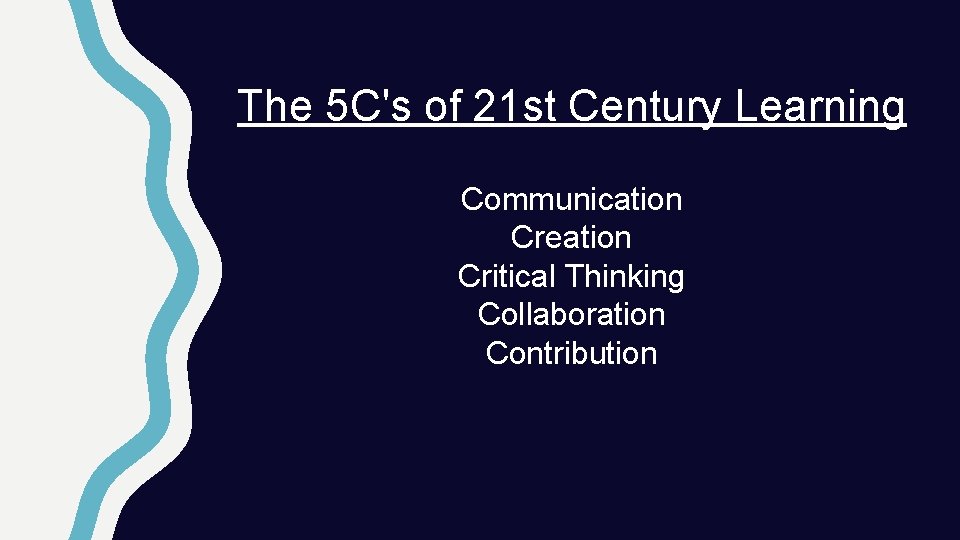
The 5 C's of 21 st Century Learning Communication Creation Critical Thinking Collaboration Contribution

C O M M U N I C A T E Communicate via: SKYPE experts Videoconferencing BLOGS Emailing Script Writing
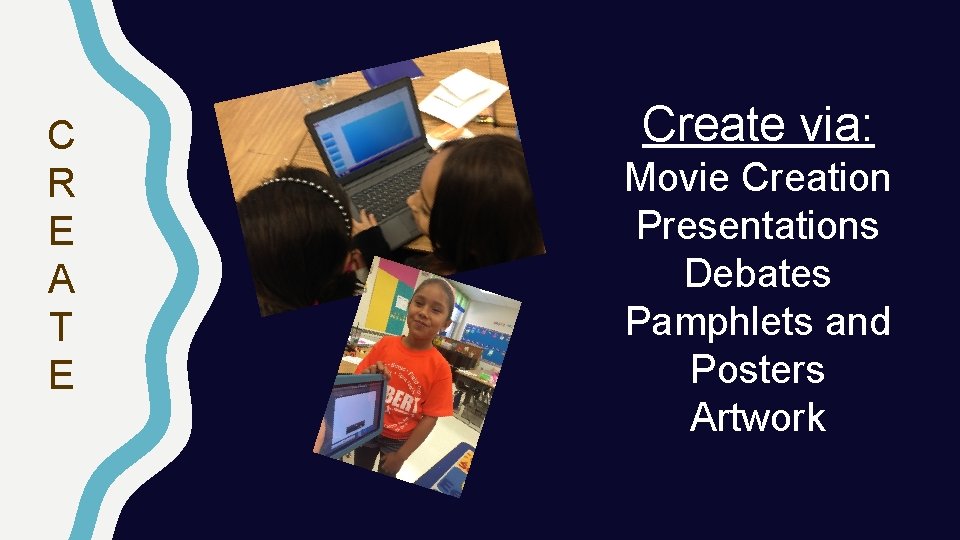
C R E A T E Create via: Movie Creation Presentations Debates Pamphlets and Posters Artwork
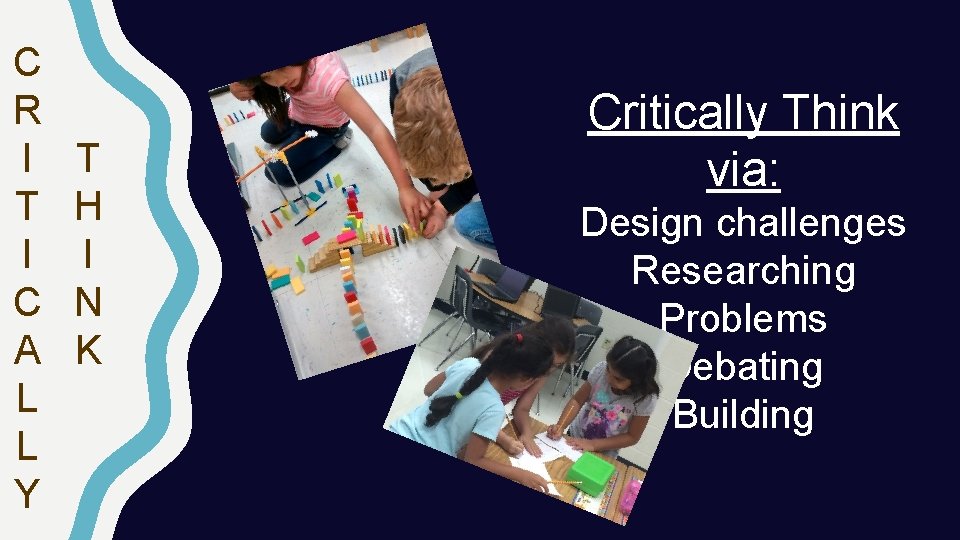
C R I T I C A L L Y T H I N K Critically Think via: Design challenges Researching Problems Debating Building
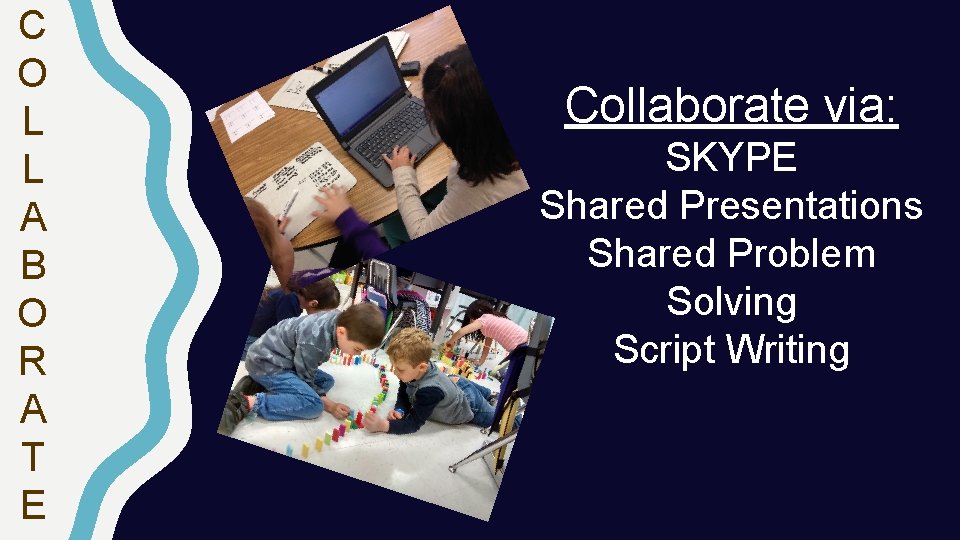
C O L L A B O R A T E Collaborate via: SKYPE Shared Presentations Shared Problem Solving Script Writing
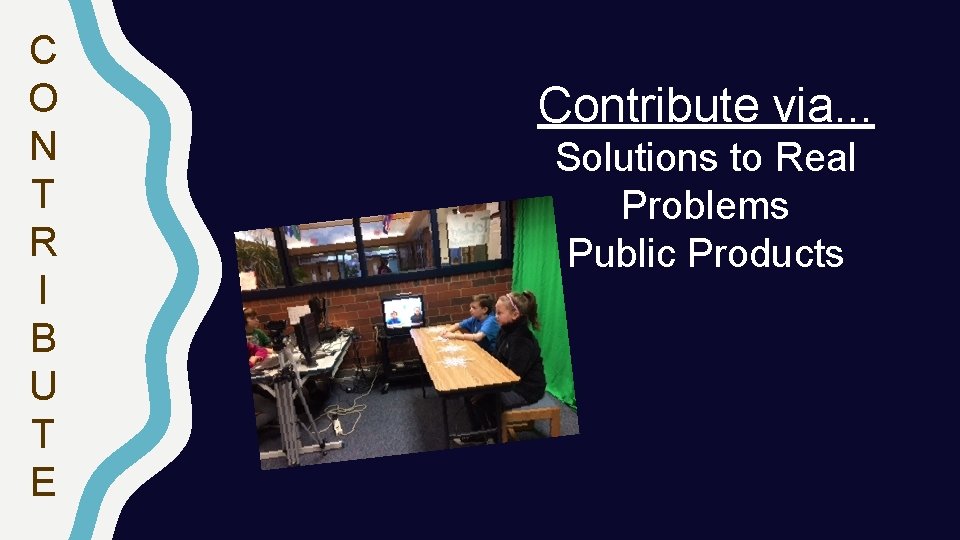
C O N T R I B U T E Contribute via. . . Solutions to Real Problems Public Products
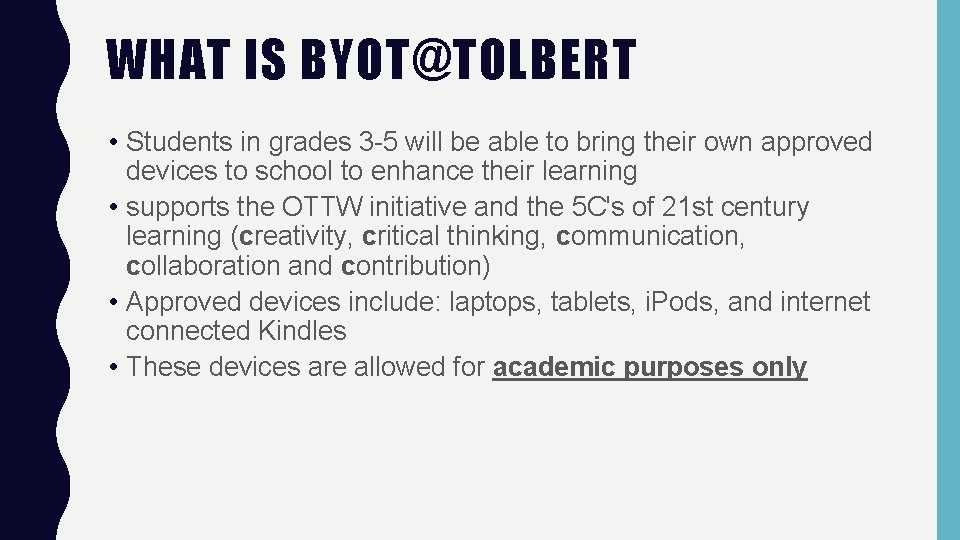
WHAT IS BYOT@TOLBERT • Students in grades 3 -5 will be able to bring their own approved devices to school to enhance their learning • supports the OTTW initiative and the 5 C's of 21 st century learning (creativity, critical thinking, communication, collaboration and contribution) • Approved devices include: laptops, tablets, i. Pods, and internet connected Kindles • These devices are allowed for academic purposes only
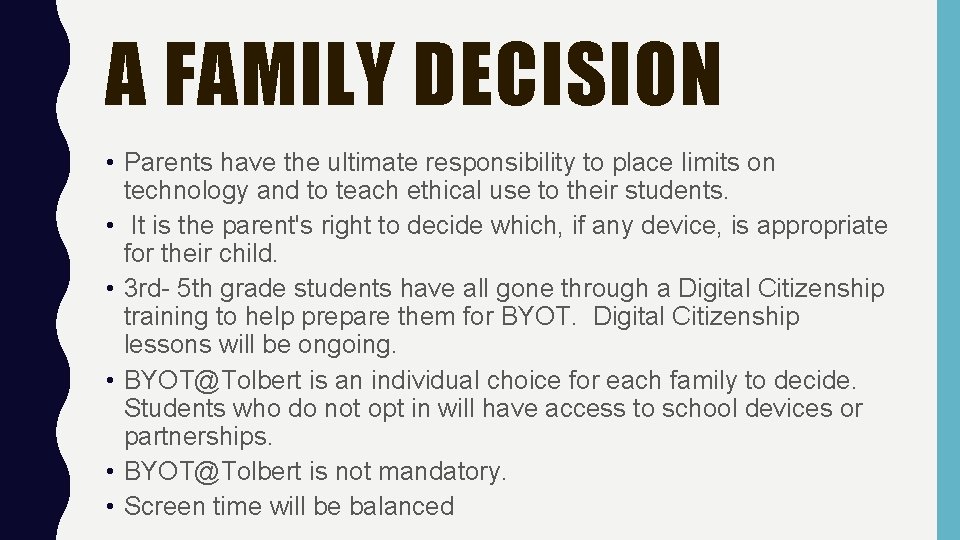
A FAMILY DECISION • Parents have the ultimate responsibility to place limits on technology and to teach ethical use to their students. • It is the parent's right to decide which, if any device, is appropriate for their child. • 3 rd- 5 th grade students have all gone through a Digital Citizenship training to help prepare them for BYOT. Digital Citizenship lessons will be ongoing. • BYOT@Tolbert is an individual choice for each family to decide. Students who do not opt in will have access to school devices or partnerships. • BYOT@Tolbert is not mandatory. • Screen time will be balanced
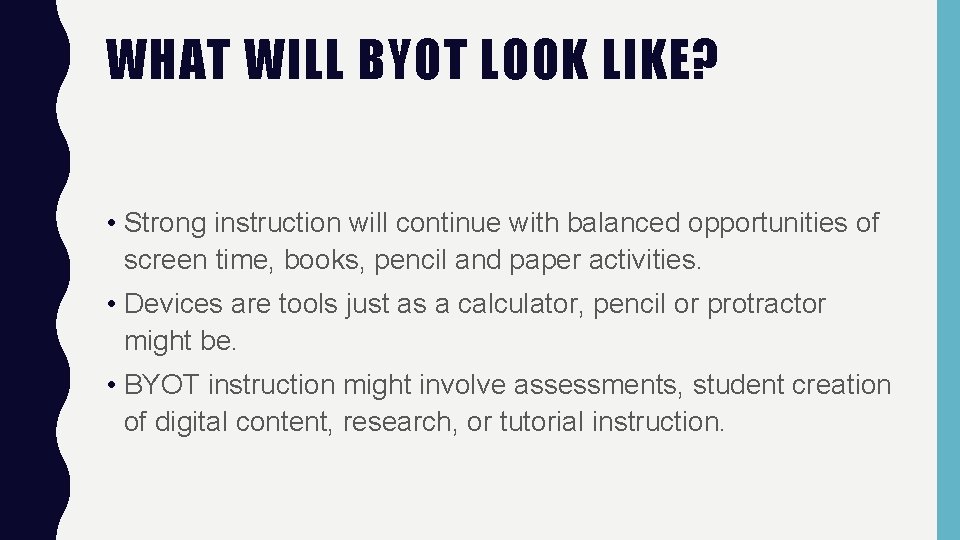
WHAT WILL BYOT LOOK LIKE? • Strong instruction will continue with balanced opportunities of screen time, books, pencil and paper activities. • Devices are tools just as a calculator, pencil or protractor might be. • BYOT instruction might involve assessments, student creation of digital content, research, or tutorial instruction.
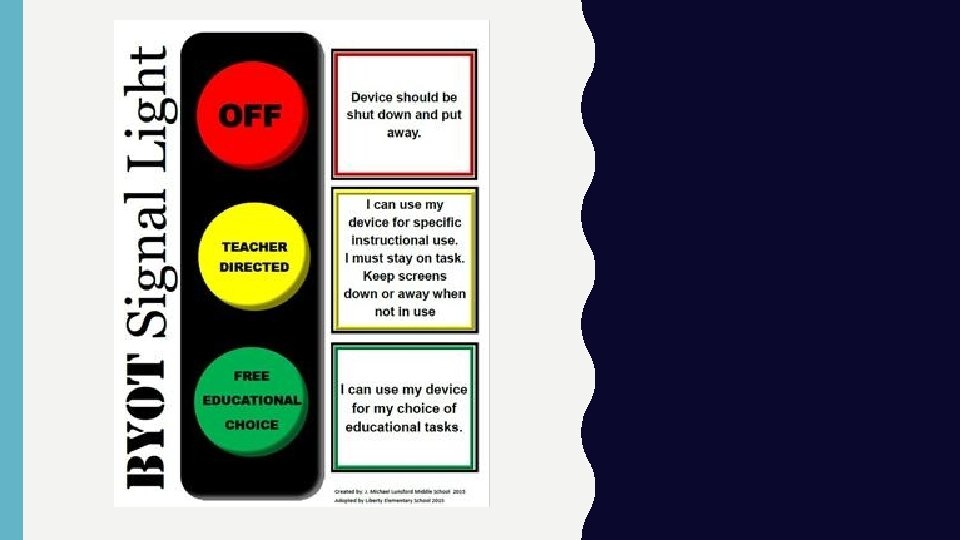
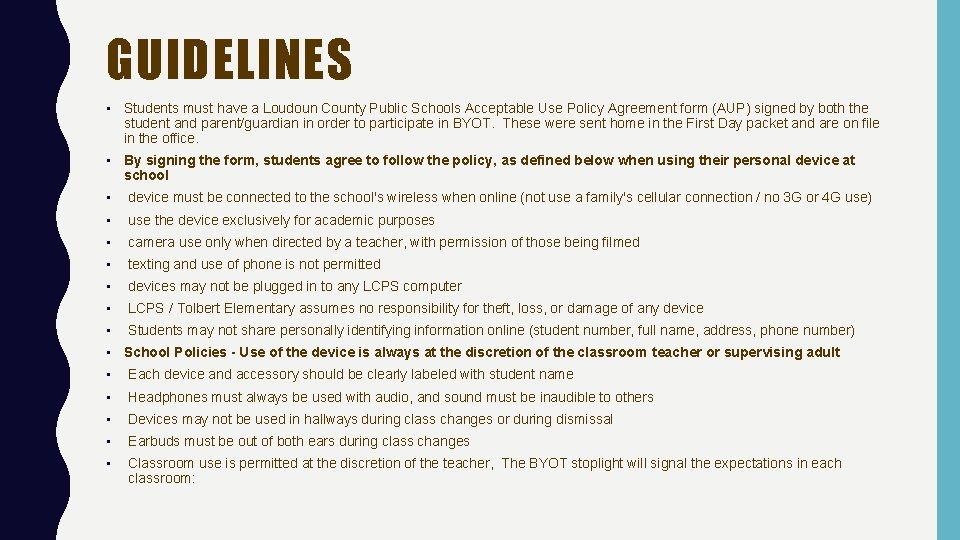
GUIDELINES • Students must have a Loudoun County Public Schools Acceptable Use Policy Agreement form (AUP) signed by both the student and parent/guardian in order to participate in BYOT. These were sent home in the First Day packet and are on file in the office. • By signing the form, students agree to follow the policy, as defined below when using their personal device at school • device must be connected to the school's wireless when online (not use a family's cellular connection / no 3 G or 4 G use) • use the device exclusively for academic purposes • camera use only when directed by a teacher, with permission of those being filmed • texting and use of phone is not permitted • devices may not be plugged in to any LCPS computer • LCPS / Tolbert Elementary assumes no responsibility for theft, loss, or damage of any device • Students may not share personally identifying information online (student number, full name, address, phone number) • School Policies - Use of the device is always at the discretion of the classroom teacher or supervising adult • Each device and accessory should be clearly labeled with student name • Headphones must always be used with audio, and sound must be inaudible to others • Devices may not be used in hallways during class changes or during dismissal • Earbuds must be out of both ears during class changes • Classroom use is permitted at the discretion of the teacher, The BYOT stoplight will signal the expectations in each classroom:
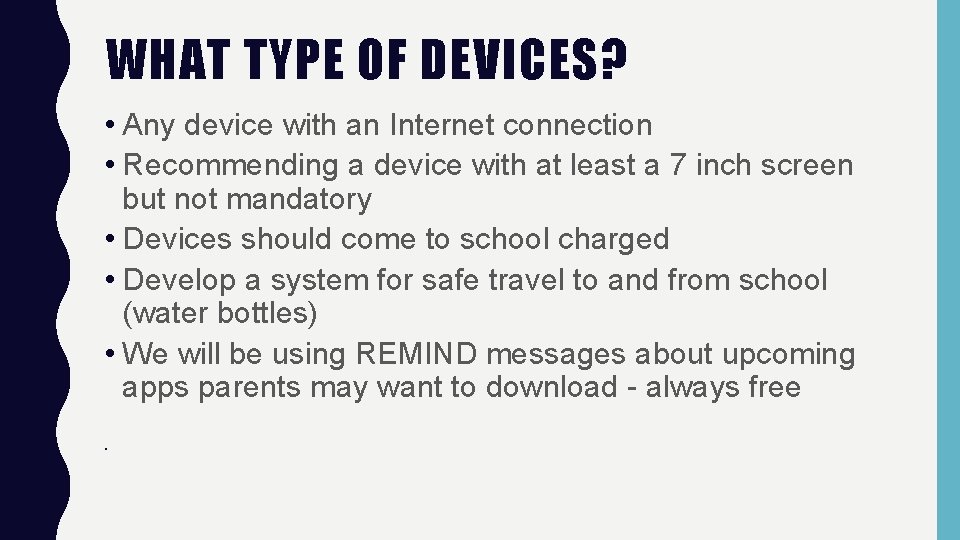
WHAT TYPE OF DEVICES? • Any device with an Internet connection • Recommending a device with at least a 7 inch screen but not mandatory • Devices should come to school charged • Develop a system for safe travel to and from school (water bottles) • We will be using REMIND messages about upcoming apps parents may want to download - always free •
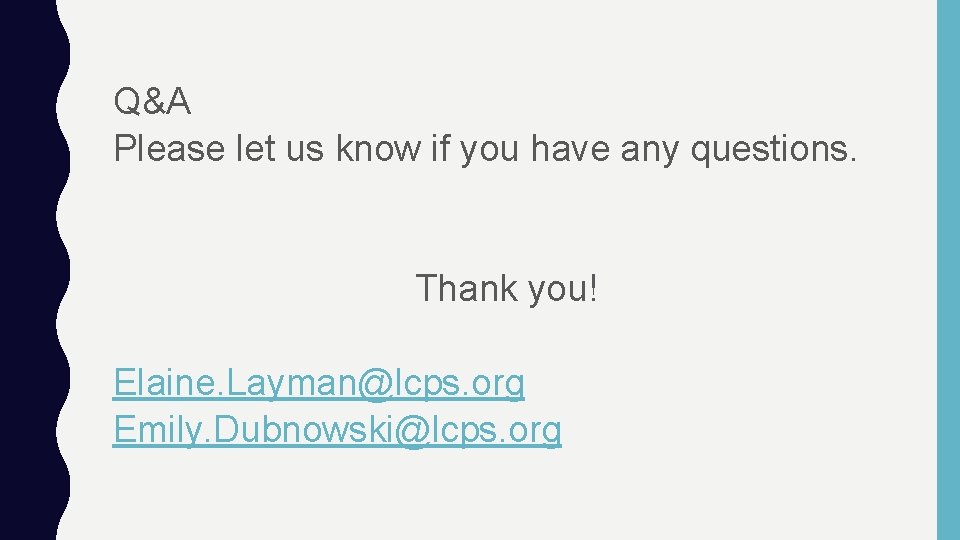
Q&A Please let us know if you have any questions. Thank you! Elaine. Layman@lcps. org Emily. Dubnowski@lcps. org
- Slides: 19