Business Process Modeling Notation BPMN What is it
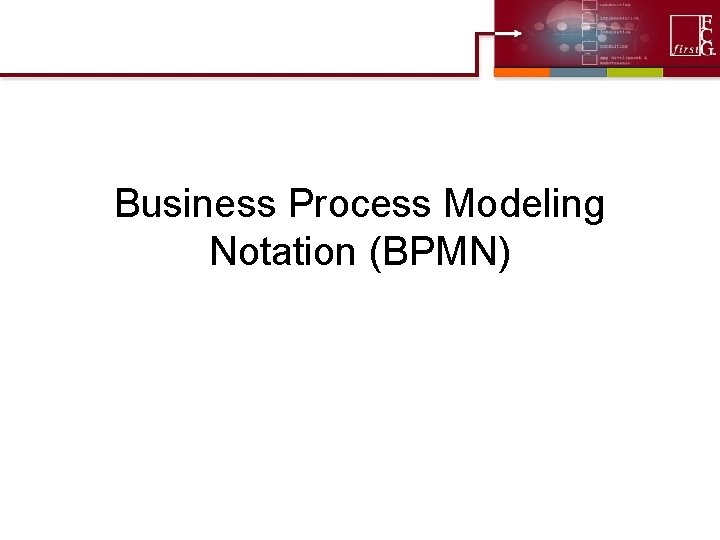
Business Process Modeling Notation (BPMN)
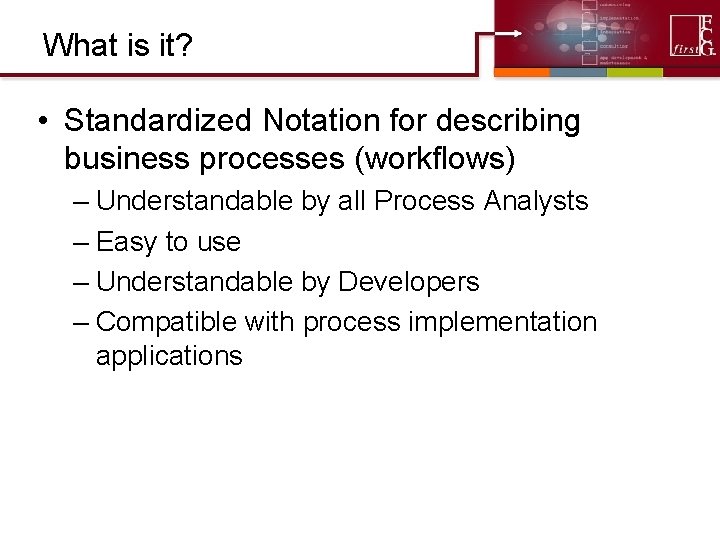
What is it? • Standardized Notation for describing business processes (workflows) – Understandable by all Process Analysts – Easy to use – Understandable by Developers – Compatible with process implementation applications
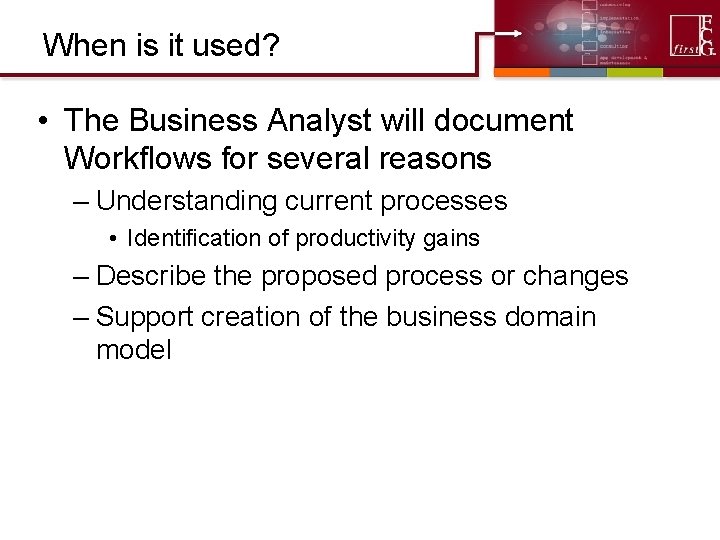
When is it used? • The Business Analyst will document Workflows for several reasons – Understanding current processes • Identification of productivity gains – Describe the proposed process or changes – Support creation of the business domain model
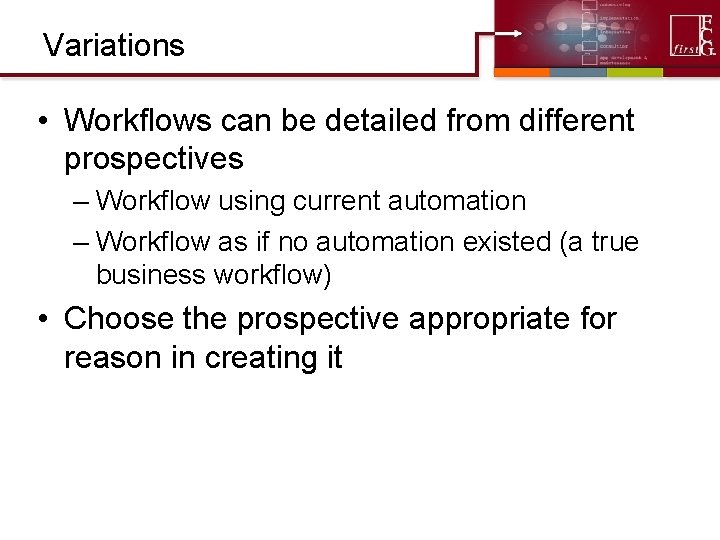
Variations • Workflows can be detailed from different prospectives – Workflow using current automation – Workflow as if no automation existed (a true business workflow) • Choose the prospective appropriate for reason in creating it
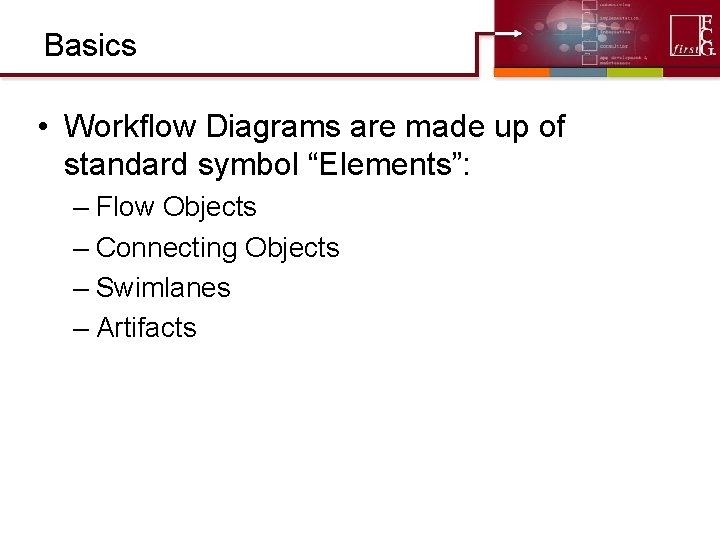
Basics • Workflow Diagrams are made up of standard symbol “Elements”: – Flow Objects – Connecting Objects – Swimlanes – Artifacts
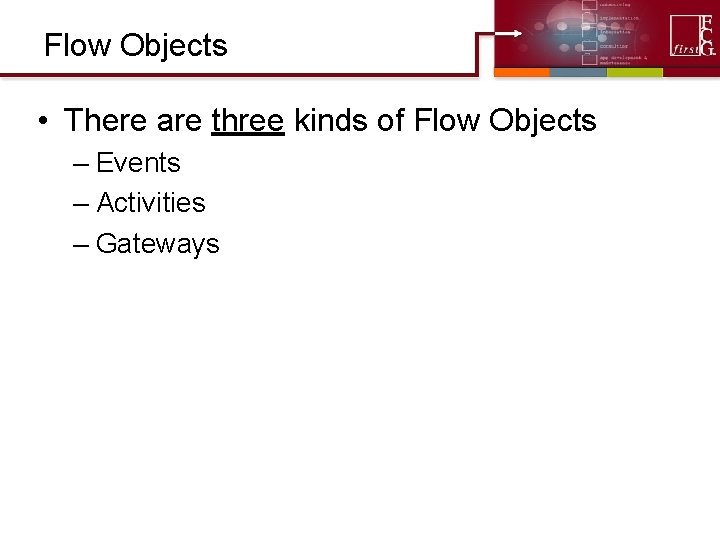
Flow Objects • There are three kinds of Flow Objects – Events – Activities – Gateways
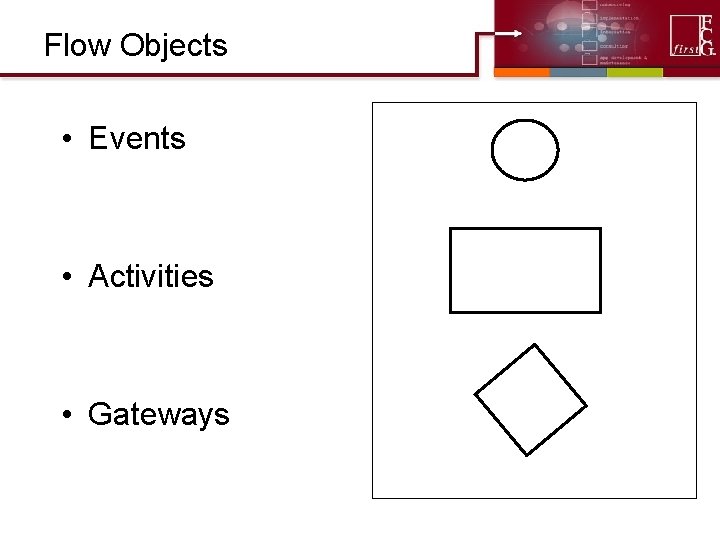
Flow Objects • Events • Activities • Gateways
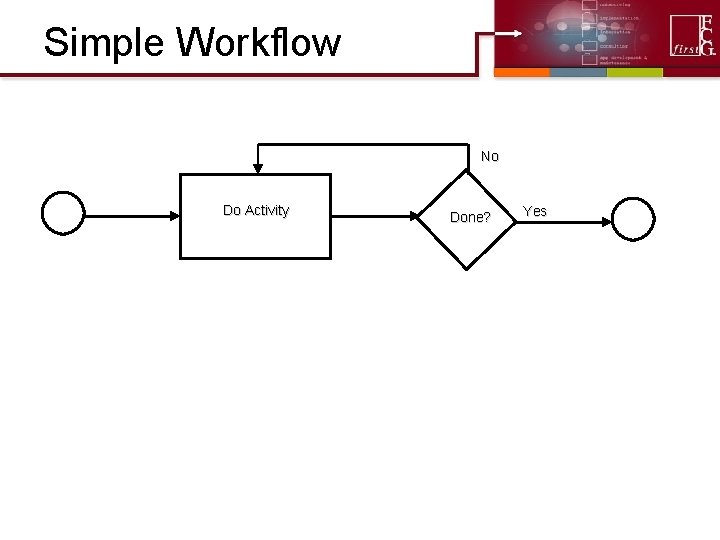
Simple Workflow No Do Activity Done? Yes
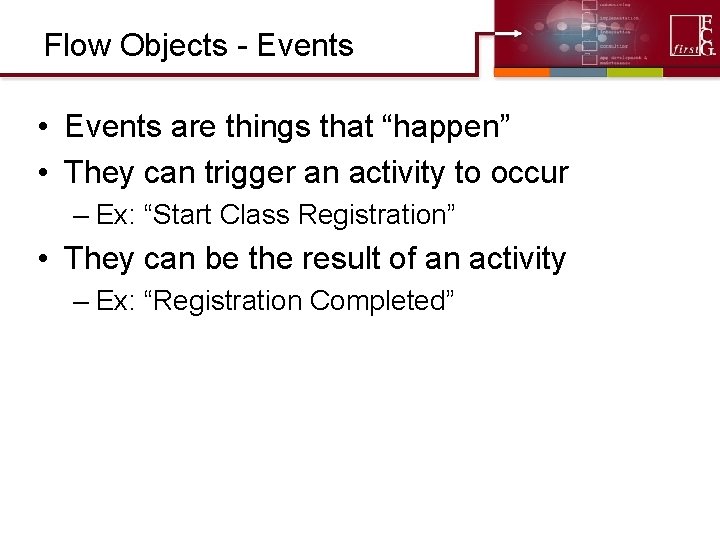
Flow Objects - Events • Events are things that “happen” • They can trigger an activity to occur – Ex: “Start Class Registration” • They can be the result of an activity – Ex: “Registration Completed”
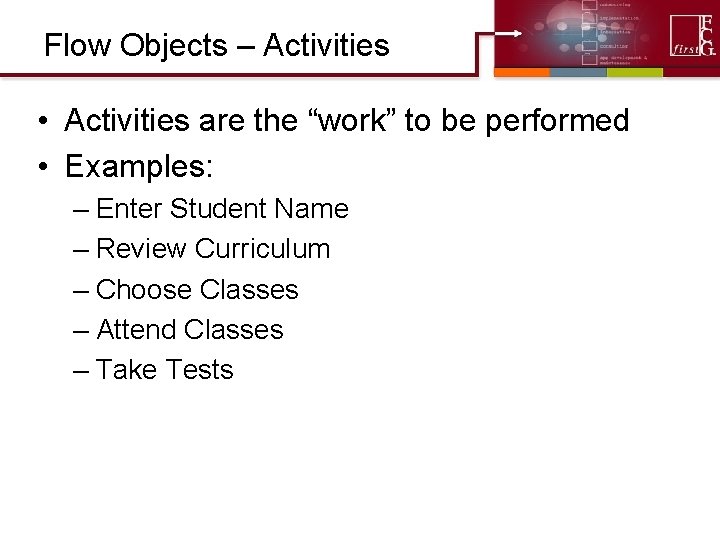
Flow Objects – Activities • Activities are the “work” to be performed • Examples: – Enter Student Name – Review Curriculum – Choose Classes – Attend Classes – Take Tests
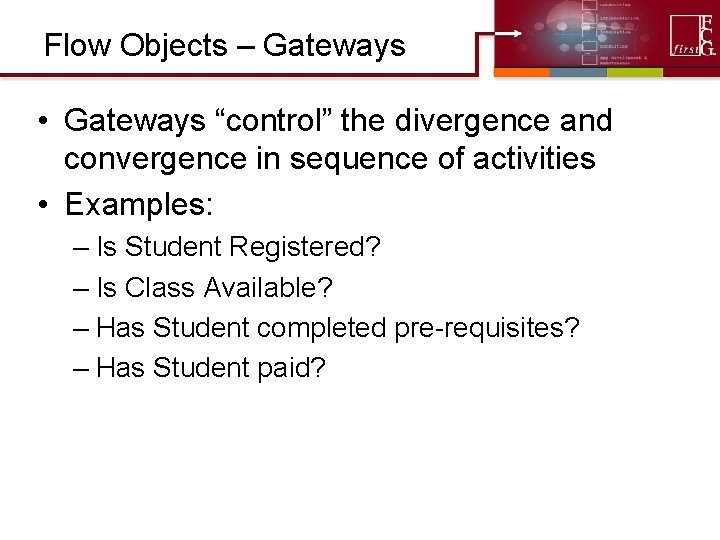
Flow Objects – Gateways • Gateways “control” the divergence and convergence in sequence of activities • Examples: – Is Student Registered? – Is Class Available? – Has Student completed pre-requisites? – Has Student paid?
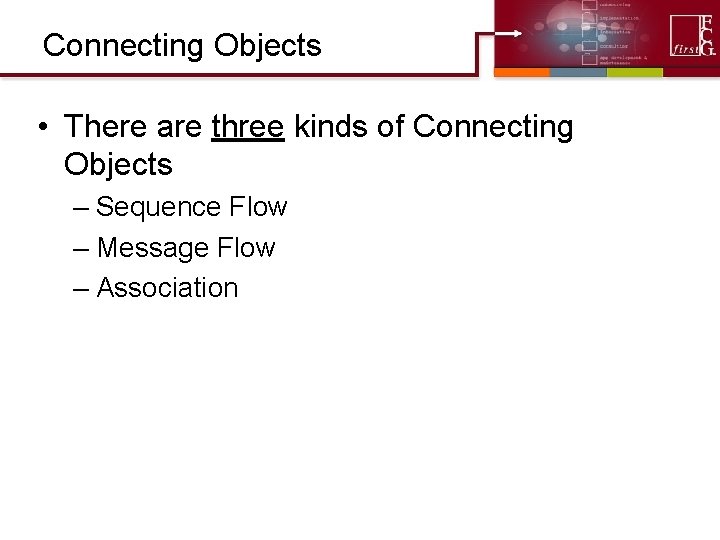
Connecting Objects • There are three kinds of Connecting Objects – Sequence Flow – Message Flow – Association
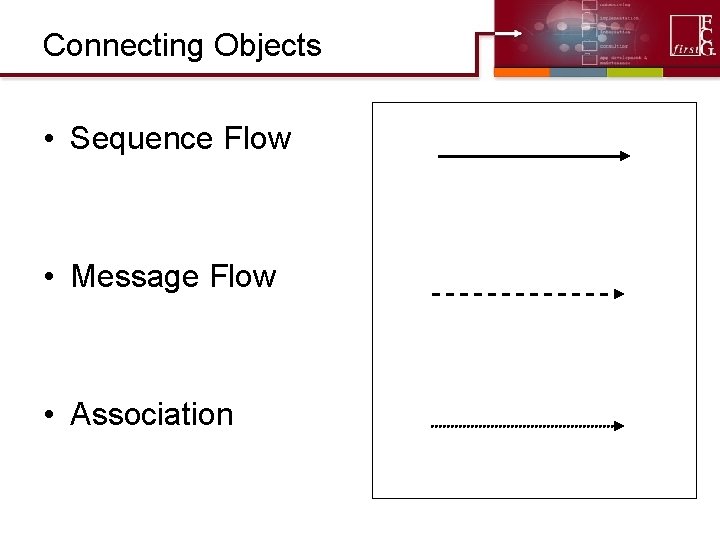
Connecting Objects • Sequence Flow • Message Flow • Association
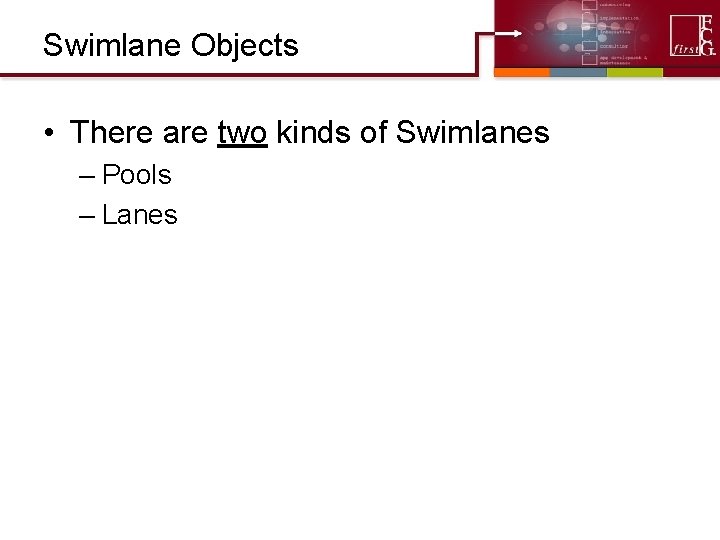
Swimlane Objects • There are two kinds of Swimlanes – Pools – Lanes
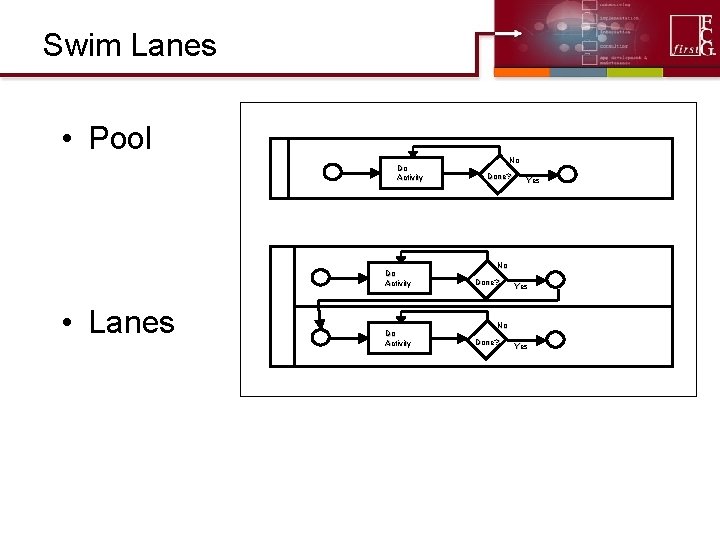
Swim Lanes • Pool Do Activity • Lanes Do Activity No Done? Yes
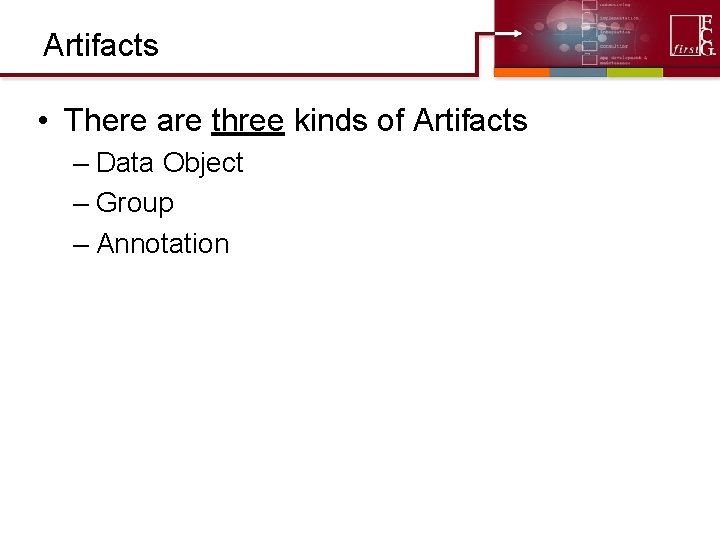
Artifacts • There are three kinds of Artifacts – Data Object – Group – Annotation
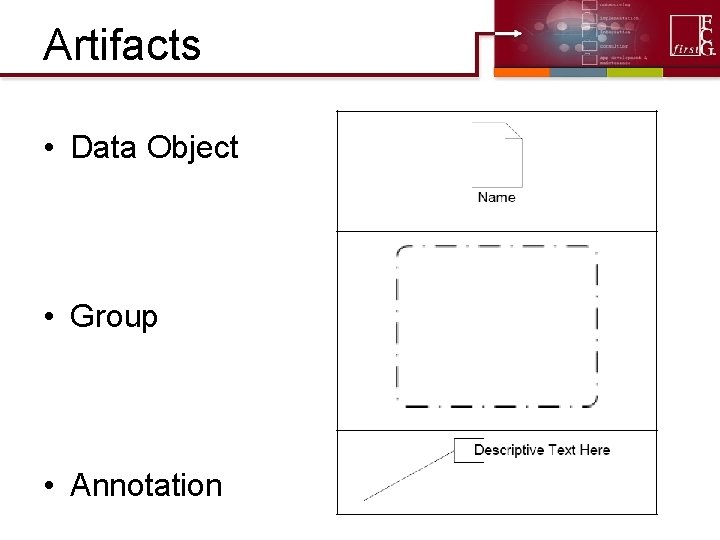
Artifacts • Data Object • Group • Annotation
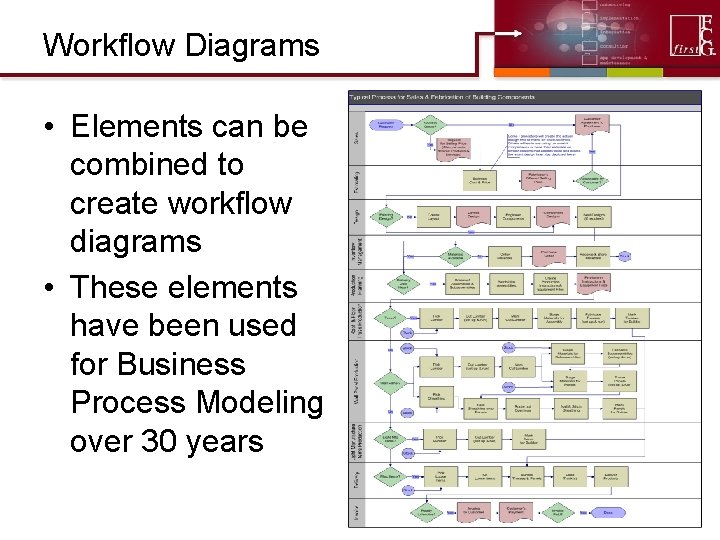
Workflow Diagrams • Elements can be combined to create workflow diagrams • These elements have been used for Business Process Modeling over 30 years
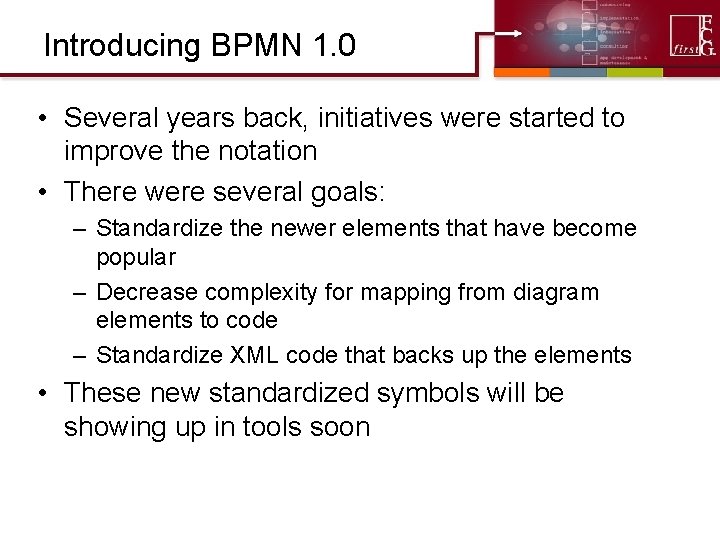
Introducing BPMN 1. 0 • Several years back, initiatives were started to improve the notation • There were several goals: – Standardize the newer elements that have become popular – Decrease complexity for mapping from diagram elements to code – Standardize XML code that backs up the elements • These new standardized symbols will be showing up in tools soon
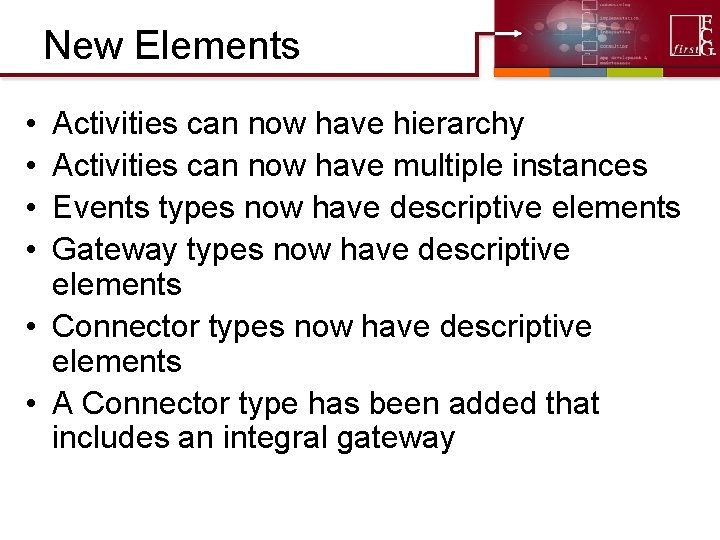
New Elements • • Activities can now have hierarchy Activities can now have multiple instances Events types now have descriptive elements Gateway types now have descriptive elements • Connector types now have descriptive elements • A Connector type has been added that includes an integral gateway
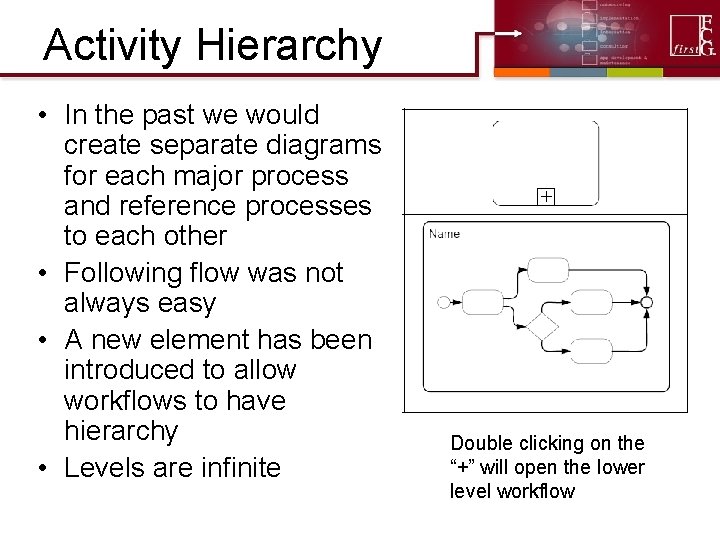
Activity Hierarchy • In the past we would create separate diagrams for each major process and reference processes to each other • Following flow was not always easy • A new element has been introduced to allow workflows to have hierarchy • Levels are infinite Double clicking on the “+” will open the lower level workflow
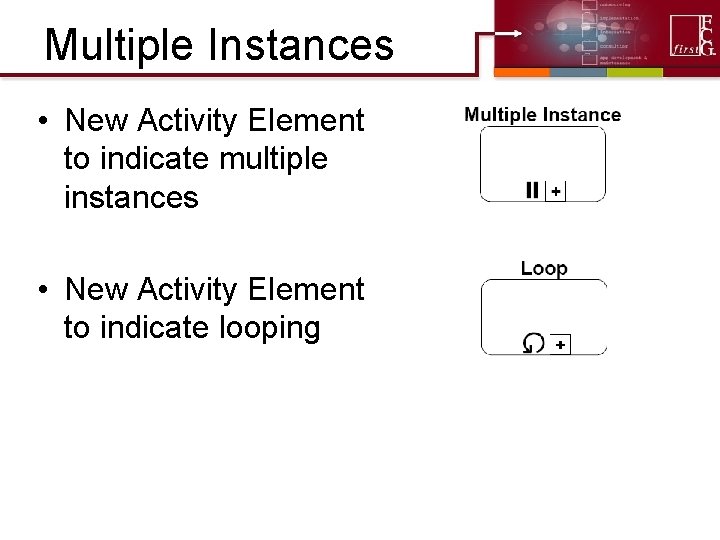
Multiple Instances • New Activity Element to indicate multiple instances • New Activity Element to indicate looping
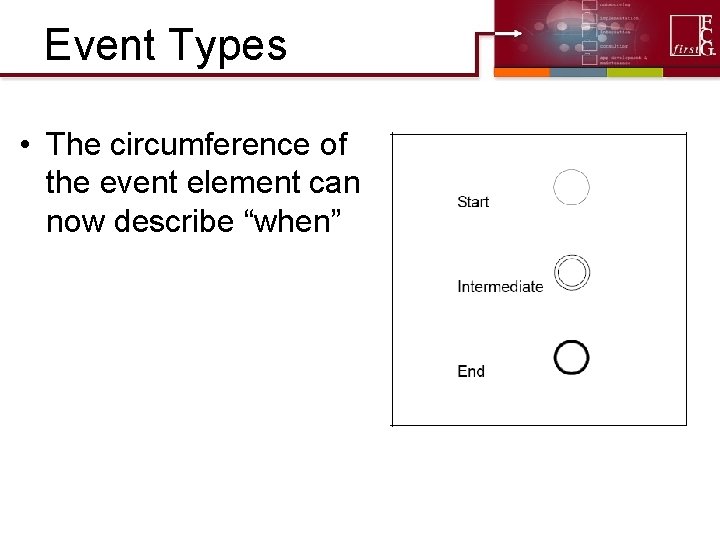
Event Types • The circumference of the event element can now describe “when”
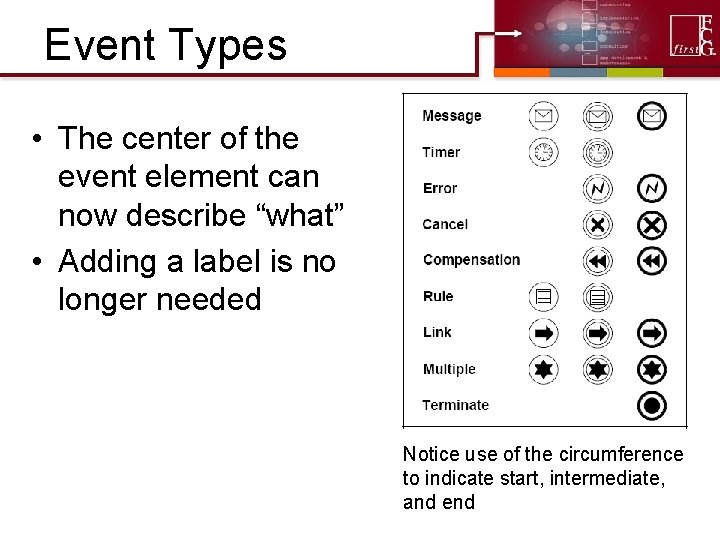
Event Types • The center of the event element can now describe “what” • Adding a label is no longer needed Notice use of the circumference to indicate start, intermediate, and end
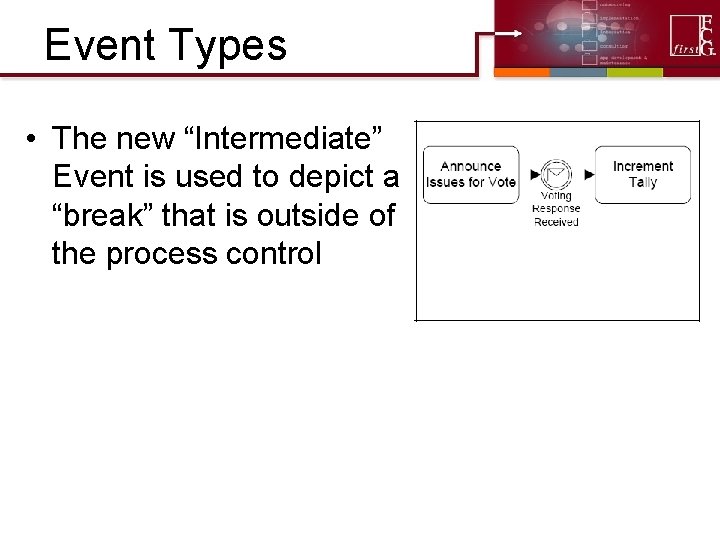
Event Types • The new “Intermediate” Event is used to depict a “break” that is outside of the process control
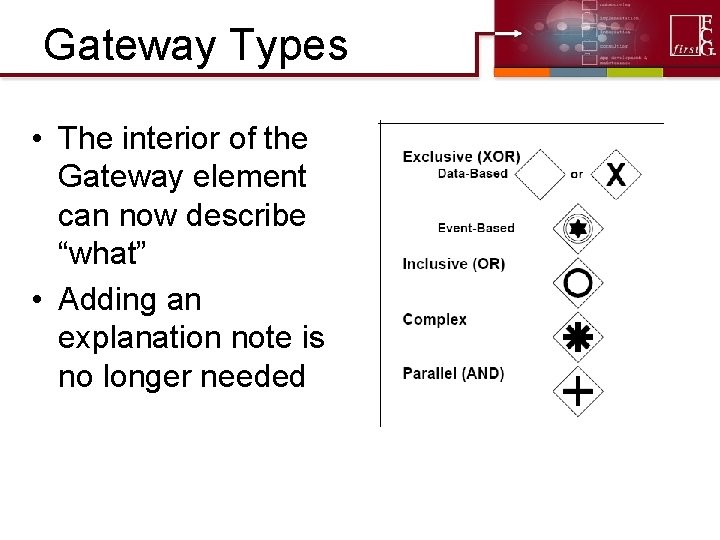
Gateway Types • The interior of the Gateway element can now describe “what” • Adding an explanation note is no longer needed
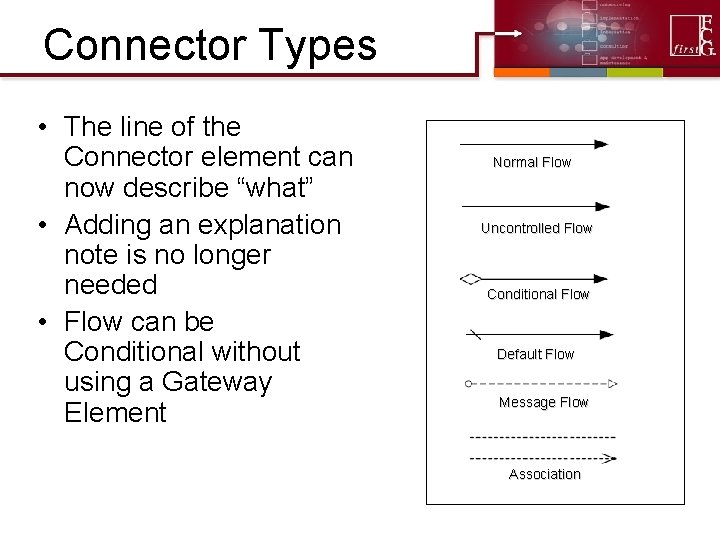
Connector Types • The line of the Connector element can now describe “what” • Adding an explanation note is no longer needed • Flow can be Conditional without using a Gateway Element Normal Flow Uncontrolled Flow Conditional Flow Default Flow Message Flow Association
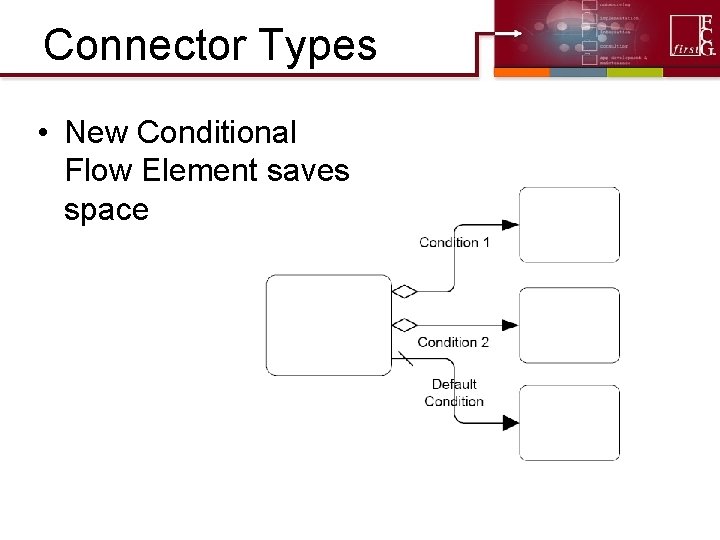
Connector Types • New Conditional Flow Element saves space
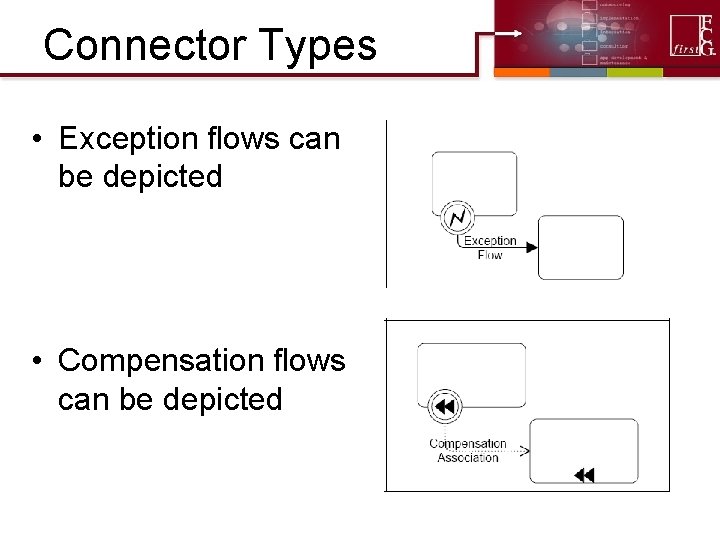
Connector Types • Exception flows can be depicted • Compensation flows can be depicted
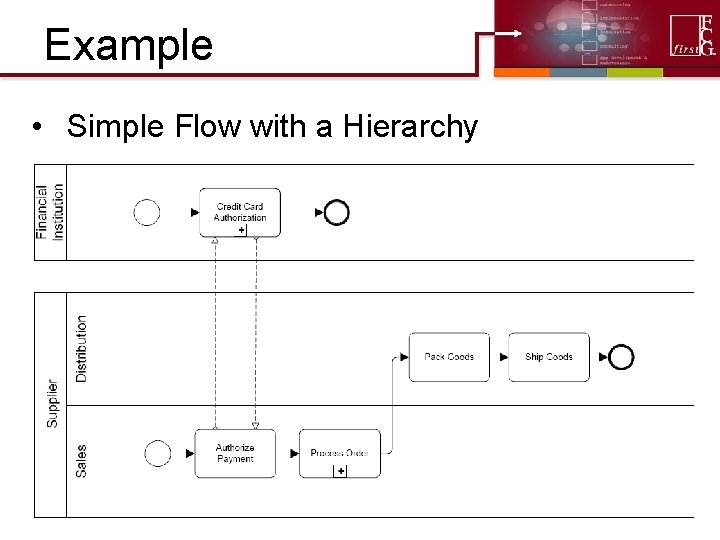
Example • Simple Flow with a Hierarchy
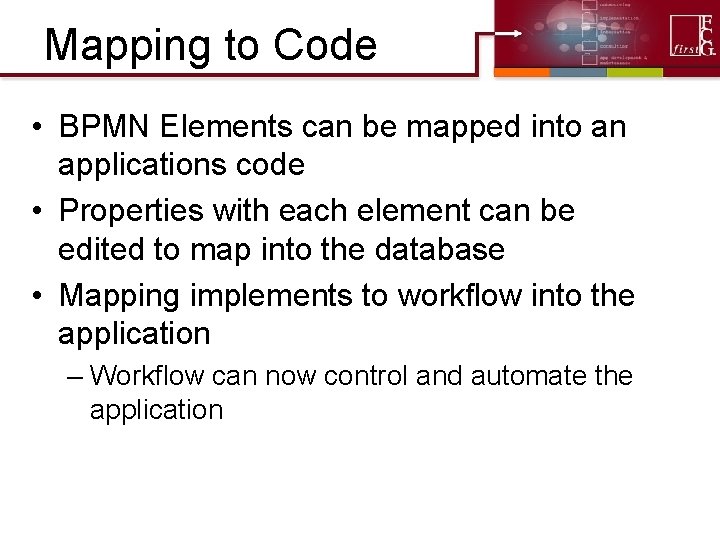
Mapping to Code • BPMN Elements can be mapped into an applications code • Properties with each element can be edited to map into the database • Mapping implements to workflow into the application – Workflow can now control and automate the application
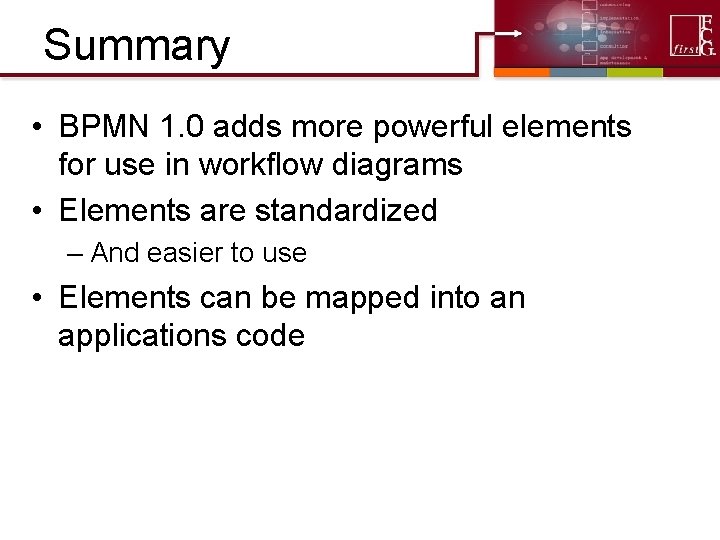
Summary • BPMN 1. 0 adds more powerful elements for use in workflow diagrams • Elements are standardized – And easier to use • Elements can be mapped into an applications code
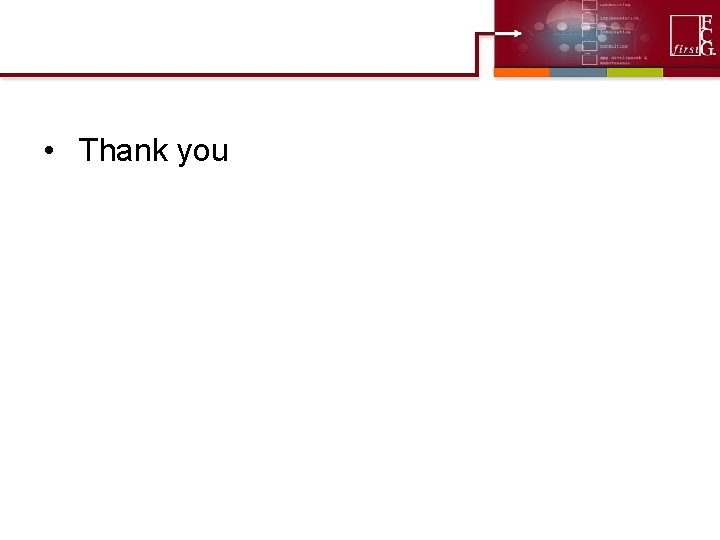
• Thank you
- Slides: 33