Buses Computing System Fundamentals Outcome 1 Learning Objectives
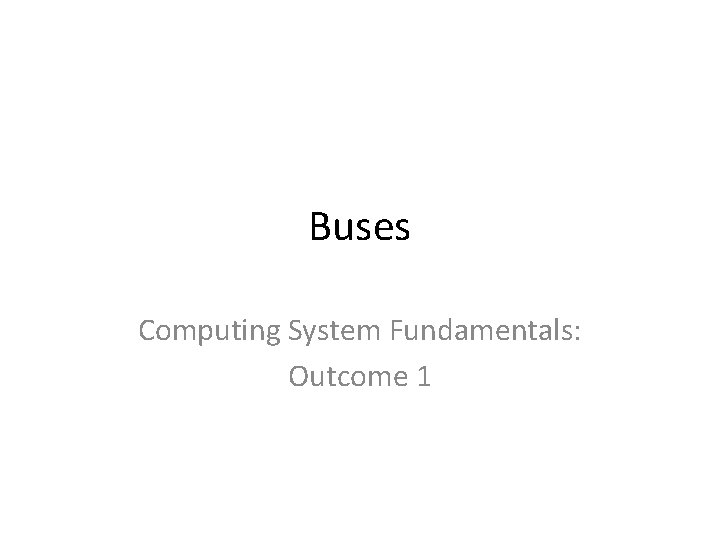
Buses Computing System Fundamentals: Outcome 1
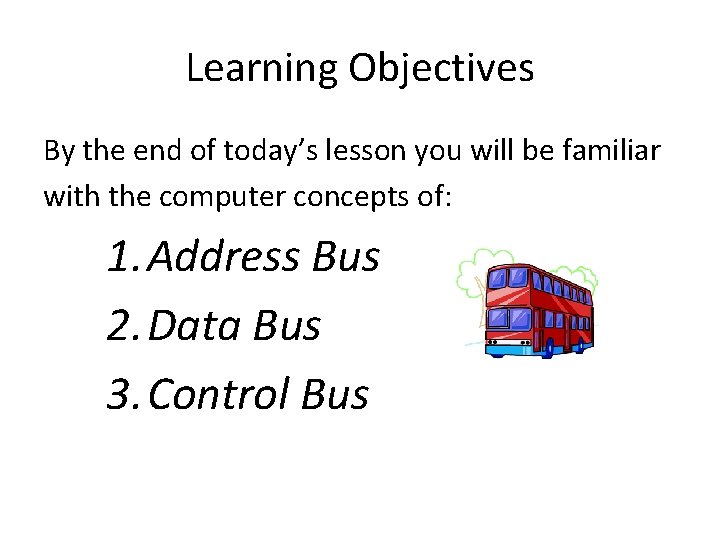
Learning Objectives By the end of today’s lesson you will be familiar with the computer concepts of: 1. Address Bus 2. Data Bus 3. Control Bus
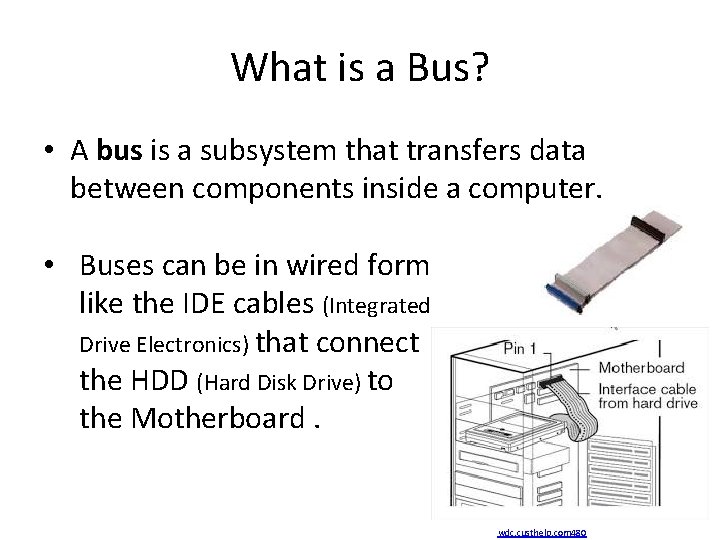
What is a Bus? • A bus is a subsystem that transfers data between components inside a computer. • Buses can be in wired form like the IDE cables (Integrated Drive Electronics) that connect the HDD (Hard Disk Drive) to the Motherboard. wdc. custhelp. com 480
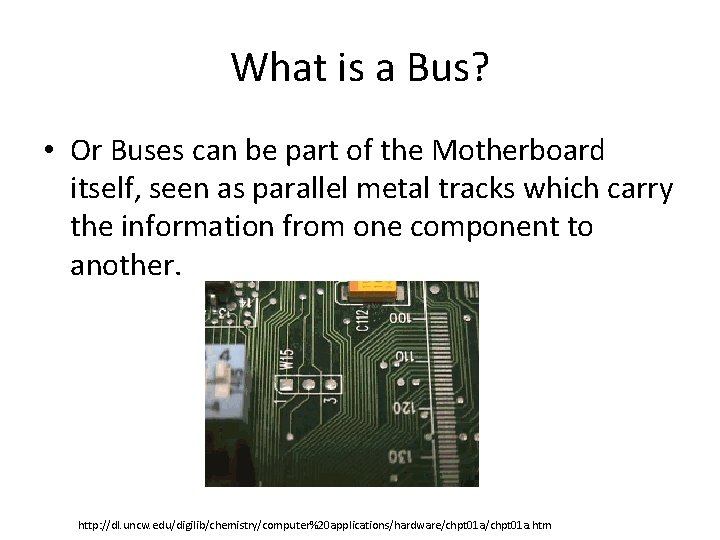
What is a Bus? • Or Buses can be part of the Motherboard itself, seen as parallel metal tracks which carry the information from one component to another. http: //dl. uncw. edu/digilib/chemistry/computer%20 applications/hardware/chpt 01 a. htm
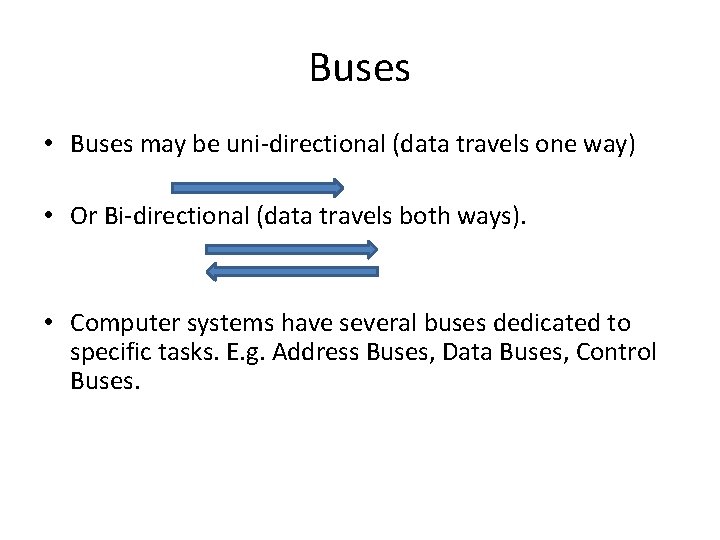
Buses • Buses may be uni-directional (data travels one way) • Or Bi-directional (data travels both ways). • Computer systems have several buses dedicated to specific tasks. E. g. Address Buses, Data Buses, Control Buses.
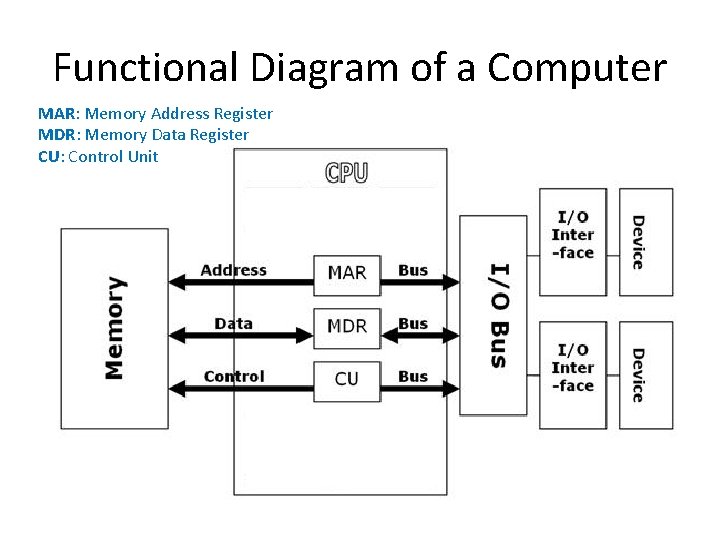
Functional Diagram of a Computer MAR: Memory Address Register MDR: Memory Data Register CU: Control Unit
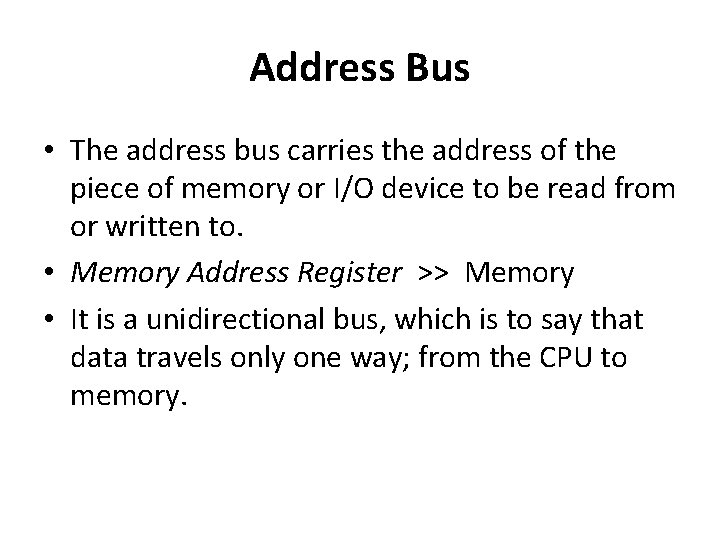
Address Bus • The address bus carries the address of the piece of memory or I/O device to be read from or written to. • Memory Address Register >> Memory • It is a unidirectional bus, which is to say that data travels only one way; from the CPU to memory.
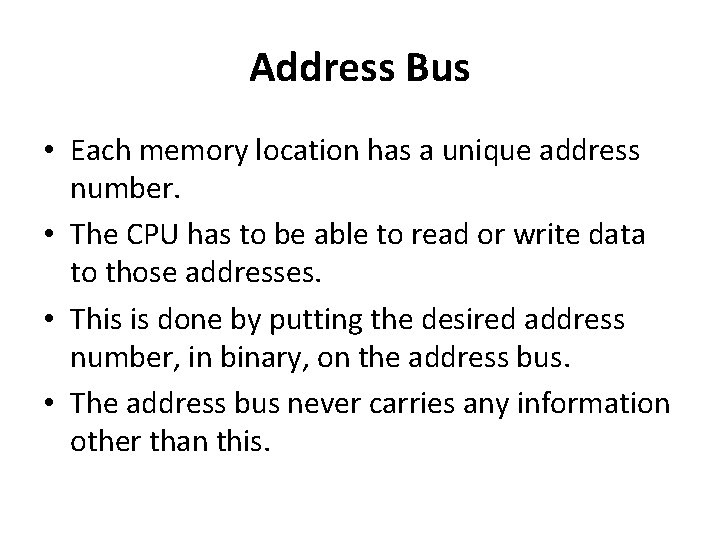
Address Bus • Each memory location has a unique address number. • The CPU has to be able to read or write data to those addresses. • This is done by putting the desired address number, in binary, on the address bus. • The address bus never carries any information other than this.
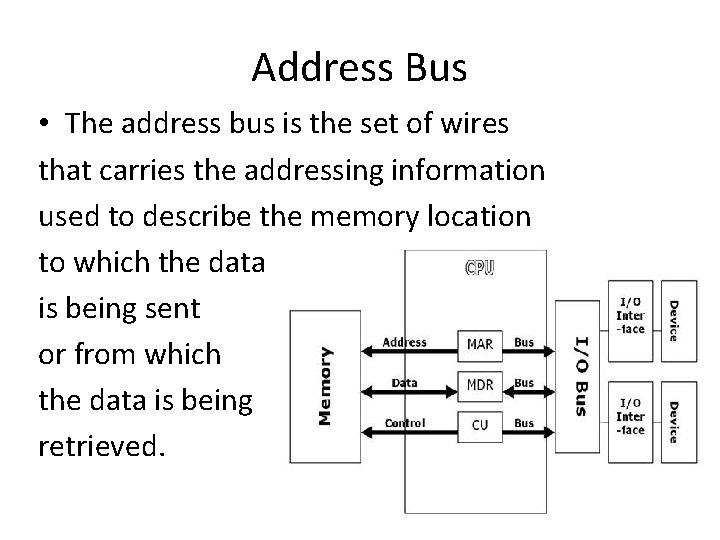
Address Bus • The address bus is the set of wires that carries the addressing information used to describe the memory location to which the data is being sent or from which the data is being retrieved.
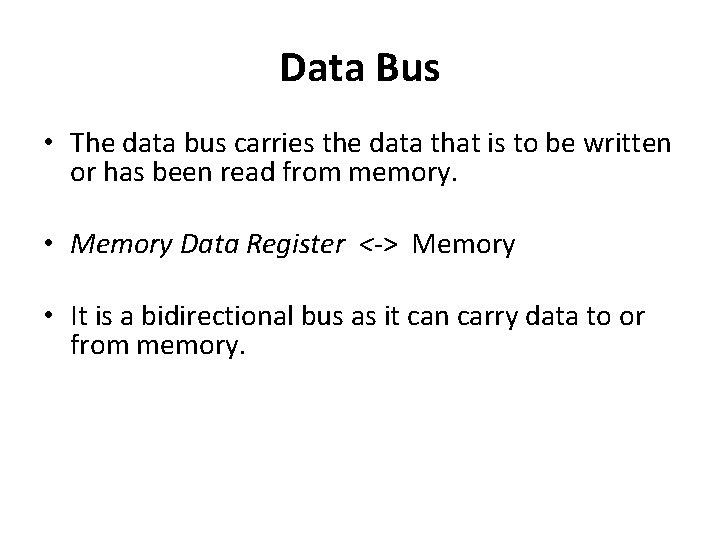
Data Bus • The data bus carries the data that is to be written or has been read from memory. • Memory Data Register <-> Memory • It is a bidirectional bus as it can carry data to or from memory.
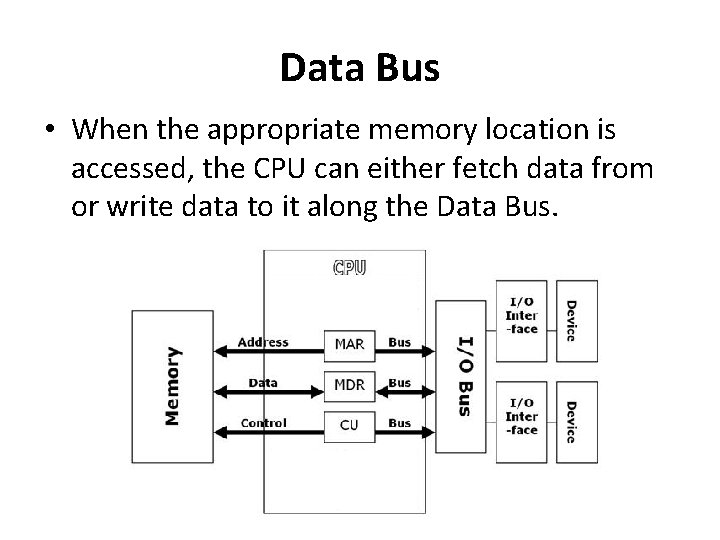
Data Bus • When the appropriate memory location is accessed, the CPU can either fetch data from or write data to it along the Data Bus.
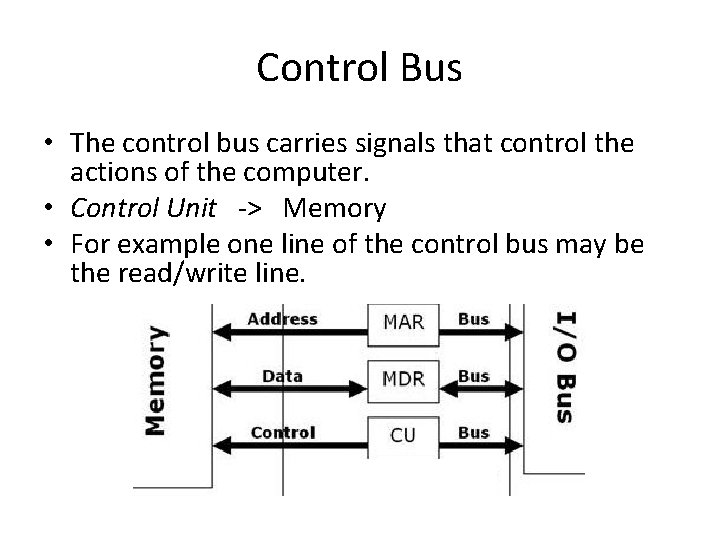
Control Bus • The control bus carries signals that control the actions of the computer. • Control Unit -> Memory • For example one line of the control bus may be the read/write line.
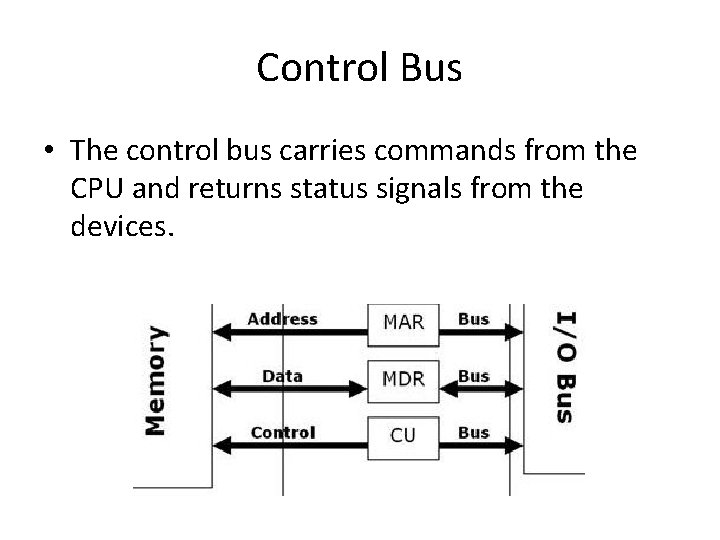
Control Bus • The control bus carries commands from the CPU and returns status signals from the devices.
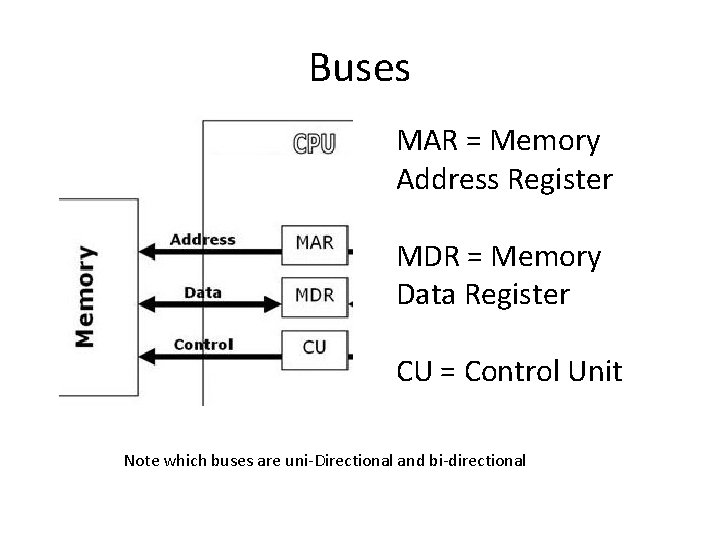
Buses MAR = Memory Address Register MDR = Memory Data Register CU = Control Unit Note which buses are uni-Directional and bi-directional
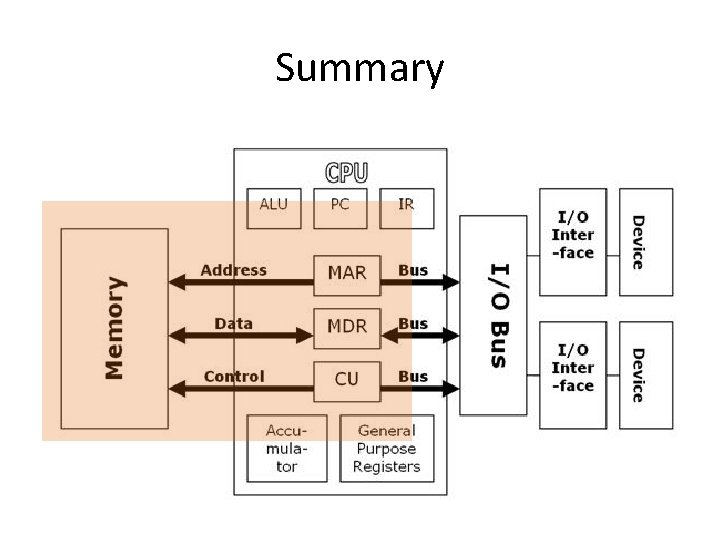
Summary
- Slides: 15