Building Queries using the Principle of Simplest Query
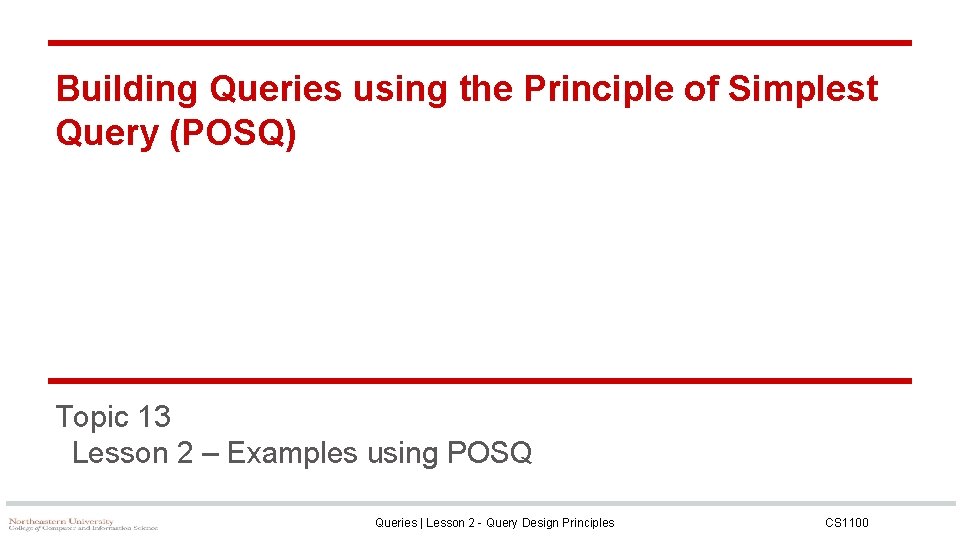
Building Queries using the Principle of Simplest Query (POSQ) Topic 13 Lesson 2 – Examples using POSQ Queries | Lesson 2 - Query Design Principles CS 1100
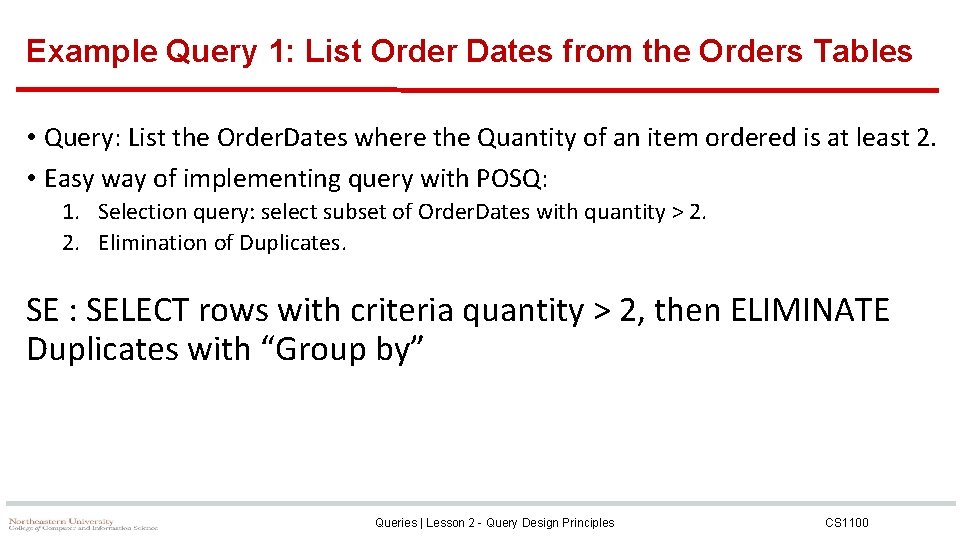
Example Query 1: List Order Dates from the Orders Tables • Query: List the Order. Dates where the Quantity of an item ordered is at least 2. • Easy way of implementing query with POSQ: 1. Selection query: select subset of Order. Dates with quantity > 2. 2. Elimination of Duplicates. SE : SELECT rows with criteria quantity > 2, then ELIMINATE Duplicates with “Group by” Queries | Lesson 2 - Query Design Principles CS 1100
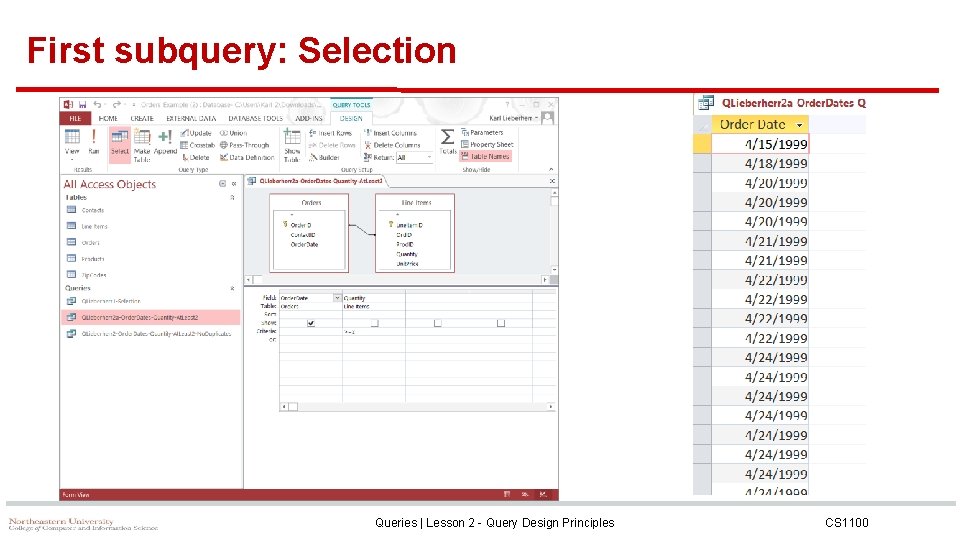
First subquery: Selection Queries | Lesson 2 - Query Design Principles CS 1100
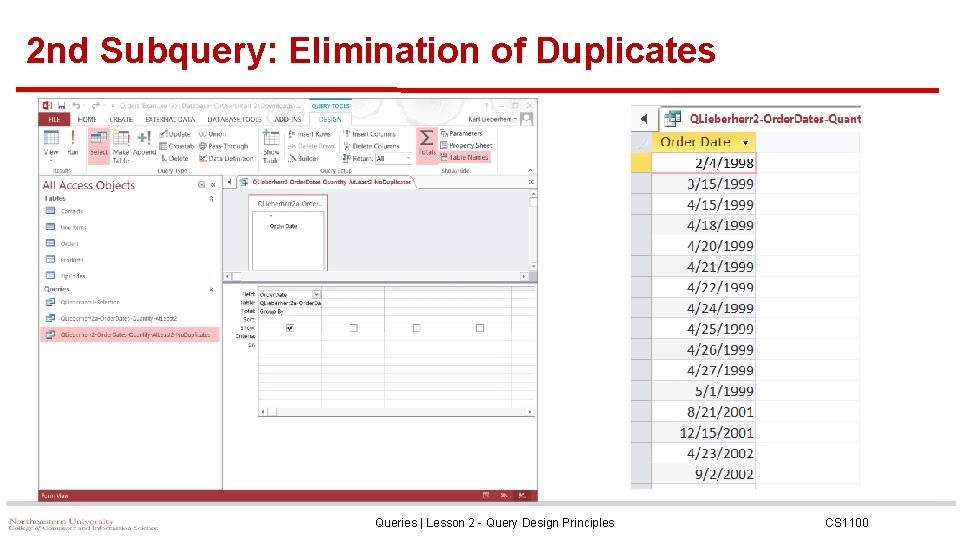
2 nd Subquery: Elimination of Duplicates Queries | Lesson 2 - Query Design Principles CS 1100
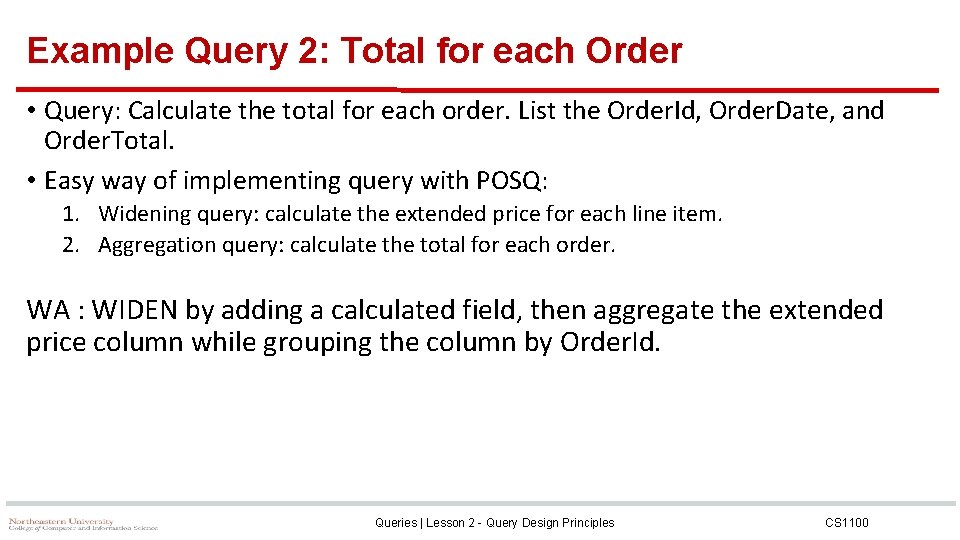
Example Query 2: Total for each Order • Query: Calculate the total for each order. List the Order. Id, Order. Date, and Order. Total. • Easy way of implementing query with POSQ: 1. Widening query: calculate the extended price for each line item. 2. Aggregation query: calculate the total for each order. WA : WIDEN by adding a calculated field, then aggregate the extended price column while grouping the column by Order. Id. Queries | Lesson 2 - Query Design Principles CS 1100
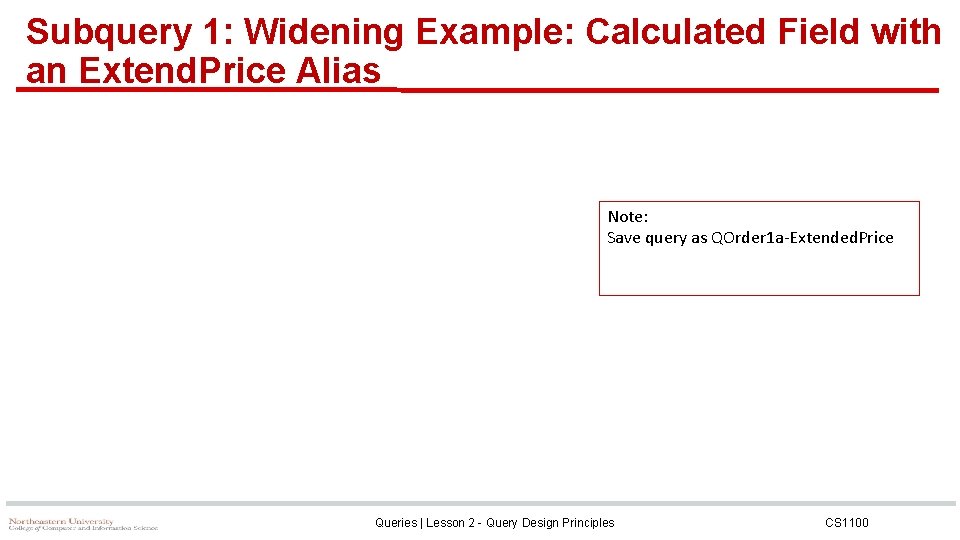
Subquery 1: Widening Example: Calculated Field with an Extend. Price Alias Note: Save query as QOrder 1 a-Extended. Price Queries | Lesson 2 - Query Design Principles CS 1100
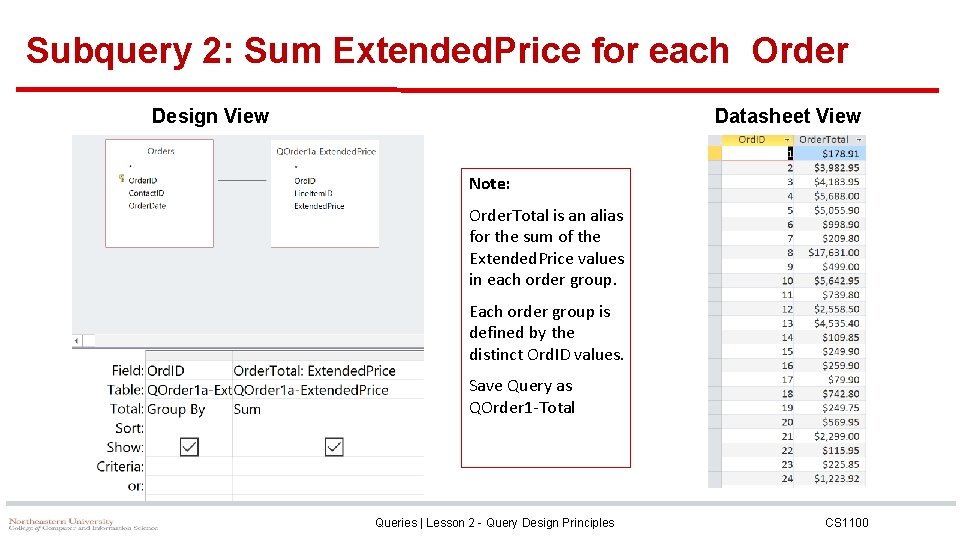
Subquery 2: Sum Extended. Price for each Order Design View Datasheet View Note: Order. Total is an alias for the sum of the Extended. Price values in each order group. Each order group is defined by the distinct Ord. ID values. Save Query as QOrder 1 -Total Queries | Lesson 2 - Query Design Principles CS 1100
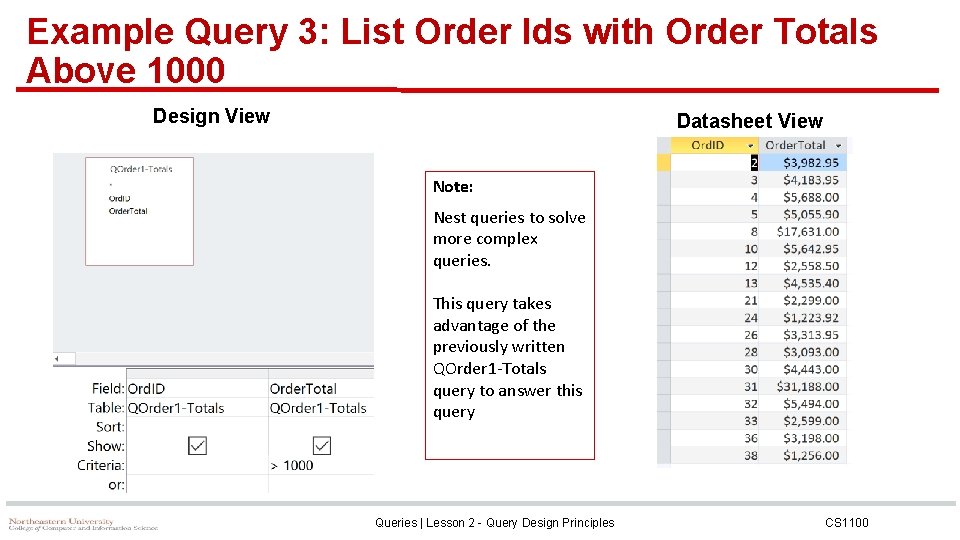
Example Query 3: List Order Ids with Order Totals Above 1000 Design View Datasheet View Note: Nest queries to solve more complex queries. This query takes advantage of the previously written QOrder 1 -Totals query to answer this query Queries | Lesson 2 - Query Design Principles CS 1100
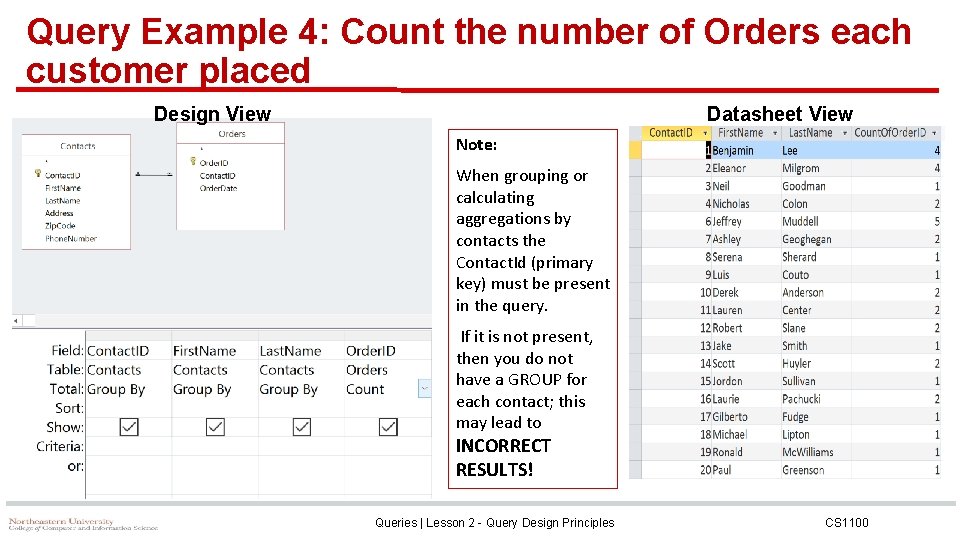
Query Example 4: Count the number of Orders each customer placed Design View Datasheet View Note: When grouping or calculating aggregations by contacts the Contact. Id (primary key) must be present in the query. If it is not present, then you do not have a GROUP for each contact; this may lead to INCORRECT RESULTS! Queries | Lesson 2 - Query Design Principles CS 1100
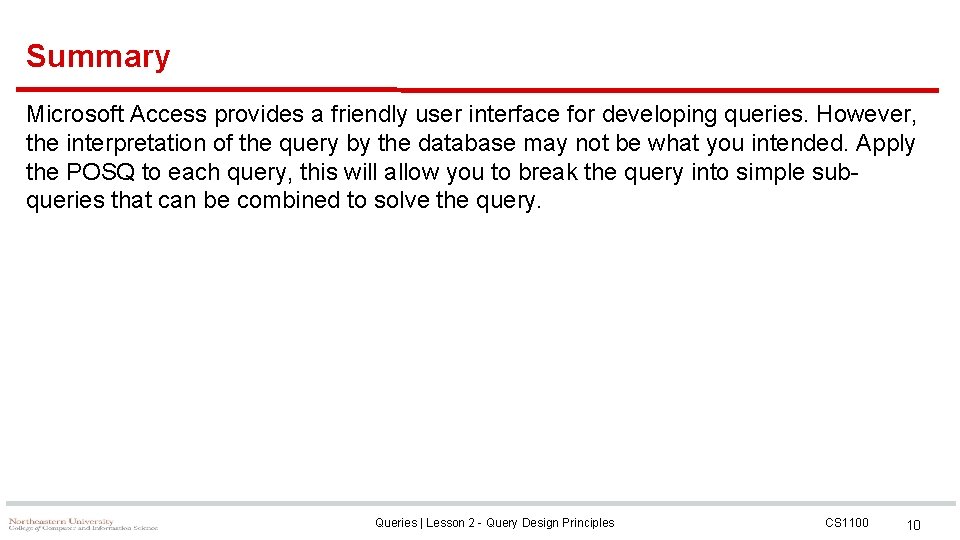
Summary Microsoft Access provides a friendly user interface for developing queries. However, the interpretation of the query by the database may not be what you intended. Apply the POSQ to each query, this will allow you to break the query into simple subqueries that can be combined to solve the query. Queries | Lesson 2 - Query Design Principles CS 1100 10
- Slides: 10