Building Java Programs Chapter 8 Lecture 8 1
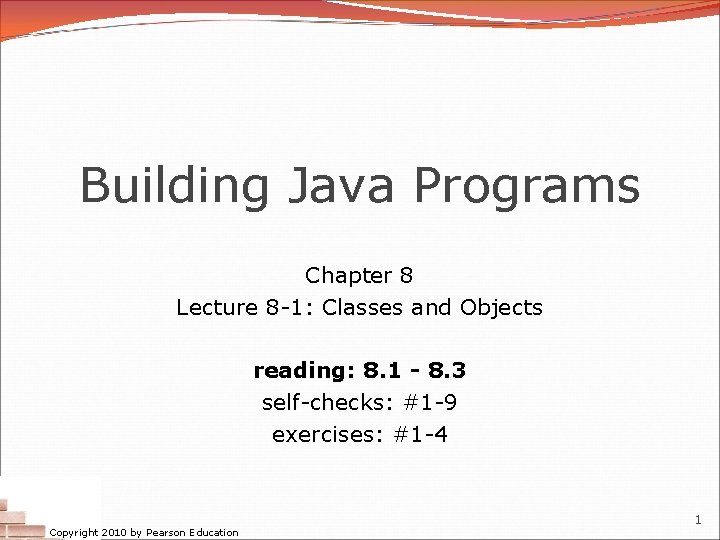
Building Java Programs Chapter 8 Lecture 8 -1: Classes and Objects reading: 8. 1 - 8. 3 self-checks: #1 -9 exercises: #1 -4 Copyright 2010 by Pearson Education 1
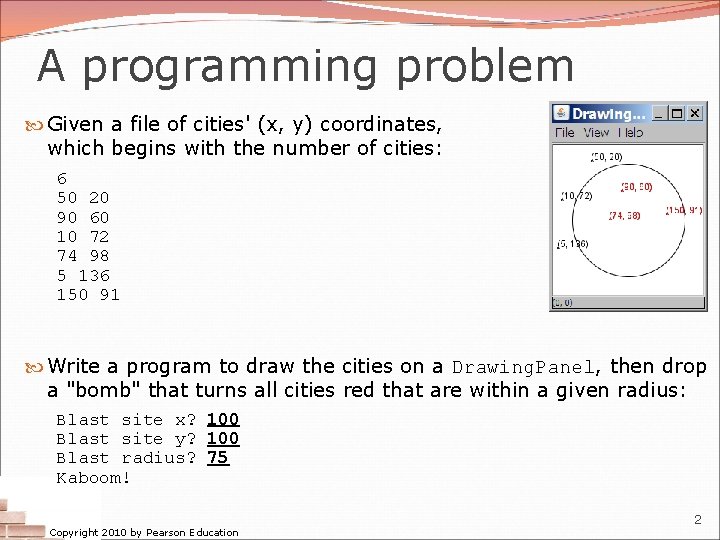
A programming problem Given a file of cities' (x, y) coordinates, which begins with the number of cities: 6 50 20 90 60 10 72 74 98 5 136 150 91 Write a program to draw the cities on a Drawing. Panel, then drop a "bomb" that turns all cities red that are within a given radius: Blast site x? 100 Blast site y? 100 Blast radius? 75 Kaboom! Copyright 2010 by Pearson Education 2
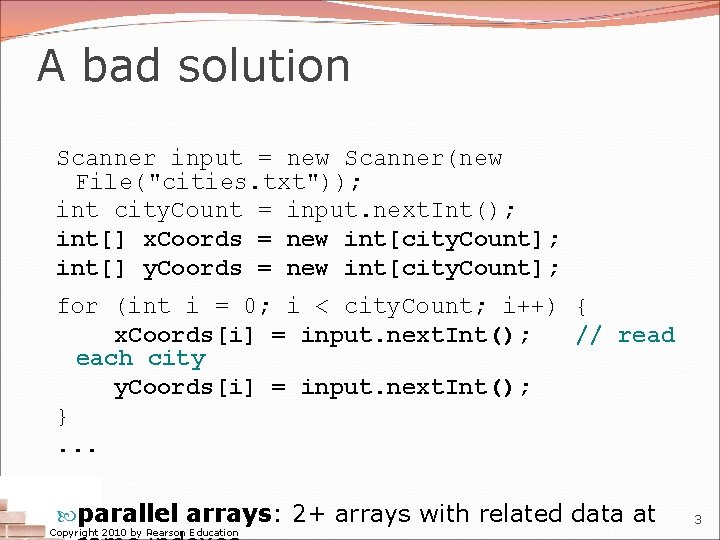
A bad solution Scanner input = new Scanner(new File("cities. txt")); int city. Count = input. next. Int(); int[] x. Coords = new int[city. Count]; int[] y. Coords = new int[city. Count]; for (int i = 0; i < city. Count; i++) { x. Coords[i] = input. next. Int(); // read each city y. Coords[i] = input. next. Int(); }. . . parallel arrays: 2+ arrays with related data at Copyright 2010 by Pearson Education 3
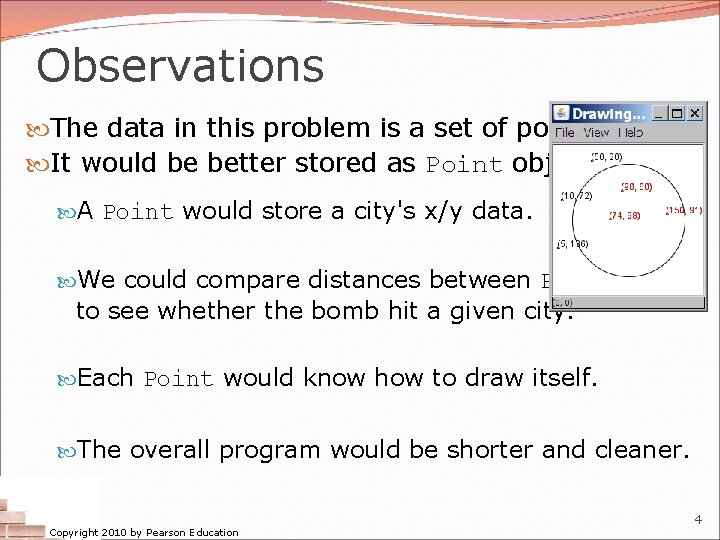
Observations The data in this problem is a set of points. It would be better stored as Point objects. A Point would store a city's x/y data. We could compare distances between Points to see whether the bomb hit a given city. Each Point would know how to draw itself. The overall program would be shorter and cleaner. Copyright 2010 by Pearson Education 4
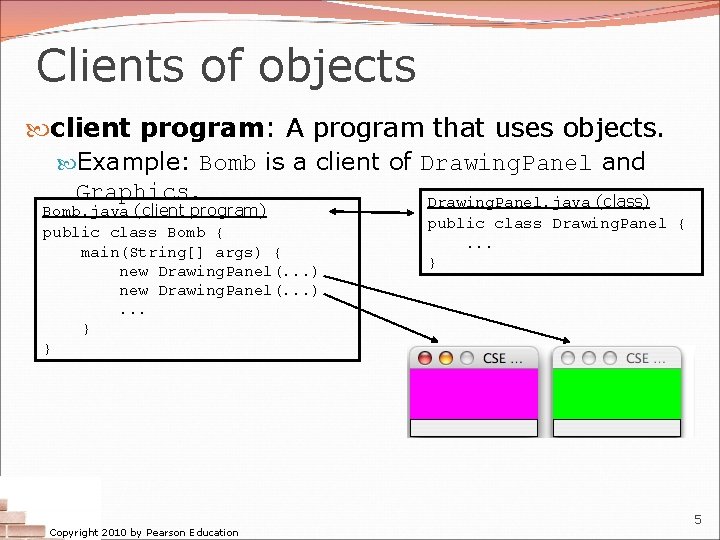
Clients of objects client program: A program that uses objects. Example: Bomb is a client of Drawing. Panel and Graphics. Drawing. Panel. java (class) Bomb. java (client program) public class Bomb { main(String[] args) { new Drawing. Panel(. . . ). . . } } Copyright 2010 by Pearson Education public class Drawing. Panel {. . . } 5
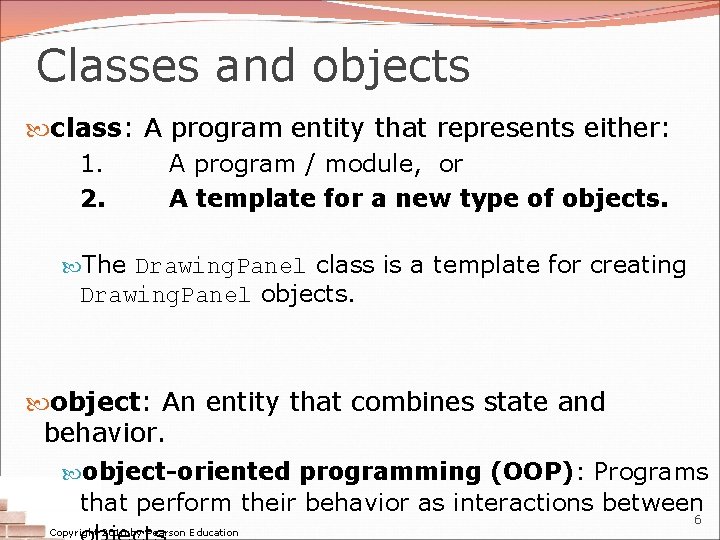
Classes and objects class: A program entity that represents either: 1. A program / module, or 2. A template for a new type of objects. The Drawing. Panel class is a template for creating Drawing. Panel objects. object: An entity that combines state and behavior. object-oriented programming (OOP): Programs that perform their behavior as interactions between Copyright 2010 by Pearson Education 6
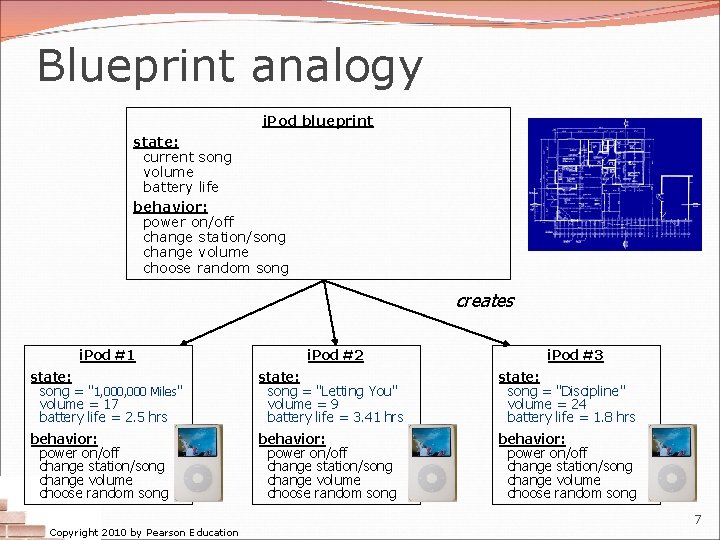
Blueprint analogy i. Pod blueprint state: current song volume battery life behavior: power on/off change station/song change volume choose random song creates i. Pod #1 i. Pod #2 i. Pod #3 state: song = "1, 000 Miles" volume = 17 battery life = 2. 5 hrs state: song = "Letting You" volume = 9 battery life = 3. 41 hrs state: song = "Discipline" volume = 24 battery life = 1. 8 hrs behavior: power on/off change station/song change volume choose random song Copyright 2010 by Pearson Education 7
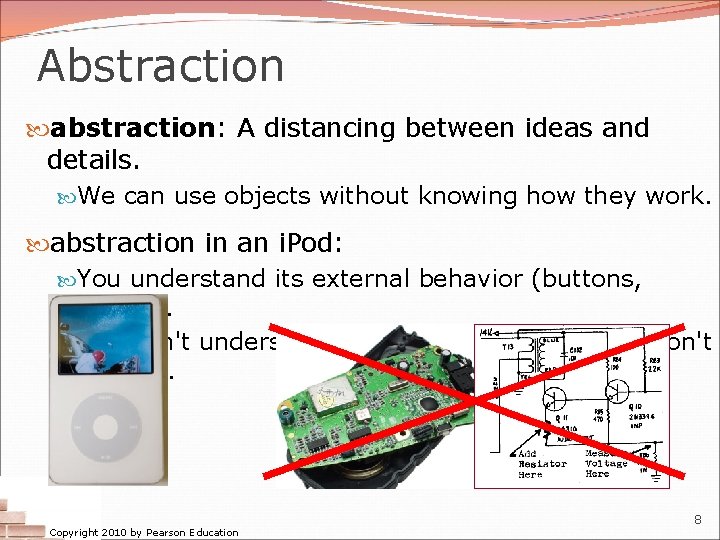
Abstraction abstraction: A distancing between ideas and details. We can use objects without knowing how they work. abstraction in an i. Pod: You understand its external behavior (buttons, screen). You don't understand its inner details, and you don't need to. Copyright 2010 by Pearson Education 8
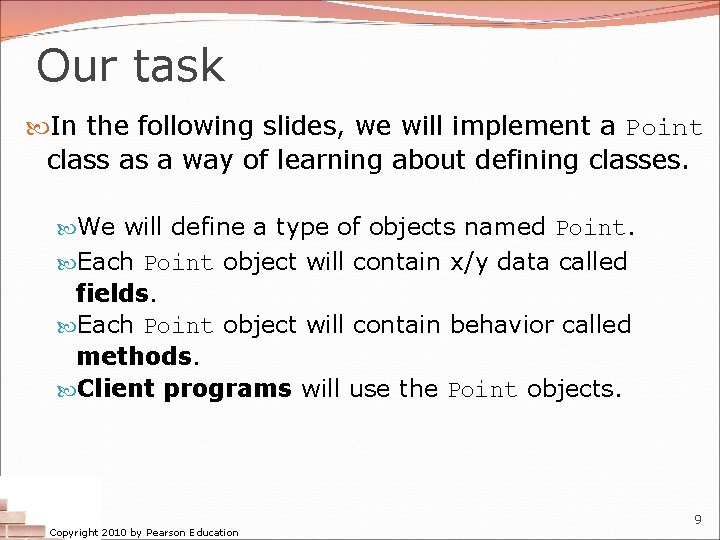
Our task In the following slides, we will implement a Point class as a way of learning about defining classes. We will define a type of objects named Point. Each Point object will contain x/y data called fields. Each Point object will contain behavior called methods. Client programs will use the Point objects. Copyright 2010 by Pearson Education 9
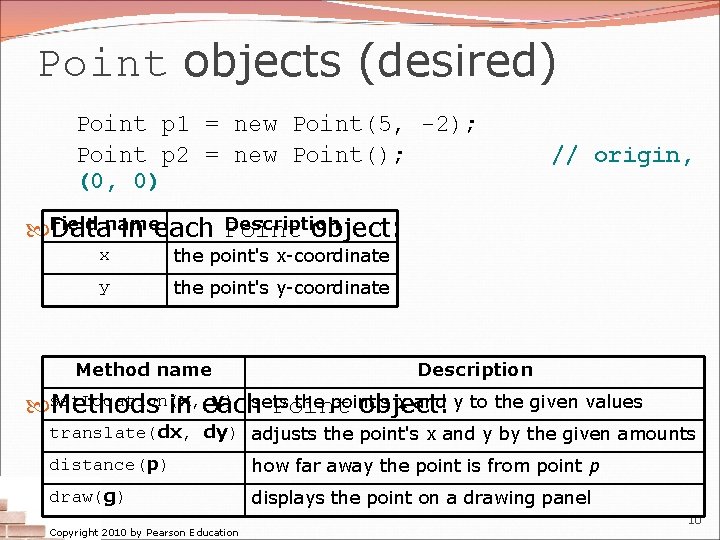
Point objects (desired) Point p 1 = new Point(5, -2); Point p 2 = new Point(); (0, 0) // origin, Description Field Dataname in each Point object: x the point's x-coordinate y the point's y-coordinate Method name Description y) sets the point's x and y to the given values set. Location(x, Methods in each Point object: translate(dx, dy) adjusts the point's x and y by the given amounts distance(p) how far away the point is from point p draw(g) displays the point on a drawing panel Copyright 2010 by Pearson Education 10
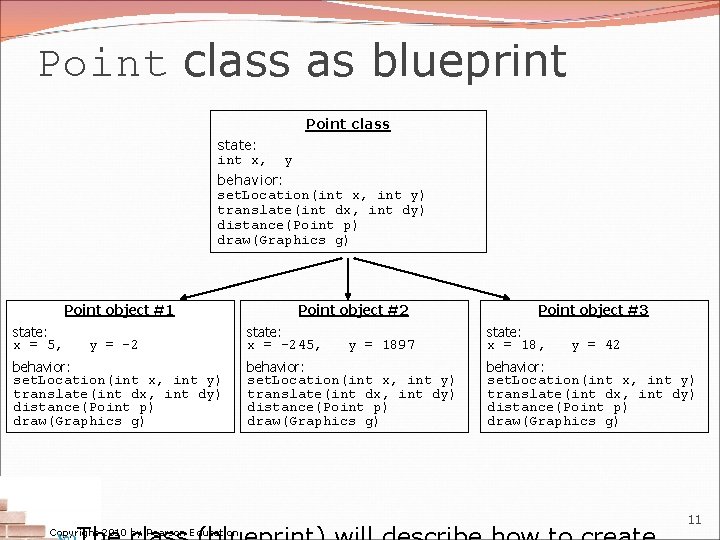
Point class as blueprint Point class state: int x, y behavior: set. Location(int x, int y) translate(int dx, int dy) distance(Point p) draw(Graphics g) Point object #1 state: x = 5, y = -2 behavior: set. Location(int x, int y) translate(int dx, int dy) distance(Point p) draw(Graphics g) Copyright 2010 by Pearson Education Point object #2 state: x = -245, y = 1897 behavior: set. Location(int x, int y) translate(int dx, int dy) distance(Point p) draw(Graphics g) Point object #3 state: x = 18, y = 42 behavior: set. Location(int x, int y) translate(int dx, int dy) distance(Point p) draw(Graphics g) 11
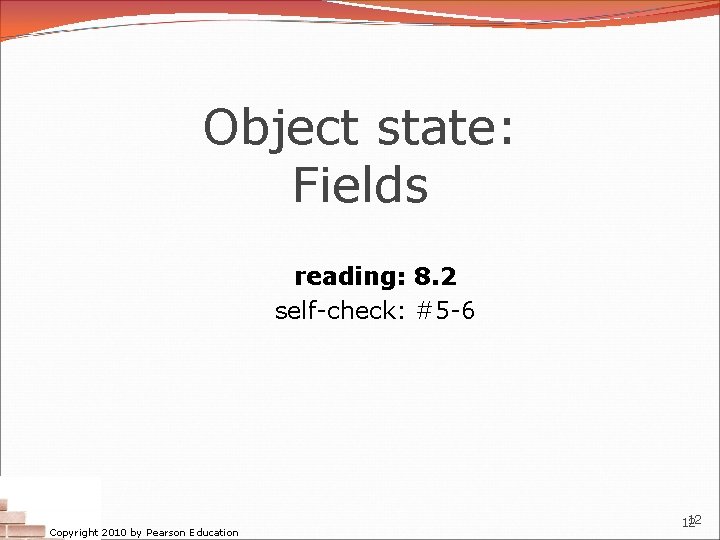
Object state: Fields reading: 8. 2 self-check: #5 -6 Copyright 2010 by Pearson Education 12 12
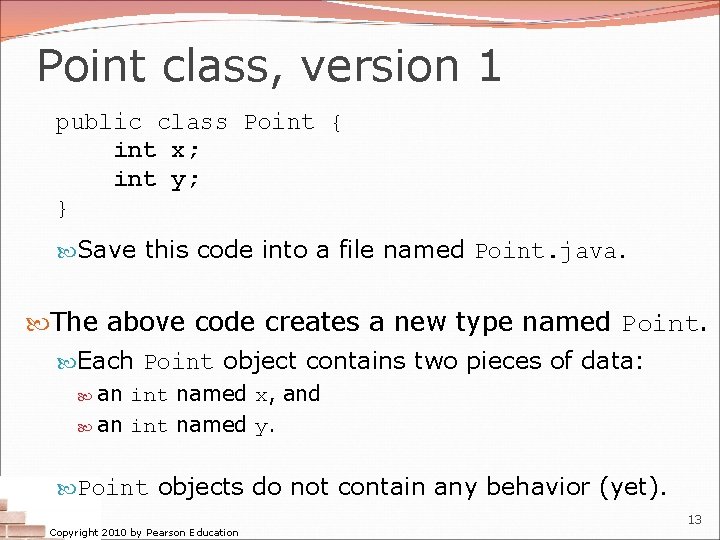
Point class, version 1 public class Point { int x; int y; } Save this code into a file named Point. java. The above code creates a new type named Point. Each Point object contains two pieces of data: an int named x, and an int named y. Point objects do not contain any behavior (yet). Copyright 2010 by Pearson Education 13
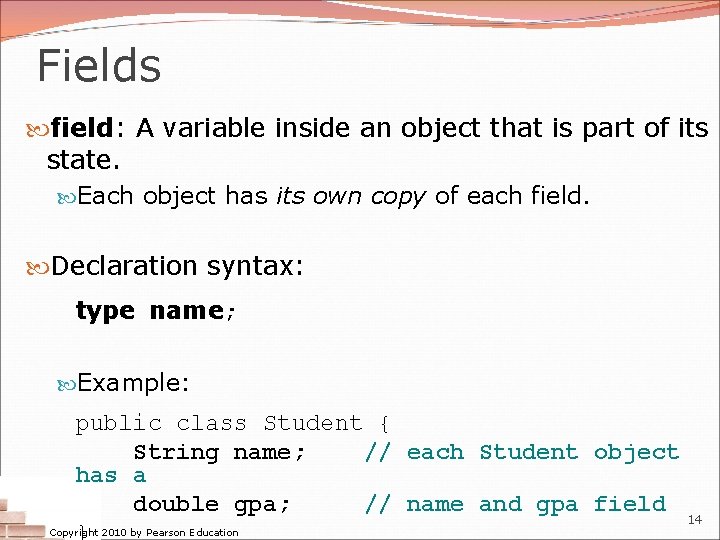
Fields field: A variable inside an object that is part of its state. Each object has its own copy of each field. Declaration syntax: type name; Example: public class Student { String name; // each Student object has a double gpa; // name and gpa field 14 Copyright } 2010 by Pearson Education
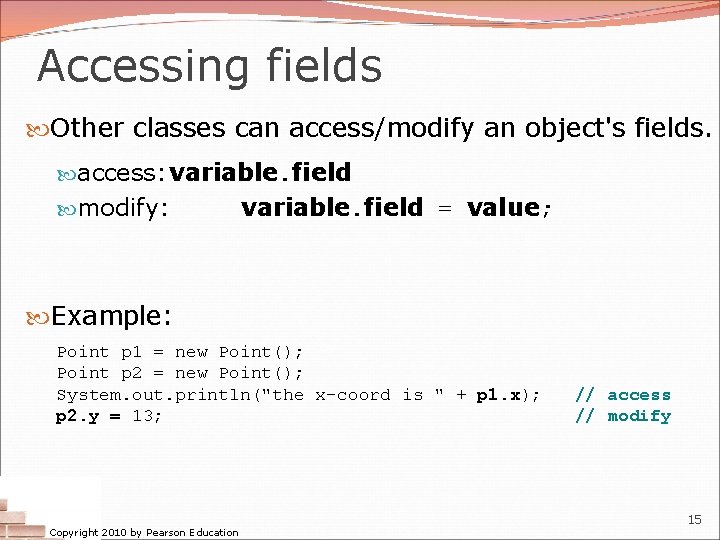
Accessing fields Other classes can access/modify an object's fields. access: variable. field modify: variable. field = value; Example: Point p 1 = new Point(); Point p 2 = new Point(); System. out. println("the x-coord is " + p 1. x); p 2. y = 13; Copyright 2010 by Pearson Education // access // modify 15
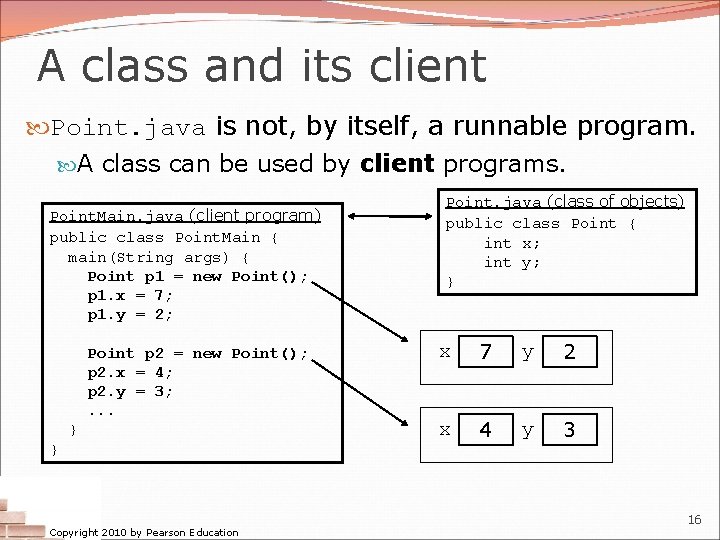
A class and its client Point. java is not, by itself, a runnable program. A class can be used by client programs. Point. Main. java (client program) public class Point. Main { main(String args) { Point p 1 = new Point(); p 1. x = 7; p 1. y = 2; Point p 2 = new Point(); p 2. x = 4; p 2. y = 3; . . . } } Copyright 2010 by Pearson Education Point. java (class of objects) public class Point { int x; int y; } x 7 y 2 x 4 y 3 16
![Point. Main client example public class Point. Main { public static void main(String[] args) Point. Main client example public class Point. Main { public static void main(String[] args)](http://slidetodoc.com/presentation_image_h2/fb8a1a58096f86d8f00c6b4986a7d7a9/image-17.jpg)
Point. Main client example public class Point. Main { public static void main(String[] args) { // create two Point objects Point p 1 = new Point(); p 1. y = 2; Point p 2 = new Point(); p 2. x = 4; System. out. println(p 1. x + ", " + p 1. y); // 0, 2 // move p 2 and then print it p 2. x += 2; p 2. y++; System. out. println(p 2. x + ", " + p 2. y); // 6, 1 } } Exercise: Modify the Bomb program to use Point objects. Copyright 2010 by Pearson Education 17
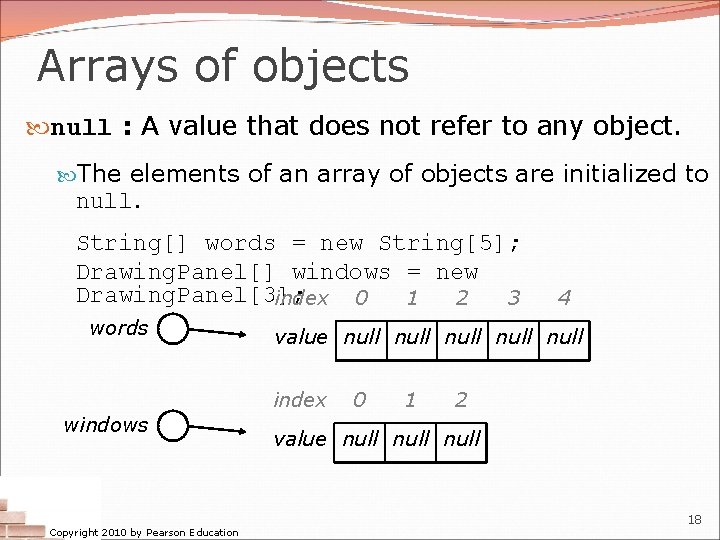
Arrays of objects null : A value that does not refer to any object. The elements of an array of objects are initialized to null. String[] words = new String[5]; Drawing. Panel[] windows = new Drawing. Panel[3]; index 0 1 2 3 words value null null index windows Copyright 2010 by Pearson Education 4 0 1 2 value null 18
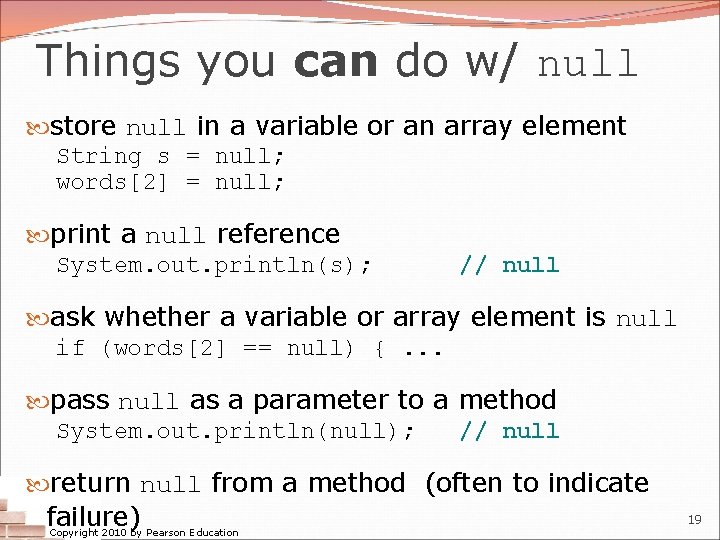
Things you can do w/ null store null in a variable or an array element String s = null; words[2] = null; print a null reference System. out. println(s); // null ask whether a variable or array element is null if (words[2] == null) {. . . pass null as a parameter to a method System. out. println(null); // null return null from a method (often to indicate failure) Copyright 2010 by Pearson Education 19
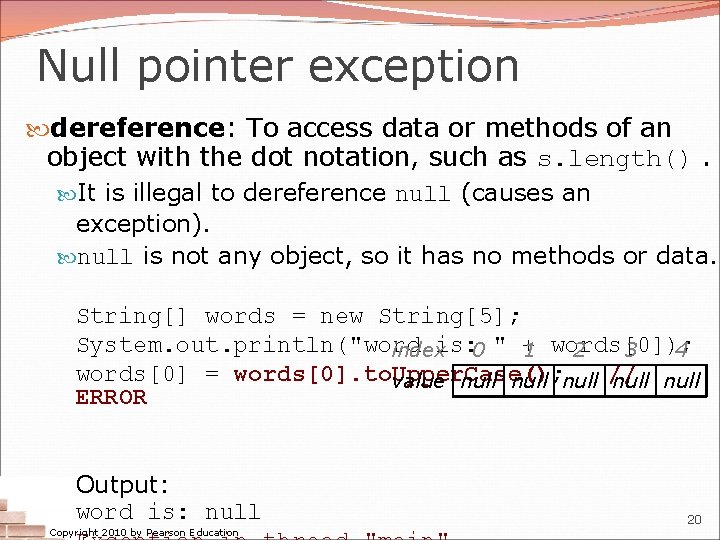
Null pointer exception dereference: To access data or methods of an object with the dot notation, such as s. length(). It is illegal to dereference null (causes an exception). null is not any object, so it has no methods or data. String[] words = new String[5]; System. out. println("word indexis: 0 " + 1 words[0]); 2 3 4 words[0] = words[0]. to. Upper. Case(); value null // null ERROR Output: word is: null Copyright 2010 by Pearson Education 20
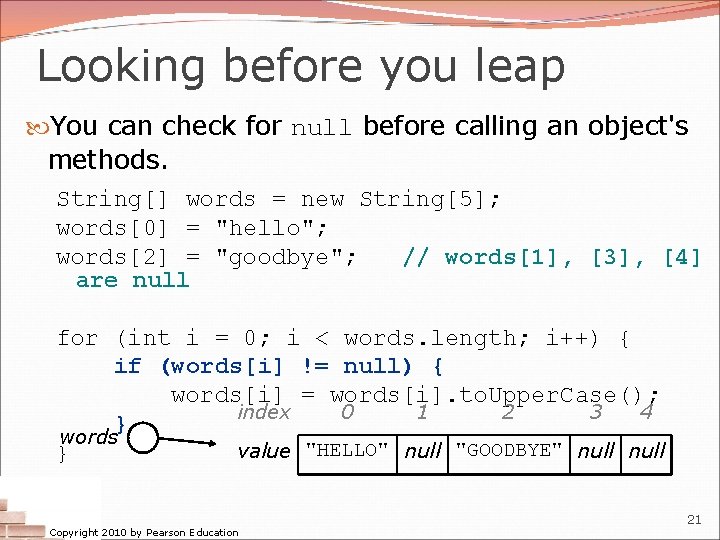
Looking before you leap You can check for null before calling an object's methods. String[] words = new String[5]; words[0] = "hello"; words[2] = "goodbye"; // words[1], [3], [4] are null for (int i = 0; i < words. length; i++) { if (words[i] != null) { words[i] = words[i]. to. Upper. Case(); index 0 1 2 3 4 } words value "HELLO" null "GOODBYE" null } Copyright 2010 by Pearson Education 21
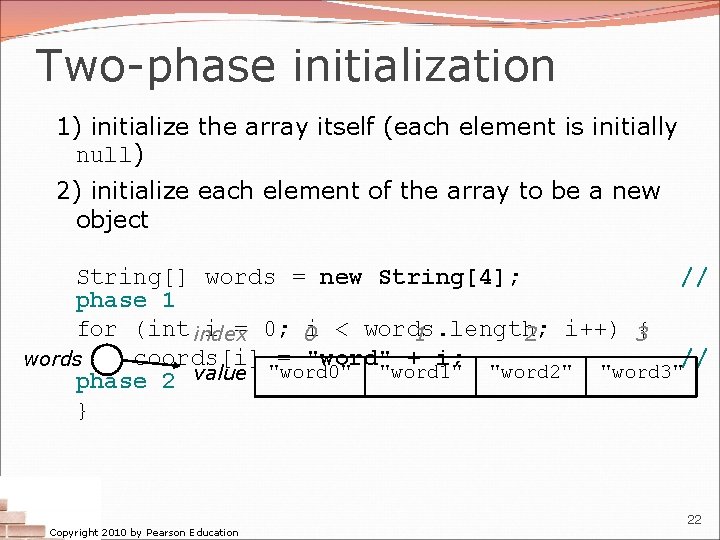
Two-phase initialization 1) initialize the array itself (each element is initially null) 2) initialize each element of the array to be a new object String[] words = new String[4]; // phase 1 for (int index i = 0; 0 i < words. length; { 1 2 i++) 3 coords[i] = "word" + i; // words "word 0" "word 1" "word 2" "word 3" phase 2 value } Copyright 2010 by Pearson Education 22
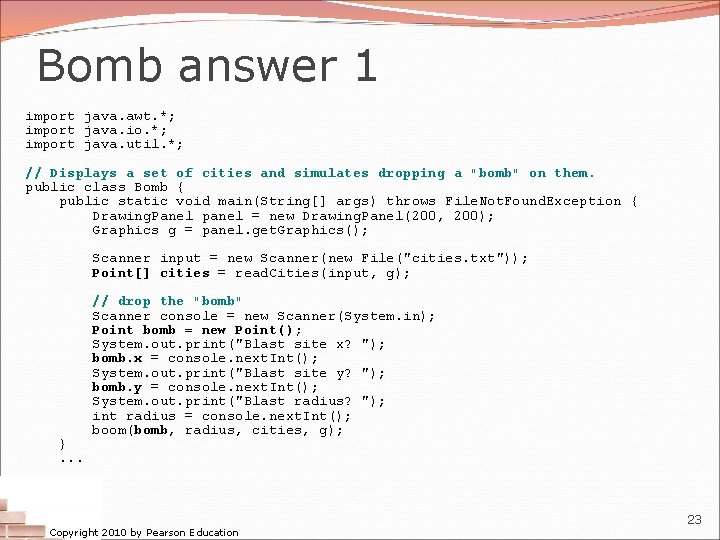
Bomb answer 1 import java. awt. *; import java. io. *; import java. util. *; // Displays a set of cities and simulates dropping a "bomb" on them. public class Bomb { public static void main(String[] args) throws File. Not. Found. Exception { Drawing. Panel panel = new Drawing. Panel(200, 200); Graphics g = panel. get. Graphics(); Scanner input = new Scanner(new File("cities. txt")); Point[] cities = read. Cities(input, g); }. . . // drop the "bomb" Scanner console = new Scanner(System. in); Point bomb = new Point(); System. out. print("Blast site x? "); bomb. x = console. next. Int(); System. out. print("Blast site y? "); bomb. y = console. next. Int(); System. out. print("Blast radius? "); int radius = console. next. Int(); boom(bomb, radius, cities, g); Copyright 2010 by Pearson Education 23
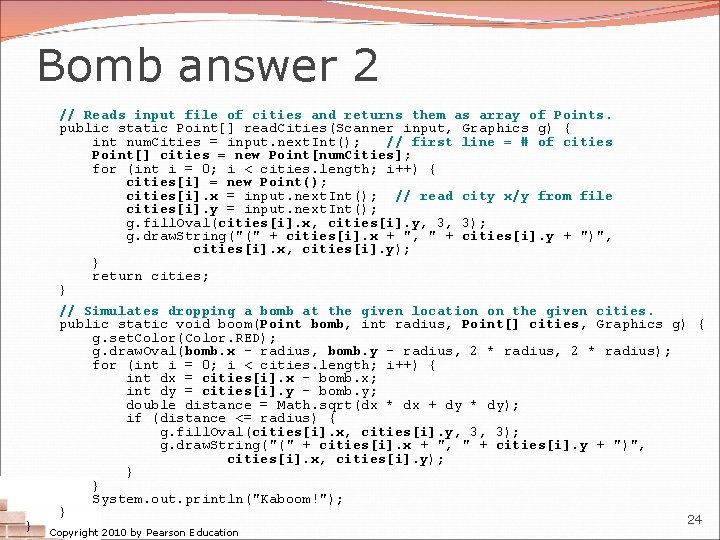
Bomb answer 2 // Reads input file of cities and returns them as array of Points. public static Point[] read. Cities(Scanner input, Graphics g) { int num. Cities = input. next. Int(); // first line = # of cities Point[] cities = new Point[num. Cities]; for (int i = 0; i < cities. length; i++) { cities[i] = new Point(); cities[i]. x = input. next. Int(); // read city x/y from file cities[i]. y = input. next. Int(); g. fill. Oval(cities[i]. x, cities[i]. y, 3, 3); g. draw. String("(" + cities[i]. x + ", " + cities[i]. y + ")", cities[i]. x, cities[i]. y); } return cities; } } // Simulates dropping a bomb at the given location on the given cities. public static void boom(Point bomb, int radius, Point[] cities, Graphics g) { g. set. Color(Color. RED); g. draw. Oval(bomb. x - radius, bomb. y - radius, 2 * radius); for (int i = 0; i < cities. length; i++) { int dx = cities[i]. x - bomb. x; int dy = cities[i]. y - bomb. y; double distance = Math. sqrt(dx * dx + dy * dy); if (distance <= radius) { g. fill. Oval(cities[i]. x, cities[i]. y, 3, 3); g. draw. String("(" + cities[i]. x + ", " + cities[i]. y + ")", cities[i]. x, cities[i]. y); } } System. out. println("Kaboom!"); } Copyright 2010 by Pearson Education 24
- Slides: 24