Building Java Programs Chapter 7 Arrays These lecture
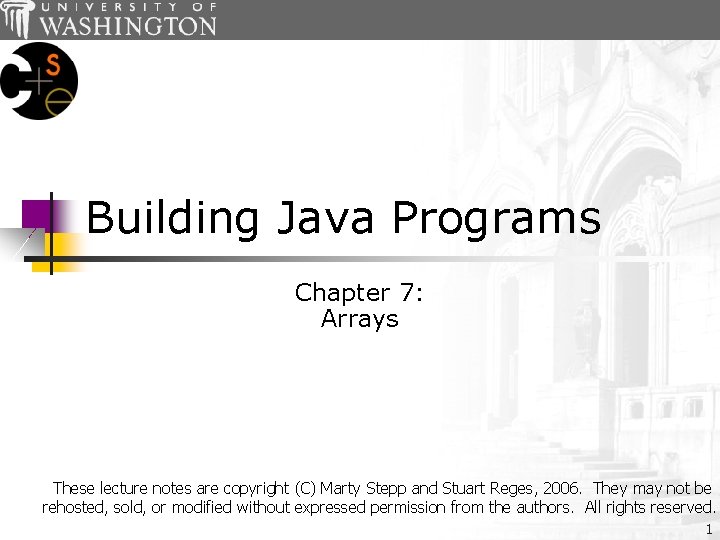
Building Java Programs Chapter 7: Arrays These lecture notes are copyright (C) Marty Stepp and Stuart Reges, 2006. They may not be rehosted, sold, or modified without expressed permission from the authors. All rights reserved. 1
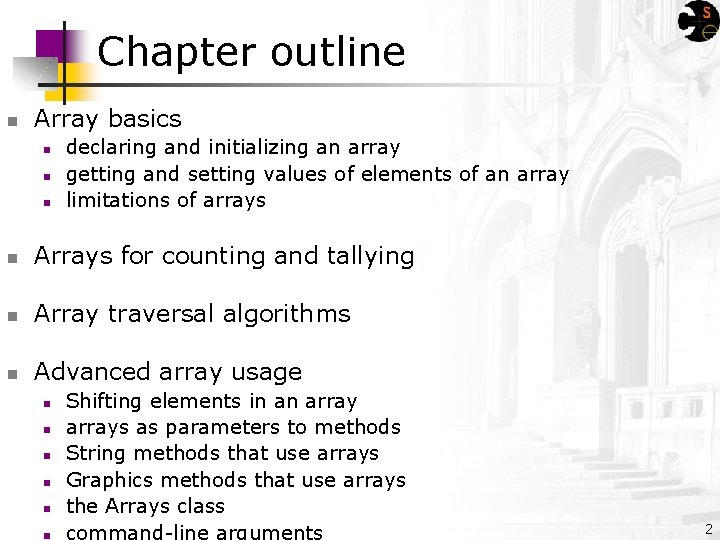
Chapter outline n Array basics n n n declaring and initializing an array getting and setting values of elements of an array limitations of arrays n Arrays for counting and tallying n Array traversal algorithms n Advanced array usage n n n Shifting elements in an arrays as parameters to methods String methods that use arrays Graphics methods that use arrays the Arrays class command-line arguments 2
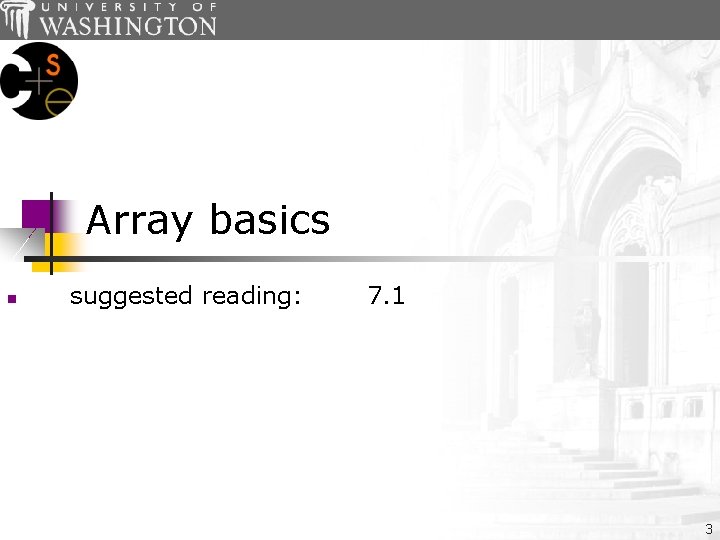
Array basics n suggested reading: 7. 1 3
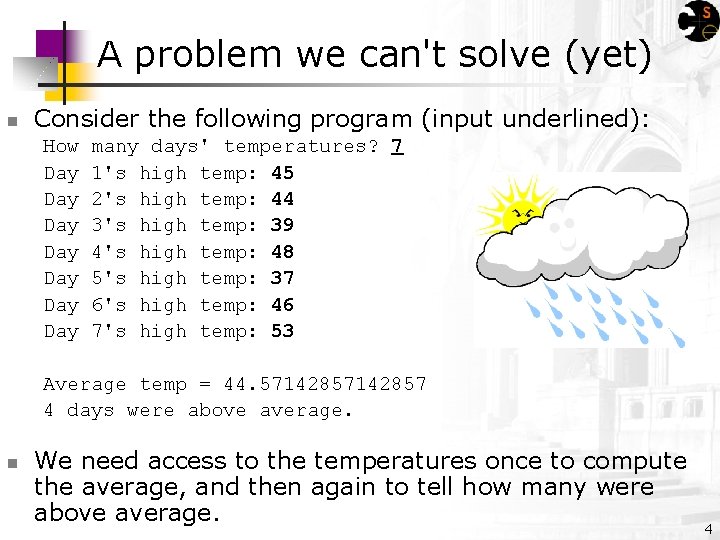
A problem we can't solve (yet) n Consider the following program (input underlined): How Day Day many days' temperatures? 7 1's high temp: 45 2's high temp: 44 3's high temp: 39 4's high temp: 48 5's high temp: 37 6's high temp: 46 7's high temp: 53 Average temp = 44. 57142857 4 days were above average. n We need access to the temperatures once to compute the average, and then again to tell how many were above average. 4
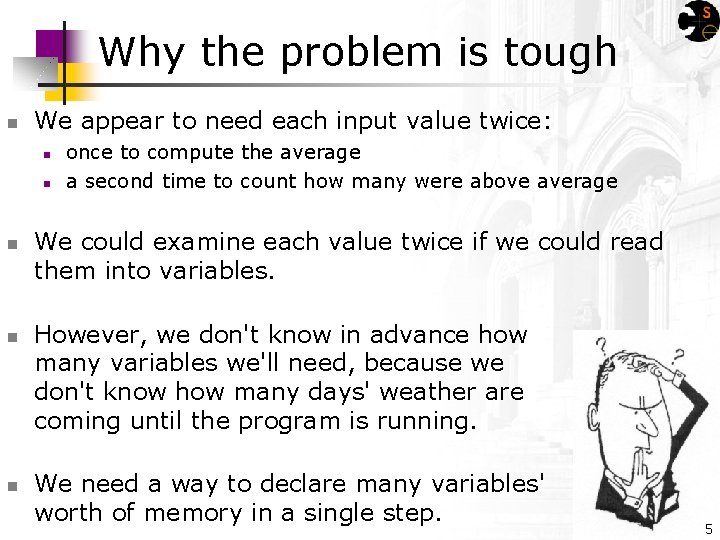
Why the problem is tough n We appear to need each input value twice: n n n once to compute the average a second time to count how many were above average We could examine each value twice if we could read them into variables. However, we don't know in advance how many variables we'll need, because we don't know how many days' weather are coming until the program is running. We need a way to declare many variables' worth of memory in a single step. 5
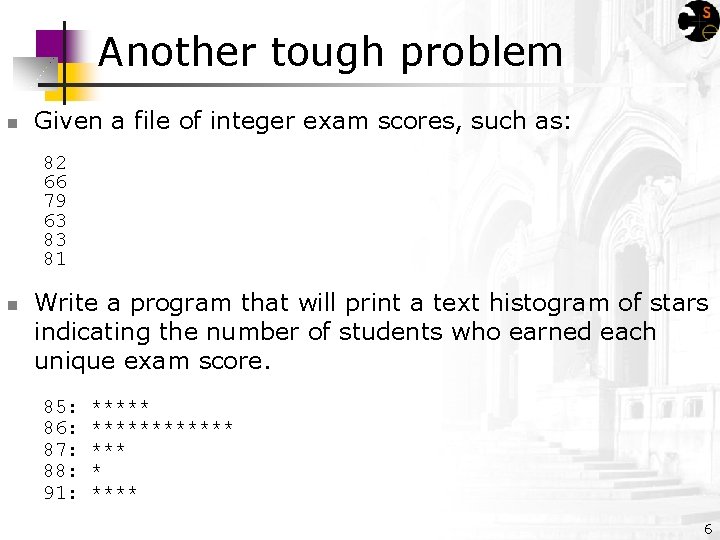
Another tough problem n Given a file of integer exam scores, such as: 82 66 79 63 83 81 n Write a program that will print a text histogram of stars indicating the number of students who earned each unique exam score. 85: 86: 87: 88: 91: ************ * **** 6
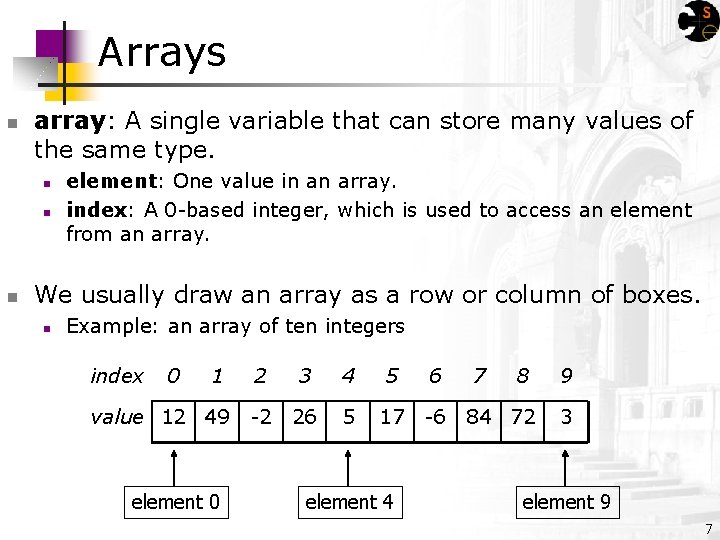
Arrays n array: A single variable that can store many values of the same type. n n n element: One value in an array. index: A 0 -based integer, which is used to access an element from an array. We usually draw an array as a row or column of boxes. n Example: an array of ten integers index 0 1 value 12 49 element 0 2 3 4 5 6 -2 26 5 17 -6 element 4 7 8 84 72 9 3 element 9 7
![Array declaration n Declaring/initializing an array: <type> [] <name> = new <type> [ <length> Array declaration n Declaring/initializing an array: <type> [] <name> = new <type> [ <length>](http://slidetodoc.com/presentation_image_h2/b631e421d9f6c4e9731ed81ef63882f2/image-8.jpg)
Array declaration n Declaring/initializing an array: <type> [] <name> = new <type> [ <length> ]; n n n Example: int[] numbers = new int[10]; The length of the array is specified between [ ] brackets. index 0 1 2 3 4 5 6 7 8 9 value 0 0 0 0 0 The array's length can be any expression, such as a constant or variable's value. n Example: int x = 2 * 3 + 1; int[] numbers = new int[x % 5 + 2]; 8
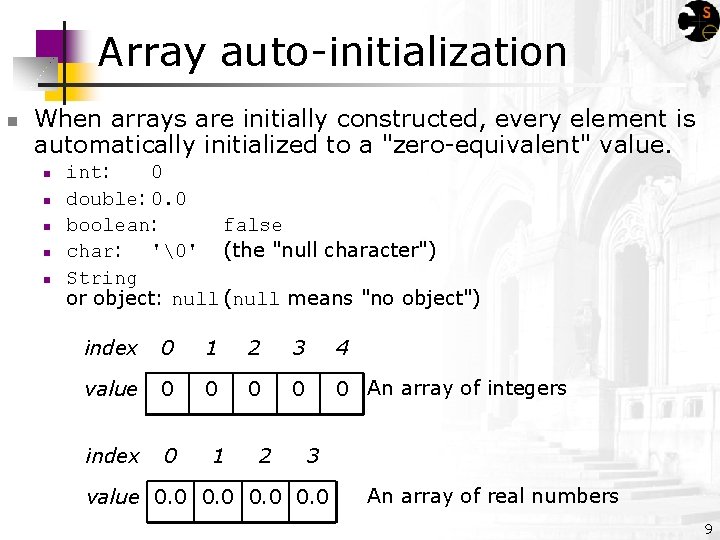
Array auto-initialization n When arrays are initially constructed, every element is automatically initialized to a "zero-equivalent" value. n n n int: 0 double: 0. 0 boolean: false char: '�' (the "null character") String or object: null (null means "no object") index 0 1 2 3 4 value 0 0 0 An array of integers index 0 1 2 3 value 0. 0 An array of real numbers 9
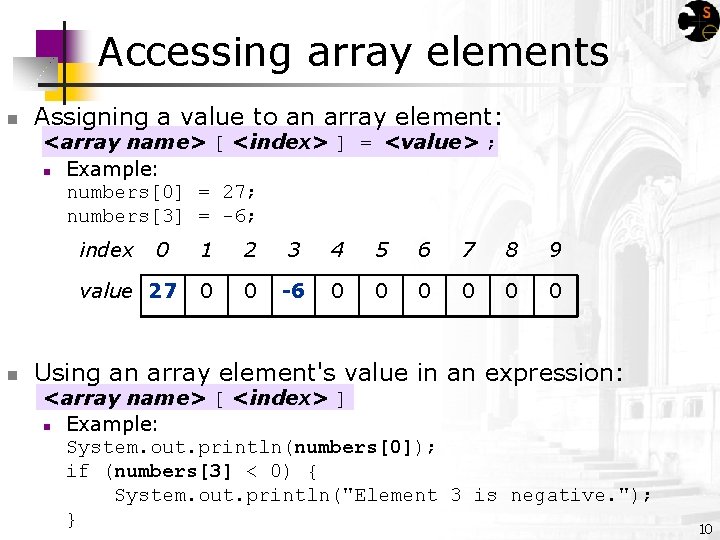
Accessing array elements n Assigning a value to an array element: <array name> [ <index> ] = <value> ; n Example: numbers[0] = 27; numbers[3] = -6; index 0 value 27 n 1 2 3 4 5 6 7 8 9 0 0 -6 0 0 0 Using an array element's value in an expression: <array name> [ <index> ] n Example: System. out. println(numbers[0]); if (numbers[3] < 0) { System. out. println("Element 3 is negative. "); } 10
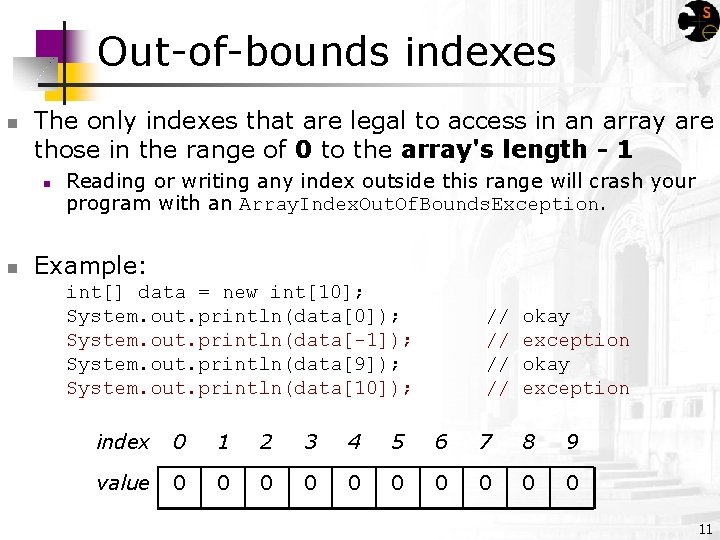
Out-of-bounds indexes n The only indexes that are legal to access in an array are those in the range of 0 to the array's length - 1 n n Reading or writing any index outside this range will crash your program with an Array. Index. Out. Of. Bounds. Exception. Example: int[] data = new int[10]; System. out. println(data[0]); System. out. println(data[-1]); System. out. println(data[9]); System. out. println(data[10]); // // okay exception index 0 1 2 3 4 5 6 7 8 9 value 0 0 0 0 0 11
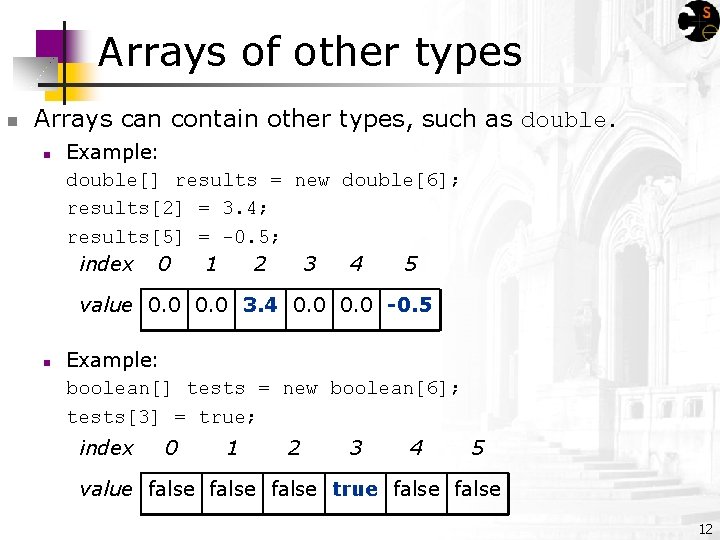
Arrays of other types n Arrays can contain other types, such as double. n Example: double[] results = new double[6]; results[2] = 3. 4; results[5] = -0. 5; index 0 1 2 3 4 5 value 0. 0 3. 4 0. 0 -0. 5 n Example: boolean[] tests = new boolean[6]; tests[3] = true; index 0 1 2 3 4 5 value false true false 12
![Accessing array elements n A longer example of accessing and changing elements: int[] numbers Accessing array elements n A longer example of accessing and changing elements: int[] numbers](http://slidetodoc.com/presentation_image_h2/b631e421d9f6c4e9731ed81ef63882f2/image-13.jpg)
Accessing array elements n A longer example of accessing and changing elements: int[] numbers = new int[8]; numbers[1] = 4; numbers[4] = 99; numbers[7] = 2; int x = numbers[1]; numbers[x] = 44; numbers[7]] = 11; x numbers // use numbers[7] as index 4 0 1 2 3 4 5 6 7 0 4 11 0 44 0 0 2 13
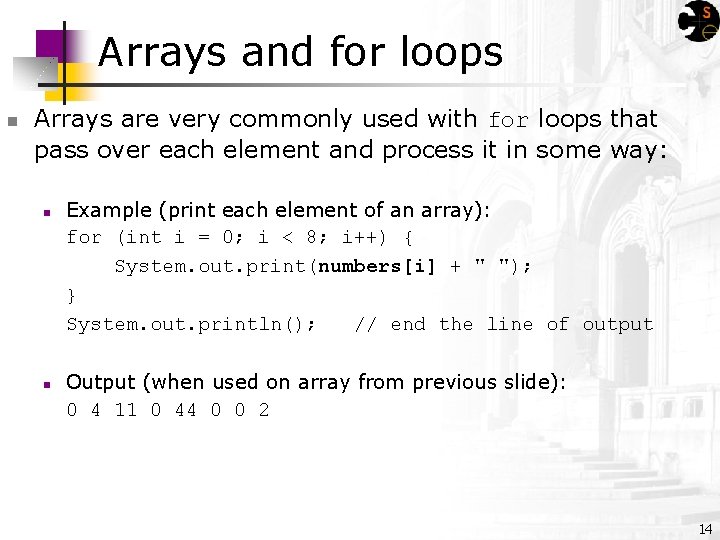
Arrays and for loops n Arrays are very commonly used with for loops that pass over each element and process it in some way: n n Example (print each element of an array): for (int i = 0; i < 8; i++) { System. out. print(numbers[i] + " "); } System. out. println(); // end the line of output Output (when used on array from previous slide): 0 4 11 0 44 0 0 2 14
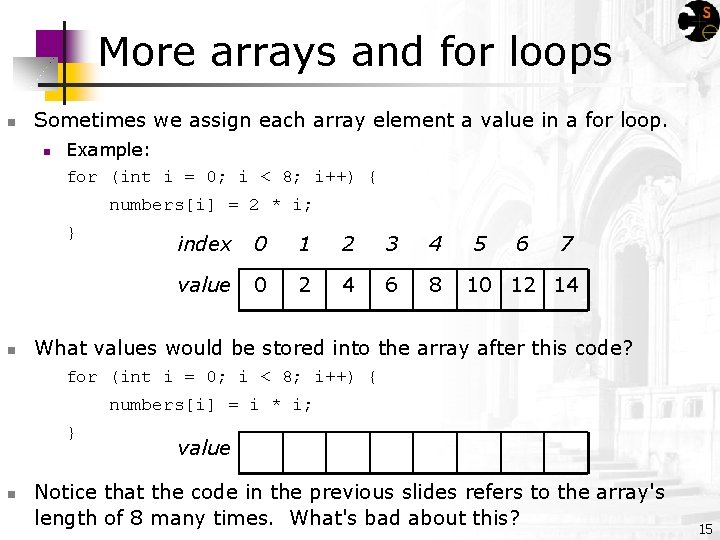
More arrays and for loops n Sometimes we assign each array element a value in a for loop. n Example: for (int i = 0; i < 8; i++) { numbers[i] = 2 * i; } n index 0 1 2 3 4 value 0 2 4 6 8 5 6 7 10 12 14 What values would be stored into the array after this code? for (int i = 0; i < 8; i++) { numbers[i] = i * i; } n value Notice that the code in the previous slides refers to the array's length of 8 many times. What's bad about this? 15
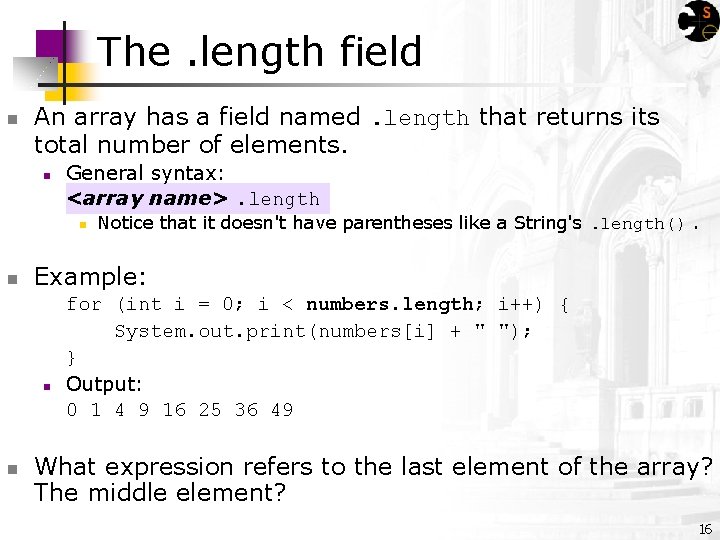
The. length field n An array has a field named. length that returns its total number of elements. n General syntax: <array name>. length n n Example: n n Notice that it doesn't have parentheses like a String's. length(). for (int i = 0; i < numbers. length; i++) { System. out. print(numbers[i] + " "); } Output: 0 1 4 9 16 25 36 49 What expression refers to the last element of the array? The middle element? 16
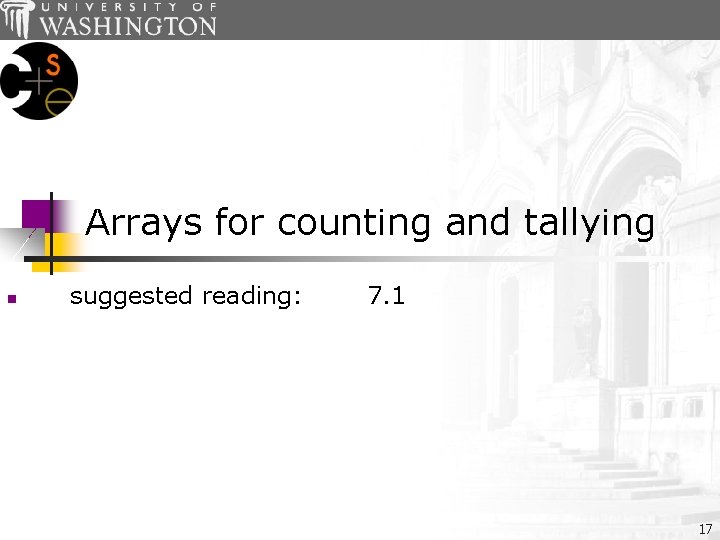
Arrays for counting and tallying n suggested reading: 7. 1 17
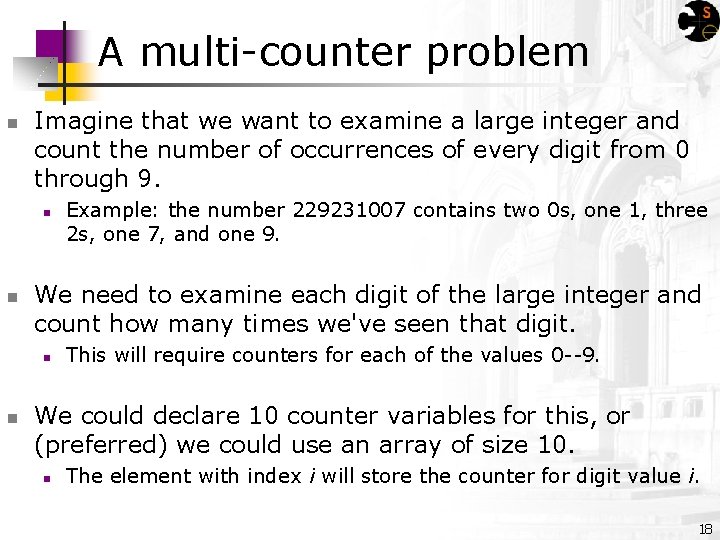
A multi-counter problem n Imagine that we want to examine a large integer and count the number of occurrences of every digit from 0 through 9. n n We need to examine each digit of the large integer and count how many times we've seen that digit. n n Example: the number 229231007 contains two 0 s, one 1, three 2 s, one 7, and one 9. This will require counters for each of the values 0 --9. We could declare 10 counter variables for this, or (preferred) we could use an array of size 10. n The element with index i will store the counter for digit value i. 18
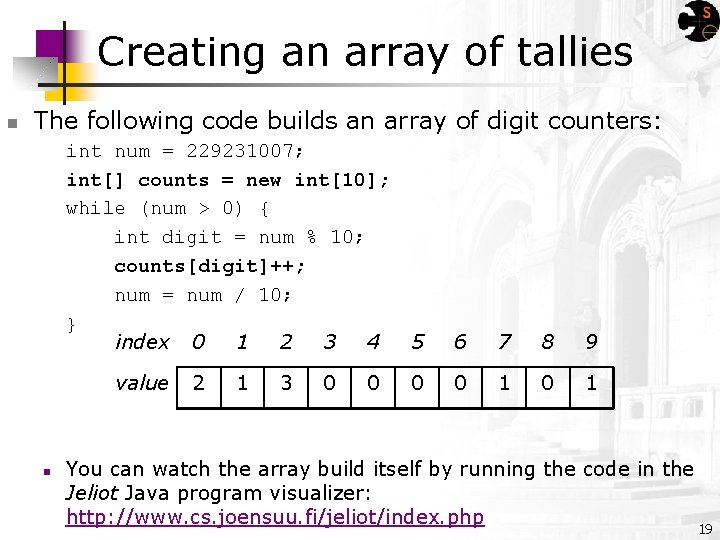
Creating an array of tallies n The following code builds an array of digit counters: int num = 229231007; int[] counts = new int[10]; while (num > 0) { int digit = num % 10; counts[digit]++; num = num / 10; } index 0 1 2 3 4 value n 2 1 3 0 0 5 6 7 8 9 0 0 1 You can watch the array build itself by running the code in the Jeliot Java program visualizer: http: //www. cs. joensuu. fi/jeliot/index. php 19
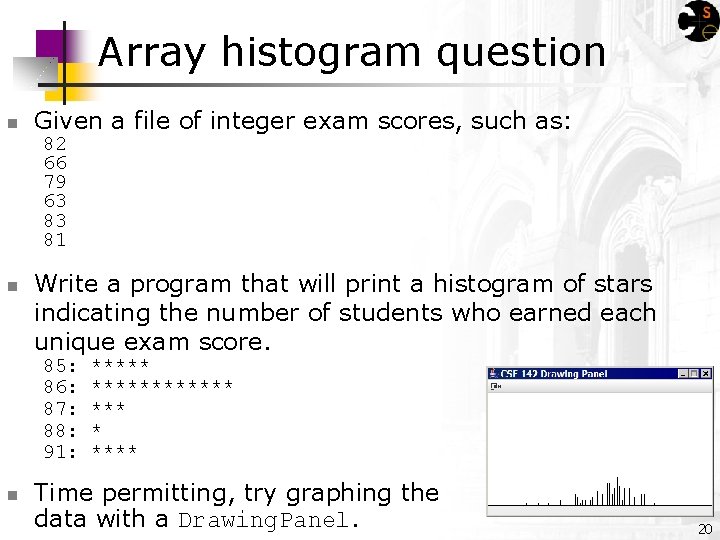
Array histogram question n Given a file of integer exam scores, such as: 82 66 79 63 83 81 n Write a program that will print a histogram of stars indicating the number of students who earned each unique exam score. 85: 86: 87: 88: 91: n ************ * **** Time permitting, try graphing the data with a Drawing. Panel. 20
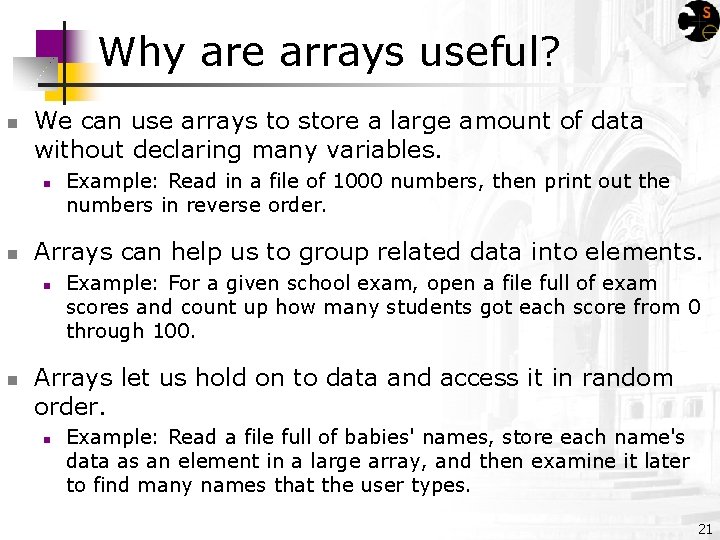
Why are arrays useful? n We can use arrays to store a large amount of data without declaring many variables. n n Arrays can help us to group related data into elements. n n Example: Read in a file of 1000 numbers, then print out the numbers in reverse order. Example: For a given school exam, open a file full of exam scores and count up how many students got each score from 0 through 100. Arrays let us hold on to data and access it in random order. n Example: Read a file full of babies' names, store each name's data as an element in a large array, and then examine it later to find many names that the user types. 21
- Slides: 21