Building Deployable Device Driver Packages Eugene Lin Lead

Building Deployable Device Driver Packages Eugene Lin Lead Program Manager Microsoft Corporation
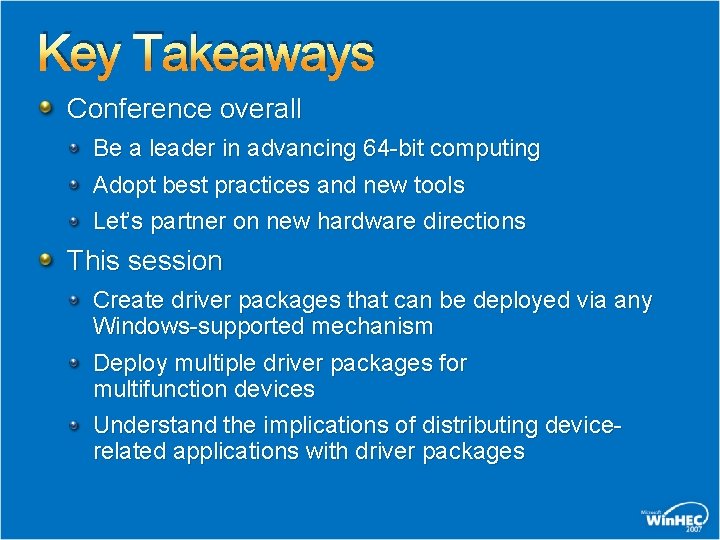
Key Takeaways Conference overall Be a leader in advancing 64 -bit computing Adopt best practices and new tools Let’s partner on new hardware directions This session Create driver packages that can be deployed via any Windows-supported mechanism Deploy multiple driver packages for multifunction devices Understand the implications of distributing devicerelated applications with driver packages
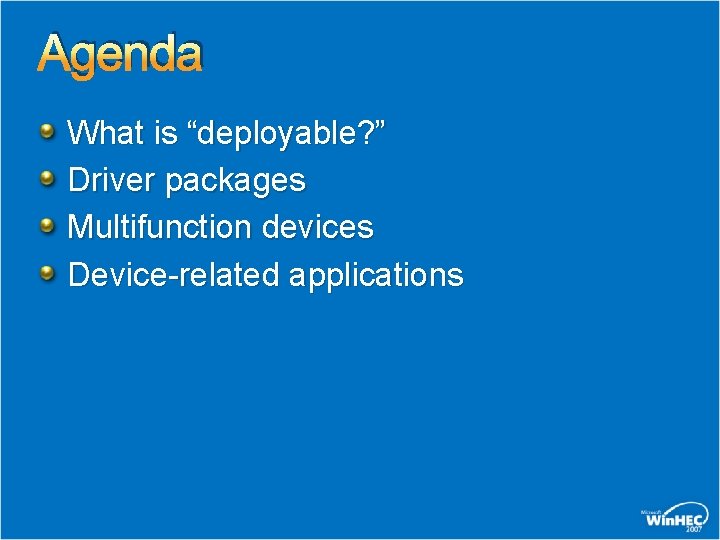
Agenda What is “deployable? ” Driver packages Multifunction devices Device-related applications
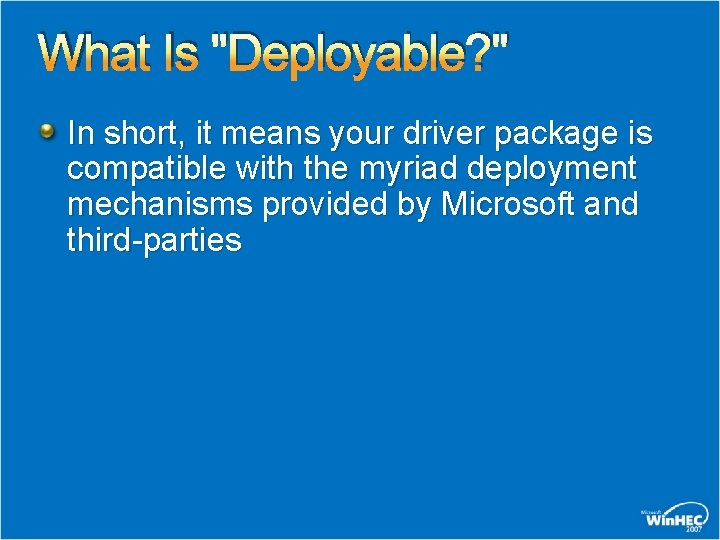
What Is "Deployable? " In short, it means your driver package is compatible with the myriad deployment mechanisms provided by Microsoft and third-parties
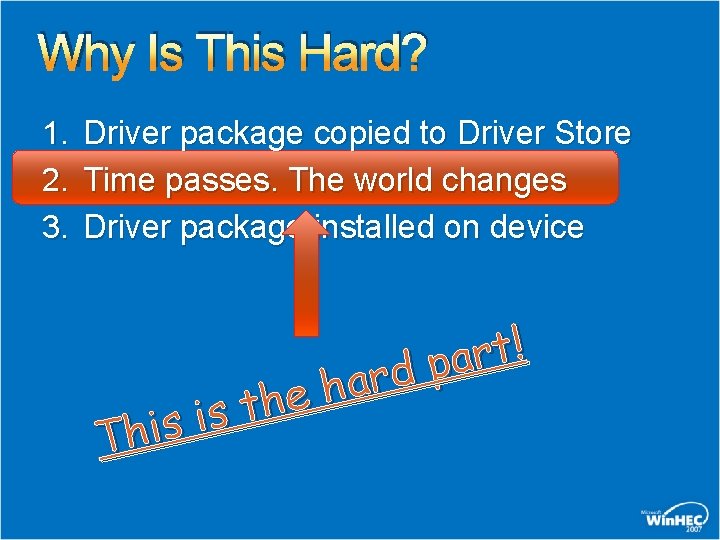
Why Is This Hard? 1. 2. 3. Driver package copied to Driver Store Time passes. The world changes Driver package installed on device s i Th ! t r a p d r a h the
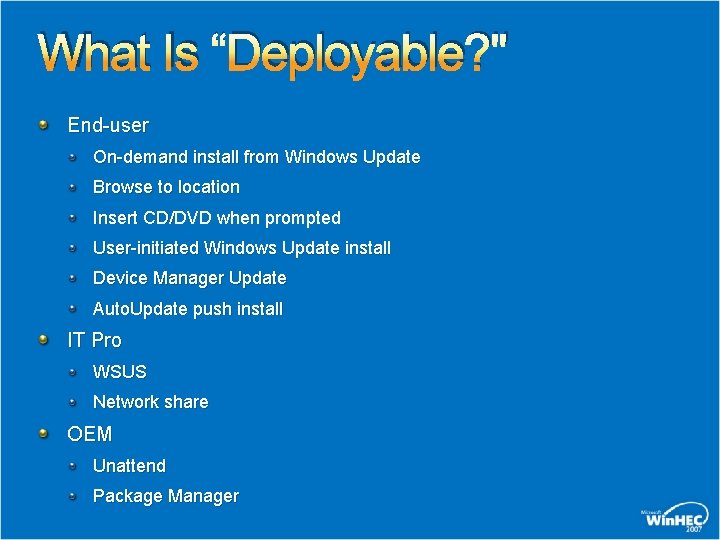
What Is “Deployable? " End-user On-demand install from Windows Update Browse to location Insert CD/DVD when prompted User-initiated Windows Update install Device Manager Update Auto. Update push install IT Pro WSUS Network share OEM Unattend Package Manager
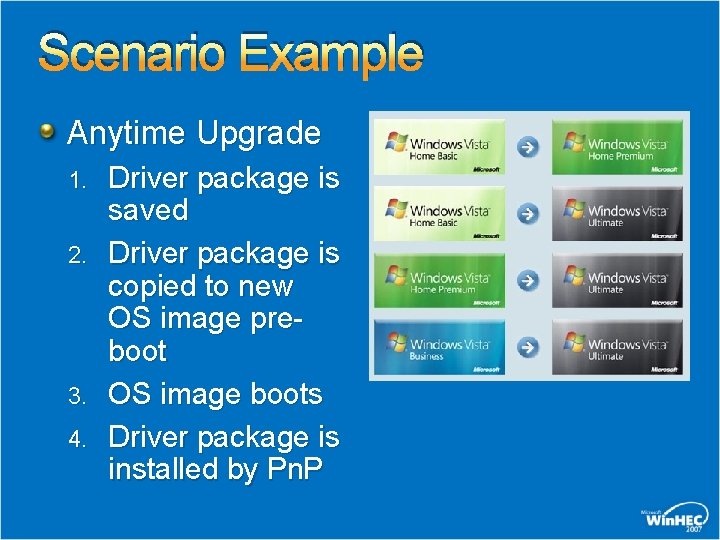
Scenario Example Anytime Upgrade 1. 2. 3. 4. Driver package is saved Driver package is copied to new OS image preboot OS image boots Driver package is installed by Pn. P
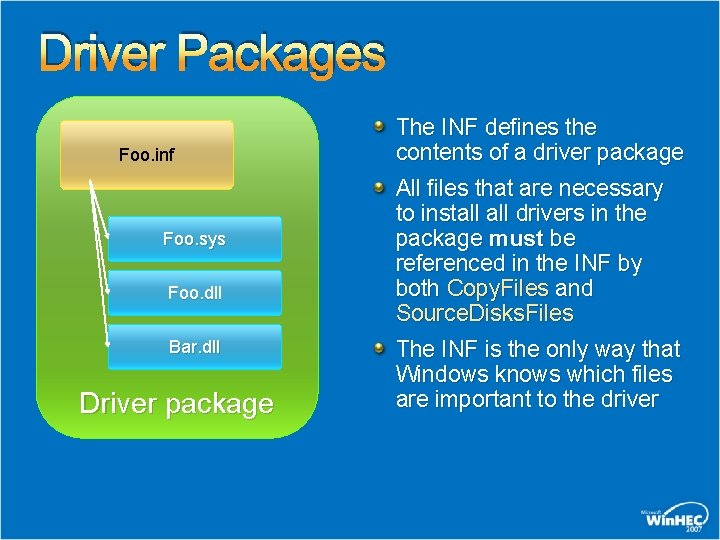
Driver Packages Foo. inf Foo. sys Foo. dll Bar. dll Driver package The INF defines the contents of a driver package All files that are necessary to install drivers in the package must be referenced in the INF by both Copy. Files and Source. Disks. Files The INF is the only way that Windows knows which files are important to the driver
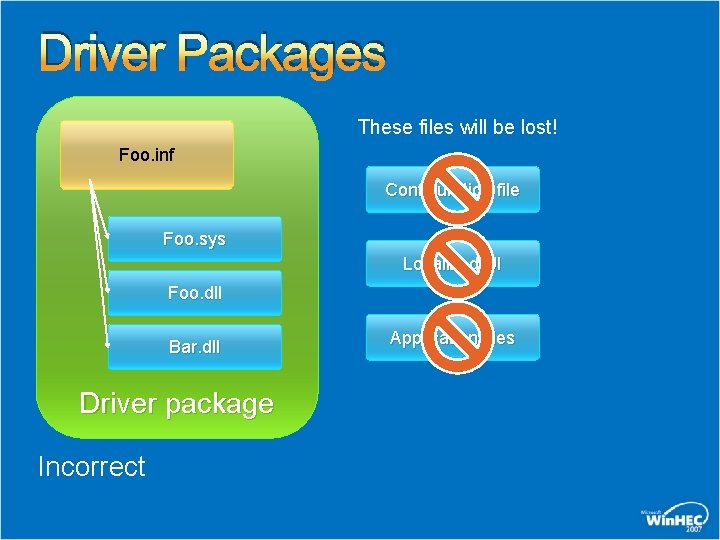
Driver Packages These files will be lost! Foo. inf Configuration file Foo. sys Localized UI Foo. dll Bar. dll Driver package Incorrect Application files
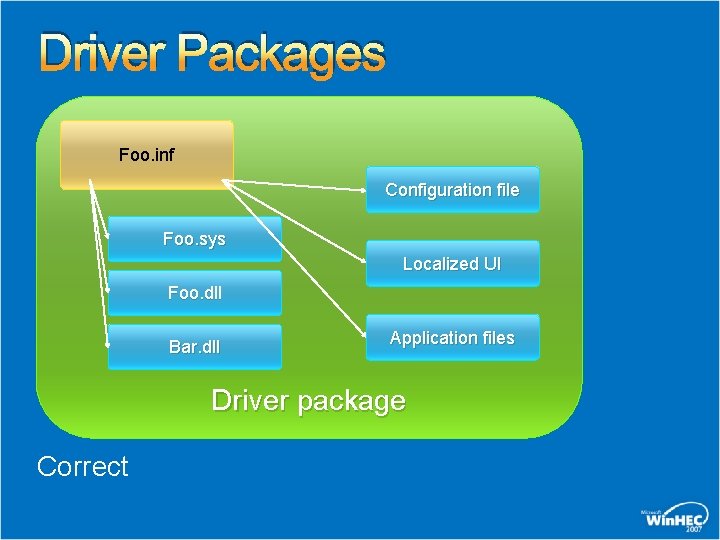
Driver Packages Foo. inf Configuration file Foo. sys Localized UI Foo. dll Bar. dll Application files Driver package Correct
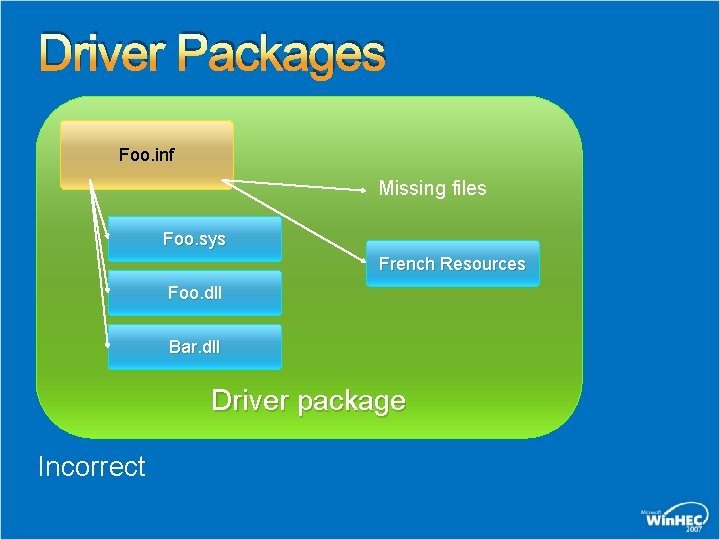
Driver Packages Foo. inf Missing files Foo. sys French Resources Foo. dll Bar. dll Driver package Incorrect
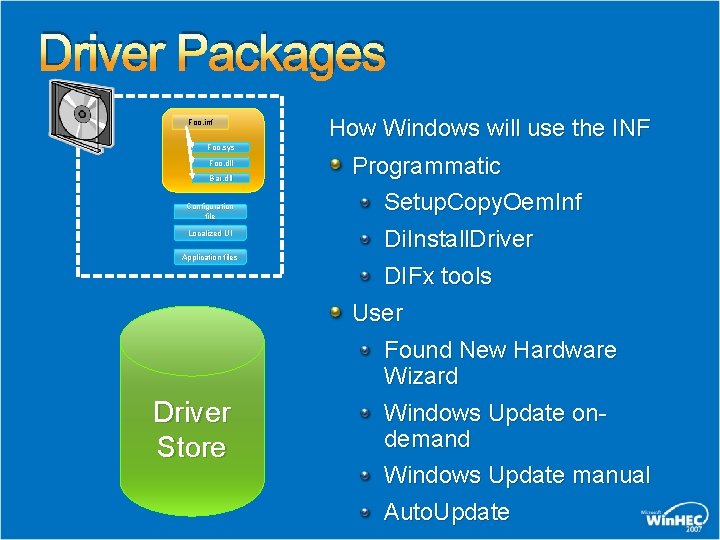
Driver Packages Foo. inf Foo. sys Foo. dll Bar. dll Configuration file Localized UI Application files Driver Store How Windows will use the INF Programmatic Setup. Copy. Oem. Inf Di. Install. Driver DIFx tools User Found New Hardware Wizard Windows Update ondemand Windows Update manual Auto. Update
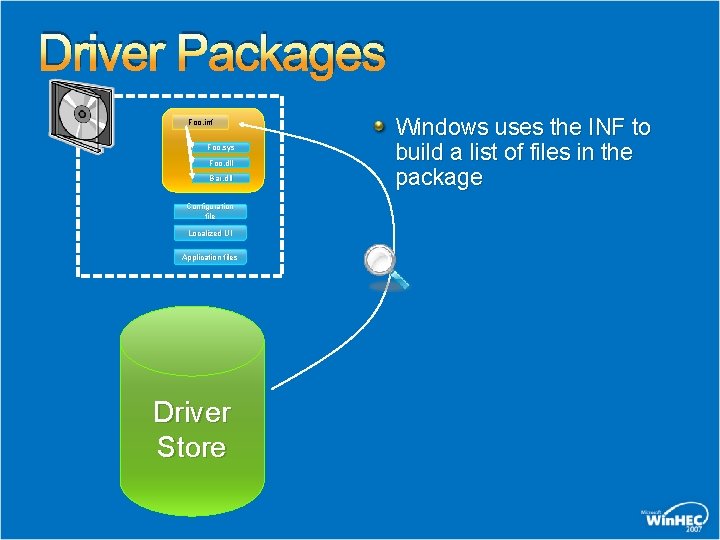
Driver Packages Foo. inf Foo. sys Foo. dll Bar. dll Configuration file Localized UI Application files Driver Store Windows uses the INF to build a list of files in the package
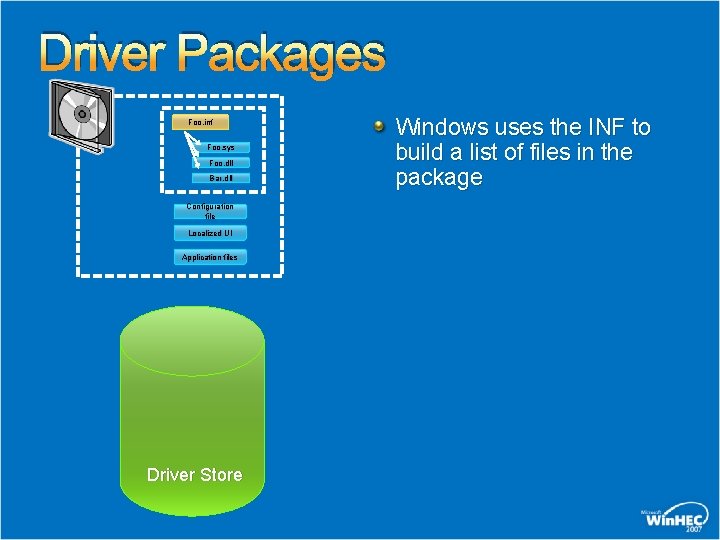
Driver Packages Foo. inf Foo. sys Foo. dll Bar. dll Configuration file Localized UI Application files Driver Store Windows uses the INF to build a list of files in the package
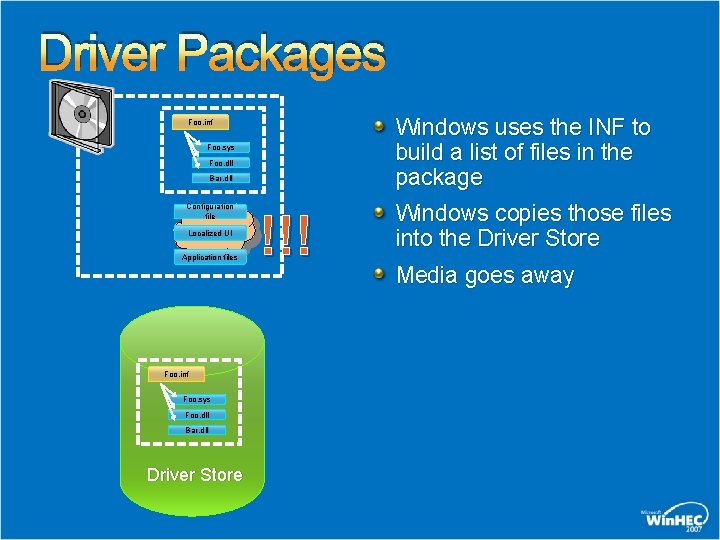
Driver Packages Windows uses the INF to build a list of files in the package Foo. inf Foo. sys Foo. dll Bar. dll Configuration file Localized UI Application files Foo. inf Foo. sys Foo. dll Bar. dll Driver Store !!! Windows copies those files into the Driver Store Media goes away
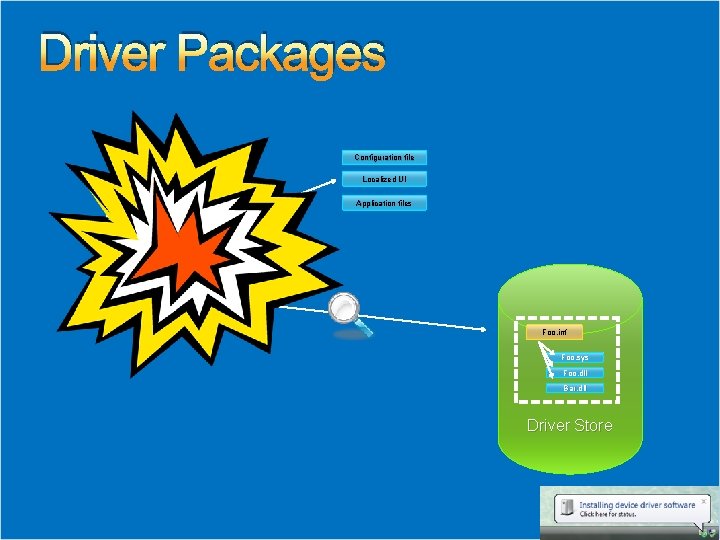
Driver Packages Configuration file Localized UI Foo. inf Application files Foo. sys Foo. dll Bar. dll Your device Foo. inf Foo. sys Foo. dll Bar. dll Driver Store
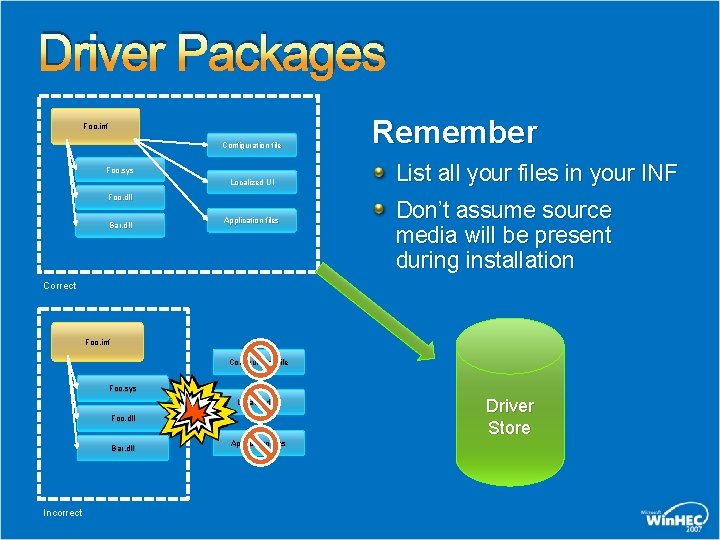
Driver Packages Foo. inf Configuration file Foo. sys Localized UI Foo. dll Bar. dll Application files Remember List all your files in your INF Don’t assume source media will be present during installation Correct Foo. inf Configuration file Foo. sys Localized UI Foo. dll Bar. dll Incorrect Application files Driver Store
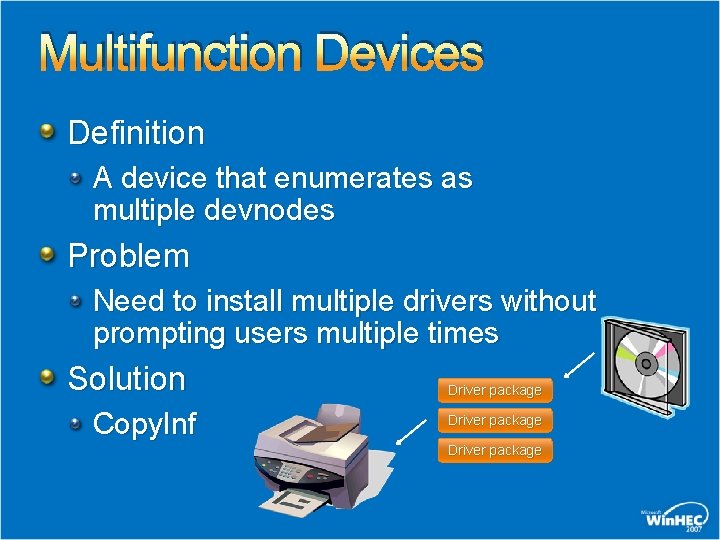
Multifunction Devices Definition A device that enumerates as multiple devnodes Problem Need to install multiple drivers without prompting users multiple times Solution Copy. Inf Driver package
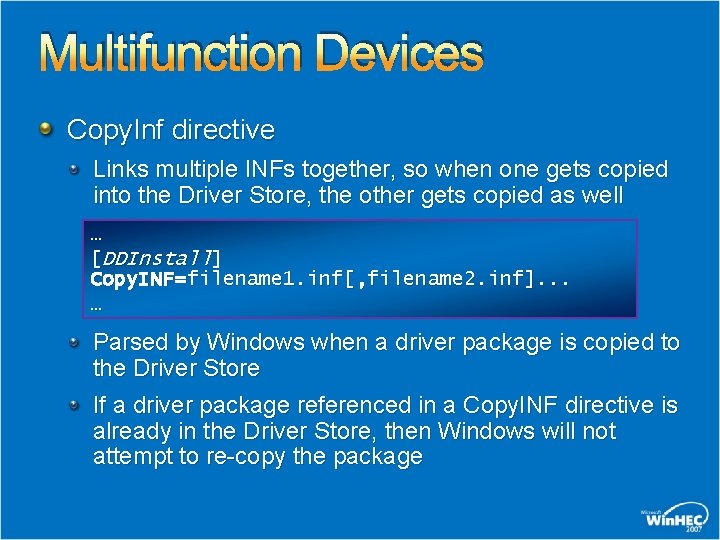
Multifunction Devices Copy. Inf directive Links multiple INFs together, so when one gets copied into the Driver Store, the other gets copied as well … [DDInstall] Copy. INF=filename 1. inf[, filename 2. inf]. . . … Parsed by Windows when a driver package is copied to the Driver Store If a driver package referenced in a Copy. INF directive is already in the Driver Store, then Windows will not attempt to re-copy the package
![Multifunction Devices Copy. Inf directive Example … [My. DDInstall] Copy. Inf = myprinter. inf, Multifunction Devices Copy. Inf directive Example … [My. DDInstall] Copy. Inf = myprinter. inf,](http://slidetodoc.com/presentation_image_h2/c9974cb6a0031566ede96b1879d57d0c/image-20.jpg)
Multifunction Devices Copy. Inf directive Example … [My. DDInstall] Copy. Inf = myprinter. inf, myscanner. inf … Myprinter. inf and myscanner. inf will be copied into the Driver Store when this driver package is copied into the Driver Store
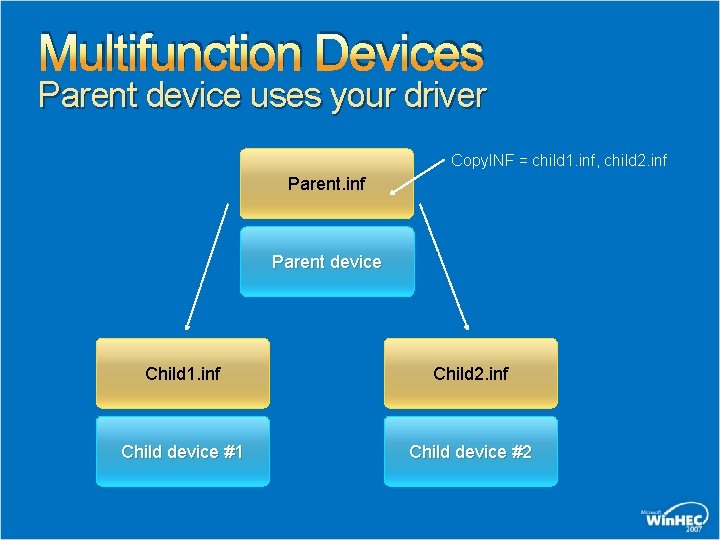
Multifunction Devices Parent device uses your driver Copy. INF = child 1. inf, child 2. inf Parent device Child 1. inf Child 2. inf Child device #1 Child device #2
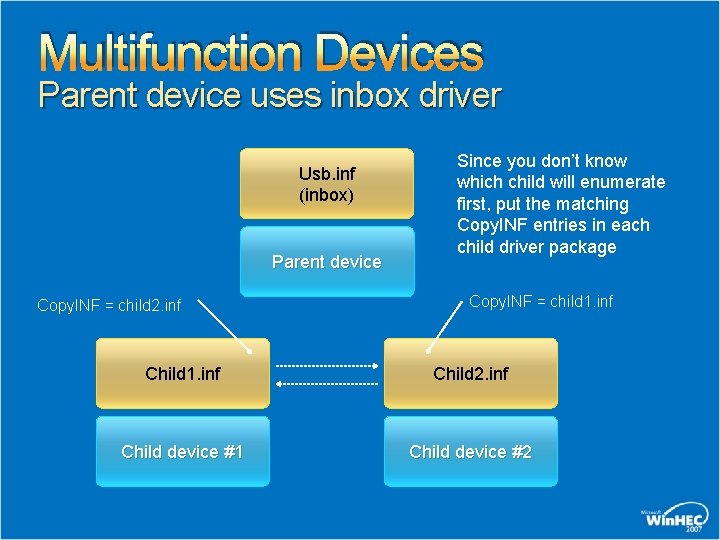
Multifunction Devices Parent device uses inbox driver Usb. inf (inbox) Parent device Copy. INF = child 2. inf Since you don’t know which child will enumerate first, put the matching Copy. INF entries in each child driver package Copy. INF = child 1. inf Child 2. inf Child device #1 Child device #2
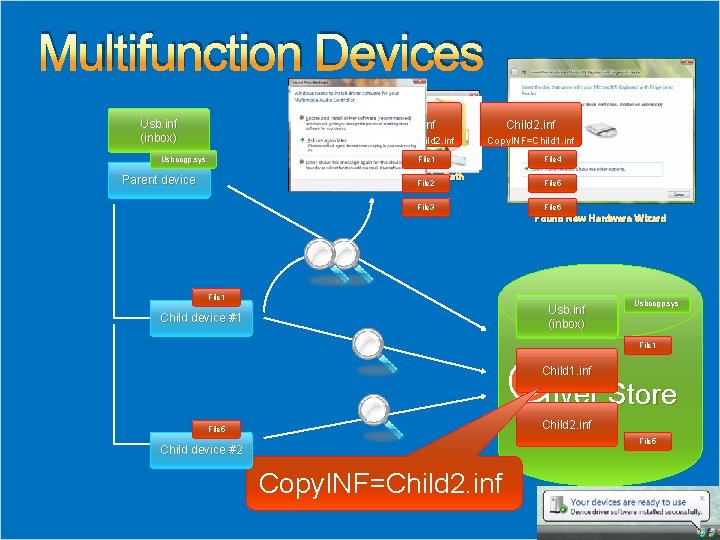
Multifunction Devices Usb. inf (inbox) Child 1. inf Child 2. inf Copy. INF=Child 1. inf Usbccgp. sys File 1 Windows Update Parent device Device. Path File 2 File 3 File 4 File 5 File 6 Found New Hardware Wizard File 1 Usb. inf (inbox) Child device #1 Usbccgp. sys File 1 Child 1. inf Driver Store Child 2. inf File 5 Child device #2 Copy. INF=Child 2. inf
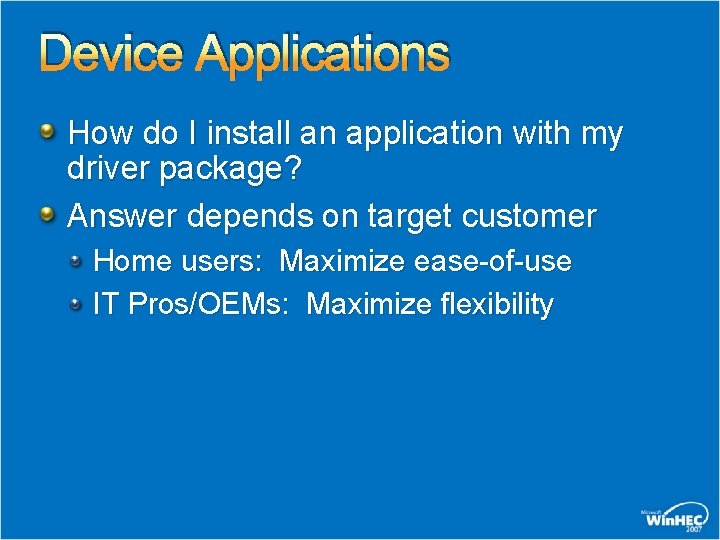
Device Applications How do I install an application with my driver package? Answer depends on target customer Home users: Maximize ease-of-use IT Pros/OEMs: Maximize flexibility
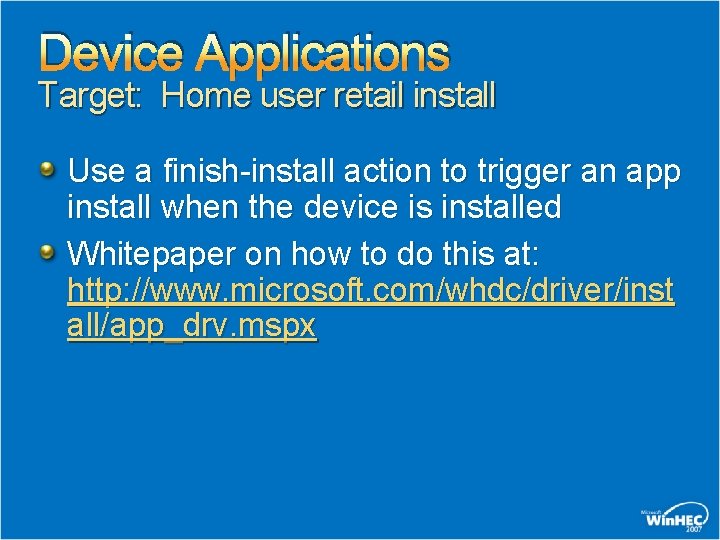
Device Applications Target: Home user retail install Use a finish-install action to trigger an app install when the device is installed Whitepaper on how to do this at: http: //www. microsoft. com/whdc/driver/inst all/app_drv. mspx
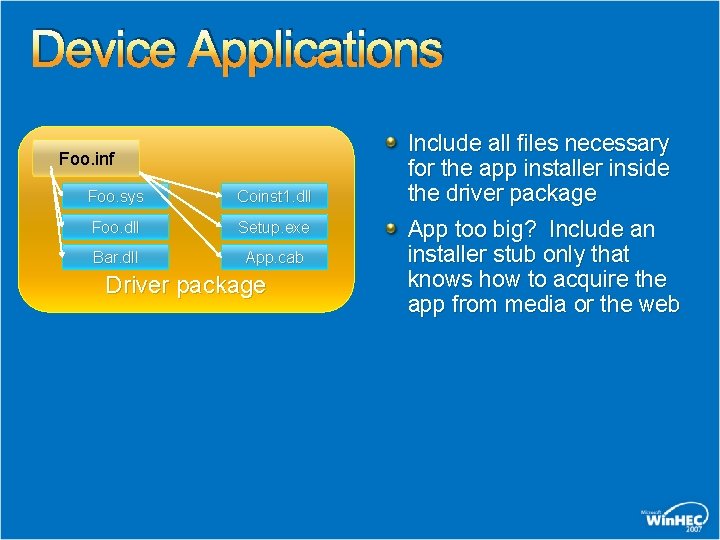
Device Applications Foo. inf Foo. sys Coinst 1. dll Foo. dll Setup. exe Bar. dll App. cab Driver package Include all files necessary for the app installer inside the driver package App too big? Include an installer stub only that knows how to acquire the app from media or the web
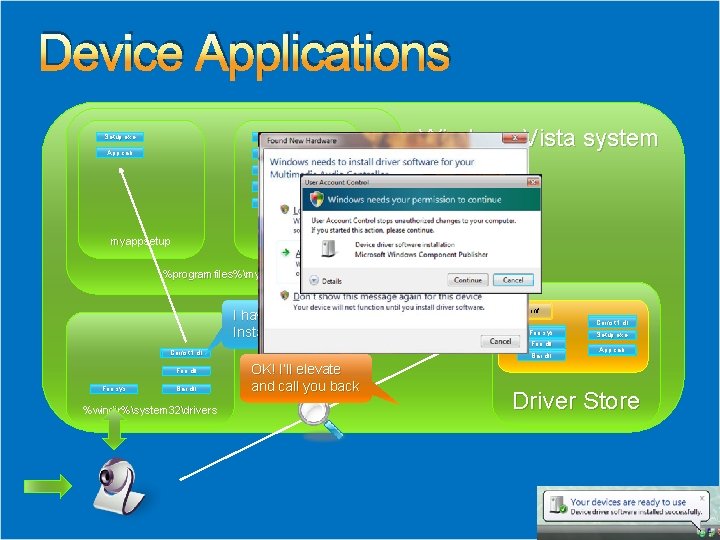
Device Applications Setup. exe Appfile 1 App. cab Appfile 2 Windows Vista system Appfile 3 Appfile 4 Appfile 5 myappsetup myapp %programfiles%mycompany I have a Finish Install Action! Coinst 1. dll Foo. sys Bar. dll %windir%system 32drivers Foo. inf Foo. sys Foo. dll Bar. dll OK! I’ll elevate and call you back Coinst 1. dll Setup. exe App. cab Driver Store
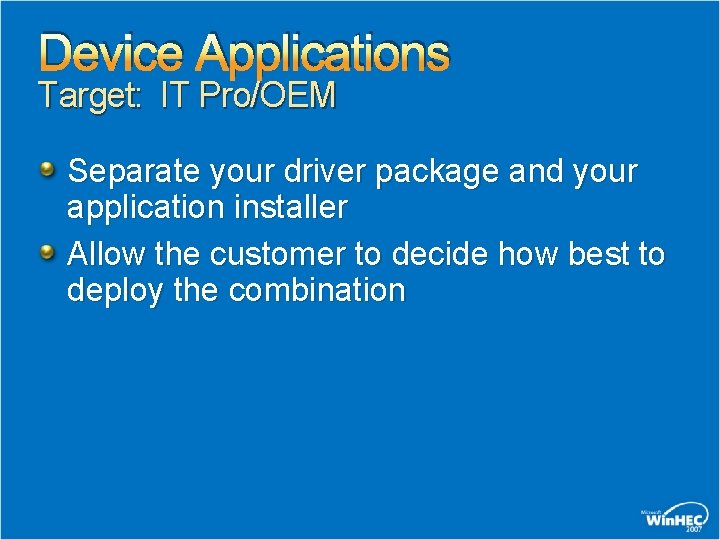
Device Applications Target: IT Pro/OEM Separate your driver package and your application installer Allow the customer to decide how best to deploy the combination
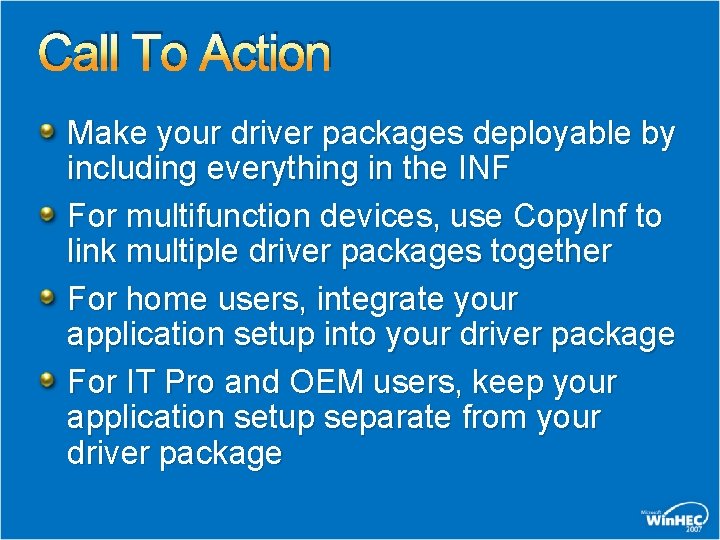
Call To Action Make your driver packages deployable by including everything in the INF For multifunction devices, use Copy. Inf to link multiple driver packages together For home users, integrate your application setup into your driver package For IT Pro and OEM users, keep your application setup separate from your driver package
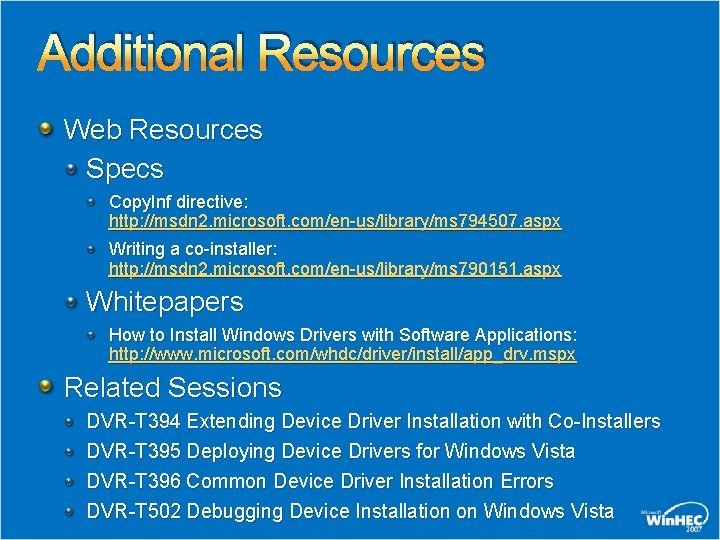
Additional Resources Web Resources Specs Copy. Inf directive: http: //msdn 2. microsoft. com/en-us/library/ms 794507. aspx Writing a co-installer: http: //msdn 2. microsoft. com/en-us/library/ms 790151. aspx Whitepapers How to Install Windows Drivers with Software Applications: http: //www. microsoft. com/whdc/driver/install/app_drv. mspx Related Sessions DVR-T 394 Extending Device Driver Installation with Co-Installers DVR-T 395 Deploying Device Drivers for Windows Vista DVR-T 396 Common Device Driver Installation Errors DVR-T 502 Debugging Device Installation on Windows Vista
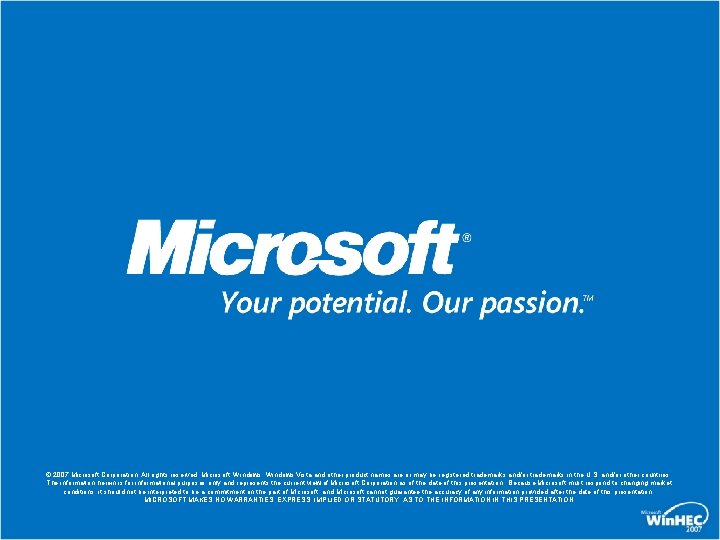
© 2007 Microsoft Corporation. All rights reserved. Microsoft, Windows Vista and other product names are or may be registered trademarks and/or trademarks in the U. S. and/or other countries. The information herein is for informational purposes only and represents the current view of Microsoft Corporation as of the date of this presentation. Because Microsoft must respond to changing market conditions, it should not be interpreted to be a commitment on the part of Microsoft, and Microsoft cannot guarantee the accuracy of any information provided after the date of this presentation. MICROSOFT MAKES NO WARRANTIES, EXPRESS, IMPLIED OR STATUTORY, AS TO THE INFORMATION IN THIS PRESENTATION.
- Slides: 31