Building Bridges CS 3700 PROJECT 2 Goals You
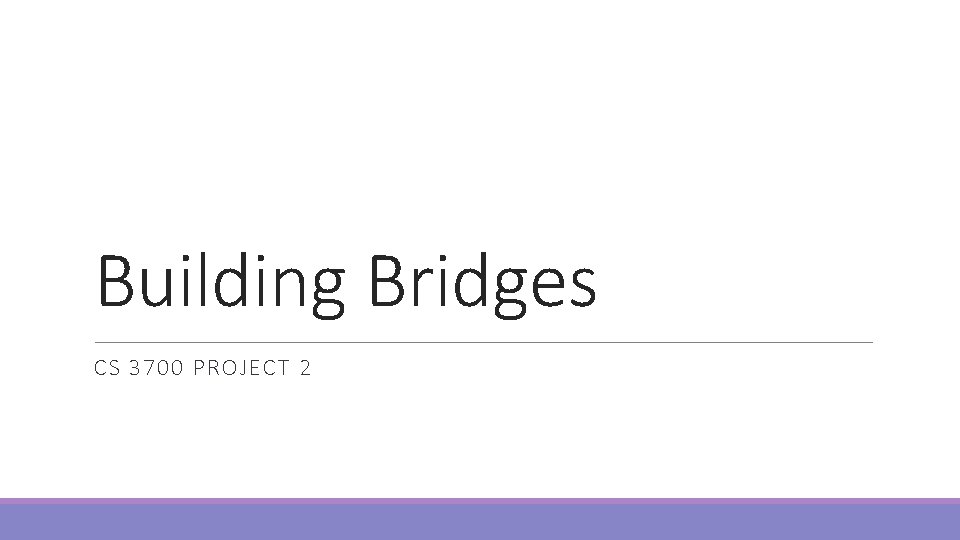
Building Bridges CS 3700 PROJECT 2
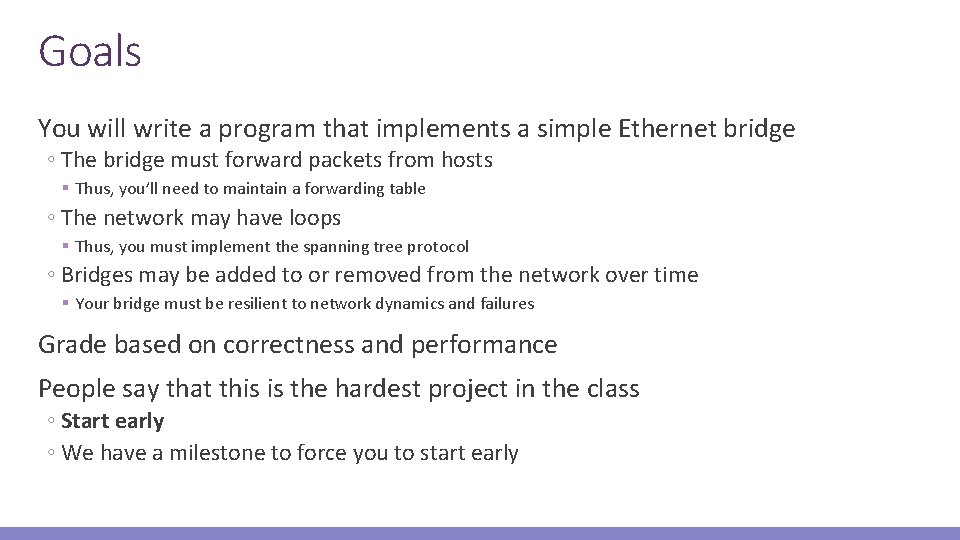
Goals You will write a program that implements a simple Ethernet bridge ◦ The bridge must forward packets from hosts § Thus, you’ll need to maintain a forwarding table ◦ The network may have loops § Thus, you must implement the spanning tree protocol ◦ Bridges may be added to or removed from the network over time § Your bridge must be resilient to network dynamics and failures Grade based on correctness and performance People say that this is the hardest project in the class ◦ Start early ◦ We have a milestone to force you to start early
![Command Line Syntax $. /3700 bridge <ID> <LAN ID 1> [LAN ID 2] … Command Line Syntax $. /3700 bridge <ID> <LAN ID 1> [LAN ID 2] …](http://slidetodoc.com/presentation_image_h2/efd0b5edc37b535772ea52593672e549/image-3.jpg)
Command Line Syntax $. /3700 bridge <ID> <LAN ID 1> [LAN ID 2] … [LAN ID n] Note: you will never execute this command yourself! ID is the unique ID for this bridge The LAN IDs are names of the LANs the bridge is connected to ◦ You will open a socket() for each LAN ◦ Conceptually, each LAN connects to port on your bridge LAN 2 LAN 1
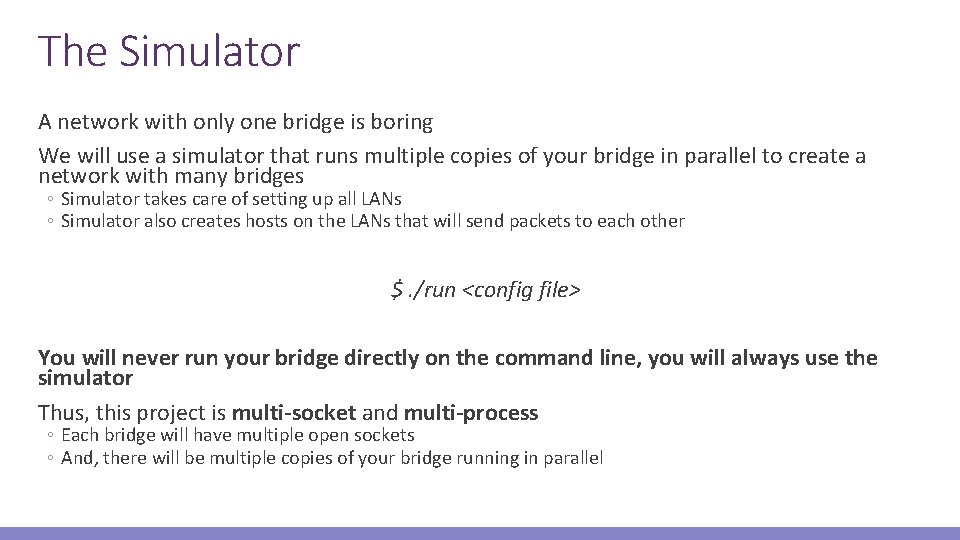
The Simulator A network with only one bridge is boring We will use a simulator that runs multiple copies of your bridge in parallel to create a network with many bridges ◦ Simulator takes care of setting up all LANs ◦ Simulator also creates hosts on the LANs that will send packets to each other $. /run <config file> You will never run your bridge directly on the command line, you will always use the simulator Thus, this project is multi-socket and multi-process ◦ Each bridge will have multiple open sockets ◦ And, there will be multiple copies of your bridge running in parallel
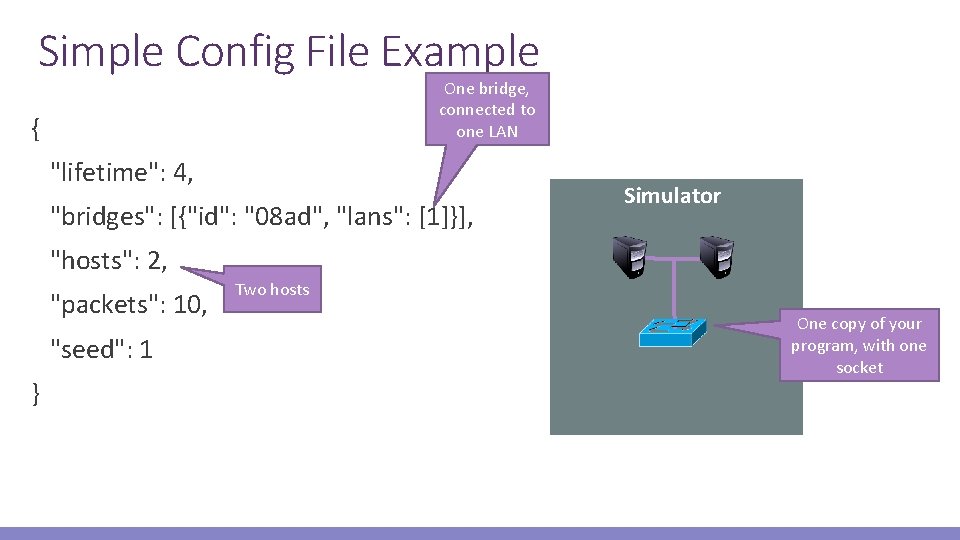
Simple Config File Example One bridge, connected to one LAN { "lifetime": 4, "bridges": [{"id": "08 ad", "lans": [1]}], Simulator "hosts": 2, "packets": 10, "seed": 1 } Two hosts One copy of your program, with one socket
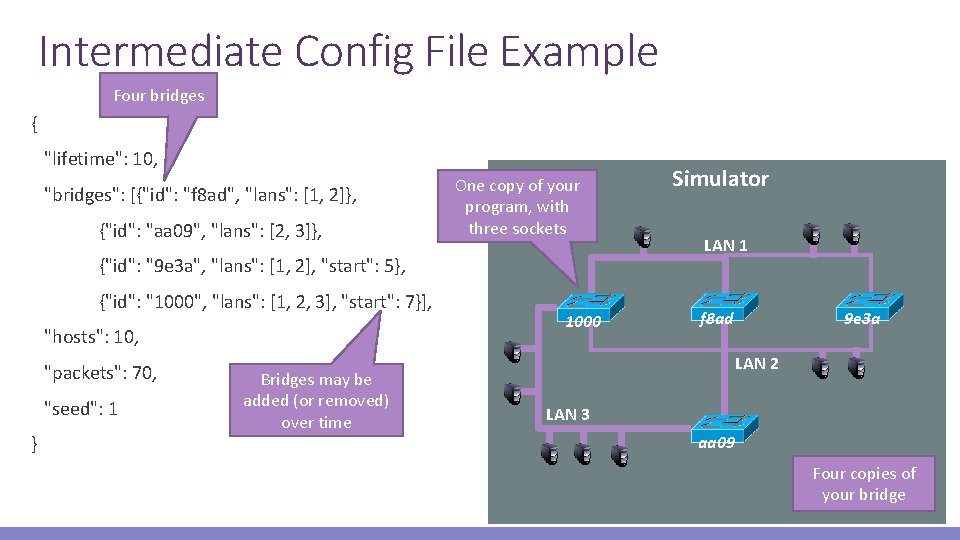
Intermediate Config File Example Four bridges { "lifetime": 10, "bridges": [{"id": "f 8 ad", "lans": [1, 2]}, {"id": "aa 09", "lans": [2, 3]}, One copy of your program, with three sockets {"id": "9 e 3 a", "lans": [1, 2], "start": 5}, {"id": "1000", "lans": [1, 2, 3], "start": 7}], "hosts": 10, "packets": 70, "seed": 1 } Bridges may be added (or removed) over time 1000 Simulator LAN 1 9 e 3 a f 8 ad LAN 2 LAN 3 aa 09 Four copies of your bridge
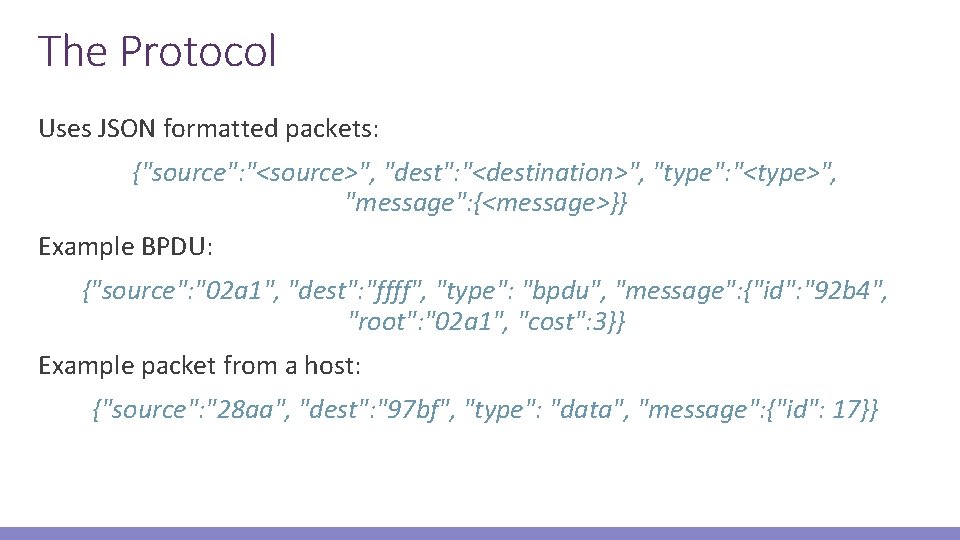
The Protocol Uses JSON formatted packets: {"source": "<source>", "dest": "<destination>", "type": "<type>", "message": {<message>}} Example BPDU: {"source": "02 a 1", "dest": "ffff", "type": "bpdu", "message": {"id": "92 b 4", "root": "02 a 1", "cost": 3}} Example packet from a host: {"source": "28 aa", "dest": "97 bf", "type": "data", "message": {"id": 17}}
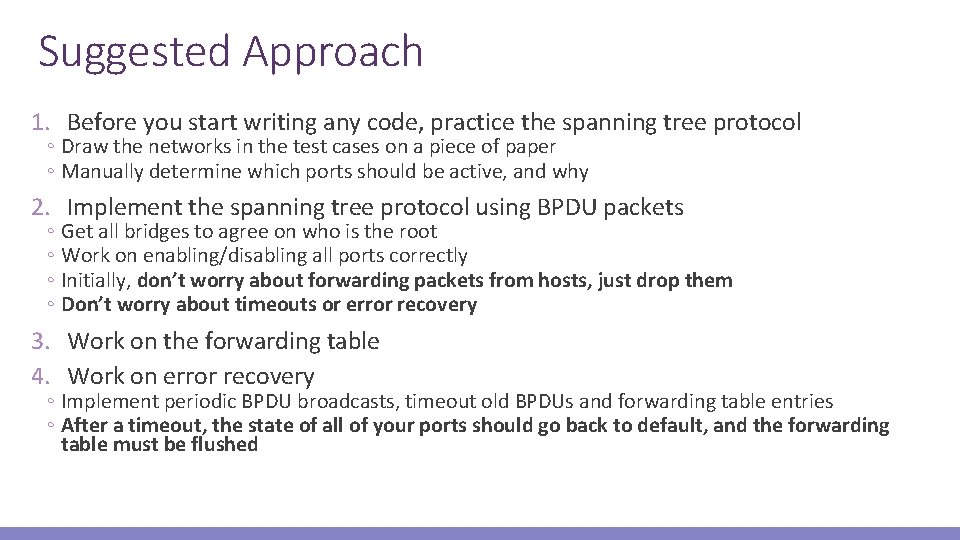
Suggested Approach 1. Before you start writing any code, practice the spanning tree protocol ◦ Draw the networks in the test cases on a piece of paper ◦ Manually determine which ports should be active, and why 2. Implement the spanning tree protocol using BPDU packets ◦ Get all bridges to agree on who is the root ◦ Work on enabling/disabling all ports correctly ◦ Initially, don’t worry about forwarding packets from hosts, just drop them ◦ Don’t worry about timeouts or error recovery 3. Work on the forwarding table 4. Work on error recovery ◦ Implement periodic BPDU broadcasts, timeout old BPDUs and forwarding table entries ◦ After a timeout, the state of all of your ports should go back to default, and the forwarding table must be flushed
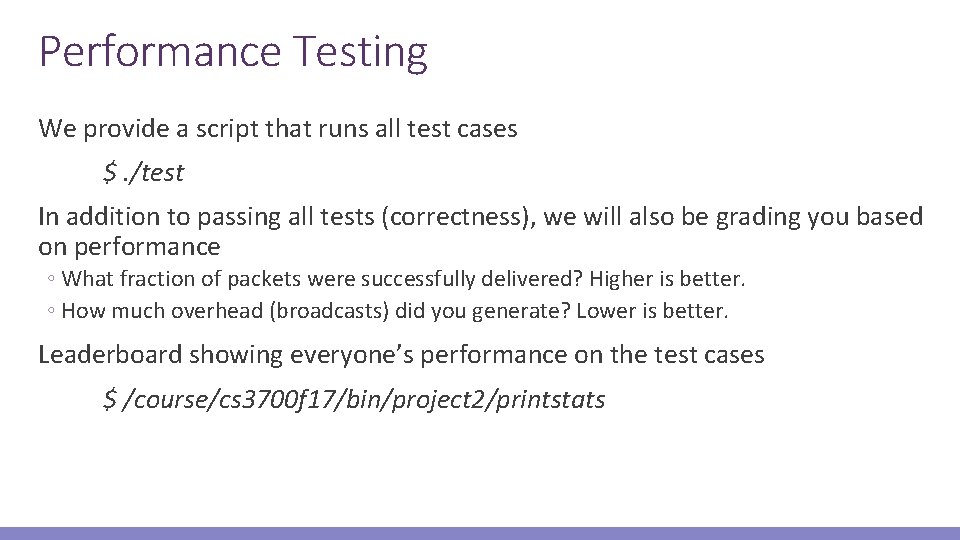
Performance Testing We provide a script that runs all test cases $. /test In addition to passing all tests (correctness), we will also be grading you based on performance ◦ What fraction of packets were successfully delivered? Higher is better. ◦ How much overhead (broadcasts) did you generate? Lower is better. Leaderboard showing everyone’s performance on the test cases $ /course/cs 3700 f 17/bin/project 2/printstats
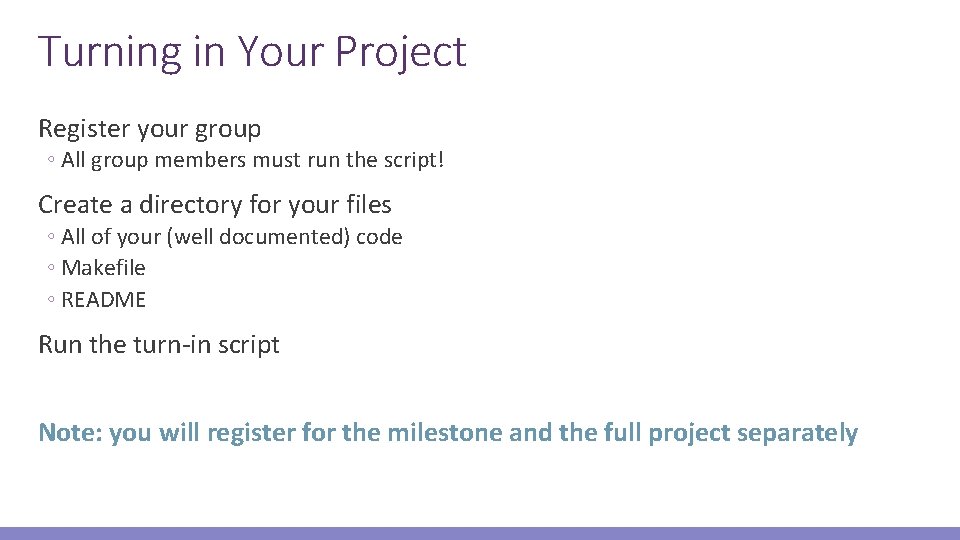
Turning in Your Project Register your group ◦ All group members must run the script! Create a directory for your files ◦ All of your (well documented) code ◦ Makefile ◦ README Run the turn-in script Note: you will register for the milestone and the full project separately
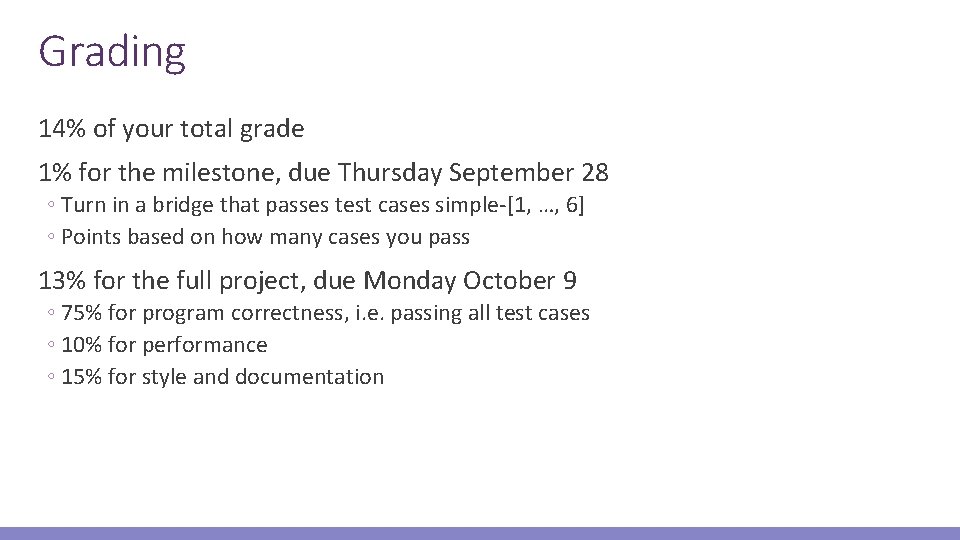
Grading 14% of your total grade 1% for the milestone, due Thursday September 28 ◦ Turn in a bridge that passes test cases simple-[1, …, 6] ◦ Points based on how many cases you pass 13% for the full project, due Monday October 9 ◦ 75% for program correctness, i. e. passing all test cases ◦ 10% for performance ◦ 15% for style and documentation
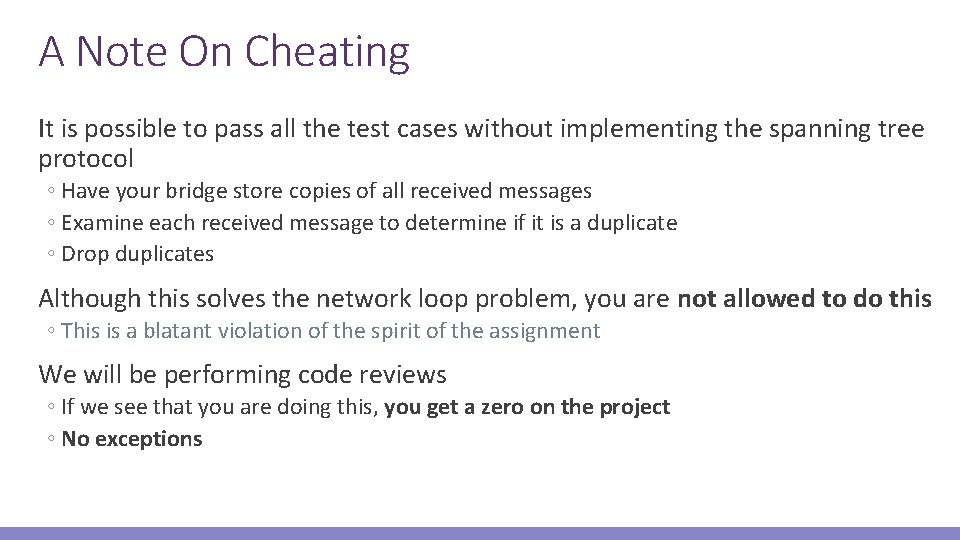
A Note On Cheating It is possible to pass all the test cases without implementing the spanning tree protocol ◦ Have your bridge store copies of all received messages ◦ Examine each received message to determine if it is a duplicate ◦ Drop duplicates Although this solves the network loop problem, you are not allowed to do this ◦ This is a blatant violation of the spirit of the assignment We will be performing code reviews ◦ If we see that you are doing this, you get a zero on the project ◦ No exceptions
- Slides: 12