Build It Yourself Build the same model from
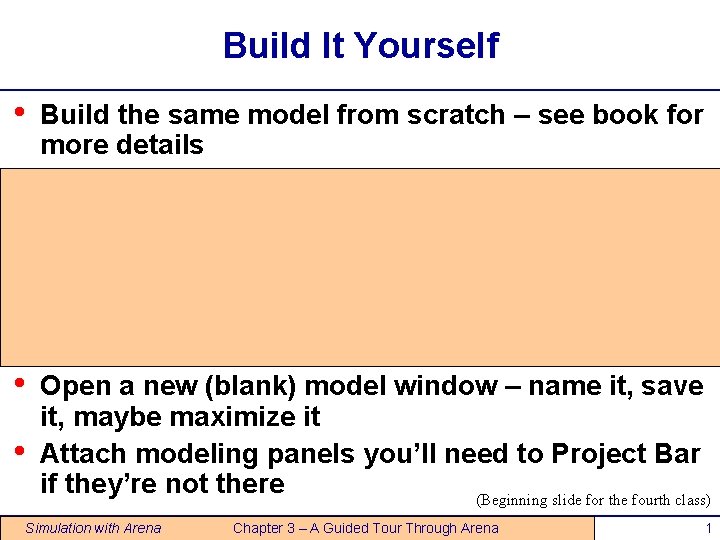
Build It Yourself • • Build the same model from scratch – see book for more details Handy user-interface tricks: § § • • Right-click in an empty spot in flowchart view – small box of options, including Repeat Last Action … useful in repetitive editing like placing lots of the same module type Ctrl+D or Ins key – duplicates whatever’s selected in flowchart view, offsetting it a bit … usually drag elsewhere and edit Open a new (blank) model window – name it, save it, maybe maximize it Attach modeling panels you’ll need to Project Bar if they’re not there (Beginning slide for the fourth class) Simulation with Arena Chapter 3 – A Guided Tour Through Arena 1
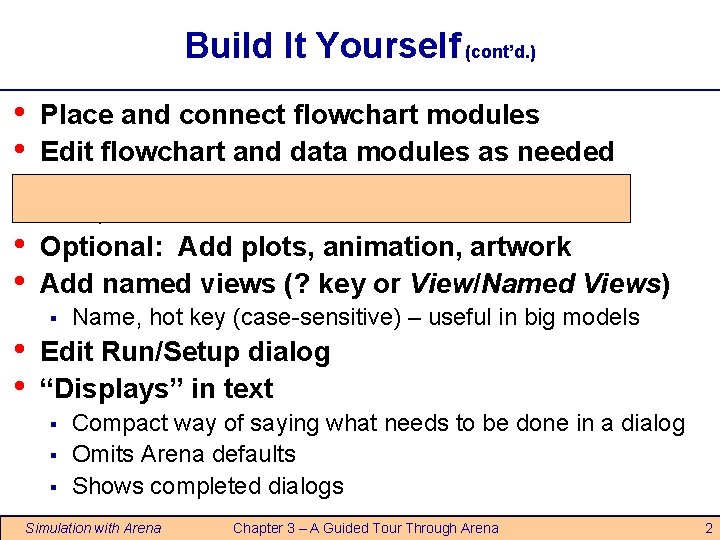
Build It Yourself (cont’d. ) • • Place and connect flowchart modules Edit flowchart and data modules as needed § • • Optional: Add plots, animation, artwork Add named views (? key or View/Named Views) § • • Experiment with Expression Builder – right-click in expression field Name, hot key (case-sensitive) – useful in big models Edit Run/Setup dialog “Displays” in text § § § Compact way of saying what needs to be done in a dialog Omits Arena defaults Shows completed dialogs Simulation with Arena Chapter 3 – A Guided Tour Through Arena 2
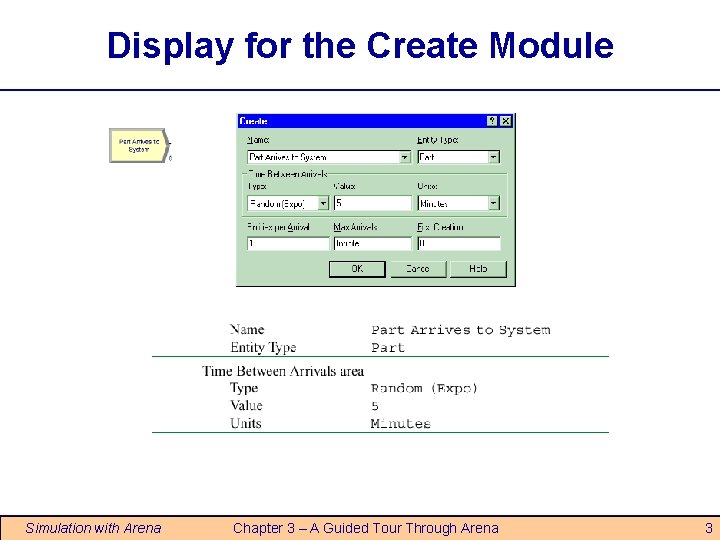
Display for the Create Module Simulation with Arena Chapter 3 – A Guided Tour Through Arena 3
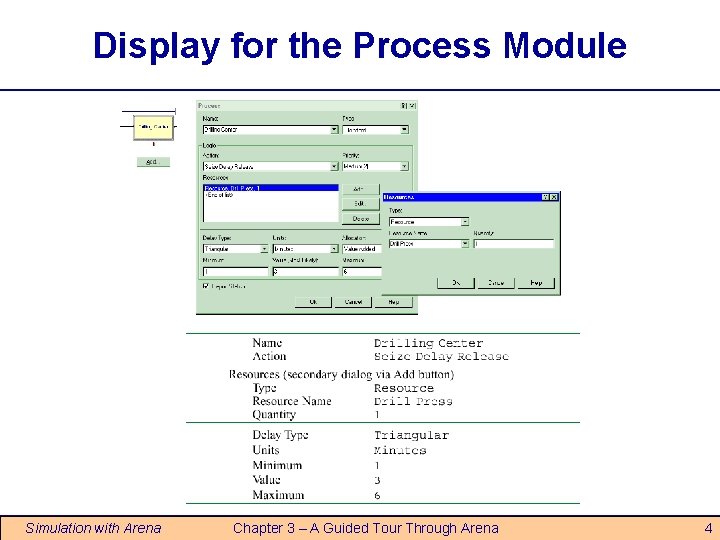
Display for the Process Module Simulation with Arena Chapter 3 – A Guided Tour Through Arena 4
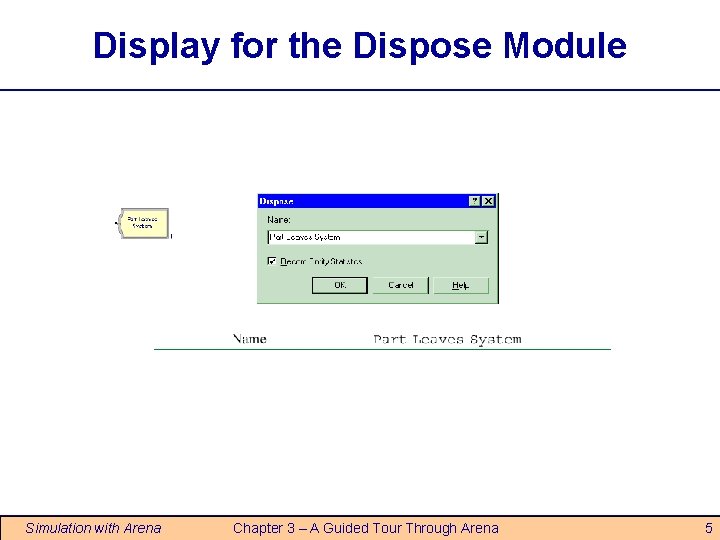
Display for the Dispose Module Simulation with Arena Chapter 3 – A Guided Tour Through Arena 5
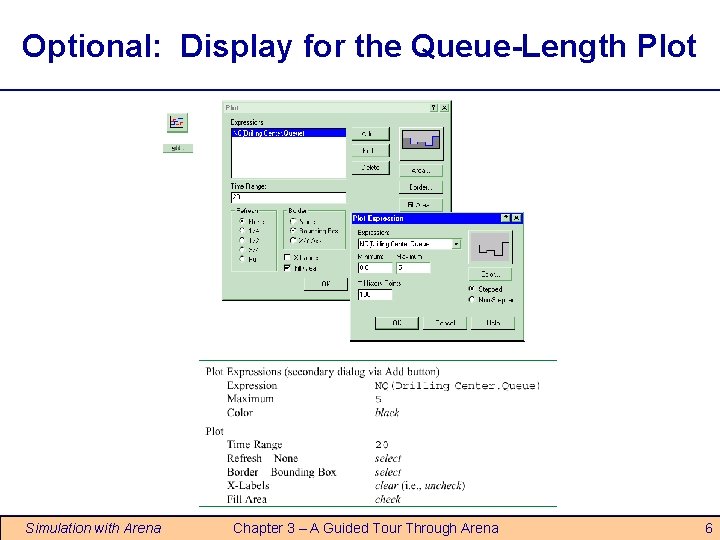
Optional: Display for the Queue-Length Plot Simulation with Arena Chapter 3 – A Guided Tour Through Arena 6
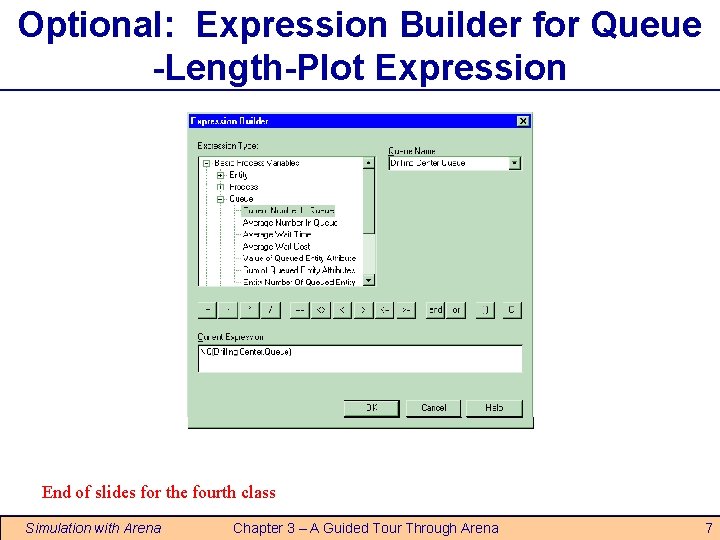
Optional: Expression Builder for Queue -Length-Plot Expression End of slides for the fourth class Simulation with Arena Chapter 3 – A Guided Tour Through Arena 7
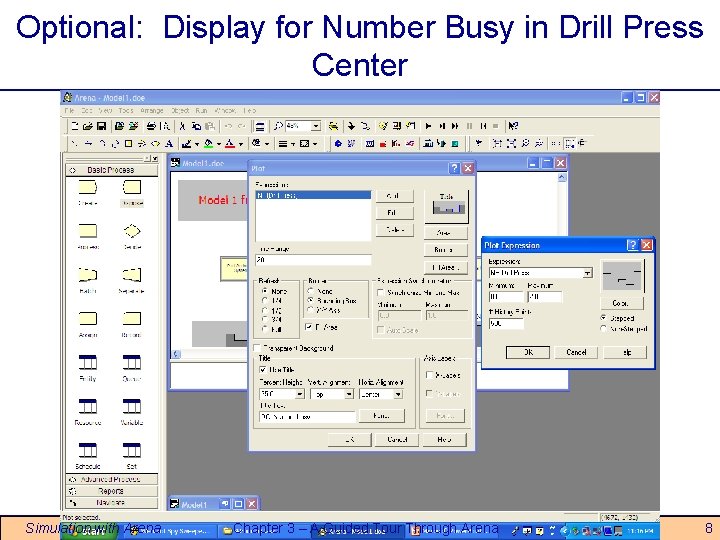
Optional: Display for Number Busy in Drill Press Center Simulation with Arena Chapter 3 – A Guided Tour Through Arena 8
- Slides: 8